Cloud Computing Project: Virtualization and Containerization
VerifiedAdded on 2022/08/23
|4
|466
|37
Project
AI Summary
This project explores cloud computing, specifically focusing on virtualization and containerization. It highlights how virtualization enables running multiple operating systems on a single physical server, while containerization allows for the deployment of several applications using the same operating system. The project details the benefits of containerization, such as lightweight deployment and efficient resource utilization. It also outlines the architectural elements involved, including developer tools, physical hosts, container operating systems, and container runtime environments. The assignment emphasizes the advantages of containers in terms of rapid deployment, scalability, and portability across different hardware platforms and operating systems, providing a detailed overview of the practical applications and benefits of these technologies.
1 out of 4

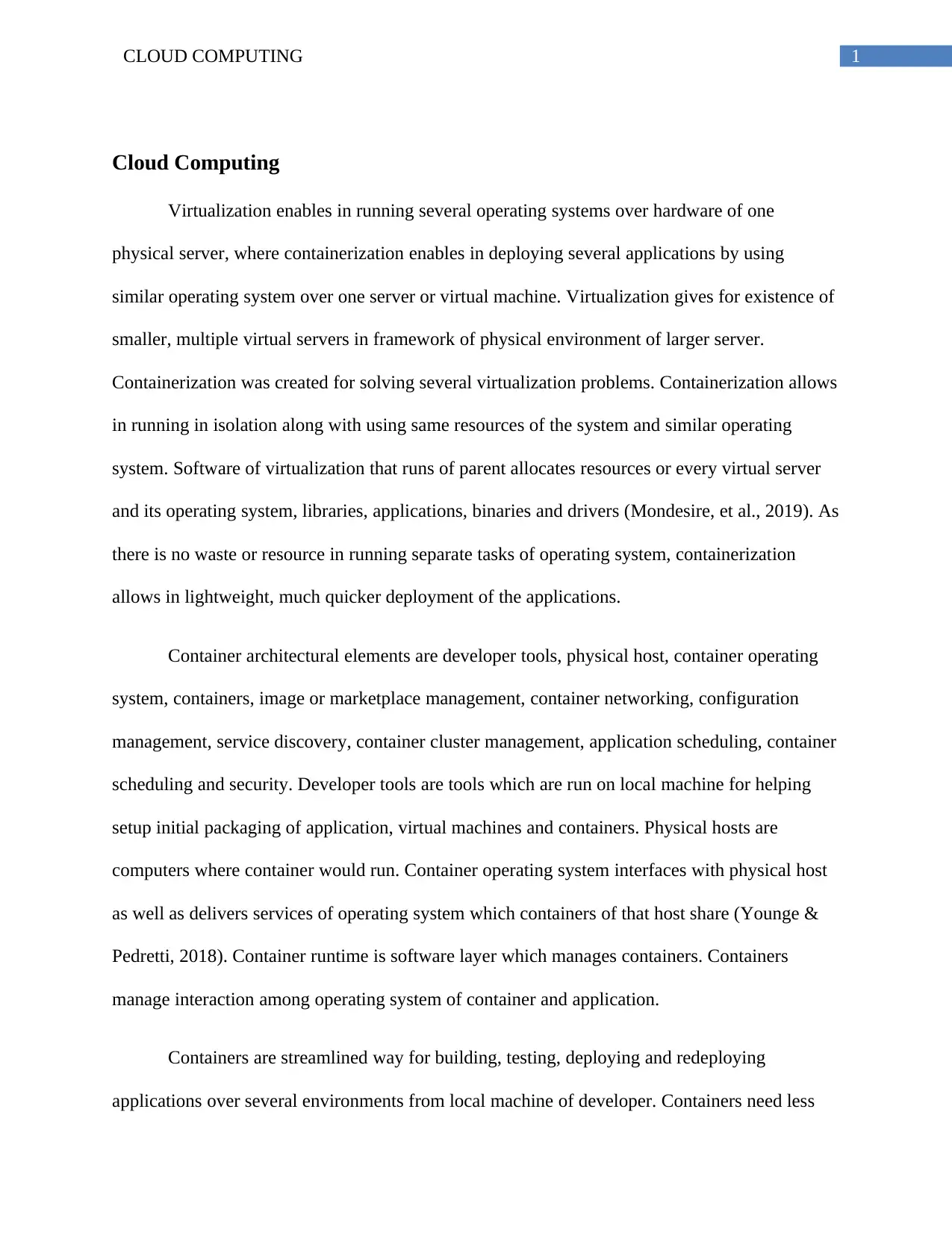


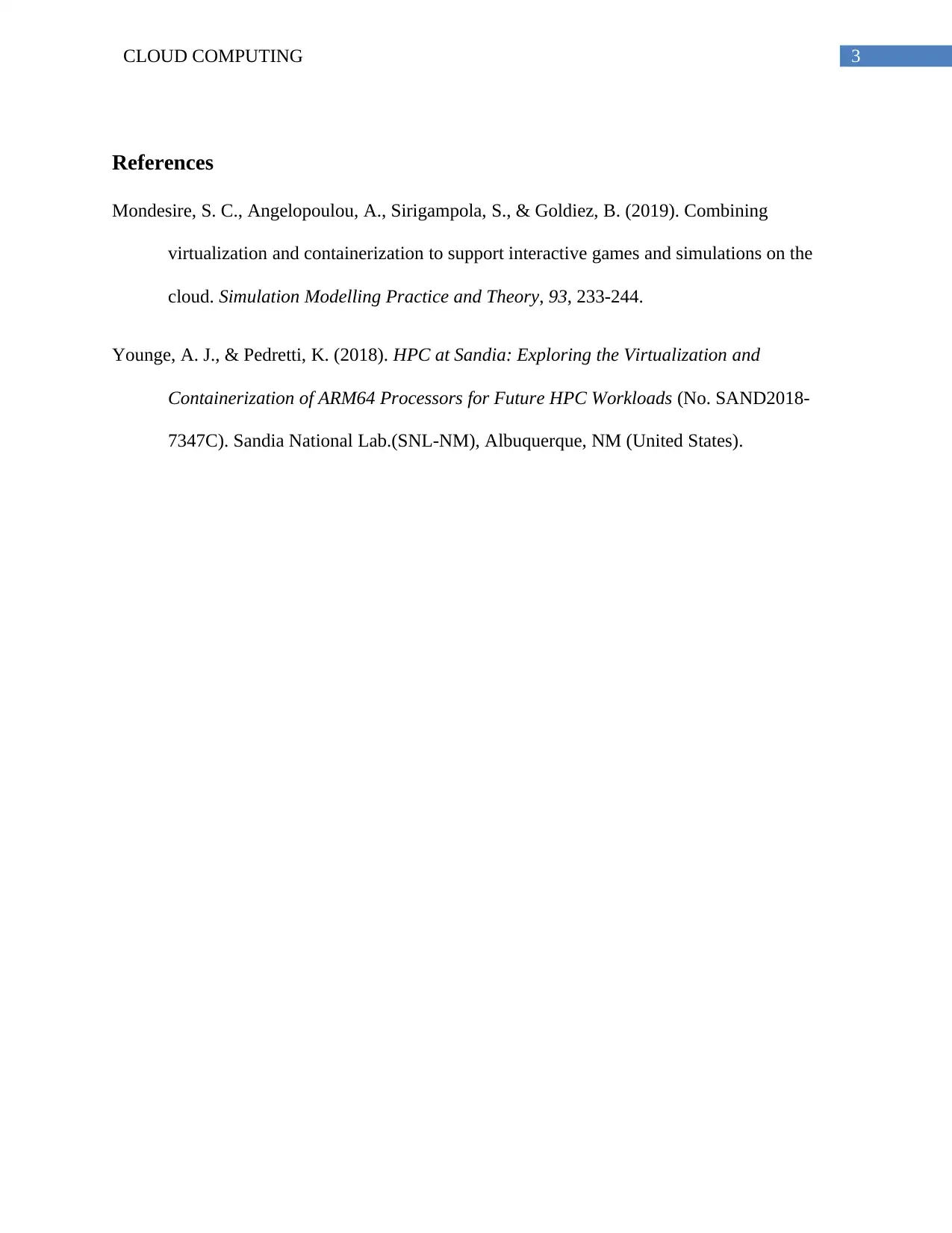






![[object Object]](/_next/static/media/star-bottom.7253800d.svg)