COIT20261 Network Routing & Switching (Term 1, 2018) Assignment 1
VerifiedAdded on 2023/06/12
|4
|660
|345
Homework Assignment
AI Summary
This document presents a solution to a COIT20261 Network Routing and Switching assignment from Term 1, 2018. The solution covers key networking concepts, including determining network addresses, broadcast addresses, and host ranges. It also includes subnetting exercises with detailed calculations and explanations. Furthermore, the assignment solution provides an analysis of Wireshark captures, focusing on TCP traffic, IP addresses, and TLS handshake protocols. Finally, the solution demonstrates the use of the traceroute tool to map network paths and identify hops to a destination, providing a comprehensive overview of essential network routing and switching principles. Desklib offers a wide array of study resources, including past papers and solved assignments, to aid students in their academic pursuits.
1 out of 4
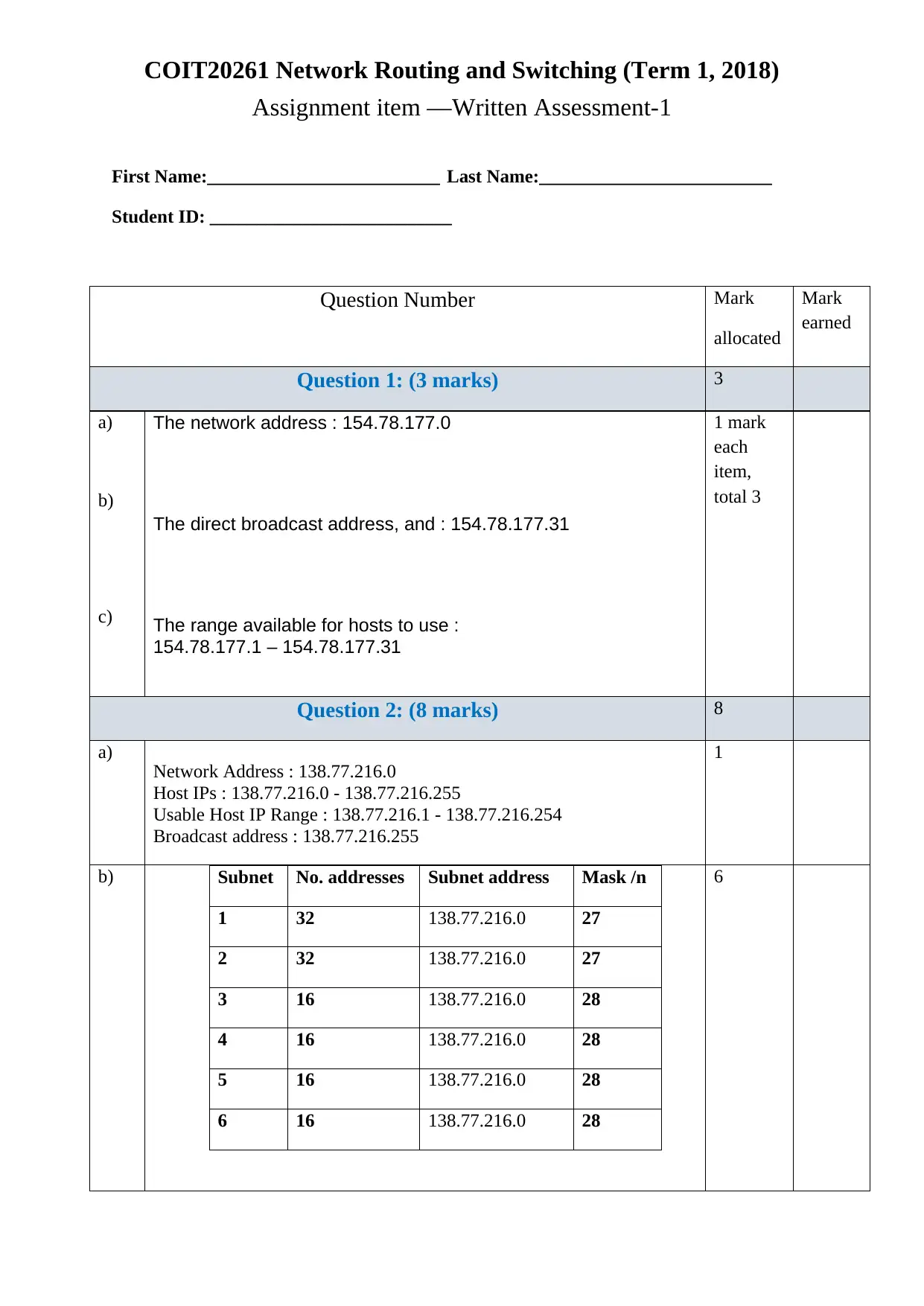
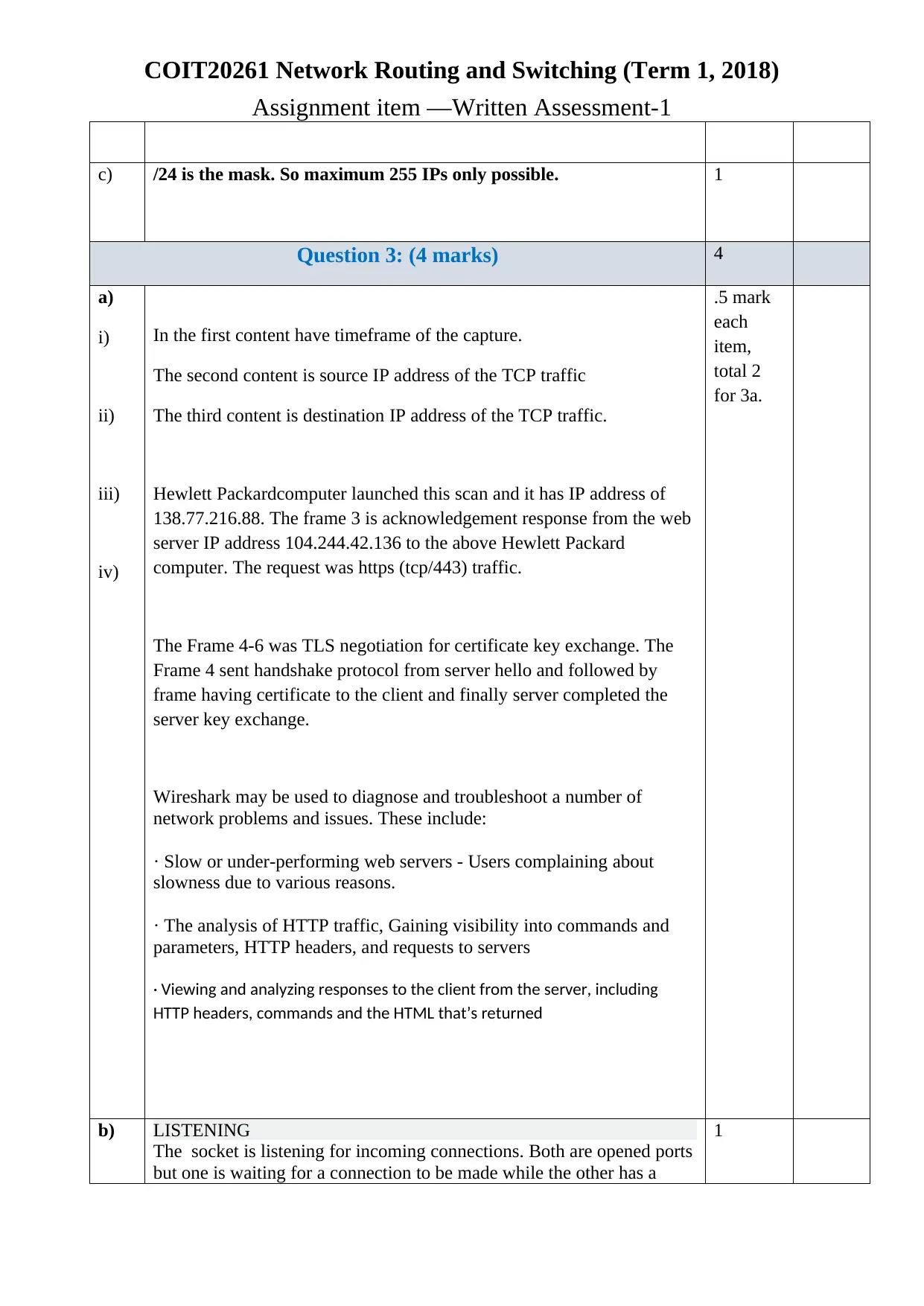
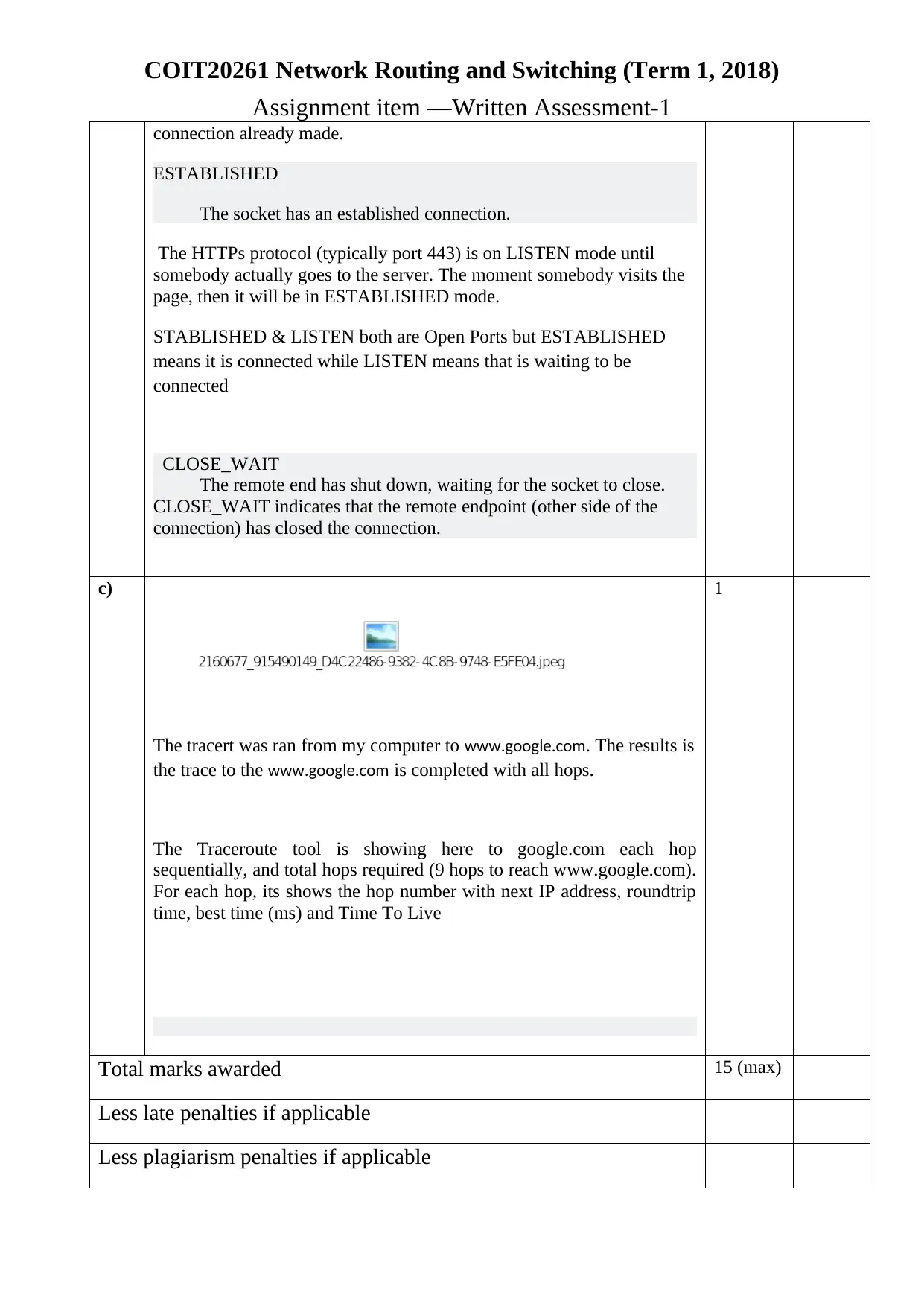








![[object Object]](/_next/static/media/star-bottom.7253800d.svg)