BSBITU312 Project: Commercial Cookery Electronic Presentations
VerifiedAdded on 2022/12/27
|9
|2556
|72
Project
AI Summary
This document presents a solved assignment focusing on creating effective electronic presentations within the context of commercial cookery, addressing key aspects of workplace safety, relevant legislation, and presentation techniques. The assignment covers identifying legislation underpinning safe work behavior, including the Corporation Act 2001, Freedom of Information Act 1982, and Independent Contractors Act 2006. It describes the key provisions of the Fair Work Act 2009, Competition and Consumer Act 2010, and Privacy Act 1988. Furthermore, the assignment discusses formatting techniques for improving electronic presentations, outlines PowerPoint features, and lists information for a style guide. It also delves into ergonomic principles for workstation setup and includes a sample email demonstrating communication skills. Desklib offers a wealth of similar solved assignments and study resources for students.
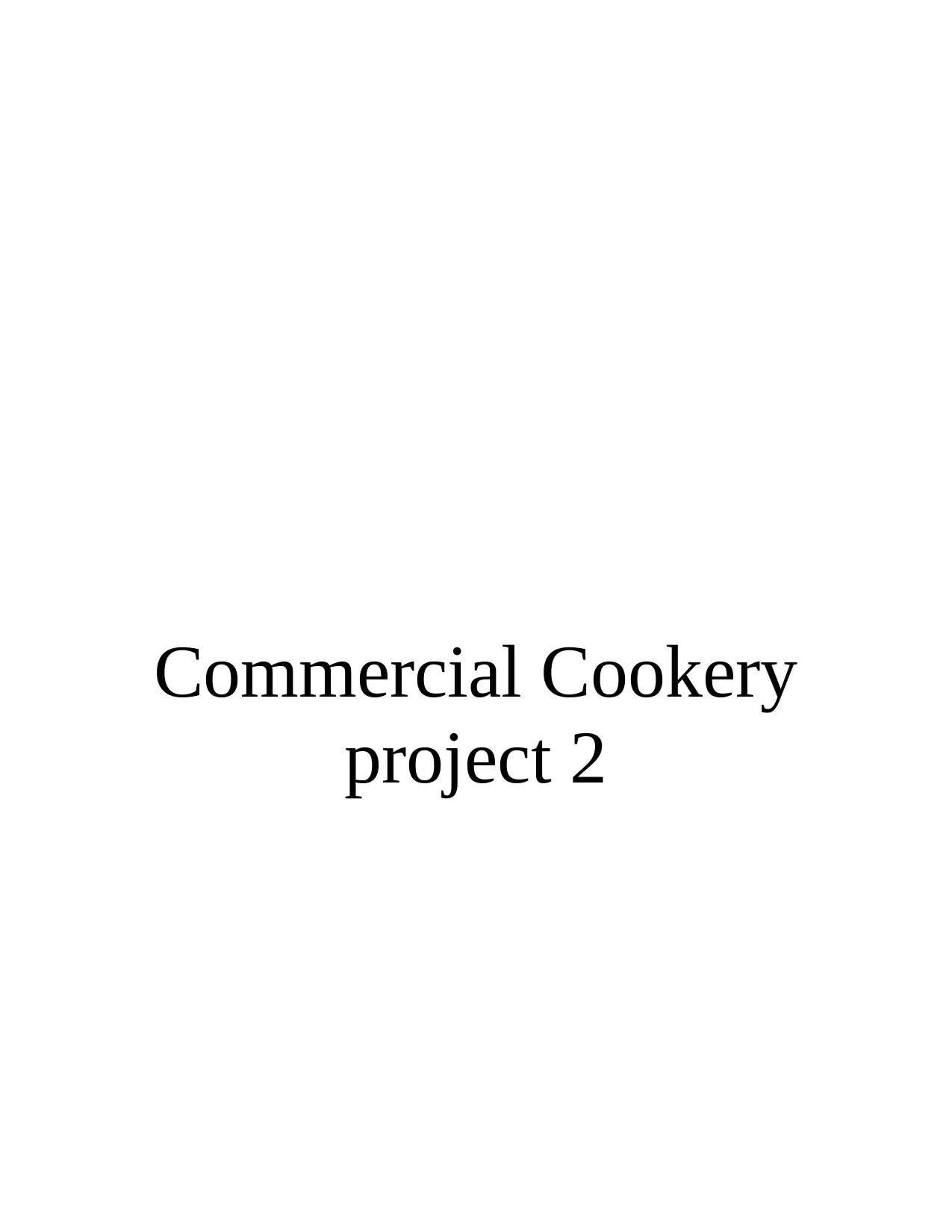
Commercial Cookery
project 2
project 2
Paraphrase This Document
Need a fresh take? Get an instant paraphrase of this document with our AI Paraphraser

Table of Contents
TASK1.............................................................................................................................................2
1 Identify the legislation relevant to your state or territory that underpins the above safe work
behaviour.....................................................................................................................................2
2 Describe the key provisions of the Fair Work Act 2009..........................................................2
3 Describe the Competition and Consumer Act 2010.................................................................3
4 Describe the Privacy Act 1988.................................................................................................3
5 Discuss five formatting techniques that improve the appearance and readability of an
electronic presentations...............................................................................................................4
6 Outline three main features of PowerPoint...............................................................................4
7 List three examples of information that could be included in a style guide.............................5
TASK 2............................................................................................................................................5
Ergonomic meaning and its features............................................................................................5
Ergonomics requirement at work station.....................................................................................6
TASK 3............................................................................................................................................7
REFERENCES................................................................................................................................9
TASK1.............................................................................................................................................2
1 Identify the legislation relevant to your state or territory that underpins the above safe work
behaviour.....................................................................................................................................2
2 Describe the key provisions of the Fair Work Act 2009..........................................................2
3 Describe the Competition and Consumer Act 2010.................................................................3
4 Describe the Privacy Act 1988.................................................................................................3
5 Discuss five formatting techniques that improve the appearance and readability of an
electronic presentations...............................................................................................................4
6 Outline three main features of PowerPoint...............................................................................4
7 List three examples of information that could be included in a style guide.............................5
TASK 2............................................................................................................................................5
Ergonomic meaning and its features............................................................................................5
Ergonomics requirement at work station.....................................................................................6
TASK 3............................................................................................................................................7
REFERENCES................................................................................................................................9
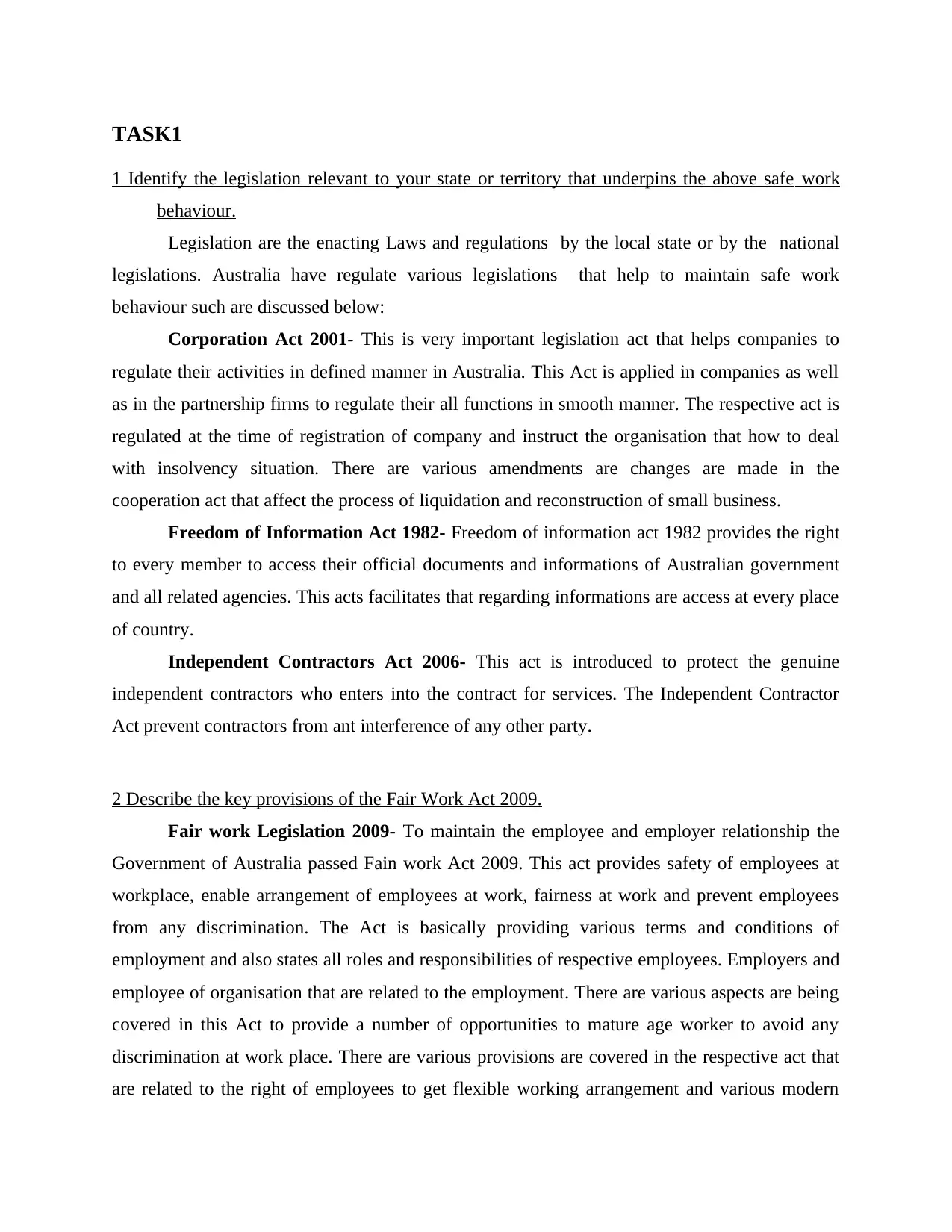
TASK1
1 Identify the legislation relevant to your state or territory that underpins the above safe work
behaviour.
Legislation are the enacting Laws and regulations by the local state or by the national
legislations. Australia have regulate various legislations that help to maintain safe work
behaviour such are discussed below:
Corporation Act 2001- This is very important legislation act that helps companies to
regulate their activities in defined manner in Australia. This Act is applied in companies as well
as in the partnership firms to regulate their all functions in smooth manner. The respective act is
regulated at the time of registration of company and instruct the organisation that how to deal
with insolvency situation. There are various amendments are changes are made in the
cooperation act that affect the process of liquidation and reconstruction of small business.
Freedom of Information Act 1982- Freedom of information act 1982 provides the right
to every member to access their official documents and informations of Australian government
and all related agencies. This acts facilitates that regarding informations are access at every place
of country.
Independent Contractors Act 2006- This act is introduced to protect the genuine
independent contractors who enters into the contract for services. The Independent Contractor
Act prevent contractors from ant interference of any other party.
2 Describe the key provisions of the Fair Work Act 2009.
Fair work Legislation 2009- To maintain the employee and employer relationship the
Government of Australia passed Fain work Act 2009. This act provides safety of employees at
workplace, enable arrangement of employees at work, fairness at work and prevent employees
from any discrimination. The Act is basically providing various terms and conditions of
employment and also states all roles and responsibilities of respective employees. Employers and
employee of organisation that are related to the employment. There are various aspects are being
covered in this Act to provide a number of opportunities to mature age worker to avoid any
discrimination at work place. There are various provisions are covered in the respective act that
are related to the right of employees to get flexible working arrangement and various modern
1 Identify the legislation relevant to your state or territory that underpins the above safe work
behaviour.
Legislation are the enacting Laws and regulations by the local state or by the national
legislations. Australia have regulate various legislations that help to maintain safe work
behaviour such are discussed below:
Corporation Act 2001- This is very important legislation act that helps companies to
regulate their activities in defined manner in Australia. This Act is applied in companies as well
as in the partnership firms to regulate their all functions in smooth manner. The respective act is
regulated at the time of registration of company and instruct the organisation that how to deal
with insolvency situation. There are various amendments are changes are made in the
cooperation act that affect the process of liquidation and reconstruction of small business.
Freedom of Information Act 1982- Freedom of information act 1982 provides the right
to every member to access their official documents and informations of Australian government
and all related agencies. This acts facilitates that regarding informations are access at every place
of country.
Independent Contractors Act 2006- This act is introduced to protect the genuine
independent contractors who enters into the contract for services. The Independent Contractor
Act prevent contractors from ant interference of any other party.
2 Describe the key provisions of the Fair Work Act 2009.
Fair work Legislation 2009- To maintain the employee and employer relationship the
Government of Australia passed Fain work Act 2009. This act provides safety of employees at
workplace, enable arrangement of employees at work, fairness at work and prevent employees
from any discrimination. The Act is basically providing various terms and conditions of
employment and also states all roles and responsibilities of respective employees. Employers and
employee of organisation that are related to the employment. There are various aspects are being
covered in this Act to provide a number of opportunities to mature age worker to avoid any
discrimination at work place. There are various provisions are covered in the respective act that
are related to the right of employees to get flexible working arrangement and various modern
⊘ This is a preview!⊘
Do you want full access?
Subscribe today to unlock all pages.

Trusted by 1+ million students worldwide
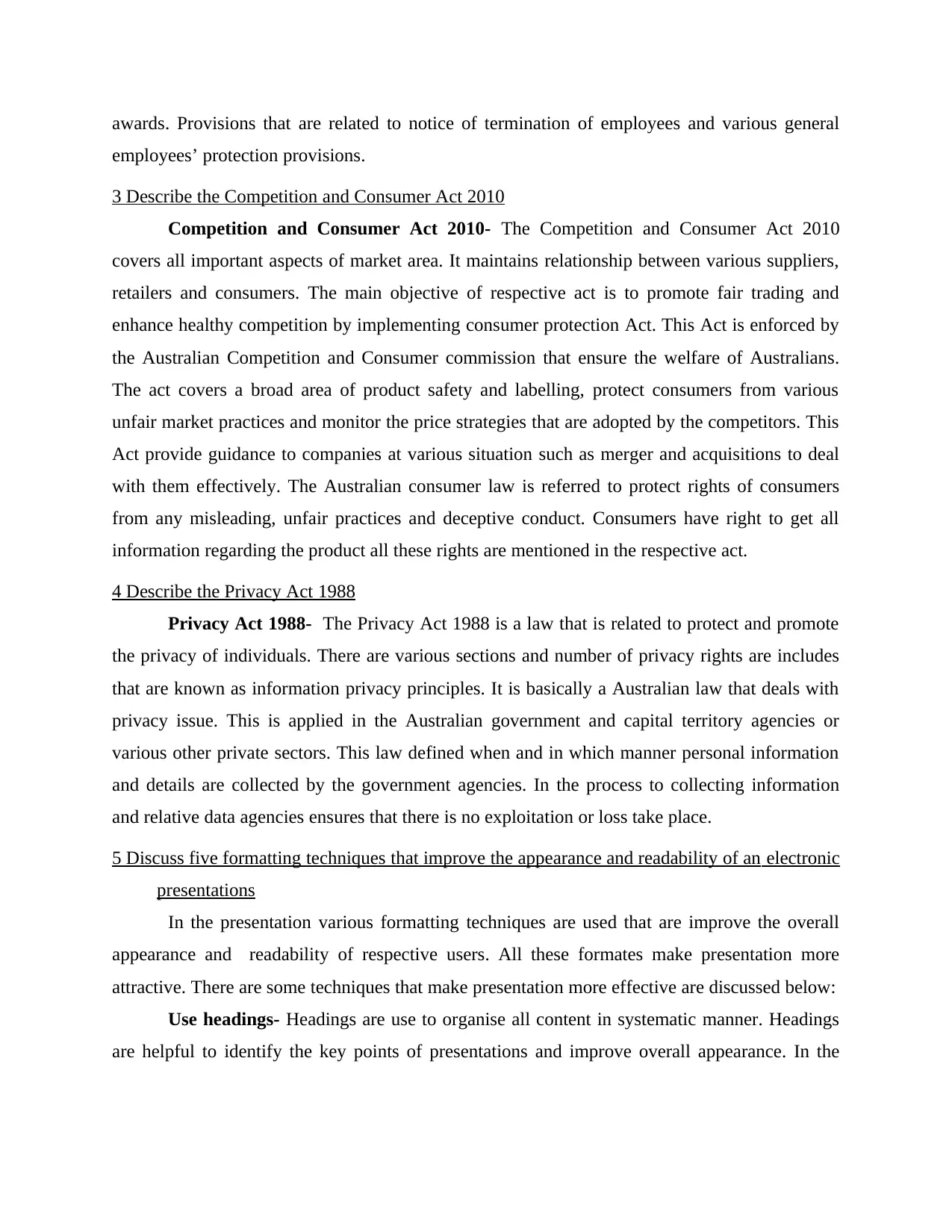
awards. Provisions that are related to notice of termination of employees and various general
employees’ protection provisions.
3 Describe the Competition and Consumer Act 2010
Competition and Consumer Act 2010- The Competition and Consumer Act 2010
covers all important aspects of market area. It maintains relationship between various suppliers,
retailers and consumers. The main objective of respective act is to promote fair trading and
enhance healthy competition by implementing consumer protection Act. This Act is enforced by
the Australian Competition and Consumer commission that ensure the welfare of Australians.
The act covers a broad area of product safety and labelling, protect consumers from various
unfair market practices and monitor the price strategies that are adopted by the competitors. This
Act provide guidance to companies at various situation such as merger and acquisitions to deal
with them effectively. The Australian consumer law is referred to protect rights of consumers
from any misleading, unfair practices and deceptive conduct. Consumers have right to get all
information regarding the product all these rights are mentioned in the respective act.
4 Describe the Privacy Act 1988
Privacy Act 1988- The Privacy Act 1988 is a law that is related to protect and promote
the privacy of individuals. There are various sections and number of privacy rights are includes
that are known as information privacy principles. It is basically a Australian law that deals with
privacy issue. This is applied in the Australian government and capital territory agencies or
various other private sectors. This law defined when and in which manner personal information
and details are collected by the government agencies. In the process to collecting information
and relative data agencies ensures that there is no exploitation or loss take place.
5 Discuss five formatting techniques that improve the appearance and readability of an electronic
presentations
In the presentation various formatting techniques are used that are improve the overall
appearance and readability of respective users. All these formates make presentation more
attractive. There are some techniques that make presentation more effective are discussed below:
Use headings- Headings are use to organise all content in systematic manner. Headings
are helpful to identify the key points of presentations and improve overall appearance. In the
employees’ protection provisions.
3 Describe the Competition and Consumer Act 2010
Competition and Consumer Act 2010- The Competition and Consumer Act 2010
covers all important aspects of market area. It maintains relationship between various suppliers,
retailers and consumers. The main objective of respective act is to promote fair trading and
enhance healthy competition by implementing consumer protection Act. This Act is enforced by
the Australian Competition and Consumer commission that ensure the welfare of Australians.
The act covers a broad area of product safety and labelling, protect consumers from various
unfair market practices and monitor the price strategies that are adopted by the competitors. This
Act provide guidance to companies at various situation such as merger and acquisitions to deal
with them effectively. The Australian consumer law is referred to protect rights of consumers
from any misleading, unfair practices and deceptive conduct. Consumers have right to get all
information regarding the product all these rights are mentioned in the respective act.
4 Describe the Privacy Act 1988
Privacy Act 1988- The Privacy Act 1988 is a law that is related to protect and promote
the privacy of individuals. There are various sections and number of privacy rights are includes
that are known as information privacy principles. It is basically a Australian law that deals with
privacy issue. This is applied in the Australian government and capital territory agencies or
various other private sectors. This law defined when and in which manner personal information
and details are collected by the government agencies. In the process to collecting information
and relative data agencies ensures that there is no exploitation or loss take place.
5 Discuss five formatting techniques that improve the appearance and readability of an electronic
presentations
In the presentation various formatting techniques are used that are improve the overall
appearance and readability of respective users. All these formates make presentation more
attractive. There are some techniques that make presentation more effective are discussed below:
Use headings- Headings are use to organise all content in systematic manner. Headings
are helpful to identify the key points of presentations and improve overall appearance. In the
Paraphrase This Document
Need a fresh take? Get an instant paraphrase of this document with our AI Paraphraser
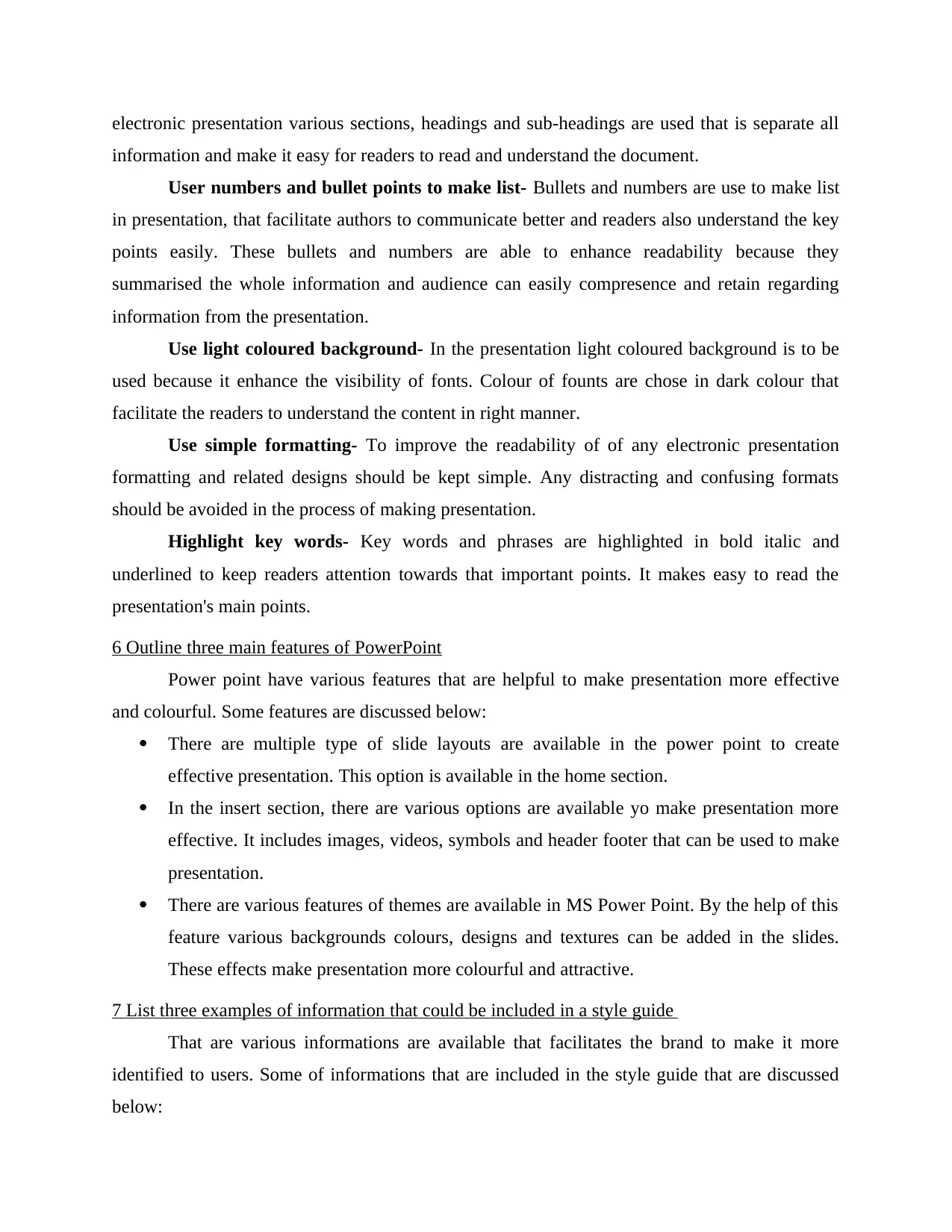
electronic presentation various sections, headings and sub-headings are used that is separate all
information and make it easy for readers to read and understand the document.
User numbers and bullet points to make list- Bullets and numbers are use to make list
in presentation, that facilitate authors to communicate better and readers also understand the key
points easily. These bullets and numbers are able to enhance readability because they
summarised the whole information and audience can easily compresence and retain regarding
information from the presentation.
Use light coloured background- In the presentation light coloured background is to be
used because it enhance the visibility of fonts. Colour of founts are chose in dark colour that
facilitate the readers to understand the content in right manner.
Use simple formatting- To improve the readability of of any electronic presentation
formatting and related designs should be kept simple. Any distracting and confusing formats
should be avoided in the process of making presentation.
Highlight key words- Key words and phrases are highlighted in bold italic and
underlined to keep readers attention towards that important points. It makes easy to read the
presentation's main points.
6 Outline three main features of PowerPoint
Power point have various features that are helpful to make presentation more effective
and colourful. Some features are discussed below:
There are multiple type of slide layouts are available in the power point to create
effective presentation. This option is available in the home section.
In the insert section, there are various options are available yo make presentation more
effective. It includes images, videos, symbols and header footer that can be used to make
presentation.
There are various features of themes are available in MS Power Point. By the help of this
feature various backgrounds colours, designs and textures can be added in the slides.
These effects make presentation more colourful and attractive.
7 List three examples of information that could be included in a style guide
That are various informations are available that facilitates the brand to make it more
identified to users. Some of informations that are included in the style guide that are discussed
below:
information and make it easy for readers to read and understand the document.
User numbers and bullet points to make list- Bullets and numbers are use to make list
in presentation, that facilitate authors to communicate better and readers also understand the key
points easily. These bullets and numbers are able to enhance readability because they
summarised the whole information and audience can easily compresence and retain regarding
information from the presentation.
Use light coloured background- In the presentation light coloured background is to be
used because it enhance the visibility of fonts. Colour of founts are chose in dark colour that
facilitate the readers to understand the content in right manner.
Use simple formatting- To improve the readability of of any electronic presentation
formatting and related designs should be kept simple. Any distracting and confusing formats
should be avoided in the process of making presentation.
Highlight key words- Key words and phrases are highlighted in bold italic and
underlined to keep readers attention towards that important points. It makes easy to read the
presentation's main points.
6 Outline three main features of PowerPoint
Power point have various features that are helpful to make presentation more effective
and colourful. Some features are discussed below:
There are multiple type of slide layouts are available in the power point to create
effective presentation. This option is available in the home section.
In the insert section, there are various options are available yo make presentation more
effective. It includes images, videos, symbols and header footer that can be used to make
presentation.
There are various features of themes are available in MS Power Point. By the help of this
feature various backgrounds colours, designs and textures can be added in the slides.
These effects make presentation more colourful and attractive.
7 List three examples of information that could be included in a style guide
That are various informations are available that facilitates the brand to make it more
identified to users. Some of informations that are included in the style guide that are discussed
below:
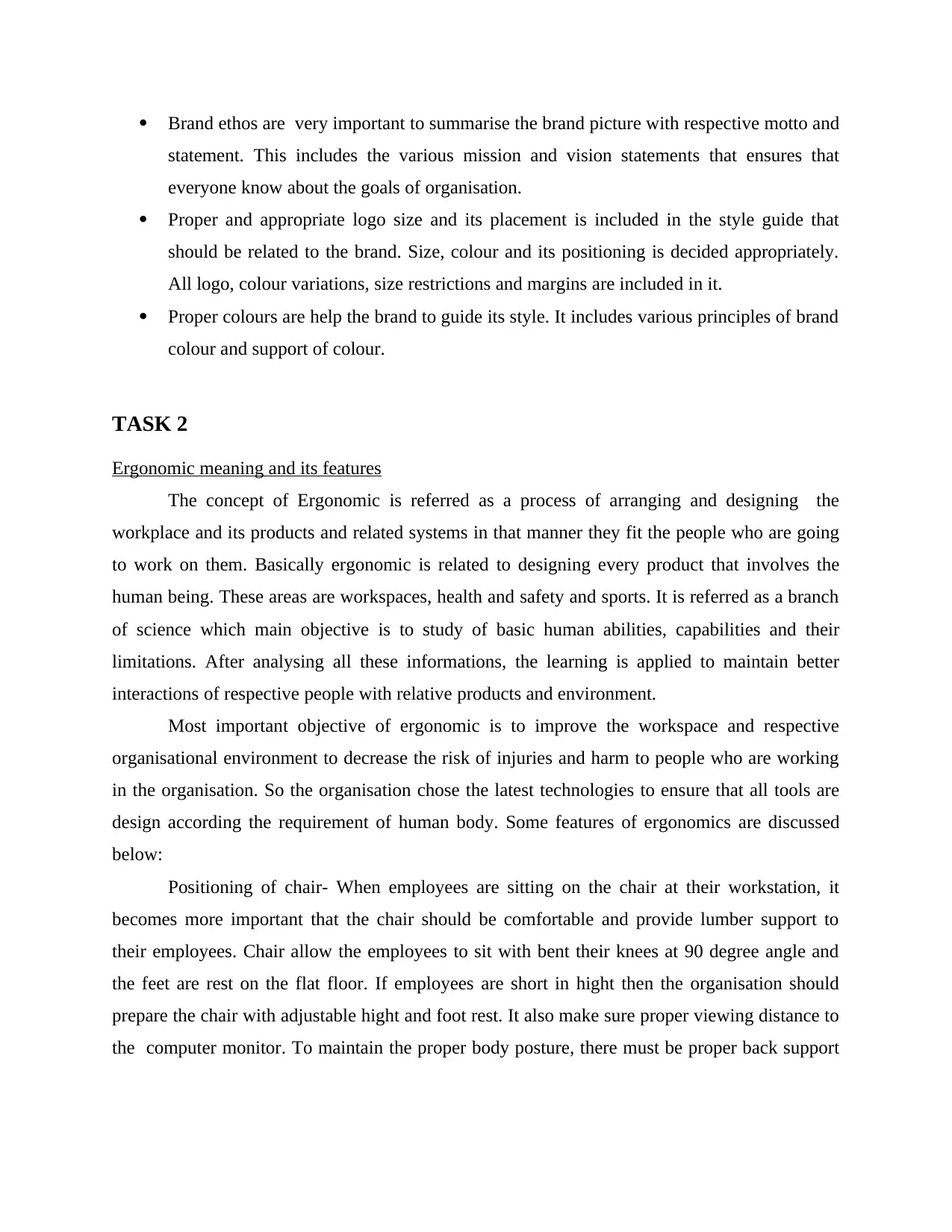
Brand ethos are very important to summarise the brand picture with respective motto and
statement. This includes the various mission and vision statements that ensures that
everyone know about the goals of organisation.
Proper and appropriate logo size and its placement is included in the style guide that
should be related to the brand. Size, colour and its positioning is decided appropriately.
All logo, colour variations, size restrictions and margins are included in it.
Proper colours are help the brand to guide its style. It includes various principles of brand
colour and support of colour.
TASK 2
Ergonomic meaning and its features
The concept of Ergonomic is referred as a process of arranging and designing the
workplace and its products and related systems in that manner they fit the people who are going
to work on them. Basically ergonomic is related to designing every product that involves the
human being. These areas are workspaces, health and safety and sports. It is referred as a branch
of science which main objective is to study of basic human abilities, capabilities and their
limitations. After analysing all these informations, the learning is applied to maintain better
interactions of respective people with relative products and environment.
Most important objective of ergonomic is to improve the workspace and respective
organisational environment to decrease the risk of injuries and harm to people who are working
in the organisation. So the organisation chose the latest technologies to ensure that all tools are
design according the requirement of human body. Some features of ergonomics are discussed
below:
Positioning of chair- When employees are sitting on the chair at their workstation, it
becomes more important that the chair should be comfortable and provide lumber support to
their employees. Chair allow the employees to sit with bent their knees at 90 degree angle and
the feet are rest on the flat floor. If employees are short in hight then the organisation should
prepare the chair with adjustable hight and foot rest. It also make sure proper viewing distance to
the computer monitor. To maintain the proper body posture, there must be proper back support
statement. This includes the various mission and vision statements that ensures that
everyone know about the goals of organisation.
Proper and appropriate logo size and its placement is included in the style guide that
should be related to the brand. Size, colour and its positioning is decided appropriately.
All logo, colour variations, size restrictions and margins are included in it.
Proper colours are help the brand to guide its style. It includes various principles of brand
colour and support of colour.
TASK 2
Ergonomic meaning and its features
The concept of Ergonomic is referred as a process of arranging and designing the
workplace and its products and related systems in that manner they fit the people who are going
to work on them. Basically ergonomic is related to designing every product that involves the
human being. These areas are workspaces, health and safety and sports. It is referred as a branch
of science which main objective is to study of basic human abilities, capabilities and their
limitations. After analysing all these informations, the learning is applied to maintain better
interactions of respective people with relative products and environment.
Most important objective of ergonomic is to improve the workspace and respective
organisational environment to decrease the risk of injuries and harm to people who are working
in the organisation. So the organisation chose the latest technologies to ensure that all tools are
design according the requirement of human body. Some features of ergonomics are discussed
below:
Positioning of chair- When employees are sitting on the chair at their workstation, it
becomes more important that the chair should be comfortable and provide lumber support to
their employees. Chair allow the employees to sit with bent their knees at 90 degree angle and
the feet are rest on the flat floor. If employees are short in hight then the organisation should
prepare the chair with adjustable hight and foot rest. It also make sure proper viewing distance to
the computer monitor. To maintain the proper body posture, there must be proper back support
⊘ This is a preview!⊘
Do you want full access?
Subscribe today to unlock all pages.

Trusted by 1+ million students worldwide
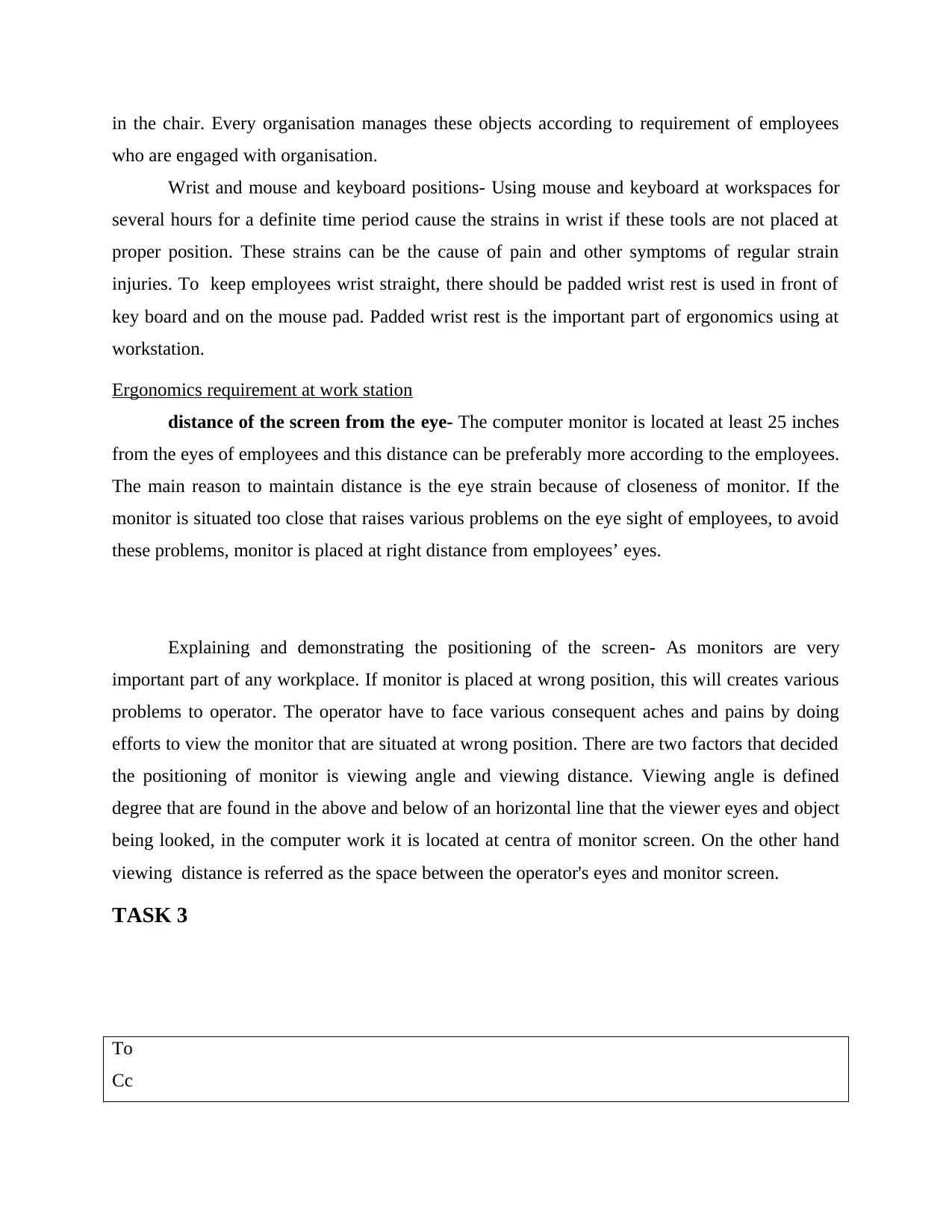
in the chair. Every organisation manages these objects according to requirement of employees
who are engaged with organisation.
Wrist and mouse and keyboard positions- Using mouse and keyboard at workspaces for
several hours for a definite time period cause the strains in wrist if these tools are not placed at
proper position. These strains can be the cause of pain and other symptoms of regular strain
injuries. To keep employees wrist straight, there should be padded wrist rest is used in front of
key board and on the mouse pad. Padded wrist rest is the important part of ergonomics using at
workstation.
Ergonomics requirement at work station
distance of the screen from the eye- The computer monitor is located at least 25 inches
from the eyes of employees and this distance can be preferably more according to the employees.
The main reason to maintain distance is the eye strain because of closeness of monitor. If the
monitor is situated too close that raises various problems on the eye sight of employees, to avoid
these problems, monitor is placed at right distance from employees’ eyes.
Explaining and demonstrating the positioning of the screen- As monitors are very
important part of any workplace. If monitor is placed at wrong position, this will creates various
problems to operator. The operator have to face various consequent aches and pains by doing
efforts to view the monitor that are situated at wrong position. There are two factors that decided
the positioning of monitor is viewing angle and viewing distance. Viewing angle is defined
degree that are found in the above and below of an horizontal line that the viewer eyes and object
being looked, in the computer work it is located at centra of monitor screen. On the other hand
viewing distance is referred as the space between the operator's eyes and monitor screen.
TASK 3
To
Cc
who are engaged with organisation.
Wrist and mouse and keyboard positions- Using mouse and keyboard at workspaces for
several hours for a definite time period cause the strains in wrist if these tools are not placed at
proper position. These strains can be the cause of pain and other symptoms of regular strain
injuries. To keep employees wrist straight, there should be padded wrist rest is used in front of
key board and on the mouse pad. Padded wrist rest is the important part of ergonomics using at
workstation.
Ergonomics requirement at work station
distance of the screen from the eye- The computer monitor is located at least 25 inches
from the eyes of employees and this distance can be preferably more according to the employees.
The main reason to maintain distance is the eye strain because of closeness of monitor. If the
monitor is situated too close that raises various problems on the eye sight of employees, to avoid
these problems, monitor is placed at right distance from employees’ eyes.
Explaining and demonstrating the positioning of the screen- As monitors are very
important part of any workplace. If monitor is placed at wrong position, this will creates various
problems to operator. The operator have to face various consequent aches and pains by doing
efforts to view the monitor that are situated at wrong position. There are two factors that decided
the positioning of monitor is viewing angle and viewing distance. Viewing angle is defined
degree that are found in the above and below of an horizontal line that the viewer eyes and object
being looked, in the computer work it is located at centra of monitor screen. On the other hand
viewing distance is referred as the space between the operator's eyes and monitor screen.
TASK 3
To
Cc
Paraphrase This Document
Need a fresh take? Get an instant paraphrase of this document with our AI Paraphraser

Bcc
Dear Sir
As discussed before, it is decided that presentation for new employees has to be prepared. I have
decided that presentation should be short and informative. New employees shall not get bored
while the presentation, so for this it will be attractive and colourful. The presentation will include
10 – 15 slides. This will include information about company’s history, it’s products and services
and values/objectives and vision, mission of the company. I think that providing brief
introduction will be more beneficial as new employees will get more information in less time.
Several slides are analysed before making the presentation. I have chosen light theme as it will
be more attractive. I want to meet you in order to discuss the presentation. There is need to
conduct a meeting as it will help to provide a good introduction of company to new workers.
Regards
xyz
Meet with your Manager (your assessor).
In the meeting, there are several aspects covered which will help in presenting a good
powerpoint for new employees. There are new employees who have to be given information
about the actual working of Ozhouse Clean. There is need to manage the development of good
presentation so that more employees will be attracted towards starting the new job within this
firm. this presentation will include purpose, intended audience and overview of content
requirements. There are different PowerPoint presentation samples used before selecting the best
one. Presentation design was selected on the basis of light colour. On this, there is more
possibility of understanding the concept of presentation.
Dear Sir
As discussed before, it is decided that presentation for new employees has to be prepared. I have
decided that presentation should be short and informative. New employees shall not get bored
while the presentation, so for this it will be attractive and colourful. The presentation will include
10 – 15 slides. This will include information about company’s history, it’s products and services
and values/objectives and vision, mission of the company. I think that providing brief
introduction will be more beneficial as new employees will get more information in less time.
Several slides are analysed before making the presentation. I have chosen light theme as it will
be more attractive. I want to meet you in order to discuss the presentation. There is need to
conduct a meeting as it will help to provide a good introduction of company to new workers.
Regards
xyz
Meet with your Manager (your assessor).
In the meeting, there are several aspects covered which will help in presenting a good
powerpoint for new employees. There are new employees who have to be given information
about the actual working of Ozhouse Clean. There is need to manage the development of good
presentation so that more employees will be attracted towards starting the new job within this
firm. this presentation will include purpose, intended audience and overview of content
requirements. There are different PowerPoint presentation samples used before selecting the best
one. Presentation design was selected on the basis of light colour. On this, there is more
possibility of understanding the concept of presentation.
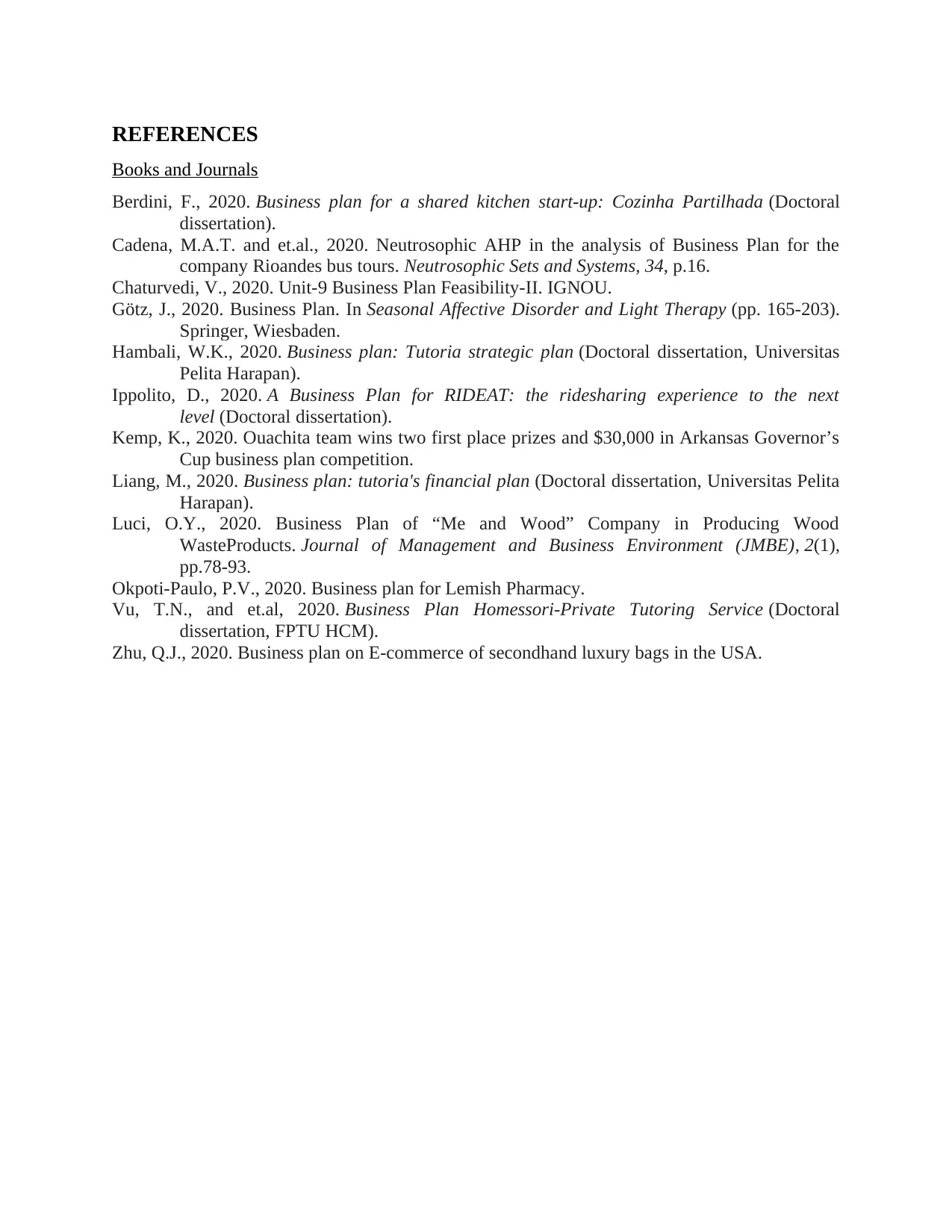
REFERENCES
Books and Journals
Berdini, F., 2020. Business plan for a shared kitchen start-up: Cozinha Partilhada (Doctoral
dissertation).
Cadena, M.A.T. and et.al., 2020. Neutrosophic AHP in the analysis of Business Plan for the
company Rioandes bus tours. Neutrosophic Sets and Systems, 34, p.16.
Chaturvedi, V., 2020. Unit-9 Business Plan Feasibility-II. IGNOU.
Götz, J., 2020. Business Plan. In Seasonal Affective Disorder and Light Therapy (pp. 165-203).
Springer, Wiesbaden.
Hambali, W.K., 2020. Business plan: Tutoria strategic plan (Doctoral dissertation, Universitas
Pelita Harapan).
Ippolito, D., 2020. A Business Plan for RIDEAT: the ridesharing experience to the next
level (Doctoral dissertation).
Kemp, K., 2020. Ouachita team wins two first place prizes and $30,000 in Arkansas Governor’s
Cup business plan competition.
Liang, M., 2020. Business plan: tutoria's financial plan (Doctoral dissertation, Universitas Pelita
Harapan).
Luci, O.Y., 2020. Business Plan of “Me and Wood” Company in Producing Wood
WasteProducts. Journal of Management and Business Environment (JMBE), 2(1),
pp.78-93.
Okpoti-Paulo, P.V., 2020. Business plan for Lemish Pharmacy.
Vu, T.N., and et.al, 2020. Business Plan Homessori-Private Tutoring Service (Doctoral
dissertation, FPTU HCM).
Zhu, Q.J., 2020. Business plan on E-commerce of secondhand luxury bags in the USA.
Books and Journals
Berdini, F., 2020. Business plan for a shared kitchen start-up: Cozinha Partilhada (Doctoral
dissertation).
Cadena, M.A.T. and et.al., 2020. Neutrosophic AHP in the analysis of Business Plan for the
company Rioandes bus tours. Neutrosophic Sets and Systems, 34, p.16.
Chaturvedi, V., 2020. Unit-9 Business Plan Feasibility-II. IGNOU.
Götz, J., 2020. Business Plan. In Seasonal Affective Disorder and Light Therapy (pp. 165-203).
Springer, Wiesbaden.
Hambali, W.K., 2020. Business plan: Tutoria strategic plan (Doctoral dissertation, Universitas
Pelita Harapan).
Ippolito, D., 2020. A Business Plan for RIDEAT: the ridesharing experience to the next
level (Doctoral dissertation).
Kemp, K., 2020. Ouachita team wins two first place prizes and $30,000 in Arkansas Governor’s
Cup business plan competition.
Liang, M., 2020. Business plan: tutoria's financial plan (Doctoral dissertation, Universitas Pelita
Harapan).
Luci, O.Y., 2020. Business Plan of “Me and Wood” Company in Producing Wood
WasteProducts. Journal of Management and Business Environment (JMBE), 2(1),
pp.78-93.
Okpoti-Paulo, P.V., 2020. Business plan for Lemish Pharmacy.
Vu, T.N., and et.al, 2020. Business Plan Homessori-Private Tutoring Service (Doctoral
dissertation, FPTU HCM).
Zhu, Q.J., 2020. Business plan on E-commerce of secondhand luxury bags in the USA.
⊘ This is a preview!⊘
Do you want full access?
Subscribe today to unlock all pages.

Trusted by 1+ million students worldwide
1 out of 9
Related Documents
Your All-in-One AI-Powered Toolkit for Academic Success.
+13062052269
info@desklib.com
Available 24*7 on WhatsApp / Email
![[object Object]](/_next/static/media/star-bottom.7253800d.svg)
Unlock your academic potential
Copyright © 2020–2026 A2Z Services. All Rights Reserved. Developed and managed by ZUCOL.




