Compiler Design Practical
VerifiedAdded on 2019/09/13
|3
|666
|268
Practical Assignment
AI Summary
This document presents a practical assignment in compiler design. It includes several examples demonstrating different aspects of compiler construction, such as lexical analysis, syntax analysis, and GUI design. Each example shows the input file content, the expected output, and a space to fill in the program's output. The examples cover various scenarios, including lexical errors, syntax errors, and the creation of a simple calculator GUI with different layouts (Flow, Grid, Border) and nested panels. There's also an example showing the implementation of radio buttons. The assignment aims to test the student's understanding of compiler design principles and their ability to implement them practically.
1 out of 3
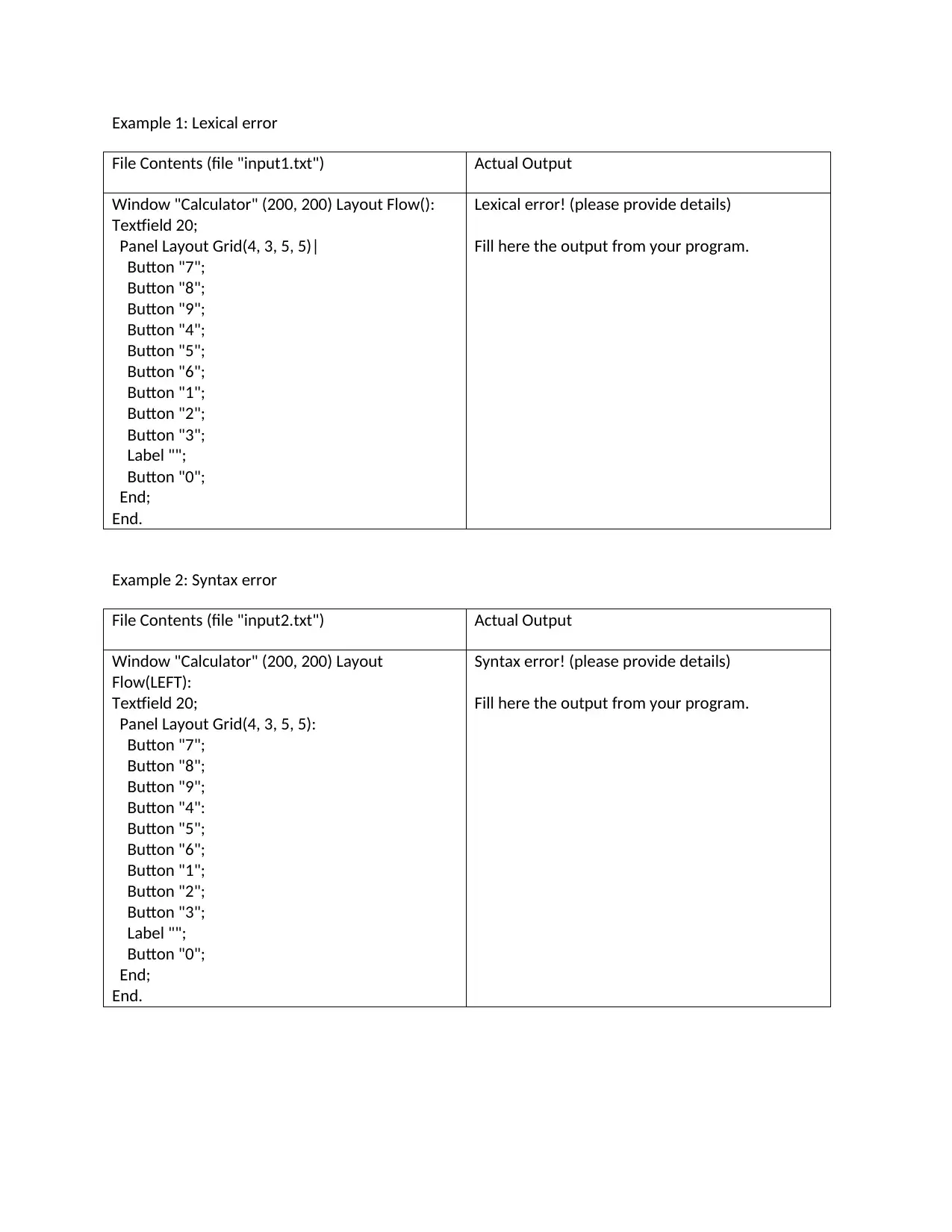
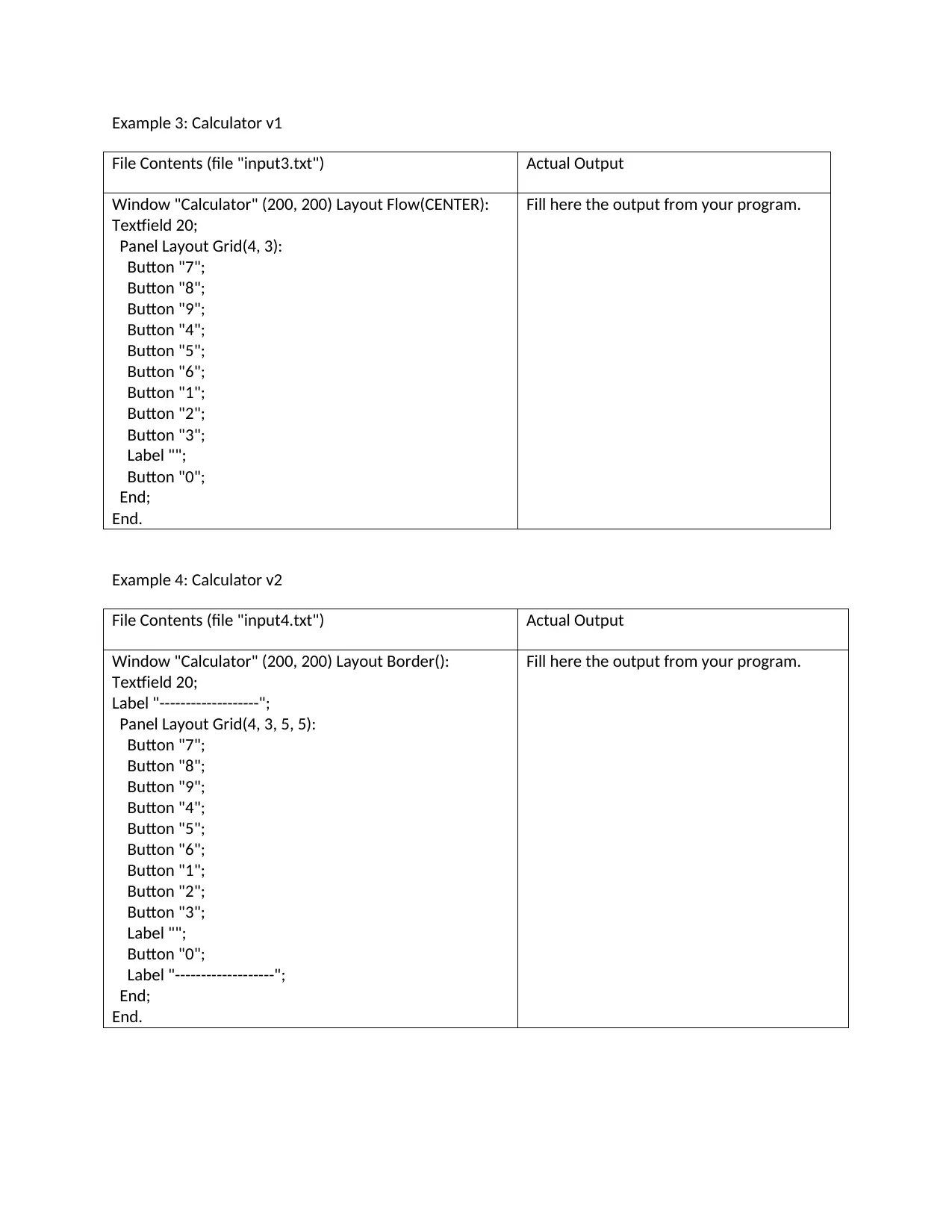
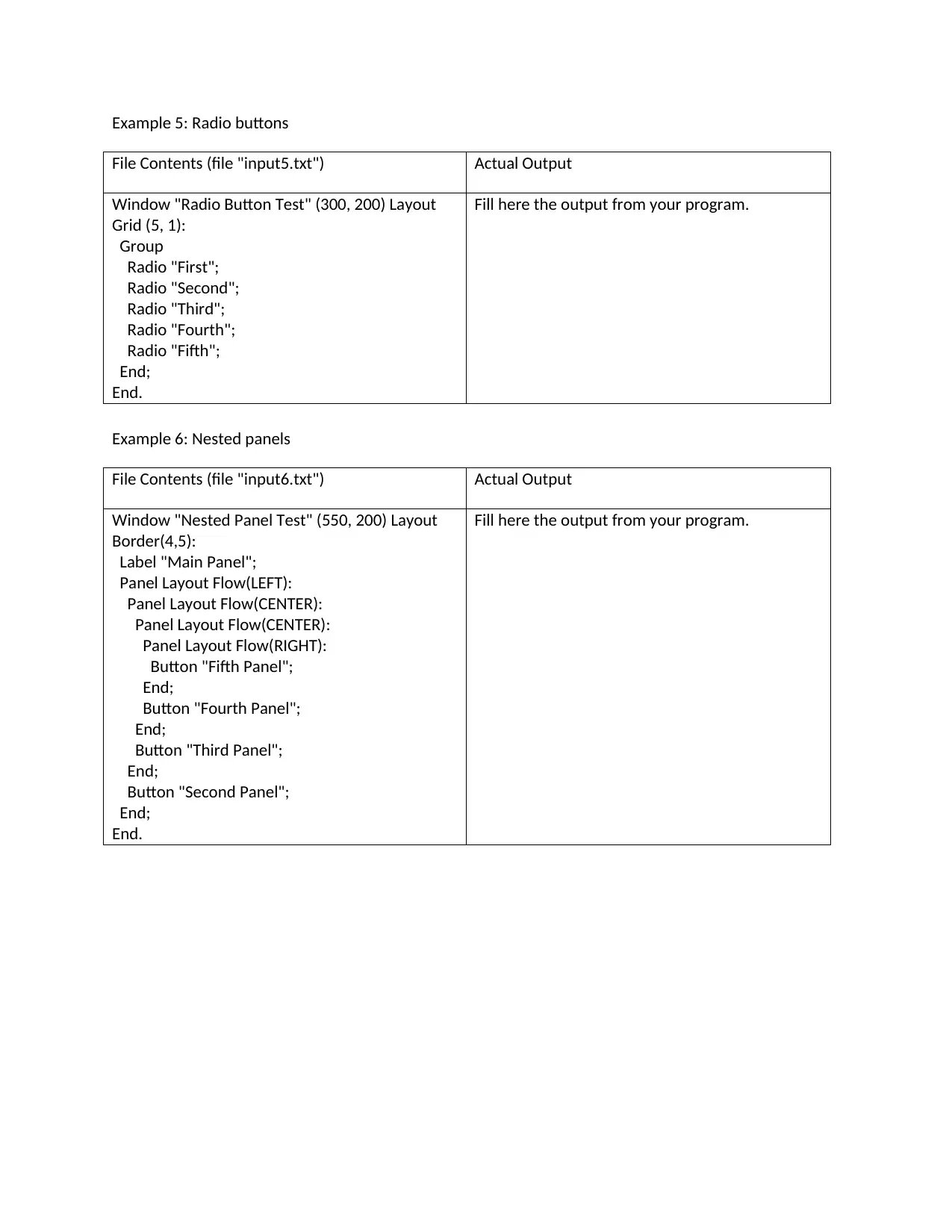




![[object Object]](/_next/static/media/star-bottom.7253800d.svg)