Computer Skills: Hardware, Software, and Tech Advances Report
VerifiedAdded on 2020/02/05
|10
|2271
|389
Report
AI Summary
This report provides an introduction to computer skills, encompassing hardware and software components. It defines hardware, listing components like the motherboard, RAM, and storage devices. The report also defines software, highlighting the role of Microsoft Office applications (Word, Excel, PowerPoint) in enhancing business productivity. The report further explores technological advancements in education, focusing on e-books, global learning through technology, and the use of better simulations and models in teaching. The report includes spreadsheet data and references to support the discussed concepts. This report is intended to provide a comprehensive overview of computer skills and their applications in both business and education, offering insights into how technology continues to shape these fields.
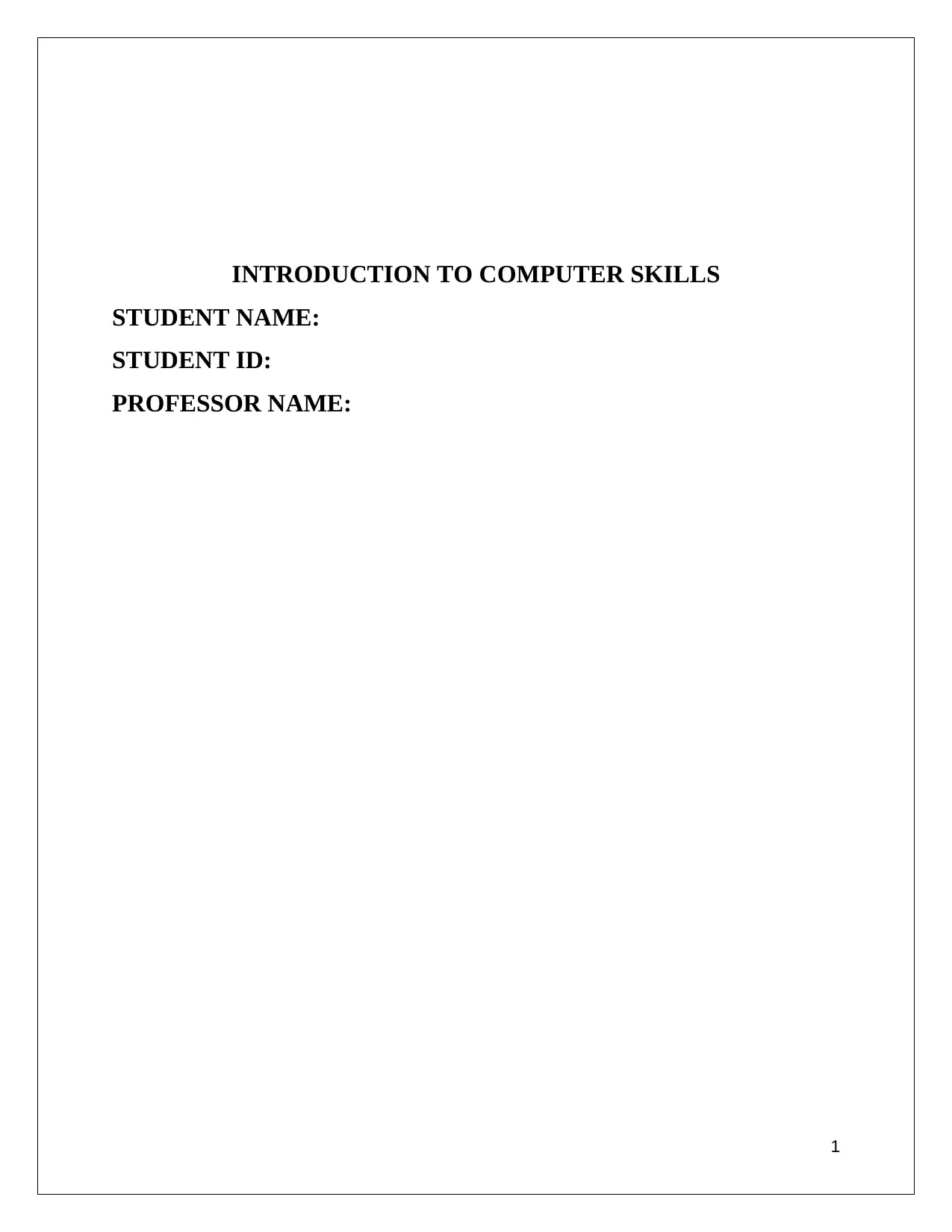
INTRODUCTION TO COMPUTER SKILLS
STUDENT NAME:
STUDENT ID:
PROFESSOR NAME:
1
STUDENT NAME:
STUDENT ID:
PROFESSOR NAME:
1
Paraphrase This Document
Need a fresh take? Get an instant paraphrase of this document with our AI Paraphraser

Table of contents
Introduction......................................................................................................................................3
Task 1: Spreadsheet (LO1)..............................................................................................................3
Task 2: Report (LO2).......................................................................................................................3
Defining Hardware and listing its main components for a computer system..................................3
Defining software, and explaining how Microsoft office applications (Word, Excel, PowerPoint)
can increase business productivity for a company..........................................................................4
Describing three technological advances currently happening in education...................................5
Conclusion.......................................................................................................................................7
Reference list...................................................................................................................................8
Appendix..........................................................................................................................................9
2
Introduction......................................................................................................................................3
Task 1: Spreadsheet (LO1)..............................................................................................................3
Task 2: Report (LO2).......................................................................................................................3
Defining Hardware and listing its main components for a computer system..................................3
Defining software, and explaining how Microsoft office applications (Word, Excel, PowerPoint)
can increase business productivity for a company..........................................................................4
Describing three technological advances currently happening in education...................................5
Conclusion.......................................................................................................................................7
Reference list...................................................................................................................................8
Appendix..........................................................................................................................................9
2
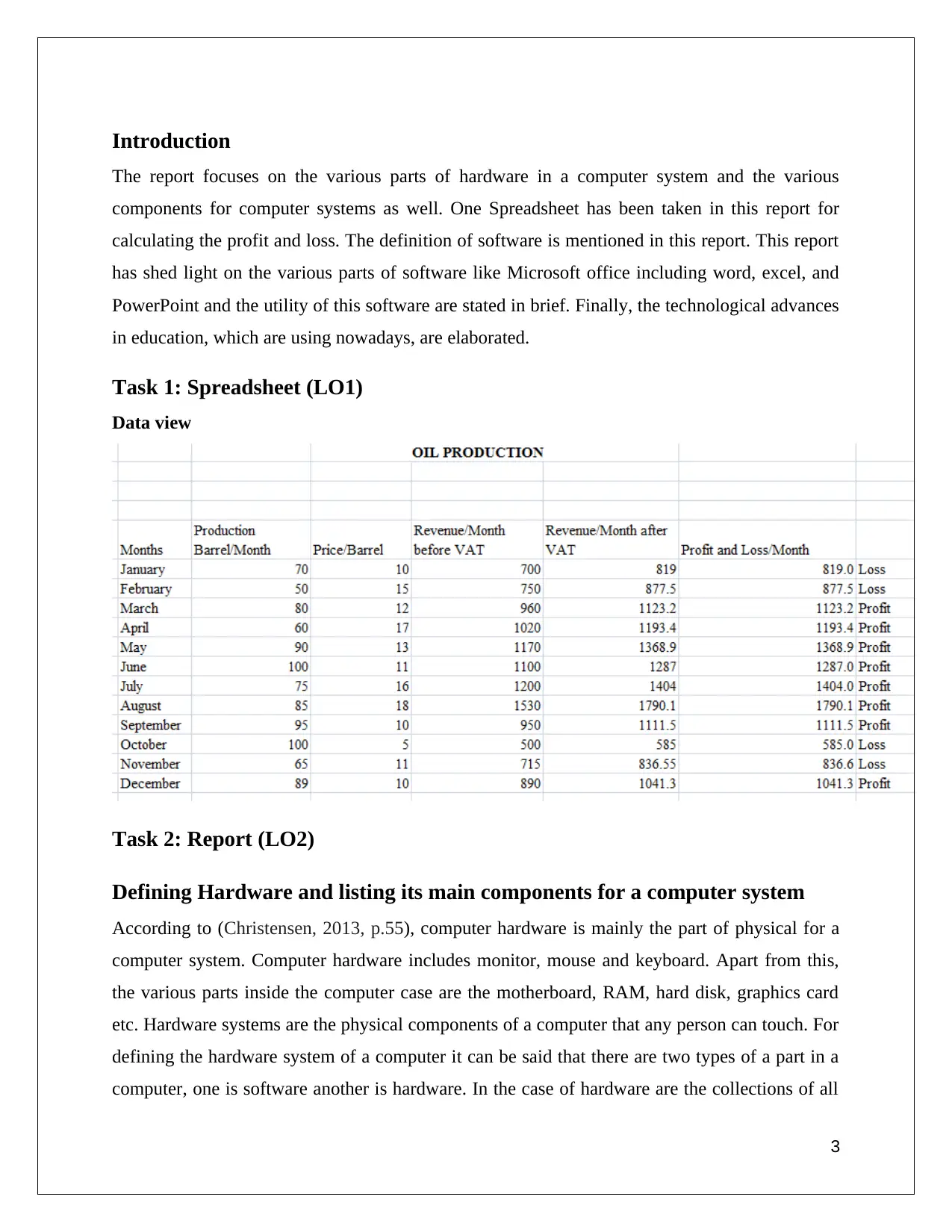
Introduction
The report focuses on the various parts of hardware in a computer system and the various
components for computer systems as well. One Spreadsheet has been taken in this report for
calculating the profit and loss. The definition of software is mentioned in this report. This report
has shed light on the various parts of software like Microsoft office including word, excel, and
PowerPoint and the utility of this software are stated in brief. Finally, the technological advances
in education, which are using nowadays, are elaborated.
Task 1: Spreadsheet (LO1)
Data view
Task 2: Report (LO2)
Defining Hardware and listing its main components for a computer system
According to (Christensen, 2013, p.55), computer hardware is mainly the part of physical for a
computer system. Computer hardware includes monitor, mouse and keyboard. Apart from this,
the various parts inside the computer case are the motherboard, RAM, hard disk, graphics card
etc. Hardware systems are the physical components of a computer that any person can touch. For
defining the hardware system of a computer it can be said that there are two types of a part in a
computer, one is software another is hardware. In the case of hardware are the collections of all
3
The report focuses on the various parts of hardware in a computer system and the various
components for computer systems as well. One Spreadsheet has been taken in this report for
calculating the profit and loss. The definition of software is mentioned in this report. This report
has shed light on the various parts of software like Microsoft office including word, excel, and
PowerPoint and the utility of this software are stated in brief. Finally, the technological advances
in education, which are using nowadays, are elaborated.
Task 1: Spreadsheet (LO1)
Data view
Task 2: Report (LO2)
Defining Hardware and listing its main components for a computer system
According to (Christensen, 2013, p.55), computer hardware is mainly the part of physical for a
computer system. Computer hardware includes monitor, mouse and keyboard. Apart from this,
the various parts inside the computer case are the motherboard, RAM, hard disk, graphics card
etc. Hardware systems are the physical components of a computer that any person can touch. For
defining the hardware system of a computer it can be said that there are two types of a part in a
computer, one is software another is hardware. In the case of hardware are the collections of all
3
⊘ This is a preview!⊘
Do you want full access?
Subscribe today to unlock all pages.

Trusted by 1+ million students worldwide
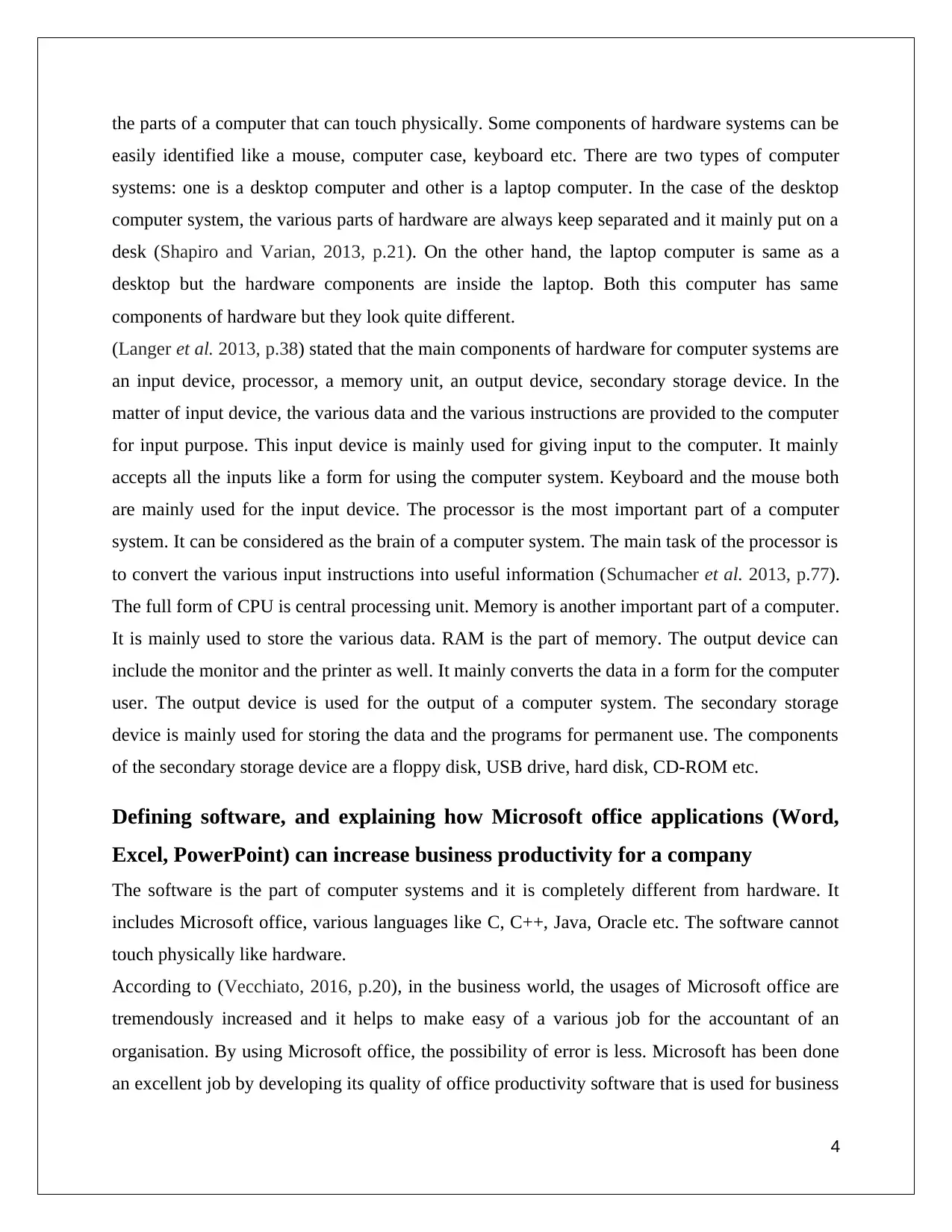
the parts of a computer that can touch physically. Some components of hardware systems can be
easily identified like a mouse, computer case, keyboard etc. There are two types of computer
systems: one is a desktop computer and other is a laptop computer. In the case of the desktop
computer system, the various parts of hardware are always keep separated and it mainly put on a
desk (Shapiro and Varian, 2013, p.21). On the other hand, the laptop computer is same as a
desktop but the hardware components are inside the laptop. Both this computer has same
components of hardware but they look quite different.
(Langer et al. 2013, p.38) stated that the main components of hardware for computer systems are
an input device, processor, a memory unit, an output device, secondary storage device. In the
matter of input device, the various data and the various instructions are provided to the computer
for input purpose. This input device is mainly used for giving input to the computer. It mainly
accepts all the inputs like a form for using the computer system. Keyboard and the mouse both
are mainly used for the input device. The processor is the most important part of a computer
system. It can be considered as the brain of a computer system. The main task of the processor is
to convert the various input instructions into useful information (Schumacher et al. 2013, p.77).
The full form of CPU is central processing unit. Memory is another important part of a computer.
It is mainly used to store the various data. RAM is the part of memory. The output device can
include the monitor and the printer as well. It mainly converts the data in a form for the computer
user. The output device is used for the output of a computer system. The secondary storage
device is mainly used for storing the data and the programs for permanent use. The components
of the secondary storage device are a floppy disk, USB drive, hard disk, CD-ROM etc.
Defining software, and explaining how Microsoft office applications (Word,
Excel, PowerPoint) can increase business productivity for a company
The software is the part of computer systems and it is completely different from hardware. It
includes Microsoft office, various languages like C, C++, Java, Oracle etc. The software cannot
touch physically like hardware.
According to (Vecchiato, 2016, p.20), in the business world, the usages of Microsoft office are
tremendously increased and it helps to make easy of a various job for the accountant of an
organisation. By using Microsoft office, the possibility of error is less. Microsoft has been done
an excellent job by developing its quality of office productivity software that is used for business
4
easily identified like a mouse, computer case, keyboard etc. There are two types of computer
systems: one is a desktop computer and other is a laptop computer. In the case of the desktop
computer system, the various parts of hardware are always keep separated and it mainly put on a
desk (Shapiro and Varian, 2013, p.21). On the other hand, the laptop computer is same as a
desktop but the hardware components are inside the laptop. Both this computer has same
components of hardware but they look quite different.
(Langer et al. 2013, p.38) stated that the main components of hardware for computer systems are
an input device, processor, a memory unit, an output device, secondary storage device. In the
matter of input device, the various data and the various instructions are provided to the computer
for input purpose. This input device is mainly used for giving input to the computer. It mainly
accepts all the inputs like a form for using the computer system. Keyboard and the mouse both
are mainly used for the input device. The processor is the most important part of a computer
system. It can be considered as the brain of a computer system. The main task of the processor is
to convert the various input instructions into useful information (Schumacher et al. 2013, p.77).
The full form of CPU is central processing unit. Memory is another important part of a computer.
It is mainly used to store the various data. RAM is the part of memory. The output device can
include the monitor and the printer as well. It mainly converts the data in a form for the computer
user. The output device is used for the output of a computer system. The secondary storage
device is mainly used for storing the data and the programs for permanent use. The components
of the secondary storage device are a floppy disk, USB drive, hard disk, CD-ROM etc.
Defining software, and explaining how Microsoft office applications (Word,
Excel, PowerPoint) can increase business productivity for a company
The software is the part of computer systems and it is completely different from hardware. It
includes Microsoft office, various languages like C, C++, Java, Oracle etc. The software cannot
touch physically like hardware.
According to (Vecchiato, 2016, p.20), in the business world, the usages of Microsoft office are
tremendously increased and it helps to make easy of a various job for the accountant of an
organisation. By using Microsoft office, the possibility of error is less. Microsoft has been done
an excellent job by developing its quality of office productivity software that is used for business
4
Paraphrase This Document
Need a fresh take? Get an instant paraphrase of this document with our AI Paraphraser

purposes. Microsoft office includes Word, Excel, and PowerPoint. The impact of these in the
productivity for a company is stated below:
Microsoft Word is very useful components for any company. It mainly used to create or edit any
document. The various format of work can be easily changed like the colour, font and text size
and so on. it also helps to add various types of clip art, header and footer, spell check. Microsoft
word is always a powerful application. The word processing capabilities are excellent and easy
to make a link with other Microsoft products. For writing any report or any business proposal
Word is very effective for a company. A company like SalesForce can take all these benefits by
using Microsoft Word (Angeren, 2014, p.100).
Microsoft Excel is an essential part in Microsoft office. It can be said that Excel is a kind of tool
that can be used for dealing with any accounting matters for business purpose. It has abilities like
changing of numerical data and makes a new form like a form of a graph within few seconds.
Excel in nowadays is the most useful for a spreadsheet for most of the computer users. It has a
good facility like can enter various formulas and the calculations can be done automatically. By
using these facilities, NetApp, Australia can take the benefit for increasing the productivity.
According to (Barton, 2015, p.85), Microsoft PowerPoint is very useful for making various
presentations for the business purpose. The PowerPoint application helps to include various
themes, background for making an attractive presentation for business. An organisation by using
this application can make any kind of presentation for the various types of customers. The most
important thing in any business organisation the effective usage of presentation for getting
various contracts for the betterment of an organisation, PowerPoint is an essential for
applications for all the business organiser. Various types of design can be made by using
PowerPoint. Most importantly, a company such as Ambition Group Ltd can change their
presentation easily by using PowerPoint effectively.
Therefore, it can be said that the usage of Microsoft Word, Excel and PowerPoint are essential
for increasing the productivity for a company.
Describing three technological advances currently happening in education
In the case of education, the technological advances played a revolutionary change in the 21st
century. The three technological advances currently happening education are stated below-
5
productivity for a company is stated below:
Microsoft Word is very useful components for any company. It mainly used to create or edit any
document. The various format of work can be easily changed like the colour, font and text size
and so on. it also helps to add various types of clip art, header and footer, spell check. Microsoft
word is always a powerful application. The word processing capabilities are excellent and easy
to make a link with other Microsoft products. For writing any report or any business proposal
Word is very effective for a company. A company like SalesForce can take all these benefits by
using Microsoft Word (Angeren, 2014, p.100).
Microsoft Excel is an essential part in Microsoft office. It can be said that Excel is a kind of tool
that can be used for dealing with any accounting matters for business purpose. It has abilities like
changing of numerical data and makes a new form like a form of a graph within few seconds.
Excel in nowadays is the most useful for a spreadsheet for most of the computer users. It has a
good facility like can enter various formulas and the calculations can be done automatically. By
using these facilities, NetApp, Australia can take the benefit for increasing the productivity.
According to (Barton, 2015, p.85), Microsoft PowerPoint is very useful for making various
presentations for the business purpose. The PowerPoint application helps to include various
themes, background for making an attractive presentation for business. An organisation by using
this application can make any kind of presentation for the various types of customers. The most
important thing in any business organisation the effective usage of presentation for getting
various contracts for the betterment of an organisation, PowerPoint is an essential for
applications for all the business organiser. Various types of design can be made by using
PowerPoint. Most importantly, a company such as Ambition Group Ltd can change their
presentation easily by using PowerPoint effectively.
Therefore, it can be said that the usage of Microsoft Word, Excel and PowerPoint are essential
for increasing the productivity for a company.
Describing three technological advances currently happening in education
In the case of education, the technological advances played a revolutionary change in the 21st
century. The three technological advances currently happening education are stated below-
5
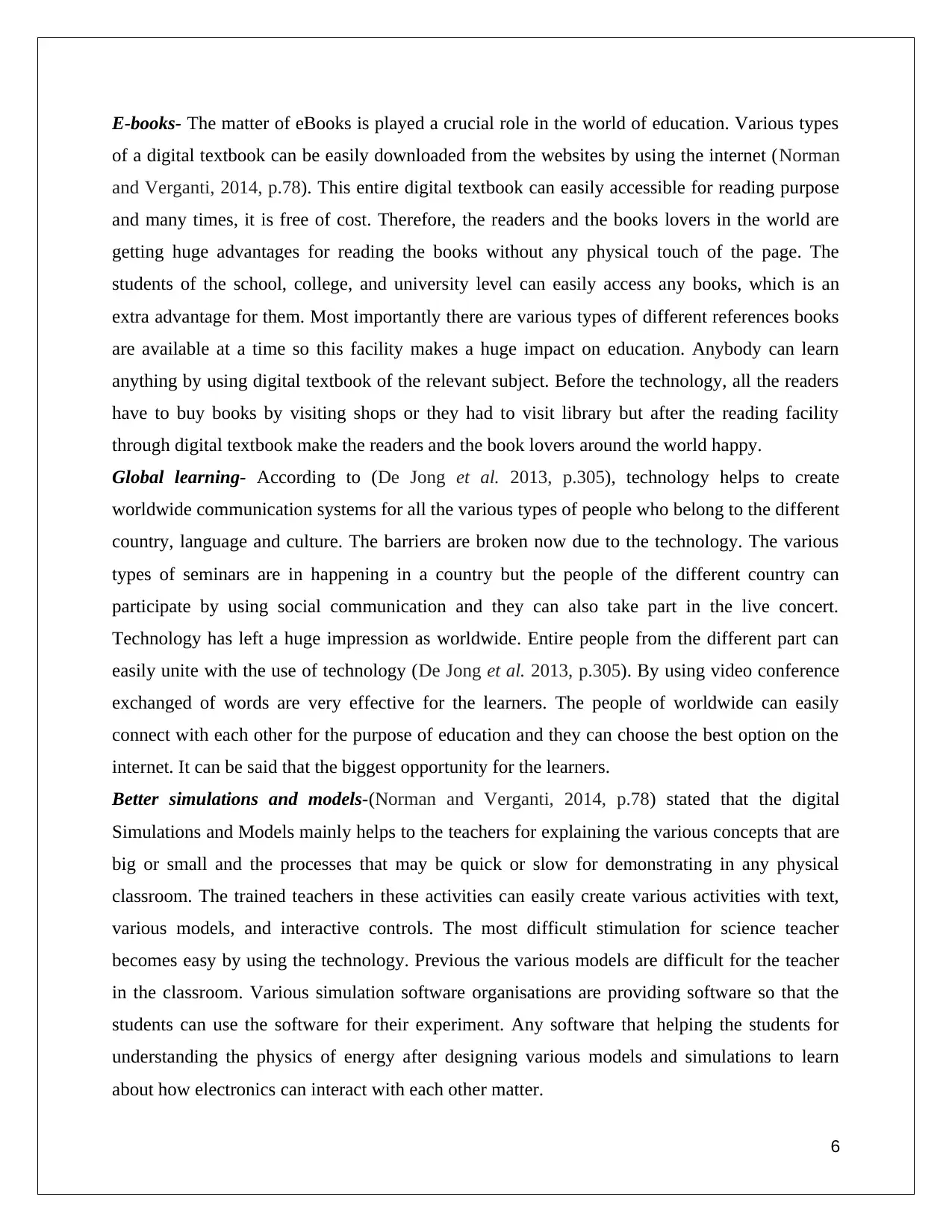
E-books- The matter of eBooks is played a crucial role in the world of education. Various types
of a digital textbook can be easily downloaded from the websites by using the internet (Norman
and Verganti, 2014, p.78). This entire digital textbook can easily accessible for reading purpose
and many times, it is free of cost. Therefore, the readers and the books lovers in the world are
getting huge advantages for reading the books without any physical touch of the page. The
students of the school, college, and university level can easily access any books, which is an
extra advantage for them. Most importantly there are various types of different references books
are available at a time so this facility makes a huge impact on education. Anybody can learn
anything by using digital textbook of the relevant subject. Before the technology, all the readers
have to buy books by visiting shops or they had to visit library but after the reading facility
through digital textbook make the readers and the book lovers around the world happy.
Global learning- According to (De Jong et al. 2013, p.305), technology helps to create
worldwide communication systems for all the various types of people who belong to the different
country, language and culture. The barriers are broken now due to the technology. The various
types of seminars are in happening in a country but the people of the different country can
participate by using social communication and they can also take part in the live concert.
Technology has left a huge impression as worldwide. Entire people from the different part can
easily unite with the use of technology (De Jong et al. 2013, p.305). By using video conference
exchanged of words are very effective for the learners. The people of worldwide can easily
connect with each other for the purpose of education and they can choose the best option on the
internet. It can be said that the biggest opportunity for the learners.
Better simulations and models-(Norman and Verganti, 2014, p.78) stated that the digital
Simulations and Models mainly helps to the teachers for explaining the various concepts that are
big or small and the processes that may be quick or slow for demonstrating in any physical
classroom. The trained teachers in these activities can easily create various activities with text,
various models, and interactive controls. The most difficult stimulation for science teacher
becomes easy by using the technology. Previous the various models are difficult for the teacher
in the classroom. Various simulation software organisations are providing software so that the
students can use the software for their experiment. Any software that helping the students for
understanding the physics of energy after designing various models and simulations to learn
about how electronics can interact with each other matter.
6
of a digital textbook can be easily downloaded from the websites by using the internet (Norman
and Verganti, 2014, p.78). This entire digital textbook can easily accessible for reading purpose
and many times, it is free of cost. Therefore, the readers and the books lovers in the world are
getting huge advantages for reading the books without any physical touch of the page. The
students of the school, college, and university level can easily access any books, which is an
extra advantage for them. Most importantly there are various types of different references books
are available at a time so this facility makes a huge impact on education. Anybody can learn
anything by using digital textbook of the relevant subject. Before the technology, all the readers
have to buy books by visiting shops or they had to visit library but after the reading facility
through digital textbook make the readers and the book lovers around the world happy.
Global learning- According to (De Jong et al. 2013, p.305), technology helps to create
worldwide communication systems for all the various types of people who belong to the different
country, language and culture. The barriers are broken now due to the technology. The various
types of seminars are in happening in a country but the people of the different country can
participate by using social communication and they can also take part in the live concert.
Technology has left a huge impression as worldwide. Entire people from the different part can
easily unite with the use of technology (De Jong et al. 2013, p.305). By using video conference
exchanged of words are very effective for the learners. The people of worldwide can easily
connect with each other for the purpose of education and they can choose the best option on the
internet. It can be said that the biggest opportunity for the learners.
Better simulations and models-(Norman and Verganti, 2014, p.78) stated that the digital
Simulations and Models mainly helps to the teachers for explaining the various concepts that are
big or small and the processes that may be quick or slow for demonstrating in any physical
classroom. The trained teachers in these activities can easily create various activities with text,
various models, and interactive controls. The most difficult stimulation for science teacher
becomes easy by using the technology. Previous the various models are difficult for the teacher
in the classroom. Various simulation software organisations are providing software so that the
students can use the software for their experiment. Any software that helping the students for
understanding the physics of energy after designing various models and simulations to learn
about how electronics can interact with each other matter.
6
⊘ This is a preview!⊘
Do you want full access?
Subscribe today to unlock all pages.

Trusted by 1+ million students worldwide

Conclusion
It can be said that the research has been broadly elaborated about the main components of
hardware in a computer system. The importance of those main components is also stated. The
benefit for increasing productivity for a company by using Microsoft Word, Excel and
PowerPoint has been interpreted in this report. Finally, the three technological advances like E-
books, better simulations and models and global learning have been elaborated for the
development of education system.
7
It can be said that the research has been broadly elaborated about the main components of
hardware in a computer system. The importance of those main components is also stated. The
benefit for increasing productivity for a company by using Microsoft Word, Excel and
PowerPoint has been interpreted in this report. Finally, the three technological advances like E-
books, better simulations and models and global learning have been elaborated for the
development of education system.
7
Paraphrase This Document
Need a fresh take? Get an instant paraphrase of this document with our AI Paraphraser
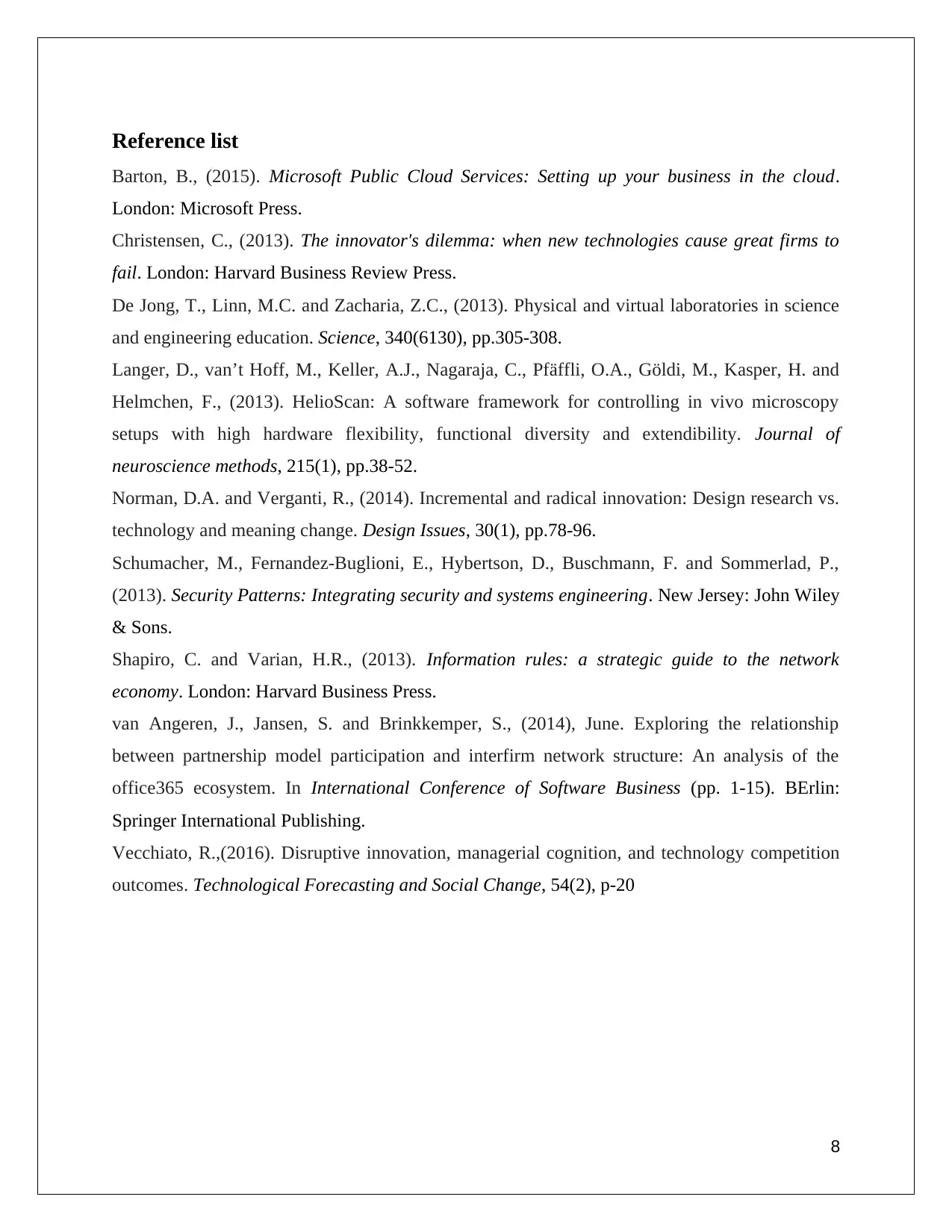
Reference list
Barton, B., (2015). Microsoft Public Cloud Services: Setting up your business in the cloud.
London: Microsoft Press.
Christensen, C., (2013). The innovator's dilemma: when new technologies cause great firms to
fail. London: Harvard Business Review Press.
De Jong, T., Linn, M.C. and Zacharia, Z.C., (2013). Physical and virtual laboratories in science
and engineering education. Science, 340(6130), pp.305-308.
Langer, D., van’t Hoff, M., Keller, A.J., Nagaraja, C., Pfäffli, O.A., Göldi, M., Kasper, H. and
Helmchen, F., (2013). HelioScan: A software framework for controlling in vivo microscopy
setups with high hardware flexibility, functional diversity and extendibility. Journal of
neuroscience methods, 215(1), pp.38-52.
Norman, D.A. and Verganti, R., (2014). Incremental and radical innovation: Design research vs.
technology and meaning change. Design Issues, 30(1), pp.78-96.
Schumacher, M., Fernandez-Buglioni, E., Hybertson, D., Buschmann, F. and Sommerlad, P.,
(2013). Security Patterns: Integrating security and systems engineering. New Jersey: John Wiley
& Sons.
Shapiro, C. and Varian, H.R., (2013). Information rules: a strategic guide to the network
economy. London: Harvard Business Press.
van Angeren, J., Jansen, S. and Brinkkemper, S., (2014), June. Exploring the relationship
between partnership model participation and interfirm network structure: An analysis of the
office365 ecosystem. In International Conference of Software Business (pp. 1-15). BErlin:
Springer International Publishing.
Vecchiato, R.,(2016). Disruptive innovation, managerial cognition, and technology competition
outcomes. Technological Forecasting and Social Change, 54(2), p-20
8
Barton, B., (2015). Microsoft Public Cloud Services: Setting up your business in the cloud.
London: Microsoft Press.
Christensen, C., (2013). The innovator's dilemma: when new technologies cause great firms to
fail. London: Harvard Business Review Press.
De Jong, T., Linn, M.C. and Zacharia, Z.C., (2013). Physical and virtual laboratories in science
and engineering education. Science, 340(6130), pp.305-308.
Langer, D., van’t Hoff, M., Keller, A.J., Nagaraja, C., Pfäffli, O.A., Göldi, M., Kasper, H. and
Helmchen, F., (2013). HelioScan: A software framework for controlling in vivo microscopy
setups with high hardware flexibility, functional diversity and extendibility. Journal of
neuroscience methods, 215(1), pp.38-52.
Norman, D.A. and Verganti, R., (2014). Incremental and radical innovation: Design research vs.
technology and meaning change. Design Issues, 30(1), pp.78-96.
Schumacher, M., Fernandez-Buglioni, E., Hybertson, D., Buschmann, F. and Sommerlad, P.,
(2013). Security Patterns: Integrating security and systems engineering. New Jersey: John Wiley
& Sons.
Shapiro, C. and Varian, H.R., (2013). Information rules: a strategic guide to the network
economy. London: Harvard Business Press.
van Angeren, J., Jansen, S. and Brinkkemper, S., (2014), June. Exploring the relationship
between partnership model participation and interfirm network structure: An analysis of the
office365 ecosystem. In International Conference of Software Business (pp. 1-15). BErlin:
Springer International Publishing.
Vecchiato, R.,(2016). Disruptive innovation, managerial cognition, and technology competition
outcomes. Technological Forecasting and Social Change, 54(2), p-20
8
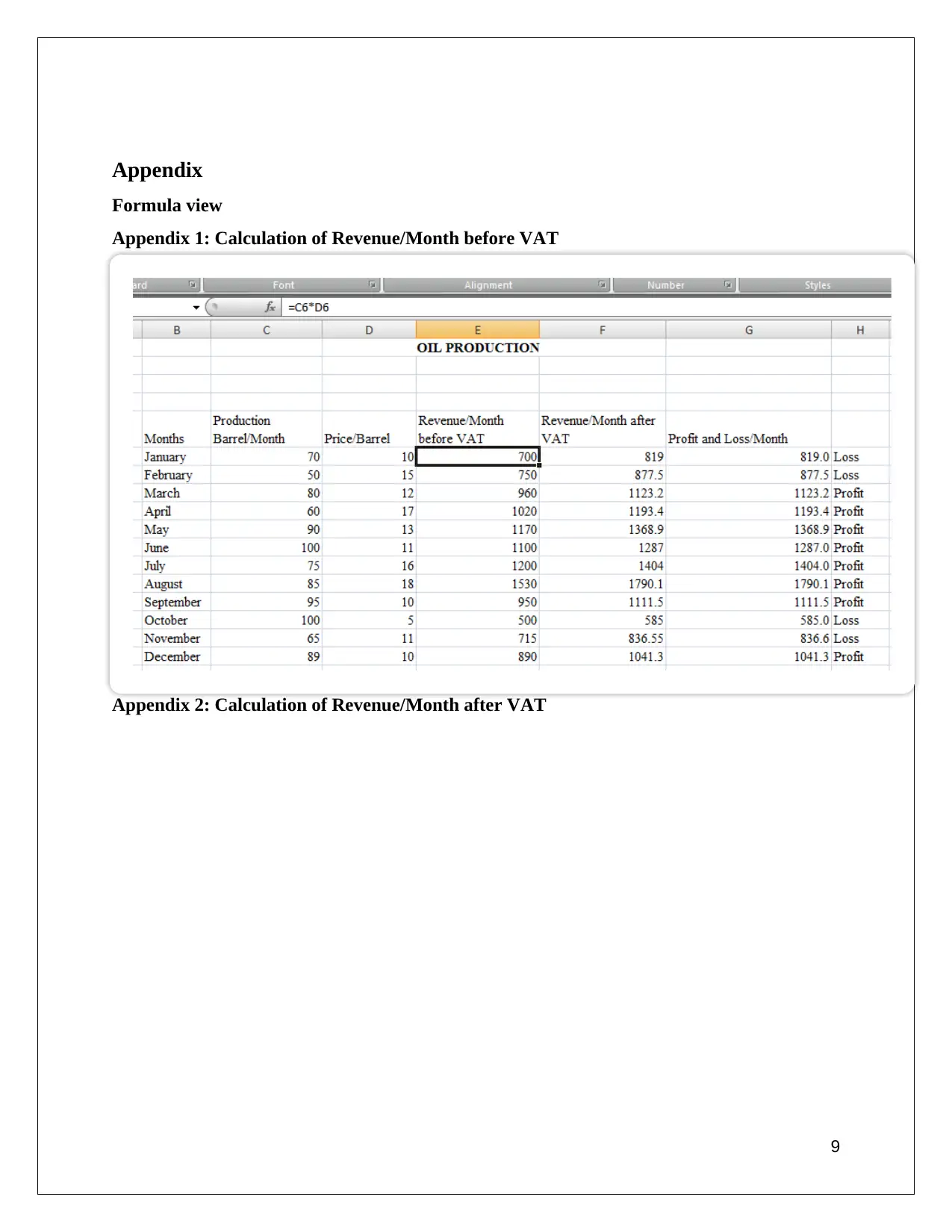
Appendix
Formula view
Appendix 1: Calculation of Revenue/Month before VAT
Appendix 2: Calculation of Revenue/Month after VAT
9
Formula view
Appendix 1: Calculation of Revenue/Month before VAT
Appendix 2: Calculation of Revenue/Month after VAT
9
⊘ This is a preview!⊘
Do you want full access?
Subscribe today to unlock all pages.

Trusted by 1+ million students worldwide
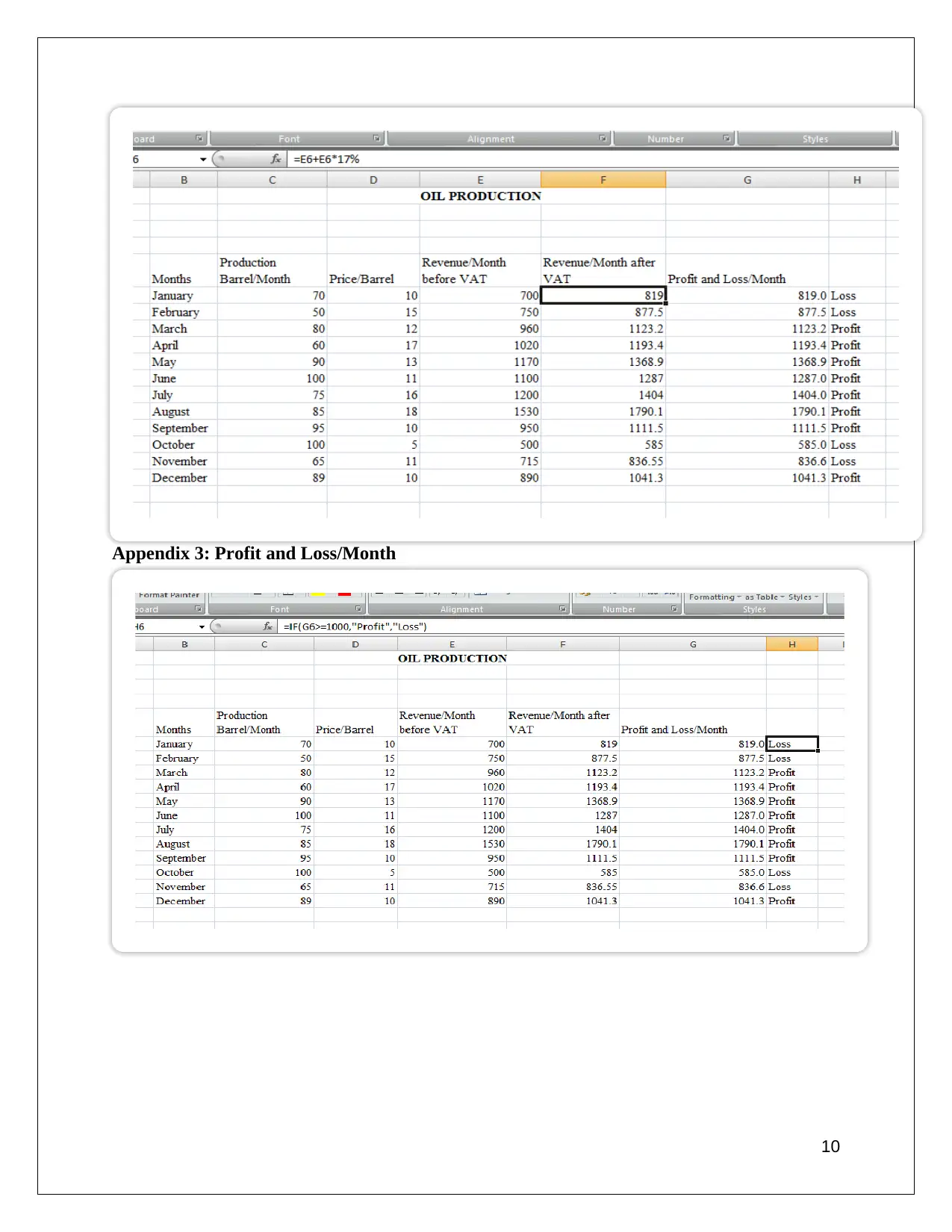
Appendix 3: Profit and Loss/Month
10
10
1 out of 10
Related Documents
Your All-in-One AI-Powered Toolkit for Academic Success.
+13062052269
info@desklib.com
Available 24*7 on WhatsApp / Email
![[object Object]](/_next/static/media/star-bottom.7253800d.svg)
Unlock your academic potential
Copyright © 2020–2026 A2Z Services. All Rights Reserved. Developed and managed by ZUCOL.





