Computer System Architecture: Data Conversion, Components, and Logic
VerifiedAdded on 2020/09/03
|16
|4319
|281
Report
AI Summary
This report delves into the fundamental aspects of computer system architecture, providing a comprehensive overview of how data is represented, converted, and stored within a computer system. It examines various coding methods for numeric and alphanumeric data, including sign and magnitude, two's complement, and floating-point representation, along with character encoding using ASCII. The report also explores different data conversion techniques for text, images, audio, and video files. Furthermore, it investigates the key components of a computer system, such as the CPU, storage units (primary and secondary memory), and I/O systems, along with their interactions facilitated by system buses. Boolean logic operations, including logic gates and truth tables, are discussed, with examples illustrating their use in integrated circuits. The report also compares Reduced Instruction Set Computer (RISC) and Complex Instruction Set Computer (CISC) chips and analyzes the role of different processor registers in the fetch-execute cycle, along with polling and interrupts in processor-peripheral communication. This analysis offers insights into the design and functionality of computer systems, making it a valuable resource for students studying computer architecture. Desklib provides this assignment, along with past papers and solutions, to assist in your studies.
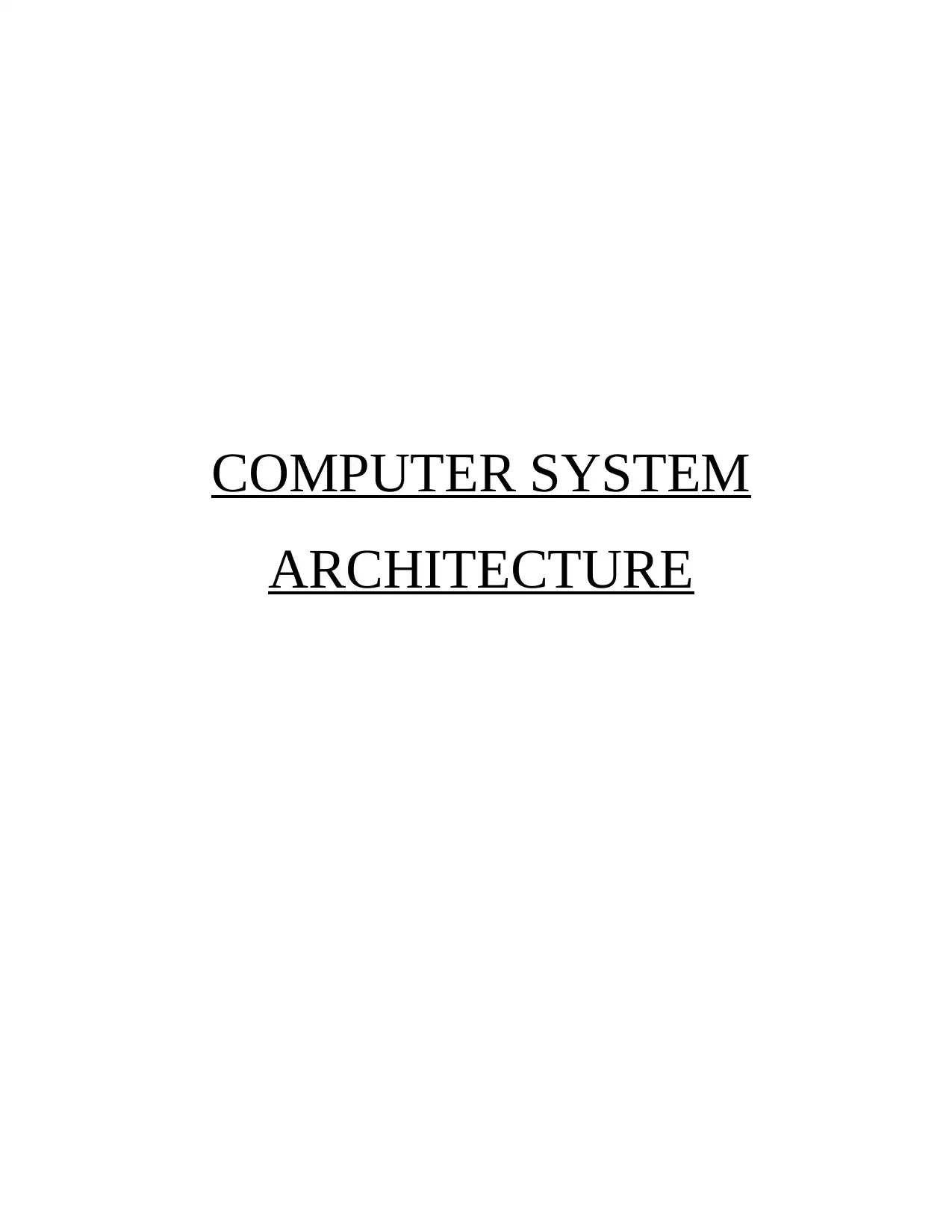
COMPUTER SYSTEM
ARCHITECTURE
ARCHITECTURE
Paraphrase This Document
Need a fresh take? Get an instant paraphrase of this document with our AI Paraphraser
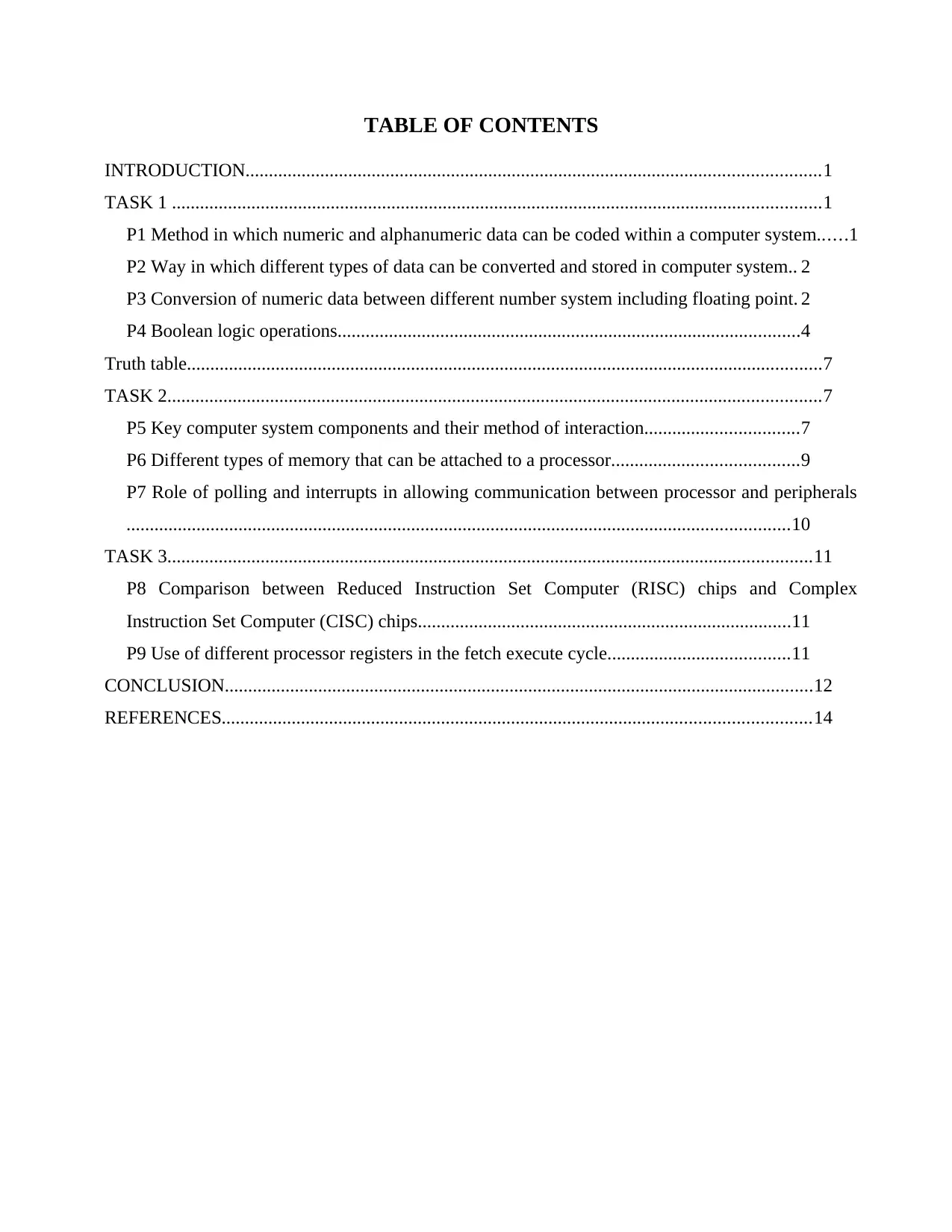
TABLE OF CONTENTS
INTRODUCTION...........................................................................................................................1
TASK 1 ...........................................................................................................................................1
P1 Method in which numeric and alphanumeric data can be coded within a computer system......1
P2 Way in which different types of data can be converted and stored in computer system.. 2
P3 Conversion of numeric data between different number system including floating point. 2
P4 Boolean logic operations...................................................................................................4
Truth table........................................................................................................................................7
TASK 2............................................................................................................................................7
P5 Key computer system components and their method of interaction.................................7
P6 Different types of memory that can be attached to a processor........................................9
P7 Role of polling and interrupts in allowing communication between processor and peripherals
..............................................................................................................................................10
TASK 3..........................................................................................................................................11
P8 Comparison between Reduced Instruction Set Computer (RISC) chips and Complex
Instruction Set Computer (CISC) chips................................................................................11
P9 Use of different processor registers in the fetch execute cycle.......................................11
CONCLUSION..............................................................................................................................12
REFERENCES..............................................................................................................................14
INTRODUCTION...........................................................................................................................1
TASK 1 ...........................................................................................................................................1
P1 Method in which numeric and alphanumeric data can be coded within a computer system......1
P2 Way in which different types of data can be converted and stored in computer system.. 2
P3 Conversion of numeric data between different number system including floating point. 2
P4 Boolean logic operations...................................................................................................4
Truth table........................................................................................................................................7
TASK 2............................................................................................................................................7
P5 Key computer system components and their method of interaction.................................7
P6 Different types of memory that can be attached to a processor........................................9
P7 Role of polling and interrupts in allowing communication between processor and peripherals
..............................................................................................................................................10
TASK 3..........................................................................................................................................11
P8 Comparison between Reduced Instruction Set Computer (RISC) chips and Complex
Instruction Set Computer (CISC) chips................................................................................11
P9 Use of different processor registers in the fetch execute cycle.......................................11
CONCLUSION..............................................................................................................................12
REFERENCES..............................................................................................................................14
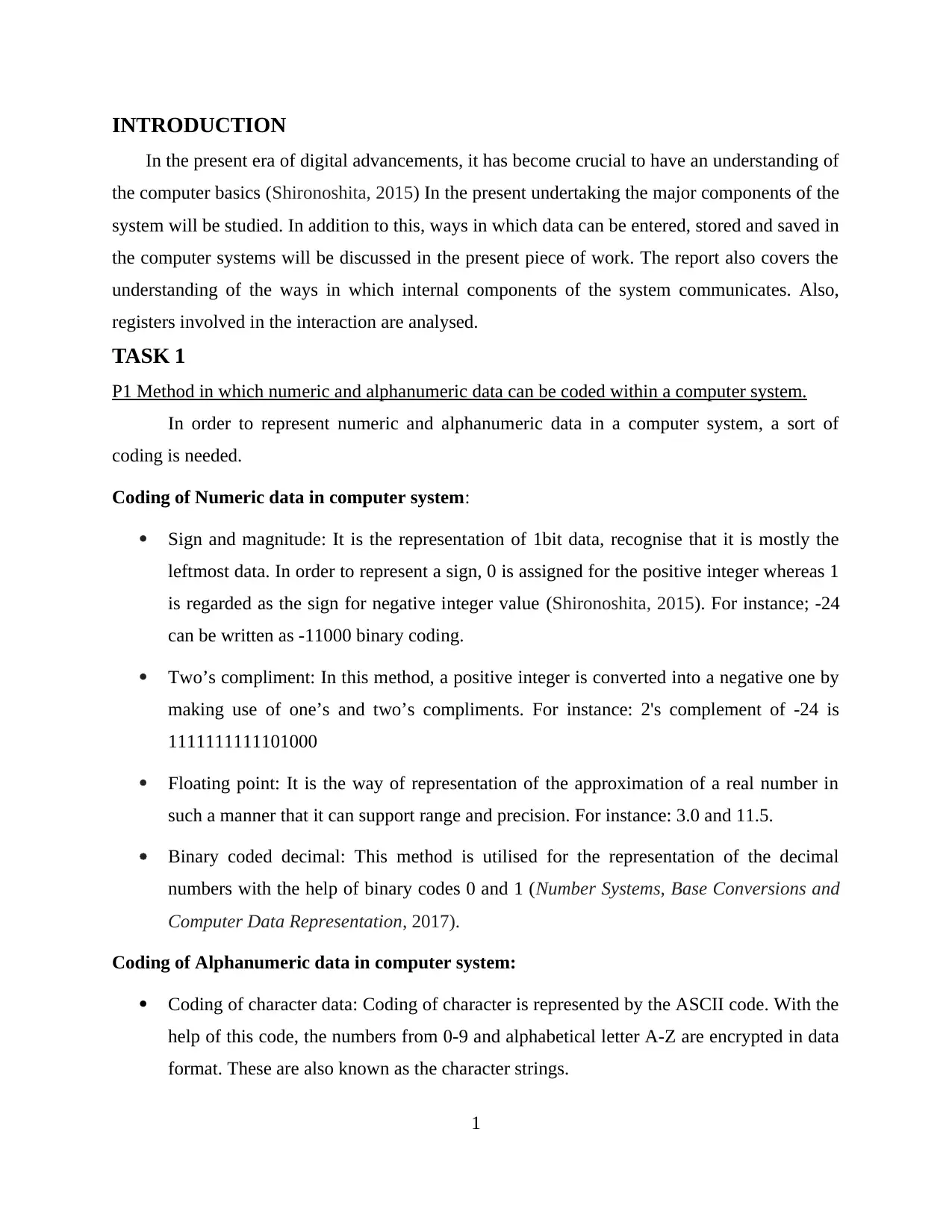
INTRODUCTION
In the present era of digital advancements, it has become crucial to have an understanding of
the computer basics (Shironoshita, 2015) In the present undertaking the major components of the
system will be studied. In addition to this, ways in which data can be entered, stored and saved in
the computer systems will be discussed in the present piece of work. The report also covers the
understanding of the ways in which internal components of the system communicates. Also,
registers involved in the interaction are analysed.
TASK 1
P1 Method in which numeric and alphanumeric data can be coded within a computer system.
In order to represent numeric and alphanumeric data in a computer system, a sort of
coding is needed.
Coding of Numeric data in computer system:
Sign and magnitude: It is the representation of 1bit data, recognise that it is mostly the
leftmost data. In order to represent a sign, 0 is assigned for the positive integer whereas 1
is regarded as the sign for negative integer value (Shironoshita, 2015). For instance; -24
can be written as -11000 binary coding.
Two’s compliment: In this method, a positive integer is converted into a negative one by
making use of one’s and two’s compliments. For instance: 2's complement of -24 is
1111111111101000
Floating point: It is the way of representation of the approximation of a real number in
such a manner that it can support range and precision. For instance: 3.0 and 11.5.
Binary coded decimal: This method is utilised for the representation of the decimal
numbers with the help of binary codes 0 and 1 (Number Systems, Base Conversions and
Computer Data Representation, 2017).
Coding of Alphanumeric data in computer system:
Coding of character data: Coding of character is represented by the ASCII code. With the
help of this code, the numbers from 0-9 and alphabetical letter A-Z are encrypted in data
format. These are also known as the character strings.
1
In the present era of digital advancements, it has become crucial to have an understanding of
the computer basics (Shironoshita, 2015) In the present undertaking the major components of the
system will be studied. In addition to this, ways in which data can be entered, stored and saved in
the computer systems will be discussed in the present piece of work. The report also covers the
understanding of the ways in which internal components of the system communicates. Also,
registers involved in the interaction are analysed.
TASK 1
P1 Method in which numeric and alphanumeric data can be coded within a computer system.
In order to represent numeric and alphanumeric data in a computer system, a sort of
coding is needed.
Coding of Numeric data in computer system:
Sign and magnitude: It is the representation of 1bit data, recognise that it is mostly the
leftmost data. In order to represent a sign, 0 is assigned for the positive integer whereas 1
is regarded as the sign for negative integer value (Shironoshita, 2015). For instance; -24
can be written as -11000 binary coding.
Two’s compliment: In this method, a positive integer is converted into a negative one by
making use of one’s and two’s compliments. For instance: 2's complement of -24 is
1111111111101000
Floating point: It is the way of representation of the approximation of a real number in
such a manner that it can support range and precision. For instance: 3.0 and 11.5.
Binary coded decimal: This method is utilised for the representation of the decimal
numbers with the help of binary codes 0 and 1 (Number Systems, Base Conversions and
Computer Data Representation, 2017).
Coding of Alphanumeric data in computer system:
Coding of character data: Coding of character is represented by the ASCII code. With the
help of this code, the numbers from 0-9 and alphabetical letter A-Z are encrypted in data
format. These are also known as the character strings.
1
⊘ This is a preview!⊘
Do you want full access?
Subscribe today to unlock all pages.

Trusted by 1+ million students worldwide
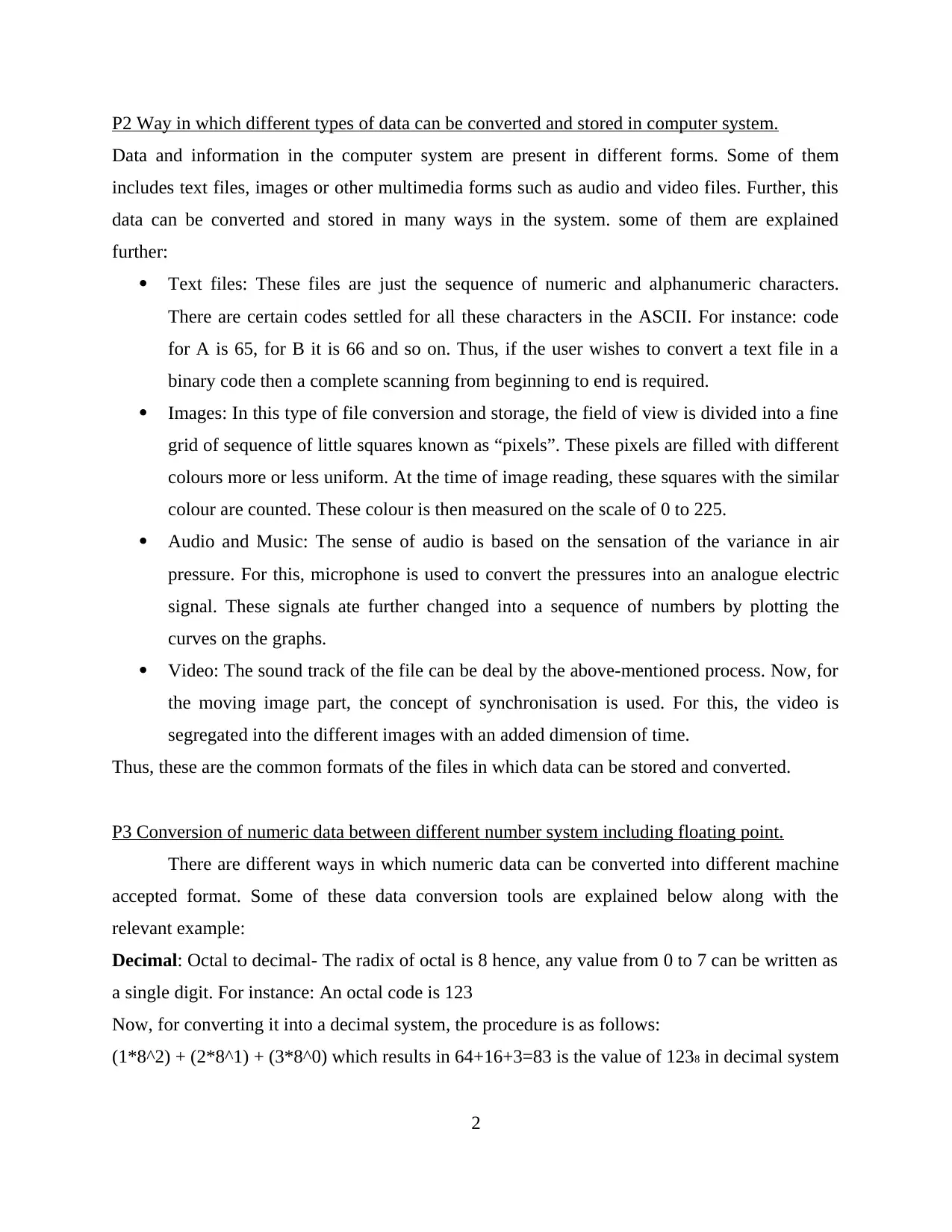
P2 Way in which different types of data can be converted and stored in computer system.
Data and information in the computer system are present in different forms. Some of them
includes text files, images or other multimedia forms such as audio and video files. Further, this
data can be converted and stored in many ways in the system. some of them are explained
further:
Text files: These files are just the sequence of numeric and alphanumeric characters.
There are certain codes settled for all these characters in the ASCII. For instance: code
for A is 65, for B it is 66 and so on. Thus, if the user wishes to convert a text file in a
binary code then a complete scanning from beginning to end is required.
Images: In this type of file conversion and storage, the field of view is divided into a fine
grid of sequence of little squares known as “pixels”. These pixels are filled with different
colours more or less uniform. At the time of image reading, these squares with the similar
colour are counted. These colour is then measured on the scale of 0 to 225.
Audio and Music: The sense of audio is based on the sensation of the variance in air
pressure. For this, microphone is used to convert the pressures into an analogue electric
signal. These signals ate further changed into a sequence of numbers by plotting the
curves on the graphs.
Video: The sound track of the file can be deal by the above-mentioned process. Now, for
the moving image part, the concept of synchronisation is used. For this, the video is
segregated into the different images with an added dimension of time.
Thus, these are the common formats of the files in which data can be stored and converted.
P3 Conversion of numeric data between different number system including floating point.
There are different ways in which numeric data can be converted into different machine
accepted format. Some of these data conversion tools are explained below along with the
relevant example:
Decimal: Octal to decimal- The radix of octal is 8 hence, any value from 0 to 7 can be written as
a single digit. For instance: An octal code is 123
Now, for converting it into a decimal system, the procedure is as follows:
(1*8^2) + (2*8^1) + (3*8^0) which results in 64+16+3=83 is the value of 1238 in decimal system
2
Data and information in the computer system are present in different forms. Some of them
includes text files, images or other multimedia forms such as audio and video files. Further, this
data can be converted and stored in many ways in the system. some of them are explained
further:
Text files: These files are just the sequence of numeric and alphanumeric characters.
There are certain codes settled for all these characters in the ASCII. For instance: code
for A is 65, for B it is 66 and so on. Thus, if the user wishes to convert a text file in a
binary code then a complete scanning from beginning to end is required.
Images: In this type of file conversion and storage, the field of view is divided into a fine
grid of sequence of little squares known as “pixels”. These pixels are filled with different
colours more or less uniform. At the time of image reading, these squares with the similar
colour are counted. These colour is then measured on the scale of 0 to 225.
Audio and Music: The sense of audio is based on the sensation of the variance in air
pressure. For this, microphone is used to convert the pressures into an analogue electric
signal. These signals ate further changed into a sequence of numbers by plotting the
curves on the graphs.
Video: The sound track of the file can be deal by the above-mentioned process. Now, for
the moving image part, the concept of synchronisation is used. For this, the video is
segregated into the different images with an added dimension of time.
Thus, these are the common formats of the files in which data can be stored and converted.
P3 Conversion of numeric data between different number system including floating point.
There are different ways in which numeric data can be converted into different machine
accepted format. Some of these data conversion tools are explained below along with the
relevant example:
Decimal: Octal to decimal- The radix of octal is 8 hence, any value from 0 to 7 can be written as
a single digit. For instance: An octal code is 123
Now, for converting it into a decimal system, the procedure is as follows:
(1*8^2) + (2*8^1) + (3*8^0) which results in 64+16+3=83 is the value of 1238 in decimal system
2
Paraphrase This Document
Need a fresh take? Get an instant paraphrase of this document with our AI Paraphraser
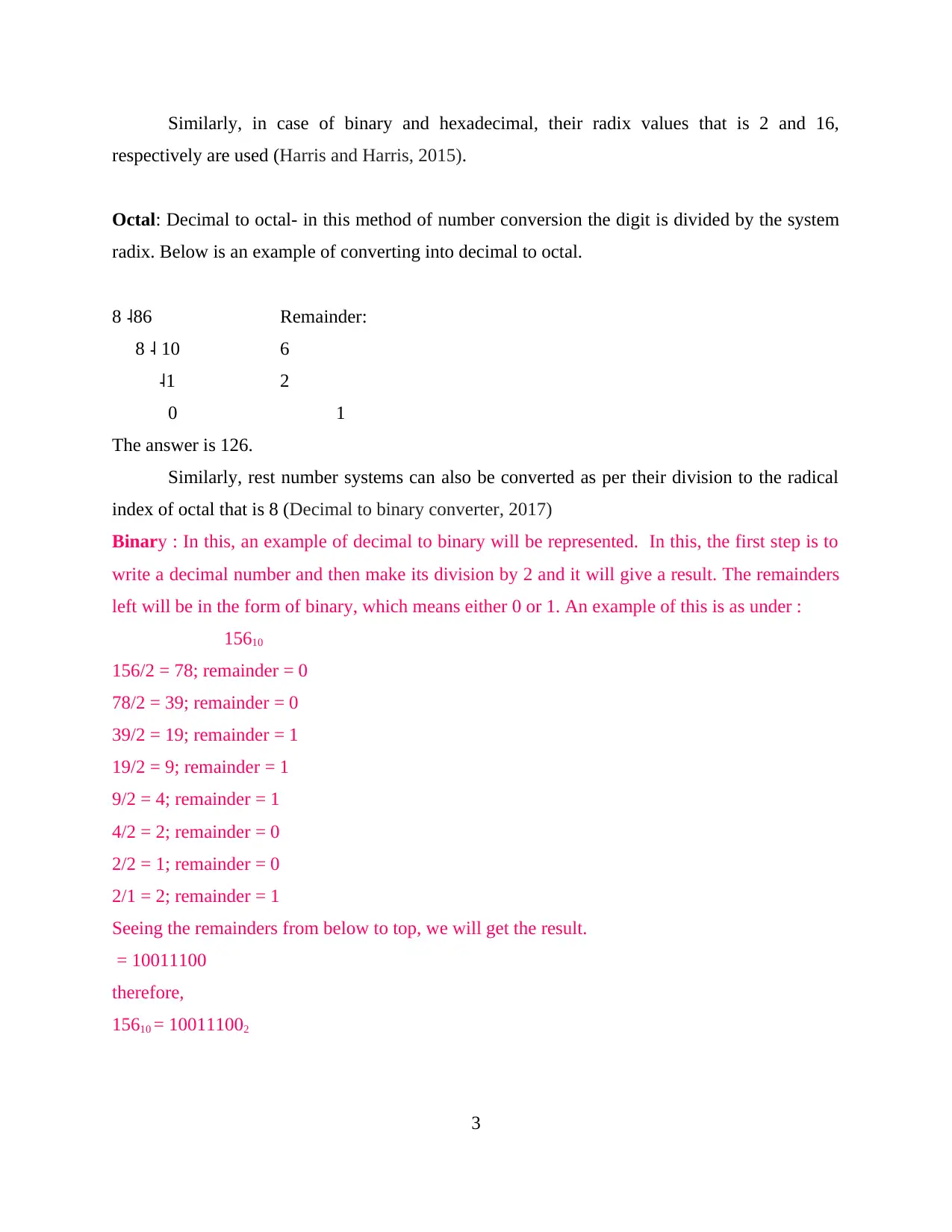
Similarly, in case of binary and hexadecimal, their radix values that is 2 and 16,
respectively are used (Harris and Harris, 2015).
Octal: Decimal to octal- in this method of number conversion the digit is divided by the system
radix. Below is an example of converting into decimal to octal.
8 ˨86 Remainder:
8 ˨ 10 6
˨1 2
0 1
The answer is 126.
Similarly, rest number systems can also be converted as per their division to the radical
index of octal that is 8 (Decimal to binary converter, 2017)
Binary : In this, an example of decimal to binary will be represented. In this, the first step is to
write a decimal number and then make its division by 2 and it will give a result. The remainders
left will be in the form of binary, which means either 0 or 1. An example of this is as under :
15610
156/2 = 78; remainder = 0
78/2 = 39; remainder = 0
39/2 = 19; remainder = 1
19/2 = 9; remainder = 1
9/2 = 4; remainder = 1
4/2 = 2; remainder = 0
2/2 = 1; remainder = 0
2/1 = 2; remainder = 1
Seeing the remainders from below to top, we will get the result.
= 10011100
therefore,
15610 = 100111002
3
respectively are used (Harris and Harris, 2015).
Octal: Decimal to octal- in this method of number conversion the digit is divided by the system
radix. Below is an example of converting into decimal to octal.
8 ˨86 Remainder:
8 ˨ 10 6
˨1 2
0 1
The answer is 126.
Similarly, rest number systems can also be converted as per their division to the radical
index of octal that is 8 (Decimal to binary converter, 2017)
Binary : In this, an example of decimal to binary will be represented. In this, the first step is to
write a decimal number and then make its division by 2 and it will give a result. The remainders
left will be in the form of binary, which means either 0 or 1. An example of this is as under :
15610
156/2 = 78; remainder = 0
78/2 = 39; remainder = 0
39/2 = 19; remainder = 1
19/2 = 9; remainder = 1
9/2 = 4; remainder = 1
4/2 = 2; remainder = 0
2/2 = 1; remainder = 0
2/1 = 2; remainder = 1
Seeing the remainders from below to top, we will get the result.
= 10011100
therefore,
15610 = 100111002
3
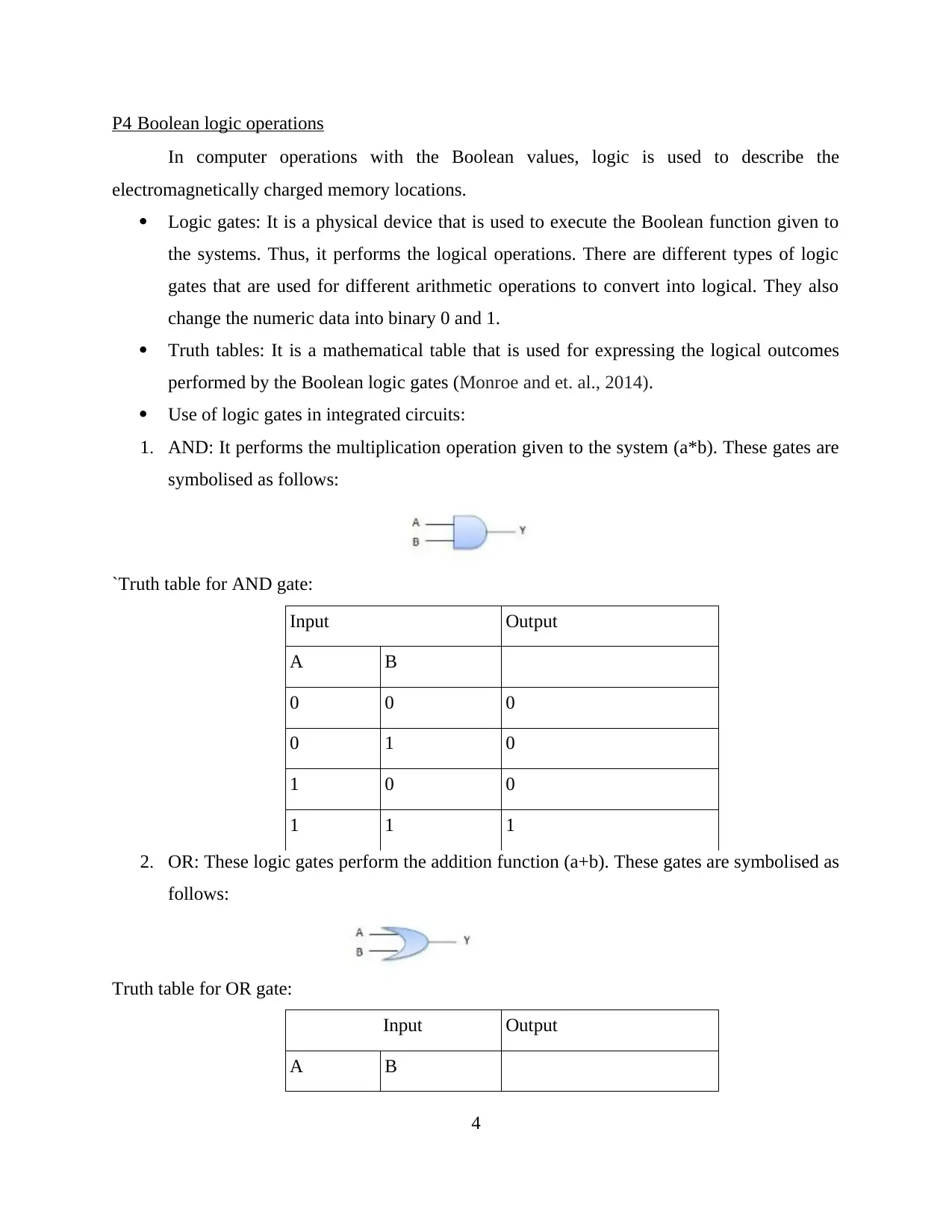
P4 Boolean logic operations
In computer operations with the Boolean values, logic is used to describe the
electromagnetically charged memory locations.
Logic gates: It is a physical device that is used to execute the Boolean function given to
the systems. Thus, it performs the logical operations. There are different types of logic
gates that are used for different arithmetic operations to convert into logical. They also
change the numeric data into binary 0 and 1.
Truth tables: It is a mathematical table that is used for expressing the logical outcomes
performed by the Boolean logic gates (Monroe and et. al., 2014).
Use of logic gates in integrated circuits:
1. AND: It performs the multiplication operation given to the system (a*b). These gates are
symbolised as follows:
`Truth table for AND gate:
Input Output
A B
0 0 0
0 1 0
1 0 0
1 1 1
2. OR: These logic gates perform the addition function (a+b). These gates are symbolised as
follows:
Truth table for OR gate:
Input Output
A B
4
In computer operations with the Boolean values, logic is used to describe the
electromagnetically charged memory locations.
Logic gates: It is a physical device that is used to execute the Boolean function given to
the systems. Thus, it performs the logical operations. There are different types of logic
gates that are used for different arithmetic operations to convert into logical. They also
change the numeric data into binary 0 and 1.
Truth tables: It is a mathematical table that is used for expressing the logical outcomes
performed by the Boolean logic gates (Monroe and et. al., 2014).
Use of logic gates in integrated circuits:
1. AND: It performs the multiplication operation given to the system (a*b). These gates are
symbolised as follows:
`Truth table for AND gate:
Input Output
A B
0 0 0
0 1 0
1 0 0
1 1 1
2. OR: These logic gates perform the addition function (a+b). These gates are symbolised as
follows:
Truth table for OR gate:
Input Output
A B
4
⊘ This is a preview!⊘
Do you want full access?
Subscribe today to unlock all pages.

Trusted by 1+ million students worldwide
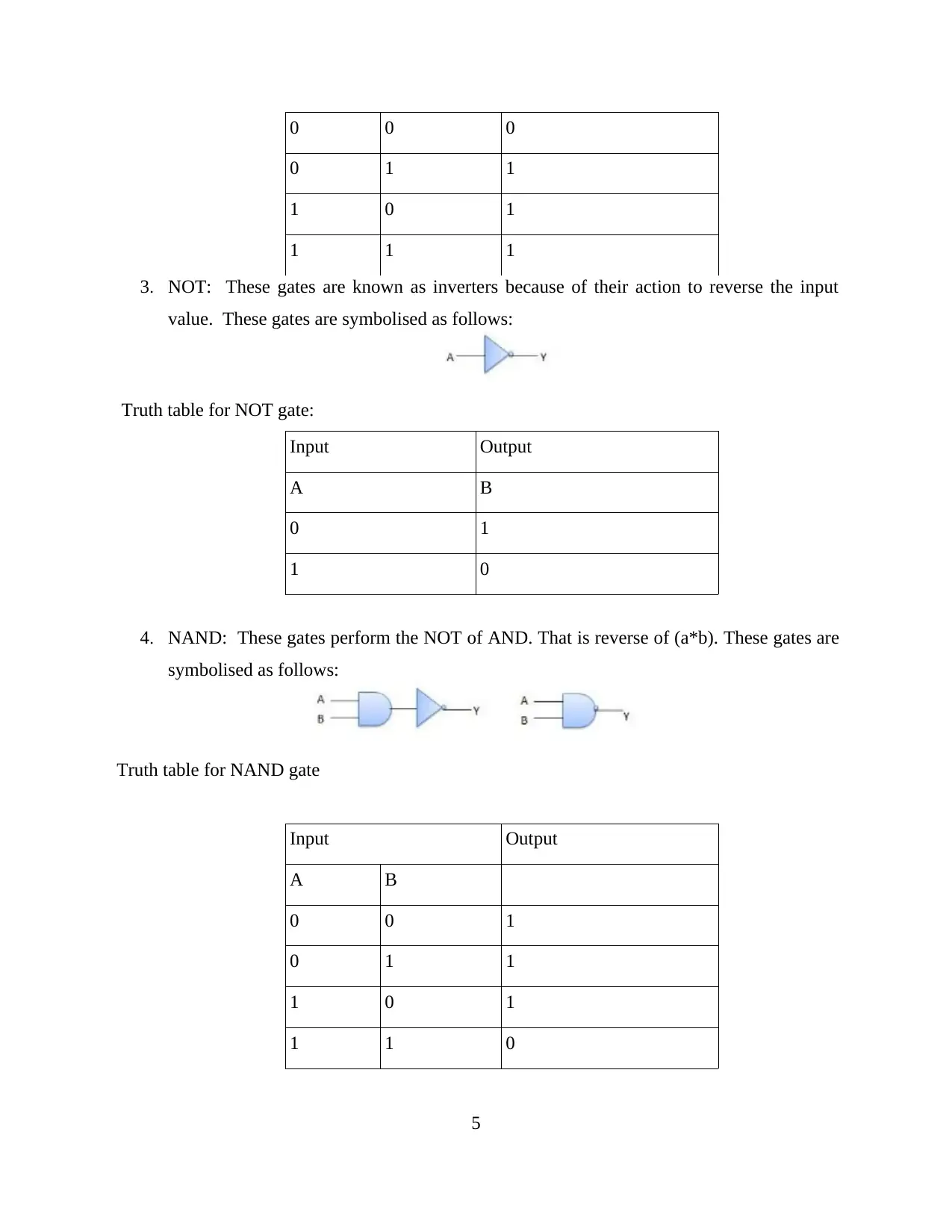
0 0 0
0 1 1
1 0 1
1 1 1
3. NOT: These gates are known as inverters because of their action to reverse the input
value. These gates are symbolised as follows:
Truth table for NOT gate:
Input Output
A B
0 1
1 0
4. NAND: These gates perform the NOT of AND. That is reverse of (a*b). These gates are
symbolised as follows:
Truth table for NAND gate
Input Output
A B
0 0 1
0 1 1
1 0 1
1 1 0
5
0 1 1
1 0 1
1 1 1
3. NOT: These gates are known as inverters because of their action to reverse the input
value. These gates are symbolised as follows:
Truth table for NOT gate:
Input Output
A B
0 1
1 0
4. NAND: These gates perform the NOT of AND. That is reverse of (a*b). These gates are
symbolised as follows:
Truth table for NAND gate
Input Output
A B
0 0 1
0 1 1
1 0 1
1 1 0
5
Paraphrase This Document
Need a fresh take? Get an instant paraphrase of this document with our AI Paraphraser
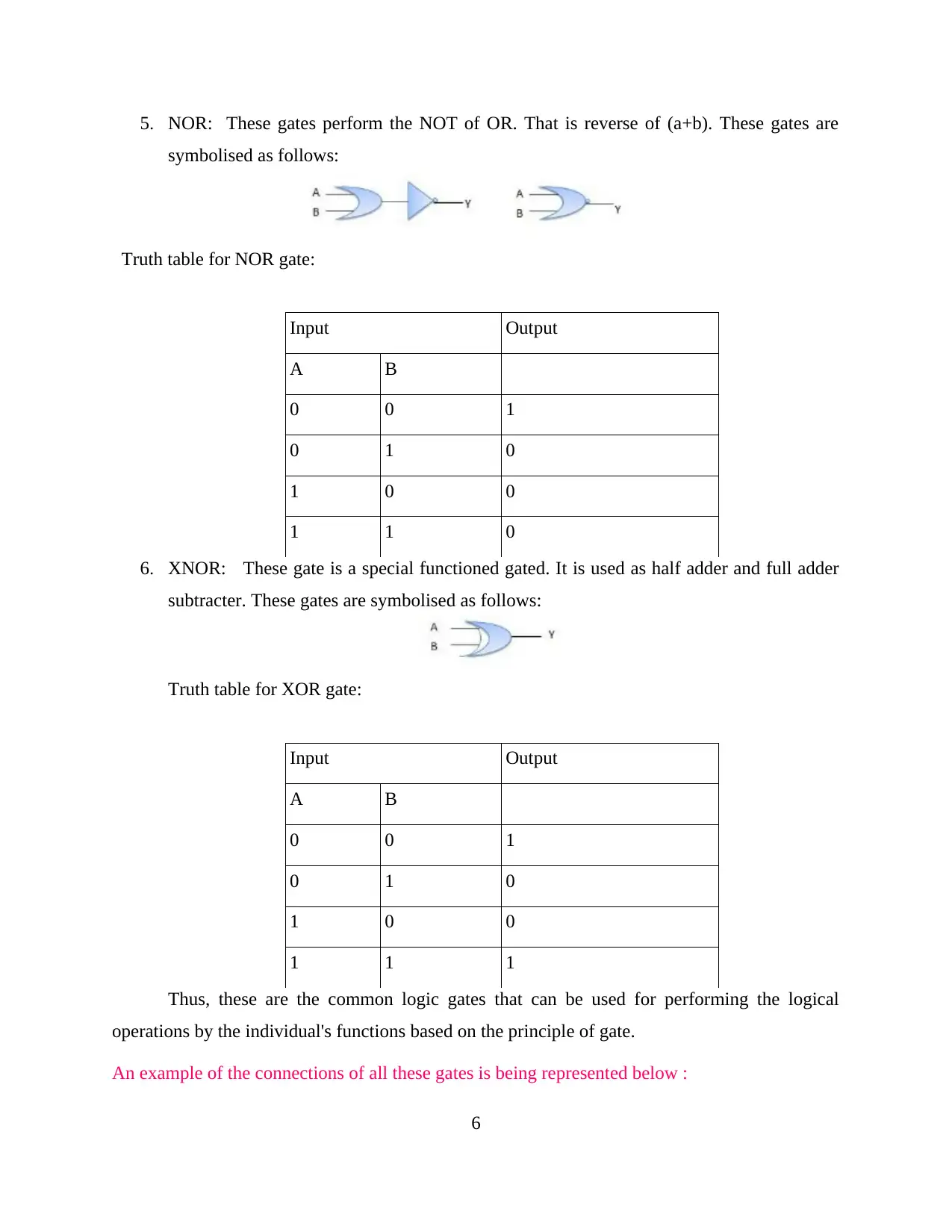
5. NOR: These gates perform the NOT of OR. That is reverse of (a+b). These gates are
symbolised as follows:
Truth table for NOR gate:
Input Output
A B
0 0 1
0 1 0
1 0 0
1 1 0
6. XNOR: These gate is a special functioned gated. It is used as half adder and full adder
subtracter. These gates are symbolised as follows:
Truth table for XOR gate:
Input Output
A B
0 0 1
0 1 0
1 0 0
1 1 1
Thus, these are the common logic gates that can be used for performing the logical
operations by the individual's functions based on the principle of gate.
An example of the connections of all these gates is being represented below :
6
symbolised as follows:
Truth table for NOR gate:
Input Output
A B
0 0 1
0 1 0
1 0 0
1 1 0
6. XNOR: These gate is a special functioned gated. It is used as half adder and full adder
subtracter. These gates are symbolised as follows:
Truth table for XOR gate:
Input Output
A B
0 0 1
0 1 0
1 0 0
1 1 1
Thus, these are the common logic gates that can be used for performing the logical
operations by the individual's functions based on the principle of gate.
An example of the connections of all these gates is being represented below :
6
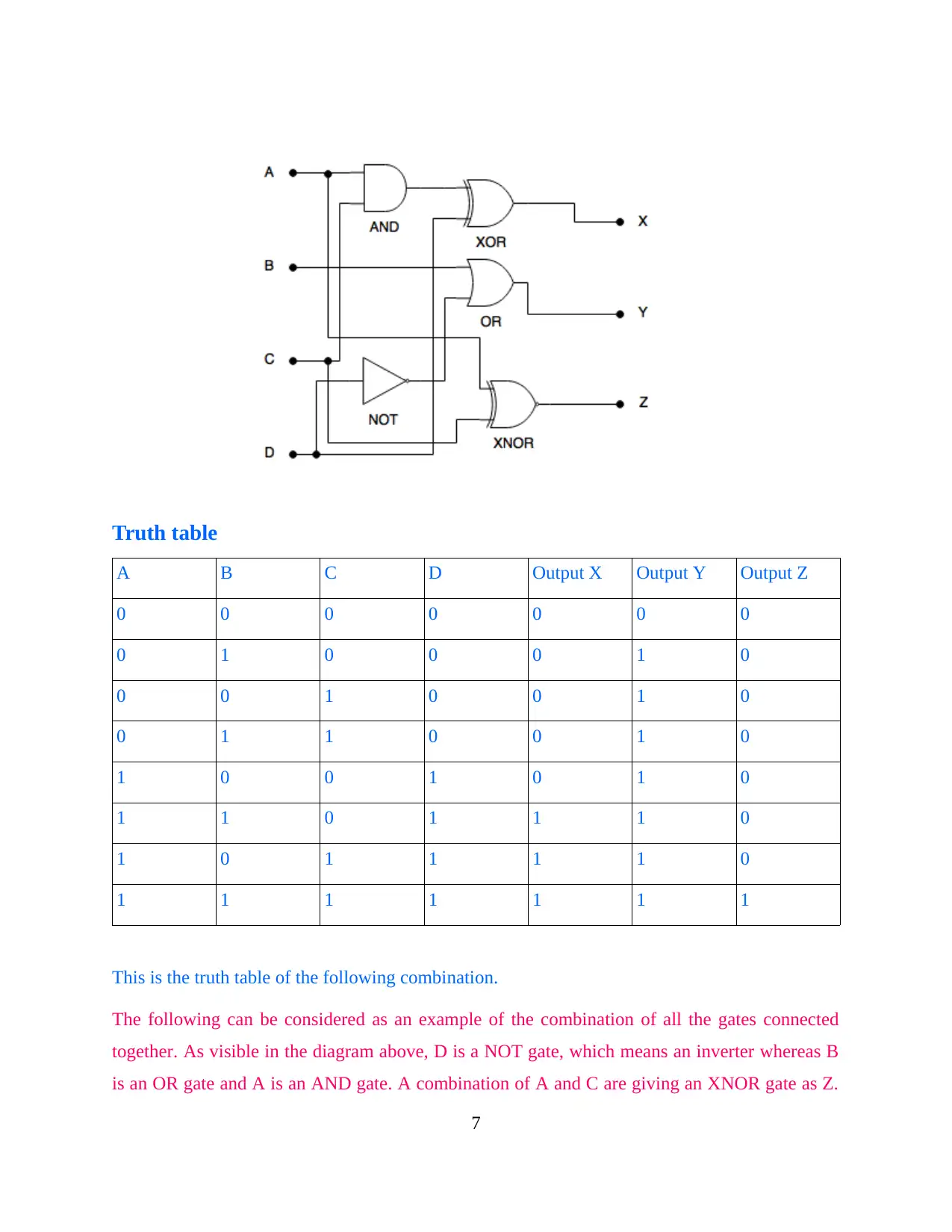
Truth table
A B C D Output X Output Y Output Z
0 0 0 0 0 0 0
0 1 0 0 0 1 0
0 0 1 0 0 1 0
0 1 1 0 0 1 0
1 0 0 1 0 1 0
1 1 0 1 1 1 0
1 0 1 1 1 1 0
1 1 1 1 1 1 1
This is the truth table of the following combination.
The following can be considered as an example of the combination of all the gates connected
together. As visible in the diagram above, D is a NOT gate, which means an inverter whereas B
is an OR gate and A is an AND gate. A combination of A and C are giving an XNOR gate as Z.
7
A B C D Output X Output Y Output Z
0 0 0 0 0 0 0
0 1 0 0 0 1 0
0 0 1 0 0 1 0
0 1 1 0 0 1 0
1 0 0 1 0 1 0
1 1 0 1 1 1 0
1 0 1 1 1 1 0
1 1 1 1 1 1 1
This is the truth table of the following combination.
The following can be considered as an example of the combination of all the gates connected
together. As visible in the diagram above, D is a NOT gate, which means an inverter whereas B
is an OR gate and A is an AND gate. A combination of A and C are giving an XNOR gate as Z.
7
⊘ This is a preview!⊘
Do you want full access?
Subscribe today to unlock all pages.

Trusted by 1+ million students worldwide
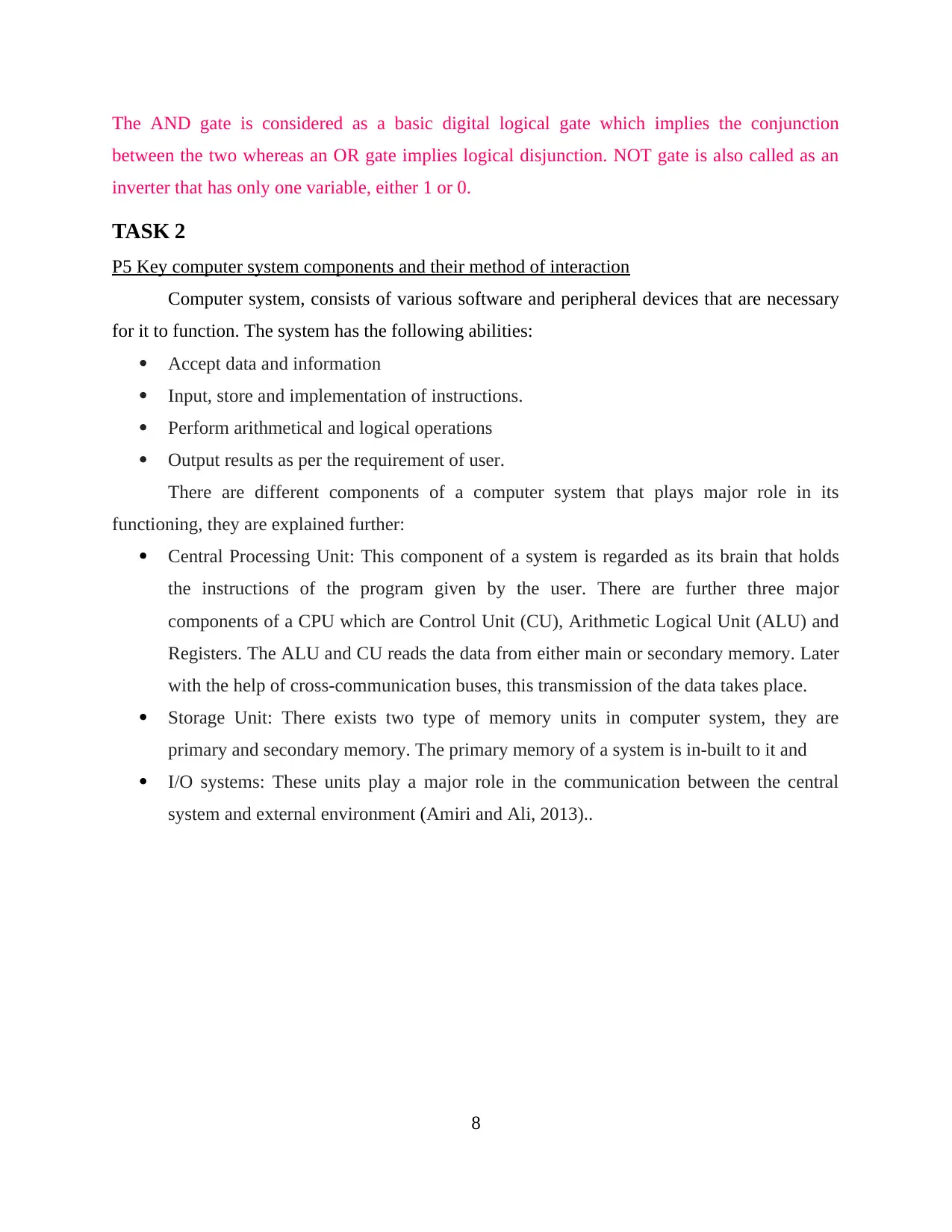
The AND gate is considered as a basic digital logical gate which implies the conjunction
between the two whereas an OR gate implies logical disjunction. NOT gate is also called as an
inverter that has only one variable, either 1 or 0.
TASK 2
P5 Key computer system components and their method of interaction
Computer system, consists of various software and peripheral devices that are necessary
for it to function. The system has the following abilities:
Accept data and information
Input, store and implementation of instructions.
Perform arithmetical and logical operations
Output results as per the requirement of user.
There are different components of a computer system that plays major role in its
functioning, they are explained further:
Central Processing Unit: This component of a system is regarded as its brain that holds
the instructions of the program given by the user. There are further three major
components of a CPU which are Control Unit (CU), Arithmetic Logical Unit (ALU) and
Registers. The ALU and CU reads the data from either main or secondary memory. Later
with the help of cross-communication buses, this transmission of the data takes place.
Storage Unit: There exists two type of memory units in computer system, they are
primary and secondary memory. The primary memory of a system is in-built to it and
I/O systems: These units play a major role in the communication between the central
system and external environment (Amiri and Ali, 2013)..
8
between the two whereas an OR gate implies logical disjunction. NOT gate is also called as an
inverter that has only one variable, either 1 or 0.
TASK 2
P5 Key computer system components and their method of interaction
Computer system, consists of various software and peripheral devices that are necessary
for it to function. The system has the following abilities:
Accept data and information
Input, store and implementation of instructions.
Perform arithmetical and logical operations
Output results as per the requirement of user.
There are different components of a computer system that plays major role in its
functioning, they are explained further:
Central Processing Unit: This component of a system is regarded as its brain that holds
the instructions of the program given by the user. There are further three major
components of a CPU which are Control Unit (CU), Arithmetic Logical Unit (ALU) and
Registers. The ALU and CU reads the data from either main or secondary memory. Later
with the help of cross-communication buses, this transmission of the data takes place.
Storage Unit: There exists two type of memory units in computer system, they are
primary and secondary memory. The primary memory of a system is in-built to it and
I/O systems: These units play a major role in the communication between the central
system and external environment (Amiri and Ali, 2013)..
8
Paraphrase This Document
Need a fresh take? Get an instant paraphrase of this document with our AI Paraphraser
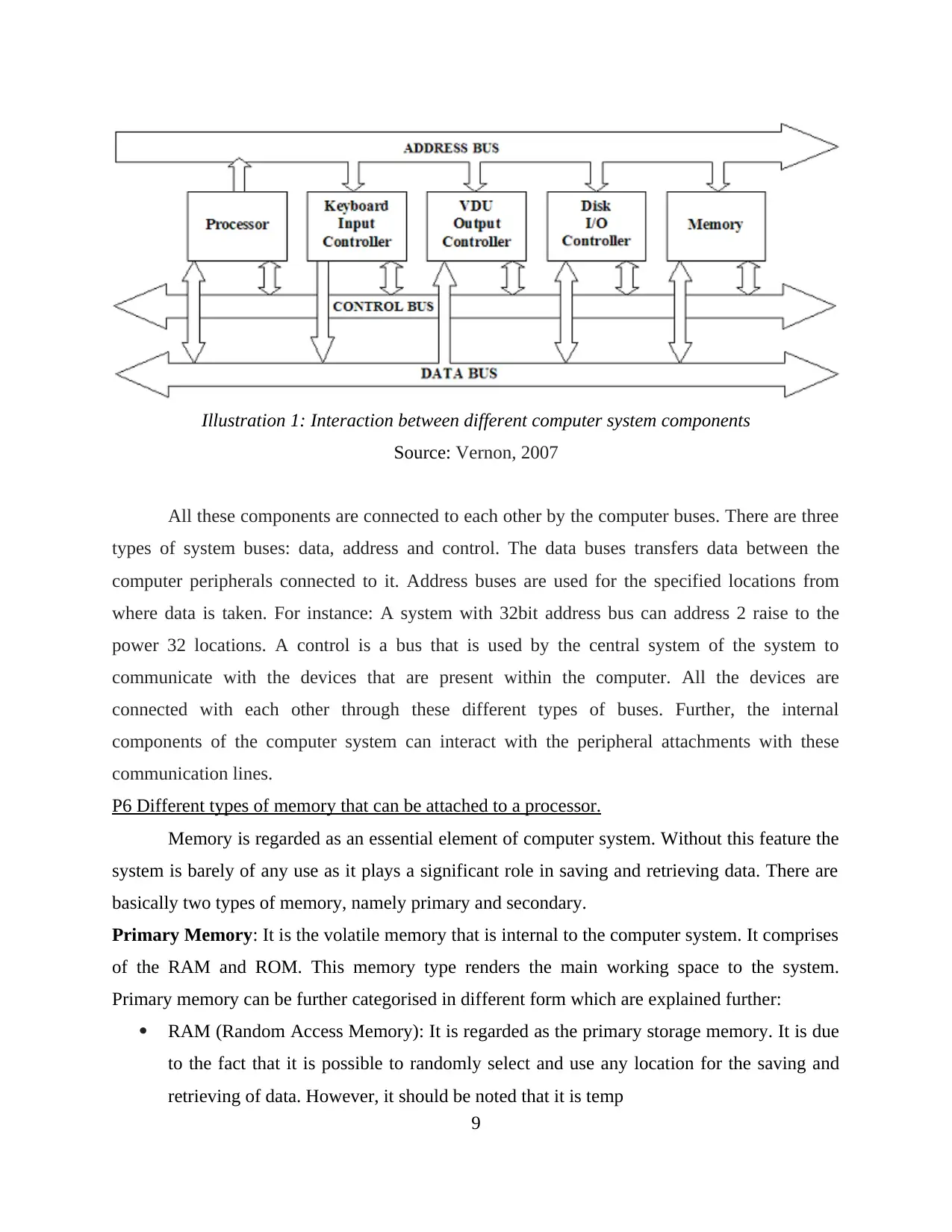
All these components are connected to each other by the computer buses. There are three
types of system buses: data, address and control. The data buses transfers data between the
computer peripherals connected to it. Address buses are used for the specified locations from
where data is taken. For instance: A system with 32bit address bus can address 2 raise to the
power 32 locations. A control is a bus that is used by the central system of the system to
communicate with the devices that are present within the computer. All the devices are
connected with each other through these different types of buses. Further, the internal
components of the computer system can interact with the peripheral attachments with these
communication lines.
P6 Different types of memory that can be attached to a processor.
Memory is regarded as an essential element of computer system. Without this feature the
system is barely of any use as it plays a significant role in saving and retrieving data. There are
basically two types of memory, namely primary and secondary.
Primary Memory: It is the volatile memory that is internal to the computer system. It comprises
of the RAM and ROM. This memory type renders the main working space to the system.
Primary memory can be further categorised in different form which are explained further:
RAM (Random Access Memory): It is regarded as the primary storage memory. It is due
to the fact that it is possible to randomly select and use any location for the saving and
retrieving of data. However, it should be noted that it is temp
9
Illustration 1: Interaction between different computer system components
Source: Vernon, 2007
types of system buses: data, address and control. The data buses transfers data between the
computer peripherals connected to it. Address buses are used for the specified locations from
where data is taken. For instance: A system with 32bit address bus can address 2 raise to the
power 32 locations. A control is a bus that is used by the central system of the system to
communicate with the devices that are present within the computer. All the devices are
connected with each other through these different types of buses. Further, the internal
components of the computer system can interact with the peripheral attachments with these
communication lines.
P6 Different types of memory that can be attached to a processor.
Memory is regarded as an essential element of computer system. Without this feature the
system is barely of any use as it plays a significant role in saving and retrieving data. There are
basically two types of memory, namely primary and secondary.
Primary Memory: It is the volatile memory that is internal to the computer system. It comprises
of the RAM and ROM. This memory type renders the main working space to the system.
Primary memory can be further categorised in different form which are explained further:
RAM (Random Access Memory): It is regarded as the primary storage memory. It is due
to the fact that it is possible to randomly select and use any location for the saving and
retrieving of data. However, it should be noted that it is temp
9
Illustration 1: Interaction between different computer system components
Source: Vernon, 2007
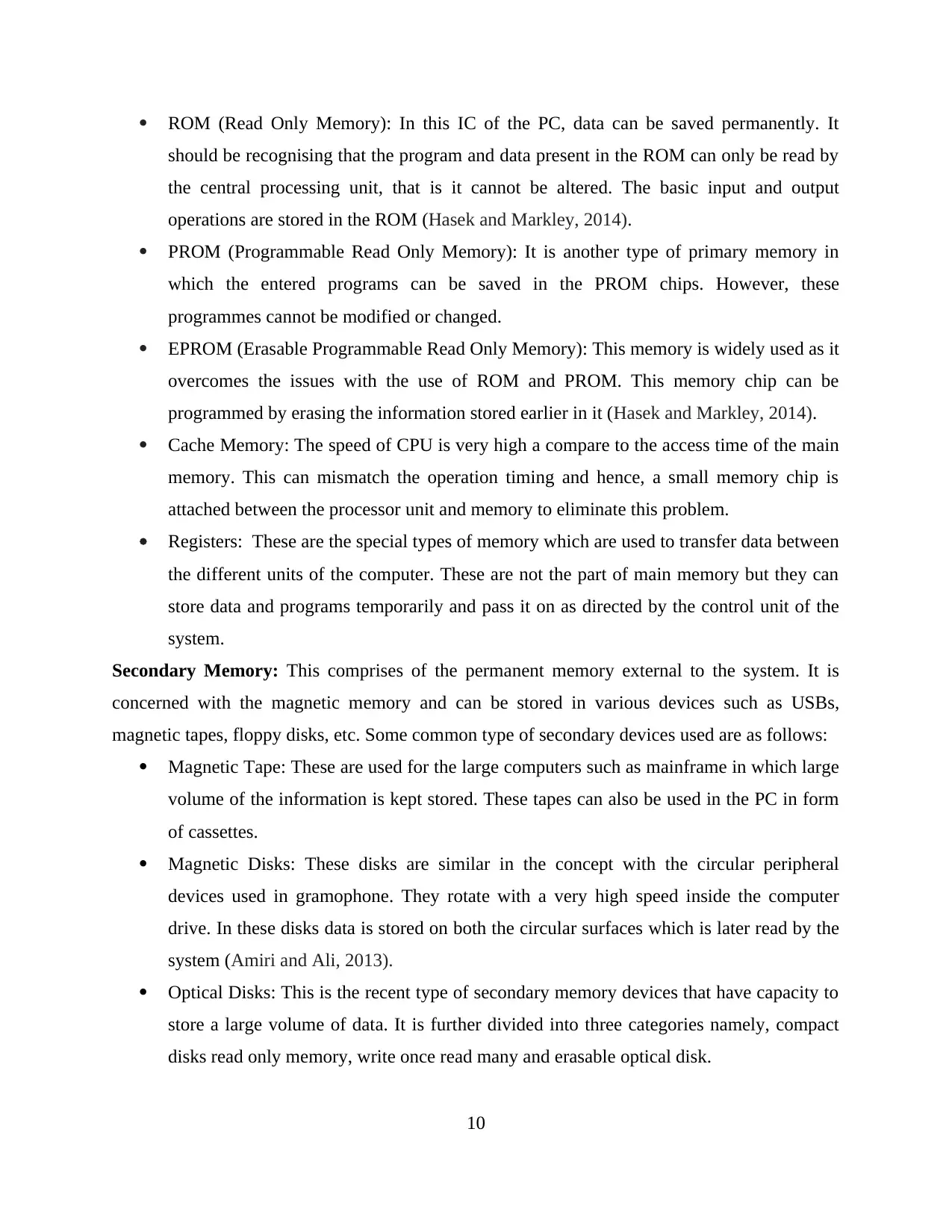
ROM (Read Only Memory): In this IC of the PC, data can be saved permanently. It
should be recognising that the program and data present in the ROM can only be read by
the central processing unit, that is it cannot be altered. The basic input and output
operations are stored in the ROM (Hasek and Markley, 2014).
PROM (Programmable Read Only Memory): It is another type of primary memory in
which the entered programs can be saved in the PROM chips. However, these
programmes cannot be modified or changed.
EPROM (Erasable Programmable Read Only Memory): This memory is widely used as it
overcomes the issues with the use of ROM and PROM. This memory chip can be
programmed by erasing the information stored earlier in it (Hasek and Markley, 2014).
Cache Memory: The speed of CPU is very high a compare to the access time of the main
memory. This can mismatch the operation timing and hence, a small memory chip is
attached between the processor unit and memory to eliminate this problem.
Registers: These are the special types of memory which are used to transfer data between
the different units of the computer. These are not the part of main memory but they can
store data and programs temporarily and pass it on as directed by the control unit of the
system.
Secondary Memory: This comprises of the permanent memory external to the system. It is
concerned with the magnetic memory and can be stored in various devices such as USBs,
magnetic tapes, floppy disks, etc. Some common type of secondary devices used are as follows:
Magnetic Tape: These are used for the large computers such as mainframe in which large
volume of the information is kept stored. These tapes can also be used in the PC in form
of cassettes.
Magnetic Disks: These disks are similar in the concept with the circular peripheral
devices used in gramophone. They rotate with a very high speed inside the computer
drive. In these disks data is stored on both the circular surfaces which is later read by the
system (Amiri and Ali, 2013).
Optical Disks: This is the recent type of secondary memory devices that have capacity to
store a large volume of data. It is further divided into three categories namely, compact
disks read only memory, write once read many and erasable optical disk.
10
should be recognising that the program and data present in the ROM can only be read by
the central processing unit, that is it cannot be altered. The basic input and output
operations are stored in the ROM (Hasek and Markley, 2014).
PROM (Programmable Read Only Memory): It is another type of primary memory in
which the entered programs can be saved in the PROM chips. However, these
programmes cannot be modified or changed.
EPROM (Erasable Programmable Read Only Memory): This memory is widely used as it
overcomes the issues with the use of ROM and PROM. This memory chip can be
programmed by erasing the information stored earlier in it (Hasek and Markley, 2014).
Cache Memory: The speed of CPU is very high a compare to the access time of the main
memory. This can mismatch the operation timing and hence, a small memory chip is
attached between the processor unit and memory to eliminate this problem.
Registers: These are the special types of memory which are used to transfer data between
the different units of the computer. These are not the part of main memory but they can
store data and programs temporarily and pass it on as directed by the control unit of the
system.
Secondary Memory: This comprises of the permanent memory external to the system. It is
concerned with the magnetic memory and can be stored in various devices such as USBs,
magnetic tapes, floppy disks, etc. Some common type of secondary devices used are as follows:
Magnetic Tape: These are used for the large computers such as mainframe in which large
volume of the information is kept stored. These tapes can also be used in the PC in form
of cassettes.
Magnetic Disks: These disks are similar in the concept with the circular peripheral
devices used in gramophone. They rotate with a very high speed inside the computer
drive. In these disks data is stored on both the circular surfaces which is later read by the
system (Amiri and Ali, 2013).
Optical Disks: This is the recent type of secondary memory devices that have capacity to
store a large volume of data. It is further divided into three categories namely, compact
disks read only memory, write once read many and erasable optical disk.
10
⊘ This is a preview!⊘
Do you want full access?
Subscribe today to unlock all pages.

Trusted by 1+ million students worldwide
1 out of 16
Related Documents
Your All-in-One AI-Powered Toolkit for Academic Success.
+13062052269
info@desklib.com
Available 24*7 on WhatsApp / Email
![[object Object]](/_next/static/media/star-bottom.7253800d.svg)
Unlock your academic potential
Copyright © 2020–2026 A2Z Services. All Rights Reserved. Developed and managed by ZUCOL.





