Computer Systems Report: SYNERGY Group's IT Infrastructure Analysis
VerifiedAdded on 2020/07/22
|27
|4646
|50
Report
AI Summary
This report provides a comprehensive analysis of computer systems, focusing on the needs of the SYNERGY group, a recruitment firm. It begins with an introduction to the role of computers in various environments, including education, medicine, offices, and research, highlighting the importance of hardware, software, and peripheral components. The report then delves into the system design specification tailored for SYNERGY, outlining hardware and software requirements for different roles within the company, such as receptionists, recruitment managers, and database administrators. It details the process of building and configuring a computer system to meet SYNERGY's design specifications, including BIOS configuration, operating system installation, and network setup. The report also includes test planning and documentation, along with a discussion on routine maintenance and upgrading hardware and software to ensure optimal performance. The conclusion summarizes the key findings and recommendations for SYNERGY's IT infrastructure.
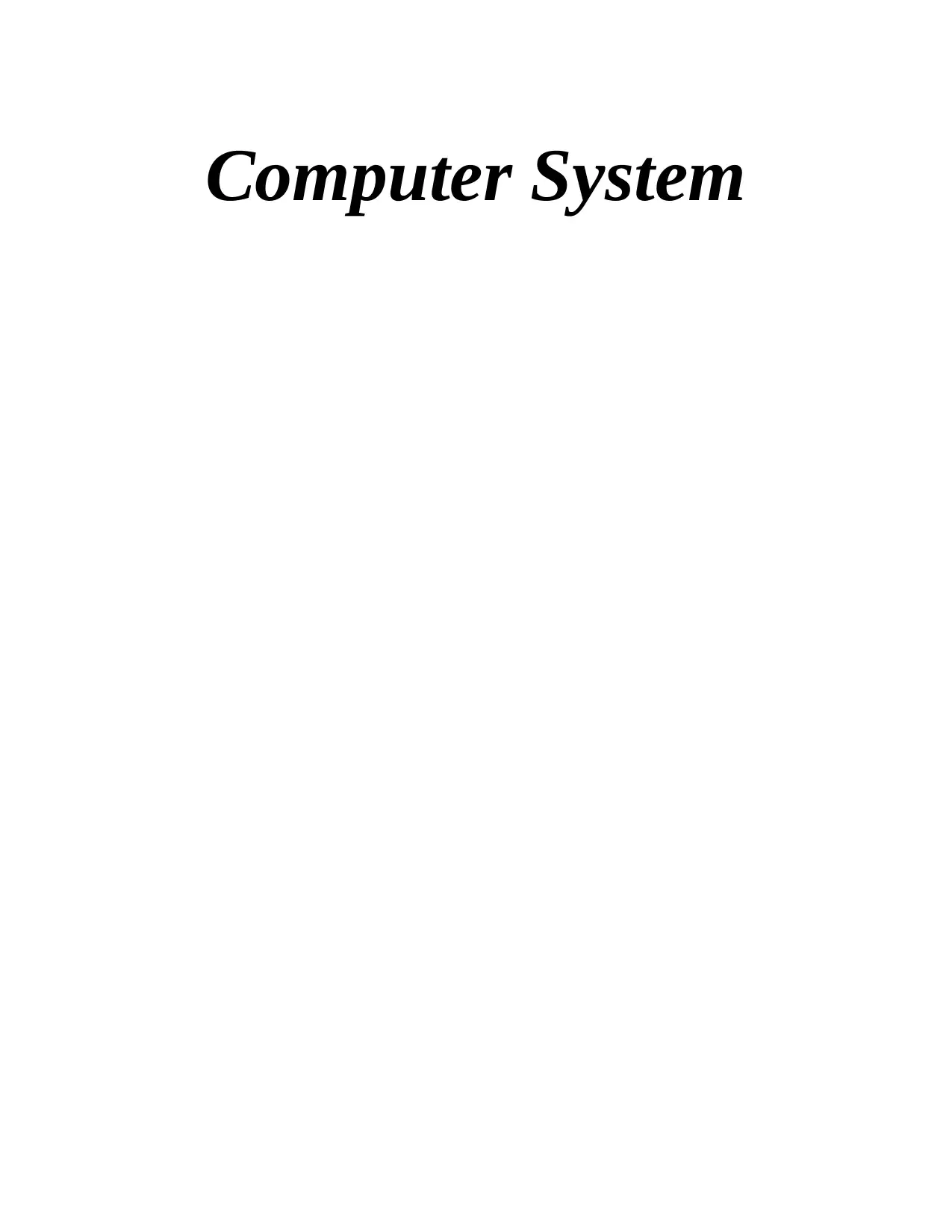
Computer System
Paraphrase This Document
Need a fresh take? Get an instant paraphrase of this document with our AI Paraphraser
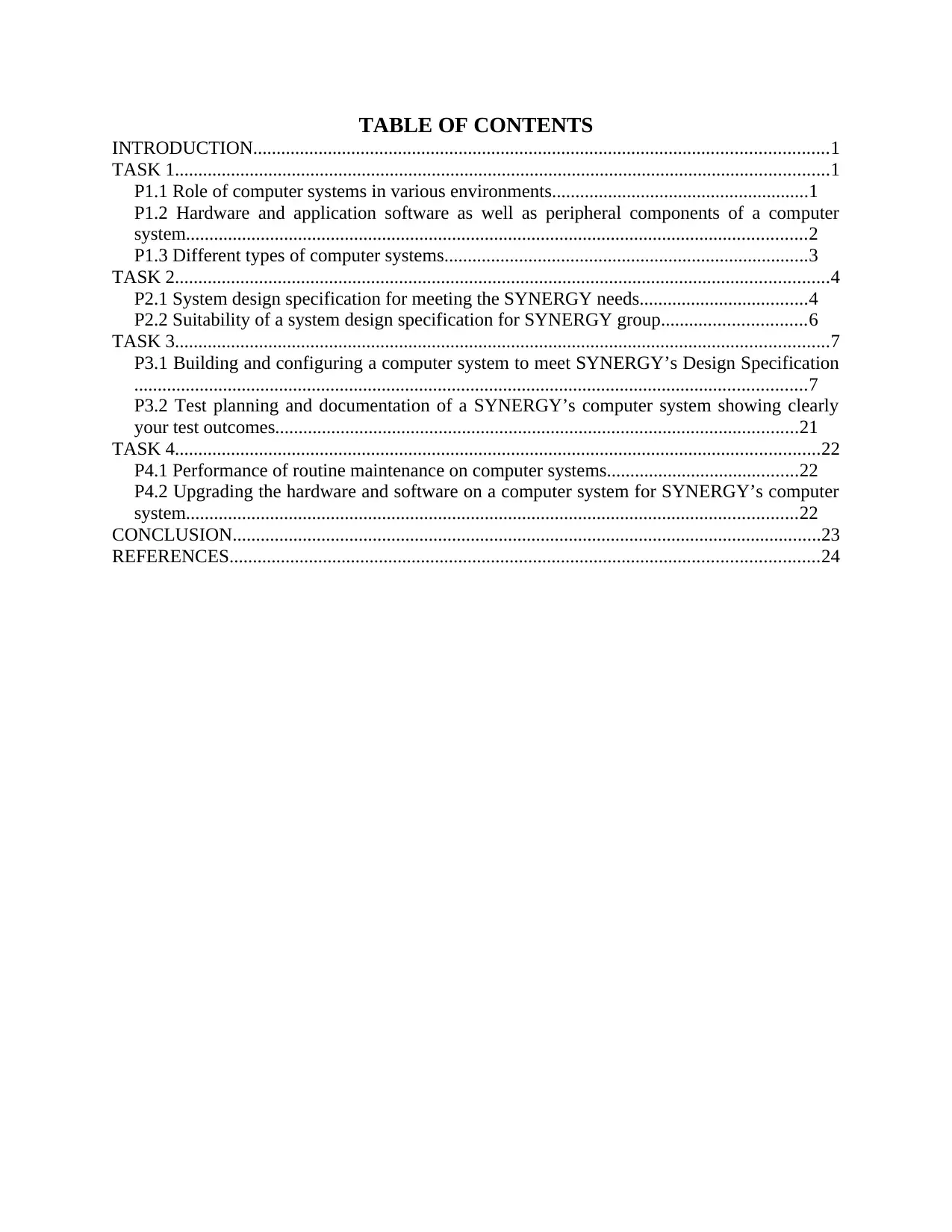
TABLE OF CONTENTS
INTRODUCTION...........................................................................................................................1
TASK 1............................................................................................................................................1
P1.1 Role of computer systems in various environments.......................................................1
P1.2 Hardware and application software as well as peripheral components of a computer
system.....................................................................................................................................2
P1.3 Different types of computer systems..............................................................................3
TASK 2............................................................................................................................................4
P2.1 System design specification for meeting the SYNERGY needs....................................4
P2.2 Suitability of a system design specification for SYNERGY group...............................6
TASK 3............................................................................................................................................7
P3.1 Building and configuring a computer system to meet SYNERGY’s Design Specification
................................................................................................................................................7
P3.2 Test planning and documentation of a SYNERGY’s computer system showing clearly
your test outcomes................................................................................................................21
TASK 4..........................................................................................................................................22
P4.1 Performance of routine maintenance on computer systems.........................................22
P4.2 Upgrading the hardware and software on a computer system for SYNERGY’s computer
system...................................................................................................................................22
CONCLUSION..............................................................................................................................23
REFERENCES..............................................................................................................................24
INTRODUCTION...........................................................................................................................1
TASK 1............................................................................................................................................1
P1.1 Role of computer systems in various environments.......................................................1
P1.2 Hardware and application software as well as peripheral components of a computer
system.....................................................................................................................................2
P1.3 Different types of computer systems..............................................................................3
TASK 2............................................................................................................................................4
P2.1 System design specification for meeting the SYNERGY needs....................................4
P2.2 Suitability of a system design specification for SYNERGY group...............................6
TASK 3............................................................................................................................................7
P3.1 Building and configuring a computer system to meet SYNERGY’s Design Specification
................................................................................................................................................7
P3.2 Test planning and documentation of a SYNERGY’s computer system showing clearly
your test outcomes................................................................................................................21
TASK 4..........................................................................................................................................22
P4.1 Performance of routine maintenance on computer systems.........................................22
P4.2 Upgrading the hardware and software on a computer system for SYNERGY’s computer
system...................................................................................................................................22
CONCLUSION..............................................................................................................................23
REFERENCES..............................................................................................................................24
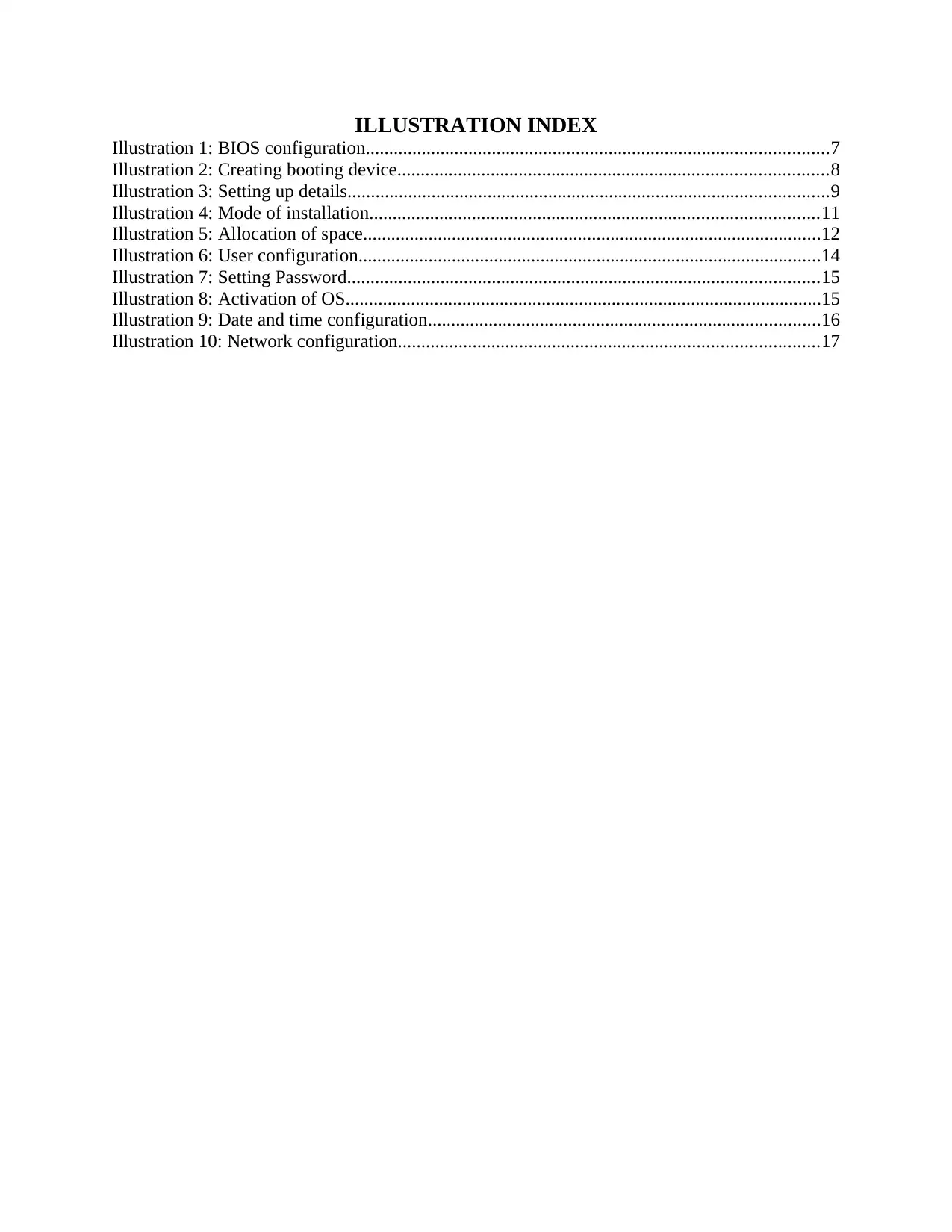
ILLUSTRATION INDEX
Illustration 1: BIOS configuration...................................................................................................7
Illustration 2: Creating booting device............................................................................................8
Illustration 3: Setting up details.......................................................................................................9
Illustration 4: Mode of installation................................................................................................11
Illustration 5: Allocation of space..................................................................................................12
Illustration 6: User configuration...................................................................................................14
Illustration 7: Setting Password.....................................................................................................15
Illustration 8: Activation of OS......................................................................................................15
Illustration 9: Date and time configuration....................................................................................16
Illustration 10: Network configuration..........................................................................................17
Illustration 1: BIOS configuration...................................................................................................7
Illustration 2: Creating booting device............................................................................................8
Illustration 3: Setting up details.......................................................................................................9
Illustration 4: Mode of installation................................................................................................11
Illustration 5: Allocation of space..................................................................................................12
Illustration 6: User configuration...................................................................................................14
Illustration 7: Setting Password.....................................................................................................15
Illustration 8: Activation of OS......................................................................................................15
Illustration 9: Date and time configuration....................................................................................16
Illustration 10: Network configuration..........................................................................................17
⊘ This is a preview!⊘
Do you want full access?
Subscribe today to unlock all pages.

Trusted by 1+ million students worldwide
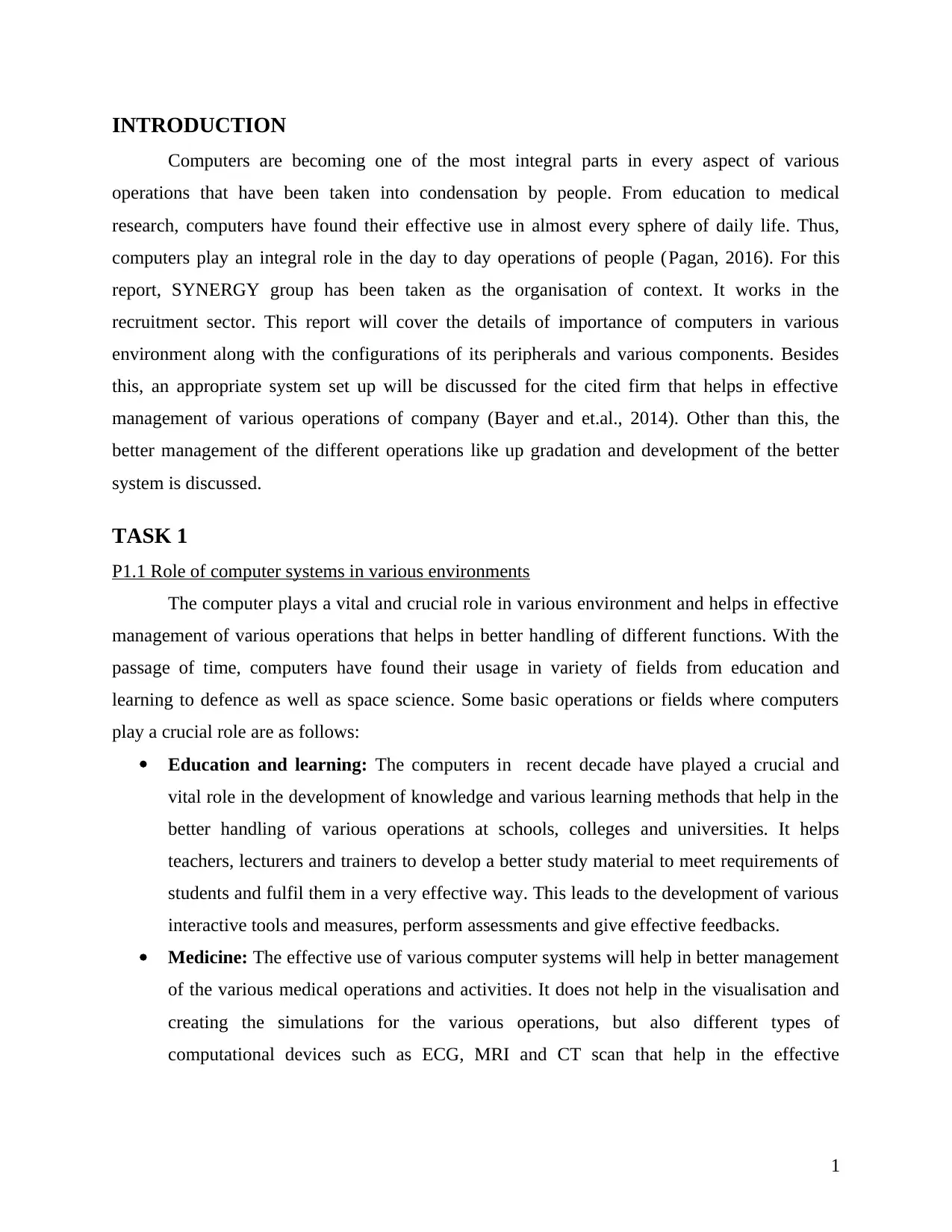
INTRODUCTION
Computers are becoming one of the most integral parts in every aspect of various
operations that have been taken into condensation by people. From education to medical
research, computers have found their effective use in almost every sphere of daily life. Thus,
computers play an integral role in the day to day operations of people (Pagan, 2016). For this
report, SYNERGY group has been taken as the organisation of context. It works in the
recruitment sector. This report will cover the details of importance of computers in various
environment along with the configurations of its peripherals and various components. Besides
this, an appropriate system set up will be discussed for the cited firm that helps in effective
management of various operations of company (Bayer and et.al., 2014). Other than this, the
better management of the different operations like up gradation and development of the better
system is discussed.
TASK 1
P1.1 Role of computer systems in various environments
The computer plays a vital and crucial role in various environment and helps in effective
management of various operations that helps in better handling of different functions. With the
passage of time, computers have found their usage in variety of fields from education and
learning to defence as well as space science. Some basic operations or fields where computers
play a crucial role are as follows:
Education and learning: The computers in recent decade have played a crucial and
vital role in the development of knowledge and various learning methods that help in the
better handling of various operations at schools, colleges and universities. It helps
teachers, lecturers and trainers to develop a better study material to meet requirements of
students and fulfil them in a very effective way. This leads to the development of various
interactive tools and measures, perform assessments and give effective feedbacks.
Medicine: The effective use of various computer systems will help in better management
of the various medical operations and activities. It does not help in the visualisation and
creating the simulations for the various operations, but also different types of
computational devices such as ECG, MRI and CT scan that help in the effective
1
Computers are becoming one of the most integral parts in every aspect of various
operations that have been taken into condensation by people. From education to medical
research, computers have found their effective use in almost every sphere of daily life. Thus,
computers play an integral role in the day to day operations of people (Pagan, 2016). For this
report, SYNERGY group has been taken as the organisation of context. It works in the
recruitment sector. This report will cover the details of importance of computers in various
environment along with the configurations of its peripherals and various components. Besides
this, an appropriate system set up will be discussed for the cited firm that helps in effective
management of various operations of company (Bayer and et.al., 2014). Other than this, the
better management of the different operations like up gradation and development of the better
system is discussed.
TASK 1
P1.1 Role of computer systems in various environments
The computer plays a vital and crucial role in various environment and helps in effective
management of various operations that helps in better handling of different functions. With the
passage of time, computers have found their usage in variety of fields from education and
learning to defence as well as space science. Some basic operations or fields where computers
play a crucial role are as follows:
Education and learning: The computers in recent decade have played a crucial and
vital role in the development of knowledge and various learning methods that help in the
better handling of various operations at schools, colleges and universities. It helps
teachers, lecturers and trainers to develop a better study material to meet requirements of
students and fulfil them in a very effective way. This leads to the development of various
interactive tools and measures, perform assessments and give effective feedbacks.
Medicine: The effective use of various computer systems will help in better management
of the various medical operations and activities. It does not help in the visualisation and
creating the simulations for the various operations, but also different types of
computational devices such as ECG, MRI and CT scan that help in the effective
1
Paraphrase This Document
Need a fresh take? Get an instant paraphrase of this document with our AI Paraphraser
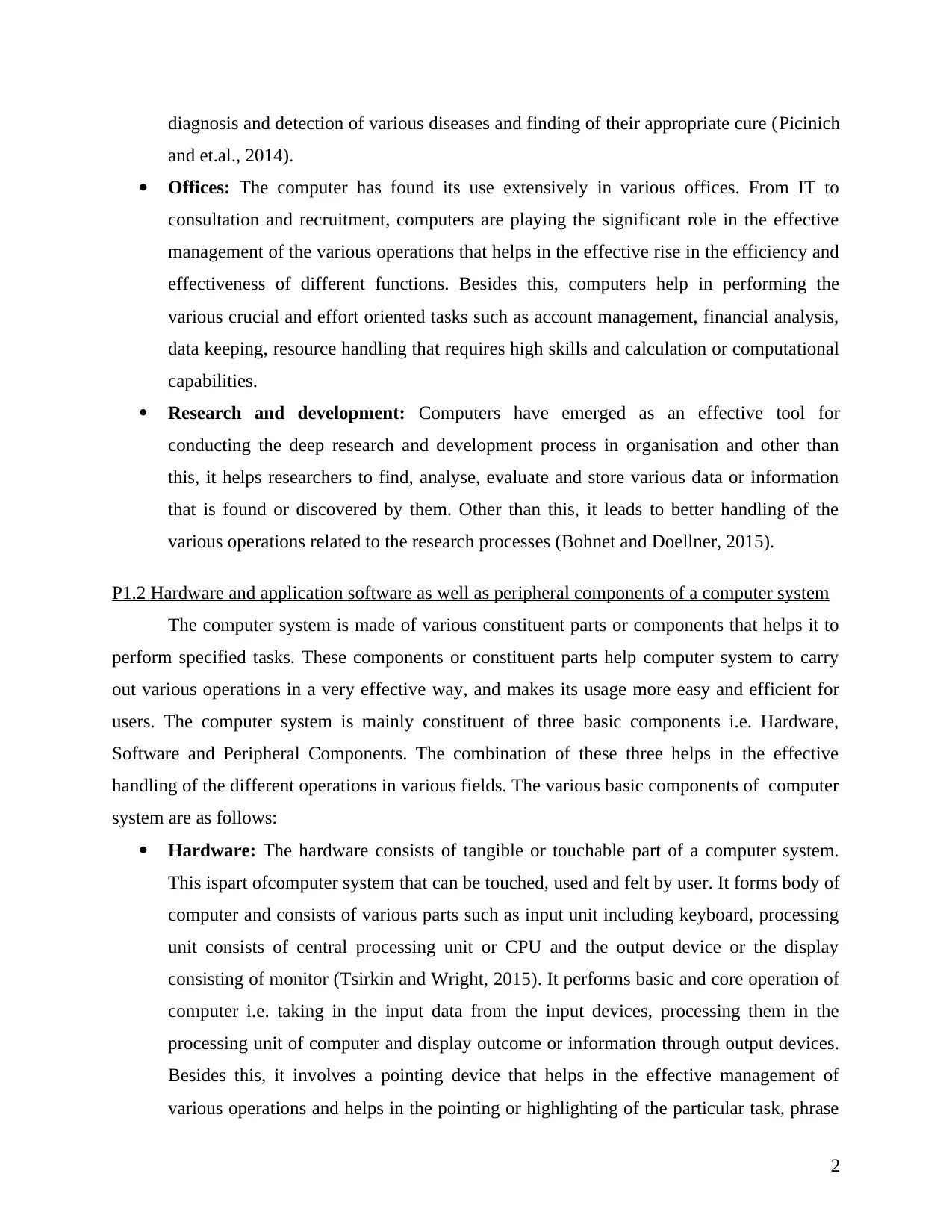
diagnosis and detection of various diseases and finding of their appropriate cure (Picinich
and et.al., 2014).
Offices: The computer has found its use extensively in various offices. From IT to
consultation and recruitment, computers are playing the significant role in the effective
management of the various operations that helps in the effective rise in the efficiency and
effectiveness of different functions. Besides this, computers help in performing the
various crucial and effort oriented tasks such as account management, financial analysis,
data keeping, resource handling that requires high skills and calculation or computational
capabilities.
Research and development: Computers have emerged as an effective tool for
conducting the deep research and development process in organisation and other than
this, it helps researchers to find, analyse, evaluate and store various data or information
that is found or discovered by them. Other than this, it leads to better handling of the
various operations related to the research processes (Bohnet and Doellner, 2015).
P1.2 Hardware and application software as well as peripheral components of a computer system
The computer system is made of various constituent parts or components that helps it to
perform specified tasks. These components or constituent parts help computer system to carry
out various operations in a very effective way, and makes its usage more easy and efficient for
users. The computer system is mainly constituent of three basic components i.e. Hardware,
Software and Peripheral Components. The combination of these three helps in the effective
handling of the different operations in various fields. The various basic components of computer
system are as follows:
Hardware: The hardware consists of tangible or touchable part of a computer system.
This ispart ofcomputer system that can be touched, used and felt by user. It forms body of
computer and consists of various parts such as input unit including keyboard, processing
unit consists of central processing unit or CPU and the output device or the display
consisting of monitor (Tsirkin and Wright, 2015). It performs basic and core operation of
computer i.e. taking in the input data from the input devices, processing them in the
processing unit of computer and display outcome or information through output devices.
Besides this, it involves a pointing device that helps in the effective management of
various operations and helps in the pointing or highlighting of the particular task, phrase
2
and et.al., 2014).
Offices: The computer has found its use extensively in various offices. From IT to
consultation and recruitment, computers are playing the significant role in the effective
management of the various operations that helps in the effective rise in the efficiency and
effectiveness of different functions. Besides this, computers help in performing the
various crucial and effort oriented tasks such as account management, financial analysis,
data keeping, resource handling that requires high skills and calculation or computational
capabilities.
Research and development: Computers have emerged as an effective tool for
conducting the deep research and development process in organisation and other than
this, it helps researchers to find, analyse, evaluate and store various data or information
that is found or discovered by them. Other than this, it leads to better handling of the
various operations related to the research processes (Bohnet and Doellner, 2015).
P1.2 Hardware and application software as well as peripheral components of a computer system
The computer system is made of various constituent parts or components that helps it to
perform specified tasks. These components or constituent parts help computer system to carry
out various operations in a very effective way, and makes its usage more easy and efficient for
users. The computer system is mainly constituent of three basic components i.e. Hardware,
Software and Peripheral Components. The combination of these three helps in the effective
handling of the different operations in various fields. The various basic components of computer
system are as follows:
Hardware: The hardware consists of tangible or touchable part of a computer system.
This ispart ofcomputer system that can be touched, used and felt by user. It forms body of
computer and consists of various parts such as input unit including keyboard, processing
unit consists of central processing unit or CPU and the output device or the display
consisting of monitor (Tsirkin and Wright, 2015). It performs basic and core operation of
computer i.e. taking in the input data from the input devices, processing them in the
processing unit of computer and display outcome or information through output devices.
Besides this, it involves a pointing device that helps in the effective management of
various operations and helps in the pointing or highlighting of the particular task, phrase
2
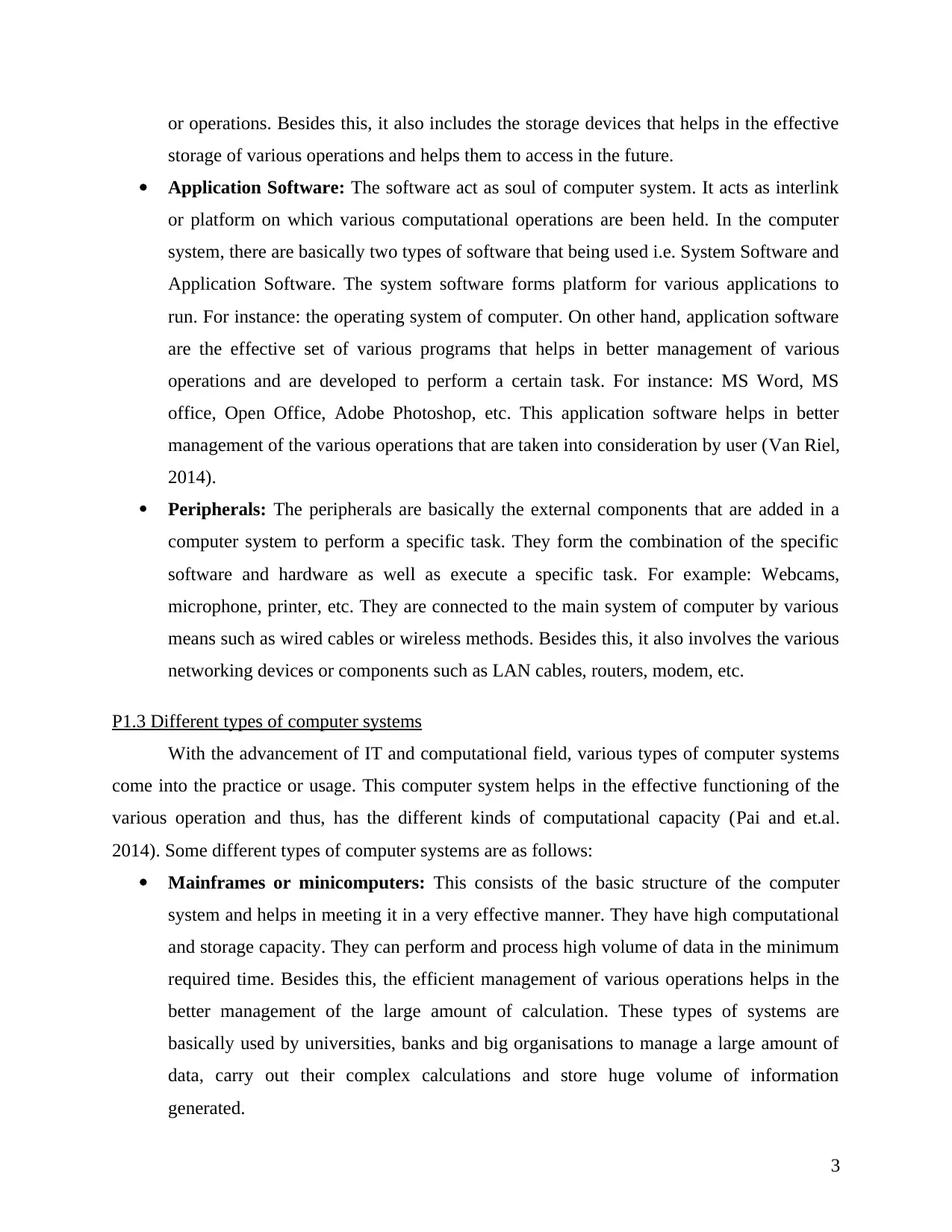
or operations. Besides this, it also includes the storage devices that helps in the effective
storage of various operations and helps them to access in the future.
Application Software: The software act as soul of computer system. It acts as interlink
or platform on which various computational operations are been held. In the computer
system, there are basically two types of software that being used i.e. System Software and
Application Software. The system software forms platform for various applications to
run. For instance: the operating system of computer. On other hand, application software
are the effective set of various programs that helps in better management of various
operations and are developed to perform a certain task. For instance: MS Word, MS
office, Open Office, Adobe Photoshop, etc. This application software helps in better
management of the various operations that are taken into consideration by user (Van Riel,
2014).
Peripherals: The peripherals are basically the external components that are added in a
computer system to perform a specific task. They form the combination of the specific
software and hardware as well as execute a specific task. For example: Webcams,
microphone, printer, etc. They are connected to the main system of computer by various
means such as wired cables or wireless methods. Besides this, it also involves the various
networking devices or components such as LAN cables, routers, modem, etc.
P1.3 Different types of computer systems
With the advancement of IT and computational field, various types of computer systems
come into the practice or usage. This computer system helps in the effective functioning of the
various operation and thus, has the different kinds of computational capacity (Pai and et.al.
2014). Some different types of computer systems are as follows:
Mainframes or minicomputers: This consists of the basic structure of the computer
system and helps in meeting it in a very effective manner. They have high computational
and storage capacity. They can perform and process high volume of data in the minimum
required time. Besides this, the efficient management of various operations helps in the
better management of the large amount of calculation. These types of systems are
basically used by universities, banks and big organisations to manage a large amount of
data, carry out their complex calculations and store huge volume of information
generated.
3
storage of various operations and helps them to access in the future.
Application Software: The software act as soul of computer system. It acts as interlink
or platform on which various computational operations are been held. In the computer
system, there are basically two types of software that being used i.e. System Software and
Application Software. The system software forms platform for various applications to
run. For instance: the operating system of computer. On other hand, application software
are the effective set of various programs that helps in better management of various
operations and are developed to perform a certain task. For instance: MS Word, MS
office, Open Office, Adobe Photoshop, etc. This application software helps in better
management of the various operations that are taken into consideration by user (Van Riel,
2014).
Peripherals: The peripherals are basically the external components that are added in a
computer system to perform a specific task. They form the combination of the specific
software and hardware as well as execute a specific task. For example: Webcams,
microphone, printer, etc. They are connected to the main system of computer by various
means such as wired cables or wireless methods. Besides this, it also involves the various
networking devices or components such as LAN cables, routers, modem, etc.
P1.3 Different types of computer systems
With the advancement of IT and computational field, various types of computer systems
come into the practice or usage. This computer system helps in the effective functioning of the
various operation and thus, has the different kinds of computational capacity (Pai and et.al.
2014). Some different types of computer systems are as follows:
Mainframes or minicomputers: This consists of the basic structure of the computer
system and helps in meeting it in a very effective manner. They have high computational
and storage capacity. They can perform and process high volume of data in the minimum
required time. Besides this, the efficient management of various operations helps in the
better management of the large amount of calculation. These types of systems are
basically used by universities, banks and big organisations to manage a large amount of
data, carry out their complex calculations and store huge volume of information
generated.
3
⊘ This is a preview!⊘
Do you want full access?
Subscribe today to unlock all pages.

Trusted by 1+ million students worldwide
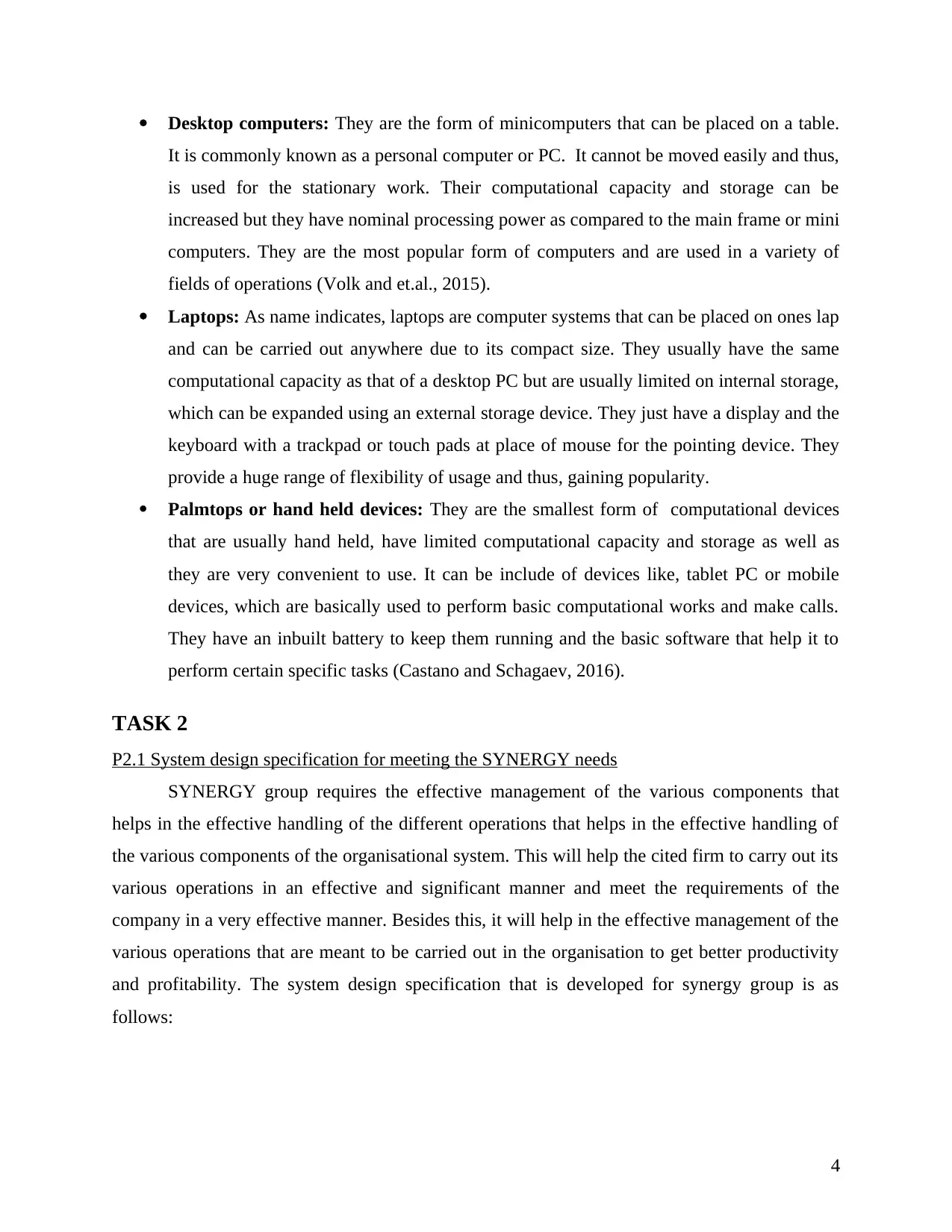
Desktop computers: They are the form of minicomputers that can be placed on a table.
It is commonly known as a personal computer or PC. It cannot be moved easily and thus,
is used for the stationary work. Their computational capacity and storage can be
increased but they have nominal processing power as compared to the main frame or mini
computers. They are the most popular form of computers and are used in a variety of
fields of operations (Volk and et.al., 2015).
Laptops: As name indicates, laptops are computer systems that can be placed on ones lap
and can be carried out anywhere due to its compact size. They usually have the same
computational capacity as that of a desktop PC but are usually limited on internal storage,
which can be expanded using an external storage device. They just have a display and the
keyboard with a trackpad or touch pads at place of mouse for the pointing device. They
provide a huge range of flexibility of usage and thus, gaining popularity.
Palmtops or hand held devices: They are the smallest form of computational devices
that are usually hand held, have limited computational capacity and storage as well as
they are very convenient to use. It can be include of devices like, tablet PC or mobile
devices, which are basically used to perform basic computational works and make calls.
They have an inbuilt battery to keep them running and the basic software that help it to
perform certain specific tasks (Castano and Schagaev, 2016).
TASK 2
P2.1 System design specification for meeting the SYNERGY needs
SYNERGY group requires the effective management of the various components that
helps in the effective handling of the different operations that helps in the effective handling of
the various components of the organisational system. This will help the cited firm to carry out its
various operations in an effective and significant manner and meet the requirements of the
company in a very effective manner. Besides this, it will help in the effective management of the
various operations that are meant to be carried out in the organisation to get better productivity
and profitability. The system design specification that is developed for synergy group is as
follows:
4
It is commonly known as a personal computer or PC. It cannot be moved easily and thus,
is used for the stationary work. Their computational capacity and storage can be
increased but they have nominal processing power as compared to the main frame or mini
computers. They are the most popular form of computers and are used in a variety of
fields of operations (Volk and et.al., 2015).
Laptops: As name indicates, laptops are computer systems that can be placed on ones lap
and can be carried out anywhere due to its compact size. They usually have the same
computational capacity as that of a desktop PC but are usually limited on internal storage,
which can be expanded using an external storage device. They just have a display and the
keyboard with a trackpad or touch pads at place of mouse for the pointing device. They
provide a huge range of flexibility of usage and thus, gaining popularity.
Palmtops or hand held devices: They are the smallest form of computational devices
that are usually hand held, have limited computational capacity and storage as well as
they are very convenient to use. It can be include of devices like, tablet PC or mobile
devices, which are basically used to perform basic computational works and make calls.
They have an inbuilt battery to keep them running and the basic software that help it to
perform certain specific tasks (Castano and Schagaev, 2016).
TASK 2
P2.1 System design specification for meeting the SYNERGY needs
SYNERGY group requires the effective management of the various components that
helps in the effective handling of the different operations that helps in the effective handling of
the various components of the organisational system. This will help the cited firm to carry out its
various operations in an effective and significant manner and meet the requirements of the
company in a very effective manner. Besides this, it will help in the effective management of the
various operations that are meant to be carried out in the organisation to get better productivity
and profitability. The system design specification that is developed for synergy group is as
follows:
4
Paraphrase This Document
Need a fresh take? Get an instant paraphrase of this document with our AI Paraphraser
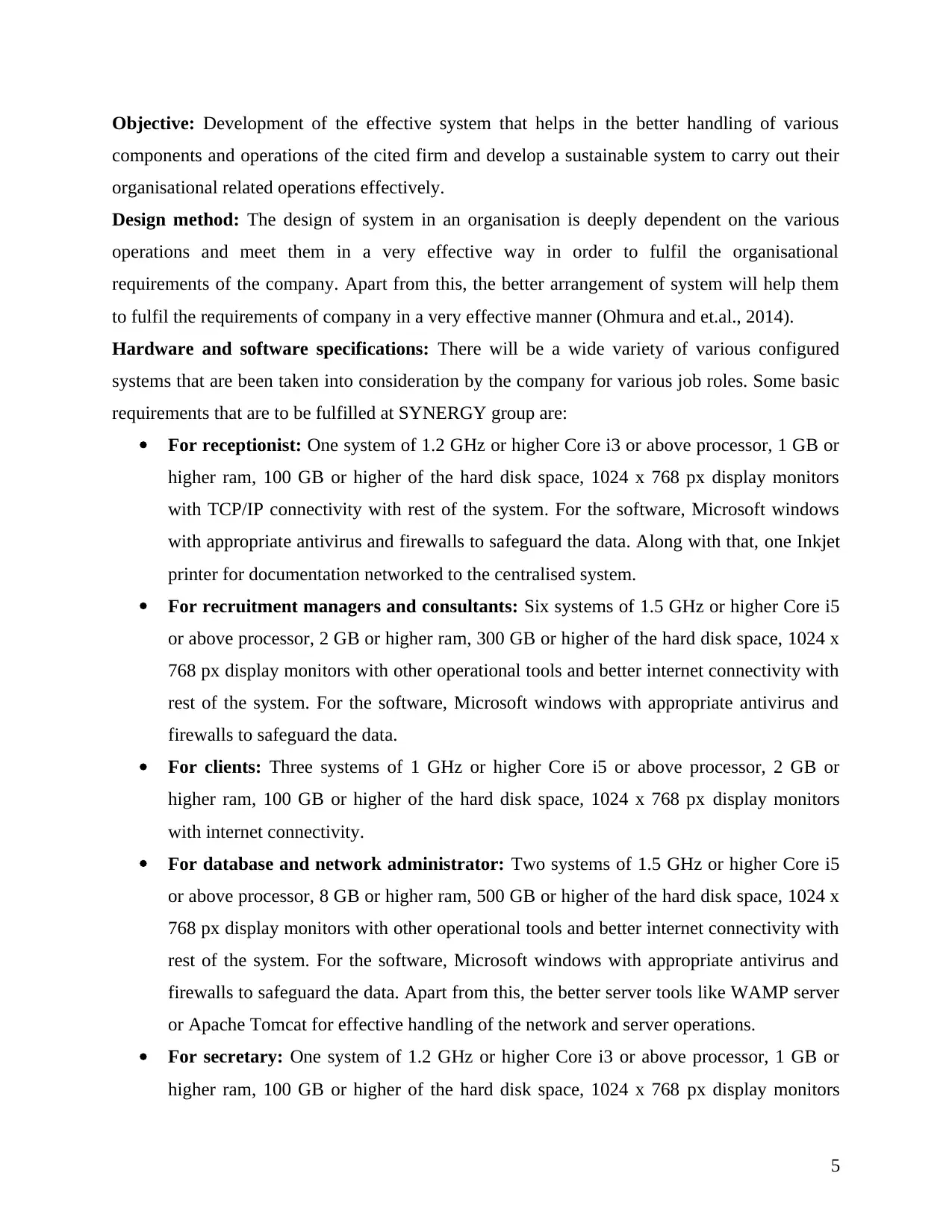
Objective: Development of the effective system that helps in the better handling of various
components and operations of the cited firm and develop a sustainable system to carry out their
organisational related operations effectively.
Design method: The design of system in an organisation is deeply dependent on the various
operations and meet them in a very effective way in order to fulfil the organisational
requirements of the company. Apart from this, the better arrangement of system will help them
to fulfil the requirements of company in a very effective manner (Ohmura and et.al., 2014).
Hardware and software specifications: There will be a wide variety of various configured
systems that are been taken into consideration by the company for various job roles. Some basic
requirements that are to be fulfilled at SYNERGY group are:
For receptionist: One system of 1.2 GHz or higher Core i3 or above processor, 1 GB or
higher ram, 100 GB or higher of the hard disk space, 1024 x 768 px display monitors
with TCP/IP connectivity with rest of the system. For the software, Microsoft windows
with appropriate antivirus and firewalls to safeguard the data. Along with that, one Inkjet
printer for documentation networked to the centralised system.
For recruitment managers and consultants: Six systems of 1.5 GHz or higher Core i5
or above processor, 2 GB or higher ram, 300 GB or higher of the hard disk space, 1024 x
768 px display monitors with other operational tools and better internet connectivity with
rest of the system. For the software, Microsoft windows with appropriate antivirus and
firewalls to safeguard the data.
For clients: Three systems of 1 GHz or higher Core i5 or above processor, 2 GB or
higher ram, 100 GB or higher of the hard disk space, 1024 x 768 px display monitors
with internet connectivity.
For database and network administrator: Two systems of 1.5 GHz or higher Core i5
or above processor, 8 GB or higher ram, 500 GB or higher of the hard disk space, 1024 x
768 px display monitors with other operational tools and better internet connectivity with
rest of the system. For the software, Microsoft windows with appropriate antivirus and
firewalls to safeguard the data. Apart from this, the better server tools like WAMP server
or Apache Tomcat for effective handling of the network and server operations.
For secretary: One system of 1.2 GHz or higher Core i3 or above processor, 1 GB or
higher ram, 100 GB or higher of the hard disk space, 1024 x 768 px display monitors
5
components and operations of the cited firm and develop a sustainable system to carry out their
organisational related operations effectively.
Design method: The design of system in an organisation is deeply dependent on the various
operations and meet them in a very effective way in order to fulfil the organisational
requirements of the company. Apart from this, the better arrangement of system will help them
to fulfil the requirements of company in a very effective manner (Ohmura and et.al., 2014).
Hardware and software specifications: There will be a wide variety of various configured
systems that are been taken into consideration by the company for various job roles. Some basic
requirements that are to be fulfilled at SYNERGY group are:
For receptionist: One system of 1.2 GHz or higher Core i3 or above processor, 1 GB or
higher ram, 100 GB or higher of the hard disk space, 1024 x 768 px display monitors
with TCP/IP connectivity with rest of the system. For the software, Microsoft windows
with appropriate antivirus and firewalls to safeguard the data. Along with that, one Inkjet
printer for documentation networked to the centralised system.
For recruitment managers and consultants: Six systems of 1.5 GHz or higher Core i5
or above processor, 2 GB or higher ram, 300 GB or higher of the hard disk space, 1024 x
768 px display monitors with other operational tools and better internet connectivity with
rest of the system. For the software, Microsoft windows with appropriate antivirus and
firewalls to safeguard the data.
For clients: Three systems of 1 GHz or higher Core i5 or above processor, 2 GB or
higher ram, 100 GB or higher of the hard disk space, 1024 x 768 px display monitors
with internet connectivity.
For database and network administrator: Two systems of 1.5 GHz or higher Core i5
or above processor, 8 GB or higher ram, 500 GB or higher of the hard disk space, 1024 x
768 px display monitors with other operational tools and better internet connectivity with
rest of the system. For the software, Microsoft windows with appropriate antivirus and
firewalls to safeguard the data. Apart from this, the better server tools like WAMP server
or Apache Tomcat for effective handling of the network and server operations.
For secretary: One system of 1.2 GHz or higher Core i3 or above processor, 1 GB or
higher ram, 100 GB or higher of the hard disk space, 1024 x 768 px display monitors
5
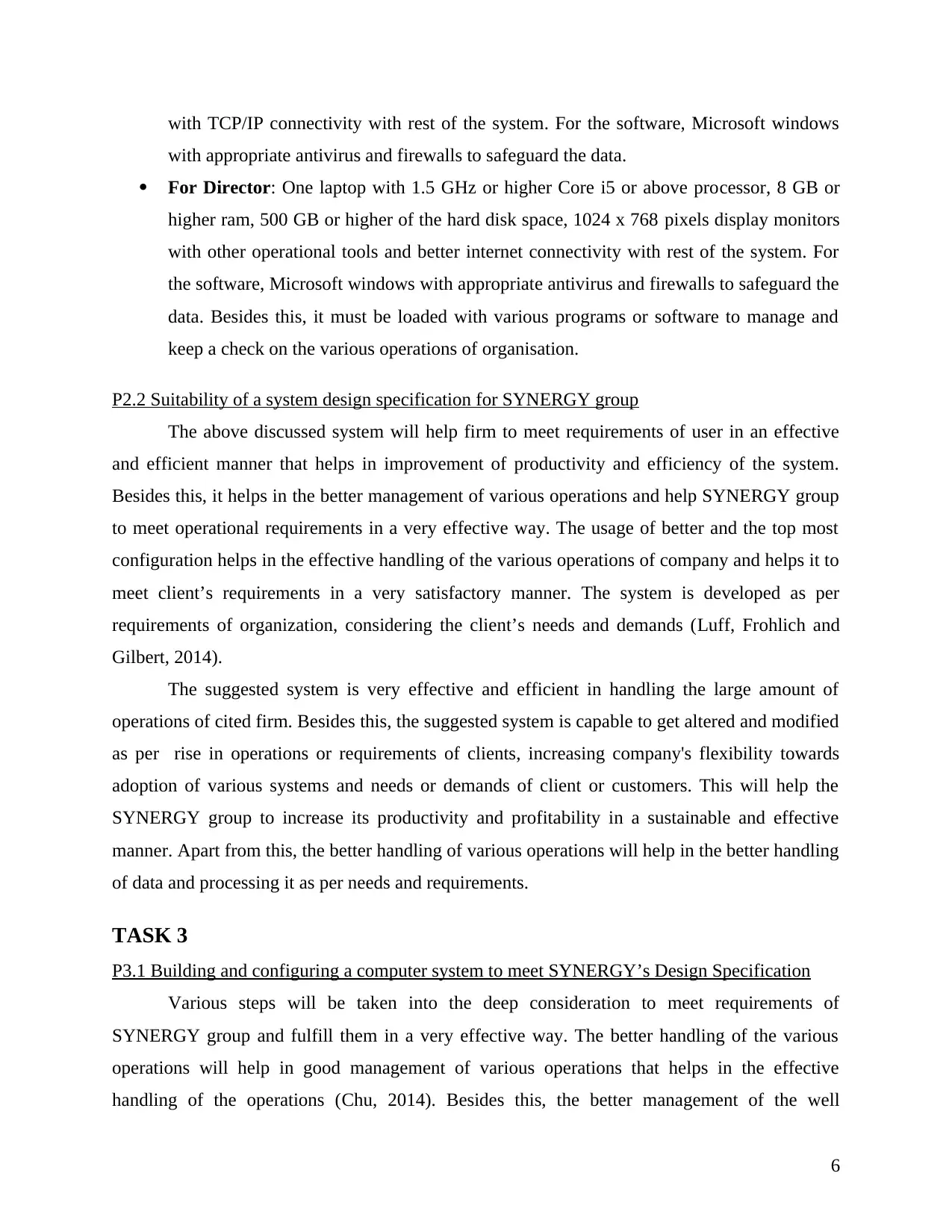
with TCP/IP connectivity with rest of the system. For the software, Microsoft windows
with appropriate antivirus and firewalls to safeguard the data.
For Director: One laptop with 1.5 GHz or higher Core i5 or above processor, 8 GB or
higher ram, 500 GB or higher of the hard disk space, 1024 x 768 pixels display monitors
with other operational tools and better internet connectivity with rest of the system. For
the software, Microsoft windows with appropriate antivirus and firewalls to safeguard the
data. Besides this, it must be loaded with various programs or software to manage and
keep a check on the various operations of organisation.
P2.2 Suitability of a system design specification for SYNERGY group
The above discussed system will help firm to meet requirements of user in an effective
and efficient manner that helps in improvement of productivity and efficiency of the system.
Besides this, it helps in the better management of various operations and help SYNERGY group
to meet operational requirements in a very effective way. The usage of better and the top most
configuration helps in the effective handling of the various operations of company and helps it to
meet client’s requirements in a very satisfactory manner. The system is developed as per
requirements of organization, considering the client’s needs and demands (Luff, Frohlich and
Gilbert, 2014).
The suggested system is very effective and efficient in handling the large amount of
operations of cited firm. Besides this, the suggested system is capable to get altered and modified
as per rise in operations or requirements of clients, increasing company's flexibility towards
adoption of various systems and needs or demands of client or customers. This will help the
SYNERGY group to increase its productivity and profitability in a sustainable and effective
manner. Apart from this, the better handling of various operations will help in the better handling
of data and processing it as per needs and requirements.
TASK 3
P3.1 Building and configuring a computer system to meet SYNERGY’s Design Specification
Various steps will be taken into the deep consideration to meet requirements of
SYNERGY group and fulfill them in a very effective way. The better handling of the various
operations will help in good management of various operations that helps in the effective
handling of the operations (Chu, 2014). Besides this, the better management of the well
6
with appropriate antivirus and firewalls to safeguard the data.
For Director: One laptop with 1.5 GHz or higher Core i5 or above processor, 8 GB or
higher ram, 500 GB or higher of the hard disk space, 1024 x 768 pixels display monitors
with other operational tools and better internet connectivity with rest of the system. For
the software, Microsoft windows with appropriate antivirus and firewalls to safeguard the
data. Besides this, it must be loaded with various programs or software to manage and
keep a check on the various operations of organisation.
P2.2 Suitability of a system design specification for SYNERGY group
The above discussed system will help firm to meet requirements of user in an effective
and efficient manner that helps in improvement of productivity and efficiency of the system.
Besides this, it helps in the better management of various operations and help SYNERGY group
to meet operational requirements in a very effective way. The usage of better and the top most
configuration helps in the effective handling of the various operations of company and helps it to
meet client’s requirements in a very satisfactory manner. The system is developed as per
requirements of organization, considering the client’s needs and demands (Luff, Frohlich and
Gilbert, 2014).
The suggested system is very effective and efficient in handling the large amount of
operations of cited firm. Besides this, the suggested system is capable to get altered and modified
as per rise in operations or requirements of clients, increasing company's flexibility towards
adoption of various systems and needs or demands of client or customers. This will help the
SYNERGY group to increase its productivity and profitability in a sustainable and effective
manner. Apart from this, the better handling of various operations will help in the better handling
of data and processing it as per needs and requirements.
TASK 3
P3.1 Building and configuring a computer system to meet SYNERGY’s Design Specification
Various steps will be taken into the deep consideration to meet requirements of
SYNERGY group and fulfill them in a very effective way. The better handling of the various
operations will help in good management of various operations that helps in the effective
handling of the operations (Chu, 2014). Besides this, the better management of the well
6
⊘ This is a preview!⊘
Do you want full access?
Subscribe today to unlock all pages.

Trusted by 1+ million students worldwide
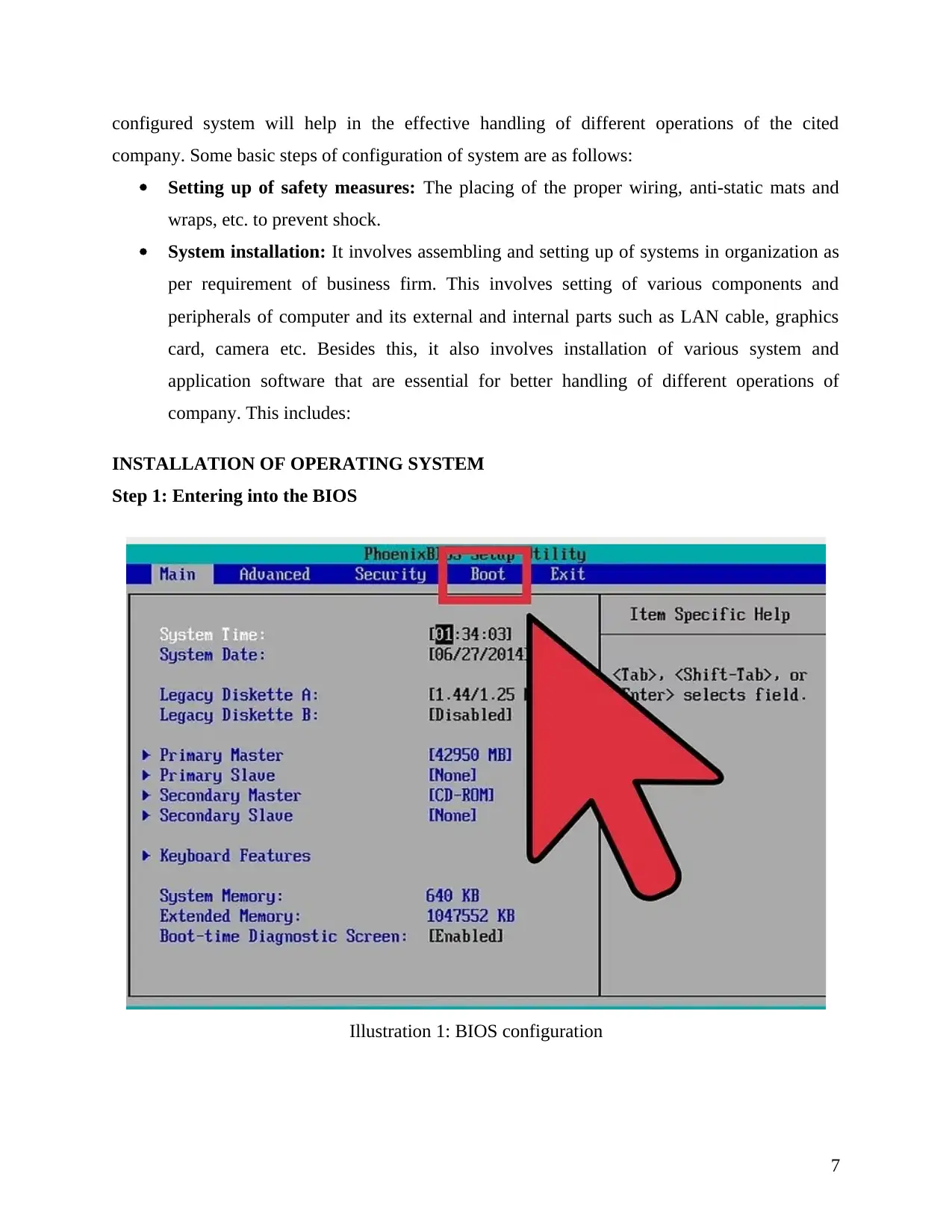
configured system will help in the effective handling of different operations of the cited
company. Some basic steps of configuration of system are as follows:
Setting up of safety measures: The placing of the proper wiring, anti-static mats and
wraps, etc. to prevent shock.
System installation: It involves assembling and setting up of systems in organization as
per requirement of business firm. This involves setting of various components and
peripherals of computer and its external and internal parts such as LAN cable, graphics
card, camera etc. Besides this, it also involves installation of various system and
application software that are essential for better handling of different operations of
company. This includes:
INSTALLATION OF OPERATING SYSTEM
Step 1: Entering into the BIOS
7
Illustration 1: BIOS configuration
company. Some basic steps of configuration of system are as follows:
Setting up of safety measures: The placing of the proper wiring, anti-static mats and
wraps, etc. to prevent shock.
System installation: It involves assembling and setting up of systems in organization as
per requirement of business firm. This involves setting of various components and
peripherals of computer and its external and internal parts such as LAN cable, graphics
card, camera etc. Besides this, it also involves installation of various system and
application software that are essential for better handling of different operations of
company. This includes:
INSTALLATION OF OPERATING SYSTEM
Step 1: Entering into the BIOS
7
Illustration 1: BIOS configuration
Paraphrase This Document
Need a fresh take? Get an instant paraphrase of this document with our AI Paraphraser
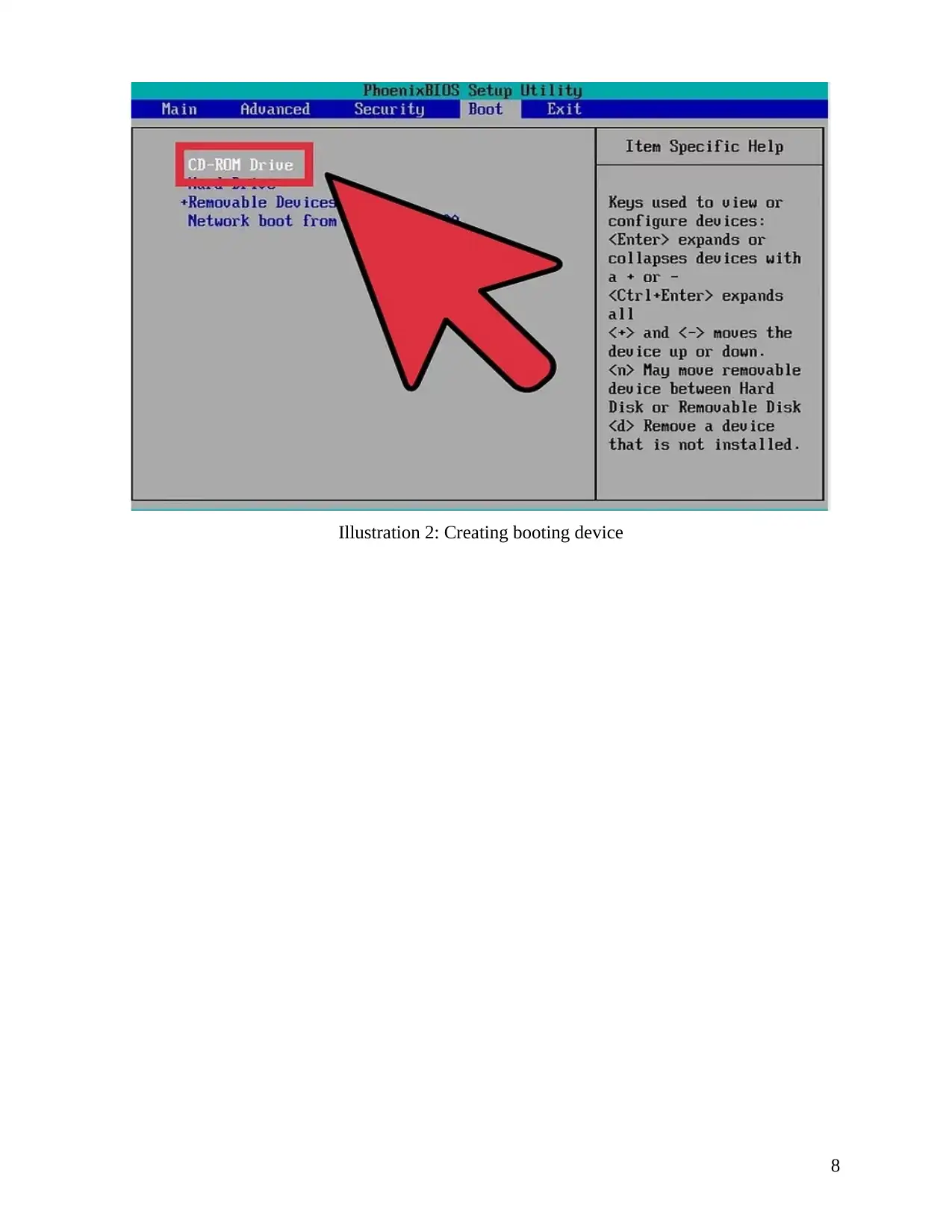
8
Illustration 2: Creating booting device
Illustration 2: Creating booting device
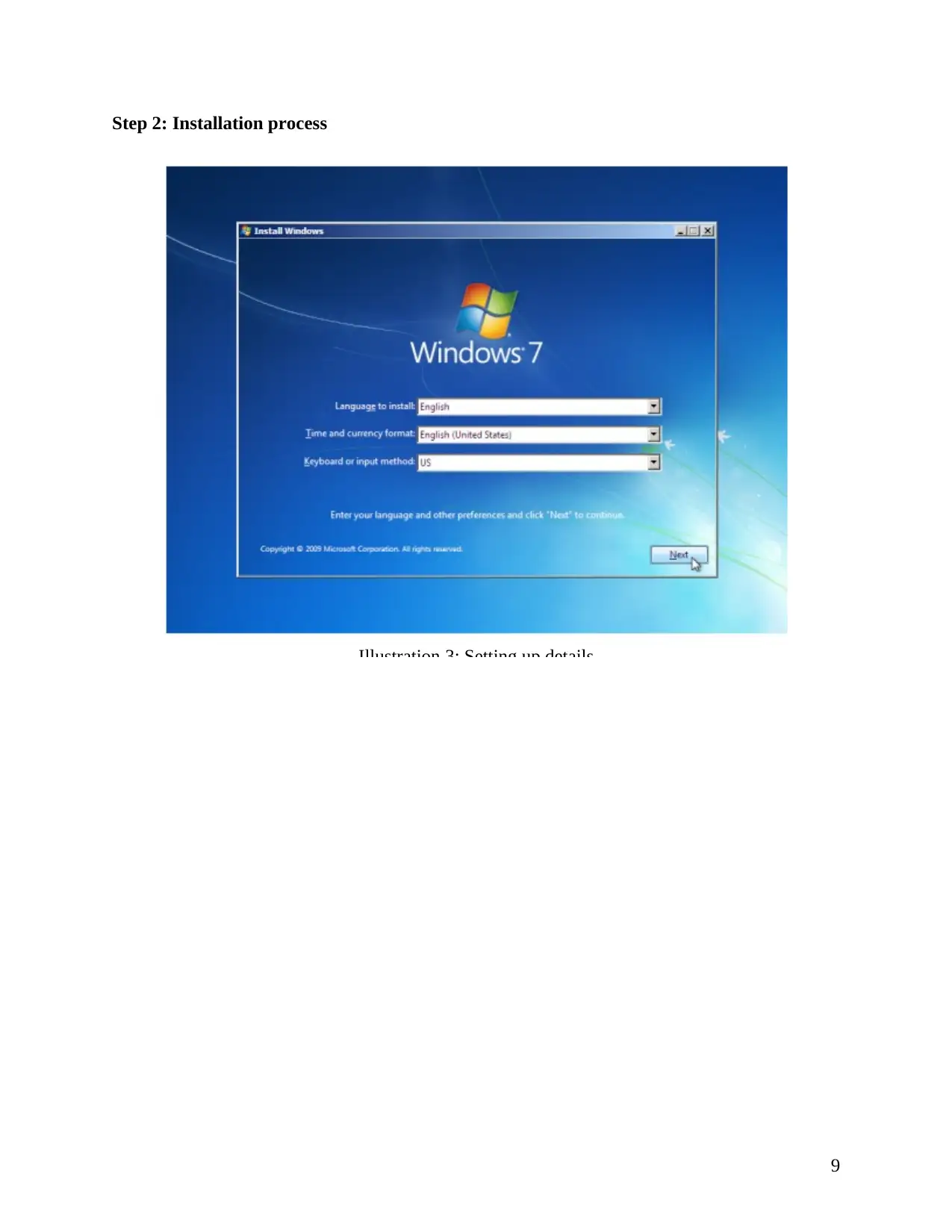
Step 2: Installation process
9
Illustration 3: Setting up details
9
Illustration 3: Setting up details
⊘ This is a preview!⊘
Do you want full access?
Subscribe today to unlock all pages.

Trusted by 1+ million students worldwide
1 out of 27
Related Documents
Your All-in-One AI-Powered Toolkit for Academic Success.
+13062052269
info@desklib.com
Available 24*7 on WhatsApp / Email
![[object Object]](/_next/static/media/star-bottom.7253800d.svg)
Unlock your academic potential
Copyright © 2020–2025 A2Z Services. All Rights Reserved. Developed and managed by ZUCOL.





