Exploring Computer Systems: Applications, Hardware & Maintenance
VerifiedAdded on 2023/06/03
|10
|1498
|234
Report
AI Summary
This report provides a detailed analysis of computer systems, covering their applications in education, banking, and business, as well as the hardware and software components. It discusses the functionality and requirements of microprocessors, motherboards, graphics cards, and monitors, comparing personal computers, minicomputers, and mainframes. The report also outlines the design of a high-level computer system for gaming and complex software, detailing system components like the Intel Core i5-6600K microprocessor, Gigabyte GA-Z170X-Gaming G1 ATX Motherboard, and Ballistix Sport LT 16GB DDR4 RAM. Furthermore, it explains the system installation, configuration, and testing processes, including BIOS configuration and software installation. The report concludes by examining the principle factors and routine maintenance tasks required for both software and hardware, such as data backup, hardware cleaning, and software updates. Desklib offers more resources for students seeking solved assignments and past papers.

Running Head: COMPUTER SYSTEM
0
Computer System
0
Computer System
Paraphrase This Document
Need a fresh take? Get an instant paraphrase of this document with our AI Paraphraser
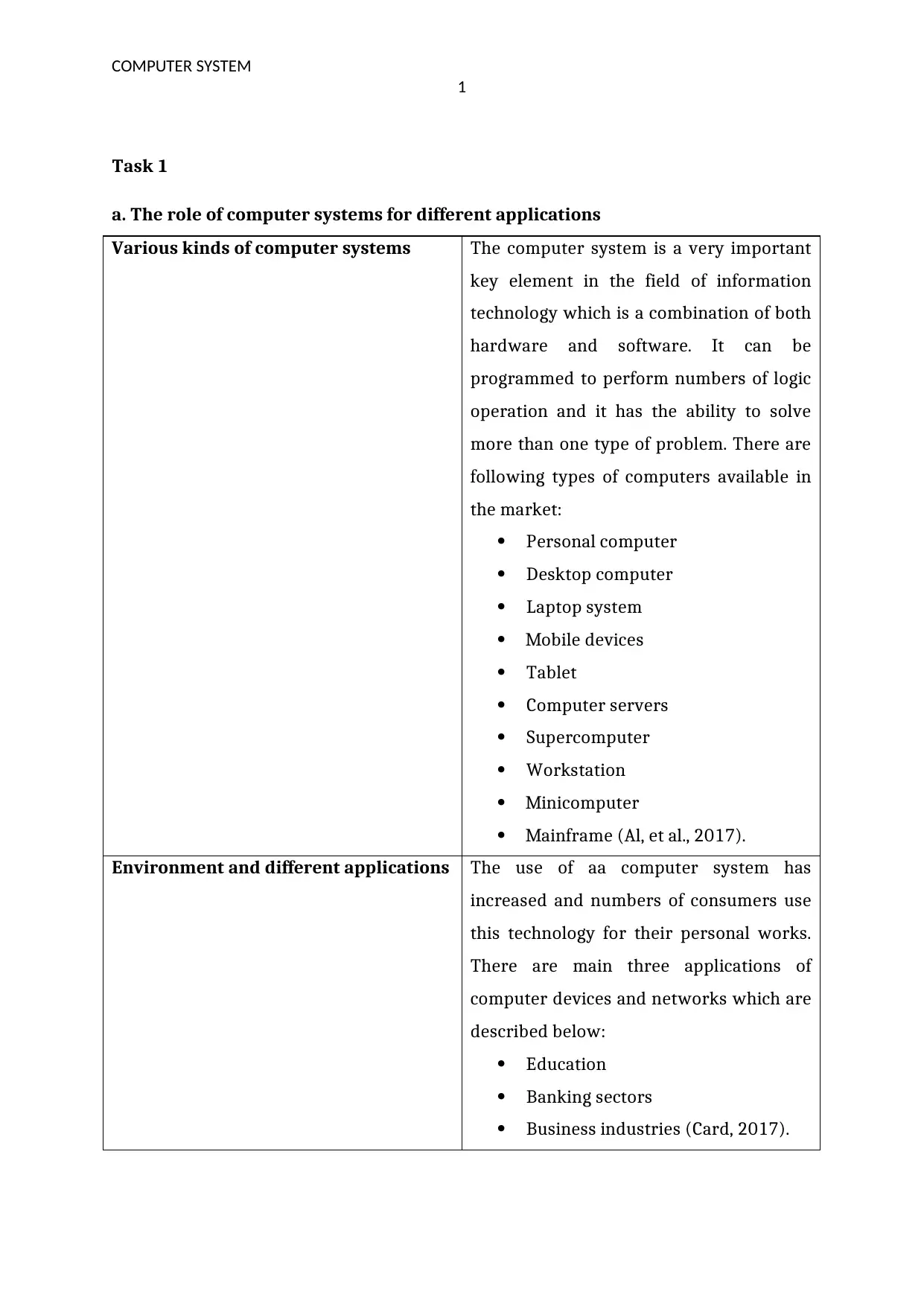
COMPUTER SYSTEM
1
Task 1
a. The role of computer systems for different applications
Various kinds of computer systems The computer system is a very important
key element in the field of information
technology which is a combination of both
hardware and software. It can be
programmed to perform numbers of logic
operation and it has the ability to solve
more than one type of problem. There are
following types of computers available in
the market:
Personal computer
Desktop computer
Laptop system
Mobile devices
Tablet
Computer servers
Supercomputer
Workstation
Minicomputer
Mainframe (Al, et al., 2017).
Environment and different applications The use of aa computer system has
increased and numbers of consumers use
this technology for their personal works.
There are main three applications of
computer devices and networks which are
described below:
Education
Banking sectors
Business industries (Card, 2017).
1
Task 1
a. The role of computer systems for different applications
Various kinds of computer systems The computer system is a very important
key element in the field of information
technology which is a combination of both
hardware and software. It can be
programmed to perform numbers of logic
operation and it has the ability to solve
more than one type of problem. There are
following types of computers available in
the market:
Personal computer
Desktop computer
Laptop system
Mobile devices
Tablet
Computer servers
Supercomputer
Workstation
Minicomputer
Mainframe (Al, et al., 2017).
Environment and different applications The use of aa computer system has
increased and numbers of consumers use
this technology for their personal works.
There are main three applications of
computer devices and networks which are
described below:
Education
Banking sectors
Business industries (Card, 2017).
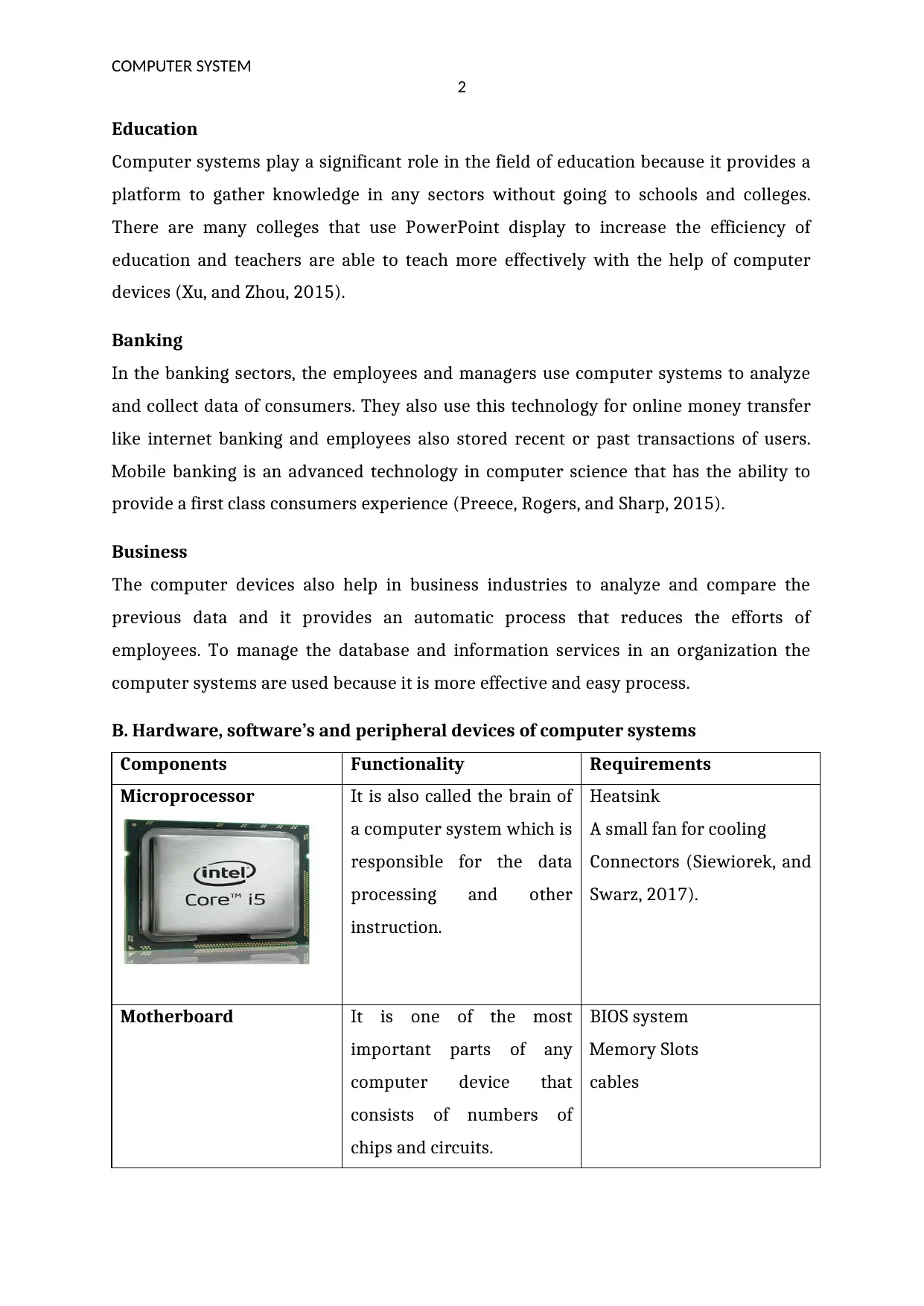
COMPUTER SYSTEM
2
Education
Computer systems play a significant role in the field of education because it provides a
platform to gather knowledge in any sectors without going to schools and colleges.
There are many colleges that use PowerPoint display to increase the efficiency of
education and teachers are able to teach more effectively with the help of computer
devices (Xu, and Zhou, 2015).
Banking
In the banking sectors, the employees and managers use computer systems to analyze
and collect data of consumers. They also use this technology for online money transfer
like internet banking and employees also stored recent or past transactions of users.
Mobile banking is an advanced technology in computer science that has the ability to
provide a first class consumers experience (Preece, Rogers, and Sharp, 2015).
Business
The computer devices also help in business industries to analyze and compare the
previous data and it provides an automatic process that reduces the efforts of
employees. To manage the database and information services in an organization the
computer systems are used because it is more effective and easy process.
B. Hardware, software’s and peripheral devices of computer systems
Components Functionality Requirements
Microprocessor It is also called the brain of
a computer system which is
responsible for the data
processing and other
instruction.
Heatsink
A small fan for cooling
Connectors (Siewiorek, and
Swarz, 2017).
Motherboard It is one of the most
important parts of any
computer device that
consists of numbers of
chips and circuits.
BIOS system
Memory Slots
cables
2
Education
Computer systems play a significant role in the field of education because it provides a
platform to gather knowledge in any sectors without going to schools and colleges.
There are many colleges that use PowerPoint display to increase the efficiency of
education and teachers are able to teach more effectively with the help of computer
devices (Xu, and Zhou, 2015).
Banking
In the banking sectors, the employees and managers use computer systems to analyze
and collect data of consumers. They also use this technology for online money transfer
like internet banking and employees also stored recent or past transactions of users.
Mobile banking is an advanced technology in computer science that has the ability to
provide a first class consumers experience (Preece, Rogers, and Sharp, 2015).
Business
The computer devices also help in business industries to analyze and compare the
previous data and it provides an automatic process that reduces the efforts of
employees. To manage the database and information services in an organization the
computer systems are used because it is more effective and easy process.
B. Hardware, software’s and peripheral devices of computer systems
Components Functionality Requirements
Microprocessor It is also called the brain of
a computer system which is
responsible for the data
processing and other
instruction.
Heatsink
A small fan for cooling
Connectors (Siewiorek, and
Swarz, 2017).
Motherboard It is one of the most
important parts of any
computer device that
consists of numbers of
chips and circuits.
BIOS system
Memory Slots
cables
⊘ This is a preview!⊘
Do you want full access?
Subscribe today to unlock all pages.

Trusted by 1+ million students worldwide
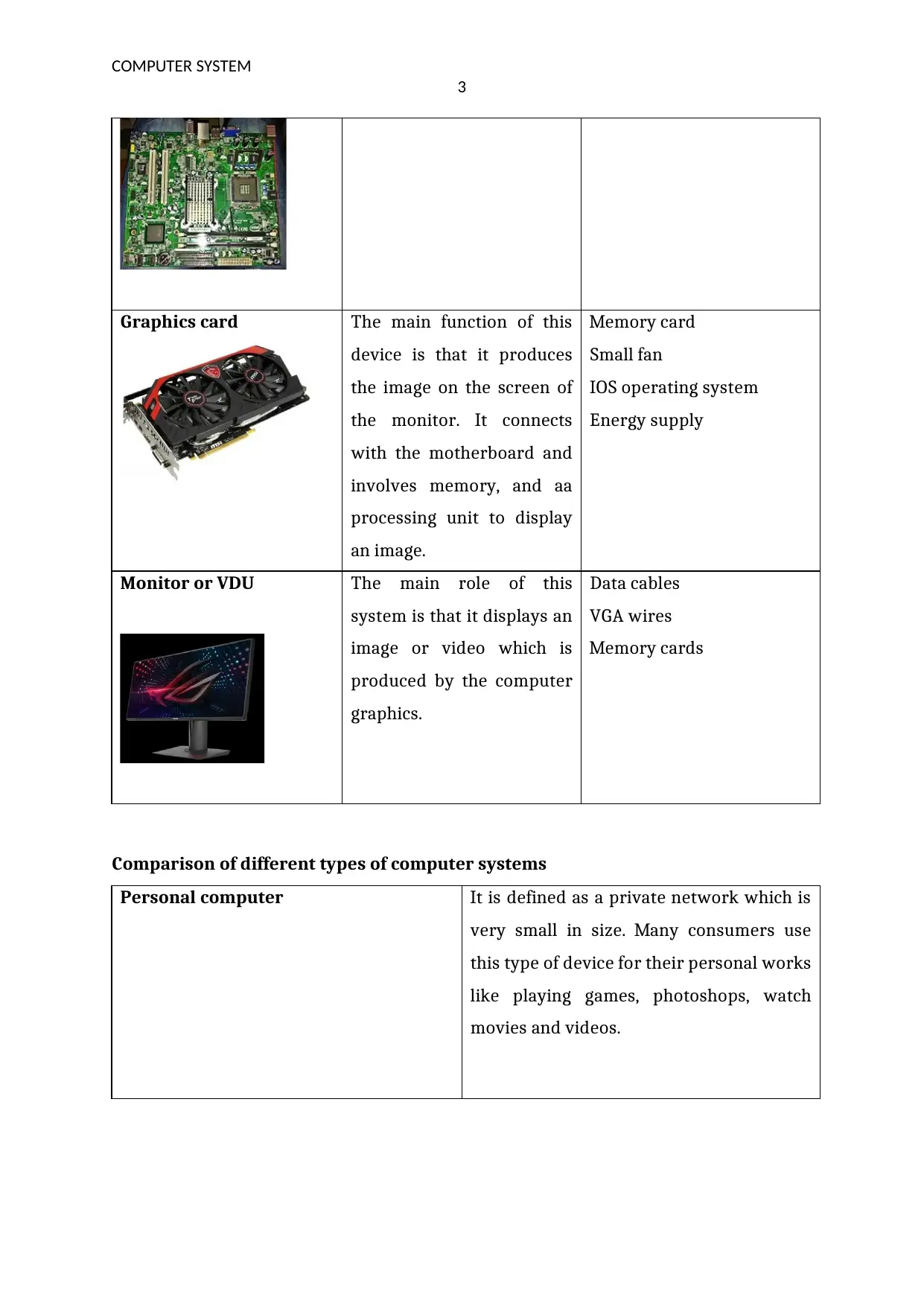
COMPUTER SYSTEM
3
Graphics card The main function of this
device is that it produces
the image on the screen of
the monitor. It connects
with the motherboard and
involves memory, and aa
processing unit to display
an image.
Memory card
Small fan
IOS operating system
Energy supply
Monitor or VDU The main role of this
system is that it displays an
image or video which is
produced by the computer
graphics.
Data cables
VGA wires
Memory cards
Comparison of different types of computer systems
Personal computer It is defined as a private network which is
very small in size. Many consumers use
this type of device for their personal works
like playing games, photoshops, watch
movies and videos.
3
Graphics card The main function of this
device is that it produces
the image on the screen of
the monitor. It connects
with the motherboard and
involves memory, and aa
processing unit to display
an image.
Memory card
Small fan
IOS operating system
Energy supply
Monitor or VDU The main role of this
system is that it displays an
image or video which is
produced by the computer
graphics.
Data cables
VGA wires
Memory cards
Comparison of different types of computer systems
Personal computer It is defined as a private network which is
very small in size. Many consumers use
this type of device for their personal works
like playing games, photoshops, watch
movies and videos.
Paraphrase This Document
Need a fresh take? Get an instant paraphrase of this document with our AI Paraphraser
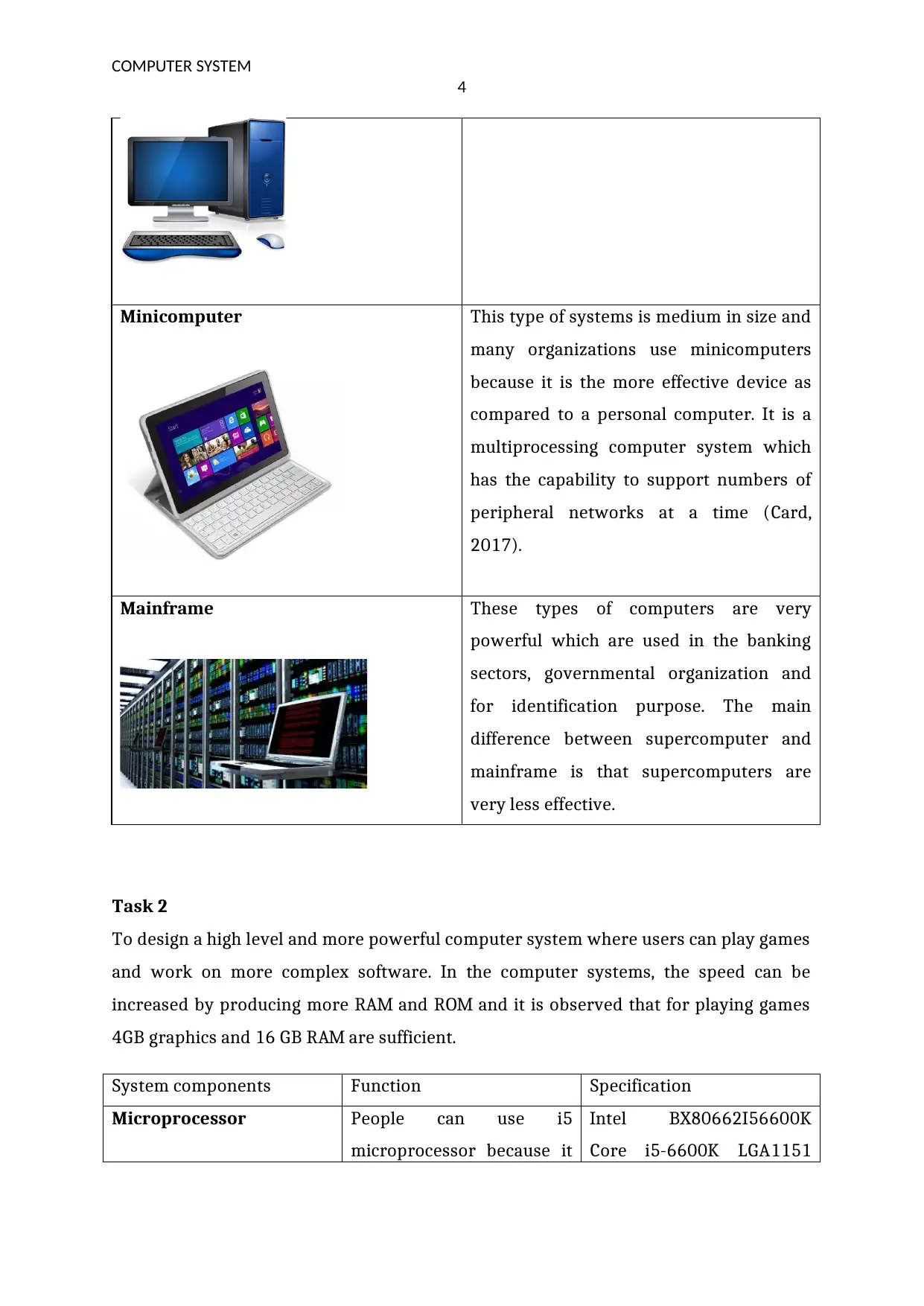
COMPUTER SYSTEM
4
Minicomputer This type of systems is medium in size and
many organizations use minicomputers
because it is the more effective device as
compared to a personal computer. It is a
multiprocessing computer system which
has the capability to support numbers of
peripheral networks at a time (Card,
2017).
Mainframe These types of computers are very
powerful which are used in the banking
sectors, governmental organization and
for identification purpose. The main
difference between supercomputer and
mainframe is that supercomputers are
very less effective.
Task 2
To design a high level and more powerful computer system where users can play games
and work on more complex software. In the computer systems, the speed can be
increased by producing more RAM and ROM and it is observed that for playing games
4GB graphics and 16 GB RAM are sufficient.
System components Function Specification
Microprocessor People can use i5
microprocessor because it
Intel BX80662I56600K
Core i5-6600K LGA1151
4
Minicomputer This type of systems is medium in size and
many organizations use minicomputers
because it is the more effective device as
compared to a personal computer. It is a
multiprocessing computer system which
has the capability to support numbers of
peripheral networks at a time (Card,
2017).
Mainframe These types of computers are very
powerful which are used in the banking
sectors, governmental organization and
for identification purpose. The main
difference between supercomputer and
mainframe is that supercomputers are
very less effective.
Task 2
To design a high level and more powerful computer system where users can play games
and work on more complex software. In the computer systems, the speed can be
increased by producing more RAM and ROM and it is observed that for playing games
4GB graphics and 16 GB RAM are sufficient.
System components Function Specification
Microprocessor People can use i5
microprocessor because it
Intel BX80662I56600K
Core i5-6600K LGA1151
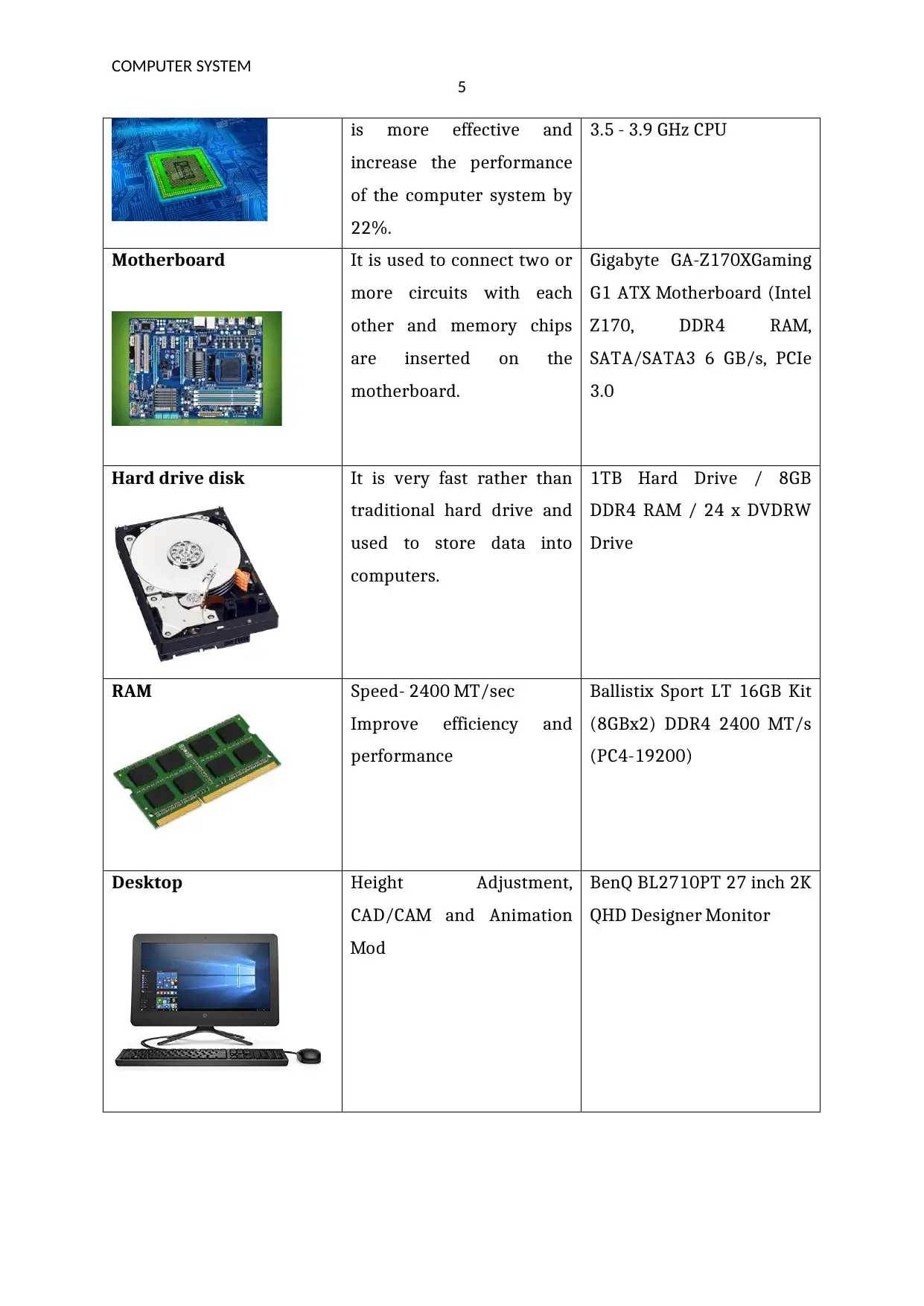
COMPUTER SYSTEM
5
is more effective and
increase the performance
of the computer system by
22%.
3.5 - 3.9 GHz CPU
Motherboard It is used to connect two or
more circuits with each
other and memory chips
are inserted on the
motherboard.
Gigabyte GA-Z170XGaming
G1 ATX Motherboard (Intel
Z170, DDR4 RAM,
SATA/SATA3 6 GB/s, PCIe
3.0
Hard drive disk It is very fast rather than
traditional hard drive and
used to store data into
computers.
1TB Hard Drive / 8GB
DDR4 RAM / 24 x DVDRW
Drive
RAM Speed- 2400 MT/sec
Improve efficiency and
performance
Ballistix Sport LT 16GB Kit
(8GBx2) DDR4 2400 MT/s
(PC4-19200)
Desktop Height Adjustment,
CAD/CAM and Animation
Mod
BenQ BL2710PT 27 inch 2K
QHD Designer Monitor
5
is more effective and
increase the performance
of the computer system by
22%.
3.5 - 3.9 GHz CPU
Motherboard It is used to connect two or
more circuits with each
other and memory chips
are inserted on the
motherboard.
Gigabyte GA-Z170XGaming
G1 ATX Motherboard (Intel
Z170, DDR4 RAM,
SATA/SATA3 6 GB/s, PCIe
3.0
Hard drive disk It is very fast rather than
traditional hard drive and
used to store data into
computers.
1TB Hard Drive / 8GB
DDR4 RAM / 24 x DVDRW
Drive
RAM Speed- 2400 MT/sec
Improve efficiency and
performance
Ballistix Sport LT 16GB Kit
(8GBx2) DDR4 2400 MT/s
(PC4-19200)
Desktop Height Adjustment,
CAD/CAM and Animation
Mod
BenQ BL2710PT 27 inch 2K
QHD Designer Monitor
⊘ This is a preview!⊘
Do you want full access?
Subscribe today to unlock all pages.

Trusted by 1+ million students worldwide
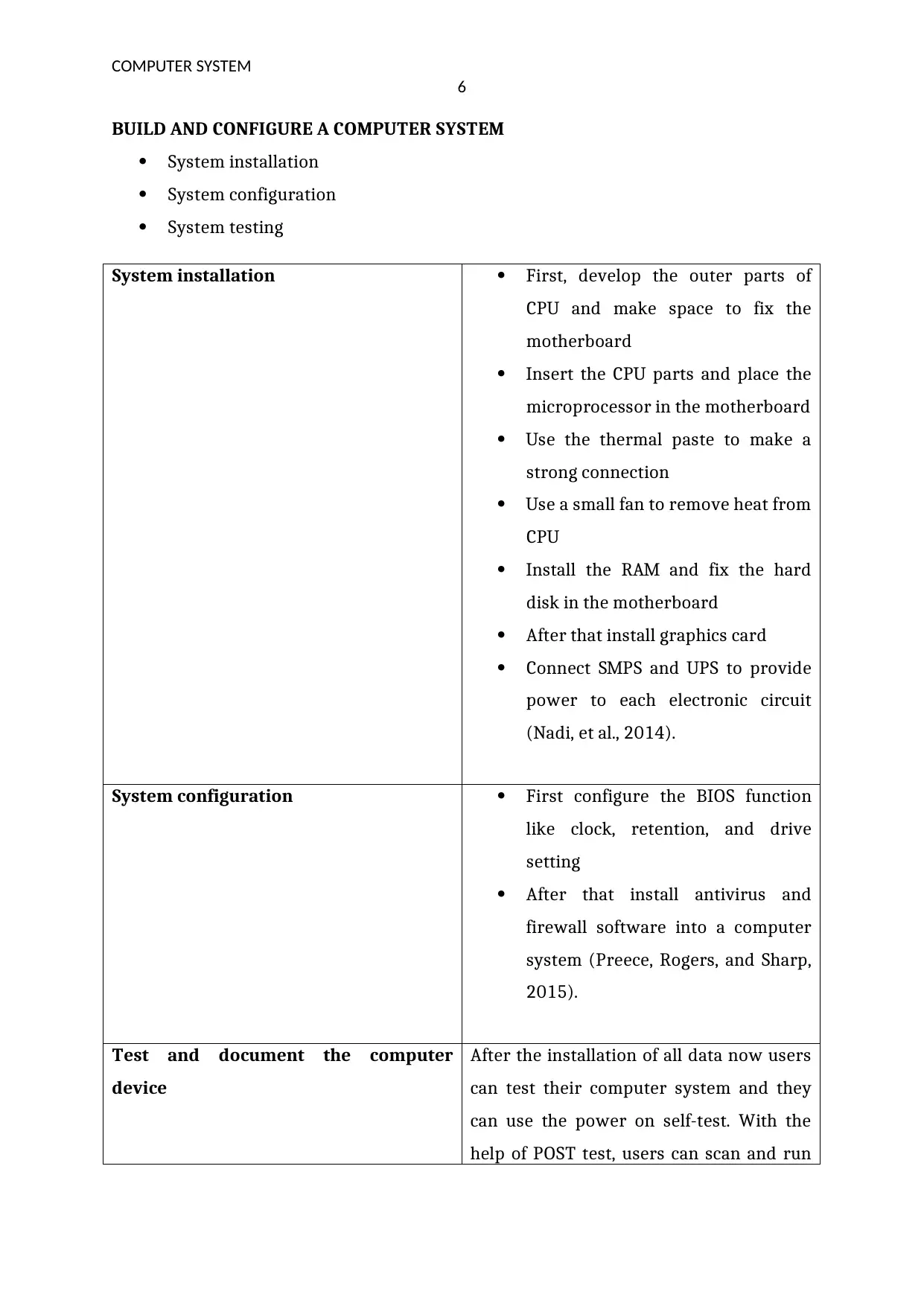
COMPUTER SYSTEM
6
BUILD AND CONFIGURE A COMPUTER SYSTEM
System installation
System configuration
System testing
System installation First, develop the outer parts of
CPU and make space to fix the
motherboard
Insert the CPU parts and place the
microprocessor in the motherboard
Use the thermal paste to make a
strong connection
Use a small fan to remove heat from
CPU
Install the RAM and fix the hard
disk in the motherboard
After that install graphics card
Connect SMPS and UPS to provide
power to each electronic circuit
(Nadi, et al., 2014).
System configuration First configure the BIOS function
like clock, retention, and drive
setting
After that install antivirus and
firewall software into a computer
system (Preece, Rogers, and Sharp,
2015).
Test and document the computer
device
After the installation of all data now users
can test their computer system and they
can use the power on self-test. With the
help of POST test, users can scan and run
6
BUILD AND CONFIGURE A COMPUTER SYSTEM
System installation
System configuration
System testing
System installation First, develop the outer parts of
CPU and make space to fix the
motherboard
Insert the CPU parts and place the
microprocessor in the motherboard
Use the thermal paste to make a
strong connection
Use a small fan to remove heat from
CPU
Install the RAM and fix the hard
disk in the motherboard
After that install graphics card
Connect SMPS and UPS to provide
power to each electronic circuit
(Nadi, et al., 2014).
System configuration First configure the BIOS function
like clock, retention, and drive
setting
After that install antivirus and
firewall software into a computer
system (Preece, Rogers, and Sharp,
2015).
Test and document the computer
device
After the installation of all data now users
can test their computer system and they
can use the power on self-test. With the
help of POST test, users can scan and run
Paraphrase This Document
Need a fresh take? Get an instant paraphrase of this document with our AI Paraphraser
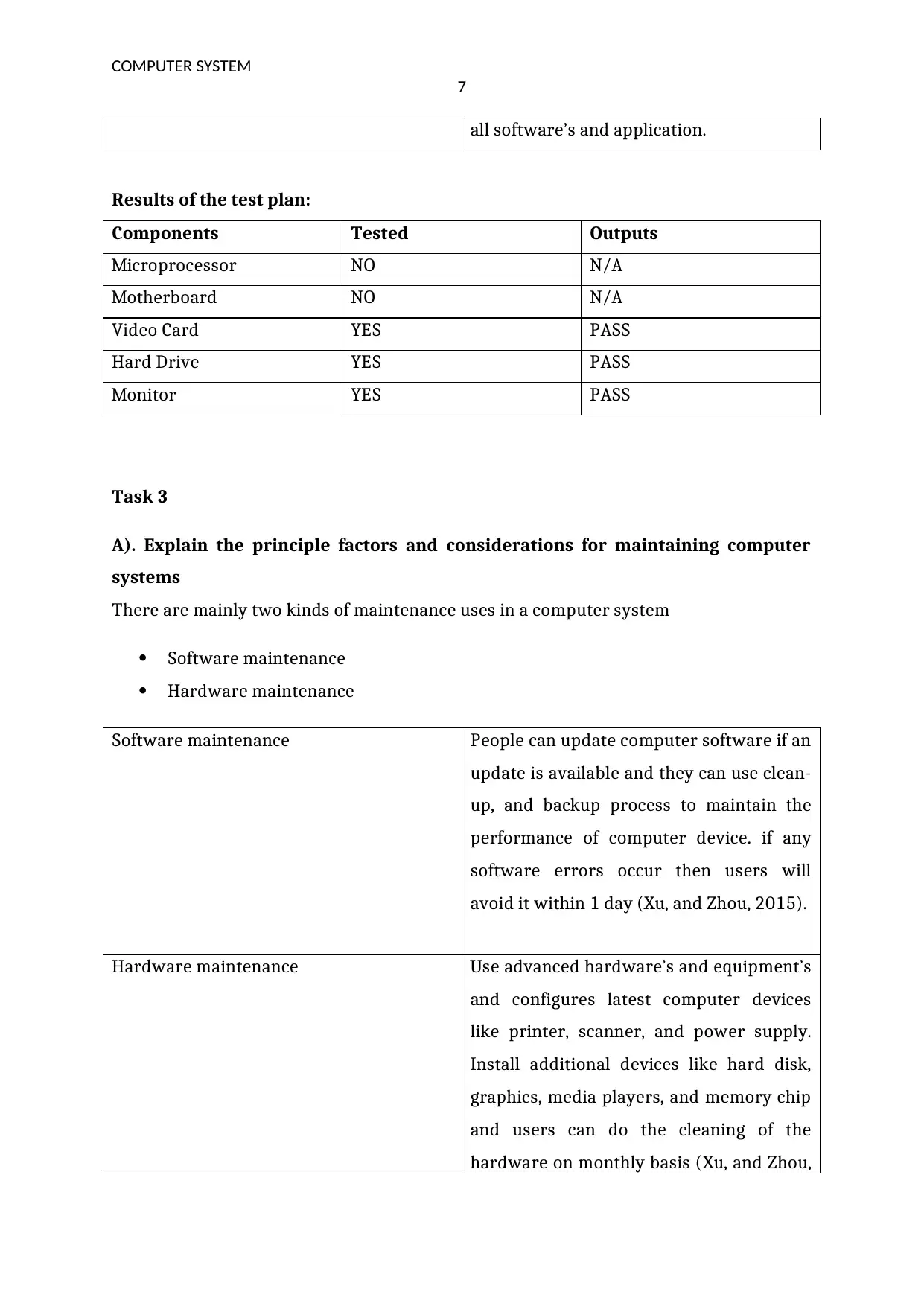
COMPUTER SYSTEM
7
all software’s and application.
Results of the test plan:
Components Tested Outputs
Microprocessor NO N/A
Motherboard NO N/A
Video Card YES PASS
Hard Drive YES PASS
Monitor YES PASS
Task 3
A). Explain the principle factors and considerations for maintaining computer
systems
There are mainly two kinds of maintenance uses in a computer system
Software maintenance
Hardware maintenance
Software maintenance People can update computer software if an
update is available and they can use clean-
up, and backup process to maintain the
performance of computer device. if any
software errors occur then users will
avoid it within 1 day (Xu, and Zhou, 2015).
Hardware maintenance Use advanced hardware’s and equipment’s
and configures latest computer devices
like printer, scanner, and power supply.
Install additional devices like hard disk,
graphics, media players, and memory chip
and users can do the cleaning of the
hardware on monthly basis (Xu, and Zhou,
7
all software’s and application.
Results of the test plan:
Components Tested Outputs
Microprocessor NO N/A
Motherboard NO N/A
Video Card YES PASS
Hard Drive YES PASS
Monitor YES PASS
Task 3
A). Explain the principle factors and considerations for maintaining computer
systems
There are mainly two kinds of maintenance uses in a computer system
Software maintenance
Hardware maintenance
Software maintenance People can update computer software if an
update is available and they can use clean-
up, and backup process to maintain the
performance of computer device. if any
software errors occur then users will
avoid it within 1 day (Xu, and Zhou, 2015).
Hardware maintenance Use advanced hardware’s and equipment’s
and configures latest computer devices
like printer, scanner, and power supply.
Install additional devices like hard disk,
graphics, media players, and memory chip
and users can do the cleaning of the
hardware on monthly basis (Xu, and Zhou,
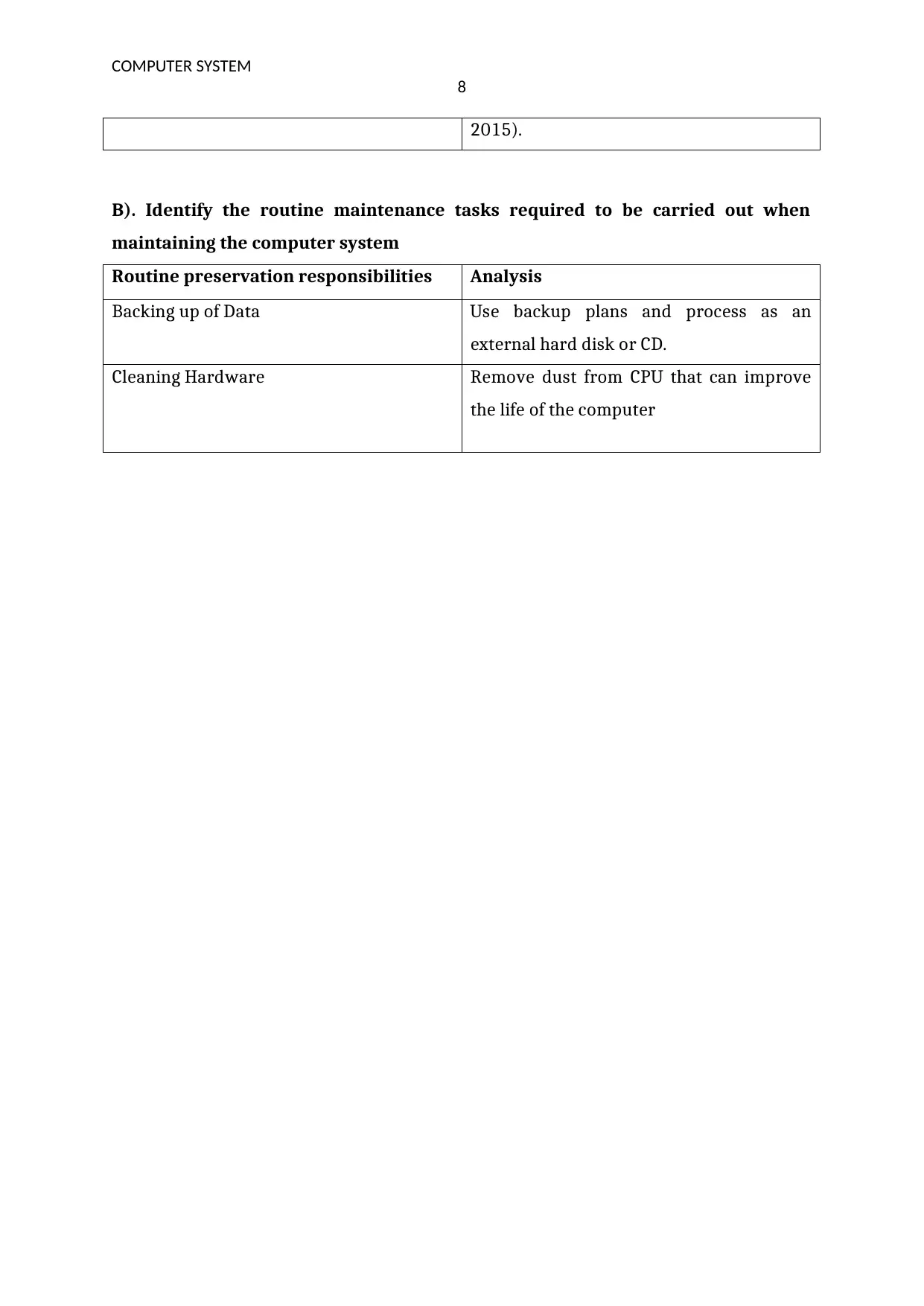
COMPUTER SYSTEM
8
2015).
B). Identify the routine maintenance tasks required to be carried out when
maintaining the computer system
Routine preservation responsibilities Analysis
Backing up of Data Use backup plans and process as an
external hard disk or CD.
Cleaning Hardware Remove dust from CPU that can improve
the life of the computer
8
2015).
B). Identify the routine maintenance tasks required to be carried out when
maintaining the computer system
Routine preservation responsibilities Analysis
Backing up of Data Use backup plans and process as an
external hard disk or CD.
Cleaning Hardware Remove dust from CPU that can improve
the life of the computer
⊘ This is a preview!⊘
Do you want full access?
Subscribe today to unlock all pages.

Trusted by 1+ million students worldwide
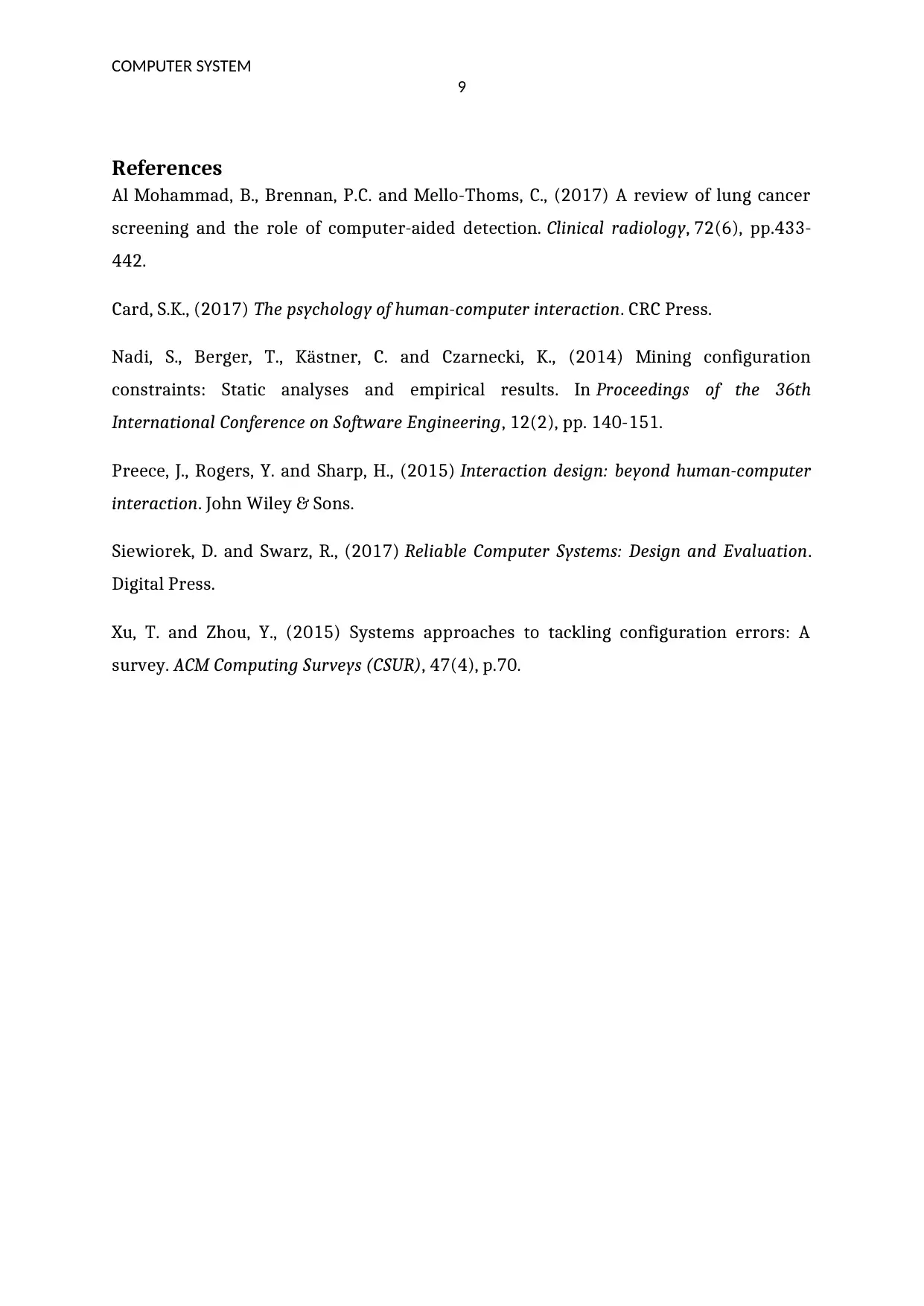
COMPUTER SYSTEM
9
References
Al Mohammad, B., Brennan, P.C. and Mello-Thoms, C., (2017) A review of lung cancer
screening and the role of computer-aided detection. Clinical radiology, 72(6), pp.433-
442.
Card, S.K., (2017) The psychology of human-computer interaction. CRC Press.
Nadi, S., Berger, T., Kästner, C. and Czarnecki, K., (2014) Mining configuration
constraints: Static analyses and empirical results. In Proceedings of the 36th
International Conference on Software Engineering, 12(2), pp. 140-151.
Preece, J., Rogers, Y. and Sharp, H., (2015) Interaction design: beyond human-computer
interaction. John Wiley & Sons.
Siewiorek, D. and Swarz, R., (2017) Reliable Computer Systems: Design and Evaluation.
Digital Press.
Xu, T. and Zhou, Y., (2015) Systems approaches to tackling configuration errors: A
survey. ACM Computing Surveys (CSUR), 47(4), p.70.
9
References
Al Mohammad, B., Brennan, P.C. and Mello-Thoms, C., (2017) A review of lung cancer
screening and the role of computer-aided detection. Clinical radiology, 72(6), pp.433-
442.
Card, S.K., (2017) The psychology of human-computer interaction. CRC Press.
Nadi, S., Berger, T., Kästner, C. and Czarnecki, K., (2014) Mining configuration
constraints: Static analyses and empirical results. In Proceedings of the 36th
International Conference on Software Engineering, 12(2), pp. 140-151.
Preece, J., Rogers, Y. and Sharp, H., (2015) Interaction design: beyond human-computer
interaction. John Wiley & Sons.
Siewiorek, D. and Swarz, R., (2017) Reliable Computer Systems: Design and Evaluation.
Digital Press.
Xu, T. and Zhou, Y., (2015) Systems approaches to tackling configuration errors: A
survey. ACM Computing Surveys (CSUR), 47(4), p.70.
1 out of 10
Related Documents
Your All-in-One AI-Powered Toolkit for Academic Success.
+13062052269
info@desklib.com
Available 24*7 on WhatsApp / Email
![[object Object]](/_next/static/media/star-bottom.7253800d.svg)
Unlock your academic potential
Copyright © 2020–2026 A2Z Services. All Rights Reserved. Developed and managed by ZUCOL.





