A Comprehensive Report on Computer Systems for Somerset Supermarket
VerifiedAdded on 2020/02/05
|17
|2951
|29
Report
AI Summary
This report provides a comprehensive overview of computer systems within a supermarket environment, specifically focusing on Somerset Supermarket's transition from traditional methods to a computerized system. The report details the various components of a computer system, including hardware such as cash drawers, card readers, receipt printers, and barcode scanners, and software like operating systems and sales software. It compares different types of computer systems, such as supercomputers, mainframes, minicomputers, and microcomputers, highlighting their features, speed, memory, cost, and usage. The report further outlines a plan for implementing a computer system at Somerset Supermarket, including equipment costs and problem-solving capabilities. It also discusses the importance of system maintenance, including daily, weekly, monthly, and yearly maintenance schedules, and potential upgrades such as RAM and cloud computing. The report emphasizes the benefits of a computerized system for inventory management, sales operations, and overall efficiency, and the need for a dedicated technician to maintain the system.
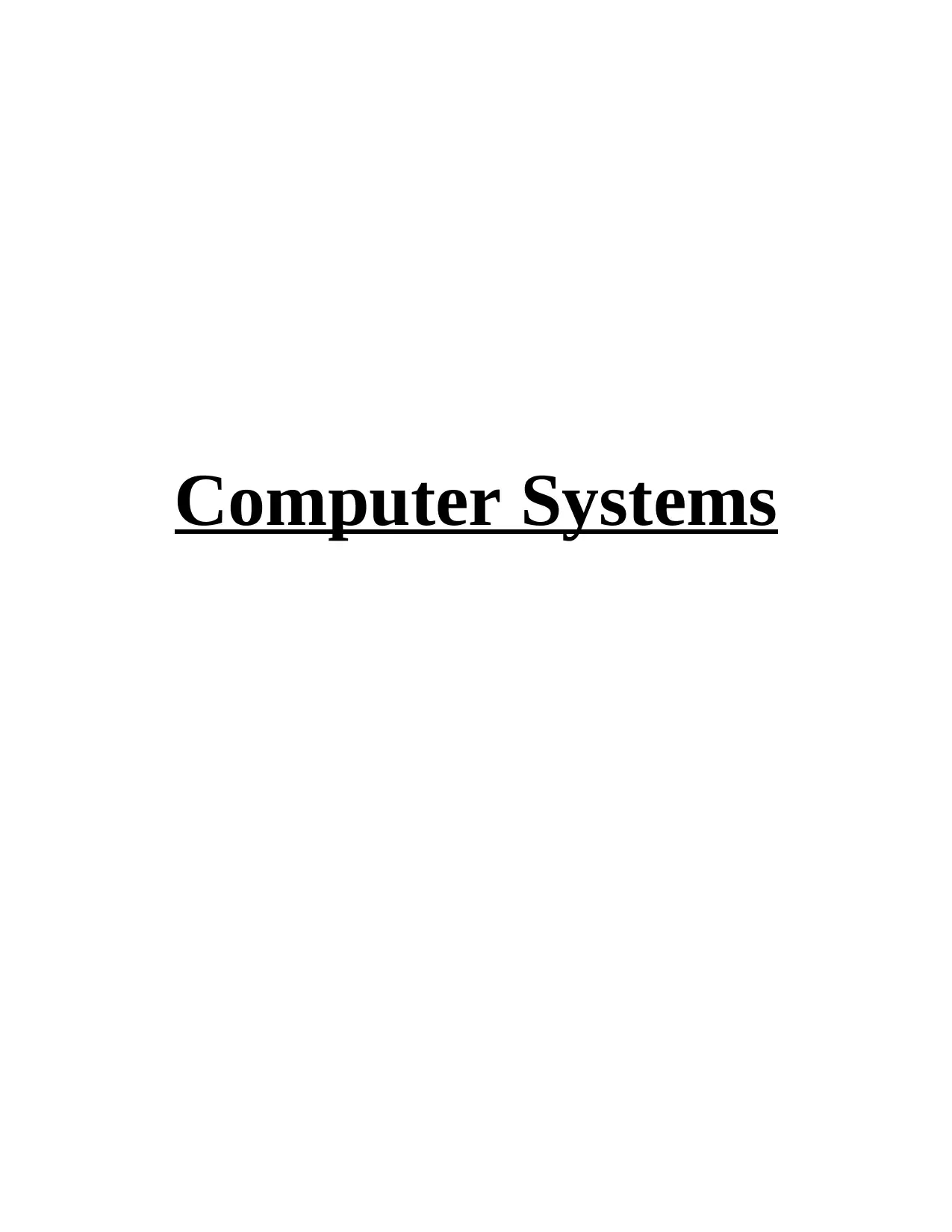
Computer Systems
Paraphrase This Document
Need a fresh take? Get an instant paraphrase of this document with our AI Paraphraser
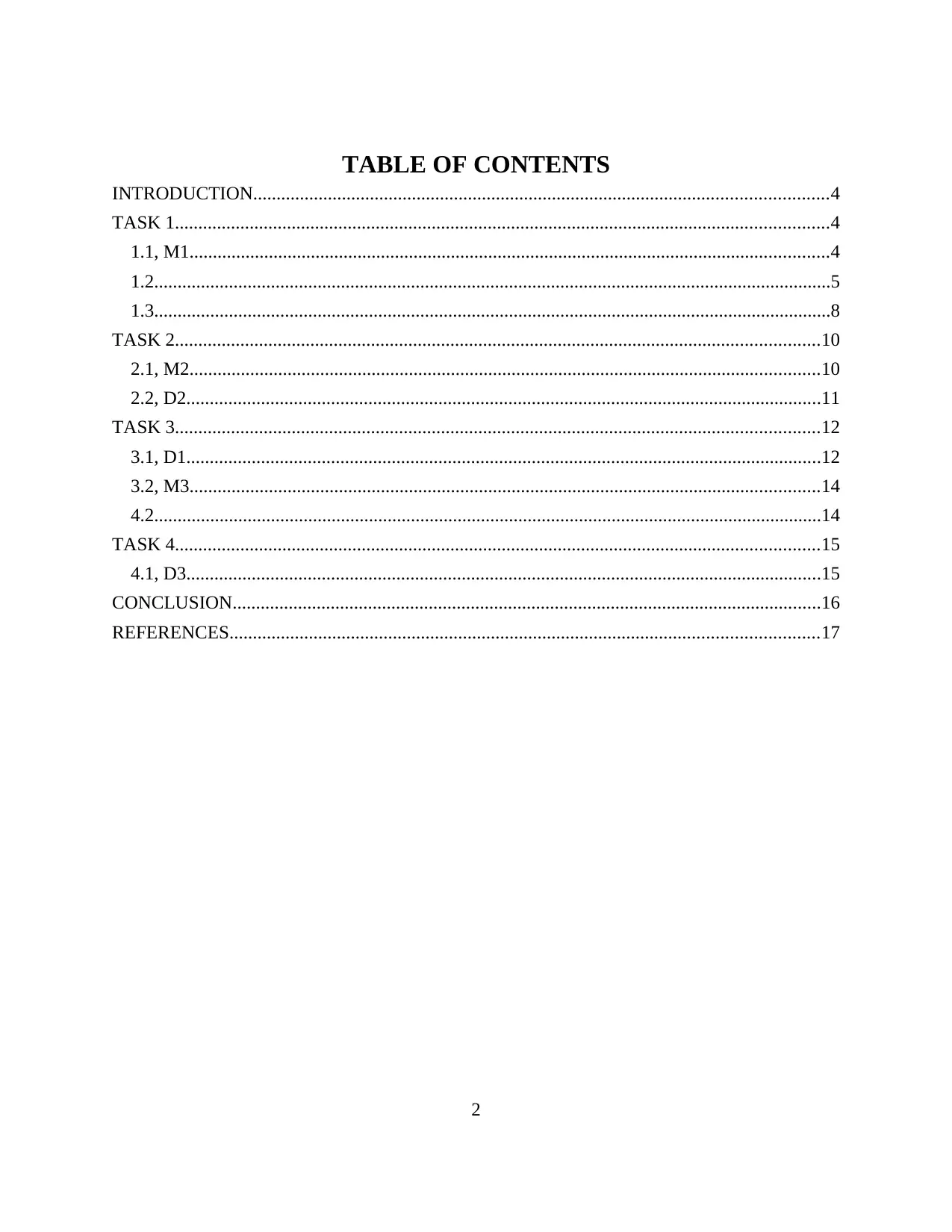
TABLE OF CONTENTS
INTRODUCTION...........................................................................................................................4
TASK 1............................................................................................................................................4
1.1, M1.........................................................................................................................................4
1.2.................................................................................................................................................5
1.3.................................................................................................................................................8
TASK 2..........................................................................................................................................10
2.1, M2.......................................................................................................................................10
2.2, D2........................................................................................................................................11
TASK 3..........................................................................................................................................12
3.1, D1........................................................................................................................................12
3.2, M3.......................................................................................................................................14
4.2...............................................................................................................................................14
TASK 4..........................................................................................................................................15
4.1, D3........................................................................................................................................15
CONCLUSION..............................................................................................................................16
REFERENCES..............................................................................................................................17
2
INTRODUCTION...........................................................................................................................4
TASK 1............................................................................................................................................4
1.1, M1.........................................................................................................................................4
1.2.................................................................................................................................................5
1.3.................................................................................................................................................8
TASK 2..........................................................................................................................................10
2.1, M2.......................................................................................................................................10
2.2, D2........................................................................................................................................11
TASK 3..........................................................................................................................................12
3.1, D1........................................................................................................................................12
3.2, M3.......................................................................................................................................14
4.2...............................................................................................................................................14
TASK 4..........................................................................................................................................15
4.1, D3........................................................................................................................................15
CONCLUSION..............................................................................................................................16
REFERENCES..............................................................................................................................17
2
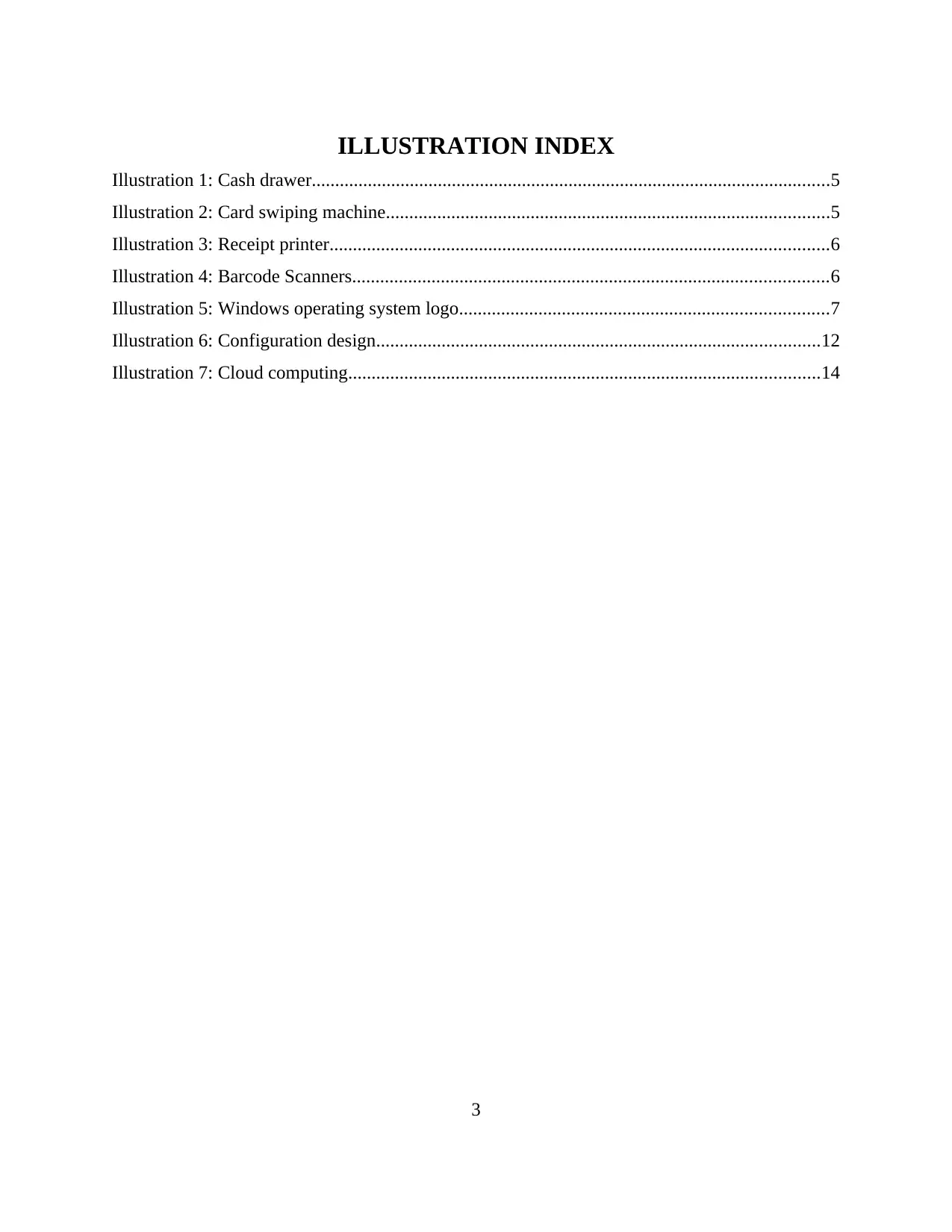
ILLUSTRATION INDEX
Illustration 1: Cash drawer...............................................................................................................5
Illustration 2: Card swiping machine...............................................................................................5
Illustration 3: Receipt printer...........................................................................................................6
Illustration 4: Barcode Scanners......................................................................................................6
Illustration 5: Windows operating system logo...............................................................................7
Illustration 6: Configuration design...............................................................................................12
Illustration 7: Cloud computing.....................................................................................................14
3
Illustration 1: Cash drawer...............................................................................................................5
Illustration 2: Card swiping machine...............................................................................................5
Illustration 3: Receipt printer...........................................................................................................6
Illustration 4: Barcode Scanners......................................................................................................6
Illustration 5: Windows operating system logo...............................................................................7
Illustration 6: Configuration design...............................................................................................12
Illustration 7: Cloud computing.....................................................................................................14
3
⊘ This is a preview!⊘
Do you want full access?
Subscribe today to unlock all pages.

Trusted by 1+ million students worldwide
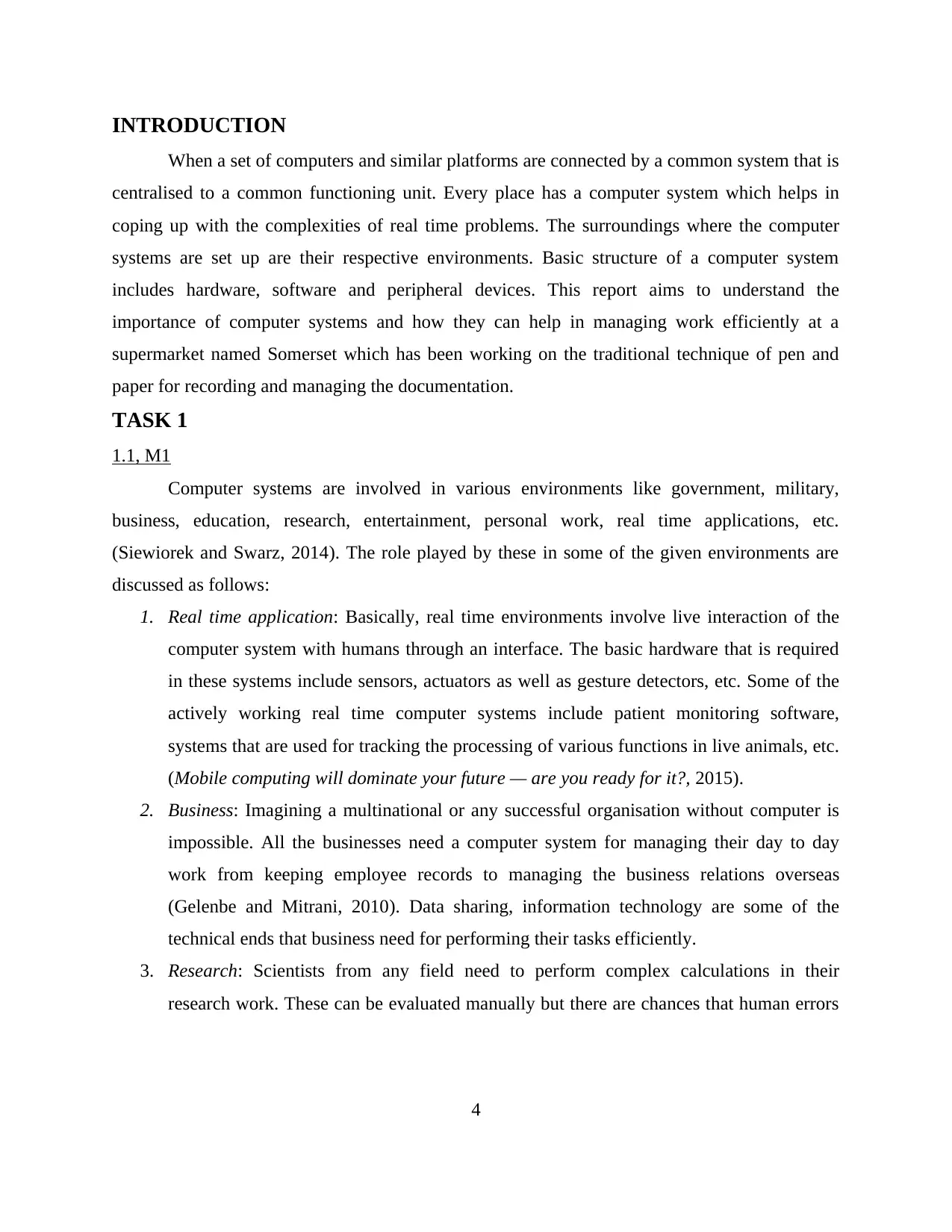
INTRODUCTION
When a set of computers and similar platforms are connected by a common system that is
centralised to a common functioning unit. Every place has a computer system which helps in
coping up with the complexities of real time problems. The surroundings where the computer
systems are set up are their respective environments. Basic structure of a computer system
includes hardware, software and peripheral devices. This report aims to understand the
importance of computer systems and how they can help in managing work efficiently at a
supermarket named Somerset which has been working on the traditional technique of pen and
paper for recording and managing the documentation.
TASK 1
1.1, M1
Computer systems are involved in various environments like government, military,
business, education, research, entertainment, personal work, real time applications, etc.
(Siewiorek and Swarz, 2014). The role played by these in some of the given environments are
discussed as follows:
1. Real time application: Basically, real time environments involve live interaction of the
computer system with humans through an interface. The basic hardware that is required
in these systems include sensors, actuators as well as gesture detectors, etc. Some of the
actively working real time computer systems include patient monitoring software,
systems that are used for tracking the processing of various functions in live animals, etc.
(Mobile computing will dominate your future — are you ready for it?, 2015).
2. Business: Imagining a multinational or any successful organisation without computer is
impossible. All the businesses need a computer system for managing their day to day
work from keeping employee records to managing the business relations overseas
(Gelenbe and Mitrani, 2010). Data sharing, information technology are some of the
technical ends that business need for performing their tasks efficiently.
3. Research: Scientists from any field need to perform complex calculations in their
research work. These can be evaluated manually but there are chances that human errors
4
When a set of computers and similar platforms are connected by a common system that is
centralised to a common functioning unit. Every place has a computer system which helps in
coping up with the complexities of real time problems. The surroundings where the computer
systems are set up are their respective environments. Basic structure of a computer system
includes hardware, software and peripheral devices. This report aims to understand the
importance of computer systems and how they can help in managing work efficiently at a
supermarket named Somerset which has been working on the traditional technique of pen and
paper for recording and managing the documentation.
TASK 1
1.1, M1
Computer systems are involved in various environments like government, military,
business, education, research, entertainment, personal work, real time applications, etc.
(Siewiorek and Swarz, 2014). The role played by these in some of the given environments are
discussed as follows:
1. Real time application: Basically, real time environments involve live interaction of the
computer system with humans through an interface. The basic hardware that is required
in these systems include sensors, actuators as well as gesture detectors, etc. Some of the
actively working real time computer systems include patient monitoring software,
systems that are used for tracking the processing of various functions in live animals, etc.
(Mobile computing will dominate your future — are you ready for it?, 2015).
2. Business: Imagining a multinational or any successful organisation without computer is
impossible. All the businesses need a computer system for managing their day to day
work from keeping employee records to managing the business relations overseas
(Gelenbe and Mitrani, 2010). Data sharing, information technology are some of the
technical ends that business need for performing their tasks efficiently.
3. Research: Scientists from any field need to perform complex calculations in their
research work. These can be evaluated manually but there are chances that human errors
4
Paraphrase This Document
Need a fresh take? Get an instant paraphrase of this document with our AI Paraphraser
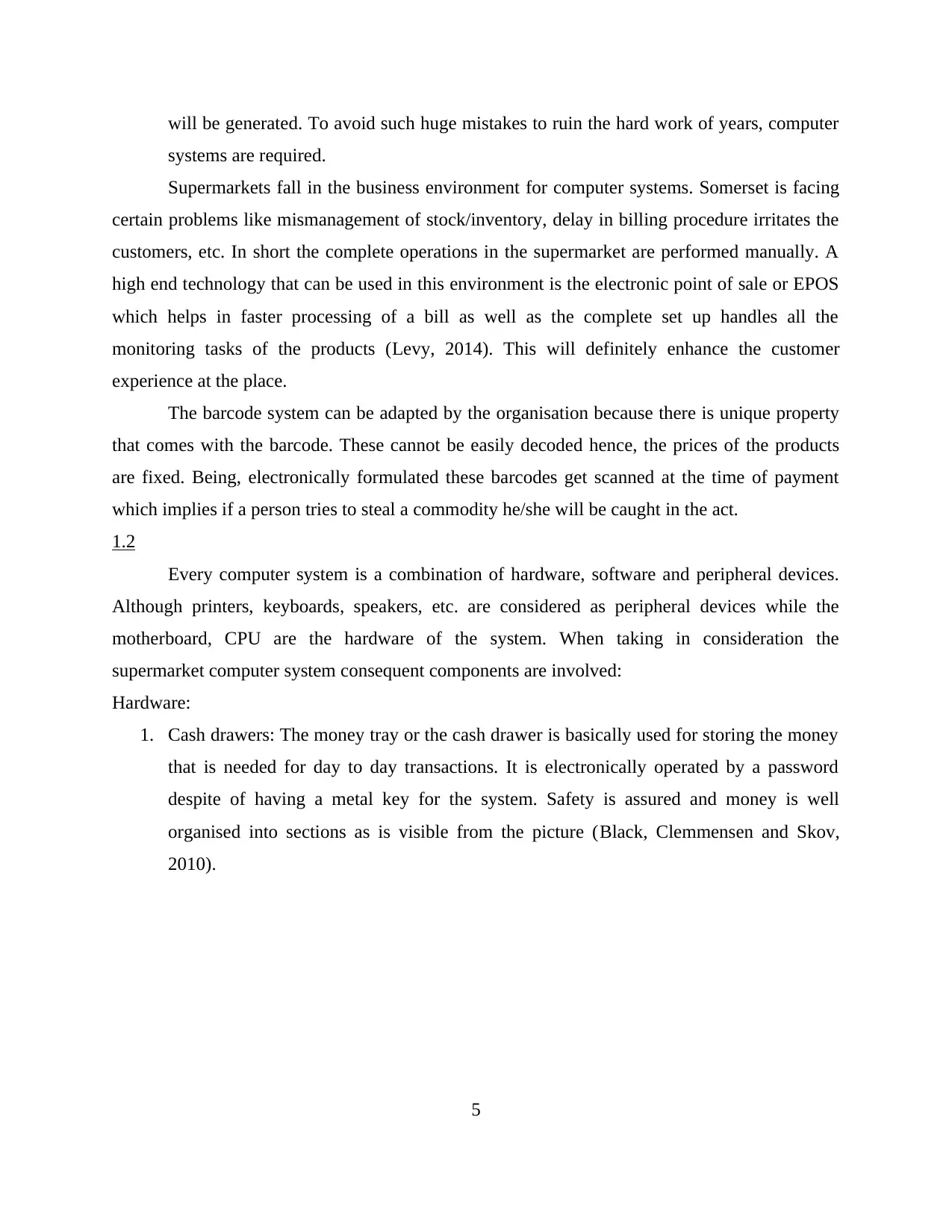
will be generated. To avoid such huge mistakes to ruin the hard work of years, computer
systems are required.
Supermarkets fall in the business environment for computer systems. Somerset is facing
certain problems like mismanagement of stock/inventory, delay in billing procedure irritates the
customers, etc. In short the complete operations in the supermarket are performed manually. A
high end technology that can be used in this environment is the electronic point of sale or EPOS
which helps in faster processing of a bill as well as the complete set up handles all the
monitoring tasks of the products (Levy, 2014). This will definitely enhance the customer
experience at the place.
The barcode system can be adapted by the organisation because there is unique property
that comes with the barcode. These cannot be easily decoded hence, the prices of the products
are fixed. Being, electronically formulated these barcodes get scanned at the time of payment
which implies if a person tries to steal a commodity he/she will be caught in the act.
1.2
Every computer system is a combination of hardware, software and peripheral devices.
Although printers, keyboards, speakers, etc. are considered as peripheral devices while the
motherboard, CPU are the hardware of the system. When taking in consideration the
supermarket computer system consequent components are involved:
Hardware:
1. Cash drawers: The money tray or the cash drawer is basically used for storing the money
that is needed for day to day transactions. It is electronically operated by a password
despite of having a metal key for the system. Safety is assured and money is well
organised into sections as is visible from the picture (Black, Clemmensen and Skov,
2010).
5
systems are required.
Supermarkets fall in the business environment for computer systems. Somerset is facing
certain problems like mismanagement of stock/inventory, delay in billing procedure irritates the
customers, etc. In short the complete operations in the supermarket are performed manually. A
high end technology that can be used in this environment is the electronic point of sale or EPOS
which helps in faster processing of a bill as well as the complete set up handles all the
monitoring tasks of the products (Levy, 2014). This will definitely enhance the customer
experience at the place.
The barcode system can be adapted by the organisation because there is unique property
that comes with the barcode. These cannot be easily decoded hence, the prices of the products
are fixed. Being, electronically formulated these barcodes get scanned at the time of payment
which implies if a person tries to steal a commodity he/she will be caught in the act.
1.2
Every computer system is a combination of hardware, software and peripheral devices.
Although printers, keyboards, speakers, etc. are considered as peripheral devices while the
motherboard, CPU are the hardware of the system. When taking in consideration the
supermarket computer system consequent components are involved:
Hardware:
1. Cash drawers: The money tray or the cash drawer is basically used for storing the money
that is needed for day to day transactions. It is electronically operated by a password
despite of having a metal key for the system. Safety is assured and money is well
organised into sections as is visible from the picture (Black, Clemmensen and Skov,
2010).
5

2. Card readers and stands: In the age of internet and extra ordinary services, people don 't
want to carry large amount of cash for just buying daily use commodities. Hence, banks
came up with the idea of credit and debit cards which can enhance the shopping
experience of the customers. Card swiping machines or card readers are used for this
purpose. The payable amount is directly paid from the bank account of the consumer
without involving real time cash.
3. Receipt printers: Bill is the most important part of the complete shopping procedure.
Whether the payment is done via cash or cards, it is the rightful duty of the seller to
provide a bill and the consumer to collect the same. Receipt printers electronically print
the complete statement for the consumer which is electronically prepared (Shneiderman,
2010).
6
Illustration 1: Cash drawer
(Cash Drawers, 2016)
Illustration 2: Card swiping machine
want to carry large amount of cash for just buying daily use commodities. Hence, banks
came up with the idea of credit and debit cards which can enhance the shopping
experience of the customers. Card swiping machines or card readers are used for this
purpose. The payable amount is directly paid from the bank account of the consumer
without involving real time cash.
3. Receipt printers: Bill is the most important part of the complete shopping procedure.
Whether the payment is done via cash or cards, it is the rightful duty of the seller to
provide a bill and the consumer to collect the same. Receipt printers electronically print
the complete statement for the consumer which is electronically prepared (Shneiderman,
2010).
6
Illustration 1: Cash drawer
(Cash Drawers, 2016)
Illustration 2: Card swiping machine
⊘ This is a preview!⊘
Do you want full access?
Subscribe today to unlock all pages.

Trusted by 1+ million students worldwide
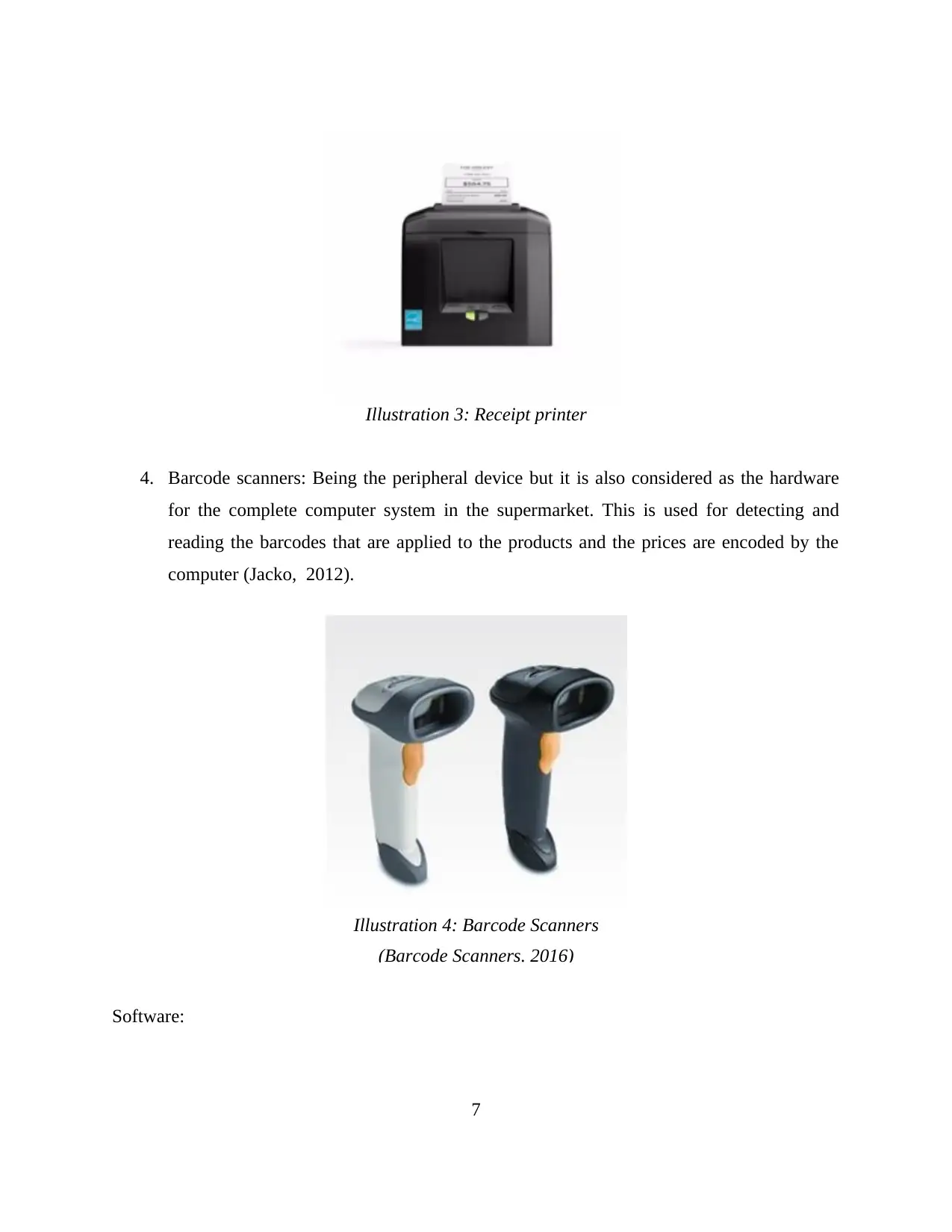
4. Barcode scanners: Being the peripheral device but it is also considered as the hardware
for the complete computer system in the supermarket. This is used for detecting and
reading the barcodes that are applied to the products and the prices are encoded by the
computer (Jacko, 2012).
Software:
7
Illustration 3: Receipt printer
Illustration 4: Barcode Scanners
(Barcode Scanners. 2016)
for the complete computer system in the supermarket. This is used for detecting and
reading the barcodes that are applied to the products and the prices are encoded by the
computer (Jacko, 2012).
Software:
7
Illustration 3: Receipt printer
Illustration 4: Barcode Scanners
(Barcode Scanners. 2016)
Paraphrase This Document
Need a fresh take? Get an instant paraphrase of this document with our AI Paraphraser
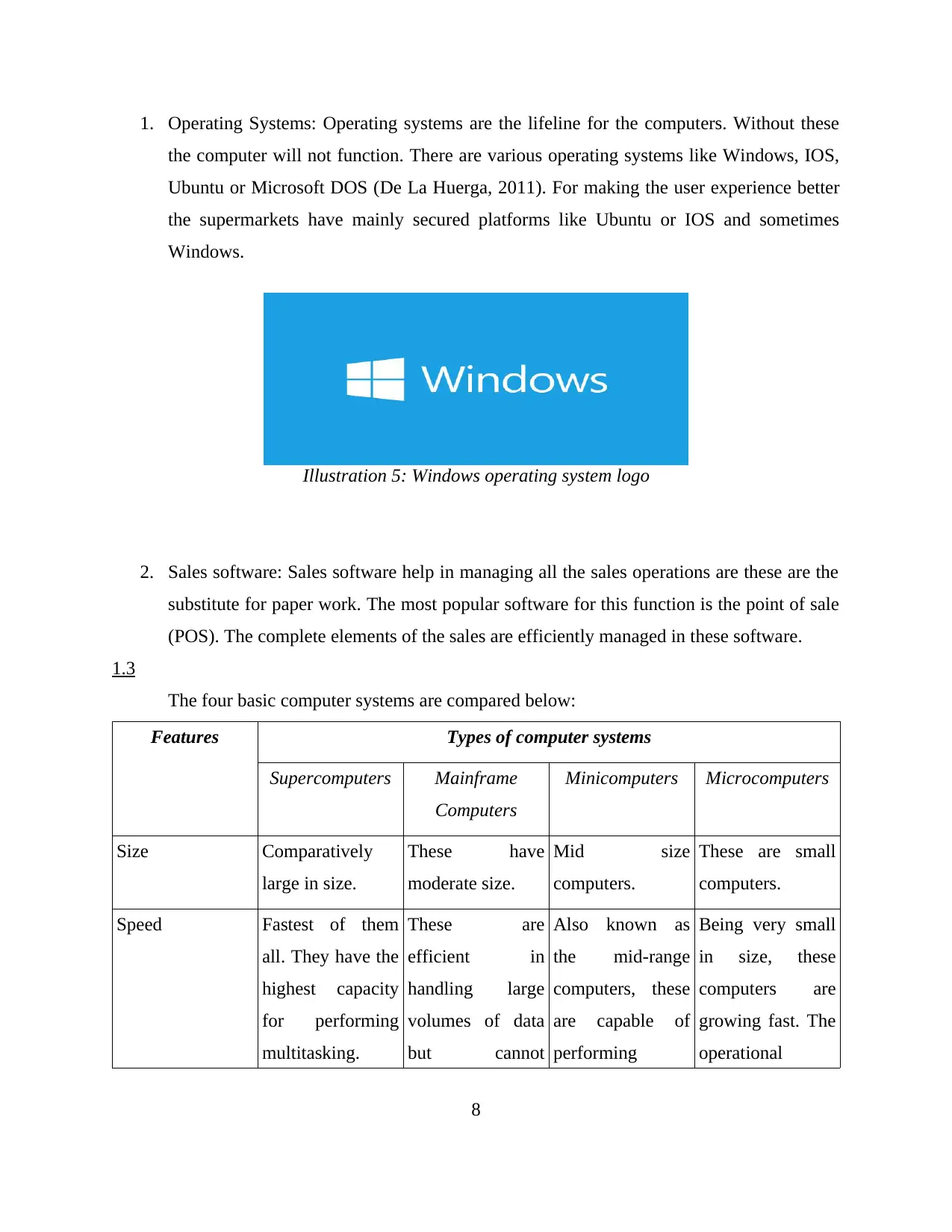
1. Operating Systems: Operating systems are the lifeline for the computers. Without these
the computer will not function. There are various operating systems like Windows, IOS,
Ubuntu or Microsoft DOS (De La Huerga, 2011). For making the user experience better
the supermarkets have mainly secured platforms like Ubuntu or IOS and sometimes
Windows.
2. Sales software: Sales software help in managing all the sales operations are these are the
substitute for paper work. The most popular software for this function is the point of sale
(POS). The complete elements of the sales are efficiently managed in these software.
1.3
The four basic computer systems are compared below:
Features Types of computer systems
Supercomputers Mainframe
Computers
Minicomputers Microcomputers
Size Comparatively
large in size.
These have
moderate size.
Mid size
computers.
These are small
computers.
Speed Fastest of them
all. They have the
highest capacity
for performing
multitasking.
These are
efficient in
handling large
volumes of data
but cannot
Also known as
the mid-range
computers, these
are capable of
performing
Being very small
in size, these
computers are
growing fast. The
operational
8
Illustration 5: Windows operating system logo
the computer will not function. There are various operating systems like Windows, IOS,
Ubuntu or Microsoft DOS (De La Huerga, 2011). For making the user experience better
the supermarkets have mainly secured platforms like Ubuntu or IOS and sometimes
Windows.
2. Sales software: Sales software help in managing all the sales operations are these are the
substitute for paper work. The most popular software for this function is the point of sale
(POS). The complete elements of the sales are efficiently managed in these software.
1.3
The four basic computer systems are compared below:
Features Types of computer systems
Supercomputers Mainframe
Computers
Minicomputers Microcomputers
Size Comparatively
large in size.
These have
moderate size.
Mid size
computers.
These are small
computers.
Speed Fastest of them
all. They have the
highest capacity
for performing
multitasking.
These are
efficient in
handling large
volumes of data
but cannot
Also known as
the mid-range
computers, these
are capable of
performing
Being very small
in size, these
computers are
growing fast. The
operational
8
Illustration 5: Windows operating system logo
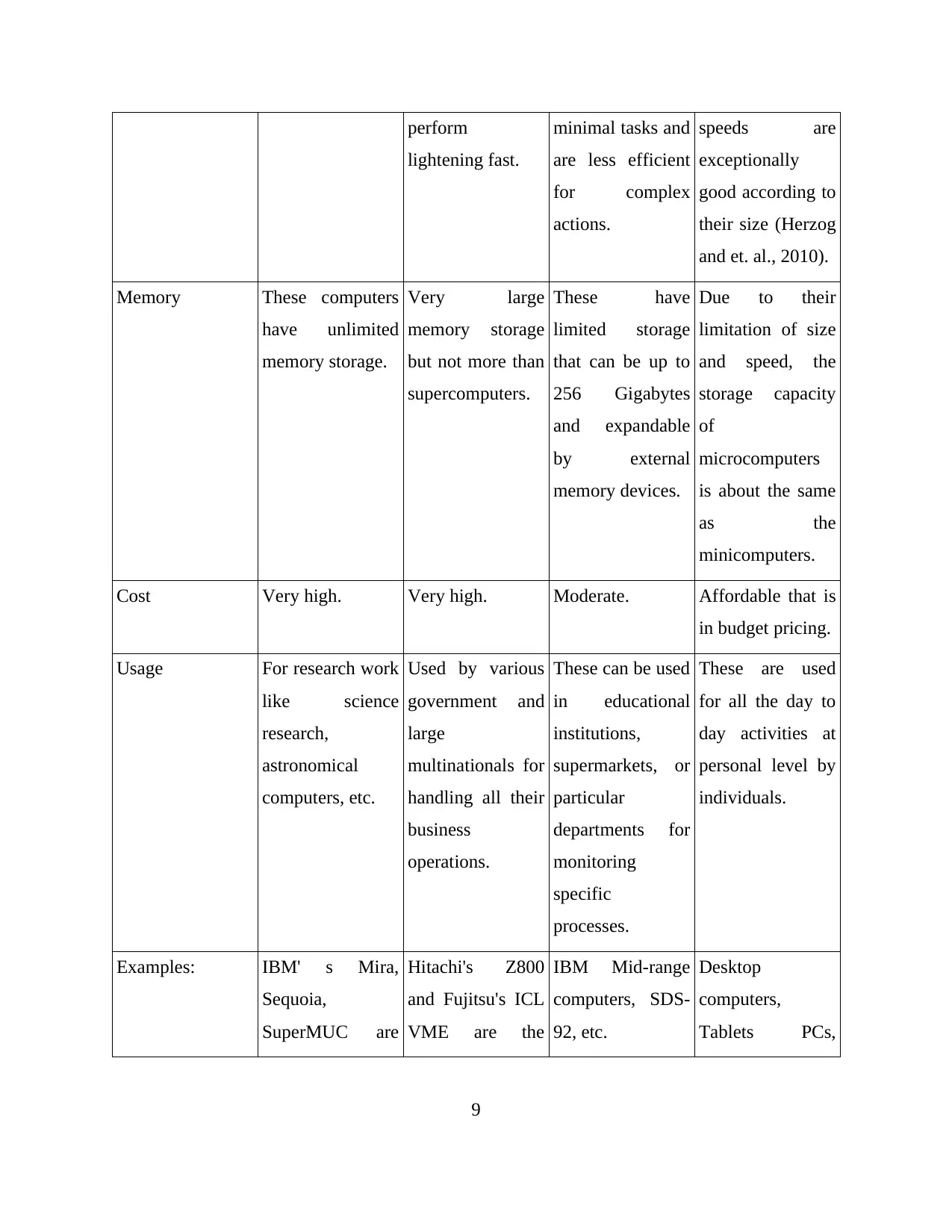
perform
lightening fast.
minimal tasks and
are less efficient
for complex
actions.
speeds are
exceptionally
good according to
their size (Herzog
and et. al., 2010).
Memory These computers
have unlimited
memory storage.
Very large
memory storage
but not more than
supercomputers.
These have
limited storage
that can be up to
256 Gigabytes
and expandable
by external
memory devices.
Due to their
limitation of size
and speed, the
storage capacity
of
microcomputers
is about the same
as the
minicomputers.
Cost Very high. Very high. Moderate. Affordable that is
in budget pricing.
Usage For research work
like science
research,
astronomical
computers, etc.
Used by various
government and
large
multinationals for
handling all their
business
operations.
These can be used
in educational
institutions,
supermarkets, or
particular
departments for
monitoring
specific
processes.
These are used
for all the day to
day activities at
personal level by
individuals.
Examples: IBM' s Mira,
Sequoia,
SuperMUC are
Hitachi's Z800
and Fujitsu's ICL
VME are the
IBM Mid-range
computers, SDS-
92, etc.
Desktop
computers,
Tablets PCs,
9
lightening fast.
minimal tasks and
are less efficient
for complex
actions.
speeds are
exceptionally
good according to
their size (Herzog
and et. al., 2010).
Memory These computers
have unlimited
memory storage.
Very large
memory storage
but not more than
supercomputers.
These have
limited storage
that can be up to
256 Gigabytes
and expandable
by external
memory devices.
Due to their
limitation of size
and speed, the
storage capacity
of
microcomputers
is about the same
as the
minicomputers.
Cost Very high. Very high. Moderate. Affordable that is
in budget pricing.
Usage For research work
like science
research,
astronomical
computers, etc.
Used by various
government and
large
multinationals for
handling all their
business
operations.
These can be used
in educational
institutions,
supermarkets, or
particular
departments for
monitoring
specific
processes.
These are used
for all the day to
day activities at
personal level by
individuals.
Examples: IBM' s Mira,
Sequoia,
SuperMUC are
Hitachi's Z800
and Fujitsu's ICL
VME are the
IBM Mid-range
computers, SDS-
92, etc.
Desktop
computers,
Tablets PCs,
9
⊘ This is a preview!⊘
Do you want full access?
Subscribe today to unlock all pages.

Trusted by 1+ million students worldwide
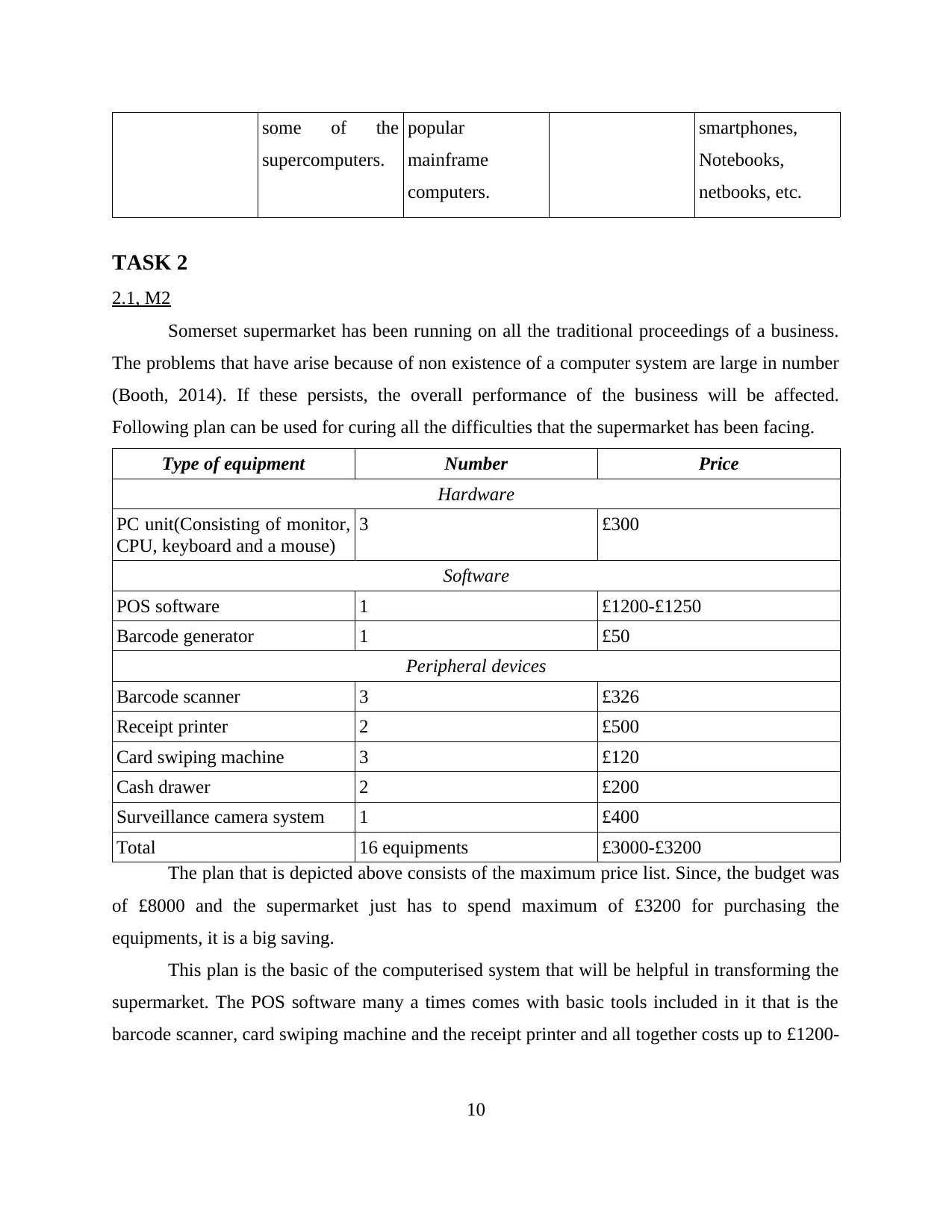
some of the
supercomputers.
popular
mainframe
computers.
smartphones,
Notebooks,
netbooks, etc.
TASK 2
2.1, M2
Somerset supermarket has been running on all the traditional proceedings of a business.
The problems that have arise because of non existence of a computer system are large in number
(Booth, 2014). If these persists, the overall performance of the business will be affected.
Following plan can be used for curing all the difficulties that the supermarket has been facing.
Type of equipment Number Price
Hardware
PC unit(Consisting of monitor,
CPU, keyboard and a mouse)
3 £300
Software
POS software 1 £1200-£1250
Barcode generator 1 £50
Peripheral devices
Barcode scanner 3 £326
Receipt printer 2 £500
Card swiping machine 3 £120
Cash drawer 2 £200
Surveillance camera system 1 £400
Total 16 equipments £3000-£3200
The plan that is depicted above consists of the maximum price list. Since, the budget was
of £8000 and the supermarket just has to spend maximum of £3200 for purchasing the
equipments, it is a big saving.
This plan is the basic of the computerised system that will be helpful in transforming the
supermarket. The POS software many a times comes with basic tools included in it that is the
barcode scanner, card swiping machine and the receipt printer and all together costs up to £1200-
10
supercomputers.
popular
mainframe
computers.
smartphones,
Notebooks,
netbooks, etc.
TASK 2
2.1, M2
Somerset supermarket has been running on all the traditional proceedings of a business.
The problems that have arise because of non existence of a computer system are large in number
(Booth, 2014). If these persists, the overall performance of the business will be affected.
Following plan can be used for curing all the difficulties that the supermarket has been facing.
Type of equipment Number Price
Hardware
PC unit(Consisting of monitor,
CPU, keyboard and a mouse)
3 £300
Software
POS software 1 £1200-£1250
Barcode generator 1 £50
Peripheral devices
Barcode scanner 3 £326
Receipt printer 2 £500
Card swiping machine 3 £120
Cash drawer 2 £200
Surveillance camera system 1 £400
Total 16 equipments £3000-£3200
The plan that is depicted above consists of the maximum price list. Since, the budget was
of £8000 and the supermarket just has to spend maximum of £3200 for purchasing the
equipments, it is a big saving.
This plan is the basic of the computerised system that will be helpful in transforming the
supermarket. The POS software many a times comes with basic tools included in it that is the
barcode scanner, card swiping machine and the receipt printer and all together costs up to £1200-
10
Paraphrase This Document
Need a fresh take? Get an instant paraphrase of this document with our AI Paraphraser
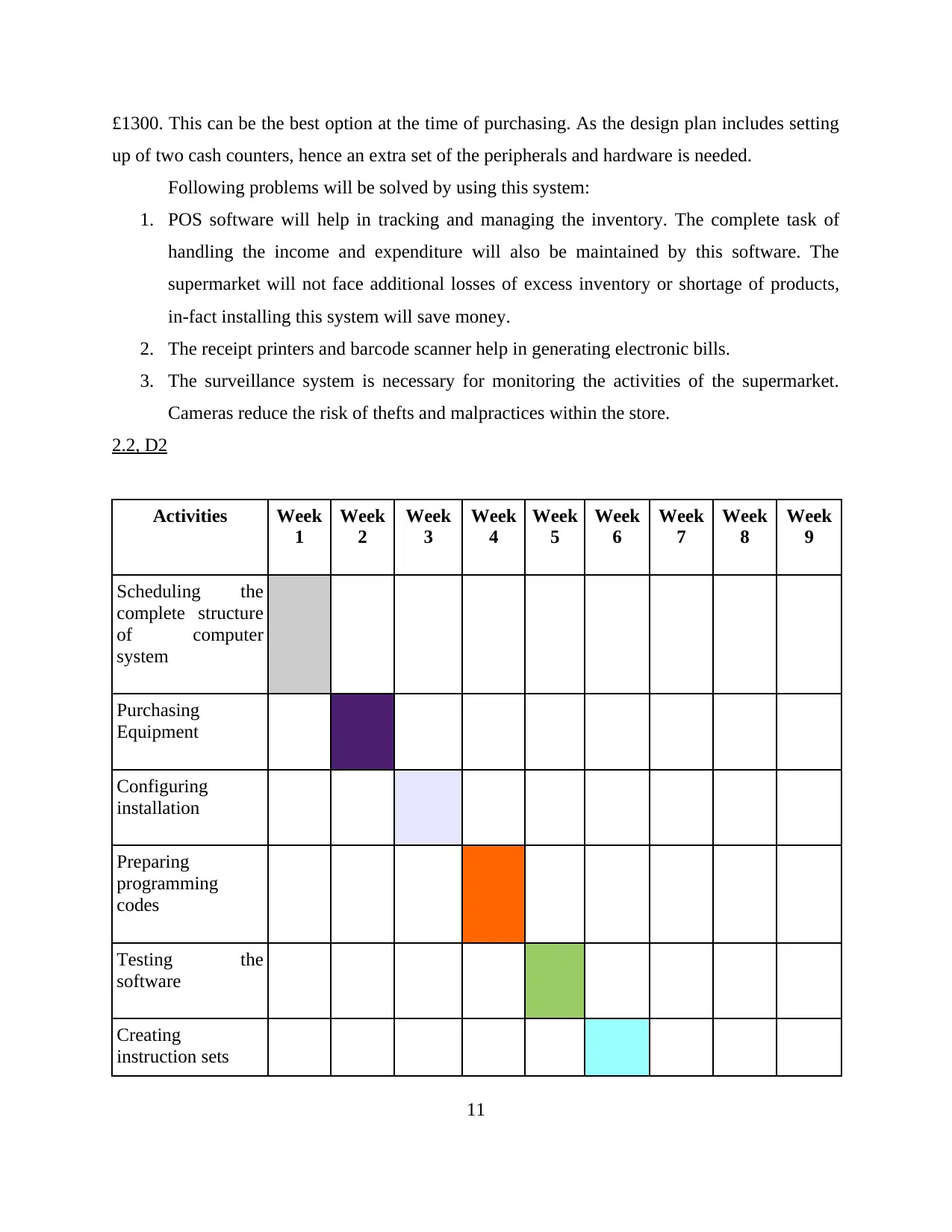
£1300. This can be the best option at the time of purchasing. As the design plan includes setting
up of two cash counters, hence an extra set of the peripherals and hardware is needed.
Following problems will be solved by using this system:
1. POS software will help in tracking and managing the inventory. The complete task of
handling the income and expenditure will also be maintained by this software. The
supermarket will not face additional losses of excess inventory or shortage of products,
in-fact installing this system will save money.
2. The receipt printers and barcode scanner help in generating electronic bills.
3. The surveillance system is necessary for monitoring the activities of the supermarket.
Cameras reduce the risk of thefts and malpractices within the store.
2.2, D2
Activities Week
1
Week
2
Week
3
Week
4
Week
5
Week
6
Week
7
Week
8
Week
9
Scheduling the
complete structure
of computer
system
Purchasing
Equipment
Configuring
installation
Preparing
programming
codes
Testing the
software
Creating
instruction sets
11
up of two cash counters, hence an extra set of the peripherals and hardware is needed.
Following problems will be solved by using this system:
1. POS software will help in tracking and managing the inventory. The complete task of
handling the income and expenditure will also be maintained by this software. The
supermarket will not face additional losses of excess inventory or shortage of products,
in-fact installing this system will save money.
2. The receipt printers and barcode scanner help in generating electronic bills.
3. The surveillance system is necessary for monitoring the activities of the supermarket.
Cameras reduce the risk of thefts and malpractices within the store.
2.2, D2
Activities Week
1
Week
2
Week
3
Week
4
Week
5
Week
6
Week
7
Week
8
Week
9
Scheduling the
complete structure
of computer
system
Purchasing
Equipment
Configuring
installation
Preparing
programming
codes
Testing the
software
Creating
instruction sets
11
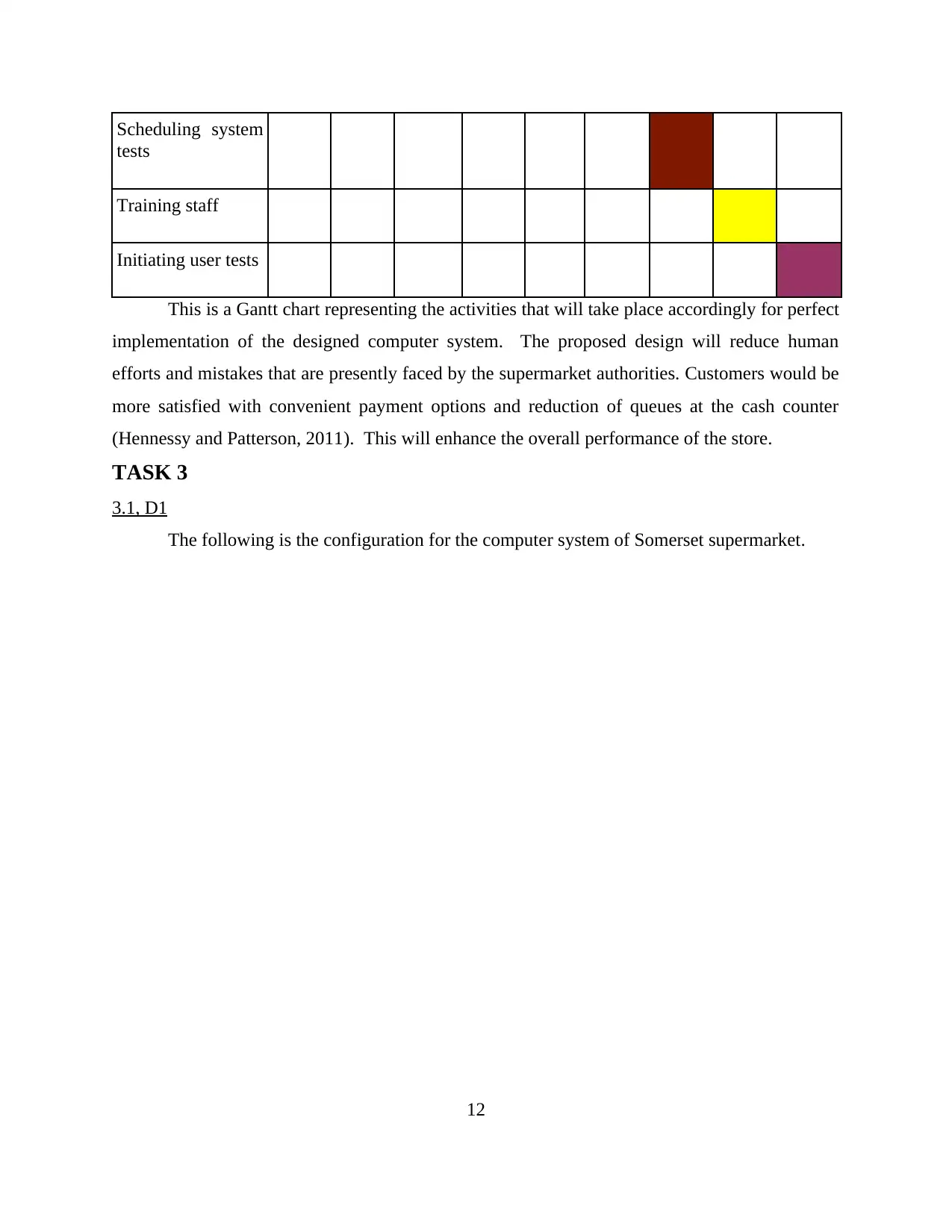
Scheduling system
tests
Training staff
Initiating user tests
This is a Gantt chart representing the activities that will take place accordingly for perfect
implementation of the designed computer system. The proposed design will reduce human
efforts and mistakes that are presently faced by the supermarket authorities. Customers would be
more satisfied with convenient payment options and reduction of queues at the cash counter
(Hennessy and Patterson, 2011). This will enhance the overall performance of the store.
TASK 3
3.1, D1
The following is the configuration for the computer system of Somerset supermarket.
12
tests
Training staff
Initiating user tests
This is a Gantt chart representing the activities that will take place accordingly for perfect
implementation of the designed computer system. The proposed design will reduce human
efforts and mistakes that are presently faced by the supermarket authorities. Customers would be
more satisfied with convenient payment options and reduction of queues at the cash counter
(Hennessy and Patterson, 2011). This will enhance the overall performance of the store.
TASK 3
3.1, D1
The following is the configuration for the computer system of Somerset supermarket.
12
⊘ This is a preview!⊘
Do you want full access?
Subscribe today to unlock all pages.

Trusted by 1+ million students worldwide
1 out of 17
Related Documents
Your All-in-One AI-Powered Toolkit for Academic Success.
+13062052269
info@desklib.com
Available 24*7 on WhatsApp / Email
![[object Object]](/_next/static/media/star-bottom.7253800d.svg)
Unlock your academic potential
Copyright © 2020–2026 A2Z Services. All Rights Reserved. Developed and managed by ZUCOL.





