Torrens University: MIS602 Data Modelling and Design Report
VerifiedAdded on 2022/08/22
|9
|1263
|24
Report
AI Summary
This report details a data modeling and database design assignment, focusing on the creation and management of a database using Excel spreadsheets, based on a business scenario from Torrens University Australia. The report outlines the process of data modeling, emphasizing the importance of attributes such as Enrollment ID, FName, LName, Email, Phone number, Address, City, Date of Birth, Course, Type, HOD, Office Number, and Status. It presents four versions of the database, demonstrating operations like adding, deleting, and updating data. Version 1 establishes the initial attributes and data; Version 2 updates and adds rows; Version 3 introduces new attributes (status and office phone number); and Version 4 removes and adds data based on dependencies. The report highlights the practical application of data modeling principles in a flat-file database environment, discussing the advantages and disadvantages of using Excel for database design, concluding that the design is dependent on the business process.

Running head: DATA MODELLING AND DESIGN
DATA MODELLING AND DESIGN
Name of the Student
Name of the University
Author Note
DATA MODELLING AND DESIGN
Name of the Student
Name of the University
Author Note
Paraphrase This Document
Need a fresh take? Get an instant paraphrase of this document with our AI Paraphraser
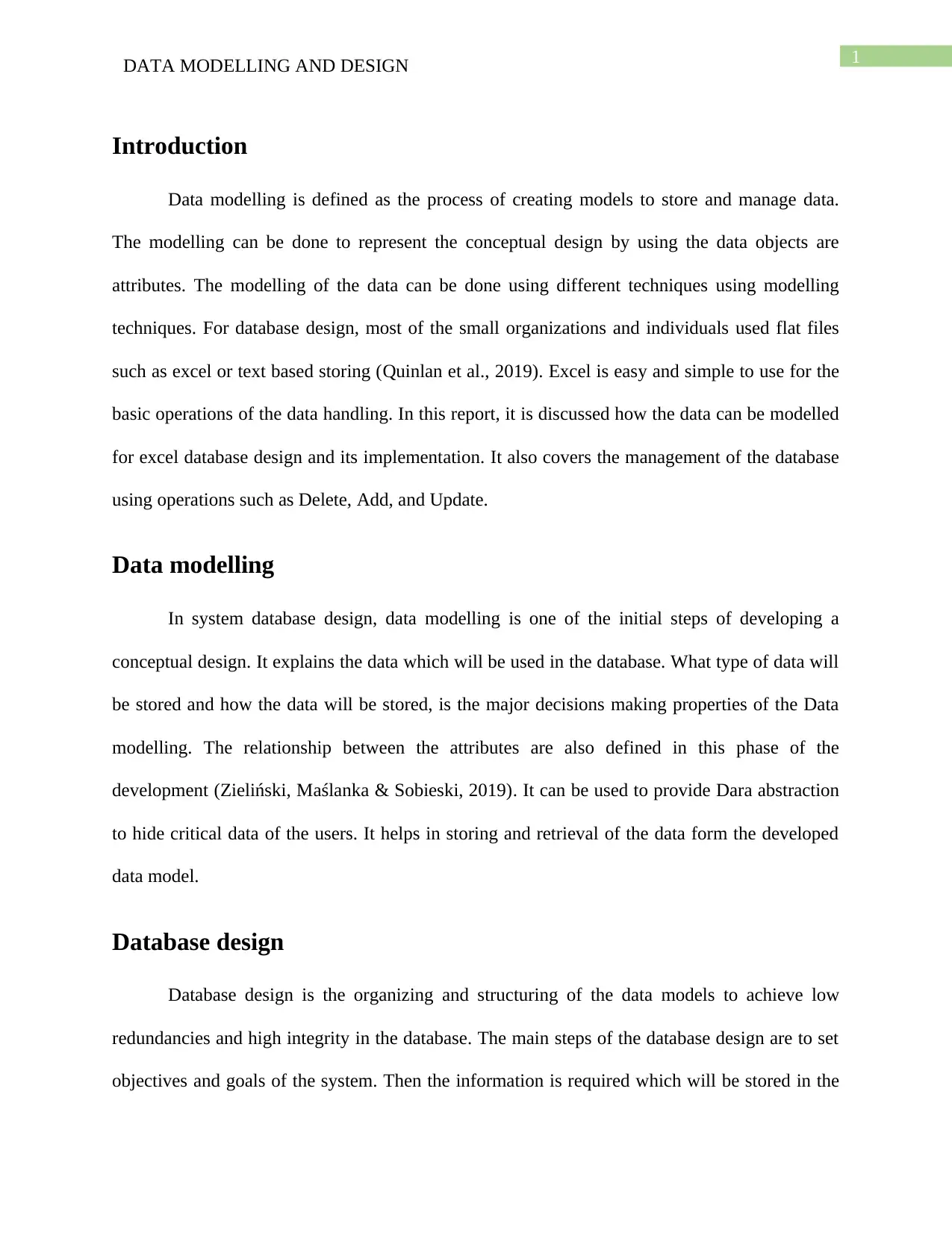
1
DATA MODELLING AND DESIGN
Introduction
Data modelling is defined as the process of creating models to store and manage data.
The modelling can be done to represent the conceptual design by using the data objects are
attributes. The modelling of the data can be done using different techniques using modelling
techniques. For database design, most of the small organizations and individuals used flat files
such as excel or text based storing (Quinlan et al., 2019). Excel is easy and simple to use for the
basic operations of the data handling. In this report, it is discussed how the data can be modelled
for excel database design and its implementation. It also covers the management of the database
using operations such as Delete, Add, and Update.
Data modelling
In system database design, data modelling is one of the initial steps of developing a
conceptual design. It explains the data which will be used in the database. What type of data will
be stored and how the data will be stored, is the major decisions making properties of the Data
modelling. The relationship between the attributes are also defined in this phase of the
development (Zieliński, Maślanka & Sobieski, 2019). It can be used to provide Dara abstraction
to hide critical data of the users. It helps in storing and retrieval of the data form the developed
data model.
Database design
Database design is the organizing and structuring of the data models to achieve low
redundancies and high integrity in the database. The main steps of the database design are to set
objectives and goals of the system. Then the information is required which will be stored in the
DATA MODELLING AND DESIGN
Introduction
Data modelling is defined as the process of creating models to store and manage data.
The modelling can be done to represent the conceptual design by using the data objects are
attributes. The modelling of the data can be done using different techniques using modelling
techniques. For database design, most of the small organizations and individuals used flat files
such as excel or text based storing (Quinlan et al., 2019). Excel is easy and simple to use for the
basic operations of the data handling. In this report, it is discussed how the data can be modelled
for excel database design and its implementation. It also covers the management of the database
using operations such as Delete, Add, and Update.
Data modelling
In system database design, data modelling is one of the initial steps of developing a
conceptual design. It explains the data which will be used in the database. What type of data will
be stored and how the data will be stored, is the major decisions making properties of the Data
modelling. The relationship between the attributes are also defined in this phase of the
development (Zieliński, Maślanka & Sobieski, 2019). It can be used to provide Dara abstraction
to hide critical data of the users. It helps in storing and retrieval of the data form the developed
data model.
Database design
Database design is the organizing and structuring of the data models to achieve low
redundancies and high integrity in the database. The main steps of the database design are to set
objectives and goals of the system. Then the information is required which will be stored in the
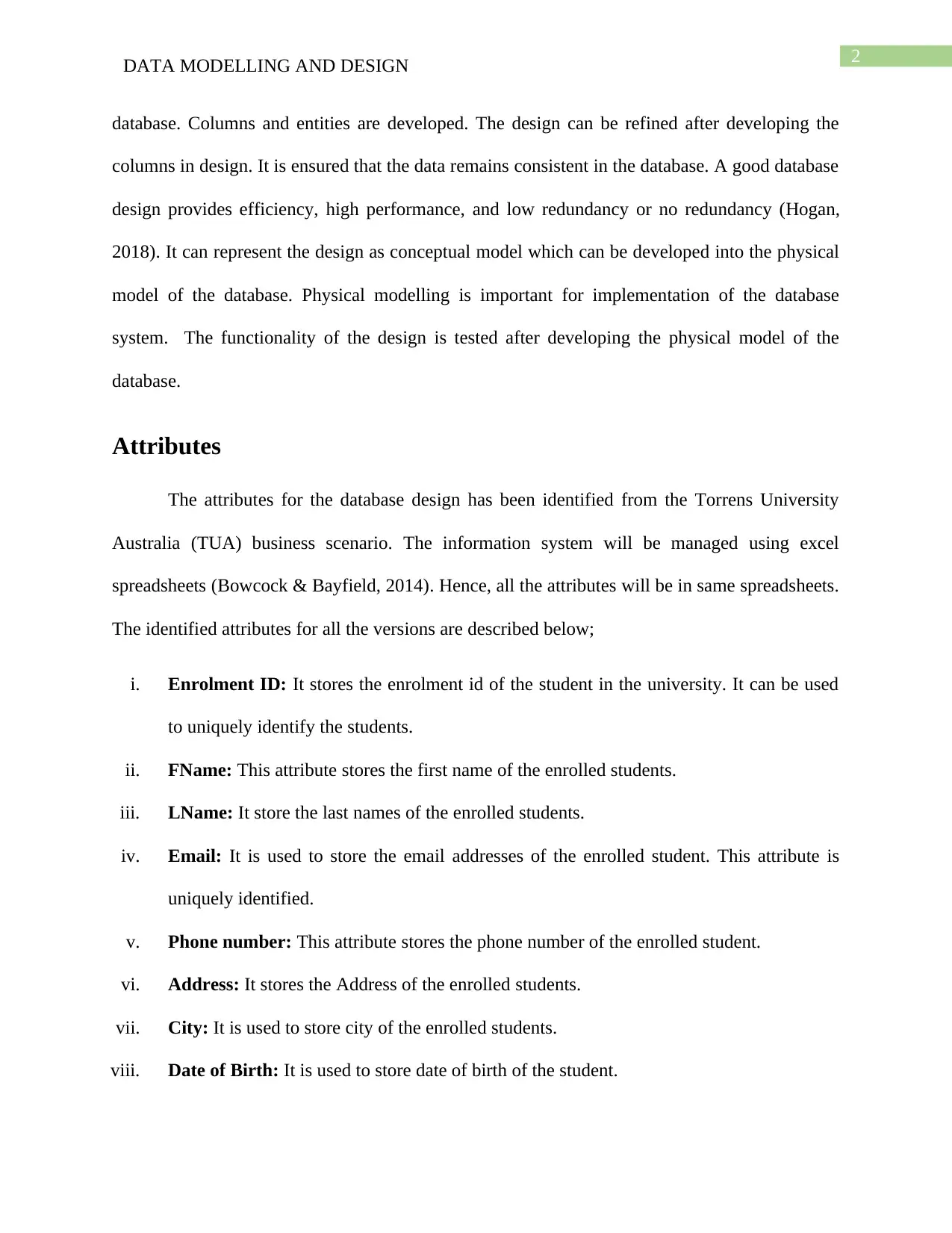
2
DATA MODELLING AND DESIGN
database. Columns and entities are developed. The design can be refined after developing the
columns in design. It is ensured that the data remains consistent in the database. A good database
design provides efficiency, high performance, and low redundancy or no redundancy (Hogan,
2018). It can represent the design as conceptual model which can be developed into the physical
model of the database. Physical modelling is important for implementation of the database
system. The functionality of the design is tested after developing the physical model of the
database.
Attributes
The attributes for the database design has been identified from the Torrens University
Australia (TUA) business scenario. The information system will be managed using excel
spreadsheets (Bowcock & Bayfield, 2014). Hence, all the attributes will be in same spreadsheets.
The identified attributes for all the versions are described below;
i. Enrolment ID: It stores the enrolment id of the student in the university. It can be used
to uniquely identify the students.
ii. FName: This attribute stores the first name of the enrolled students.
iii. LName: It store the last names of the enrolled students.
iv. Email: It is used to store the email addresses of the enrolled student. This attribute is
uniquely identified.
v. Phone number: This attribute stores the phone number of the enrolled student.
vi. Address: It stores the Address of the enrolled students.
vii. City: It is used to store city of the enrolled students.
viii. Date of Birth: It is used to store date of birth of the student.
DATA MODELLING AND DESIGN
database. Columns and entities are developed. The design can be refined after developing the
columns in design. It is ensured that the data remains consistent in the database. A good database
design provides efficiency, high performance, and low redundancy or no redundancy (Hogan,
2018). It can represent the design as conceptual model which can be developed into the physical
model of the database. Physical modelling is important for implementation of the database
system. The functionality of the design is tested after developing the physical model of the
database.
Attributes
The attributes for the database design has been identified from the Torrens University
Australia (TUA) business scenario. The information system will be managed using excel
spreadsheets (Bowcock & Bayfield, 2014). Hence, all the attributes will be in same spreadsheets.
The identified attributes for all the versions are described below;
i. Enrolment ID: It stores the enrolment id of the student in the university. It can be used
to uniquely identify the students.
ii. FName: This attribute stores the first name of the enrolled students.
iii. LName: It store the last names of the enrolled students.
iv. Email: It is used to store the email addresses of the enrolled student. This attribute is
uniquely identified.
v. Phone number: This attribute stores the phone number of the enrolled student.
vi. Address: It stores the Address of the enrolled students.
vii. City: It is used to store city of the enrolled students.
viii. Date of Birth: It is used to store date of birth of the student.
⊘ This is a preview!⊘
Do you want full access?
Subscribe today to unlock all pages.

Trusted by 1+ million students worldwide
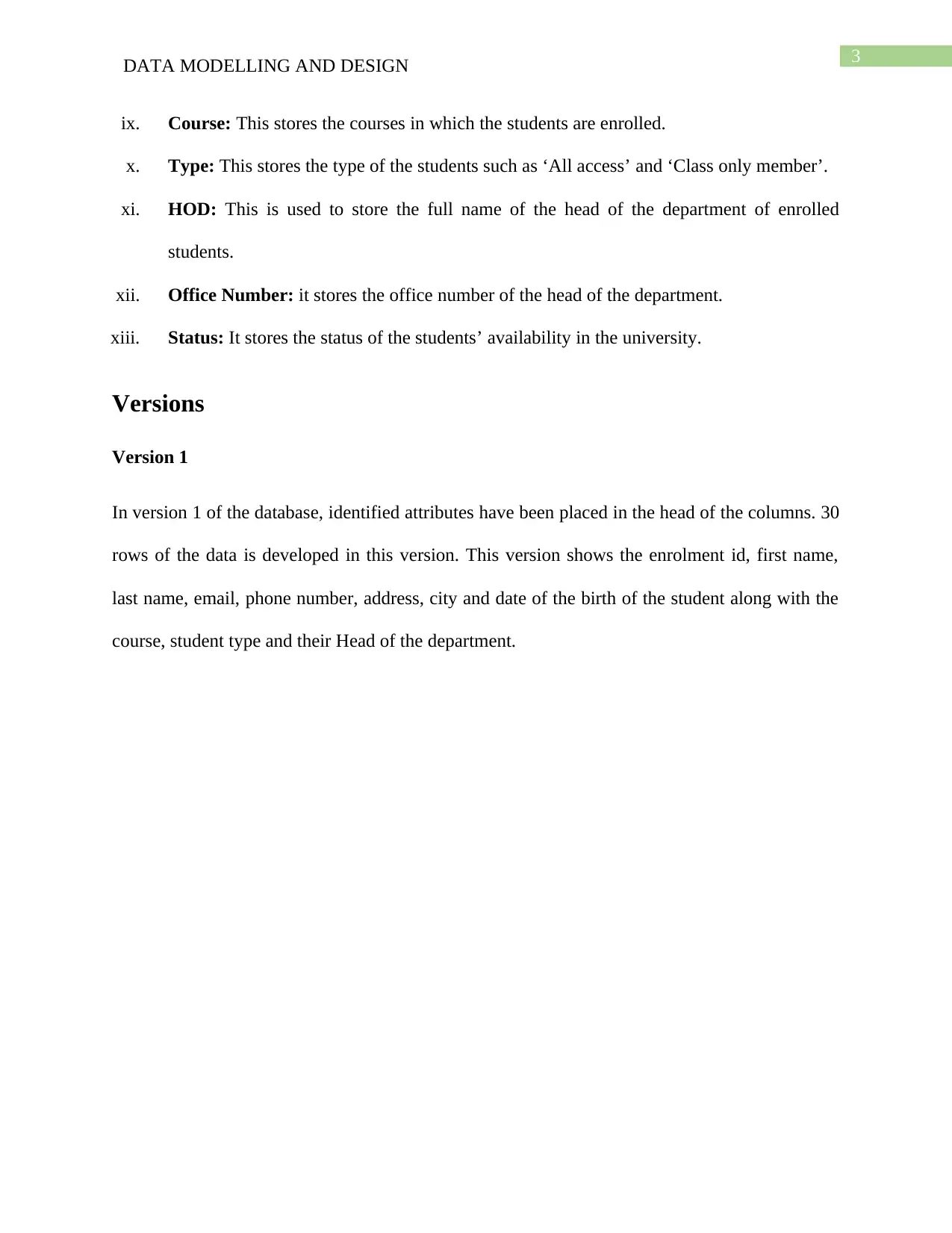
3
DATA MODELLING AND DESIGN
ix. Course: This stores the courses in which the students are enrolled.
x. Type: This stores the type of the students such as ‘All access’ and ‘Class only member’.
xi. HOD: This is used to store the full name of the head of the department of enrolled
students.
xii. Office Number: it stores the office number of the head of the department.
xiii. Status: It stores the status of the students’ availability in the university.
Versions
Version 1
In version 1 of the database, identified attributes have been placed in the head of the columns. 30
rows of the data is developed in this version. This version shows the enrolment id, first name,
last name, email, phone number, address, city and date of the birth of the student along with the
course, student type and their Head of the department.
DATA MODELLING AND DESIGN
ix. Course: This stores the courses in which the students are enrolled.
x. Type: This stores the type of the students such as ‘All access’ and ‘Class only member’.
xi. HOD: This is used to store the full name of the head of the department of enrolled
students.
xii. Office Number: it stores the office number of the head of the department.
xiii. Status: It stores the status of the students’ availability in the university.
Versions
Version 1
In version 1 of the database, identified attributes have been placed in the head of the columns. 30
rows of the data is developed in this version. This version shows the enrolment id, first name,
last name, email, phone number, address, city and date of the birth of the student along with the
course, student type and their Head of the department.
Paraphrase This Document
Need a fresh take? Get an instant paraphrase of this document with our AI Paraphraser
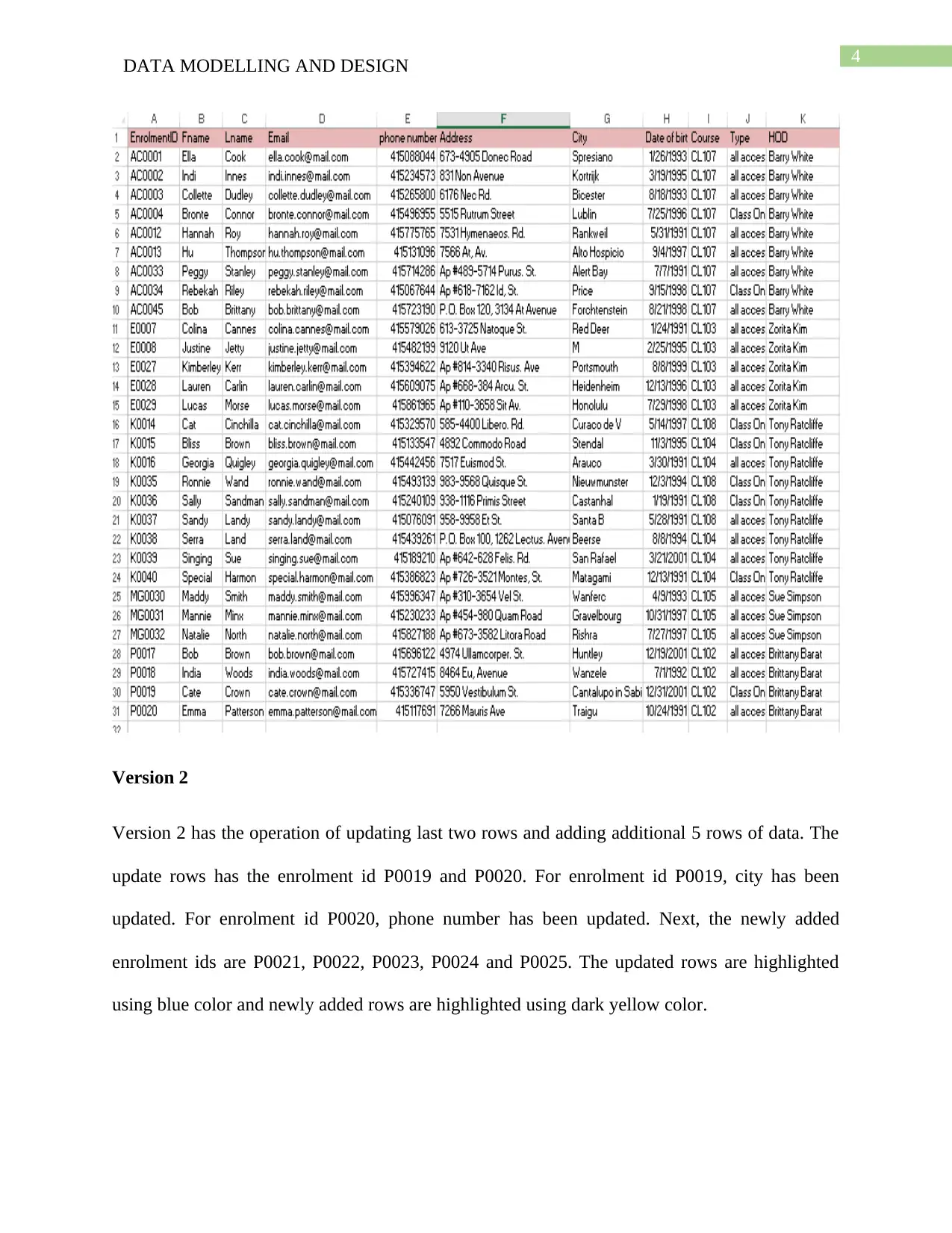
4
DATA MODELLING AND DESIGN
Version 2
Version 2 has the operation of updating last two rows and adding additional 5 rows of data. The
update rows has the enrolment id P0019 and P0020. For enrolment id P0019, city has been
updated. For enrolment id P0020, phone number has been updated. Next, the newly added
enrolment ids are P0021, P0022, P0023, P0024 and P0025. The updated rows are highlighted
using blue color and newly added rows are highlighted using dark yellow color.
DATA MODELLING AND DESIGN
Version 2
Version 2 has the operation of updating last two rows and adding additional 5 rows of data. The
update rows has the enrolment id P0019 and P0020. For enrolment id P0019, city has been
updated. For enrolment id P0020, phone number has been updated. Next, the newly added
enrolment ids are P0021, P0022, P0023, P0024 and P0025. The updated rows are highlighted
using blue color and newly added rows are highlighted using dark yellow color.
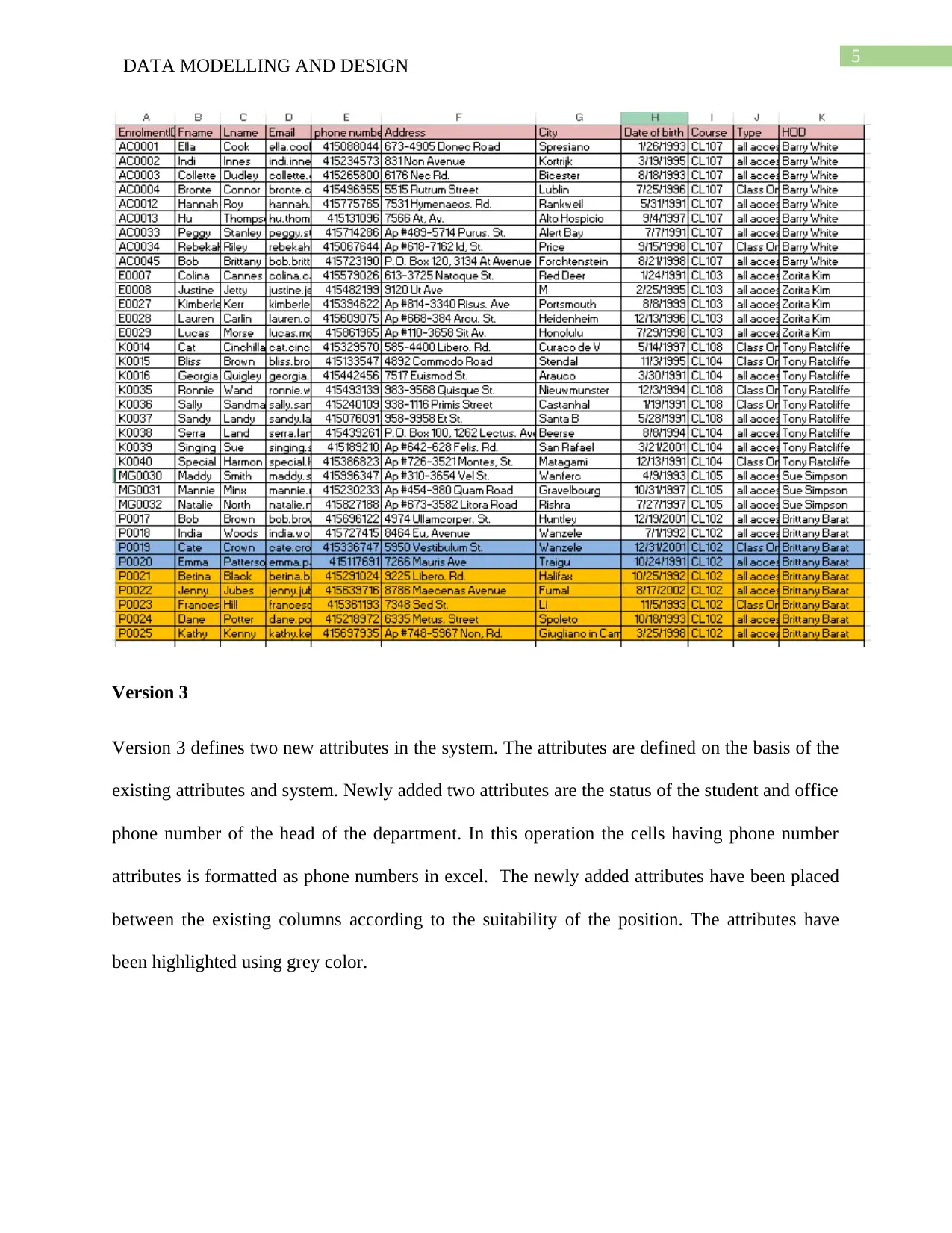
5
DATA MODELLING AND DESIGN
Version 3
Version 3 defines two new attributes in the system. The attributes are defined on the basis of the
existing attributes and system. Newly added two attributes are the status of the student and office
phone number of the head of the department. In this operation the cells having phone number
attributes is formatted as phone numbers in excel. The newly added attributes have been placed
between the existing columns according to the suitability of the position. The attributes have
been highlighted using grey color.
DATA MODELLING AND DESIGN
Version 3
Version 3 defines two new attributes in the system. The attributes are defined on the basis of the
existing attributes and system. Newly added two attributes are the status of the student and office
phone number of the head of the department. In this operation the cells having phone number
attributes is formatted as phone numbers in excel. The newly added attributes have been placed
between the existing columns according to the suitability of the position. The attributes have
been highlighted using grey color.
⊘ This is a preview!⊘
Do you want full access?
Subscribe today to unlock all pages.

Trusted by 1+ million students worldwide
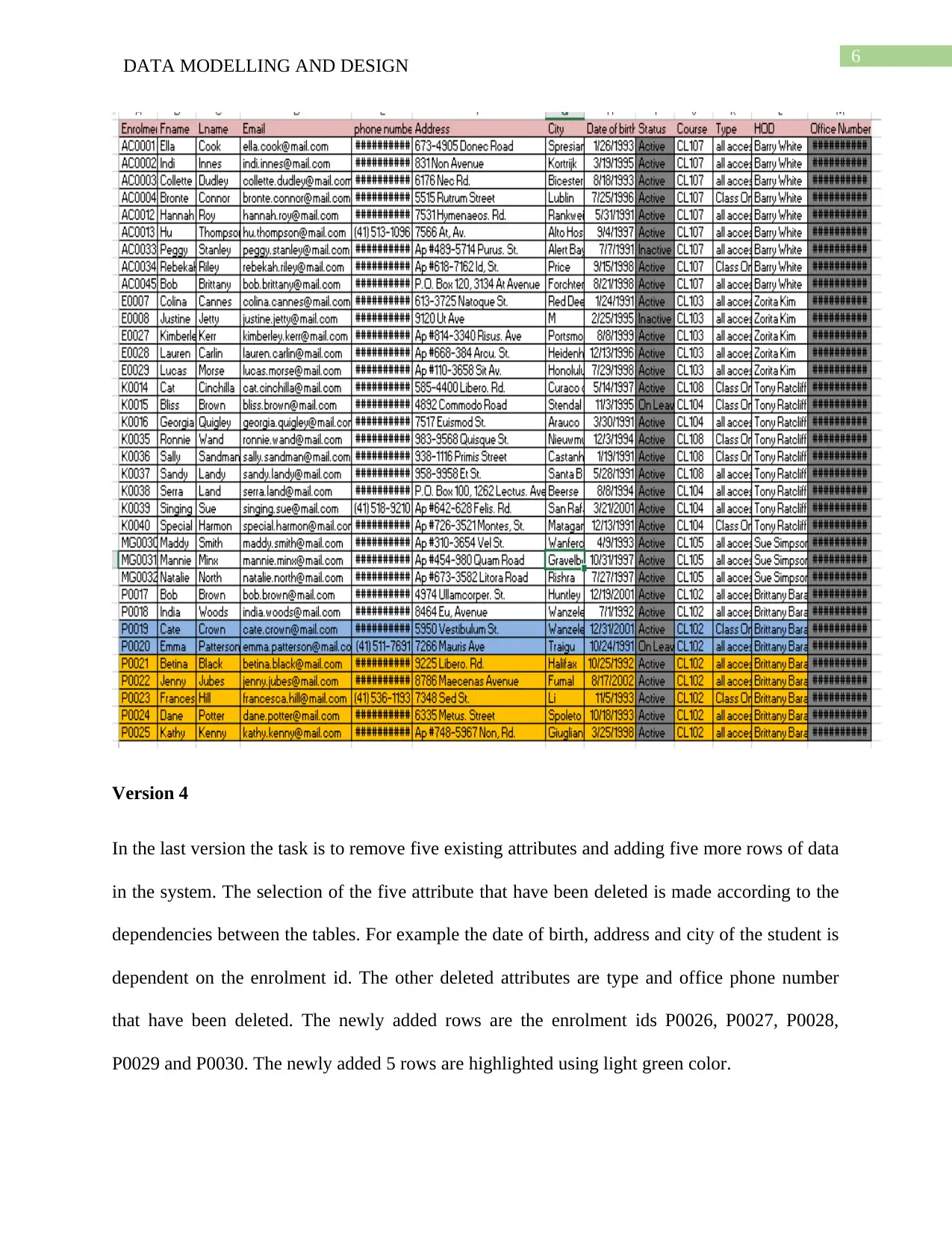
6
DATA MODELLING AND DESIGN
Version 4
In the last version the task is to remove five existing attributes and adding five more rows of data
in the system. The selection of the five attribute that have been deleted is made according to the
dependencies between the tables. For example the date of birth, address and city of the student is
dependent on the enrolment id. The other deleted attributes are type and office phone number
that have been deleted. The newly added rows are the enrolment ids P0026, P0027, P0028,
P0029 and P0030. The newly added 5 rows are highlighted using light green color.
DATA MODELLING AND DESIGN
Version 4
In the last version the task is to remove five existing attributes and adding five more rows of data
in the system. The selection of the five attribute that have been deleted is made according to the
dependencies between the tables. For example the date of birth, address and city of the student is
dependent on the enrolment id. The other deleted attributes are type and office phone number
that have been deleted. The newly added rows are the enrolment ids P0026, P0027, P0028,
P0029 and P0030. The newly added 5 rows are highlighted using light green color.
Paraphrase This Document
Need a fresh take? Get an instant paraphrase of this document with our AI Paraphraser
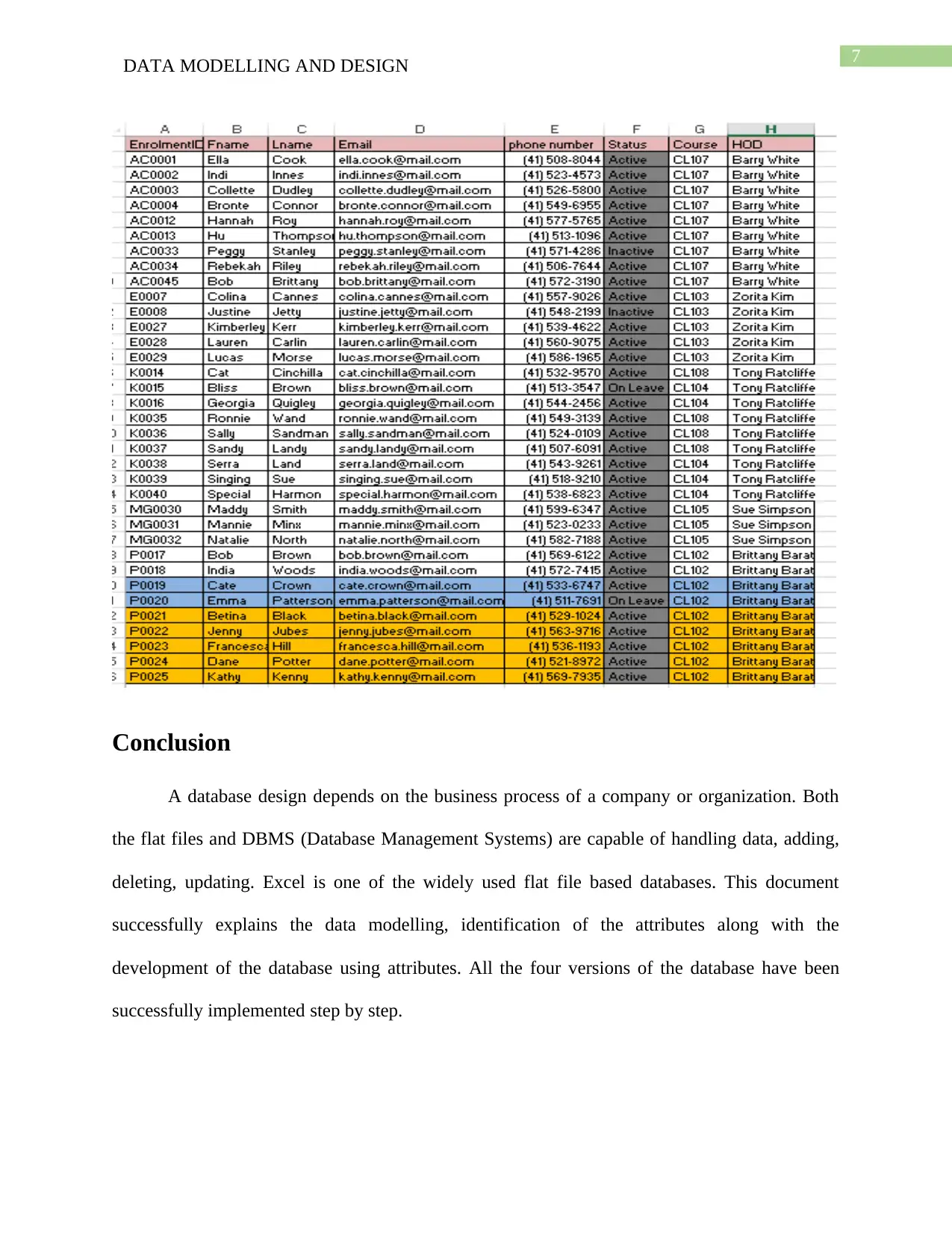
7
DATA MODELLING AND DESIGN
Conclusion
A database design depends on the business process of a company or organization. Both
the flat files and DBMS (Database Management Systems) are capable of handling data, adding,
deleting, updating. Excel is one of the widely used flat file based databases. This document
successfully explains the data modelling, identification of the attributes along with the
development of the database using attributes. All the four versions of the database have been
successfully implemented step by step.
DATA MODELLING AND DESIGN
Conclusion
A database design depends on the business process of a company or organization. Both
the flat files and DBMS (Database Management Systems) are capable of handling data, adding,
deleting, updating. Excel is one of the widely used flat file based databases. This document
successfully explains the data modelling, identification of the attributes along with the
development of the database using attributes. All the four versions of the database have been
successfully implemented step by step.
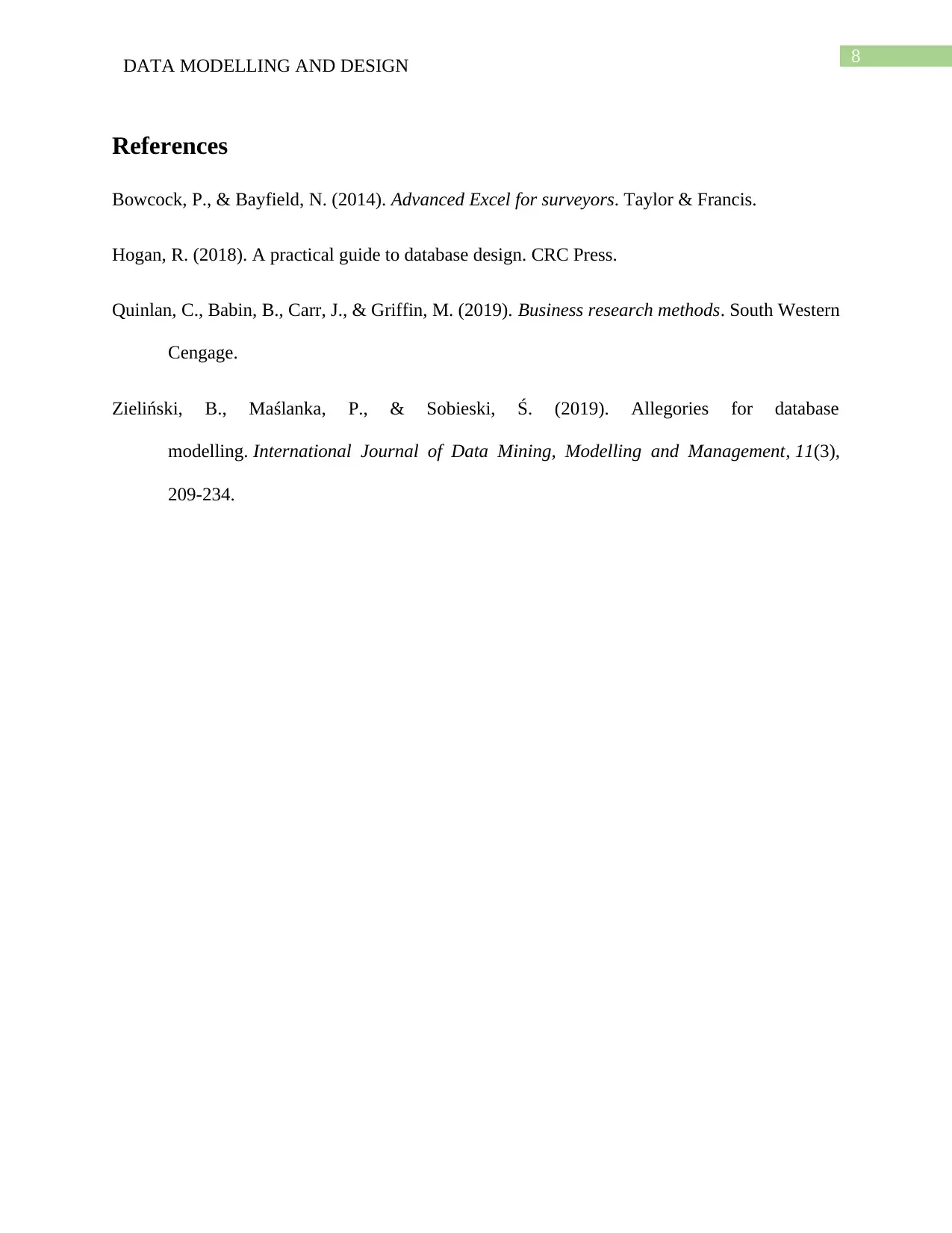
8
DATA MODELLING AND DESIGN
References
Bowcock, P., & Bayfield, N. (2014). Advanced Excel for surveyors. Taylor & Francis.
Hogan, R. (2018). A practical guide to database design. CRC Press.
Quinlan, C., Babin, B., Carr, J., & Griffin, M. (2019). Business research methods. South Western
Cengage.
Zieliński, B., Maślanka, P., & Sobieski, Ś. (2019). Allegories for database
modelling. International Journal of Data Mining, Modelling and Management, 11(3),
209-234.
DATA MODELLING AND DESIGN
References
Bowcock, P., & Bayfield, N. (2014). Advanced Excel for surveyors. Taylor & Francis.
Hogan, R. (2018). A practical guide to database design. CRC Press.
Quinlan, C., Babin, B., Carr, J., & Griffin, M. (2019). Business research methods. South Western
Cengage.
Zieliński, B., Maślanka, P., & Sobieski, Ś. (2019). Allegories for database
modelling. International Journal of Data Mining, Modelling and Management, 11(3),
209-234.
⊘ This is a preview!⊘
Do you want full access?
Subscribe today to unlock all pages.

Trusted by 1+ million students worldwide
1 out of 9
Related Documents
Your All-in-One AI-Powered Toolkit for Academic Success.
+13062052269
info@desklib.com
Available 24*7 on WhatsApp / Email
![[object Object]](/_next/static/media/star-bottom.7253800d.svg)
Unlock your academic potential
Copyright © 2020–2026 A2Z Services. All Rights Reserved. Developed and managed by ZUCOL.





