Data Visualization Report: Email Usage Training Evaluation
VerifiedAdded on 2022/09/18
|11
|2460
|29
Report
AI Summary
This report provides a comprehensive analysis of a data visualization assignment focused on evaluating the effectiveness of email usage training within an organization. The assignment, presented in a poster and PowerPoint format, utilizes various data visualization tools including pie charts, bar graphs (vertical, horizontal, and stacked), pictorial representations, frequency tables, and line graphs to communicate key findings from a survey questionnaire. The report evaluates the strengths and weaknesses of each visualization technique, assessing their effectiveness in conveying information about demographic data, email communication habits, training program impact, and areas for improvement. The analysis highlights the appropriate use of colors, headings, and clear labeling, while also identifying drawbacks such as the overuse of bar graphs and small font sizes. The report concludes with recommendations for enhancing the clarity and impact of future presentations, emphasizing the need for varied visualization methods and improved readability to ensure effective communication of data-driven insights.

DATA VISUALIZATION 1
Data Visualization
By (Name)
Name of Class/Course
Professor Name
Name of School/University
City and State
Date
Data Visualization
By (Name)
Name of Class/Course
Professor Name
Name of School/University
City and State
Date
Paraphrase This Document
Need a fresh take? Get an instant paraphrase of this document with our AI Paraphraser
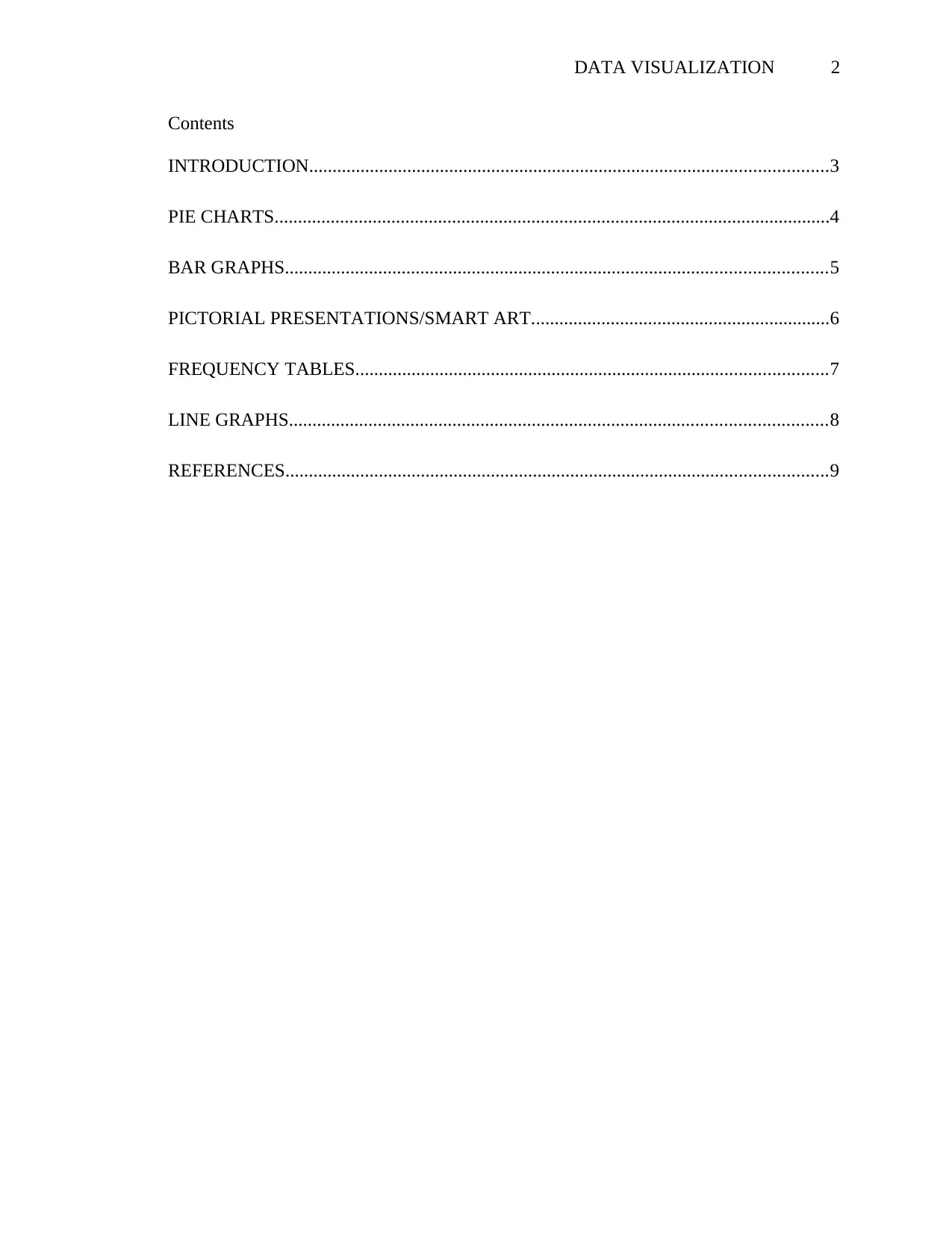
DATA VISUALIZATION 2
Contents
INTRODUCTION...............................................................................................................3
PIE CHARTS.......................................................................................................................4
BAR GRAPHS....................................................................................................................5
PICTORIAL PRESENTATIONS/SMART ART................................................................6
FREQUENCY TABLES.....................................................................................................7
LINE GRAPHS...................................................................................................................8
REFERENCES....................................................................................................................9
Contents
INTRODUCTION...............................................................................................................3
PIE CHARTS.......................................................................................................................4
BAR GRAPHS....................................................................................................................5
PICTORIAL PRESENTATIONS/SMART ART................................................................6
FREQUENCY TABLES.....................................................................................................7
LINE GRAPHS...................................................................................................................8
REFERENCES....................................................................................................................9
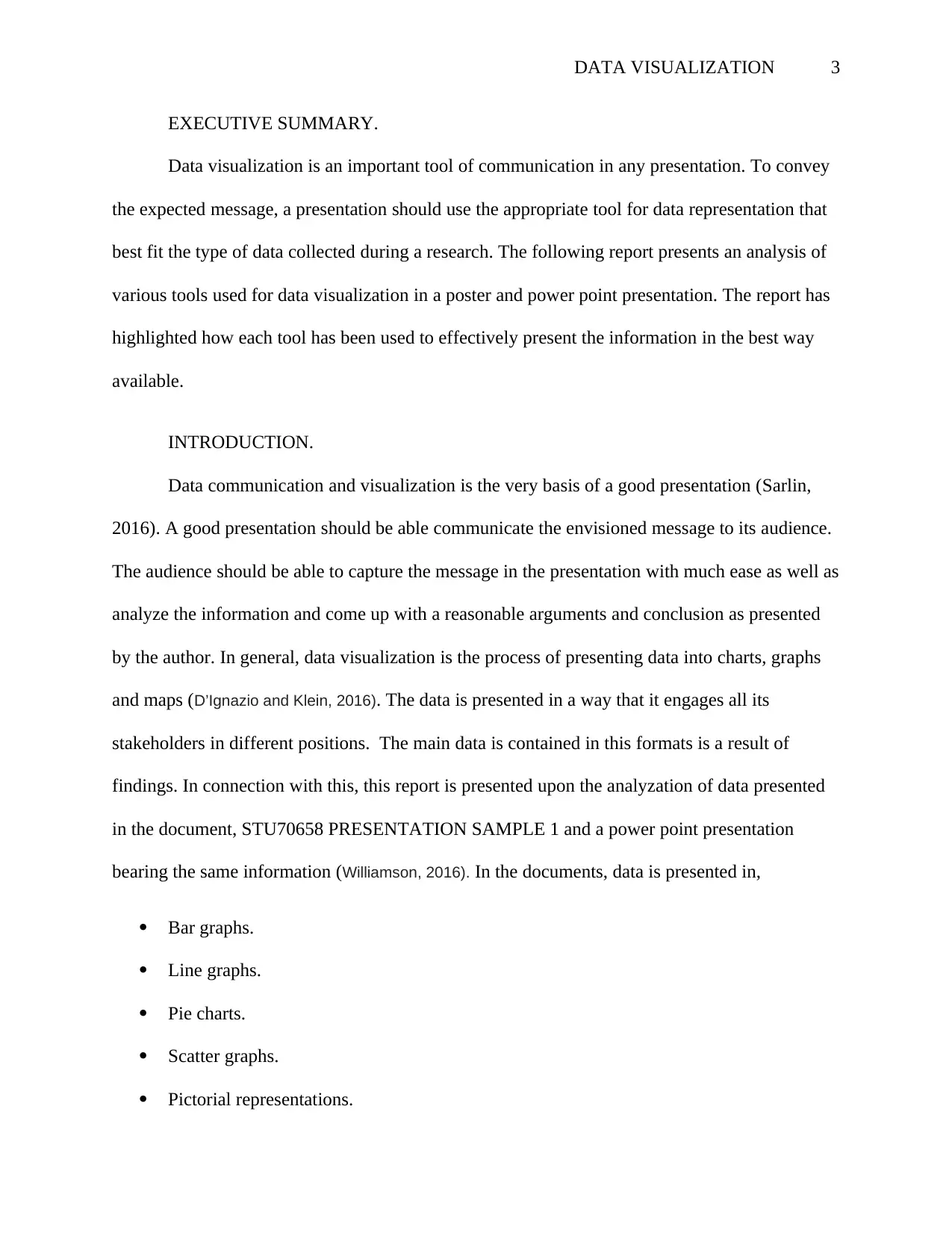
DATA VISUALIZATION 3
EXECUTIVE SUMMARY.
Data visualization is an important tool of communication in any presentation. To convey
the expected message, a presentation should use the appropriate tool for data representation that
best fit the type of data collected during a research. The following report presents an analysis of
various tools used for data visualization in a poster and power point presentation. The report has
highlighted how each tool has been used to effectively present the information in the best way
available.
INTRODUCTION.
Data communication and visualization is the very basis of a good presentation (Sarlin,
2016). A good presentation should be able communicate the envisioned message to its audience.
The audience should be able to capture the message in the presentation with much ease as well as
analyze the information and come up with a reasonable arguments and conclusion as presented
by the author. In general, data visualization is the process of presenting data into charts, graphs
and maps (D’Ignazio and Klein, 2016). The data is presented in a way that it engages all its
stakeholders in different positions. The main data is contained in this formats is a result of
findings. In connection with this, this report is presented upon the analyzation of data presented
in the document, STU70658 PRESENTATION SAMPLE 1 and a power point presentation
bearing the same information (Williamson, 2016). In the documents, data is presented in,
Bar graphs.
Line graphs.
Pie charts.
Scatter graphs.
Pictorial representations.
EXECUTIVE SUMMARY.
Data visualization is an important tool of communication in any presentation. To convey
the expected message, a presentation should use the appropriate tool for data representation that
best fit the type of data collected during a research. The following report presents an analysis of
various tools used for data visualization in a poster and power point presentation. The report has
highlighted how each tool has been used to effectively present the information in the best way
available.
INTRODUCTION.
Data communication and visualization is the very basis of a good presentation (Sarlin,
2016). A good presentation should be able communicate the envisioned message to its audience.
The audience should be able to capture the message in the presentation with much ease as well as
analyze the information and come up with a reasonable arguments and conclusion as presented
by the author. In general, data visualization is the process of presenting data into charts, graphs
and maps (D’Ignazio and Klein, 2016). The data is presented in a way that it engages all its
stakeholders in different positions. The main data is contained in this formats is a result of
findings. In connection with this, this report is presented upon the analyzation of data presented
in the document, STU70658 PRESENTATION SAMPLE 1 and a power point presentation
bearing the same information (Williamson, 2016). In the documents, data is presented in,
Bar graphs.
Line graphs.
Pie charts.
Scatter graphs.
Pictorial representations.
⊘ This is a preview!⊘
Do you want full access?
Subscribe today to unlock all pages.

Trusted by 1+ million students worldwide
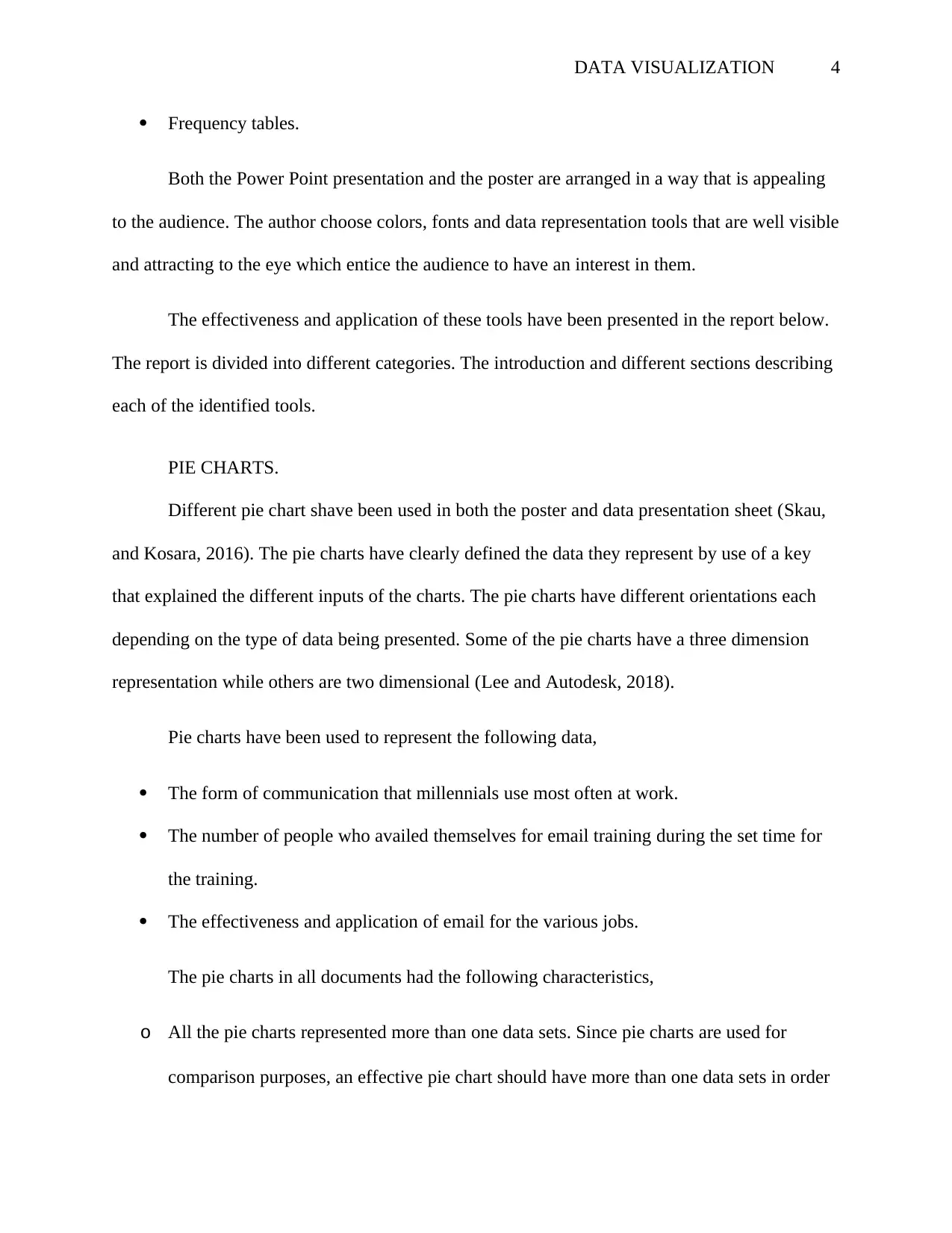
DATA VISUALIZATION 4
Frequency tables.
Both the Power Point presentation and the poster are arranged in a way that is appealing
to the audience. The author choose colors, fonts and data representation tools that are well visible
and attracting to the eye which entice the audience to have an interest in them.
The effectiveness and application of these tools have been presented in the report below.
The report is divided into different categories. The introduction and different sections describing
each of the identified tools.
PIE CHARTS.
Different pie chart shave been used in both the poster and data presentation sheet (Skau,
and Kosara, 2016). The pie charts have clearly defined the data they represent by use of a key
that explained the different inputs of the charts. The pie charts have different orientations each
depending on the type of data being presented. Some of the pie charts have a three dimension
representation while others are two dimensional (Lee and Autodesk, 2018).
Pie charts have been used to represent the following data,
The form of communication that millennials use most often at work.
The number of people who availed themselves for email training during the set time for
the training.
The effectiveness and application of email for the various jobs.
The pie charts in all documents had the following characteristics,
o All the pie charts represented more than one data sets. Since pie charts are used for
comparison purposes, an effective pie chart should have more than one data sets in order
Frequency tables.
Both the Power Point presentation and the poster are arranged in a way that is appealing
to the audience. The author choose colors, fonts and data representation tools that are well visible
and attracting to the eye which entice the audience to have an interest in them.
The effectiveness and application of these tools have been presented in the report below.
The report is divided into different categories. The introduction and different sections describing
each of the identified tools.
PIE CHARTS.
Different pie chart shave been used in both the poster and data presentation sheet (Skau,
and Kosara, 2016). The pie charts have clearly defined the data they represent by use of a key
that explained the different inputs of the charts. The pie charts have different orientations each
depending on the type of data being presented. Some of the pie charts have a three dimension
representation while others are two dimensional (Lee and Autodesk, 2018).
Pie charts have been used to represent the following data,
The form of communication that millennials use most often at work.
The number of people who availed themselves for email training during the set time for
the training.
The effectiveness and application of email for the various jobs.
The pie charts in all documents had the following characteristics,
o All the pie charts represented more than one data sets. Since pie charts are used for
comparison purposes, an effective pie chart should have more than one data sets in order
Paraphrase This Document
Need a fresh take? Get an instant paraphrase of this document with our AI Paraphraser
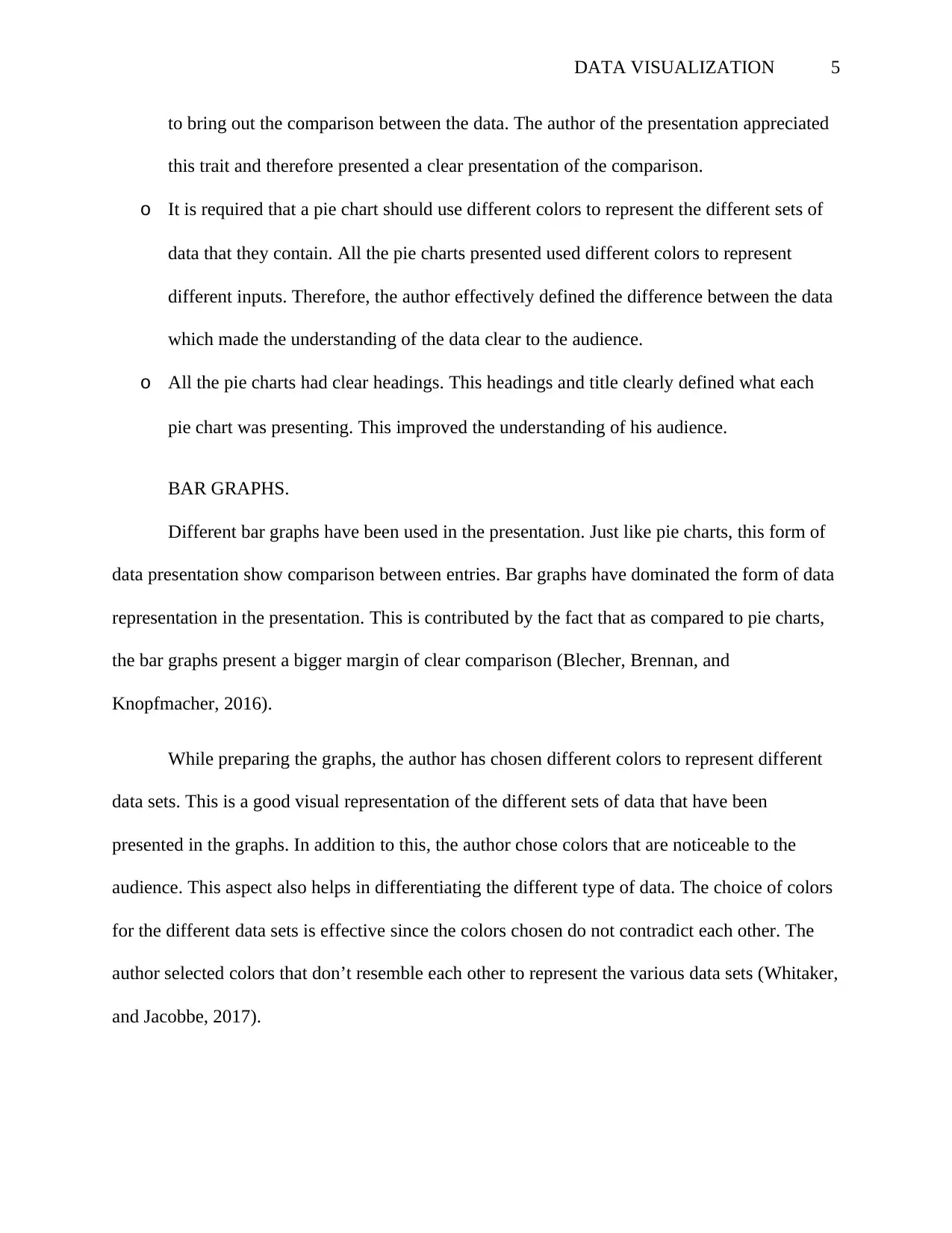
DATA VISUALIZATION 5
to bring out the comparison between the data. The author of the presentation appreciated
this trait and therefore presented a clear presentation of the comparison.
o It is required that a pie chart should use different colors to represent the different sets of
data that they contain. All the pie charts presented used different colors to represent
different inputs. Therefore, the author effectively defined the difference between the data
which made the understanding of the data clear to the audience.
o All the pie charts had clear headings. This headings and title clearly defined what each
pie chart was presenting. This improved the understanding of his audience.
BAR GRAPHS.
Different bar graphs have been used in the presentation. Just like pie charts, this form of
data presentation show comparison between entries. Bar graphs have dominated the form of data
representation in the presentation. This is contributed by the fact that as compared to pie charts,
the bar graphs present a bigger margin of clear comparison (Blecher, Brennan, and
Knopfmacher, 2016).
While preparing the graphs, the author has chosen different colors to represent different
data sets. This is a good visual representation of the different sets of data that have been
presented in the graphs. In addition to this, the author chose colors that are noticeable to the
audience. This aspect also helps in differentiating the different type of data. The choice of colors
for the different data sets is effective since the colors chosen do not contradict each other. The
author selected colors that don’t resemble each other to represent the various data sets (Whitaker,
and Jacobbe, 2017).
to bring out the comparison between the data. The author of the presentation appreciated
this trait and therefore presented a clear presentation of the comparison.
o It is required that a pie chart should use different colors to represent the different sets of
data that they contain. All the pie charts presented used different colors to represent
different inputs. Therefore, the author effectively defined the difference between the data
which made the understanding of the data clear to the audience.
o All the pie charts had clear headings. This headings and title clearly defined what each
pie chart was presenting. This improved the understanding of his audience.
BAR GRAPHS.
Different bar graphs have been used in the presentation. Just like pie charts, this form of
data presentation show comparison between entries. Bar graphs have dominated the form of data
representation in the presentation. This is contributed by the fact that as compared to pie charts,
the bar graphs present a bigger margin of clear comparison (Blecher, Brennan, and
Knopfmacher, 2016).
While preparing the graphs, the author has chosen different colors to represent different
data sets. This is a good visual representation of the different sets of data that have been
presented in the graphs. In addition to this, the author chose colors that are noticeable to the
audience. This aspect also helps in differentiating the different type of data. The choice of colors
for the different data sets is effective since the colors chosen do not contradict each other. The
author selected colors that don’t resemble each other to represent the various data sets (Whitaker,
and Jacobbe, 2017).
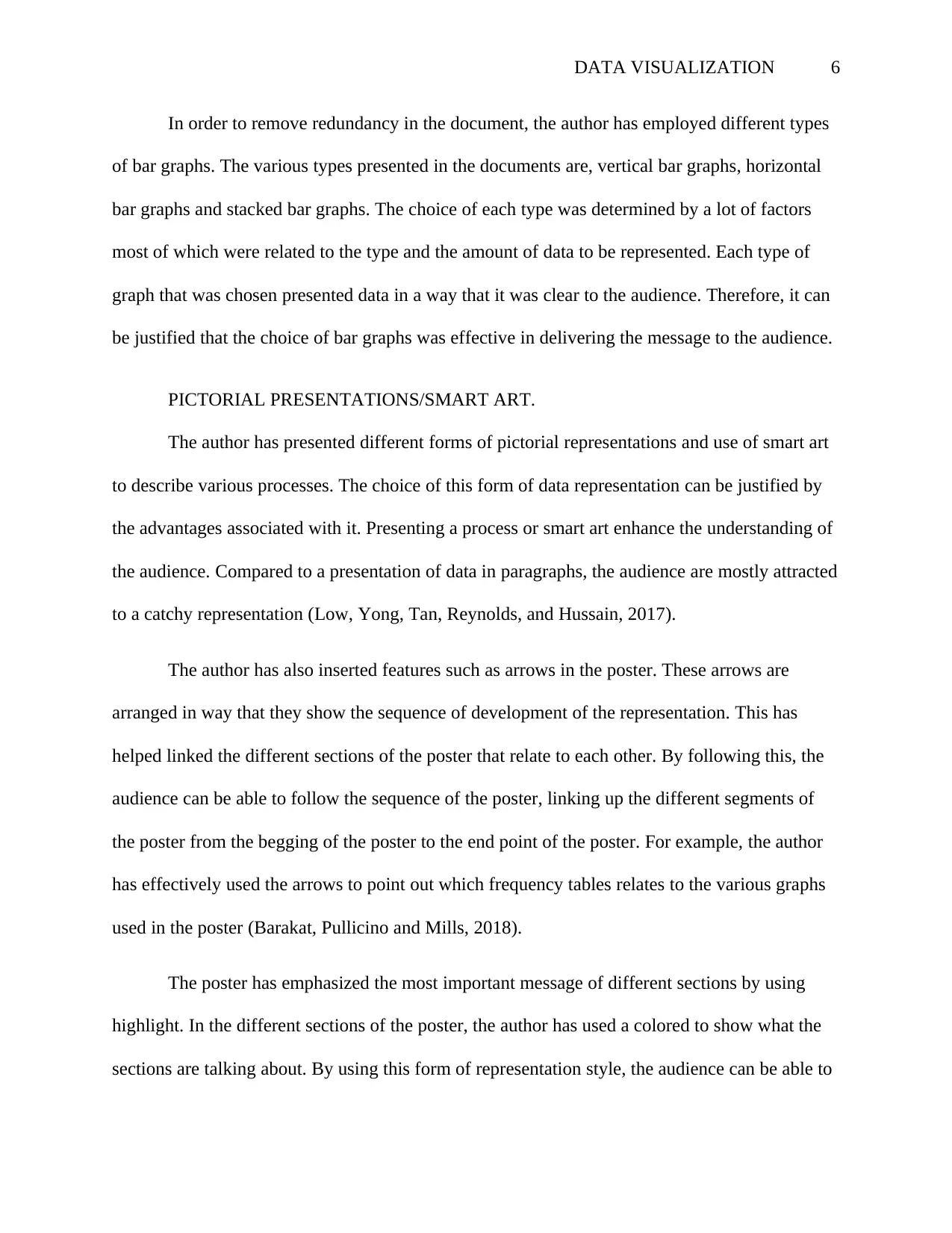
DATA VISUALIZATION 6
In order to remove redundancy in the document, the author has employed different types
of bar graphs. The various types presented in the documents are, vertical bar graphs, horizontal
bar graphs and stacked bar graphs. The choice of each type was determined by a lot of factors
most of which were related to the type and the amount of data to be represented. Each type of
graph that was chosen presented data in a way that it was clear to the audience. Therefore, it can
be justified that the choice of bar graphs was effective in delivering the message to the audience.
PICTORIAL PRESENTATIONS/SMART ART.
The author has presented different forms of pictorial representations and use of smart art
to describe various processes. The choice of this form of data representation can be justified by
the advantages associated with it. Presenting a process or smart art enhance the understanding of
the audience. Compared to a presentation of data in paragraphs, the audience are mostly attracted
to a catchy representation (Low, Yong, Tan, Reynolds, and Hussain, 2017).
The author has also inserted features such as arrows in the poster. These arrows are
arranged in way that they show the sequence of development of the representation. This has
helped linked the different sections of the poster that relate to each other. By following this, the
audience can be able to follow the sequence of the poster, linking up the different segments of
the poster from the begging of the poster to the end point of the poster. For example, the author
has effectively used the arrows to point out which frequency tables relates to the various graphs
used in the poster (Barakat, Pullicino and Mills, 2018).
The poster has emphasized the most important message of different sections by using
highlight. In the different sections of the poster, the author has used a colored to show what the
sections are talking about. By using this form of representation style, the audience can be able to
In order to remove redundancy in the document, the author has employed different types
of bar graphs. The various types presented in the documents are, vertical bar graphs, horizontal
bar graphs and stacked bar graphs. The choice of each type was determined by a lot of factors
most of which were related to the type and the amount of data to be represented. Each type of
graph that was chosen presented data in a way that it was clear to the audience. Therefore, it can
be justified that the choice of bar graphs was effective in delivering the message to the audience.
PICTORIAL PRESENTATIONS/SMART ART.
The author has presented different forms of pictorial representations and use of smart art
to describe various processes. The choice of this form of data representation can be justified by
the advantages associated with it. Presenting a process or smart art enhance the understanding of
the audience. Compared to a presentation of data in paragraphs, the audience are mostly attracted
to a catchy representation (Low, Yong, Tan, Reynolds, and Hussain, 2017).
The author has also inserted features such as arrows in the poster. These arrows are
arranged in way that they show the sequence of development of the representation. This has
helped linked the different sections of the poster that relate to each other. By following this, the
audience can be able to follow the sequence of the poster, linking up the different segments of
the poster from the begging of the poster to the end point of the poster. For example, the author
has effectively used the arrows to point out which frequency tables relates to the various graphs
used in the poster (Barakat, Pullicino and Mills, 2018).
The poster has emphasized the most important message of different sections by using
highlight. In the different sections of the poster, the author has used a colored to show what the
sections are talking about. By using this form of representation style, the audience can be able to
⊘ This is a preview!⊘
Do you want full access?
Subscribe today to unlock all pages.

Trusted by 1+ million students worldwide
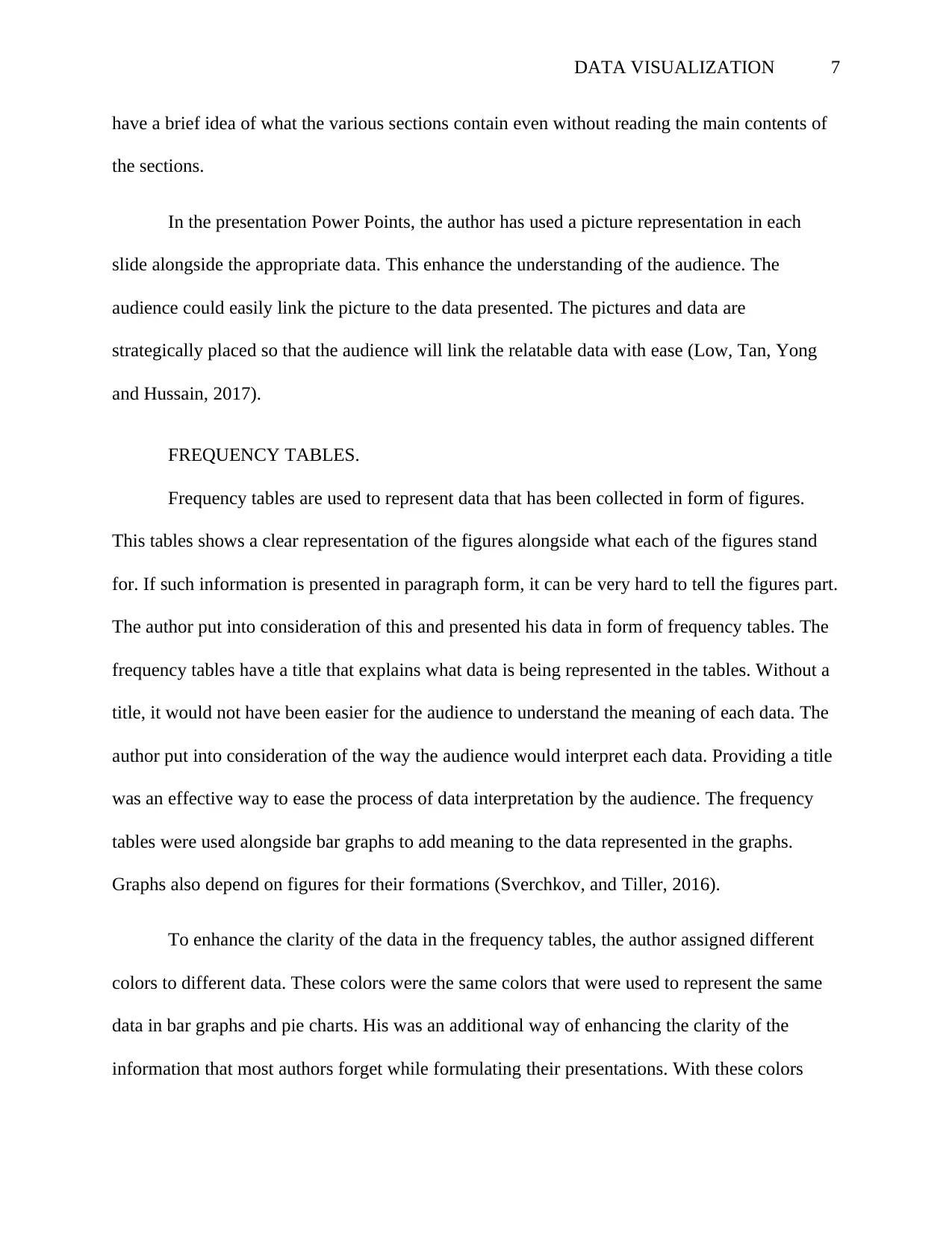
DATA VISUALIZATION 7
have a brief idea of what the various sections contain even without reading the main contents of
the sections.
In the presentation Power Points, the author has used a picture representation in each
slide alongside the appropriate data. This enhance the understanding of the audience. The
audience could easily link the picture to the data presented. The pictures and data are
strategically placed so that the audience will link the relatable data with ease (Low, Tan, Yong
and Hussain, 2017).
FREQUENCY TABLES.
Frequency tables are used to represent data that has been collected in form of figures.
This tables shows a clear representation of the figures alongside what each of the figures stand
for. If such information is presented in paragraph form, it can be very hard to tell the figures part.
The author put into consideration of this and presented his data in form of frequency tables. The
frequency tables have a title that explains what data is being represented in the tables. Without a
title, it would not have been easier for the audience to understand the meaning of each data. The
author put into consideration of the way the audience would interpret each data. Providing a title
was an effective way to ease the process of data interpretation by the audience. The frequency
tables were used alongside bar graphs to add meaning to the data represented in the graphs.
Graphs also depend on figures for their formations (Sverchkov, and Tiller, 2016).
To enhance the clarity of the data in the frequency tables, the author assigned different
colors to different data. These colors were the same colors that were used to represent the same
data in bar graphs and pie charts. His was an additional way of enhancing the clarity of the
information that most authors forget while formulating their presentations. With these colors
have a brief idea of what the various sections contain even without reading the main contents of
the sections.
In the presentation Power Points, the author has used a picture representation in each
slide alongside the appropriate data. This enhance the understanding of the audience. The
audience could easily link the picture to the data presented. The pictures and data are
strategically placed so that the audience will link the relatable data with ease (Low, Tan, Yong
and Hussain, 2017).
FREQUENCY TABLES.
Frequency tables are used to represent data that has been collected in form of figures.
This tables shows a clear representation of the figures alongside what each of the figures stand
for. If such information is presented in paragraph form, it can be very hard to tell the figures part.
The author put into consideration of this and presented his data in form of frequency tables. The
frequency tables have a title that explains what data is being represented in the tables. Without a
title, it would not have been easier for the audience to understand the meaning of each data. The
author put into consideration of the way the audience would interpret each data. Providing a title
was an effective way to ease the process of data interpretation by the audience. The frequency
tables were used alongside bar graphs to add meaning to the data represented in the graphs.
Graphs also depend on figures for their formations (Sverchkov, and Tiller, 2016).
To enhance the clarity of the data in the frequency tables, the author assigned different
colors to different data. These colors were the same colors that were used to represent the same
data in bar graphs and pie charts. His was an additional way of enhancing the clarity of the
information that most authors forget while formulating their presentations. With these colors
Paraphrase This Document
Need a fresh take? Get an instant paraphrase of this document with our AI Paraphraser
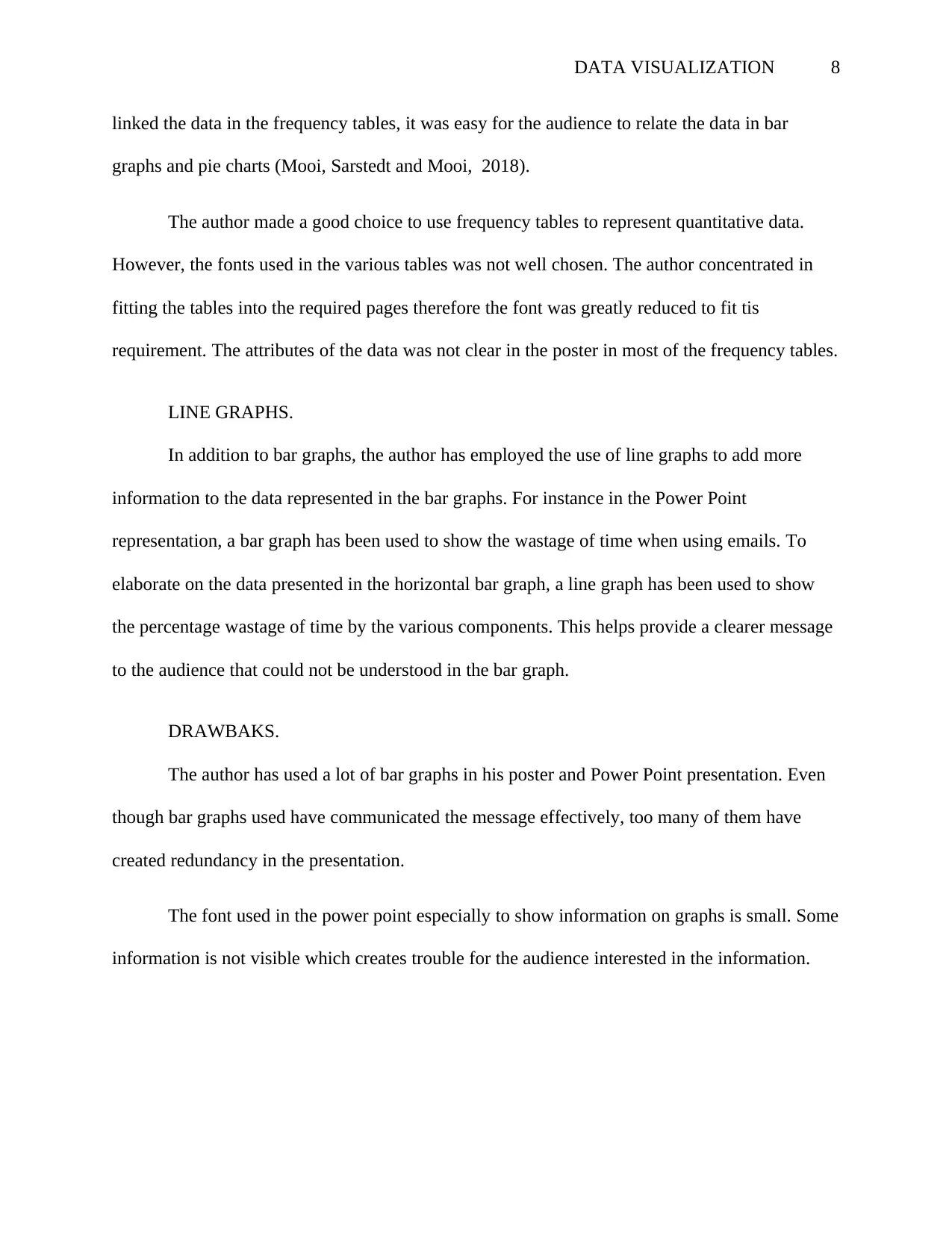
DATA VISUALIZATION 8
linked the data in the frequency tables, it was easy for the audience to relate the data in bar
graphs and pie charts (Mooi, Sarstedt and Mooi, 2018).
The author made a good choice to use frequency tables to represent quantitative data.
However, the fonts used in the various tables was not well chosen. The author concentrated in
fitting the tables into the required pages therefore the font was greatly reduced to fit tis
requirement. The attributes of the data was not clear in the poster in most of the frequency tables.
LINE GRAPHS.
In addition to bar graphs, the author has employed the use of line graphs to add more
information to the data represented in the bar graphs. For instance in the Power Point
representation, a bar graph has been used to show the wastage of time when using emails. To
elaborate on the data presented in the horizontal bar graph, a line graph has been used to show
the percentage wastage of time by the various components. This helps provide a clearer message
to the audience that could not be understood in the bar graph.
DRAWBAKS.
The author has used a lot of bar graphs in his poster and Power Point presentation. Even
though bar graphs used have communicated the message effectively, too many of them have
created redundancy in the presentation.
The font used in the power point especially to show information on graphs is small. Some
information is not visible which creates trouble for the audience interested in the information.
linked the data in the frequency tables, it was easy for the audience to relate the data in bar
graphs and pie charts (Mooi, Sarstedt and Mooi, 2018).
The author made a good choice to use frequency tables to represent quantitative data.
However, the fonts used in the various tables was not well chosen. The author concentrated in
fitting the tables into the required pages therefore the font was greatly reduced to fit tis
requirement. The attributes of the data was not clear in the poster in most of the frequency tables.
LINE GRAPHS.
In addition to bar graphs, the author has employed the use of line graphs to add more
information to the data represented in the bar graphs. For instance in the Power Point
representation, a bar graph has been used to show the wastage of time when using emails. To
elaborate on the data presented in the horizontal bar graph, a line graph has been used to show
the percentage wastage of time by the various components. This helps provide a clearer message
to the audience that could not be understood in the bar graph.
DRAWBAKS.
The author has used a lot of bar graphs in his poster and Power Point presentation. Even
though bar graphs used have communicated the message effectively, too many of them have
created redundancy in the presentation.
The font used in the power point especially to show information on graphs is small. Some
information is not visible which creates trouble for the audience interested in the information.
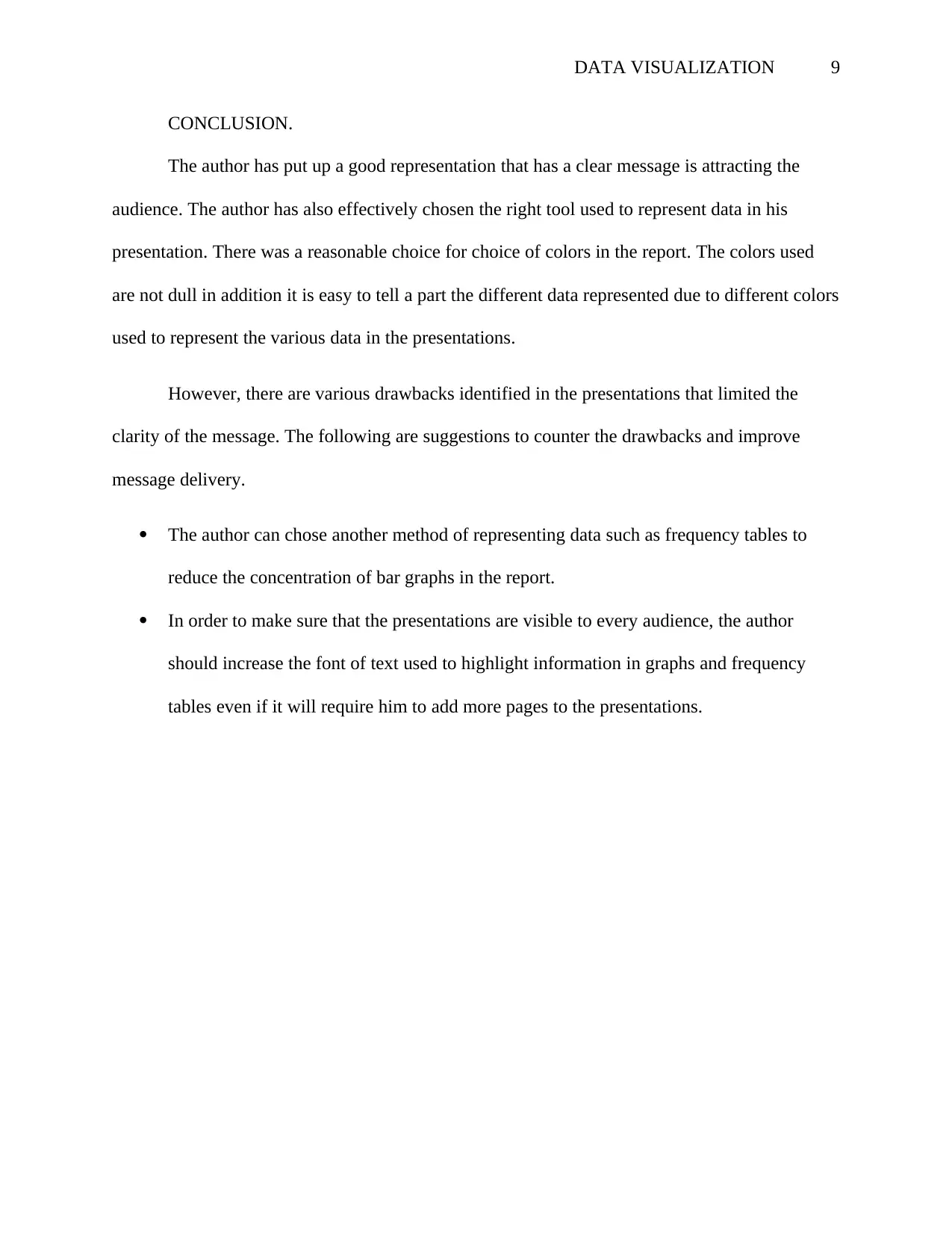
DATA VISUALIZATION 9
CONCLUSION.
The author has put up a good representation that has a clear message is attracting the
audience. The author has also effectively chosen the right tool used to represent data in his
presentation. There was a reasonable choice for choice of colors in the report. The colors used
are not dull in addition it is easy to tell a part the different data represented due to different colors
used to represent the various data in the presentations.
However, there are various drawbacks identified in the presentations that limited the
clarity of the message. The following are suggestions to counter the drawbacks and improve
message delivery.
The author can chose another method of representing data such as frequency tables to
reduce the concentration of bar graphs in the report.
In order to make sure that the presentations are visible to every audience, the author
should increase the font of text used to highlight information in graphs and frequency
tables even if it will require him to add more pages to the presentations.
CONCLUSION.
The author has put up a good representation that has a clear message is attracting the
audience. The author has also effectively chosen the right tool used to represent data in his
presentation. There was a reasonable choice for choice of colors in the report. The colors used
are not dull in addition it is easy to tell a part the different data represented due to different colors
used to represent the various data in the presentations.
However, there are various drawbacks identified in the presentations that limited the
clarity of the message. The following are suggestions to counter the drawbacks and improve
message delivery.
The author can chose another method of representing data such as frequency tables to
reduce the concentration of bar graphs in the report.
In order to make sure that the presentations are visible to every audience, the author
should increase the font of text used to highlight information in graphs and frequency
tables even if it will require him to add more pages to the presentations.
⊘ This is a preview!⊘
Do you want full access?
Subscribe today to unlock all pages.

Trusted by 1+ million students worldwide
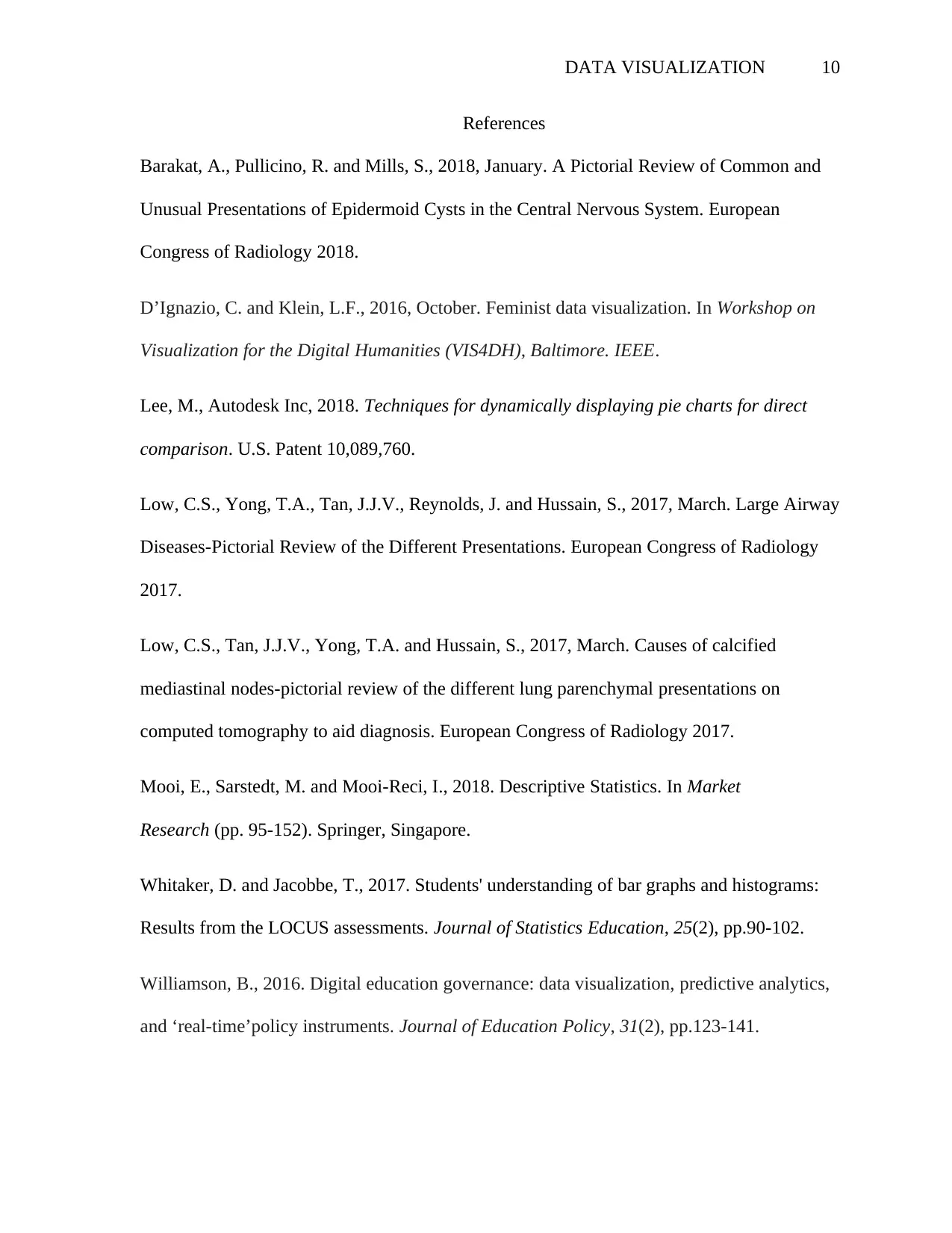
DATA VISUALIZATION 10
References
Barakat, A., Pullicino, R. and Mills, S., 2018, January. A Pictorial Review of Common and
Unusual Presentations of Epidermoid Cysts in the Central Nervous System. European
Congress of Radiology 2018.
D’Ignazio, C. and Klein, L.F., 2016, October. Feminist data visualization. In Workshop on
Visualization for the Digital Humanities (VIS4DH), Baltimore. IEEE.
Lee, M., Autodesk Inc, 2018. Techniques for dynamically displaying pie charts for direct
comparison. U.S. Patent 10,089,760.
Low, C.S., Yong, T.A., Tan, J.J.V., Reynolds, J. and Hussain, S., 2017, March. Large Airway
Diseases-Pictorial Review of the Different Presentations. European Congress of Radiology
2017.
Low, C.S., Tan, J.J.V., Yong, T.A. and Hussain, S., 2017, March. Causes of calcified
mediastinal nodes-pictorial review of the different lung parenchymal presentations on
computed tomography to aid diagnosis. European Congress of Radiology 2017.
Mooi, E., Sarstedt, M. and Mooi-Reci, I., 2018. Descriptive Statistics. In Market
Research (pp. 95-152). Springer, Singapore.
Whitaker, D. and Jacobbe, T., 2017. Students' understanding of bar graphs and histograms:
Results from the LOCUS assessments. Journal of Statistics Education, 25(2), pp.90-102.
Williamson, B., 2016. Digital education governance: data visualization, predictive analytics,
and ‘real-time’policy instruments. Journal of Education Policy, 31(2), pp.123-141.
References
Barakat, A., Pullicino, R. and Mills, S., 2018, January. A Pictorial Review of Common and
Unusual Presentations of Epidermoid Cysts in the Central Nervous System. European
Congress of Radiology 2018.
D’Ignazio, C. and Klein, L.F., 2016, October. Feminist data visualization. In Workshop on
Visualization for the Digital Humanities (VIS4DH), Baltimore. IEEE.
Lee, M., Autodesk Inc, 2018. Techniques for dynamically displaying pie charts for direct
comparison. U.S. Patent 10,089,760.
Low, C.S., Yong, T.A., Tan, J.J.V., Reynolds, J. and Hussain, S., 2017, March. Large Airway
Diseases-Pictorial Review of the Different Presentations. European Congress of Radiology
2017.
Low, C.S., Tan, J.J.V., Yong, T.A. and Hussain, S., 2017, March. Causes of calcified
mediastinal nodes-pictorial review of the different lung parenchymal presentations on
computed tomography to aid diagnosis. European Congress of Radiology 2017.
Mooi, E., Sarstedt, M. and Mooi-Reci, I., 2018. Descriptive Statistics. In Market
Research (pp. 95-152). Springer, Singapore.
Whitaker, D. and Jacobbe, T., 2017. Students' understanding of bar graphs and histograms:
Results from the LOCUS assessments. Journal of Statistics Education, 25(2), pp.90-102.
Williamson, B., 2016. Digital education governance: data visualization, predictive analytics,
and ‘real-time’policy instruments. Journal of Education Policy, 31(2), pp.123-141.
Paraphrase This Document
Need a fresh take? Get an instant paraphrase of this document with our AI Paraphraser
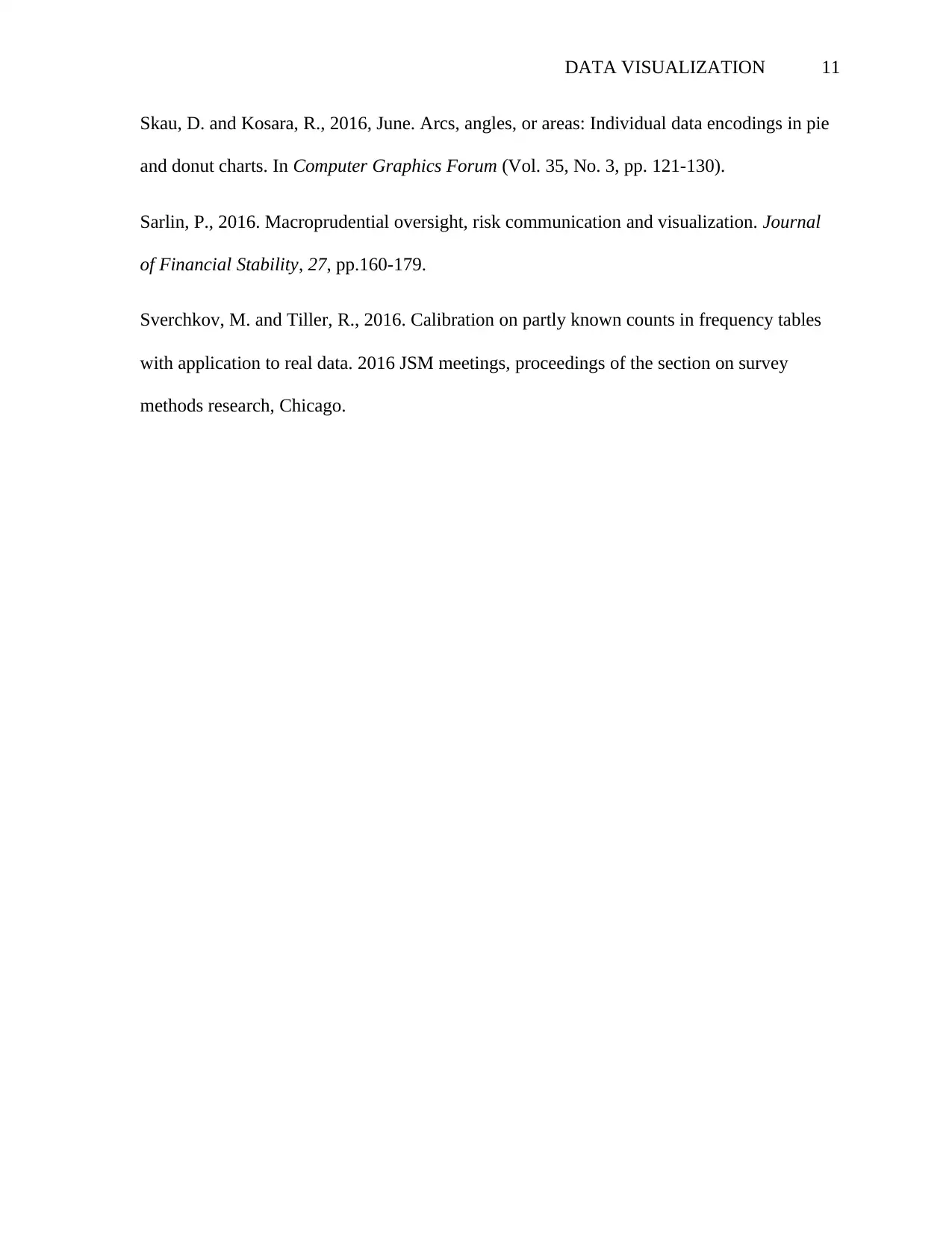
DATA VISUALIZATION 11
Skau, D. and Kosara, R., 2016, June. Arcs, angles, or areas: Individual data encodings in pie
and donut charts. In Computer Graphics Forum (Vol. 35, No. 3, pp. 121-130).
Sarlin, P., 2016. Macroprudential oversight, risk communication and visualization. Journal
of Financial Stability, 27, pp.160-179.
Sverchkov, M. and Tiller, R., 2016. Calibration on partly known counts in frequency tables
with application to real data. 2016 JSM meetings, proceedings of the section on survey
methods research, Chicago.
Skau, D. and Kosara, R., 2016, June. Arcs, angles, or areas: Individual data encodings in pie
and donut charts. In Computer Graphics Forum (Vol. 35, No. 3, pp. 121-130).
Sarlin, P., 2016. Macroprudential oversight, risk communication and visualization. Journal
of Financial Stability, 27, pp.160-179.
Sverchkov, M. and Tiller, R., 2016. Calibration on partly known counts in frequency tables
with application to real data. 2016 JSM meetings, proceedings of the section on survey
methods research, Chicago.
1 out of 11
Related Documents
Your All-in-One AI-Powered Toolkit for Academic Success.
+13062052269
info@desklib.com
Available 24*7 on WhatsApp / Email
![[object Object]](/_next/static/media/star-bottom.7253800d.svg)
Unlock your academic potential
Copyright © 2020–2026 A2Z Services. All Rights Reserved. Developed and managed by ZUCOL.





