Database ERD Project: Drive2Impress Business Rules and ERD
VerifiedAdded on 2020/03/16
|4
|463
|406
Project
AI Summary
This project focuses on creating an Entity Relationship Diagram (ERD) for the Drive2Impress business. It begins by outlining business rules related to suppliers, car types, and their relationships, including supplier codes, company information, and car type specifications. The project then extends to include car models, detailing model names, engine capacity, and pricing, adding these entities and their relationships to the ERD. Further, the project incorporates showroom information, including showroom IDs and addresses, and their relationship with car types. Finally, the project integrates customer data, such as customer codes, names, and arrival information, and their relationships with showrooms. The ERD is constructed to visually represent these entities, their attributes, and the cardinality and optionality of their relationships, providing a comprehensive database design based on the provided business rules.
1 out of 4

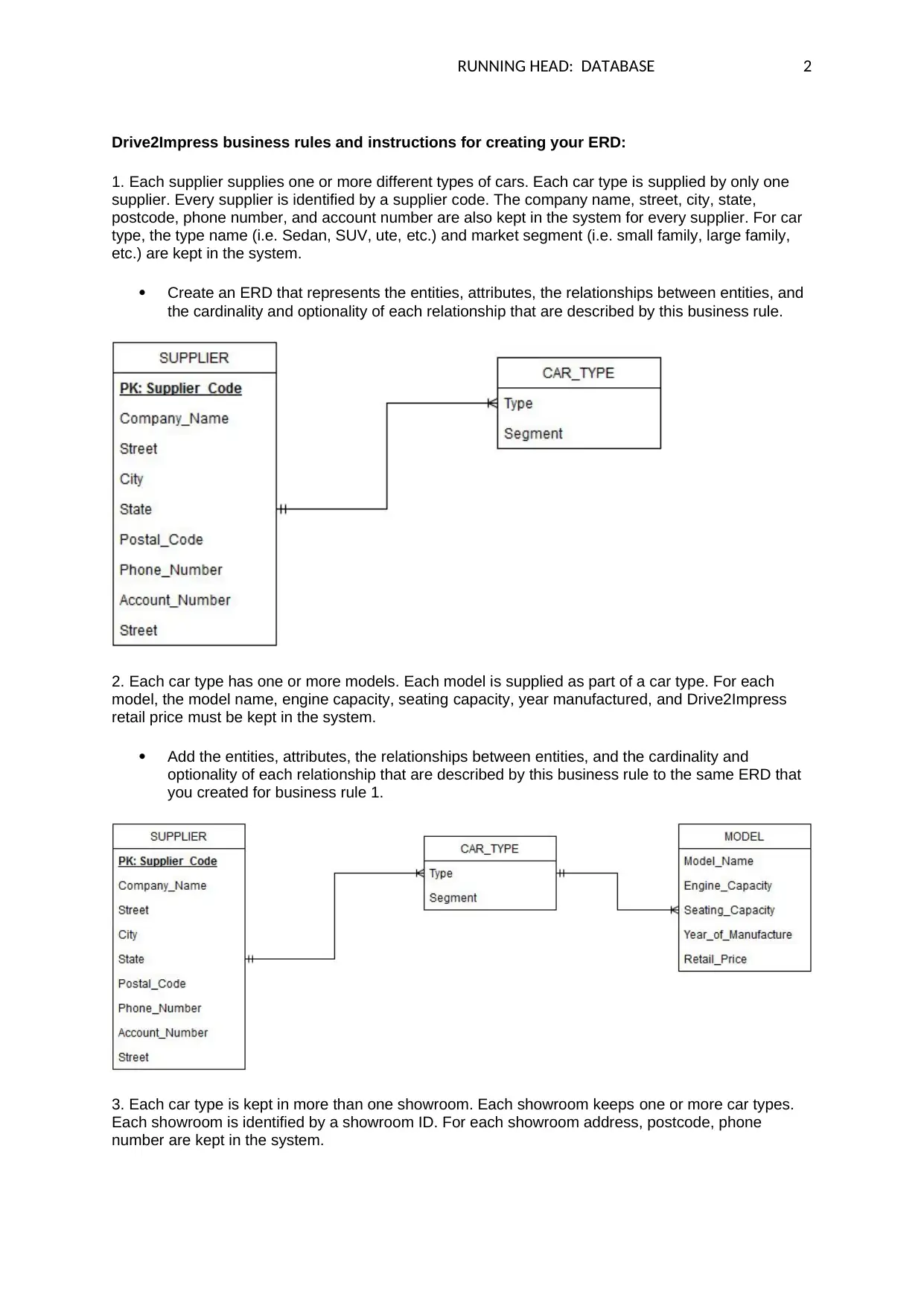
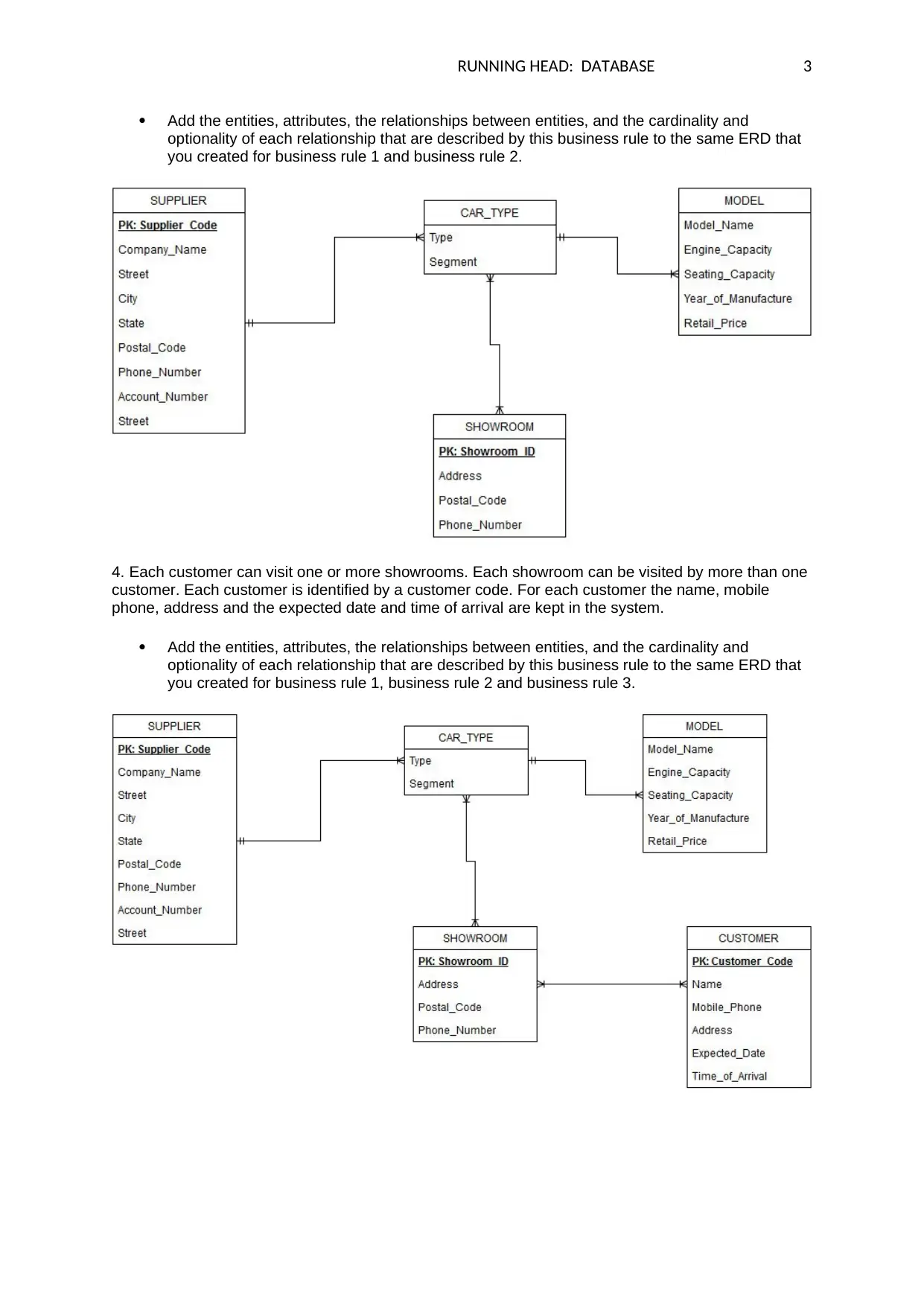

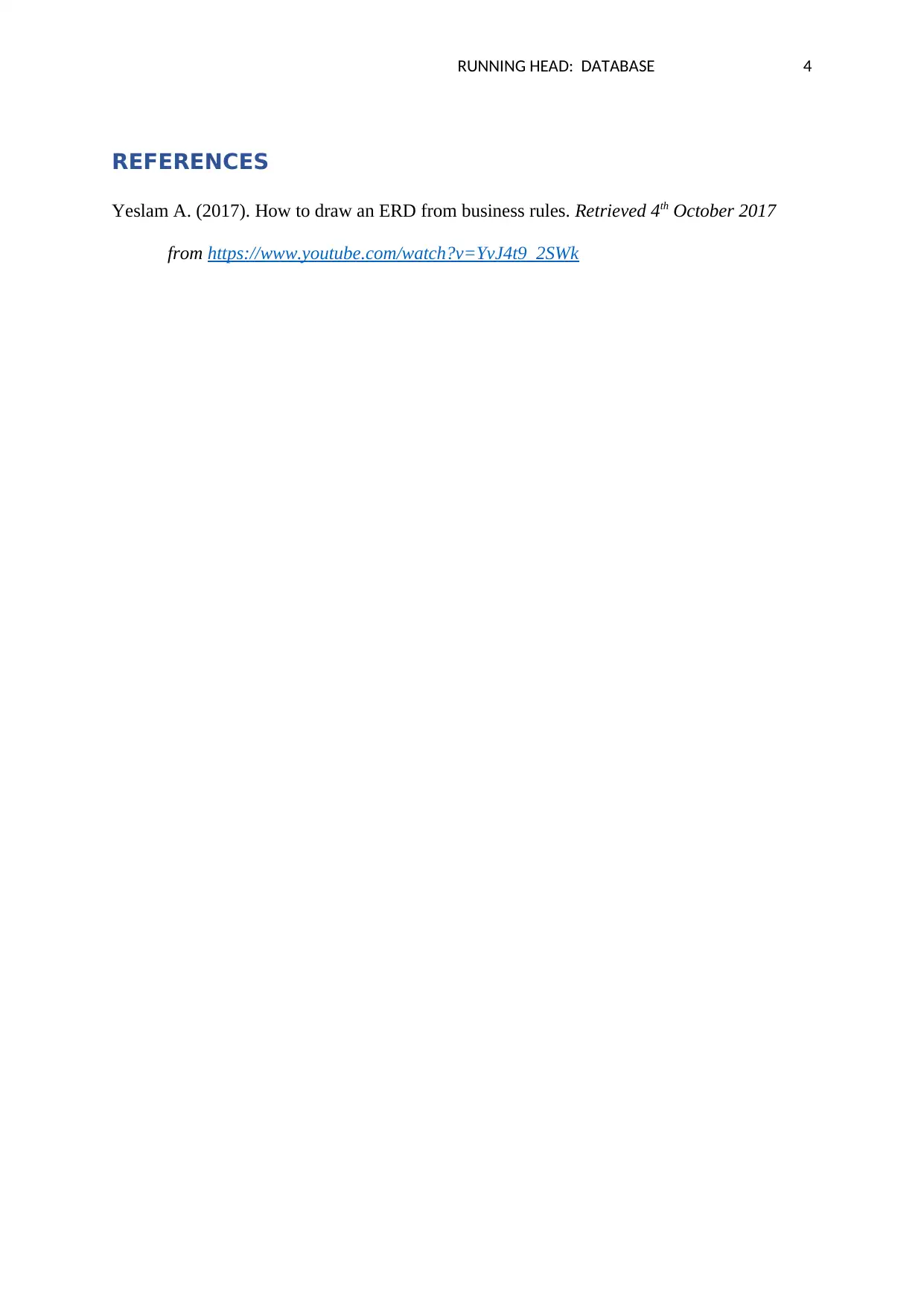






![[object Object]](/_next/static/media/star-bottom.7253800d.svg)