Database Management System Assignment - Database Design and SQL
VerifiedAdded on 2020/05/08
|20
|2180
|351
Practical Assignment
AI Summary
This database management system assignment presents a comprehensive solution for designing and implementing a database for Western Melbourne University. The assignment begins with a list of business rules, followed by ER diagrams illustrating the relationships between entities such as Students, Staffs, Teachers, Enrollment, and Results. A detailed data dictionary defines the attributes of each entity, including data types and key constraints. The solution progresses through normalization, transforming the initial database schema into 3NF to eliminate data redundancy and ensure data integrity. The database design outlines the structure of the tables, specifying attributes, data types, and primary keys. SQL scripts are provided for creating tables, including the department, emergency, enrollment, results, staffs, students, teachers, and unit tables, along with insert queries to populate the tables with sample data. Additionally, the assignment includes SQL views for enrollment and assessments, and concludes with screenshots of the database structure, table structures, and table data, providing a complete and practical demonstration of database design and implementation principles. The solution also includes a bibliography.
1 out of 20

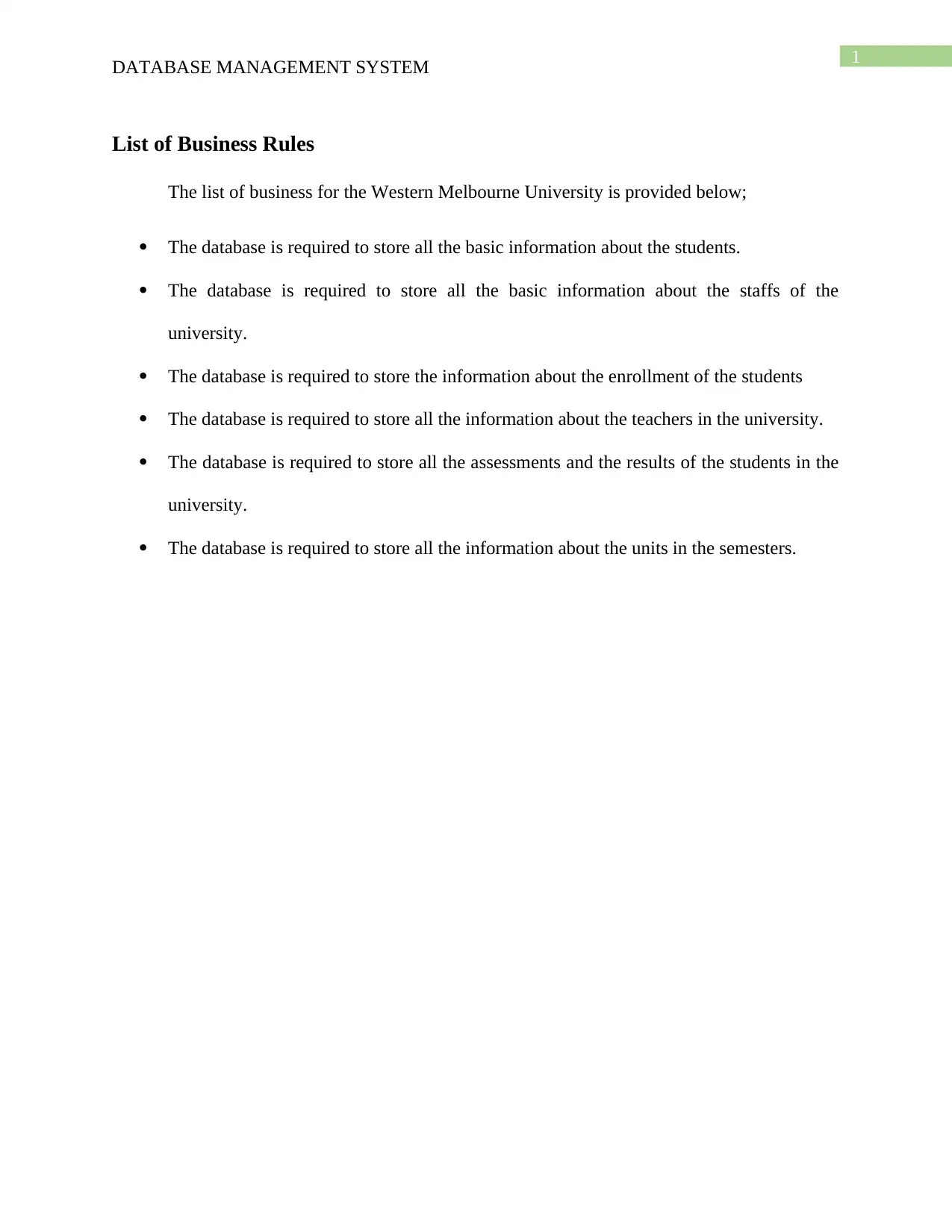
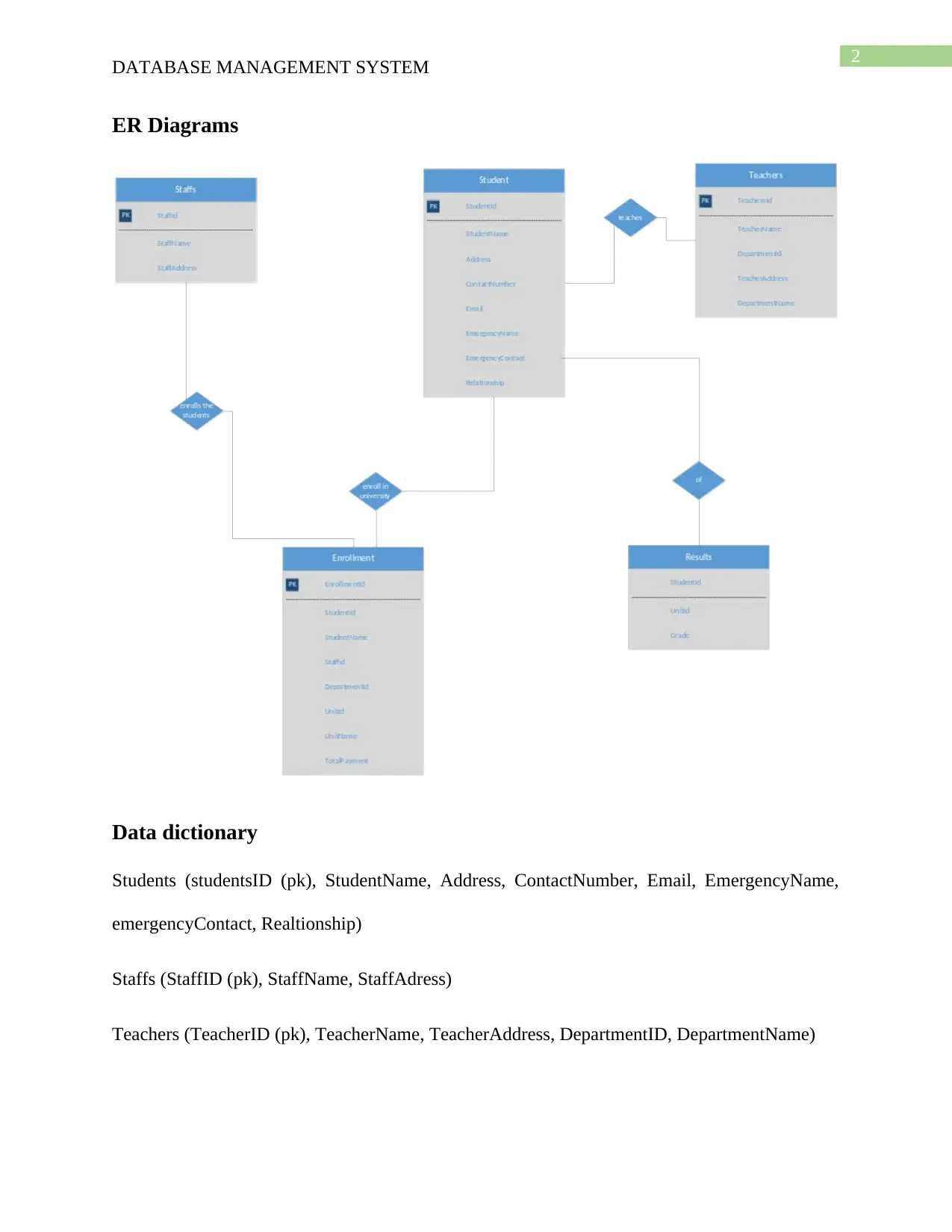

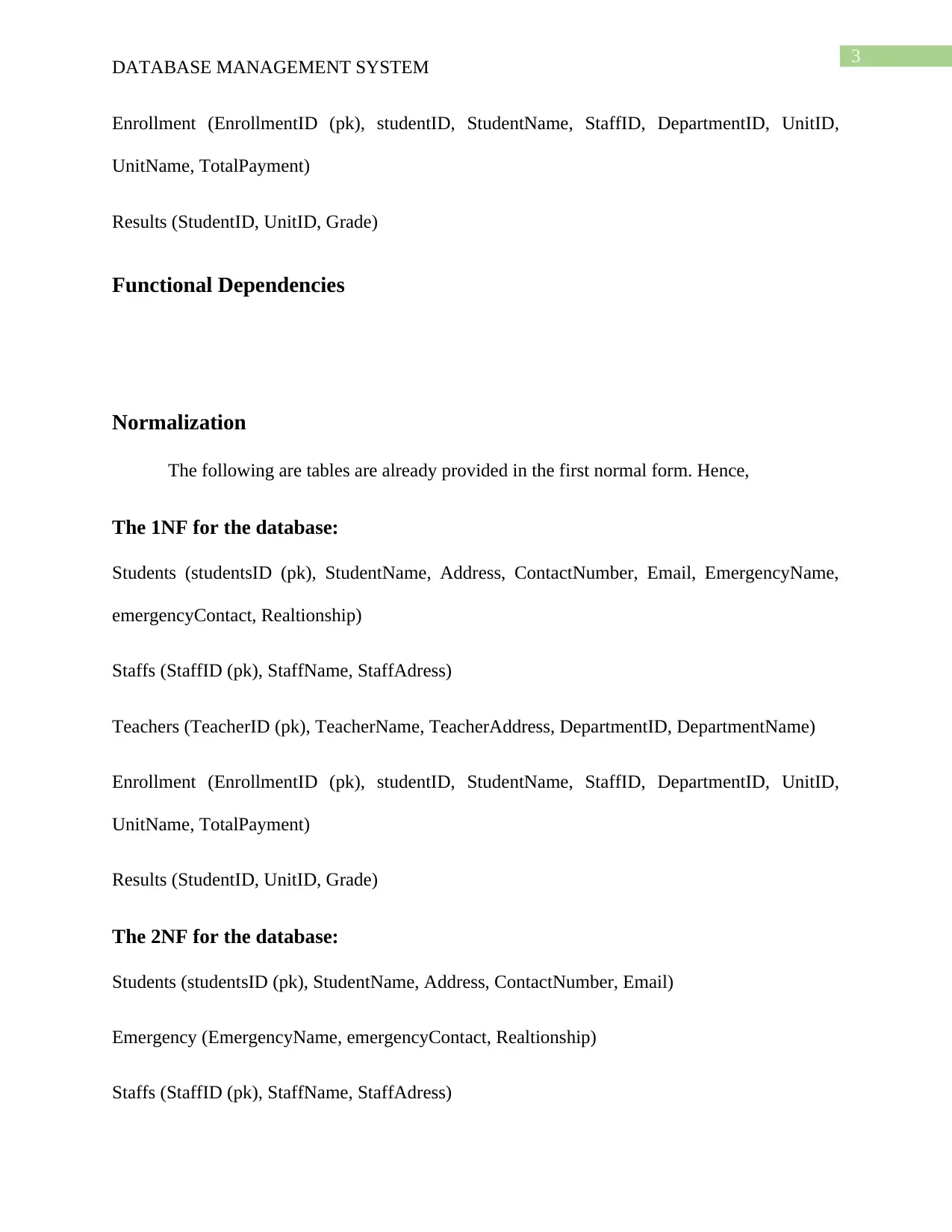
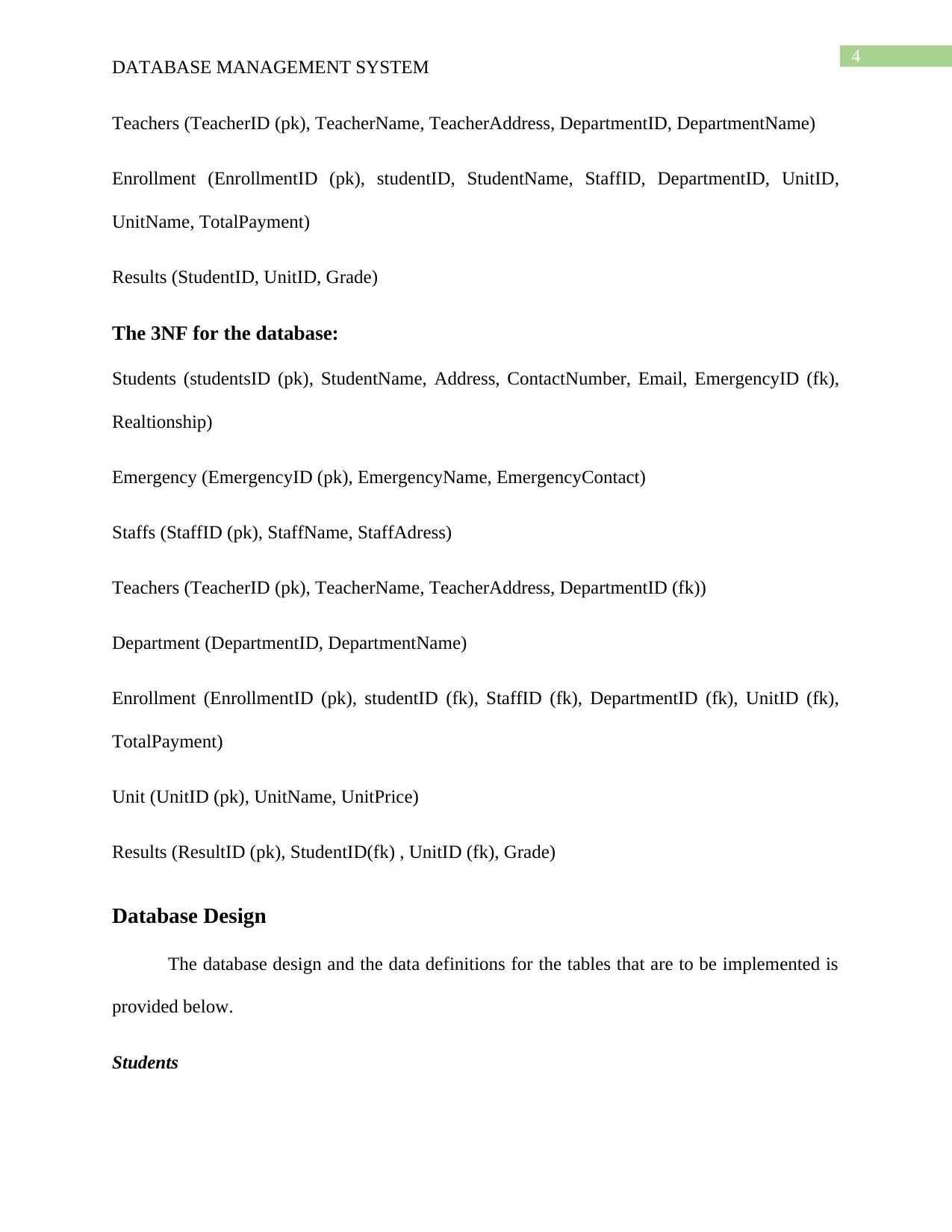
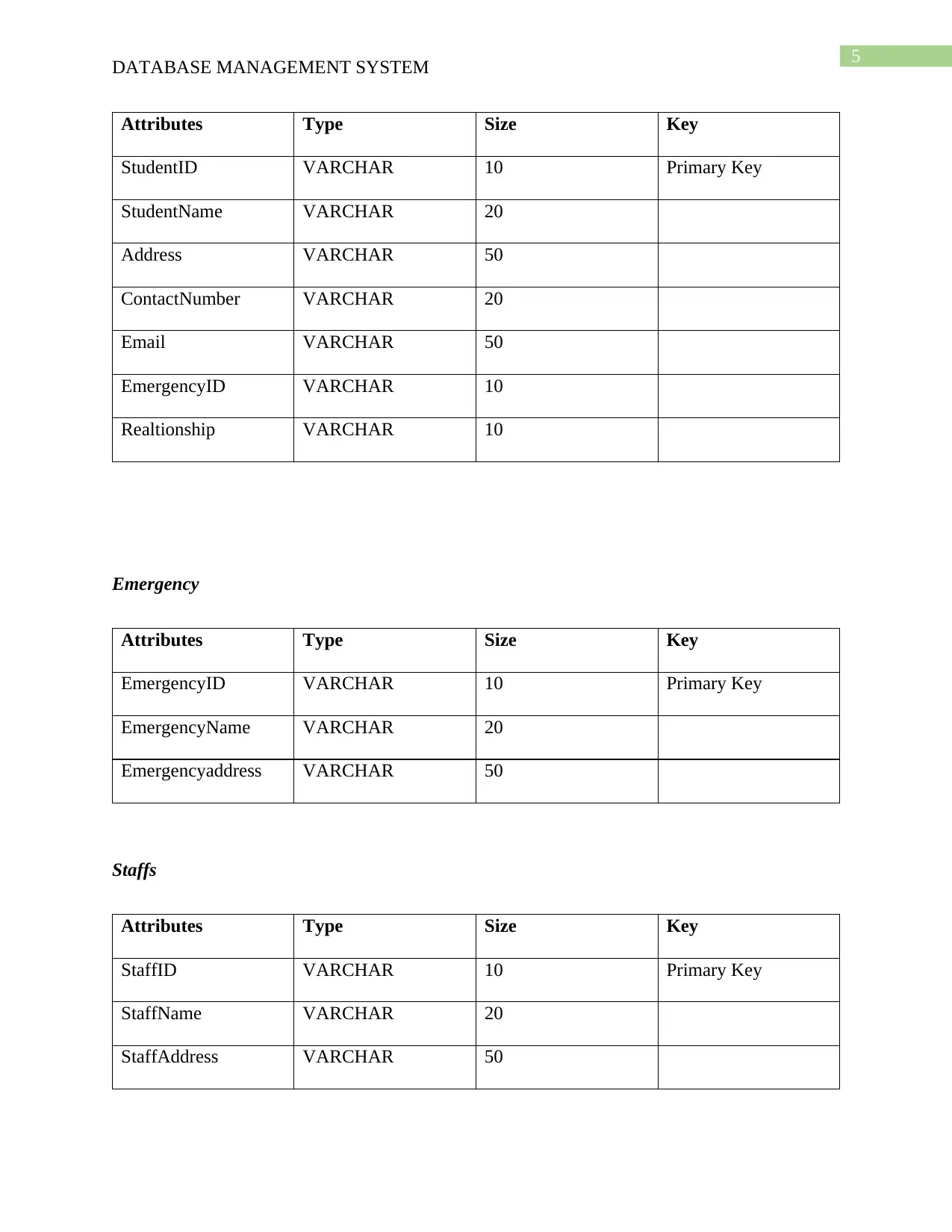
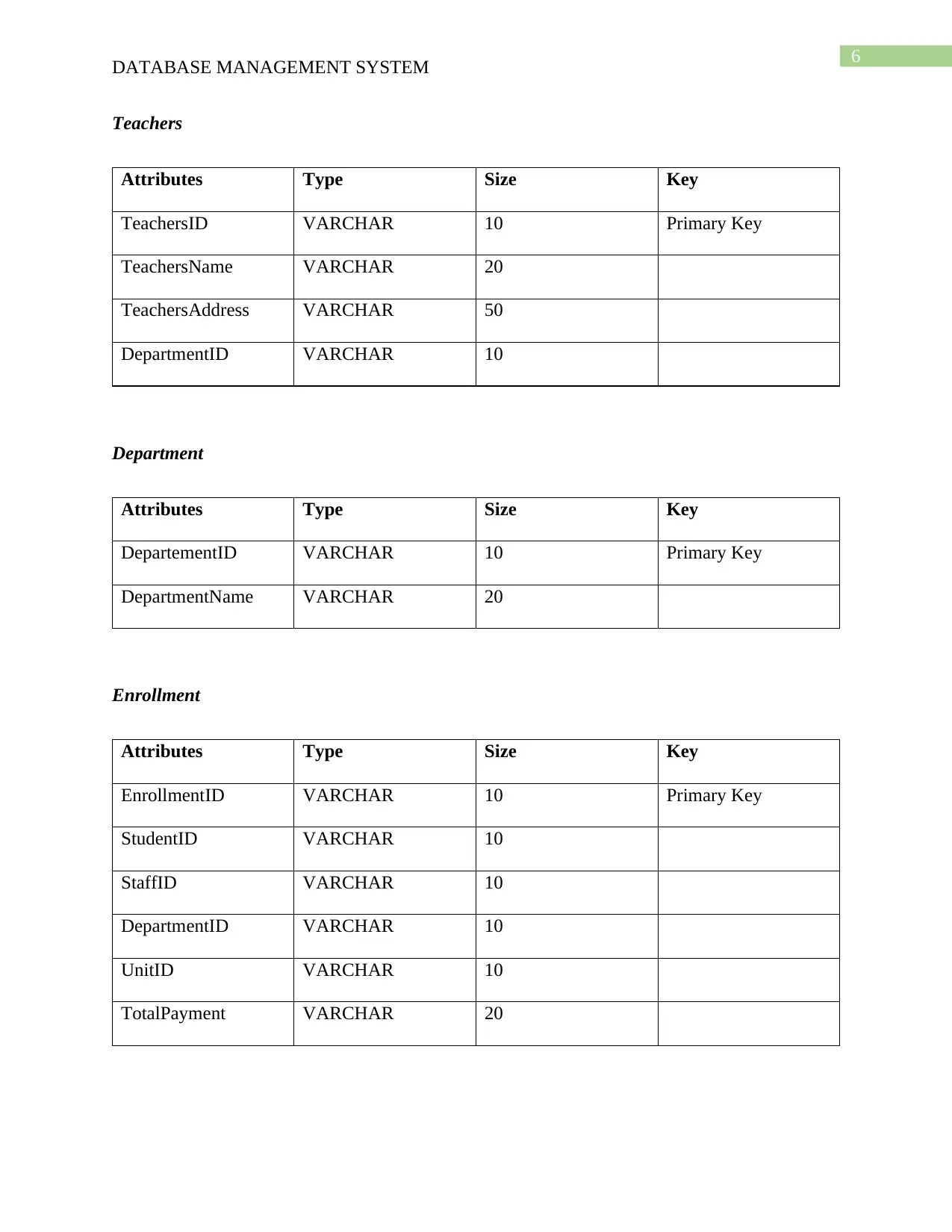
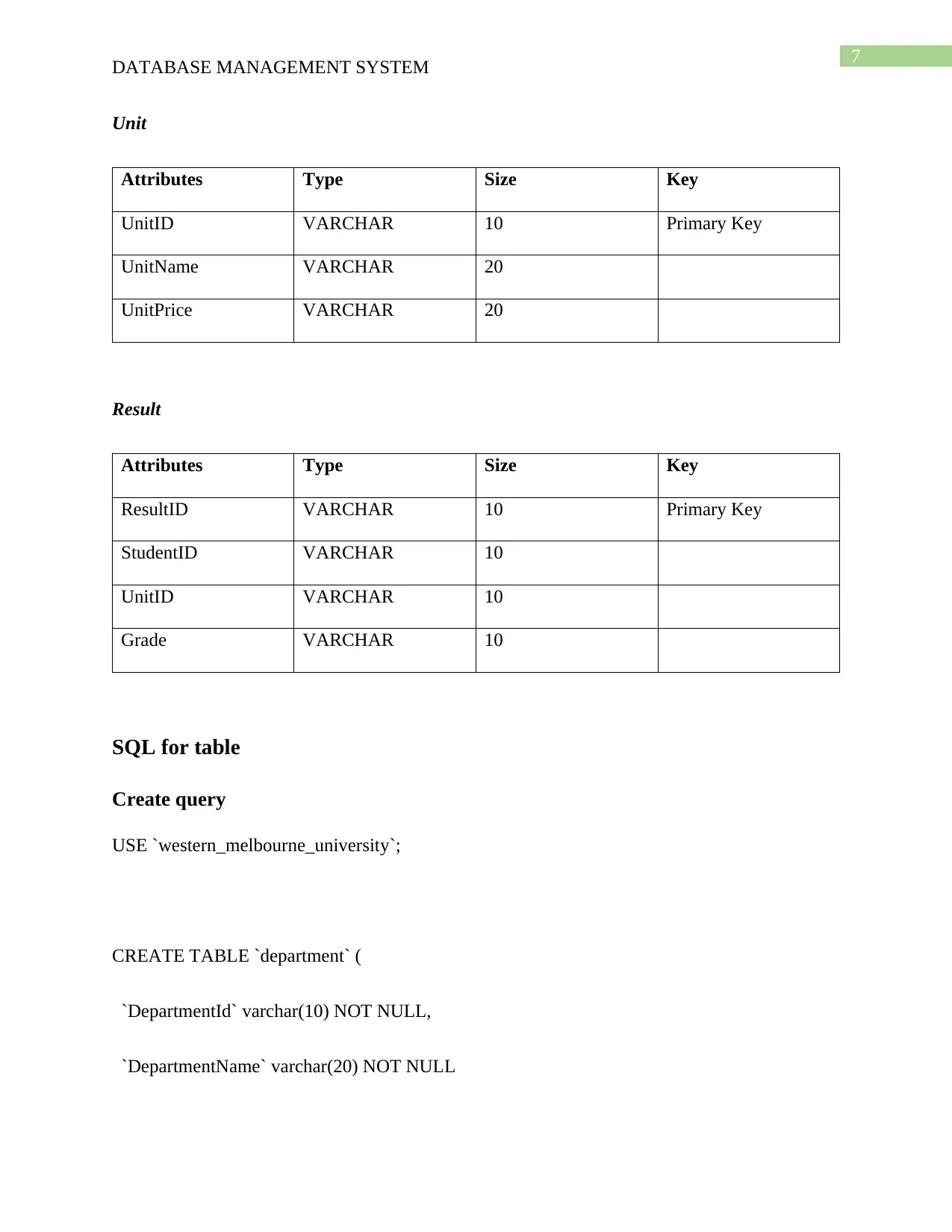
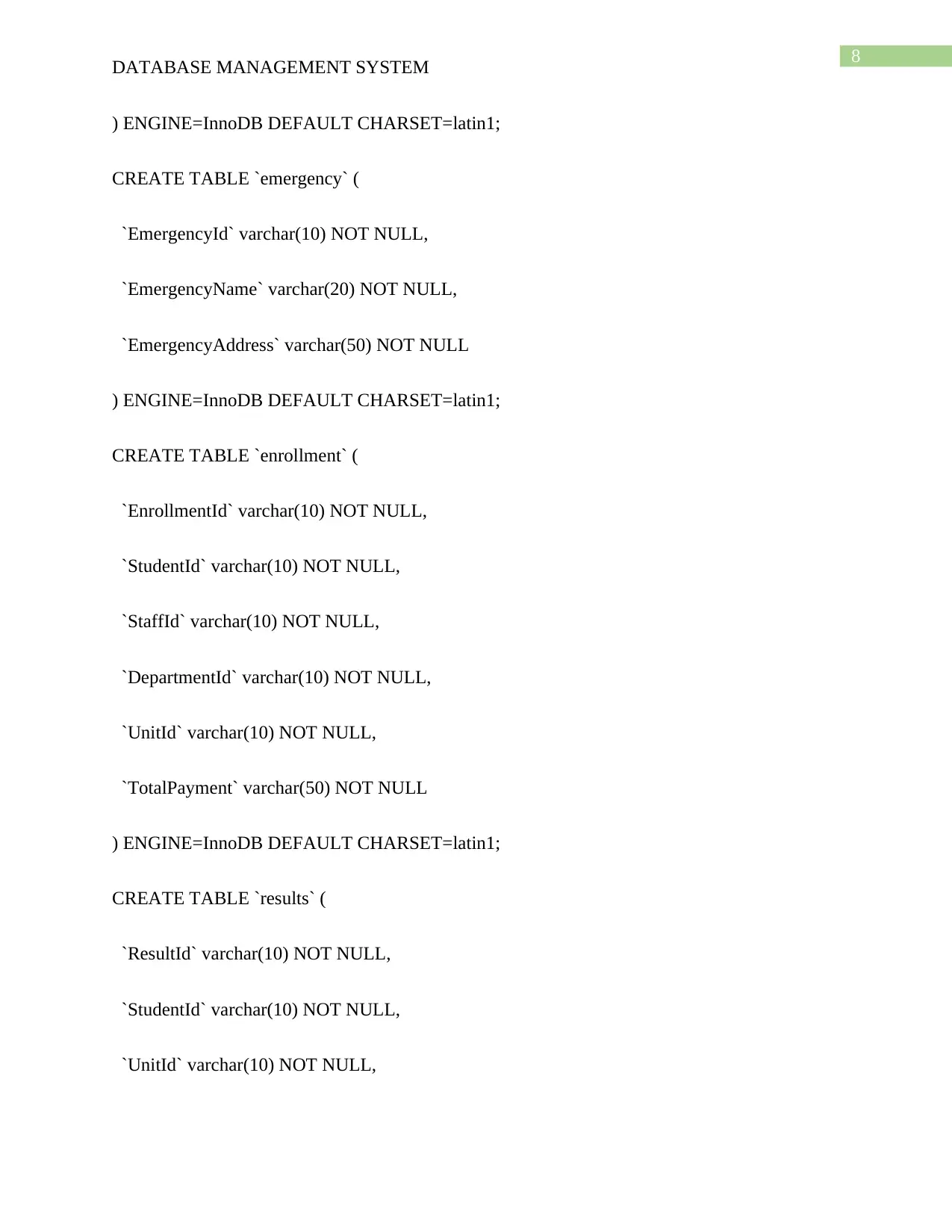
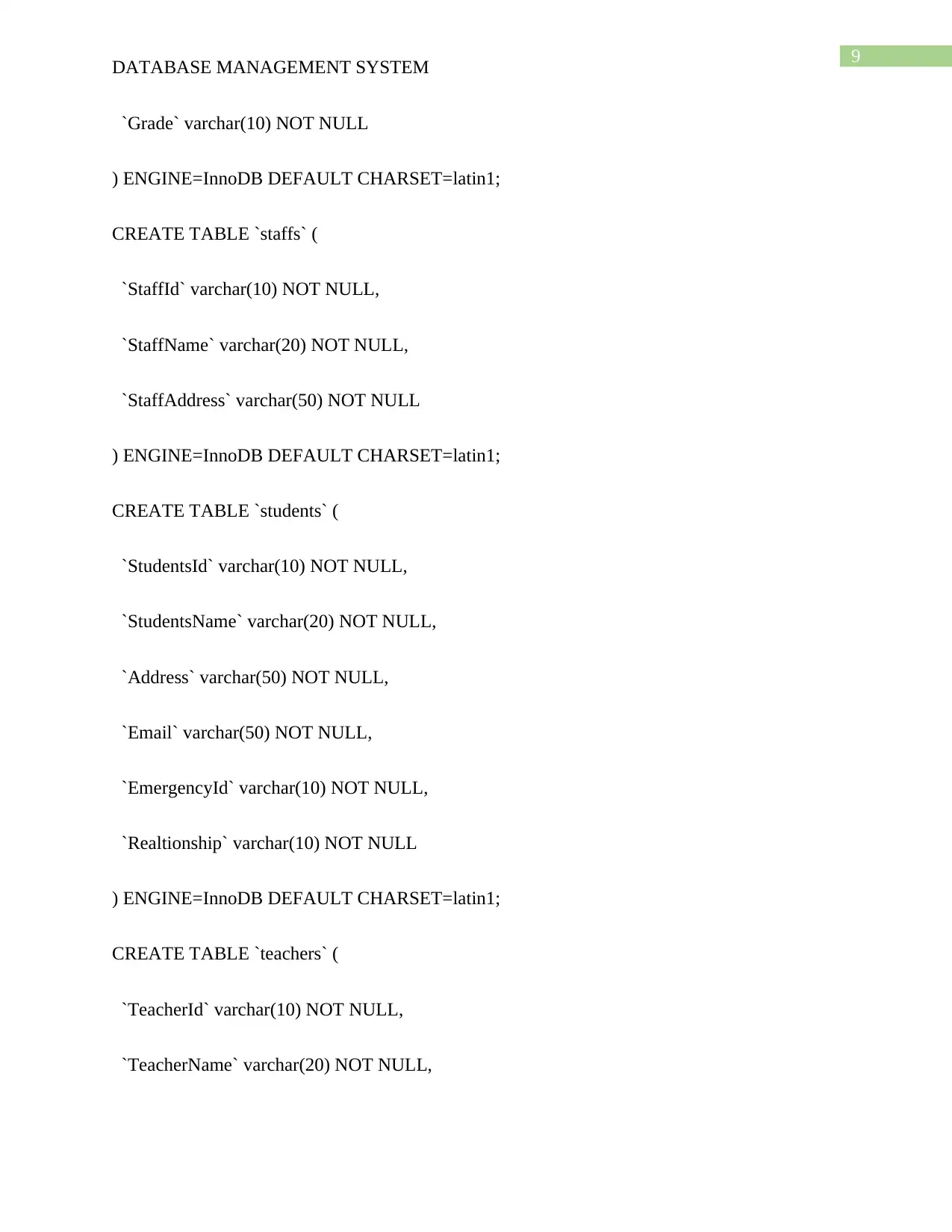
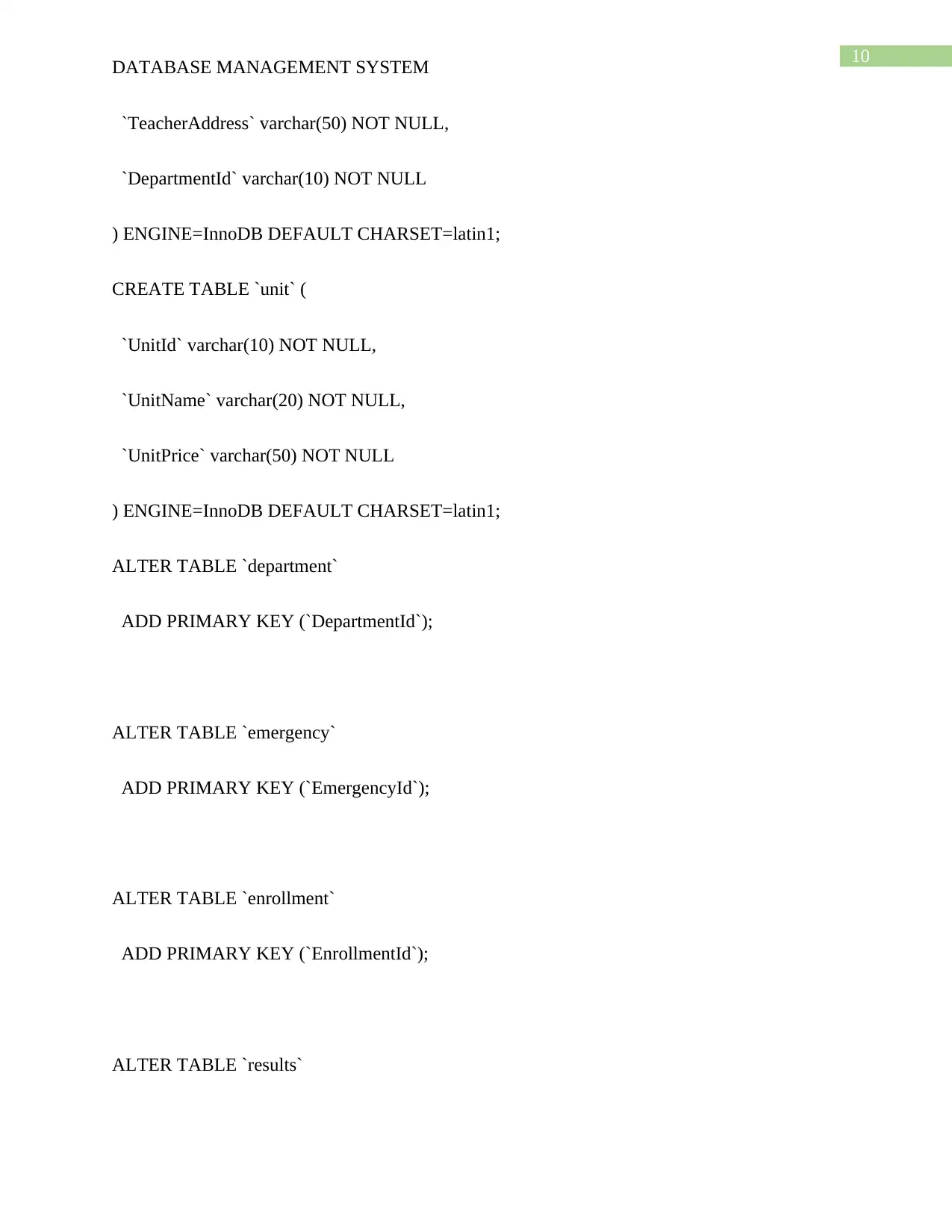
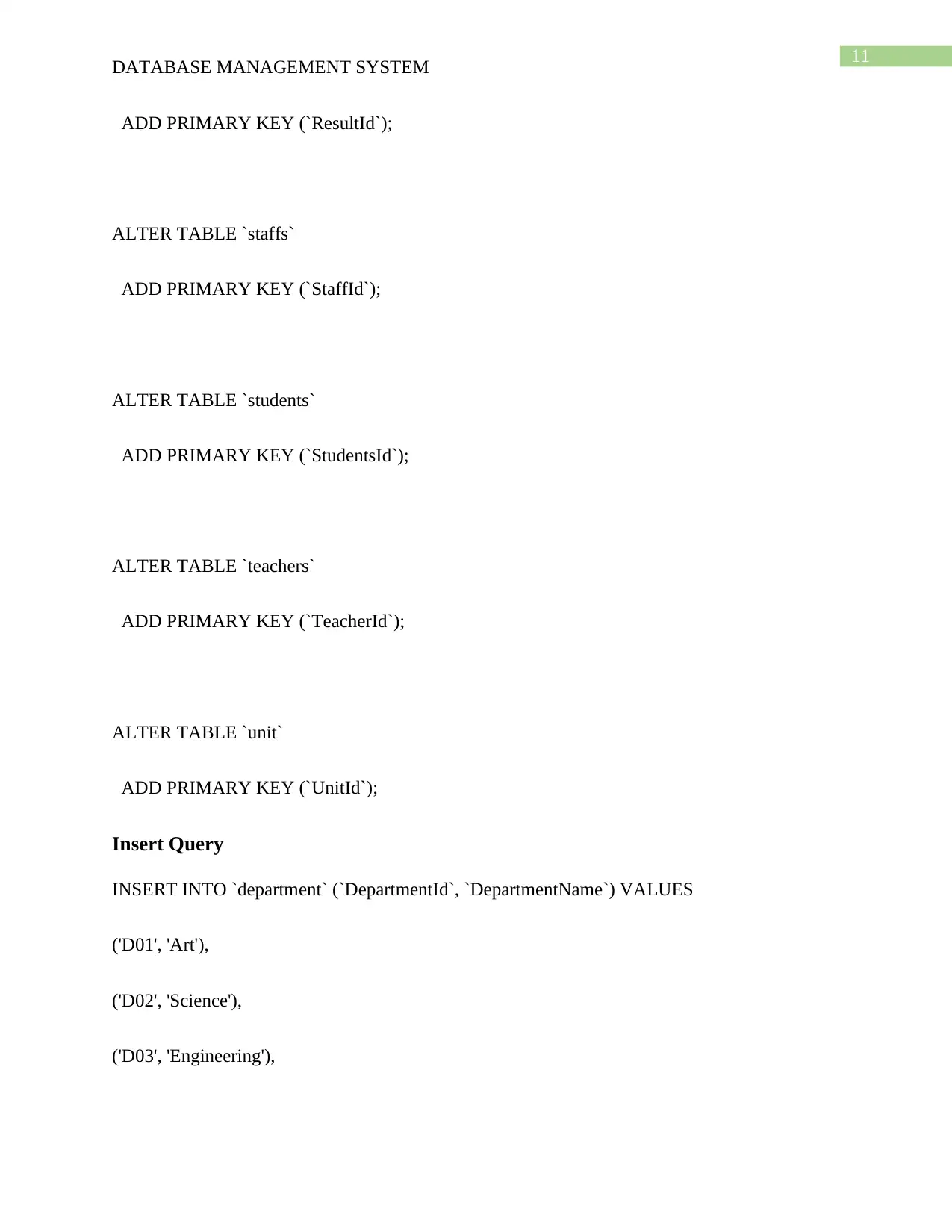



![[object Object]](/_next/static/media/star-bottom.7253800d.svg)