Data Modeling and Database Design Practical Assessment - MIS602
VerifiedAdded on 2022/09/16
|23
|1376
|15
Practical Assignment
AI Summary
This document presents a comprehensive solution for a data modeling and database design assignment, focusing on practical database programming evaluation. The assignment involves creating three tables: 'employee,' 'department,' and 'salary,' and populating them with sample data. It covers a range of SQL queries, including data insertion, selection, filtering, updating, and deletion. The queries demonstrate how to retrieve employee information, filter by job and salary, calculate aggregates, and perform data modifications. The solution showcases the creation of the database using phpMyAdmin and includes a personal reflection on the learning experience, highlighting the application of database management principles and the practical use of SQL in a business context. The assignment concludes with a bibliography citing relevant database systems textbooks.
1 out of 23

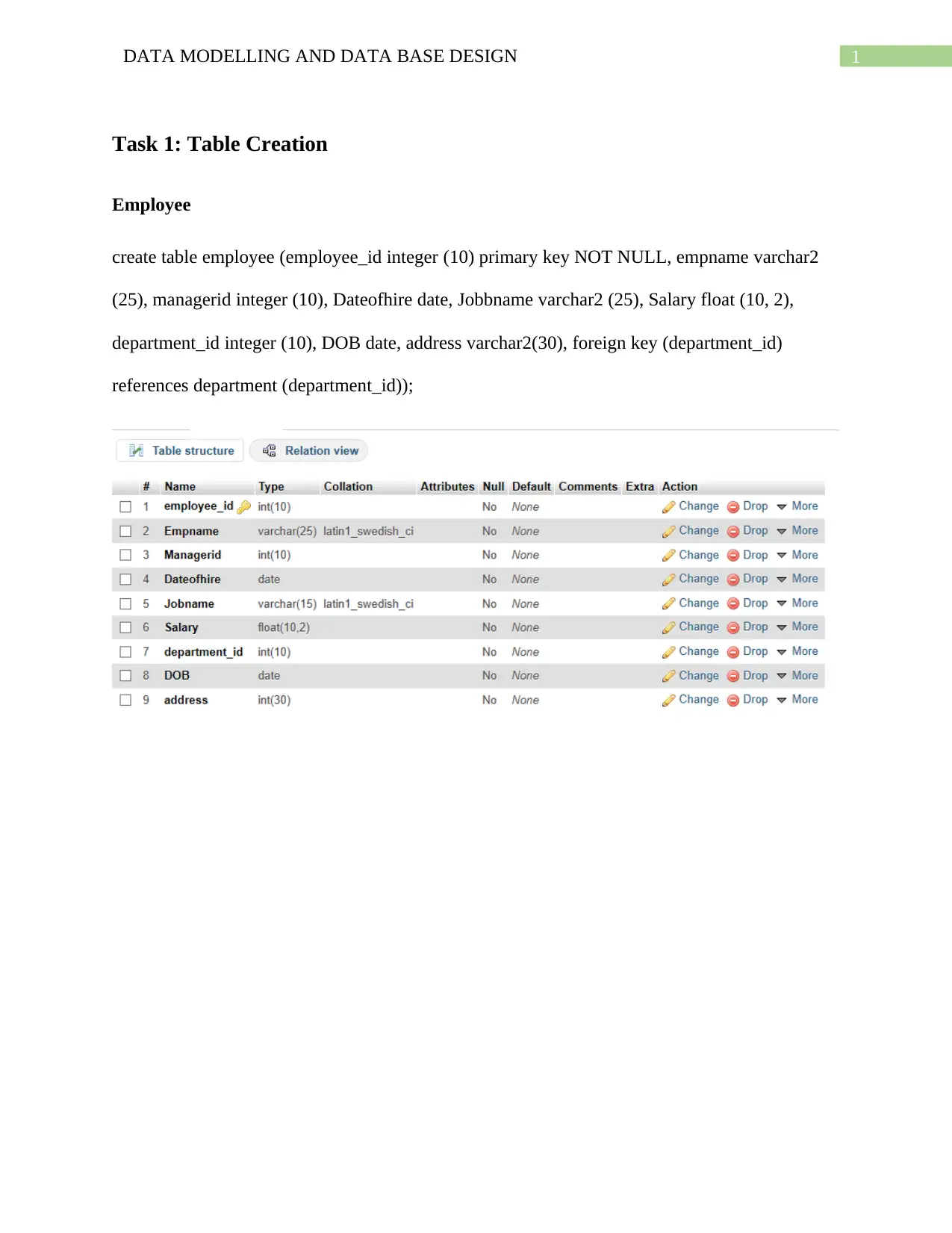
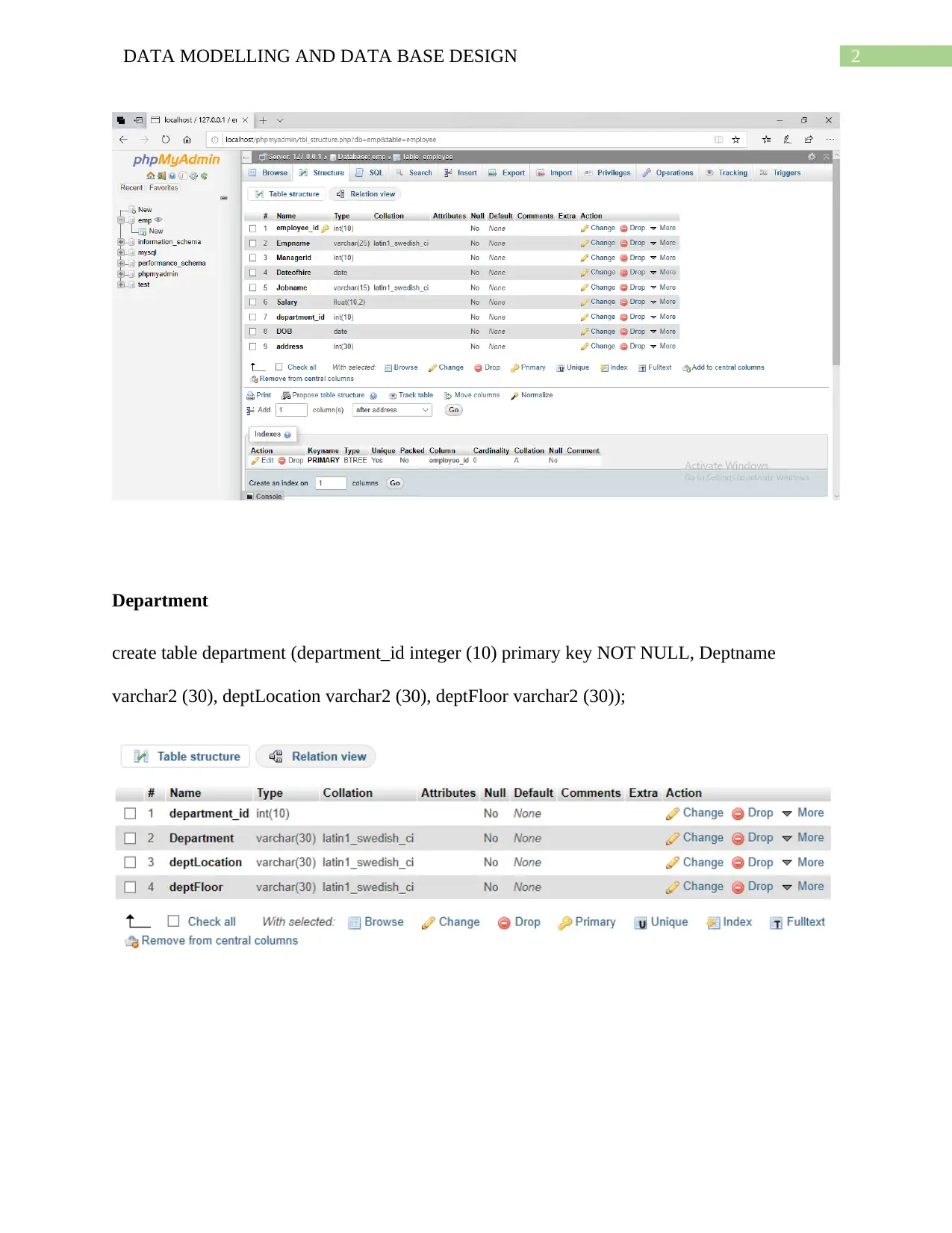

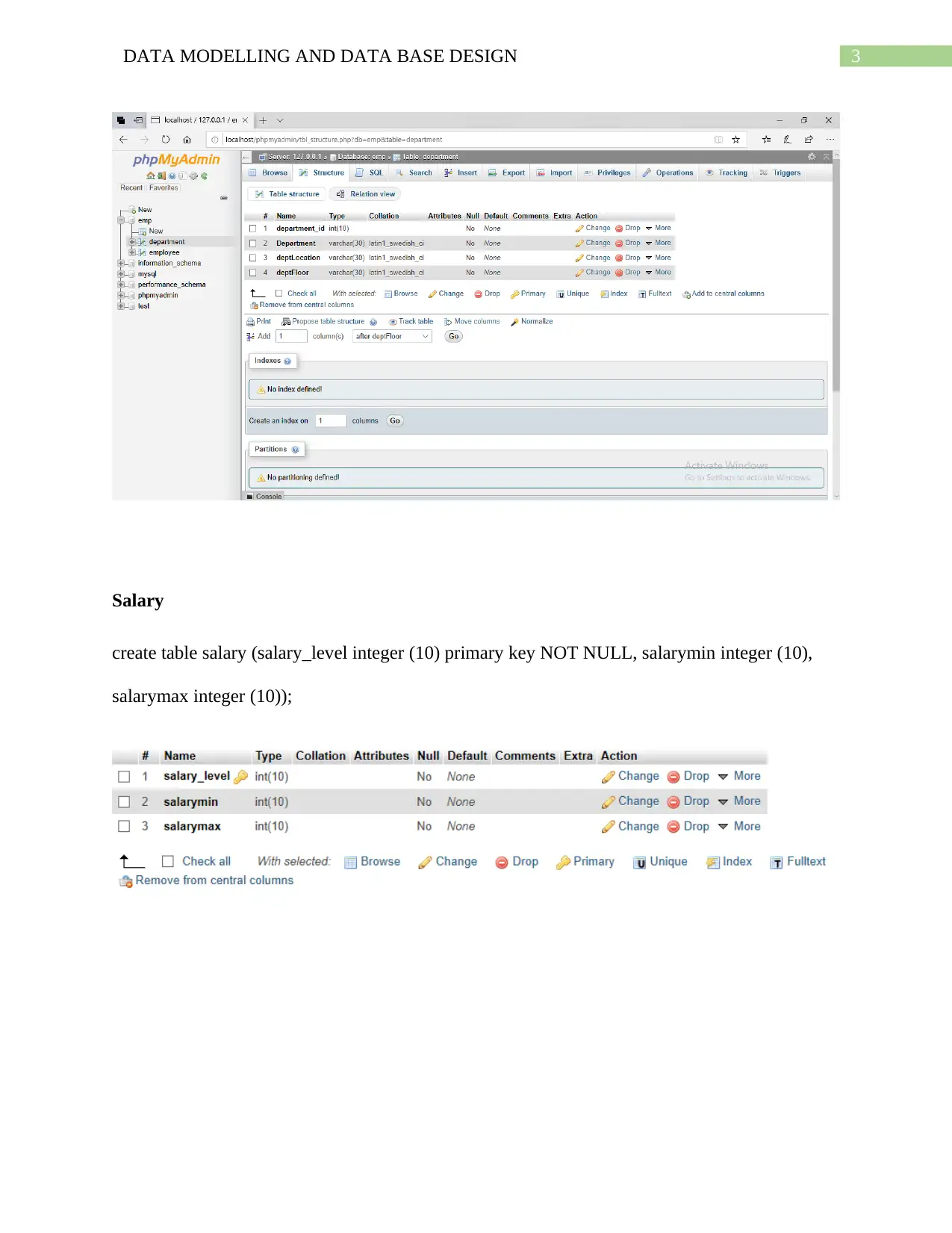
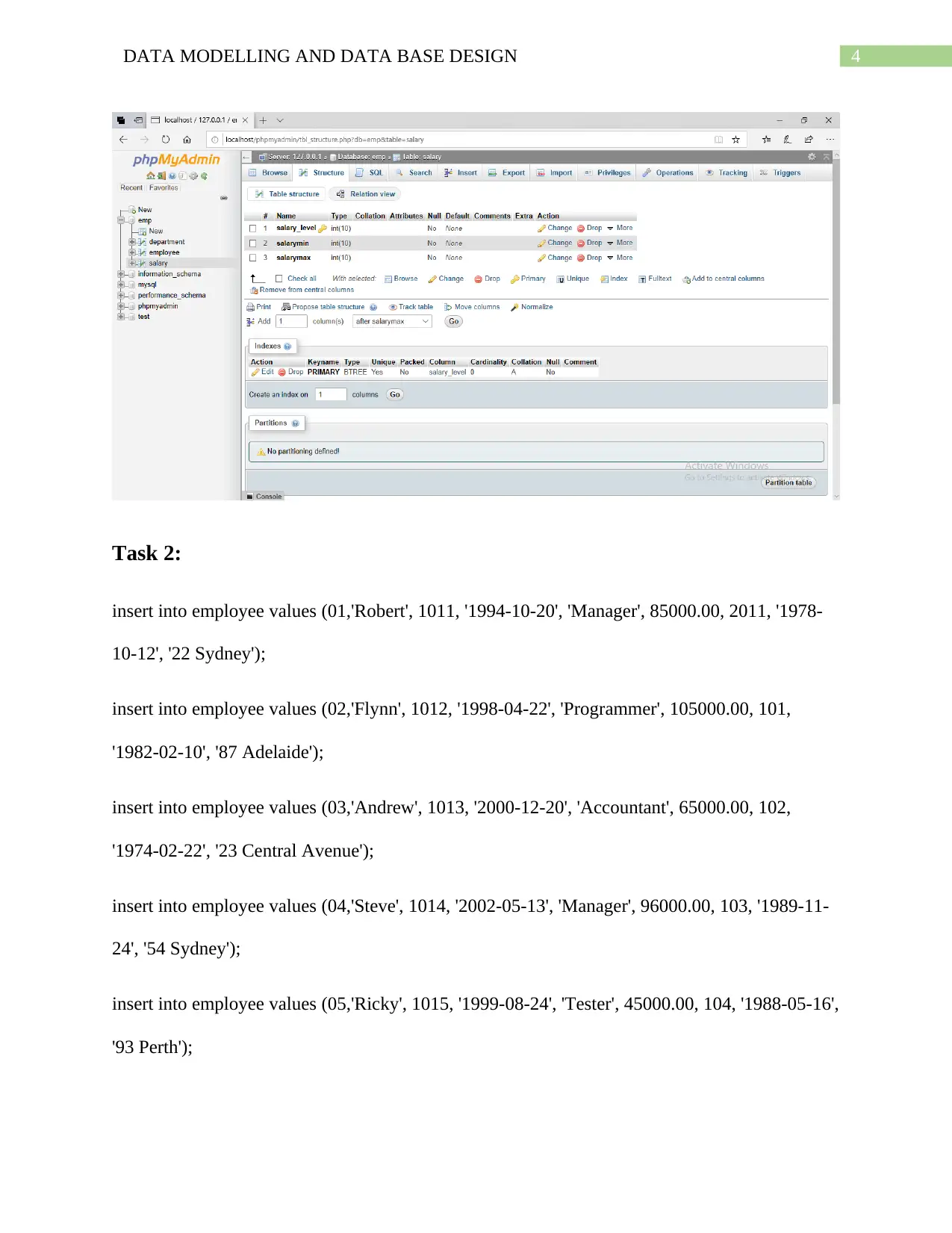
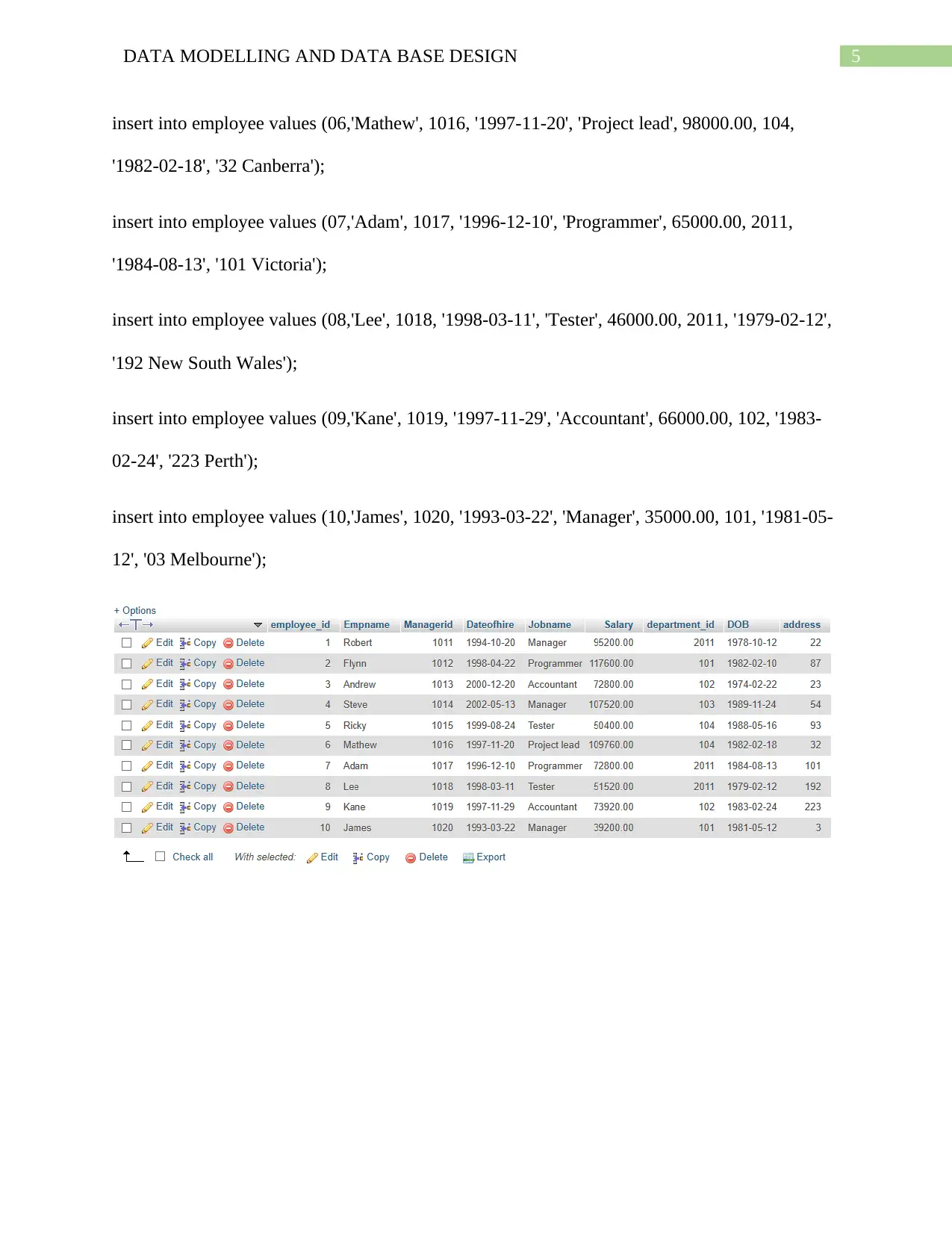
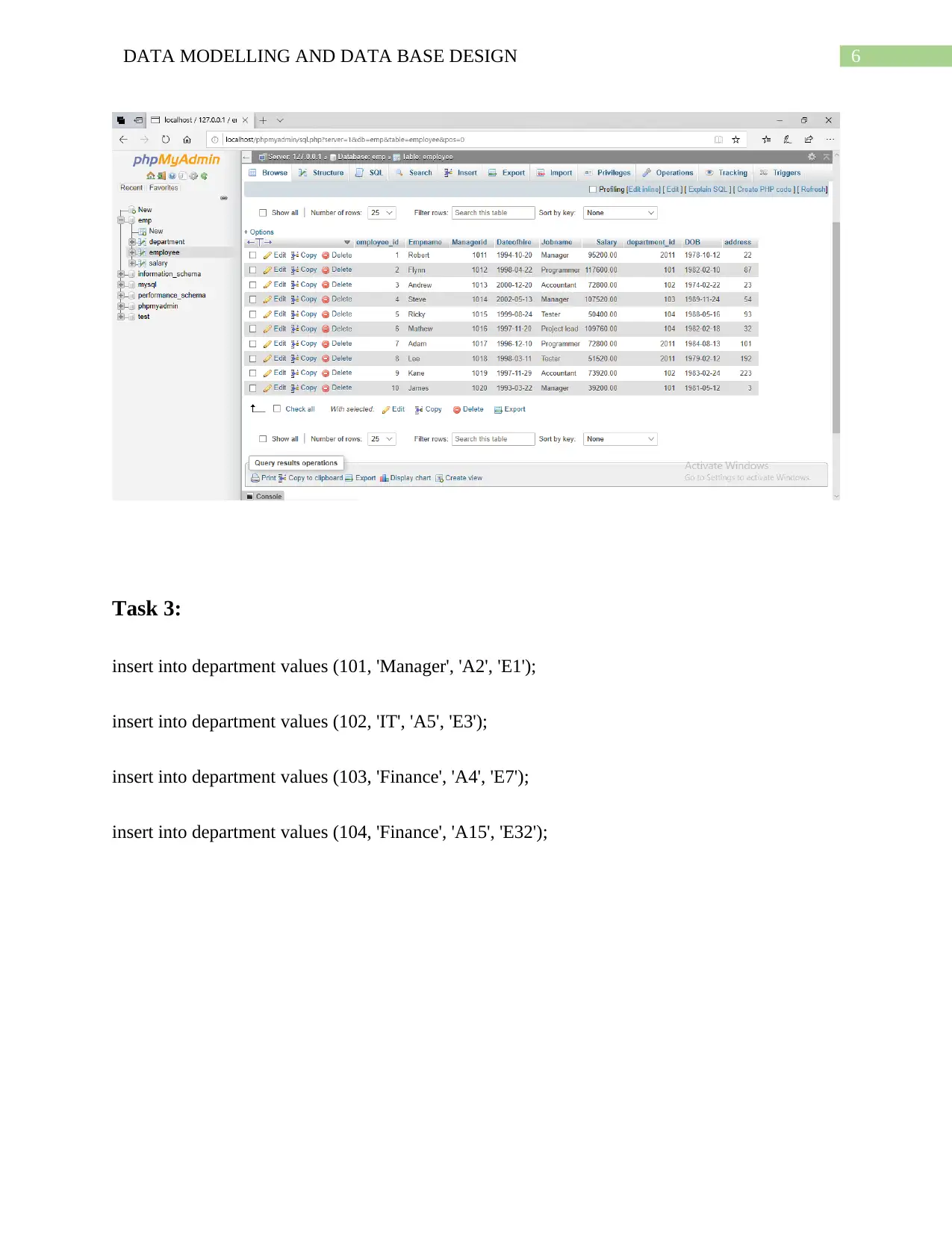
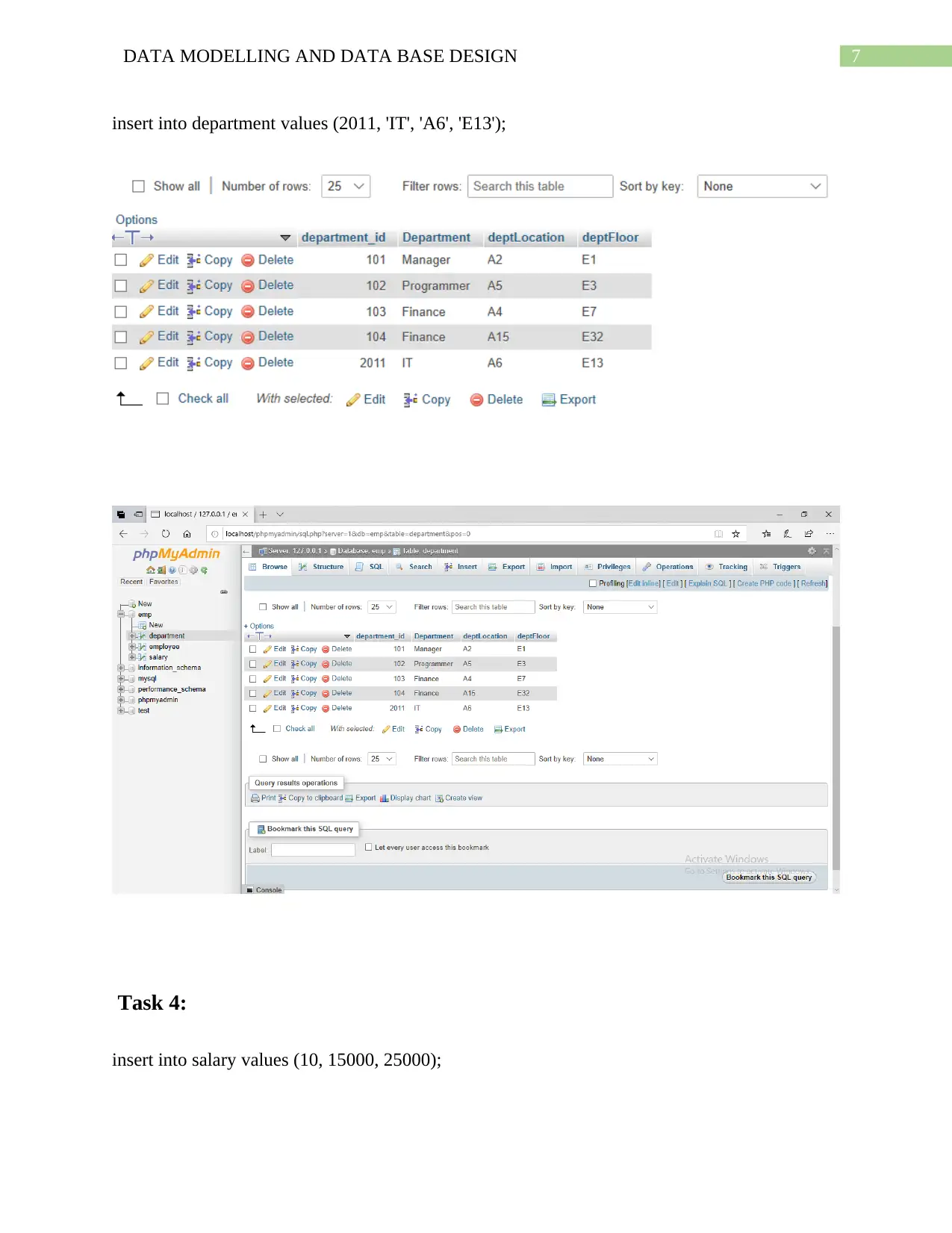
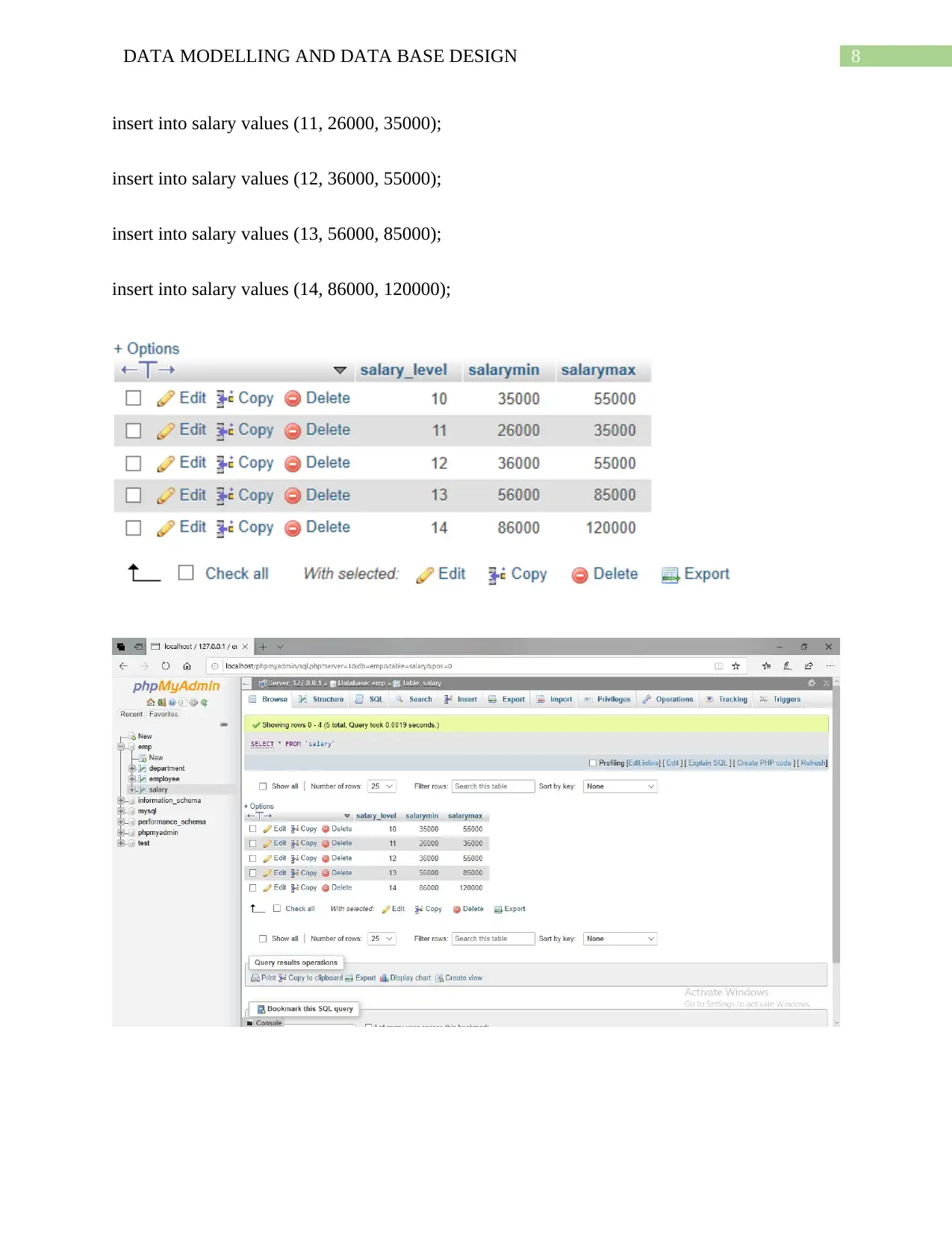
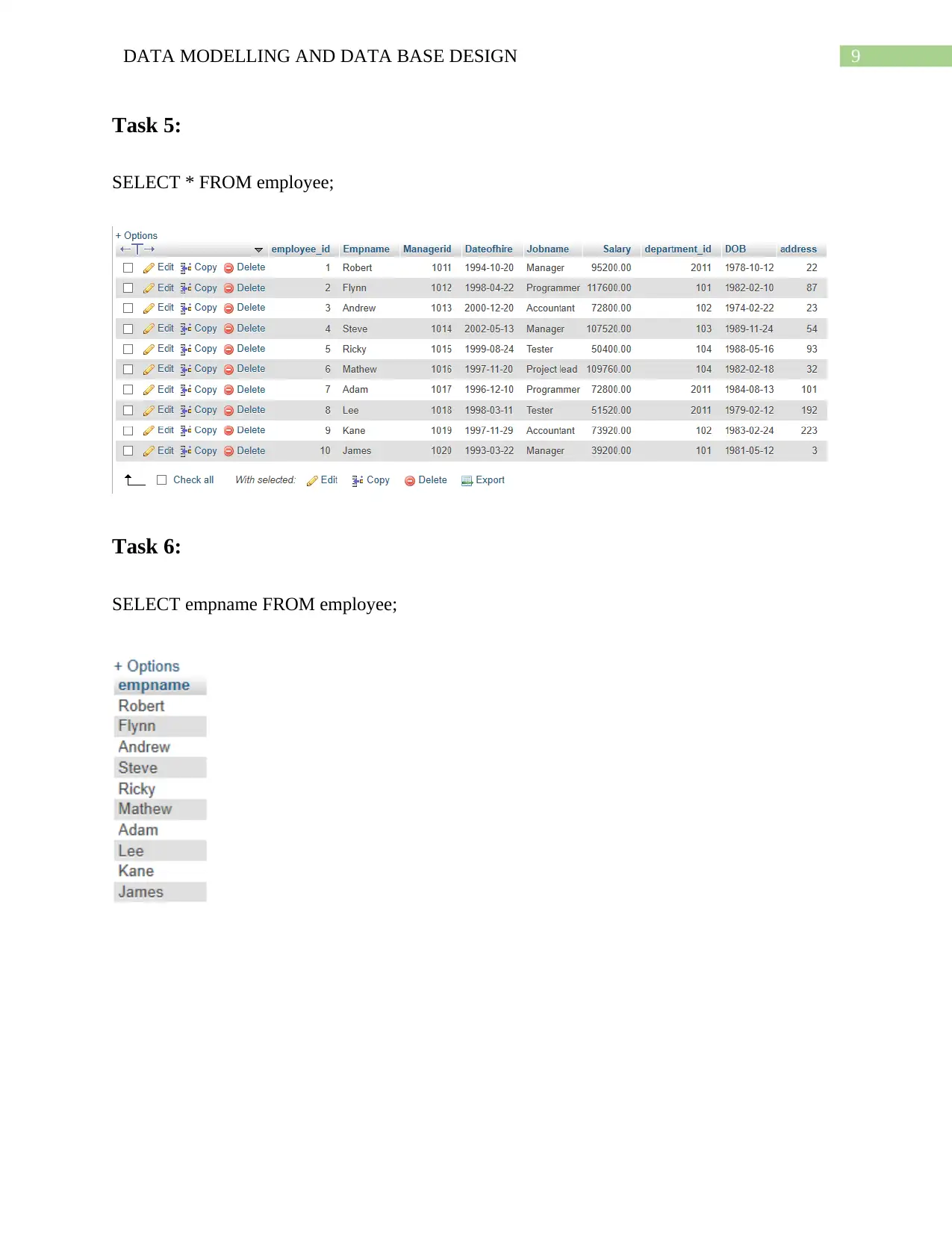
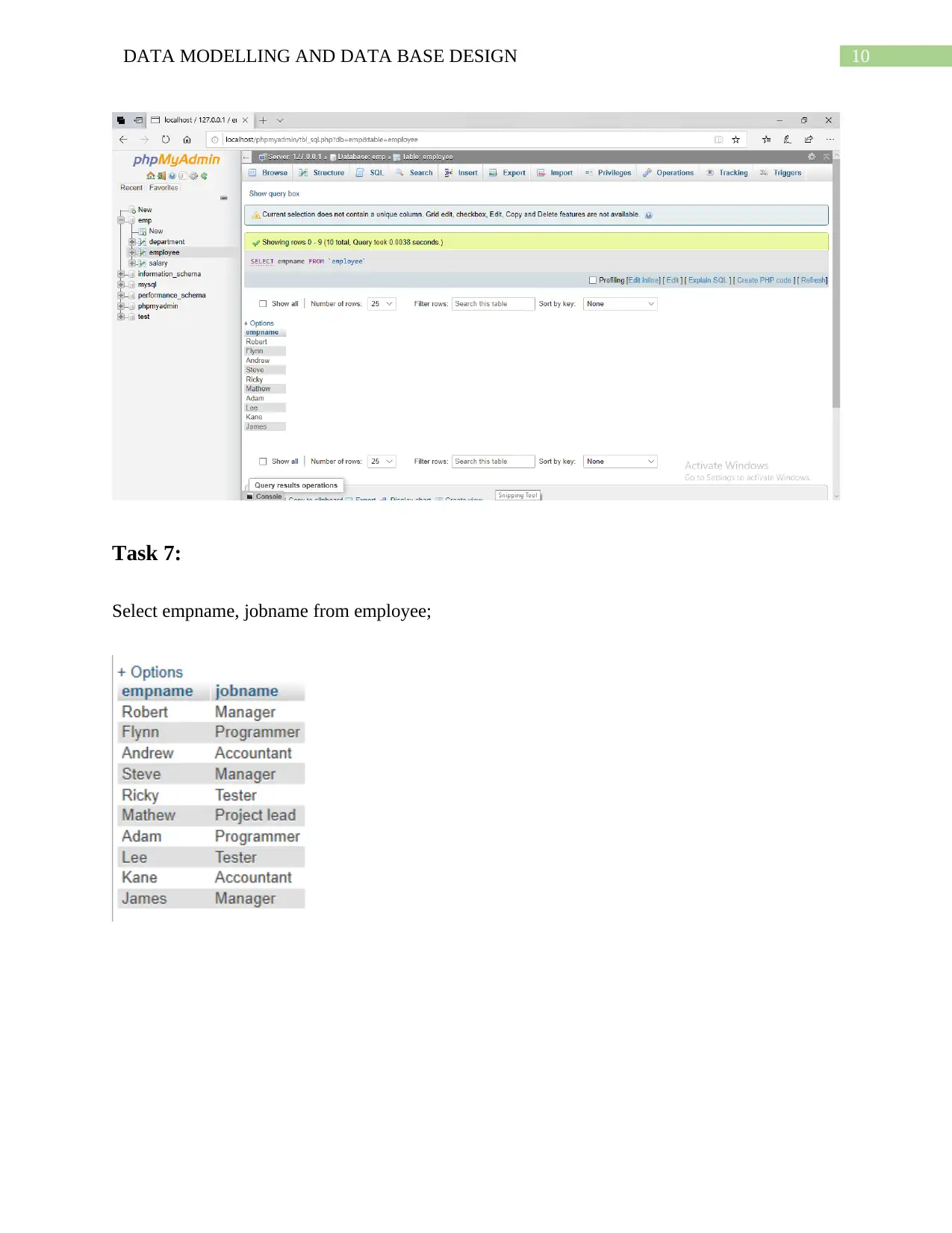
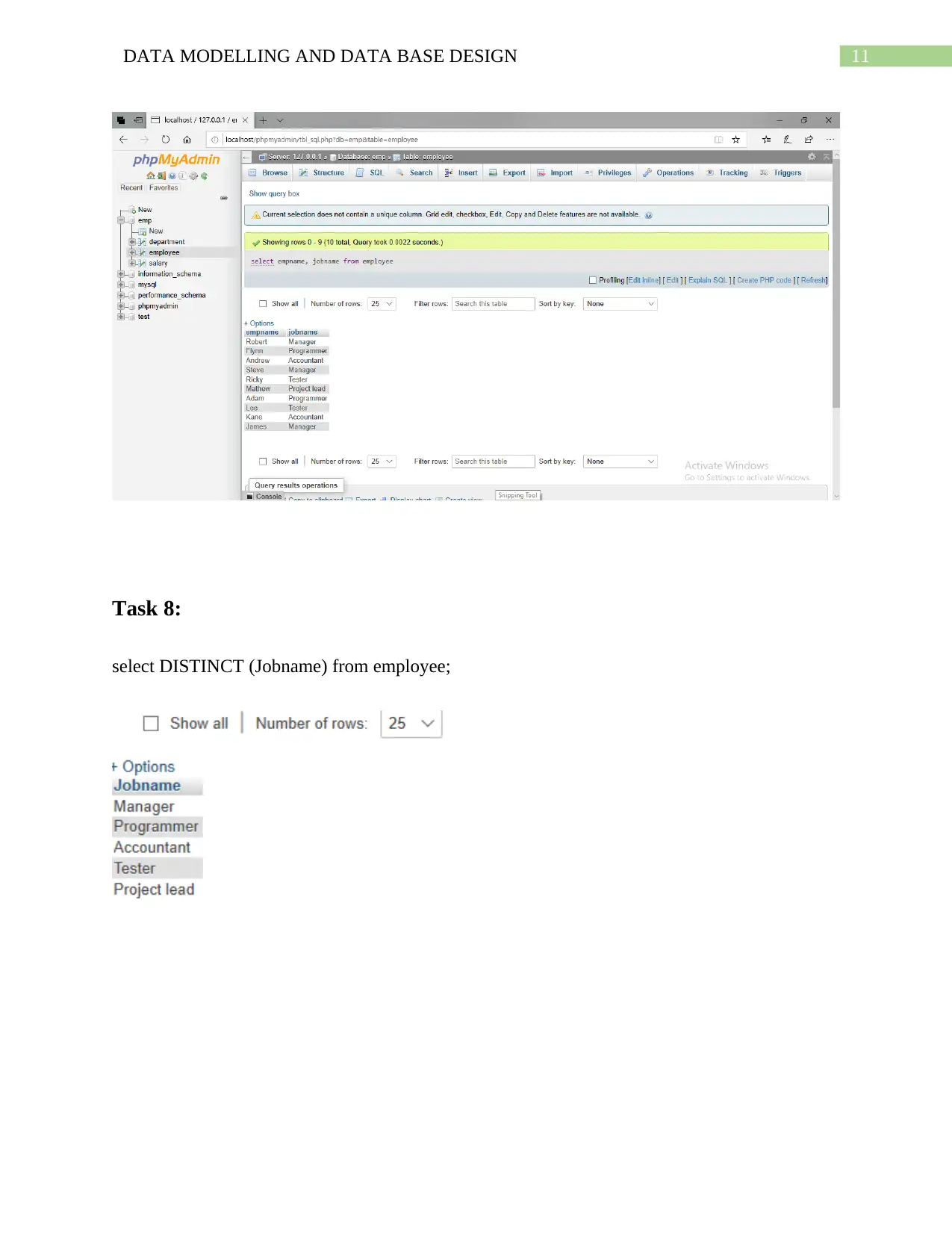






![[object Object]](/_next/static/media/star-bottom.7253800d.svg)