Database System SQL Queries, Outputs and Analysis - [University Name]
VerifiedAdded on 2020/04/07
|17
|541
|50
Homework Assignment
AI Summary
This document presents a detailed solution to a database system assignment. It includes twelve SQL queries designed to retrieve and manipulate data from various tables such as 'invoice', 'customer', 'vendor', 'product', and 'line'. Each query is accompanied by its SQL code and the expected output, demonstrating how to extract specific information, filter data based on conditions, and perform aggregations. The queries cover a range of SQL functionalities, including JOIN operations, subqueries, aggregate functions, and conditional statements, providing a comprehensive overview of database querying techniques. The solution showcases the application of SQL in retrieving specific data, filtering records, and performing calculations, offering a valuable resource for students studying database systems. The assignment covers a wide range of SQL functions, including SELECT, FROM, WHERE, GROUP BY, HAVING, and ORDER BY clauses, along with the use of JOIN operations to combine data from multiple tables. The solutions provided are designed to help students understand and apply SQL effectively in practical database scenarios.
1 out of 17

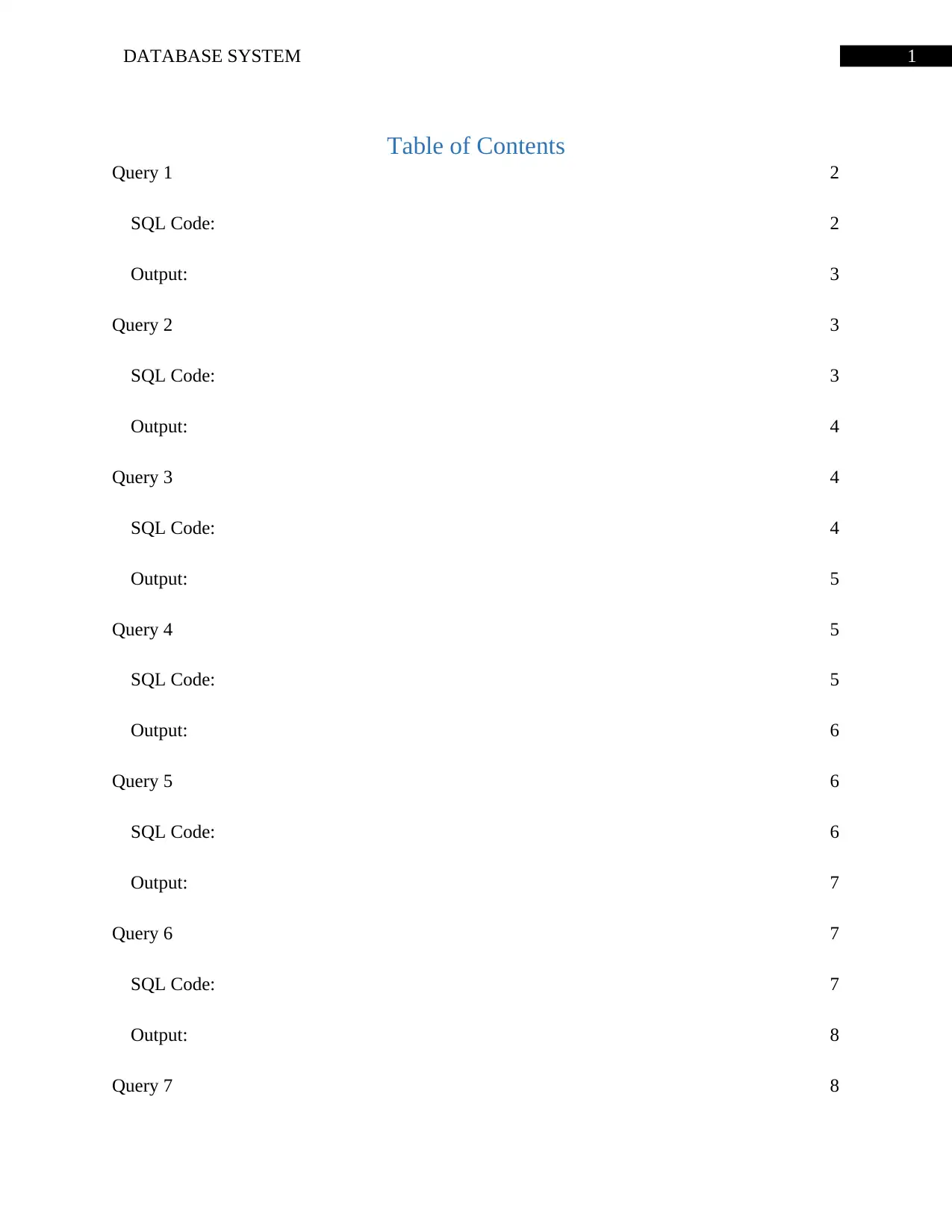
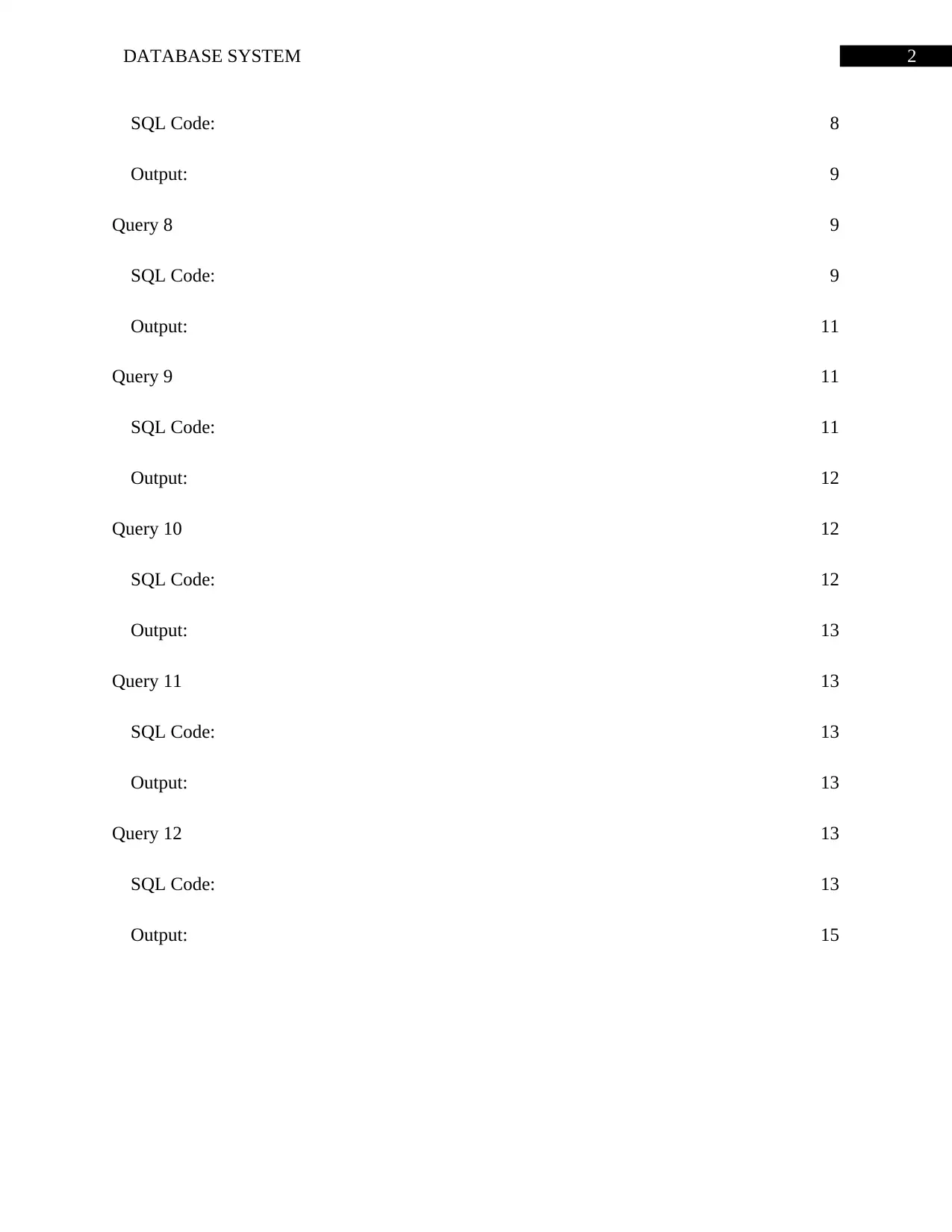

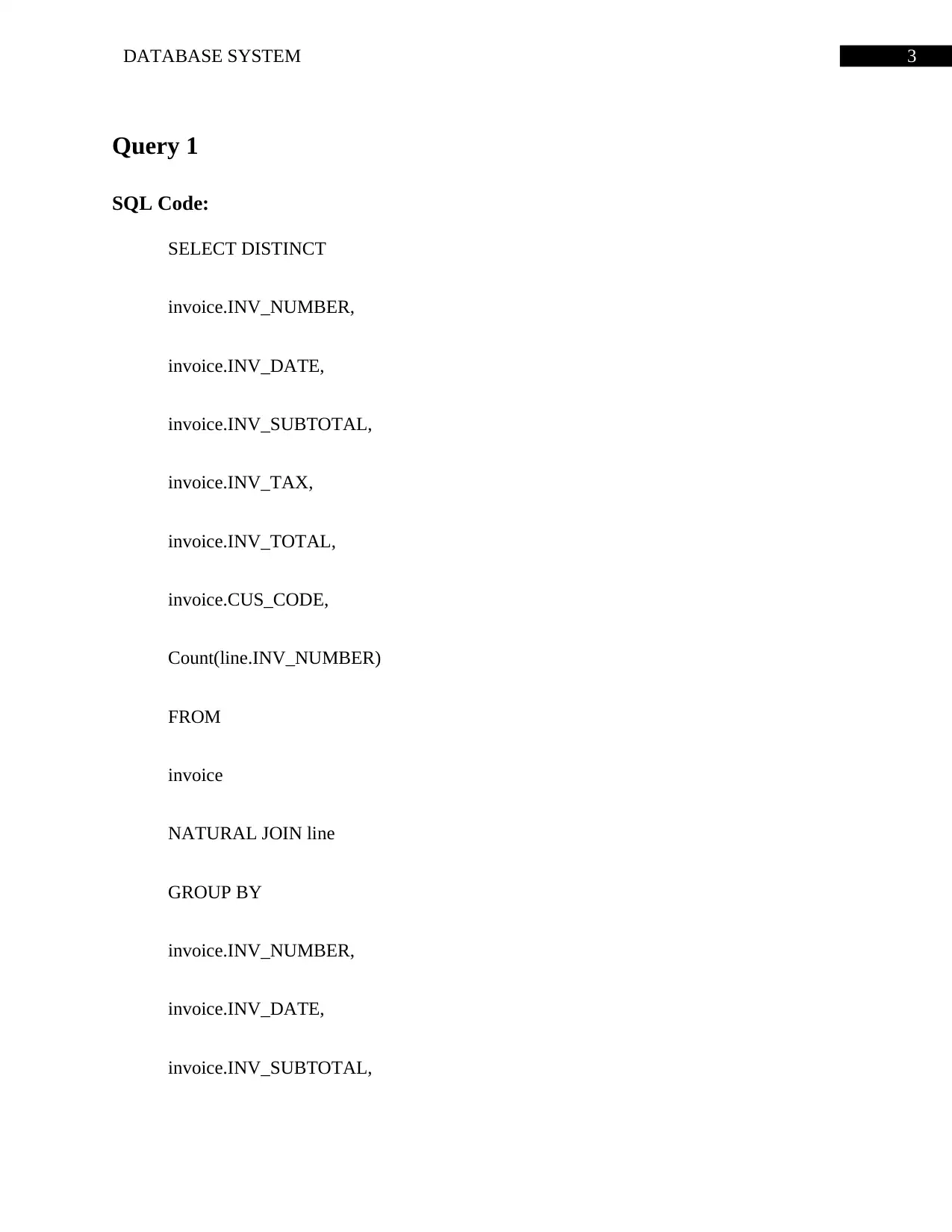
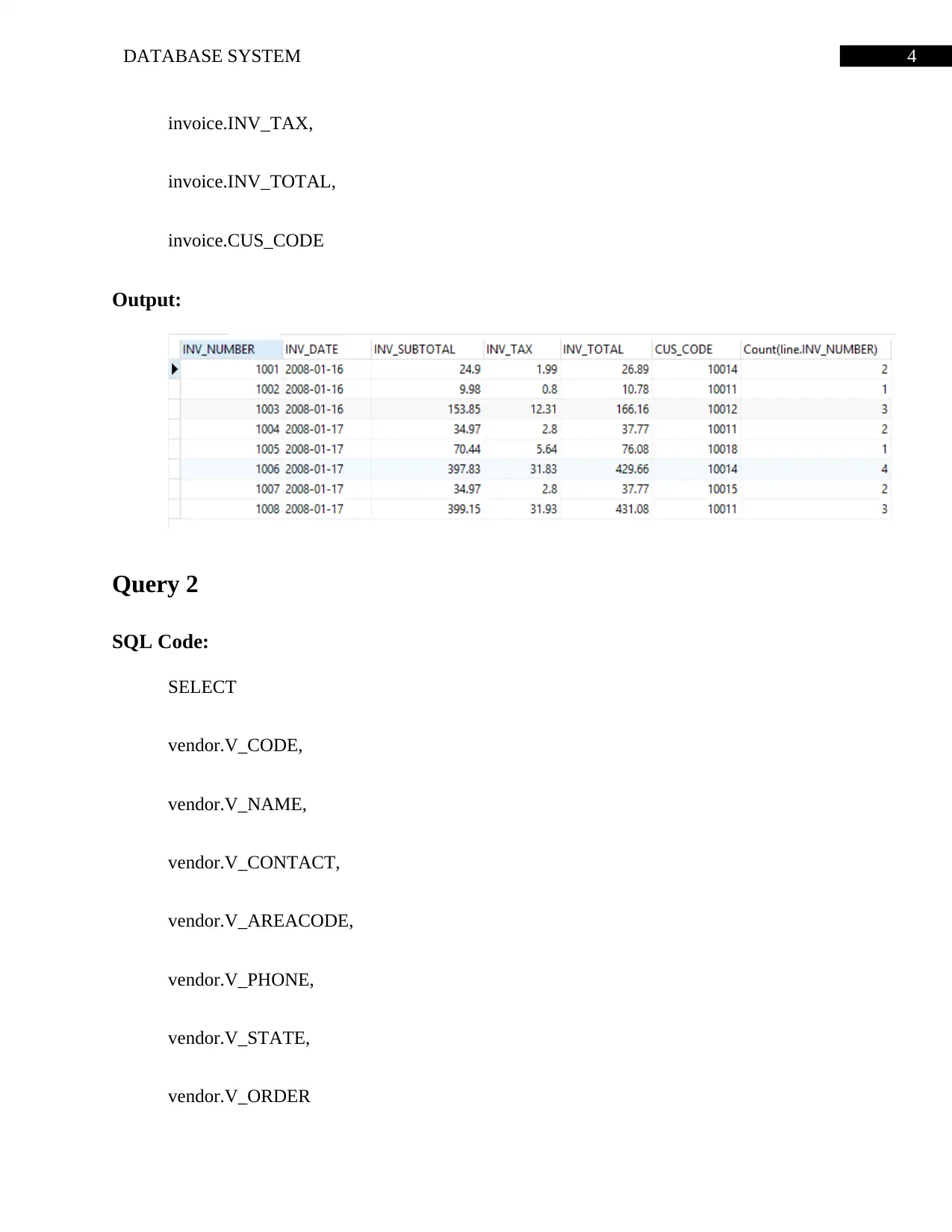
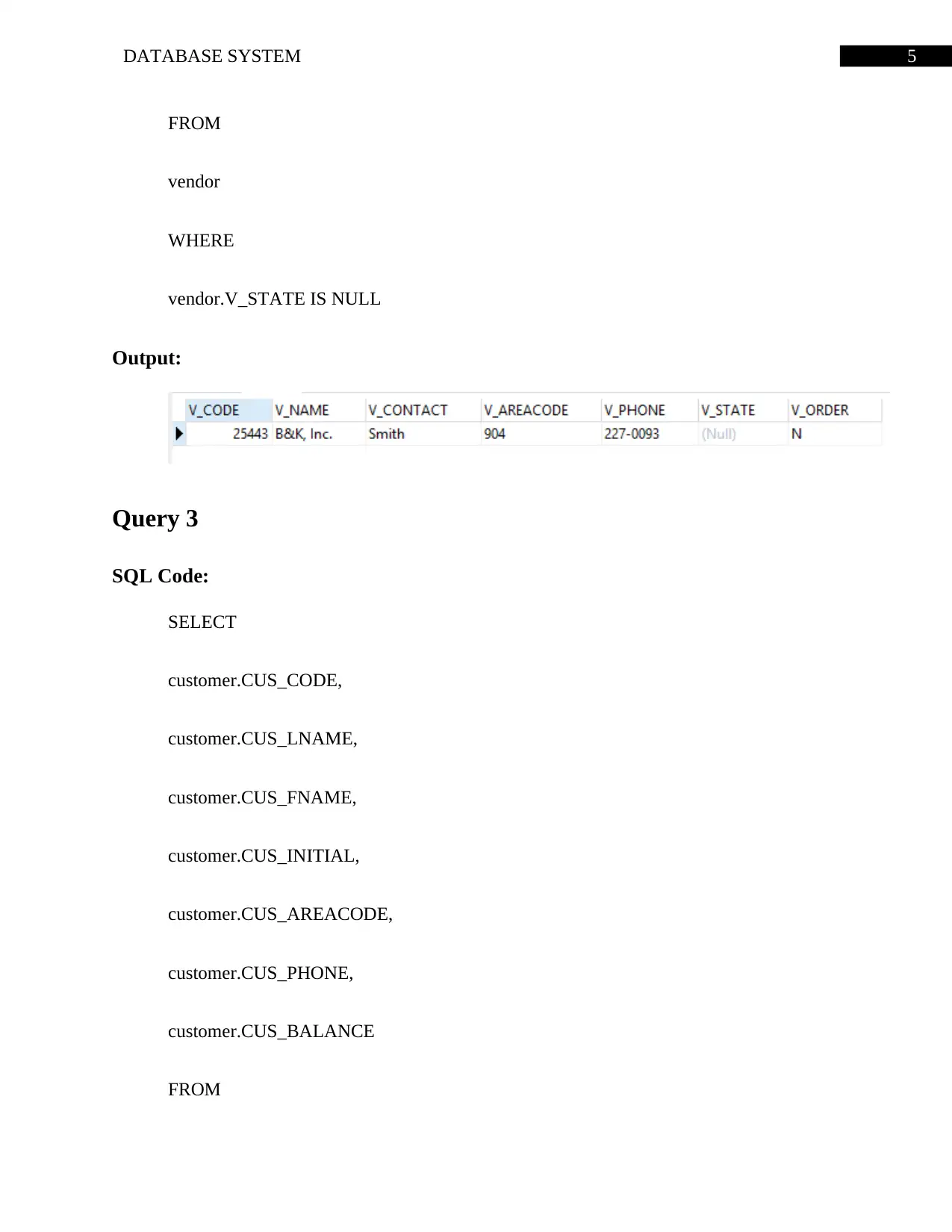
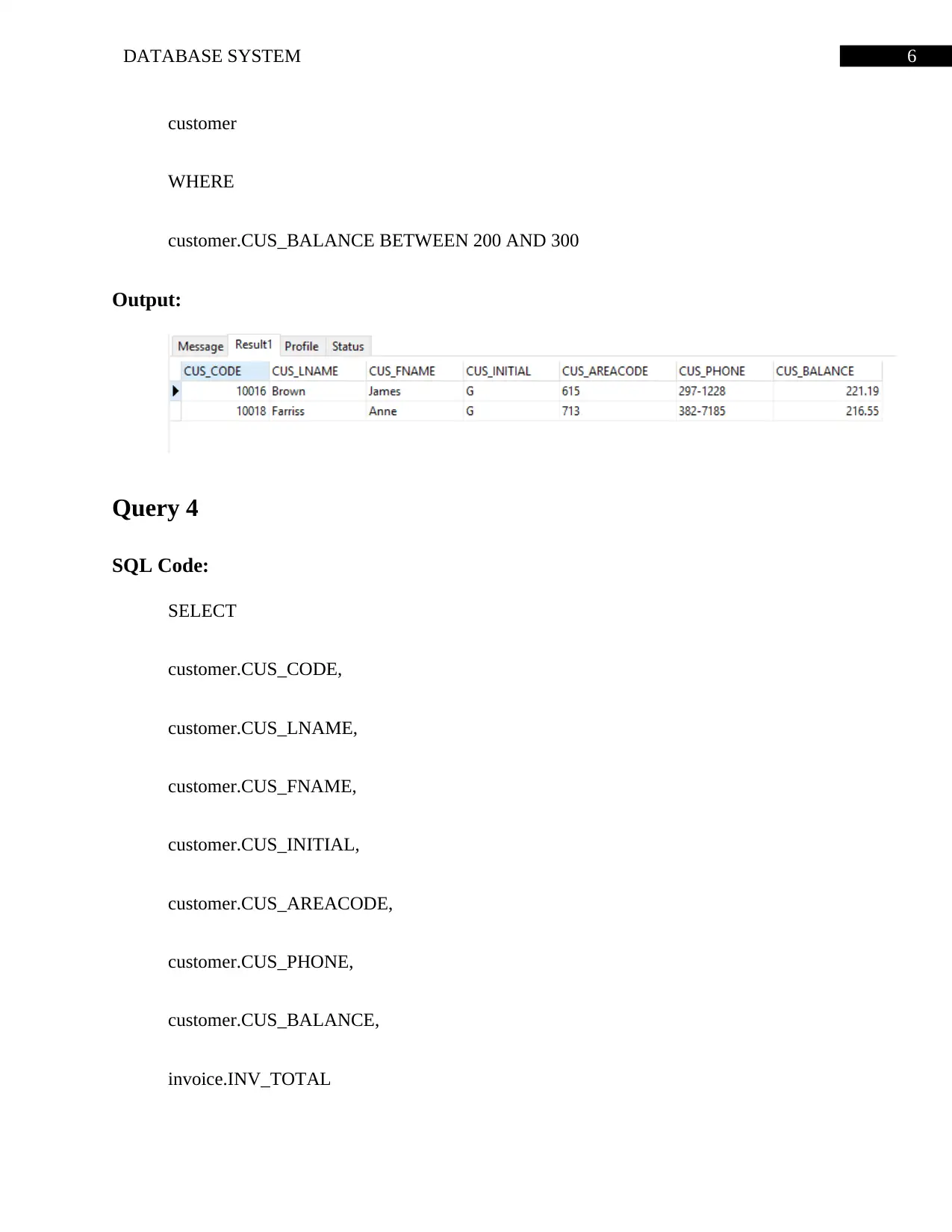
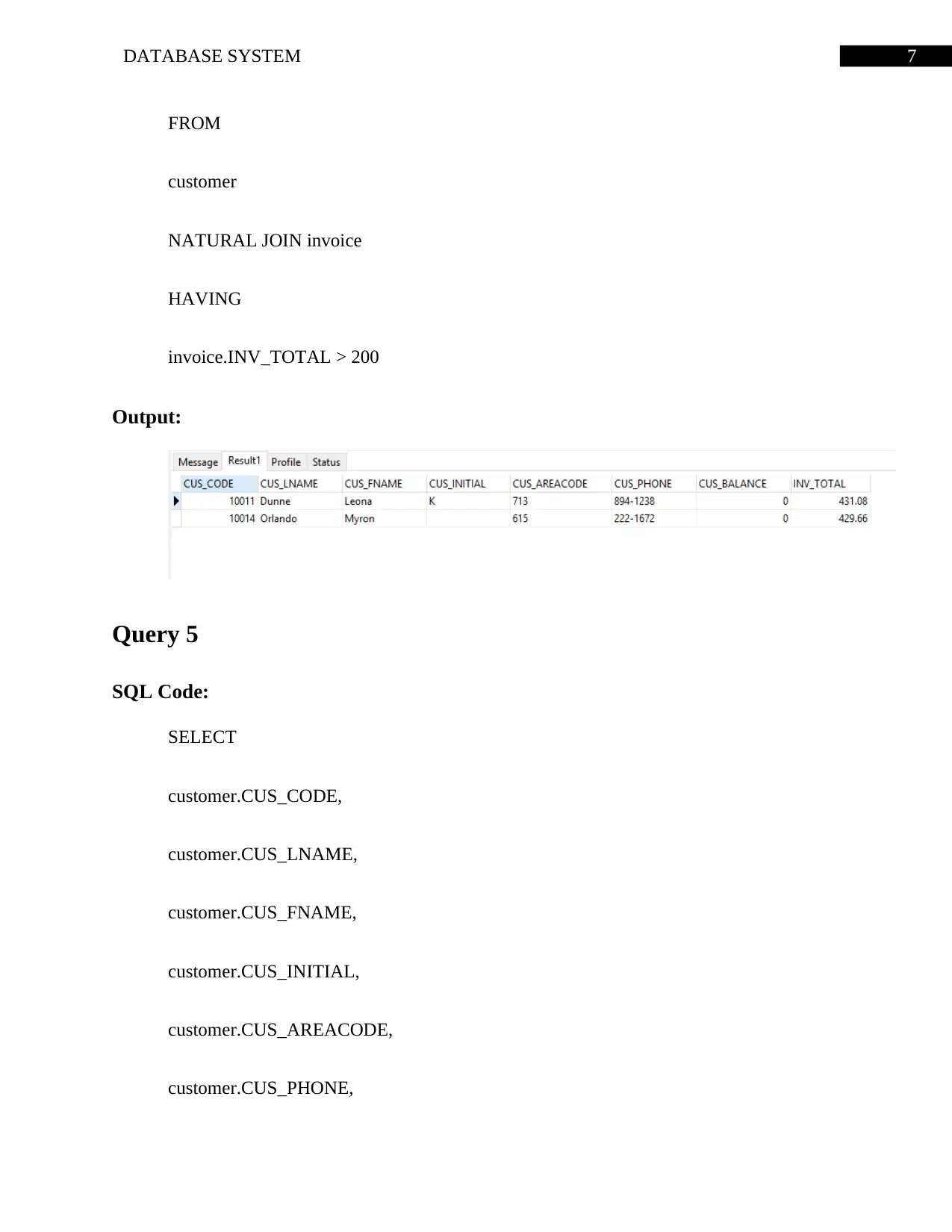
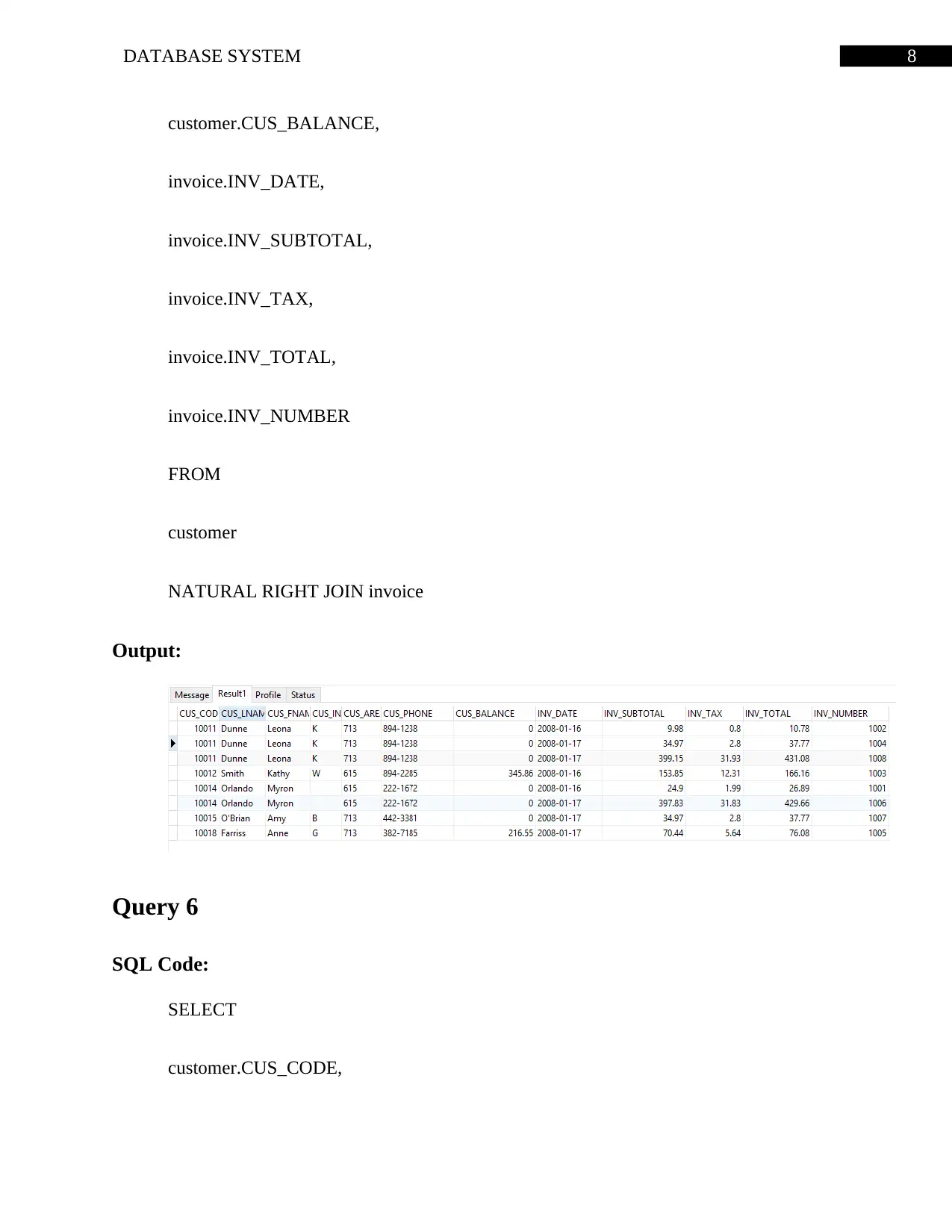
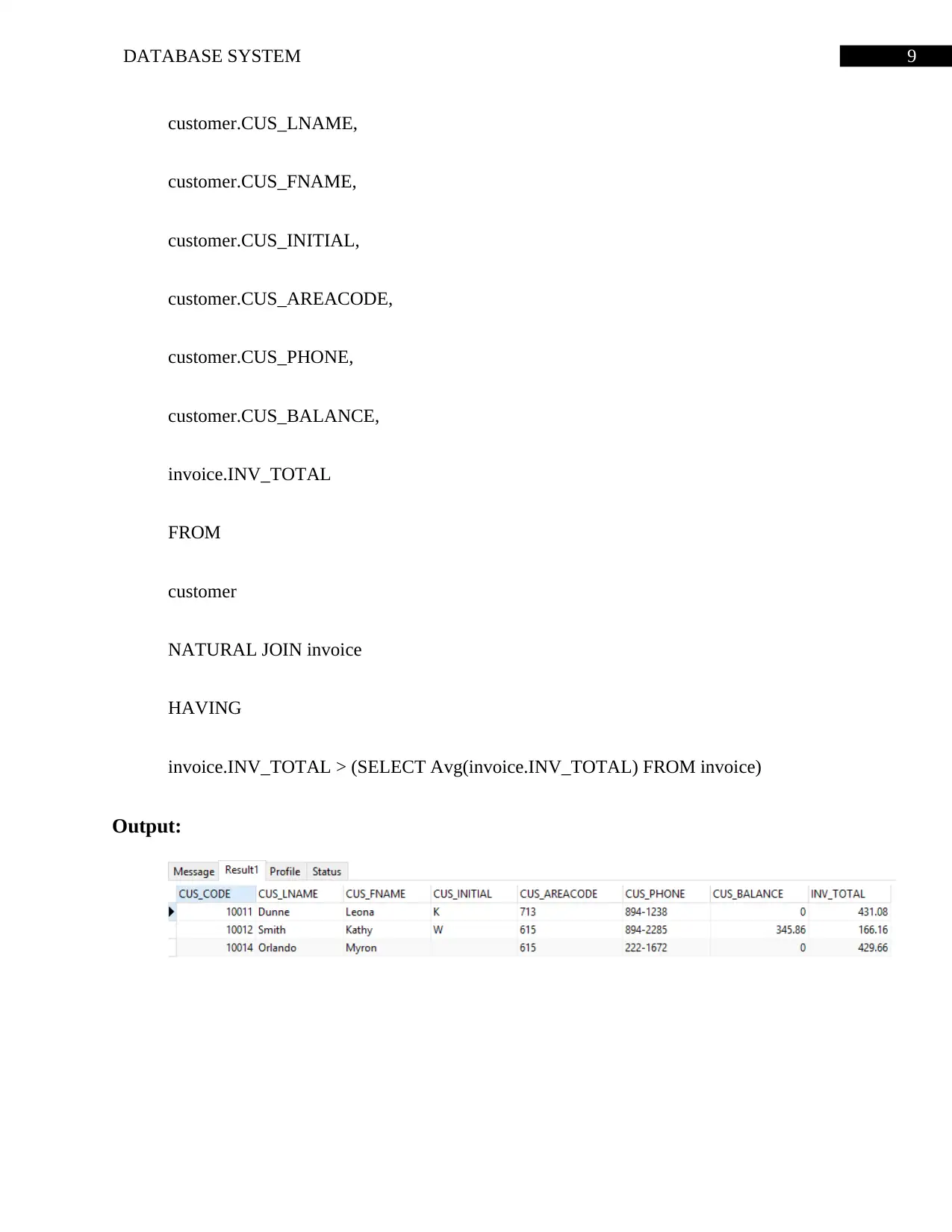
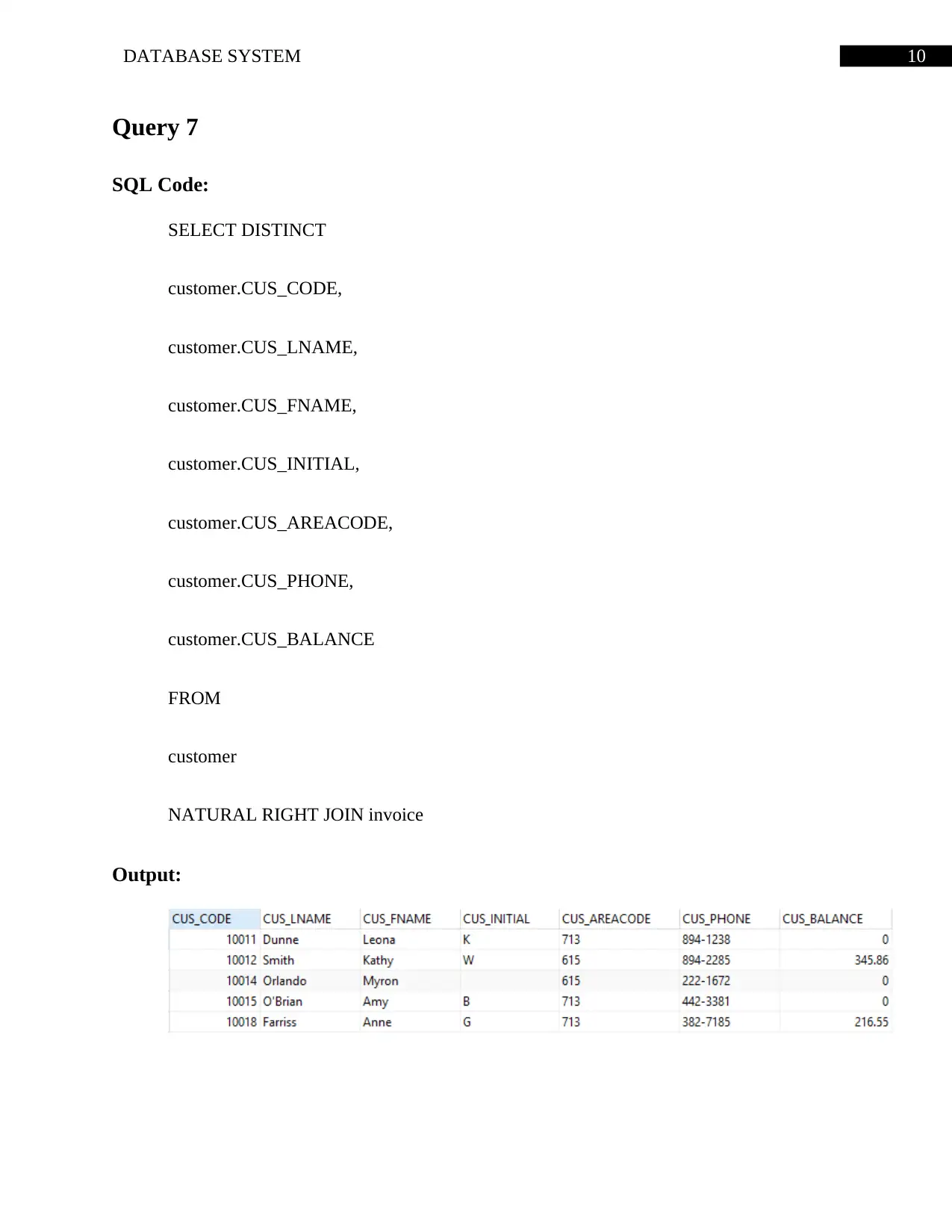
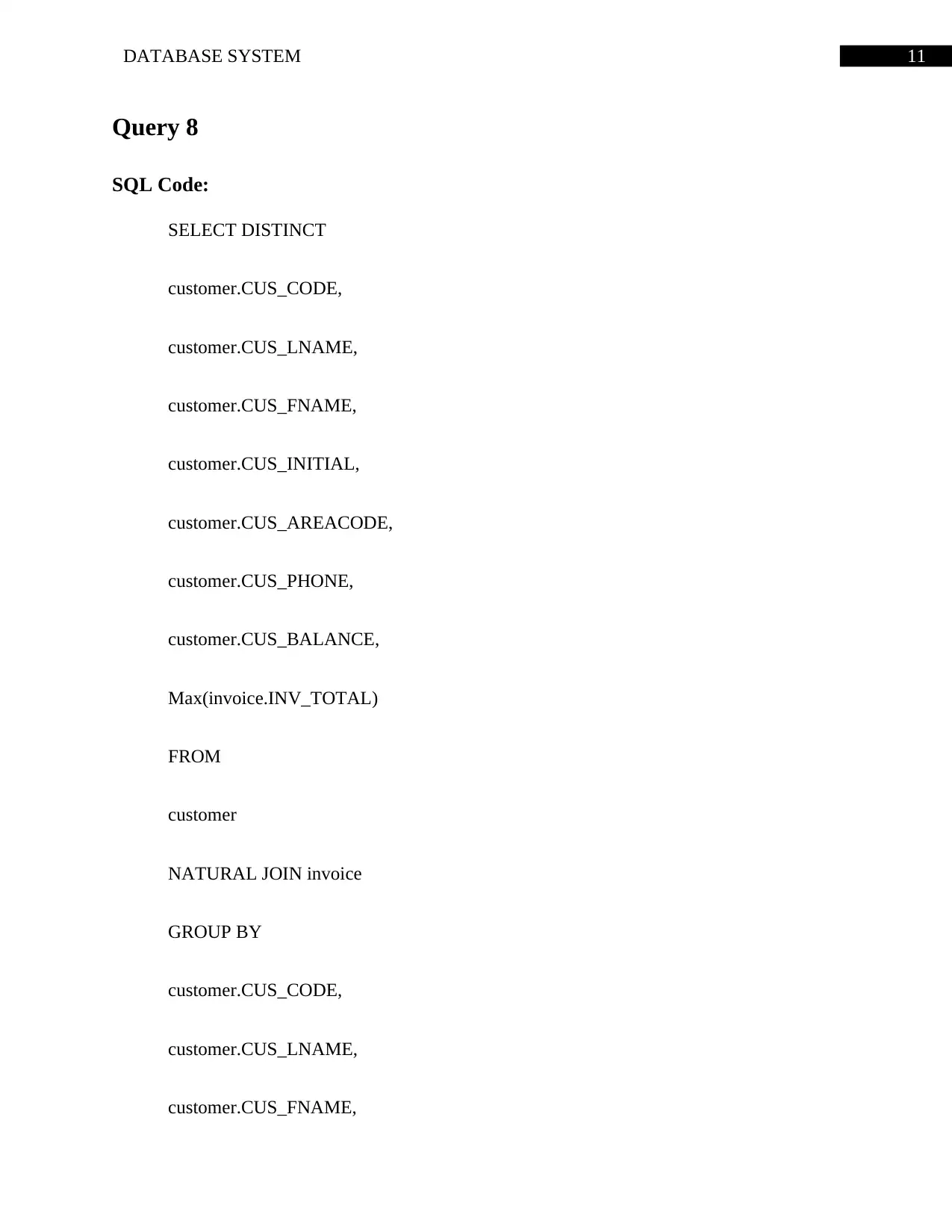

![Database System: Query Solutions and Outputs - [University Name]](/_next/image/?url=https%3A%2F%2Fdesklib.com%2Fmedia%2Fimages%2Fqu%2Fcdd27a65020445c7adbe5051ef35b28c.jpg&w=256&q=75)




![[object Object]](/_next/static/media/star-bottom.7253800d.svg)