Detailed Report: Deployment and Configuration of Cloud Infrastructure
VerifiedAdded on 2021/06/17
|23
|4690
|32
Report
AI Summary
This report delves into the deployment and configuration of cloud infrastructure using System Center Operations Manager. It begins by outlining the architecture of the Operations Manager, detailing its core components like the management server, agents, database, and reporting services. The report then explains the crucial role of agents in the Operations Manager, emphasizing their functions in data collection, comparison, and alert creation. It further explores various agent deployment methods, including inclusion in images, agent installation from the Operations Console, and manual installation. The report also covers the use of management pack templates to create custom objects and extend monitoring capabilities, providing examples such as OLE DB Data Source and Web Application templates. Furthermore, it describes the infrastructure of the Operations Manager, detailing the management group, management server, gateway server, operational database, and data warehouse database. The report also provides a guide on creating new application models using the Distributed Applications Designer in the Operations console. Finally, the report explains the Application Performance Monitor, specifically the Client-Side Monitoring, and how it presents a real end-user perspective on application health.
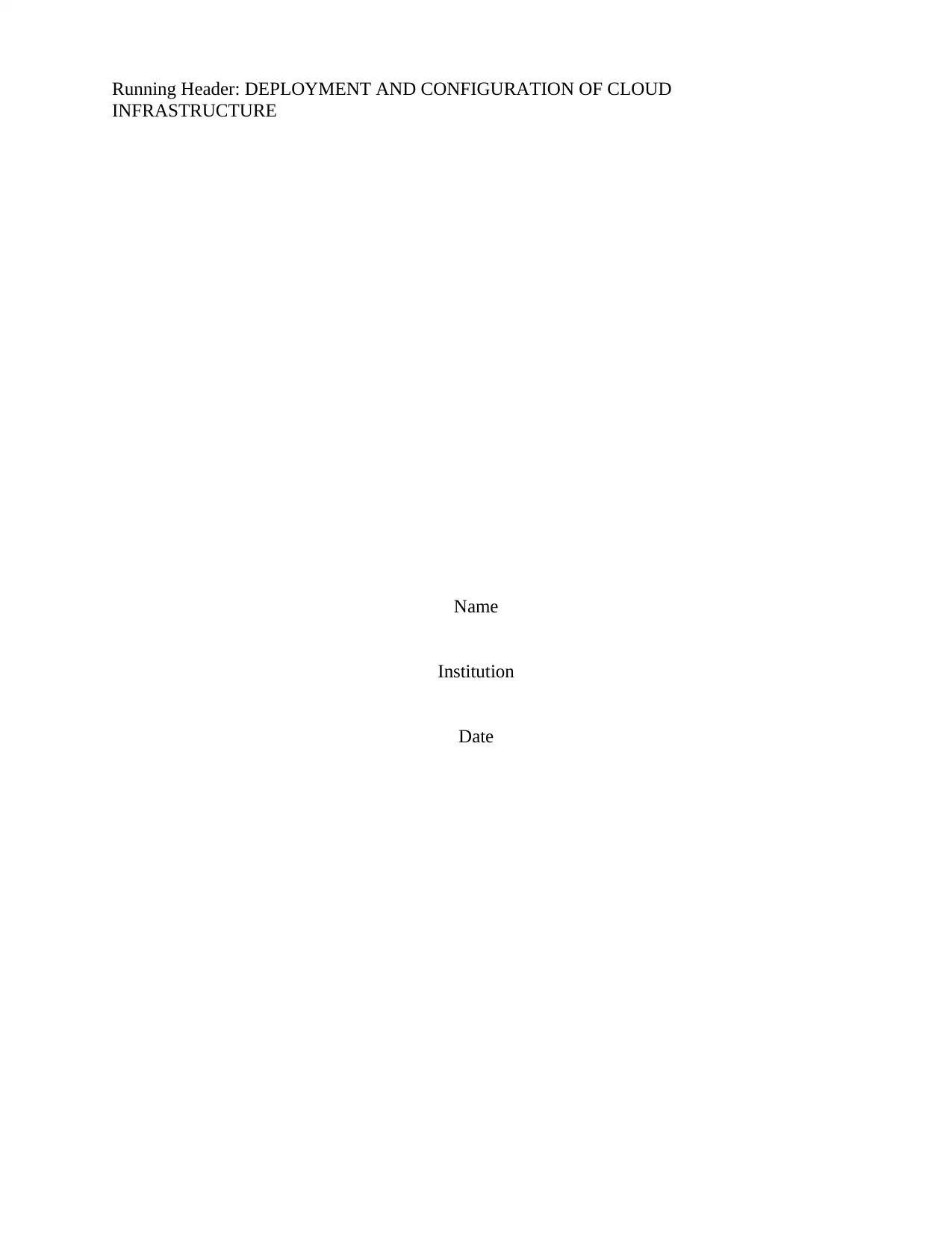
Running Header: DEPLOYMENT AND CONFIGURATION OF CLOUD
INFRASTRUCTURE
Name
Institution
Date
INFRASTRUCTURE
Name
Institution
Date
Paraphrase This Document
Need a fresh take? Get an instant paraphrase of this document with our AI Paraphraser
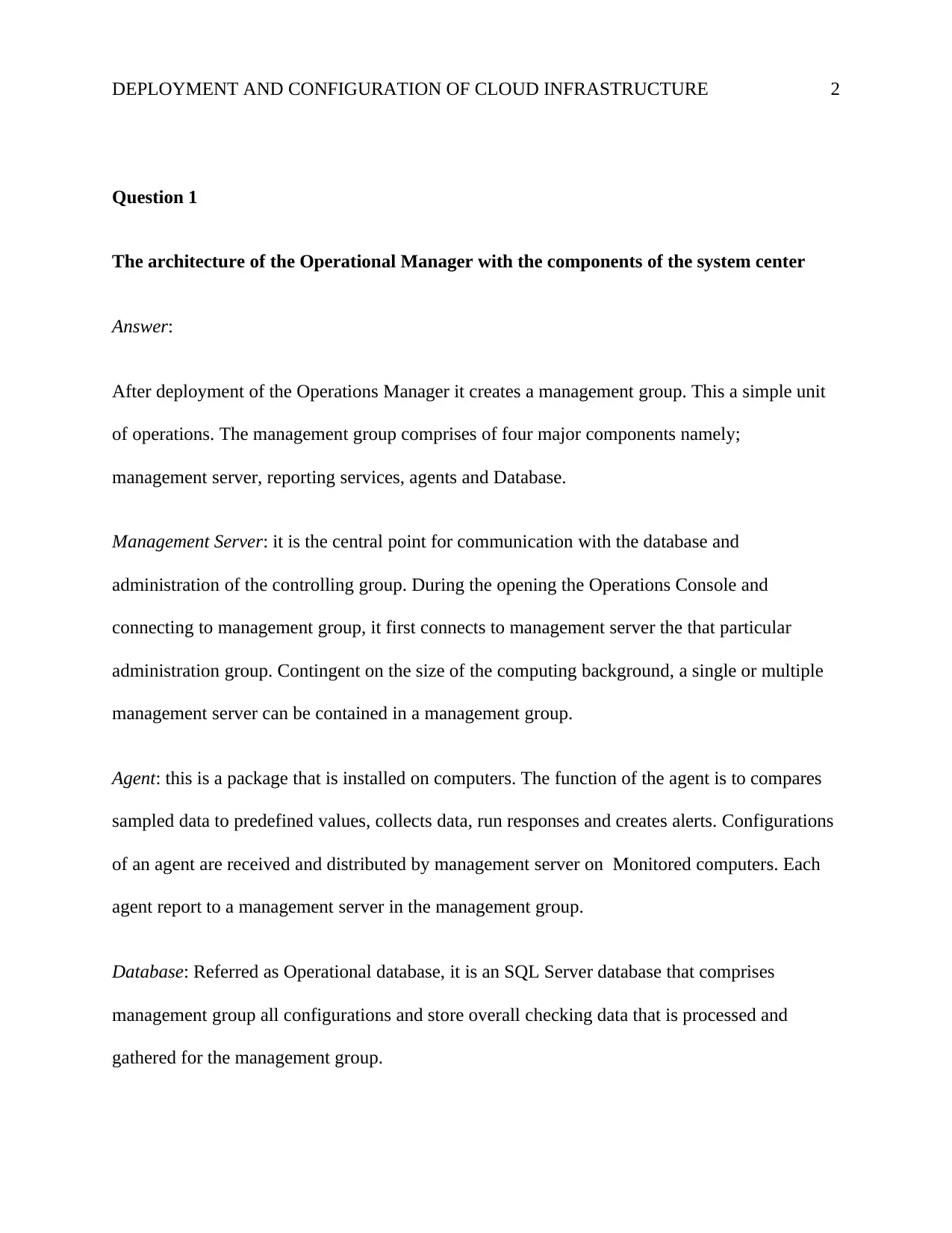
DEPLOYMENT AND CONFIGURATION OF CLOUD INFRASTRUCTURE 2
Question 1
The architecture of the Operational Manager with the components of the system center
Answer:
After deployment of the Operations Manager it creates a management group. This a simple unit
of operations. The management group comprises of four major components namely;
management server, reporting services, agents and Database.
Management Server: it is the central point for communication with the database and
administration of the controlling group. During the opening the Operations Console and
connecting to management group, it first connects to management server the that particular
administration group. Contingent on the size of the computing background, a single or multiple
management server can be contained in a management group.
Agent: this is a package that is installed on computers. The function of the agent is to compares
sampled data to predefined values, collects data, run responses and creates alerts. Configurations
of an agent are received and distributed by management server on Monitored computers. Each
agent report to a management server in the management group.
Database: Referred as Operational database, it is an SQL Server database that comprises
management group all configurations and store overall checking data that is processed and
gathered for the management group.
Question 1
The architecture of the Operational Manager with the components of the system center
Answer:
After deployment of the Operations Manager it creates a management group. This a simple unit
of operations. The management group comprises of four major components namely;
management server, reporting services, agents and Database.
Management Server: it is the central point for communication with the database and
administration of the controlling group. During the opening the Operations Console and
connecting to management group, it first connects to management server the that particular
administration group. Contingent on the size of the computing background, a single or multiple
management server can be contained in a management group.
Agent: this is a package that is installed on computers. The function of the agent is to compares
sampled data to predefined values, collects data, run responses and creates alerts. Configurations
of an agent are received and distributed by management server on Monitored computers. Each
agent report to a management server in the management group.
Database: Referred as Operational database, it is an SQL Server database that comprises
management group all configurations and store overall checking data that is processed and
gathered for the management group.
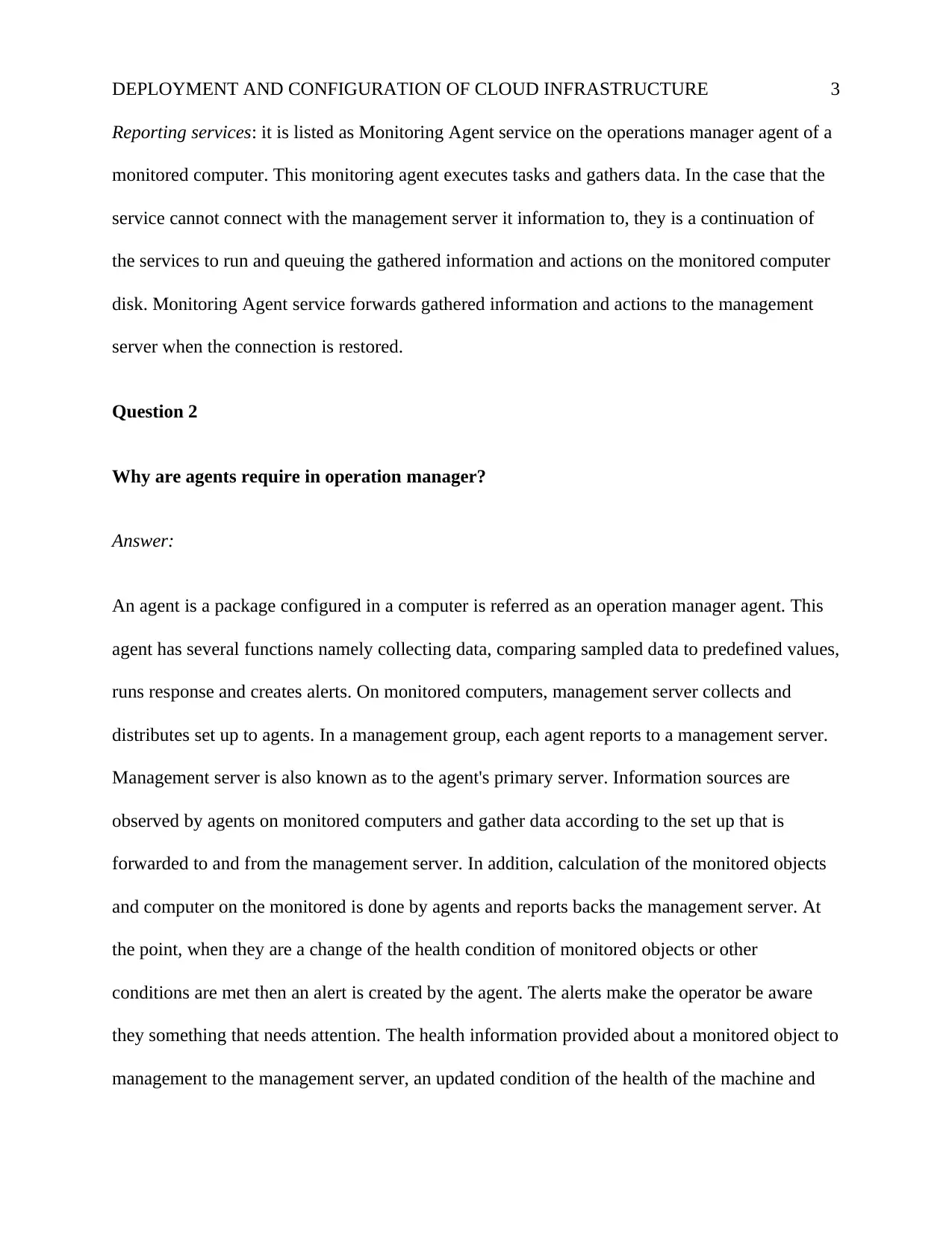
DEPLOYMENT AND CONFIGURATION OF CLOUD INFRASTRUCTURE 3
Reporting services: it is listed as Monitoring Agent service on the operations manager agent of a
monitored computer. This monitoring agent executes tasks and gathers data. In the case that the
service cannot connect with the management server it information to, they is a continuation of
the services to run and queuing the gathered information and actions on the monitored computer
disk. Monitoring Agent service forwards gathered information and actions to the management
server when the connection is restored.
Question 2
Why are agents require in operation manager?
Answer:
An agent is a package configured in a computer is referred as an operation manager agent. This
agent has several functions namely collecting data, comparing sampled data to predefined values,
runs response and creates alerts. On monitored computers, management server collects and
distributes set up to agents. In a management group, each agent reports to a management server.
Management server is also known as to the agent's primary server. Information sources are
observed by agents on monitored computers and gather data according to the set up that is
forwarded to and from the management server. In addition, calculation of the monitored objects
and computer on the monitored is done by agents and reports backs the management server. At
the point, when they are a change of the health condition of monitored objects or other
conditions are met then an alert is created by the agent. The alerts make the operator be aware
they something that needs attention. The health information provided about a monitored object to
management to the management server, an updated condition of the health of the machine and
Reporting services: it is listed as Monitoring Agent service on the operations manager agent of a
monitored computer. This monitoring agent executes tasks and gathers data. In the case that the
service cannot connect with the management server it information to, they is a continuation of
the services to run and queuing the gathered information and actions on the monitored computer
disk. Monitoring Agent service forwards gathered information and actions to the management
server when the connection is restored.
Question 2
Why are agents require in operation manager?
Answer:
An agent is a package configured in a computer is referred as an operation manager agent. This
agent has several functions namely collecting data, comparing sampled data to predefined values,
runs response and creates alerts. On monitored computers, management server collects and
distributes set up to agents. In a management group, each agent reports to a management server.
Management server is also known as to the agent's primary server. Information sources are
observed by agents on monitored computers and gather data according to the set up that is
forwarded to and from the management server. In addition, calculation of the monitored objects
and computer on the monitored is done by agents and reports backs the management server. At
the point, when they are a change of the health condition of monitored objects or other
conditions are met then an alert is created by the agent. The alerts make the operator be aware
they something that needs attention. The health information provided about a monitored object to
management to the management server, an updated condition of the health of the machine and
⊘ This is a preview!⊘
Do you want full access?
Subscribe today to unlock all pages.

Trusted by 1+ million students worldwide
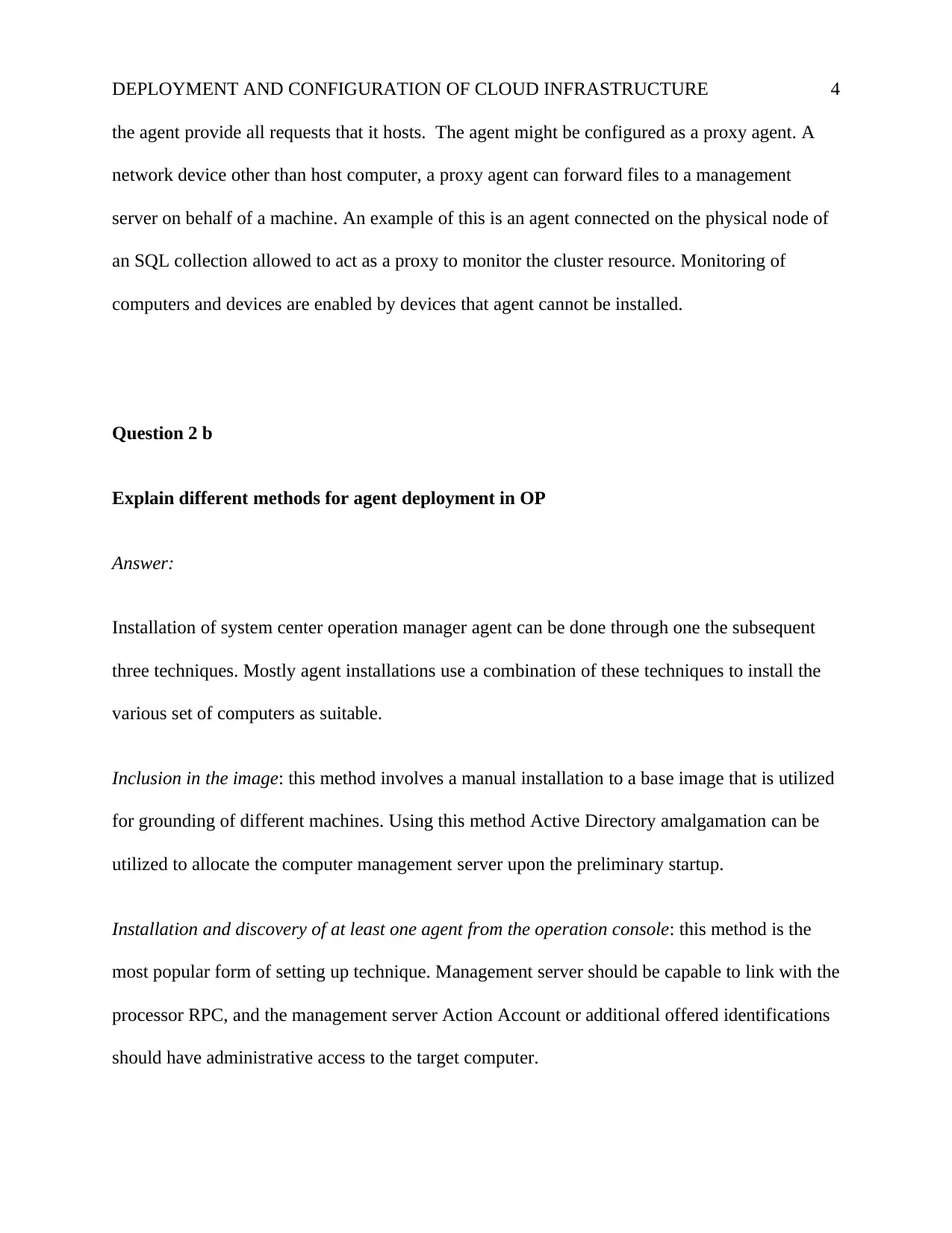
DEPLOYMENT AND CONFIGURATION OF CLOUD INFRASTRUCTURE 4
the agent provide all requests that it hosts. The agent might be configured as a proxy agent. A
network device other than host computer, a proxy agent can forward files to a management
server on behalf of a machine. An example of this is an agent connected on the physical node of
an SQL collection allowed to act as a proxy to monitor the cluster resource. Monitoring of
computers and devices are enabled by devices that agent cannot be installed.
Question 2 b
Explain different methods for agent deployment in OP
Answer:
Installation of system center operation manager agent can be done through one the subsequent
three techniques. Mostly agent installations use a combination of these techniques to install the
various set of computers as suitable.
Inclusion in the image: this method involves a manual installation to a base image that is utilized
for grounding of different machines. Using this method Active Directory amalgamation can be
utilized to allocate the computer management server upon the preliminary startup.
Installation and discovery of at least one agent from the operation console: this method is the
most popular form of setting up technique. Management server should be capable to link with the
processor RPC, and the management server Action Account or additional offered identifications
should have administrative access to the target computer.
the agent provide all requests that it hosts. The agent might be configured as a proxy agent. A
network device other than host computer, a proxy agent can forward files to a management
server on behalf of a machine. An example of this is an agent connected on the physical node of
an SQL collection allowed to act as a proxy to monitor the cluster resource. Monitoring of
computers and devices are enabled by devices that agent cannot be installed.
Question 2 b
Explain different methods for agent deployment in OP
Answer:
Installation of system center operation manager agent can be done through one the subsequent
three techniques. Mostly agent installations use a combination of these techniques to install the
various set of computers as suitable.
Inclusion in the image: this method involves a manual installation to a base image that is utilized
for grounding of different machines. Using this method Active Directory amalgamation can be
utilized to allocate the computer management server upon the preliminary startup.
Installation and discovery of at least one agent from the operation console: this method is the
most popular form of setting up technique. Management server should be capable to link with the
processor RPC, and the management server Action Account or additional offered identifications
should have administrative access to the target computer.
Paraphrase This Document
Need a fresh take? Get an instant paraphrase of this document with our AI Paraphraser
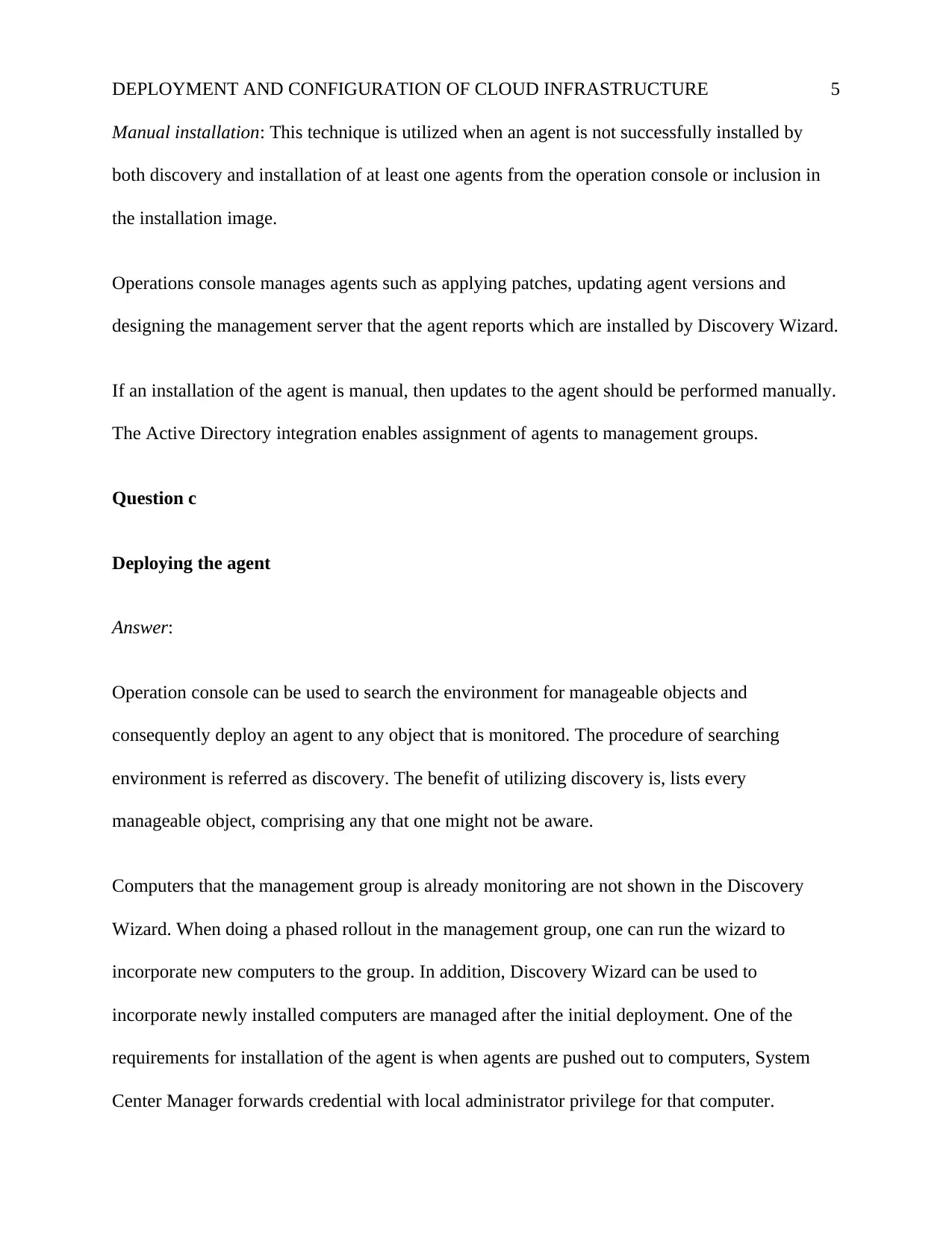
DEPLOYMENT AND CONFIGURATION OF CLOUD INFRASTRUCTURE 5
Manual installation: This technique is utilized when an agent is not successfully installed by
both discovery and installation of at least one agents from the operation console or inclusion in
the installation image.
Operations console manages agents such as applying patches, updating agent versions and
designing the management server that the agent reports which are installed by Discovery Wizard.
If an installation of the agent is manual, then updates to the agent should be performed manually.
The Active Directory integration enables assignment of agents to management groups.
Question c
Deploying the agent
Answer:
Operation console can be used to search the environment for manageable objects and
consequently deploy an agent to any object that is monitored. The procedure of searching
environment is referred as discovery. The benefit of utilizing discovery is, lists every
manageable object, comprising any that one might not be aware.
Computers that the management group is already monitoring are not shown in the Discovery
Wizard. When doing a phased rollout in the management group, one can run the wizard to
incorporate new computers to the group. In addition, Discovery Wizard can be used to
incorporate newly installed computers are managed after the initial deployment. One of the
requirements for installation of the agent is when agents are pushed out to computers, System
Center Manager forwards credential with local administrator privilege for that computer.
Manual installation: This technique is utilized when an agent is not successfully installed by
both discovery and installation of at least one agents from the operation console or inclusion in
the installation image.
Operations console manages agents such as applying patches, updating agent versions and
designing the management server that the agent reports which are installed by Discovery Wizard.
If an installation of the agent is manual, then updates to the agent should be performed manually.
The Active Directory integration enables assignment of agents to management groups.
Question c
Deploying the agent
Answer:
Operation console can be used to search the environment for manageable objects and
consequently deploy an agent to any object that is monitored. The procedure of searching
environment is referred as discovery. The benefit of utilizing discovery is, lists every
manageable object, comprising any that one might not be aware.
Computers that the management group is already monitoring are not shown in the Discovery
Wizard. When doing a phased rollout in the management group, one can run the wizard to
incorporate new computers to the group. In addition, Discovery Wizard can be used to
incorporate newly installed computers are managed after the initial deployment. One of the
requirements for installation of the agent is when agents are pushed out to computers, System
Center Manager forwards credential with local administrator privilege for that computer.
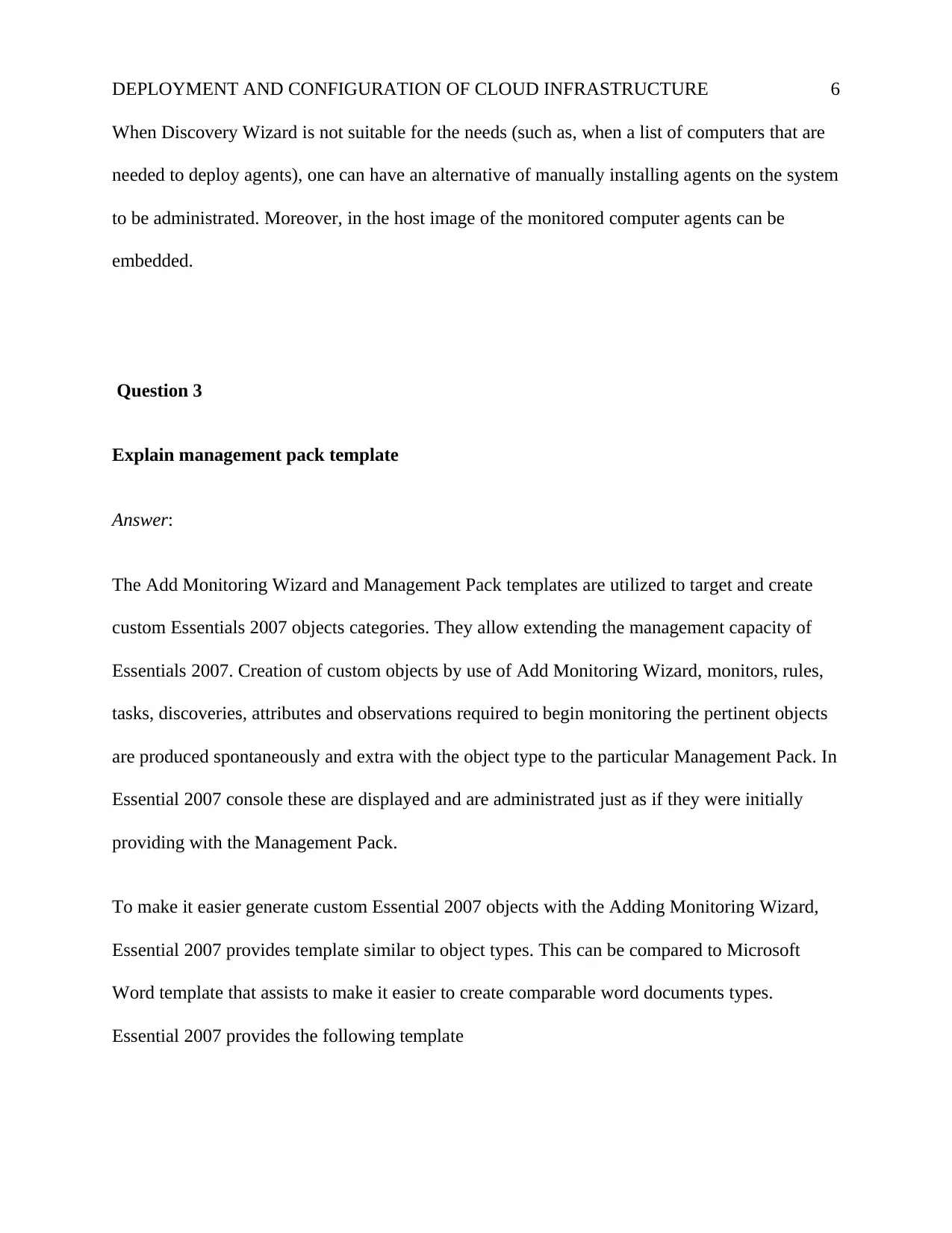
DEPLOYMENT AND CONFIGURATION OF CLOUD INFRASTRUCTURE 6
When Discovery Wizard is not suitable for the needs (such as, when a list of computers that are
needed to deploy agents), one can have an alternative of manually installing agents on the system
to be administrated. Moreover, in the host image of the monitored computer agents can be
embedded.
Question 3
Explain management pack template
Answer:
The Add Monitoring Wizard and Management Pack templates are utilized to target and create
custom Essentials 2007 objects categories. They allow extending the management capacity of
Essentials 2007. Creation of custom objects by use of Add Monitoring Wizard, monitors, rules,
tasks, discoveries, attributes and observations required to begin monitoring the pertinent objects
are produced spontaneously and extra with the object type to the particular Management Pack. In
Essential 2007 console these are displayed and are administrated just as if they were initially
providing with the Management Pack.
To make it easier generate custom Essential 2007 objects with the Adding Monitoring Wizard,
Essential 2007 provides template similar to object types. This can be compared to Microsoft
Word template that assists to make it easier to create comparable word documents types.
Essential 2007 provides the following template
When Discovery Wizard is not suitable for the needs (such as, when a list of computers that are
needed to deploy agents), one can have an alternative of manually installing agents on the system
to be administrated. Moreover, in the host image of the monitored computer agents can be
embedded.
Question 3
Explain management pack template
Answer:
The Add Monitoring Wizard and Management Pack templates are utilized to target and create
custom Essentials 2007 objects categories. They allow extending the management capacity of
Essentials 2007. Creation of custom objects by use of Add Monitoring Wizard, monitors, rules,
tasks, discoveries, attributes and observations required to begin monitoring the pertinent objects
are produced spontaneously and extra with the object type to the particular Management Pack. In
Essential 2007 console these are displayed and are administrated just as if they were initially
providing with the Management Pack.
To make it easier generate custom Essential 2007 objects with the Adding Monitoring Wizard,
Essential 2007 provides template similar to object types. This can be compared to Microsoft
Word template that assists to make it easier to create comparable word documents types.
Essential 2007 provides the following template
⊘ This is a preview!⊘
Do you want full access?
Subscribe today to unlock all pages.

Trusted by 1+ million students worldwide
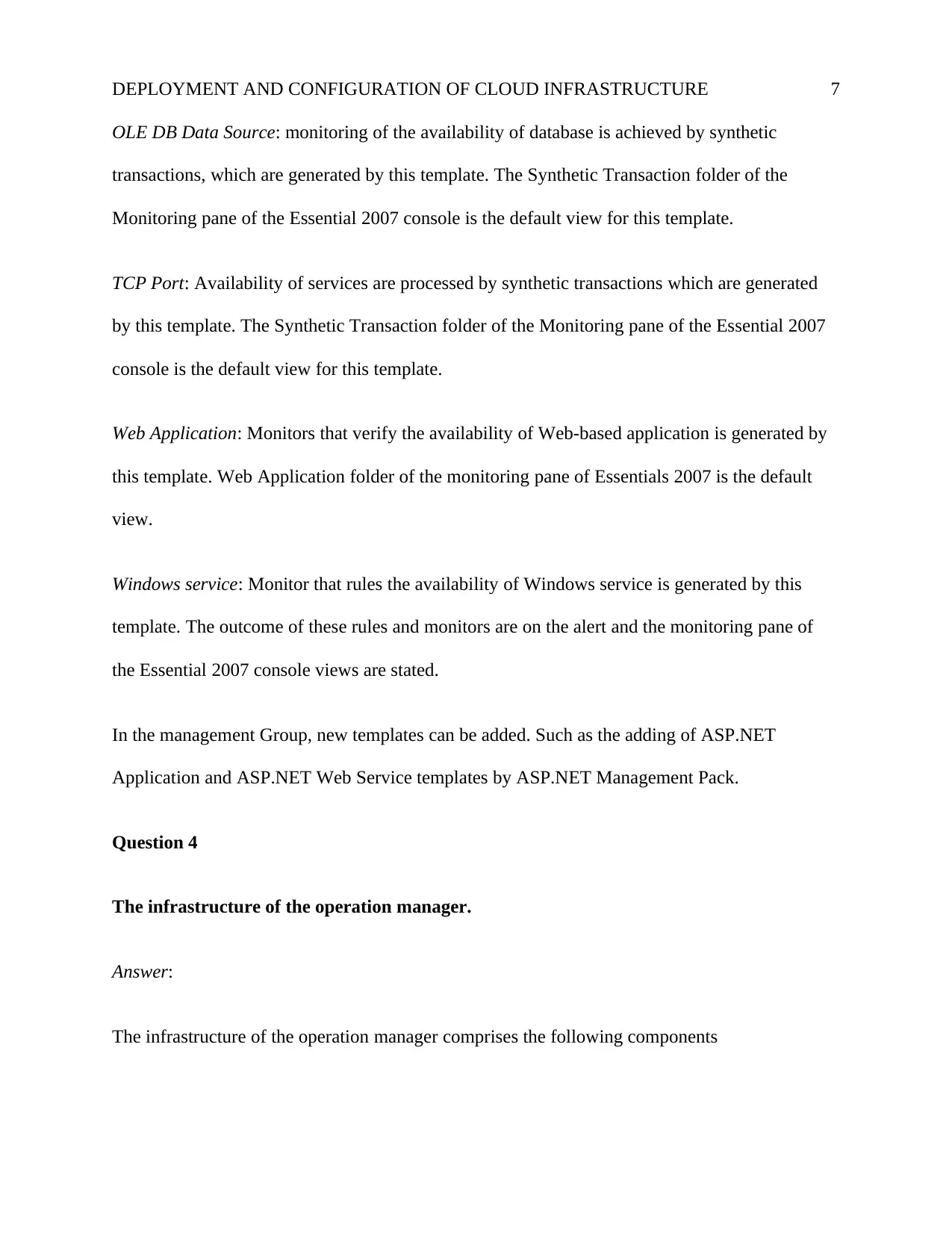
DEPLOYMENT AND CONFIGURATION OF CLOUD INFRASTRUCTURE 7
OLE DB Data Source: monitoring of the availability of database is achieved by synthetic
transactions, which are generated by this template. The Synthetic Transaction folder of the
Monitoring pane of the Essential 2007 console is the default view for this template.
TCP Port: Availability of services are processed by synthetic transactions which are generated
by this template. The Synthetic Transaction folder of the Monitoring pane of the Essential 2007
console is the default view for this template.
Web Application: Monitors that verify the availability of Web-based application is generated by
this template. Web Application folder of the monitoring pane of Essentials 2007 is the default
view.
Windows service: Monitor that rules the availability of Windows service is generated by this
template. The outcome of these rules and monitors are on the alert and the monitoring pane of
the Essential 2007 console views are stated.
In the management Group, new templates can be added. Such as the adding of ASP.NET
Application and ASP.NET Web Service templates by ASP.NET Management Pack.
Question 4
The infrastructure of the operation manager.
Answer:
The infrastructure of the operation manager comprises the following components
OLE DB Data Source: monitoring of the availability of database is achieved by synthetic
transactions, which are generated by this template. The Synthetic Transaction folder of the
Monitoring pane of the Essential 2007 console is the default view for this template.
TCP Port: Availability of services are processed by synthetic transactions which are generated
by this template. The Synthetic Transaction folder of the Monitoring pane of the Essential 2007
console is the default view for this template.
Web Application: Monitors that verify the availability of Web-based application is generated by
this template. Web Application folder of the monitoring pane of Essentials 2007 is the default
view.
Windows service: Monitor that rules the availability of Windows service is generated by this
template. The outcome of these rules and monitors are on the alert and the monitoring pane of
the Essential 2007 console views are stated.
In the management Group, new templates can be added. Such as the adding of ASP.NET
Application and ASP.NET Web Service templates by ASP.NET Management Pack.
Question 4
The infrastructure of the operation manager.
Answer:
The infrastructure of the operation manager comprises the following components
Paraphrase This Document
Need a fresh take? Get an instant paraphrase of this document with our AI Paraphraser
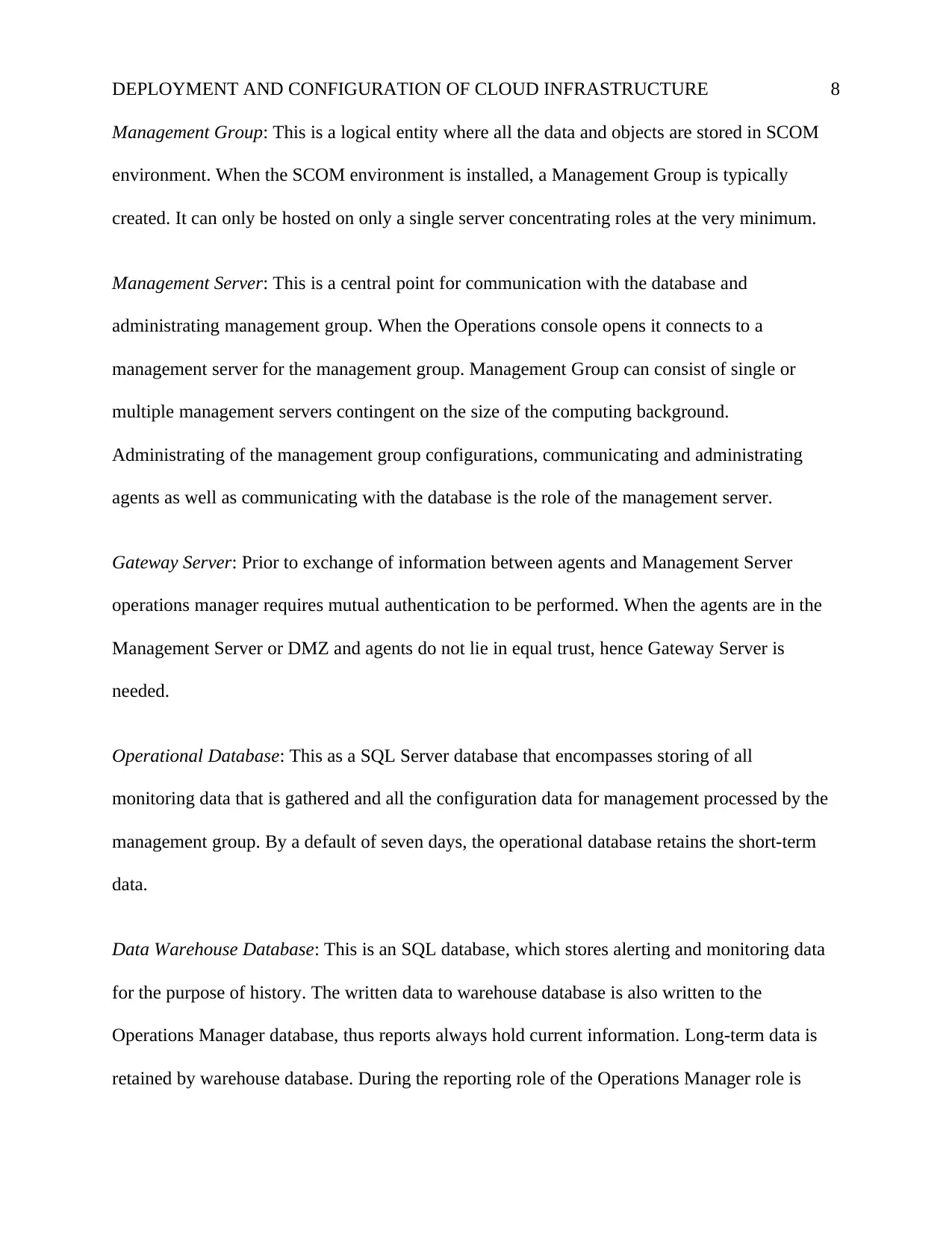
DEPLOYMENT AND CONFIGURATION OF CLOUD INFRASTRUCTURE 8
Management Group: This is a logical entity where all the data and objects are stored in SCOM
environment. When the SCOM environment is installed, a Management Group is typically
created. It can only be hosted on only a single server concentrating roles at the very minimum.
Management Server: This is a central point for communication with the database and
administrating management group. When the Operations console opens it connects to a
management server for the management group. Management Group can consist of single or
multiple management servers contingent on the size of the computing background.
Administrating of the management group configurations, communicating and administrating
agents as well as communicating with the database is the role of the management server.
Gateway Server: Prior to exchange of information between agents and Management Server
operations manager requires mutual authentication to be performed. When the agents are in the
Management Server or DMZ and agents do not lie in equal trust, hence Gateway Server is
needed.
Operational Database: This as a SQL Server database that encompasses storing of all
monitoring data that is gathered and all the configuration data for management processed by the
management group. By a default of seven days, the operational database retains the short-term
data.
Data Warehouse Database: This is an SQL database, which stores alerting and monitoring data
for the purpose of history. The written data to warehouse database is also written to the
Operations Manager database, thus reports always hold current information. Long-term data is
retained by warehouse database. During the reporting role of the Operations Manager role is
Management Group: This is a logical entity where all the data and objects are stored in SCOM
environment. When the SCOM environment is installed, a Management Group is typically
created. It can only be hosted on only a single server concentrating roles at the very minimum.
Management Server: This is a central point for communication with the database and
administrating management group. When the Operations console opens it connects to a
management server for the management group. Management Group can consist of single or
multiple management servers contingent on the size of the computing background.
Administrating of the management group configurations, communicating and administrating
agents as well as communicating with the database is the role of the management server.
Gateway Server: Prior to exchange of information between agents and Management Server
operations manager requires mutual authentication to be performed. When the agents are in the
Management Server or DMZ and agents do not lie in equal trust, hence Gateway Server is
needed.
Operational Database: This as a SQL Server database that encompasses storing of all
monitoring data that is gathered and all the configuration data for management processed by the
management group. By a default of seven days, the operational database retains the short-term
data.
Data Warehouse Database: This is an SQL database, which stores alerting and monitoring data
for the purpose of history. The written data to warehouse database is also written to the
Operations Manager database, thus reports always hold current information. Long-term data is
retained by warehouse database. During the reporting role of the Operations Manager role is
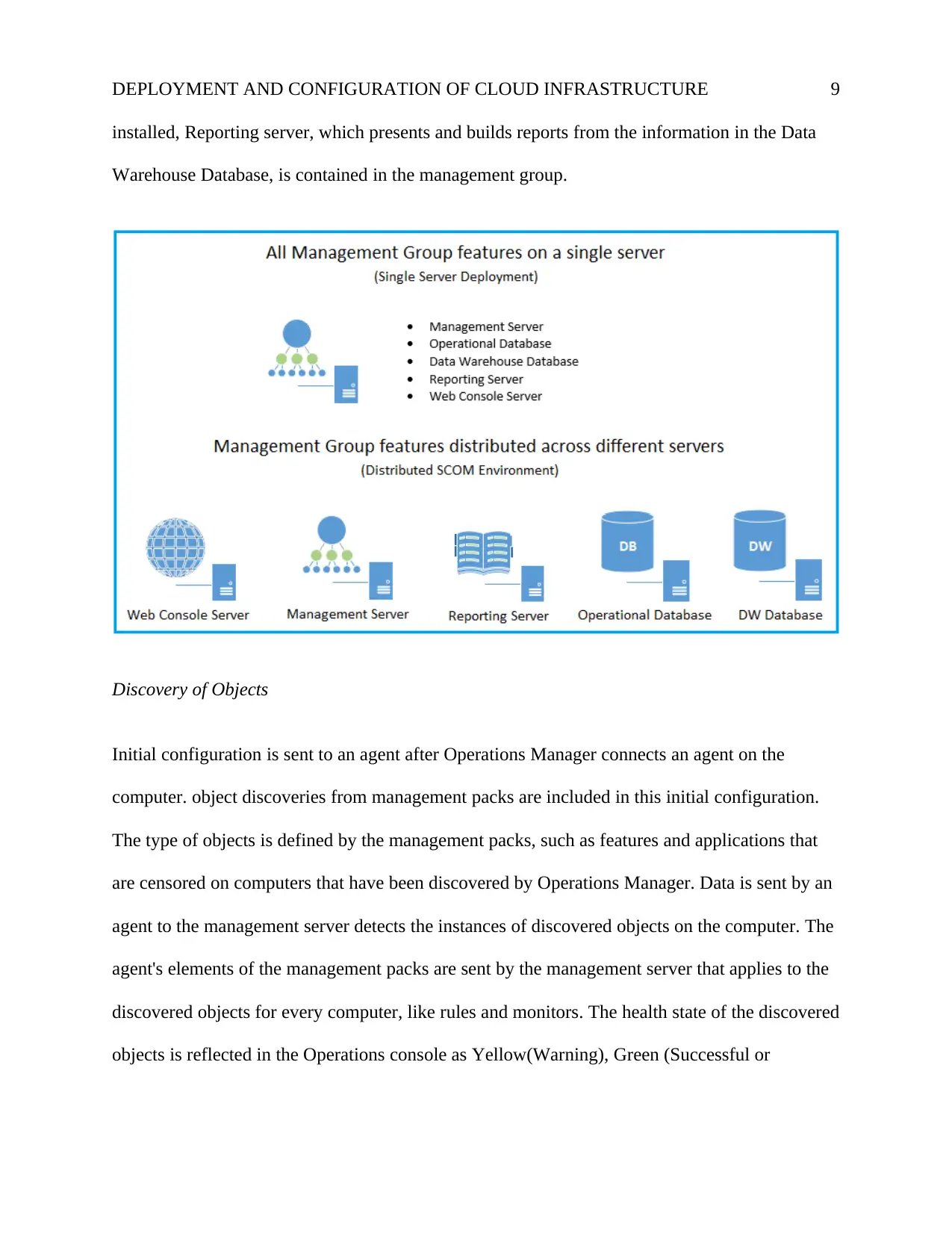
DEPLOYMENT AND CONFIGURATION OF CLOUD INFRASTRUCTURE 9
installed, Reporting server, which presents and builds reports from the information in the Data
Warehouse Database, is contained in the management group.
Discovery of Objects
Initial configuration is sent to an agent after Operations Manager connects an agent on the
computer. object discoveries from management packs are included in this initial configuration.
The type of objects is defined by the management packs, such as features and applications that
are censored on computers that have been discovered by Operations Manager. Data is sent by an
agent to the management server detects the instances of discovered objects on the computer. The
agent's elements of the management packs are sent by the management server that applies to the
discovered objects for every computer, like rules and monitors. The health state of the discovered
objects is reflected in the Operations console as Yellow(Warning), Green (Successful or
installed, Reporting server, which presents and builds reports from the information in the Data
Warehouse Database, is contained in the management group.
Discovery of Objects
Initial configuration is sent to an agent after Operations Manager connects an agent on the
computer. object discoveries from management packs are included in this initial configuration.
The type of objects is defined by the management packs, such as features and applications that
are censored on computers that have been discovered by Operations Manager. Data is sent by an
agent to the management server detects the instances of discovered objects on the computer. The
agent's elements of the management packs are sent by the management server that applies to the
discovered objects for every computer, like rules and monitors. The health state of the discovered
objects is reflected in the Operations console as Yellow(Warning), Green (Successful or
⊘ This is a preview!⊘
Do you want full access?
Subscribe today to unlock all pages.

Trusted by 1+ million students worldwide
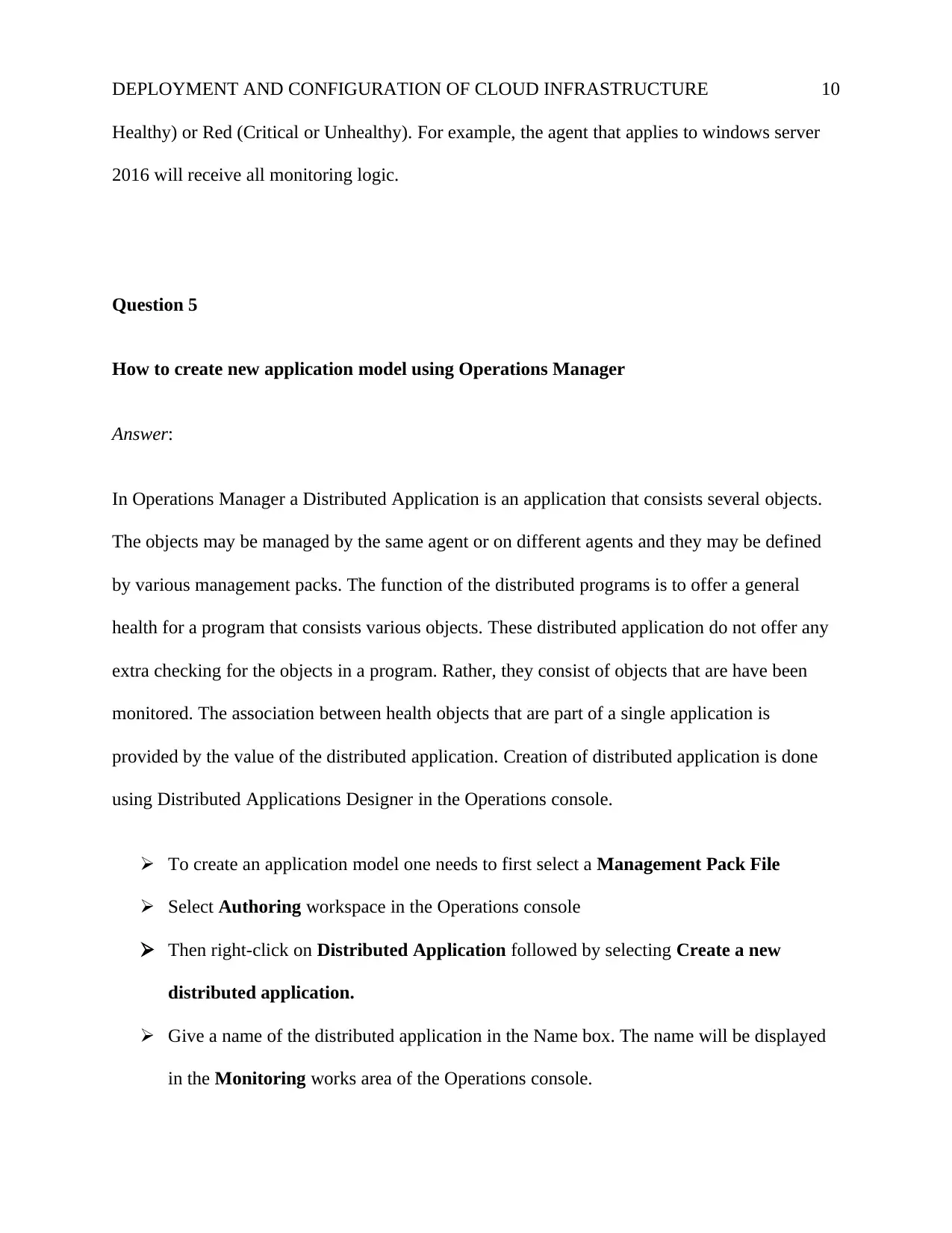
DEPLOYMENT AND CONFIGURATION OF CLOUD INFRASTRUCTURE 10
Healthy) or Red (Critical or Unhealthy). For example, the agent that applies to windows server
2016 will receive all monitoring logic.
Question 5
How to create new application model using Operations Manager
Answer:
In Operations Manager a Distributed Application is an application that consists several objects.
The objects may be managed by the same agent or on different agents and they may be defined
by various management packs. The function of the distributed programs is to offer a general
health for a program that consists various objects. These distributed application do not offer any
extra checking for the objects in a program. Rather, they consist of objects that are have been
monitored. The association between health objects that are part of a single application is
provided by the value of the distributed application. Creation of distributed application is done
using Distributed Applications Designer in the Operations console.
To create an application model one needs to first select a Management Pack File
Select Authoring workspace in the Operations console
Then right-click on Distributed Application followed by selecting Create a new
distributed application.
Give a name of the distributed application in the Name box. The name will be displayed
in the Monitoring works area of the Operations console.
Healthy) or Red (Critical or Unhealthy). For example, the agent that applies to windows server
2016 will receive all monitoring logic.
Question 5
How to create new application model using Operations Manager
Answer:
In Operations Manager a Distributed Application is an application that consists several objects.
The objects may be managed by the same agent or on different agents and they may be defined
by various management packs. The function of the distributed programs is to offer a general
health for a program that consists various objects. These distributed application do not offer any
extra checking for the objects in a program. Rather, they consist of objects that are have been
monitored. The association between health objects that are part of a single application is
provided by the value of the distributed application. Creation of distributed application is done
using Distributed Applications Designer in the Operations console.
To create an application model one needs to first select a Management Pack File
Select Authoring workspace in the Operations console
Then right-click on Distributed Application followed by selecting Create a new
distributed application.
Give a name of the distributed application in the Name box. The name will be displayed
in the Monitoring works area of the Operations console.
Paraphrase This Document
Need a fresh take? Get an instant paraphrase of this document with our AI Paraphraser
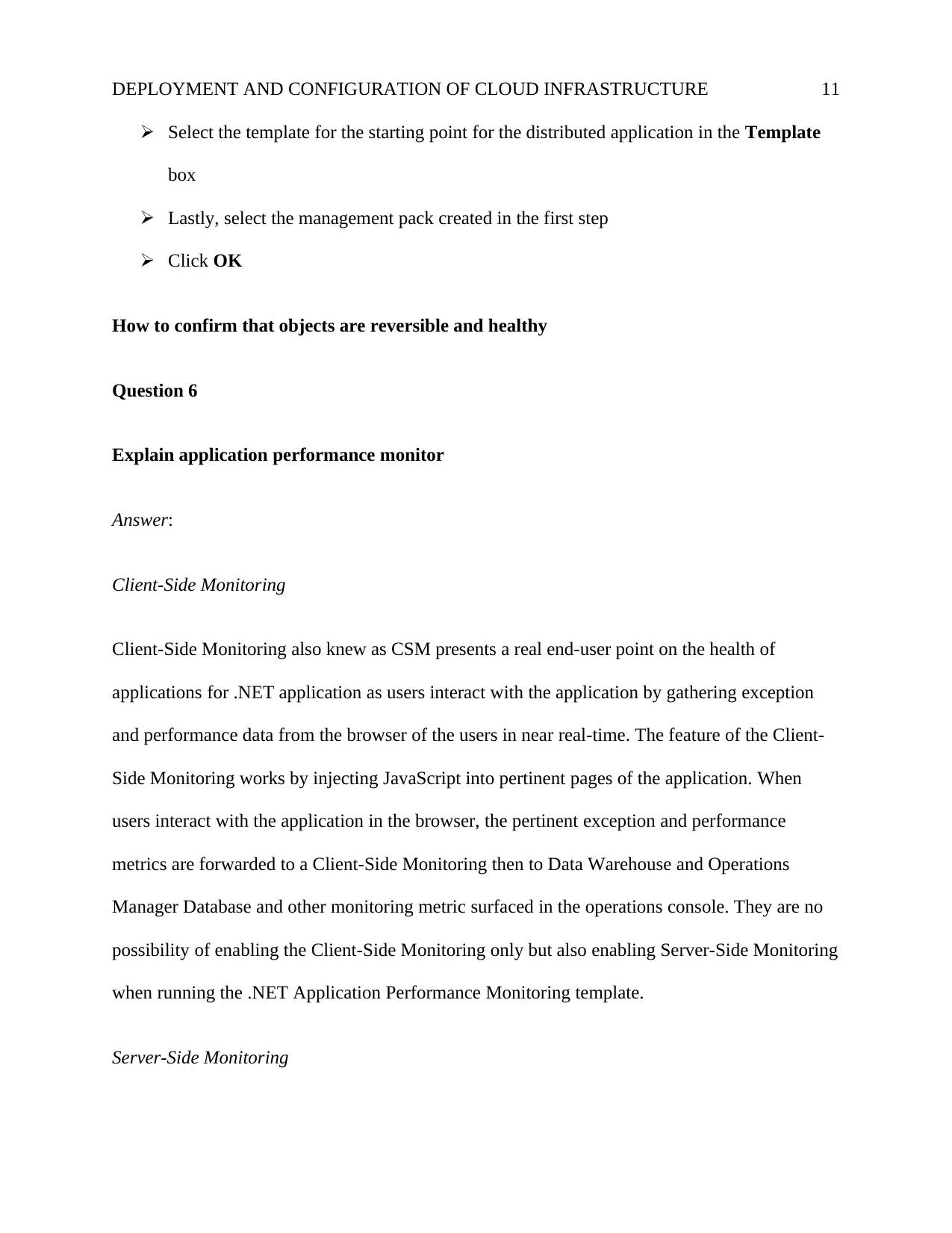
DEPLOYMENT AND CONFIGURATION OF CLOUD INFRASTRUCTURE 11
Select the template for the starting point for the distributed application in the Template
box
Lastly, select the management pack created in the first step
Click OK
How to confirm that objects are reversible and healthy
Question 6
Explain application performance monitor
Answer:
Client-Side Monitoring
Client-Side Monitoring also knew as CSM presents a real end-user point on the health of
applications for .NET application as users interact with the application by gathering exception
and performance data from the browser of the users in near real-time. The feature of the Client-
Side Monitoring works by injecting JavaScript into pertinent pages of the application. When
users interact with the application in the browser, the pertinent exception and performance
metrics are forwarded to a Client-Side Monitoring then to Data Warehouse and Operations
Manager Database and other monitoring metric surfaced in the operations console. They are no
possibility of enabling the Client-Side Monitoring only but also enabling Server-Side Monitoring
when running the .NET Application Performance Monitoring template.
Server-Side Monitoring
Select the template for the starting point for the distributed application in the Template
box
Lastly, select the management pack created in the first step
Click OK
How to confirm that objects are reversible and healthy
Question 6
Explain application performance monitor
Answer:
Client-Side Monitoring
Client-Side Monitoring also knew as CSM presents a real end-user point on the health of
applications for .NET application as users interact with the application by gathering exception
and performance data from the browser of the users in near real-time. The feature of the Client-
Side Monitoring works by injecting JavaScript into pertinent pages of the application. When
users interact with the application in the browser, the pertinent exception and performance
metrics are forwarded to a Client-Side Monitoring then to Data Warehouse and Operations
Manager Database and other monitoring metric surfaced in the operations console. They are no
possibility of enabling the Client-Side Monitoring only but also enabling Server-Side Monitoring
when running the .NET Application Performance Monitoring template.
Server-Side Monitoring
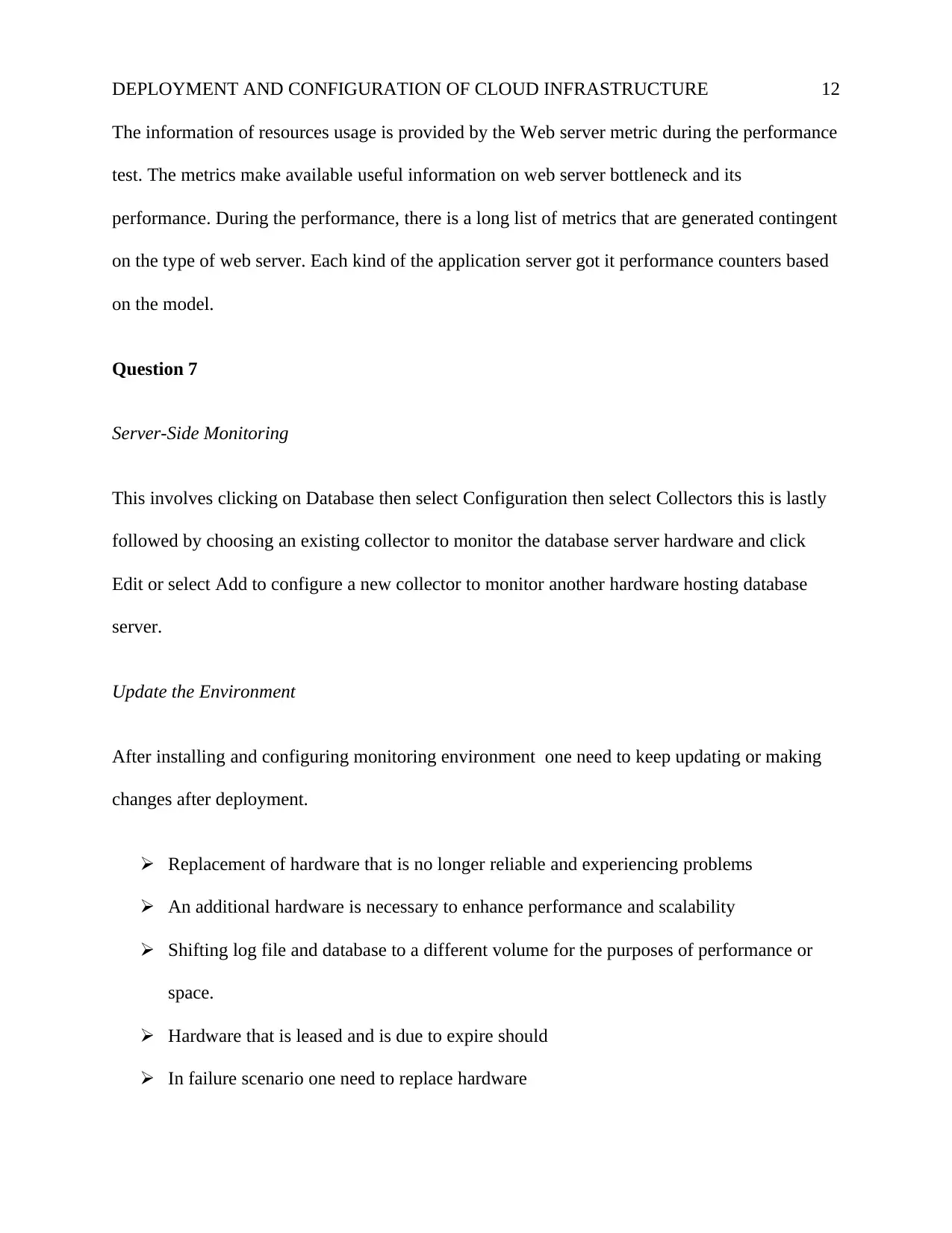
DEPLOYMENT AND CONFIGURATION OF CLOUD INFRASTRUCTURE 12
The information of resources usage is provided by the Web server metric during the performance
test. The metrics make available useful information on web server bottleneck and its
performance. During the performance, there is a long list of metrics that are generated contingent
on the type of web server. Each kind of the application server got it performance counters based
on the model.
Question 7
Server-Side Monitoring
This involves clicking on Database then select Configuration then select Collectors this is lastly
followed by choosing an existing collector to monitor the database server hardware and click
Edit or select Add to configure a new collector to monitor another hardware hosting database
server.
Update the Environment
After installing and configuring monitoring environment one need to keep updating or making
changes after deployment.
Replacement of hardware that is no longer reliable and experiencing problems
An additional hardware is necessary to enhance performance and scalability
Shifting log file and database to a different volume for the purposes of performance or
space.
Hardware that is leased and is due to expire should
In failure scenario one need to replace hardware
The information of resources usage is provided by the Web server metric during the performance
test. The metrics make available useful information on web server bottleneck and its
performance. During the performance, there is a long list of metrics that are generated contingent
on the type of web server. Each kind of the application server got it performance counters based
on the model.
Question 7
Server-Side Monitoring
This involves clicking on Database then select Configuration then select Collectors this is lastly
followed by choosing an existing collector to monitor the database server hardware and click
Edit or select Add to configure a new collector to monitor another hardware hosting database
server.
Update the Environment
After installing and configuring monitoring environment one need to keep updating or making
changes after deployment.
Replacement of hardware that is no longer reliable and experiencing problems
An additional hardware is necessary to enhance performance and scalability
Shifting log file and database to a different volume for the purposes of performance or
space.
Hardware that is leased and is due to expire should
In failure scenario one need to replace hardware
⊘ This is a preview!⊘
Do you want full access?
Subscribe today to unlock all pages.

Trusted by 1+ million students worldwide
1 out of 23
Related Documents
Your All-in-One AI-Powered Toolkit for Academic Success.
+13062052269
info@desklib.com
Available 24*7 on WhatsApp / Email
![[object Object]](/_next/static/media/star-bottom.7253800d.svg)
Unlock your academic potential
Copyright © 2020–2026 A2Z Services. All Rights Reserved. Developed and managed by ZUCOL.





