University Digital Forensic Investigation with Autopsy Tool Projects
VerifiedAdded on 2022/10/03
|5
|740
|15
Practical Assignment
AI Summary
This assignment is a practical digital forensics project using the Autopsy tool. The student's task involves investigating a potential data breach by examining a USB drive belonging to a former employee. The project includes hands-on exercises such as using Autopsy to analyze the USB drive's bit-stream image, searching for specific keywords like "confidential", recovering deleted files, and extracting data from virtual machines. The student demonstrates understanding of Autopsy's features, including timeline analysis, hash filtering, keyword searches, web artifact extraction, data carving, and the use of indicators of compromise. The assignment also includes the creation of a new case icon and the addition of virtual machine files to the case. The student's work showcases the application of digital forensic techniques to identify potential data theft and secure sensitive information. References to relevant research papers are also included.
1 out of 5

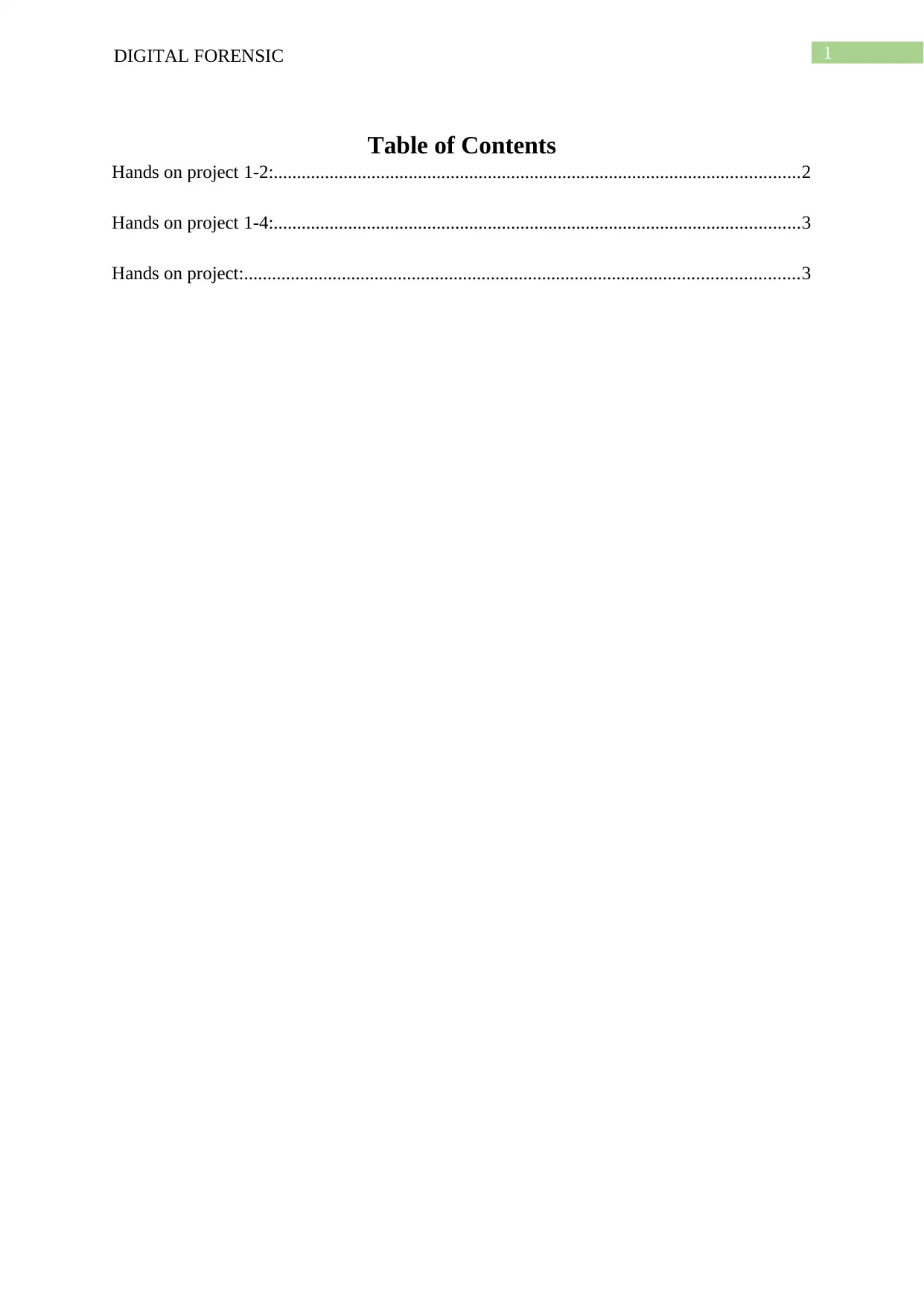
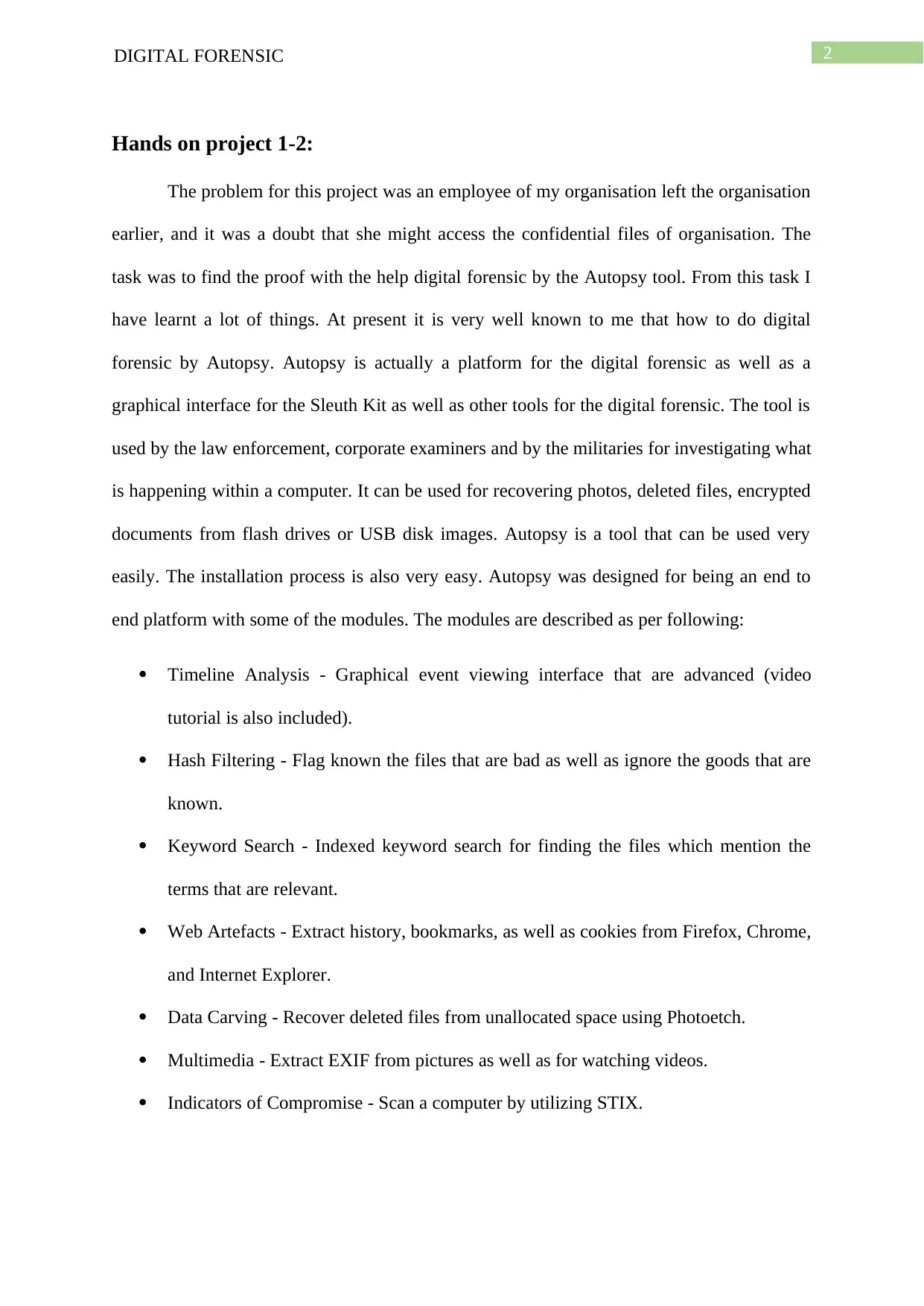

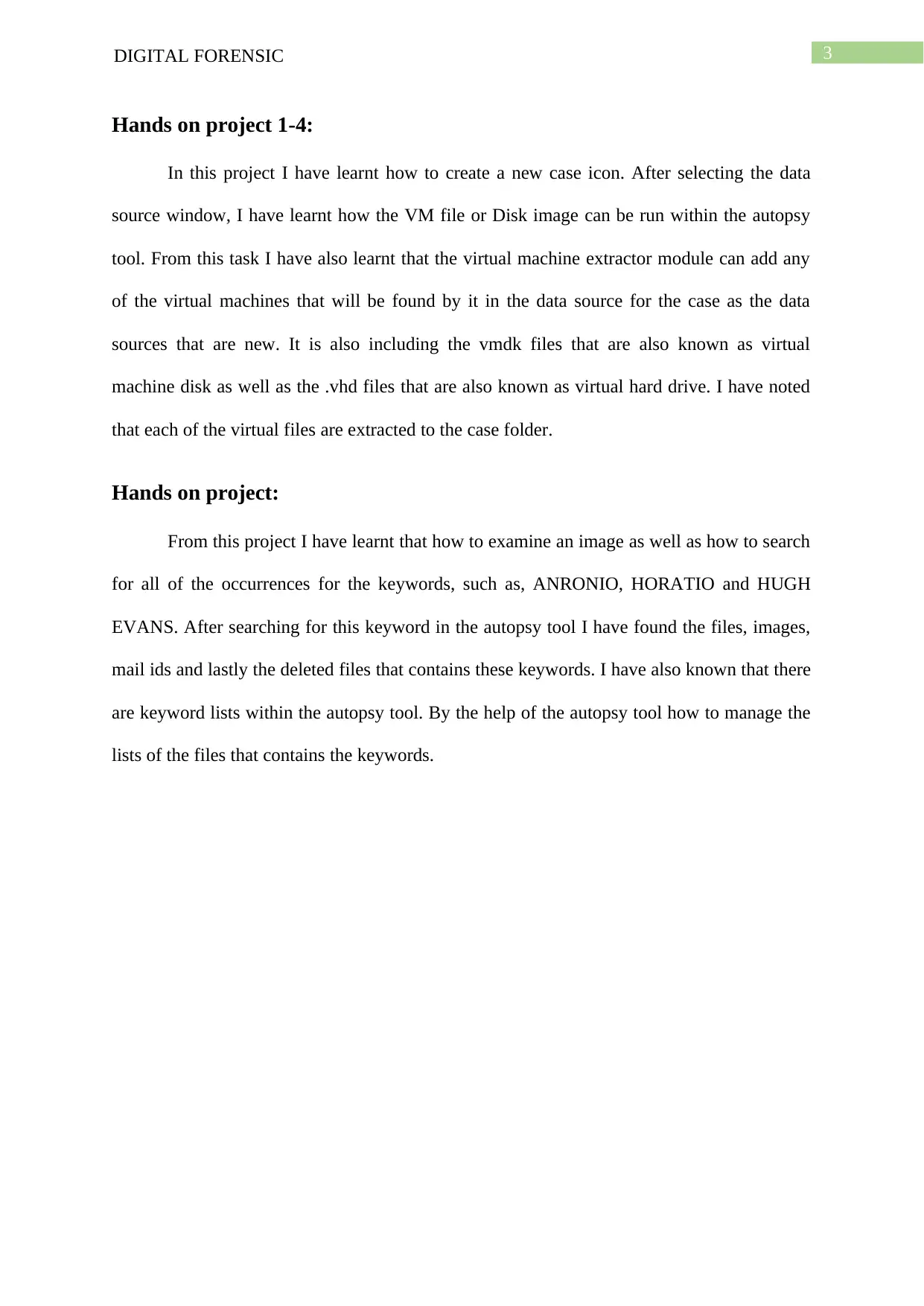
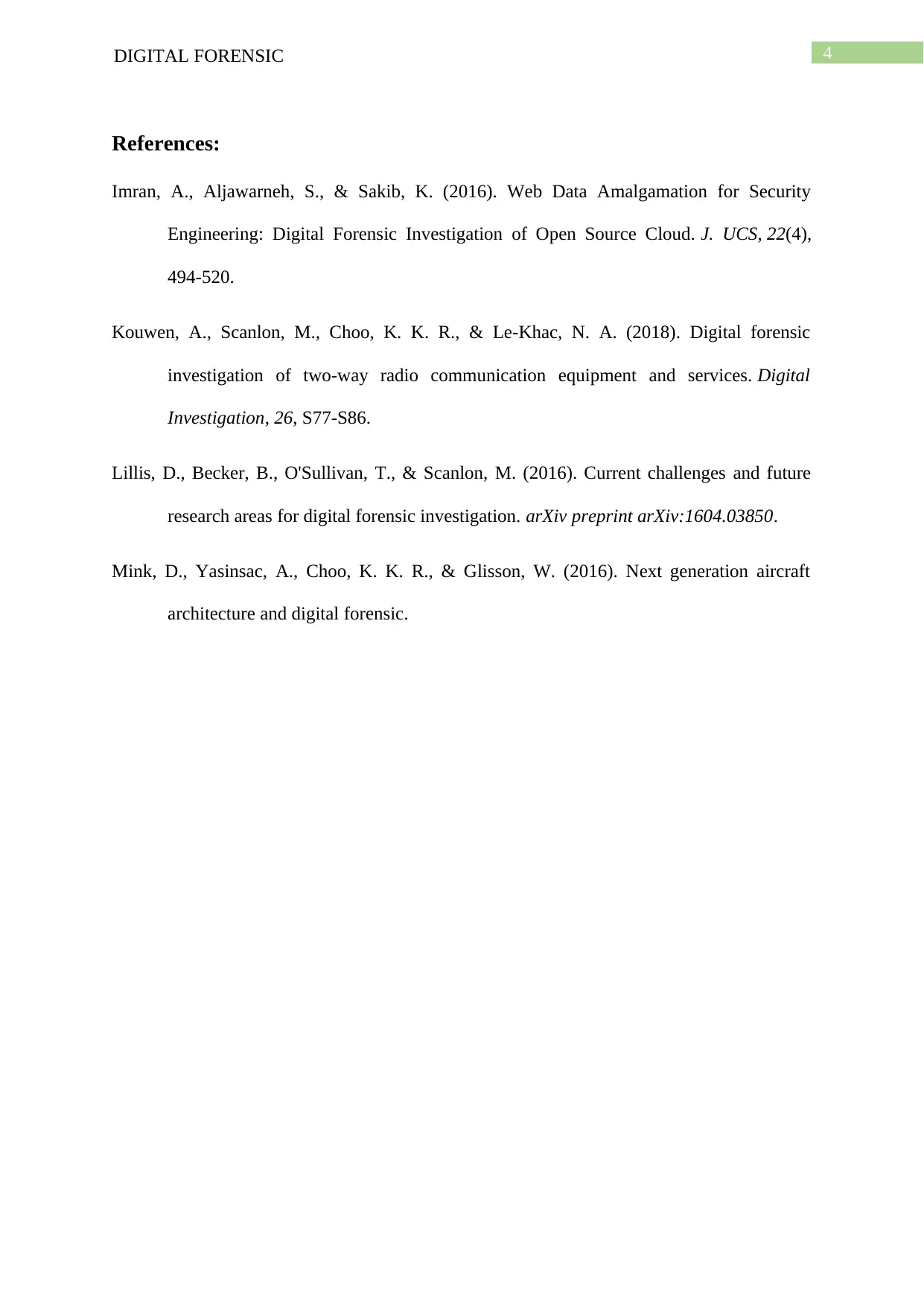






![[object Object]](/_next/static/media/star-bottom.7253800d.svg)