ITC514: Practical Assignment on DNS Server Setup and Linux Permissions
VerifiedAdded on 2020/02/24
|14
|1512
|134
Practical Assignment
AI Summary
This assignment details the setup and configuration of a DNS server on an Ubuntu system, including the installation of DNS utilities, BIND9, and the creation of forward and reverse lookup zones for the domain itc514.edu. The document also covers user management, including creating a user named 'assgn2' and assigning appropriate file permissions. It includes steps for creating files, setting permissions using chmod, and creating symbolic links. The assignment also highlights problems faced during the practical, like system reboots and challenges with Linux commands, and provides troubleshooting tips. The assignment follows a step-by-step approach, documenting commands and configurations used. The document provides references to external resources and is available on Desklib, a platform offering AI-based study tools.
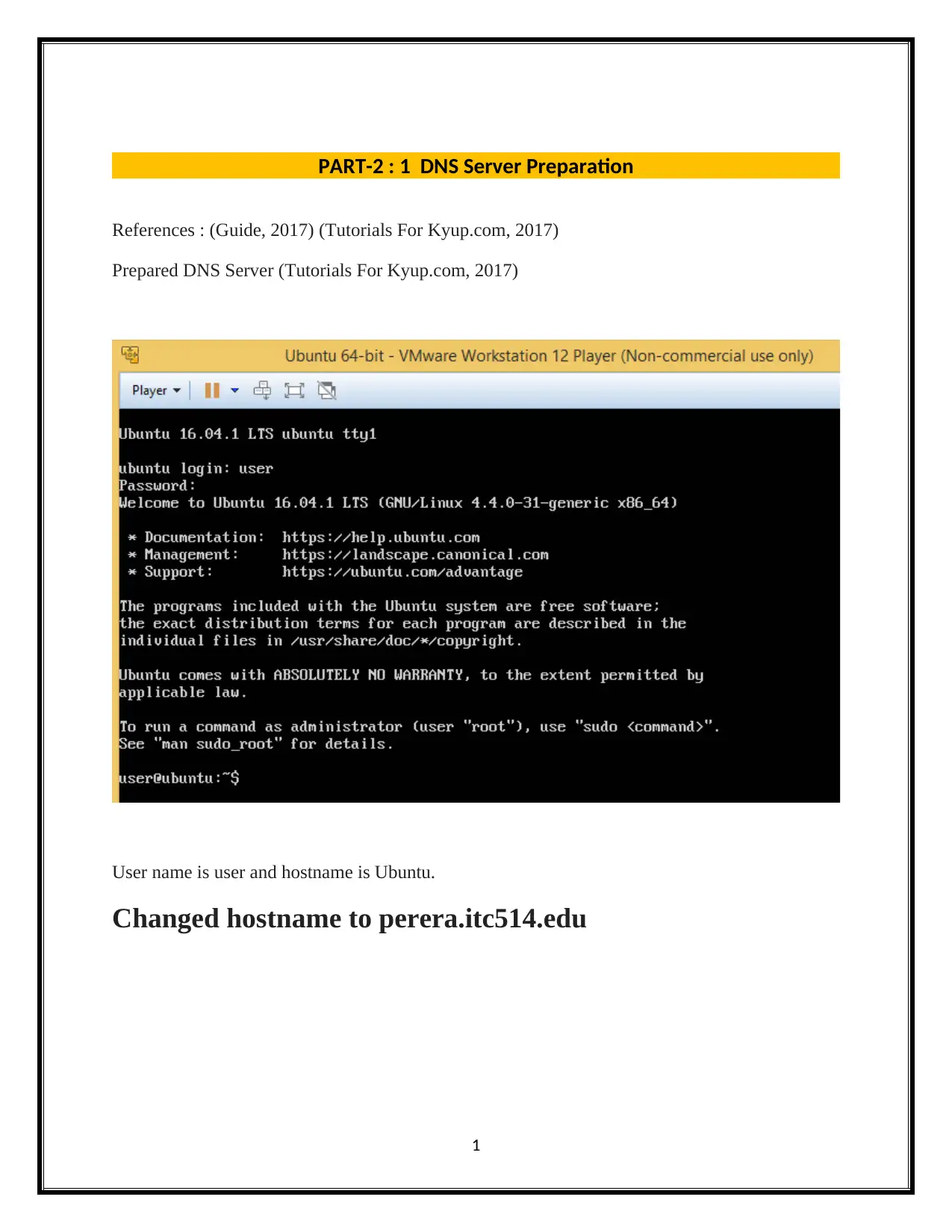
PART-2 : 1 DNS Server Preparation
References : (Guide, 2017) (Tutorials For Kyup.com, 2017)
Prepared DNS Server (Tutorials For Kyup.com, 2017)
User name is user and hostname is Ubuntu.
Changed hostname to perera.itc514.edu
1
References : (Guide, 2017) (Tutorials For Kyup.com, 2017)
Prepared DNS Server (Tutorials For Kyup.com, 2017)
User name is user and hostname is Ubuntu.
Changed hostname to perera.itc514.edu
1
Paraphrase This Document
Need a fresh take? Get an instant paraphrase of this document with our AI Paraphraser
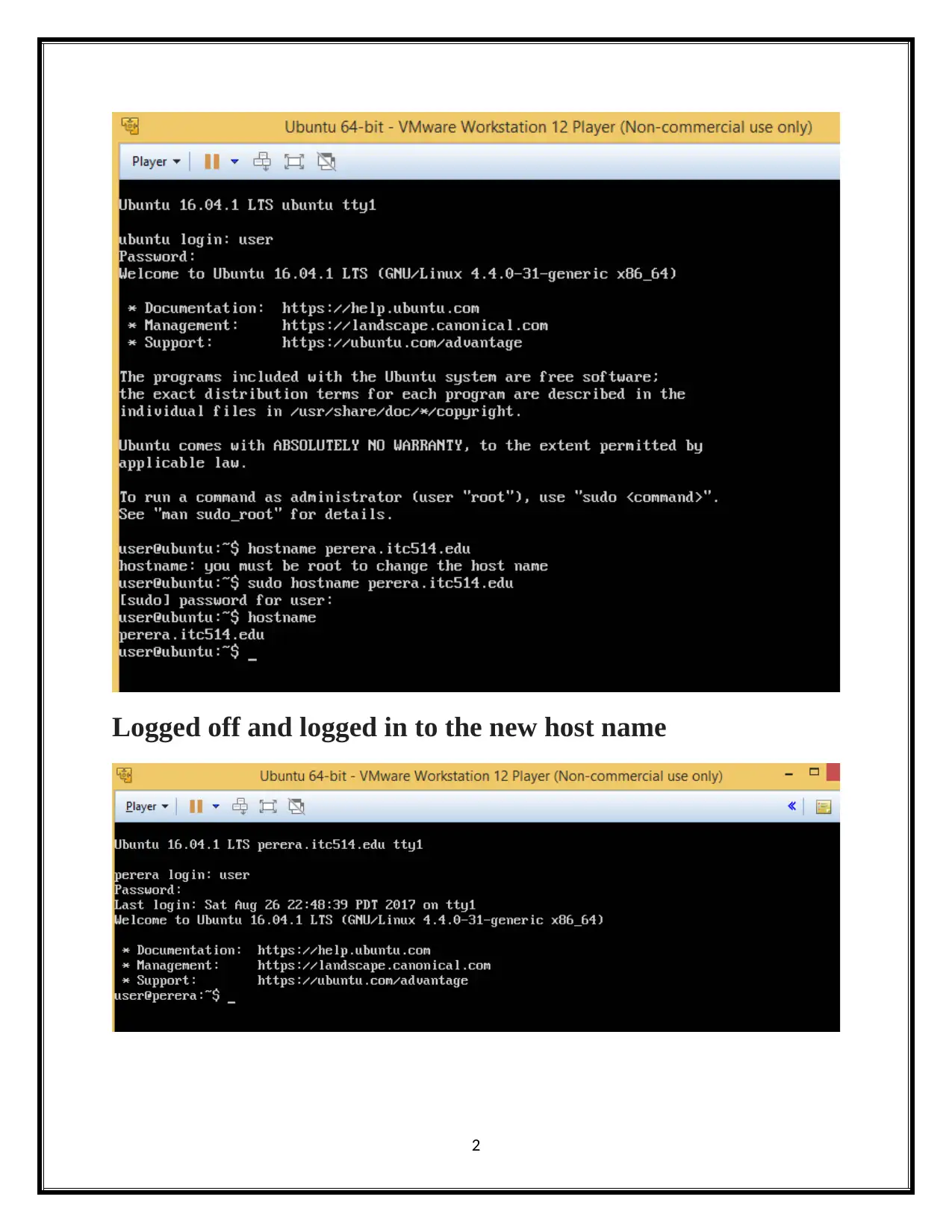
Logged off and logged in to the new host name
2
2
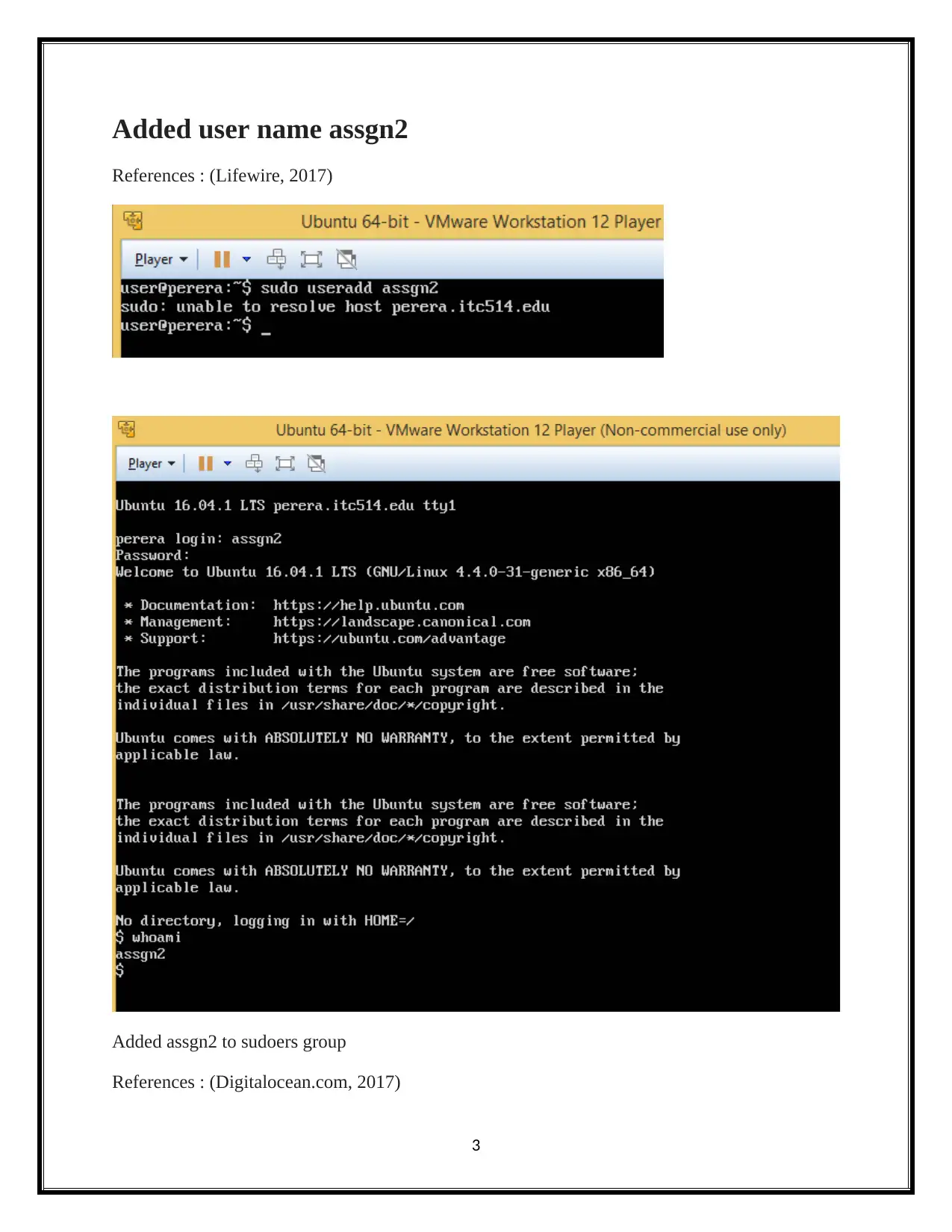
Added user name assgn2
References : (Lifewire, 2017)
Added assgn2 to sudoers group
References : (Digitalocean.com, 2017)
3
References : (Lifewire, 2017)
Added assgn2 to sudoers group
References : (Digitalocean.com, 2017)
3
⊘ This is a preview!⊘
Do you want full access?
Subscribe today to unlock all pages.

Trusted by 1+ million students worldwide
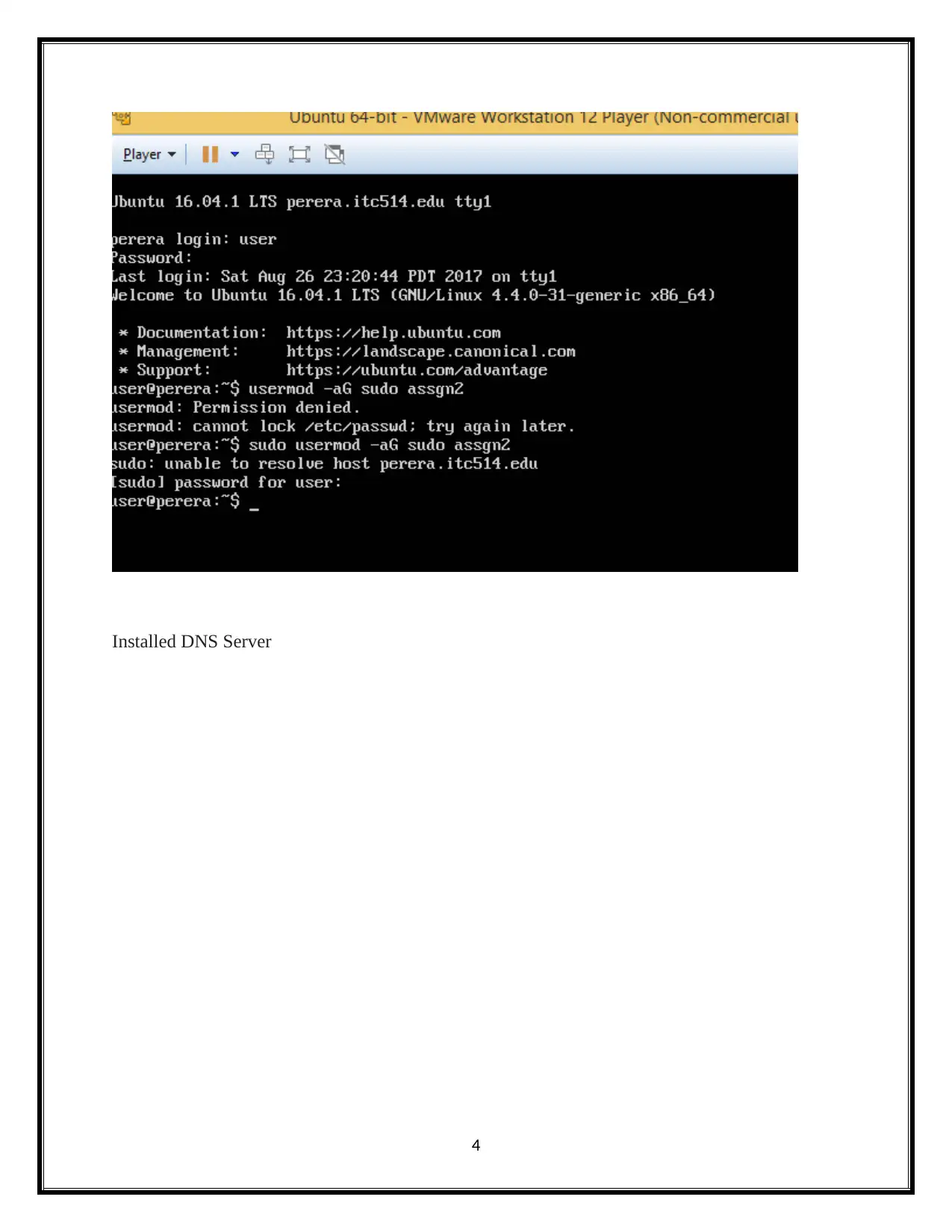
Installed DNS Server
4
4
Paraphrase This Document
Need a fresh take? Get an instant paraphrase of this document with our AI Paraphraser
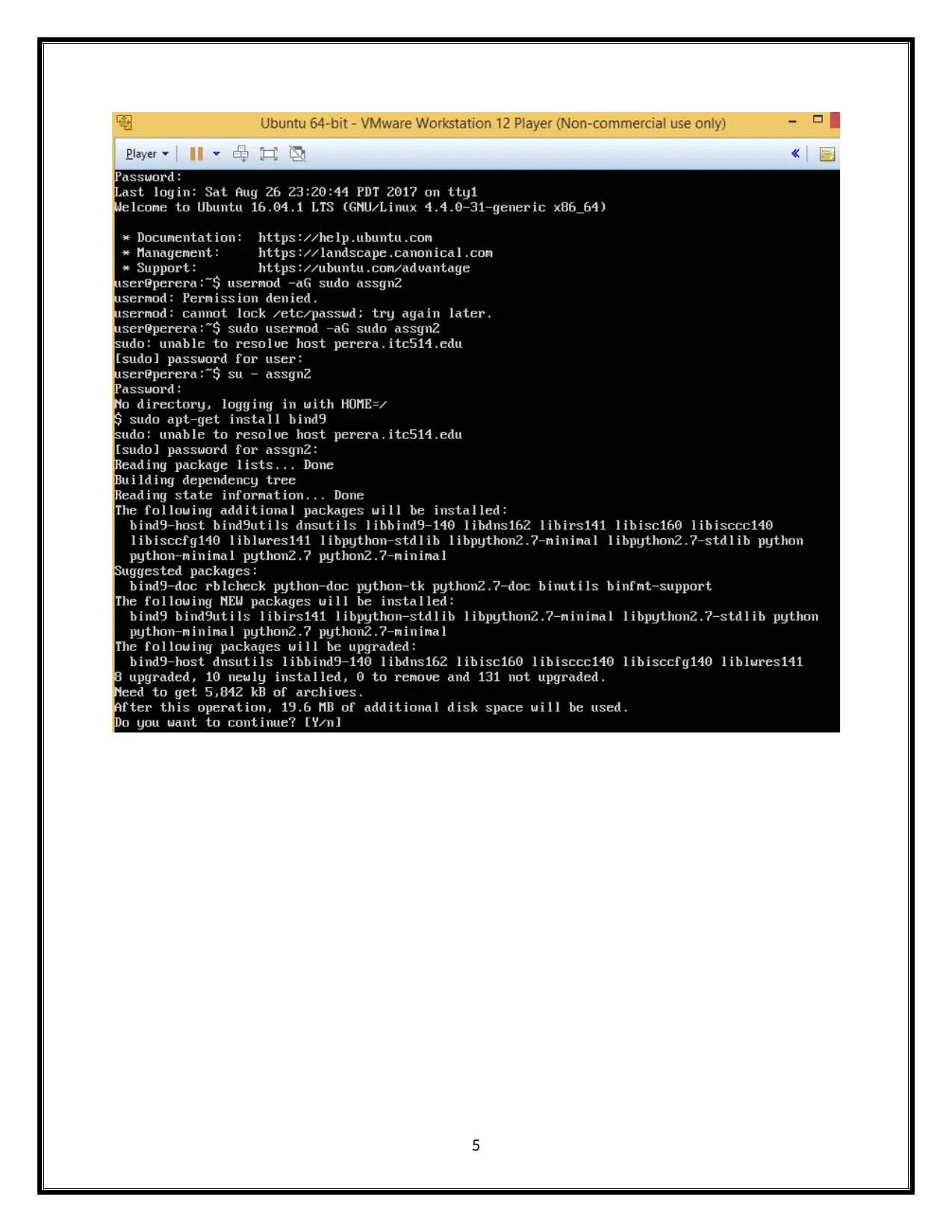
5
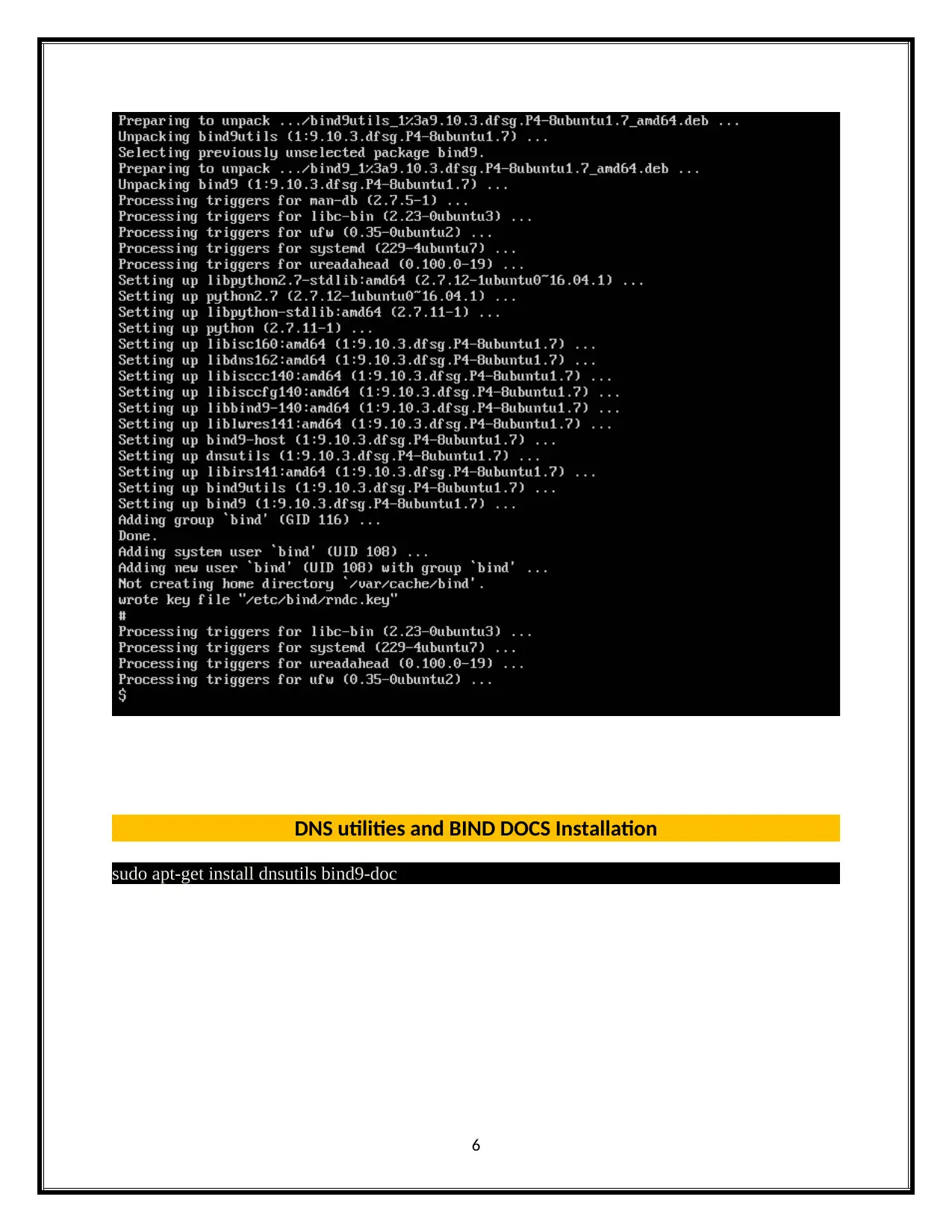
DNS utilities and BIND DOCS Installation
sudo apt-get install dnsutils bind9-doc
6
sudo apt-get install dnsutils bind9-doc
6
⊘ This is a preview!⊘
Do you want full access?
Subscribe today to unlock all pages.

Trusted by 1+ million students worldwide
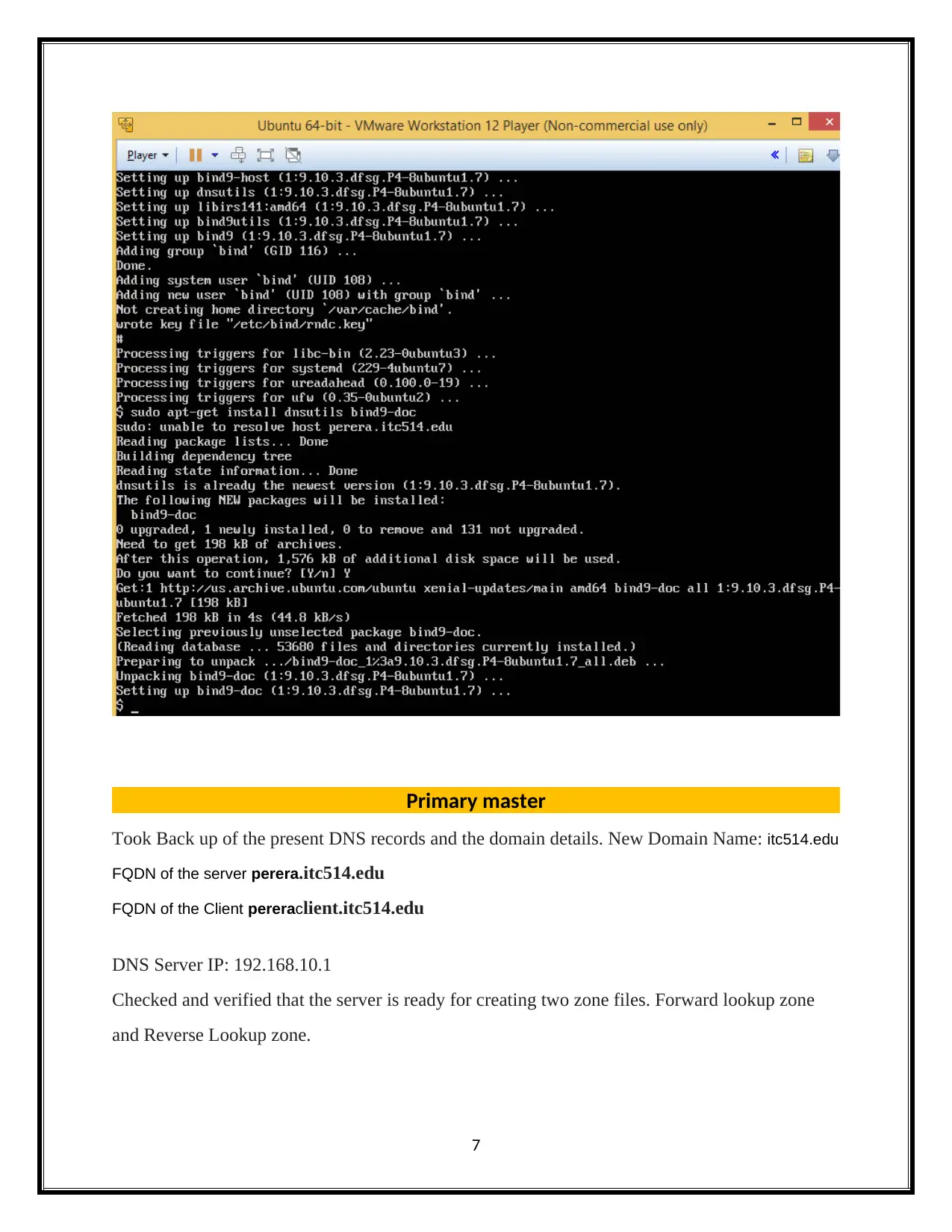
Primary master
Took Back up of the present DNS records and the domain details. New Domain Name: itc514.edu
FQDN of the server perera.itc514.edu
FQDN of the Client pereraclient.itc514.edu
DNS Server IP: 192.168.10.1
Checked and verified that the server is ready for creating two zone files. Forward lookup zone
and Reverse Lookup zone.
7
Took Back up of the present DNS records and the domain details. New Domain Name: itc514.edu
FQDN of the server perera.itc514.edu
FQDN of the Client pereraclient.itc514.edu
DNS Server IP: 192.168.10.1
Checked and verified that the server is ready for creating two zone files. Forward lookup zone
and Reverse Lookup zone.
7
Paraphrase This Document
Need a fresh take? Get an instant paraphrase of this document with our AI Paraphraser
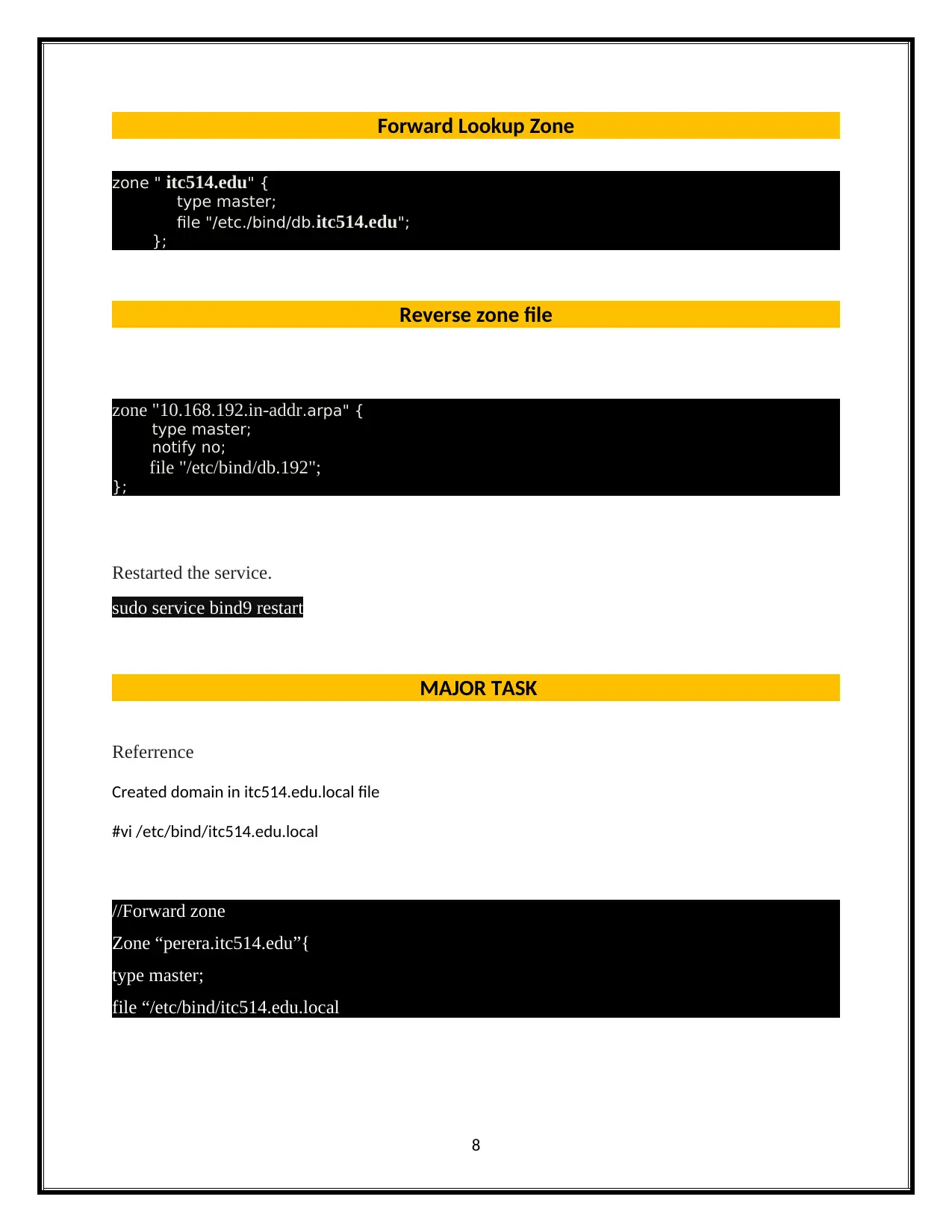
Forward Lookup Zone
zone " itc514.edu" {
type master;
file "/etc./bind/db.itc514.edu";
};
Reverse zone file
zone "10.168.192.in-addr.arpa" {
type master;
notify no;
file "/etc/bind/db.192";
};
Restarted the service.
sudo service bind9 restart
MAJOR TASK
Referrence
Created domain in itc514.edu.local file
#vi /etc/bind/itc514.edu.local
//Forward zone
Zone “perera.itc514.edu”{
type master;
file “/etc/bind/itc514.edu.local
8
zone " itc514.edu" {
type master;
file "/etc./bind/db.itc514.edu";
};
Reverse zone file
zone "10.168.192.in-addr.arpa" {
type master;
notify no;
file "/etc/bind/db.192";
};
Restarted the service.
sudo service bind9 restart
MAJOR TASK
Referrence
Created domain in itc514.edu.local file
#vi /etc/bind/itc514.edu.local
//Forward zone
Zone “perera.itc514.edu”{
type master;
file “/etc/bind/itc514.edu.local
8
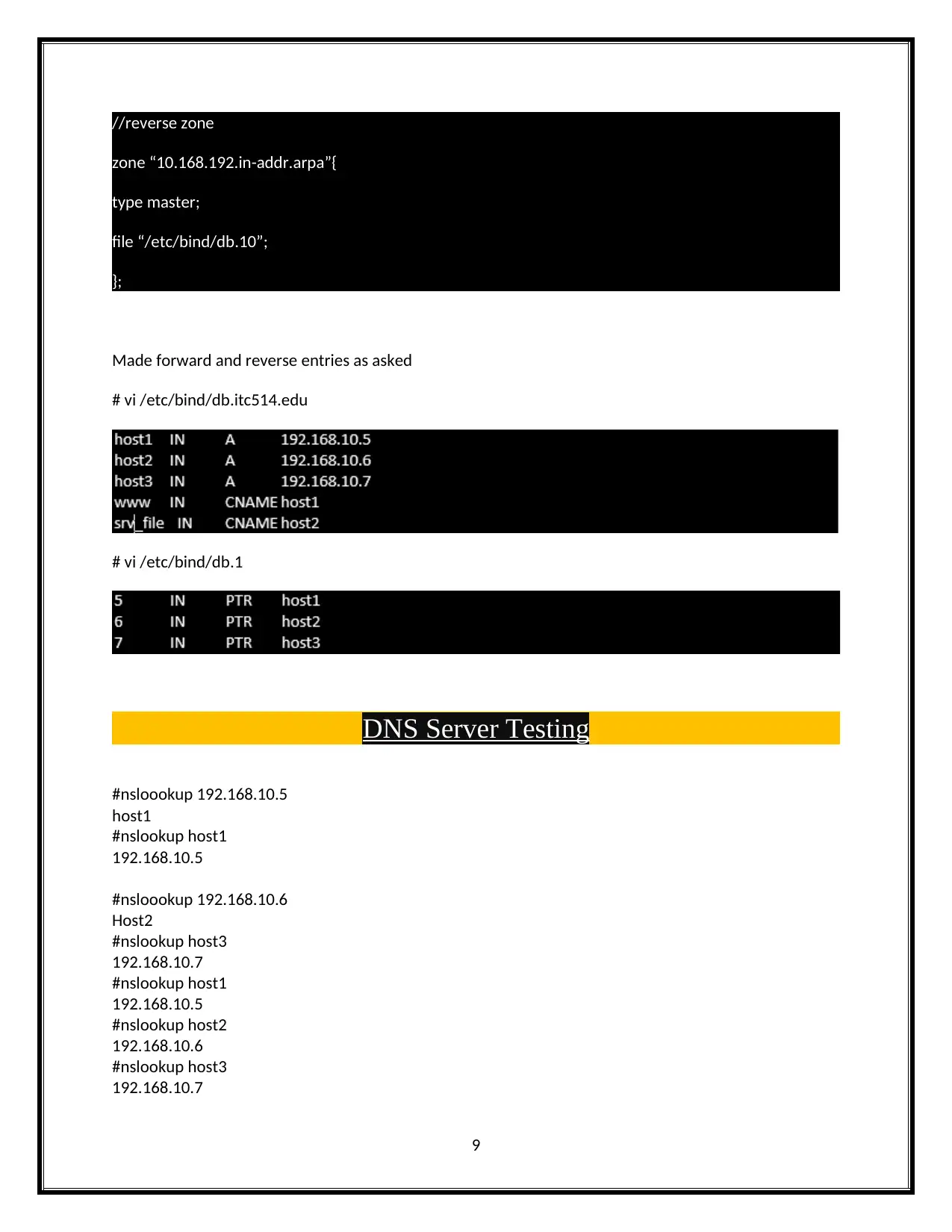
//reverse zone
zone “10.168.192.in-addr.arpa”{
type master;
file “/etc/bind/db.10”;
};
Made forward and reverse entries as asked
# vi /etc/bind/db.itc514.edu
# vi /etc/bind/db.1
DNS Server Testing
#nsloookup 192.168.10.5
host1
#nslookup host1
192.168.10.5
#nsloookup 192.168.10.6
Host2
#nslookup host3
192.168.10.7
#nslookup host1
192.168.10.5
#nslookup host2
192.168.10.6
#nslookup host3
192.168.10.7
9
zone “10.168.192.in-addr.arpa”{
type master;
file “/etc/bind/db.10”;
};
Made forward and reverse entries as asked
# vi /etc/bind/db.itc514.edu
# vi /etc/bind/db.1
DNS Server Testing
#nsloookup 192.168.10.5
host1
#nslookup host1
192.168.10.5
#nsloookup 192.168.10.6
Host2
#nslookup host3
192.168.10.7
#nslookup host1
192.168.10.5
#nslookup host2
192.168.10.6
#nslookup host3
192.168.10.7
9
⊘ This is a preview!⊘
Do you want full access?
Subscribe today to unlock all pages.

Trusted by 1+ million students worldwide
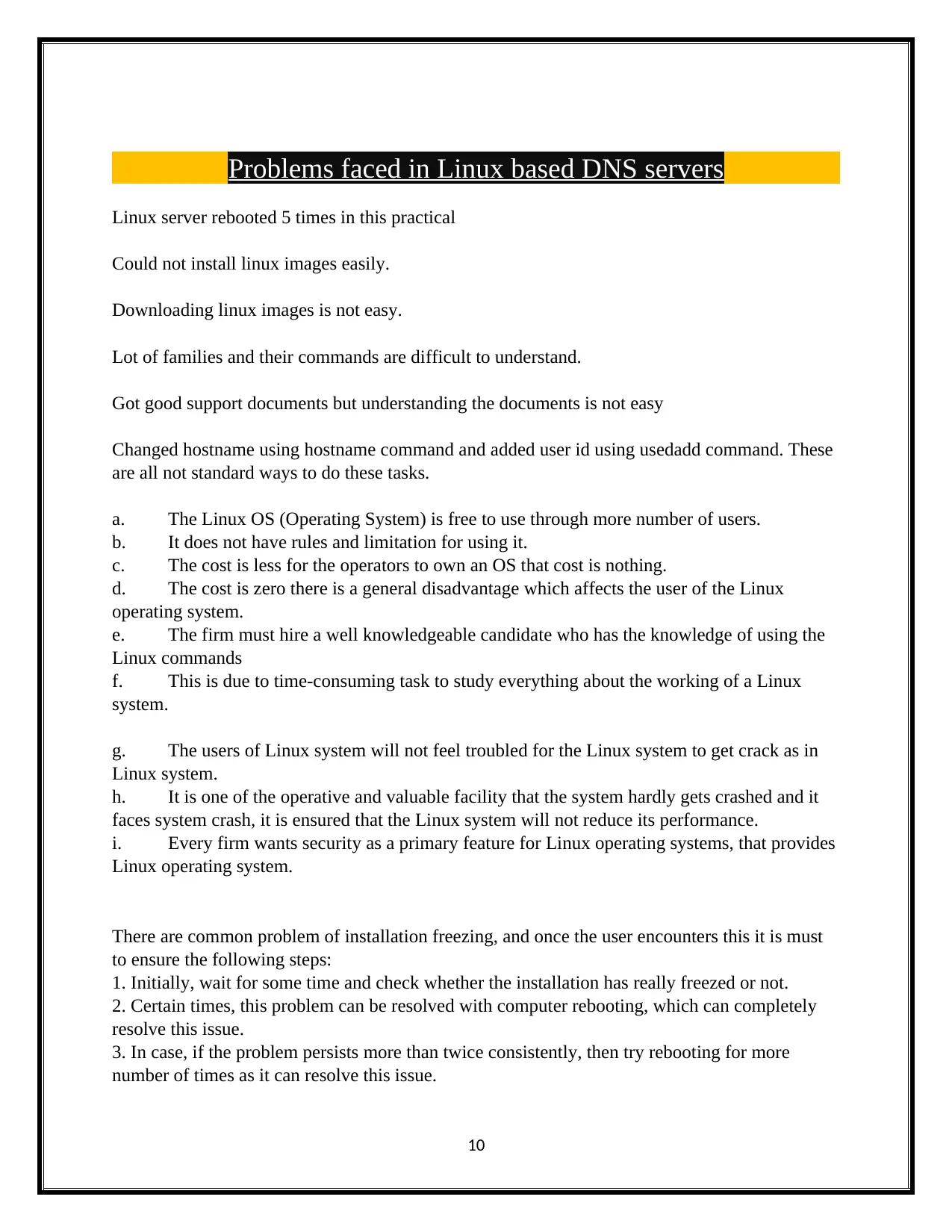
Problems faced in Linux based DNS servers
Linux server rebooted 5 times in this practical
Could not install linux images easily.
Downloading linux images is not easy.
Lot of families and their commands are difficult to understand.
Got good support documents but understanding the documents is not easy
Changed hostname using hostname command and added user id using usedadd command. These
are all not standard ways to do these tasks.
a. The Linux OS (Operating System) is free to use through more number of users.
b. It does not have rules and limitation for using it.
c. The cost is less for the operators to own an OS that cost is nothing.
d. The cost is zero there is a general disadvantage which affects the user of the Linux
operating system.
e. The firm must hire a well knowledgeable candidate who has the knowledge of using the
Linux commands
f. This is due to time-consuming task to study everything about the working of a Linux
system.
g. The users of Linux system will not feel troubled for the Linux system to get crack as in
Linux system.
h. It is one of the operative and valuable facility that the system hardly gets crashed and it
faces system crash, it is ensured that the Linux system will not reduce its performance.
i. Every firm wants security as a primary feature for Linux operating systems, that provides
Linux operating system.
There are common problem of installation freezing, and once the user encounters this it is must
to ensure the following steps:
1. Initially, wait for some time and check whether the installation has really freezed or not.
2. Certain times, this problem can be resolved with computer rebooting, which can completely
resolve this issue.
3. In case, if the problem persists more than twice consistently, then try rebooting for more
number of times as it can resolve this issue.
10
Linux server rebooted 5 times in this practical
Could not install linux images easily.
Downloading linux images is not easy.
Lot of families and their commands are difficult to understand.
Got good support documents but understanding the documents is not easy
Changed hostname using hostname command and added user id using usedadd command. These
are all not standard ways to do these tasks.
a. The Linux OS (Operating System) is free to use through more number of users.
b. It does not have rules and limitation for using it.
c. The cost is less for the operators to own an OS that cost is nothing.
d. The cost is zero there is a general disadvantage which affects the user of the Linux
operating system.
e. The firm must hire a well knowledgeable candidate who has the knowledge of using the
Linux commands
f. This is due to time-consuming task to study everything about the working of a Linux
system.
g. The users of Linux system will not feel troubled for the Linux system to get crack as in
Linux system.
h. It is one of the operative and valuable facility that the system hardly gets crashed and it
faces system crash, it is ensured that the Linux system will not reduce its performance.
i. Every firm wants security as a primary feature for Linux operating systems, that provides
Linux operating system.
There are common problem of installation freezing, and once the user encounters this it is must
to ensure the following steps:
1. Initially, wait for some time and check whether the installation has really freezed or not.
2. Certain times, this problem can be resolved with computer rebooting, which can completely
resolve this issue.
3. In case, if the problem persists more than twice consistently, then try rebooting for more
number of times as it can resolve this issue.
10
Paraphrase This Document
Need a fresh take? Get an instant paraphrase of this document with our AI Paraphraser
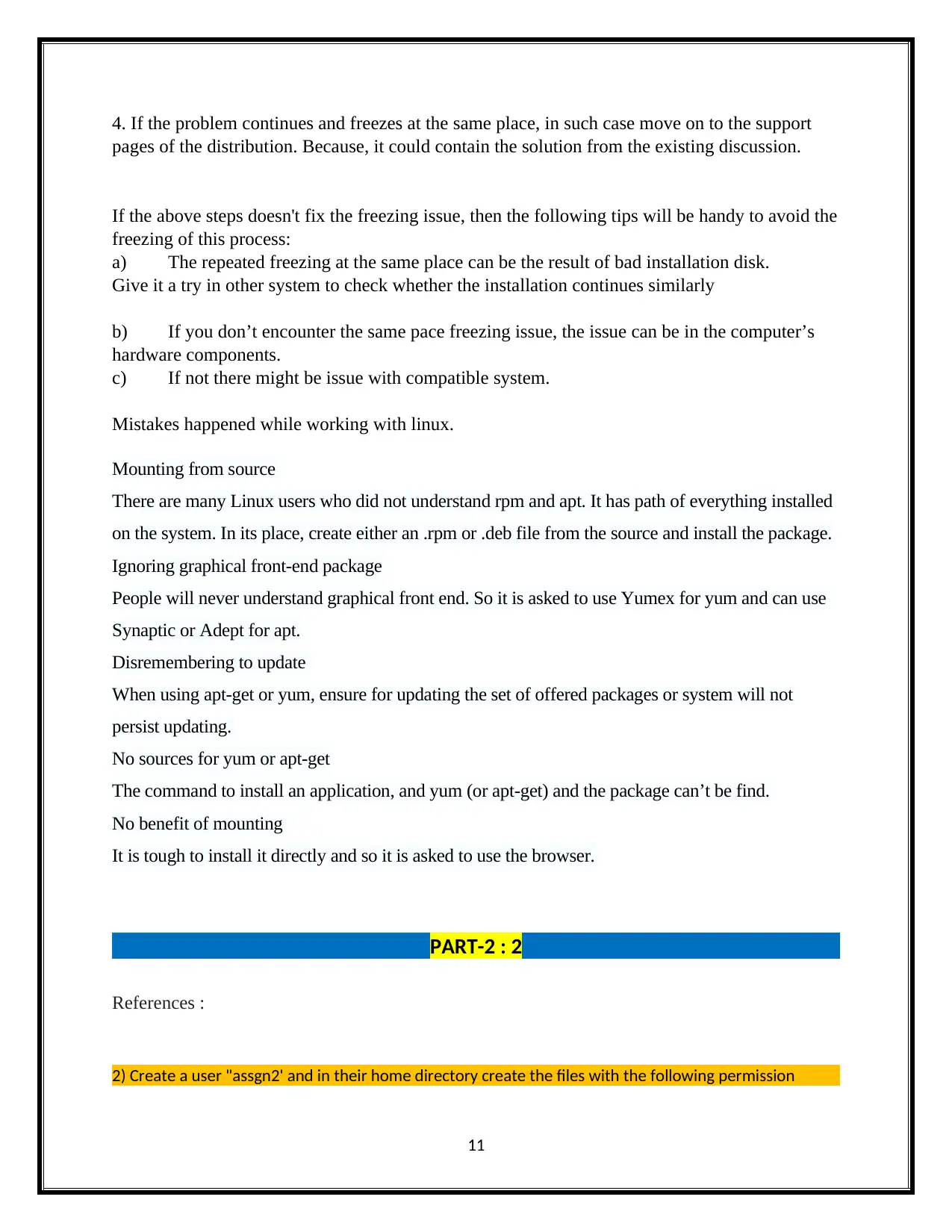
4. If the problem continues and freezes at the same place, in such case move on to the support
pages of the distribution. Because, it could contain the solution from the existing discussion.
If the above steps doesn't fix the freezing issue, then the following tips will be handy to avoid the
freezing of this process:
a) The repeated freezing at the same place can be the result of bad installation disk.
Give it a try in other system to check whether the installation continues similarly
b) If you don’t encounter the same pace freezing issue, the issue can be in the computer’s
hardware components.
c) If not there might be issue with compatible system.
Mistakes happened while working with linux.
Mounting from source
There are many Linux users who did not understand rpm and apt. It has path of everything installed
on the system. In its place, create either an .rpm or .deb file from the source and install the package.
Ignoring graphical front-end package
People will never understand graphical front end. So it is asked to use Yumex for yum and can use
Synaptic or Adept for apt.
Disremembering to update
When using apt-get or yum, ensure for updating the set of offered packages or system will not
persist updating.
No sources for yum or apt-get
The command to install an application, and yum (or apt-get) and the package can’t be find.
No benefit of mounting
It is tough to install it directly and so it is asked to use the browser.
PART-2 : 2
References :
2) Create a user "assgn2' and in their home directory create the files with the following permission
11
pages of the distribution. Because, it could contain the solution from the existing discussion.
If the above steps doesn't fix the freezing issue, then the following tips will be handy to avoid the
freezing of this process:
a) The repeated freezing at the same place can be the result of bad installation disk.
Give it a try in other system to check whether the installation continues similarly
b) If you don’t encounter the same pace freezing issue, the issue can be in the computer’s
hardware components.
c) If not there might be issue with compatible system.
Mistakes happened while working with linux.
Mounting from source
There are many Linux users who did not understand rpm and apt. It has path of everything installed
on the system. In its place, create either an .rpm or .deb file from the source and install the package.
Ignoring graphical front-end package
People will never understand graphical front end. So it is asked to use Yumex for yum and can use
Synaptic or Adept for apt.
Disremembering to update
When using apt-get or yum, ensure for updating the set of offered packages or system will not
persist updating.
No sources for yum or apt-get
The command to install an application, and yum (or apt-get) and the package can’t be find.
No benefit of mounting
It is tough to install it directly and so it is asked to use the browser.
PART-2 : 2
References :
2) Create a user "assgn2' and in their home directory create the files with the following permission
11
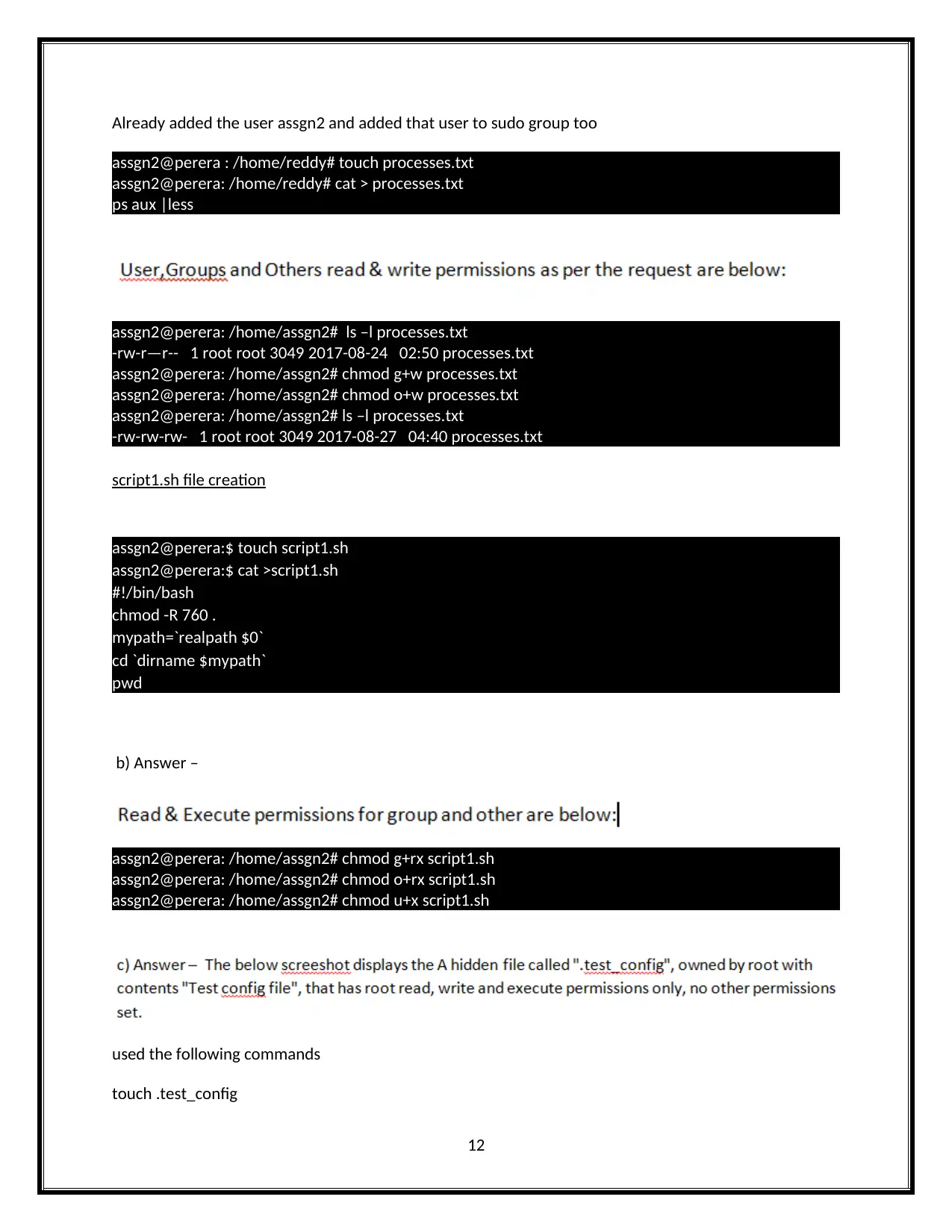
Already added the user assgn2 and added that user to sudo group too
assgn2@perera : /home/reddy# touch processes.txt
assgn2@perera: /home/reddy# cat > processes.txt
ps aux |less
assgn2@perera: /home/assgn2# ls –l processes.txt
-rw-r—r-- 1 root root 3049 2017-08-24 02:50 processes.txt
assgn2@perera: /home/assgn2# chmod g+w processes.txt
assgn2@perera: /home/assgn2# chmod o+w processes.txt
assgn2@perera: /home/assgn2# ls –l processes.txt
-rw-rw-rw- 1 root root 3049 2017-08-27 04:40 processes.txt
script1.sh file creation
assgn2@perera:$ touch script1.sh
assgn2@perera:$ cat >script1.sh
#!/bin/bash
chmod -R 760 .
mypath=`realpath $0`
cd `dirname $mypath`
pwd
b) Answer –
assgn2@perera: /home/assgn2# chmod g+rx script1.sh
assgn2@perera: /home/assgn2# chmod o+rx script1.sh
assgn2@perera: /home/assgn2# chmod u+x script1.sh
used the following commands
touch .test_config
12
assgn2@perera : /home/reddy# touch processes.txt
assgn2@perera: /home/reddy# cat > processes.txt
ps aux |less
assgn2@perera: /home/assgn2# ls –l processes.txt
-rw-r—r-- 1 root root 3049 2017-08-24 02:50 processes.txt
assgn2@perera: /home/assgn2# chmod g+w processes.txt
assgn2@perera: /home/assgn2# chmod o+w processes.txt
assgn2@perera: /home/assgn2# ls –l processes.txt
-rw-rw-rw- 1 root root 3049 2017-08-27 04:40 processes.txt
script1.sh file creation
assgn2@perera:$ touch script1.sh
assgn2@perera:$ cat >script1.sh
#!/bin/bash
chmod -R 760 .
mypath=`realpath $0`
cd `dirname $mypath`
pwd
b) Answer –
assgn2@perera: /home/assgn2# chmod g+rx script1.sh
assgn2@perera: /home/assgn2# chmod o+rx script1.sh
assgn2@perera: /home/assgn2# chmod u+x script1.sh
used the following commands
touch .test_config
12
⊘ This is a preview!⊘
Do you want full access?
Subscribe today to unlock all pages.

Trusted by 1+ million students worldwide
1 out of 14
Related Documents
Your All-in-One AI-Powered Toolkit for Academic Success.
+13062052269
info@desklib.com
Available 24*7 on WhatsApp / Email
![[object Object]](/_next/static/media/star-bottom.7253800d.svg)
Unlock your academic potential
Copyright © 2020–2026 A2Z Services. All Rights Reserved. Developed and managed by ZUCOL.





