ITC514: Linux DNS Server Configuration, User Permissions & Testing
VerifiedAdded on 2020/02/24
|16
|800
|112
Homework Assignment
AI Summary
This assignment solution details the process of setting up a DNS server on Ubuntu 16.04, utilizing BIND. The student configured the DNS server, changed the hostname, and created forward and reverse lookup zones. The solution includes creating and configuring zone files (itc514.edu.local and db.10) along with relevant A and CNAME records. The assignment also covers user management, including creating a user 'assgn2', adding the user to the sudoers group, and setting file permissions using chmod commands. The document highlights challenges faced during the setup, such as selecting a suitable Linux image and navigating the command-line interface. References to relevant texts are provided.
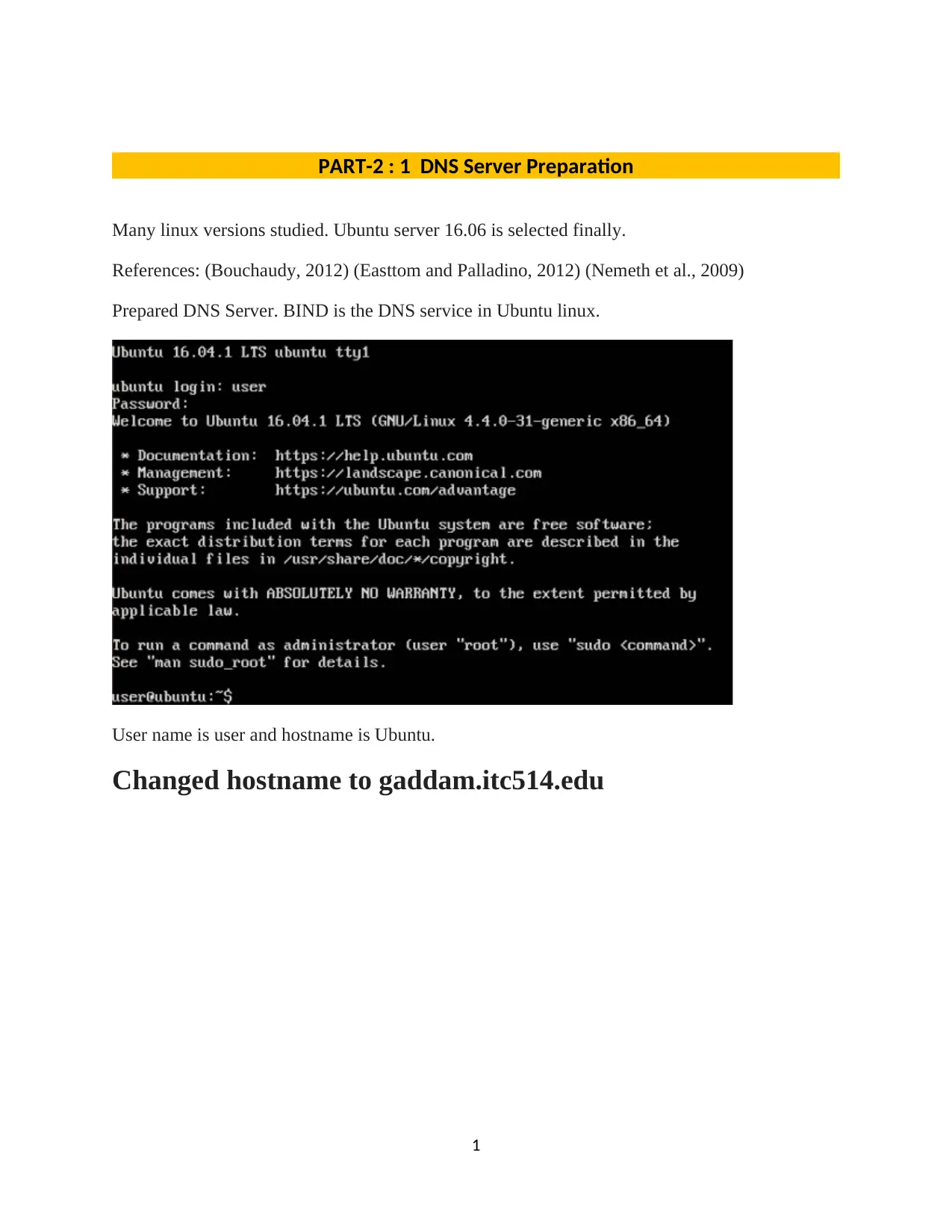
PART-2 : 1 DNS Server Preparation
Many linux versions studied. Ubuntu server 16.06 is selected finally.
References: (Bouchaudy, 2012) (Easttom and Palladino, 2012) (Nemeth et al., 2009)
Prepared DNS Server. BIND is the DNS service in Ubuntu linux.
User name is user and hostname is Ubuntu.
Changed hostname to gaddam.itc514.edu
1
Many linux versions studied. Ubuntu server 16.06 is selected finally.
References: (Bouchaudy, 2012) (Easttom and Palladino, 2012) (Nemeth et al., 2009)
Prepared DNS Server. BIND is the DNS service in Ubuntu linux.
User name is user and hostname is Ubuntu.
Changed hostname to gaddam.itc514.edu
1
Paraphrase This Document
Need a fresh take? Get an instant paraphrase of this document with our AI Paraphraser

Administrative privileges are needed for changing the host name
Domain name is assumed to be itc514.edu
The domain structure can be provided by a windows 2012 server (Active directory domain
services). This linux server can be connected with the domain and hence the fully qualified name
of the linux server can be gaddam.itc514.edu.
Logged off and logged in to the new host name
One can see the hostname gaddam
2
Domain name is assumed to be itc514.edu
The domain structure can be provided by a windows 2012 server (Active directory domain
services). This linux server can be connected with the domain and hence the fully qualified name
of the linux server can be gaddam.itc514.edu.
Logged off and logged in to the new host name
One can see the hostname gaddam
2
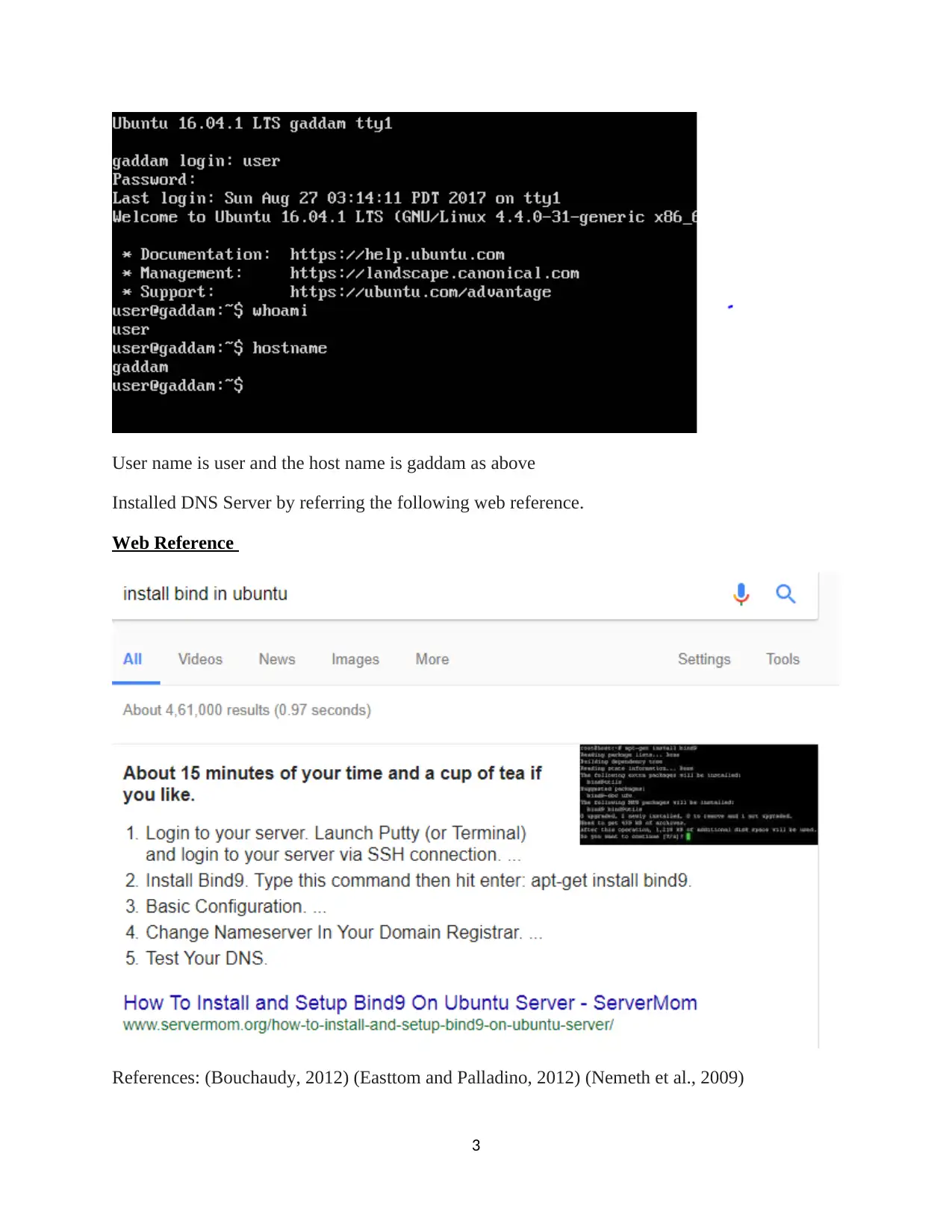
User name is user and the host name is gaddam as above
Installed DNS Server by referring the following web reference.
Web Reference
References: (Bouchaudy, 2012) (Easttom and Palladino, 2012) (Nemeth et al., 2009)
3
Installed DNS Server by referring the following web reference.
Web Reference
References: (Bouchaudy, 2012) (Easttom and Palladino, 2012) (Nemeth et al., 2009)
3
⊘ This is a preview!⊘
Do you want full access?
Subscribe today to unlock all pages.

Trusted by 1+ million students worldwide

The Linux asks user permissions before installing any services.
4
4
Paraphrase This Document
Need a fresh take? Get an instant paraphrase of this document with our AI Paraphraser
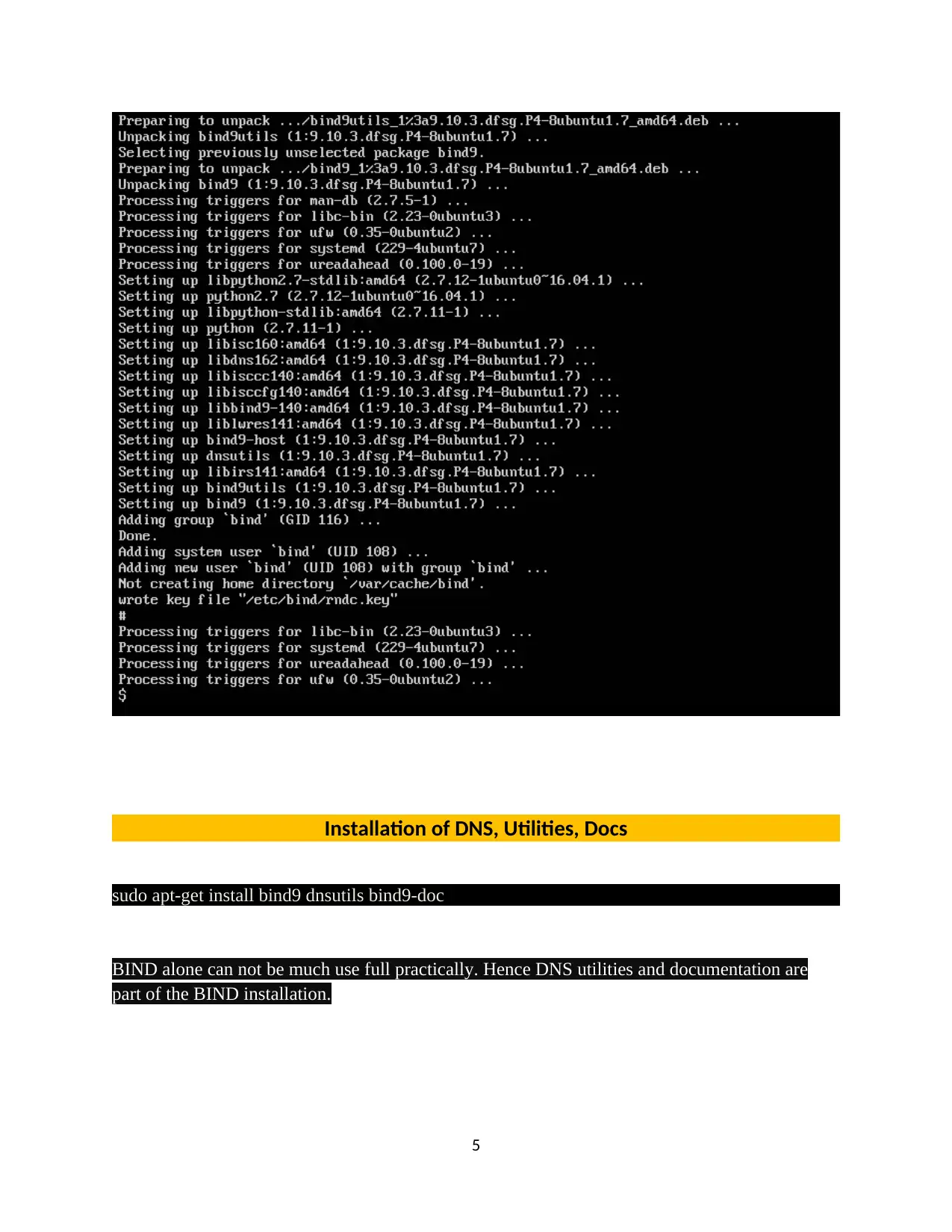
Installation of DNS, Utilities, Docs
sudo apt-get install bind9 dnsutils bind9-doc
BIND alone can not be much use full practically. Hence DNS utilities and documentation are
part of the BIND installation.
5
sudo apt-get install bind9 dnsutils bind9-doc
BIND alone can not be much use full practically. Hence DNS utilities and documentation are
part of the BIND installation.
5
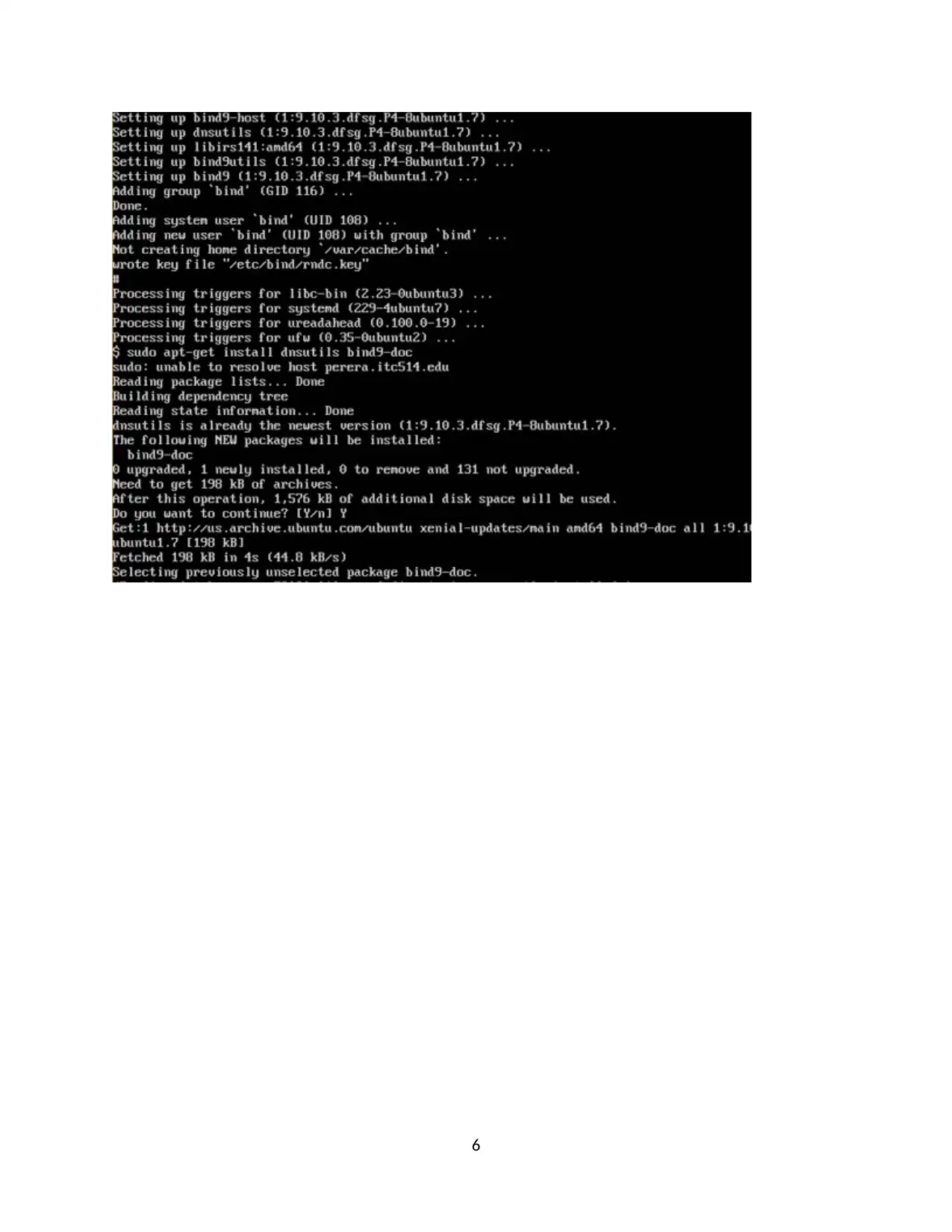
6
⊘ This is a preview!⊘
Do you want full access?
Subscribe today to unlock all pages.

Trusted by 1+ million students worldwide
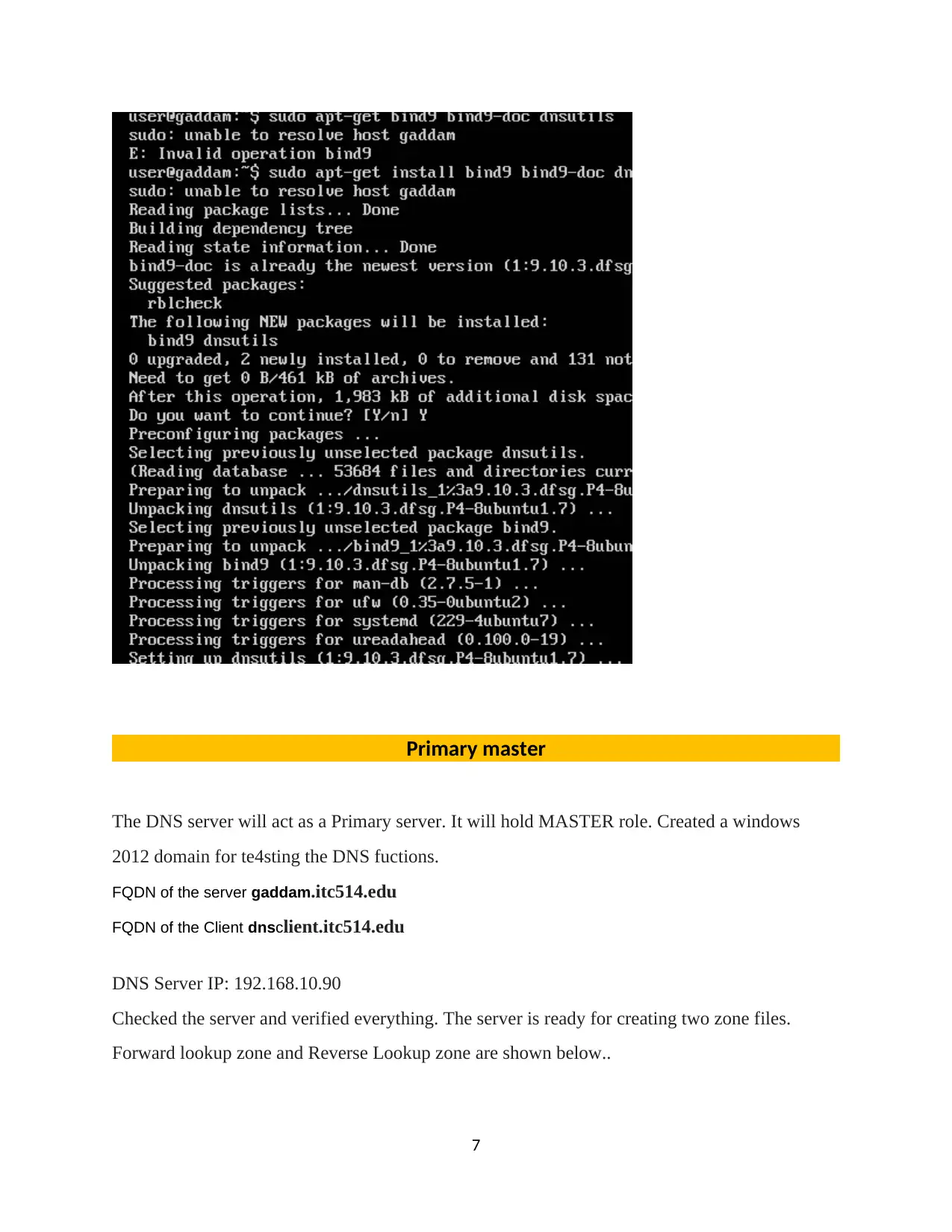
Primary master
The DNS server will act as a Primary server. It will hold MASTER role. Created a windows
2012 domain for te4sting the DNS fuctions.
FQDN of the server gaddam.itc514.edu
FQDN of the Client dnsclient.itc514.edu
DNS Server IP: 192.168.10.90
Checked the server and verified everything. The server is ready for creating two zone files.
Forward lookup zone and Reverse Lookup zone are shown below..
7
The DNS server will act as a Primary server. It will hold MASTER role. Created a windows
2012 domain for te4sting the DNS fuctions.
FQDN of the server gaddam.itc514.edu
FQDN of the Client dnsclient.itc514.edu
DNS Server IP: 192.168.10.90
Checked the server and verified everything. The server is ready for creating two zone files.
Forward lookup zone and Reverse Lookup zone are shown below..
7
Paraphrase This Document
Need a fresh take? Get an instant paraphrase of this document with our AI Paraphraser
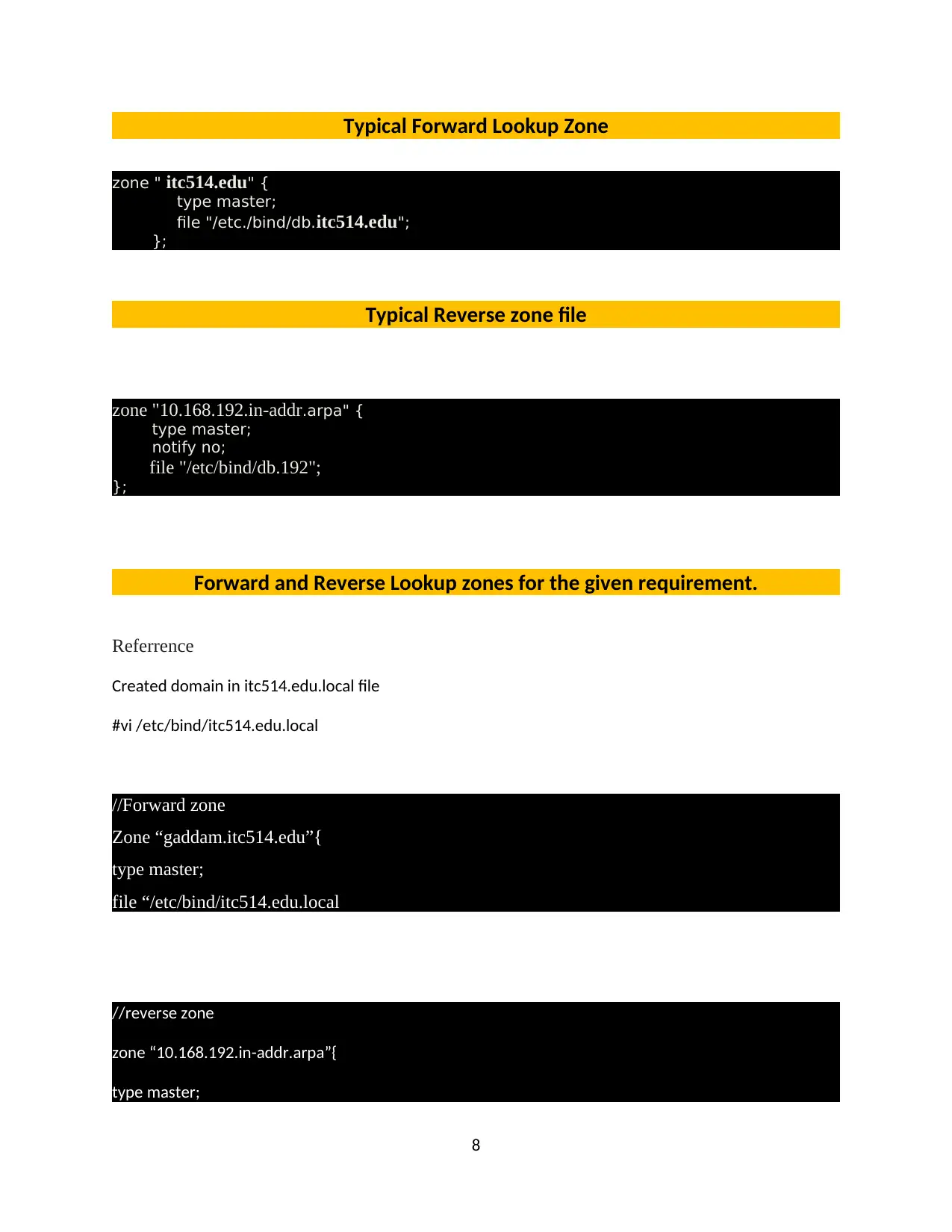
Typical Forward Lookup Zone
zone " itc514.edu" {
type master;
file "/etc./bind/db.itc514.edu";
};
Typical Reverse zone file
zone "10.168.192.in-addr.arpa" {
type master;
notify no;
file "/etc/bind/db.192";
};
Forward and Reverse Lookup zones for the given requirement.
Referrence
Created domain in itc514.edu.local file
#vi /etc/bind/itc514.edu.local
//Forward zone
Zone “gaddam.itc514.edu”{
type master;
file “/etc/bind/itc514.edu.local
//reverse zone
zone “10.168.192.in-addr.arpa”{
type master;
8
zone " itc514.edu" {
type master;
file "/etc./bind/db.itc514.edu";
};
Typical Reverse zone file
zone "10.168.192.in-addr.arpa" {
type master;
notify no;
file "/etc/bind/db.192";
};
Forward and Reverse Lookup zones for the given requirement.
Referrence
Created domain in itc514.edu.local file
#vi /etc/bind/itc514.edu.local
//Forward zone
Zone “gaddam.itc514.edu”{
type master;
file “/etc/bind/itc514.edu.local
//reverse zone
zone “10.168.192.in-addr.arpa”{
type master;
8
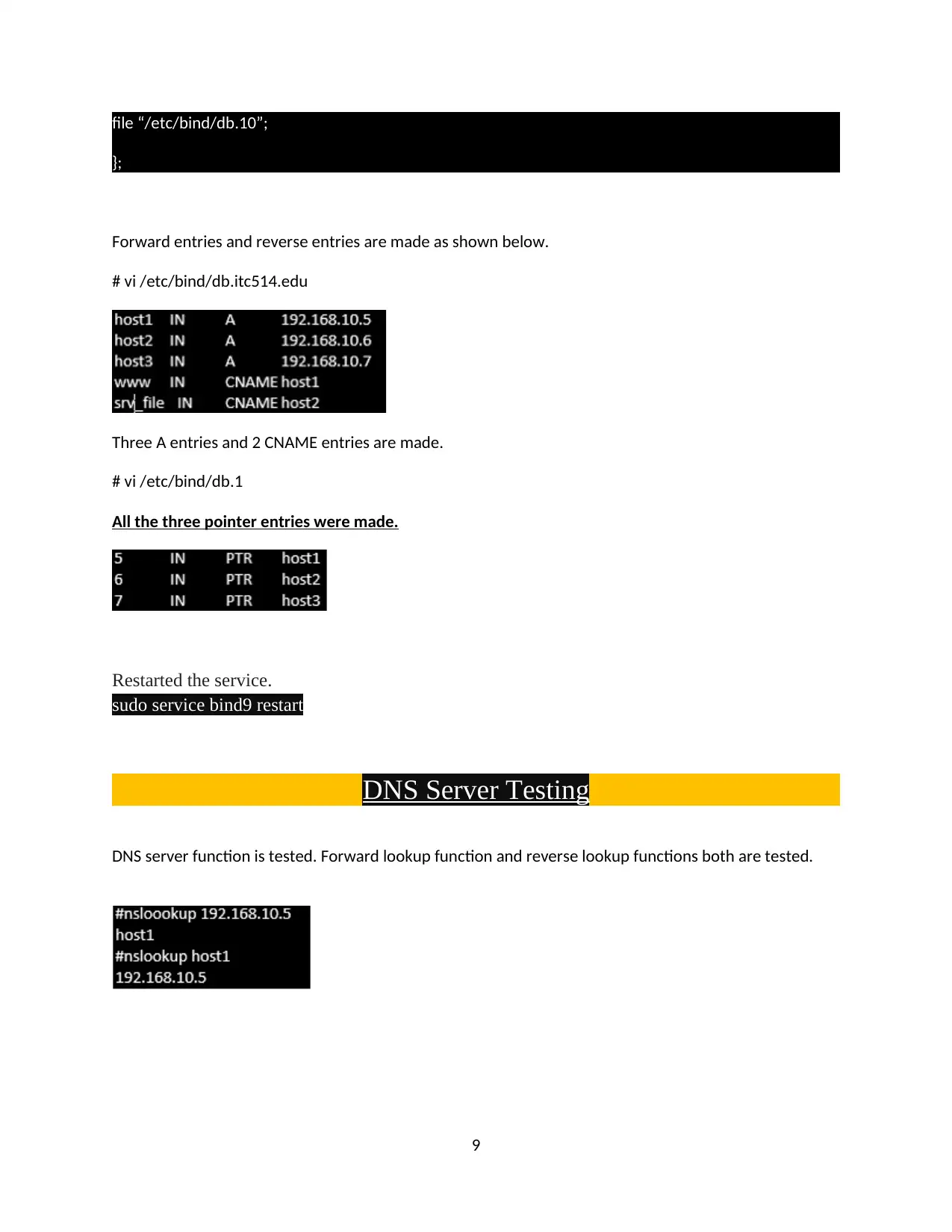
file “/etc/bind/db.10”;
};
Forward entries and reverse entries are made as shown below.
# vi /etc/bind/db.itc514.edu
Three A entries and 2 CNAME entries are made.
# vi /etc/bind/db.1
All the three pointer entries were made.
Restarted the service.
sudo service bind9 restart
DNS Server Testing
DNS server function is tested. Forward lookup function and reverse lookup functions both are tested.
9
};
Forward entries and reverse entries are made as shown below.
# vi /etc/bind/db.itc514.edu
Three A entries and 2 CNAME entries are made.
# vi /etc/bind/db.1
All the three pointer entries were made.
Restarted the service.
sudo service bind9 restart
DNS Server Testing
DNS server function is tested. Forward lookup function and reverse lookup functions both are tested.
9
⊘ This is a preview!⊘
Do you want full access?
Subscribe today to unlock all pages.

Trusted by 1+ million students worldwide
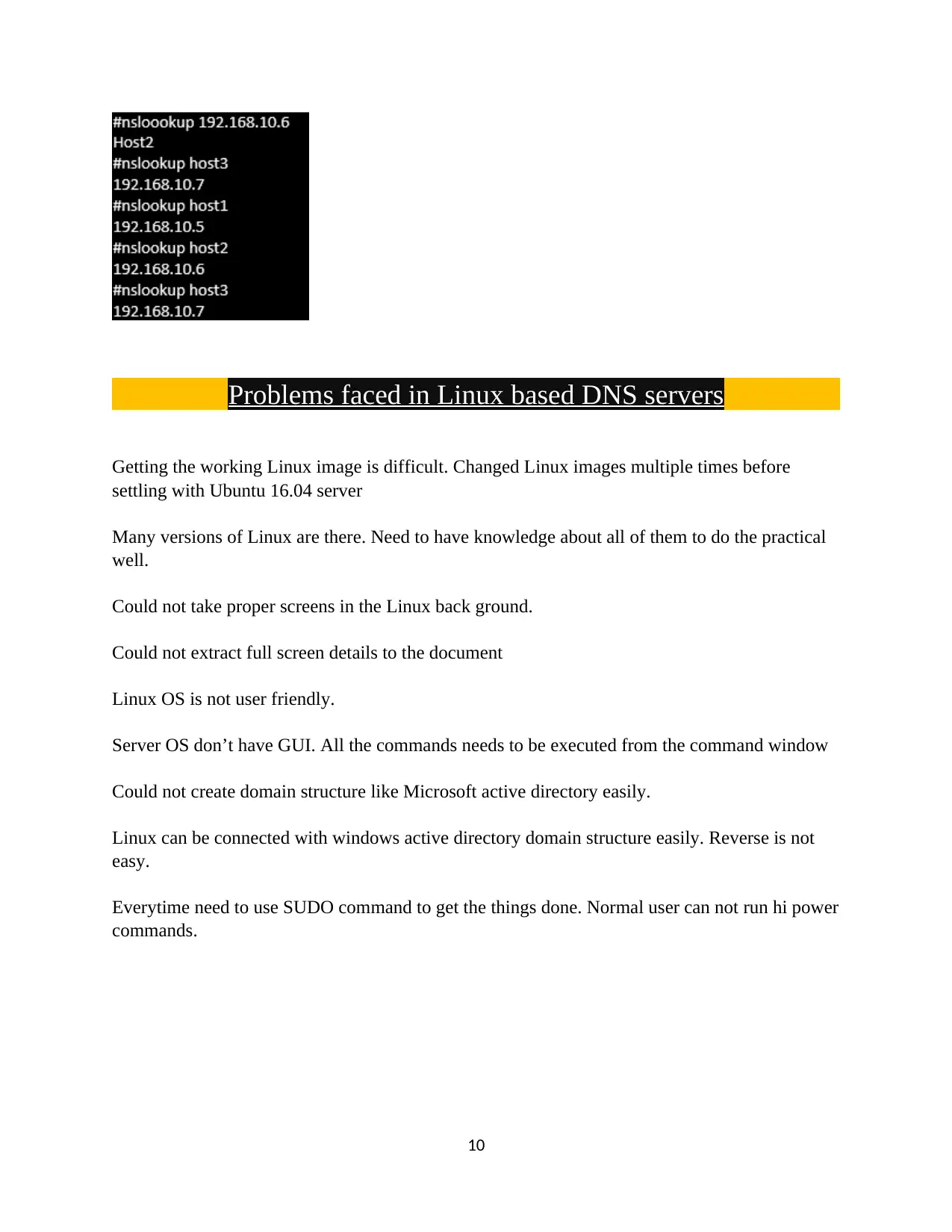
Problems faced in Linux based DNS servers
Getting the working Linux image is difficult. Changed Linux images multiple times before
settling with Ubuntu 16.04 server
Many versions of Linux are there. Need to have knowledge about all of them to do the practical
well.
Could not take proper screens in the Linux back ground.
Could not extract full screen details to the document
Linux OS is not user friendly.
Server OS don’t have GUI. All the commands needs to be executed from the command window
Could not create domain structure like Microsoft active directory easily.
Linux can be connected with windows active directory domain structure easily. Reverse is not
easy.
Everytime need to use SUDO command to get the things done. Normal user can not run hi power
commands.
10
Getting the working Linux image is difficult. Changed Linux images multiple times before
settling with Ubuntu 16.04 server
Many versions of Linux are there. Need to have knowledge about all of them to do the practical
well.
Could not take proper screens in the Linux back ground.
Could not extract full screen details to the document
Linux OS is not user friendly.
Server OS don’t have GUI. All the commands needs to be executed from the command window
Could not create domain structure like Microsoft active directory easily.
Linux can be connected with windows active directory domain structure easily. Reverse is not
easy.
Everytime need to use SUDO command to get the things done. Normal user can not run hi power
commands.
10
Paraphrase This Document
Need a fresh take? Get an instant paraphrase of this document with our AI Paraphraser
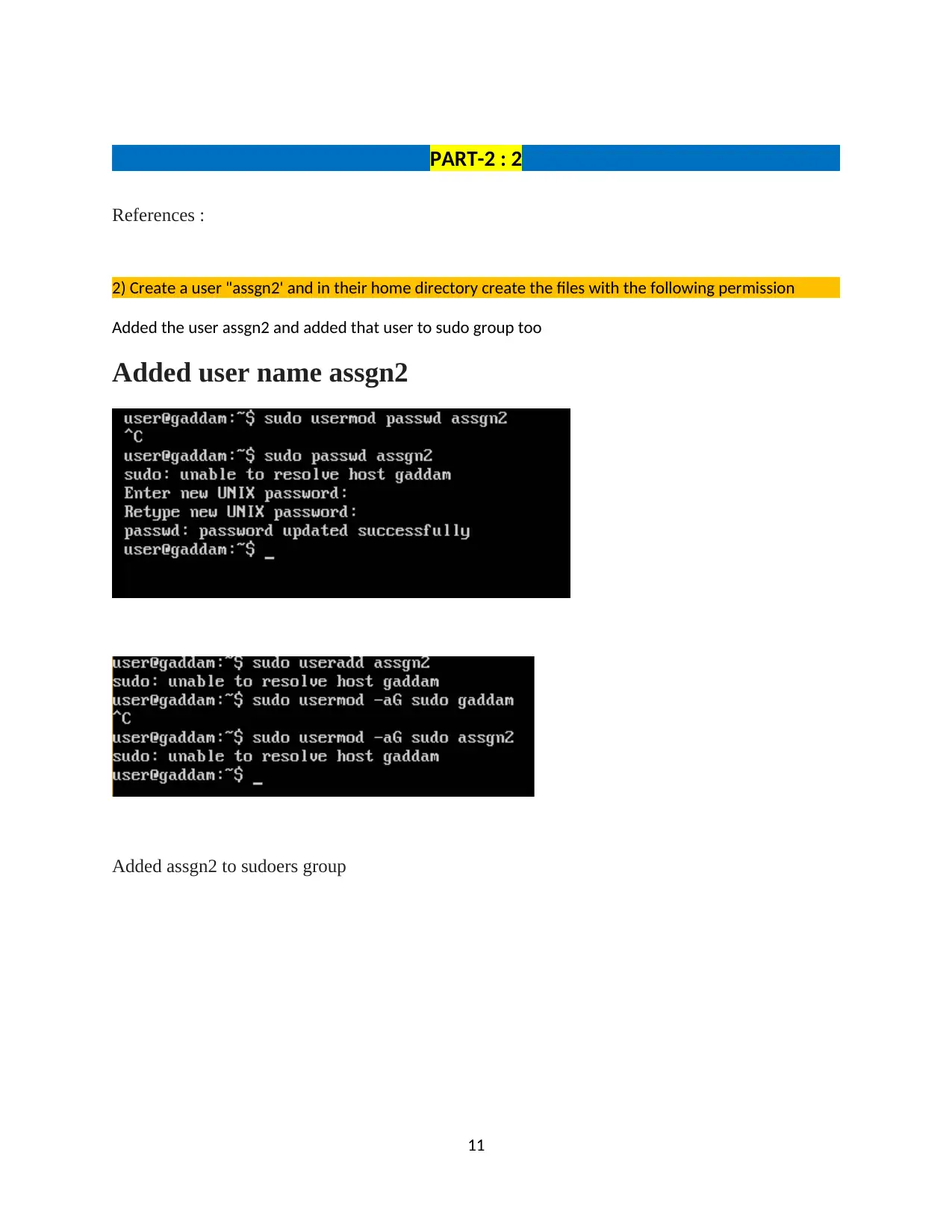
PART-2 : 2
References :
2) Create a user "assgn2' and in their home directory create the files with the following permission
Added the user assgn2 and added that user to sudo group too
Added user name assgn2
Added assgn2 to sudoers group
11
References :
2) Create a user "assgn2' and in their home directory create the files with the following permission
Added the user assgn2 and added that user to sudo group too
Added user name assgn2
Added assgn2 to sudoers group
11
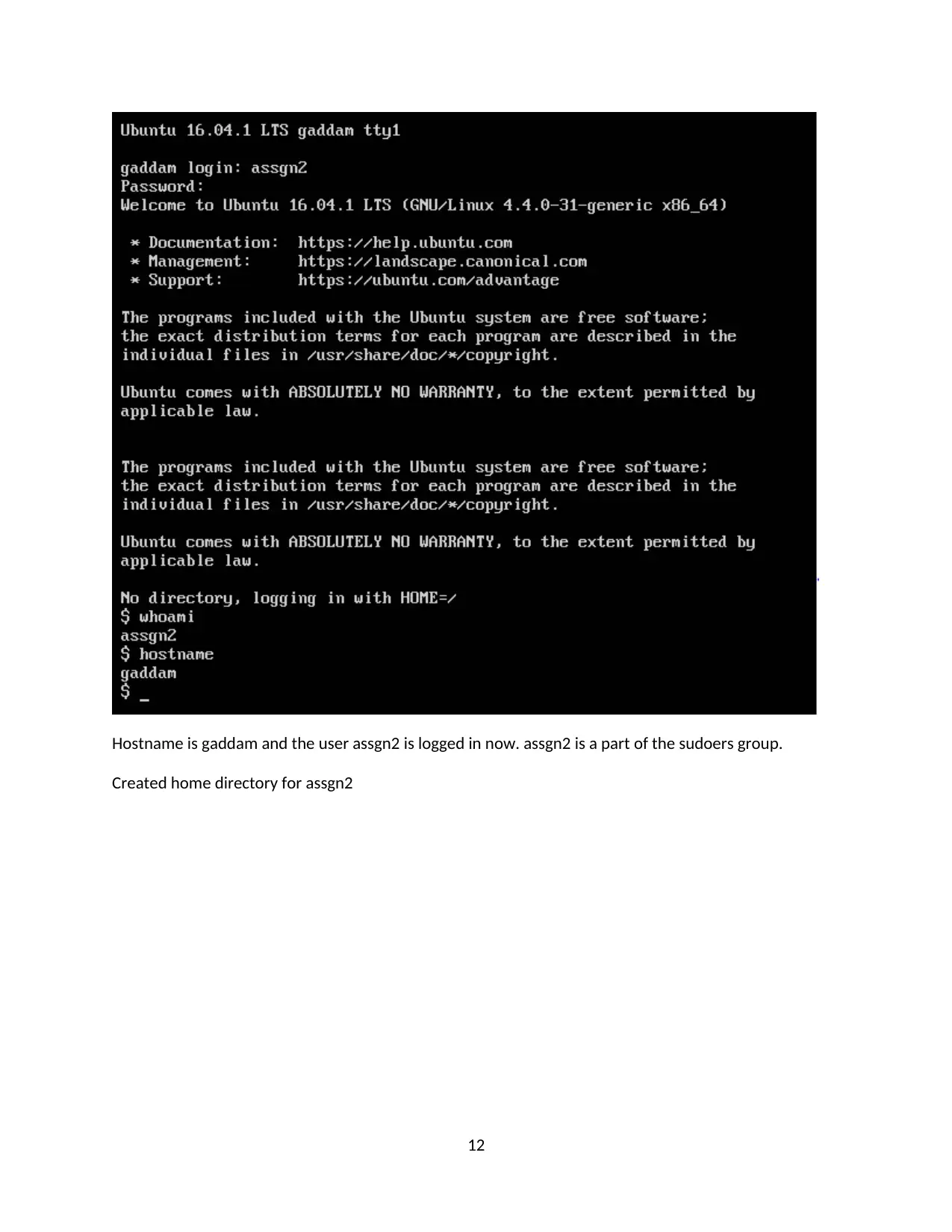
Hostname is gaddam and the user assgn2 is logged in now. assgn2 is a part of the sudoers group.
Created home directory for assgn2
12
Created home directory for assgn2
12
⊘ This is a preview!⊘
Do you want full access?
Subscribe today to unlock all pages.

Trusted by 1+ million students worldwide
1 out of 16
Related Documents
Your All-in-One AI-Powered Toolkit for Academic Success.
+13062052269
info@desklib.com
Available 24*7 on WhatsApp / Email
![[object Object]](/_next/static/media/star-bottom.7253800d.svg)
Unlock your academic potential
Copyright © 2020–2026 A2Z Services. All Rights Reserved. Developed and managed by ZUCOL.





