E-Portfolio: Mobile Application Development
VerifiedAdded on 2020/03/16
|4
|624
|194
Portfolio
AI Summary
This E-Portfolio focuses on the Mobile Application Development course, specifically the Android User Interface. It includes a summary of the week's lecture, resources for further reading, and references to academic papers related to Android application development and testing. The content emphasizes understanding UI components, managing activity orientations, and utilizing automated testing methods for Android applications.

E-PORTFOLIO
Application Development for Mobile Platforms
Week 3: The Android User Interface
Name of the Student
Name of the University
Author’s Note:
Application Development for Mobile Platforms
Week 3: The Android User Interface
Name of the Student
Name of the University
Author’s Note:
Paraphrase This Document
Need a fresh take? Get an instant paraphrase of this document with our AI Paraphraser
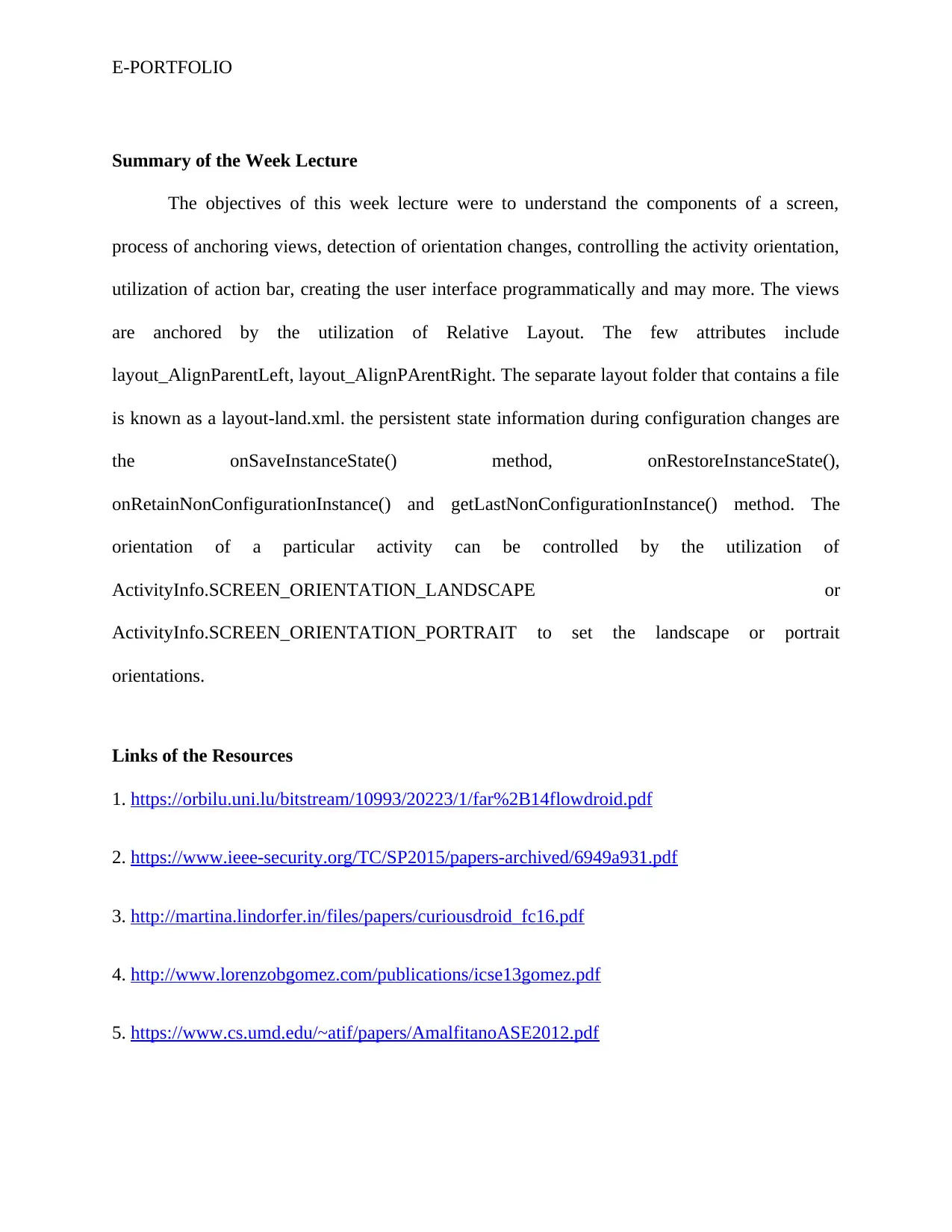
E-PORTFOLIO
Summary of the Week Lecture
The objectives of this week lecture were to understand the components of a screen,
process of anchoring views, detection of orientation changes, controlling the activity orientation,
utilization of action bar, creating the user interface programmatically and may more. The views
are anchored by the utilization of Relative Layout. The few attributes include
layout_AlignParentLeft, layout_AlignPArentRight. The separate layout folder that contains a file
is known as a layout-land.xml. the persistent state information during configuration changes are
the onSaveInstanceState() method, onRestoreInstanceState(),
onRetainNonConfigurationInstance() and getLastNonConfigurationInstance() method. The
orientation of a particular activity can be controlled by the utilization of
ActivityInfo.SCREEN_ORIENTATION_LANDSCAPE or
ActivityInfo.SCREEN_ORIENTATION_PORTRAIT to set the landscape or portrait
orientations.
Links of the Resources
1. https://orbilu.uni.lu/bitstream/10993/20223/1/far%2B14flowdroid.pdf
2. https://www.ieee-security.org/TC/SP2015/papers-archived/6949a931.pdf
3. http://martina.lindorfer.in/files/papers/curiousdroid_fc16.pdf
4. http://www.lorenzobgomez.com/publications/icse13gomez.pdf
5. https://www.cs.umd.edu/~atif/papers/AmalfitanoASE2012.pdf
Summary of the Week Lecture
The objectives of this week lecture were to understand the components of a screen,
process of anchoring views, detection of orientation changes, controlling the activity orientation,
utilization of action bar, creating the user interface programmatically and may more. The views
are anchored by the utilization of Relative Layout. The few attributes include
layout_AlignParentLeft, layout_AlignPArentRight. The separate layout folder that contains a file
is known as a layout-land.xml. the persistent state information during configuration changes are
the onSaveInstanceState() method, onRestoreInstanceState(),
onRetainNonConfigurationInstance() and getLastNonConfigurationInstance() method. The
orientation of a particular activity can be controlled by the utilization of
ActivityInfo.SCREEN_ORIENTATION_LANDSCAPE or
ActivityInfo.SCREEN_ORIENTATION_PORTRAIT to set the landscape or portrait
orientations.
Links of the Resources
1. https://orbilu.uni.lu/bitstream/10993/20223/1/far%2B14flowdroid.pdf
2. https://www.ieee-security.org/TC/SP2015/papers-archived/6949a931.pdf
3. http://martina.lindorfer.in/files/papers/curiousdroid_fc16.pdf
4. http://www.lorenzobgomez.com/publications/icse13gomez.pdf
5. https://www.cs.umd.edu/~atif/papers/AmalfitanoASE2012.pdf
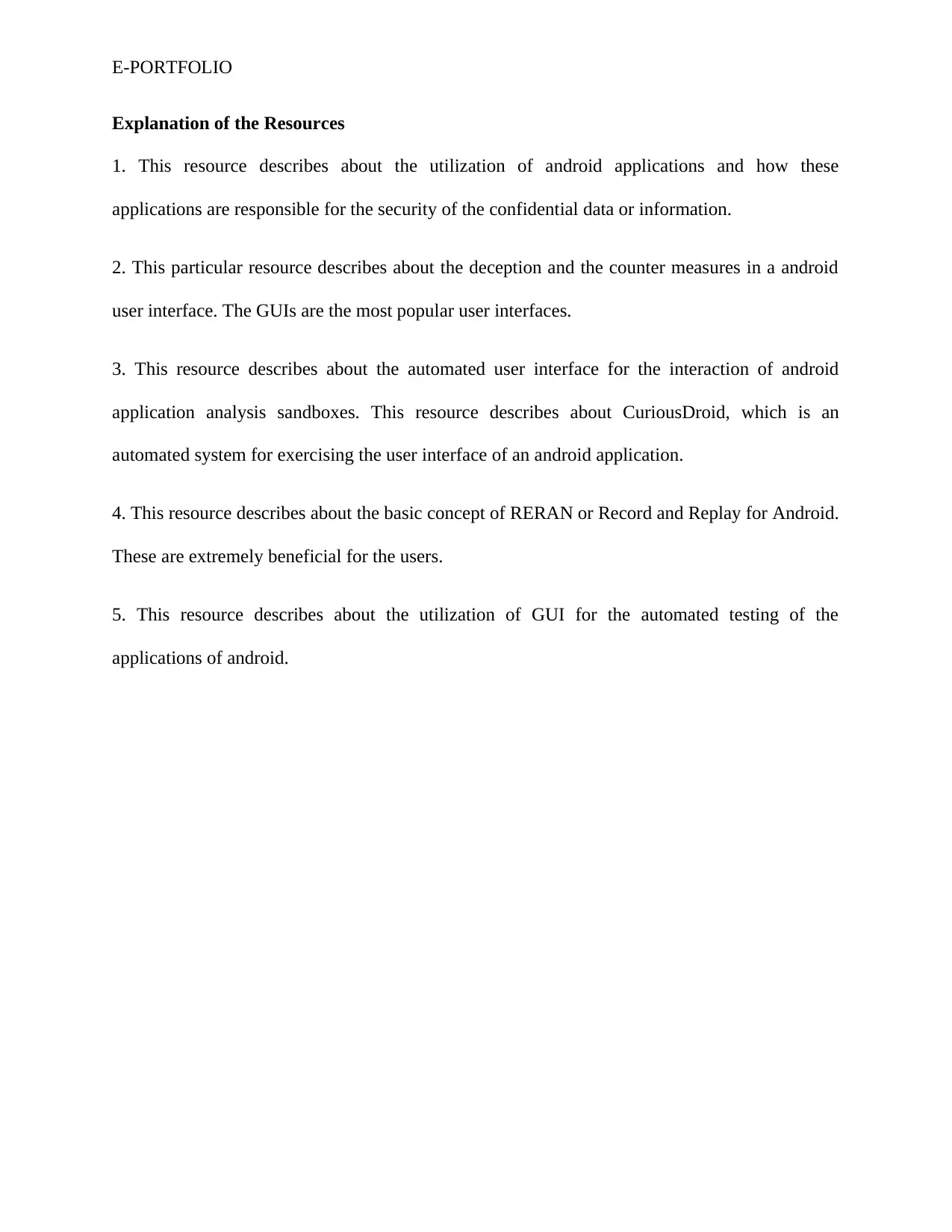
E-PORTFOLIO
Explanation of the Resources
1. This resource describes about the utilization of android applications and how these
applications are responsible for the security of the confidential data or information.
2. This particular resource describes about the deception and the counter measures in a android
user interface. The GUIs are the most popular user interfaces.
3. This resource describes about the automated user interface for the interaction of android
application analysis sandboxes. This resource describes about CuriousDroid, which is an
automated system for exercising the user interface of an android application.
4. This resource describes about the basic concept of RERAN or Record and Replay for Android.
These are extremely beneficial for the users.
5. This resource describes about the utilization of GUI for the automated testing of the
applications of android.
Explanation of the Resources
1. This resource describes about the utilization of android applications and how these
applications are responsible for the security of the confidential data or information.
2. This particular resource describes about the deception and the counter measures in a android
user interface. The GUIs are the most popular user interfaces.
3. This resource describes about the automated user interface for the interaction of android
application analysis sandboxes. This resource describes about CuriousDroid, which is an
automated system for exercising the user interface of an android application.
4. This resource describes about the basic concept of RERAN or Record and Replay for Android.
These are extremely beneficial for the users.
5. This resource describes about the utilization of GUI for the automated testing of the
applications of android.
⊘ This is a preview!⊘
Do you want full access?
Subscribe today to unlock all pages.

Trusted by 1+ million students worldwide
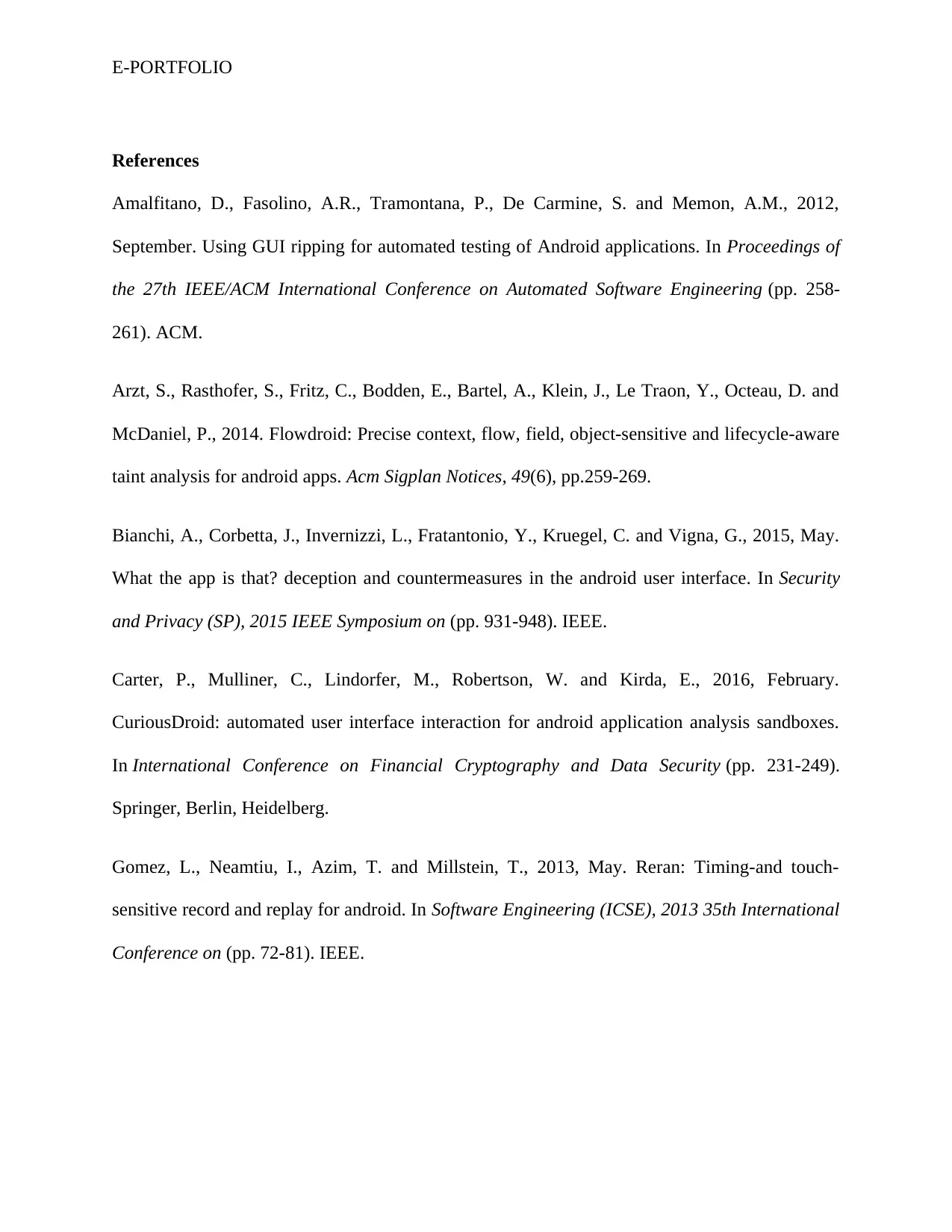
E-PORTFOLIO
References
Amalfitano, D., Fasolino, A.R., Tramontana, P., De Carmine, S. and Memon, A.M., 2012,
September. Using GUI ripping for automated testing of Android applications. In Proceedings of
the 27th IEEE/ACM International Conference on Automated Software Engineering (pp. 258-
261). ACM.
Arzt, S., Rasthofer, S., Fritz, C., Bodden, E., Bartel, A., Klein, J., Le Traon, Y., Octeau, D. and
McDaniel, P., 2014. Flowdroid: Precise context, flow, field, object-sensitive and lifecycle-aware
taint analysis for android apps. Acm Sigplan Notices, 49(6), pp.259-269.
Bianchi, A., Corbetta, J., Invernizzi, L., Fratantonio, Y., Kruegel, C. and Vigna, G., 2015, May.
What the app is that? deception and countermeasures in the android user interface. In Security
and Privacy (SP), 2015 IEEE Symposium on (pp. 931-948). IEEE.
Carter, P., Mulliner, C., Lindorfer, M., Robertson, W. and Kirda, E., 2016, February.
CuriousDroid: automated user interface interaction for android application analysis sandboxes.
In International Conference on Financial Cryptography and Data Security (pp. 231-249).
Springer, Berlin, Heidelberg.
Gomez, L., Neamtiu, I., Azim, T. and Millstein, T., 2013, May. Reran: Timing-and touch-
sensitive record and replay for android. In Software Engineering (ICSE), 2013 35th International
Conference on (pp. 72-81). IEEE.
References
Amalfitano, D., Fasolino, A.R., Tramontana, P., De Carmine, S. and Memon, A.M., 2012,
September. Using GUI ripping for automated testing of Android applications. In Proceedings of
the 27th IEEE/ACM International Conference on Automated Software Engineering (pp. 258-
261). ACM.
Arzt, S., Rasthofer, S., Fritz, C., Bodden, E., Bartel, A., Klein, J., Le Traon, Y., Octeau, D. and
McDaniel, P., 2014. Flowdroid: Precise context, flow, field, object-sensitive and lifecycle-aware
taint analysis for android apps. Acm Sigplan Notices, 49(6), pp.259-269.
Bianchi, A., Corbetta, J., Invernizzi, L., Fratantonio, Y., Kruegel, C. and Vigna, G., 2015, May.
What the app is that? deception and countermeasures in the android user interface. In Security
and Privacy (SP), 2015 IEEE Symposium on (pp. 931-948). IEEE.
Carter, P., Mulliner, C., Lindorfer, M., Robertson, W. and Kirda, E., 2016, February.
CuriousDroid: automated user interface interaction for android application analysis sandboxes.
In International Conference on Financial Cryptography and Data Security (pp. 231-249).
Springer, Berlin, Heidelberg.
Gomez, L., Neamtiu, I., Azim, T. and Millstein, T., 2013, May. Reran: Timing-and touch-
sensitive record and replay for android. In Software Engineering (ICSE), 2013 35th International
Conference on (pp. 72-81). IEEE.
1 out of 4
Related Documents
Your All-in-One AI-Powered Toolkit for Academic Success.
+13062052269
info@desklib.com
Available 24*7 on WhatsApp / Email
![[object Object]](/_next/static/media/star-bottom.7253800d.svg)
Unlock your academic potential
Copyright © 2020–2026 A2Z Services. All Rights Reserved. Developed and managed by ZUCOL.





