Mobile Development: Week 7 E-Portfolio on SMS and Email Systems
VerifiedAdded on 2020/03/16
|4
|623
|266
Practical Assignment
AI Summary
This E-Portfolio assignment focuses on understanding and implementing SMS and email messaging within an Android application development context. The assignment delves into the core concepts of messaging and emailing, including the practical application of programming functions like sendTextMessage(). It explores the use of Active Sync for message synchronization on Android platforms and highlights the importance of real-time functions for creating reliable and sustainable applications. The assignment includes a summary of resources, such as articles and blog posts, that explain how to create SMS apps, how WhatsApp works, and how to send emails from an Android application. The resources cover aspects like disabling SMS sync, the use of RCS, and the technical components of messaging applications. The student uses these resources to provide a comprehensive overview of the topic, including references to the sources used.
1 out of 4

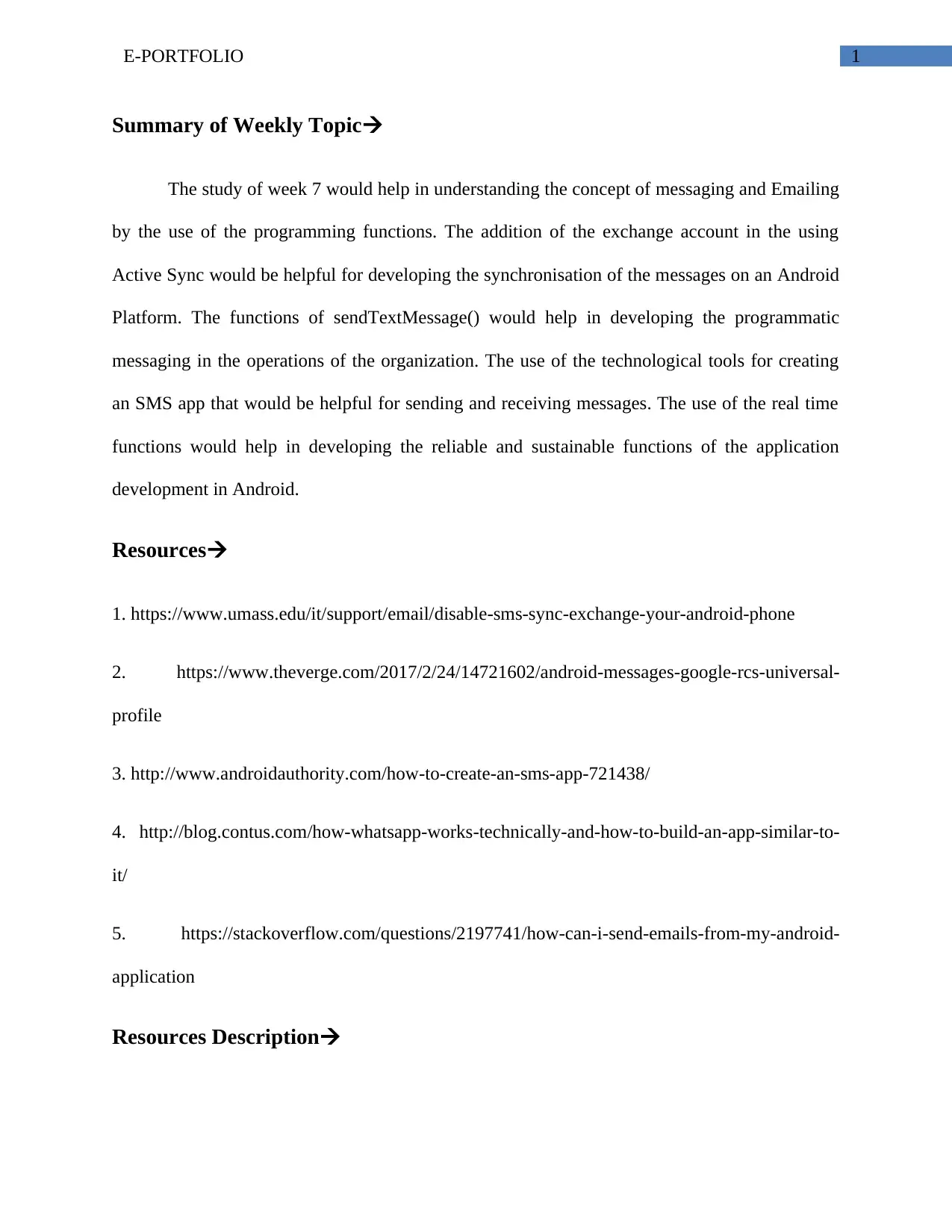
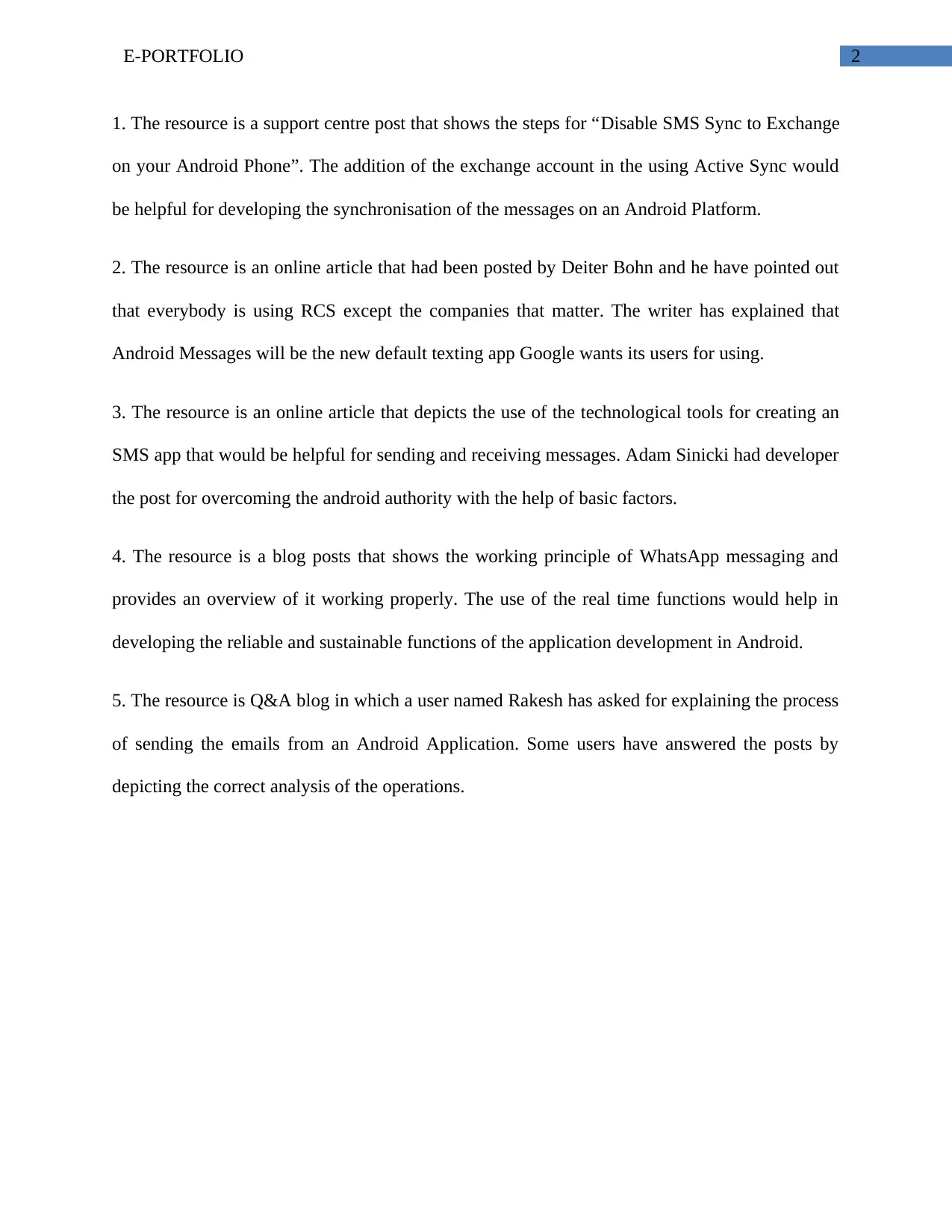

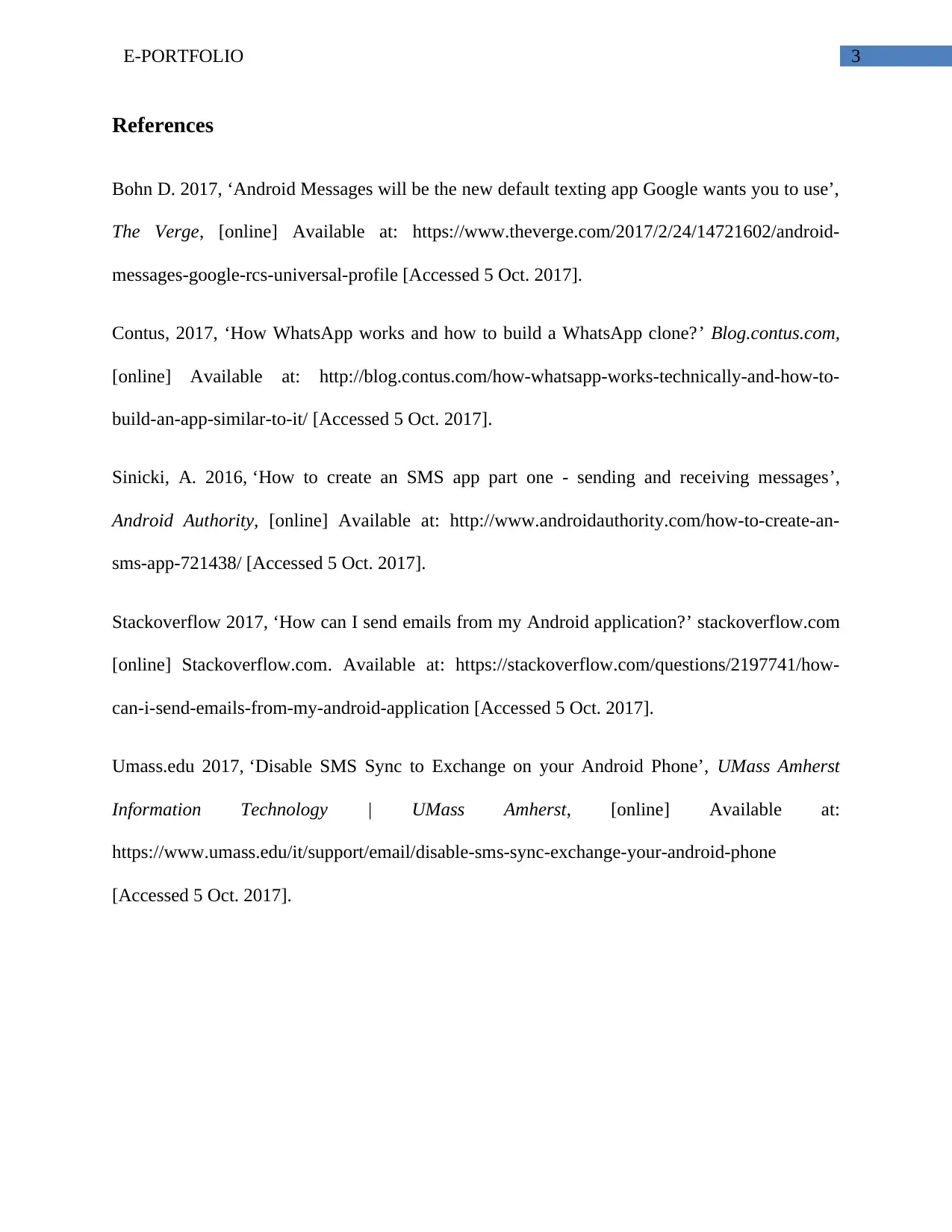






![[object Object]](/_next/static/media/star-bottom.7253800d.svg)