WIE3002 - Evaluating E-Commerce Usability with Google Analytics
VerifiedAdded on 2023/06/13
|5
|1367
|258
Report
AI Summary
This report discusses the use of Google Analytics to evaluate the usability of e-commerce sites. It highlights the importance of data analysis in e-commerce, emphasizing how Google Analytics, a free and detailed analytics tool, can provide valuable insights into website traffic, visitor behavior, and sales performance. The report outlines the requirements for setting up Google Analytics, including installing the tracking code on various e-commerce platforms like Shopify, WordPress, and Magento. It details various reports generated by Google Analytics, such as audience demographics, device usage, traffic sources, bounce rates, and top landing pages, explaining how these reports can inform business decisions. The report concludes by recommending the use of Google Analytics for e-commerce businesses to optimize ROI, understand customer behavior, and track social media links, ultimately enhancing business growth and revenue. It emphasizes the need for integrated and accurate data to make informed decisions and bridge gaps in business strategies.

USING GOOGLE ANALYTICS TO EVALUATE THE USABILITY OF E-COMMERCE
SITE
Insert Your Name Here
Insert Your Tutor’s Name Here
Institution Affiliation
Date
SITE
Insert Your Name Here
Insert Your Tutor’s Name Here
Institution Affiliation
Date
Paraphrase This Document
Need a fresh take? Get an instant paraphrase of this document with our AI Paraphraser
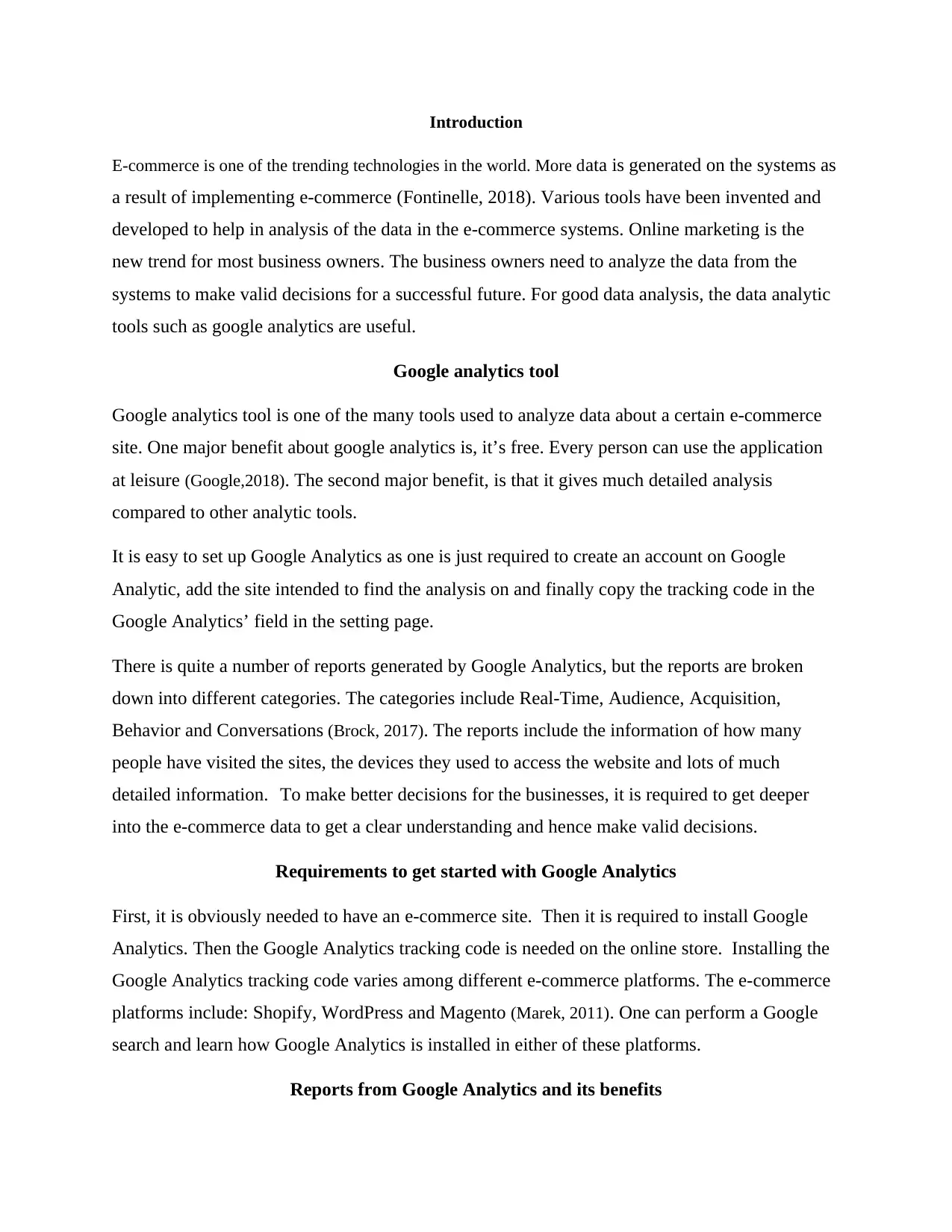
Introduction
E-commerce is one of the trending technologies in the world. More data is generated on the systems as
a result of implementing e-commerce (Fontinelle, 2018). Various tools have been invented and
developed to help in analysis of the data in the e-commerce systems. Online marketing is the
new trend for most business owners. The business owners need to analyze the data from the
systems to make valid decisions for a successful future. For good data analysis, the data analytic
tools such as google analytics are useful.
Google analytics tool
Google analytics tool is one of the many tools used to analyze data about a certain e-commerce
site. One major benefit about google analytics is, it’s free. Every person can use the application
at leisure (Google,2018). The second major benefit, is that it gives much detailed analysis
compared to other analytic tools.
It is easy to set up Google Analytics as one is just required to create an account on Google
Analytic, add the site intended to find the analysis on and finally copy the tracking code in the
Google Analytics’ field in the setting page.
There is quite a number of reports generated by Google Analytics, but the reports are broken
down into different categories. The categories include Real-Time, Audience, Acquisition,
Behavior and Conversations (Brock, 2017). The reports include the information of how many
people have visited the sites, the devices they used to access the website and lots of much
detailed information. To make better decisions for the businesses, it is required to get deeper
into the e-commerce data to get a clear understanding and hence make valid decisions.
Requirements to get started with Google Analytics
First, it is obviously needed to have an e-commerce site. Then it is required to install Google
Analytics. Then the Google Analytics tracking code is needed on the online store. Installing the
Google Analytics tracking code varies among different e-commerce platforms. The e-commerce
platforms include: Shopify, WordPress and Magento (Marek, 2011). One can perform a Google
search and learn how Google Analytics is installed in either of these platforms.
Reports from Google Analytics and its benefits
E-commerce is one of the trending technologies in the world. More data is generated on the systems as
a result of implementing e-commerce (Fontinelle, 2018). Various tools have been invented and
developed to help in analysis of the data in the e-commerce systems. Online marketing is the
new trend for most business owners. The business owners need to analyze the data from the
systems to make valid decisions for a successful future. For good data analysis, the data analytic
tools such as google analytics are useful.
Google analytics tool
Google analytics tool is one of the many tools used to analyze data about a certain e-commerce
site. One major benefit about google analytics is, it’s free. Every person can use the application
at leisure (Google,2018). The second major benefit, is that it gives much detailed analysis
compared to other analytic tools.
It is easy to set up Google Analytics as one is just required to create an account on Google
Analytic, add the site intended to find the analysis on and finally copy the tracking code in the
Google Analytics’ field in the setting page.
There is quite a number of reports generated by Google Analytics, but the reports are broken
down into different categories. The categories include Real-Time, Audience, Acquisition,
Behavior and Conversations (Brock, 2017). The reports include the information of how many
people have visited the sites, the devices they used to access the website and lots of much
detailed information. To make better decisions for the businesses, it is required to get deeper
into the e-commerce data to get a clear understanding and hence make valid decisions.
Requirements to get started with Google Analytics
First, it is obviously needed to have an e-commerce site. Then it is required to install Google
Analytics. Then the Google Analytics tracking code is needed on the online store. Installing the
Google Analytics tracking code varies among different e-commerce platforms. The e-commerce
platforms include: Shopify, WordPress and Magento (Marek, 2011). One can perform a Google
search and learn how Google Analytics is installed in either of these platforms.
Reports from Google Analytics and its benefits
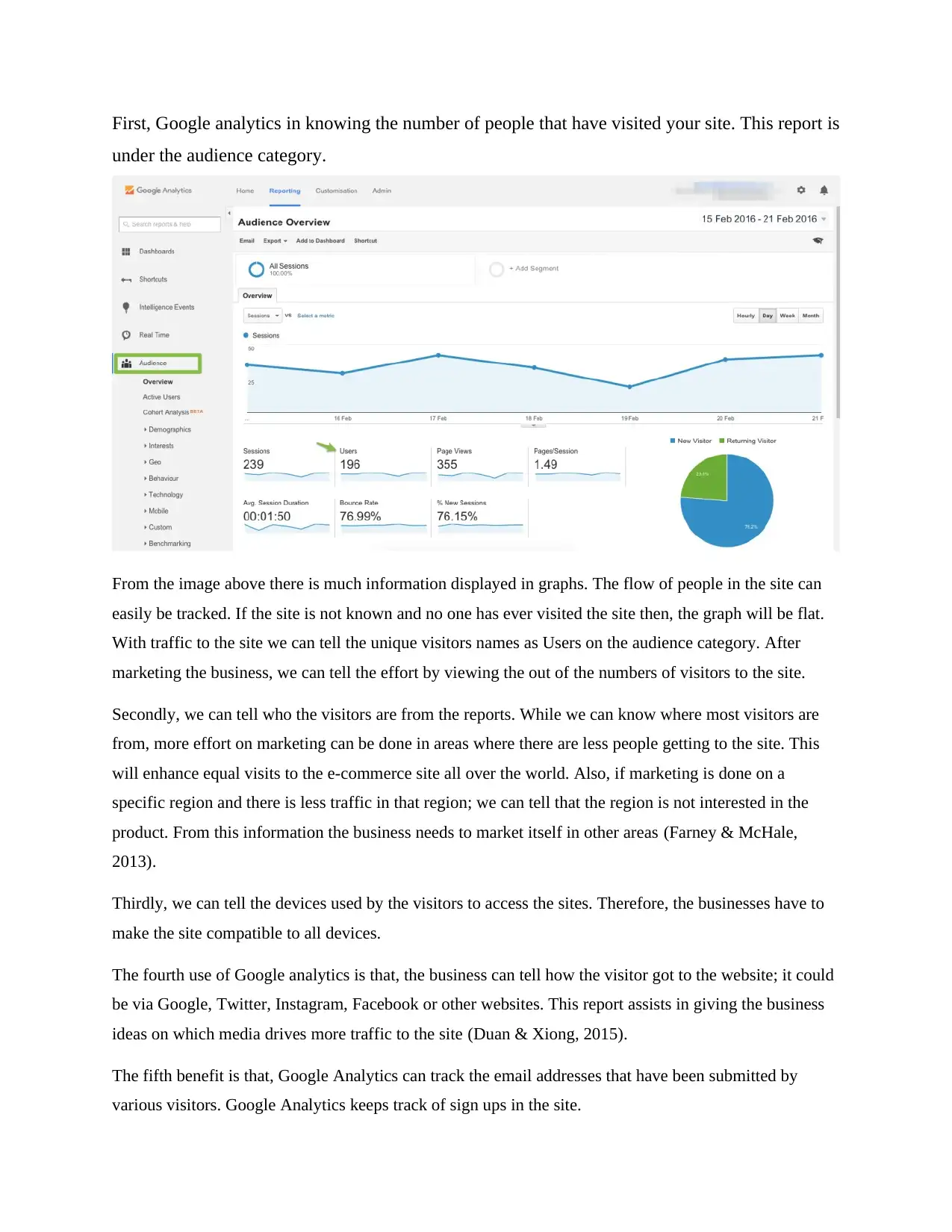
First, Google analytics in knowing the number of people that have visited your site. This report is
under the audience category.
From the image above there is much information displayed in graphs. The flow of people in the site can
easily be tracked. If the site is not known and no one has ever visited the site then, the graph will be flat.
With traffic to the site we can tell the unique visitors names as Users on the audience category. After
marketing the business, we can tell the effort by viewing the out of the numbers of visitors to the site.
Secondly, we can tell who the visitors are from the reports. While we can know where most visitors are
from, more effort on marketing can be done in areas where there are less people getting to the site. This
will enhance equal visits to the e-commerce site all over the world. Also, if marketing is done on a
specific region and there is less traffic in that region; we can tell that the region is not interested in the
product. From this information the business needs to market itself in other areas (Farney & McHale,
2013).
Thirdly, we can tell the devices used by the visitors to access the sites. Therefore, the businesses have to
make the site compatible to all devices.
The fourth use of Google analytics is that, the business can tell how the visitor got to the website; it could
be via Google, Twitter, Instagram, Facebook or other websites. This report assists in giving the business
ideas on which media drives more traffic to the site (Duan & Xiong, 2015).
The fifth benefit is that, Google Analytics can track the email addresses that have been submitted by
various visitors. Google Analytics keeps track of sign ups in the site.
under the audience category.
From the image above there is much information displayed in graphs. The flow of people in the site can
easily be tracked. If the site is not known and no one has ever visited the site then, the graph will be flat.
With traffic to the site we can tell the unique visitors names as Users on the audience category. After
marketing the business, we can tell the effort by viewing the out of the numbers of visitors to the site.
Secondly, we can tell who the visitors are from the reports. While we can know where most visitors are
from, more effort on marketing can be done in areas where there are less people getting to the site. This
will enhance equal visits to the e-commerce site all over the world. Also, if marketing is done on a
specific region and there is less traffic in that region; we can tell that the region is not interested in the
product. From this information the business needs to market itself in other areas (Farney & McHale,
2013).
Thirdly, we can tell the devices used by the visitors to access the sites. Therefore, the businesses have to
make the site compatible to all devices.
The fourth use of Google analytics is that, the business can tell how the visitor got to the website; it could
be via Google, Twitter, Instagram, Facebook or other websites. This report assists in giving the business
ideas on which media drives more traffic to the site (Duan & Xiong, 2015).
The fifth benefit is that, Google Analytics can track the email addresses that have been submitted by
various visitors. Google Analytics keeps track of sign ups in the site.
⊘ This is a preview!⊘
Do you want full access?
Subscribe today to unlock all pages.

Trusted by 1+ million students worldwide
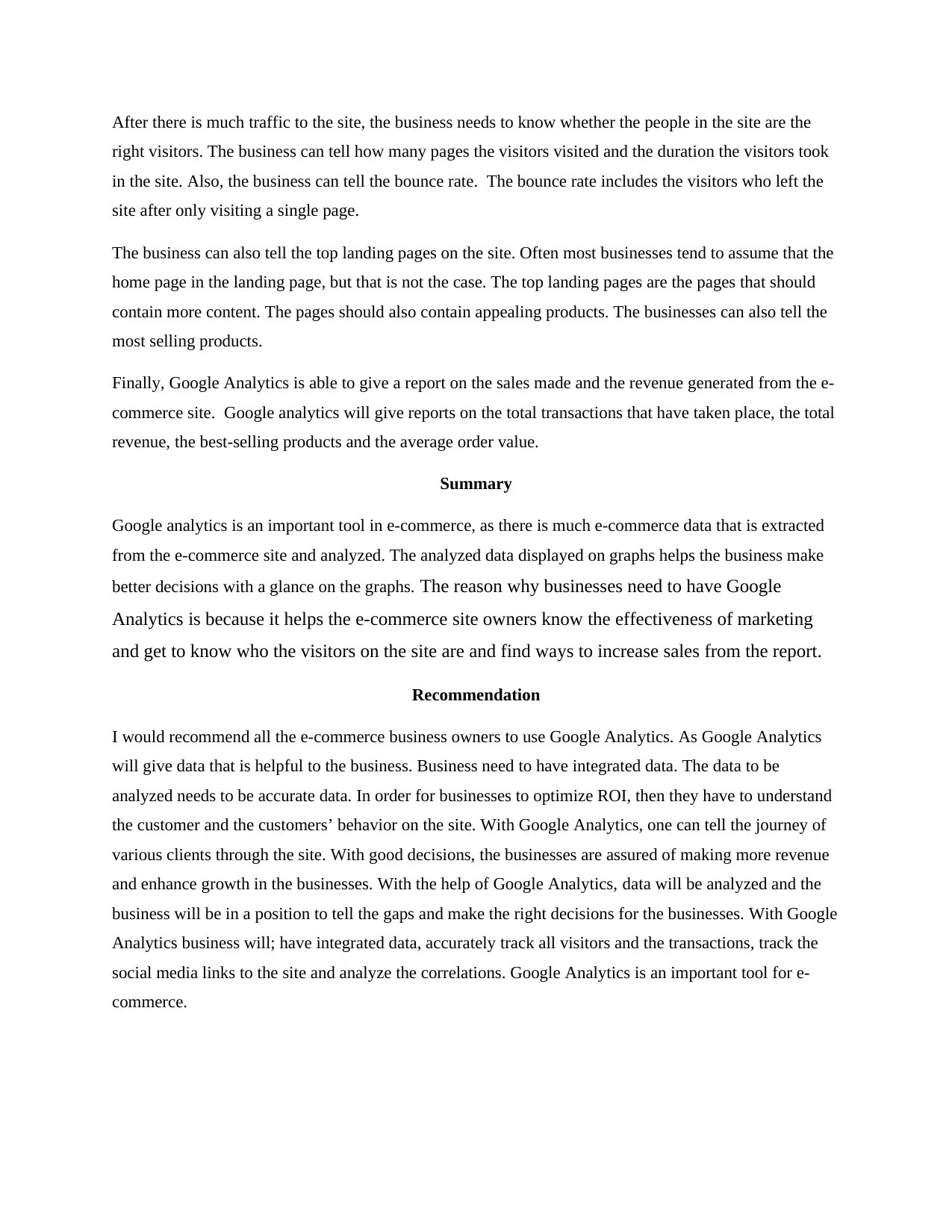
After there is much traffic to the site, the business needs to know whether the people in the site are the
right visitors. The business can tell how many pages the visitors visited and the duration the visitors took
in the site. Also, the business can tell the bounce rate. The bounce rate includes the visitors who left the
site after only visiting a single page.
The business can also tell the top landing pages on the site. Often most businesses tend to assume that the
home page in the landing page, but that is not the case. The top landing pages are the pages that should
contain more content. The pages should also contain appealing products. The businesses can also tell the
most selling products.
Finally, Google Analytics is able to give a report on the sales made and the revenue generated from the e-
commerce site. Google analytics will give reports on the total transactions that have taken place, the total
revenue, the best-selling products and the average order value.
Summary
Google analytics is an important tool in e-commerce, as there is much e-commerce data that is extracted
from the e-commerce site and analyzed. The analyzed data displayed on graphs helps the business make
better decisions with a glance on the graphs. The reason why businesses need to have Google
Analytics is because it helps the e-commerce site owners know the effectiveness of marketing
and get to know who the visitors on the site are and find ways to increase sales from the report.
Recommendation
I would recommend all the e-commerce business owners to use Google Analytics. As Google Analytics
will give data that is helpful to the business. Business need to have integrated data. The data to be
analyzed needs to be accurate data. In order for businesses to optimize ROI, then they have to understand
the customer and the customers’ behavior on the site. With Google Analytics, one can tell the journey of
various clients through the site. With good decisions, the businesses are assured of making more revenue
and enhance growth in the businesses. With the help of Google Analytics, data will be analyzed and the
business will be in a position to tell the gaps and make the right decisions for the businesses. With Google
Analytics business will; have integrated data, accurately track all visitors and the transactions, track the
social media links to the site and analyze the correlations. Google Analytics is an important tool for e-
commerce.
right visitors. The business can tell how many pages the visitors visited and the duration the visitors took
in the site. Also, the business can tell the bounce rate. The bounce rate includes the visitors who left the
site after only visiting a single page.
The business can also tell the top landing pages on the site. Often most businesses tend to assume that the
home page in the landing page, but that is not the case. The top landing pages are the pages that should
contain more content. The pages should also contain appealing products. The businesses can also tell the
most selling products.
Finally, Google Analytics is able to give a report on the sales made and the revenue generated from the e-
commerce site. Google analytics will give reports on the total transactions that have taken place, the total
revenue, the best-selling products and the average order value.
Summary
Google analytics is an important tool in e-commerce, as there is much e-commerce data that is extracted
from the e-commerce site and analyzed. The analyzed data displayed on graphs helps the business make
better decisions with a glance on the graphs. The reason why businesses need to have Google
Analytics is because it helps the e-commerce site owners know the effectiveness of marketing
and get to know who the visitors on the site are and find ways to increase sales from the report.
Recommendation
I would recommend all the e-commerce business owners to use Google Analytics. As Google Analytics
will give data that is helpful to the business. Business need to have integrated data. The data to be
analyzed needs to be accurate data. In order for businesses to optimize ROI, then they have to understand
the customer and the customers’ behavior on the site. With Google Analytics, one can tell the journey of
various clients through the site. With good decisions, the businesses are assured of making more revenue
and enhance growth in the businesses. With the help of Google Analytics, data will be analyzed and the
business will be in a position to tell the gaps and make the right decisions for the businesses. With Google
Analytics business will; have integrated data, accurately track all visitors and the transactions, track the
social media links to the site and analyze the correlations. Google Analytics is an important tool for e-
commerce.
Paraphrase This Document
Need a fresh take? Get an instant paraphrase of this document with our AI Paraphraser
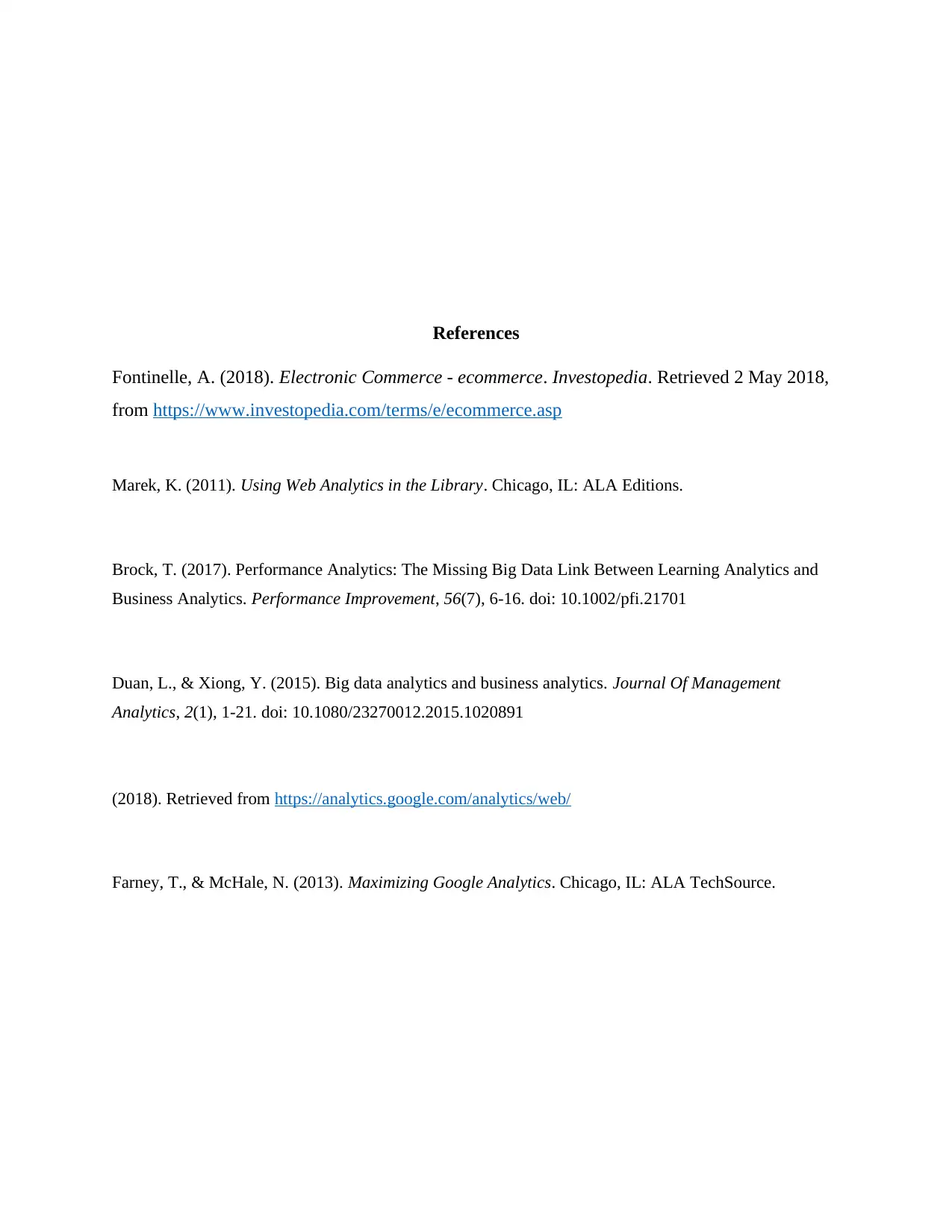
References
Fontinelle, A. (2018). Electronic Commerce - ecommerce. Investopedia. Retrieved 2 May 2018,
from https://www.investopedia.com/terms/e/ecommerce.asp
Marek, K. (2011). Using Web Analytics in the Library. Chicago, IL: ALA Editions.
Brock, T. (2017). Performance Analytics: The Missing Big Data Link Between Learning Analytics and
Business Analytics. Performance Improvement, 56(7), 6-16. doi: 10.1002/pfi.21701
Duan, L., & Xiong, Y. (2015). Big data analytics and business analytics. Journal Of Management
Analytics, 2(1), 1-21. doi: 10.1080/23270012.2015.1020891
(2018). Retrieved from https://analytics.google.com/analytics/web/
Farney, T., & McHale, N. (2013). Maximizing Google Analytics. Chicago, IL: ALA TechSource.
Fontinelle, A. (2018). Electronic Commerce - ecommerce. Investopedia. Retrieved 2 May 2018,
from https://www.investopedia.com/terms/e/ecommerce.asp
Marek, K. (2011). Using Web Analytics in the Library. Chicago, IL: ALA Editions.
Brock, T. (2017). Performance Analytics: The Missing Big Data Link Between Learning Analytics and
Business Analytics. Performance Improvement, 56(7), 6-16. doi: 10.1002/pfi.21701
Duan, L., & Xiong, Y. (2015). Big data analytics and business analytics. Journal Of Management
Analytics, 2(1), 1-21. doi: 10.1080/23270012.2015.1020891
(2018). Retrieved from https://analytics.google.com/analytics/web/
Farney, T., & McHale, N. (2013). Maximizing Google Analytics. Chicago, IL: ALA TechSource.
1 out of 5
Related Documents
Your All-in-One AI-Powered Toolkit for Academic Success.
+13062052269
info@desklib.com
Available 24*7 on WhatsApp / Email
![[object Object]](/_next/static/media/star-bottom.7253800d.svg)
Unlock your academic potential
Copyright © 2020–2026 A2Z Services. All Rights Reserved. Developed and managed by ZUCOL.




