Economics and Finance Report: Pivot Table Analysis and Tips
VerifiedAdded on 2020/03/16
|4
|422
|88
Report
AI Summary
This report delves into the application of pivot tables within the realm of economics and finance. It begins with a definition of pivot tables as a statistical tool used for arranging and summarizing data in a tabular structure, particularly in Microsoft Excel. The report emphasizes the tool's utility in handling and interpreting large datasets by allowing the reorganization of rows and columns to derive meaningful insights without altering the original data. Furthermore, the report provides a series of practical tips for efficient pivot table usage, including how to summarize data, format numerical data correctly, add calculated metrics, manage error values, and utilize features like slicers and timelines for focused data analysis. The report also covers grouping data and other functions to facilitate a deeper understanding and implementation of pivot tables for financial analysis.
1 out of 4

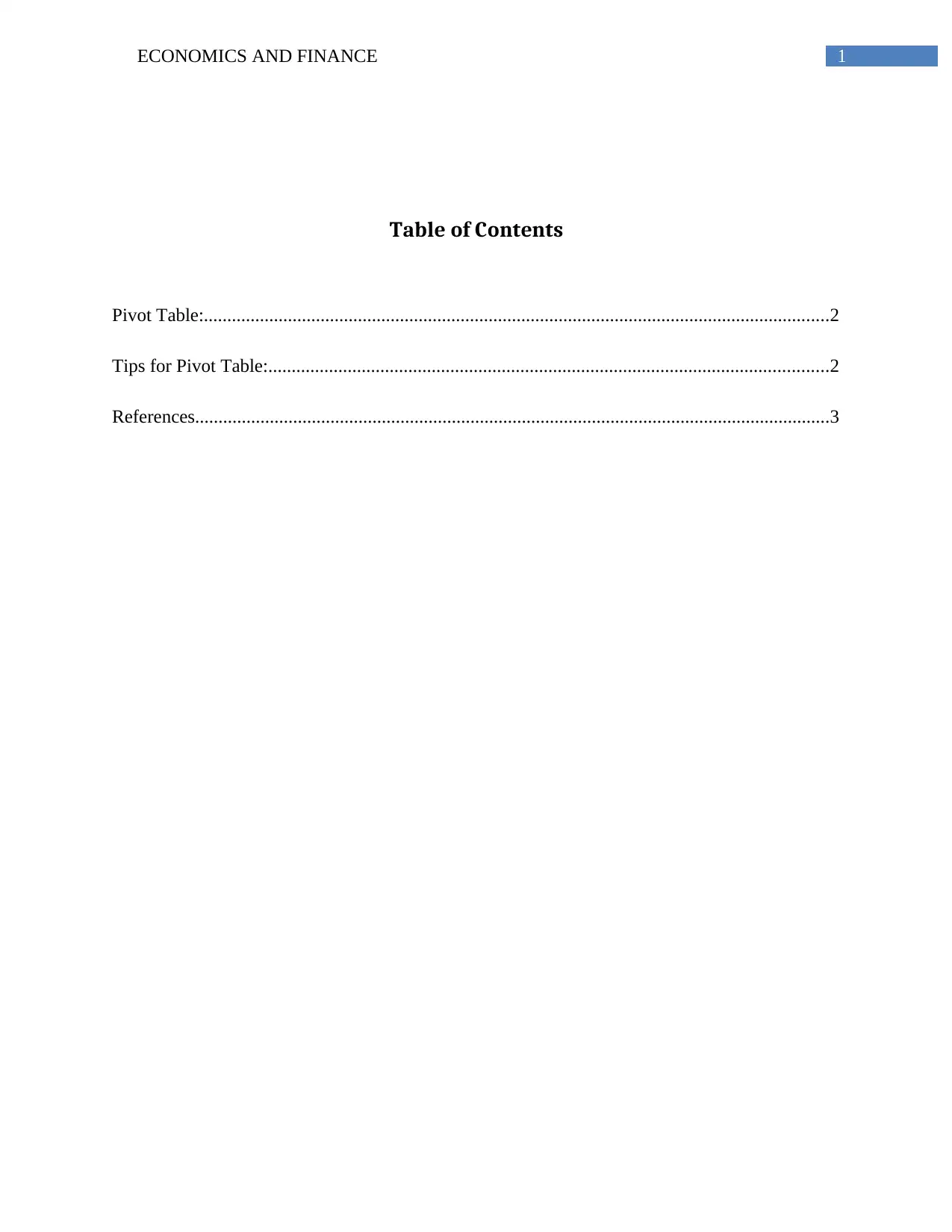
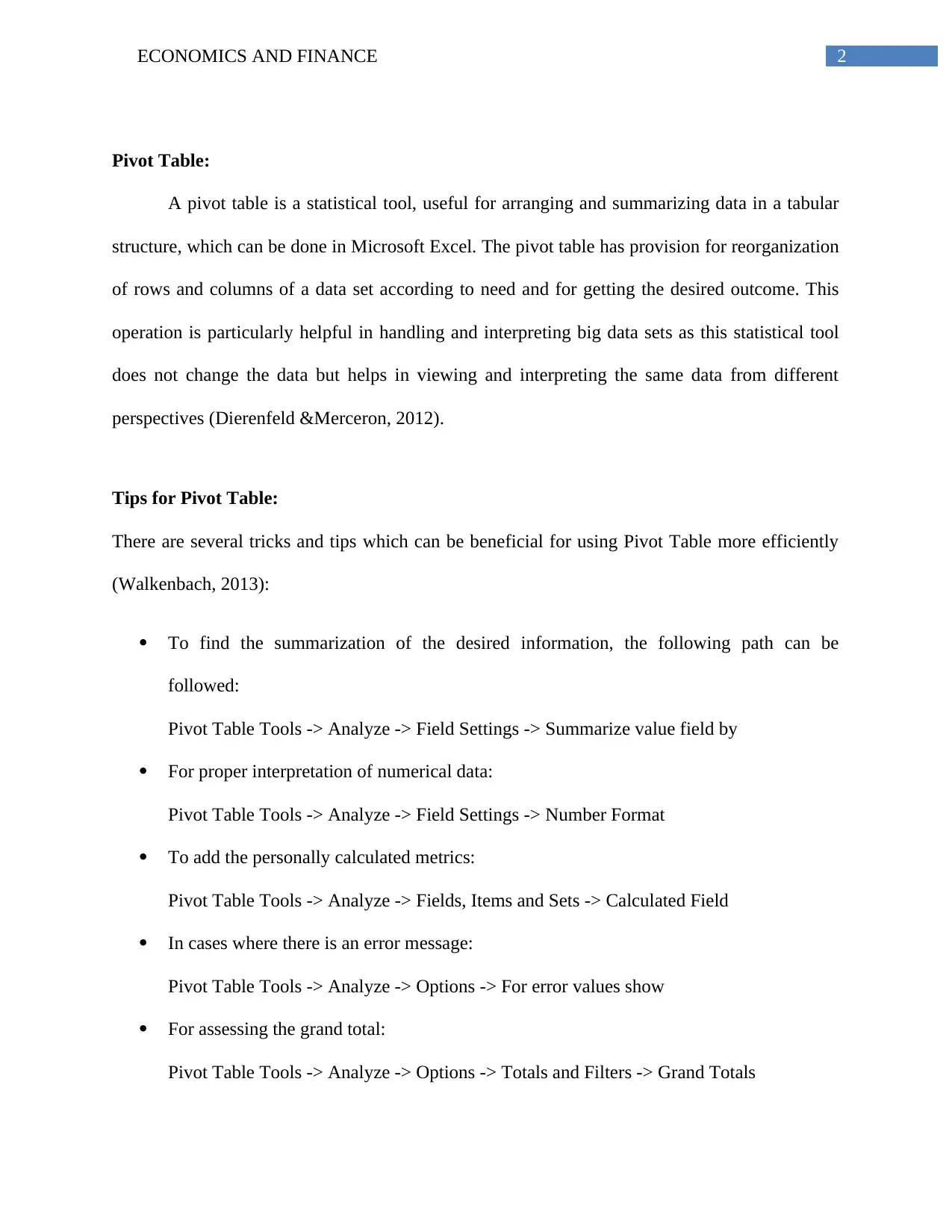

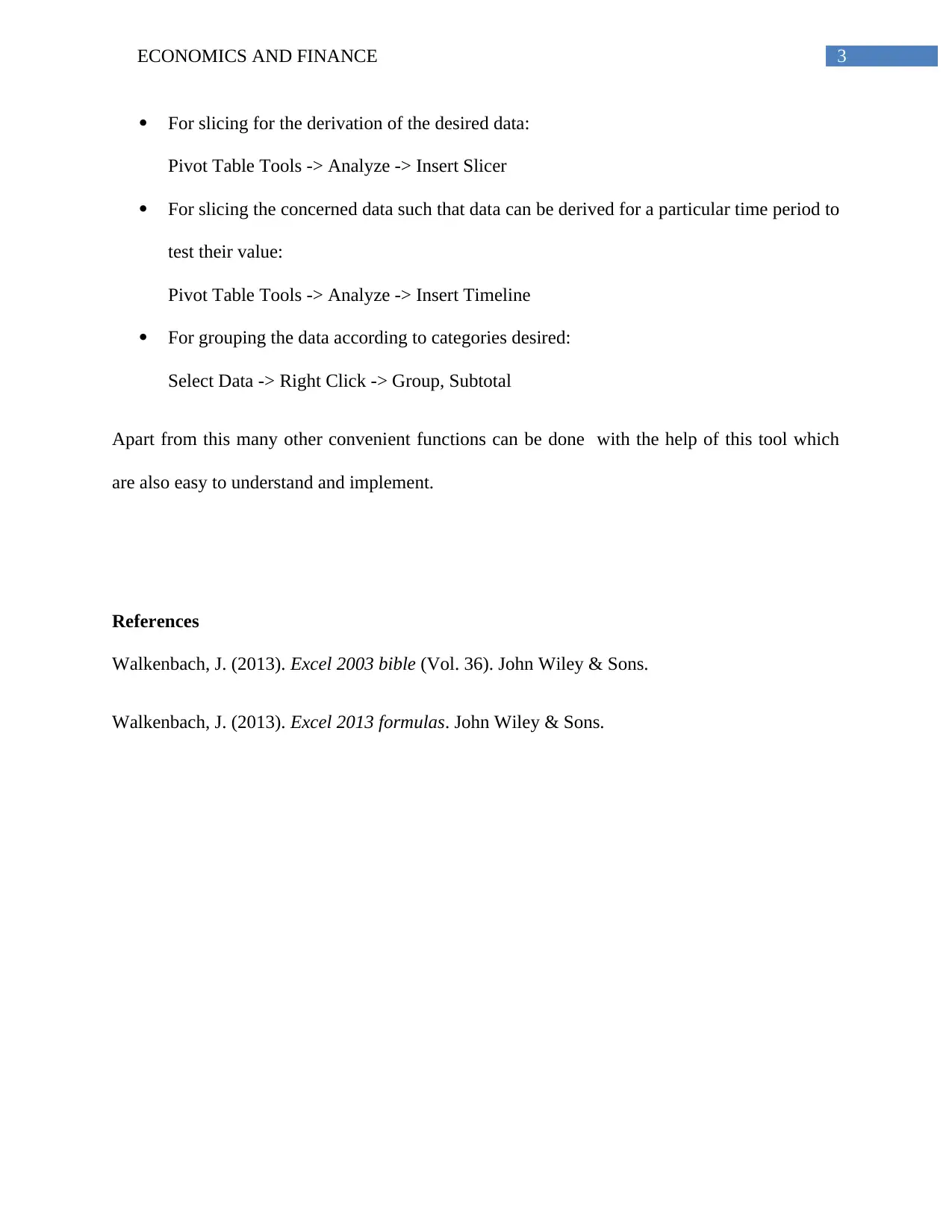
![[object Object]](/_next/static/media/star-bottom.7253800d.svg)