COM524: EIGRP Practical Exercise
VerifiedAdded on 2019/09/16
|3
|744
|127
Practical Assignment
AI Summary
This practical exercise introduces EIGRP routing protocol. Students are tasked with designing a network scheme using a single network address (192.168.0.X) to accommodate 50 hosts on the Paris router and 25 on the Warsaw router. The exercise involves configuring routers and hosts, troubleshooting network connectivity, configuring EIGRP on both routers, viewing routing tables and topology tables, and analyzing EIGRP statistics using various show commands. Students are required to configure interfaces, assign IP addresses, subnet masks, and default gateways. They will then use ping to test connectivity and troubleshoot any issues. The exercise culminates in analyzing EIGRP neighbor relationships, topology tables, and key performance indicators using show commands to understand the routing process and network performance.
1 out of 3
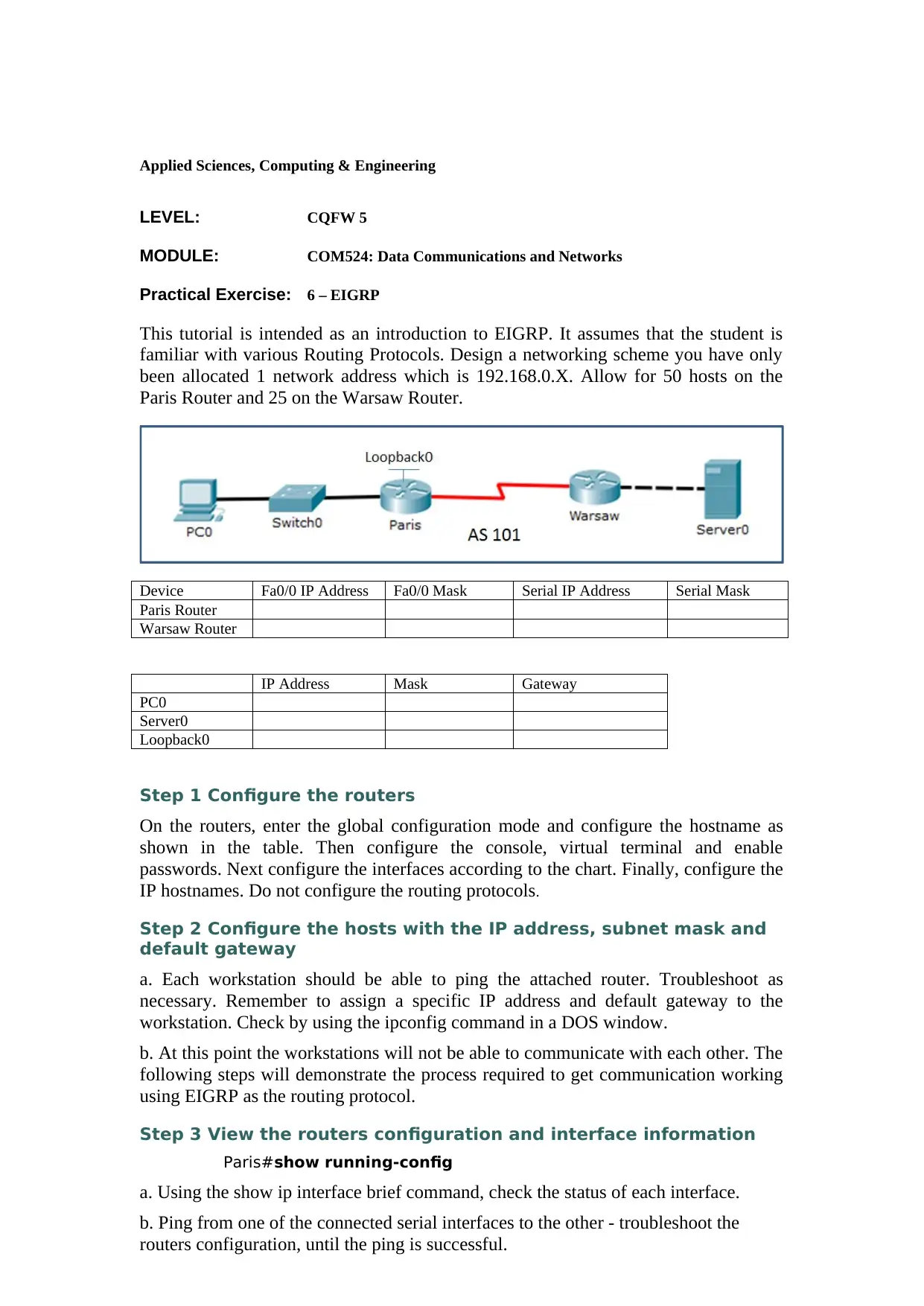
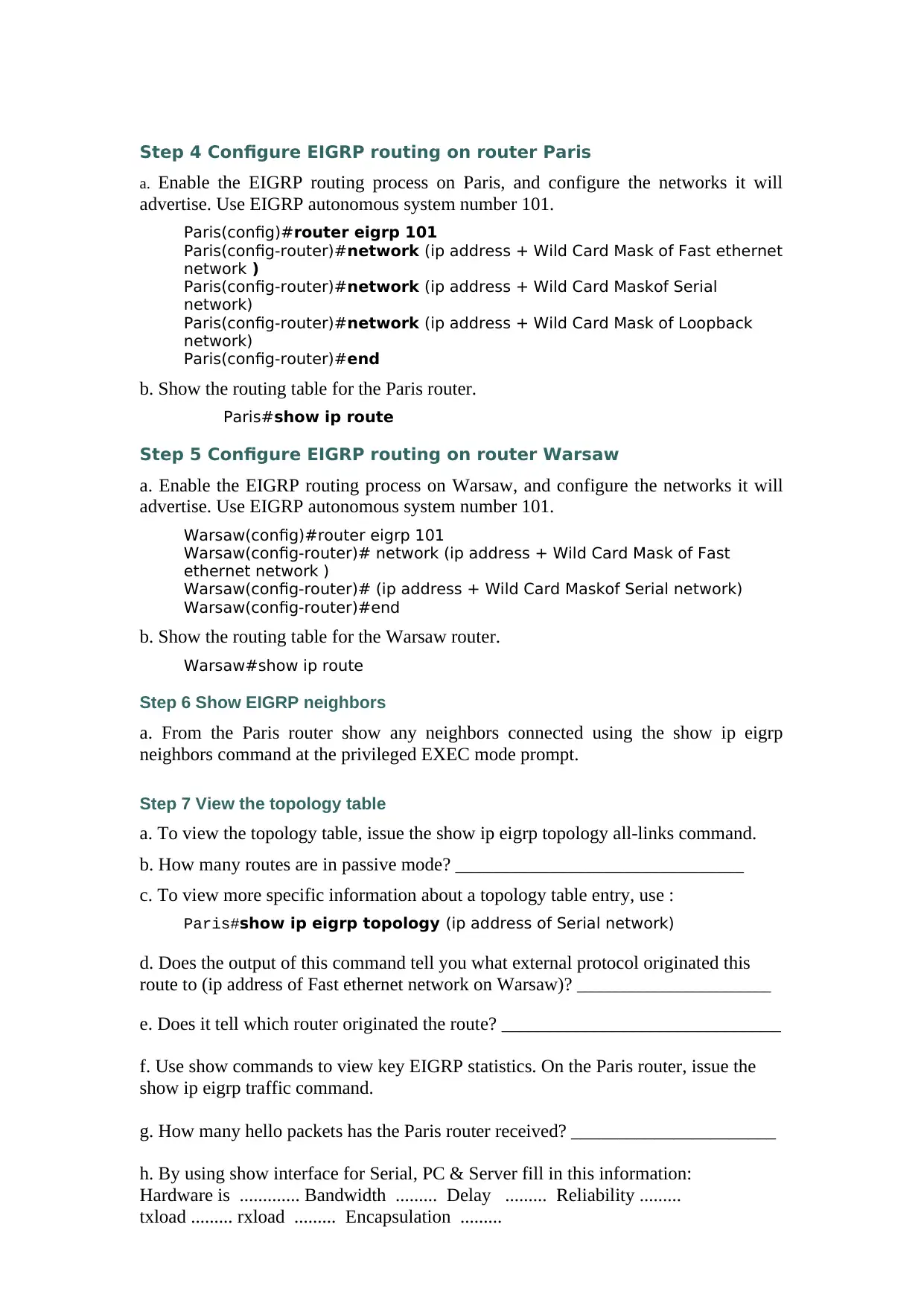







![[object Object]](/_next/static/media/star-bottom.7253800d.svg)