ENGIN5302 Modelling & Simulation Project: Structural Assessment
VerifiedAdded on 2023/03/29
|7
|494
|209
Project
AI Summary
This document presents a solution to ENGIN5302 Modelling & Simulation Project focusing on the structural assessment of truss and concrete structures using finite element analysis (FEA) in Abaqus. Task-I involves analyzing a truss structure subjected to distributed and point loads, with considerations for material properties, geometry, and boundary conditions. The solution details the FE model setup, including element type, convergence study, and load application. Task-II, as mentioned in the assignment brief, involves the FEA analysis of a concrete overpass structure. The document includes the deformed shape of the truss, stress contour, and the location of maximum stress and deflection. This comprehensive solution is ideal for students seeking to understand and replicate structural analysis techniques using Abaqus, with Desklib providing additional resources for further study.
1 out of 7
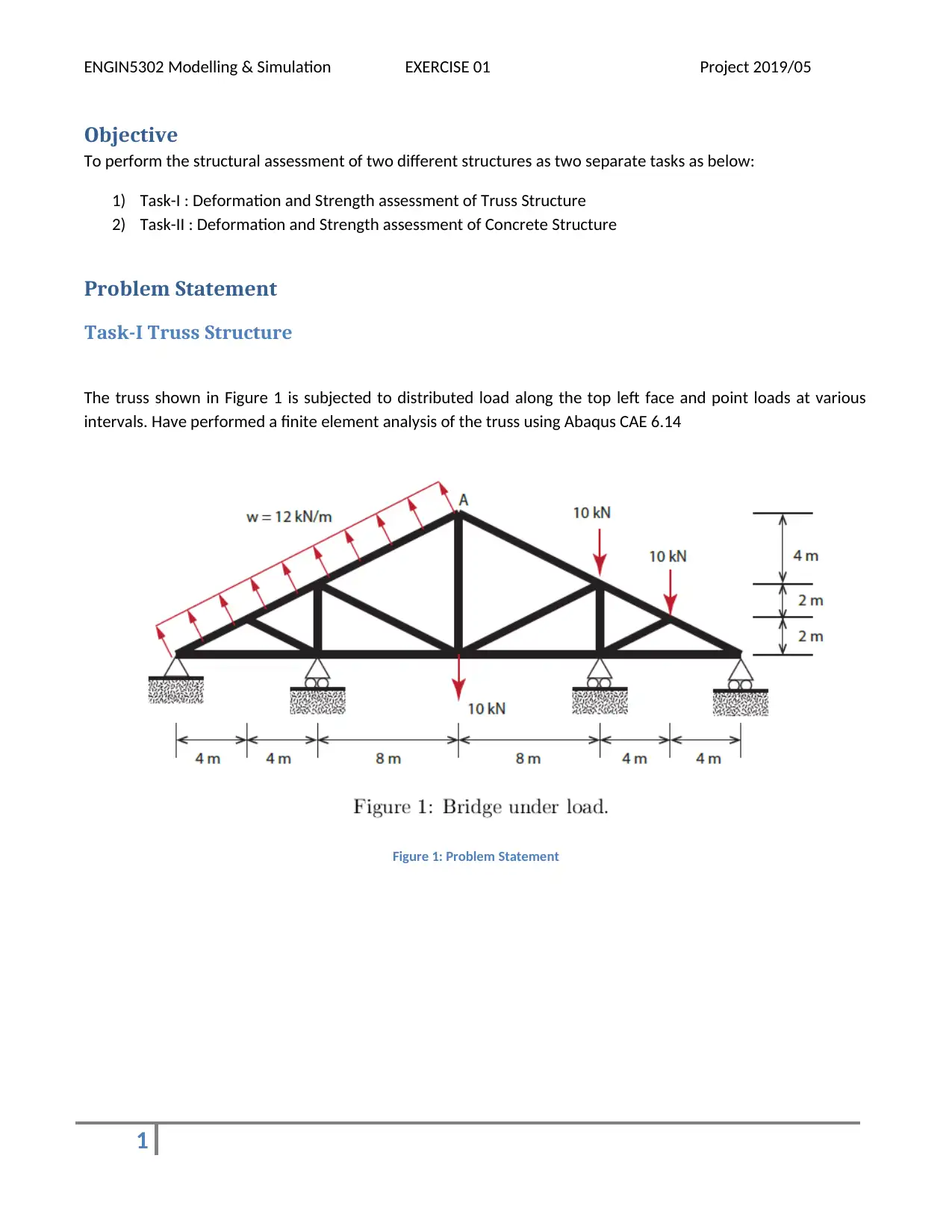
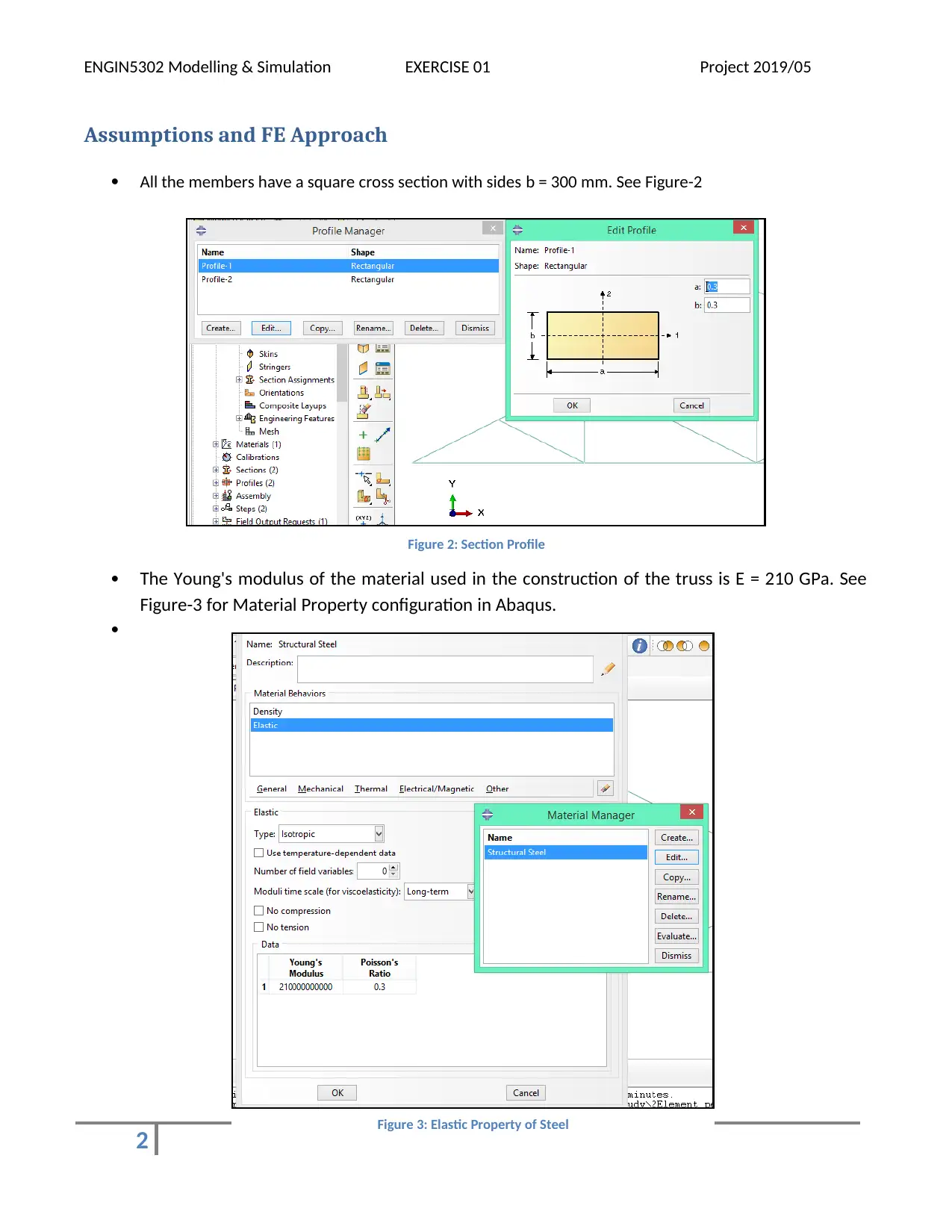
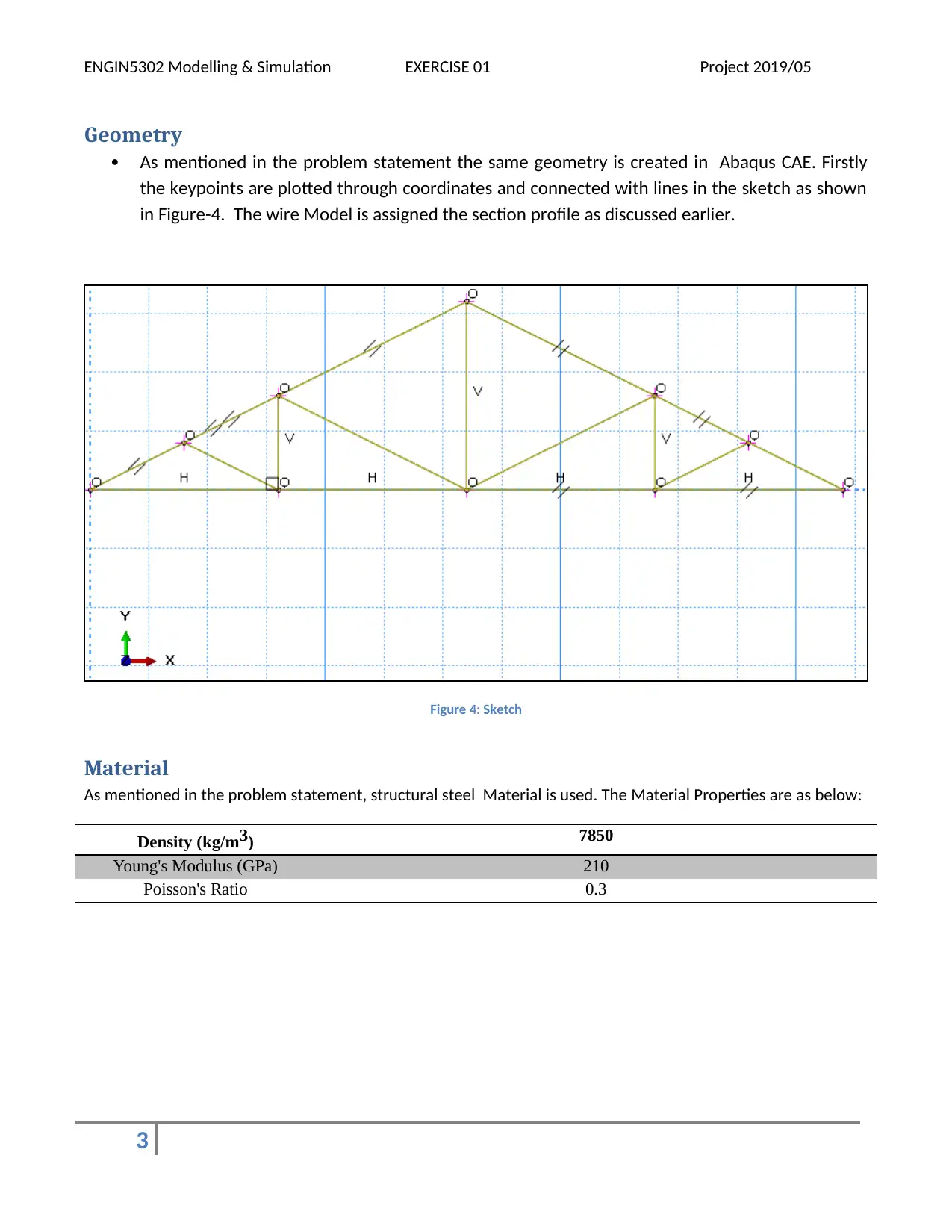

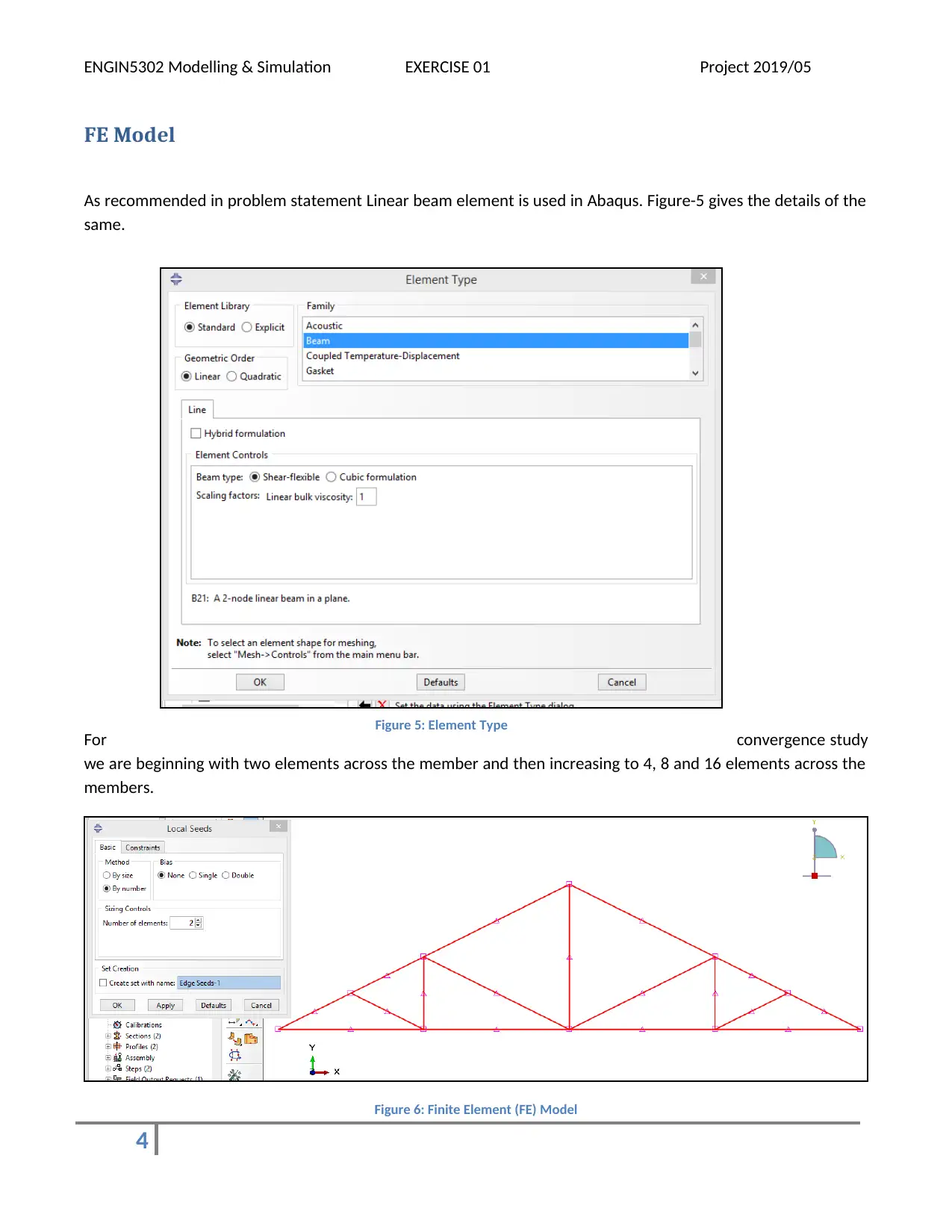
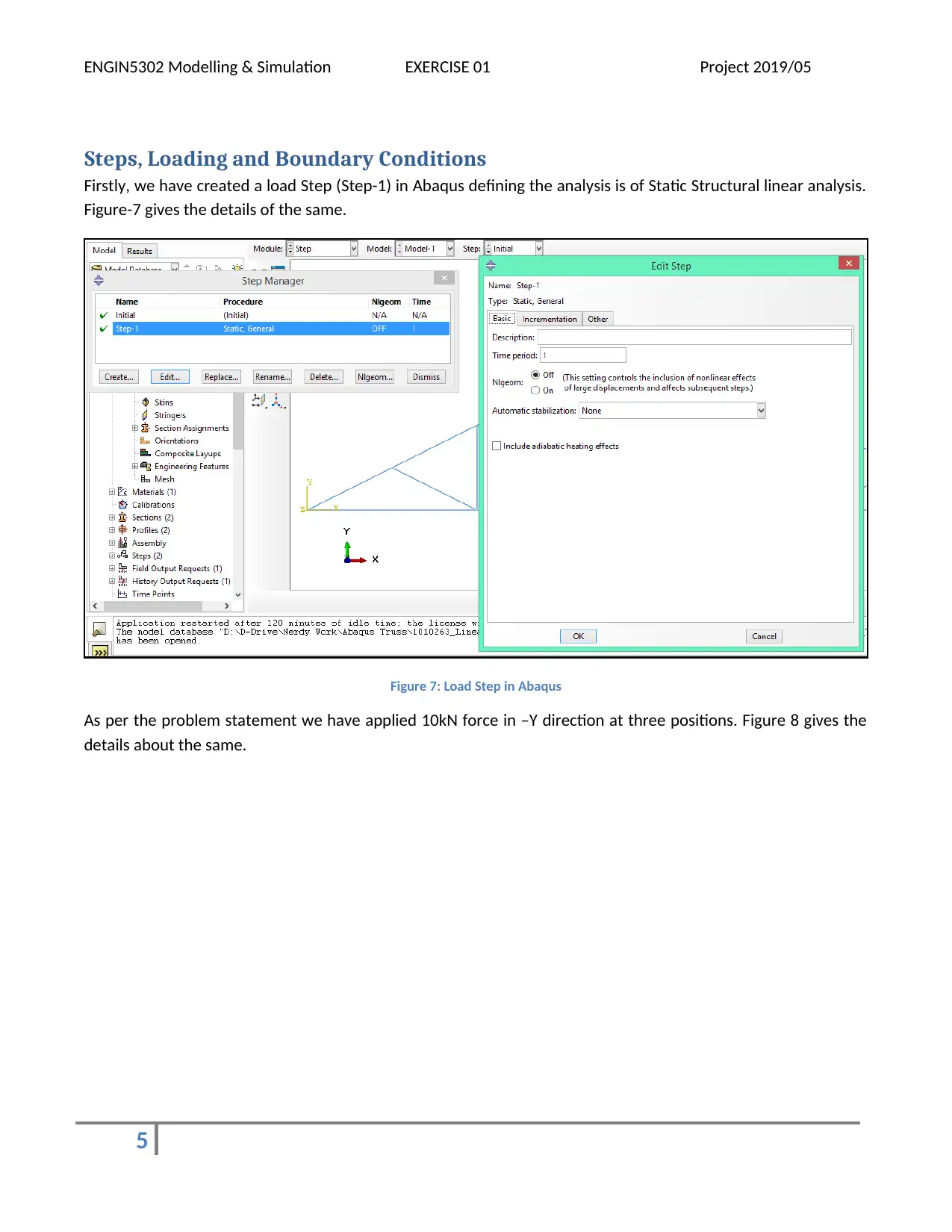
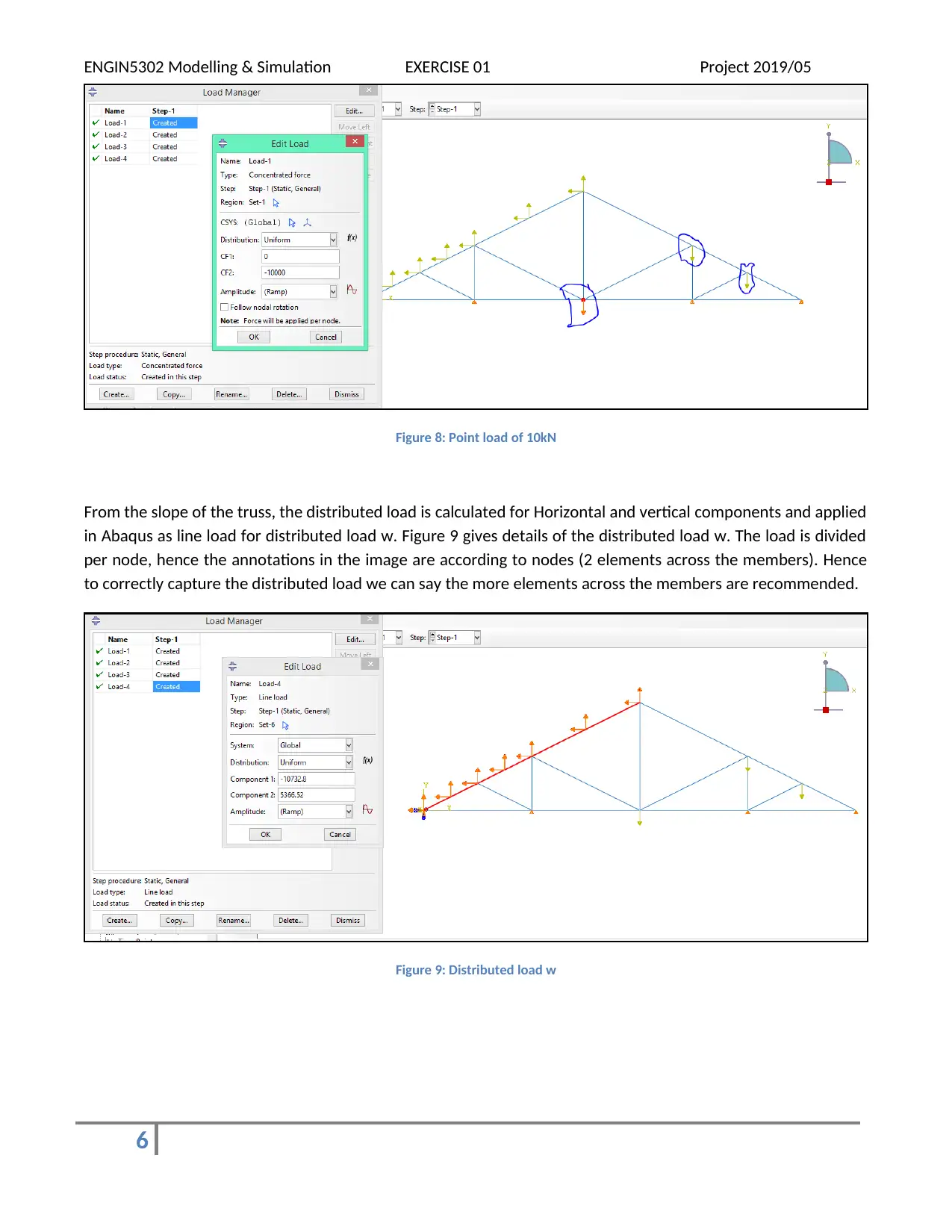
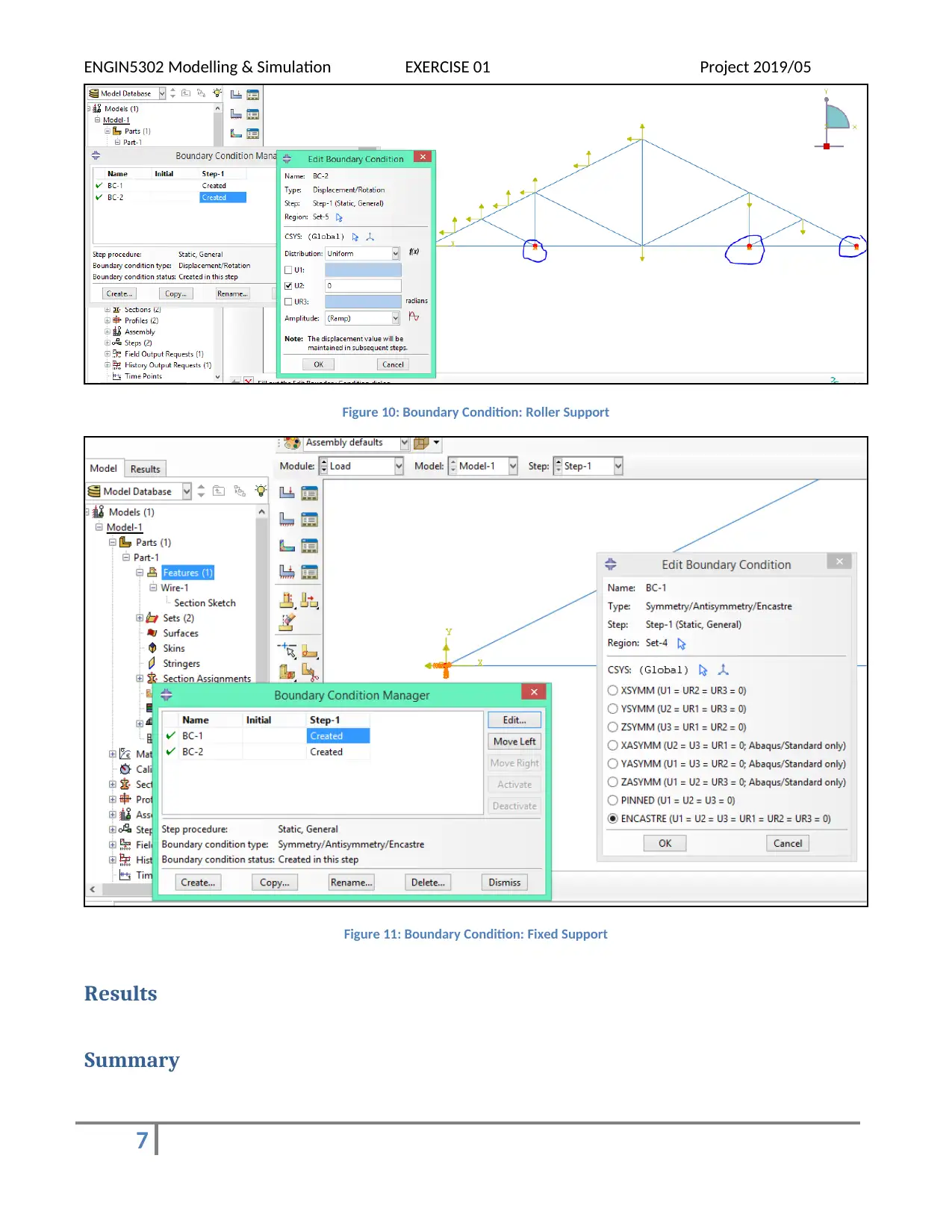





![[object Object]](/_next/static/media/star-bottom.7253800d.svg)