Network Design and Configuration for Ethernet LAN Assignment
VerifiedAdded on 2020/04/29
|17
|645
|176
Homework Assignment
AI Summary
This assignment provides a comprehensive solution to a computer network design problem, focusing on the implementation of an Ethernet LAN. The solution includes a network design diagram, site map, and detailed specifications of network devices such as Cisco switches, routers, and RJ45 connectors. The document covers the estimation of network device costs and provides a clear explanation of IP addressing for various PCs within the network. Furthermore, the assignment includes step-by-step instructions for configuring PCs, routers, firewalls, switches, and servers, along with instructions for testing network connectivity using the ping command. The solution references relevant resources and provides a practical guide for understanding and implementing a functional network. The Cisco file is attached to demonstrate the solution.
1 out of 17
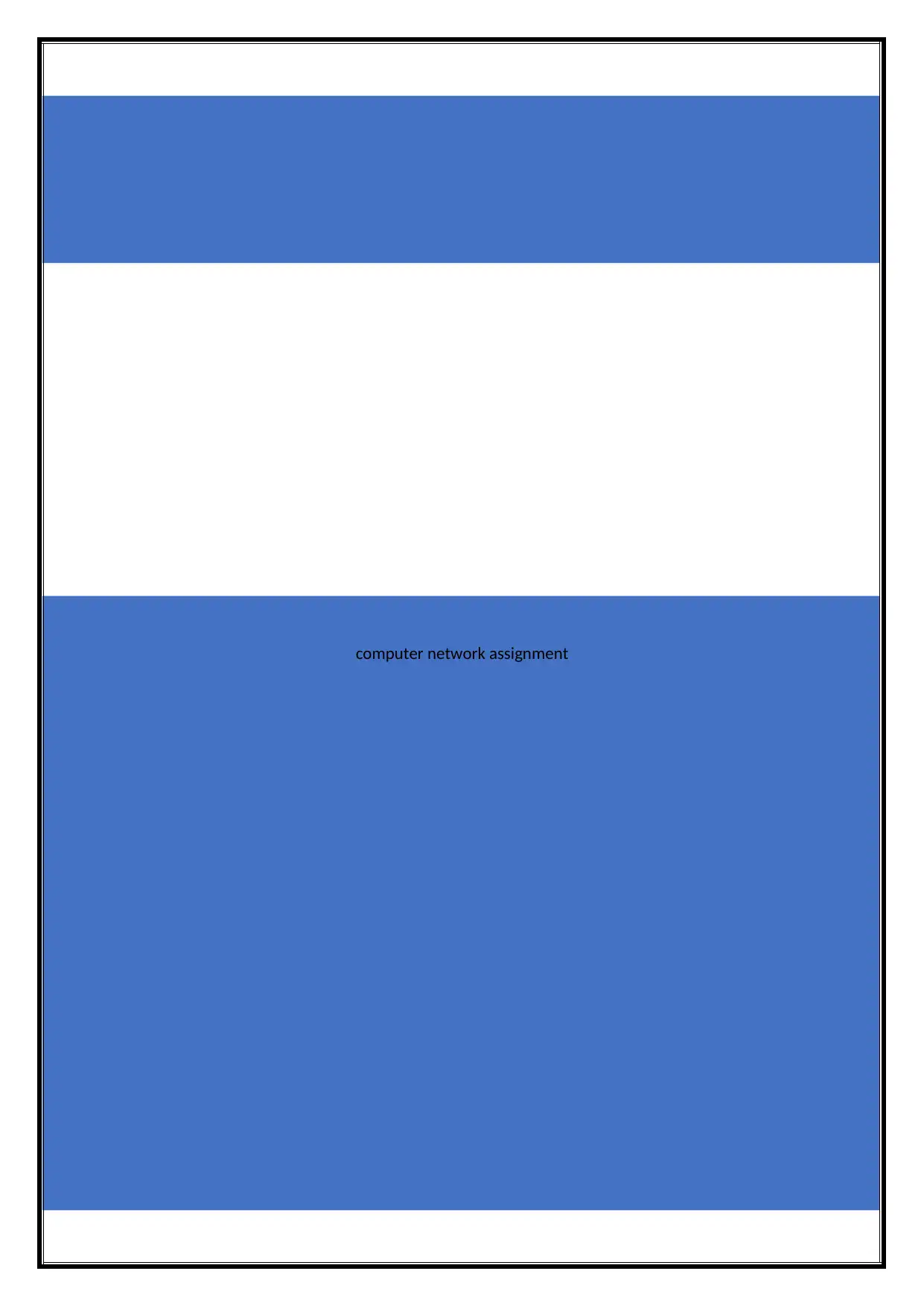
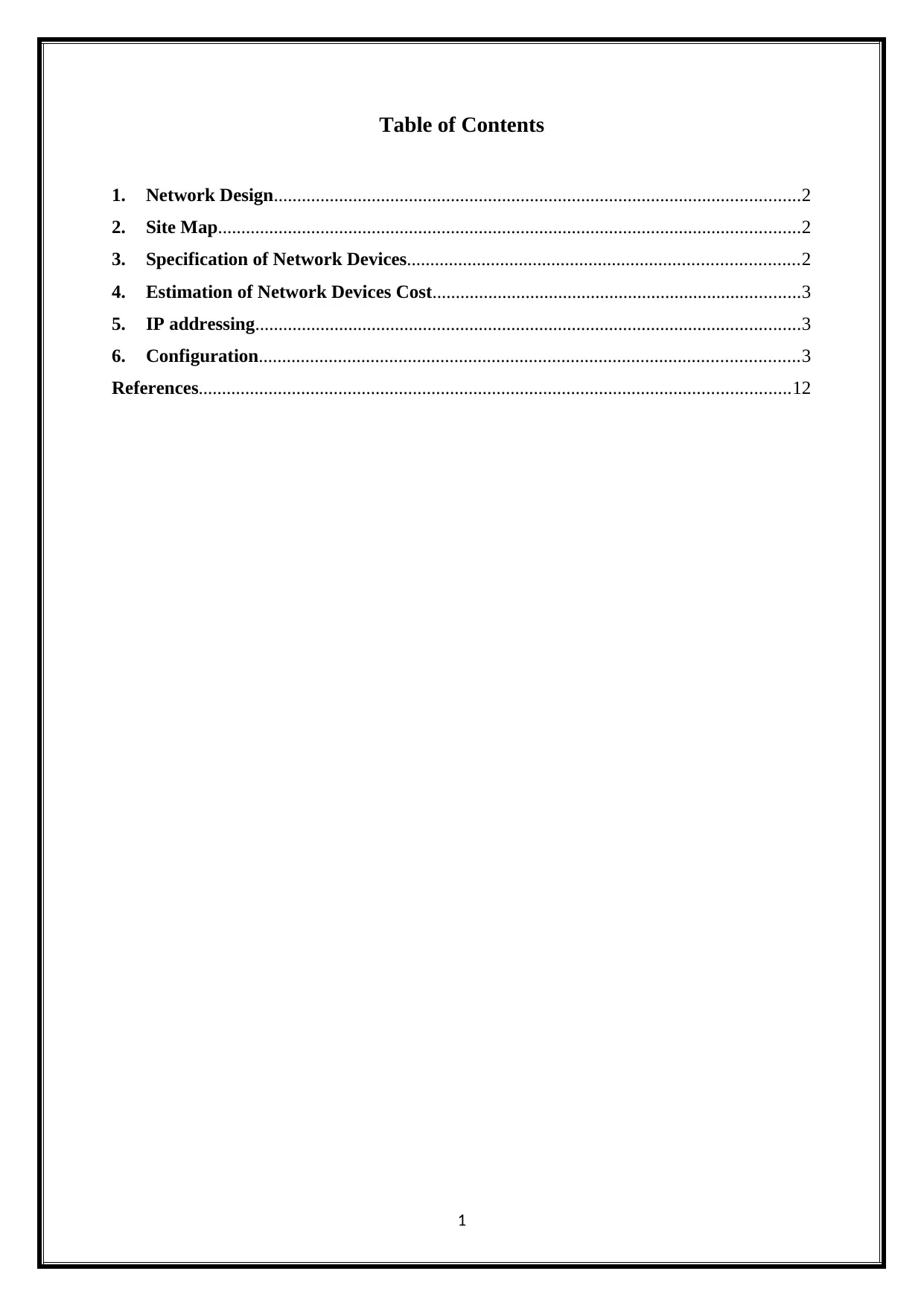
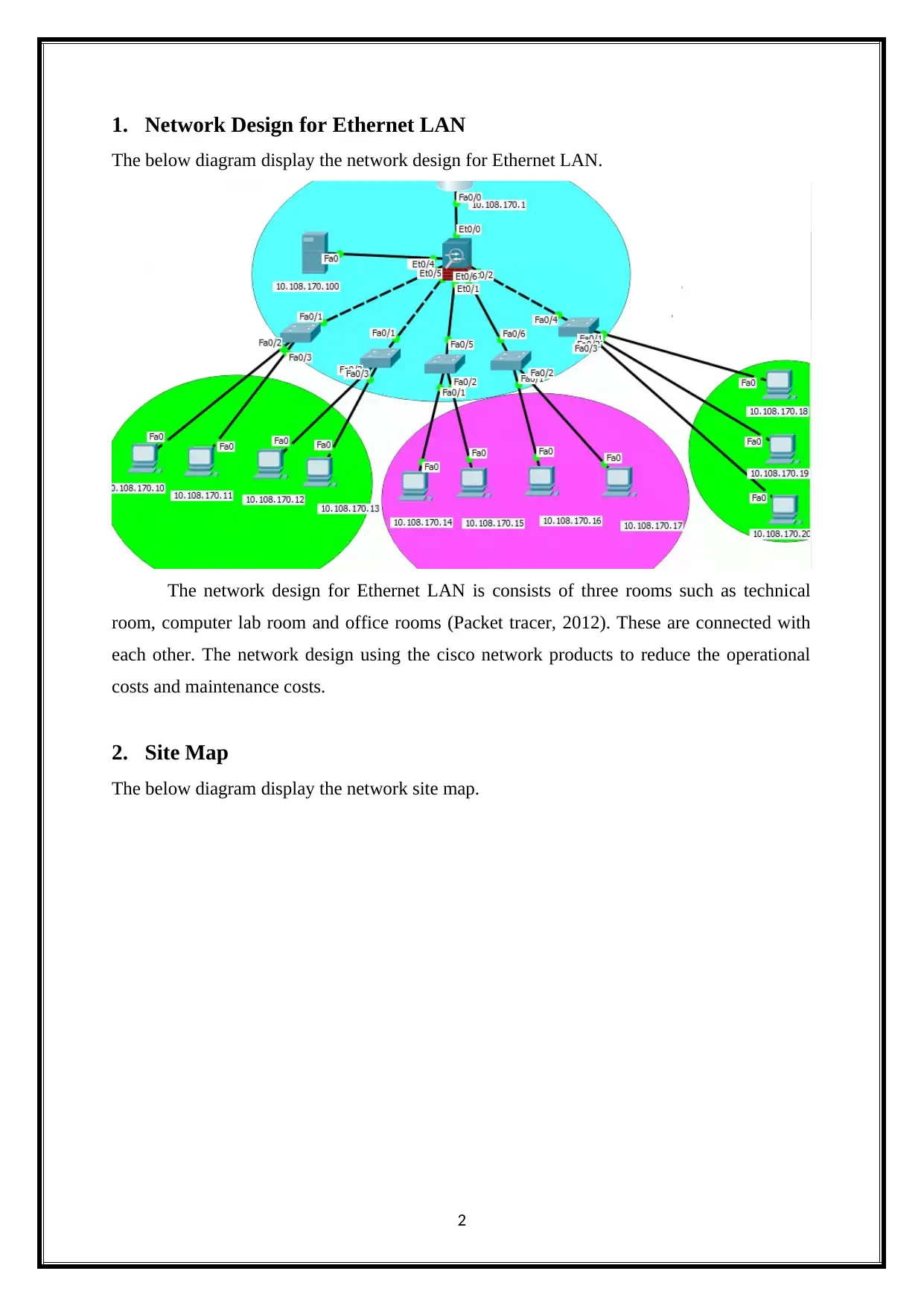

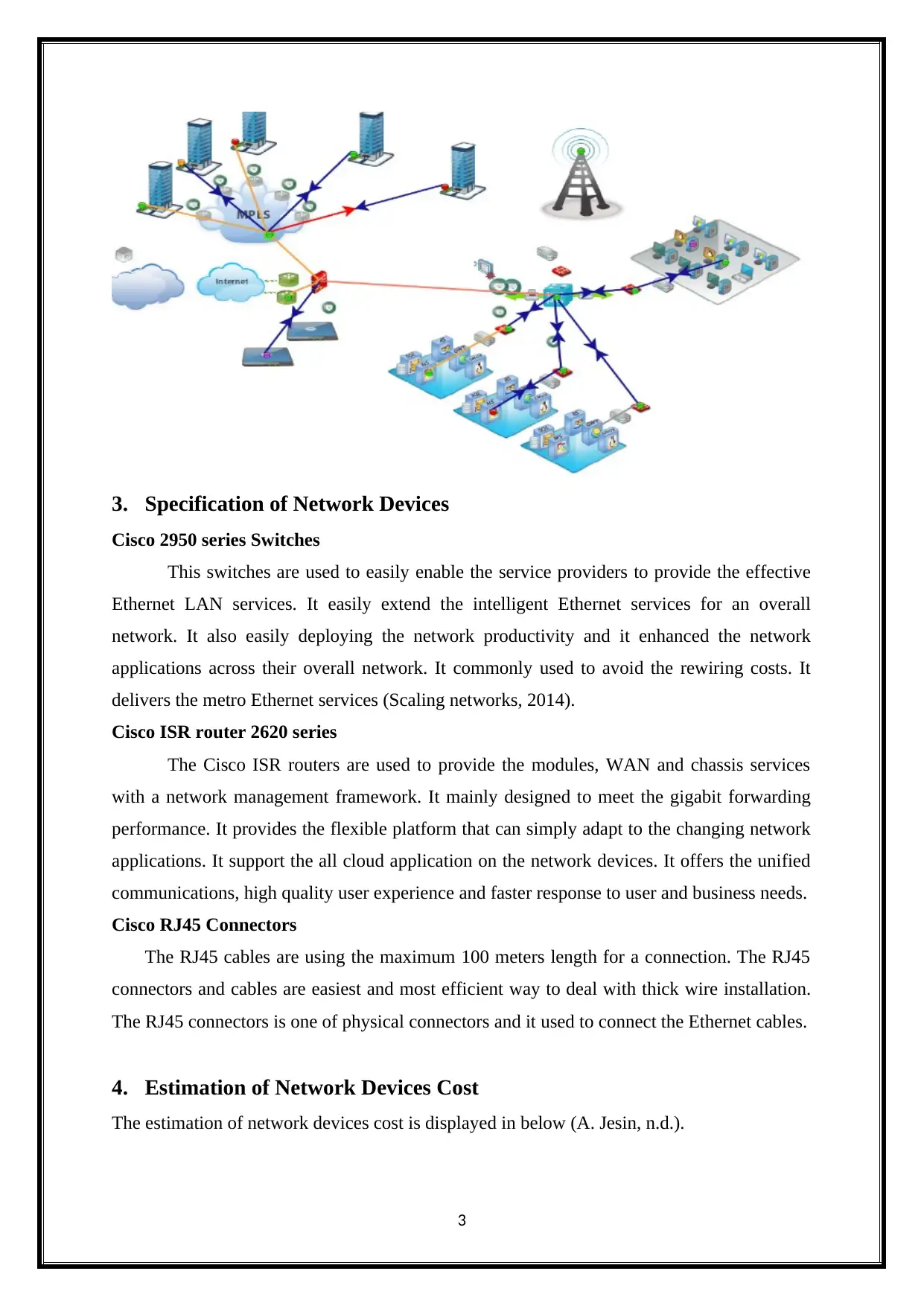
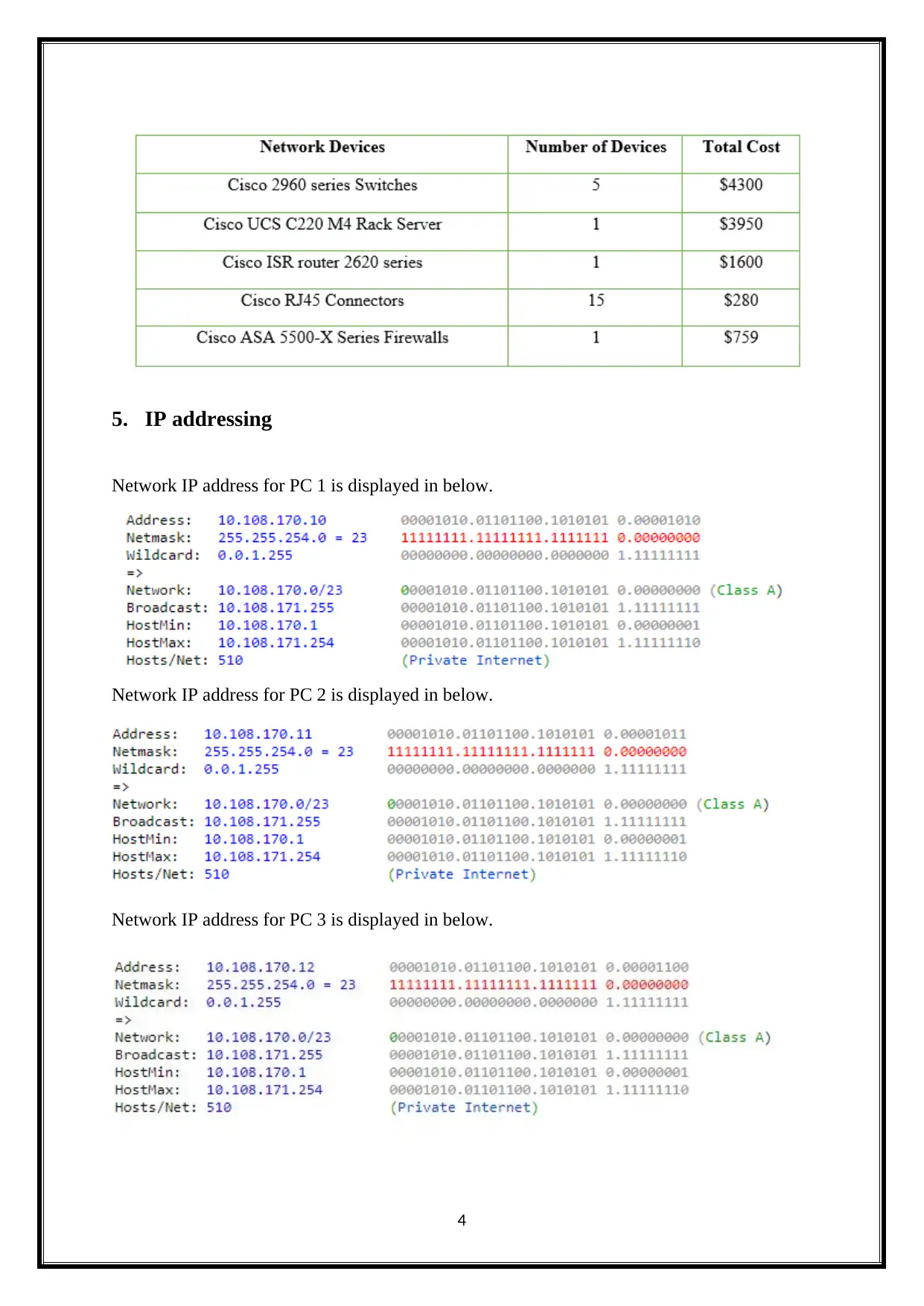
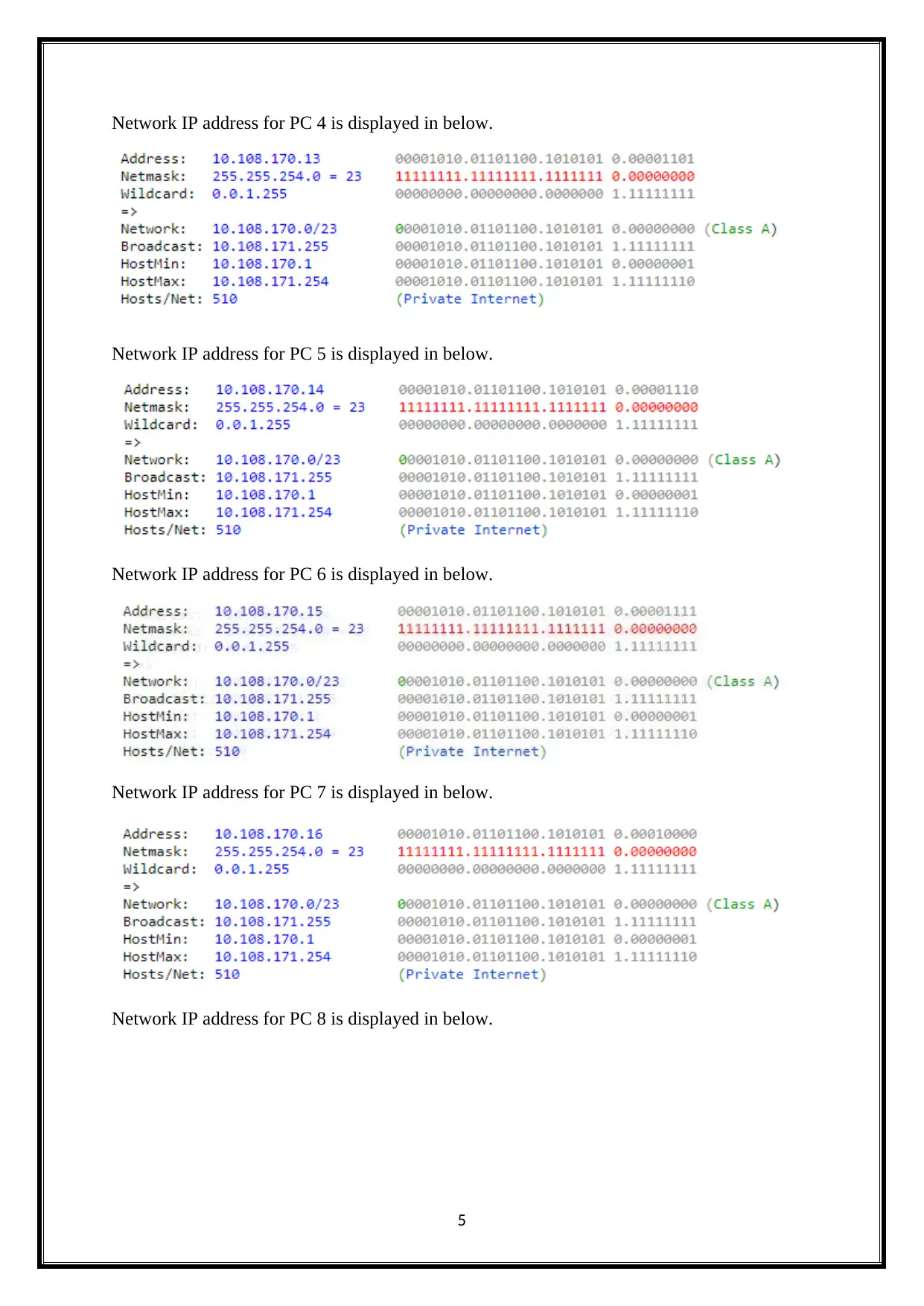
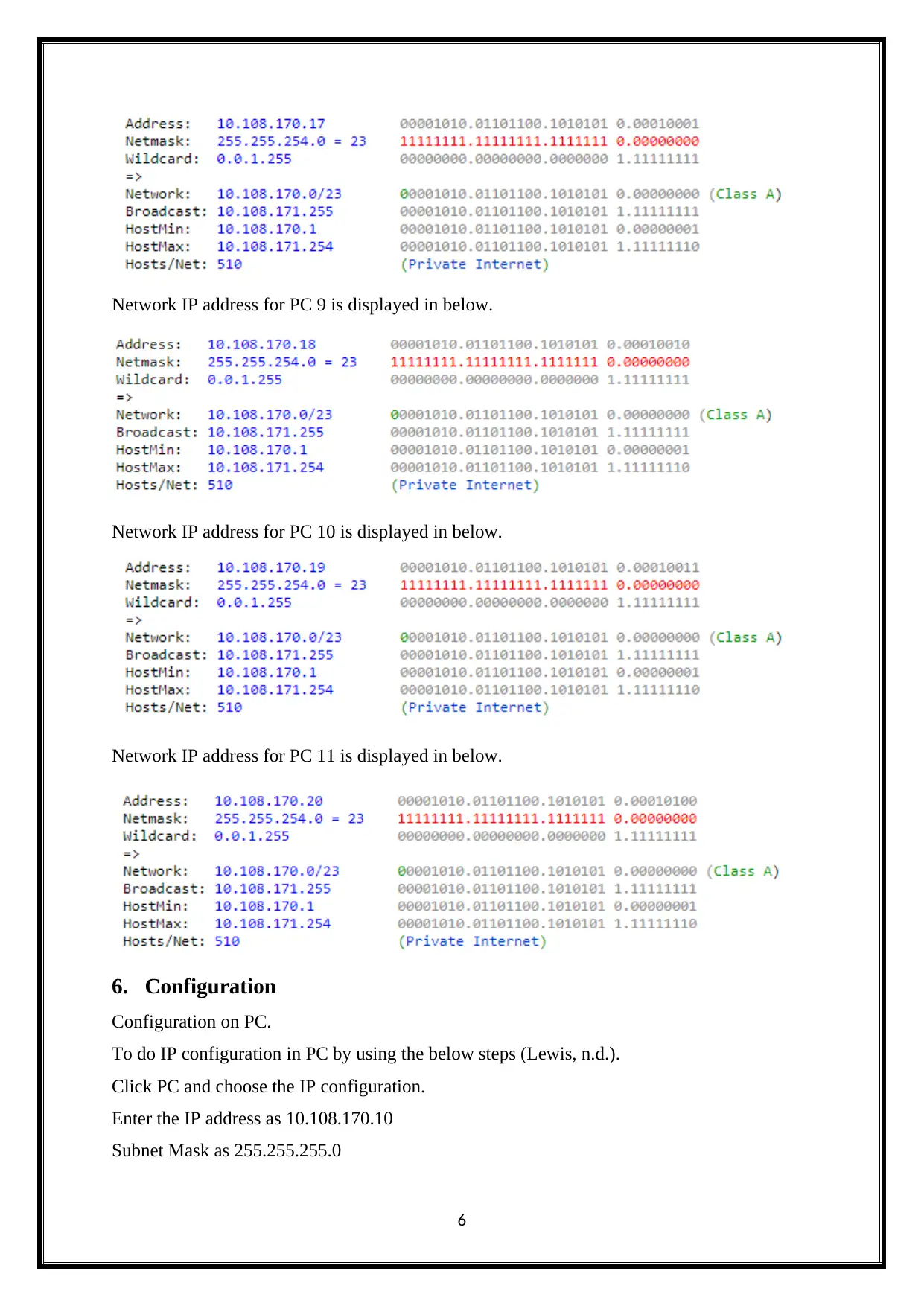
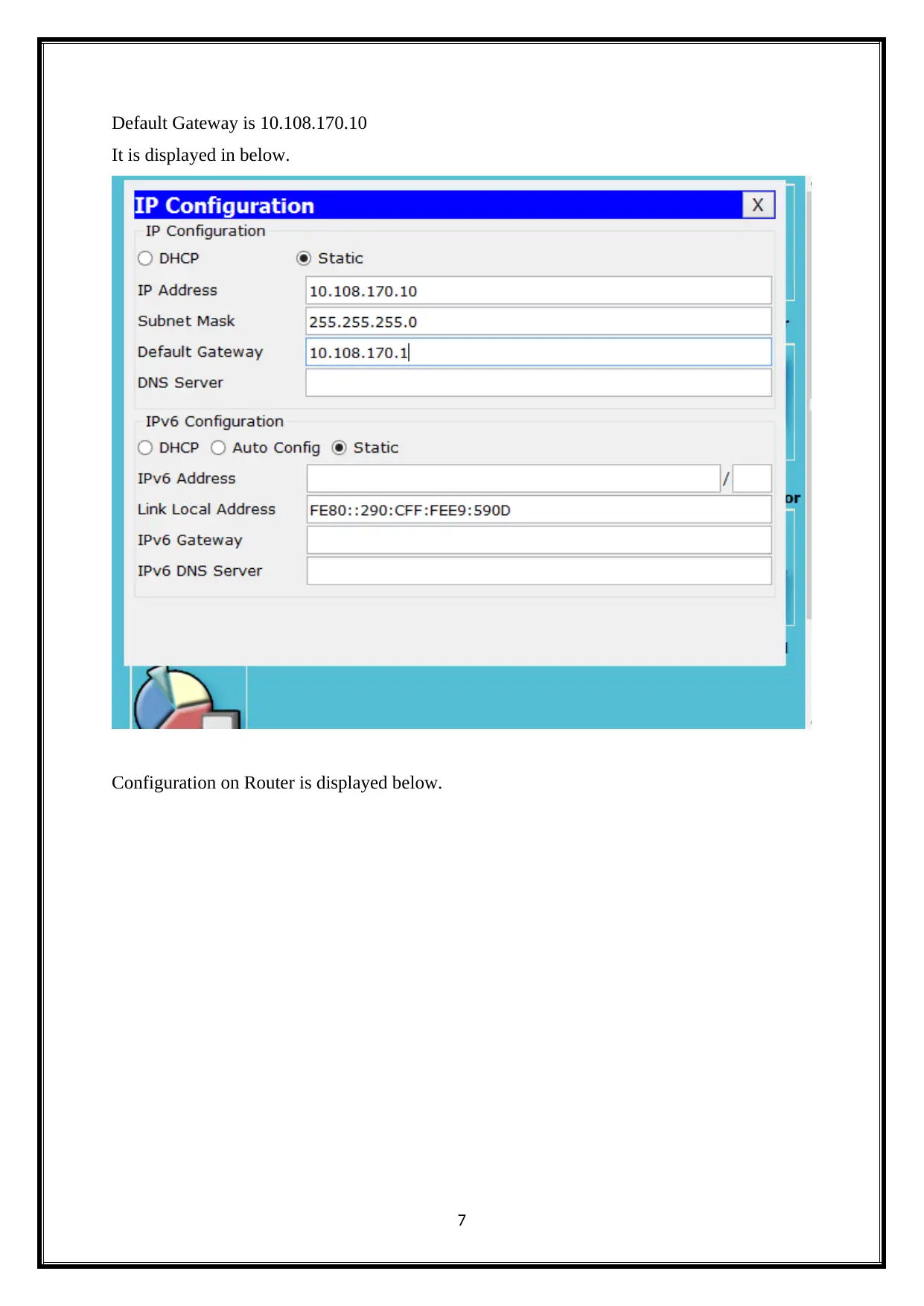
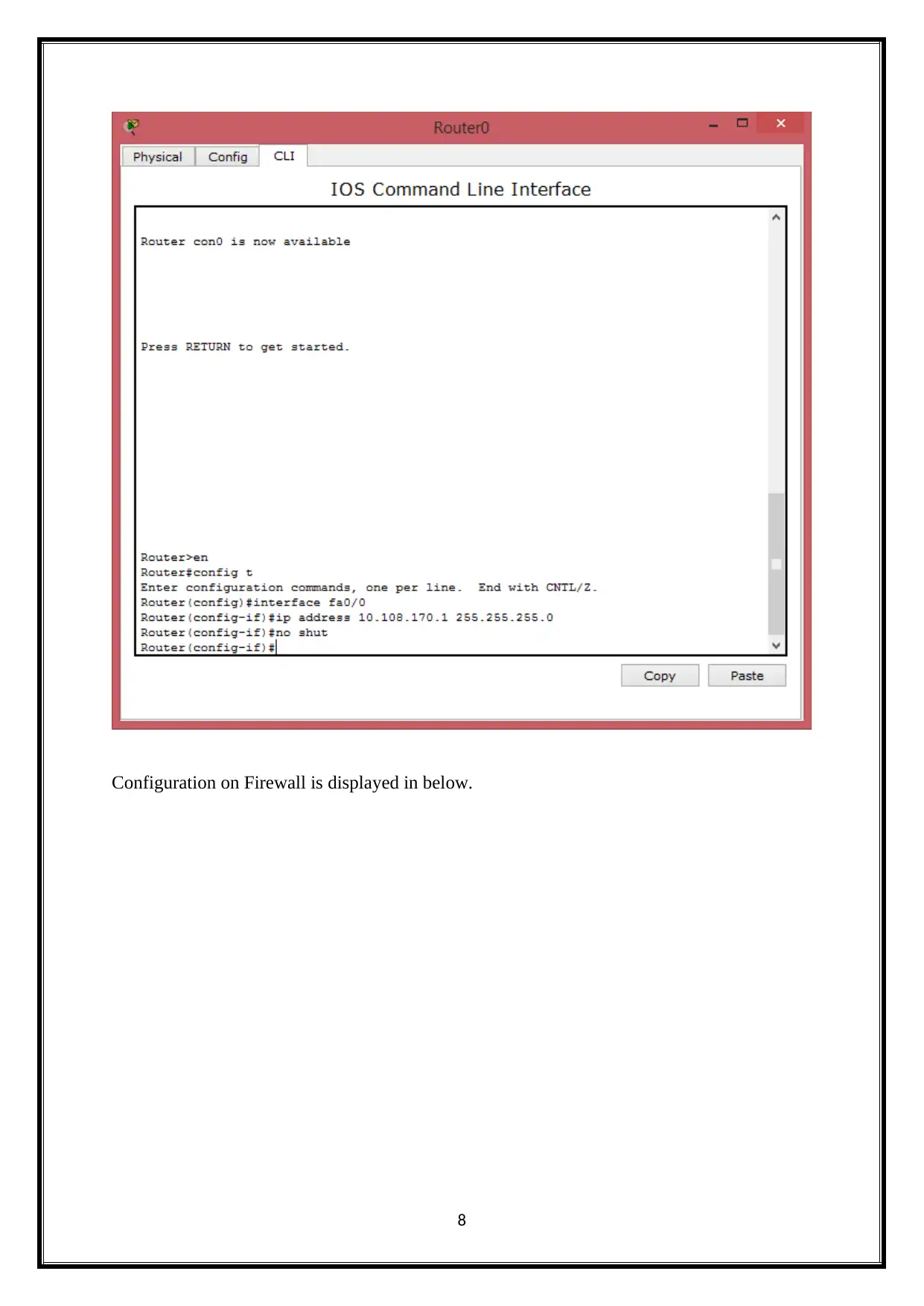
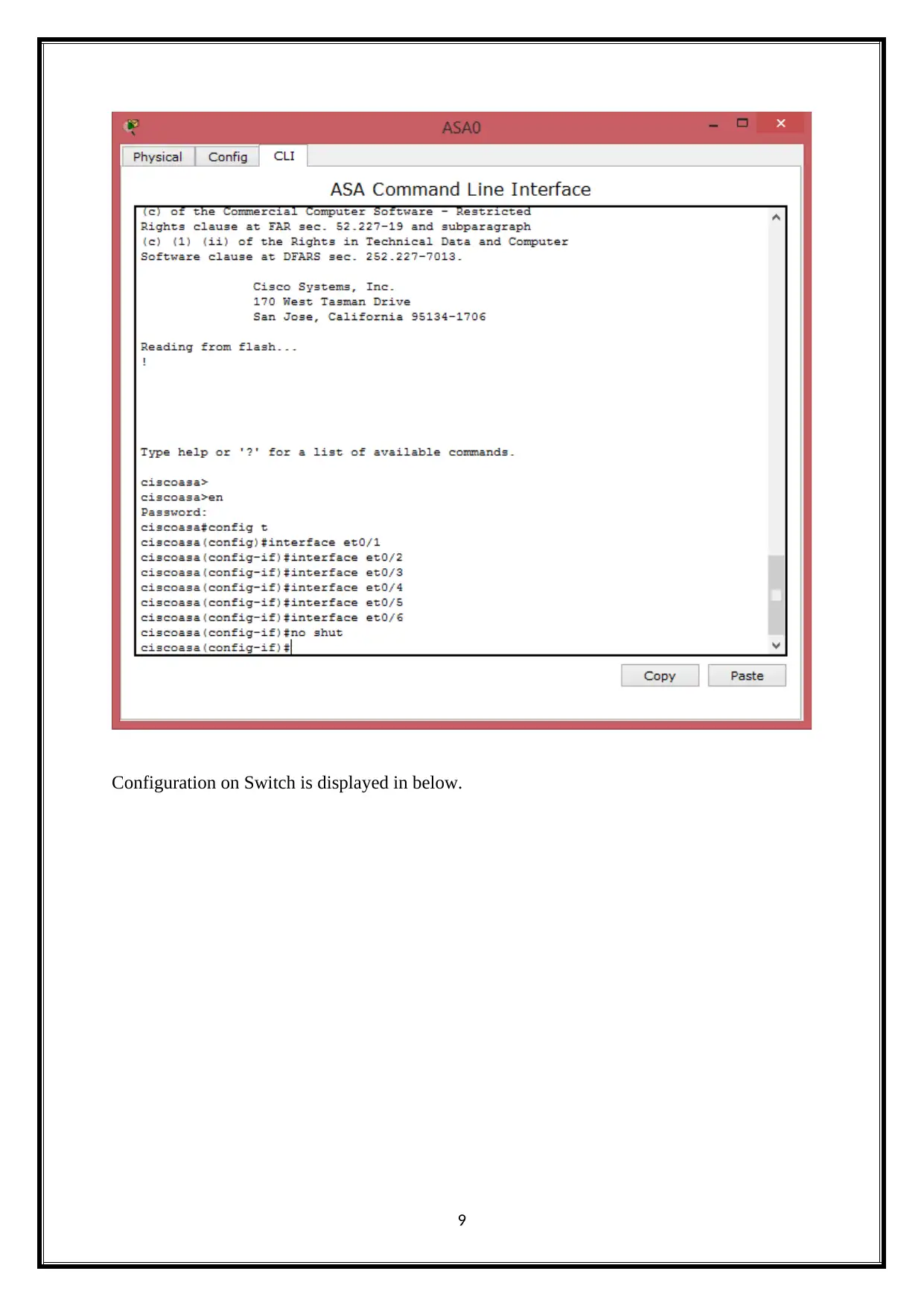
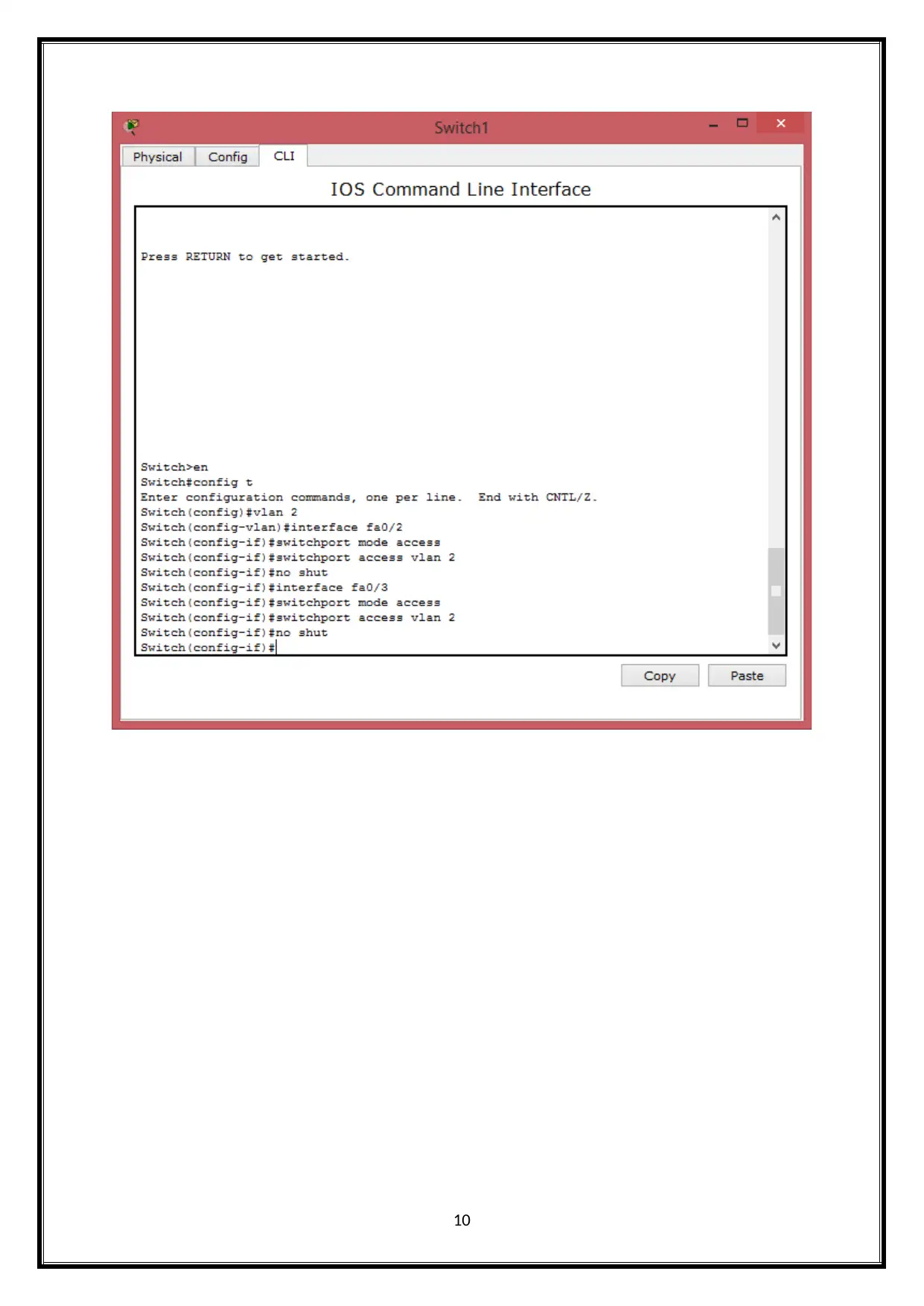
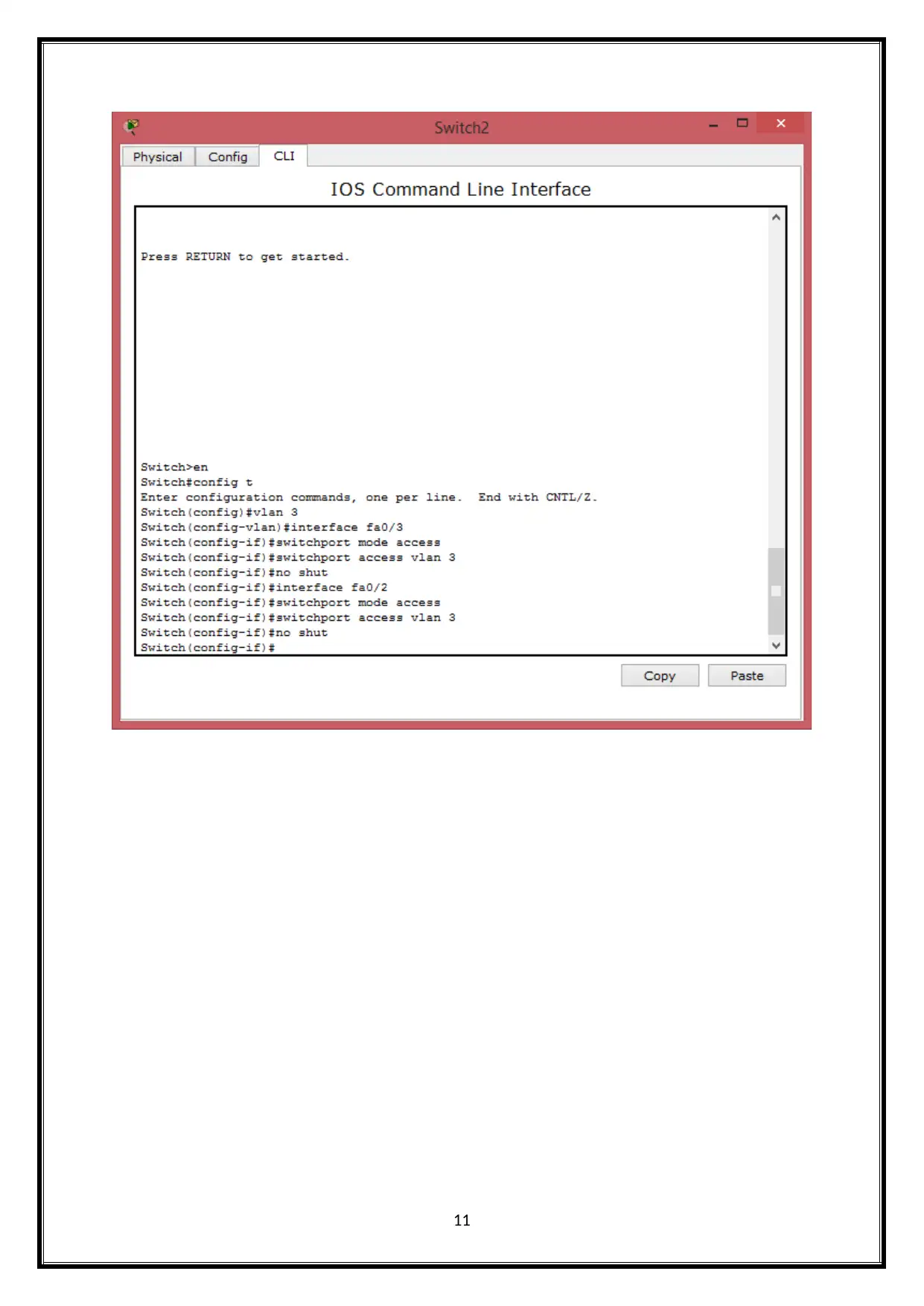






![[object Object]](/_next/static/media/star-bottom.7253800d.svg)