Excel Pivot Table Analysis on Lodgement Methods Dataset
VerifiedAdded on 2020/05/16
|4
|415
|85
Homework Assignment
AI Summary
The assignment involves analyzing two datasets concerning lodgement methods using Excel's data analysis capabilities. Students create pivot tables to summarize data by different categories such as age group and income. They use these tables to generate 3D pie charts for visual representation of data distribution across lodgement methods. The task also includes calculating confidence intervals, performing chi-square tests for categorical variables, and examining the relationship between total income and deduction amounts through regression analysis. Students are required to employ Excel's statistical functions to derive insights from the provided datasets effectively.
1 out of 4
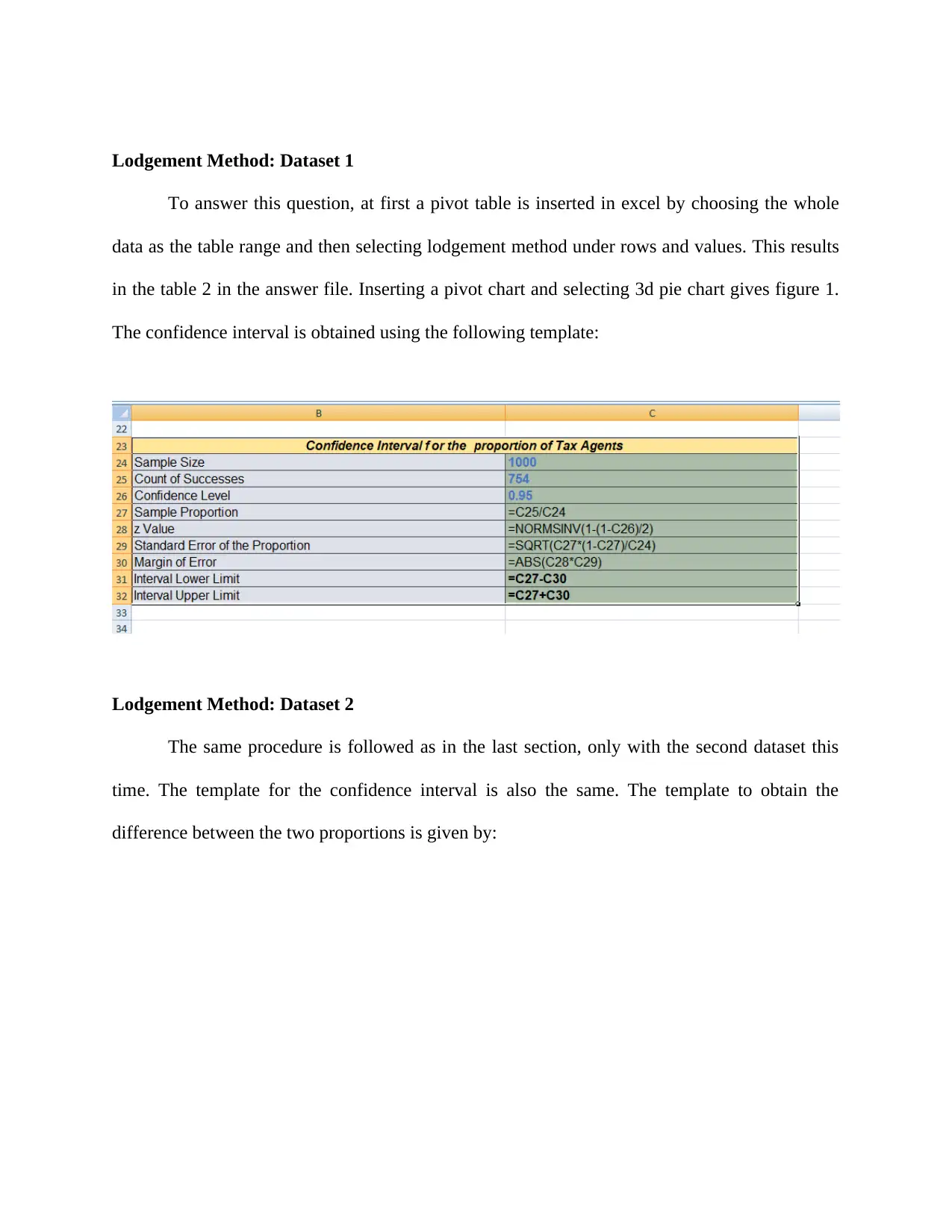
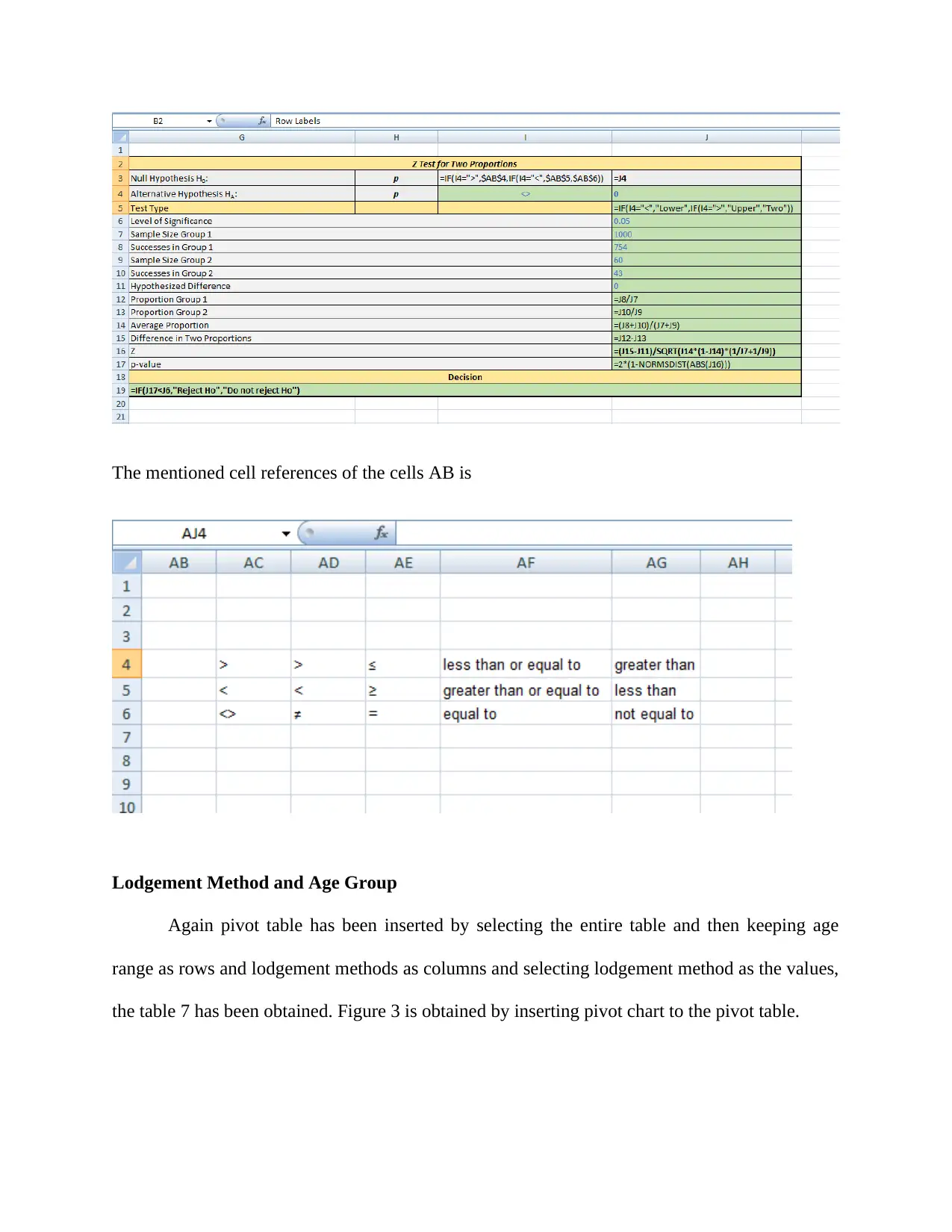
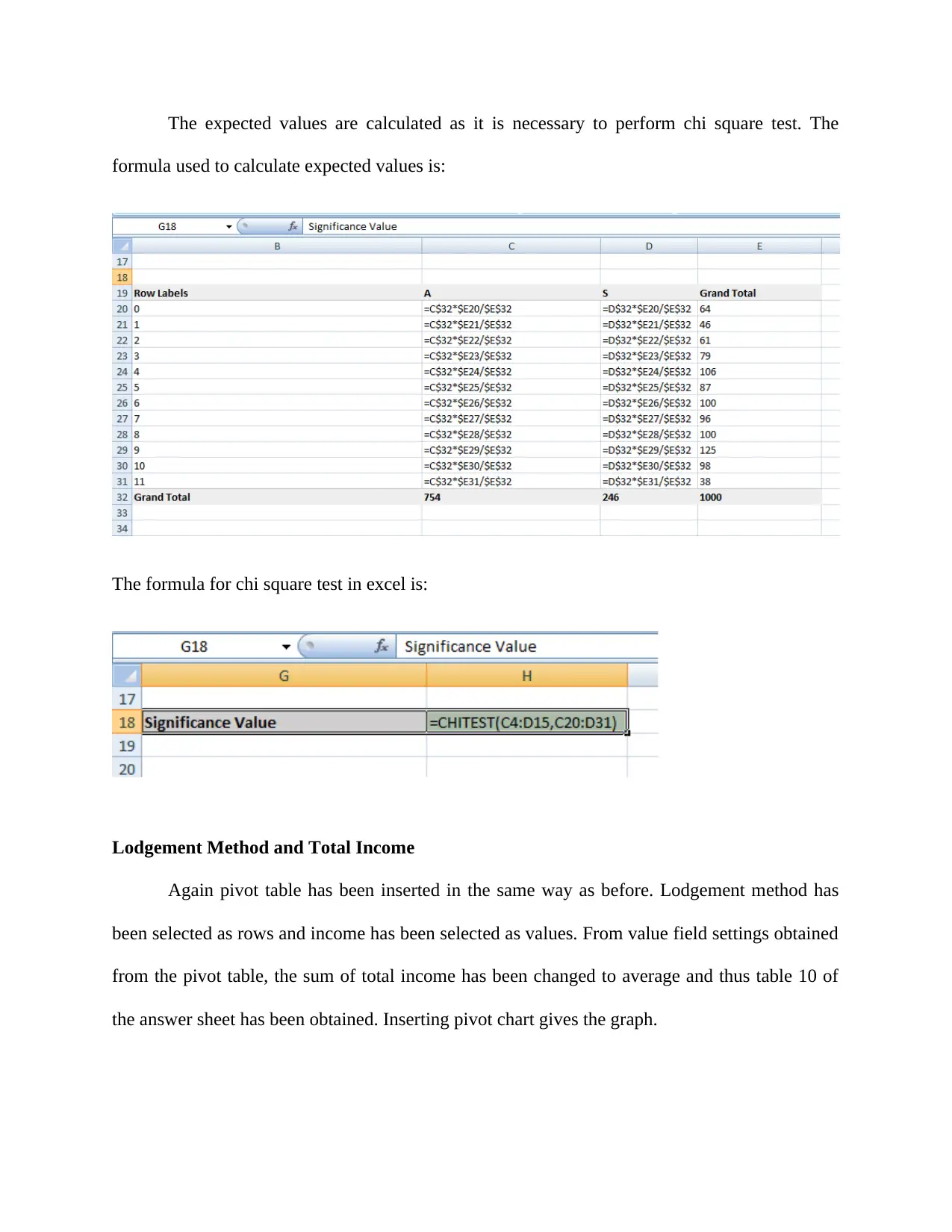

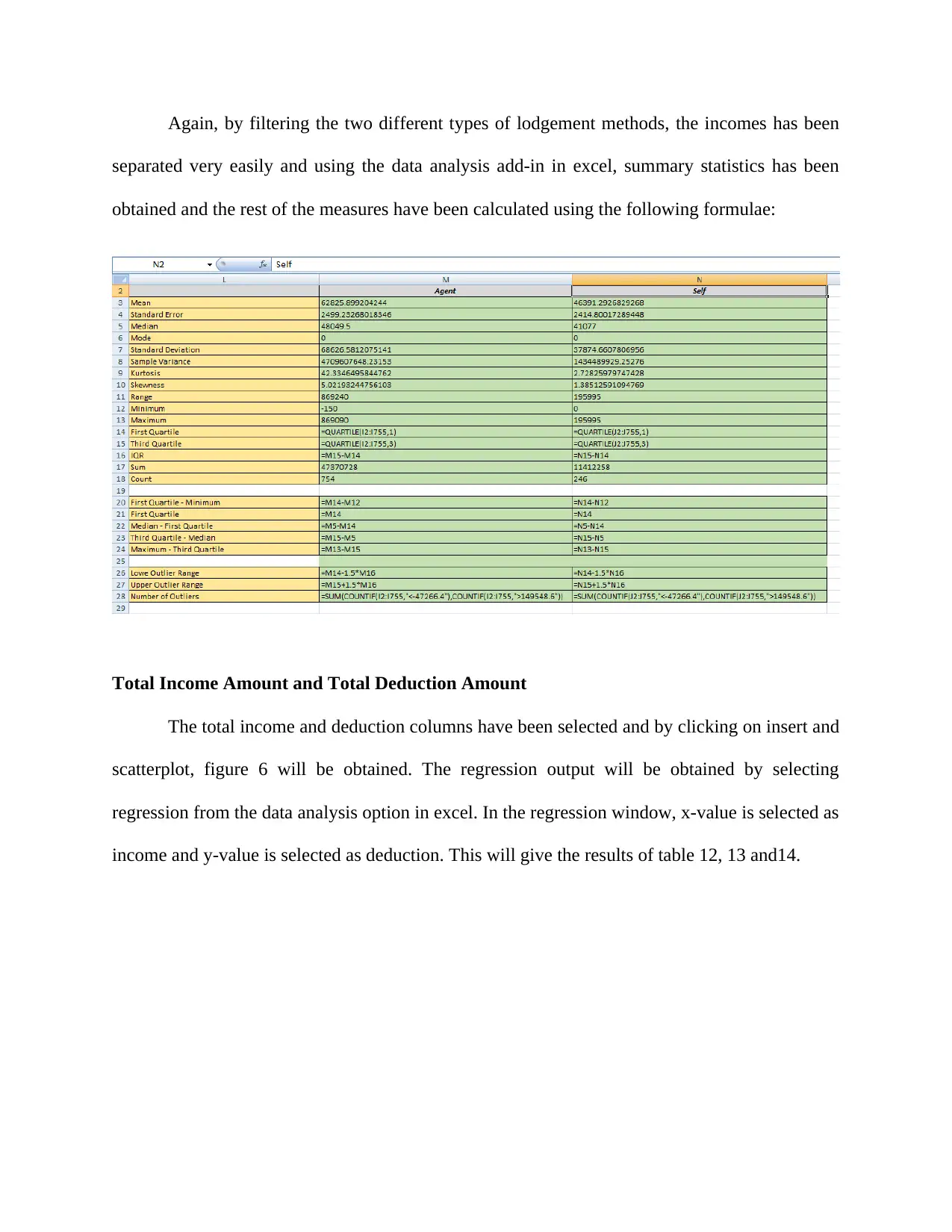






![[object Object]](/_next/static/media/star-bottom.7253800d.svg)