Rsync Implementation for File Synchronization: Coursework Exercise 4
VerifiedAdded on 2023/04/21
|7
|775
|432
Practical Assignment
AI Summary
This coursework exercise sheet focuses on Rsync, a powerful file synchronization tool, demonstrating its use for both local and remote file transfers. The assignment details the installation and configuration of Rsync, including the use of SSH for secure remote backups. It explains the delta transfer algorithm, command examples (local and network backup), and the --dry-run and --delete options. The assignment includes step-by-step instructions for setting up remote file transfer, involving the installation of an OpenSSH server and the generation of key pairs. The student provides screenshots to document the process, including the creation of a sample file on a client machine and its transfer to a remote server using the rsync command. The assignment concludes with a bibliography of relevant sources.
1 out of 7
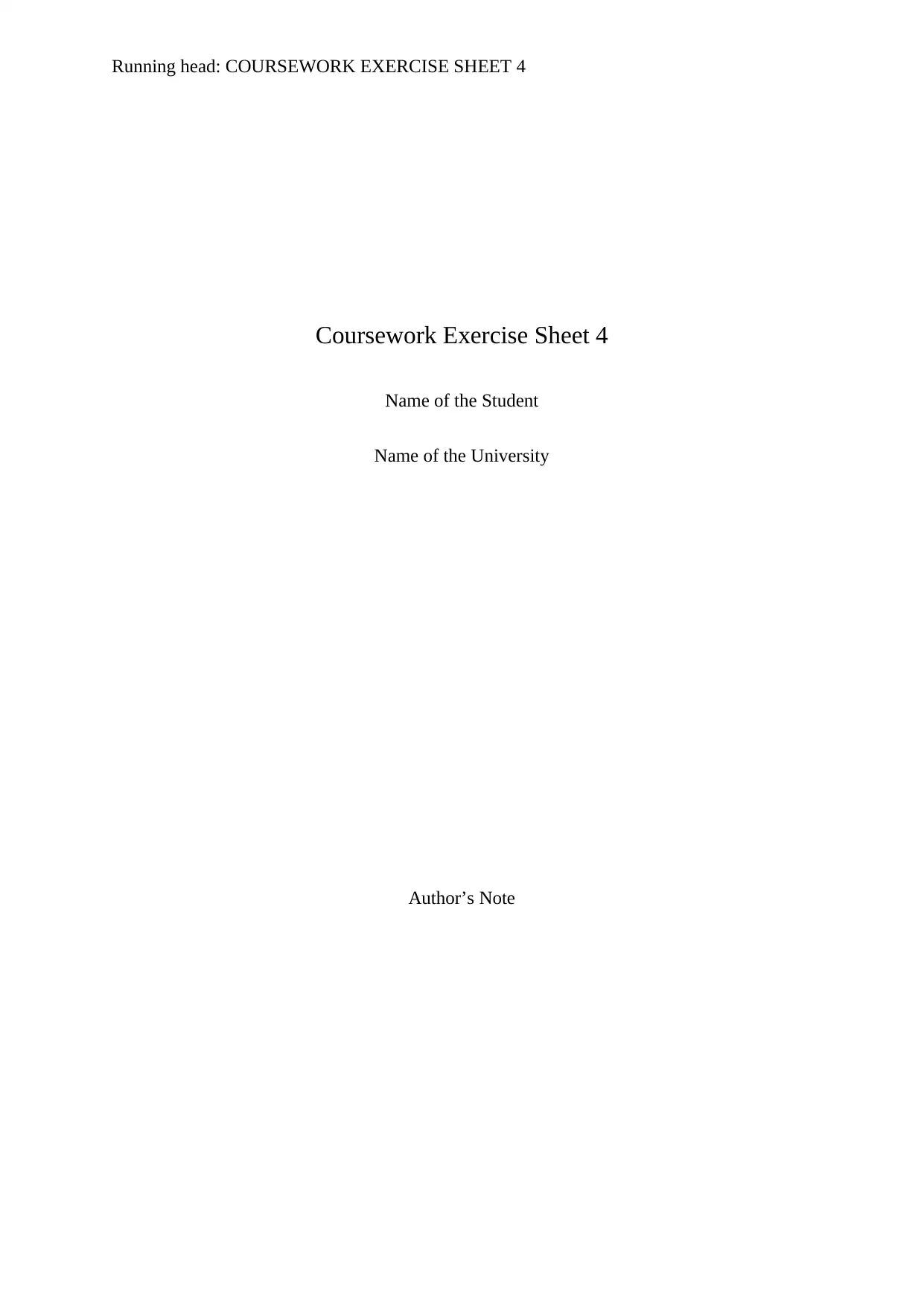
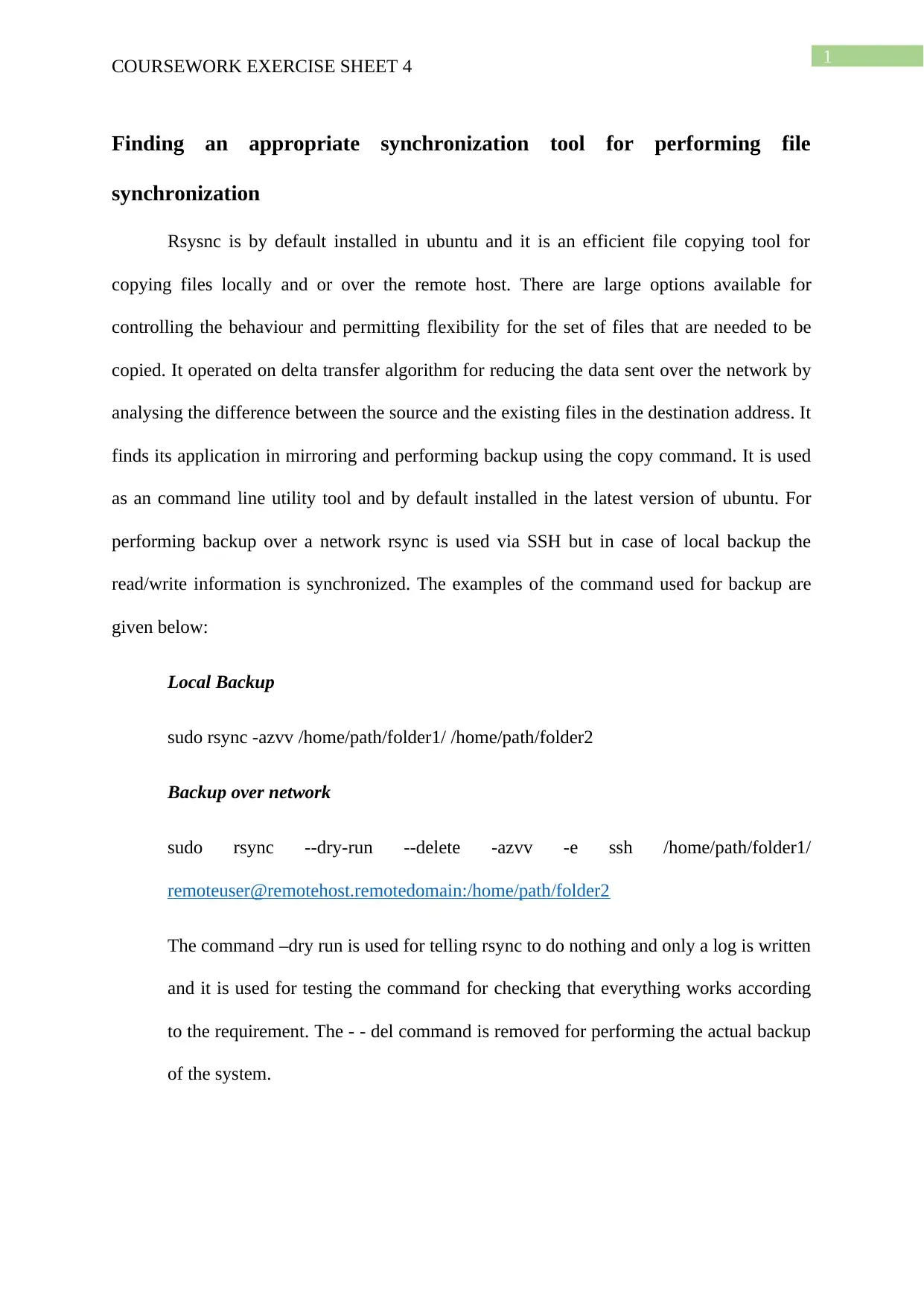


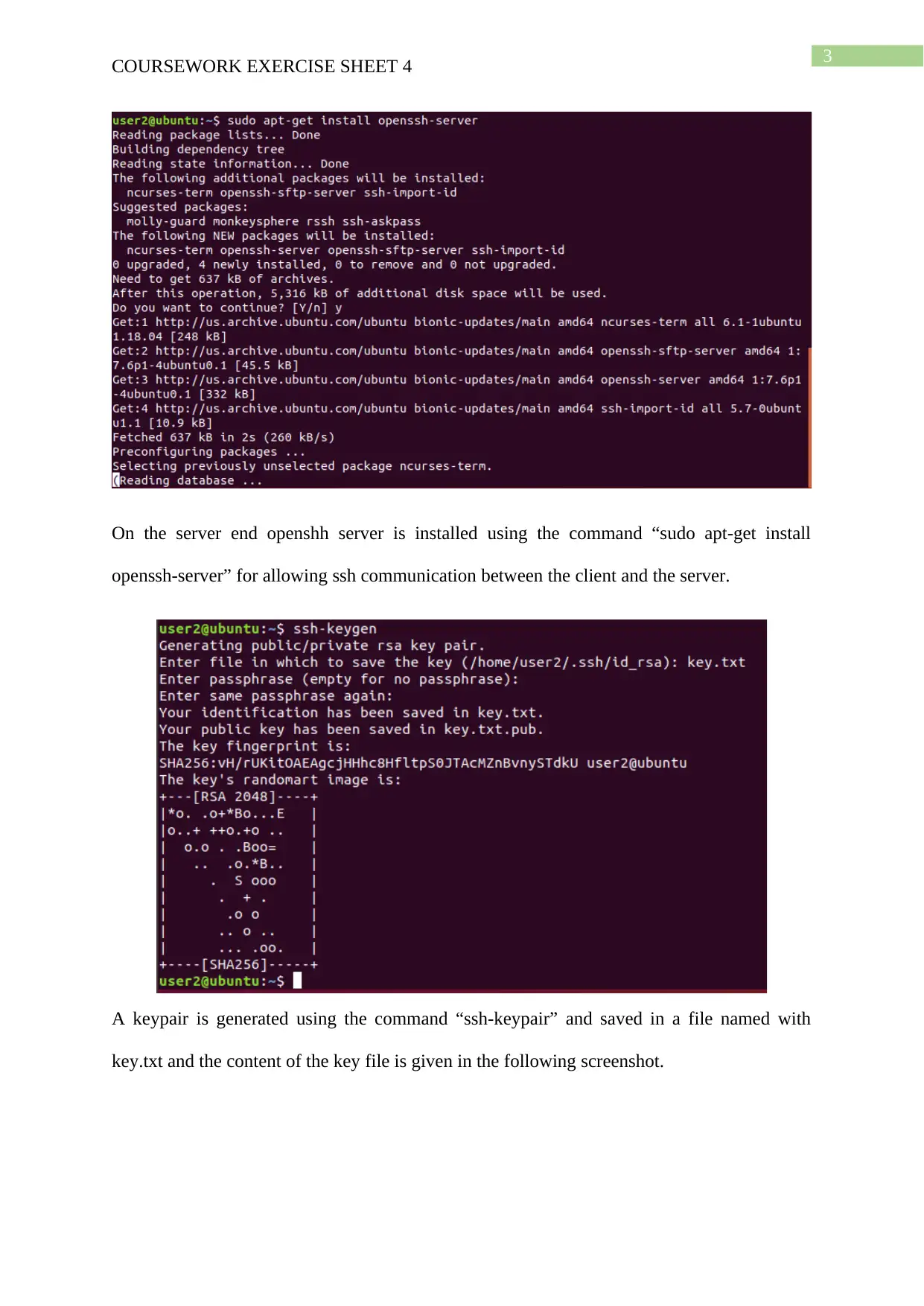
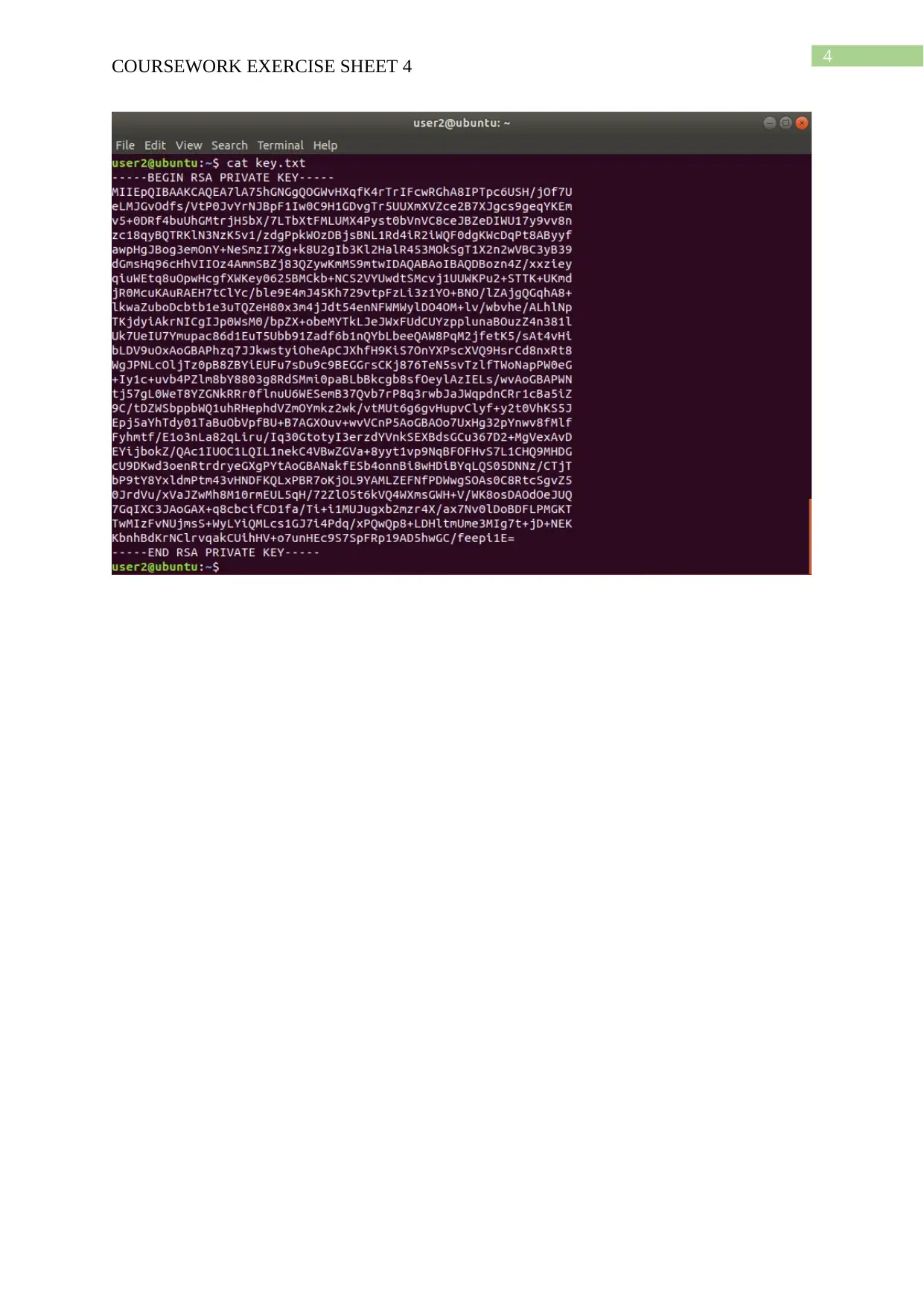
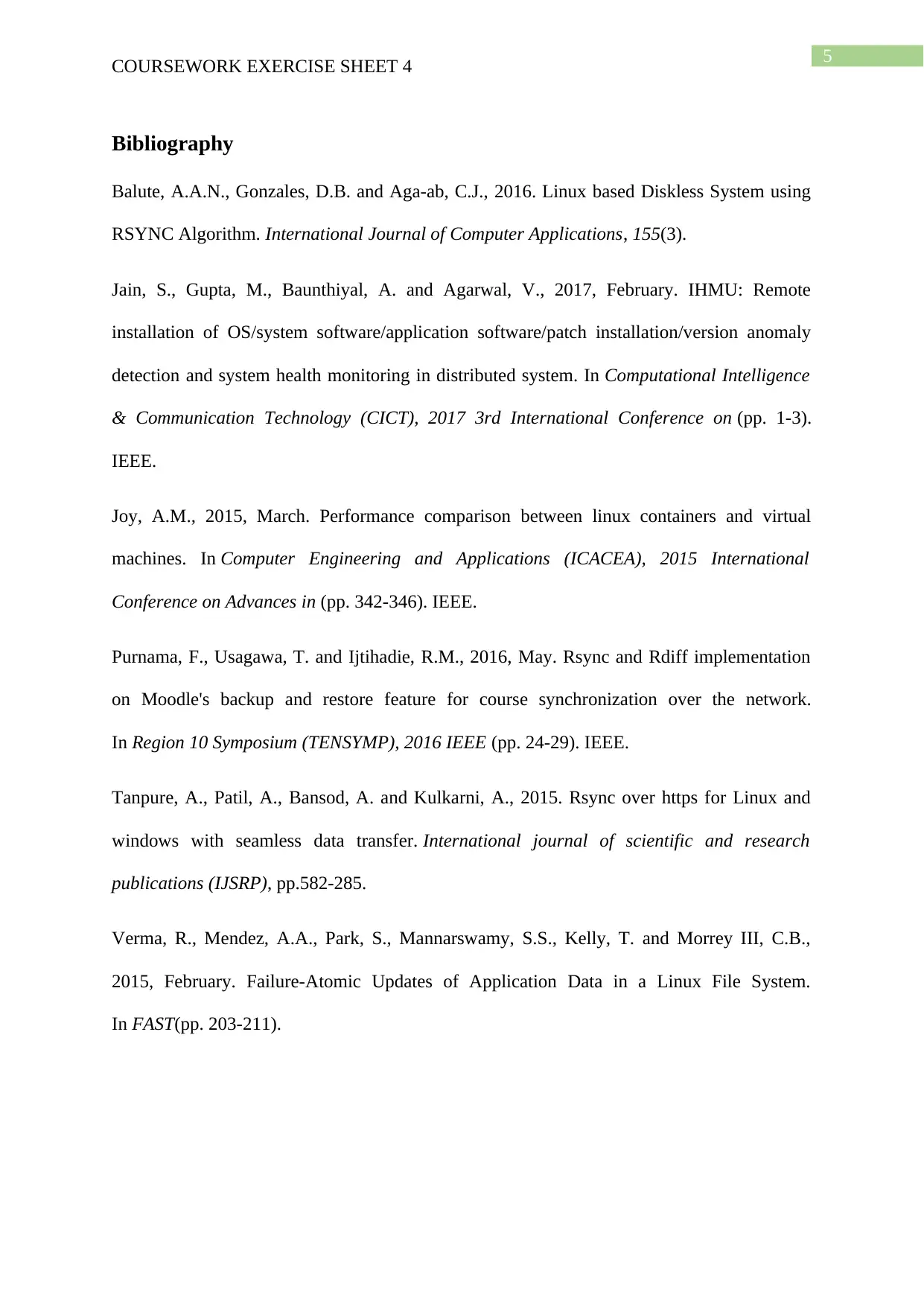







![[object Object]](/_next/static/media/star-bottom.7253800d.svg)