Analyzing File Transfer Methods and Interface Design Examples
VerifiedAdded on 2022/11/28
|5
|805
|260
Homework Assignment
AI Summary
This assignment delves into the practical aspects of file transfer between computers, outlining the necessary steps for transferring files within a local area network (LAN), including setting up network sharing and configuring static IP addresses. It contrasts good and poor interface designs, using the OQO Model 1 as an example of a poorly designed interface that led to product failure due to its usability issues, and Dropbox as an example of a well-designed interface that enhances user engagement. The assignment emphasizes the importance of interface design in attracting customers and providing a positive user experience, touching upon key elements such as responsive colors, system visibility, error prevention, user control, and consistency, as exemplified by iOS.
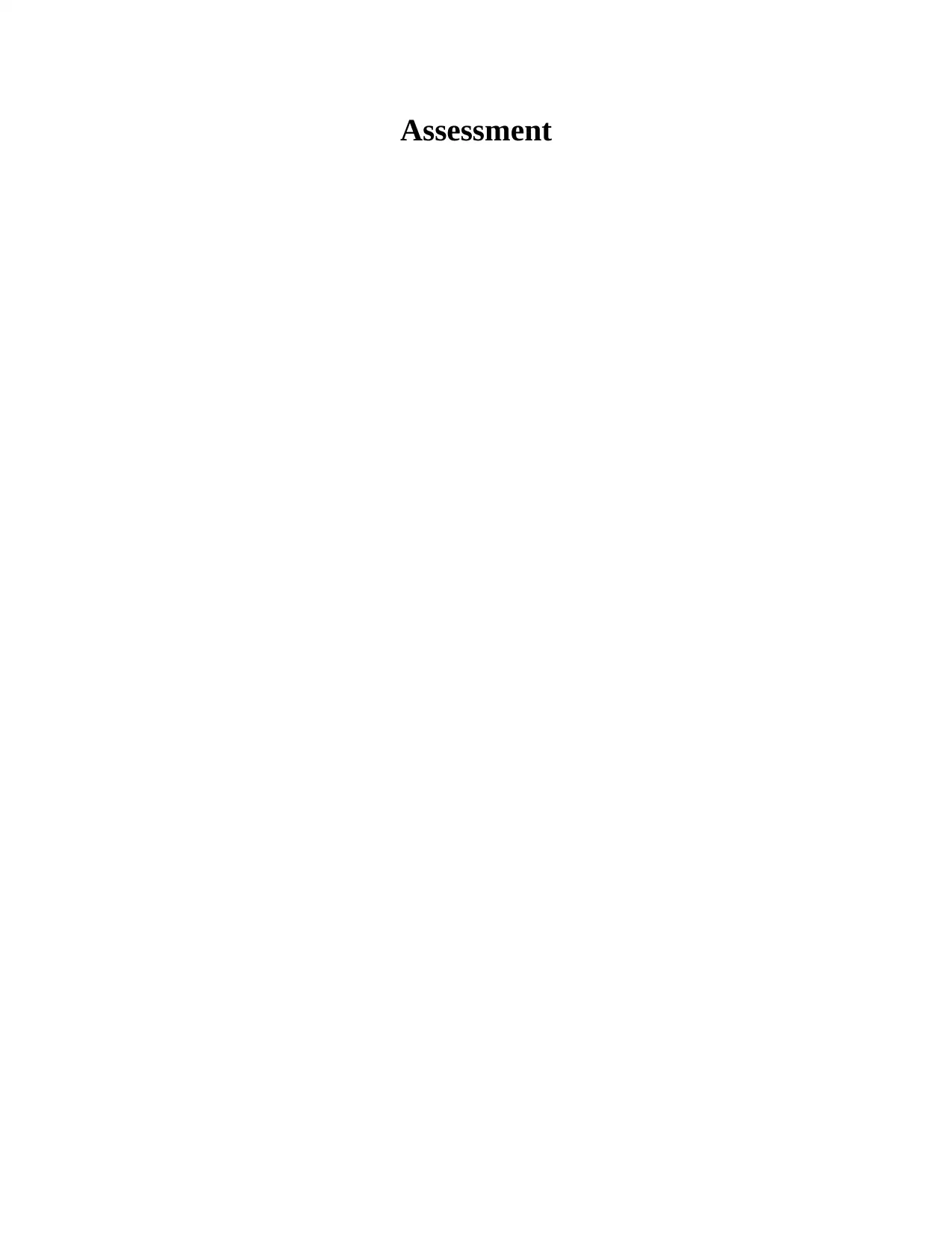
Assessment
Paraphrase This Document
Need a fresh take? Get an instant paraphrase of this document with our AI Paraphraser
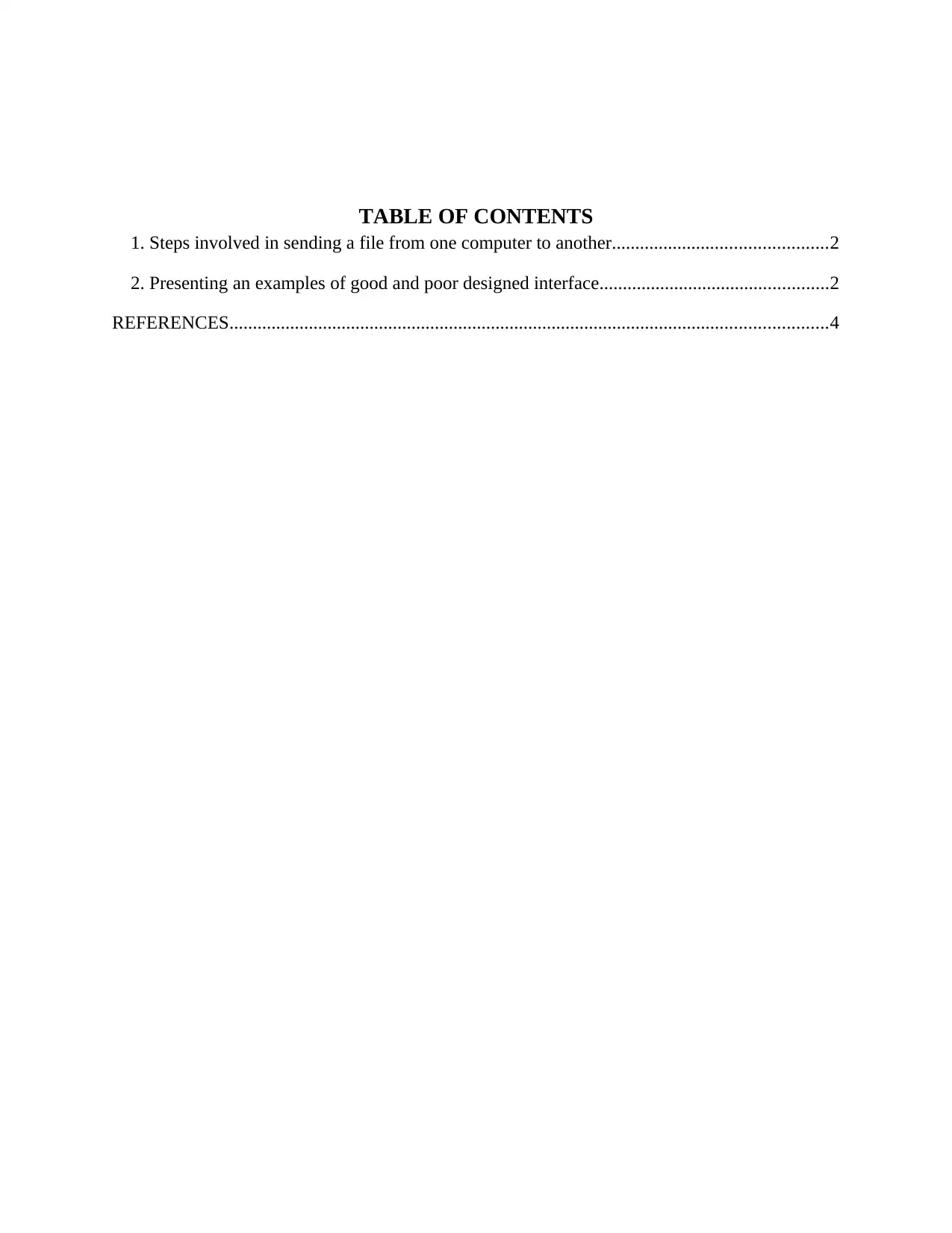
TABLE OF CONTENTS
1. Steps involved in sending a file from one computer to another..............................................2
2. Presenting an examples of good and poor designed interface.................................................2
REFERENCES................................................................................................................................4
1. Steps involved in sending a file from one computer to another..............................................2
2. Presenting an examples of good and poor designed interface.................................................2
REFERENCES................................................................................................................................4
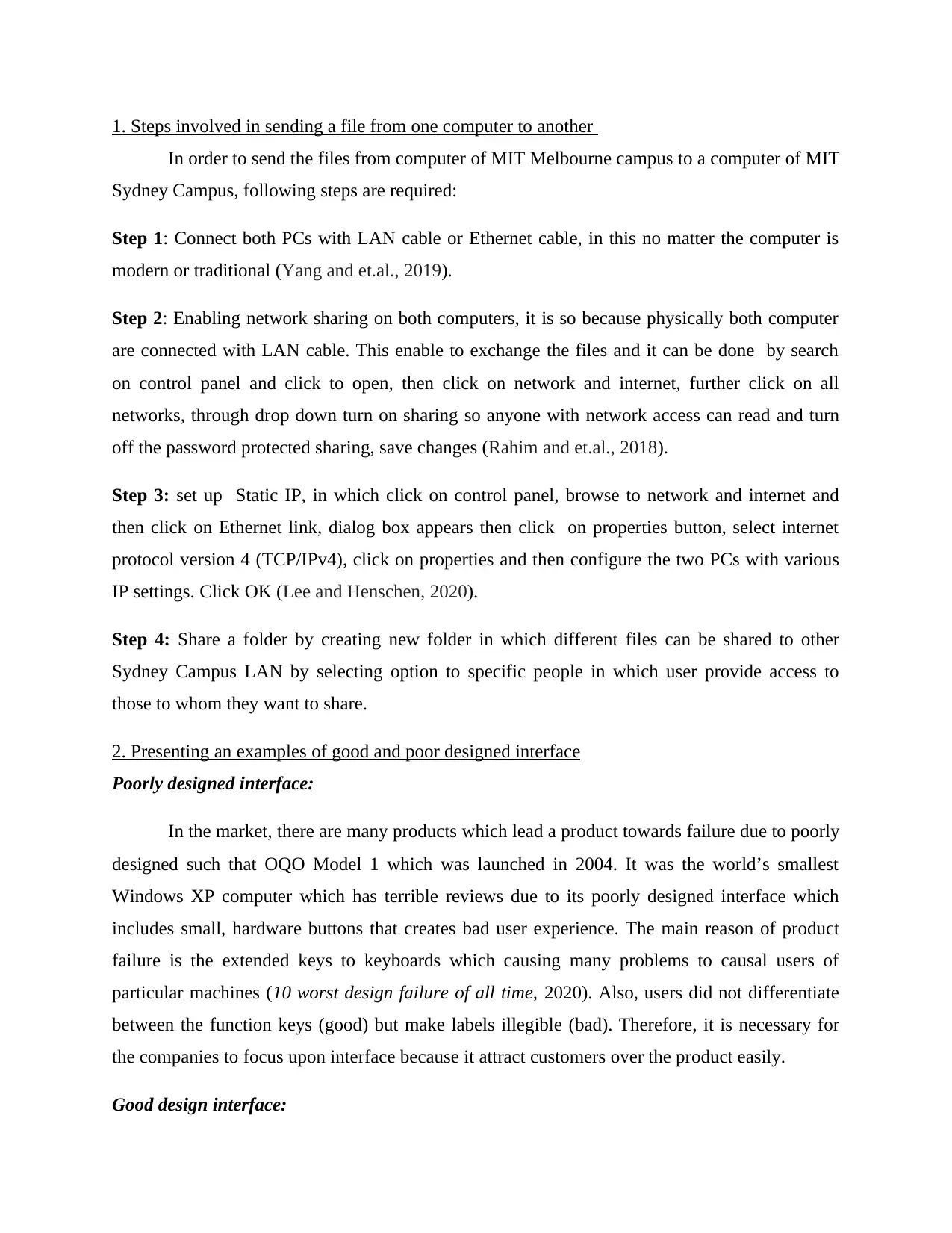
1. Steps involved in sending a file from one computer to another
In order to send the files from computer of MIT Melbourne campus to a computer of MIT
Sydney Campus, following steps are required:
Step 1: Connect both PCs with LAN cable or Ethernet cable, in this no matter the computer is
modern or traditional (Yang and et.al., 2019).
Step 2: Enabling network sharing on both computers, it is so because physically both computer
are connected with LAN cable. This enable to exchange the files and it can be done by search
on control panel and click to open, then click on network and internet, further click on all
networks, through drop down turn on sharing so anyone with network access can read and turn
off the password protected sharing, save changes (Rahim and et.al., 2018).
Step 3: set up Static IP, in which click on control panel, browse to network and internet and
then click on Ethernet link, dialog box appears then click on properties button, select internet
protocol version 4 (TCP/IPv4), click on properties and then configure the two PCs with various
IP settings. Click OK (Lee and Henschen, 2020).
Step 4: Share a folder by creating new folder in which different files can be shared to other
Sydney Campus LAN by selecting option to specific people in which user provide access to
those to whom they want to share.
2. Presenting an examples of good and poor designed interface
Poorly designed interface:
In the market, there are many products which lead a product towards failure due to poorly
designed such that OQO Model 1 which was launched in 2004. It was the world’s smallest
Windows XP computer which has terrible reviews due to its poorly designed interface which
includes small, hardware buttons that creates bad user experience. The main reason of product
failure is the extended keys to keyboards which causing many problems to causal users of
particular machines (10 worst design failure of all time, 2020). Also, users did not differentiate
between the function keys (good) but make labels illegible (bad). Therefore, it is necessary for
the companies to focus upon interface because it attract customers over the product easily.
Good design interface:
In order to send the files from computer of MIT Melbourne campus to a computer of MIT
Sydney Campus, following steps are required:
Step 1: Connect both PCs with LAN cable or Ethernet cable, in this no matter the computer is
modern or traditional (Yang and et.al., 2019).
Step 2: Enabling network sharing on both computers, it is so because physically both computer
are connected with LAN cable. This enable to exchange the files and it can be done by search
on control panel and click to open, then click on network and internet, further click on all
networks, through drop down turn on sharing so anyone with network access can read and turn
off the password protected sharing, save changes (Rahim and et.al., 2018).
Step 3: set up Static IP, in which click on control panel, browse to network and internet and
then click on Ethernet link, dialog box appears then click on properties button, select internet
protocol version 4 (TCP/IPv4), click on properties and then configure the two PCs with various
IP settings. Click OK (Lee and Henschen, 2020).
Step 4: Share a folder by creating new folder in which different files can be shared to other
Sydney Campus LAN by selecting option to specific people in which user provide access to
those to whom they want to share.
2. Presenting an examples of good and poor designed interface
Poorly designed interface:
In the market, there are many products which lead a product towards failure due to poorly
designed such that OQO Model 1 which was launched in 2004. It was the world’s smallest
Windows XP computer which has terrible reviews due to its poorly designed interface which
includes small, hardware buttons that creates bad user experience. The main reason of product
failure is the extended keys to keyboards which causing many problems to causal users of
particular machines (10 worst design failure of all time, 2020). Also, users did not differentiate
between the function keys (good) but make labels illegible (bad). Therefore, it is necessary for
the companies to focus upon interface because it attract customers over the product easily.
Good design interface:
⊘ This is a preview!⊘
Do you want full access?
Subscribe today to unlock all pages.

Trusted by 1+ million students worldwide

Focusing upon the common element within user interface helps the company to attract
customers and provide then better experience. For that a perfect example is Dropbox website
which has a responsive color that helps to keep engage customers towards it. Due to its unique
color palette, all the pages are seems to attract users easily and they enjoy their surfing as well.
The good design interface also helps to provide visibility status of system and match between a
system and real world (Granić, 2017). Along with this, it helps in error prevention, due to its
flexibility and effective use, users are ready to invest upon such items that leads a product
towards success. In addition to this, user control and freedom, consistency and standards are also
enable users to lead a product towards success, the same has been found in iOS that provide best
experience within mobile and laptops.
customers and provide then better experience. For that a perfect example is Dropbox website
which has a responsive color that helps to keep engage customers towards it. Due to its unique
color palette, all the pages are seems to attract users easily and they enjoy their surfing as well.
The good design interface also helps to provide visibility status of system and match between a
system and real world (Granić, 2017). Along with this, it helps in error prevention, due to its
flexibility and effective use, users are ready to invest upon such items that leads a product
towards success. In addition to this, user control and freedom, consistency and standards are also
enable users to lead a product towards success, the same has been found in iOS that provide best
experience within mobile and laptops.
Paraphrase This Document
Need a fresh take? Get an instant paraphrase of this document with our AI Paraphraser
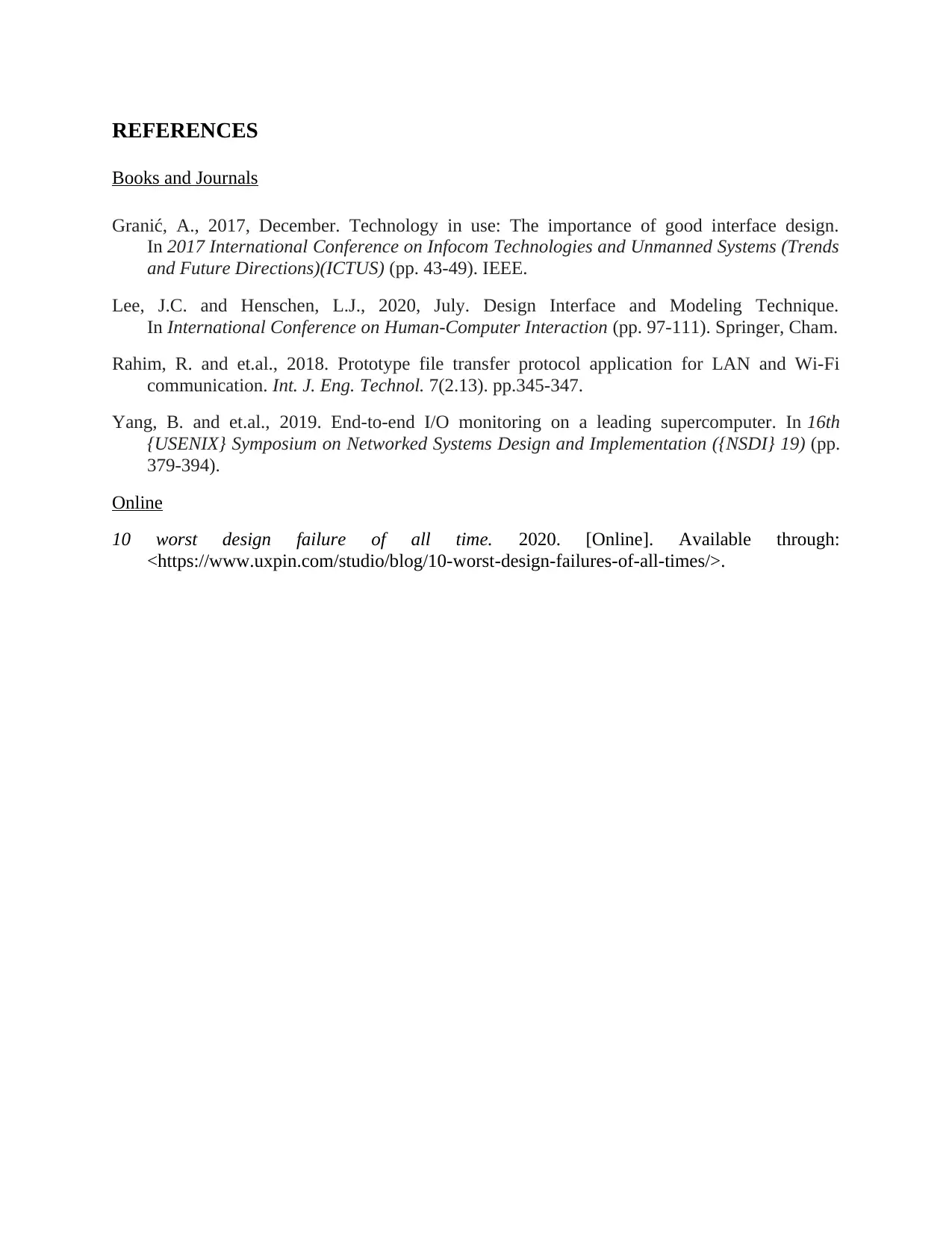
REFERENCES
Books and Journals
Granić, A., 2017, December. Technology in use: The importance of good interface design.
In 2017 International Conference on Infocom Technologies and Unmanned Systems (Trends
and Future Directions)(ICTUS) (pp. 43-49). IEEE.
Lee, J.C. and Henschen, L.J., 2020, July. Design Interface and Modeling Technique.
In International Conference on Human-Computer Interaction (pp. 97-111). Springer, Cham.
Rahim, R. and et.al., 2018. Prototype file transfer protocol application for LAN and Wi-Fi
communication. Int. J. Eng. Technol. 7(2.13). pp.345-347.
Yang, B. and et.al., 2019. End-to-end I/O monitoring on a leading supercomputer. In 16th
{USENIX} Symposium on Networked Systems Design and Implementation ({NSDI} 19) (pp.
379-394).
Online
10 worst design failure of all time. 2020. [Online]. Available through:
<https://www.uxpin.com/studio/blog/10-worst-design-failures-of-all-times/>.
Books and Journals
Granić, A., 2017, December. Technology in use: The importance of good interface design.
In 2017 International Conference on Infocom Technologies and Unmanned Systems (Trends
and Future Directions)(ICTUS) (pp. 43-49). IEEE.
Lee, J.C. and Henschen, L.J., 2020, July. Design Interface and Modeling Technique.
In International Conference on Human-Computer Interaction (pp. 97-111). Springer, Cham.
Rahim, R. and et.al., 2018. Prototype file transfer protocol application for LAN and Wi-Fi
communication. Int. J. Eng. Technol. 7(2.13). pp.345-347.
Yang, B. and et.al., 2019. End-to-end I/O monitoring on a leading supercomputer. In 16th
{USENIX} Symposium on Networked Systems Design and Implementation ({NSDI} 19) (pp.
379-394).
Online
10 worst design failure of all time. 2020. [Online]. Available through:
<https://www.uxpin.com/studio/blog/10-worst-design-failures-of-all-times/>.
1 out of 5
Related Documents
Your All-in-One AI-Powered Toolkit for Academic Success.
+13062052269
info@desklib.com
Available 24*7 on WhatsApp / Email
![[object Object]](/_next/static/media/star-bottom.7253800d.svg)
Unlock your academic potential
Copyright © 2020–2026 A2Z Services. All Rights Reserved. Developed and managed by ZUCOL.




