Programming Assignment 1
VerifiedAdded on 2019/09/20
|9
|750
|196
Practical Assignment
AI Summary
This practical assignment focuses on implementing a FizzBuzz program in Java. It involves choosing between for and while loops, handling potential errors from invalid user input (e.g., strings instead of numbers), and designing a main screen using event-driven programming. The assignment includes testing the program with various inputs (including valid and invalid ones), comparing expected and actual results, and documenting discrepancies. The provided solution demonstrates the implementation of the FizzBuzz logic using a for loop, explains the choice of a for loop over a while loop, provides a method for input validation, and outlines the design of the main screen with menu options, a logo, a list box, and a combo box. The solution also includes test cases with inputs 18 and -1, along with an analysis of the results and a table comparing expected and actual outputs for various inputs.
1 out of 9

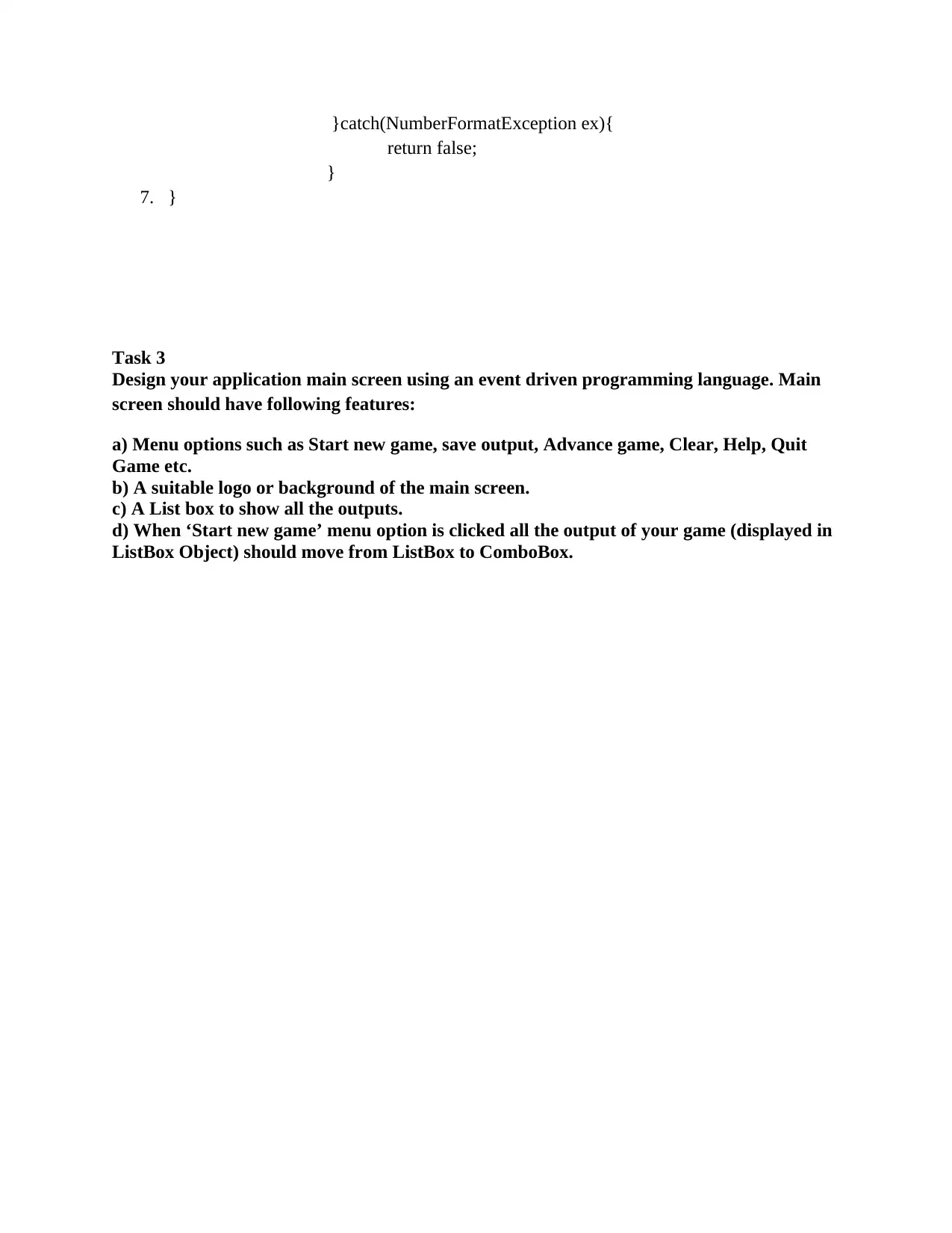
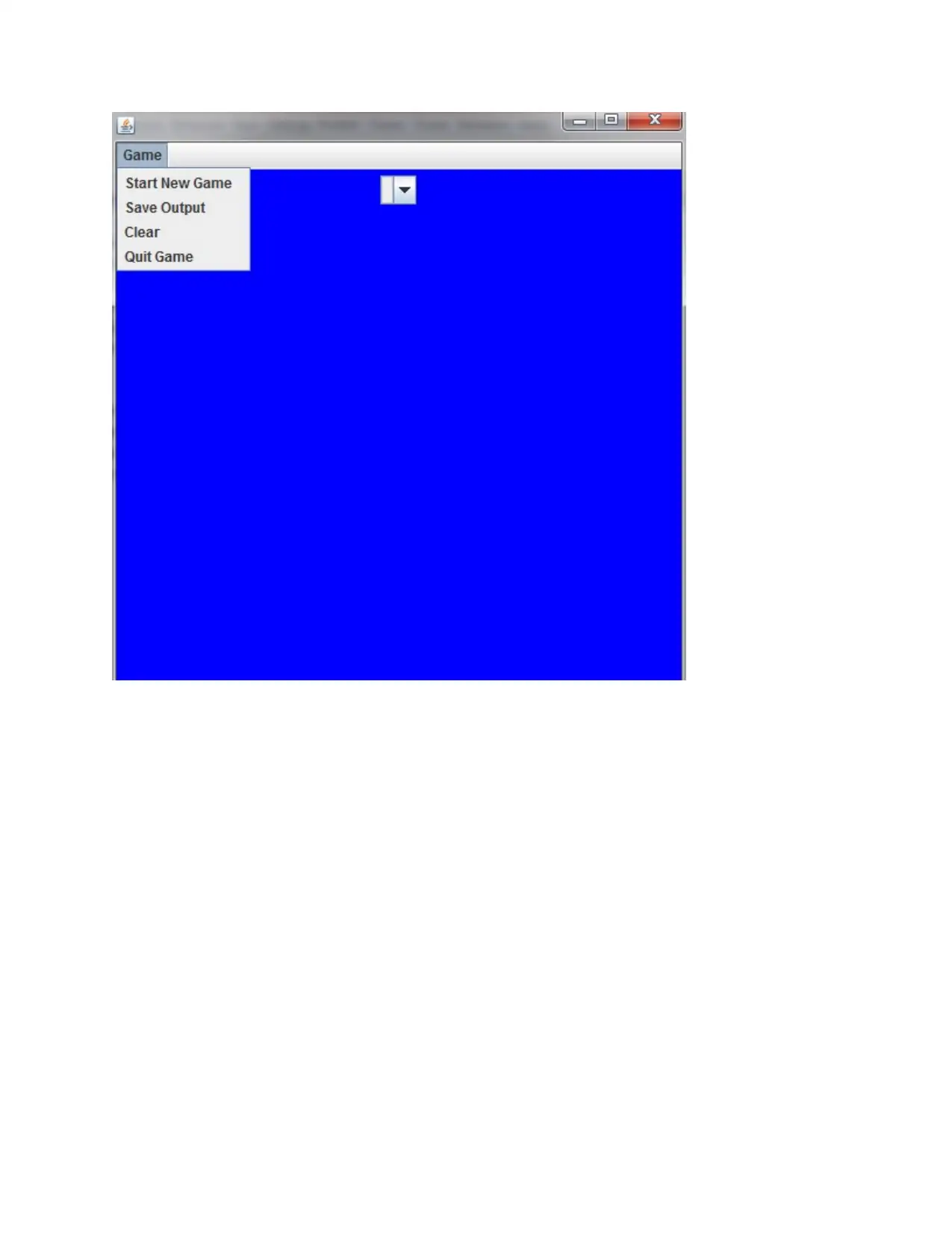

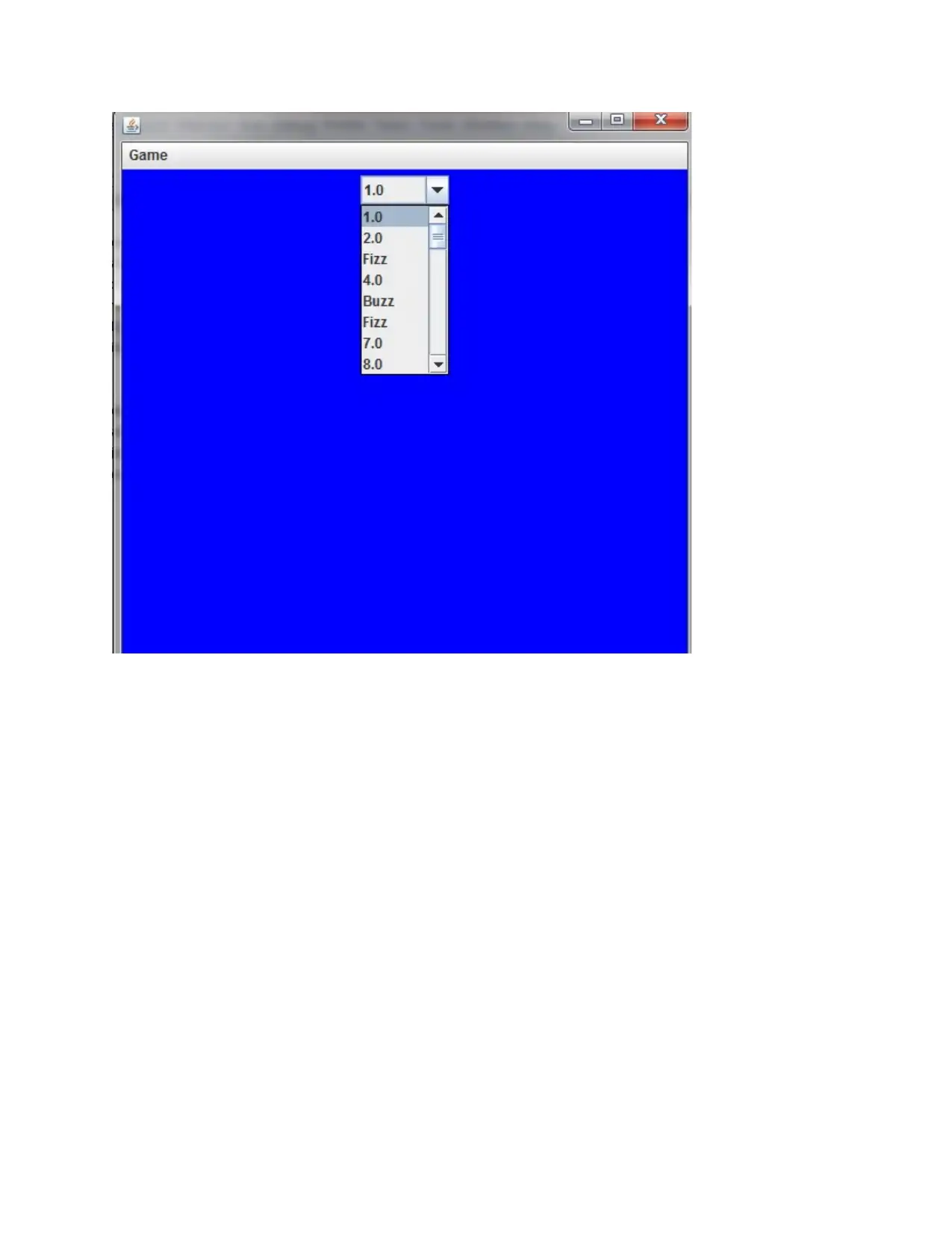
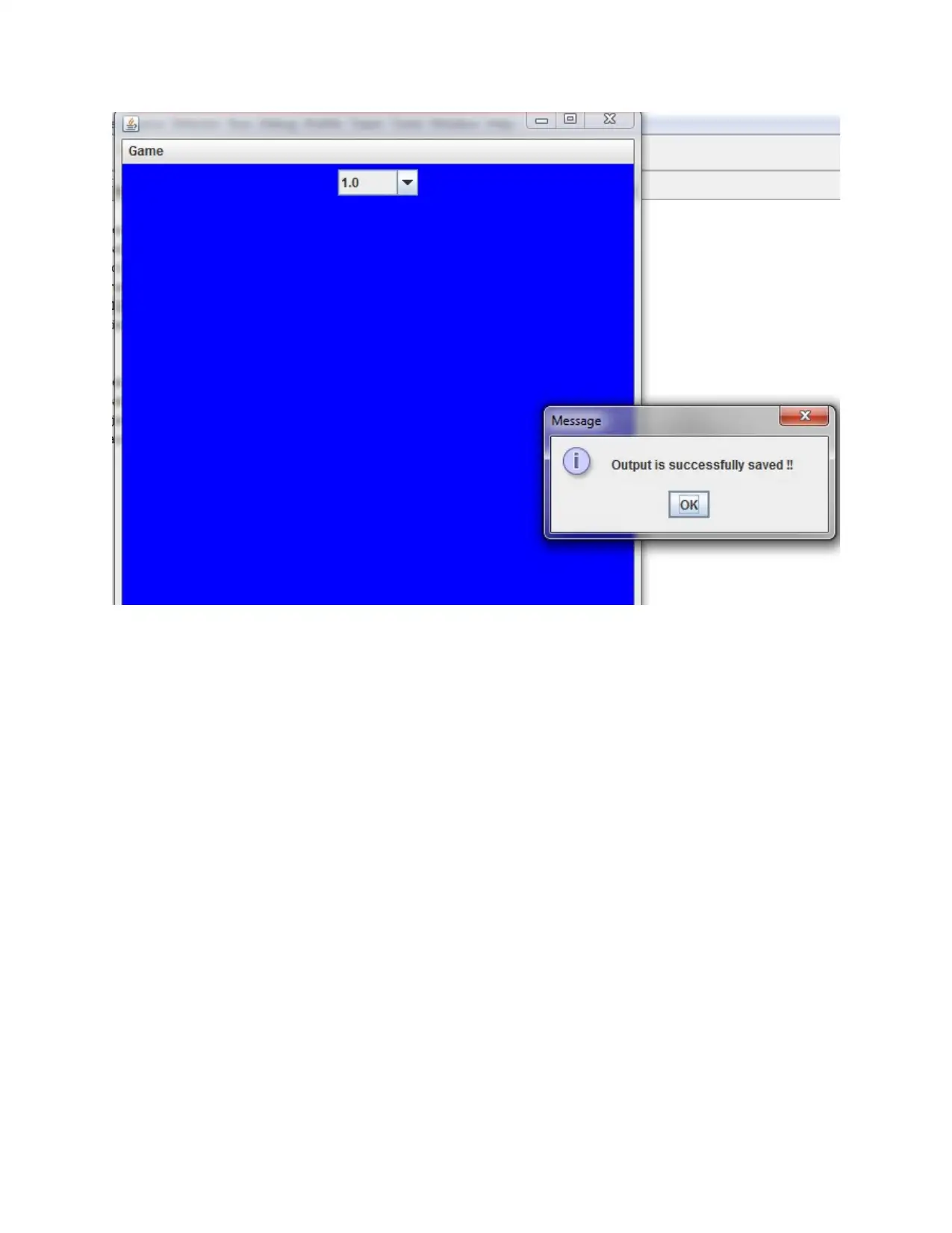
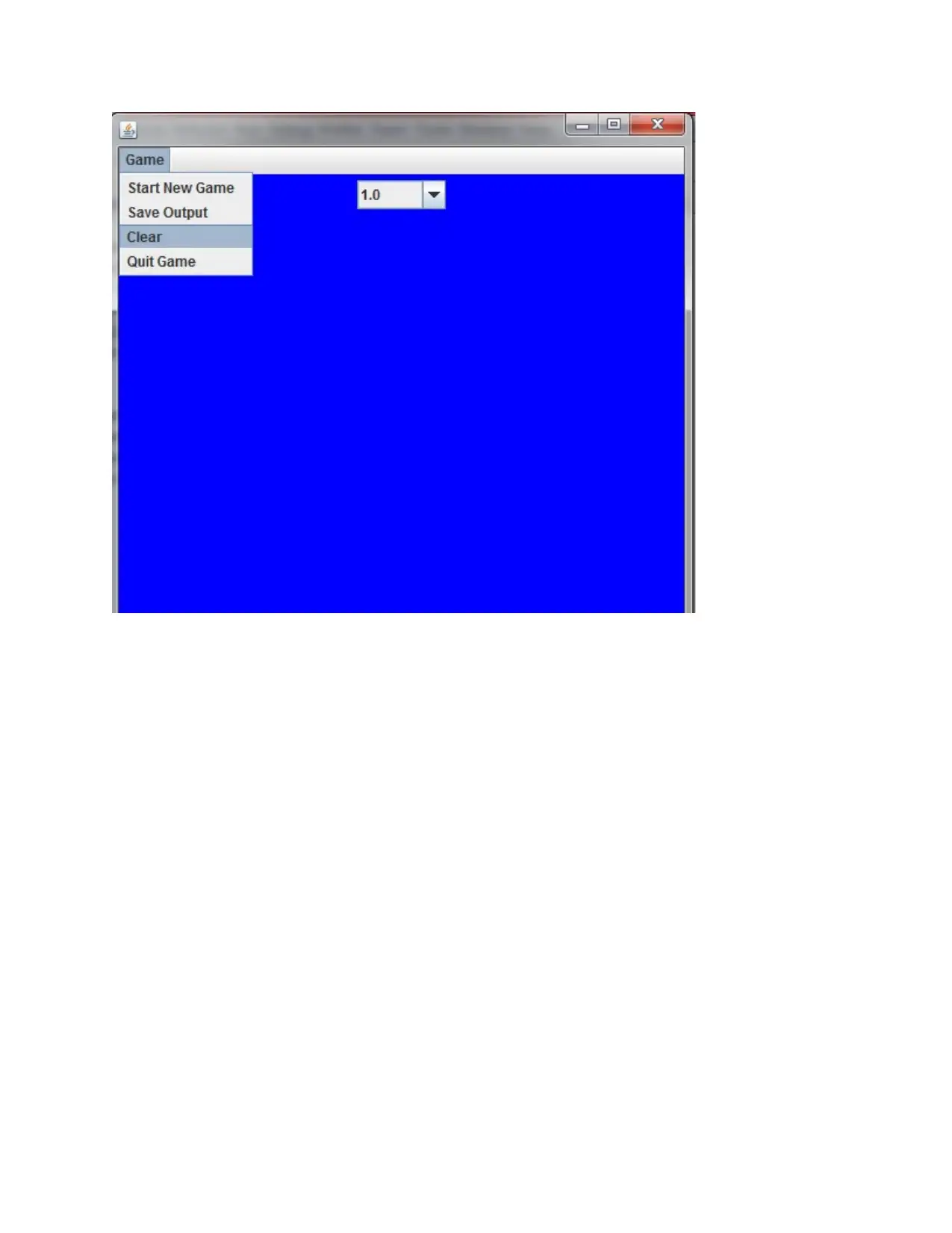
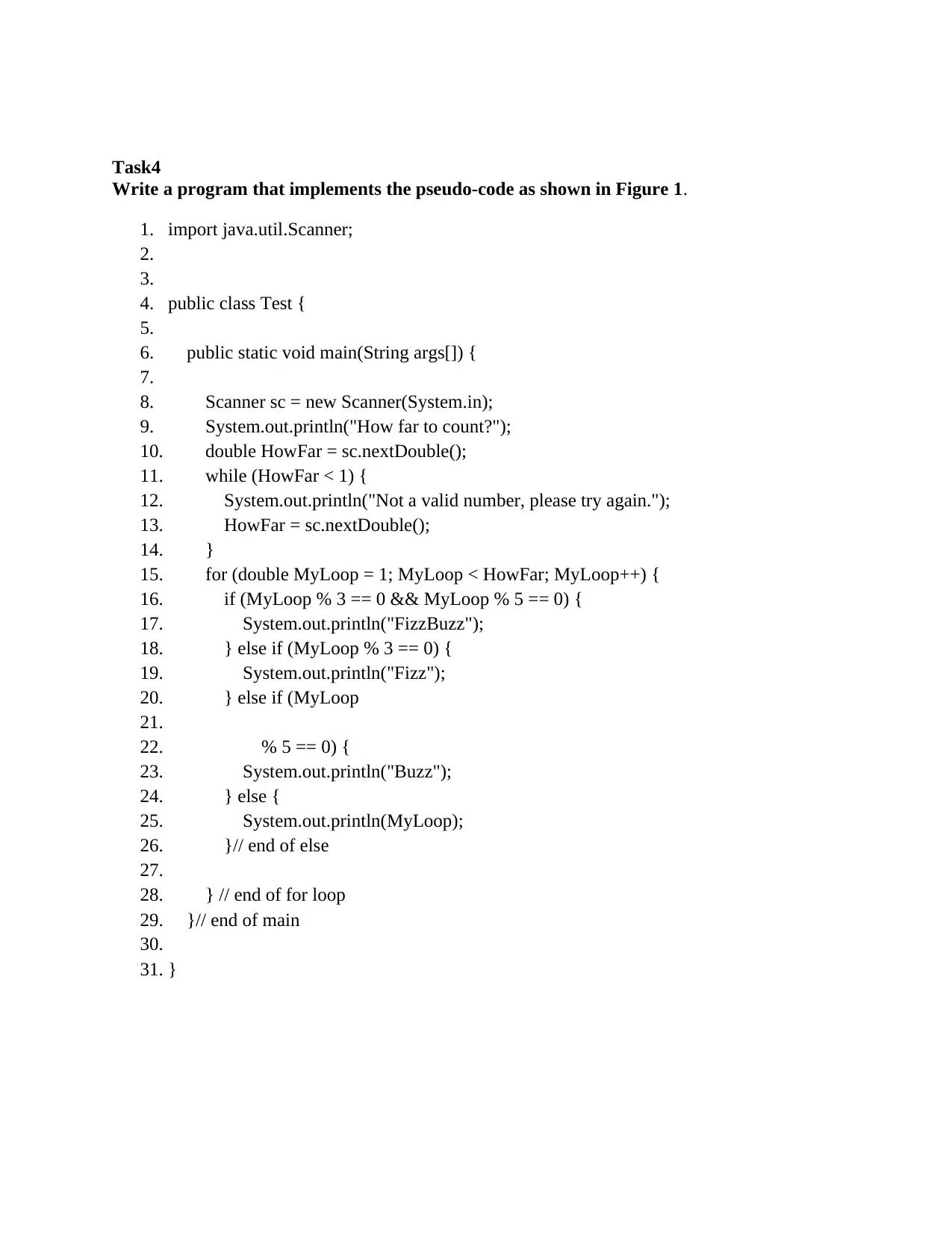
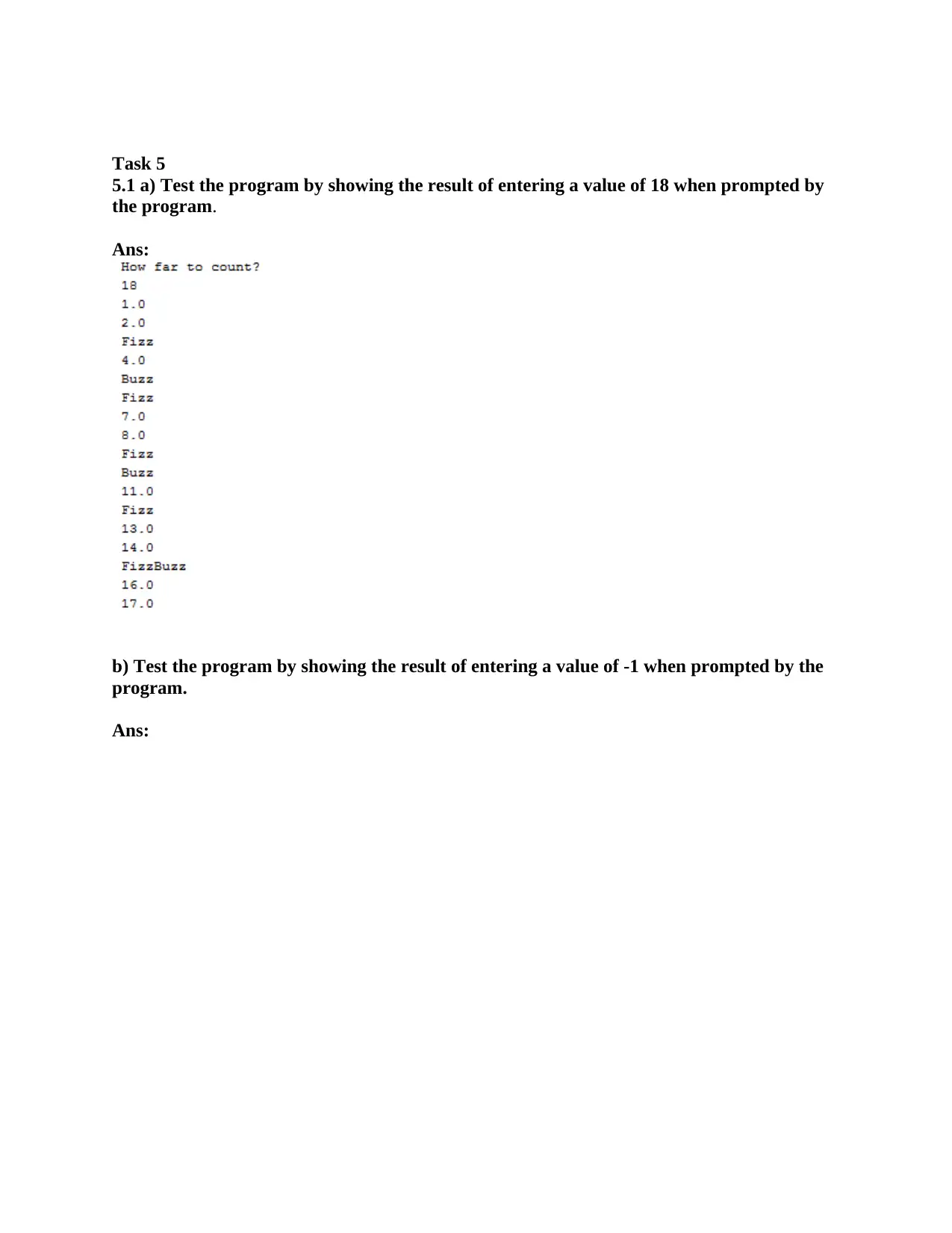
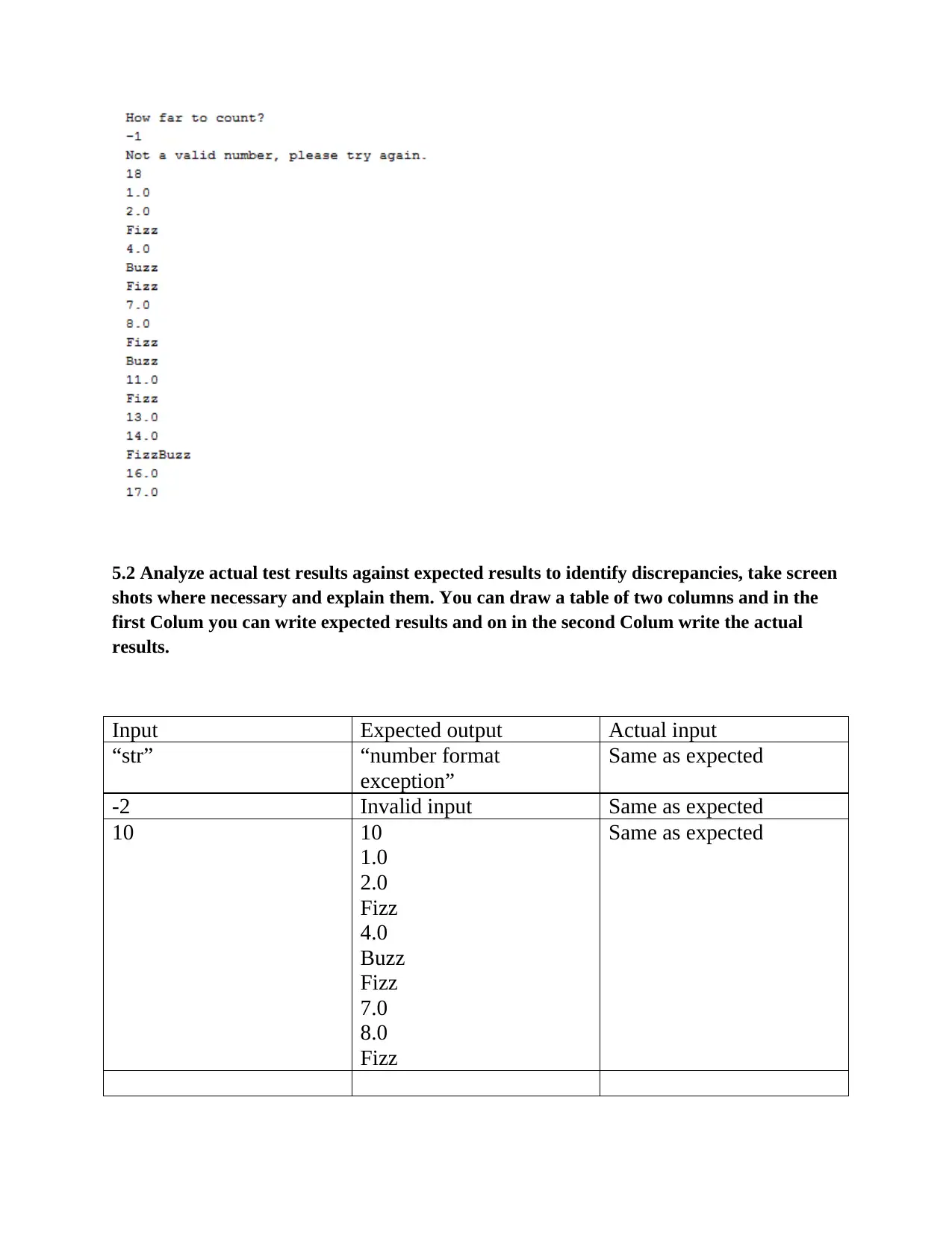



![[object Object]](/_next/static/media/star-bottom.7253800d.svg)