FNU's Technology Implementation of Security Controls Project Report
VerifiedAdded on 2019/09/13
|20
|762
|412
Project
AI Summary
This project focuses on the technology implementation of security controls for FNU, a higher education organization providing online courses. The project addresses network requirements, including improvements for online assignment submissions, the implementation of BYOD and WAT policies, and the need for robust security measures to protect data and ensure quality of service. The project details the implementation of centralized authentication using LDAP, including hardware and software requirements, a block diagram, and a configuration guide for setting up LDAP over SSL. The project also outlines security controls for wireless networks and BYOD, and includes a test plan design with implementation steps and expected results. The goal is to provide a secure and accessible network environment for both on-campus and off-campus users, safeguarding student data and facilitating a seamless learning experience.
1 out of 20
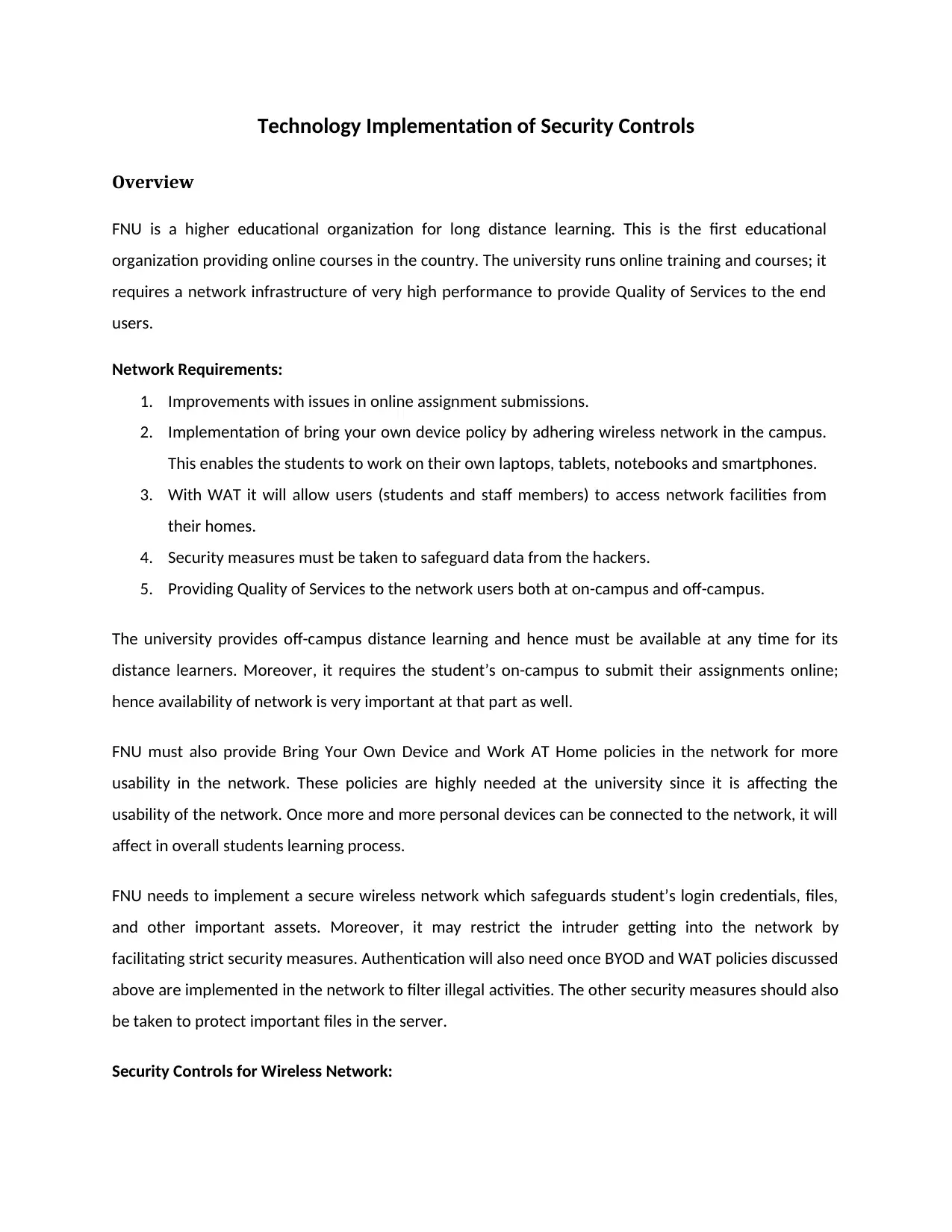
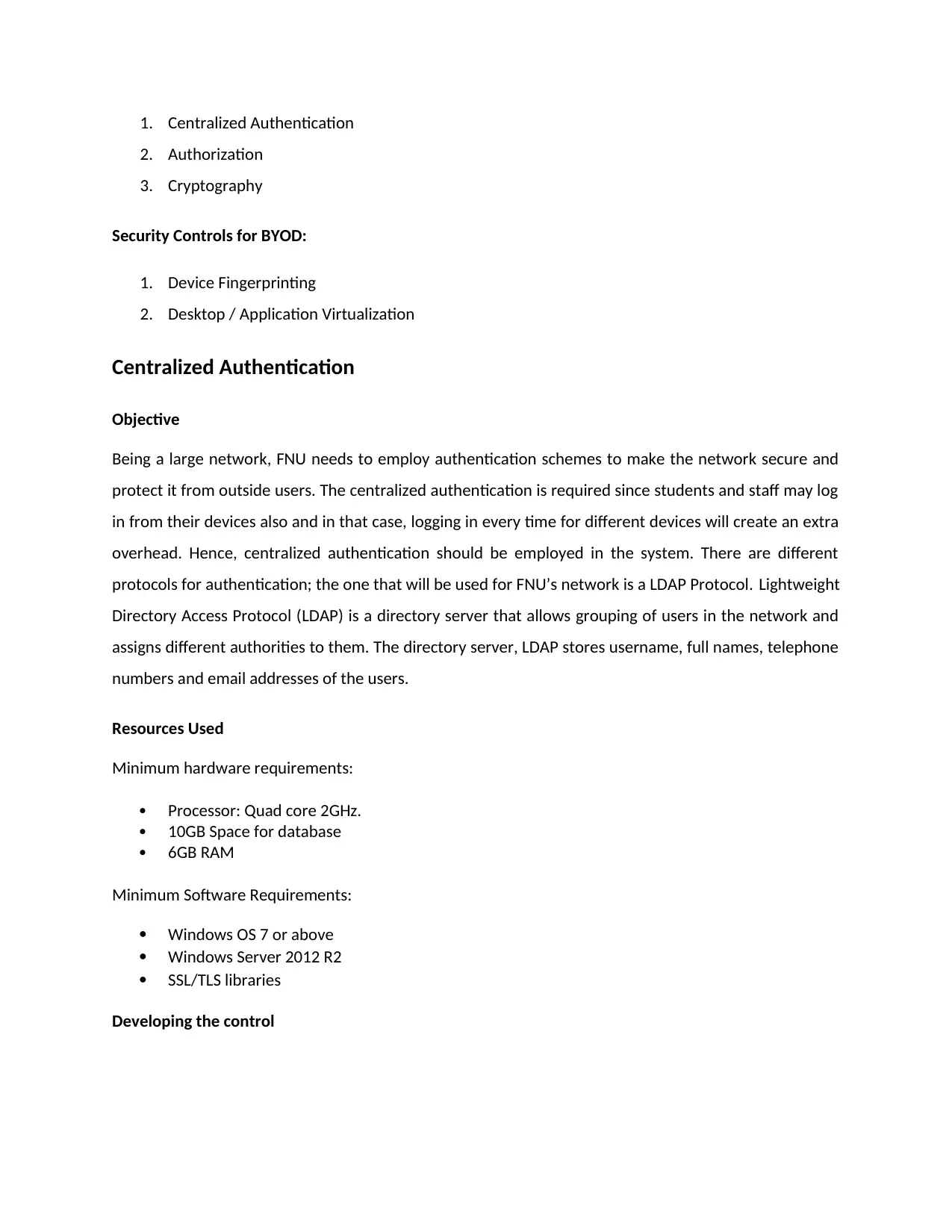
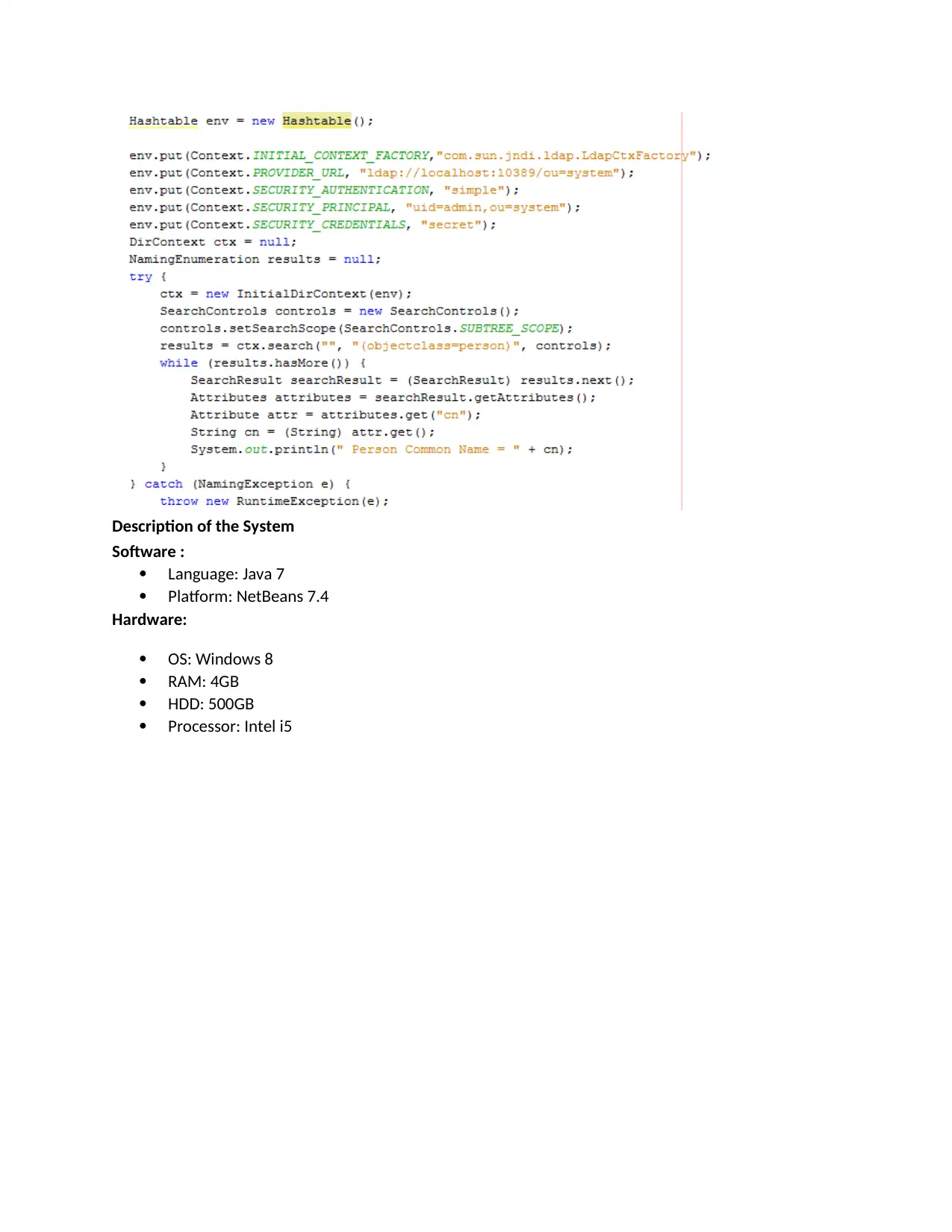

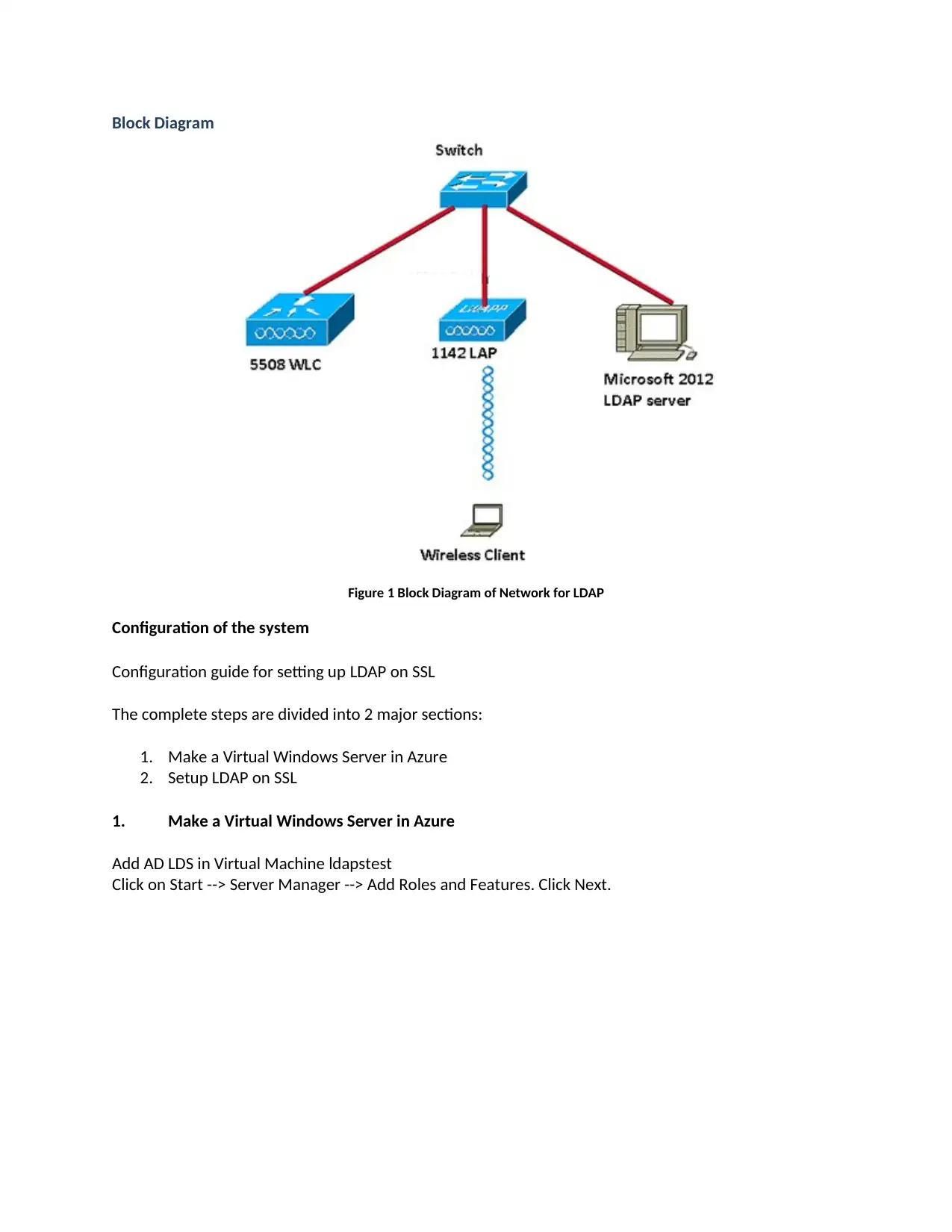
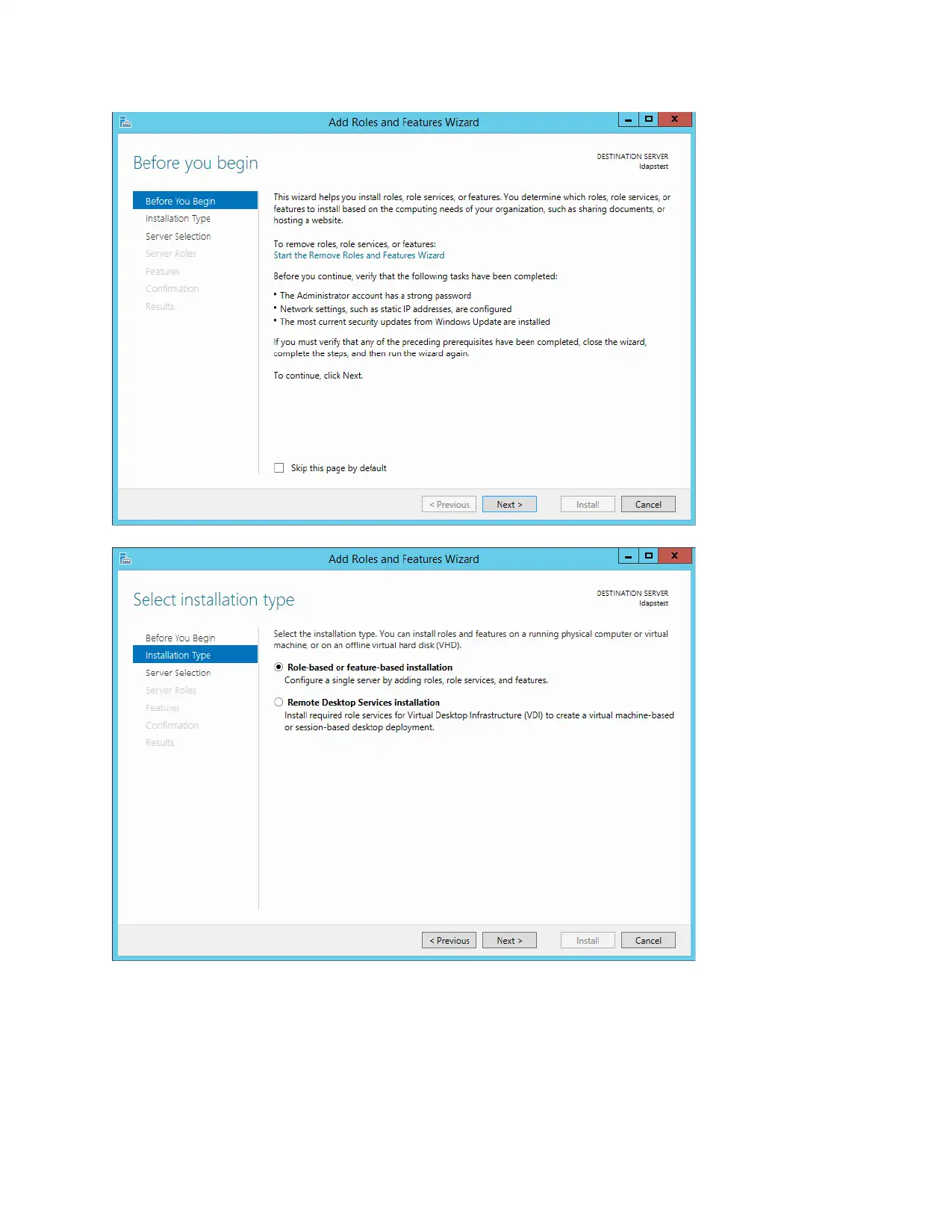
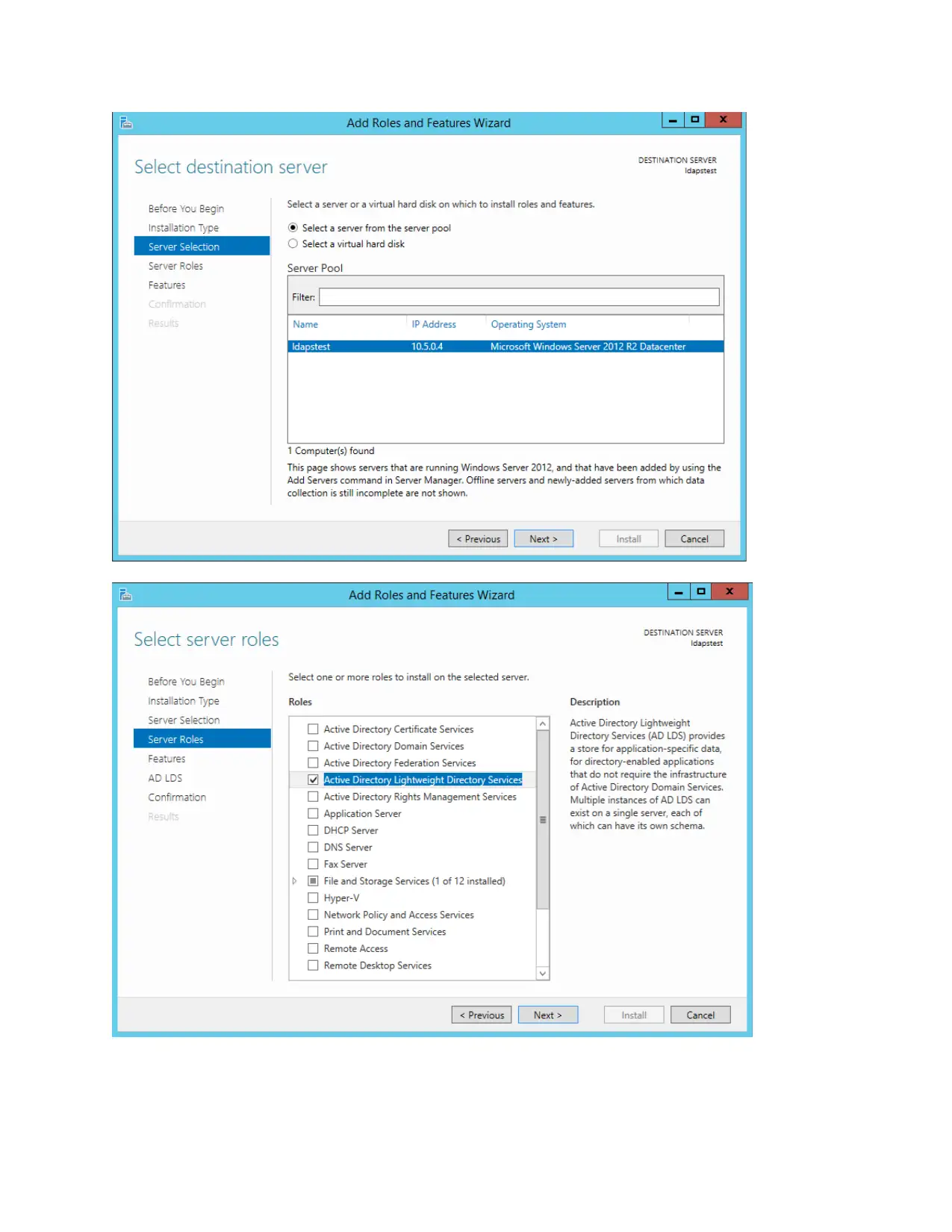
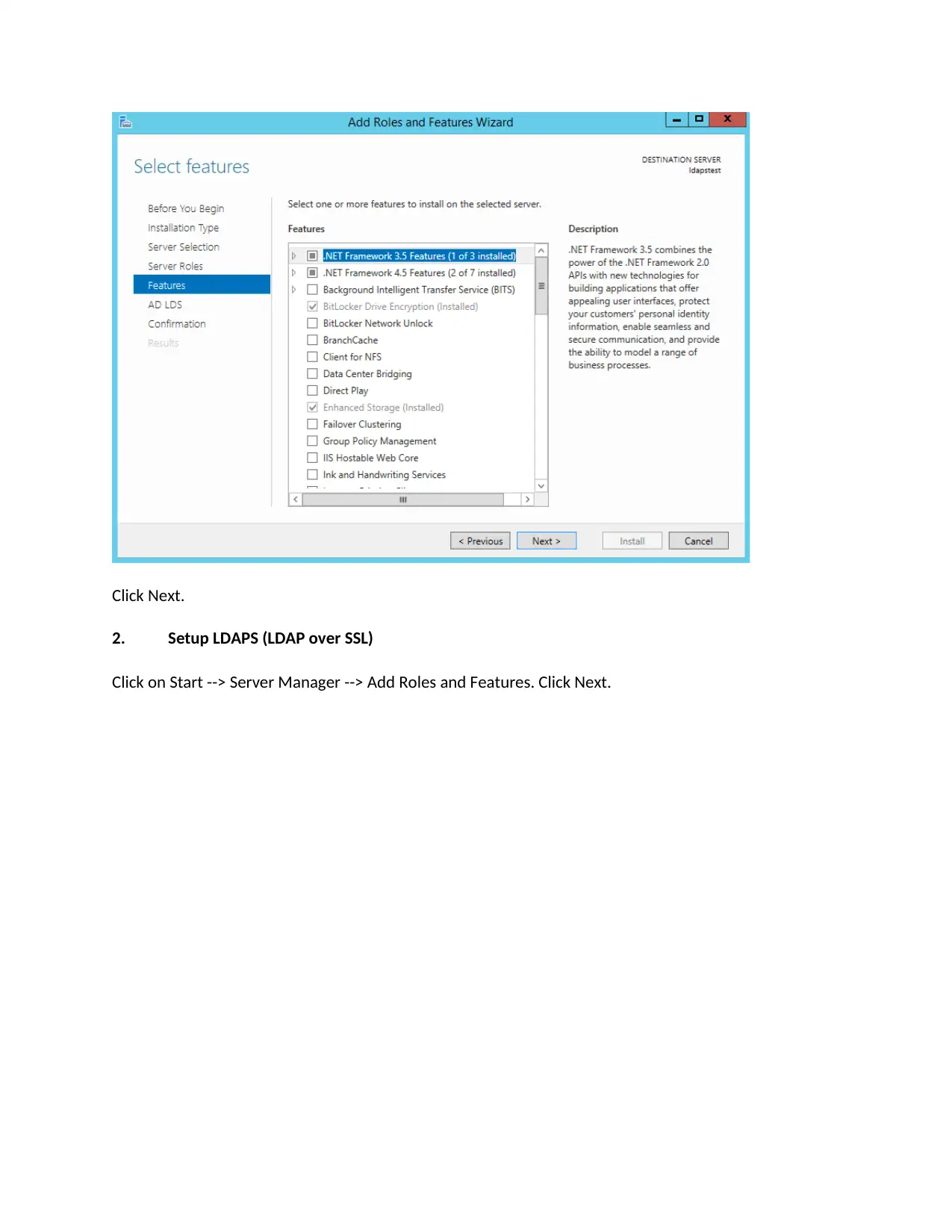
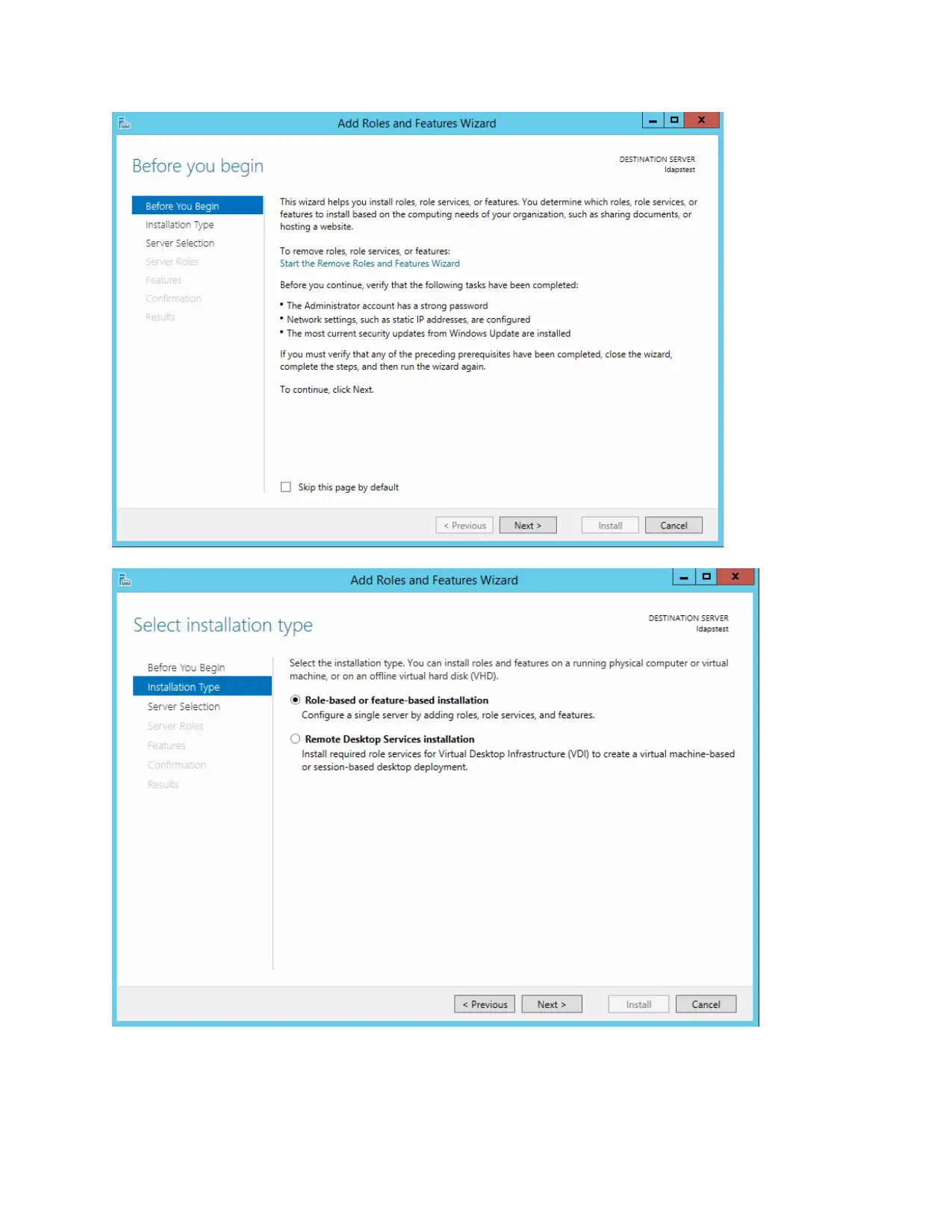
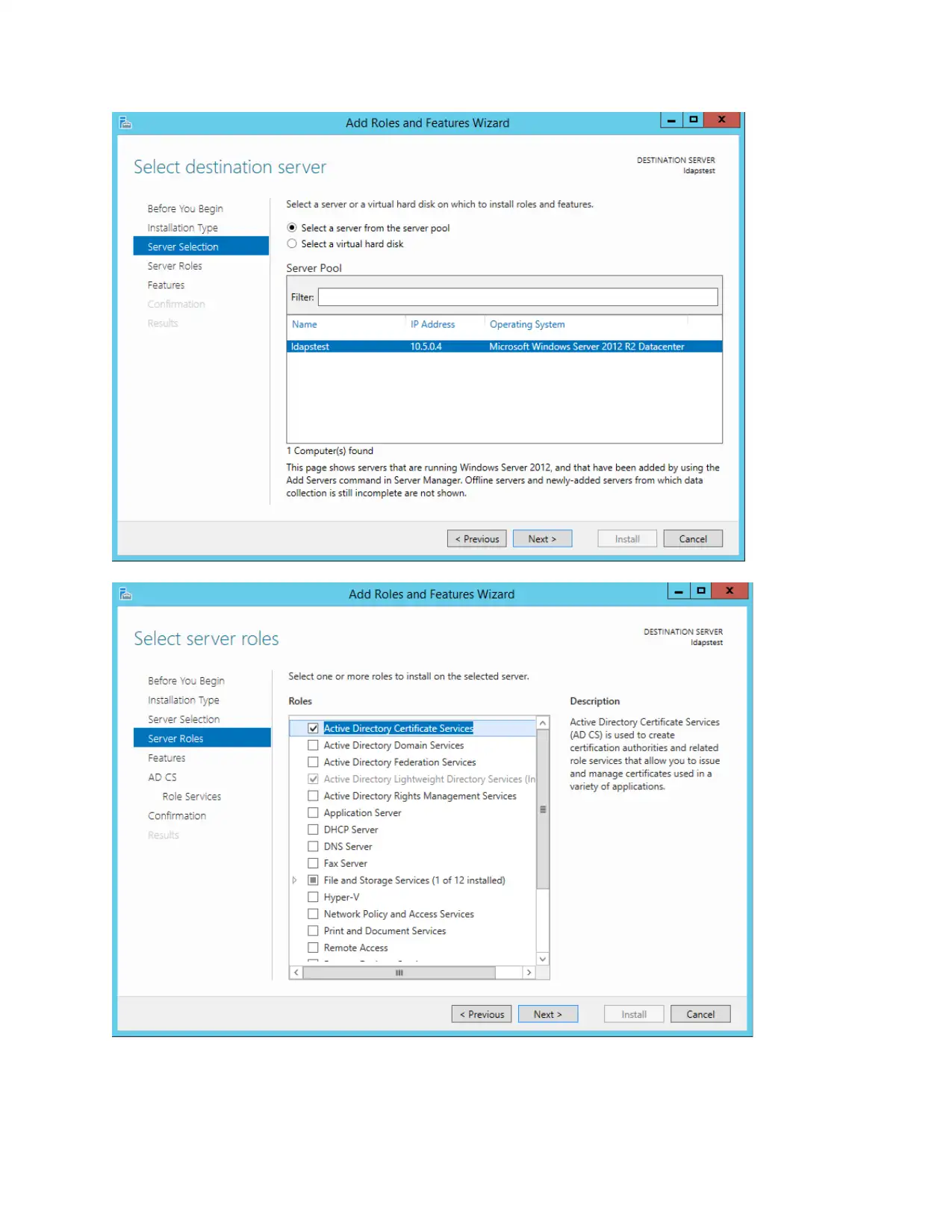
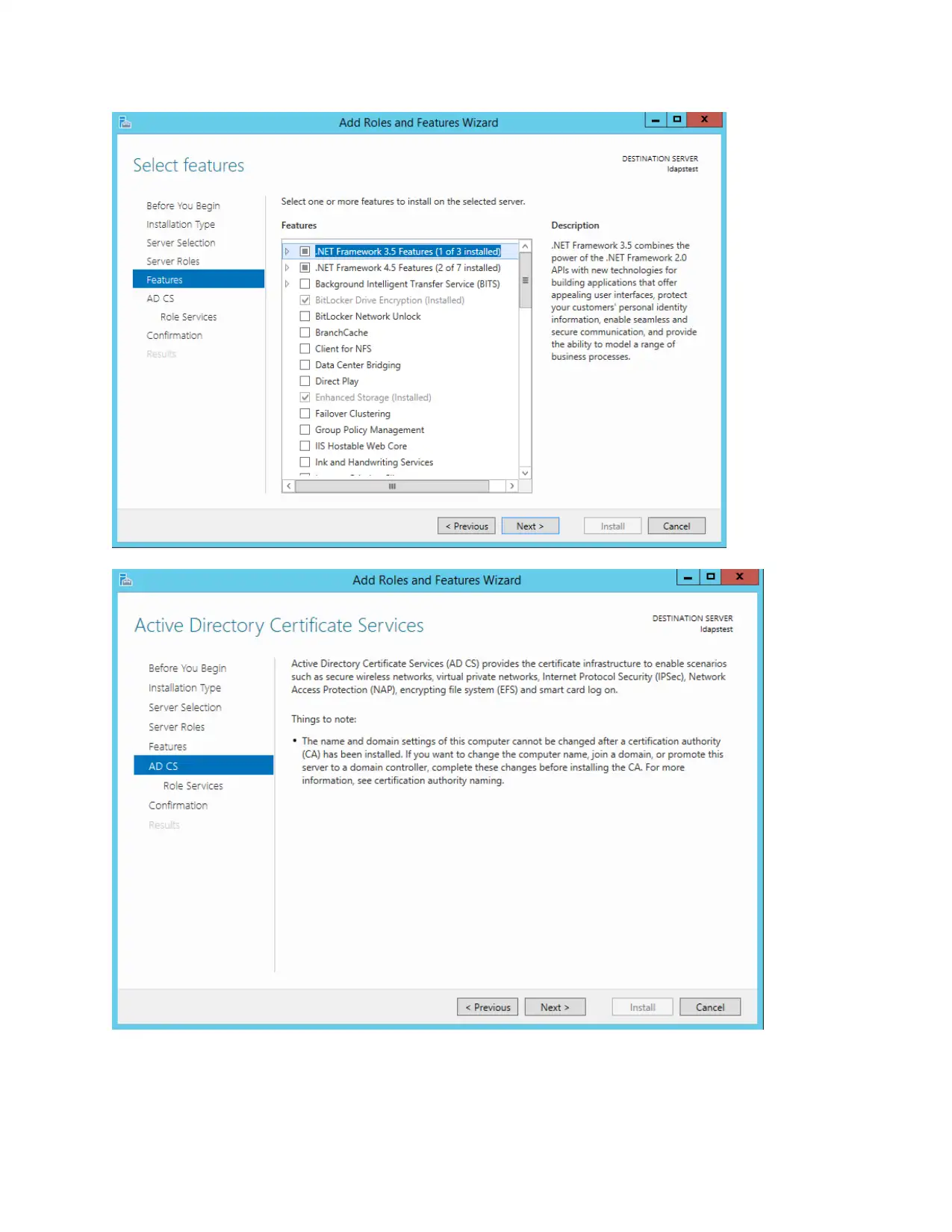
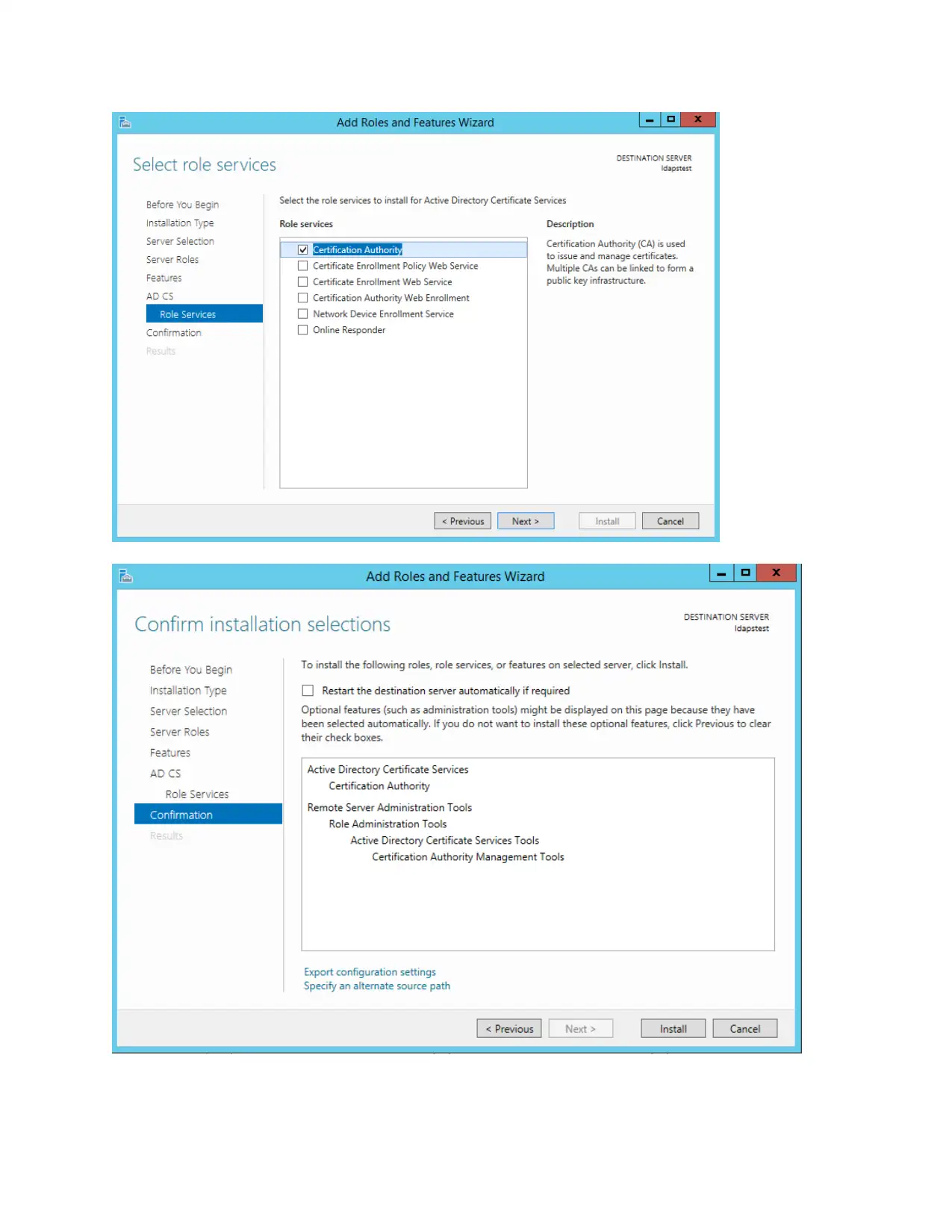
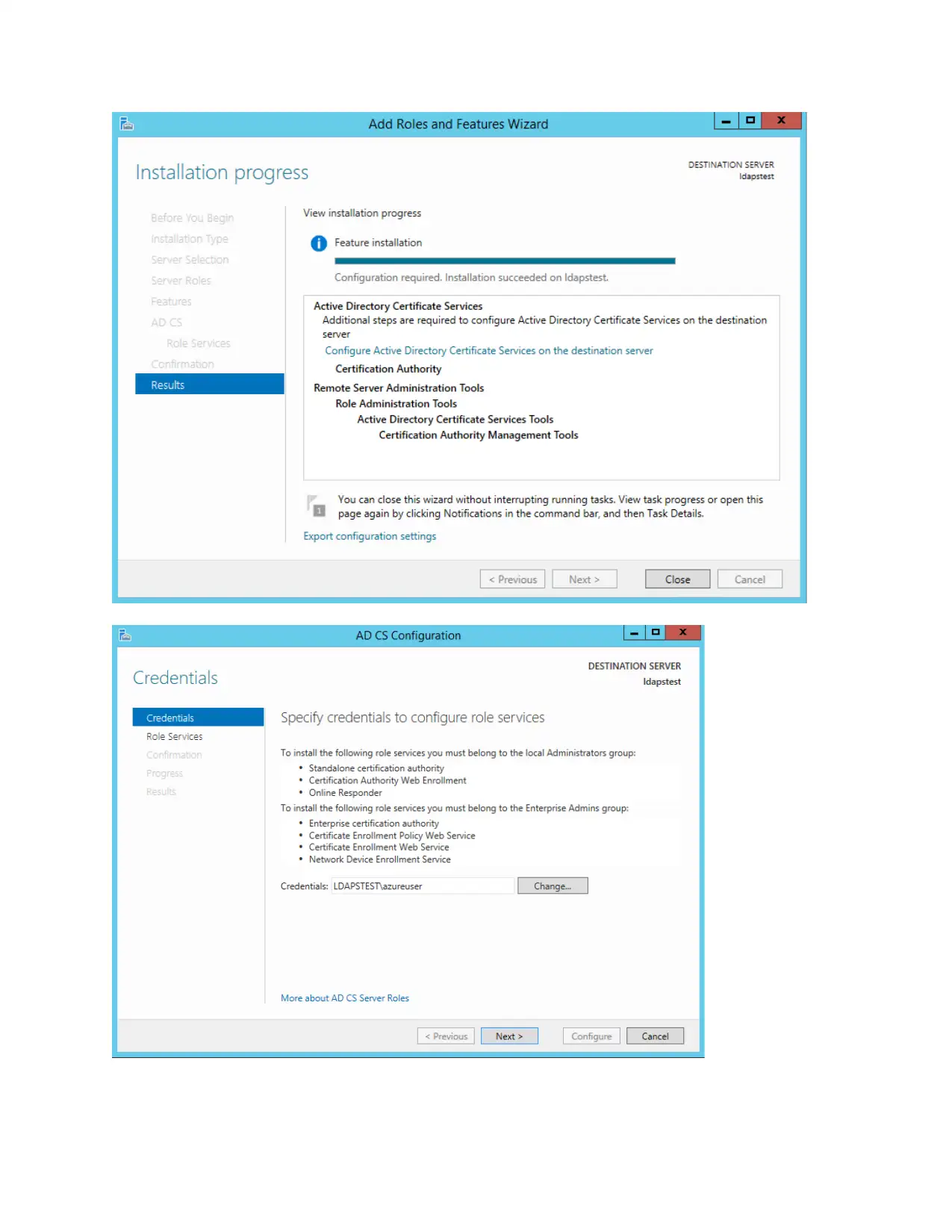






![[object Object]](/_next/static/media/star-bottom.7253800d.svg)