Game Design Proposal
VerifiedAdded on 2019/09/20
|3
|430
|166
Project
AI Summary
This document presents a game design proposal for a maze game titled "Rod Maze." The objective is to move a rod from point A to point B without touching the sides. The game features three difficulty levels (easy, medium, hard) and a leaderboard. The proposal includes screen designs for user input, difficulty selection, gameplay, and results display. The game's design was initially created using Inkscape but was completed in PowerPoint due to software issues. The proposal concludes with the submission of the game design.
1 out of 3
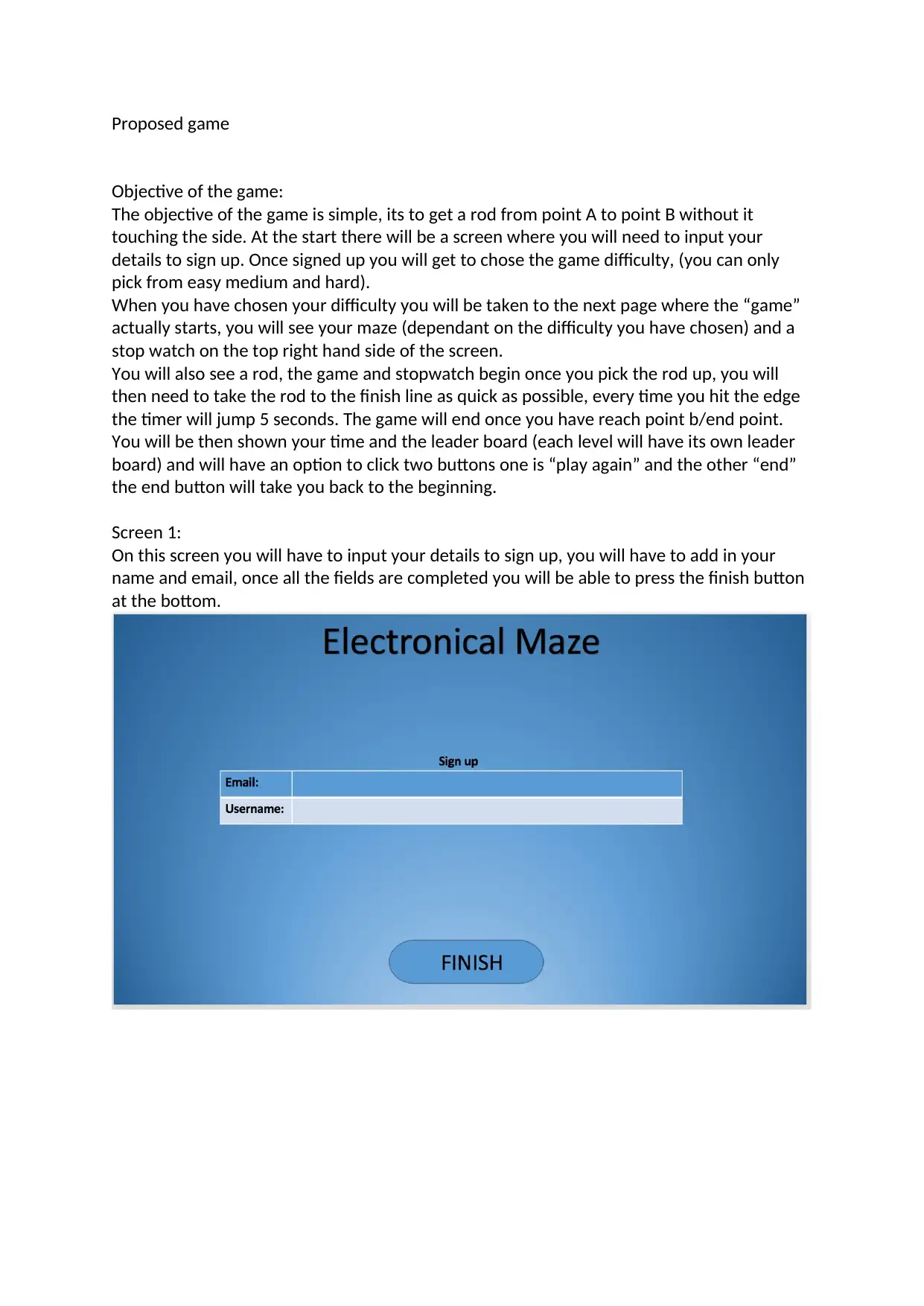
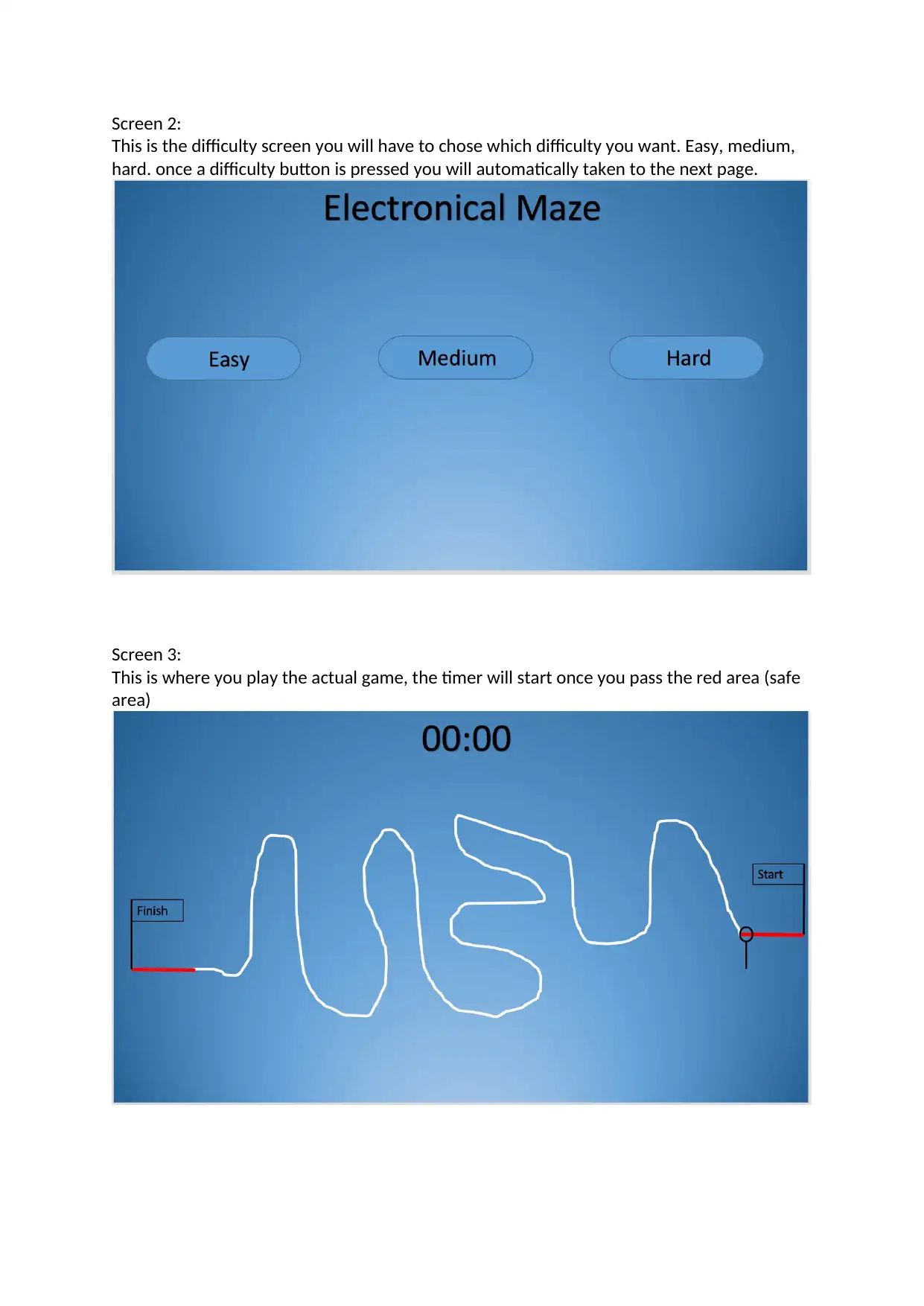
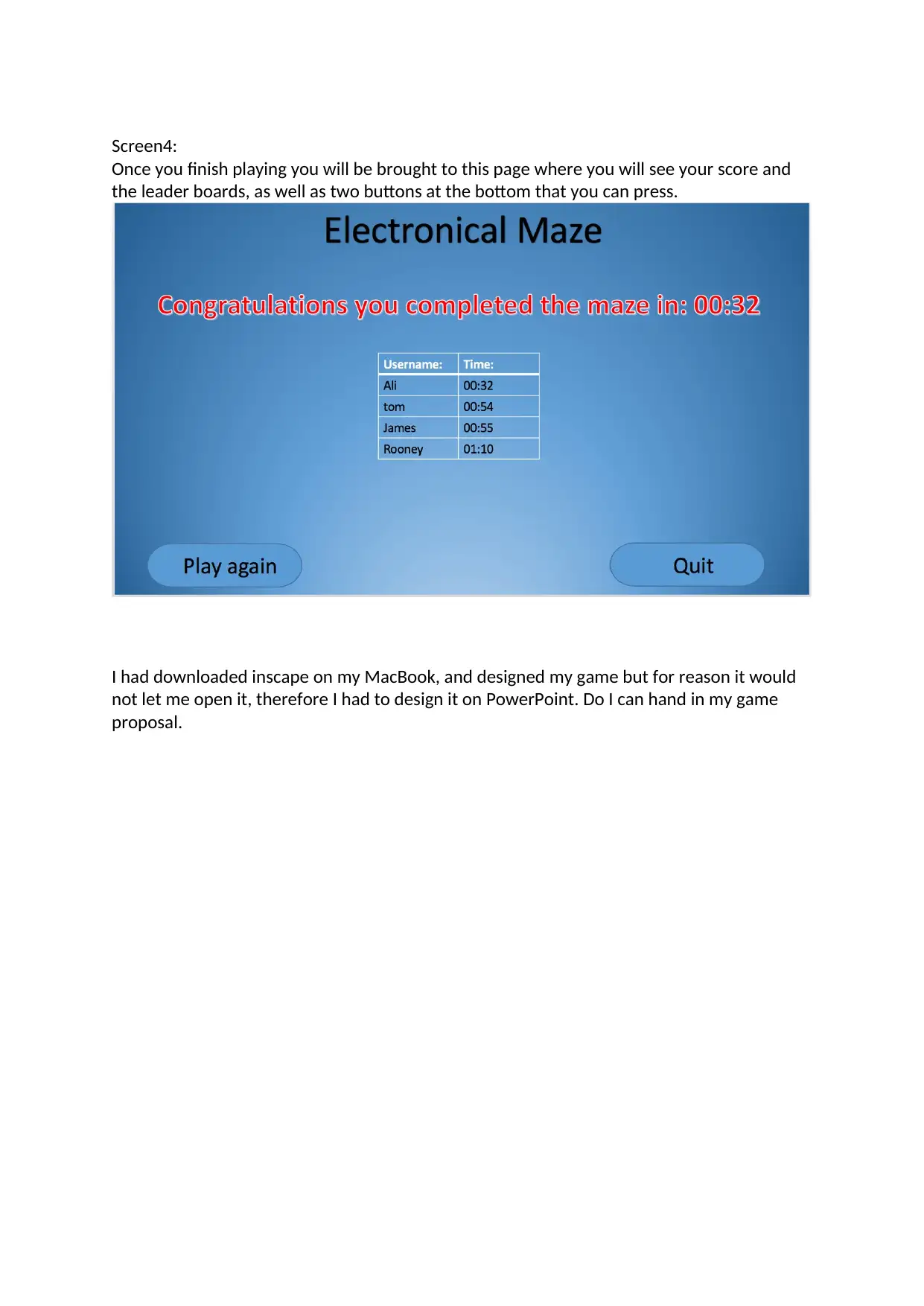



![[object Object]](/_next/static/media/star-bottom.7253800d.svg)