Brief Report: ITECH2001 Game Development Fundamentals, Assignment 2
VerifiedAdded on 2023/01/19
|3
|656
|74
Report
AI Summary
This report provides a comprehensive overview of a game development prototype created for the ITECH2001 Game Development Fundamentals course. The assignment involved the creation of a 3D first-person shooter game using Unity and C#. The report details the self-developed assets, including image files and audio, and their usage within the game environment. It also lists premade assets and scripts from the Unity Standard Package, explaining their functions, such as camera control and environment setup. Furthermore, the report outlines the game's mechanics, including movement, jumping, mouse-controlled navigation, and bullet explosions. Key changes made to the game design document, such as an increase in the number of levels, are justified, along with identified bugs and limitations, like the inability to change elements mid-level. The game is designed to be compatible with the Windows operating system.
1 out of 3
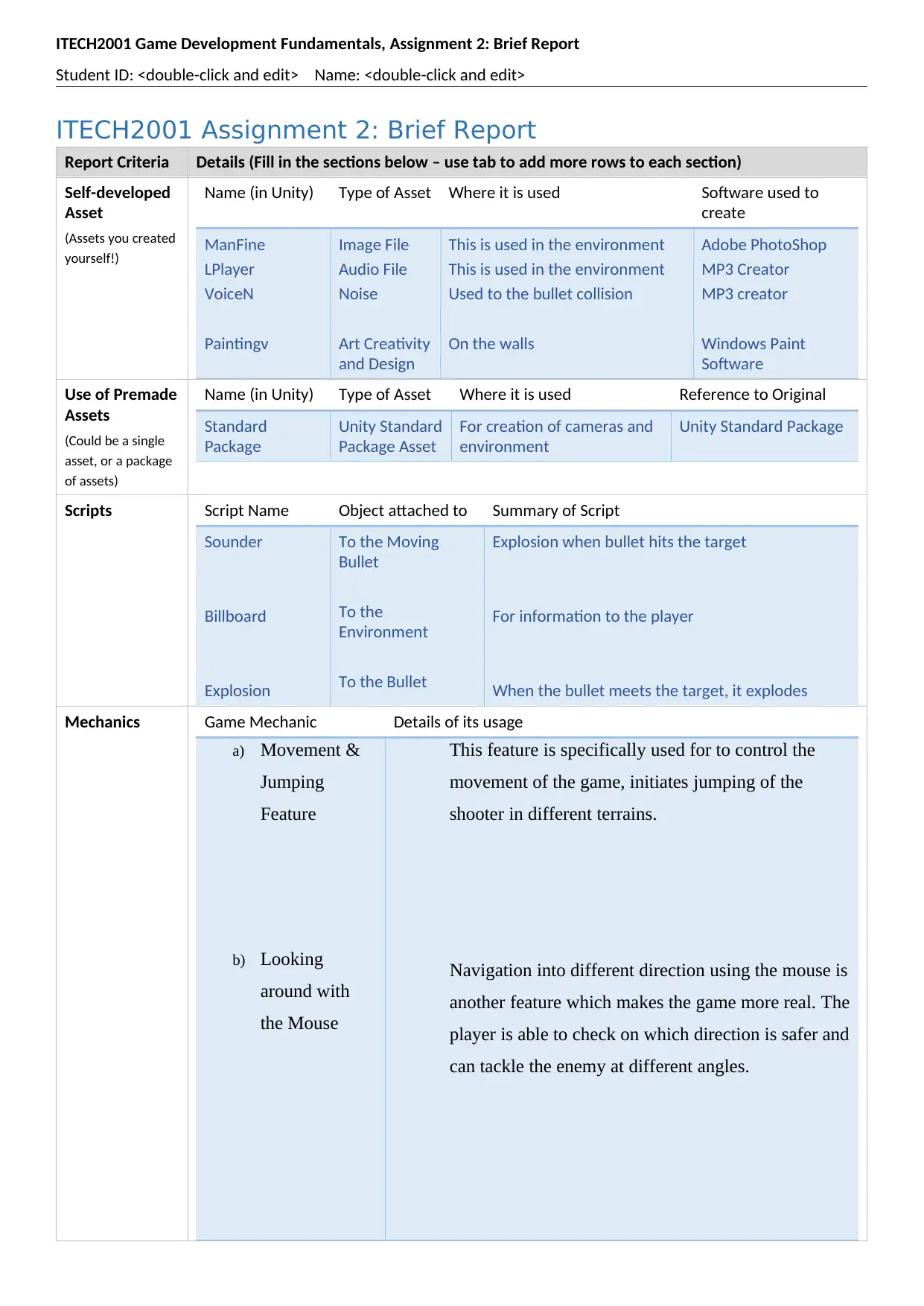
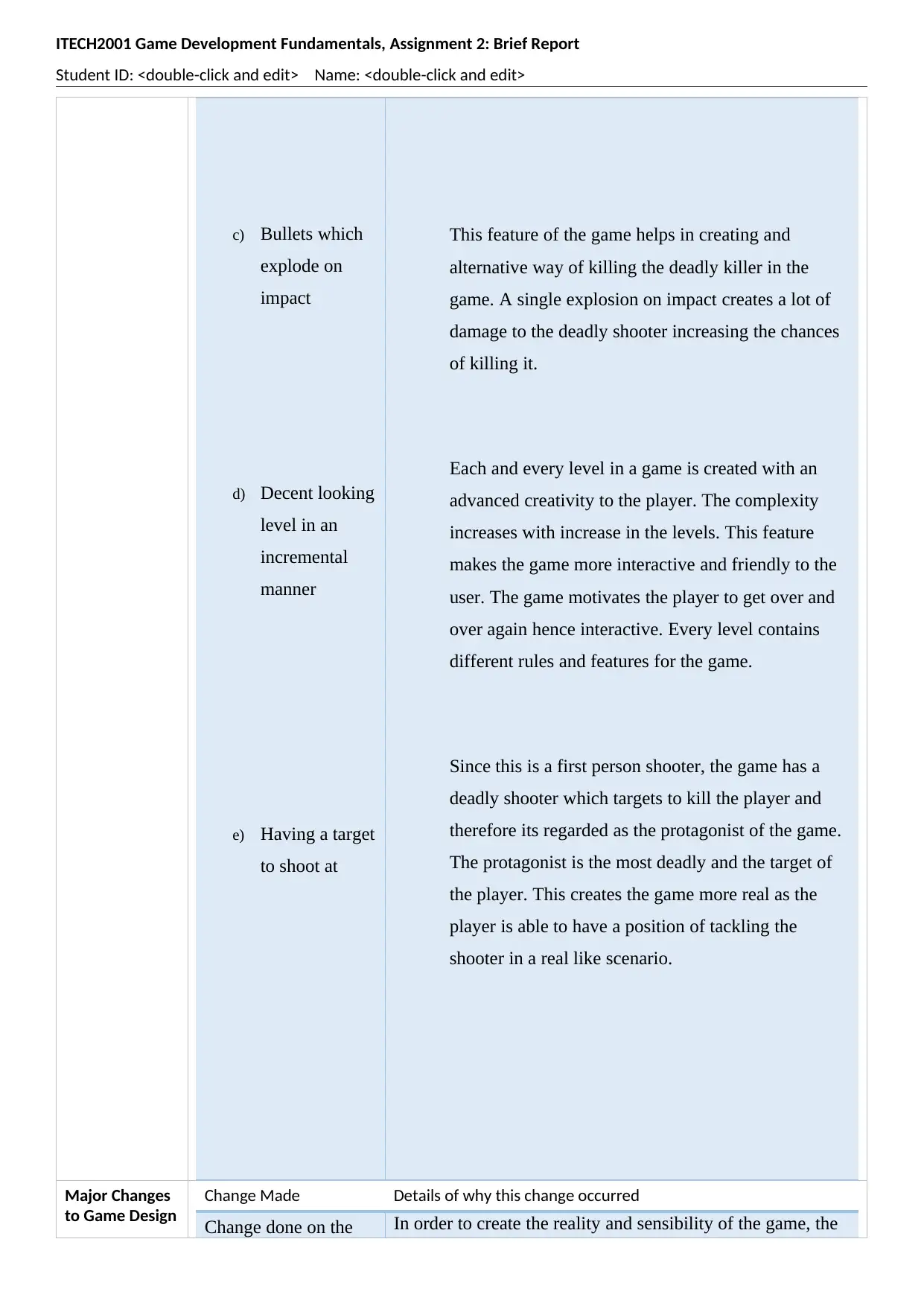
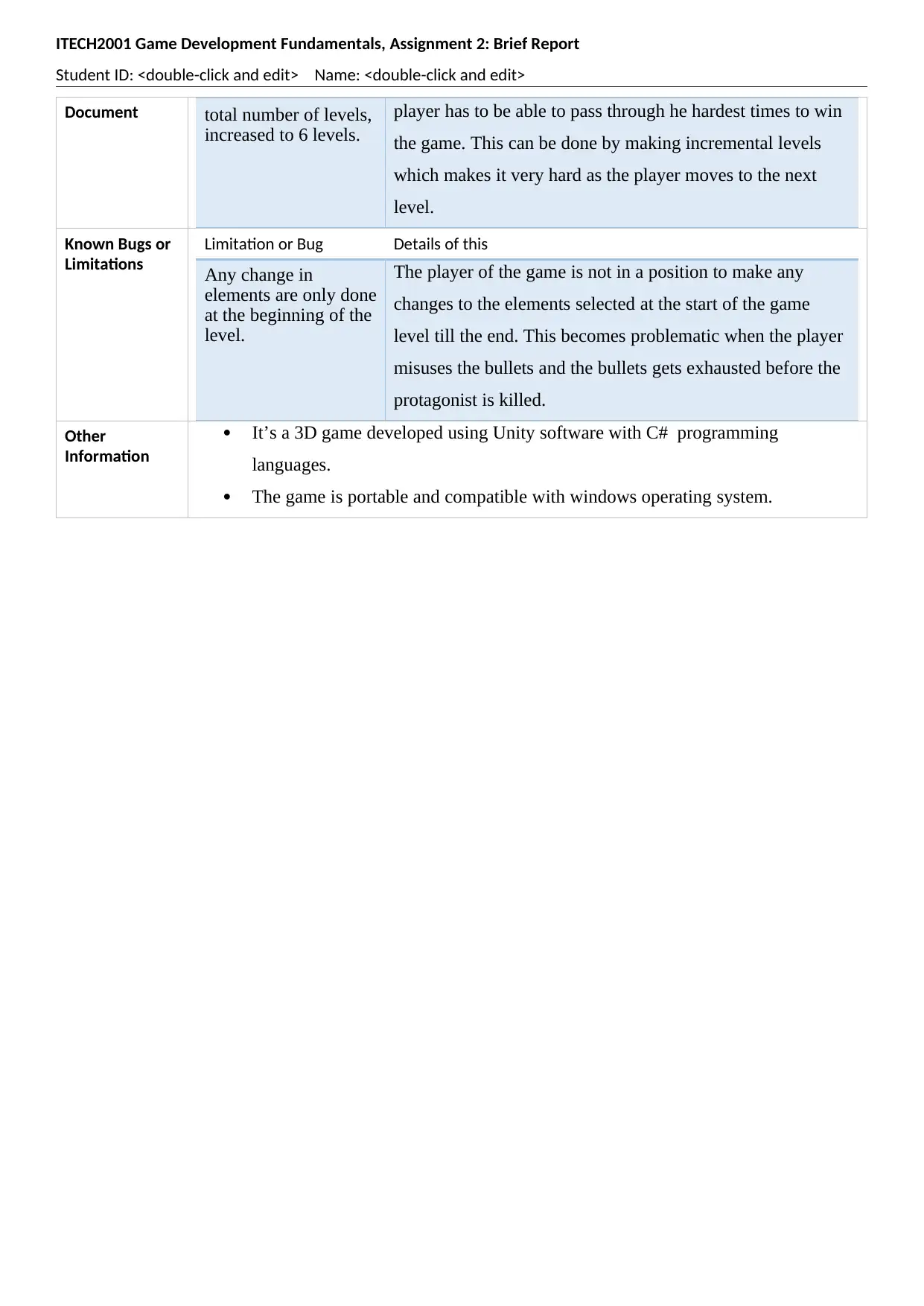




![[object Object]](/_next/static/media/star-bottom.7253800d.svg)