GUDE Project: UI Design and Prototyping of Geocaching Applications
VerifiedAdded on 2019/09/18
|4
|1341
|550
Project
AI Summary
This project requires the development of high-fidelity prototypes for a geocaching system comprising a desktop application (Visual Basic), a mobile application (HTML), and a conceptual server for communication. The assignment focuses on the user-centered design methodology to explore and develop potential location-based services to support informal learning in an outdoor setting using geocaching. Students are tasked with analyzing the problem, designing the UIs, producing low and high fidelity prototypes for each UI, and conducting empirical evaluations. The project emphasizes the assessment of UI implications of interacting applications over a network, considering the constraints of devices, operating systems, and the effective implementation of learning paradigms. The domain for the geocaching application can be chosen by the student, supporting learning about a specific outdoor setting. The assessment is based on the concept model for the application, usability concepts, task allocation across systems, initial and modified interface specifications, low and high fidelity prototypes, and critical evaluation of the process.

Introduction:
You are asked to develop high fidelity prototypes for a system which will have three components.
Two of these are user facing applications running one running on a PC the other on a mobile device,
and the third is a server which will allow each application to communicate with each other, and
potentially support social networking activities. You are ONLY ASKED TO DEVELOP PROTOTYPES FOR
THE TWO APPS, not the server.
You will need to:
Decide on your precise domain (i.e. the tasks where you will use the geocaching concept)
Analyse the problem
Produce a design of the UIs, and identify what information may be exchanged through the server
Produce a low fidelity prototype of each UI
Produce a high fidelity prototype of each UI (using software tools)
Assessment Brief
Current systems are usually now not stand alone applications, but applications that interact with
others, over the network, and may have different versions for different platforms. This unit is about
assessing the UI implications of that.. In particular, designing for these new technologies have
thrown up a number of design challenges associated not only with the physical and functional
limitations of these devices, but also with the effective implementation of new learning paradigms:
life-long, informal, situated, collaborative, personalized, location-based and contextual learning.
In recent years, a potential of location-and ubiquitous computing has attracted vast interests among
academics and industries worldwide. Location-based services use Global Positioning System (GPS)
data (and other mechanisms) to pinpoint geographical location. One interesting approach for
location-based learning is geocaching. Geocaching is an outdoor treasure hunt activity in which the
users use GPS to navigate and find a treasure, which is hidden in the ambient/environment
(Fallahkhair, 2012). In addition, the notion of smart cities is gaining importance, enabling informal
learning by connecting virtual and physical spaces in smart cities. The latest advancement of mobile,
desktop and ubiquitous technologies enable tracking GPS effectively, which together with user
generated content, web 2.0 and social networks could provide facilities to enhance citizen
engagements and participations to learn informally by connecting from the physical environment to
the digital environment.
The assignment for GUDE is to undertake the user-centred design methodology to explore and
develop a potential of desktop, mobile, location-based services, in another word cross platform
technologies, to support informal learning (a broad category which includes marketing and tourism)
in an outdoor setting using geocaching. Geocaching can support learners to learn about an outdoor
setting, including domains such as science, languages, and cultural heritage. You can use the
following related resources for analysis of requirements for development of geocaching applications,
You are asked to develop high fidelity prototypes for a system which will have three components.
Two of these are user facing applications running one running on a PC the other on a mobile device,
and the third is a server which will allow each application to communicate with each other, and
potentially support social networking activities. You are ONLY ASKED TO DEVELOP PROTOTYPES FOR
THE TWO APPS, not the server.
You will need to:
Decide on your precise domain (i.e. the tasks where you will use the geocaching concept)
Analyse the problem
Produce a design of the UIs, and identify what information may be exchanged through the server
Produce a low fidelity prototype of each UI
Produce a high fidelity prototype of each UI (using software tools)
Assessment Brief
Current systems are usually now not stand alone applications, but applications that interact with
others, over the network, and may have different versions for different platforms. This unit is about
assessing the UI implications of that.. In particular, designing for these new technologies have
thrown up a number of design challenges associated not only with the physical and functional
limitations of these devices, but also with the effective implementation of new learning paradigms:
life-long, informal, situated, collaborative, personalized, location-based and contextual learning.
In recent years, a potential of location-and ubiquitous computing has attracted vast interests among
academics and industries worldwide. Location-based services use Global Positioning System (GPS)
data (and other mechanisms) to pinpoint geographical location. One interesting approach for
location-based learning is geocaching. Geocaching is an outdoor treasure hunt activity in which the
users use GPS to navigate and find a treasure, which is hidden in the ambient/environment
(Fallahkhair, 2012). In addition, the notion of smart cities is gaining importance, enabling informal
learning by connecting virtual and physical spaces in smart cities. The latest advancement of mobile,
desktop and ubiquitous technologies enable tracking GPS effectively, which together with user
generated content, web 2.0 and social networks could provide facilities to enhance citizen
engagements and participations to learn informally by connecting from the physical environment to
the digital environment.
The assignment for GUDE is to undertake the user-centred design methodology to explore and
develop a potential of desktop, mobile, location-based services, in another word cross platform
technologies, to support informal learning (a broad category which includes marketing and tourism)
in an outdoor setting using geocaching. Geocaching can support learners to learn about an outdoor
setting, including domains such as science, languages, and cultural heritage. You can use the
following related resources for analysis of requirements for development of geocaching applications,
Paraphrase This Document
Need a fresh take? Get an instant paraphrase of this document with our AI Paraphraser

and also do further analysis in google scholar on the subject of geocaching to support learning and
teaching.
https://www.geocaching.com/
http://en.wikipedia.org/wiki/Geocaching
http://www.nationaltrust.org.uk/visit/activities/geo-caching/
http://scholar.google.co.uk/scholar?
hl=en&q=geocaching+to+support+learning+and+teaching&btnG=&as_sdt=1%2C5&as_sdtp=
The System
The system will consist of a mobile app, and a Windows app to support a geocaching community.
The two apps will communicate through a hypothetical Internet server, so that data collected ‘on
the scene’ can be imported into the Windows app. In this way the ‘affordances’ of a mobile device
and those of a desktop device can be used to support different parts of the task. To aid you, we have
provided 2 papers in the related field that you can read to understand geocaching principles and
example of geocaching projects. You can choose a domain to support learners, i.e. learning about
cultural heritage sitesgeocaching to support learning about Green Science, (including statues, and
culturally important places), Language learning, and more, you can choose a domain of interest to
you.
Papers: http://oro.open.ac.uk/19033/1/GMCIEEESpecialIssue_final.pdf
http://eprints.port.ac.uk/5329/2/Microsoft_Word_-_U-LearnFinal-SF.pdf
This assessment focuses on design for usability, prototyping user interfaces, and about
understanding the constraints imposed by devices and operating systems. You must use Visual Basic
for the Windows application, for the mobile app we would like you to use one of the tools described
in the unit for the mobile application. The mobile app should be demoable within the Webkit
browsers, in particular Chrome, so all files should be implemented in HTML format. I expect that
parts of the system (for example the communication with the hypothetical server) to be simulated.
Assessment for GUDE
Weighting 100%
Individual work
Tutor marked (Jonathan and Angela)
Moodle upload
Marking standard FHEQ level 6
teaching.
https://www.geocaching.com/
http://en.wikipedia.org/wiki/Geocaching
http://www.nationaltrust.org.uk/visit/activities/geo-caching/
http://scholar.google.co.uk/scholar?
hl=en&q=geocaching+to+support+learning+and+teaching&btnG=&as_sdt=1%2C5&as_sdtp=
The System
The system will consist of a mobile app, and a Windows app to support a geocaching community.
The two apps will communicate through a hypothetical Internet server, so that data collected ‘on
the scene’ can be imported into the Windows app. In this way the ‘affordances’ of a mobile device
and those of a desktop device can be used to support different parts of the task. To aid you, we have
provided 2 papers in the related field that you can read to understand geocaching principles and
example of geocaching projects. You can choose a domain to support learners, i.e. learning about
cultural heritage sitesgeocaching to support learning about Green Science, (including statues, and
culturally important places), Language learning, and more, you can choose a domain of interest to
you.
Papers: http://oro.open.ac.uk/19033/1/GMCIEEESpecialIssue_final.pdf
http://eprints.port.ac.uk/5329/2/Microsoft_Word_-_U-LearnFinal-SF.pdf
This assessment focuses on design for usability, prototyping user interfaces, and about
understanding the constraints imposed by devices and operating systems. You must use Visual Basic
for the Windows application, for the mobile app we would like you to use one of the tools described
in the unit for the mobile application. The mobile app should be demoable within the Webkit
browsers, in particular Chrome, so all files should be implemented in HTML format. I expect that
parts of the system (for example the communication with the hypothetical server) to be simulated.
Assessment for GUDE
Weighting 100%
Individual work
Tutor marked (Jonathan and Angela)
Moodle upload
Marking standard FHEQ level 6
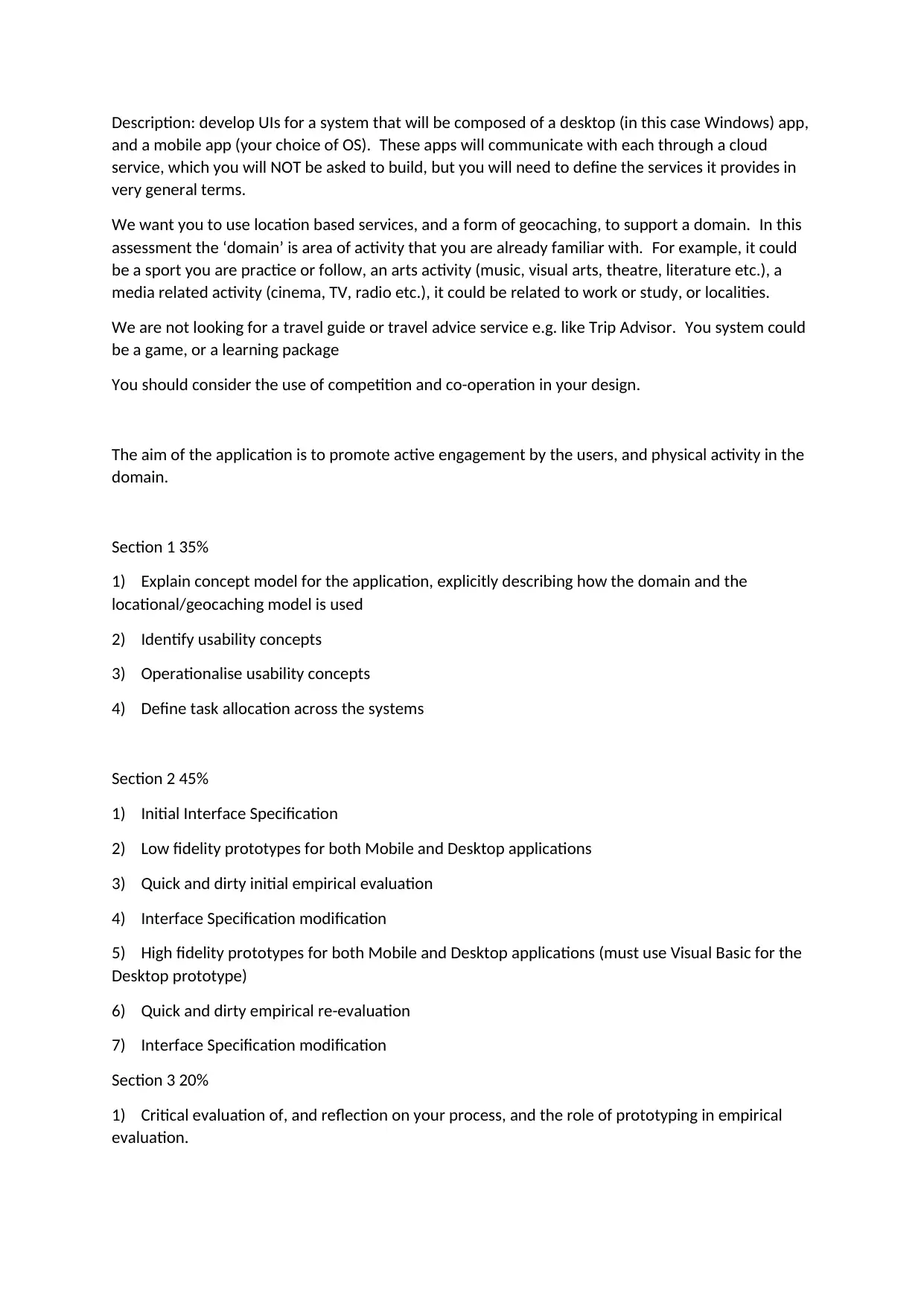
Description: develop UIs for a system that will be composed of a desktop (in this case Windows) app,
and a mobile app (your choice of OS). These apps will communicate with each through a cloud
service, which you will NOT be asked to build, but you will need to define the services it provides in
very general terms.
We want you to use location based services, and a form of geocaching, to support a domain. In this
assessment the ‘domain’ is area of activity that you are already familiar with. For example, it could
be a sport you are practice or follow, an arts activity (music, visual arts, theatre, literature etc.), a
media related activity (cinema, TV, radio etc.), it could be related to work or study, or localities.
We are not looking for a travel guide or travel advice service e.g. like Trip Advisor. You system could
be a game, or a learning package
You should consider the use of competition and co-operation in your design.
The aim of the application is to promote active engagement by the users, and physical activity in the
domain.
Section 1 35%
1) Explain concept model for the application, explicitly describing how the domain and the
locational/geocaching model is used
2) Identify usability concepts
3) Operationalise usability concepts
4) Define task allocation across the systems
Section 2 45%
1) Initial Interface Specification
2) Low fidelity prototypes for both Mobile and Desktop applications
3) Quick and dirty initial empirical evaluation
4) Interface Specification modification
5) High fidelity prototypes for both Mobile and Desktop applications (must use Visual Basic for the
Desktop prototype)
6) Quick and dirty empirical re-evaluation
7) Interface Specification modification
Section 3 20%
1) Critical evaluation of, and reflection on your process, and the role of prototyping in empirical
evaluation.
and a mobile app (your choice of OS). These apps will communicate with each through a cloud
service, which you will NOT be asked to build, but you will need to define the services it provides in
very general terms.
We want you to use location based services, and a form of geocaching, to support a domain. In this
assessment the ‘domain’ is area of activity that you are already familiar with. For example, it could
be a sport you are practice or follow, an arts activity (music, visual arts, theatre, literature etc.), a
media related activity (cinema, TV, radio etc.), it could be related to work or study, or localities.
We are not looking for a travel guide or travel advice service e.g. like Trip Advisor. You system could
be a game, or a learning package
You should consider the use of competition and co-operation in your design.
The aim of the application is to promote active engagement by the users, and physical activity in the
domain.
Section 1 35%
1) Explain concept model for the application, explicitly describing how the domain and the
locational/geocaching model is used
2) Identify usability concepts
3) Operationalise usability concepts
4) Define task allocation across the systems
Section 2 45%
1) Initial Interface Specification
2) Low fidelity prototypes for both Mobile and Desktop applications
3) Quick and dirty initial empirical evaluation
4) Interface Specification modification
5) High fidelity prototypes for both Mobile and Desktop applications (must use Visual Basic for the
Desktop prototype)
6) Quick and dirty empirical re-evaluation
7) Interface Specification modification
Section 3 20%
1) Critical evaluation of, and reflection on your process, and the role of prototyping in empirical
evaluation.
⊘ This is a preview!⊘
Do you want full access?
Subscribe today to unlock all pages.

Trusted by 1+ million students worldwide

We expect you to upload
(as a single archive in ZIP format, named with your student ID, max size <100Mb)
1) Report
2) Software developed (demonstration in class)
3) Evidence of paper prototypes and evaluation
Word length: Follow UoP guidelines, we will not apply penalties related to word length, however
excessive length often attracts low marks due to ineffective communication.
Good academic practice: Please ensure that you clearly indicate using quotation marks any areas of
text that you have taken from other sources. Please use citations and references as indicated by the
library guidance on APA6.
Feedback: Formative feedback from staff will be giving continuously on demand during the practicals
as you are working. Summative feedback will be given at the end of unit, consisting of an
assessment grade and some qualitative (textual) feedback, both based on FHEQ level 6 definitions.
(as a single archive in ZIP format, named with your student ID, max size <100Mb)
1) Report
2) Software developed (demonstration in class)
3) Evidence of paper prototypes and evaluation
Word length: Follow UoP guidelines, we will not apply penalties related to word length, however
excessive length often attracts low marks due to ineffective communication.
Good academic practice: Please ensure that you clearly indicate using quotation marks any areas of
text that you have taken from other sources. Please use citations and references as indicated by the
library guidance on APA6.
Feedback: Formative feedback from staff will be giving continuously on demand during the practicals
as you are working. Summative feedback will be given at the end of unit, consisting of an
assessment grade and some qualitative (textual) feedback, both based on FHEQ level 6 definitions.
1 out of 4
Related Documents
Your All-in-One AI-Powered Toolkit for Academic Success.
+13062052269
info@desklib.com
Available 24*7 on WhatsApp / Email
![[object Object]](/_next/static/media/star-bottom.7253800d.svg)
Unlock your academic potential
Copyright © 2020–2026 A2Z Services. All Rights Reserved. Developed and managed by ZUCOL.





