Email Training Module Report: Features, Benefits, and Manual
VerifiedAdded on 2020/05/28
|5
|727
|127
Report
AI Summary
This report details a Gmail training module designed to facilitate the migration of an organization's email services from Outlook to Gmail. The introduction highlights Gmail's evolution and its current dominance in the email market, emphasizing features like high storage capacity, a superior labeling system, and automated spam filtering. The report outlines the benefits for users, addressing issues with Outlook such as limited storage and manual email organization. It proposes a user manual tailored to different employee skill levels, providing a comprehensive guide to Gmail's functionalities. An exemplar section describes key Gmail features, including the email composition interface and inbox organization into categories like Primary, Social, and Promotions. References to Google Learning Center resources are included to support the information provided.
1 out of 5

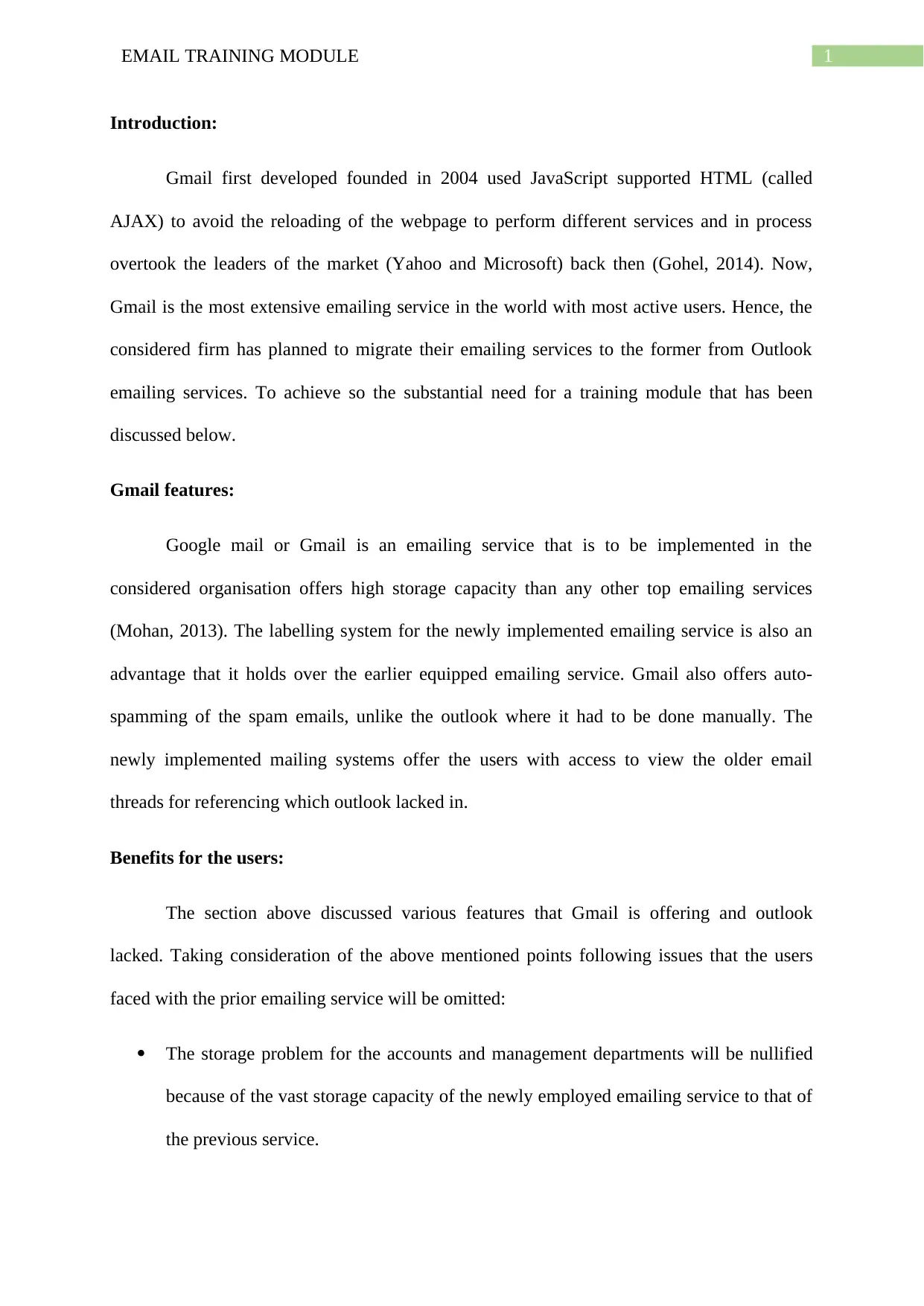
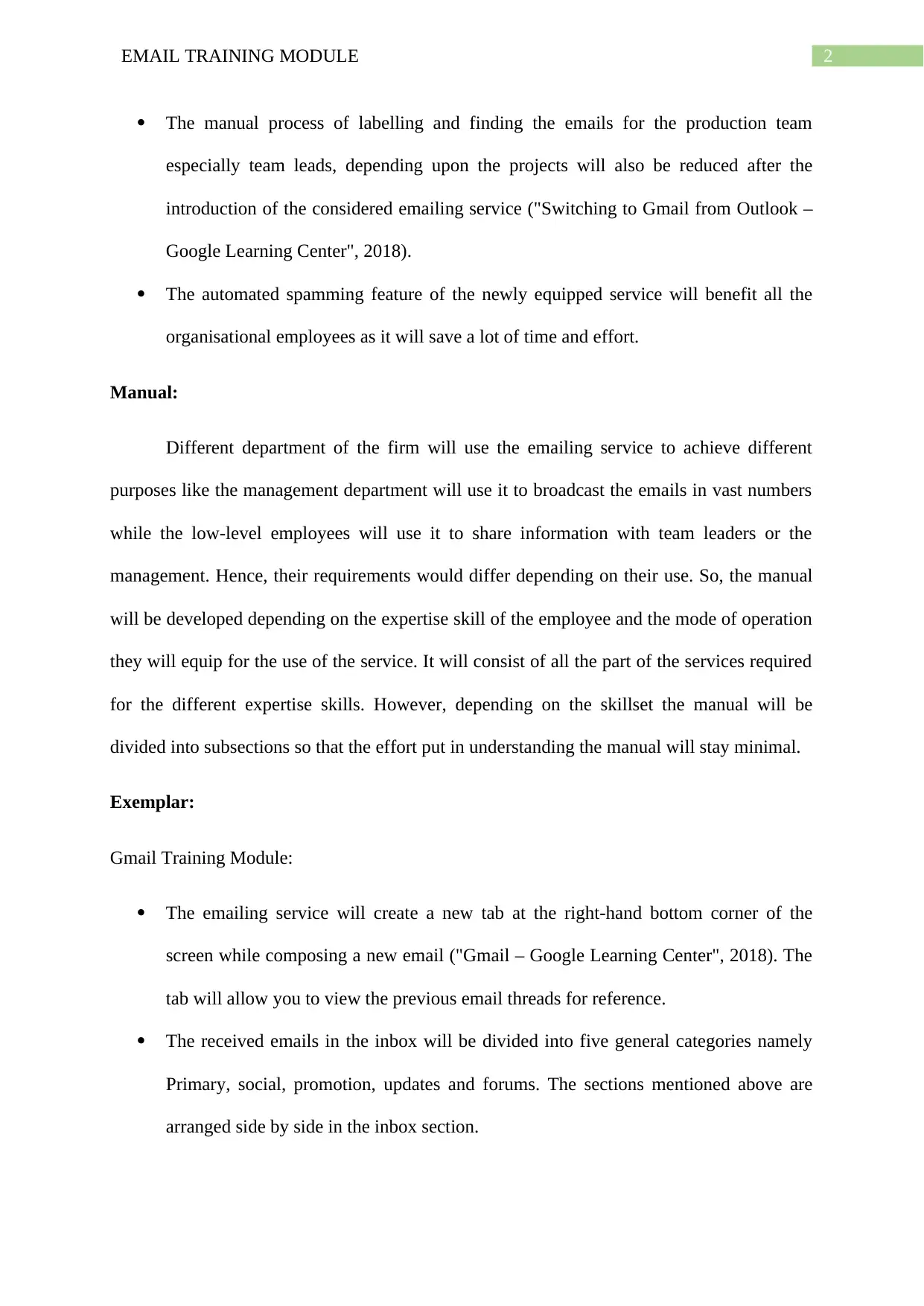


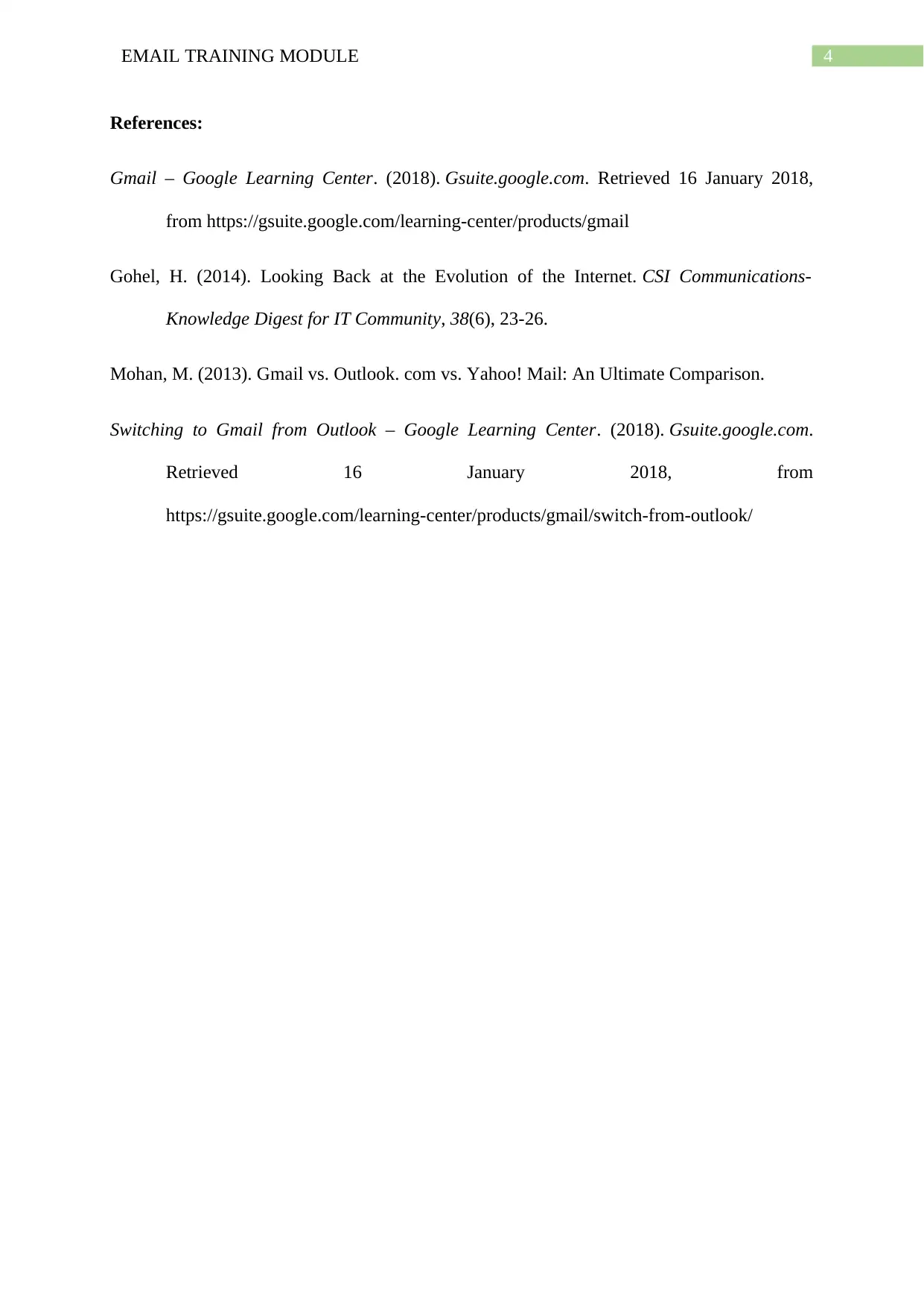



![[object Object]](/_next/static/media/star-bottom.7253800d.svg)