Detailed Report on Help Desk Procedures and Functions at Oxfam Charity
VerifiedAdded on 2020/02/05
|6
|893
|342
Report
AI Summary
This report outlines the essential procedures for a help desk worker within the Oxfam charity organization. It details the step-by-step processes involved in logging and categorizing help desk calls, responding to inquiries, and assisting advanced users. The report covers procedural documentation, including logging calls, responding to calls, assisting advanced users, training new staff, and installing software and hardware. The report also includes a section on managing records. The report emphasizes the importance of following these procedures to ensure the smooth functioning of the organization's computerized systems. The report also references several key sources to support the information presented.
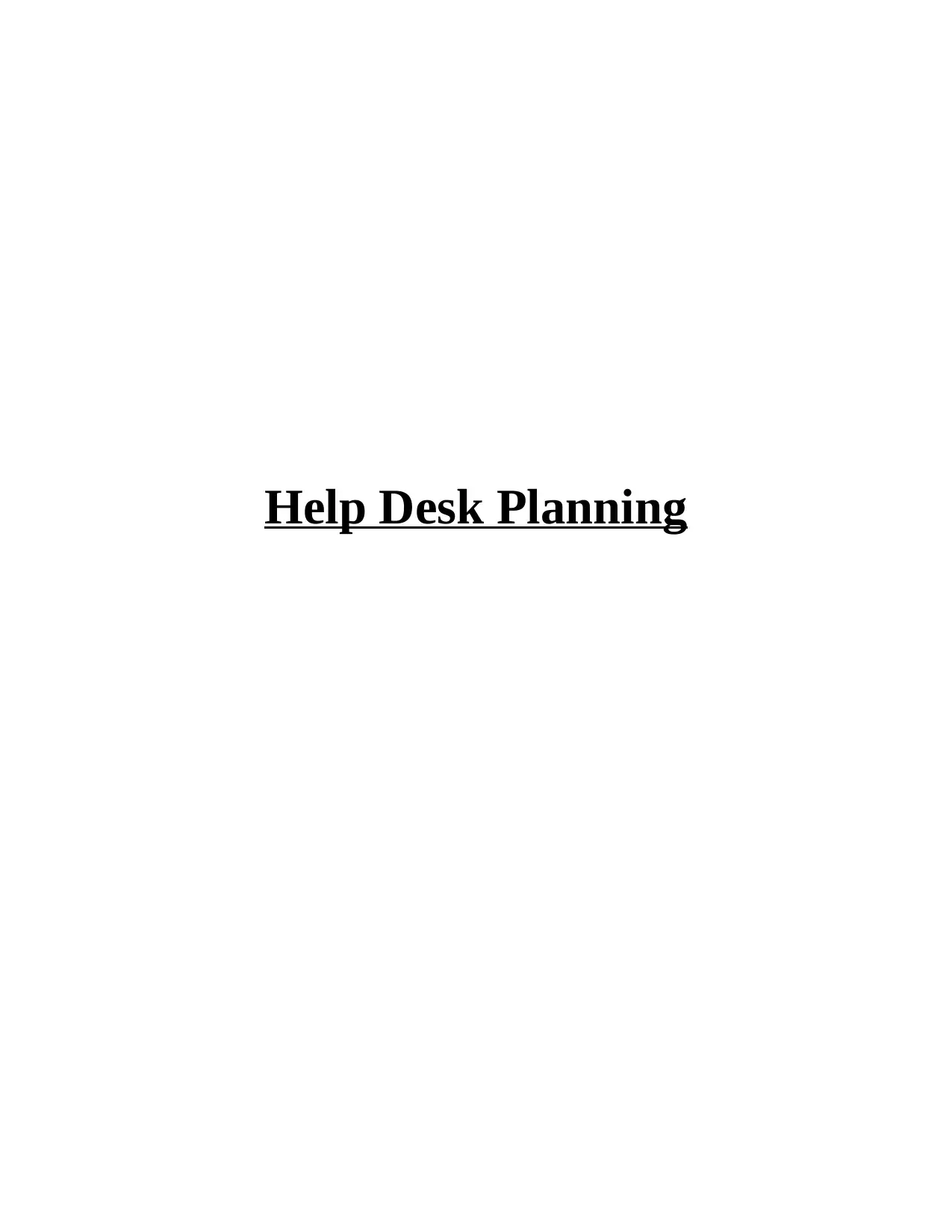
Help Desk Planning
Paraphrase This Document
Need a fresh take? Get an instant paraphrase of this document with our AI Paraphraser
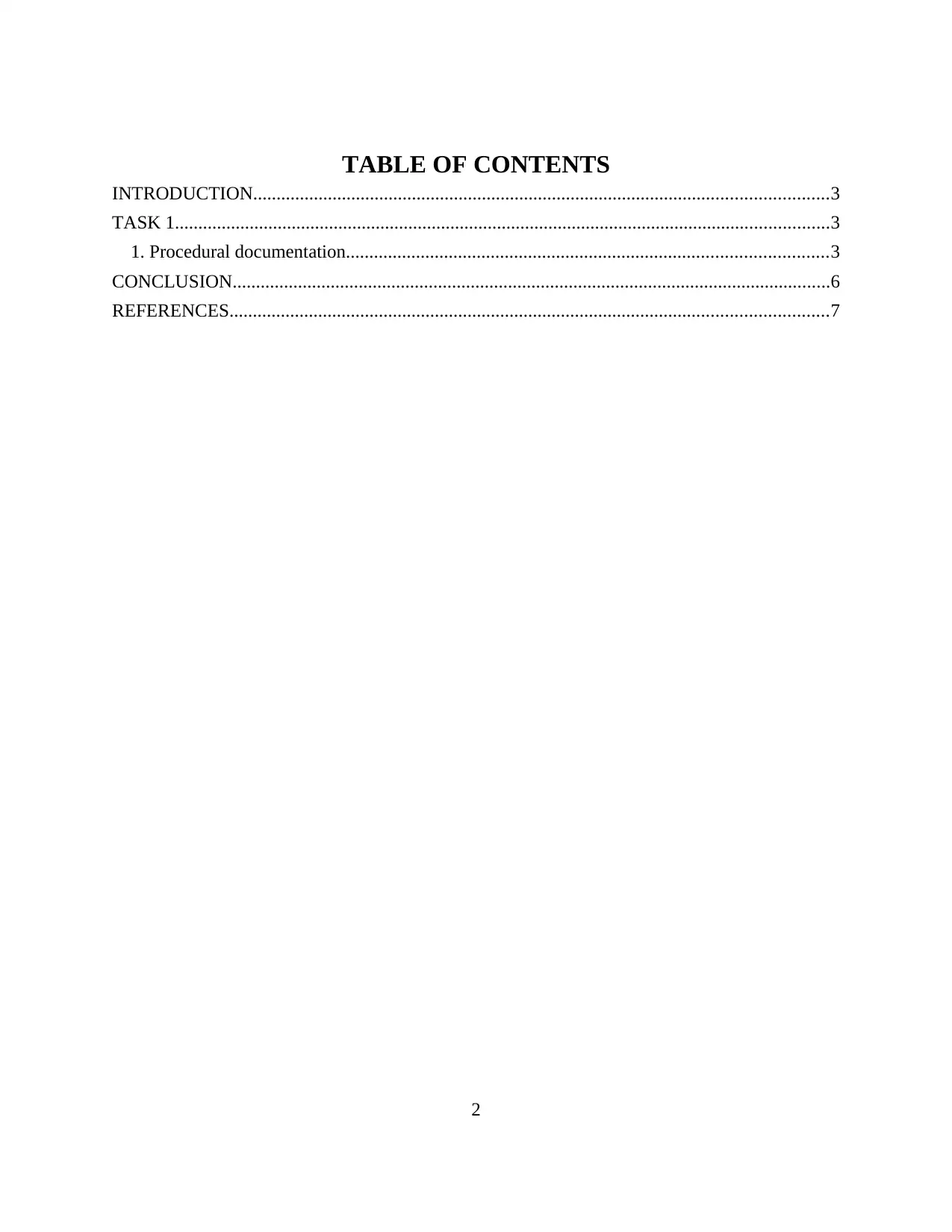
TABLE OF CONTENTS
INTRODUCTION...........................................................................................................................3
TASK 1............................................................................................................................................3
1. Procedural documentation.......................................................................................................3
CONCLUSION................................................................................................................................6
REFERENCES................................................................................................................................7
2
INTRODUCTION...........................................................................................................................3
TASK 1............................................................................................................................................3
1. Procedural documentation.......................................................................................................3
CONCLUSION................................................................................................................................6
REFERENCES................................................................................................................................7
2
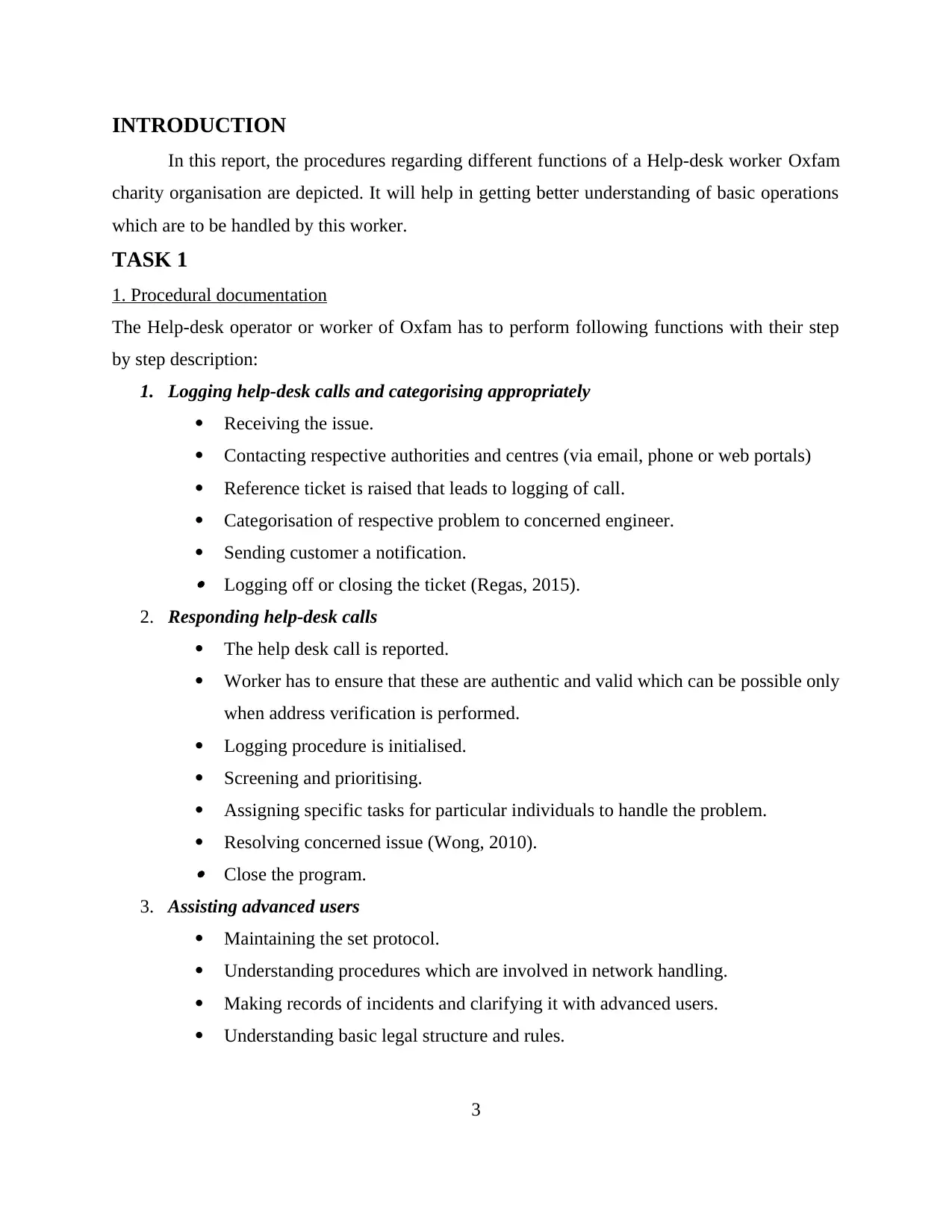
INTRODUCTION
In this report, the procedures regarding different functions of a Help-desk worker Oxfam
charity organisation are depicted. It will help in getting better understanding of basic operations
which are to be handled by this worker.
TASK 1
1. Procedural documentation
The Help-desk operator or worker of Oxfam has to perform following functions with their step
by step description:
1. Logging help-desk calls and categorising appropriately
Receiving the issue.
Contacting respective authorities and centres (via email, phone or web portals)
Reference ticket is raised that leads to logging of call.
Categorisation of respective problem to concerned engineer.
Sending customer a notification.
Logging off or closing the ticket (Regas, 2015).
2. Responding help-desk calls
The help desk call is reported.
Worker has to ensure that these are authentic and valid which can be possible only
when address verification is performed.
Logging procedure is initialised.
Screening and prioritising.
Assigning specific tasks for particular individuals to handle the problem.
Resolving concerned issue (Wong, 2010).
Close the program.
3. Assisting advanced users
Maintaining the set protocol.
Understanding procedures which are involved in network handling.
Making records of incidents and clarifying it with advanced users.
Understanding basic legal structure and rules.
3
In this report, the procedures regarding different functions of a Help-desk worker Oxfam
charity organisation are depicted. It will help in getting better understanding of basic operations
which are to be handled by this worker.
TASK 1
1. Procedural documentation
The Help-desk operator or worker of Oxfam has to perform following functions with their step
by step description:
1. Logging help-desk calls and categorising appropriately
Receiving the issue.
Contacting respective authorities and centres (via email, phone or web portals)
Reference ticket is raised that leads to logging of call.
Categorisation of respective problem to concerned engineer.
Sending customer a notification.
Logging off or closing the ticket (Regas, 2015).
2. Responding help-desk calls
The help desk call is reported.
Worker has to ensure that these are authentic and valid which can be possible only
when address verification is performed.
Logging procedure is initialised.
Screening and prioritising.
Assigning specific tasks for particular individuals to handle the problem.
Resolving concerned issue (Wong, 2010).
Close the program.
3. Assisting advanced users
Maintaining the set protocol.
Understanding procedures which are involved in network handling.
Making records of incidents and clarifying it with advanced users.
Understanding basic legal structure and rules.
3
⊘ This is a preview!⊘
Do you want full access?
Subscribe today to unlock all pages.

Trusted by 1+ million students worldwide
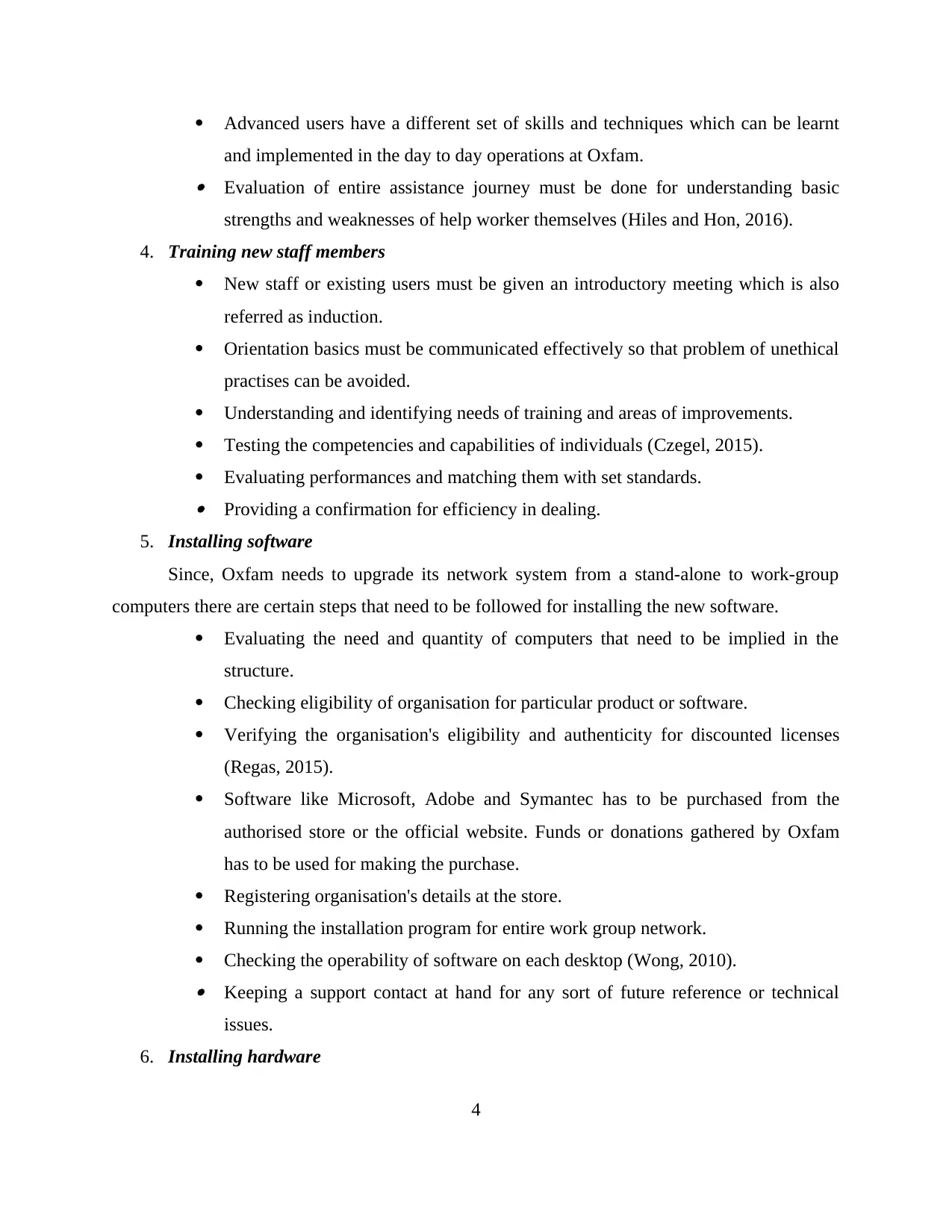
Advanced users have a different set of skills and techniques which can be learnt
and implemented in the day to day operations at Oxfam.
Evaluation of entire assistance journey must be done for understanding basic
strengths and weaknesses of help worker themselves (Hiles and Hon, 2016).
4. Training new staff members
New staff or existing users must be given an introductory meeting which is also
referred as induction.
Orientation basics must be communicated effectively so that problem of unethical
practises can be avoided.
Understanding and identifying needs of training and areas of improvements.
Testing the competencies and capabilities of individuals (Czegel, 2015).
Evaluating performances and matching them with set standards.
Providing a confirmation for efficiency in dealing.
5. Installing software
Since, Oxfam needs to upgrade its network system from a stand-alone to work-group
computers there are certain steps that need to be followed for installing the new software.
Evaluating the need and quantity of computers that need to be implied in the
structure.
Checking eligibility of organisation for particular product or software.
Verifying the organisation's eligibility and authenticity for discounted licenses
(Regas, 2015).
Software like Microsoft, Adobe and Symantec has to be purchased from the
authorised store or the official website. Funds or donations gathered by Oxfam
has to be used for making the purchase.
Registering organisation's details at the store.
Running the installation program for entire work group network.
Checking the operability of software on each desktop (Wong, 2010).
Keeping a support contact at hand for any sort of future reference or technical
issues.
6. Installing hardware
4
and implemented in the day to day operations at Oxfam.
Evaluation of entire assistance journey must be done for understanding basic
strengths and weaknesses of help worker themselves (Hiles and Hon, 2016).
4. Training new staff members
New staff or existing users must be given an introductory meeting which is also
referred as induction.
Orientation basics must be communicated effectively so that problem of unethical
practises can be avoided.
Understanding and identifying needs of training and areas of improvements.
Testing the competencies and capabilities of individuals (Czegel, 2015).
Evaluating performances and matching them with set standards.
Providing a confirmation for efficiency in dealing.
5. Installing software
Since, Oxfam needs to upgrade its network system from a stand-alone to work-group
computers there are certain steps that need to be followed for installing the new software.
Evaluating the need and quantity of computers that need to be implied in the
structure.
Checking eligibility of organisation for particular product or software.
Verifying the organisation's eligibility and authenticity for discounted licenses
(Regas, 2015).
Software like Microsoft, Adobe and Symantec has to be purchased from the
authorised store or the official website. Funds or donations gathered by Oxfam
has to be used for making the purchase.
Registering organisation's details at the store.
Running the installation program for entire work group network.
Checking the operability of software on each desktop (Wong, 2010).
Keeping a support contact at hand for any sort of future reference or technical
issues.
6. Installing hardware
4
Paraphrase This Document
Need a fresh take? Get an instant paraphrase of this document with our AI Paraphraser
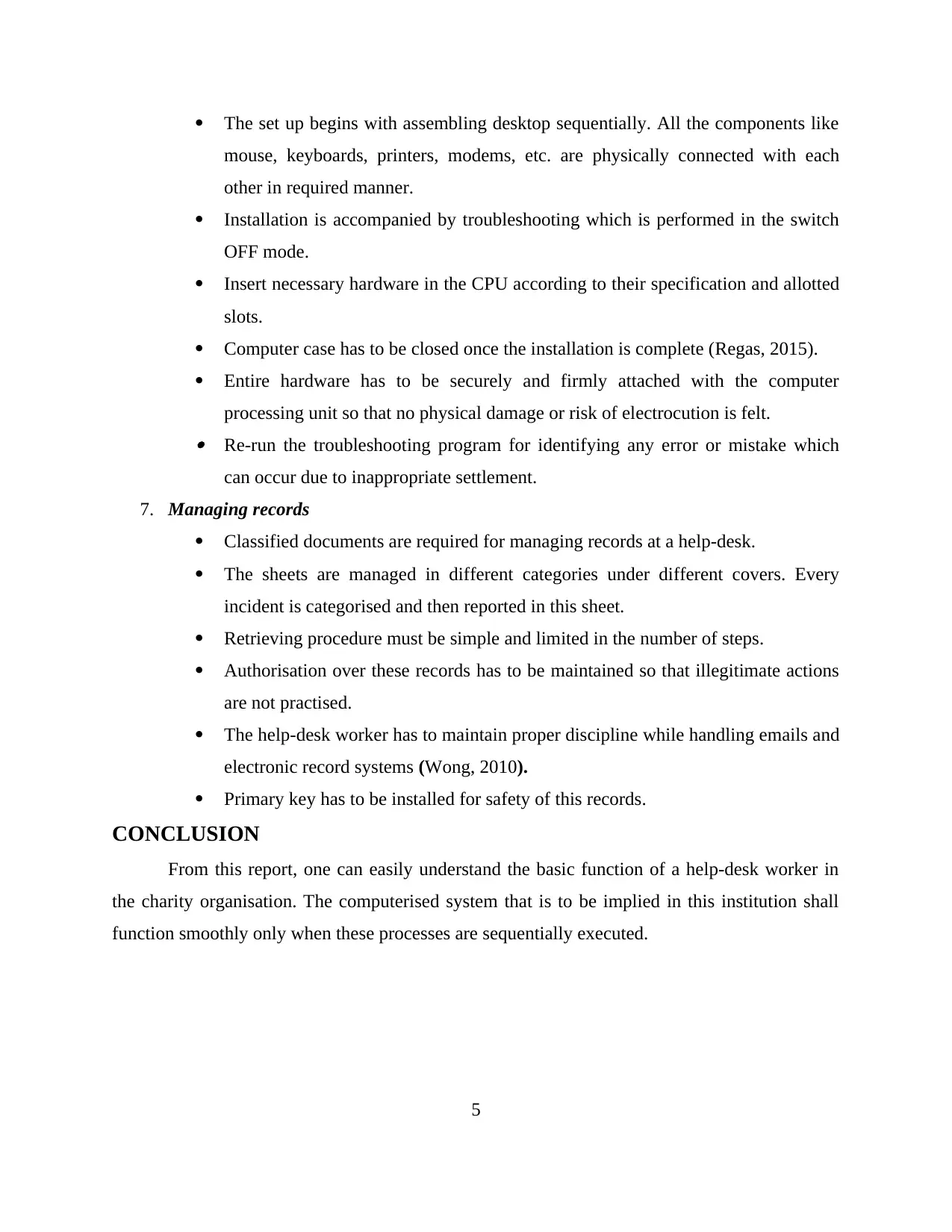
The set up begins with assembling desktop sequentially. All the components like
mouse, keyboards, printers, modems, etc. are physically connected with each
other in required manner.
Installation is accompanied by troubleshooting which is performed in the switch
OFF mode.
Insert necessary hardware in the CPU according to their specification and allotted
slots.
Computer case has to be closed once the installation is complete (Regas, 2015).
Entire hardware has to be securely and firmly attached with the computer
processing unit so that no physical damage or risk of electrocution is felt.
Re-run the troubleshooting program for identifying any error or mistake which
can occur due to inappropriate settlement.
7. Managing records
Classified documents are required for managing records at a help-desk.
The sheets are managed in different categories under different covers. Every
incident is categorised and then reported in this sheet.
Retrieving procedure must be simple and limited in the number of steps.
Authorisation over these records has to be maintained so that illegitimate actions
are not practised.
The help-desk worker has to maintain proper discipline while handling emails and
electronic record systems (Wong, 2010).
Primary key has to be installed for safety of this records.
CONCLUSION
From this report, one can easily understand the basic function of a help-desk worker in
the charity organisation. The computerised system that is to be implied in this institution shall
function smoothly only when these processes are sequentially executed.
5
mouse, keyboards, printers, modems, etc. are physically connected with each
other in required manner.
Installation is accompanied by troubleshooting which is performed in the switch
OFF mode.
Insert necessary hardware in the CPU according to their specification and allotted
slots.
Computer case has to be closed once the installation is complete (Regas, 2015).
Entire hardware has to be securely and firmly attached with the computer
processing unit so that no physical damage or risk of electrocution is felt.
Re-run the troubleshooting program for identifying any error or mistake which
can occur due to inappropriate settlement.
7. Managing records
Classified documents are required for managing records at a help-desk.
The sheets are managed in different categories under different covers. Every
incident is categorised and then reported in this sheet.
Retrieving procedure must be simple and limited in the number of steps.
Authorisation over these records has to be maintained so that illegitimate actions
are not practised.
The help-desk worker has to maintain proper discipline while handling emails and
electronic record systems (Wong, 2010).
Primary key has to be installed for safety of this records.
CONCLUSION
From this report, one can easily understand the basic function of a help-desk worker in
the charity organisation. The computerised system that is to be implied in this institution shall
function smoothly only when these processes are sequentially executed.
5
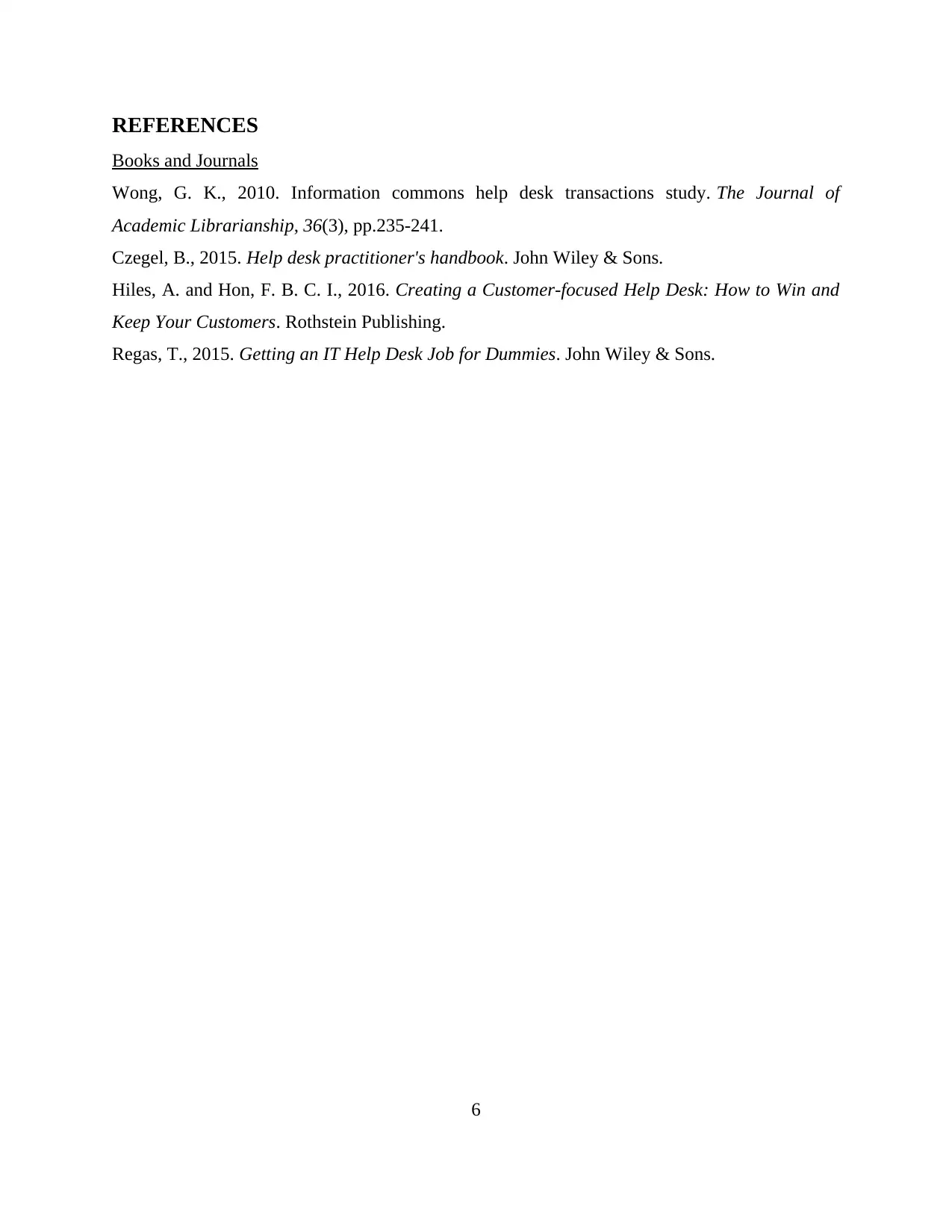
REFERENCES
Books and Journals
Wong, G. K., 2010. Information commons help desk transactions study. The Journal of
Academic Librarianship, 36(3), pp.235-241.
Czegel, B., 2015. Help desk practitioner's handbook. John Wiley & Sons.
Hiles, A. and Hon, F. B. C. I., 2016. Creating a Customer-focused Help Desk: How to Win and
Keep Your Customers. Rothstein Publishing.
Regas, T., 2015. Getting an IT Help Desk Job for Dummies. John Wiley & Sons.
6
Books and Journals
Wong, G. K., 2010. Information commons help desk transactions study. The Journal of
Academic Librarianship, 36(3), pp.235-241.
Czegel, B., 2015. Help desk practitioner's handbook. John Wiley & Sons.
Hiles, A. and Hon, F. B. C. I., 2016. Creating a Customer-focused Help Desk: How to Win and
Keep Your Customers. Rothstein Publishing.
Regas, T., 2015. Getting an IT Help Desk Job for Dummies. John Wiley & Sons.
6
⊘ This is a preview!⊘
Do you want full access?
Subscribe today to unlock all pages.

Trusted by 1+ million students worldwide
1 out of 6
Your All-in-One AI-Powered Toolkit for Academic Success.
+13062052269
info@desklib.com
Available 24*7 on WhatsApp / Email
![[object Object]](/_next/static/media/star-bottom.7253800d.svg)
Unlock your academic potential
Copyright © 2020–2026 A2Z Services. All Rights Reserved. Developed and managed by ZUCOL.