Usability Issues Analysis of Hoyts Cinemas Website (ITC504)
VerifiedAdded on 2022/10/12
|17
|2188
|390
Report
AI Summary
This report provides a comprehensive usability analysis of the Hoyts Cinemas website, addressing issues identified through the Nielsen and Moloch heuristic. The student's report details various usability problems, including login redirects, lack of consistency, limited user control, poor search functionality, and inadequate feedback mechanisms. The analysis classifies these issues, assesses their severity, and proposes remediation actions to enhance the website's user-friendliness and efficiency. Furthermore, the report includes wireframe designs and component descriptions to guide the implementation of recommended changes. The evaluation covers aspects such as navigation, information architecture, and user interface design, aiming to improve the overall user experience and align the website with the Hoyts Cinemas brand identity. The report concludes with recommendations for improvements, focusing on simplification, user-centric design, and the implementation of features that enhance user engagement and satisfaction.
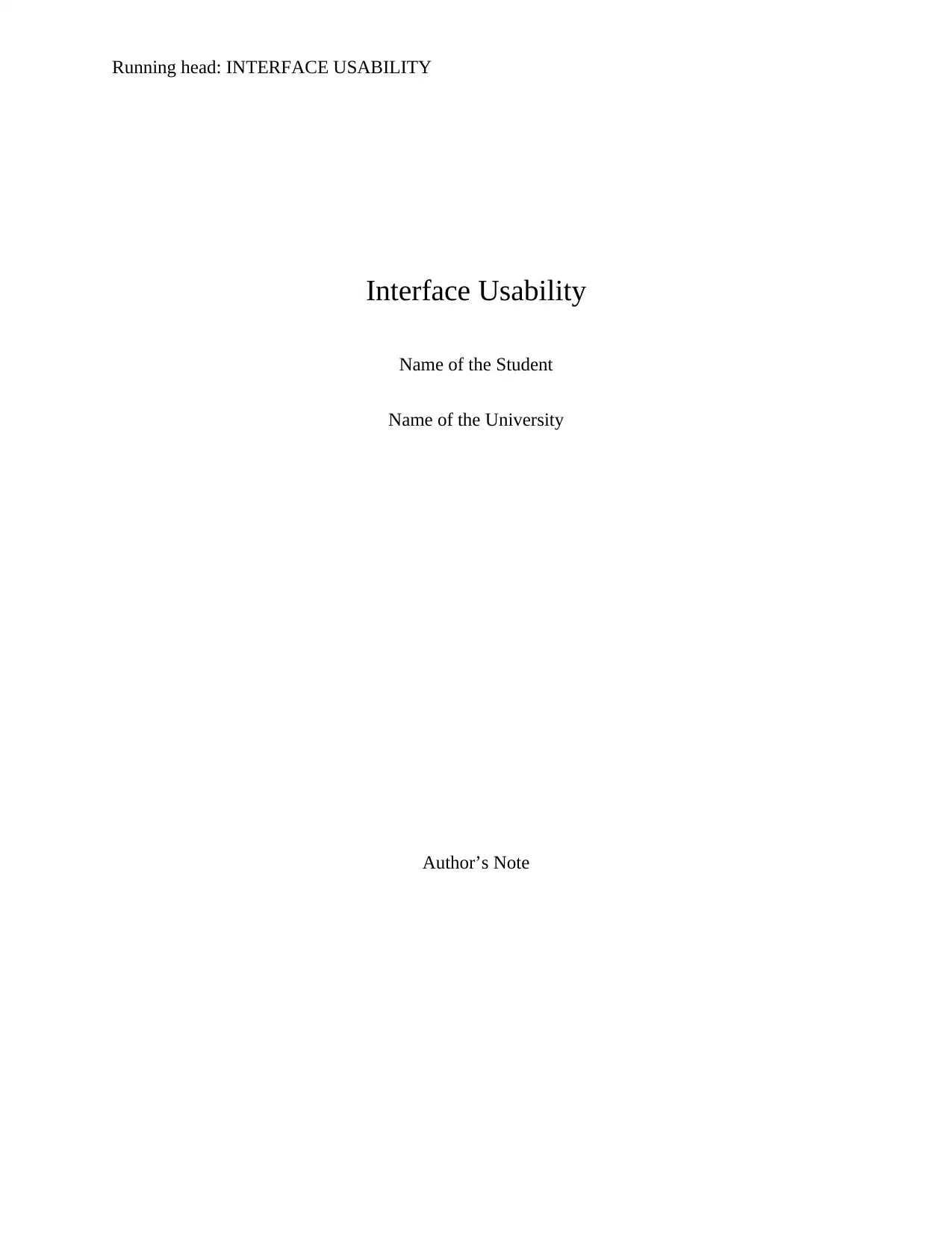
Running head: INTERFACE USABILITY
Interface Usability
Name of the Student
Name of the University
Author’s Note
Interface Usability
Name of the Student
Name of the University
Author’s Note
Paraphrase This Document
Need a fresh take? Get an instant paraphrase of this document with our AI Paraphraser
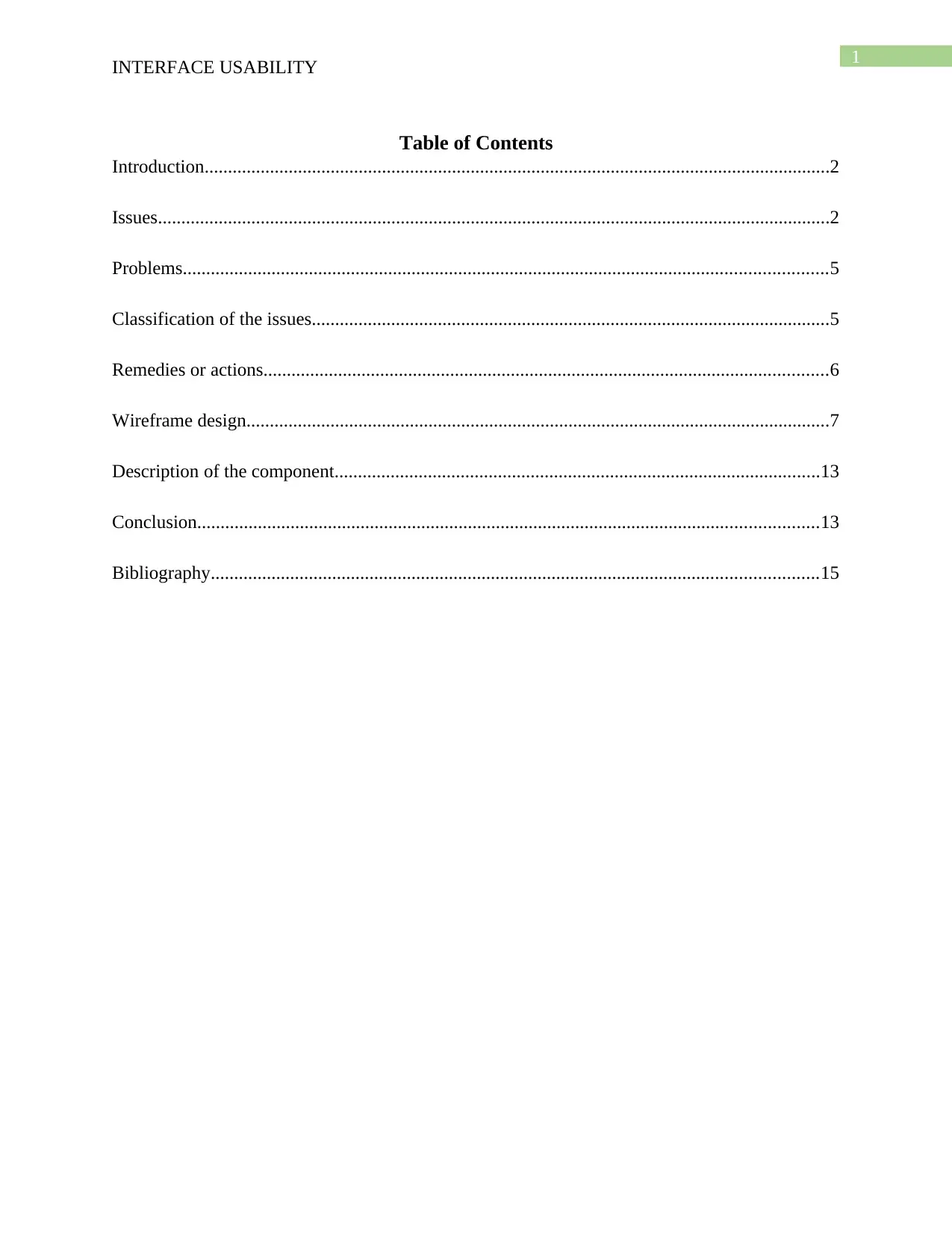
1
INTERFACE USABILITY
Table of Contents
Introduction......................................................................................................................................2
Issues................................................................................................................................................2
Problems..........................................................................................................................................5
Classification of the issues...............................................................................................................5
Remedies or actions.........................................................................................................................6
Wireframe design.............................................................................................................................7
Description of the component........................................................................................................13
Conclusion.....................................................................................................................................13
Bibliography..................................................................................................................................15
INTERFACE USABILITY
Table of Contents
Introduction......................................................................................................................................2
Issues................................................................................................................................................2
Problems..........................................................................................................................................5
Classification of the issues...............................................................................................................5
Remedies or actions.........................................................................................................................6
Wireframe design.............................................................................................................................7
Description of the component........................................................................................................13
Conclusion.....................................................................................................................................13
Bibliography..................................................................................................................................15
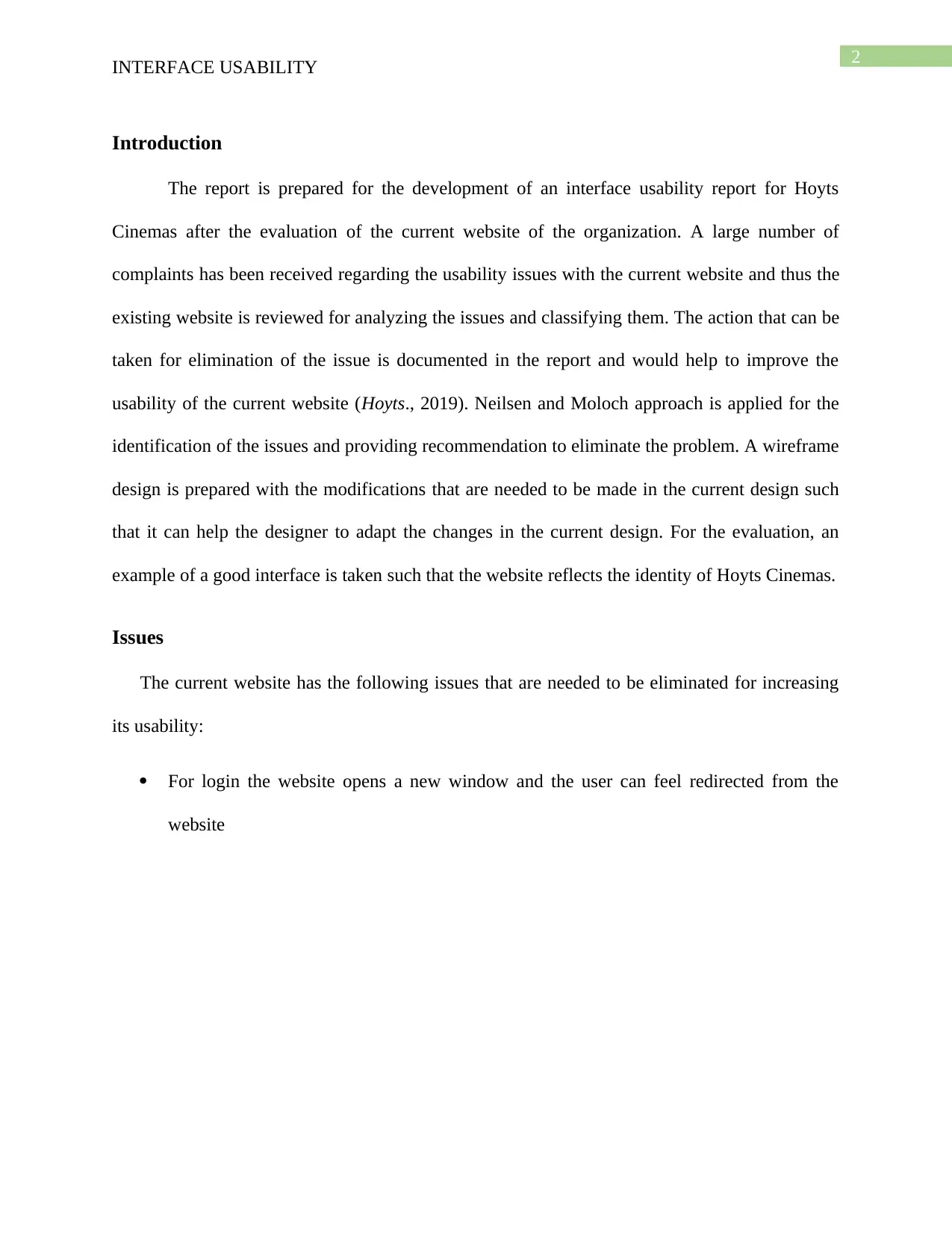
2
INTERFACE USABILITY
Introduction
The report is prepared for the development of an interface usability report for Hoyts
Cinemas after the evaluation of the current website of the organization. A large number of
complaints has been received regarding the usability issues with the current website and thus the
existing website is reviewed for analyzing the issues and classifying them. The action that can be
taken for elimination of the issue is documented in the report and would help to improve the
usability of the current website (Hoyts., 2019). Neilsen and Moloch approach is applied for the
identification of the issues and providing recommendation to eliminate the problem. A wireframe
design is prepared with the modifications that are needed to be made in the current design such
that it can help the designer to adapt the changes in the current design. For the evaluation, an
example of a good interface is taken such that the website reflects the identity of Hoyts Cinemas.
Issues
The current website has the following issues that are needed to be eliminated for increasing
its usability:
For login the website opens a new window and the user can feel redirected from the
website
INTERFACE USABILITY
Introduction
The report is prepared for the development of an interface usability report for Hoyts
Cinemas after the evaluation of the current website of the organization. A large number of
complaints has been received regarding the usability issues with the current website and thus the
existing website is reviewed for analyzing the issues and classifying them. The action that can be
taken for elimination of the issue is documented in the report and would help to improve the
usability of the current website (Hoyts., 2019). Neilsen and Moloch approach is applied for the
identification of the issues and providing recommendation to eliminate the problem. A wireframe
design is prepared with the modifications that are needed to be made in the current design such
that it can help the designer to adapt the changes in the current design. For the evaluation, an
example of a good interface is taken such that the website reflects the identity of Hoyts Cinemas.
Issues
The current website has the following issues that are needed to be eliminated for increasing
its usability:
For login the website opens a new window and the user can feel redirected from the
website
⊘ This is a preview!⊘
Do you want full access?
Subscribe today to unlock all pages.

Trusted by 1+ million students worldwide
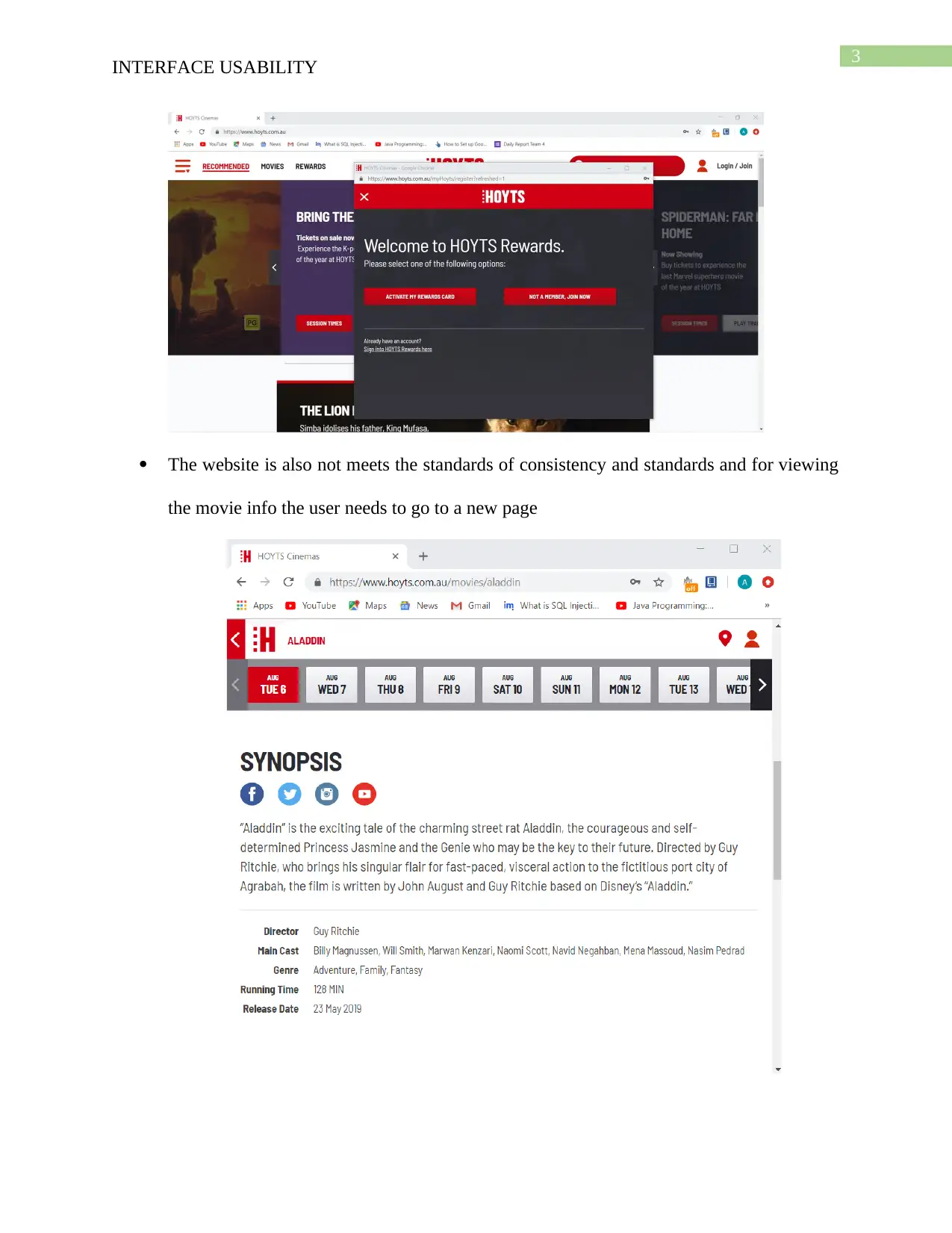
3
INTERFACE USABILITY
The website is also not meets the standards of consistency and standards and for viewing
the movie info the user needs to go to a new page
INTERFACE USABILITY
The website is also not meets the standards of consistency and standards and for viewing
the movie info the user needs to go to a new page
Paraphrase This Document
Need a fresh take? Get an instant paraphrase of this document with our AI Paraphraser
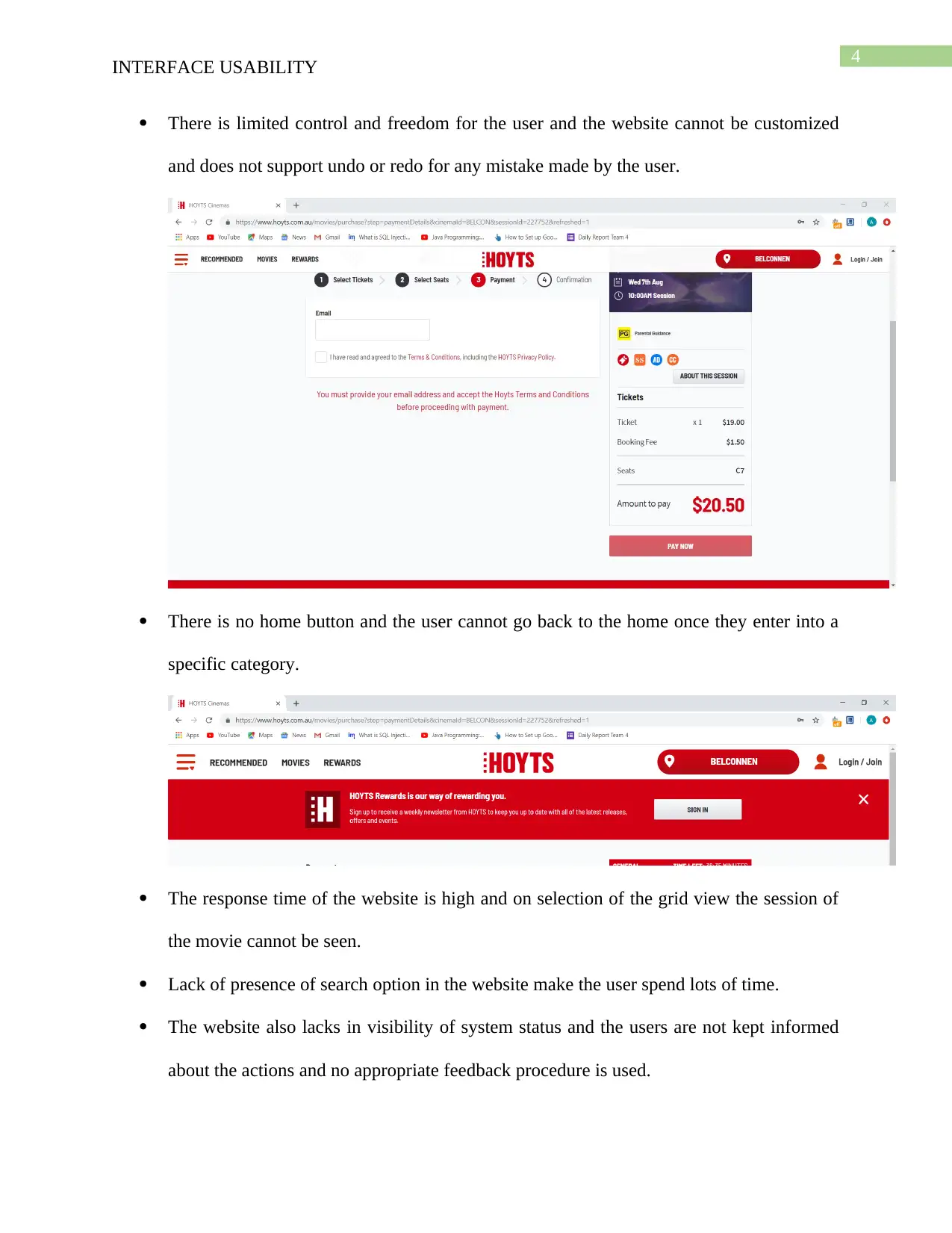
4
INTERFACE USABILITY
There is limited control and freedom for the user and the website cannot be customized
and does not support undo or redo for any mistake made by the user.
There is no home button and the user cannot go back to the home once they enter into a
specific category.
The response time of the website is high and on selection of the grid view the session of
the movie cannot be seen.
Lack of presence of search option in the website make the user spend lots of time.
The website also lacks in visibility of system status and the users are not kept informed
about the actions and no appropriate feedback procedure is used.
INTERFACE USABILITY
There is limited control and freedom for the user and the website cannot be customized
and does not support undo or redo for any mistake made by the user.
There is no home button and the user cannot go back to the home once they enter into a
specific category.
The response time of the website is high and on selection of the grid view the session of
the movie cannot be seen.
Lack of presence of search option in the website make the user spend lots of time.
The website also lacks in visibility of system status and the users are not kept informed
about the actions and no appropriate feedback procedure is used.
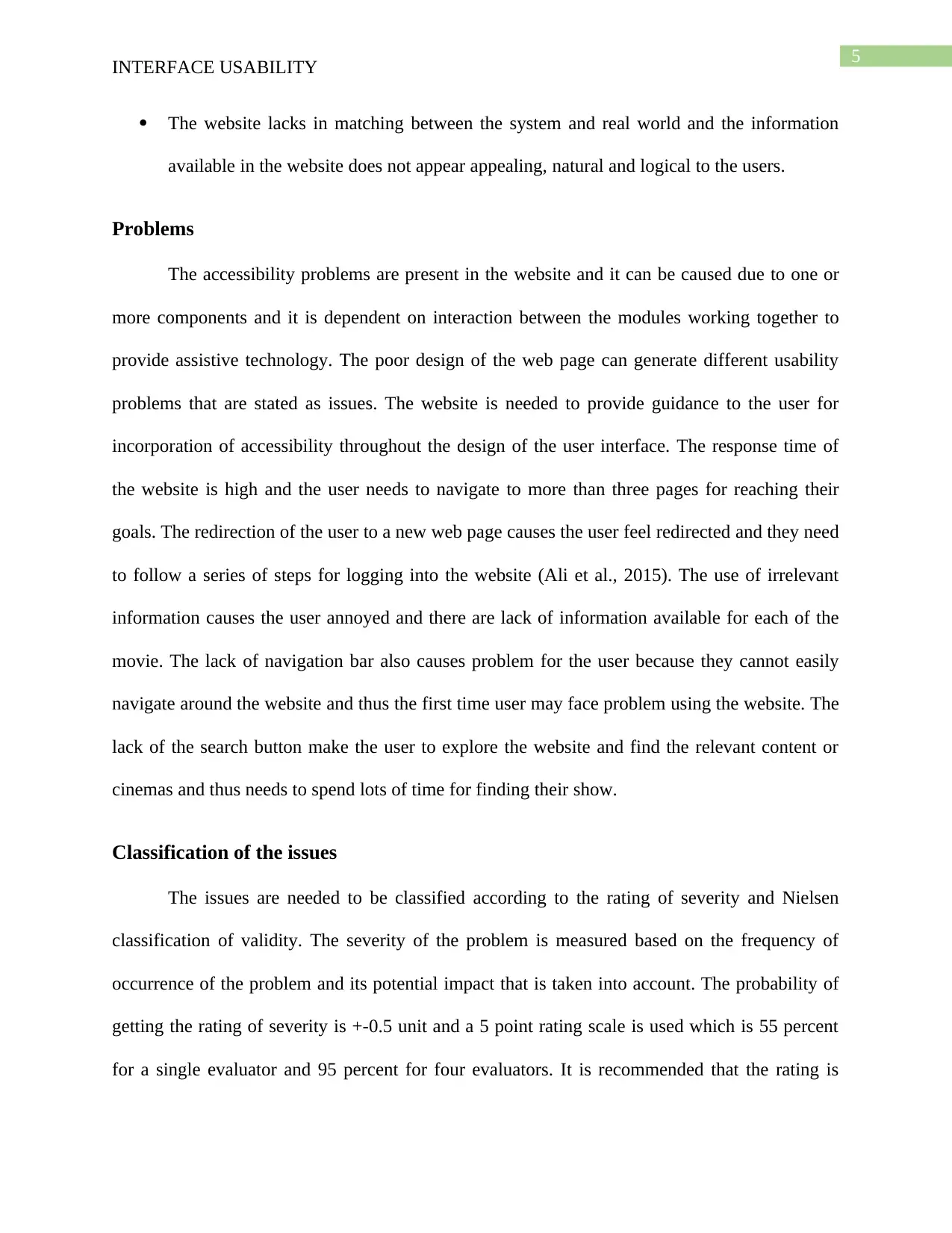
5
INTERFACE USABILITY
The website lacks in matching between the system and real world and the information
available in the website does not appear appealing, natural and logical to the users.
Problems
The accessibility problems are present in the website and it can be caused due to one or
more components and it is dependent on interaction between the modules working together to
provide assistive technology. The poor design of the web page can generate different usability
problems that are stated as issues. The website is needed to provide guidance to the user for
incorporation of accessibility throughout the design of the user interface. The response time of
the website is high and the user needs to navigate to more than three pages for reaching their
goals. The redirection of the user to a new web page causes the user feel redirected and they need
to follow a series of steps for logging into the website (Ali et al., 2015). The use of irrelevant
information causes the user annoyed and there are lack of information available for each of the
movie. The lack of navigation bar also causes problem for the user because they cannot easily
navigate around the website and thus the first time user may face problem using the website. The
lack of the search button make the user to explore the website and find the relevant content or
cinemas and thus needs to spend lots of time for finding their show.
Classification of the issues
The issues are needed to be classified according to the rating of severity and Nielsen
classification of validity. The severity of the problem is measured based on the frequency of
occurrence of the problem and its potential impact that is taken into account. The probability of
getting the rating of severity is +-0.5 unit and a 5 point rating scale is used which is 55 percent
for a single evaluator and 95 percent for four evaluators. It is recommended that the rating is
INTERFACE USABILITY
The website lacks in matching between the system and real world and the information
available in the website does not appear appealing, natural and logical to the users.
Problems
The accessibility problems are present in the website and it can be caused due to one or
more components and it is dependent on interaction between the modules working together to
provide assistive technology. The poor design of the web page can generate different usability
problems that are stated as issues. The website is needed to provide guidance to the user for
incorporation of accessibility throughout the design of the user interface. The response time of
the website is high and the user needs to navigate to more than three pages for reaching their
goals. The redirection of the user to a new web page causes the user feel redirected and they need
to follow a series of steps for logging into the website (Ali et al., 2015). The use of irrelevant
information causes the user annoyed and there are lack of information available for each of the
movie. The lack of navigation bar also causes problem for the user because they cannot easily
navigate around the website and thus the first time user may face problem using the website. The
lack of the search button make the user to explore the website and find the relevant content or
cinemas and thus needs to spend lots of time for finding their show.
Classification of the issues
The issues are needed to be classified according to the rating of severity and Nielsen
classification of validity. The severity of the problem is measured based on the frequency of
occurrence of the problem and its potential impact that is taken into account. The probability of
getting the rating of severity is +-0.5 unit and a 5 point rating scale is used which is 55 percent
for a single evaluator and 95 percent for four evaluators. It is recommended that the rating is
⊘ This is a preview!⊘
Do you want full access?
Subscribe today to unlock all pages.

Trusted by 1+ million students worldwide
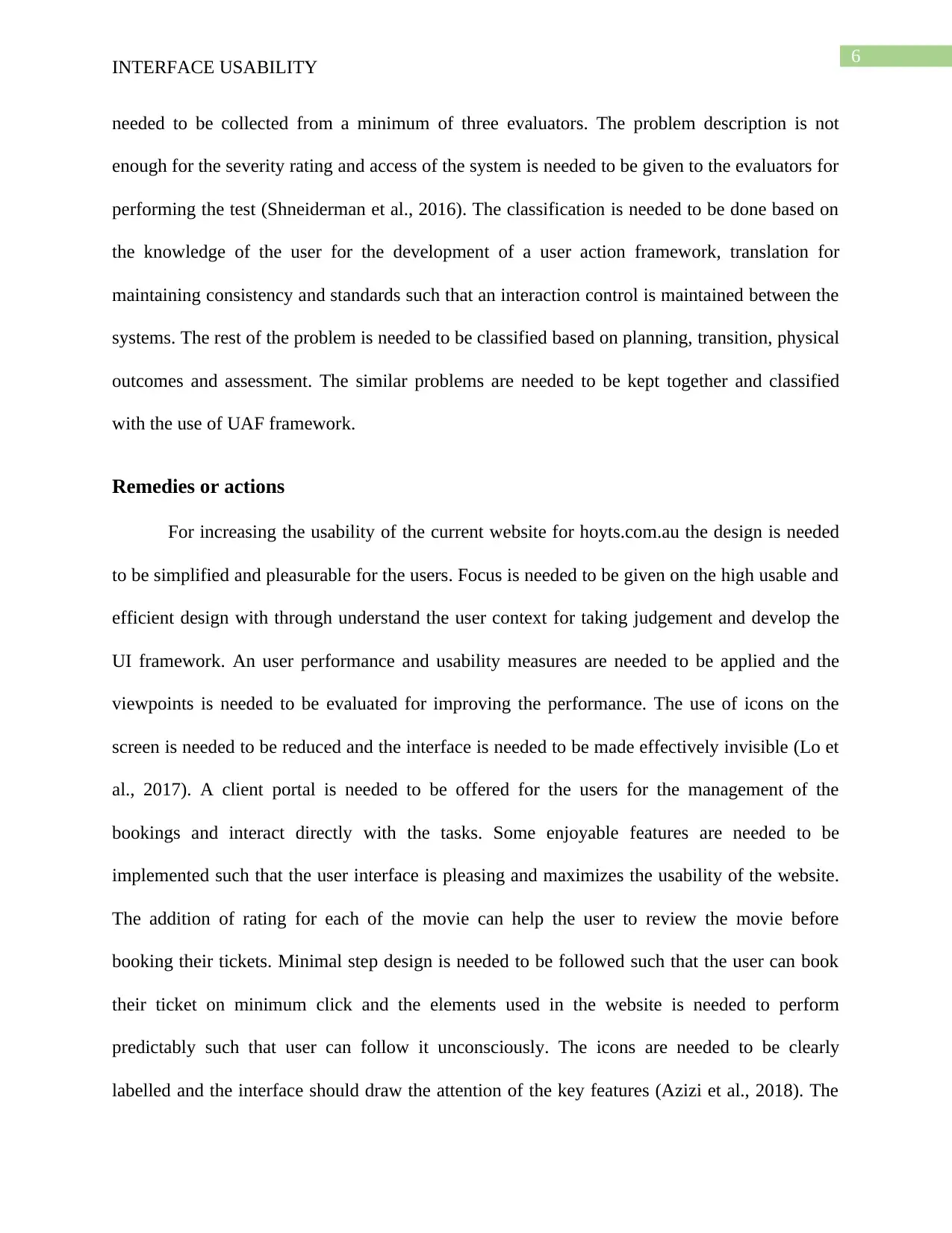
6
INTERFACE USABILITY
needed to be collected from a minimum of three evaluators. The problem description is not
enough for the severity rating and access of the system is needed to be given to the evaluators for
performing the test (Shneiderman et al., 2016). The classification is needed to be done based on
the knowledge of the user for the development of a user action framework, translation for
maintaining consistency and standards such that an interaction control is maintained between the
systems. The rest of the problem is needed to be classified based on planning, transition, physical
outcomes and assessment. The similar problems are needed to be kept together and classified
with the use of UAF framework.
Remedies or actions
For increasing the usability of the current website for hoyts.com.au the design is needed
to be simplified and pleasurable for the users. Focus is needed to be given on the high usable and
efficient design with through understand the user context for taking judgement and develop the
UI framework. An user performance and usability measures are needed to be applied and the
viewpoints is needed to be evaluated for improving the performance. The use of icons on the
screen is needed to be reduced and the interface is needed to be made effectively invisible (Lo et
al., 2017). A client portal is needed to be offered for the users for the management of the
bookings and interact directly with the tasks. Some enjoyable features are needed to be
implemented such that the user interface is pleasing and maximizes the usability of the website.
The addition of rating for each of the movie can help the user to review the movie before
booking their tickets. Minimal step design is needed to be followed such that the user can book
their ticket on minimum click and the elements used in the website is needed to perform
predictably such that user can follow it unconsciously. The icons are needed to be clearly
labelled and the interface should draw the attention of the key features (Azizi et al., 2018). The
INTERFACE USABILITY
needed to be collected from a minimum of three evaluators. The problem description is not
enough for the severity rating and access of the system is needed to be given to the evaluators for
performing the test (Shneiderman et al., 2016). The classification is needed to be done based on
the knowledge of the user for the development of a user action framework, translation for
maintaining consistency and standards such that an interaction control is maintained between the
systems. The rest of the problem is needed to be classified based on planning, transition, physical
outcomes and assessment. The similar problems are needed to be kept together and classified
with the use of UAF framework.
Remedies or actions
For increasing the usability of the current website for hoyts.com.au the design is needed
to be simplified and pleasurable for the users. Focus is needed to be given on the high usable and
efficient design with through understand the user context for taking judgement and develop the
UI framework. An user performance and usability measures are needed to be applied and the
viewpoints is needed to be evaluated for improving the performance. The use of icons on the
screen is needed to be reduced and the interface is needed to be made effectively invisible (Lo et
al., 2017). A client portal is needed to be offered for the users for the management of the
bookings and interact directly with the tasks. Some enjoyable features are needed to be
implemented such that the user interface is pleasing and maximizes the usability of the website.
The addition of rating for each of the movie can help the user to review the movie before
booking their tickets. Minimal step design is needed to be followed such that the user can book
their ticket on minimum click and the elements used in the website is needed to perform
predictably such that user can follow it unconsciously. The icons are needed to be clearly
labelled and the interface should draw the attention of the key features (Azizi et al., 2018). The
Paraphrase This Document
Need a fresh take? Get an instant paraphrase of this document with our AI Paraphraser
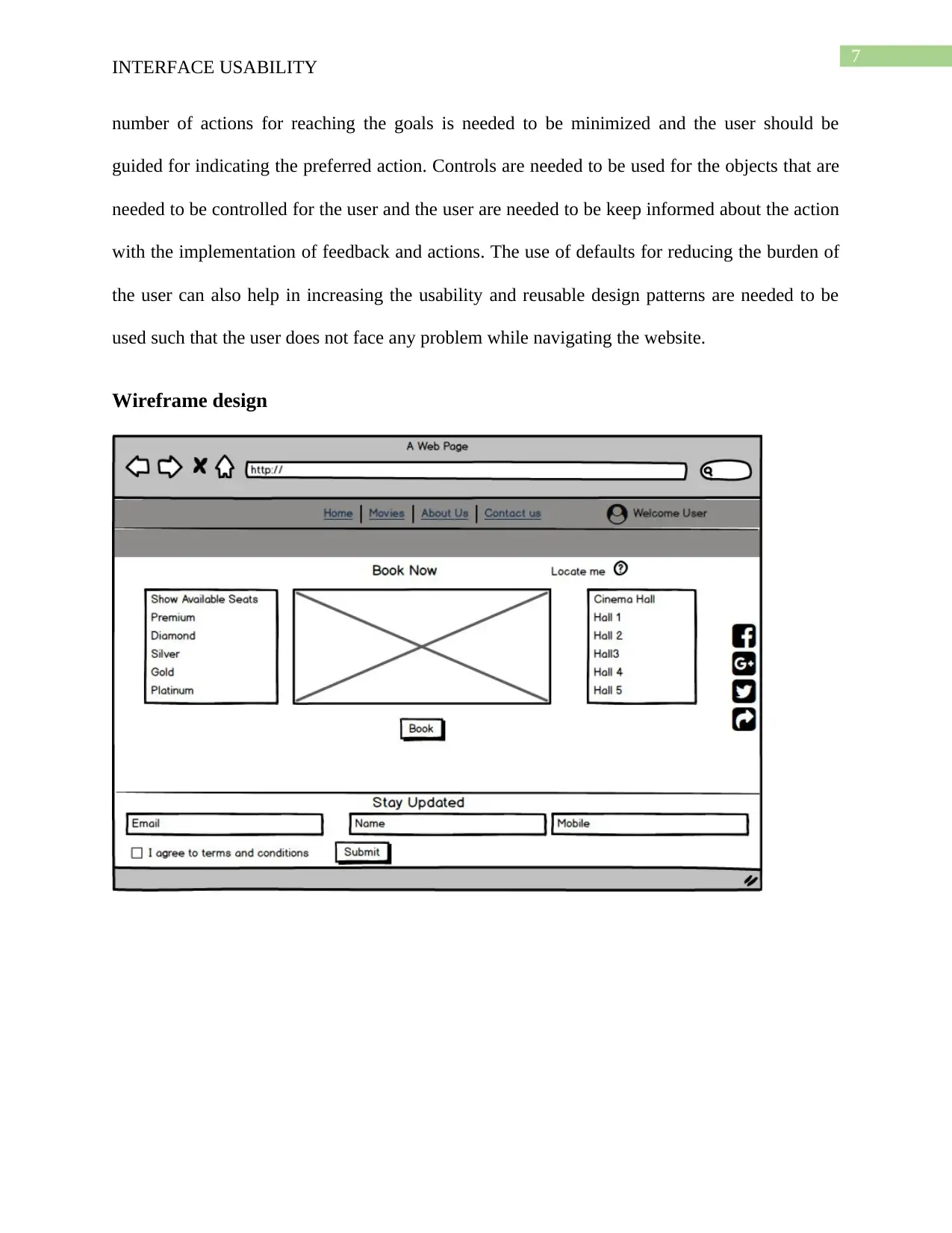
7
INTERFACE USABILITY
number of actions for reaching the goals is needed to be minimized and the user should be
guided for indicating the preferred action. Controls are needed to be used for the objects that are
needed to be controlled for the user and the user are needed to be keep informed about the action
with the implementation of feedback and actions. The use of defaults for reducing the burden of
the user can also help in increasing the usability and reusable design patterns are needed to be
used such that the user does not face any problem while navigating the website.
Wireframe design
INTERFACE USABILITY
number of actions for reaching the goals is needed to be minimized and the user should be
guided for indicating the preferred action. Controls are needed to be used for the objects that are
needed to be controlled for the user and the user are needed to be keep informed about the action
with the implementation of feedback and actions. The use of defaults for reducing the burden of
the user can also help in increasing the usability and reusable design patterns are needed to be
used such that the user does not face any problem while navigating the website.
Wireframe design
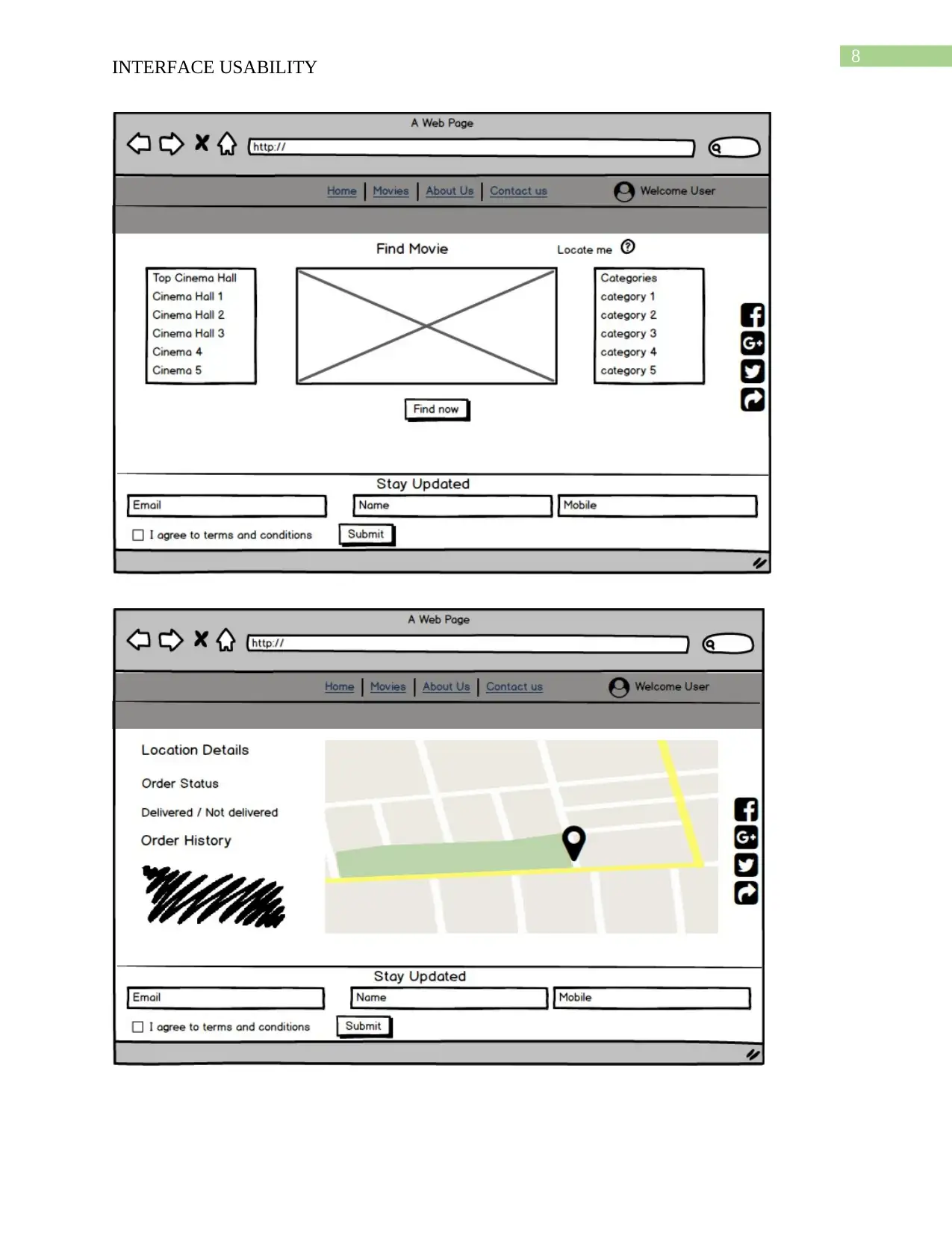
8
INTERFACE USABILITY
INTERFACE USABILITY
⊘ This is a preview!⊘
Do you want full access?
Subscribe today to unlock all pages.

Trusted by 1+ million students worldwide
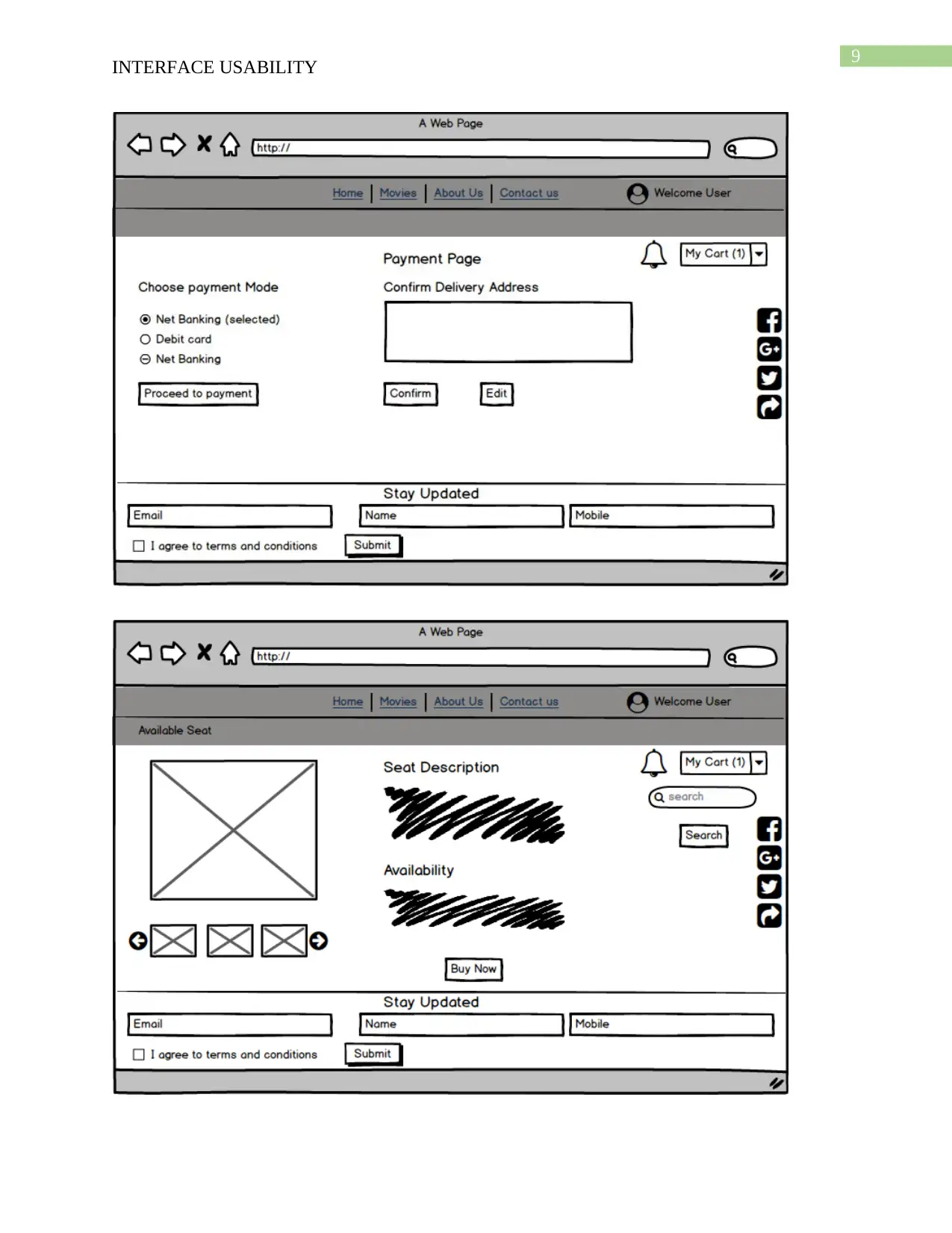
9
INTERFACE USABILITY
INTERFACE USABILITY
Paraphrase This Document
Need a fresh take? Get an instant paraphrase of this document with our AI Paraphraser
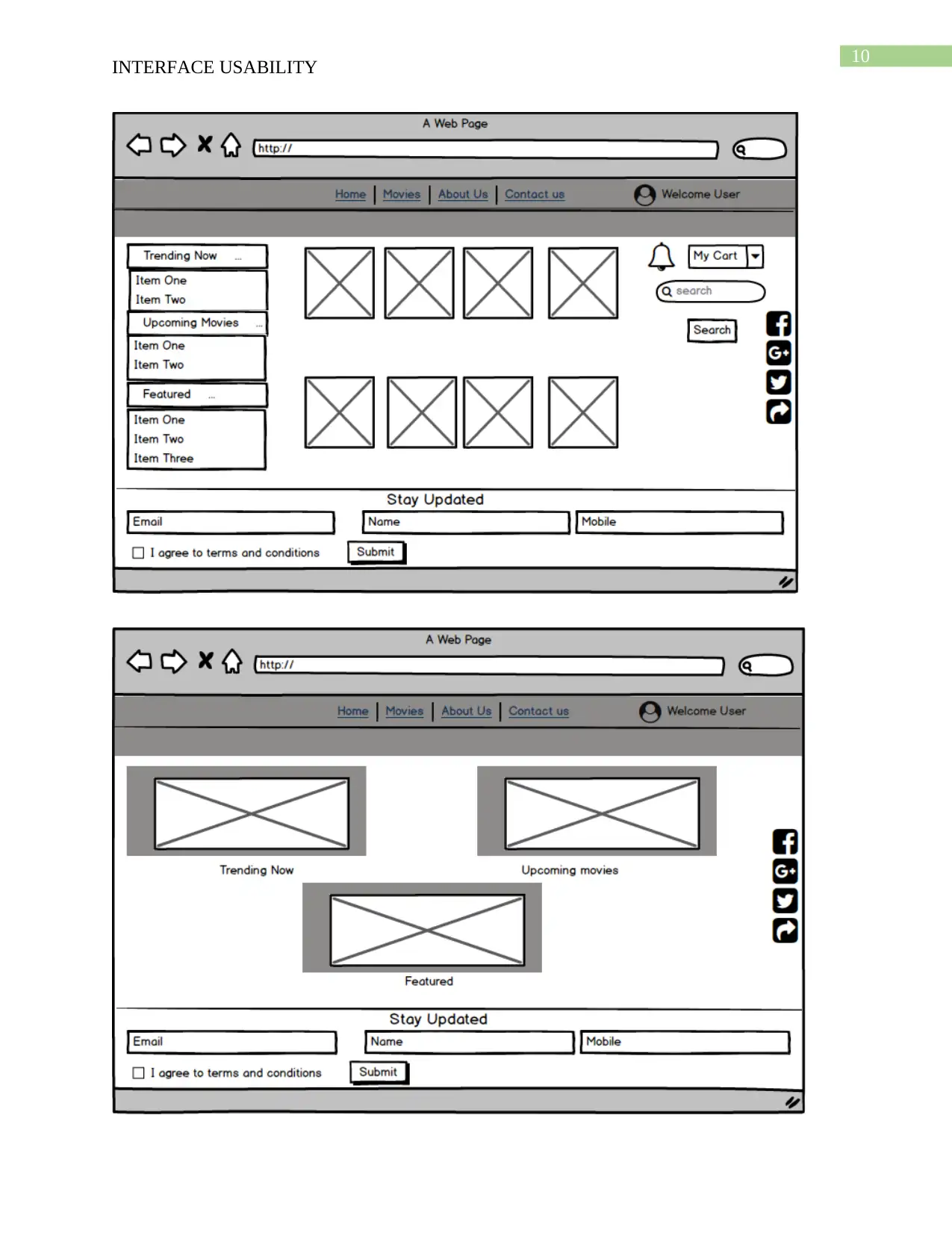
10
INTERFACE USABILITY
INTERFACE USABILITY
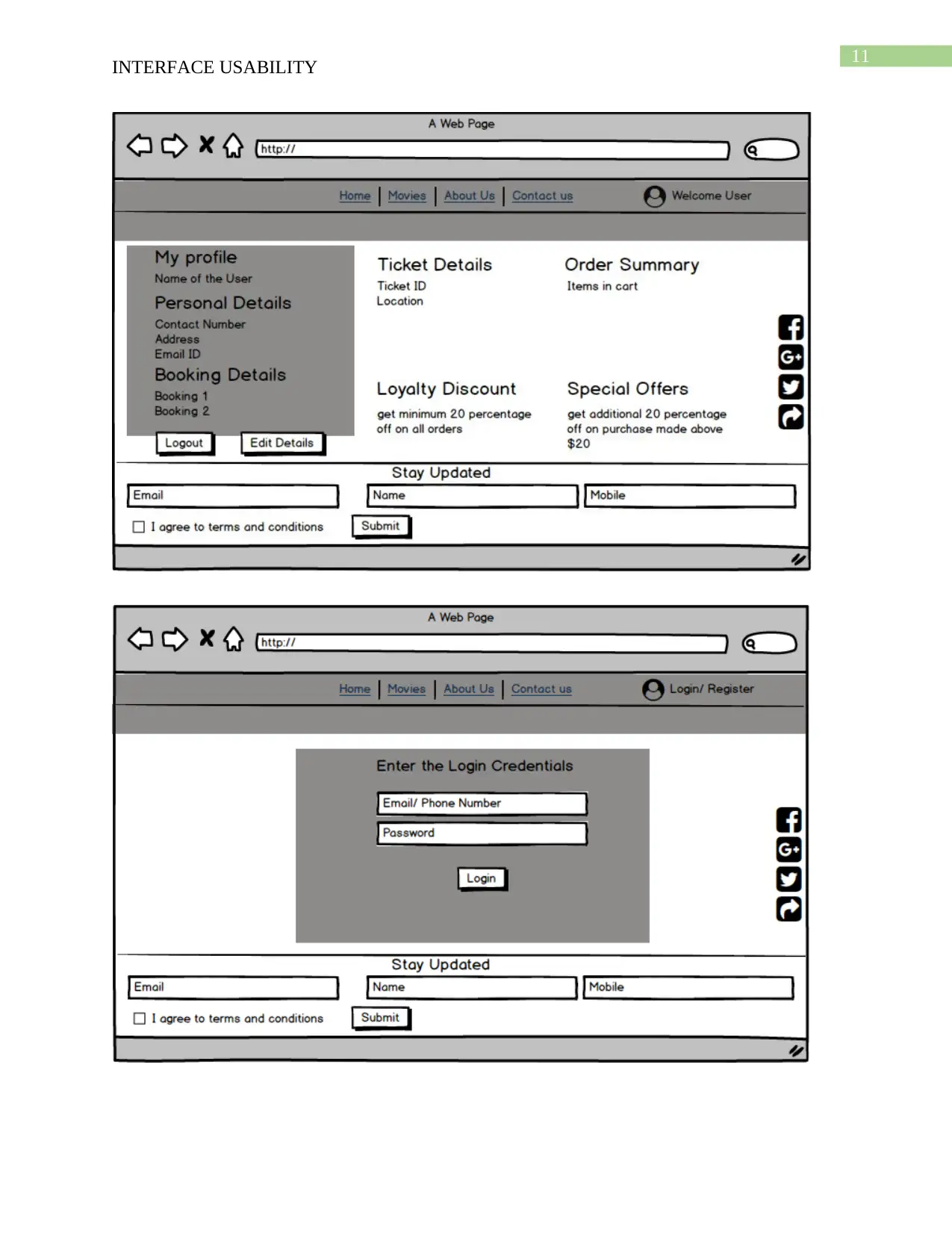
11
INTERFACE USABILITY
INTERFACE USABILITY
⊘ This is a preview!⊘
Do you want full access?
Subscribe today to unlock all pages.

Trusted by 1+ million students worldwide
1 out of 17
Related Documents
Your All-in-One AI-Powered Toolkit for Academic Success.
+13062052269
info@desklib.com
Available 24*7 on WhatsApp / Email
![[object Object]](/_next/static/media/star-bottom.7253800d.svg)
Unlock your academic potential
Copyright © 2020–2026 A2Z Services. All Rights Reserved. Developed and managed by ZUCOL.




