COIS 12036 Report: Human-Computer Interaction of WA Museum Website
VerifiedAdded on 2023/06/08
|12
|2392
|89
Report
AI Summary
This report provides a detailed evaluation of the Western Australian Museum website, focusing on its human-computer interaction (HCI) aspects. The report begins with an introduction to the website, outlining its purpose and features, including ticket booking, online exhibitions, and information about the six museums. It then provides an overview of the website's interface, discussing its design elements such as the menu bar, carousel, and color scheme. The report identifies both positive aspects, such as its responsive design and usability, and negative aspects, including padding issues and slow loading times. User reviews from two individuals with varying levels of technical expertise are included to assess the website's usability. The report concludes with recommendations for improvements, such as optimizing padding and enhancing the ticket booking system, and emphasizes the overall standard of the website. References to relevant HCI principles and design elements are included throughout the report.

Running head: HUMAN AND COMPUTER INTERACTION
HUMAN AND COMPUTER INTERACTION
Name of the Student
Name of the University
Author Note
HUMAN AND COMPUTER INTERACTION
Name of the Student
Name of the University
Author Note
Paraphrase This Document
Need a fresh take? Get an instant paraphrase of this document with our AI Paraphraser
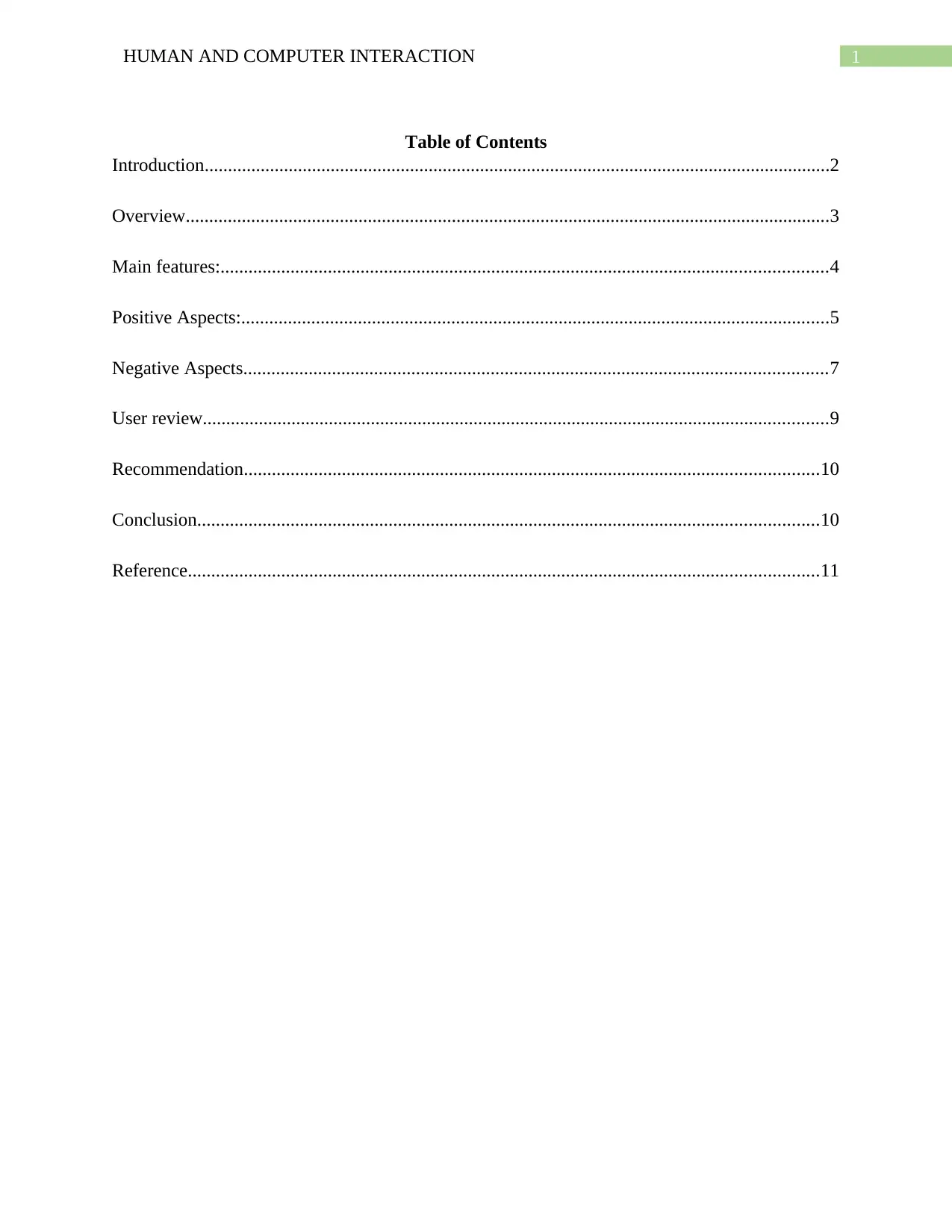
1HUMAN AND COMPUTER INTERACTION
Table of Contents
Introduction......................................................................................................................................2
Overview..........................................................................................................................................3
Main features:..................................................................................................................................4
Positive Aspects:..............................................................................................................................5
Negative Aspects.............................................................................................................................7
User review......................................................................................................................................9
Recommendation...........................................................................................................................10
Conclusion.....................................................................................................................................10
Reference.......................................................................................................................................11
Table of Contents
Introduction......................................................................................................................................2
Overview..........................................................................................................................................3
Main features:..................................................................................................................................4
Positive Aspects:..............................................................................................................................5
Negative Aspects.............................................................................................................................7
User review......................................................................................................................................9
Recommendation...........................................................................................................................10
Conclusion.....................................................................................................................................10
Reference.......................................................................................................................................11

2HUMAN AND COMPUTER INTERACTION
Introduction
The western Australian Museum website is the official page for six sites which are
located around the Western Australia. This website has all most every information associated
with the six museums including the location, history and ticket booking. The mission of this
website is to enthuse publics to share and explore their environment, identity and contribute and
experience to the diversity and creativity of the museums. The western Australian Museum
website not only just showcase the museum utilities and exhibitions information. It also provide
other relevant information about the reconciliation action plan, research department, museum
excursions and online education. All the museums are undertaken by the WA government as
well as the http://museum.wa.gov.au/. This website is pretty neat and responsive and also
provide a lot of information like up-coming events and openings. The main purpose of the
website is to offer a delicate experience for the vibrant and excellent museum service which is
used and valued by all Western Australians and appreciated and visited by the world. They also
provide some optimal value to the peoples which they categorized as accountable, inspirational,
enterprise and sustainable. They believe, the website provide benefits to all people of Western
Australia and identified that they are accountable to them and are custodians of their collection.
The Western Australian Museum is a constitutional authority within the Department of Local
Government. Under the section 36 of the museum act, the directors have recognized the
following branches of the Western Australian Museum.
Museum of Geraldton.
Museum of the Goldfields.
Museum of the great Southern.
Western Australia Museum-Perth.
WA Shipwrecks museum.
WA Maritime museum.
Introduction
The western Australian Museum website is the official page for six sites which are
located around the Western Australia. This website has all most every information associated
with the six museums including the location, history and ticket booking. The mission of this
website is to enthuse publics to share and explore their environment, identity and contribute and
experience to the diversity and creativity of the museums. The western Australian Museum
website not only just showcase the museum utilities and exhibitions information. It also provide
other relevant information about the reconciliation action plan, research department, museum
excursions and online education. All the museums are undertaken by the WA government as
well as the http://museum.wa.gov.au/. This website is pretty neat and responsive and also
provide a lot of information like up-coming events and openings. The main purpose of the
website is to offer a delicate experience for the vibrant and excellent museum service which is
used and valued by all Western Australians and appreciated and visited by the world. They also
provide some optimal value to the peoples which they categorized as accountable, inspirational,
enterprise and sustainable. They believe, the website provide benefits to all people of Western
Australia and identified that they are accountable to them and are custodians of their collection.
The Western Australian Museum is a constitutional authority within the Department of Local
Government. Under the section 36 of the museum act, the directors have recognized the
following branches of the Western Australian Museum.
Museum of Geraldton.
Museum of the Goldfields.
Museum of the great Southern.
Western Australia Museum-Perth.
WA Shipwrecks museum.
WA Maritime museum.
⊘ This is a preview!⊘
Do you want full access?
Subscribe today to unlock all pages.

Trusted by 1+ million students worldwide
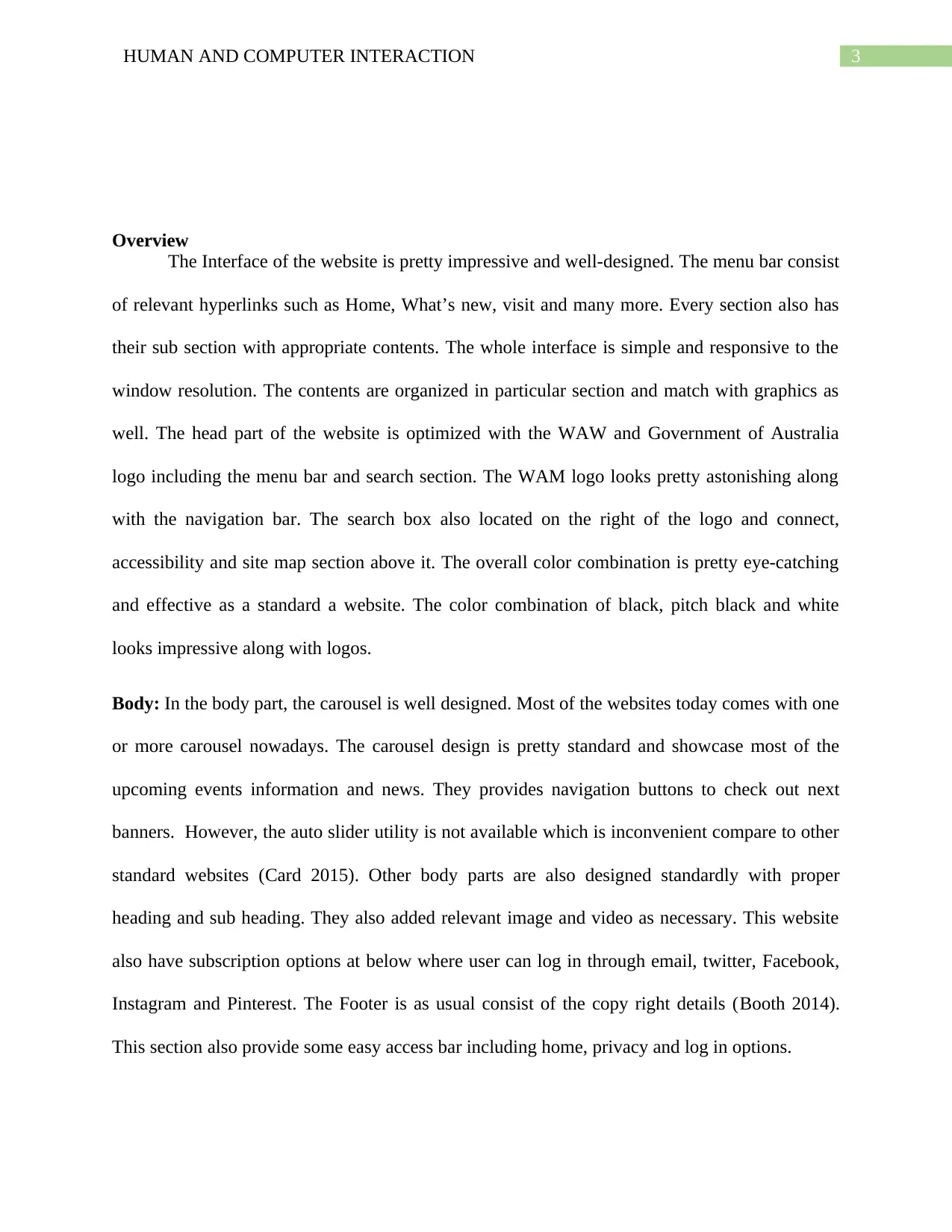
3HUMAN AND COMPUTER INTERACTION
Overview
The Interface of the website is pretty impressive and well-designed. The menu bar consist
of relevant hyperlinks such as Home, What’s new, visit and many more. Every section also has
their sub section with appropriate contents. The whole interface is simple and responsive to the
window resolution. The contents are organized in particular section and match with graphics as
well. The head part of the website is optimized with the WAW and Government of Australia
logo including the menu bar and search section. The WAM logo looks pretty astonishing along
with the navigation bar. The search box also located on the right of the logo and connect,
accessibility and site map section above it. The overall color combination is pretty eye-catching
and effective as a standard a website. The color combination of black, pitch black and white
looks impressive along with logos.
Body: In the body part, the carousel is well designed. Most of the websites today comes with one
or more carousel nowadays. The carousel design is pretty standard and showcase most of the
upcoming events information and news. They provides navigation buttons to check out next
banners. However, the auto slider utility is not available which is inconvenient compare to other
standard websites (Card 2015). Other body parts are also designed standardly with proper
heading and sub heading. They also added relevant image and video as necessary. This website
also have subscription options at below where user can log in through email, twitter, Facebook,
Instagram and Pinterest. The Footer is as usual consist of the copy right details (Booth 2014).
This section also provide some easy access bar including home, privacy and log in options.
Overview
The Interface of the website is pretty impressive and well-designed. The menu bar consist
of relevant hyperlinks such as Home, What’s new, visit and many more. Every section also has
their sub section with appropriate contents. The whole interface is simple and responsive to the
window resolution. The contents are organized in particular section and match with graphics as
well. The head part of the website is optimized with the WAW and Government of Australia
logo including the menu bar and search section. The WAM logo looks pretty astonishing along
with the navigation bar. The search box also located on the right of the logo and connect,
accessibility and site map section above it. The overall color combination is pretty eye-catching
and effective as a standard a website. The color combination of black, pitch black and white
looks impressive along with logos.
Body: In the body part, the carousel is well designed. Most of the websites today comes with one
or more carousel nowadays. The carousel design is pretty standard and showcase most of the
upcoming events information and news. They provides navigation buttons to check out next
banners. However, the auto slider utility is not available which is inconvenient compare to other
standard websites (Card 2015). Other body parts are also designed standardly with proper
heading and sub heading. They also added relevant image and video as necessary. This website
also have subscription options at below where user can log in through email, twitter, Facebook,
Instagram and Pinterest. The Footer is as usual consist of the copy right details (Booth 2014).
This section also provide some easy access bar including home, privacy and log in options.
Paraphrase This Document
Need a fresh take? Get an instant paraphrase of this document with our AI Paraphraser
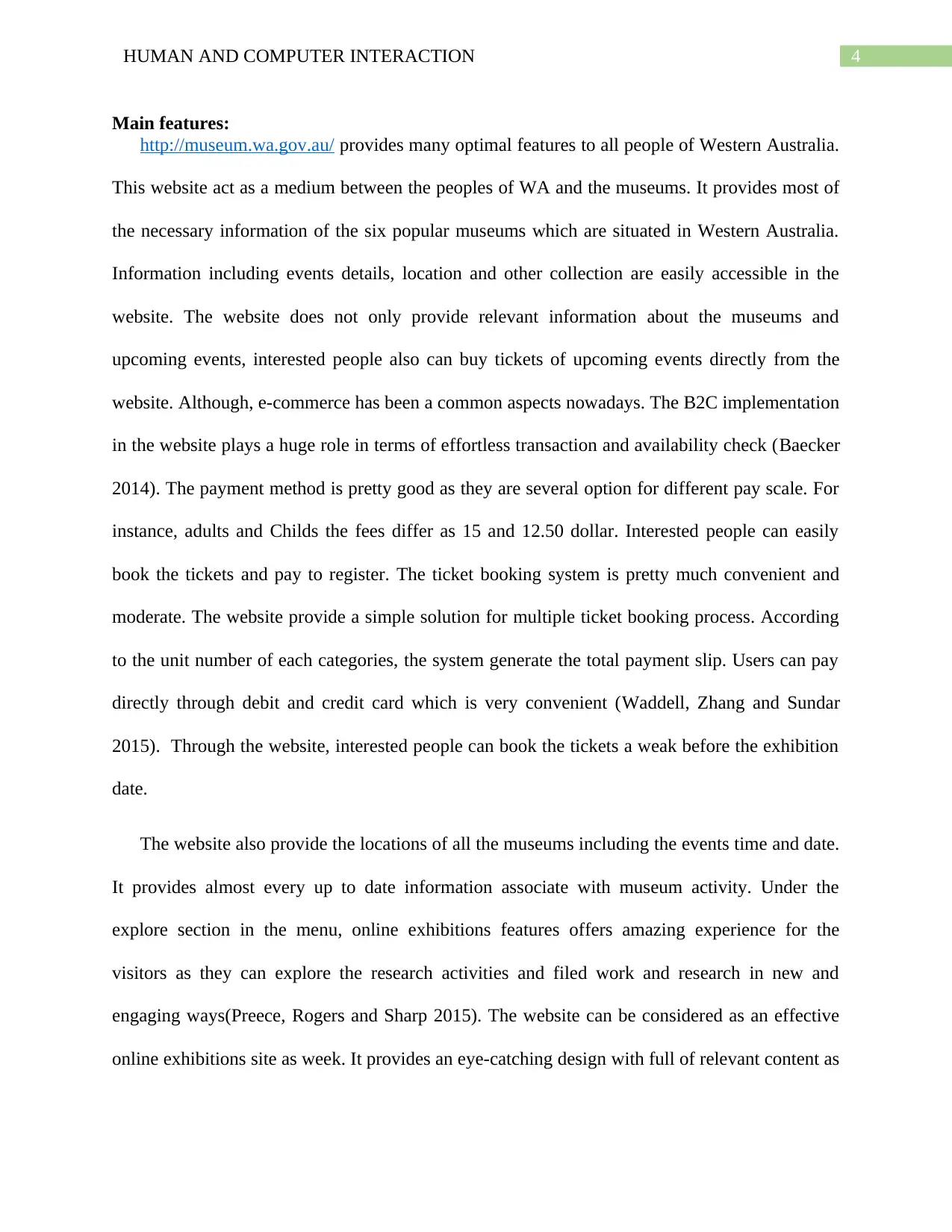
4HUMAN AND COMPUTER INTERACTION
Main features:
http://museum.wa.gov.au/ provides many optimal features to all people of Western Australia.
This website act as a medium between the peoples of WA and the museums. It provides most of
the necessary information of the six popular museums which are situated in Western Australia.
Information including events details, location and other collection are easily accessible in the
website. The website does not only provide relevant information about the museums and
upcoming events, interested people also can buy tickets of upcoming events directly from the
website. Although, e-commerce has been a common aspects nowadays. The B2C implementation
in the website plays a huge role in terms of effortless transaction and availability check (Baecker
2014). The payment method is pretty good as they are several option for different pay scale. For
instance, adults and Childs the fees differ as 15 and 12.50 dollar. Interested people can easily
book the tickets and pay to register. The ticket booking system is pretty much convenient and
moderate. The website provide a simple solution for multiple ticket booking process. According
to the unit number of each categories, the system generate the total payment slip. Users can pay
directly through debit and credit card which is very convenient (Waddell, Zhang and Sundar
2015). Through the website, interested people can book the tickets a weak before the exhibition
date.
The website also provide the locations of all the museums including the events time and date.
It provides almost every up to date information associate with museum activity. Under the
explore section in the menu, online exhibitions features offers amazing experience for the
visitors as they can explore the research activities and filed work and research in new and
engaging ways(Preece, Rogers and Sharp 2015). The website can be considered as an effective
online exhibitions site as week. It provides an eye-catching design with full of relevant content as
Main features:
http://museum.wa.gov.au/ provides many optimal features to all people of Western Australia.
This website act as a medium between the peoples of WA and the museums. It provides most of
the necessary information of the six popular museums which are situated in Western Australia.
Information including events details, location and other collection are easily accessible in the
website. The website does not only provide relevant information about the museums and
upcoming events, interested people also can buy tickets of upcoming events directly from the
website. Although, e-commerce has been a common aspects nowadays. The B2C implementation
in the website plays a huge role in terms of effortless transaction and availability check (Baecker
2014). The payment method is pretty good as they are several option for different pay scale. For
instance, adults and Childs the fees differ as 15 and 12.50 dollar. Interested people can easily
book the tickets and pay to register. The ticket booking system is pretty much convenient and
moderate. The website provide a simple solution for multiple ticket booking process. According
to the unit number of each categories, the system generate the total payment slip. Users can pay
directly through debit and credit card which is very convenient (Waddell, Zhang and Sundar
2015). Through the website, interested people can book the tickets a weak before the exhibition
date.
The website also provide the locations of all the museums including the events time and date.
It provides almost every up to date information associate with museum activity. Under the
explore section in the menu, online exhibitions features offers amazing experience for the
visitors as they can explore the research activities and filed work and research in new and
engaging ways(Preece, Rogers and Sharp 2015). The website can be considered as an effective
online exhibitions site as week. It provides an eye-catching design with full of relevant content as
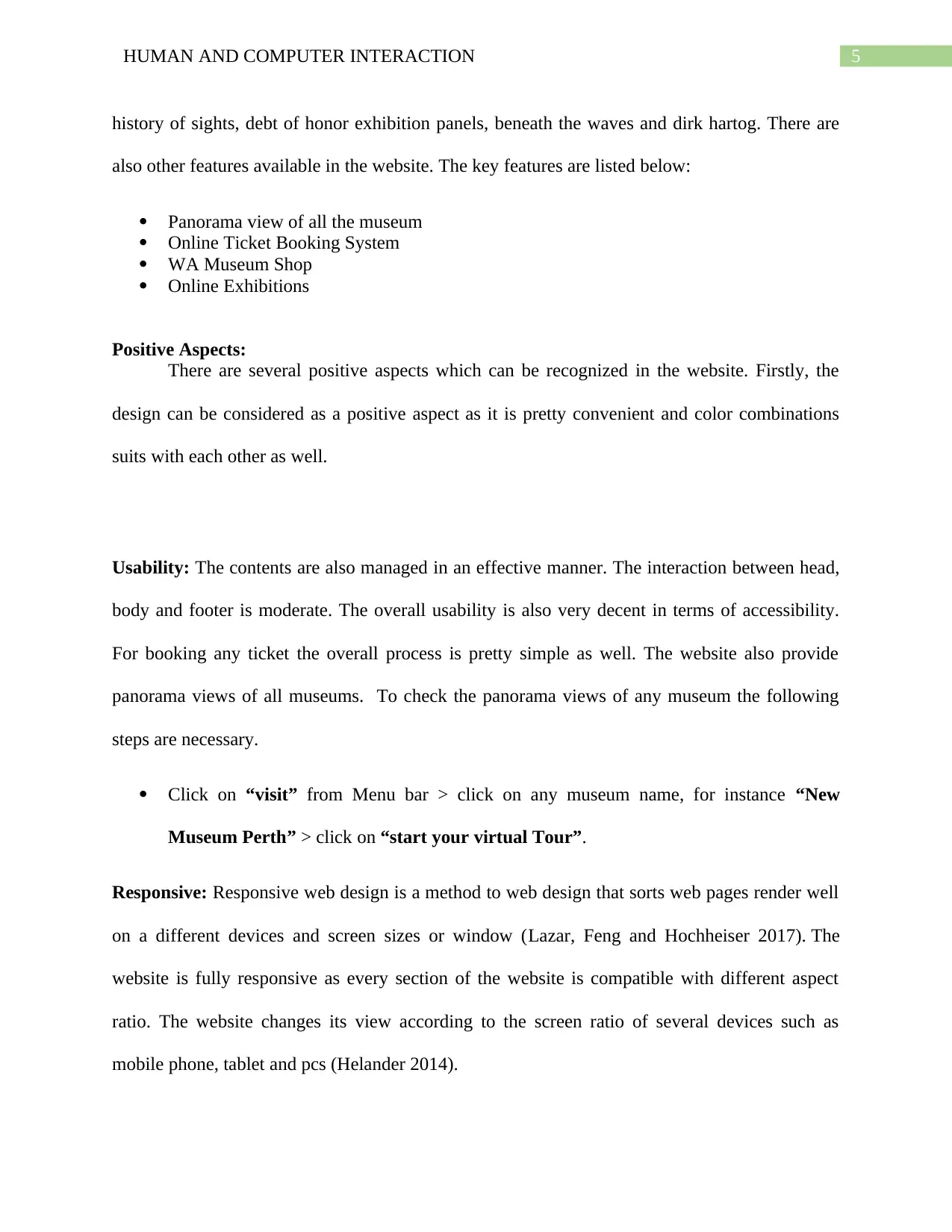
5HUMAN AND COMPUTER INTERACTION
history of sights, debt of honor exhibition panels, beneath the waves and dirk hartog. There are
also other features available in the website. The key features are listed below:
Panorama view of all the museum
Online Ticket Booking System
WA Museum Shop
Online Exhibitions
Positive Aspects:
There are several positive aspects which can be recognized in the website. Firstly, the
design can be considered as a positive aspect as it is pretty convenient and color combinations
suits with each other as well.
Usability: The contents are also managed in an effective manner. The interaction between head,
body and footer is moderate. The overall usability is also very decent in terms of accessibility.
For booking any ticket the overall process is pretty simple as well. The website also provide
panorama views of all museums. To check the panorama views of any museum the following
steps are necessary.
Click on “visit” from Menu bar > click on any museum name, for instance “New
Museum Perth” > click on “start your virtual Tour”.
Responsive: Responsive web design is a method to web design that sorts web pages render well
on a different devices and screen sizes or window (Lazar, Feng and Hochheiser 2017). The
website is fully responsive as every section of the website is compatible with different aspect
ratio. The website changes its view according to the screen ratio of several devices such as
mobile phone, tablet and pcs (Helander 2014).
history of sights, debt of honor exhibition panels, beneath the waves and dirk hartog. There are
also other features available in the website. The key features are listed below:
Panorama view of all the museum
Online Ticket Booking System
WA Museum Shop
Online Exhibitions
Positive Aspects:
There are several positive aspects which can be recognized in the website. Firstly, the
design can be considered as a positive aspect as it is pretty convenient and color combinations
suits with each other as well.
Usability: The contents are also managed in an effective manner. The interaction between head,
body and footer is moderate. The overall usability is also very decent in terms of accessibility.
For booking any ticket the overall process is pretty simple as well. The website also provide
panorama views of all museums. To check the panorama views of any museum the following
steps are necessary.
Click on “visit” from Menu bar > click on any museum name, for instance “New
Museum Perth” > click on “start your virtual Tour”.
Responsive: Responsive web design is a method to web design that sorts web pages render well
on a different devices and screen sizes or window (Lazar, Feng and Hochheiser 2017). The
website is fully responsive as every section of the website is compatible with different aspect
ratio. The website changes its view according to the screen ratio of several devices such as
mobile phone, tablet and pcs (Helander 2014).
⊘ This is a preview!⊘
Do you want full access?
Subscribe today to unlock all pages.

Trusted by 1+ million students worldwide
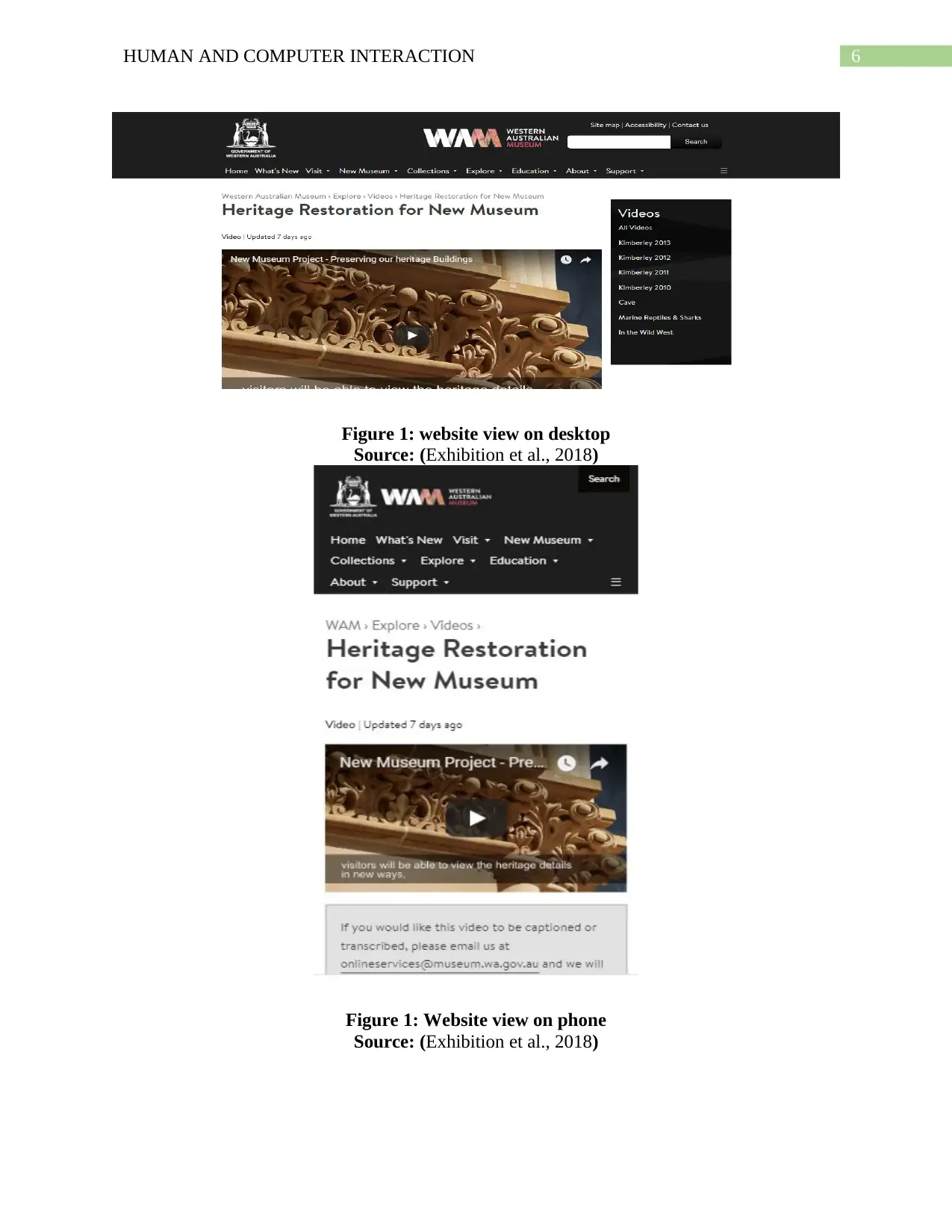
6HUMAN AND COMPUTER INTERACTION
Figure 1: website view on desktop
Source: (Exhibition et al., 2018)
Figure 1: Website view on phone
Source: (Exhibition et al., 2018)
Figure 1: website view on desktop
Source: (Exhibition et al., 2018)
Figure 1: Website view on phone
Source: (Exhibition et al., 2018)
Paraphrase This Document
Need a fresh take? Get an instant paraphrase of this document with our AI Paraphraser
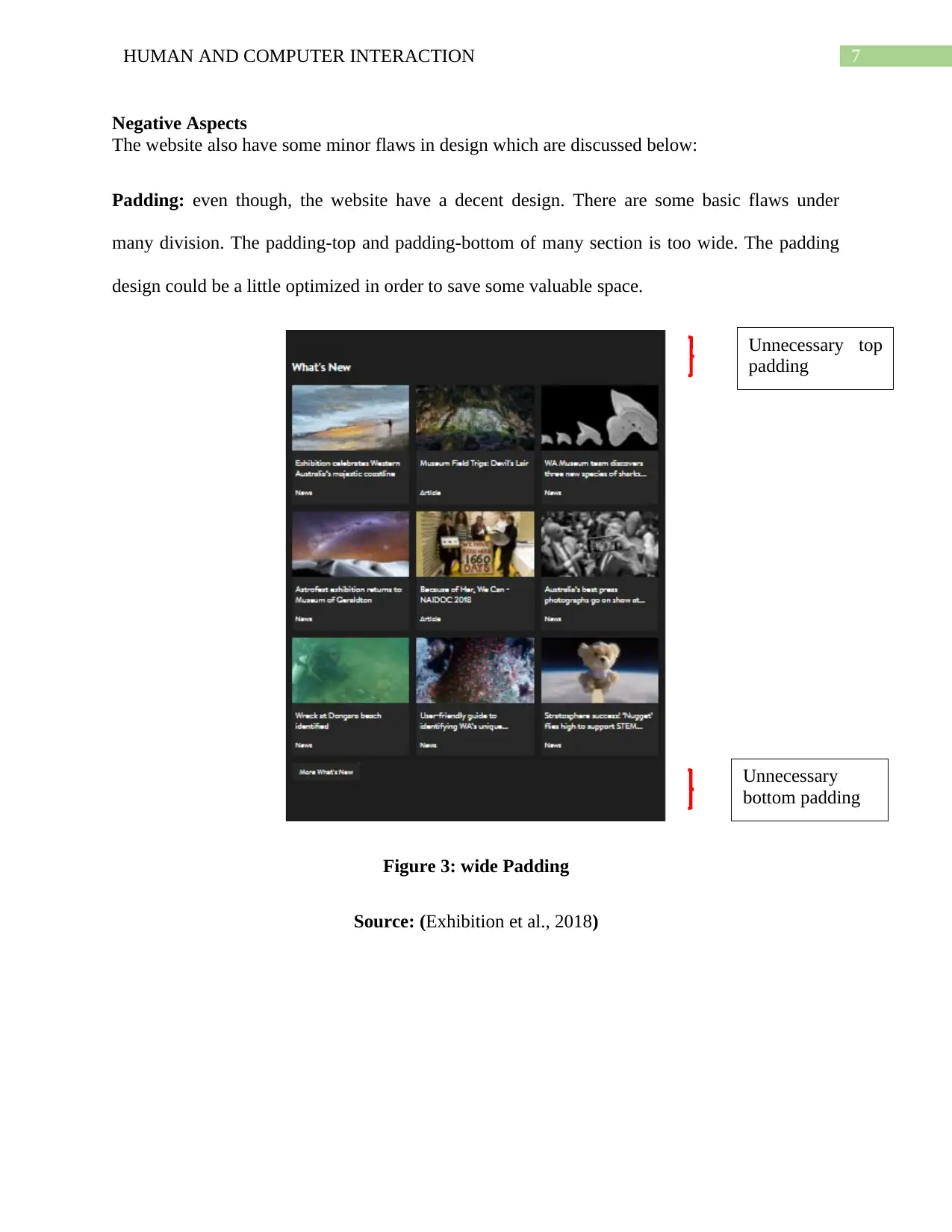
7HUMAN AND COMPUTER INTERACTION
Negative Aspects
The website also have some minor flaws in design which are discussed below:
Padding: even though, the website have a decent design. There are some basic flaws under
many division. The padding-top and padding-bottom of many section is too wide. The padding
design could be a little optimized in order to save some valuable space.
Figure 3: wide Padding
Source: (Exhibition et al., 2018)
Unnecessary top
padding
Unnecessary
bottom padding
Negative Aspects
The website also have some minor flaws in design which are discussed below:
Padding: even though, the website have a decent design. There are some basic flaws under
many division. The padding-top and padding-bottom of many section is too wide. The padding
design could be a little optimized in order to save some valuable space.
Figure 3: wide Padding
Source: (Exhibition et al., 2018)
Unnecessary top
padding
Unnecessary
bottom padding
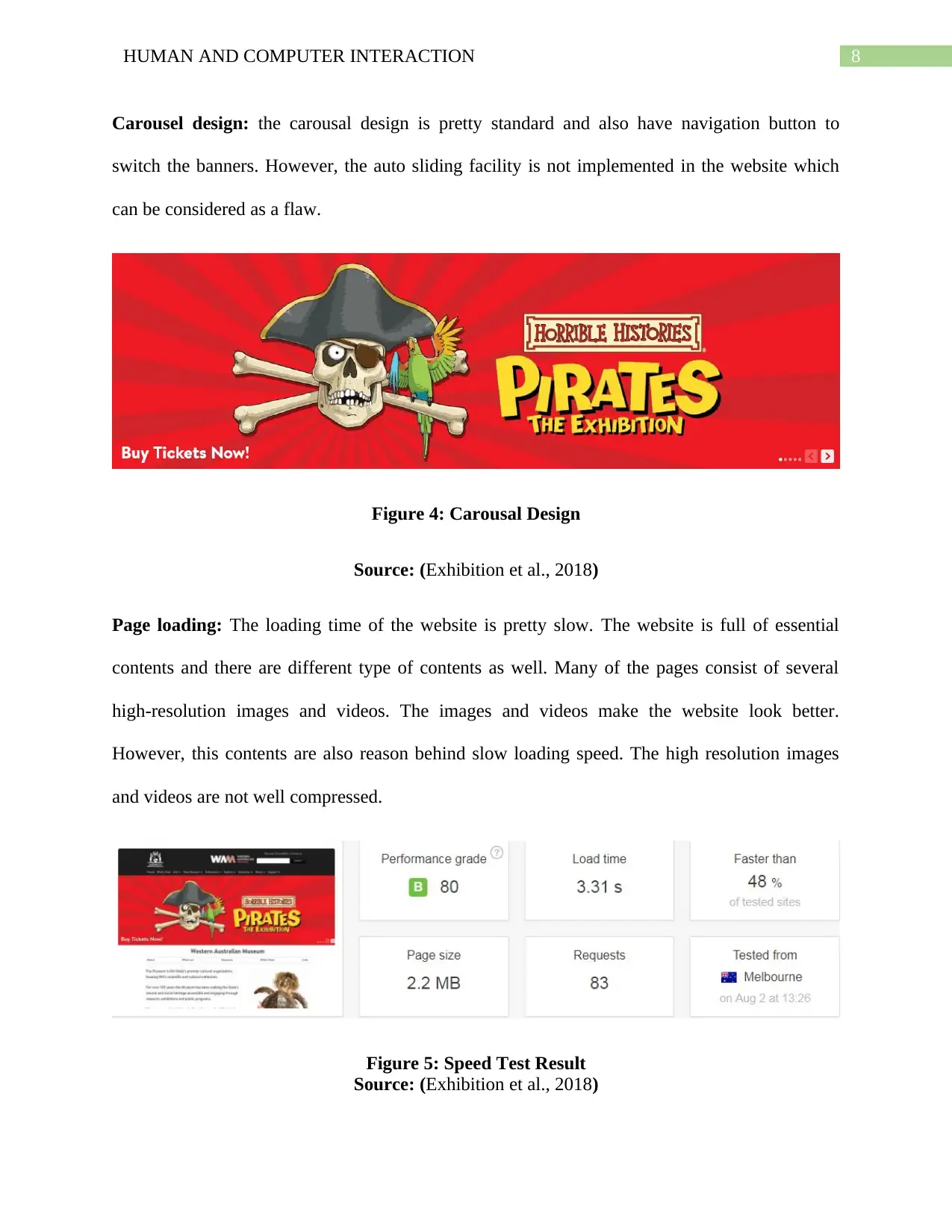
8HUMAN AND COMPUTER INTERACTION
Carousel design: the carousal design is pretty standard and also have navigation button to
switch the banners. However, the auto sliding facility is not implemented in the website which
can be considered as a flaw.
Figure 4: Carousal Design
Source: (Exhibition et al., 2018)
Page loading: The loading time of the website is pretty slow. The website is full of essential
contents and there are different type of contents as well. Many of the pages consist of several
high-resolution images and videos. The images and videos make the website look better.
However, this contents are also reason behind slow loading speed. The high resolution images
and videos are not well compressed.
Figure 5: Speed Test Result
Source: (Exhibition et al., 2018)
Carousel design: the carousal design is pretty standard and also have navigation button to
switch the banners. However, the auto sliding facility is not implemented in the website which
can be considered as a flaw.
Figure 4: Carousal Design
Source: (Exhibition et al., 2018)
Page loading: The loading time of the website is pretty slow. The website is full of essential
contents and there are different type of contents as well. Many of the pages consist of several
high-resolution images and videos. The images and videos make the website look better.
However, this contents are also reason behind slow loading speed. The high resolution images
and videos are not well compressed.
Figure 5: Speed Test Result
Source: (Exhibition et al., 2018)
⊘ This is a preview!⊘
Do you want full access?
Subscribe today to unlock all pages.

Trusted by 1+ million students worldwide
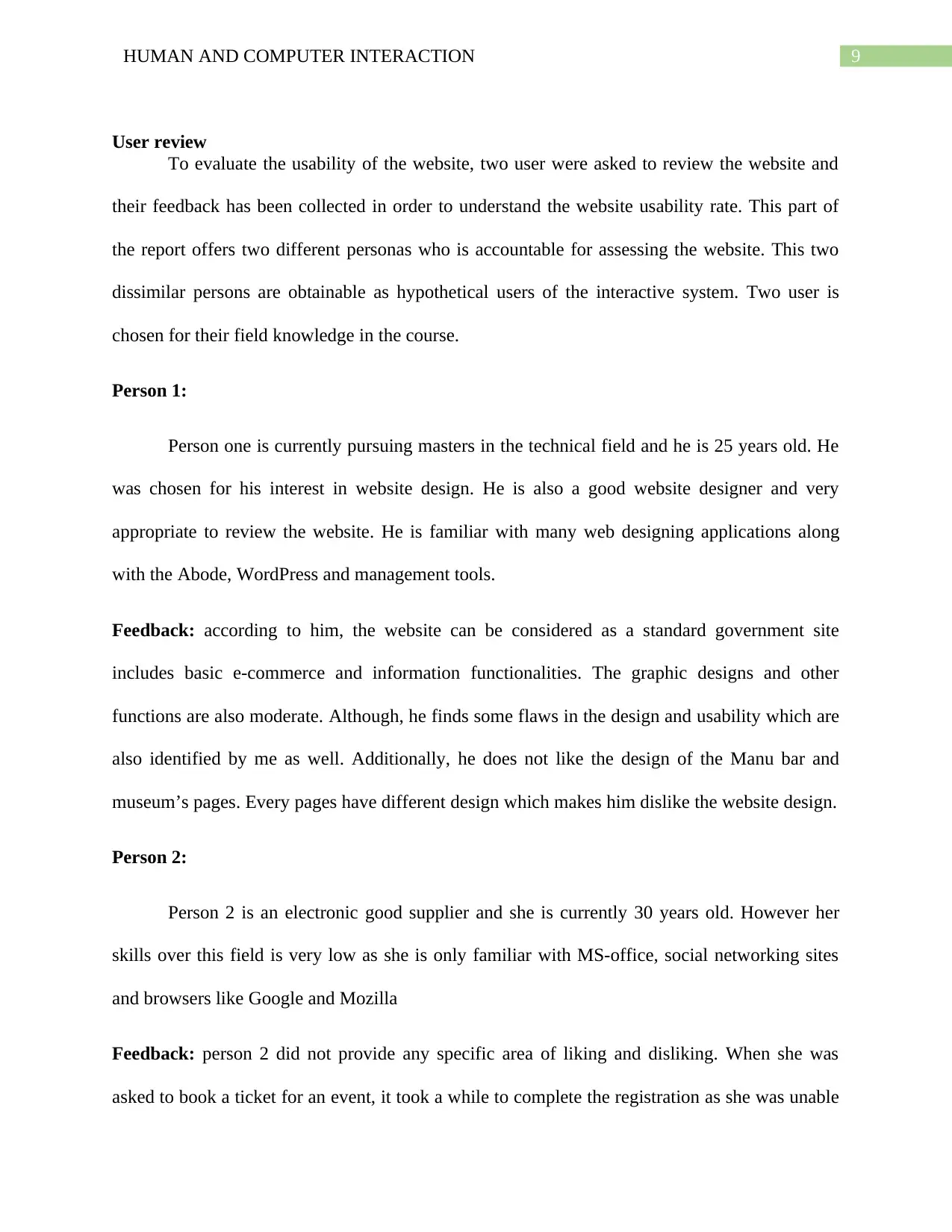
9HUMAN AND COMPUTER INTERACTION
User review
To evaluate the usability of the website, two user were asked to review the website and
their feedback has been collected in order to understand the website usability rate. This part of
the report offers two different personas who is accountable for assessing the website. This two
dissimilar persons are obtainable as hypothetical users of the interactive system. Two user is
chosen for their field knowledge in the course.
Person 1:
Person one is currently pursuing masters in the technical field and he is 25 years old. He
was chosen for his interest in website design. He is also a good website designer and very
appropriate to review the website. He is familiar with many web designing applications along
with the Abode, WordPress and management tools.
Feedback: according to him, the website can be considered as a standard government site
includes basic e-commerce and information functionalities. The graphic designs and other
functions are also moderate. Although, he finds some flaws in the design and usability which are
also identified by me as well. Additionally, he does not like the design of the Manu bar and
museum’s pages. Every pages have different design which makes him dislike the website design.
Person 2:
Person 2 is an electronic good supplier and she is currently 30 years old. However her
skills over this field is very low as she is only familiar with MS-office, social networking sites
and browsers like Google and Mozilla
Feedback: person 2 did not provide any specific area of liking and disliking. When she was
asked to book a ticket for an event, it took a while to complete the registration as she was unable
User review
To evaluate the usability of the website, two user were asked to review the website and
their feedback has been collected in order to understand the website usability rate. This part of
the report offers two different personas who is accountable for assessing the website. This two
dissimilar persons are obtainable as hypothetical users of the interactive system. Two user is
chosen for their field knowledge in the course.
Person 1:
Person one is currently pursuing masters in the technical field and he is 25 years old. He
was chosen for his interest in website design. He is also a good website designer and very
appropriate to review the website. He is familiar with many web designing applications along
with the Abode, WordPress and management tools.
Feedback: according to him, the website can be considered as a standard government site
includes basic e-commerce and information functionalities. The graphic designs and other
functions are also moderate. Although, he finds some flaws in the design and usability which are
also identified by me as well. Additionally, he does not like the design of the Manu bar and
museum’s pages. Every pages have different design which makes him dislike the website design.
Person 2:
Person 2 is an electronic good supplier and she is currently 30 years old. However her
skills over this field is very low as she is only familiar with MS-office, social networking sites
and browsers like Google and Mozilla
Feedback: person 2 did not provide any specific area of liking and disliking. When she was
asked to book a ticket for an event, it took a while to complete the registration as she was unable
Paraphrase This Document
Need a fresh take? Get an instant paraphrase of this document with our AI Paraphraser
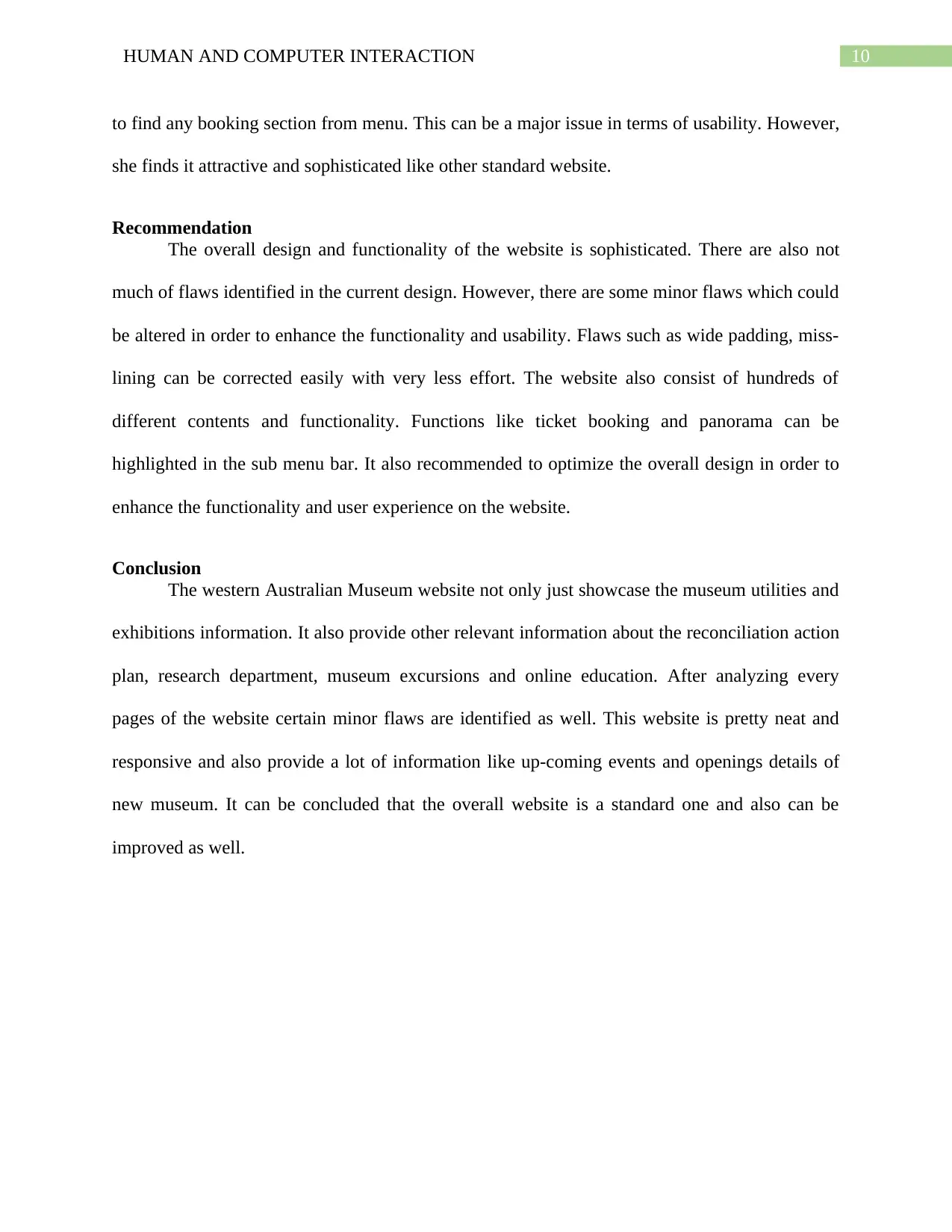
10HUMAN AND COMPUTER INTERACTION
to find any booking section from menu. This can be a major issue in terms of usability. However,
she finds it attractive and sophisticated like other standard website.
Recommendation
The overall design and functionality of the website is sophisticated. There are also not
much of flaws identified in the current design. However, there are some minor flaws which could
be altered in order to enhance the functionality and usability. Flaws such as wide padding, miss-
lining can be corrected easily with very less effort. The website also consist of hundreds of
different contents and functionality. Functions like ticket booking and panorama can be
highlighted in the sub menu bar. It also recommended to optimize the overall design in order to
enhance the functionality and user experience on the website.
Conclusion
The western Australian Museum website not only just showcase the museum utilities and
exhibitions information. It also provide other relevant information about the reconciliation action
plan, research department, museum excursions and online education. After analyzing every
pages of the website certain minor flaws are identified as well. This website is pretty neat and
responsive and also provide a lot of information like up-coming events and openings details of
new museum. It can be concluded that the overall website is a standard one and also can be
improved as well.
to find any booking section from menu. This can be a major issue in terms of usability. However,
she finds it attractive and sophisticated like other standard website.
Recommendation
The overall design and functionality of the website is sophisticated. There are also not
much of flaws identified in the current design. However, there are some minor flaws which could
be altered in order to enhance the functionality and usability. Flaws such as wide padding, miss-
lining can be corrected easily with very less effort. The website also consist of hundreds of
different contents and functionality. Functions like ticket booking and panorama can be
highlighted in the sub menu bar. It also recommended to optimize the overall design in order to
enhance the functionality and user experience on the website.
Conclusion
The western Australian Museum website not only just showcase the museum utilities and
exhibitions information. It also provide other relevant information about the reconciliation action
plan, research department, museum excursions and online education. After analyzing every
pages of the website certain minor flaws are identified as well. This website is pretty neat and
responsive and also provide a lot of information like up-coming events and openings details of
new museum. It can be concluded that the overall website is a standard one and also can be
improved as well.
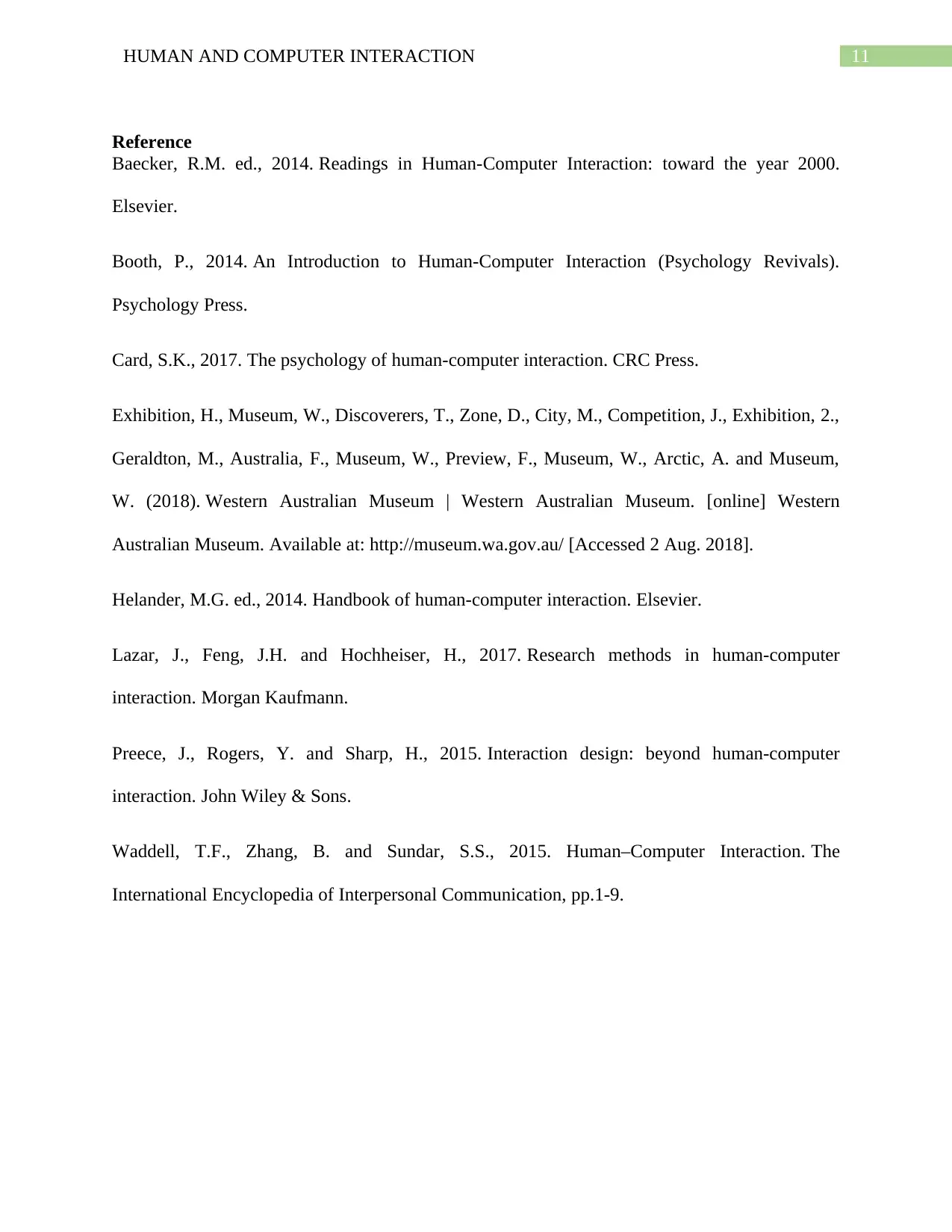
11HUMAN AND COMPUTER INTERACTION
Reference
Baecker, R.M. ed., 2014. Readings in Human-Computer Interaction: toward the year 2000.
Elsevier.
Booth, P., 2014. An Introduction to Human-Computer Interaction (Psychology Revivals).
Psychology Press.
Card, S.K., 2017. The psychology of human-computer interaction. CRC Press.
Exhibition, H., Museum, W., Discoverers, T., Zone, D., City, M., Competition, J., Exhibition, 2.,
Geraldton, M., Australia, F., Museum, W., Preview, F., Museum, W., Arctic, A. and Museum,
W. (2018). Western Australian Museum | Western Australian Museum. [online] Western
Australian Museum. Available at: http://museum.wa.gov.au/ [Accessed 2 Aug. 2018].
Helander, M.G. ed., 2014. Handbook of human-computer interaction. Elsevier.
Lazar, J., Feng, J.H. and Hochheiser, H., 2017. Research methods in human-computer
interaction. Morgan Kaufmann.
Preece, J., Rogers, Y. and Sharp, H., 2015. Interaction design: beyond human-computer
interaction. John Wiley & Sons.
Waddell, T.F., Zhang, B. and Sundar, S.S., 2015. Human–Computer Interaction. The
International Encyclopedia of Interpersonal Communication, pp.1-9.
Reference
Baecker, R.M. ed., 2014. Readings in Human-Computer Interaction: toward the year 2000.
Elsevier.
Booth, P., 2014. An Introduction to Human-Computer Interaction (Psychology Revivals).
Psychology Press.
Card, S.K., 2017. The psychology of human-computer interaction. CRC Press.
Exhibition, H., Museum, W., Discoverers, T., Zone, D., City, M., Competition, J., Exhibition, 2.,
Geraldton, M., Australia, F., Museum, W., Preview, F., Museum, W., Arctic, A. and Museum,
W. (2018). Western Australian Museum | Western Australian Museum. [online] Western
Australian Museum. Available at: http://museum.wa.gov.au/ [Accessed 2 Aug. 2018].
Helander, M.G. ed., 2014. Handbook of human-computer interaction. Elsevier.
Lazar, J., Feng, J.H. and Hochheiser, H., 2017. Research methods in human-computer
interaction. Morgan Kaufmann.
Preece, J., Rogers, Y. and Sharp, H., 2015. Interaction design: beyond human-computer
interaction. John Wiley & Sons.
Waddell, T.F., Zhang, B. and Sundar, S.S., 2015. Human–Computer Interaction. The
International Encyclopedia of Interpersonal Communication, pp.1-9.
⊘ This is a preview!⊘
Do you want full access?
Subscribe today to unlock all pages.

Trusted by 1+ million students worldwide
1 out of 12
Your All-in-One AI-Powered Toolkit for Academic Success.
+13062052269
info@desklib.com
Available 24*7 on WhatsApp / Email
![[object Object]](/_next/static/media/star-bottom.7253800d.svg)
Unlock your academic potential
Copyright © 2020–2026 A2Z Services. All Rights Reserved. Developed and managed by ZUCOL.


