Analyzing ICT Business Incomes with Excel: A Formula-Based Approach
VerifiedAdded on 2023/06/11
|12
|279
|185
Homework Assignment
AI Summary
This assignment focuses on analyzing Information Communication Technology (ICT) business incomes using various Excel formulas. The solution demonstrates the use of the SUM formula to calculate total income, the AVERAGE formula to determine the average income, the MAX formula to identify the highest income, and the MIN formula to find the lowest income. Conditional formulas like SUMIF and AVERAGEIF are applied to calculate sums and averages based on specific criteria, such as rank. Additionally, COUNTIF is used to count incomes that meet certain conditions (e.g., greater than or less than £500K). A comparative analysis is also conducted between total and net income to illustrate the impact of tax deductions, presented in a chart. This assignment showcases the practical application of Excel in business income analysis. Desklib provides solved assignments and study tools for students.
1 out of 12

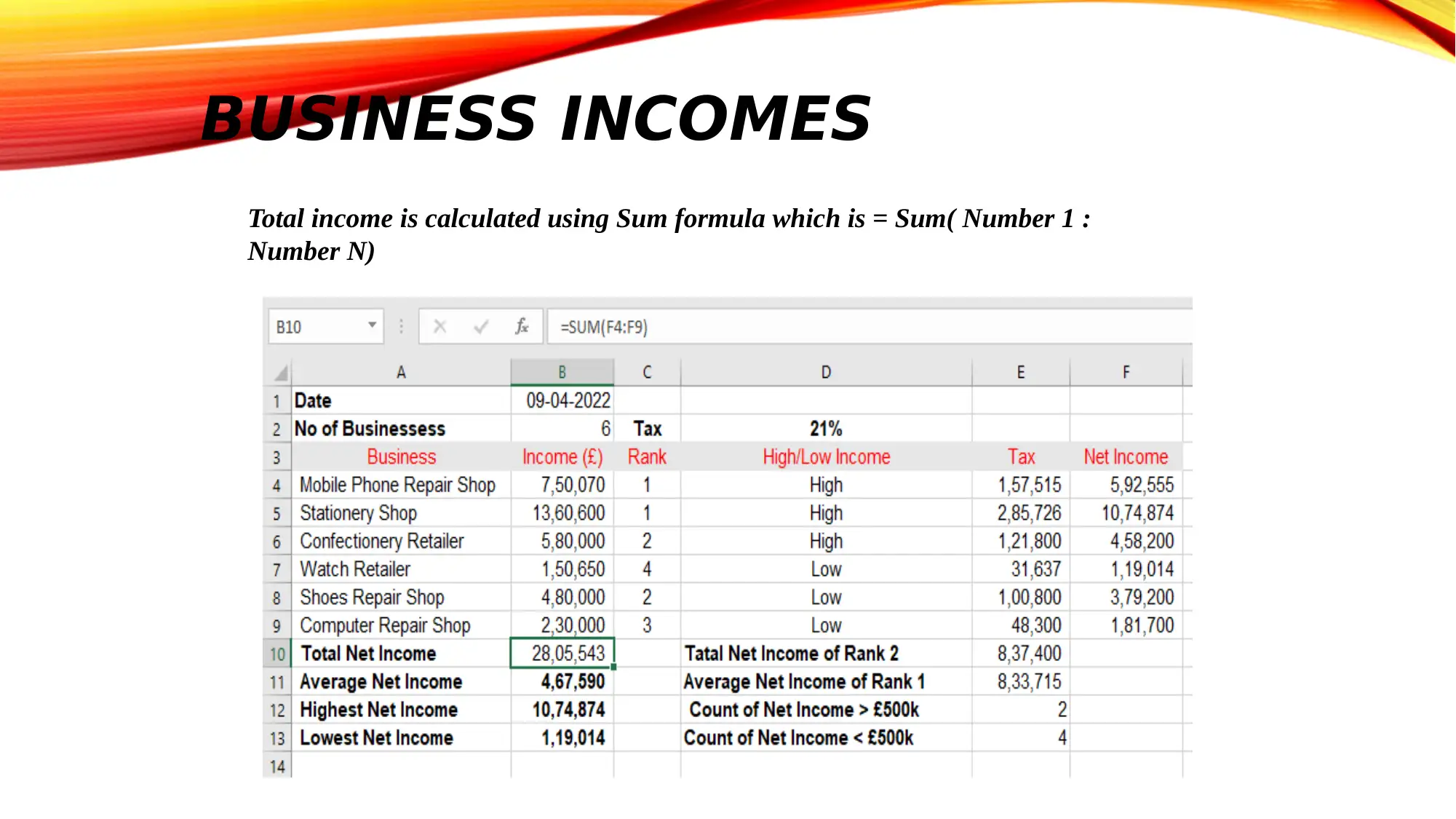
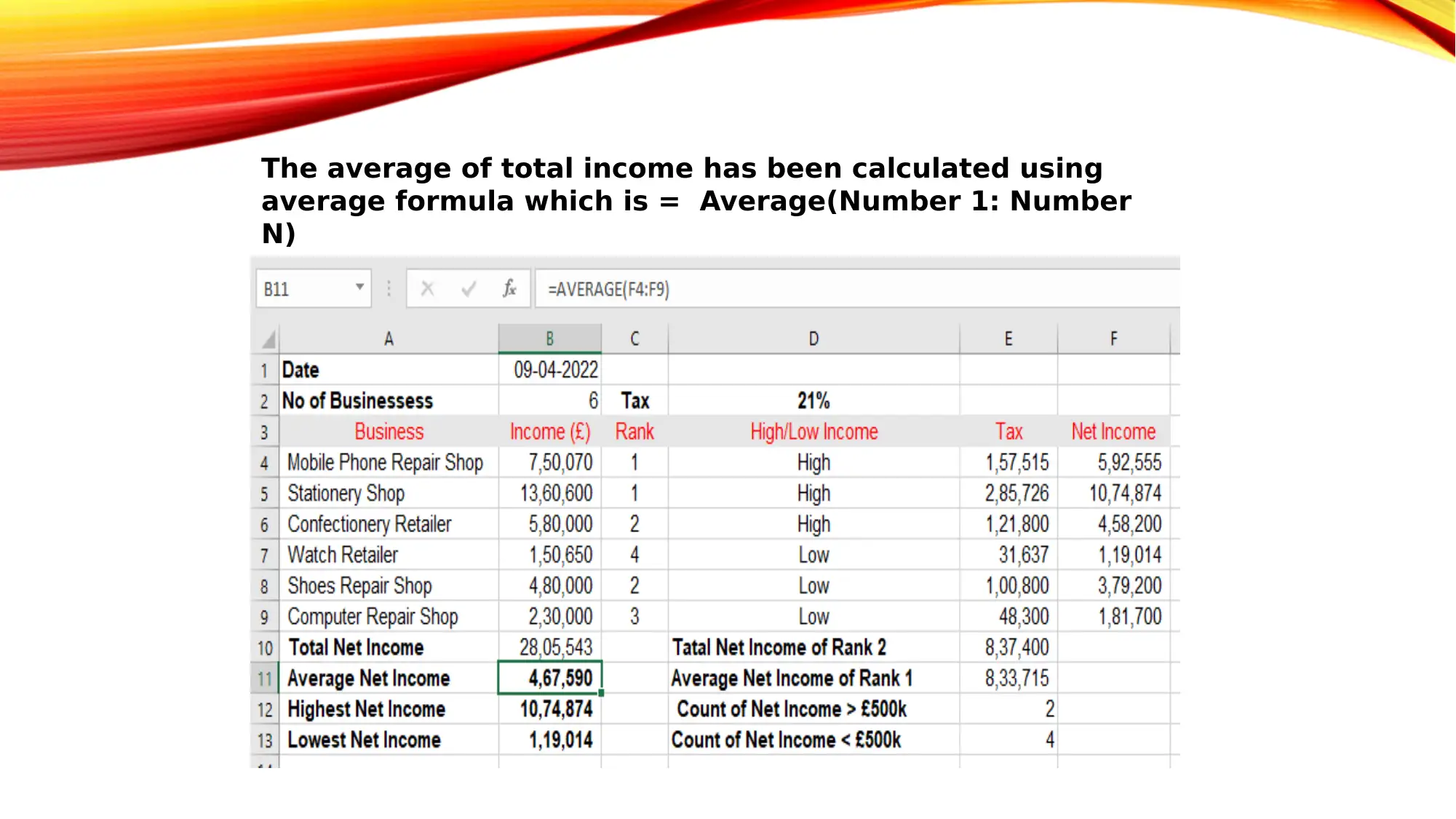

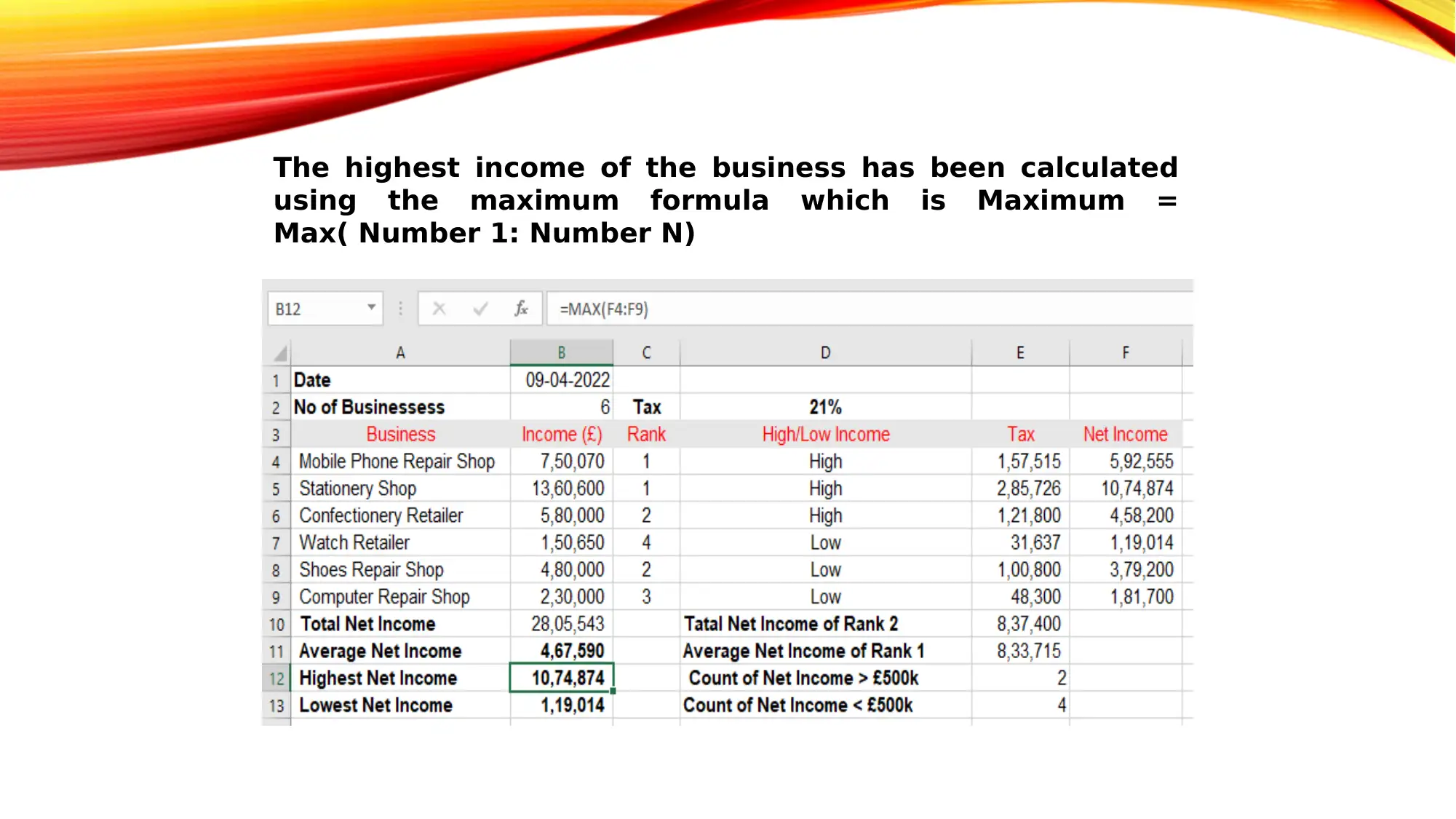
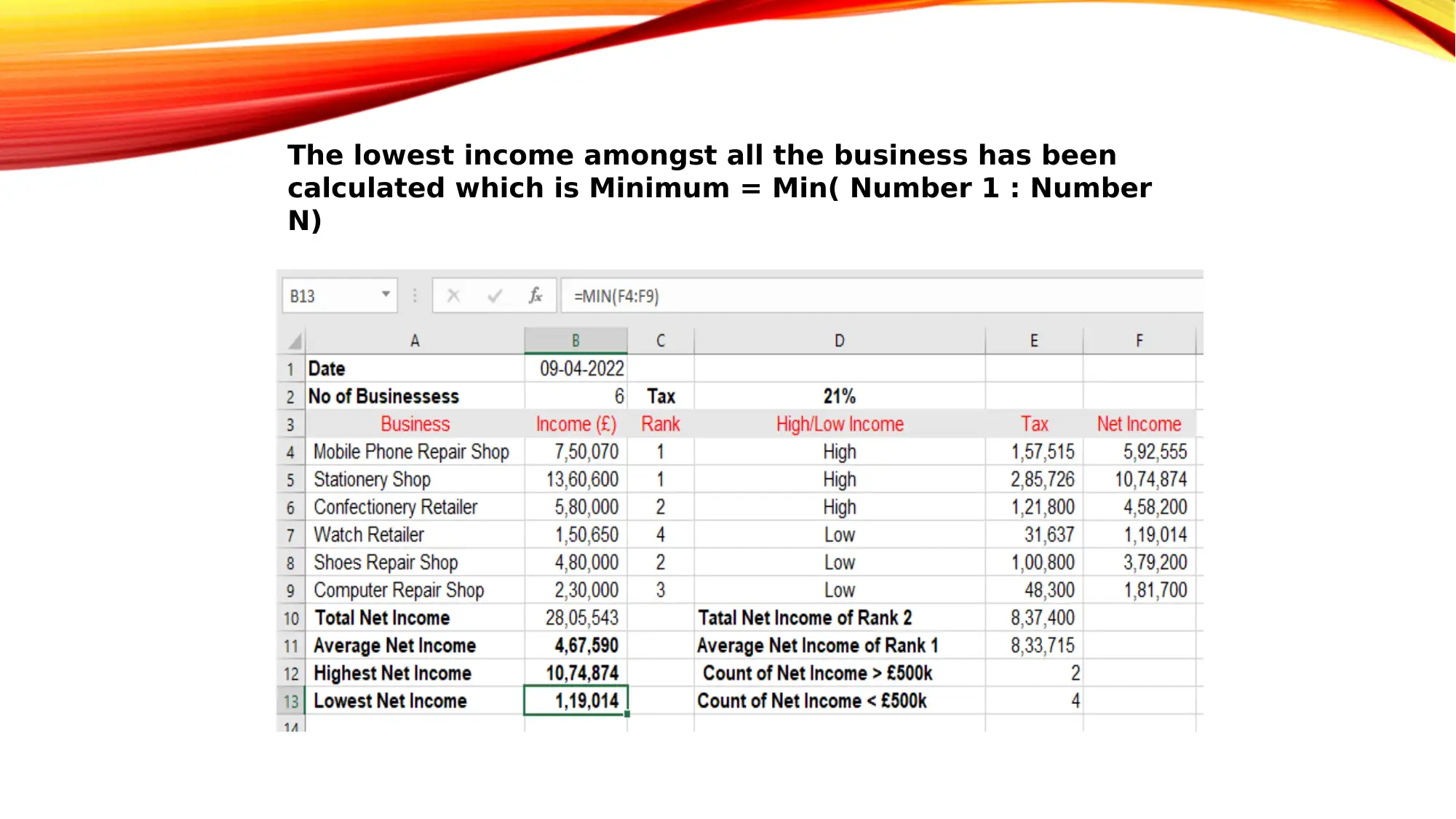
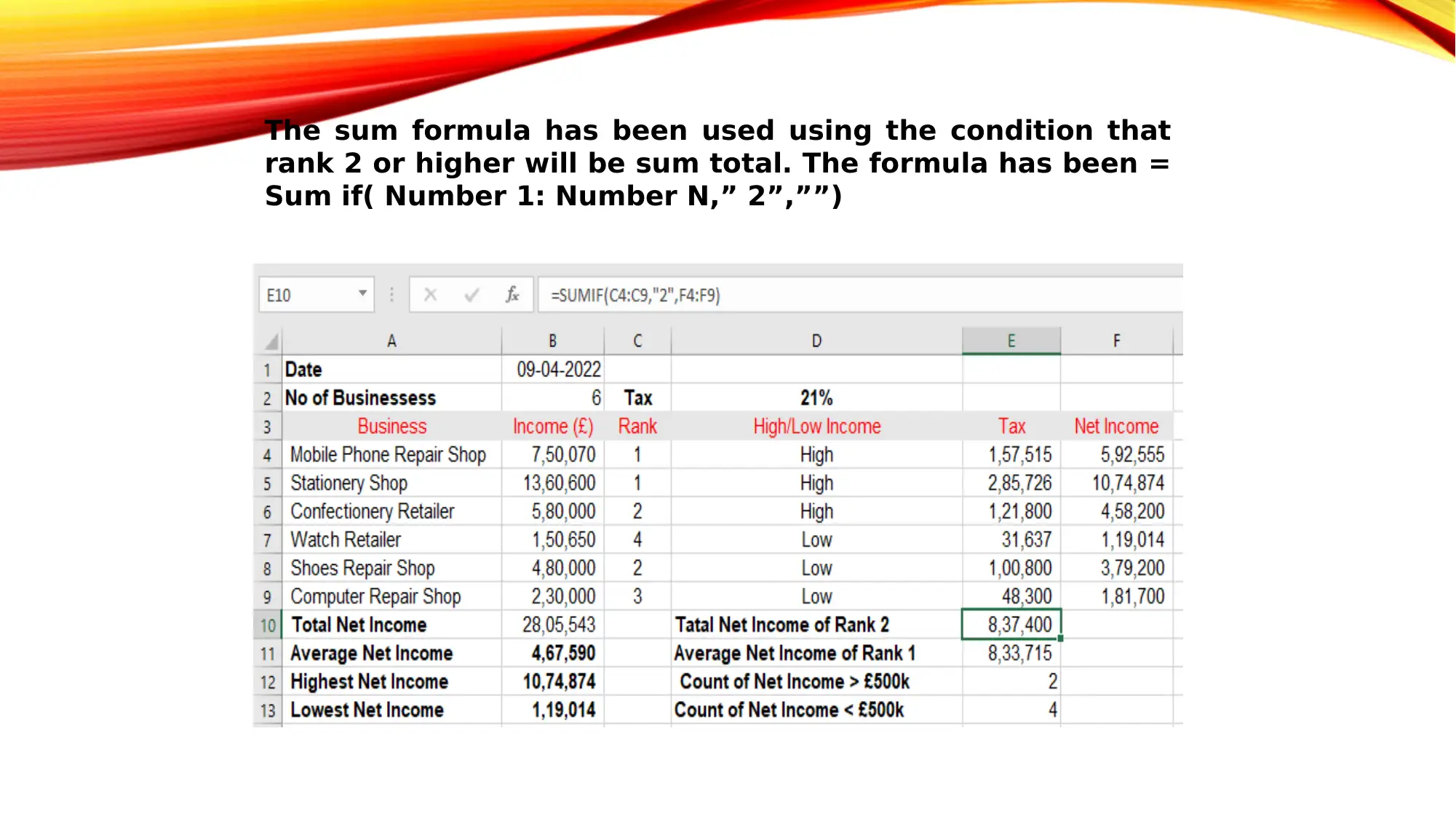
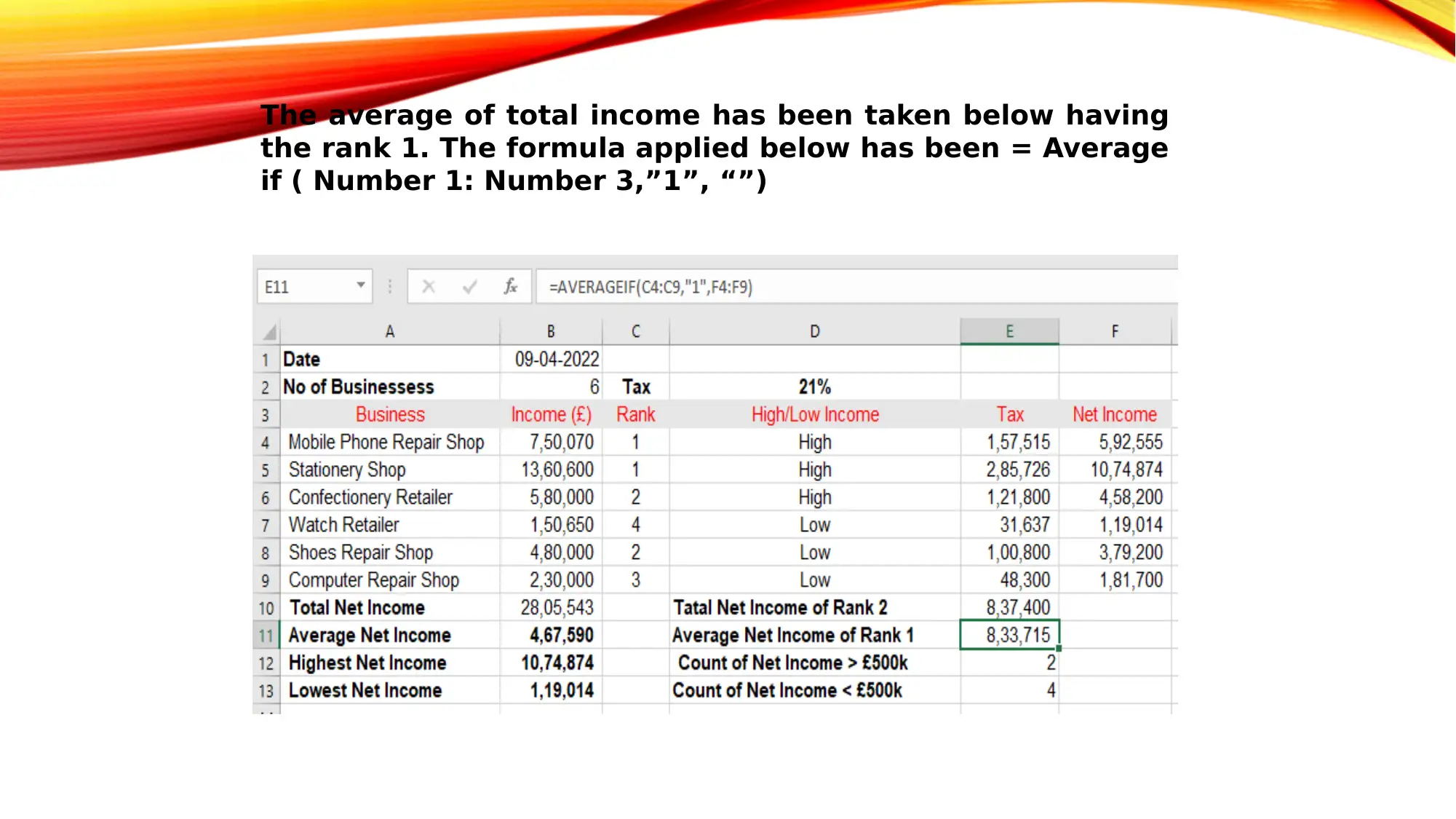
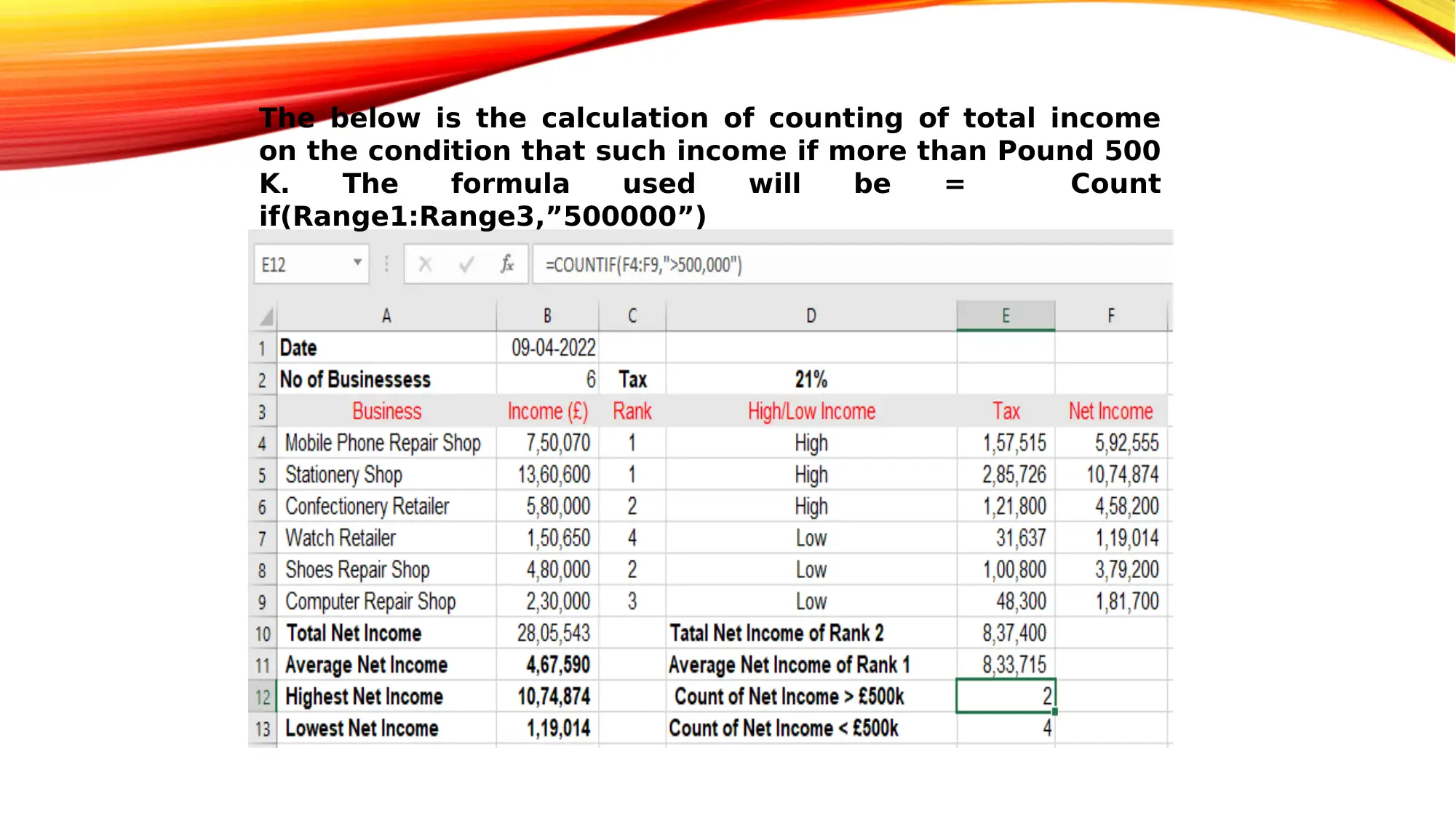
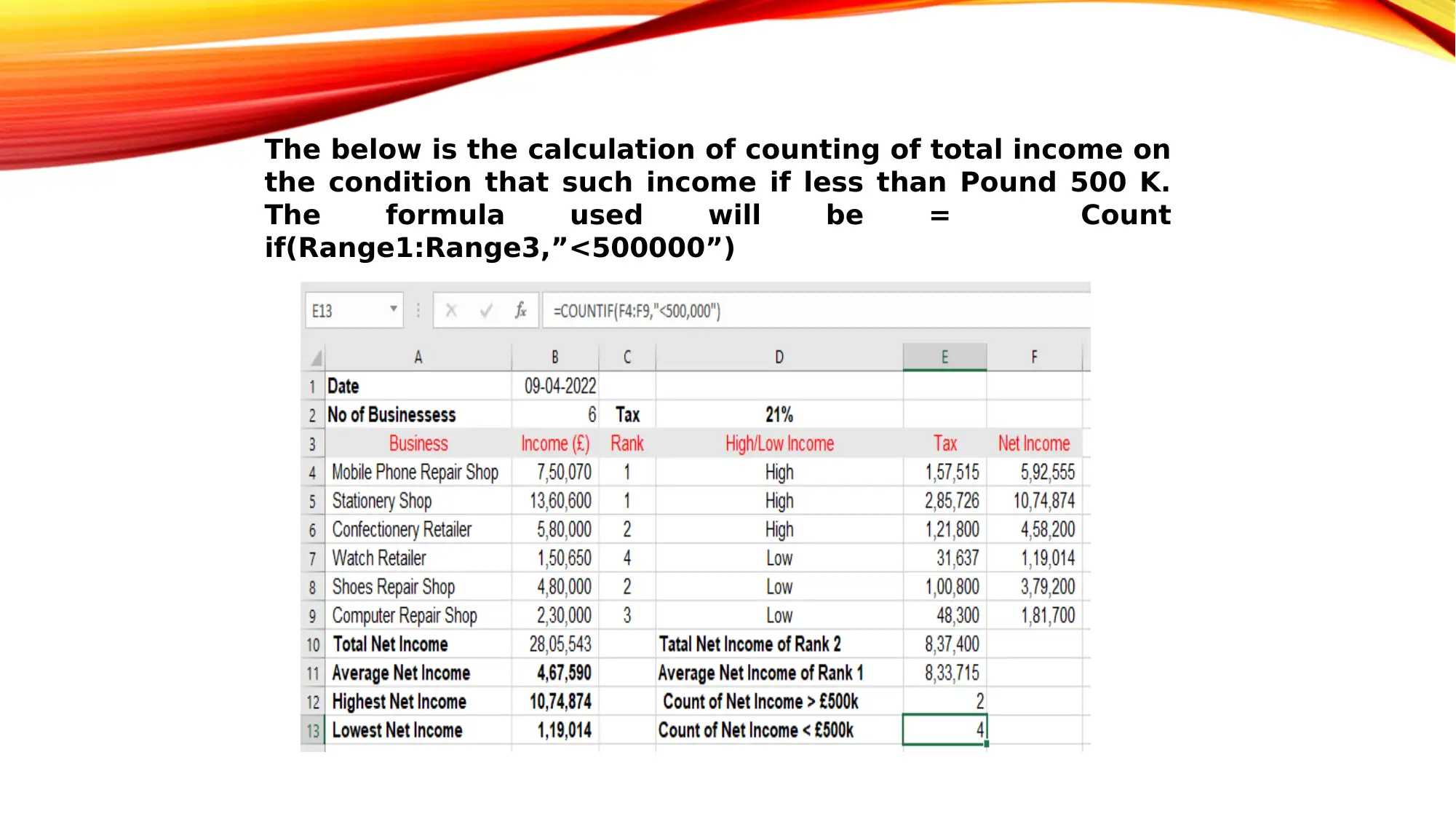
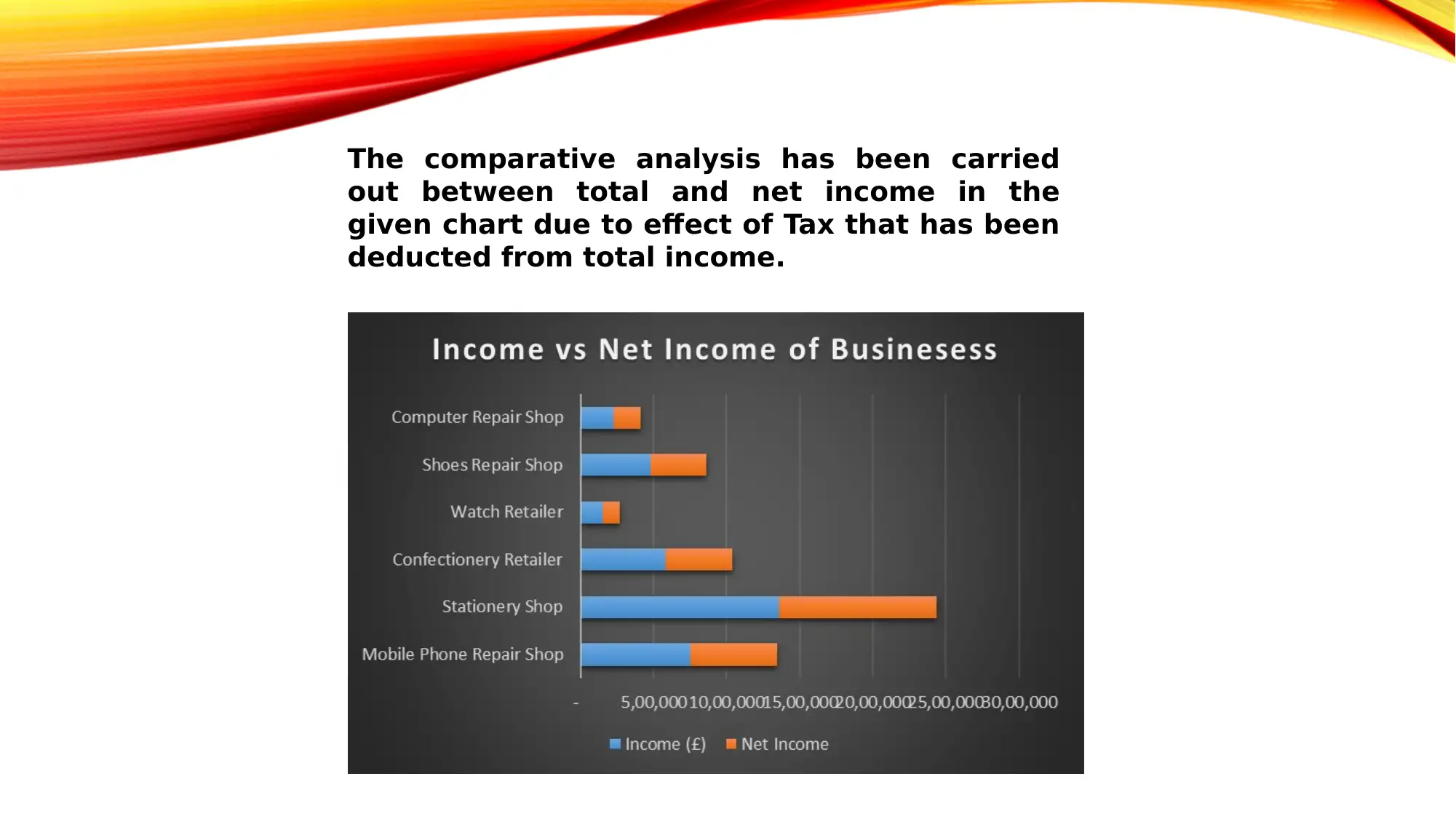
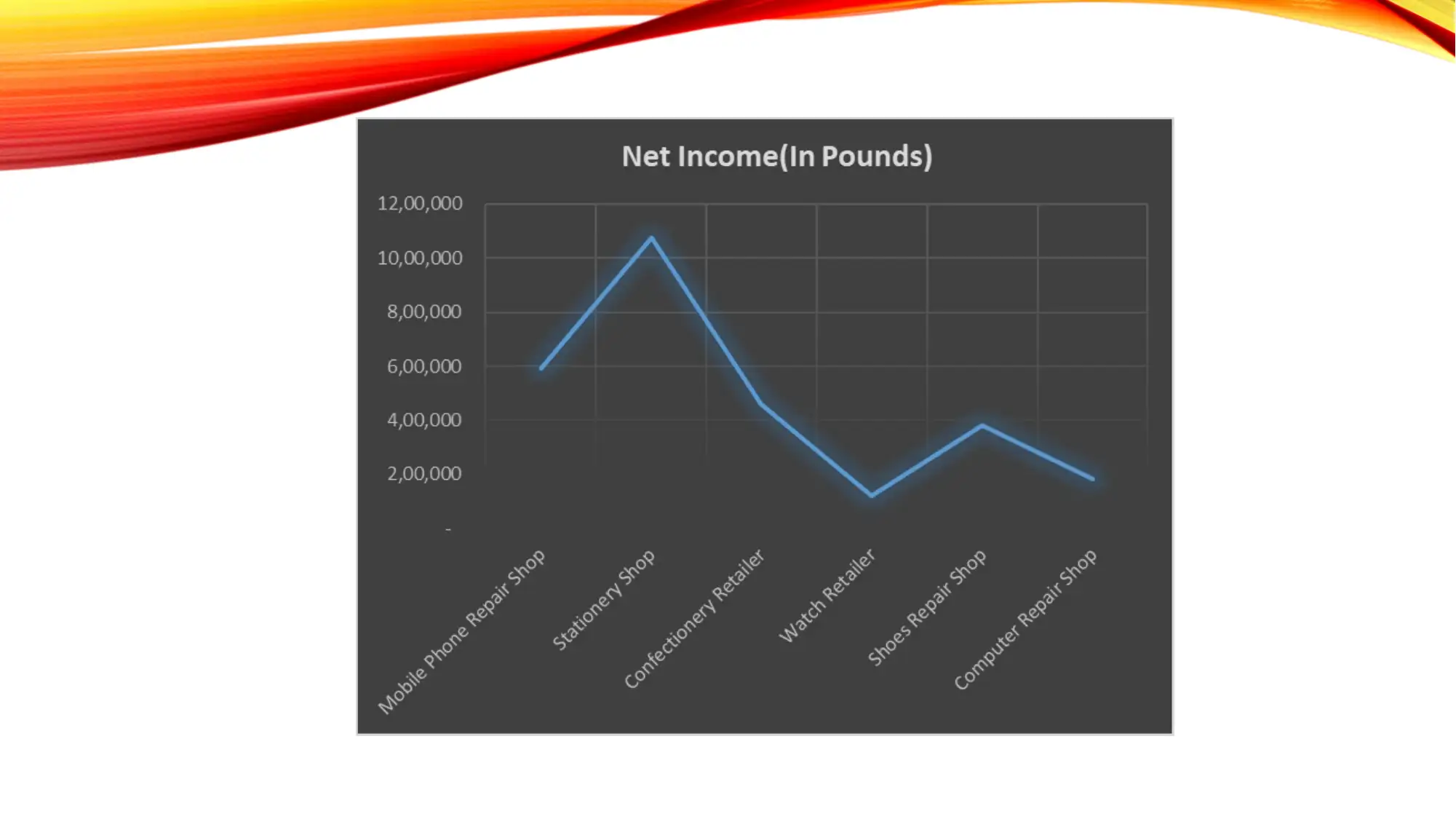
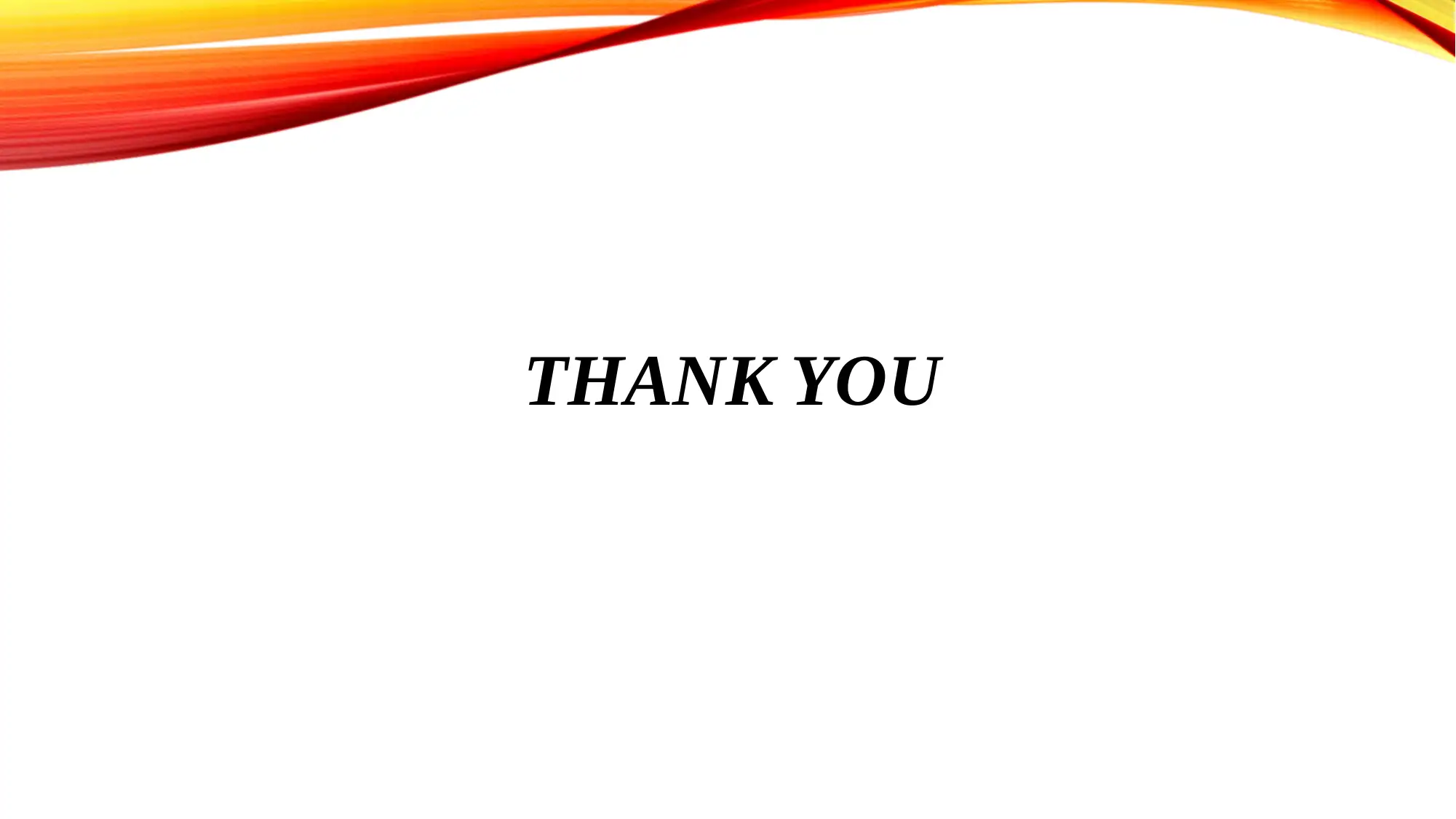






![[object Object]](/_next/static/media/star-bottom.7253800d.svg)