IMAT5205 Systems Analysis and Design Assignment 2
VerifiedAdded on 2019/09/13
|6
|1857
|617
Project
AI Summary
This document outlines the requirements for the IMAT5205 Systems Analysis and Design course's second assignment, focusing on modeling a 'Record Customer Payments' use case within a Wide World Tour Management System. The assignment requires students to create an Analysis Class Diagram, a Communication Diagram, and a Sequence Diagram using Enterprise Architect software. Additionally, students must evaluate the role of CASE tools and UML modeling in systems analysis and design. The provided appendix details the Wide World Coach Tours system and its functional requirements, including user roles and system tasks. The assignment also includes a detailed use case description for 'Record Customer Payments', which serves as the basis for the diagrams.
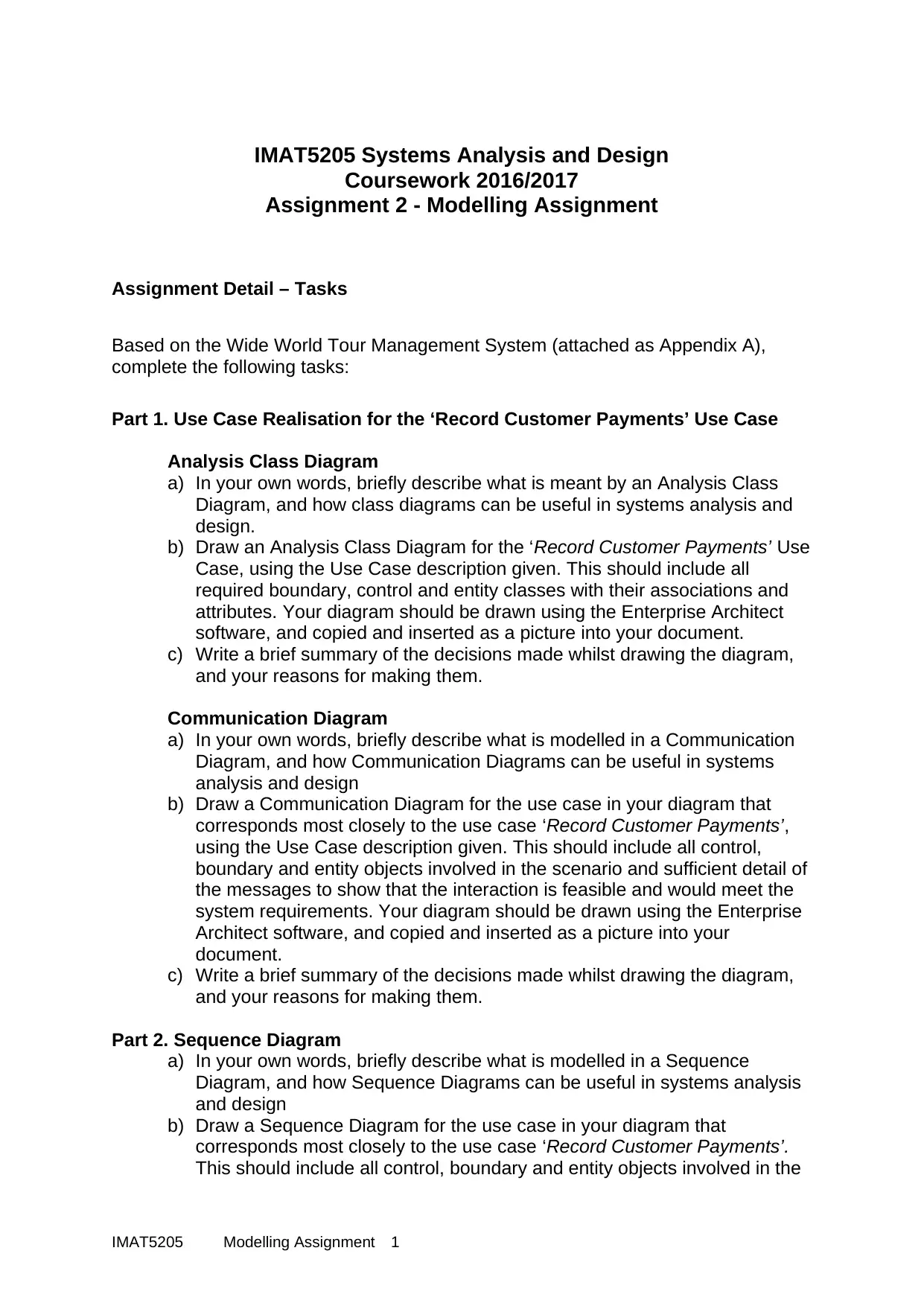
IMAT5205 Systems Analysis and Design
Coursework 2016/2017
Assignment 2 - Modelling Assignment
Assignment Detail – Tasks
Based on the Wide World Tour Management System (attached as Appendix A),
complete the following tasks:
Part 1. Use Case Realisation for the ‘Record Customer Payments’ Use Case
Analysis Class Diagram
a) In your own words, briefly describe what is meant by an Analysis Class
Diagram, and how class diagrams can be useful in systems analysis and
design.
b) Draw an Analysis Class Diagram for the ‘Record Customer Payments’ Use
Case, using the Use Case description given. This should include all
required boundary, control and entity classes with their associations and
attributes. Your diagram should be drawn using the Enterprise Architect
software, and copied and inserted as a picture into your document.
c) Write a brief summary of the decisions made whilst drawing the diagram,
and your reasons for making them.
Communication Diagram
a) In your own words, briefly describe what is modelled in a Communication
Diagram, and how Communication Diagrams can be useful in systems
analysis and design
b) Draw a Communication Diagram for the use case in your diagram that
corresponds most closely to the use case ‘Record Customer Payments’,
using the Use Case description given. This should include all control,
boundary and entity objects involved in the scenario and sufficient detail of
the messages to show that the interaction is feasible and would meet the
system requirements. Your diagram should be drawn using the Enterprise
Architect software, and copied and inserted as a picture into your
document.
c) Write a brief summary of the decisions made whilst drawing the diagram,
and your reasons for making them.
Part 2. Sequence Diagram
a) In your own words, briefly describe what is modelled in a Sequence
Diagram, and how Sequence Diagrams can be useful in systems analysis
and design
b) Draw a Sequence Diagram for the use case in your diagram that
corresponds most closely to the use case ‘Record Customer Payments’.
This should include all control, boundary and entity objects involved in the
IMAT5205 Modelling Assignment 1
Coursework 2016/2017
Assignment 2 - Modelling Assignment
Assignment Detail – Tasks
Based on the Wide World Tour Management System (attached as Appendix A),
complete the following tasks:
Part 1. Use Case Realisation for the ‘Record Customer Payments’ Use Case
Analysis Class Diagram
a) In your own words, briefly describe what is meant by an Analysis Class
Diagram, and how class diagrams can be useful in systems analysis and
design.
b) Draw an Analysis Class Diagram for the ‘Record Customer Payments’ Use
Case, using the Use Case description given. This should include all
required boundary, control and entity classes with their associations and
attributes. Your diagram should be drawn using the Enterprise Architect
software, and copied and inserted as a picture into your document.
c) Write a brief summary of the decisions made whilst drawing the diagram,
and your reasons for making them.
Communication Diagram
a) In your own words, briefly describe what is modelled in a Communication
Diagram, and how Communication Diagrams can be useful in systems
analysis and design
b) Draw a Communication Diagram for the use case in your diagram that
corresponds most closely to the use case ‘Record Customer Payments’,
using the Use Case description given. This should include all control,
boundary and entity objects involved in the scenario and sufficient detail of
the messages to show that the interaction is feasible and would meet the
system requirements. Your diagram should be drawn using the Enterprise
Architect software, and copied and inserted as a picture into your
document.
c) Write a brief summary of the decisions made whilst drawing the diagram,
and your reasons for making them.
Part 2. Sequence Diagram
a) In your own words, briefly describe what is modelled in a Sequence
Diagram, and how Sequence Diagrams can be useful in systems analysis
and design
b) Draw a Sequence Diagram for the use case in your diagram that
corresponds most closely to the use case ‘Record Customer Payments’.
This should include all control, boundary and entity objects involved in the
IMAT5205 Modelling Assignment 1
Paraphrase This Document
Need a fresh take? Get an instant paraphrase of this document with our AI Paraphraser
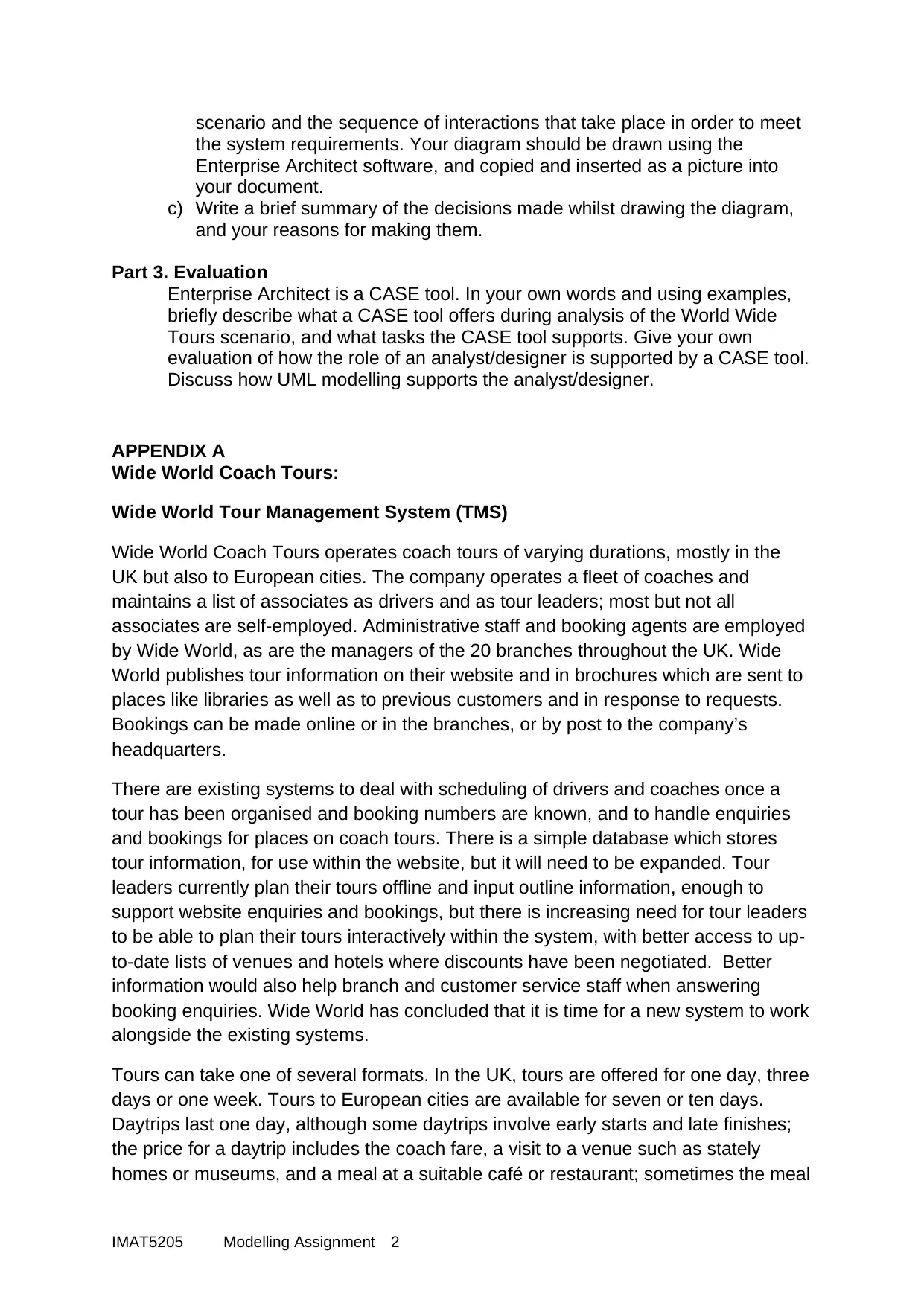
scenario and the sequence of interactions that take place in order to meet
the system requirements. Your diagram should be drawn using the
Enterprise Architect software, and copied and inserted as a picture into
your document.
c) Write a brief summary of the decisions made whilst drawing the diagram,
and your reasons for making them.
Part 3. Evaluation
Enterprise Architect is a CASE tool. In your own words and using examples,
briefly describe what a CASE tool offers during analysis of the World Wide
Tours scenario, and what tasks the CASE tool supports. Give your own
evaluation of how the role of an analyst/designer is supported by a CASE tool.
Discuss how UML modelling supports the analyst/designer.
APPENDIX A
Wide World Coach Tours:
Wide World Tour Management System (TMS)
Wide World Coach Tours operates coach tours of varying durations, mostly in the
UK but also to European cities. The company operates a fleet of coaches and
maintains a list of associates as drivers and as tour leaders; most but not all
associates are self-employed. Administrative staff and booking agents are employed
by Wide World, as are the managers of the 20 branches throughout the UK. Wide
World publishes tour information on their website and in brochures which are sent to
places like libraries as well as to previous customers and in response to requests.
Bookings can be made online or in the branches, or by post to the company’s
headquarters.
There are existing systems to deal with scheduling of drivers and coaches once a
tour has been organised and booking numbers are known, and to handle enquiries
and bookings for places on coach tours. There is a simple database which stores
tour information, for use within the website, but it will need to be expanded. Tour
leaders currently plan their tours offline and input outline information, enough to
support website enquiries and bookings, but there is increasing need for tour leaders
to be able to plan their tours interactively within the system, with better access to up-
to-date lists of venues and hotels where discounts have been negotiated. Better
information would also help branch and customer service staff when answering
booking enquiries. Wide World has concluded that it is time for a new system to work
alongside the existing systems.
Tours can take one of several formats. In the UK, tours are offered for one day, three
days or one week. Tours to European cities are available for seven or ten days.
Daytrips last one day, although some daytrips involve early starts and late finishes;
the price for a daytrip includes the coach fare, a visit to a venue such as stately
homes or museums, and a meal at a suitable café or restaurant; sometimes the meal
IMAT5205 Modelling Assignment 2
the system requirements. Your diagram should be drawn using the
Enterprise Architect software, and copied and inserted as a picture into
your document.
c) Write a brief summary of the decisions made whilst drawing the diagram,
and your reasons for making them.
Part 3. Evaluation
Enterprise Architect is a CASE tool. In your own words and using examples,
briefly describe what a CASE tool offers during analysis of the World Wide
Tours scenario, and what tasks the CASE tool supports. Give your own
evaluation of how the role of an analyst/designer is supported by a CASE tool.
Discuss how UML modelling supports the analyst/designer.
APPENDIX A
Wide World Coach Tours:
Wide World Tour Management System (TMS)
Wide World Coach Tours operates coach tours of varying durations, mostly in the
UK but also to European cities. The company operates a fleet of coaches and
maintains a list of associates as drivers and as tour leaders; most but not all
associates are self-employed. Administrative staff and booking agents are employed
by Wide World, as are the managers of the 20 branches throughout the UK. Wide
World publishes tour information on their website and in brochures which are sent to
places like libraries as well as to previous customers and in response to requests.
Bookings can be made online or in the branches, or by post to the company’s
headquarters.
There are existing systems to deal with scheduling of drivers and coaches once a
tour has been organised and booking numbers are known, and to handle enquiries
and bookings for places on coach tours. There is a simple database which stores
tour information, for use within the website, but it will need to be expanded. Tour
leaders currently plan their tours offline and input outline information, enough to
support website enquiries and bookings, but there is increasing need for tour leaders
to be able to plan their tours interactively within the system, with better access to up-
to-date lists of venues and hotels where discounts have been negotiated. Better
information would also help branch and customer service staff when answering
booking enquiries. Wide World has concluded that it is time for a new system to work
alongside the existing systems.
Tours can take one of several formats. In the UK, tours are offered for one day, three
days or one week. Tours to European cities are available for seven or ten days.
Daytrips last one day, although some daytrips involve early starts and late finishes;
the price for a daytrip includes the coach fare, a visit to a venue such as stately
homes or museums, and a meal at a suitable café or restaurant; sometimes the meal
IMAT5205 Modelling Assignment 2
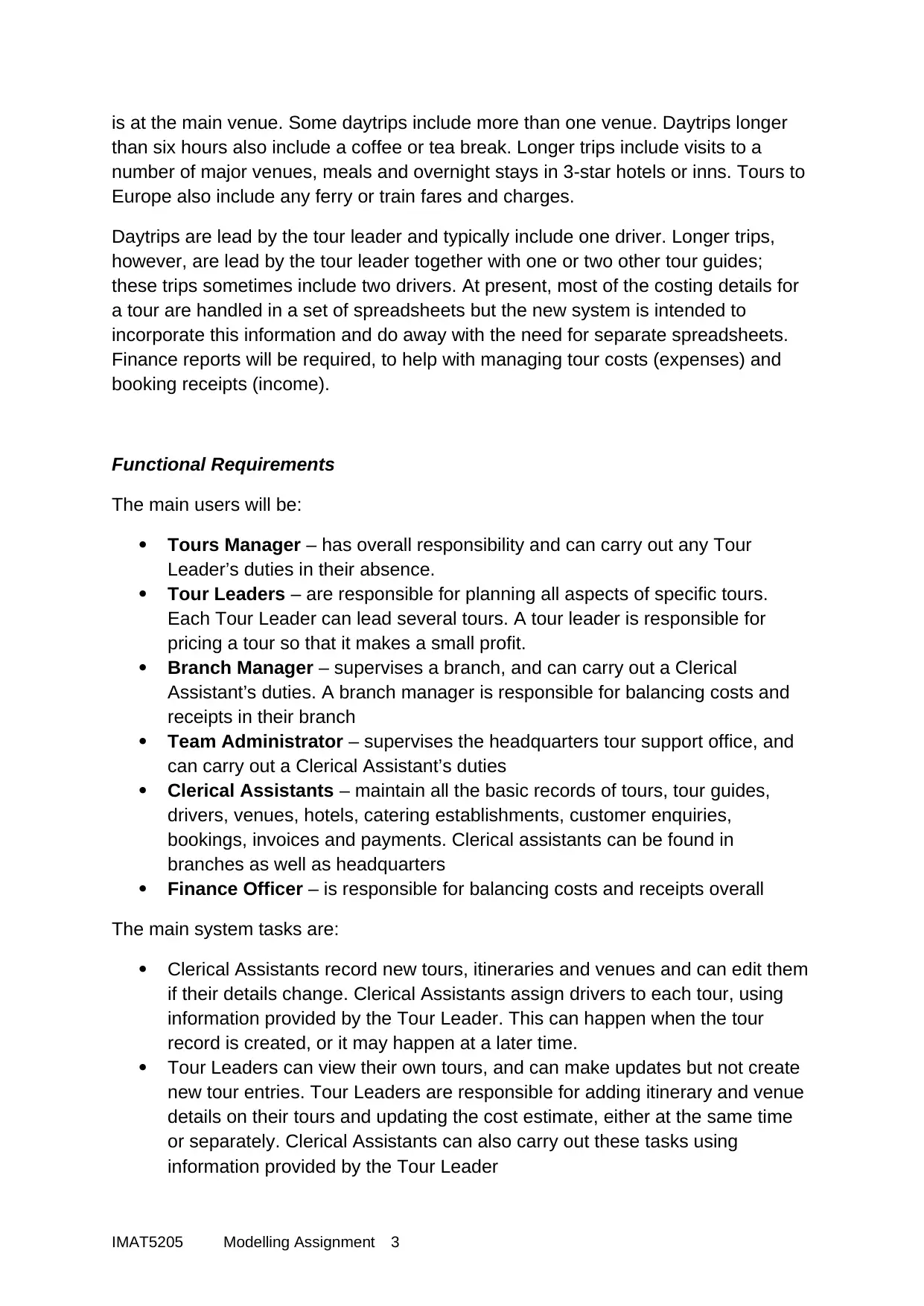
is at the main venue. Some daytrips include more than one venue. Daytrips longer
than six hours also include a coffee or tea break. Longer trips include visits to a
number of major venues, meals and overnight stays in 3-star hotels or inns. Tours to
Europe also include any ferry or train fares and charges.
Daytrips are lead by the tour leader and typically include one driver. Longer trips,
however, are lead by the tour leader together with one or two other tour guides;
these trips sometimes include two drivers. At present, most of the costing details for
a tour are handled in a set of spreadsheets but the new system is intended to
incorporate this information and do away with the need for separate spreadsheets.
Finance reports will be required, to help with managing tour costs (expenses) and
booking receipts (income).
Functional Requirements
The main users will be:
Tours Manager – has overall responsibility and can carry out any Tour
Leader’s duties in their absence.
Tour Leaders – are responsible for planning all aspects of specific tours.
Each Tour Leader can lead several tours. A tour leader is responsible for
pricing a tour so that it makes a small profit.
Branch Manager – supervises a branch, and can carry out a Clerical
Assistant’s duties. A branch manager is responsible for balancing costs and
receipts in their branch
Team Administrator – supervises the headquarters tour support office, and
can carry out a Clerical Assistant’s duties
Clerical Assistants – maintain all the basic records of tours, tour guides,
drivers, venues, hotels, catering establishments, customer enquiries,
bookings, invoices and payments. Clerical assistants can be found in
branches as well as headquarters
Finance Officer – is responsible for balancing costs and receipts overall
The main system tasks are:
Clerical Assistants record new tours, itineraries and venues and can edit them
if their details change. Clerical Assistants assign drivers to each tour, using
information provided by the Tour Leader. This can happen when the tour
record is created, or it may happen at a later time.
Tour Leaders can view their own tours, and can make updates but not create
new tour entries. Tour Leaders are responsible for adding itinerary and venue
details on their tours and updating the cost estimate, either at the same time
or separately. Clerical Assistants can also carry out these tasks using
information provided by the Tour Leader
IMAT5205 Modelling Assignment 3
than six hours also include a coffee or tea break. Longer trips include visits to a
number of major venues, meals and overnight stays in 3-star hotels or inns. Tours to
Europe also include any ferry or train fares and charges.
Daytrips are lead by the tour leader and typically include one driver. Longer trips,
however, are lead by the tour leader together with one or two other tour guides;
these trips sometimes include two drivers. At present, most of the costing details for
a tour are handled in a set of spreadsheets but the new system is intended to
incorporate this information and do away with the need for separate spreadsheets.
Finance reports will be required, to help with managing tour costs (expenses) and
booking receipts (income).
Functional Requirements
The main users will be:
Tours Manager – has overall responsibility and can carry out any Tour
Leader’s duties in their absence.
Tour Leaders – are responsible for planning all aspects of specific tours.
Each Tour Leader can lead several tours. A tour leader is responsible for
pricing a tour so that it makes a small profit.
Branch Manager – supervises a branch, and can carry out a Clerical
Assistant’s duties. A branch manager is responsible for balancing costs and
receipts in their branch
Team Administrator – supervises the headquarters tour support office, and
can carry out a Clerical Assistant’s duties
Clerical Assistants – maintain all the basic records of tours, tour guides,
drivers, venues, hotels, catering establishments, customer enquiries,
bookings, invoices and payments. Clerical assistants can be found in
branches as well as headquarters
Finance Officer – is responsible for balancing costs and receipts overall
The main system tasks are:
Clerical Assistants record new tours, itineraries and venues and can edit them
if their details change. Clerical Assistants assign drivers to each tour, using
information provided by the Tour Leader. This can happen when the tour
record is created, or it may happen at a later time.
Tour Leaders can view their own tours, and can make updates but not create
new tour entries. Tour Leaders are responsible for adding itinerary and venue
details on their tours and updating the cost estimate, either at the same time
or separately. Clerical Assistants can also carry out these tasks using
information provided by the Tour Leader
IMAT5205 Modelling Assignment 3
⊘ This is a preview!⊘
Do you want full access?
Subscribe today to unlock all pages.

Trusted by 1+ million students worldwide
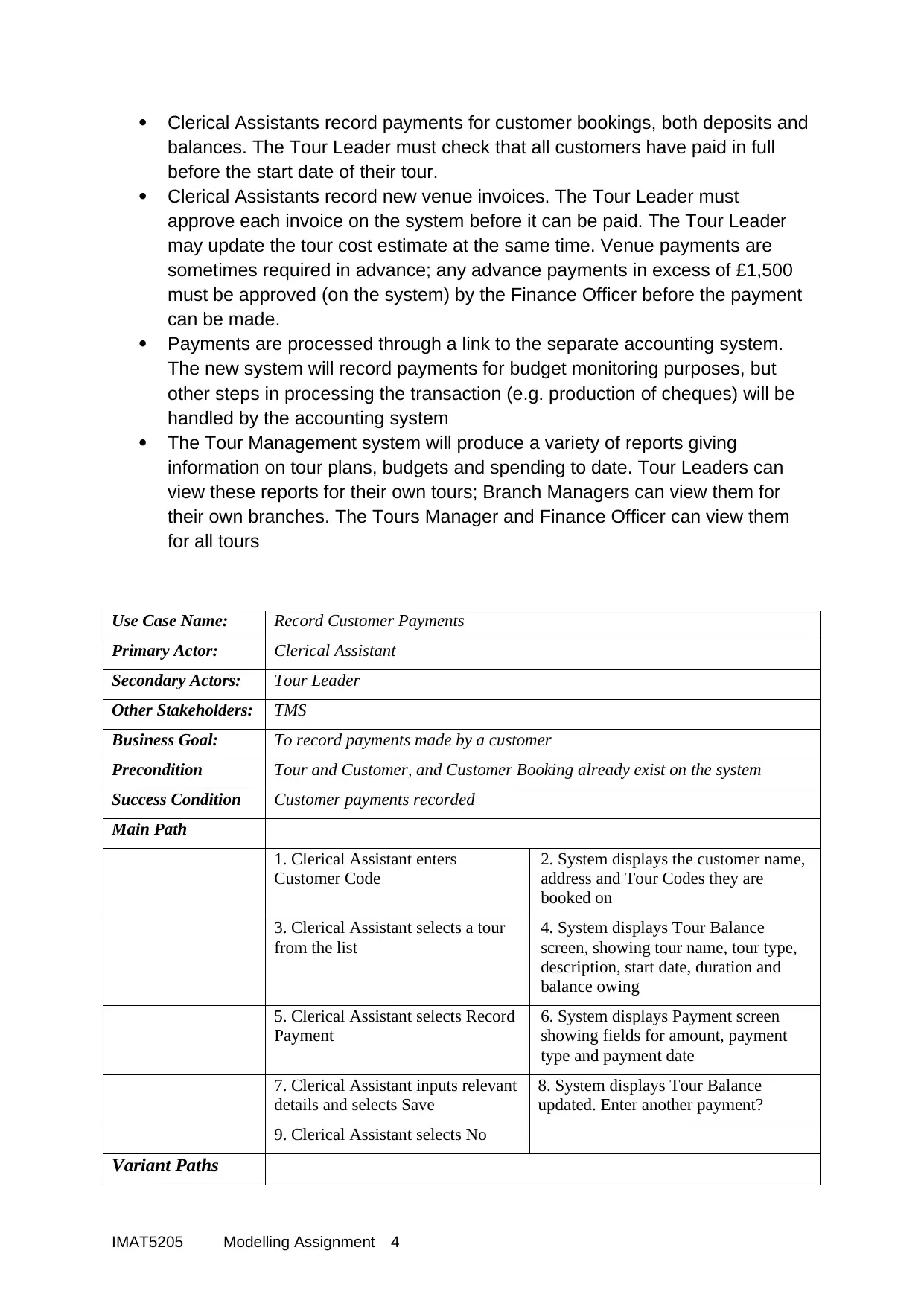
Clerical Assistants record payments for customer bookings, both deposits and
balances. The Tour Leader must check that all customers have paid in full
before the start date of their tour.
Clerical Assistants record new venue invoices. The Tour Leader must
approve each invoice on the system before it can be paid. The Tour Leader
may update the tour cost estimate at the same time. Venue payments are
sometimes required in advance; any advance payments in excess of £1,500
must be approved (on the system) by the Finance Officer before the payment
can be made.
Payments are processed through a link to the separate accounting system.
The new system will record payments for budget monitoring purposes, but
other steps in processing the transaction (e.g. production of cheques) will be
handled by the accounting system
The Tour Management system will produce a variety of reports giving
information on tour plans, budgets and spending to date. Tour Leaders can
view these reports for their own tours; Branch Managers can view them for
their own branches. The Tours Manager and Finance Officer can view them
for all tours
Use Case Name: Record Customer Payments
Primary Actor: Clerical Assistant
Secondary Actors: Tour Leader
Other Stakeholders: TMS
Business Goal: To record payments made by a customer
Precondition Tour and Customer, and Customer Booking already exist on the system
Success Condition Customer payments recorded
Main Path
1. Clerical Assistant enters
Customer Code
2. System displays the customer name,
address and Tour Codes they are
booked on
3. Clerical Assistant selects a tour
from the list
4. System displays Tour Balance
screen, showing tour name, tour type,
description, start date, duration and
balance owing
5. Clerical Assistant selects Record
Payment
6. System displays Payment screen
showing fields for amount, payment
type and payment date
7. Clerical Assistant inputs relevant
details and selects Save
8. System displays Tour Balance
updated. Enter another payment?
9. Clerical Assistant selects No
Variant Paths
IMAT5205 Modelling Assignment 4
balances. The Tour Leader must check that all customers have paid in full
before the start date of their tour.
Clerical Assistants record new venue invoices. The Tour Leader must
approve each invoice on the system before it can be paid. The Tour Leader
may update the tour cost estimate at the same time. Venue payments are
sometimes required in advance; any advance payments in excess of £1,500
must be approved (on the system) by the Finance Officer before the payment
can be made.
Payments are processed through a link to the separate accounting system.
The new system will record payments for budget monitoring purposes, but
other steps in processing the transaction (e.g. production of cheques) will be
handled by the accounting system
The Tour Management system will produce a variety of reports giving
information on tour plans, budgets and spending to date. Tour Leaders can
view these reports for their own tours; Branch Managers can view them for
their own branches. The Tours Manager and Finance Officer can view them
for all tours
Use Case Name: Record Customer Payments
Primary Actor: Clerical Assistant
Secondary Actors: Tour Leader
Other Stakeholders: TMS
Business Goal: To record payments made by a customer
Precondition Tour and Customer, and Customer Booking already exist on the system
Success Condition Customer payments recorded
Main Path
1. Clerical Assistant enters
Customer Code
2. System displays the customer name,
address and Tour Codes they are
booked on
3. Clerical Assistant selects a tour
from the list
4. System displays Tour Balance
screen, showing tour name, tour type,
description, start date, duration and
balance owing
5. Clerical Assistant selects Record
Payment
6. System displays Payment screen
showing fields for amount, payment
type and payment date
7. Clerical Assistant inputs relevant
details and selects Save
8. System displays Tour Balance
updated. Enter another payment?
9. Clerical Assistant selects No
Variant Paths
IMAT5205 Modelling Assignment 4
Paraphrase This Document
Need a fresh take? Get an instant paraphrase of this document with our AI Paraphraser

Invalid Customer
Code.
2. Customer Code not recognised.
2a. System displays error message.
‘Customer not found, Enter
Customer Code’
2b. Go to 1.
Multiple Payments 9. Multiple Payments
9a. Clerical Assistant selects ‘Yes’
9b. Go to 3.
IMAT5205 Modelling Assignment 5
Code.
2. Customer Code not recognised.
2a. System displays error message.
‘Customer not found, Enter
Customer Code’
2b. Go to 1.
Multiple Payments 9. Multiple Payments
9a. Clerical Assistant selects ‘Yes’
9b. Go to 3.
IMAT5205 Modelling Assignment 5

⊘ This is a preview!⊘
Do you want full access?
Subscribe today to unlock all pages.

Trusted by 1+ million students worldwide
1 out of 6
Related Documents
Your All-in-One AI-Powered Toolkit for Academic Success.
+13062052269
info@desklib.com
Available 24*7 on WhatsApp / Email
![[object Object]](/_next/static/media/star-bottom.7253800d.svg)
Unlock your academic potential
Copyright © 2020–2026 A2Z Services. All Rights Reserved. Developed and managed by ZUCOL.




