Interactive Media Website Analysis: Netflix Usability Report
VerifiedAdded on 2019/11/29
|12
|1945
|329
Report
AI Summary
This report provides a comprehensive analysis of the Netflix website, focusing on its usability, design, and overall user experience. The report begins with an introduction to the importance of user interaction and usability in website design, followed by an overview of the Netflix website, including its purpose and target audience. The methodology employed for measuring usability, specifically the critical incident analysis method, is detailed, along with the usability objectives considered. The analysis section examines the site's design and page structure, navigation, search and sort functionalities, page headers and footers, and the use of typesetting, graphics, videos, sound, animation, and color. The report also includes recommendations for improvements, such as reducing scrolling, expanding social media login options, enhancing sort options, and addressing inconsistencies in layout and design. The conclusion summarizes the key findings and emphasizes the importance of these recommendations for enhancing user experience and increasing the site's usability. References to supporting literature are also included.
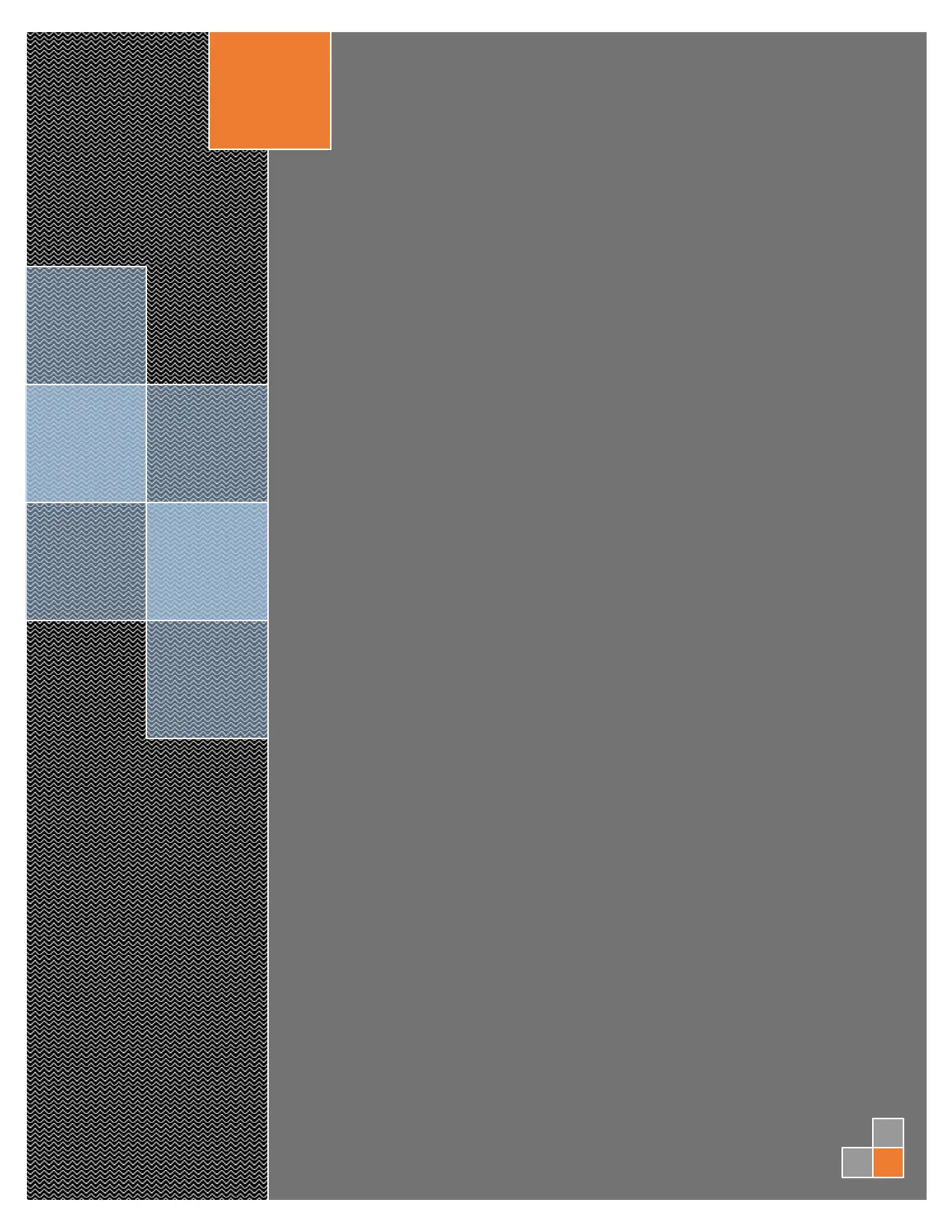
Paraphrase This Document
Need a fresh take? Get an instant paraphrase of this document with our AI Paraphraser
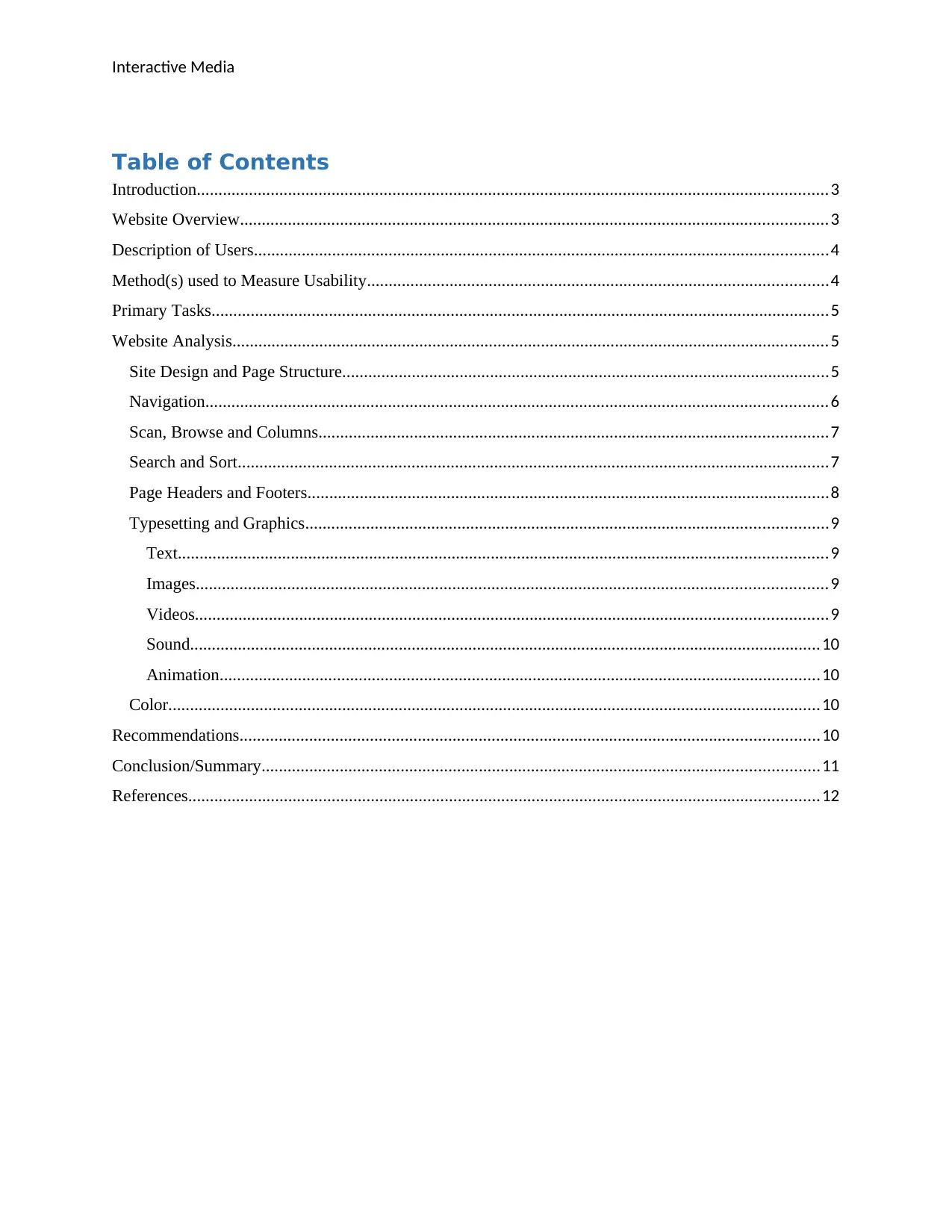
Interactive Media
Table of Contents
Introduction.................................................................................................................................................3
Website Overview.......................................................................................................................................3
Description of Users....................................................................................................................................4
Method(s) used to Measure Usability..........................................................................................................4
Primary Tasks..............................................................................................................................................5
Website Analysis.........................................................................................................................................5
Site Design and Page Structure................................................................................................................5
Navigation...............................................................................................................................................6
Scan, Browse and Columns.....................................................................................................................7
Search and Sort........................................................................................................................................7
Page Headers and Footers........................................................................................................................8
Typesetting and Graphics........................................................................................................................9
Text.....................................................................................................................................................9
Images.................................................................................................................................................9
Videos.................................................................................................................................................9
Sound.................................................................................................................................................10
Animation..........................................................................................................................................10
Color......................................................................................................................................................10
Recommendations.....................................................................................................................................10
Conclusion/Summary................................................................................................................................11
References.................................................................................................................................................12
Table of Contents
Introduction.................................................................................................................................................3
Website Overview.......................................................................................................................................3
Description of Users....................................................................................................................................4
Method(s) used to Measure Usability..........................................................................................................4
Primary Tasks..............................................................................................................................................5
Website Analysis.........................................................................................................................................5
Site Design and Page Structure................................................................................................................5
Navigation...............................................................................................................................................6
Scan, Browse and Columns.....................................................................................................................7
Search and Sort........................................................................................................................................7
Page Headers and Footers........................................................................................................................8
Typesetting and Graphics........................................................................................................................9
Text.....................................................................................................................................................9
Images.................................................................................................................................................9
Videos.................................................................................................................................................9
Sound.................................................................................................................................................10
Animation..........................................................................................................................................10
Color......................................................................................................................................................10
Recommendations.....................................................................................................................................10
Conclusion/Summary................................................................................................................................11
References.................................................................................................................................................12
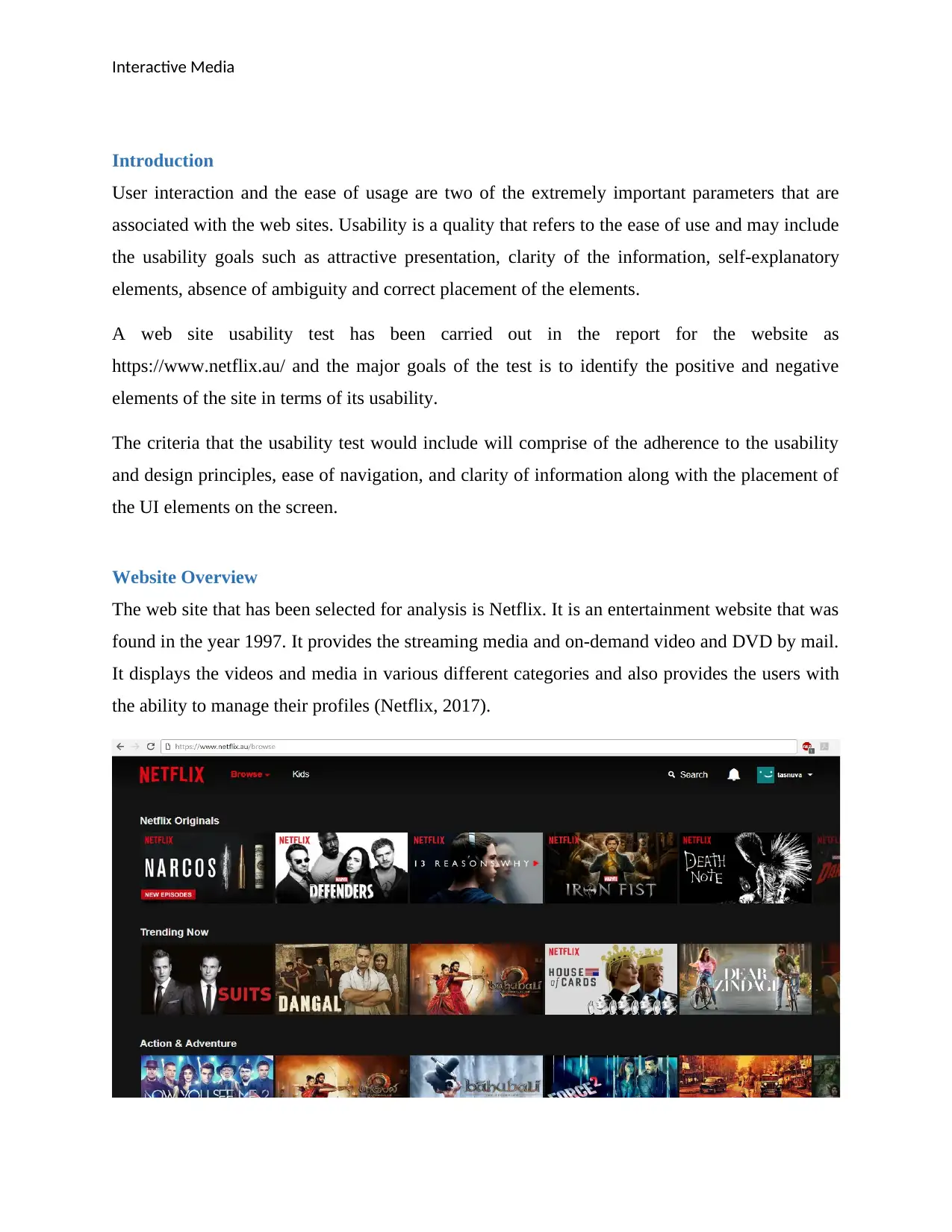
Interactive Media
Introduction
User interaction and the ease of usage are two of the extremely important parameters that are
associated with the web sites. Usability is a quality that refers to the ease of use and may include
the usability goals such as attractive presentation, clarity of the information, self-explanatory
elements, absence of ambiguity and correct placement of the elements.
A web site usability test has been carried out in the report for the website as
https://www.netflix.au/ and the major goals of the test is to identify the positive and negative
elements of the site in terms of its usability.
The criteria that the usability test would include will comprise of the adherence to the usability
and design principles, ease of navigation, and clarity of information along with the placement of
the UI elements on the screen.
Website Overview
The web site that has been selected for analysis is Netflix. It is an entertainment website that was
found in the year 1997. It provides the streaming media and on-demand video and DVD by mail.
It displays the videos and media in various different categories and also provides the users with
the ability to manage their profiles (Netflix, 2017).
Introduction
User interaction and the ease of usage are two of the extremely important parameters that are
associated with the web sites. Usability is a quality that refers to the ease of use and may include
the usability goals such as attractive presentation, clarity of the information, self-explanatory
elements, absence of ambiguity and correct placement of the elements.
A web site usability test has been carried out in the report for the website as
https://www.netflix.au/ and the major goals of the test is to identify the positive and negative
elements of the site in terms of its usability.
The criteria that the usability test would include will comprise of the adherence to the usability
and design principles, ease of navigation, and clarity of information along with the placement of
the UI elements on the screen.
Website Overview
The web site that has been selected for analysis is Netflix. It is an entertainment website that was
found in the year 1997. It provides the streaming media and on-demand video and DVD by mail.
It displays the videos and media in various different categories and also provides the users with
the ability to manage their profiles (Netflix, 2017).
⊘ This is a preview!⊘
Do you want full access?
Subscribe today to unlock all pages.

Trusted by 1+ million students worldwide
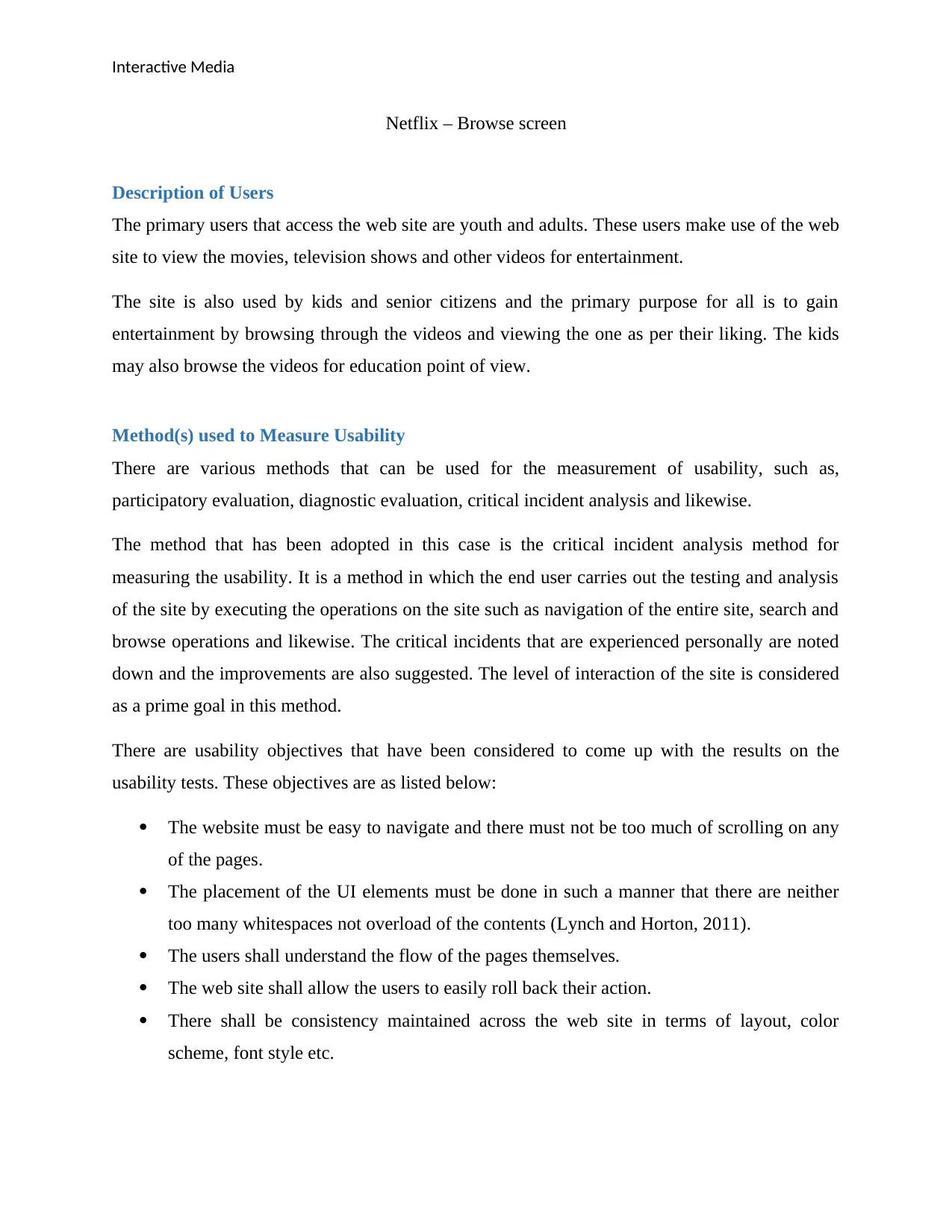
Interactive Media
Netflix – Browse screen
Description of Users
The primary users that access the web site are youth and adults. These users make use of the web
site to view the movies, television shows and other videos for entertainment.
The site is also used by kids and senior citizens and the primary purpose for all is to gain
entertainment by browsing through the videos and viewing the one as per their liking. The kids
may also browse the videos for education point of view.
Method(s) used to Measure Usability
There are various methods that can be used for the measurement of usability, such as,
participatory evaluation, diagnostic evaluation, critical incident analysis and likewise.
The method that has been adopted in this case is the critical incident analysis method for
measuring the usability. It is a method in which the end user carries out the testing and analysis
of the site by executing the operations on the site such as navigation of the entire site, search and
browse operations and likewise. The critical incidents that are experienced personally are noted
down and the improvements are also suggested. The level of interaction of the site is considered
as a prime goal in this method.
There are usability objectives that have been considered to come up with the results on the
usability tests. These objectives are as listed below:
The website must be easy to navigate and there must not be too much of scrolling on any
of the pages.
The placement of the UI elements must be done in such a manner that there are neither
too many whitespaces not overload of the contents (Lynch and Horton, 2011).
The users shall understand the flow of the pages themselves.
The web site shall allow the users to easily roll back their action.
There shall be consistency maintained across the web site in terms of layout, color
scheme, font style etc.
Netflix – Browse screen
Description of Users
The primary users that access the web site are youth and adults. These users make use of the web
site to view the movies, television shows and other videos for entertainment.
The site is also used by kids and senior citizens and the primary purpose for all is to gain
entertainment by browsing through the videos and viewing the one as per their liking. The kids
may also browse the videos for education point of view.
Method(s) used to Measure Usability
There are various methods that can be used for the measurement of usability, such as,
participatory evaluation, diagnostic evaluation, critical incident analysis and likewise.
The method that has been adopted in this case is the critical incident analysis method for
measuring the usability. It is a method in which the end user carries out the testing and analysis
of the site by executing the operations on the site such as navigation of the entire site, search and
browse operations and likewise. The critical incidents that are experienced personally are noted
down and the improvements are also suggested. The level of interaction of the site is considered
as a prime goal in this method.
There are usability objectives that have been considered to come up with the results on the
usability tests. These objectives are as listed below:
The website must be easy to navigate and there must not be too much of scrolling on any
of the pages.
The placement of the UI elements must be done in such a manner that there are neither
too many whitespaces not overload of the contents (Lynch and Horton, 2011).
The users shall understand the flow of the pages themselves.
The web site shall allow the users to easily roll back their action.
There shall be consistency maintained across the web site in terms of layout, color
scheme, font style etc.
Paraphrase This Document
Need a fresh take? Get an instant paraphrase of this document with our AI Paraphraser
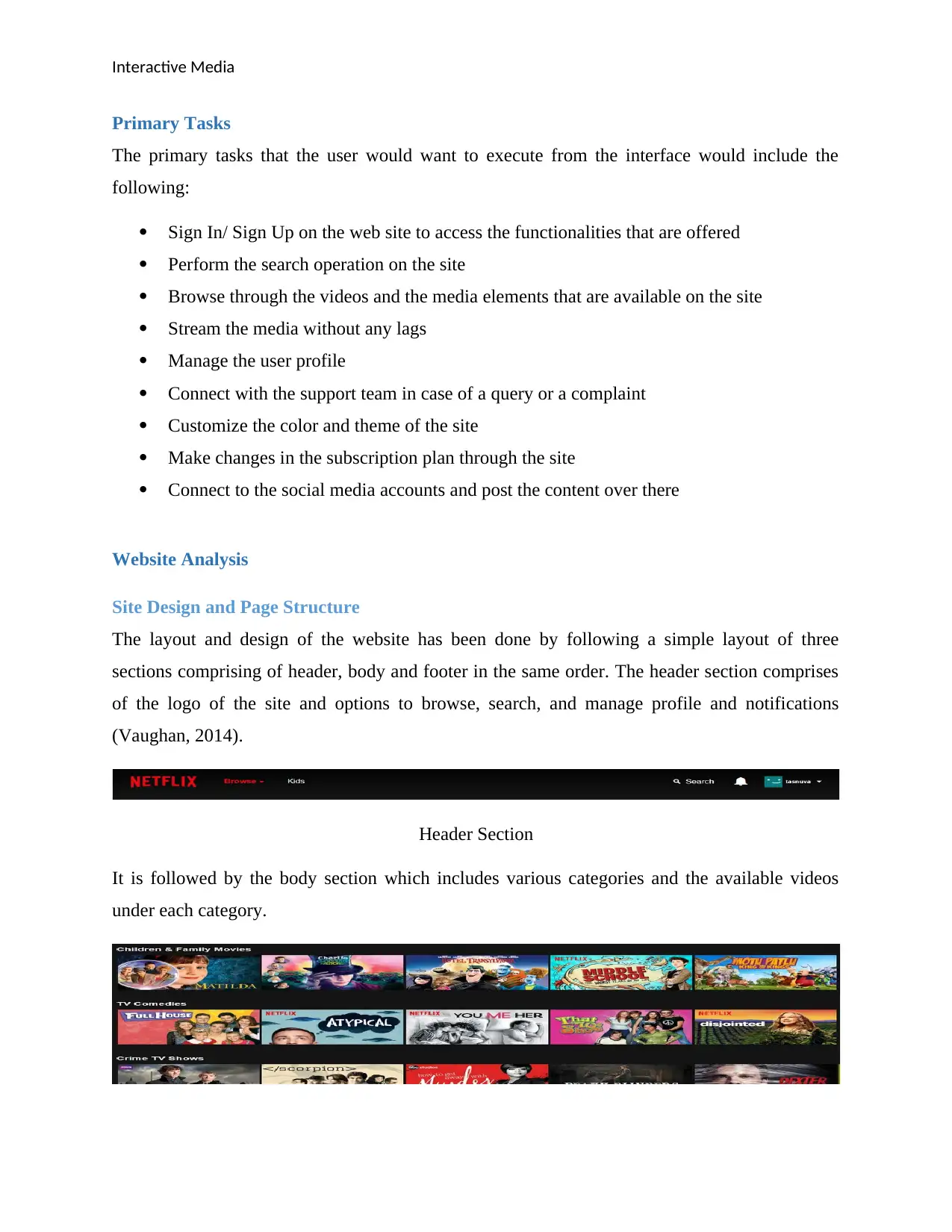
Interactive Media
Primary Tasks
The primary tasks that the user would want to execute from the interface would include the
following:
Sign In/ Sign Up on the web site to access the functionalities that are offered
Perform the search operation on the site
Browse through the videos and the media elements that are available on the site
Stream the media without any lags
Manage the user profile
Connect with the support team in case of a query or a complaint
Customize the color and theme of the site
Make changes in the subscription plan through the site
Connect to the social media accounts and post the content over there
Website Analysis
Site Design and Page Structure
The layout and design of the website has been done by following a simple layout of three
sections comprising of header, body and footer in the same order. The header section comprises
of the logo of the site and options to browse, search, and manage profile and notifications
(Vaughan, 2014).
Header Section
It is followed by the body section which includes various categories and the available videos
under each category.
Primary Tasks
The primary tasks that the user would want to execute from the interface would include the
following:
Sign In/ Sign Up on the web site to access the functionalities that are offered
Perform the search operation on the site
Browse through the videos and the media elements that are available on the site
Stream the media without any lags
Manage the user profile
Connect with the support team in case of a query or a complaint
Customize the color and theme of the site
Make changes in the subscription plan through the site
Connect to the social media accounts and post the content over there
Website Analysis
Site Design and Page Structure
The layout and design of the website has been done by following a simple layout of three
sections comprising of header, body and footer in the same order. The header section comprises
of the logo of the site and options to browse, search, and manage profile and notifications
(Vaughan, 2014).
Header Section
It is followed by the body section which includes various categories and the available videos
under each category.
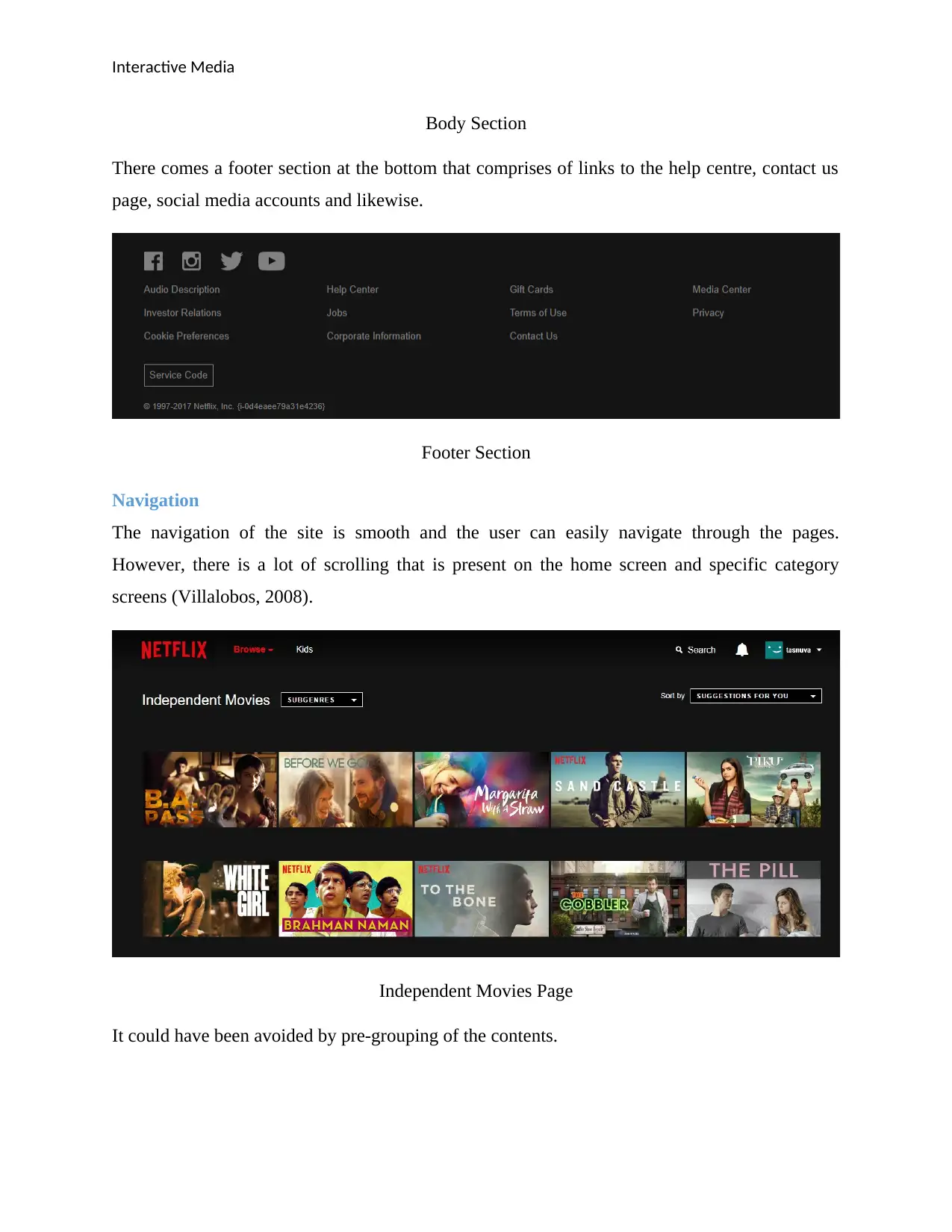
Interactive Media
Body Section
There comes a footer section at the bottom that comprises of links to the help centre, contact us
page, social media accounts and likewise.
Footer Section
Navigation
The navigation of the site is smooth and the user can easily navigate through the pages.
However, there is a lot of scrolling that is present on the home screen and specific category
screens (Villalobos, 2008).
Independent Movies Page
It could have been avoided by pre-grouping of the contents.
Body Section
There comes a footer section at the bottom that comprises of links to the help centre, contact us
page, social media accounts and likewise.
Footer Section
Navigation
The navigation of the site is smooth and the user can easily navigate through the pages.
However, there is a lot of scrolling that is present on the home screen and specific category
screens (Villalobos, 2008).
Independent Movies Page
It could have been avoided by pre-grouping of the contents.
⊘ This is a preview!⊘
Do you want full access?
Subscribe today to unlock all pages.

Trusted by 1+ million students worldwide
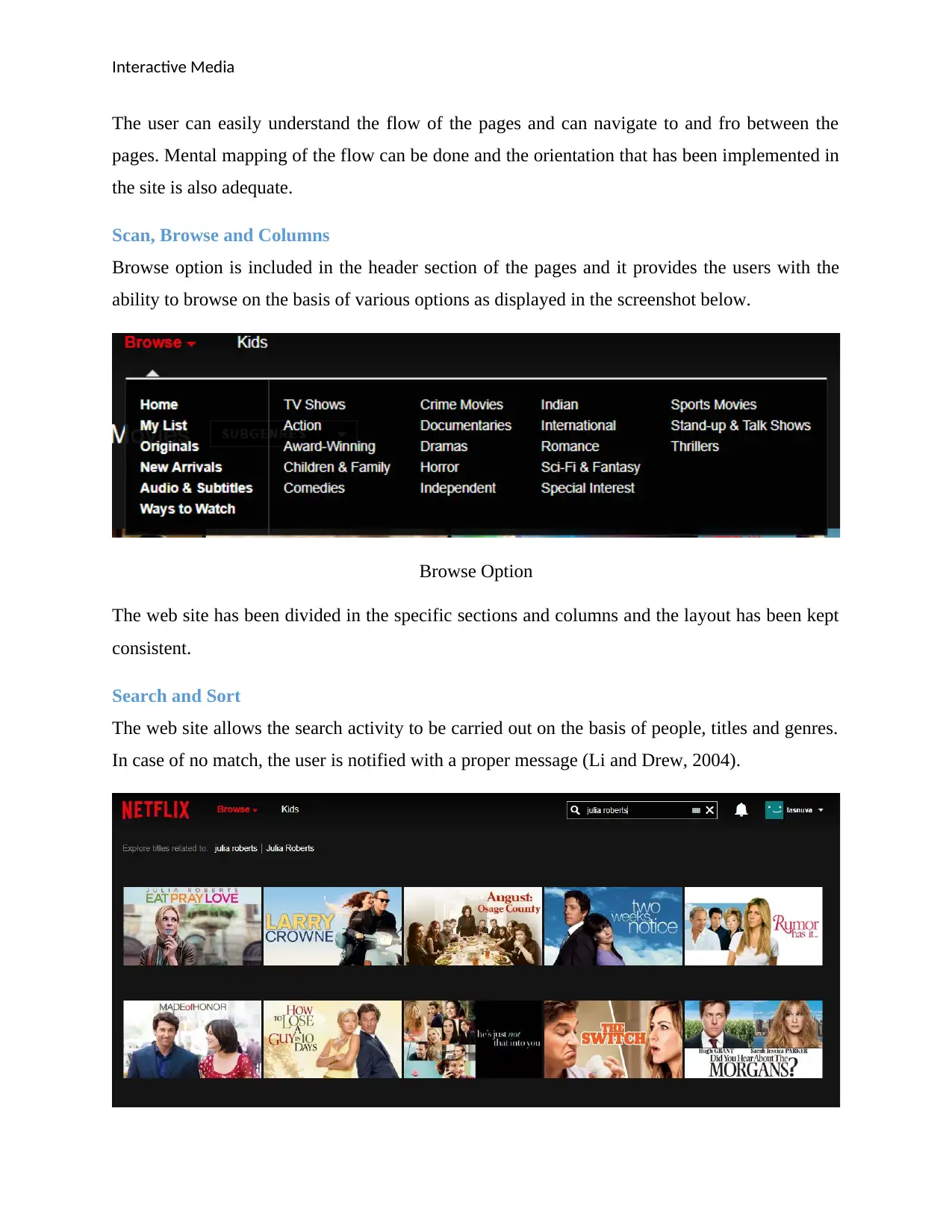
Interactive Media
The user can easily understand the flow of the pages and can navigate to and fro between the
pages. Mental mapping of the flow can be done and the orientation that has been implemented in
the site is also adequate.
Scan, Browse and Columns
Browse option is included in the header section of the pages and it provides the users with the
ability to browse on the basis of various options as displayed in the screenshot below.
Browse Option
The web site has been divided in the specific sections and columns and the layout has been kept
consistent.
Search and Sort
The web site allows the search activity to be carried out on the basis of people, titles and genres.
In case of no match, the user is notified with a proper message (Li and Drew, 2004).
The user can easily understand the flow of the pages and can navigate to and fro between the
pages. Mental mapping of the flow can be done and the orientation that has been implemented in
the site is also adequate.
Scan, Browse and Columns
Browse option is included in the header section of the pages and it provides the users with the
ability to browse on the basis of various options as displayed in the screenshot below.
Browse Option
The web site has been divided in the specific sections and columns and the layout has been kept
consistent.
Search and Sort
The web site allows the search activity to be carried out on the basis of people, titles and genres.
In case of no match, the user is notified with a proper message (Li and Drew, 2004).
Paraphrase This Document
Need a fresh take? Get an instant paraphrase of this document with our AI Paraphraser
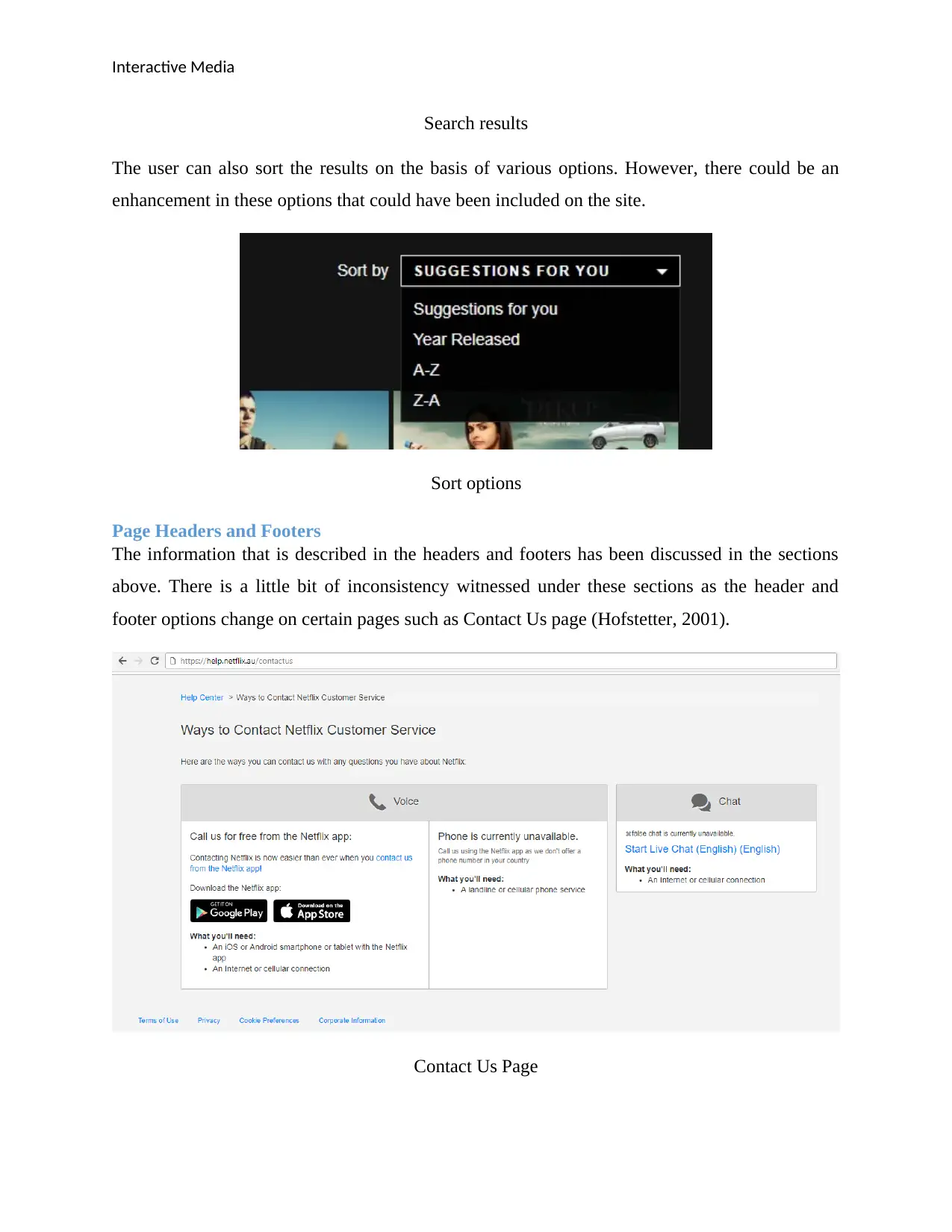
Interactive Media
Search results
The user can also sort the results on the basis of various options. However, there could be an
enhancement in these options that could have been included on the site.
Sort options
Page Headers and Footers
The information that is described in the headers and footers has been discussed in the sections
above. There is a little bit of inconsistency witnessed under these sections as the header and
footer options change on certain pages such as Contact Us page (Hofstetter, 2001).
Contact Us Page
Search results
The user can also sort the results on the basis of various options. However, there could be an
enhancement in these options that could have been included on the site.
Sort options
Page Headers and Footers
The information that is described in the headers and footers has been discussed in the sections
above. There is a little bit of inconsistency witnessed under these sections as the header and
footer options change on certain pages such as Contact Us page (Hofstetter, 2001).
Contact Us Page
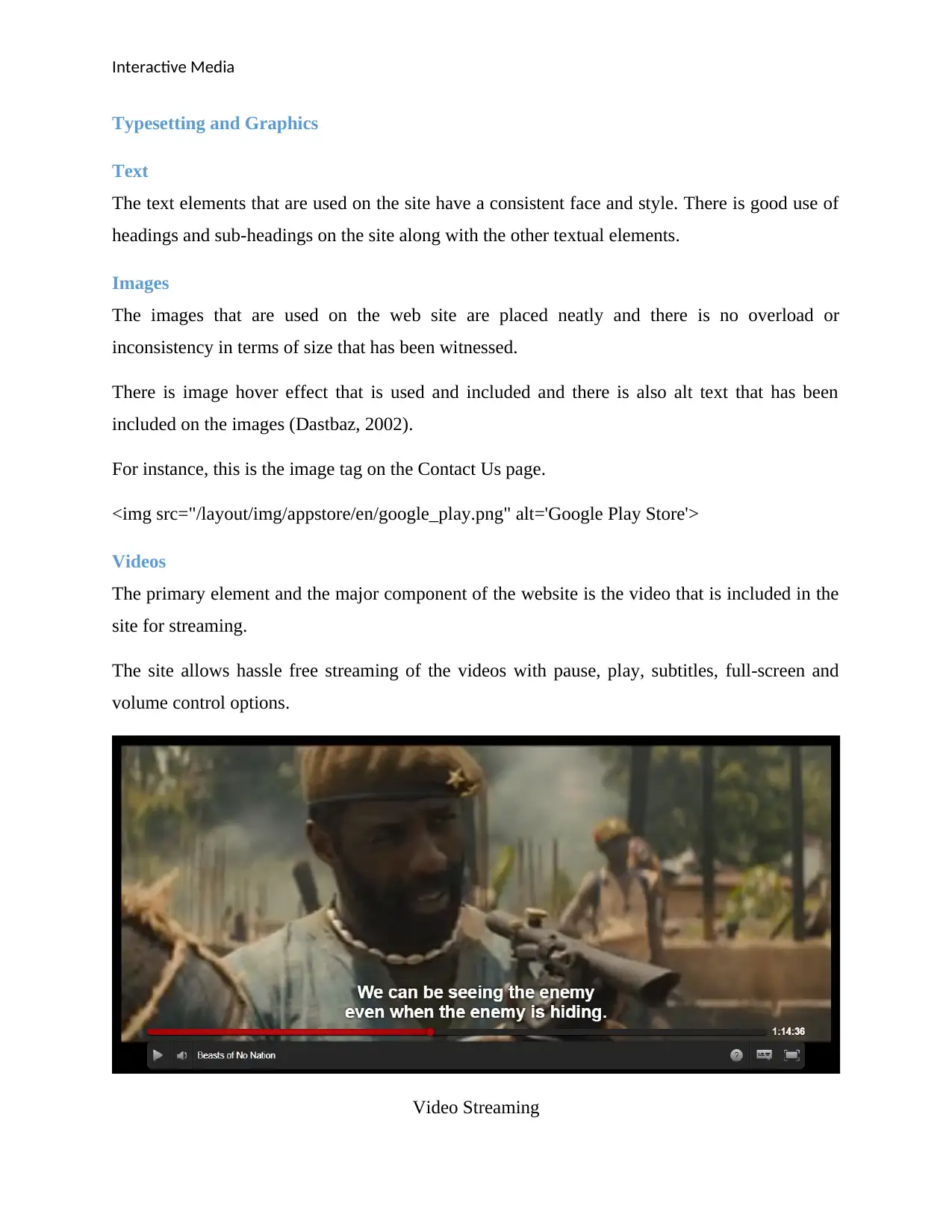
Interactive Media
Typesetting and Graphics
Text
The text elements that are used on the site have a consistent face and style. There is good use of
headings and sub-headings on the site along with the other textual elements.
Images
The images that are used on the web site are placed neatly and there is no overload or
inconsistency in terms of size that has been witnessed.
There is image hover effect that is used and included and there is also alt text that has been
included on the images (Dastbaz, 2002).
For instance, this is the image tag on the Contact Us page.
<img src="/layout/img/appstore/en/google_play.png" alt='Google Play Store'>
Videos
The primary element and the major component of the website is the video that is included in the
site for streaming.
The site allows hassle free streaming of the videos with pause, play, subtitles, full-screen and
volume control options.
Video Streaming
Typesetting and Graphics
Text
The text elements that are used on the site have a consistent face and style. There is good use of
headings and sub-headings on the site along with the other textual elements.
Images
The images that are used on the web site are placed neatly and there is no overload or
inconsistency in terms of size that has been witnessed.
There is image hover effect that is used and included and there is also alt text that has been
included on the images (Dastbaz, 2002).
For instance, this is the image tag on the Contact Us page.
<img src="/layout/img/appstore/en/google_play.png" alt='Google Play Store'>
Videos
The primary element and the major component of the website is the video that is included in the
site for streaming.
The site allows hassle free streaming of the videos with pause, play, subtitles, full-screen and
volume control options.
Video Streaming
⊘ This is a preview!⊘
Do you want full access?
Subscribe today to unlock all pages.

Trusted by 1+ million students worldwide

Interactive Media
Sound
The sound element that is included in every video is also excellent and there is good use of
volume control that has been included in the site.
The user can increase or decrease the sound as per the liking.
Animation
Animation has been used in a good way on the web site and has been included on the images that
are present on the browse screen.
Motion graphics and stop motion are the animation elements that are used.
Color
The color scheme that has been used on the site makes use of black as the background color and
the text color has been kept as red or white.
There is no option of customization of the colors on the website which could have been included
to enhance the user experience.
Recommendations
There is a lot of scrolling on the browse and specific category screens which may lead to
a poor user experience. There shall be further grouping of the elements that should have
been done (Nielsen, 2003).
The login option on the web site provides the user with the ability to log in through only
one of the social media accounts, that is, Facebook. It shall be enhanced to other accounts
also such as Google, Twitter, and Instagram etc.
The sort options on the web pages shall be expanded to relevance, popularity, number of
views etc.
The video do not include a forward, backward or close button which shall be included.
There is no customization option available in terms of the color and theme of the site
which should be incorporated.
There is inconsistency in terms of layout and placement of sections, such as, the design of
the contact us page. All the pages on the site shall follow same layout.
Sound
The sound element that is included in every video is also excellent and there is good use of
volume control that has been included in the site.
The user can increase or decrease the sound as per the liking.
Animation
Animation has been used in a good way on the web site and has been included on the images that
are present on the browse screen.
Motion graphics and stop motion are the animation elements that are used.
Color
The color scheme that has been used on the site makes use of black as the background color and
the text color has been kept as red or white.
There is no option of customization of the colors on the website which could have been included
to enhance the user experience.
Recommendations
There is a lot of scrolling on the browse and specific category screens which may lead to
a poor user experience. There shall be further grouping of the elements that should have
been done (Nielsen, 2003).
The login option on the web site provides the user with the ability to log in through only
one of the social media accounts, that is, Facebook. It shall be enhanced to other accounts
also such as Google, Twitter, and Instagram etc.
The sort options on the web pages shall be expanded to relevance, popularity, number of
views etc.
The video do not include a forward, backward or close button which shall be included.
There is no customization option available in terms of the color and theme of the site
which should be incorporated.
There is inconsistency in terms of layout and placement of sections, such as, the design of
the contact us page. All the pages on the site shall follow same layout.
Paraphrase This Document
Need a fresh take? Get an instant paraphrase of this document with our AI Paraphraser

Interactive Media
Conclusion/Summary
The user experience that was attained with the website as Netflix was fairly good. There were
certain issues in terms of navigation, consistency, and customization that were observed that
have been included in the recommendation section above. Inclusion of these points would allow
the users to have an enhanced experience and the usability of the site will increase. The visual
appeal and the placement of the sections are the two parameters that have scored excellently in
the web site analysis.
Conclusion/Summary
The user experience that was attained with the website as Netflix was fairly good. There were
certain issues in terms of navigation, consistency, and customization that were observed that
have been included in the recommendation section above. Inclusion of these points would allow
the users to have an enhanced experience and the usability of the site will increase. The visual
appeal and the placement of the sections are the two parameters that have scored excellently in
the web site analysis.
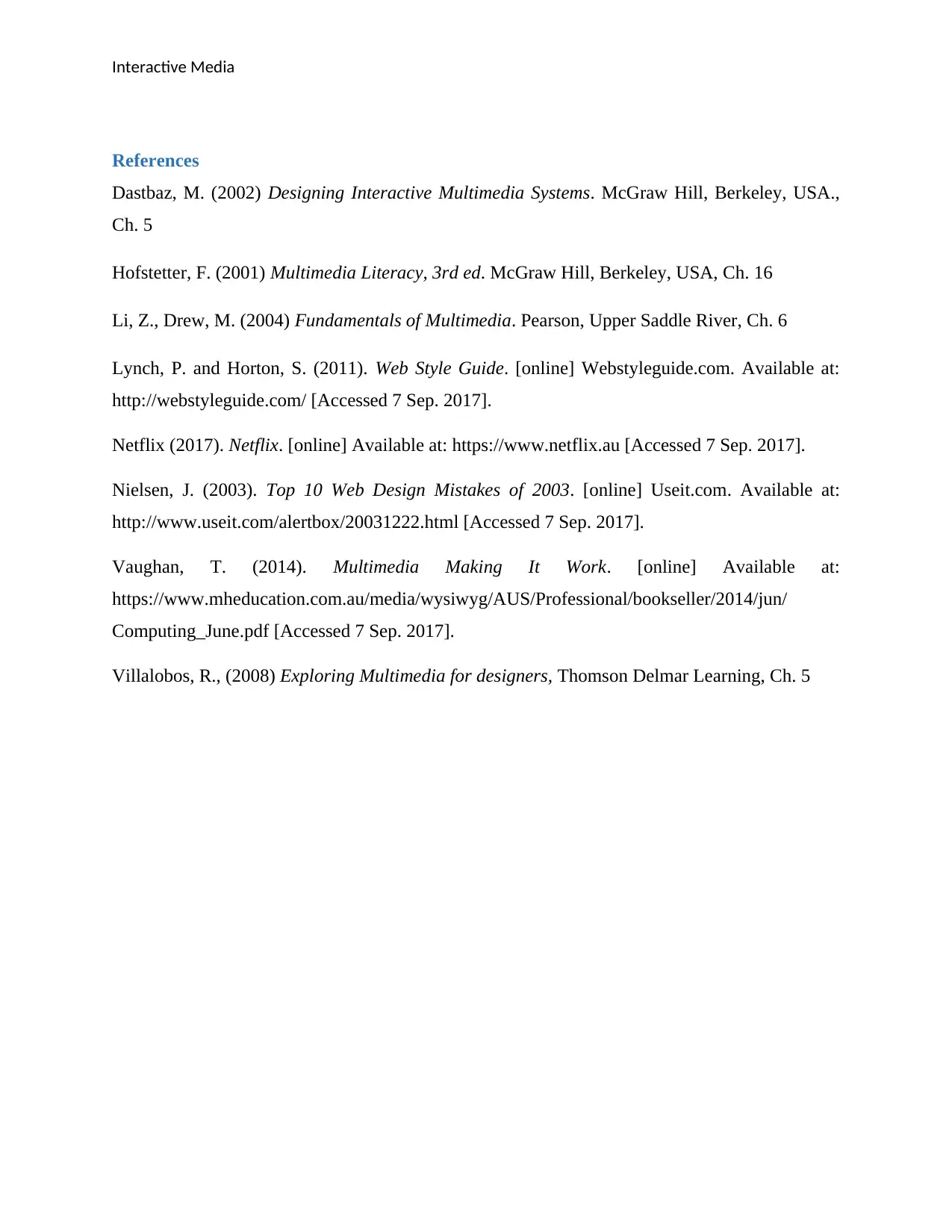
Interactive Media
References
Dastbaz, M. (2002) Designing Interactive Multimedia Systems. McGraw Hill, Berkeley, USA.,
Ch. 5
Hofstetter, F. (2001) Multimedia Literacy, 3rd ed. McGraw Hill, Berkeley, USA, Ch. 16
Li, Z., Drew, M. (2004) Fundamentals of Multimedia. Pearson, Upper Saddle River, Ch. 6
Lynch, P. and Horton, S. (2011). Web Style Guide. [online] Webstyleguide.com. Available at:
http://webstyleguide.com/ [Accessed 7 Sep. 2017].
Netflix (2017). Netflix. [online] Available at: https://www.netflix.au [Accessed 7 Sep. 2017].
Nielsen, J. (2003). Top 10 Web Design Mistakes of 2003. [online] Useit.com. Available at:
http://www.useit.com/alertbox/20031222.html [Accessed 7 Sep. 2017].
Vaughan, T. (2014). Multimedia Making It Work. [online] Available at:
https://www.mheducation.com.au/media/wysiwyg/AUS/Professional/bookseller/2014/jun/
Computing_June.pdf [Accessed 7 Sep. 2017].
Villalobos, R., (2008) Exploring Multimedia for designers, Thomson Delmar Learning, Ch. 5
References
Dastbaz, M. (2002) Designing Interactive Multimedia Systems. McGraw Hill, Berkeley, USA.,
Ch. 5
Hofstetter, F. (2001) Multimedia Literacy, 3rd ed. McGraw Hill, Berkeley, USA, Ch. 16
Li, Z., Drew, M. (2004) Fundamentals of Multimedia. Pearson, Upper Saddle River, Ch. 6
Lynch, P. and Horton, S. (2011). Web Style Guide. [online] Webstyleguide.com. Available at:
http://webstyleguide.com/ [Accessed 7 Sep. 2017].
Netflix (2017). Netflix. [online] Available at: https://www.netflix.au [Accessed 7 Sep. 2017].
Nielsen, J. (2003). Top 10 Web Design Mistakes of 2003. [online] Useit.com. Available at:
http://www.useit.com/alertbox/20031222.html [Accessed 7 Sep. 2017].
Vaughan, T. (2014). Multimedia Making It Work. [online] Available at:
https://www.mheducation.com.au/media/wysiwyg/AUS/Professional/bookseller/2014/jun/
Computing_June.pdf [Accessed 7 Sep. 2017].
Villalobos, R., (2008) Exploring Multimedia for designers, Thomson Delmar Learning, Ch. 5
⊘ This is a preview!⊘
Do you want full access?
Subscribe today to unlock all pages.

Trusted by 1+ million students worldwide
1 out of 12
Your All-in-One AI-Powered Toolkit for Academic Success.
+13062052269
info@desklib.com
Available 24*7 on WhatsApp / Email
![[object Object]](/_next/static/media/star-bottom.7253800d.svg)
Unlock your academic potential
Copyright © 2020–2026 A2Z Services. All Rights Reserved. Developed and managed by ZUCOL.
