IMAT5209 - Interactive System Usability Evaluation Report at DMU
VerifiedAdded on 2023/04/11
|24
|5499
|412
Report
AI Summary
This report presents a comprehensive usability evaluation of an interactive system, focusing on human-computer interaction (HCI) principles and their application in system design. It covers interactive systems, their uses, and usability requirements, including ascertaining user needs, ensuring reliability, promoting standardization, and completing projects on schedule and within budget. The report also discusses cognitive and perceptual abilities, usability techniques, and specifications. Methodologies such as the naive developer’s approach and Cooper’s analysis are explored. The relationship between HCI and human dialogue is examined, and the results of the evaluation are presented, concluding with recommendations for enhancing technology acceptance, performance, and user satisfaction. This document is available on Desklib, a platform offering a range of study tools and resources for students.

Running Head:HUMAN INTERACTION IN SYSTEM DESIGN
HUMAN INTERACTION IN SYSTEM DESIGN
Name of the Student
Name of the University
Author Note
HUMAN INTERACTION IN SYSTEM DESIGN
Name of the Student
Name of the University
Author Note
Paraphrase This Document
Need a fresh take? Get an instant paraphrase of this document with our AI Paraphraser
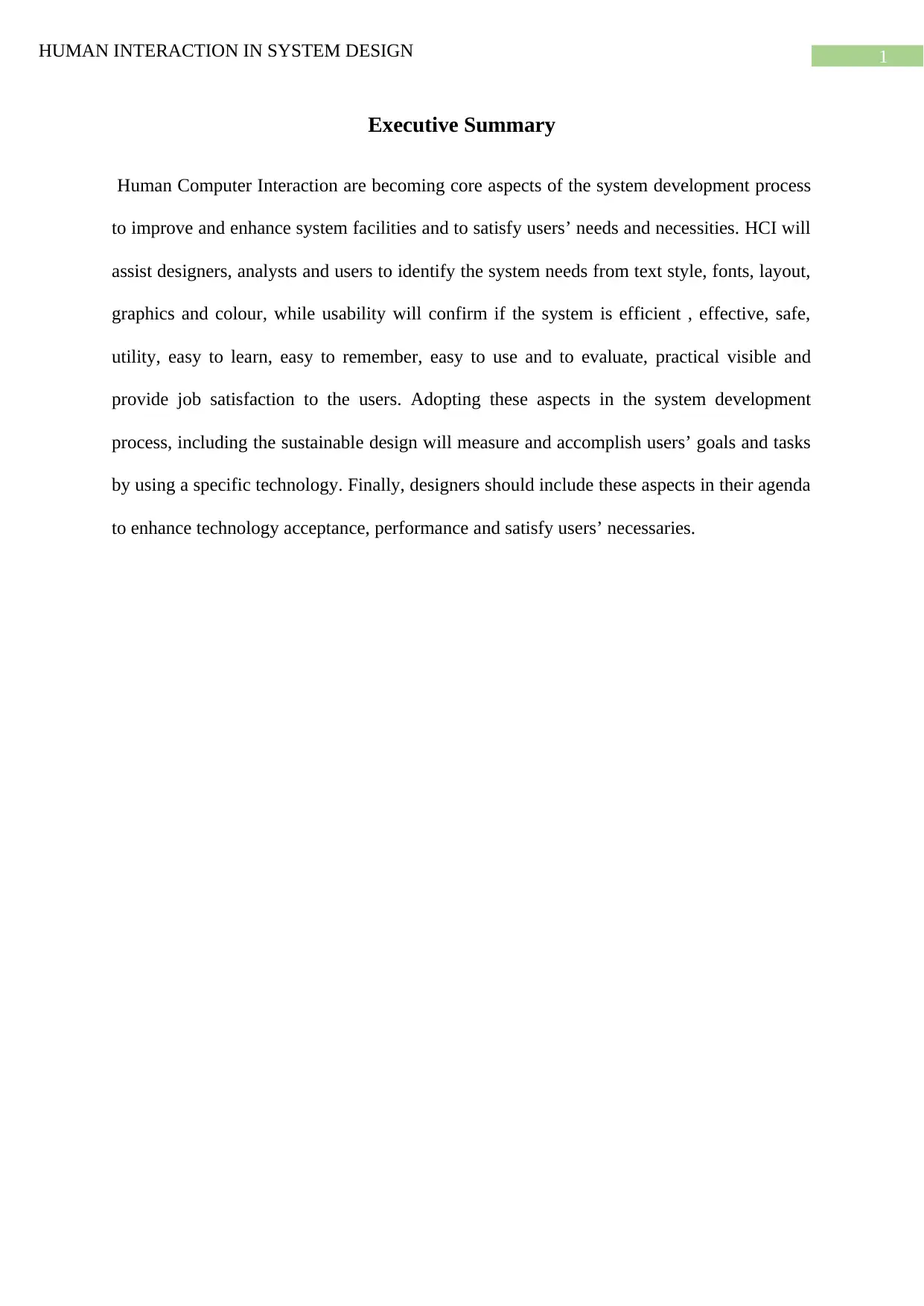
1HUMAN INTERACTION IN SYSTEM DESIGN
Executive Summary
Human Computer Interaction are becoming core aspects of the system development process
to improve and enhance system facilities and to satisfy users’ needs and necessities. HCI will
assist designers, analysts and users to identify the system needs from text style, fonts, layout,
graphics and colour, while usability will confirm if the system is efficient , effective, safe,
utility, easy to learn, easy to remember, easy to use and to evaluate, practical visible and
provide job satisfaction to the users. Adopting these aspects in the system development
process, including the sustainable design will measure and accomplish users’ goals and tasks
by using a specific technology. Finally, designers should include these aspects in their agenda
to enhance technology acceptance, performance and satisfy users’ necessaries.
Executive Summary
Human Computer Interaction are becoming core aspects of the system development process
to improve and enhance system facilities and to satisfy users’ needs and necessities. HCI will
assist designers, analysts and users to identify the system needs from text style, fonts, layout,
graphics and colour, while usability will confirm if the system is efficient , effective, safe,
utility, easy to learn, easy to remember, easy to use and to evaluate, practical visible and
provide job satisfaction to the users. Adopting these aspects in the system development
process, including the sustainable design will measure and accomplish users’ goals and tasks
by using a specific technology. Finally, designers should include these aspects in their agenda
to enhance technology acceptance, performance and satisfy users’ necessaries.
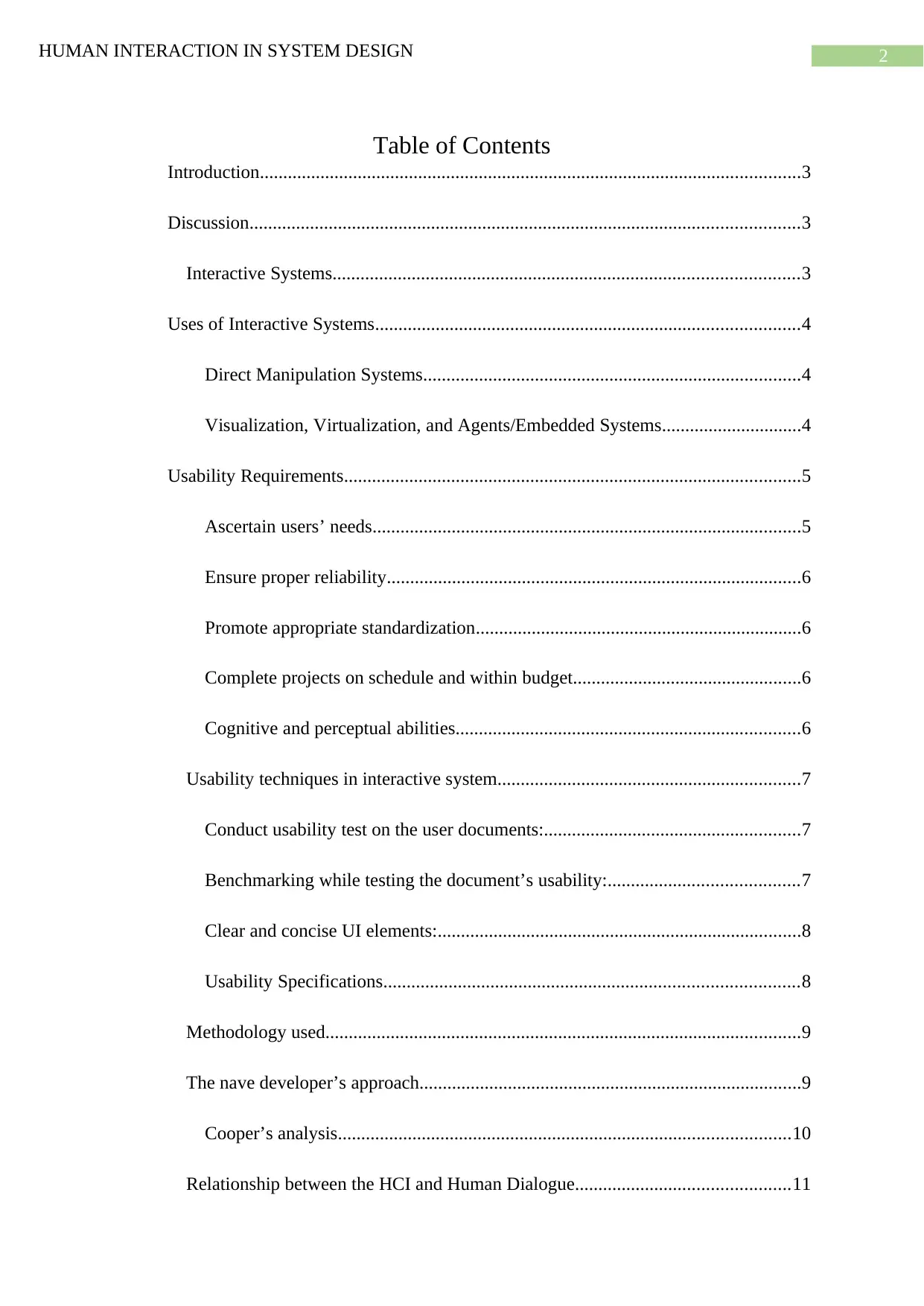
2HUMAN INTERACTION IN SYSTEM DESIGN
Table of Contents
Introduction....................................................................................................................3
Discussion......................................................................................................................3
Interactive Systems....................................................................................................3
Uses of Interactive Systems...........................................................................................4
Direct Manipulation Systems.................................................................................4
Visualization, Virtualization, and Agents/Embedded Systems..............................4
Usability Requirements..................................................................................................5
Ascertain users’ needs............................................................................................5
Ensure proper reliability.........................................................................................6
Promote appropriate standardization......................................................................6
Complete projects on schedule and within budget.................................................6
Cognitive and perceptual abilities..........................................................................6
Usability techniques in interactive system.................................................................7
Conduct usability test on the user documents:.......................................................7
Benchmarking while testing the document’s usability:.........................................7
Clear and concise UI elements:..............................................................................8
Usability Specifications.........................................................................................8
Methodology used......................................................................................................9
The nave developer’s approach..................................................................................9
Cooper’s analysis.................................................................................................10
Relationship between the HCI and Human Dialogue..............................................11
Table of Contents
Introduction....................................................................................................................3
Discussion......................................................................................................................3
Interactive Systems....................................................................................................3
Uses of Interactive Systems...........................................................................................4
Direct Manipulation Systems.................................................................................4
Visualization, Virtualization, and Agents/Embedded Systems..............................4
Usability Requirements..................................................................................................5
Ascertain users’ needs............................................................................................5
Ensure proper reliability.........................................................................................6
Promote appropriate standardization......................................................................6
Complete projects on schedule and within budget.................................................6
Cognitive and perceptual abilities..........................................................................6
Usability techniques in interactive system.................................................................7
Conduct usability test on the user documents:.......................................................7
Benchmarking while testing the document’s usability:.........................................7
Clear and concise UI elements:..............................................................................8
Usability Specifications.........................................................................................8
Methodology used......................................................................................................9
The nave developer’s approach..................................................................................9
Cooper’s analysis.................................................................................................10
Relationship between the HCI and Human Dialogue..............................................11
⊘ This is a preview!⊘
Do you want full access?
Subscribe today to unlock all pages.

Trusted by 1+ million students worldwide

3HUMAN INTERACTION IN SYSTEM DESIGN
Results of Evaluation...............................................................................................12
Conclusion................................................................................................................15
References....................................................................................................................17
Results of Evaluation...............................................................................................12
Conclusion................................................................................................................15
References....................................................................................................................17
Paraphrase This Document
Need a fresh take? Get an instant paraphrase of this document with our AI Paraphraser
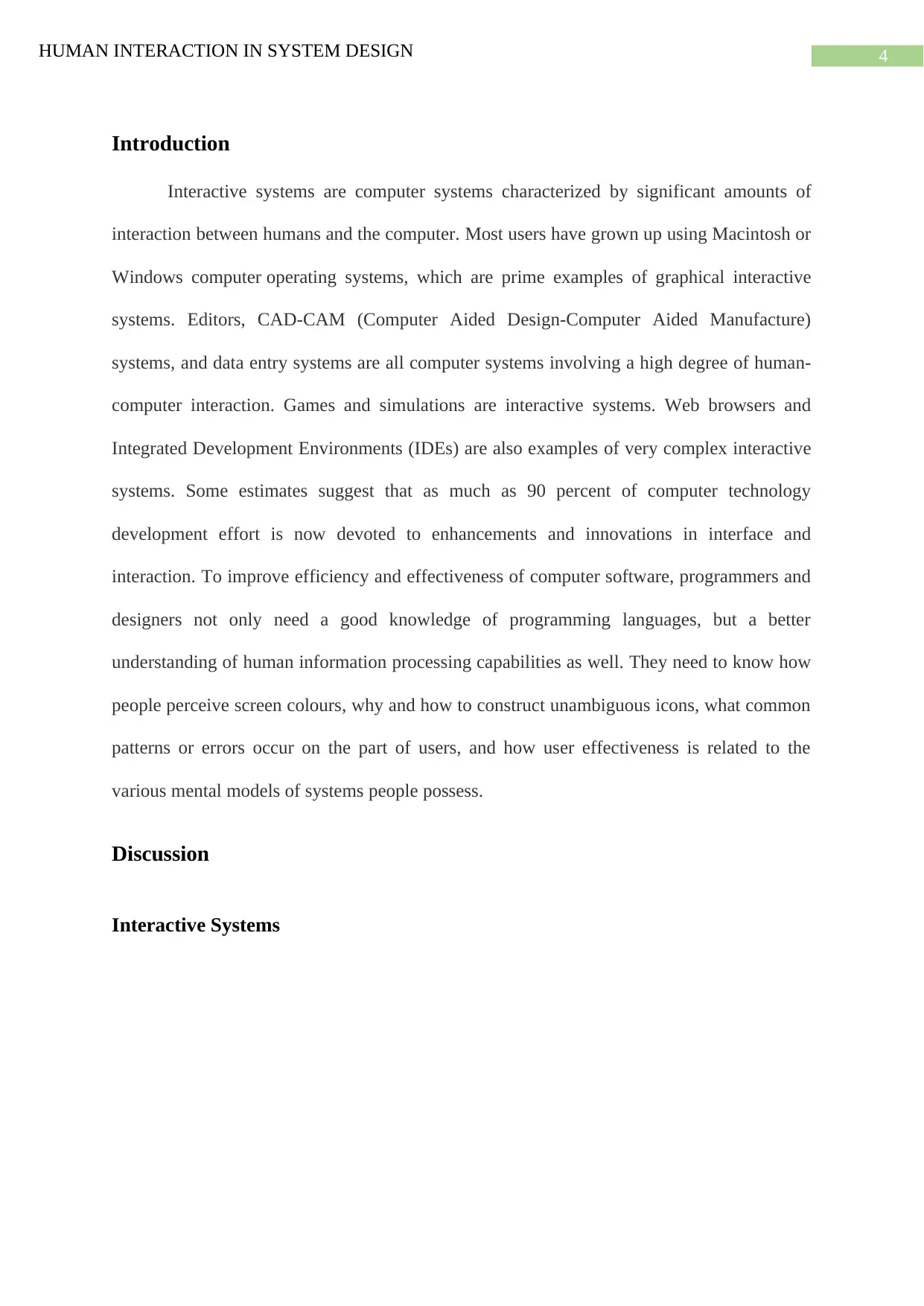
4HUMAN INTERACTION IN SYSTEM DESIGN
Introduction
Interactive systems are computer systems characterized by significant amounts of
interaction between humans and the computer. Most users have grown up using Macintosh or
Windows computer operating systems, which are prime examples of graphical interactive
systems. Editors, CAD-CAM (Computer Aided Design-Computer Aided Manufacture)
systems, and data entry systems are all computer systems involving a high degree of human-
computer interaction. Games and simulations are interactive systems. Web browsers and
Integrated Development Environments (IDEs) are also examples of very complex interactive
systems. Some estimates suggest that as much as 90 percent of computer technology
development effort is now devoted to enhancements and innovations in interface and
interaction. To improve efficiency and effectiveness of computer software, programmers and
designers not only need a good knowledge of programming languages, but a better
understanding of human information processing capabilities as well. They need to know how
people perceive screen colours, why and how to construct unambiguous icons, what common
patterns or errors occur on the part of users, and how user effectiveness is related to the
various mental models of systems people possess.
Discussion
Interactive Systems
Introduction
Interactive systems are computer systems characterized by significant amounts of
interaction between humans and the computer. Most users have grown up using Macintosh or
Windows computer operating systems, which are prime examples of graphical interactive
systems. Editors, CAD-CAM (Computer Aided Design-Computer Aided Manufacture)
systems, and data entry systems are all computer systems involving a high degree of human-
computer interaction. Games and simulations are interactive systems. Web browsers and
Integrated Development Environments (IDEs) are also examples of very complex interactive
systems. Some estimates suggest that as much as 90 percent of computer technology
development effort is now devoted to enhancements and innovations in interface and
interaction. To improve efficiency and effectiveness of computer software, programmers and
designers not only need a good knowledge of programming languages, but a better
understanding of human information processing capabilities as well. They need to know how
people perceive screen colours, why and how to construct unambiguous icons, what common
patterns or errors occur on the part of users, and how user effectiveness is related to the
various mental models of systems people possess.
Discussion
Interactive Systems
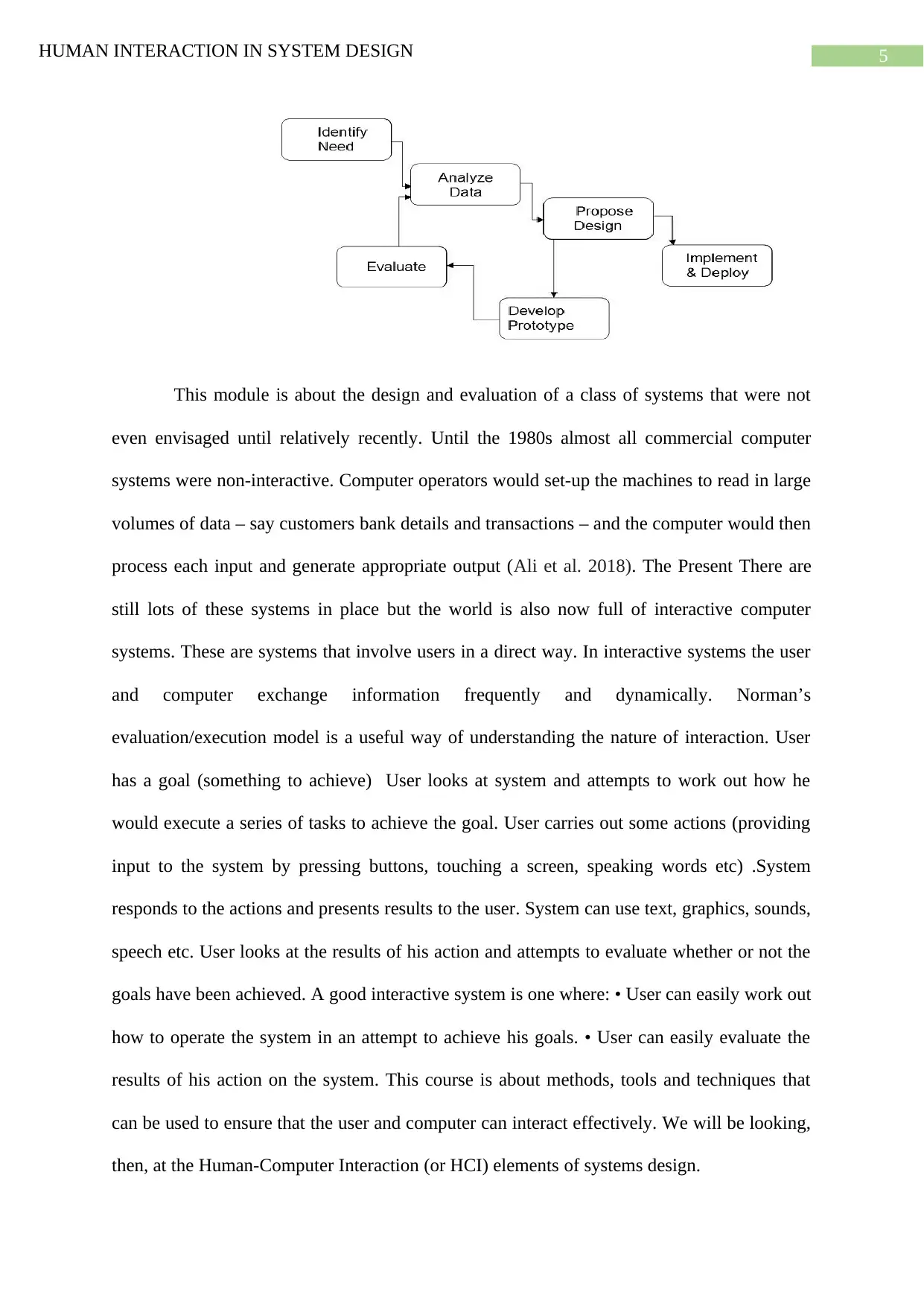
5HUMAN INTERACTION IN SYSTEM DESIGN
This module is about the design and evaluation of a class of systems that were not
even envisaged until relatively recently. Until the 1980s almost all commercial computer
systems were non-interactive. Computer operators would set-up the machines to read in large
volumes of data – say customers bank details and transactions – and the computer would then
process each input and generate appropriate output (Ali et al. 2018). The Present There are
still lots of these systems in place but the world is also now full of interactive computer
systems. These are systems that involve users in a direct way. In interactive systems the user
and computer exchange information frequently and dynamically. Norman’s
evaluation/execution model is a useful way of understanding the nature of interaction. User
has a goal (something to achieve) User looks at system and attempts to work out how he
would execute a series of tasks to achieve the goal. User carries out some actions (providing
input to the system by pressing buttons, touching a screen, speaking words etc) .System
responds to the actions and presents results to the user. System can use text, graphics, sounds,
speech etc. User looks at the results of his action and attempts to evaluate whether or not the
goals have been achieved. A good interactive system is one where: • User can easily work out
how to operate the system in an attempt to achieve his goals. • User can easily evaluate the
results of his action on the system. This course is about methods, tools and techniques that
can be used to ensure that the user and computer can interact effectively. We will be looking,
then, at the Human-Computer Interaction (or HCI) elements of systems design.
This module is about the design and evaluation of a class of systems that were not
even envisaged until relatively recently. Until the 1980s almost all commercial computer
systems were non-interactive. Computer operators would set-up the machines to read in large
volumes of data – say customers bank details and transactions – and the computer would then
process each input and generate appropriate output (Ali et al. 2018). The Present There are
still lots of these systems in place but the world is also now full of interactive computer
systems. These are systems that involve users in a direct way. In interactive systems the user
and computer exchange information frequently and dynamically. Norman’s
evaluation/execution model is a useful way of understanding the nature of interaction. User
has a goal (something to achieve) User looks at system and attempts to work out how he
would execute a series of tasks to achieve the goal. User carries out some actions (providing
input to the system by pressing buttons, touching a screen, speaking words etc) .System
responds to the actions and presents results to the user. System can use text, graphics, sounds,
speech etc. User looks at the results of his action and attempts to evaluate whether or not the
goals have been achieved. A good interactive system is one where: • User can easily work out
how to operate the system in an attempt to achieve his goals. • User can easily evaluate the
results of his action on the system. This course is about methods, tools and techniques that
can be used to ensure that the user and computer can interact effectively. We will be looking,
then, at the Human-Computer Interaction (or HCI) elements of systems design.
⊘ This is a preview!⊘
Do you want full access?
Subscribe today to unlock all pages.

Trusted by 1+ million students worldwide
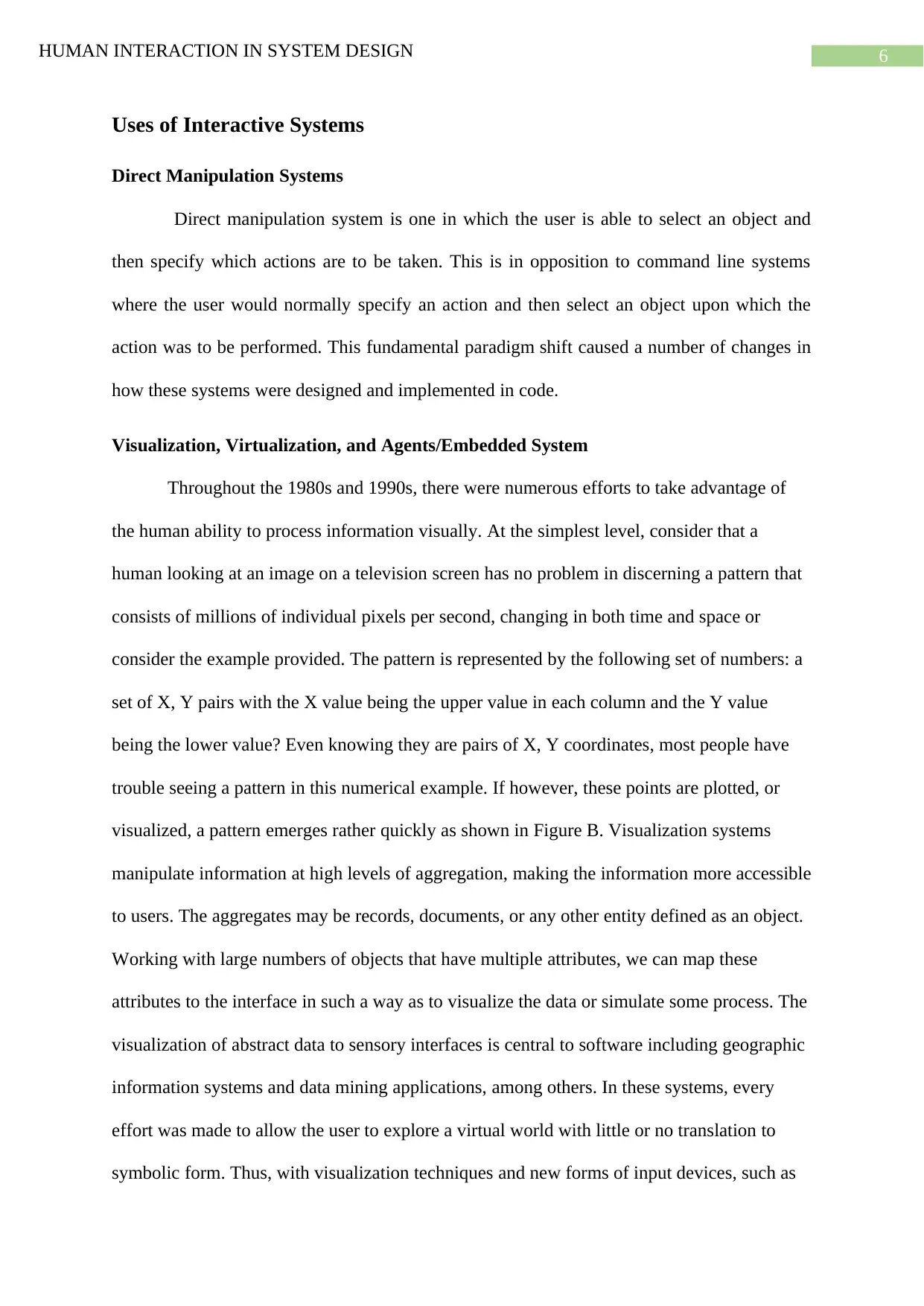
6HUMAN INTERACTION IN SYSTEM DESIGN
Uses of Interactive Systems
Direct Manipulation Systems
Direct manipulation system is one in which the user is able to select an object and
then specify which actions are to be taken. This is in opposition to command line systems
where the user would normally specify an action and then select an object upon which the
action was to be performed. This fundamental paradigm shift caused a number of changes in
how these systems were designed and implemented in code.
Visualization, Virtualization, and Agents/Embedded System
Throughout the 1980s and 1990s, there were numerous efforts to take advantage of
the human ability to process information visually. At the simplest level, consider that a
human looking at an image on a television screen has no problem in discerning a pattern that
consists of millions of individual pixels per second, changing in both time and space or
consider the example provided. The pattern is represented by the following set of numbers: a
set of X, Y pairs with the X value being the upper value in each column and the Y value
being the lower value? Even knowing they are pairs of X, Y coordinates, most people have
trouble seeing a pattern in this numerical example. If however, these points are plotted, or
visualized, a pattern emerges rather quickly as shown in Figure B. Visualization systems
manipulate information at high levels of aggregation, making the information more accessible
to users. The aggregates may be records, documents, or any other entity defined as an object.
Working with large numbers of objects that have multiple attributes, we can map these
attributes to the interface in such a way as to visualize the data or simulate some process. The
visualization of abstract data to sensory interfaces is central to software including geographic
information systems and data mining applications, among others. In these systems, every
effort was made to allow the user to explore a virtual world with little or no translation to
symbolic form. Thus, with visualization techniques and new forms of input devices, such as
Uses of Interactive Systems
Direct Manipulation Systems
Direct manipulation system is one in which the user is able to select an object and
then specify which actions are to be taken. This is in opposition to command line systems
where the user would normally specify an action and then select an object upon which the
action was to be performed. This fundamental paradigm shift caused a number of changes in
how these systems were designed and implemented in code.
Visualization, Virtualization, and Agents/Embedded System
Throughout the 1980s and 1990s, there were numerous efforts to take advantage of
the human ability to process information visually. At the simplest level, consider that a
human looking at an image on a television screen has no problem in discerning a pattern that
consists of millions of individual pixels per second, changing in both time and space or
consider the example provided. The pattern is represented by the following set of numbers: a
set of X, Y pairs with the X value being the upper value in each column and the Y value
being the lower value? Even knowing they are pairs of X, Y coordinates, most people have
trouble seeing a pattern in this numerical example. If however, these points are plotted, or
visualized, a pattern emerges rather quickly as shown in Figure B. Visualization systems
manipulate information at high levels of aggregation, making the information more accessible
to users. The aggregates may be records, documents, or any other entity defined as an object.
Working with large numbers of objects that have multiple attributes, we can map these
attributes to the interface in such a way as to visualize the data or simulate some process. The
visualization of abstract data to sensory interfaces is central to software including geographic
information systems and data mining applications, among others. In these systems, every
effort was made to allow the user to explore a virtual world with little or no translation to
symbolic form. Thus, with visualization techniques and new forms of input devices, such as
Paraphrase This Document
Need a fresh take? Get an instant paraphrase of this document with our AI Paraphraser
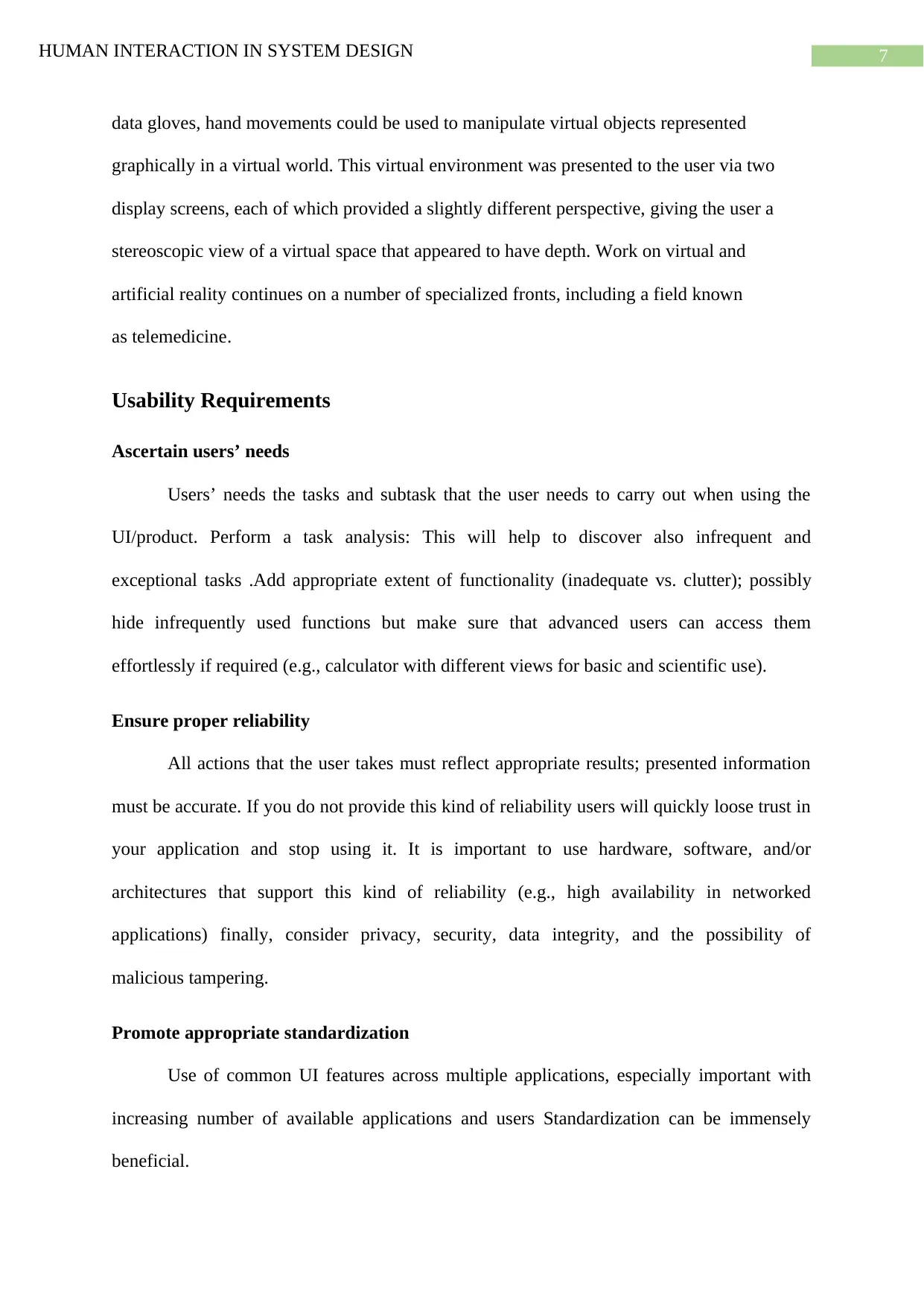
7HUMAN INTERACTION IN SYSTEM DESIGN
data gloves, hand movements could be used to manipulate virtual objects represented
graphically in a virtual world. This virtual environment was presented to the user via two
display screens, each of which provided a slightly different perspective, giving the user a
stereoscopic view of a virtual space that appeared to have depth. Work on virtual and
artificial reality continues on a number of specialized fronts, including a field known
as telemedicine.
Usability Requirements
Ascertain users’ needs
Users’ needs the tasks and subtask that the user needs to carry out when using the
UI/product. Perform a task analysis: This will help to discover also infrequent and
exceptional tasks .Add appropriate extent of functionality (inadequate vs. clutter); possibly
hide infrequently used functions but make sure that advanced users can access them
effortlessly if required (e.g., calculator with different views for basic and scientific use).
Ensure proper reliability
All actions that the user takes must reflect appropriate results; presented information
must be accurate. If you do not provide this kind of reliability users will quickly loose trust in
your application and stop using it. It is important to use hardware, software, and/or
architectures that support this kind of reliability (e.g., high availability in networked
applications) finally, consider privacy, security, data integrity, and the possibility of
malicious tampering.
Promote appropriate standardization
Use of common UI features across multiple applications, especially important with
increasing number of available applications and users Standardization can be immensely
beneficial.
data gloves, hand movements could be used to manipulate virtual objects represented
graphically in a virtual world. This virtual environment was presented to the user via two
display screens, each of which provided a slightly different perspective, giving the user a
stereoscopic view of a virtual space that appeared to have depth. Work on virtual and
artificial reality continues on a number of specialized fronts, including a field known
as telemedicine.
Usability Requirements
Ascertain users’ needs
Users’ needs the tasks and subtask that the user needs to carry out when using the
UI/product. Perform a task analysis: This will help to discover also infrequent and
exceptional tasks .Add appropriate extent of functionality (inadequate vs. clutter); possibly
hide infrequently used functions but make sure that advanced users can access them
effortlessly if required (e.g., calculator with different views for basic and scientific use).
Ensure proper reliability
All actions that the user takes must reflect appropriate results; presented information
must be accurate. If you do not provide this kind of reliability users will quickly loose trust in
your application and stop using it. It is important to use hardware, software, and/or
architectures that support this kind of reliability (e.g., high availability in networked
applications) finally, consider privacy, security, data integrity, and the possibility of
malicious tampering.
Promote appropriate standardization
Use of common UI features across multiple applications, especially important with
increasing number of available applications and users Standardization can be immensely
beneficial.
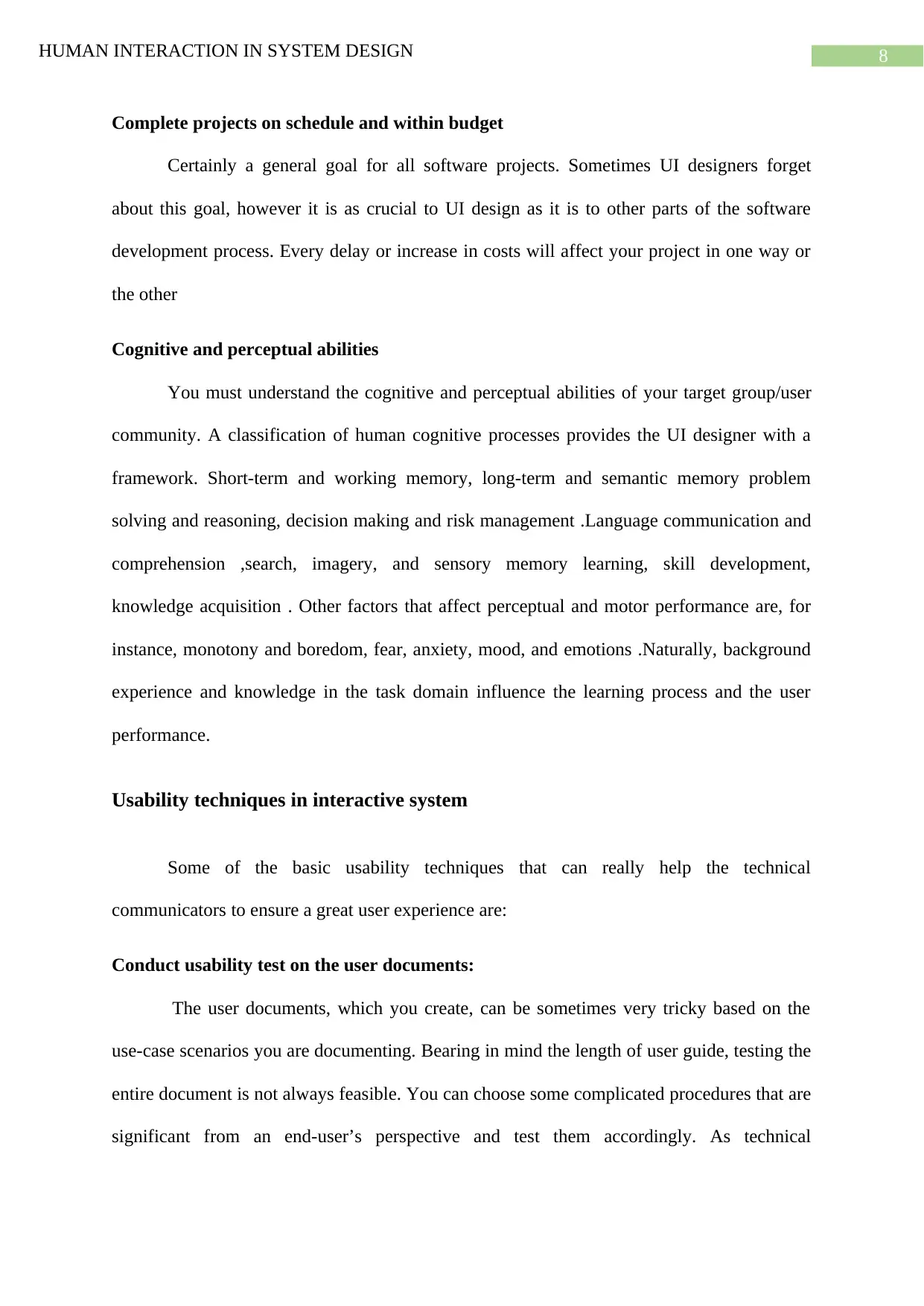
8HUMAN INTERACTION IN SYSTEM DESIGN
Complete projects on schedule and within budget
Certainly a general goal for all software projects. Sometimes UI designers forget
about this goal, however it is as crucial to UI design as it is to other parts of the software
development process. Every delay or increase in costs will affect your project in one way or
the other
Cognitive and perceptual abilities
You must understand the cognitive and perceptual abilities of your target group/user
community. A classification of human cognitive processes provides the UI designer with a
framework. Short-term and working memory, long-term and semantic memory problem
solving and reasoning, decision making and risk management .Language communication and
comprehension ,search, imagery, and sensory memory learning, skill development,
knowledge acquisition . Other factors that affect perceptual and motor performance are, for
instance, monotony and boredom, fear, anxiety, mood, and emotions .Naturally, background
experience and knowledge in the task domain influence the learning process and the user
performance.
Usability techniques in interactive system
Some of the basic usability techniques that can really help the technical
communicators to ensure a great user experience are:
Conduct usability test on the user documents:
The user documents, which you create, can be sometimes very tricky based on the
use-case scenarios you are documenting. Bearing in mind the length of user guide, testing the
entire document is not always feasible. You can choose some complicated procedures that are
significant from an end-user’s perspective and test them accordingly. As technical
Complete projects on schedule and within budget
Certainly a general goal for all software projects. Sometimes UI designers forget
about this goal, however it is as crucial to UI design as it is to other parts of the software
development process. Every delay or increase in costs will affect your project in one way or
the other
Cognitive and perceptual abilities
You must understand the cognitive and perceptual abilities of your target group/user
community. A classification of human cognitive processes provides the UI designer with a
framework. Short-term and working memory, long-term and semantic memory problem
solving and reasoning, decision making and risk management .Language communication and
comprehension ,search, imagery, and sensory memory learning, skill development,
knowledge acquisition . Other factors that affect perceptual and motor performance are, for
instance, monotony and boredom, fear, anxiety, mood, and emotions .Naturally, background
experience and knowledge in the task domain influence the learning process and the user
performance.
Usability techniques in interactive system
Some of the basic usability techniques that can really help the technical
communicators to ensure a great user experience are:
Conduct usability test on the user documents:
The user documents, which you create, can be sometimes very tricky based on the
use-case scenarios you are documenting. Bearing in mind the length of user guide, testing the
entire document is not always feasible. You can choose some complicated procedures that are
significant from an end-user’s perspective and test them accordingly. As technical
⊘ This is a preview!⊘
Do you want full access?
Subscribe today to unlock all pages.

Trusted by 1+ million students worldwide
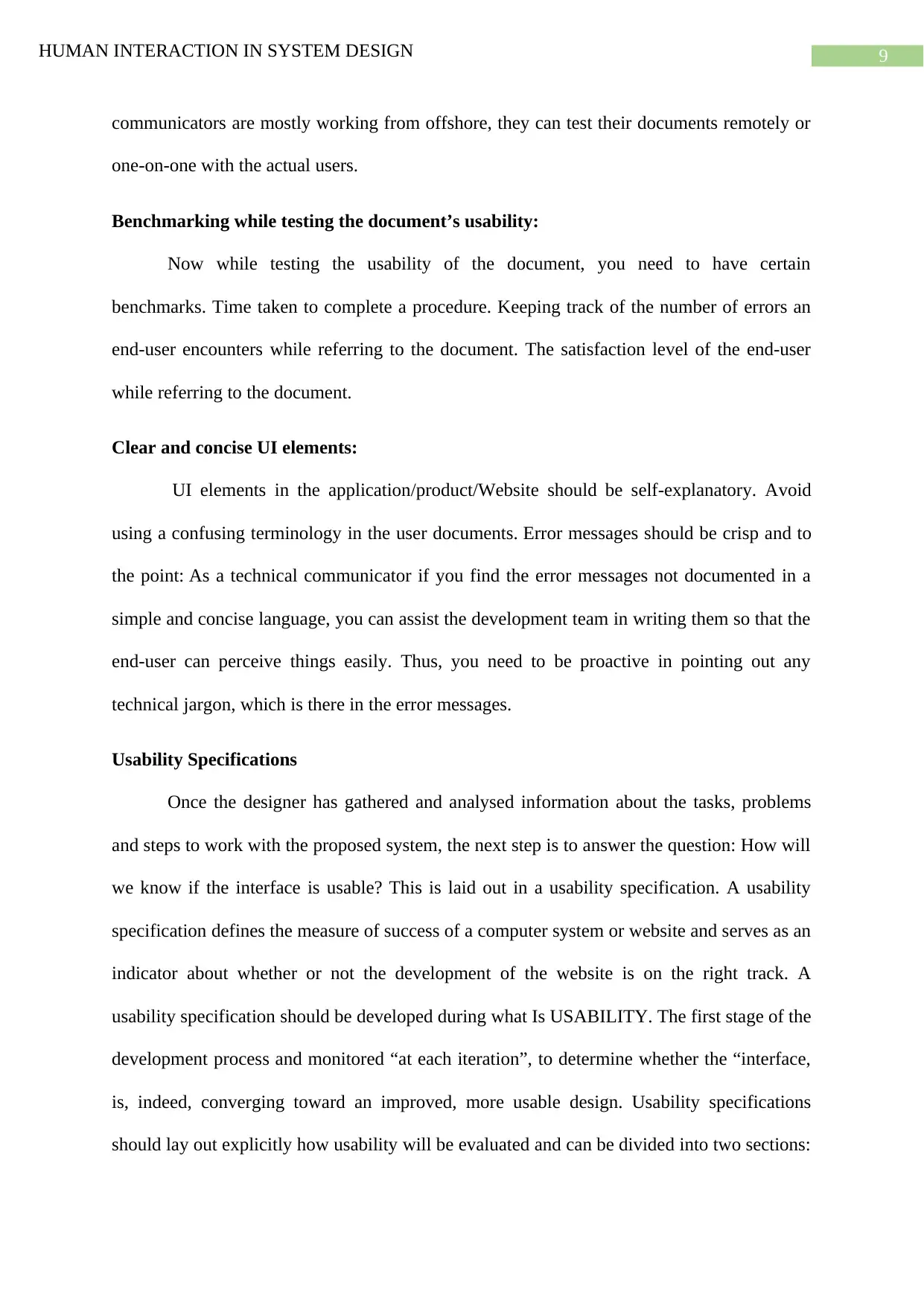
9HUMAN INTERACTION IN SYSTEM DESIGN
communicators are mostly working from offshore, they can test their documents remotely or
one-on-one with the actual users.
Benchmarking while testing the document’s usability:
Now while testing the usability of the document, you need to have certain
benchmarks. Time taken to complete a procedure. Keeping track of the number of errors an
end-user encounters while referring to the document. The satisfaction level of the end-user
while referring to the document.
Clear and concise UI elements:
UI elements in the application/product/Website should be self-explanatory. Avoid
using a confusing terminology in the user documents. Error messages should be crisp and to
the point: As a technical communicator if you find the error messages not documented in a
simple and concise language, you can assist the development team in writing them so that the
end-user can perceive things easily. Thus, you need to be proactive in pointing out any
technical jargon, which is there in the error messages.
Usability Specifications
Once the designer has gathered and analysed information about the tasks, problems
and steps to work with the proposed system, the next step is to answer the question: How will
we know if the interface is usable? This is laid out in a usability specification. A usability
specification defines the measure of success of a computer system or website and serves as an
indicator about whether or not the development of the website is on the right track. A
usability specification should be developed during what Is USABILITY. The first stage of the
development process and monitored “at each iteration”, to determine whether the “interface,
is, indeed, converging toward an improved, more usable design. Usability specifications
should lay out explicitly how usability will be evaluated and can be divided into two sections:
communicators are mostly working from offshore, they can test their documents remotely or
one-on-one with the actual users.
Benchmarking while testing the document’s usability:
Now while testing the usability of the document, you need to have certain
benchmarks. Time taken to complete a procedure. Keeping track of the number of errors an
end-user encounters while referring to the document. The satisfaction level of the end-user
while referring to the document.
Clear and concise UI elements:
UI elements in the application/product/Website should be self-explanatory. Avoid
using a confusing terminology in the user documents. Error messages should be crisp and to
the point: As a technical communicator if you find the error messages not documented in a
simple and concise language, you can assist the development team in writing them so that the
end-user can perceive things easily. Thus, you need to be proactive in pointing out any
technical jargon, which is there in the error messages.
Usability Specifications
Once the designer has gathered and analysed information about the tasks, problems
and steps to work with the proposed system, the next step is to answer the question: How will
we know if the interface is usable? This is laid out in a usability specification. A usability
specification defines the measure of success of a computer system or website and serves as an
indicator about whether or not the development of the website is on the right track. A
usability specification should be developed during what Is USABILITY. The first stage of the
development process and monitored “at each iteration”, to determine whether the “interface,
is, indeed, converging toward an improved, more usable design. Usability specifications
should lay out explicitly how usability will be evaluated and can be divided into two sections:
Paraphrase This Document
Need a fresh take? Get an instant paraphrase of this document with our AI Paraphraser
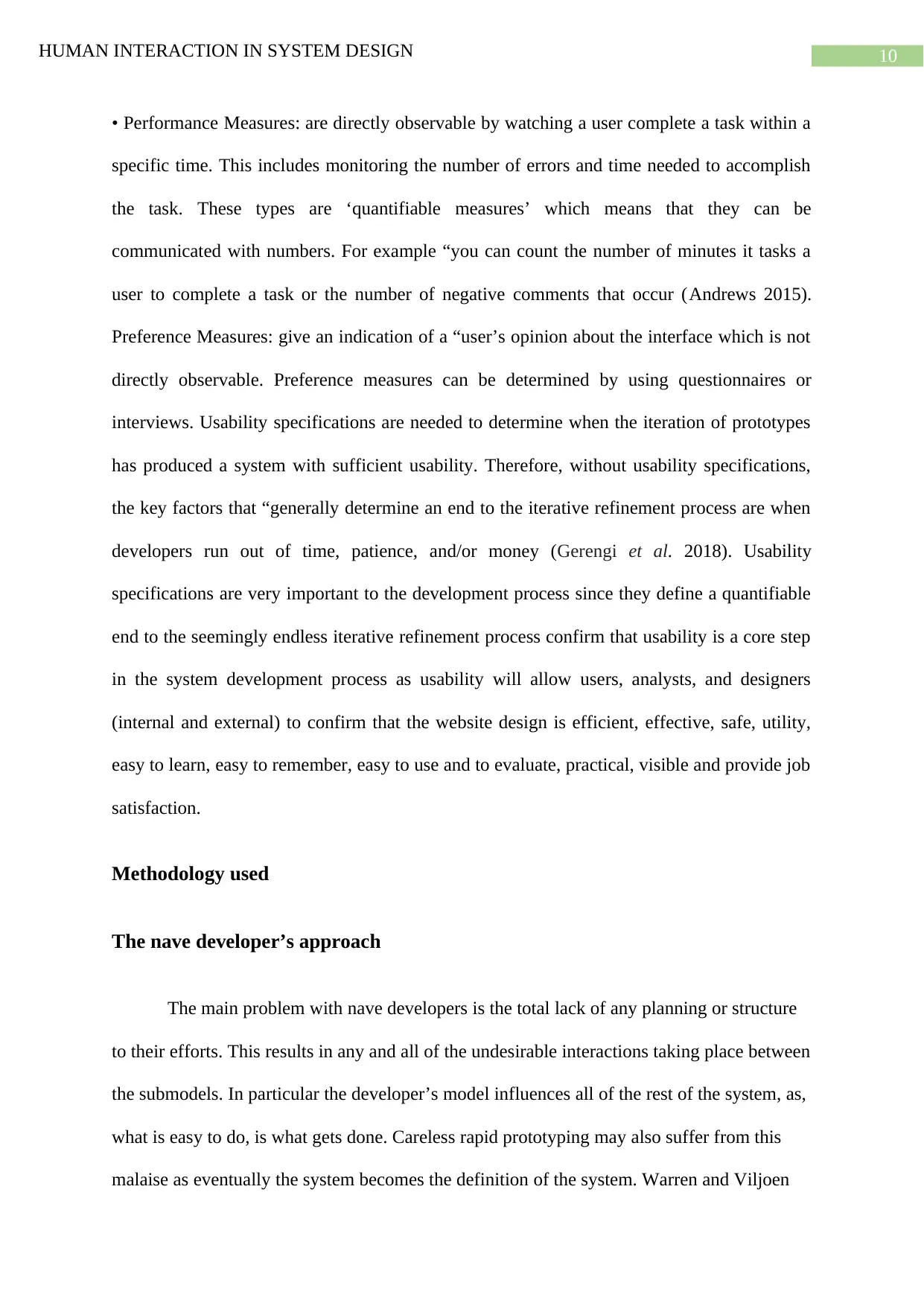
10HUMAN INTERACTION IN SYSTEM DESIGN
• Performance Measures: are directly observable by watching a user complete a task within a
specific time. This includes monitoring the number of errors and time needed to accomplish
the task. These types are ‘quantifiable measures’ which means that they can be
communicated with numbers. For example “you can count the number of minutes it tasks a
user to complete a task or the number of negative comments that occur (Andrews 2015).
Preference Measures: give an indication of a “user’s opinion about the interface which is not
directly observable. Preference measures can be determined by using questionnaires or
interviews. Usability specifications are needed to determine when the iteration of prototypes
has produced a system with sufficient usability. Therefore, without usability specifications,
the key factors that “generally determine an end to the iterative refinement process are when
developers run out of time, patience, and/or money (Gerengi et al. 2018). Usability
specifications are very important to the development process since they define a quantifiable
end to the seemingly endless iterative refinement process confirm that usability is a core step
in the system development process as usability will allow users, analysts, and designers
(internal and external) to confirm that the website design is efficient, effective, safe, utility,
easy to learn, easy to remember, easy to use and to evaluate, practical, visible and provide job
satisfaction.
Methodology used
The nave developer’s approach
The main problem with nave developers is the total lack of any planning or structure
to their efforts. This results in any and all of the undesirable interactions taking place between
the submodels. In particular the developer’s model influences all of the rest of the system, as,
what is easy to do, is what gets done. Careless rapid prototyping may also suffer from this
malaise as eventually the system becomes the definition of the system. Warren and Viljoen
• Performance Measures: are directly observable by watching a user complete a task within a
specific time. This includes monitoring the number of errors and time needed to accomplish
the task. These types are ‘quantifiable measures’ which means that they can be
communicated with numbers. For example “you can count the number of minutes it tasks a
user to complete a task or the number of negative comments that occur (Andrews 2015).
Preference Measures: give an indication of a “user’s opinion about the interface which is not
directly observable. Preference measures can be determined by using questionnaires or
interviews. Usability specifications are needed to determine when the iteration of prototypes
has produced a system with sufficient usability. Therefore, without usability specifications,
the key factors that “generally determine an end to the iterative refinement process are when
developers run out of time, patience, and/or money (Gerengi et al. 2018). Usability
specifications are very important to the development process since they define a quantifiable
end to the seemingly endless iterative refinement process confirm that usability is a core step
in the system development process as usability will allow users, analysts, and designers
(internal and external) to confirm that the website design is efficient, effective, safe, utility,
easy to learn, easy to remember, easy to use and to evaluate, practical, visible and provide job
satisfaction.
Methodology used
The nave developer’s approach
The main problem with nave developers is the total lack of any planning or structure
to their efforts. This results in any and all of the undesirable interactions taking place between
the submodels. In particular the developer’s model influences all of the rest of the system, as,
what is easy to do, is what gets done. Careless rapid prototyping may also suffer from this
malaise as eventually the system becomes the definition of the system. Warren and Viljoen
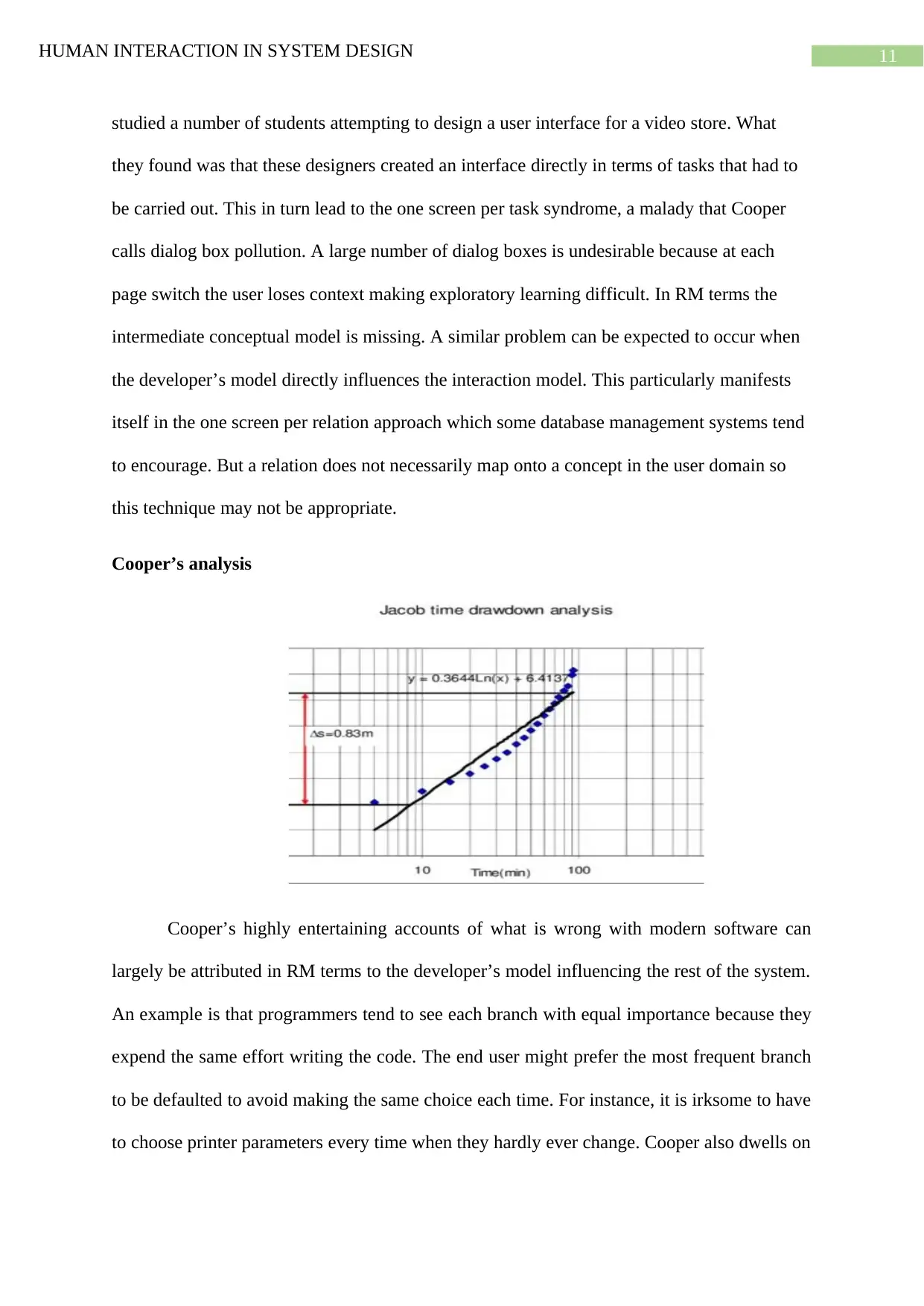
11HUMAN INTERACTION IN SYSTEM DESIGN
studied a number of students attempting to design a user interface for a video store. What
they found was that these designers created an interface directly in terms of tasks that had to
be carried out. This in turn lead to the one screen per task syndrome, a malady that Cooper
calls dialog box pollution. A large number of dialog boxes is undesirable because at each
page switch the user loses context making exploratory learning difficult. In RM terms the
intermediate conceptual model is missing. A similar problem can be expected to occur when
the developer’s model directly influences the interaction model. This particularly manifests
itself in the one screen per relation approach which some database management systems tend
to encourage. But a relation does not necessarily map onto a concept in the user domain so
this technique may not be appropriate.
Cooper’s analysis
Cooper’s highly entertaining accounts of what is wrong with modern software can
largely be attributed in RM terms to the developer’s model influencing the rest of the system.
An example is that programmers tend to see each branch with equal importance because they
expend the same effort writing the code. The end user might prefer the most frequent branch
to be defaulted to avoid making the same choice each time. For instance, it is irksome to have
to choose printer parameters every time when they hardly ever change. Cooper also dwells on
studied a number of students attempting to design a user interface for a video store. What
they found was that these designers created an interface directly in terms of tasks that had to
be carried out. This in turn lead to the one screen per task syndrome, a malady that Cooper
calls dialog box pollution. A large number of dialog boxes is undesirable because at each
page switch the user loses context making exploratory learning difficult. In RM terms the
intermediate conceptual model is missing. A similar problem can be expected to occur when
the developer’s model directly influences the interaction model. This particularly manifests
itself in the one screen per relation approach which some database management systems tend
to encourage. But a relation does not necessarily map onto a concept in the user domain so
this technique may not be appropriate.
Cooper’s analysis
Cooper’s highly entertaining accounts of what is wrong with modern software can
largely be attributed in RM terms to the developer’s model influencing the rest of the system.
An example is that programmers tend to see each branch with equal importance because they
expend the same effort writing the code. The end user might prefer the most frequent branch
to be defaulted to avoid making the same choice each time. For instance, it is irksome to have
to choose printer parameters every time when they hardly ever change. Cooper also dwells on
⊘ This is a preview!⊘
Do you want full access?
Subscribe today to unlock all pages.

Trusted by 1+ million students worldwide
1 out of 24
Related Documents
Your All-in-One AI-Powered Toolkit for Academic Success.
+13062052269
info@desklib.com
Available 24*7 on WhatsApp / Email
![[object Object]](/_next/static/media/star-bottom.7253800d.svg)
Unlock your academic potential
Copyright © 2020–2026 A2Z Services. All Rights Reserved. Developed and managed by ZUCOL.




