ITC504 Assignment: Interface Usability Design Concepts & Alternatives
VerifiedAdded on 2024/05/17
|40
|2127
|390
Practical Assignment
AI Summary
This assignment focuses on interface usability design concepts, presenting two alternatives for a local farm shop's website. It details the purpose, components, and user interactions for each screen in both alternatives, including homepage, registration, login, shop, cart, contact, and feedback pages. The assignment also discusses the requirements and heuristic principles applied in each design. Alternative 2 is recommended for its improved GUI, better alignment, added functionalities, and inclusion of social media links and a site map. The document concludes with references to usability heuristics and prototyping tools, and is available on Desklib for students seeking solved assignments and study resources.
1 out of 40
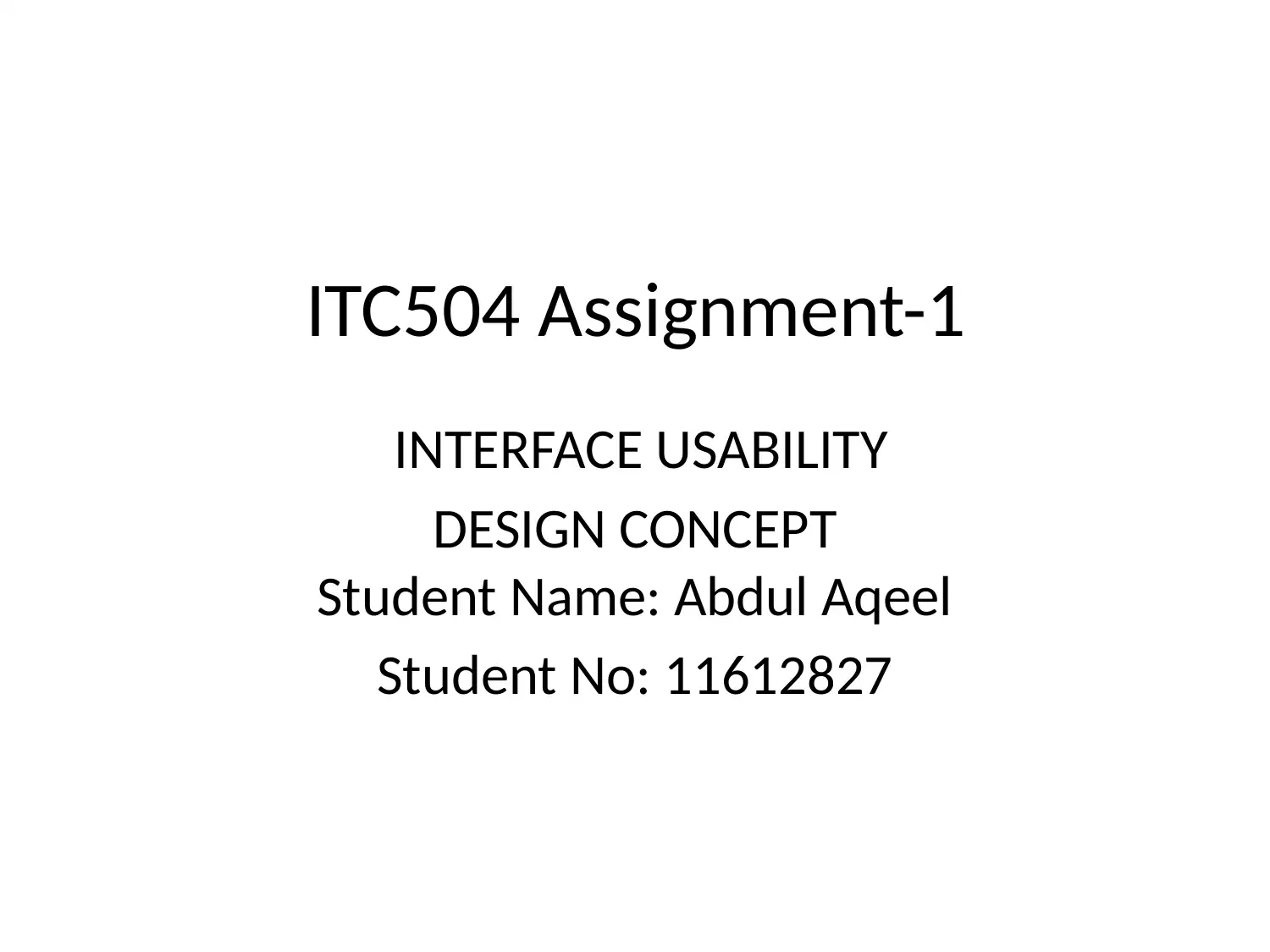
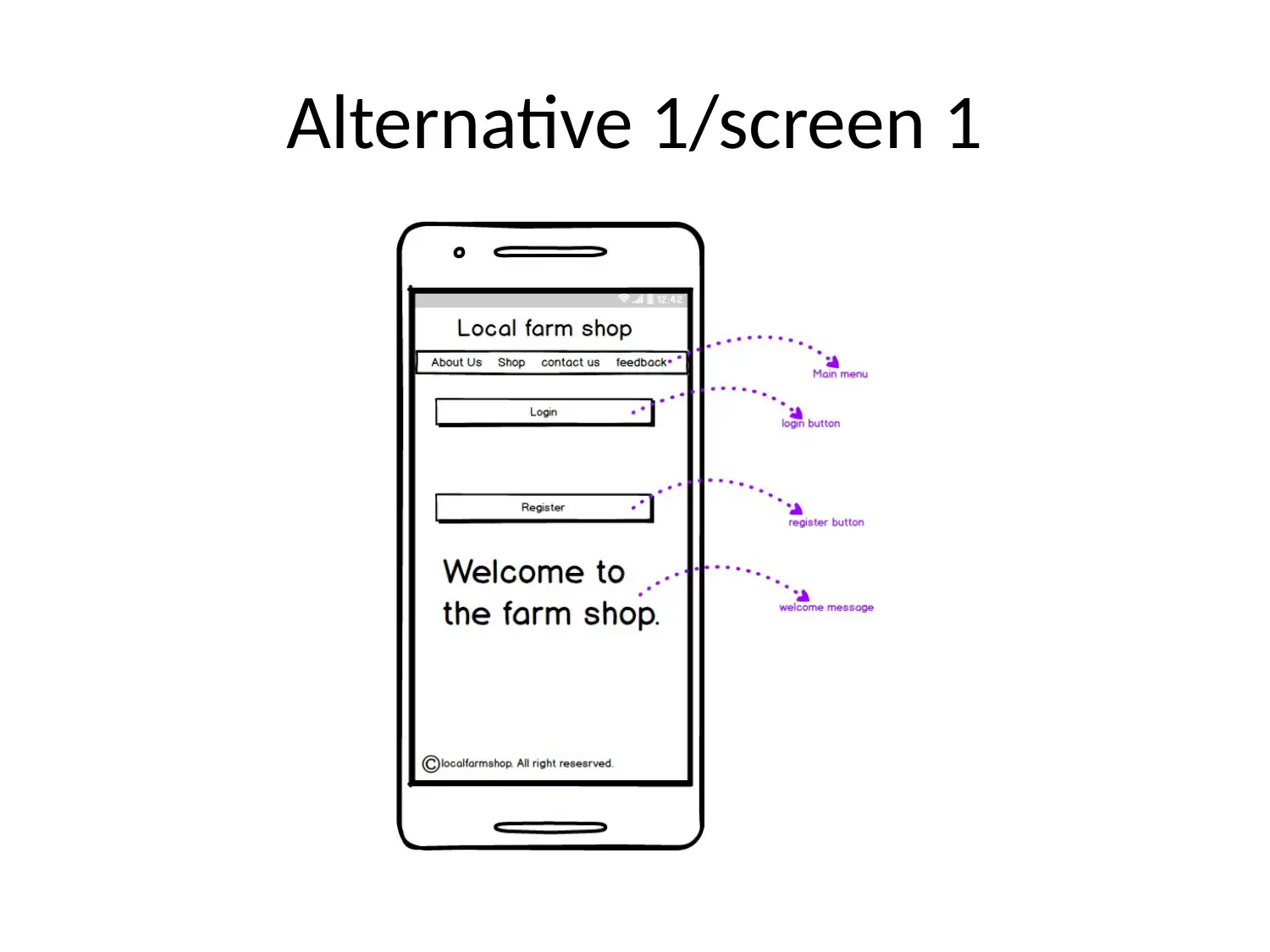
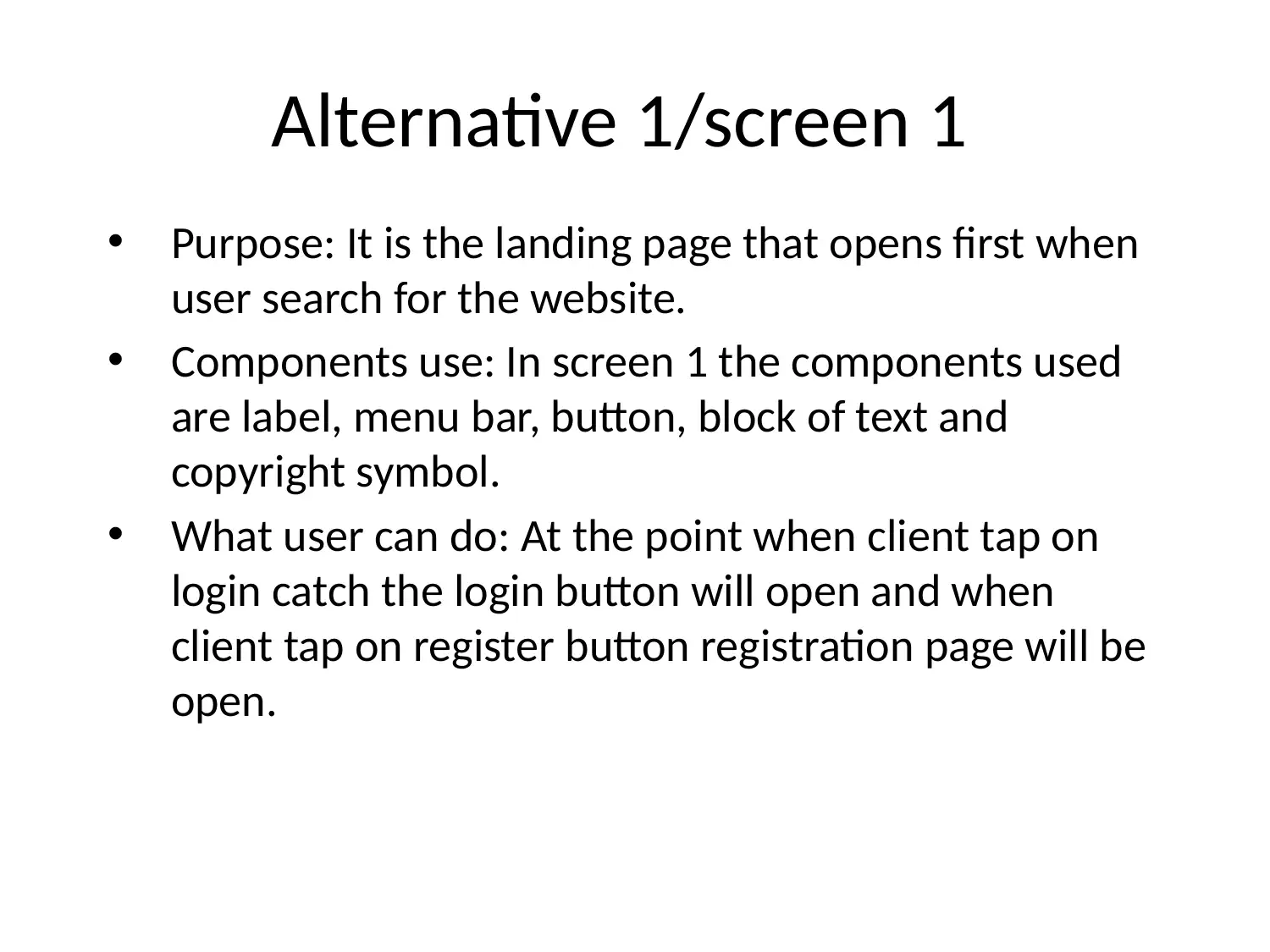

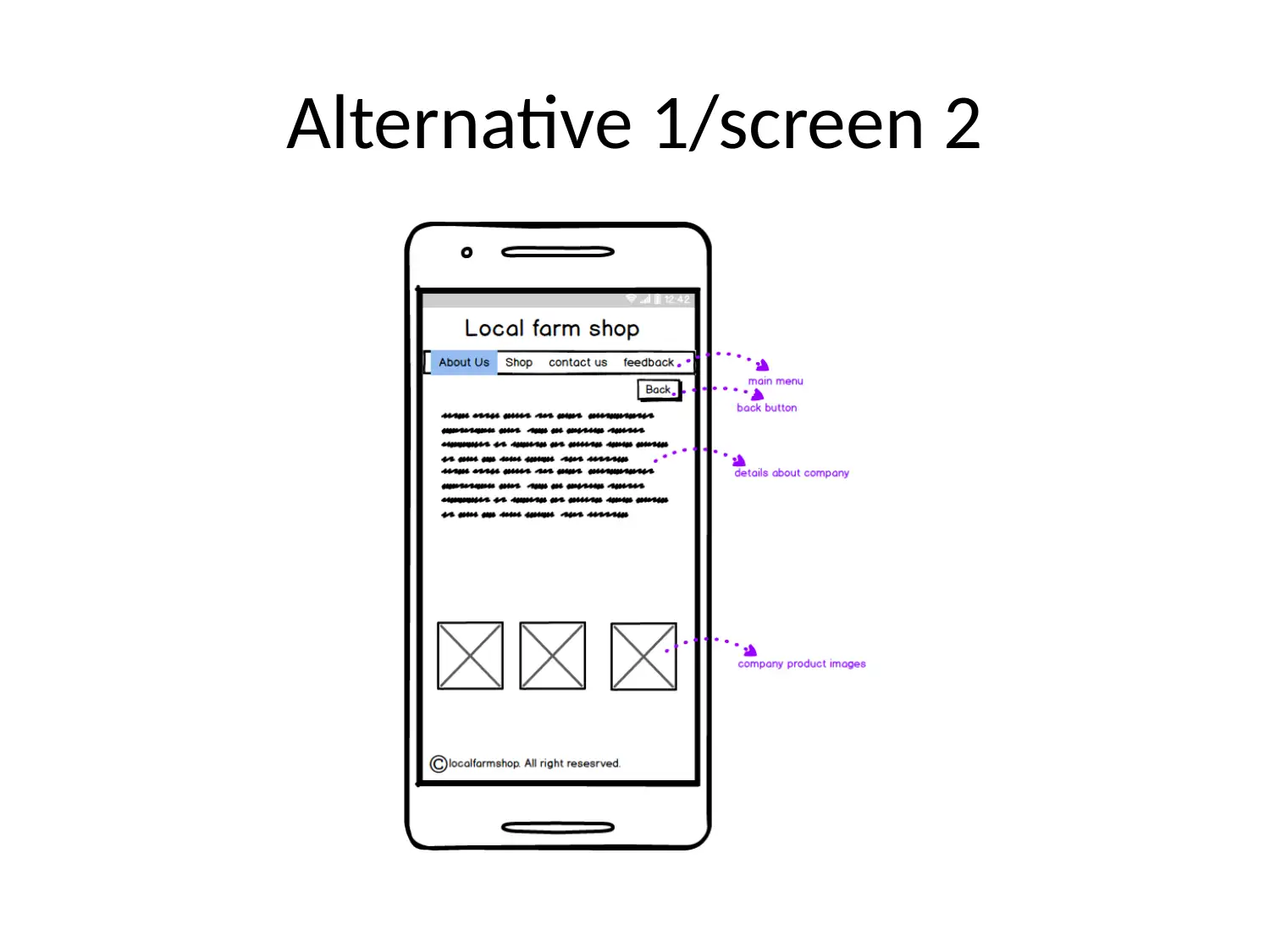
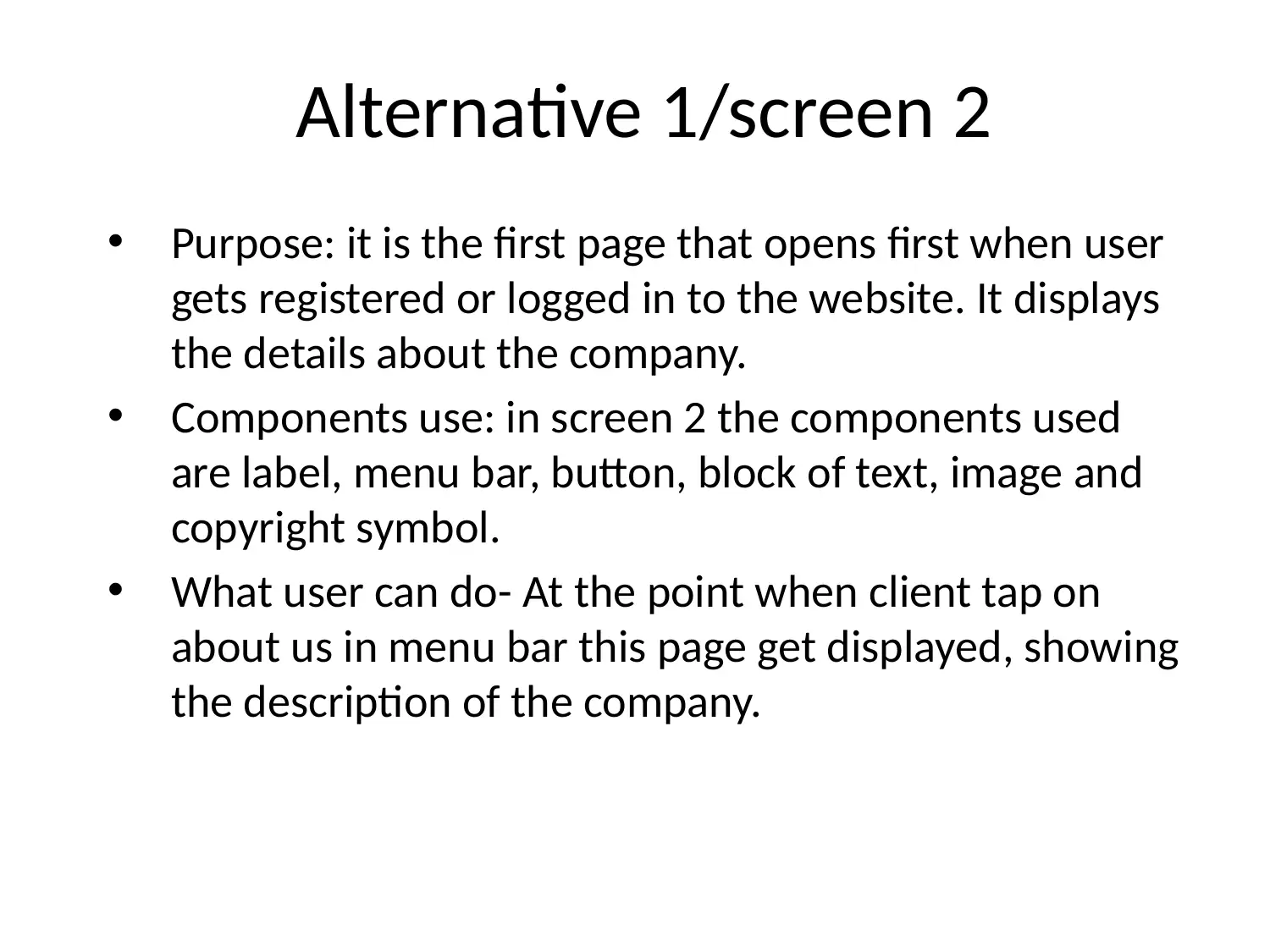
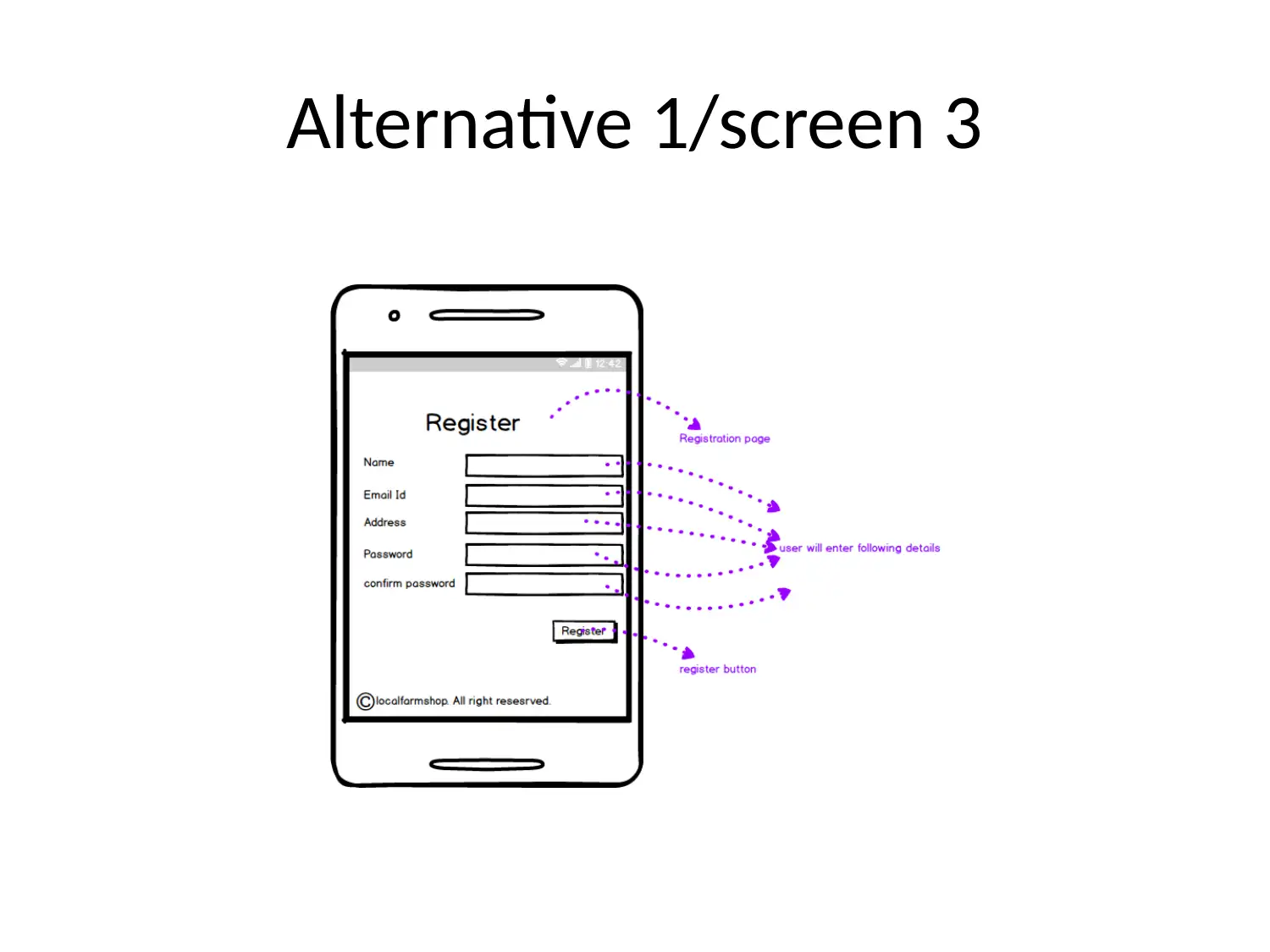
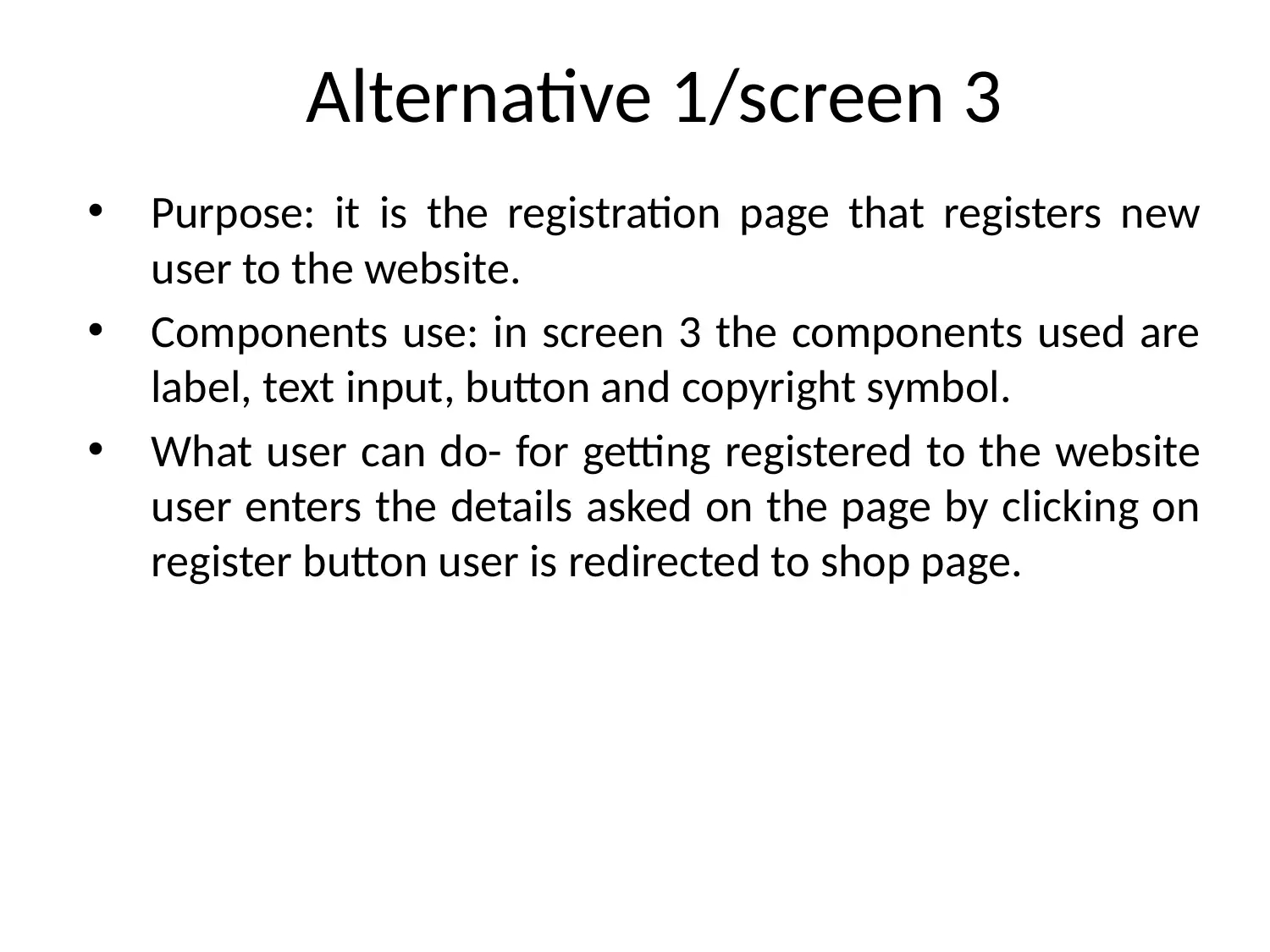
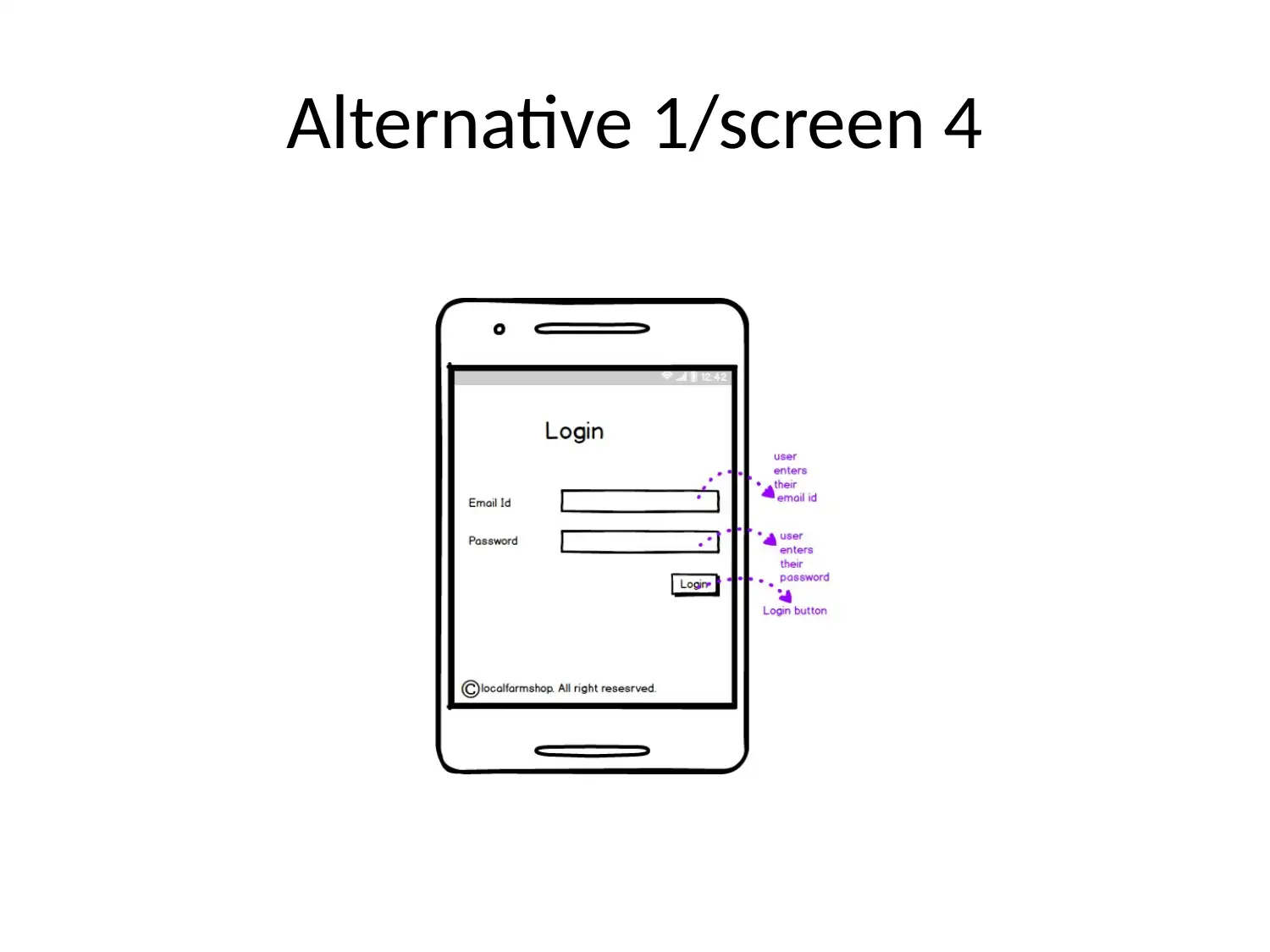
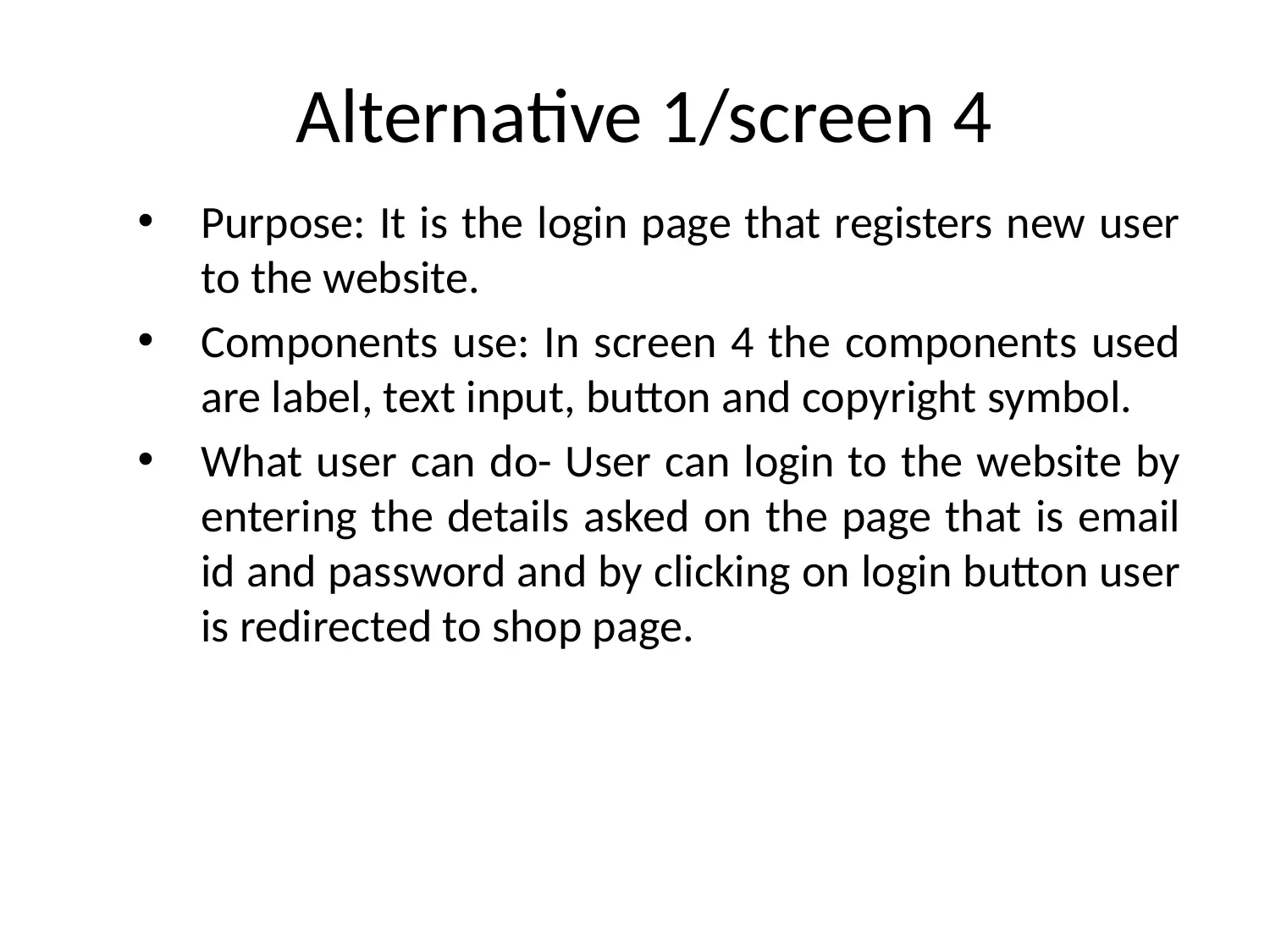
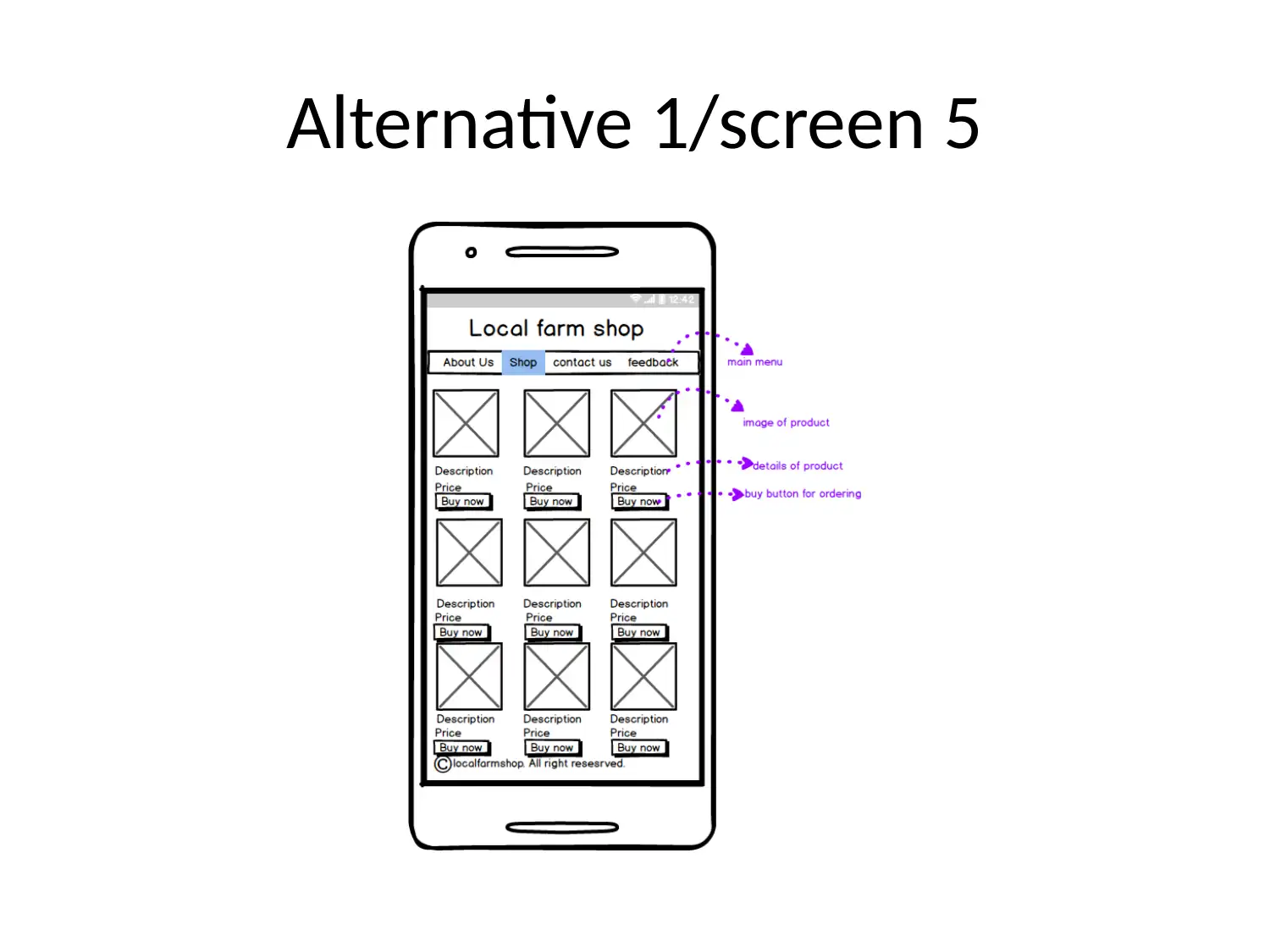
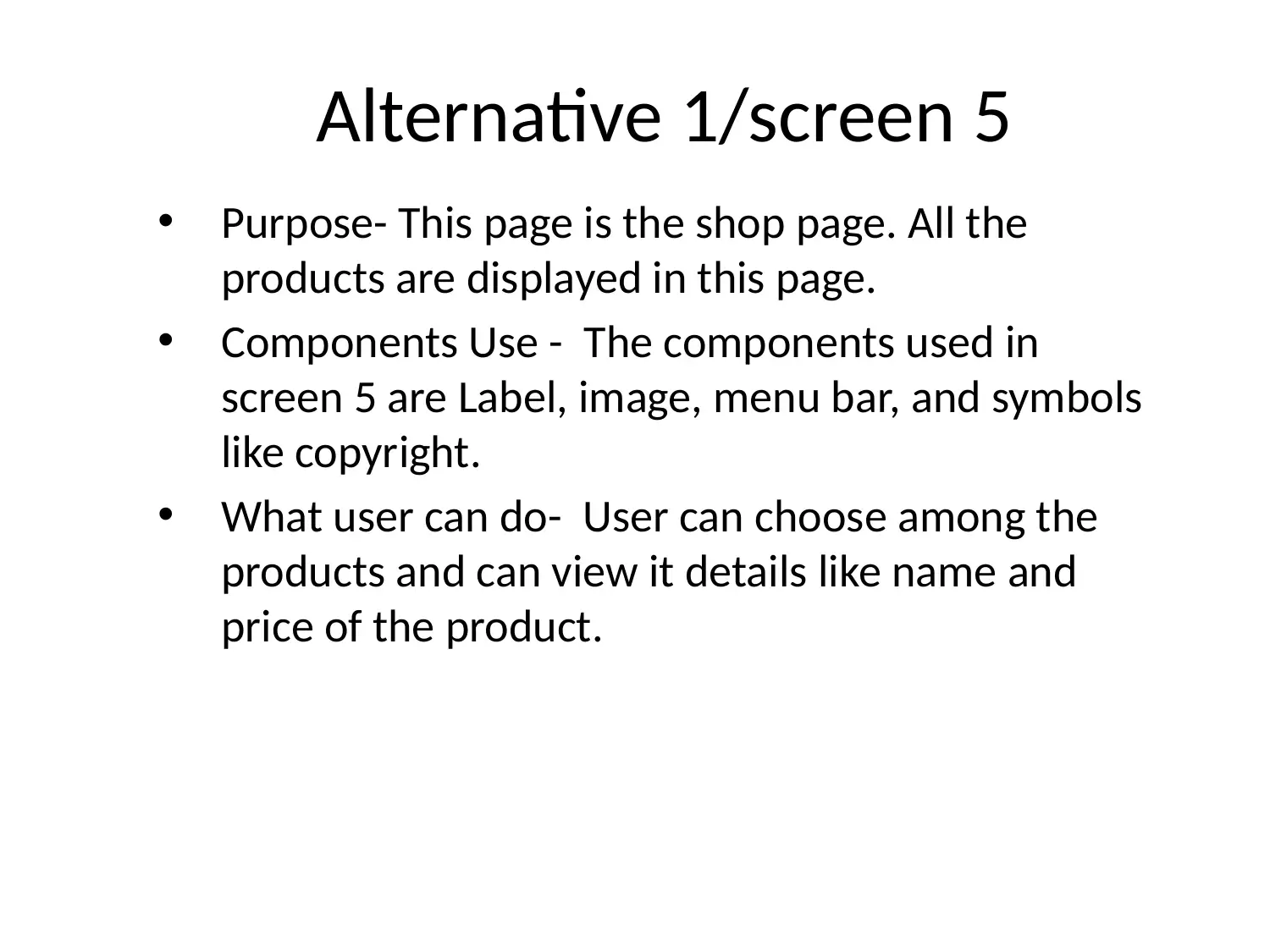
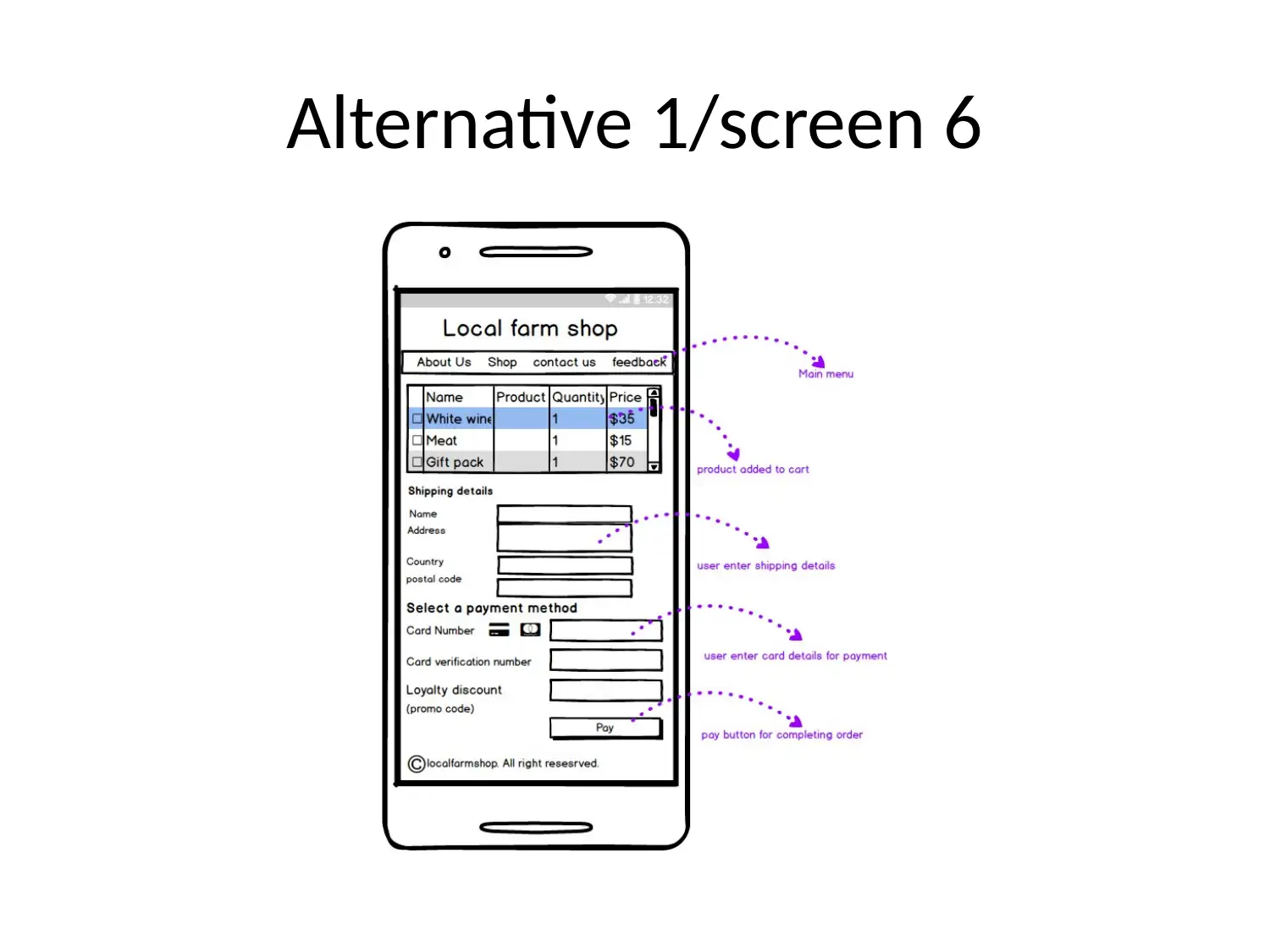






![[object Object]](/_next/static/media/star-bottom.7253800d.svg)