Report on TCP/IP Internetworking for M2M Solutions, Sydney
VerifiedAdded on 2020/03/02
|21
|3419
|72
Report
AI Summary
This report presents a comprehensive design and analysis of a TCP/IP internetworking solution for M2M Solutions, a company with six offices in Sydney, Australia. The report details the network architecture, including the use of switches and workstations, and provides a subnetting plan for allocating IP addresses to each department, ensuring efficient IP utilization. It explains the configuration techniques and the rationale for choosing static routing. Furthermore, the report addresses potential challenges if the number of hosts increases and provides an overview of networking protocols and network analysis. The design utilizes a star topology, with the head office serving as the central hub. The report also provides detailed calculations for subnetting, ensuring that each department has enough IP addresses. Finally, it highlights the advantages of network analysis and concludes with recommendations for network implementation.

Running head: TCP/IP INTERNETWORKING
Assignment Number:
Assignment Title: TCP/IP Internetworking
Student Name:
Student ID:
Student Email:
Assignment Number:
Assignment Title: TCP/IP Internetworking
Student Name:
Student ID:
Student Email:
Paraphrase This Document
Need a fresh take? Get an instant paraphrase of this document with our AI Paraphraser
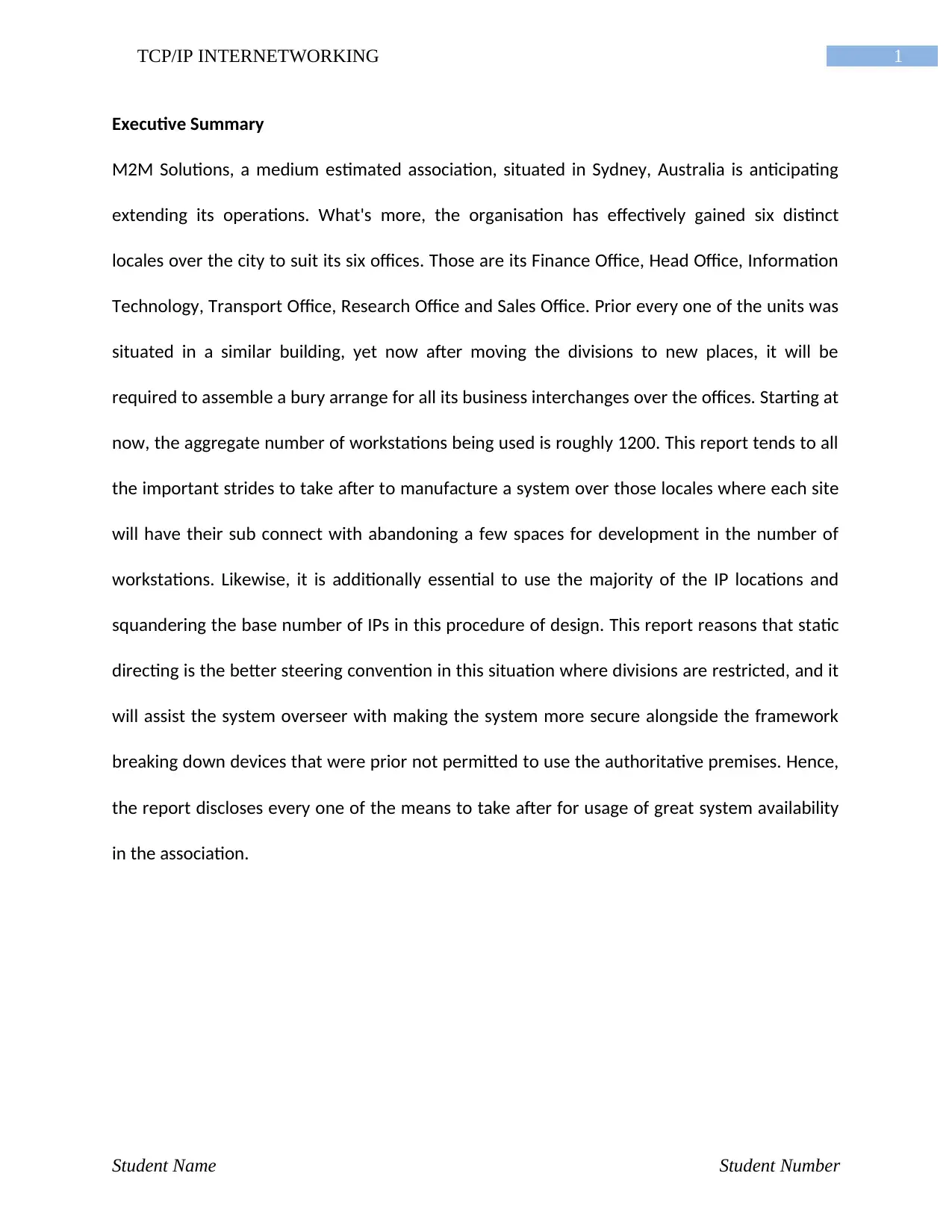
1TCP/IP INTERNETWORKING
Executive Summary
M2M Solutions, a medium estimated association, situated in Sydney, Australia is anticipating
extending its operations. What's more, the organisation has effectively gained six distinct
locales over the city to suit its six offices. Those are its Finance Office, Head Office, Information
Technology, Transport Office, Research Office and Sales Office. Prior every one of the units was
situated in a similar building, yet now after moving the divisions to new places, it will be
required to assemble a bury arrange for all its business interchanges over the offices. Starting at
now, the aggregate number of workstations being used is roughly 1200. This report tends to all
the important strides to take after to manufacture a system over those locales where each site
will have their sub connect with abandoning a few spaces for development in the number of
workstations. Likewise, it is additionally essential to use the majority of the IP locations and
squandering the base number of IPs in this procedure of design. This report reasons that static
directing is the better steering convention in this situation where divisions are restricted, and it
will assist the system overseer with making the system more secure alongside the framework
breaking down devices that were prior not permitted to use the authoritative premises. Hence,
the report discloses every one of the means to take after for usage of great system availability
in the association.
Student Name Student Number
Executive Summary
M2M Solutions, a medium estimated association, situated in Sydney, Australia is anticipating
extending its operations. What's more, the organisation has effectively gained six distinct
locales over the city to suit its six offices. Those are its Finance Office, Head Office, Information
Technology, Transport Office, Research Office and Sales Office. Prior every one of the units was
situated in a similar building, yet now after moving the divisions to new places, it will be
required to assemble a bury arrange for all its business interchanges over the offices. Starting at
now, the aggregate number of workstations being used is roughly 1200. This report tends to all
the important strides to take after to manufacture a system over those locales where each site
will have their sub connect with abandoning a few spaces for development in the number of
workstations. Likewise, it is additionally essential to use the majority of the IP locations and
squandering the base number of IPs in this procedure of design. This report reasons that static
directing is the better steering convention in this situation where divisions are restricted, and it
will assist the system overseer with making the system more secure alongside the framework
breaking down devices that were prior not permitted to use the authoritative premises. Hence,
the report discloses every one of the means to take after for usage of great system availability
in the association.
Student Name Student Number
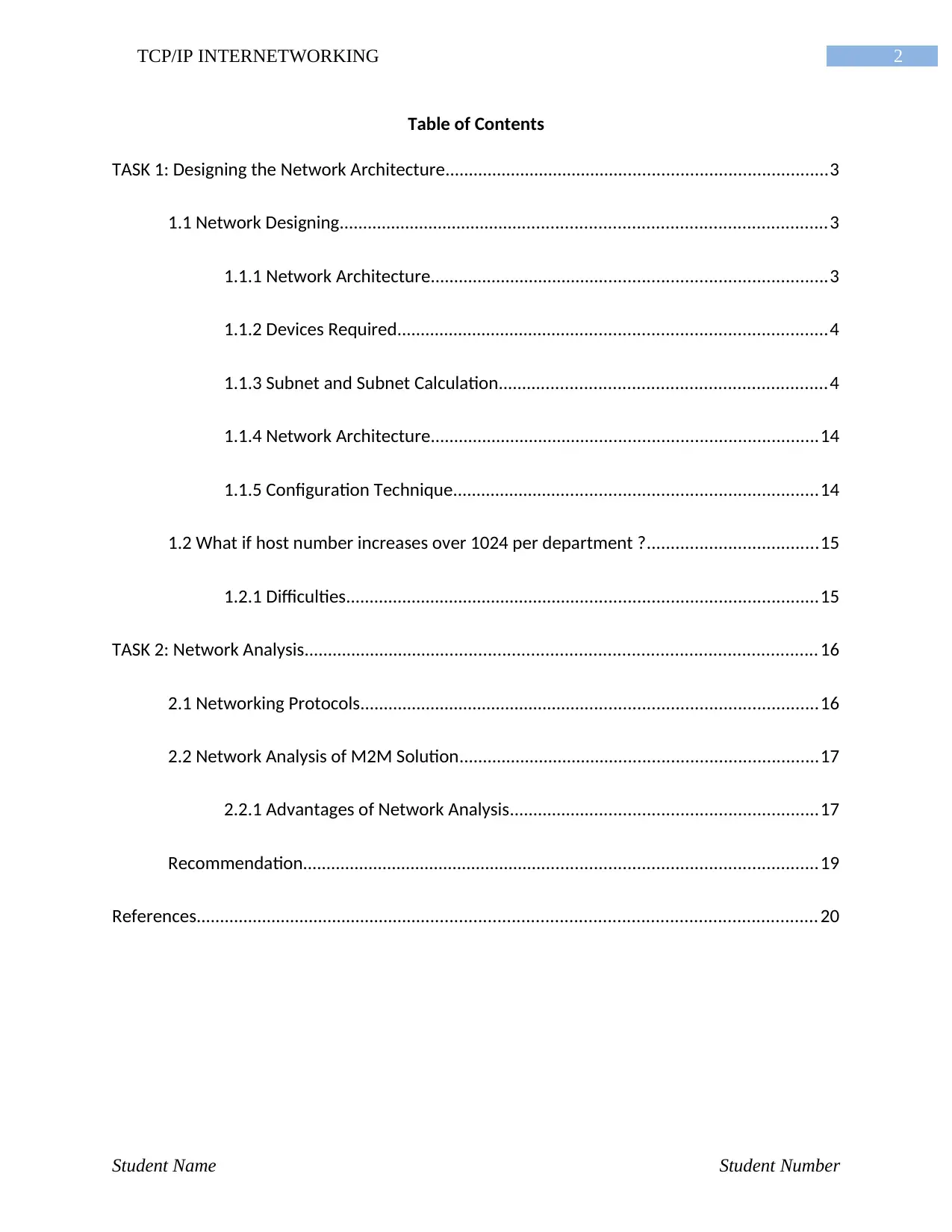
2TCP/IP INTERNETWORKING
Table of Contents
TASK 1: Designing the Network Architecture.................................................................................3
1.1 Network Designing.......................................................................................................3
1.1.1 Network Architecture....................................................................................3
1.1.2 Devices Required...........................................................................................4
1.1.3 Subnet and Subnet Calculation.....................................................................4
1.1.4 Network Architecture..................................................................................14
1.1.5 Configuration Technique.............................................................................14
1.2 What if host number increases over 1024 per department ?....................................15
1.2.1 Difficulties....................................................................................................15
TASK 2: Network Analysis............................................................................................................ 16
2.1 Networking Protocols.................................................................................................16
2.2 Network Analysis of M2M Solution............................................................................17
2.2.1 Advantages of Network Analysis.................................................................17
Recommendation.............................................................................................................19
References................................................................................................................................... 20
Student Name Student Number
Table of Contents
TASK 1: Designing the Network Architecture.................................................................................3
1.1 Network Designing.......................................................................................................3
1.1.1 Network Architecture....................................................................................3
1.1.2 Devices Required...........................................................................................4
1.1.3 Subnet and Subnet Calculation.....................................................................4
1.1.4 Network Architecture..................................................................................14
1.1.5 Configuration Technique.............................................................................14
1.2 What if host number increases over 1024 per department ?....................................15
1.2.1 Difficulties....................................................................................................15
TASK 2: Network Analysis............................................................................................................ 16
2.1 Networking Protocols.................................................................................................16
2.2 Network Analysis of M2M Solution............................................................................17
2.2.1 Advantages of Network Analysis.................................................................17
Recommendation.............................................................................................................19
References................................................................................................................................... 20
Student Name Student Number
⊘ This is a preview!⊘
Do you want full access?
Subscribe today to unlock all pages.

Trusted by 1+ million students worldwide
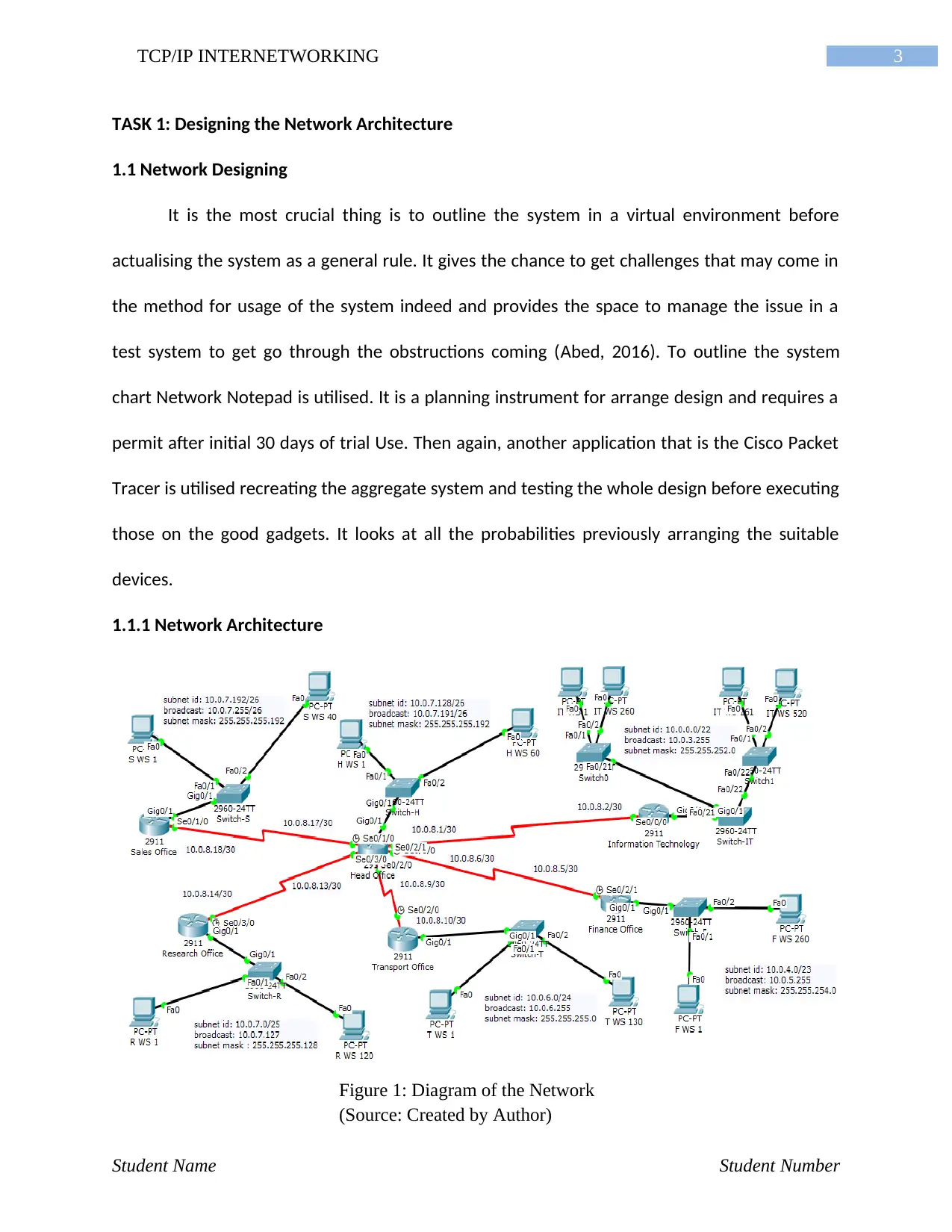
3TCP/IP INTERNETWORKING
TASK 1: Designing the Network Architecture
1.1 Network Designing
It is the most crucial thing is to outline the system in a virtual environment before
actualising the system as a general rule. It gives the chance to get challenges that may come in
the method for usage of the system indeed and provides the space to manage the issue in a
test system to get go through the obstructions coming (Abed, 2016). To outline the system
chart Network Notepad is utilised. It is a planning instrument for arrange design and requires a
permit after initial 30 days of trial Use. Then again, another application that is the Cisco Packet
Tracer is utilised recreating the aggregate system and testing the whole design before executing
those on the good gadgets. It looks at all the probabilities previously arranging the suitable
devices.
1.1.1 Network Architecture
Student Name Student Number
Figure 1: Diagram of the Network
(Source: Created by Author)
TASK 1: Designing the Network Architecture
1.1 Network Designing
It is the most crucial thing is to outline the system in a virtual environment before
actualising the system as a general rule. It gives the chance to get challenges that may come in
the method for usage of the system indeed and provides the space to manage the issue in a
test system to get go through the obstructions coming (Abed, 2016). To outline the system
chart Network Notepad is utilised. It is a planning instrument for arrange design and requires a
permit after initial 30 days of trial Use. Then again, another application that is the Cisco Packet
Tracer is utilised recreating the aggregate system and testing the whole design before executing
those on the good gadgets. It looks at all the probabilities previously arranging the suitable
devices.
1.1.1 Network Architecture
Student Name Student Number
Figure 1: Diagram of the Network
(Source: Created by Author)
Paraphrase This Document
Need a fresh take? Get an instant paraphrase of this document with our AI Paraphraser
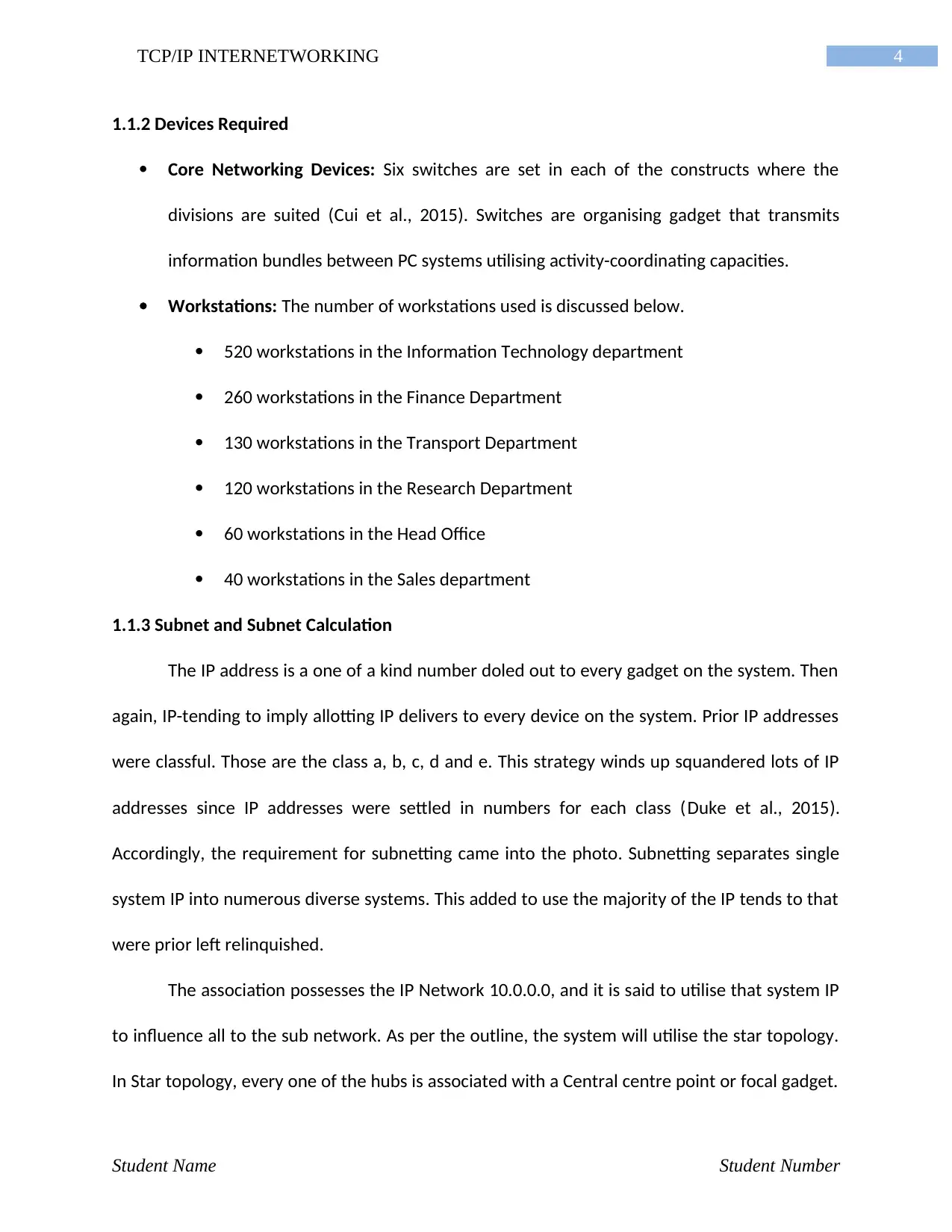
4TCP/IP INTERNETWORKING
1.1.2 Devices Required
Core Networking Devices: Six switches are set in each of the constructs where the
divisions are suited (Cui et al., 2015). Switches are organising gadget that transmits
information bundles between PC systems utilising activity-coordinating capacities.
Workstations: The number of workstations used is discussed below.
520 workstations in the Information Technology department
260 workstations in the Finance Department
130 workstations in the Transport Department
120 workstations in the Research Department
60 workstations in the Head Office
40 workstations in the Sales department
1.1.3 Subnet and Subnet Calculation
The IP address is a one of a kind number doled out to every gadget on the system. Then
again, IP-tending to imply allotting IP delivers to every device on the system. Prior IP addresses
were classful. Those are the class a, b, c, d and e. This strategy winds up squandered lots of IP
addresses since IP addresses were settled in numbers for each class (Duke et al., 2015).
Accordingly, the requirement for subnetting came into the photo. Subnetting separates single
system IP into numerous diverse systems. This added to use the majority of the IP tends to that
were prior left relinquished.
The association possesses the IP Network 10.0.0.0, and it is said to utilise that system IP
to influence all to the sub network. As per the outline, the system will utilise the star topology.
In Star topology, every one of the hubs is associated with a Central centre point or focal gadget.
Student Name Student Number
1.1.2 Devices Required
Core Networking Devices: Six switches are set in each of the constructs where the
divisions are suited (Cui et al., 2015). Switches are organising gadget that transmits
information bundles between PC systems utilising activity-coordinating capacities.
Workstations: The number of workstations used is discussed below.
520 workstations in the Information Technology department
260 workstations in the Finance Department
130 workstations in the Transport Department
120 workstations in the Research Department
60 workstations in the Head Office
40 workstations in the Sales department
1.1.3 Subnet and Subnet Calculation
The IP address is a one of a kind number doled out to every gadget on the system. Then
again, IP-tending to imply allotting IP delivers to every device on the system. Prior IP addresses
were classful. Those are the class a, b, c, d and e. This strategy winds up squandered lots of IP
addresses since IP addresses were settled in numbers for each class (Duke et al., 2015).
Accordingly, the requirement for subnetting came into the photo. Subnetting separates single
system IP into numerous diverse systems. This added to use the majority of the IP tends to that
were prior left relinquished.
The association possesses the IP Network 10.0.0.0, and it is said to utilise that system IP
to influence all to the sub network. As per the outline, the system will utilise the star topology.
In Star topology, every one of the hubs is associated with a Central centre point or focal gadget.
Student Name Student Number
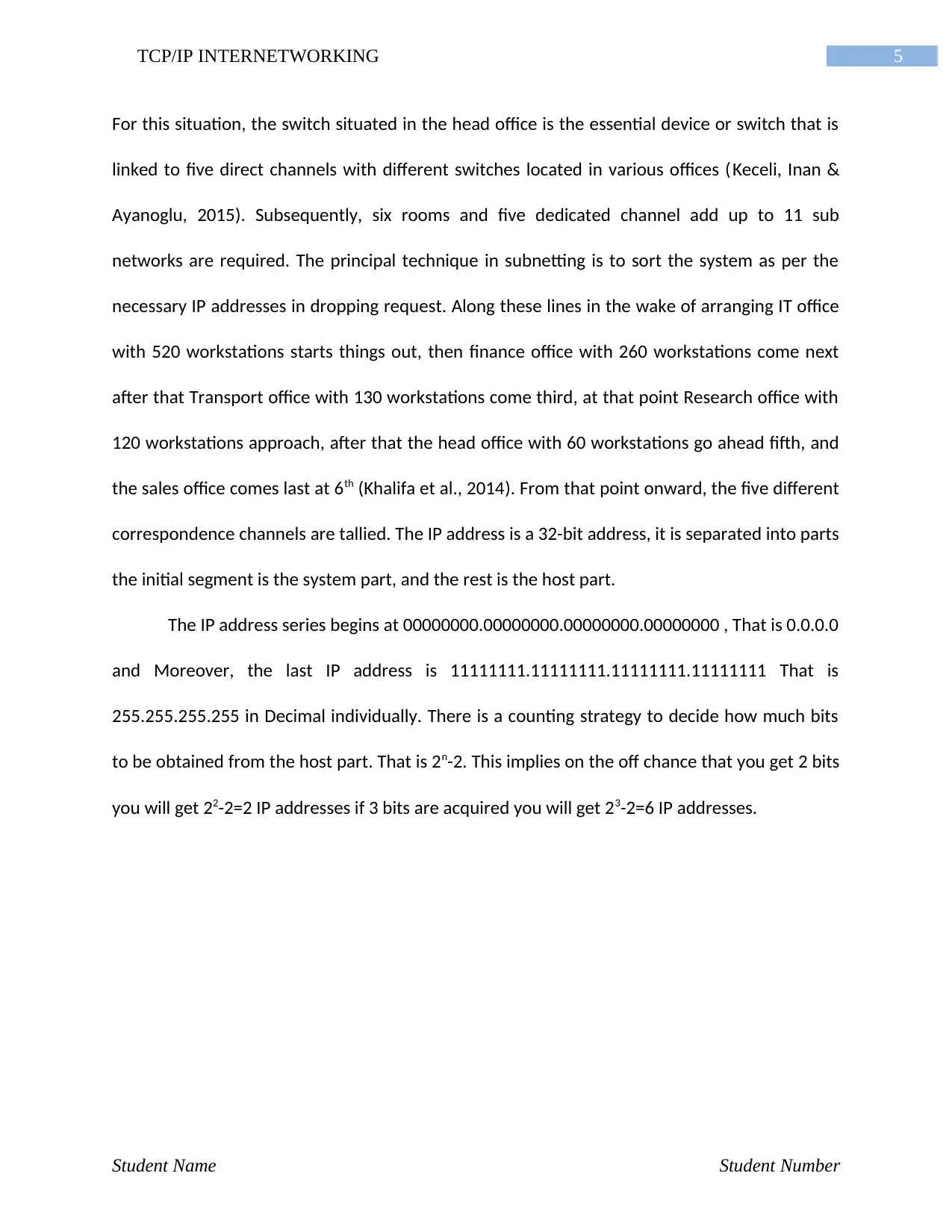
5TCP/IP INTERNETWORKING
For this situation, the switch situated in the head office is the essential device or switch that is
linked to five direct channels with different switches located in various offices (Keceli, Inan &
Ayanoglu, 2015). Subsequently, six rooms and five dedicated channel add up to 11 sub
networks are required. The principal technique in subnetting is to sort the system as per the
necessary IP addresses in dropping request. Along these lines in the wake of arranging IT office
with 520 workstations starts things out, then finance office with 260 workstations come next
after that Transport office with 130 workstations come third, at that point Research office with
120 workstations approach, after that the head office with 60 workstations go ahead fifth, and
the sales office comes last at 6th (Khalifa et al., 2014). From that point onward, the five different
correspondence channels are tallied. The IP address is a 32-bit address, it is separated into parts
the initial segment is the system part, and the rest is the host part.
The IP address series begins at 00000000.00000000.00000000.00000000 , That is 0.0.0.0
and Moreover, the last IP address is 11111111.11111111.11111111.11111111 That is
255.255.255.255 in Decimal individually. There is a counting strategy to decide how much bits
to be obtained from the host part. That is 2n-2. This implies on the off chance that you get 2 bits
you will get 22-2=2 IP addresses if 3 bits are acquired you will get 23-2=6 IP addresses.
Student Name Student Number
For this situation, the switch situated in the head office is the essential device or switch that is
linked to five direct channels with different switches located in various offices (Keceli, Inan &
Ayanoglu, 2015). Subsequently, six rooms and five dedicated channel add up to 11 sub
networks are required. The principal technique in subnetting is to sort the system as per the
necessary IP addresses in dropping request. Along these lines in the wake of arranging IT office
with 520 workstations starts things out, then finance office with 260 workstations come next
after that Transport office with 130 workstations come third, at that point Research office with
120 workstations approach, after that the head office with 60 workstations go ahead fifth, and
the sales office comes last at 6th (Khalifa et al., 2014). From that point onward, the five different
correspondence channels are tallied. The IP address is a 32-bit address, it is separated into parts
the initial segment is the system part, and the rest is the host part.
The IP address series begins at 00000000.00000000.00000000.00000000 , That is 0.0.0.0
and Moreover, the last IP address is 11111111.11111111.11111111.11111111 That is
255.255.255.255 in Decimal individually. There is a counting strategy to decide how much bits
to be obtained from the host part. That is 2n-2. This implies on the off chance that you get 2 bits
you will get 22-2=2 IP addresses if 3 bits are acquired you will get 23-2=6 IP addresses.
Student Name Student Number
⊘ This is a preview!⊘
Do you want full access?
Subscribe today to unlock all pages.

Trusted by 1+ million students worldwide
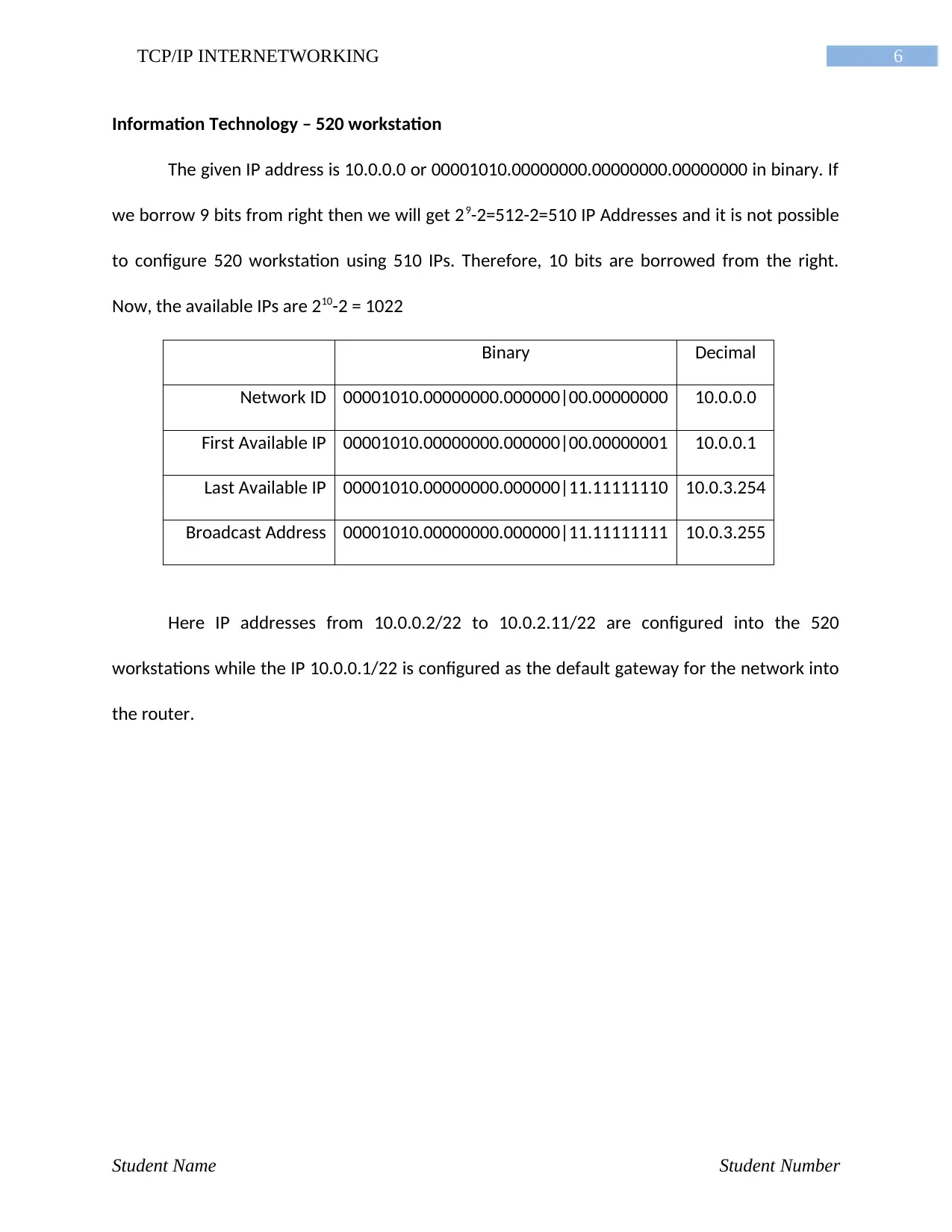
6TCP/IP INTERNETWORKING
Information Technology – 520 workstation
The given IP address is 10.0.0.0 or 00001010.00000000.00000000.00000000 in binary. If
we borrow 9 bits from right then we will get 29-2=512-2=510 IP Addresses and it is not possible
to configure 520 workstation using 510 IPs. Therefore, 10 bits are borrowed from the right.
Now, the available IPs are 210-2 = 1022
Binary Decimal
Network ID 00001010.00000000.000000|00.00000000 10.0.0.0
First Available IP 00001010.00000000.000000|00.00000001 10.0.0.1
Last Available IP 00001010.00000000.000000|11.11111110 10.0.3.254
Broadcast Address 00001010.00000000.000000|11.11111111 10.0.3.255
Here IP addresses from 10.0.0.2/22 to 10.0.2.11/22 are configured into the 520
workstations while the IP 10.0.0.1/22 is configured as the default gateway for the network into
the router.
Student Name Student Number
Information Technology – 520 workstation
The given IP address is 10.0.0.0 or 00001010.00000000.00000000.00000000 in binary. If
we borrow 9 bits from right then we will get 29-2=512-2=510 IP Addresses and it is not possible
to configure 520 workstation using 510 IPs. Therefore, 10 bits are borrowed from the right.
Now, the available IPs are 210-2 = 1022
Binary Decimal
Network ID 00001010.00000000.000000|00.00000000 10.0.0.0
First Available IP 00001010.00000000.000000|00.00000001 10.0.0.1
Last Available IP 00001010.00000000.000000|11.11111110 10.0.3.254
Broadcast Address 00001010.00000000.000000|11.11111111 10.0.3.255
Here IP addresses from 10.0.0.2/22 to 10.0.2.11/22 are configured into the 520
workstations while the IP 10.0.0.1/22 is configured as the default gateway for the network into
the router.
Student Name Student Number
Paraphrase This Document
Need a fresh take? Get an instant paraphrase of this document with our AI Paraphraser
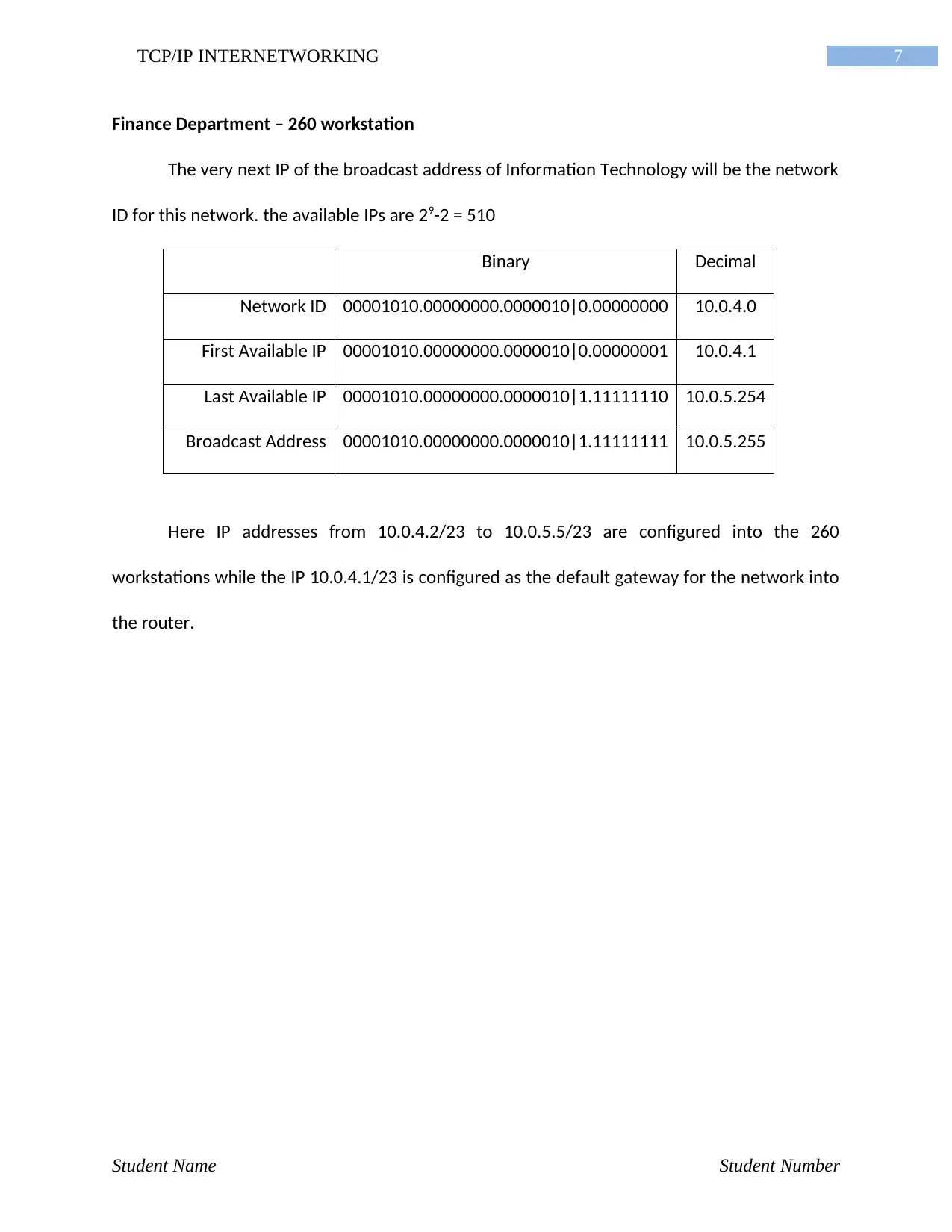
7TCP/IP INTERNETWORKING
Finance Department – 260 workstation
The very next IP of the broadcast address of Information Technology will be the network
ID for this network. the available IPs are 29-2 = 510
Binary Decimal
Network ID 00001010.00000000.0000010|0.00000000 10.0.4.0
First Available IP 00001010.00000000.0000010|0.00000001 10.0.4.1
Last Available IP 00001010.00000000.0000010|1.11111110 10.0.5.254
Broadcast Address 00001010.00000000.0000010|1.11111111 10.0.5.255
Here IP addresses from 10.0.4.2/23 to 10.0.5.5/23 are configured into the 260
workstations while the IP 10.0.4.1/23 is configured as the default gateway for the network into
the router.
Student Name Student Number
Finance Department – 260 workstation
The very next IP of the broadcast address of Information Technology will be the network
ID for this network. the available IPs are 29-2 = 510
Binary Decimal
Network ID 00001010.00000000.0000010|0.00000000 10.0.4.0
First Available IP 00001010.00000000.0000010|0.00000001 10.0.4.1
Last Available IP 00001010.00000000.0000010|1.11111110 10.0.5.254
Broadcast Address 00001010.00000000.0000010|1.11111111 10.0.5.255
Here IP addresses from 10.0.4.2/23 to 10.0.5.5/23 are configured into the 260
workstations while the IP 10.0.4.1/23 is configured as the default gateway for the network into
the router.
Student Name Student Number
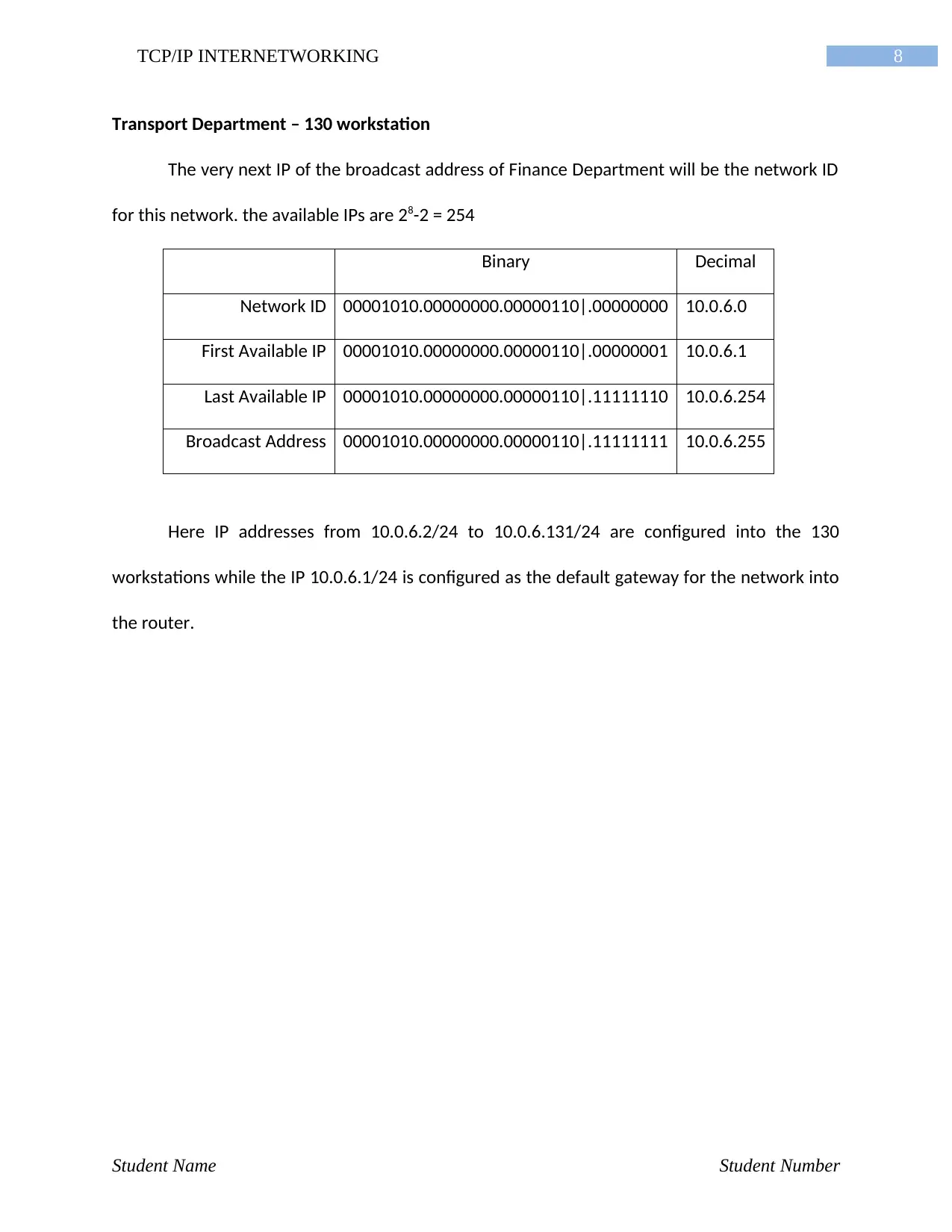
8TCP/IP INTERNETWORKING
Transport Department – 130 workstation
The very next IP of the broadcast address of Finance Department will be the network ID
for this network. the available IPs are 28-2 = 254
Binary Decimal
Network ID 00001010.00000000.00000110|.00000000 10.0.6.0
First Available IP 00001010.00000000.00000110|.00000001 10.0.6.1
Last Available IP 00001010.00000000.00000110|.11111110 10.0.6.254
Broadcast Address 00001010.00000000.00000110|.11111111 10.0.6.255
Here IP addresses from 10.0.6.2/24 to 10.0.6.131/24 are configured into the 130
workstations while the IP 10.0.6.1/24 is configured as the default gateway for the network into
the router.
Student Name Student Number
Transport Department – 130 workstation
The very next IP of the broadcast address of Finance Department will be the network ID
for this network. the available IPs are 28-2 = 254
Binary Decimal
Network ID 00001010.00000000.00000110|.00000000 10.0.6.0
First Available IP 00001010.00000000.00000110|.00000001 10.0.6.1
Last Available IP 00001010.00000000.00000110|.11111110 10.0.6.254
Broadcast Address 00001010.00000000.00000110|.11111111 10.0.6.255
Here IP addresses from 10.0.6.2/24 to 10.0.6.131/24 are configured into the 130
workstations while the IP 10.0.6.1/24 is configured as the default gateway for the network into
the router.
Student Name Student Number
⊘ This is a preview!⊘
Do you want full access?
Subscribe today to unlock all pages.

Trusted by 1+ million students worldwide
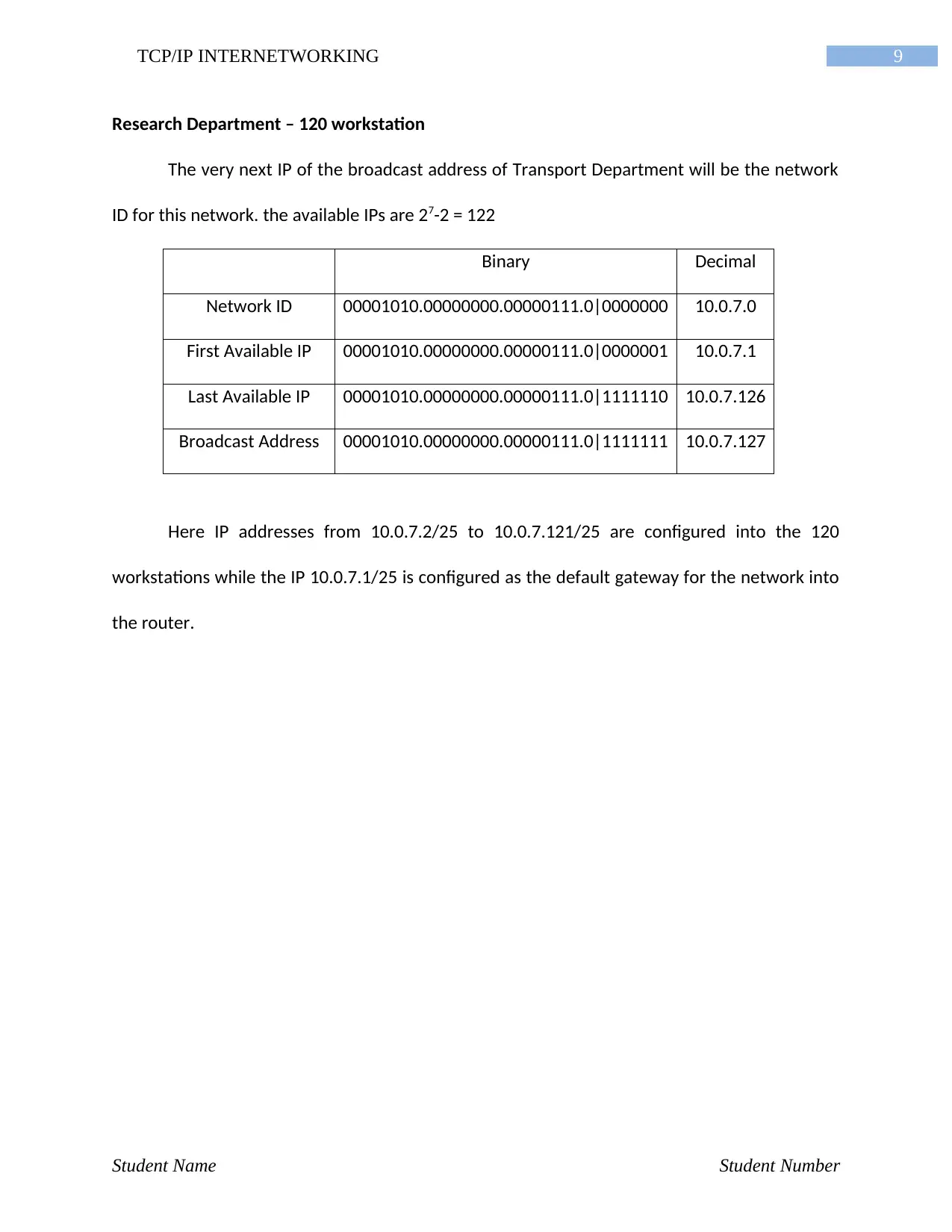
9TCP/IP INTERNETWORKING
Research Department – 120 workstation
The very next IP of the broadcast address of Transport Department will be the network
ID for this network. the available IPs are 27-2 = 122
Binary Decimal
Network ID 00001010.00000000.00000111.0|0000000 10.0.7.0
First Available IP 00001010.00000000.00000111.0|0000001 10.0.7.1
Last Available IP 00001010.00000000.00000111.0|1111110 10.0.7.126
Broadcast Address 00001010.00000000.00000111.0|1111111 10.0.7.127
Here IP addresses from 10.0.7.2/25 to 10.0.7.121/25 are configured into the 120
workstations while the IP 10.0.7.1/25 is configured as the default gateway for the network into
the router.
Student Name Student Number
Research Department – 120 workstation
The very next IP of the broadcast address of Transport Department will be the network
ID for this network. the available IPs are 27-2 = 122
Binary Decimal
Network ID 00001010.00000000.00000111.0|0000000 10.0.7.0
First Available IP 00001010.00000000.00000111.0|0000001 10.0.7.1
Last Available IP 00001010.00000000.00000111.0|1111110 10.0.7.126
Broadcast Address 00001010.00000000.00000111.0|1111111 10.0.7.127
Here IP addresses from 10.0.7.2/25 to 10.0.7.121/25 are configured into the 120
workstations while the IP 10.0.7.1/25 is configured as the default gateway for the network into
the router.
Student Name Student Number
Paraphrase This Document
Need a fresh take? Get an instant paraphrase of this document with our AI Paraphraser
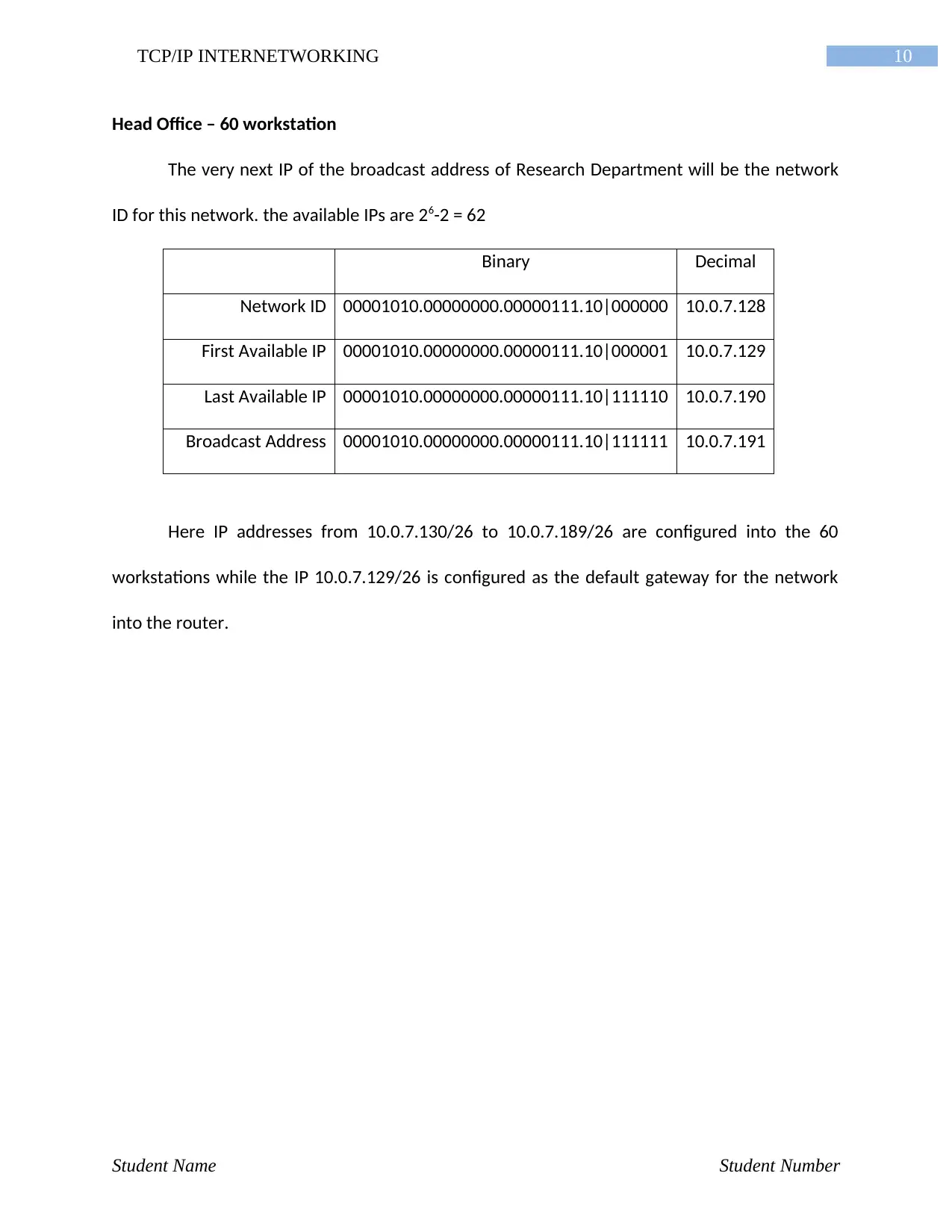
10TCP/IP INTERNETWORKING
Head Office – 60 workstation
The very next IP of the broadcast address of Research Department will be the network
ID for this network. the available IPs are 26-2 = 62
Binary Decimal
Network ID 00001010.00000000.00000111.10|000000 10.0.7.128
First Available IP 00001010.00000000.00000111.10|000001 10.0.7.129
Last Available IP 00001010.00000000.00000111.10|111110 10.0.7.190
Broadcast Address 00001010.00000000.00000111.10|111111 10.0.7.191
Here IP addresses from 10.0.7.130/26 to 10.0.7.189/26 are configured into the 60
workstations while the IP 10.0.7.129/26 is configured as the default gateway for the network
into the router.
Student Name Student Number
Head Office – 60 workstation
The very next IP of the broadcast address of Research Department will be the network
ID for this network. the available IPs are 26-2 = 62
Binary Decimal
Network ID 00001010.00000000.00000111.10|000000 10.0.7.128
First Available IP 00001010.00000000.00000111.10|000001 10.0.7.129
Last Available IP 00001010.00000000.00000111.10|111110 10.0.7.190
Broadcast Address 00001010.00000000.00000111.10|111111 10.0.7.191
Here IP addresses from 10.0.7.130/26 to 10.0.7.189/26 are configured into the 60
workstations while the IP 10.0.7.129/26 is configured as the default gateway for the network
into the router.
Student Name Student Number
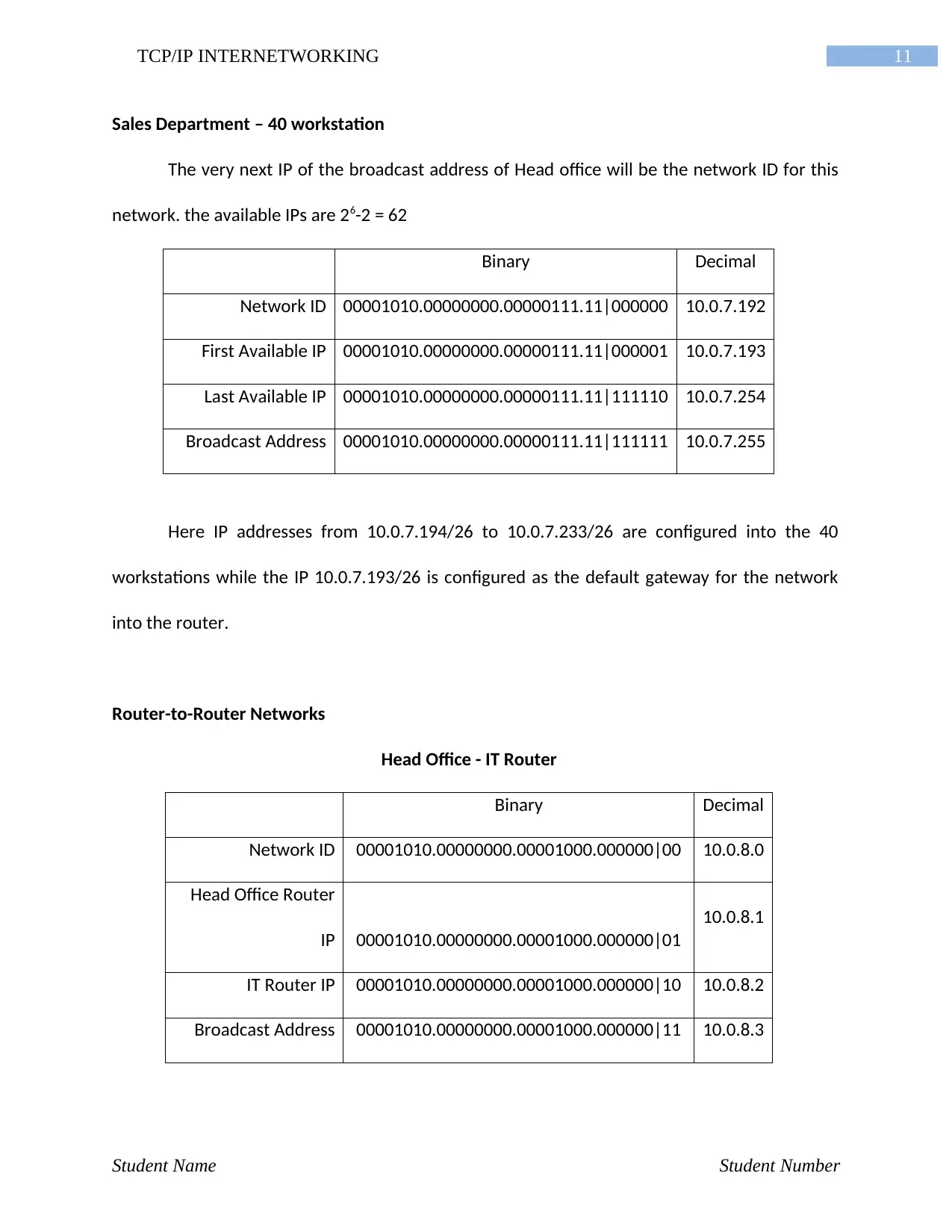
11TCP/IP INTERNETWORKING
Sales Department – 40 workstation
The very next IP of the broadcast address of Head office will be the network ID for this
network. the available IPs are 26-2 = 62
Binary Decimal
Network ID 00001010.00000000.00000111.11|000000 10.0.7.192
First Available IP 00001010.00000000.00000111.11|000001 10.0.7.193
Last Available IP 00001010.00000000.00000111.11|111110 10.0.7.254
Broadcast Address 00001010.00000000.00000111.11|111111 10.0.7.255
Here IP addresses from 10.0.7.194/26 to 10.0.7.233/26 are configured into the 40
workstations while the IP 10.0.7.193/26 is configured as the default gateway for the network
into the router.
Router-to-Router Networks
Head Office - IT Router
Binary Decimal
Network ID 00001010.00000000.00001000.000000|00 10.0.8.0
Head Office Router
IP 00001010.00000000.00001000.000000|01
10.0.8.1
IT Router IP 00001010.00000000.00001000.000000|10 10.0.8.2
Broadcast Address 00001010.00000000.00001000.000000|11 10.0.8.3
Student Name Student Number
Sales Department – 40 workstation
The very next IP of the broadcast address of Head office will be the network ID for this
network. the available IPs are 26-2 = 62
Binary Decimal
Network ID 00001010.00000000.00000111.11|000000 10.0.7.192
First Available IP 00001010.00000000.00000111.11|000001 10.0.7.193
Last Available IP 00001010.00000000.00000111.11|111110 10.0.7.254
Broadcast Address 00001010.00000000.00000111.11|111111 10.0.7.255
Here IP addresses from 10.0.7.194/26 to 10.0.7.233/26 are configured into the 40
workstations while the IP 10.0.7.193/26 is configured as the default gateway for the network
into the router.
Router-to-Router Networks
Head Office - IT Router
Binary Decimal
Network ID 00001010.00000000.00001000.000000|00 10.0.8.0
Head Office Router
IP 00001010.00000000.00001000.000000|01
10.0.8.1
IT Router IP 00001010.00000000.00001000.000000|10 10.0.8.2
Broadcast Address 00001010.00000000.00001000.000000|11 10.0.8.3
Student Name Student Number
⊘ This is a preview!⊘
Do you want full access?
Subscribe today to unlock all pages.

Trusted by 1+ million students worldwide
1 out of 21
Related Documents
Your All-in-One AI-Powered Toolkit for Academic Success.
+13062052269
info@desklib.com
Available 24*7 on WhatsApp / Email
![[object Object]](/_next/static/media/star-bottom.7253800d.svg)
Unlock your academic potential
Copyright © 2020–2026 A2Z Services. All Rights Reserved. Developed and managed by ZUCOL.





