Using IT for Business: Word Processing, Spreadsheets, and Plagiarism
VerifiedAdded on 2022/12/27
|10
|2641
|98
Report
AI Summary
This report, written from the perspective of BJSS, an IT consultancy, explores the utilization of information technology in business operations. It details the main functions of word processing packages, highlighting their role in document creation, editing, sharing, comparing, and webpage conversion. The report also addresses the formulation of website text in academic work to avoid plagiarism, discussing page concepts and HTML web content. Furthermore, it examines the main functions of spreadsheets, including computations, statistical analysis, and formatting, along with various Excel formulas like VLOOKUP, COUNTA, and AVERAGE. The report provides practical examples and insights into how these IT tools are applied in a business context, specifically for tasks such as software development and data analysis. The report also highlights the importance of these tools in academic writing, focusing on how to avoid plagiarism. Finally, the report provides insights on spreadsheet functions, including calculations, statistical analysis, and formatting, with examples of formulas used in Excel.
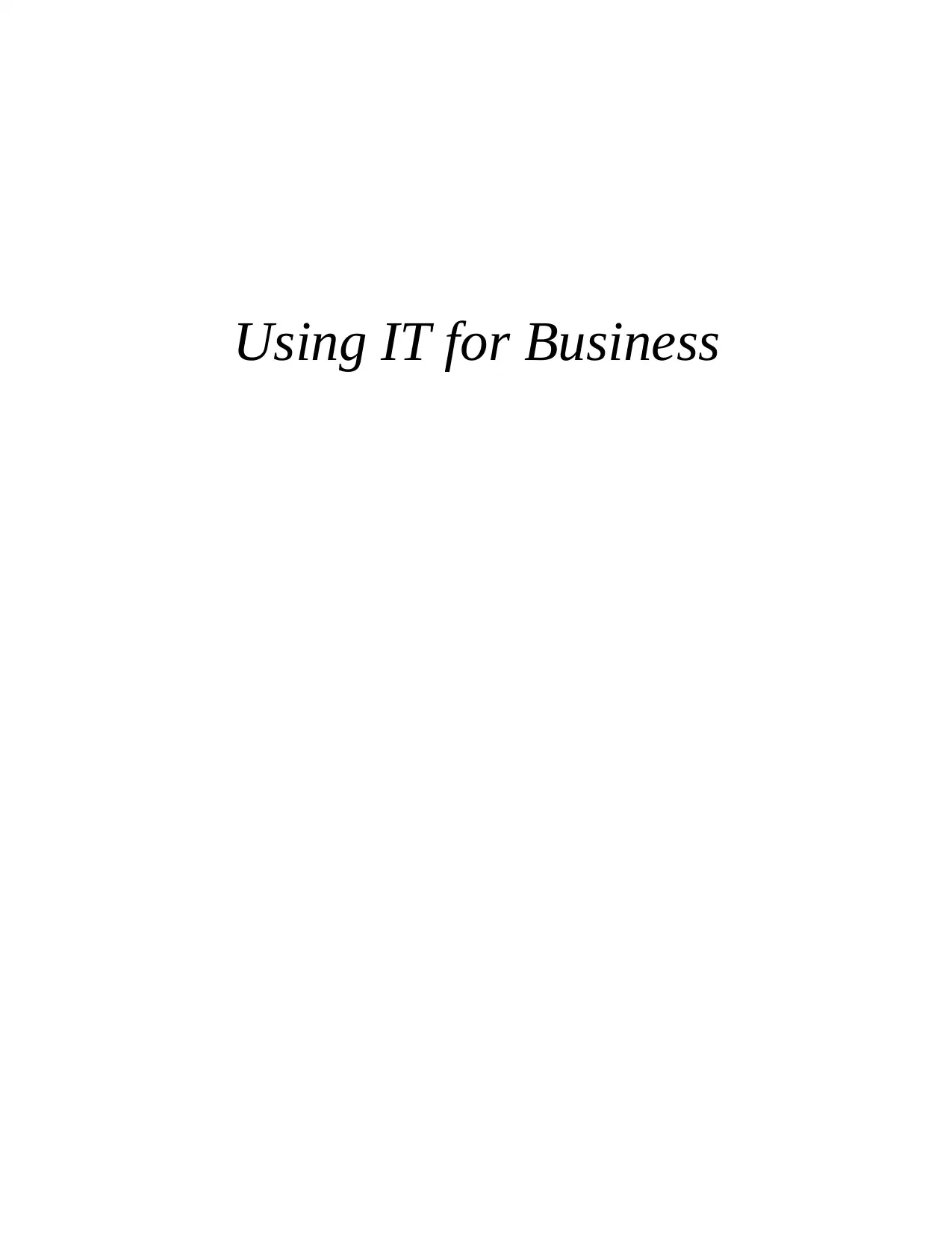
Using IT for Business
Paraphrase This Document
Need a fresh take? Get an instant paraphrase of this document with our AI Paraphraser
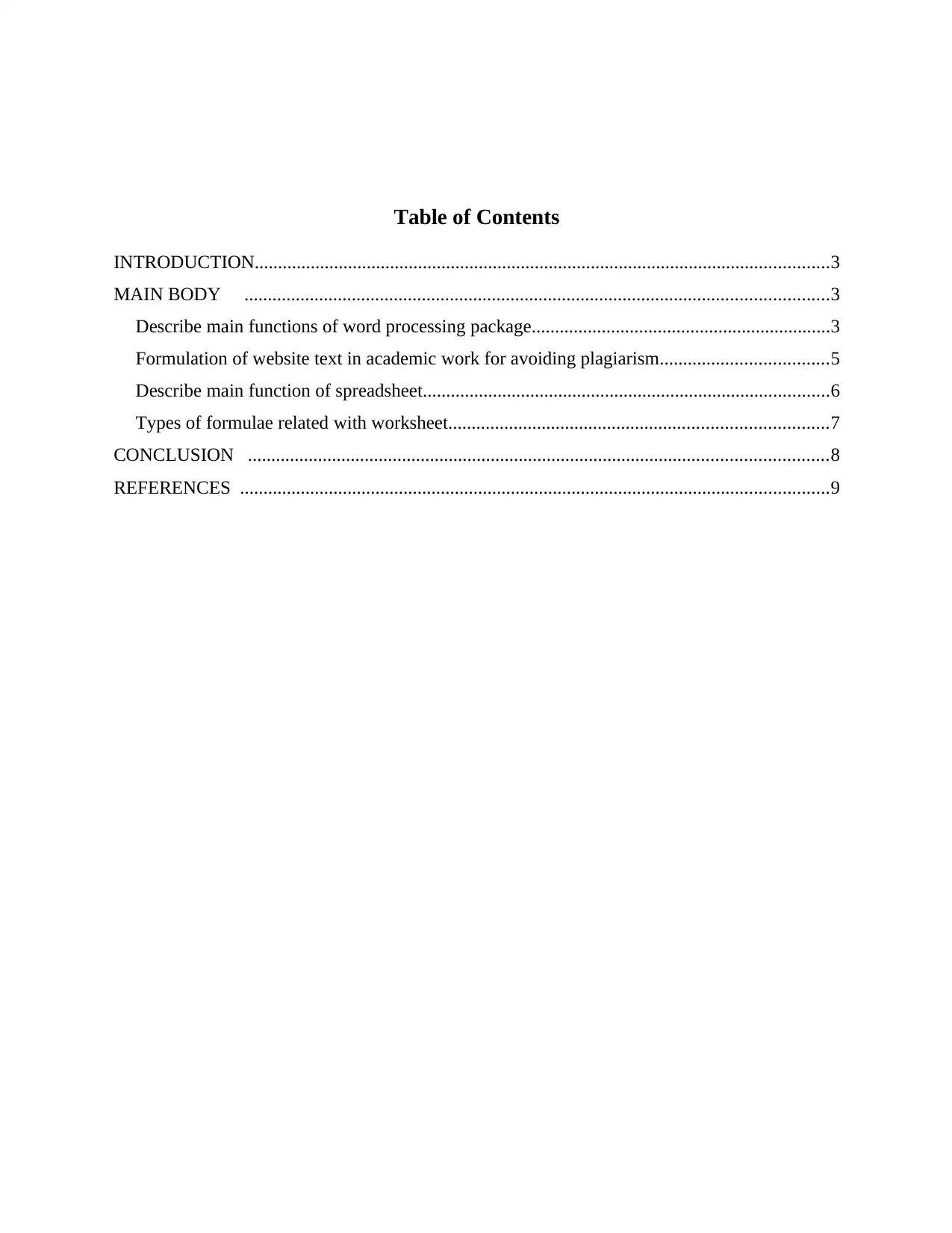
Table of Contents
INTRODUCTION...........................................................................................................................3
MAIN BODY .............................................................................................................................3
Describe main functions of word processing package................................................................3
Formulation of website text in academic work for avoiding plagiarism....................................5
Describe main function of spreadsheet.......................................................................................6
Types of formulae related with worksheet.................................................................................7
CONCLUSION ............................................................................................................................8
REFERENCES ..............................................................................................................................9
INTRODUCTION...........................................................................................................................3
MAIN BODY .............................................................................................................................3
Describe main functions of word processing package................................................................3
Formulation of website text in academic work for avoiding plagiarism....................................5
Describe main function of spreadsheet.......................................................................................6
Types of formulae related with worksheet.................................................................................7
CONCLUSION ............................................................................................................................8
REFERENCES ..............................................................................................................................9
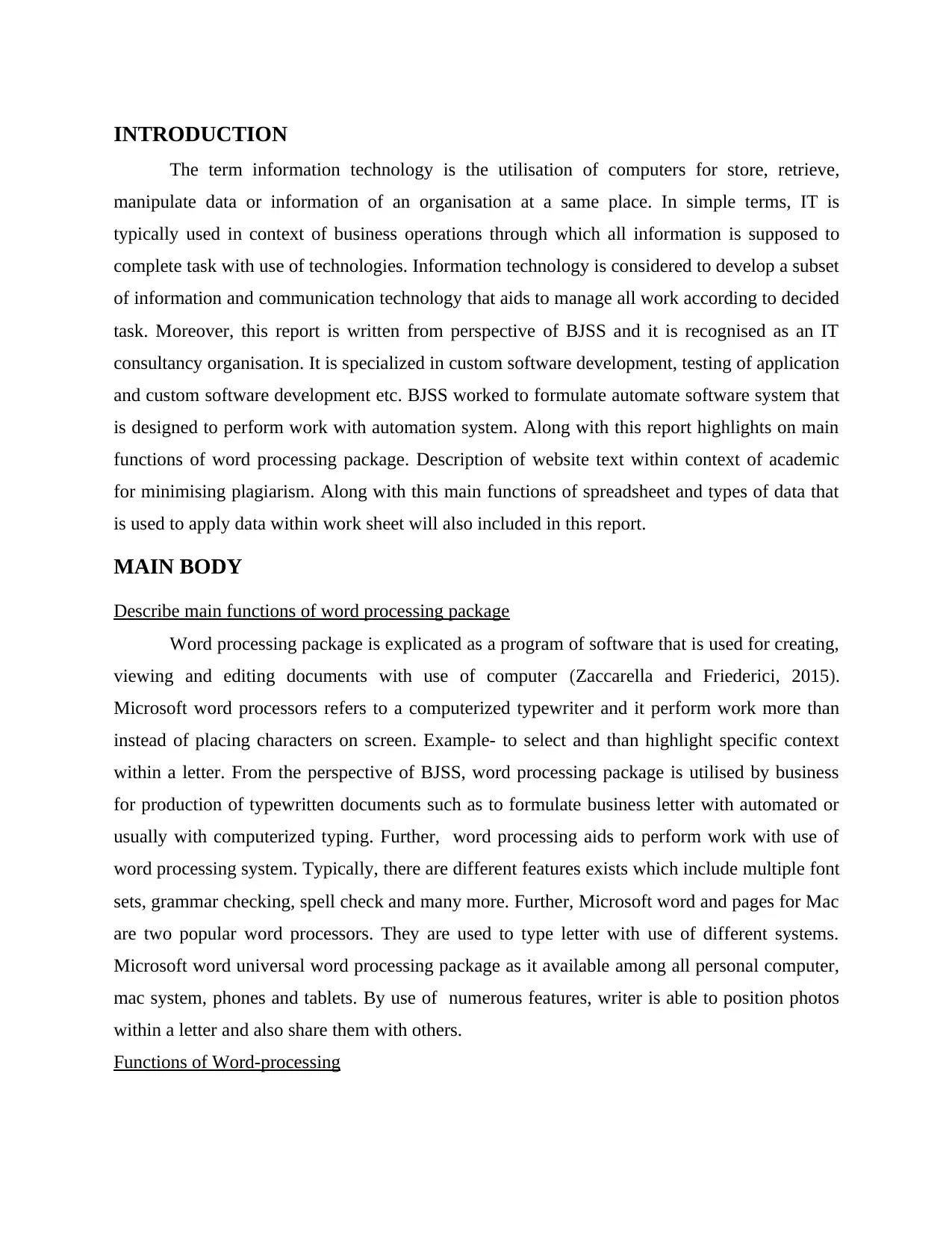
INTRODUCTION
The term information technology is the utilisation of computers for store, retrieve,
manipulate data or information of an organisation at a same place. In simple terms, IT is
typically used in context of business operations through which all information is supposed to
complete task with use of technologies. Information technology is considered to develop a subset
of information and communication technology that aids to manage all work according to decided
task. Moreover, this report is written from perspective of BJSS and it is recognised as an IT
consultancy organisation. It is specialized in custom software development, testing of application
and custom software development etc. BJSS worked to formulate automate software system that
is designed to perform work with automation system. Along with this report highlights on main
functions of word processing package. Description of website text within context of academic
for minimising plagiarism. Along with this main functions of spreadsheet and types of data that
is used to apply data within work sheet will also included in this report.
MAIN BODY
Describe main functions of word processing package
Word processing package is explicated as a program of software that is used for creating,
viewing and editing documents with use of computer (Zaccarella and Friederici, 2015).
Microsoft word processors refers to a computerized typewriter and it perform work more than
instead of placing characters on screen. Example- to select and than highlight specific context
within a letter. From the perspective of BJSS, word processing package is utilised by business
for production of typewritten documents such as to formulate business letter with automated or
usually with computerized typing. Further, word processing aids to perform work with use of
word processing system. Typically, there are different features exists which include multiple font
sets, grammar checking, spell check and many more. Further, Microsoft word and pages for Mac
are two popular word processors. They are used to type letter with use of different systems.
Microsoft word universal word processing package as it available among all personal computer,
mac system, phones and tablets. By use of numerous features, writer is able to position photos
within a letter and also share them with others.
Functions of Word-processing
The term information technology is the utilisation of computers for store, retrieve,
manipulate data or information of an organisation at a same place. In simple terms, IT is
typically used in context of business operations through which all information is supposed to
complete task with use of technologies. Information technology is considered to develop a subset
of information and communication technology that aids to manage all work according to decided
task. Moreover, this report is written from perspective of BJSS and it is recognised as an IT
consultancy organisation. It is specialized in custom software development, testing of application
and custom software development etc. BJSS worked to formulate automate software system that
is designed to perform work with automation system. Along with this report highlights on main
functions of word processing package. Description of website text within context of academic
for minimising plagiarism. Along with this main functions of spreadsheet and types of data that
is used to apply data within work sheet will also included in this report.
MAIN BODY
Describe main functions of word processing package
Word processing package is explicated as a program of software that is used for creating,
viewing and editing documents with use of computer (Zaccarella and Friederici, 2015).
Microsoft word processors refers to a computerized typewriter and it perform work more than
instead of placing characters on screen. Example- to select and than highlight specific context
within a letter. From the perspective of BJSS, word processing package is utilised by business
for production of typewritten documents such as to formulate business letter with automated or
usually with computerized typing. Further, word processing aids to perform work with use of
word processing system. Typically, there are different features exists which include multiple font
sets, grammar checking, spell check and many more. Further, Microsoft word and pages for Mac
are two popular word processors. They are used to type letter with use of different systems.
Microsoft word universal word processing package as it available among all personal computer,
mac system, phones and tablets. By use of numerous features, writer is able to position photos
within a letter and also share them with others.
Functions of Word-processing
⊘ This is a preview!⊘
Do you want full access?
Subscribe today to unlock all pages.

Trusted by 1+ million students worldwide
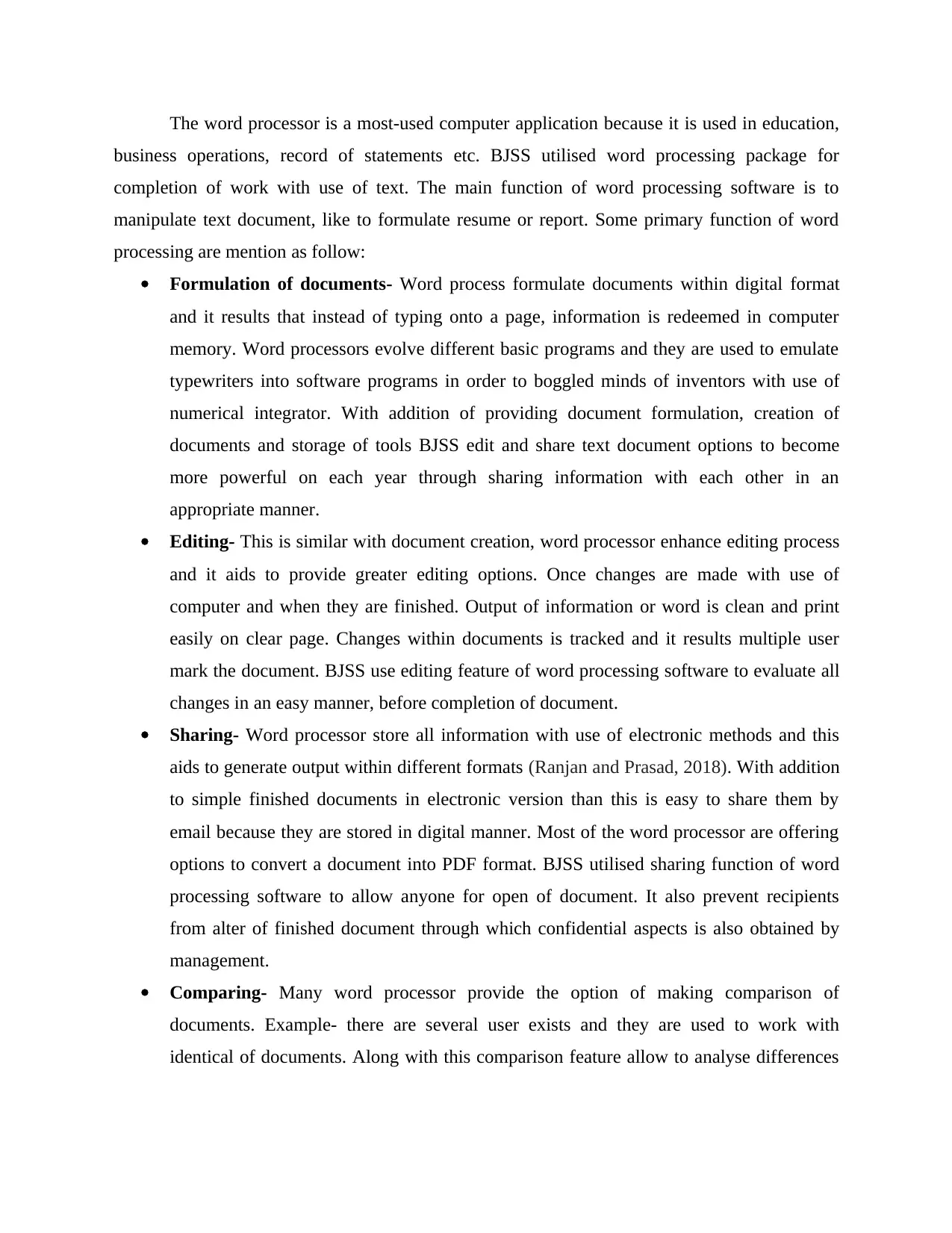
The word processor is a most-used computer application because it is used in education,
business operations, record of statements etc. BJSS utilised word processing package for
completion of work with use of text. The main function of word processing software is to
manipulate text document, like to formulate resume or report. Some primary function of word
processing are mention as follow:
Formulation of documents- Word process formulate documents within digital format
and it results that instead of typing onto a page, information is redeemed in computer
memory. Word processors evolve different basic programs and they are used to emulate
typewriters into software programs in order to boggled minds of inventors with use of
numerical integrator. With addition of providing document formulation, creation of
documents and storage of tools BJSS edit and share text document options to become
more powerful on each year through sharing information with each other in an
appropriate manner.
Editing- This is similar with document creation, word processor enhance editing process
and it aids to provide greater editing options. Once changes are made with use of
computer and when they are finished. Output of information or word is clean and print
easily on clear page. Changes within documents is tracked and it results multiple user
mark the document. BJSS use editing feature of word processing software to evaluate all
changes in an easy manner, before completion of document.
Sharing- Word processor store all information with use of electronic methods and this
aids to generate output within different formats (Ranjan and Prasad, 2018). With addition
to simple finished documents in electronic version than this is easy to share them by
email because they are stored in digital manner. Most of the word processor are offering
options to convert a document into PDF format. BJSS utilised sharing function of word
processing software to allow anyone for open of document. It also prevent recipients
from alter of finished document through which confidential aspects is also obtained by
management.
Comparing- Many word processor provide the option of making comparison of
documents. Example- there are several user exists and they are used to work with
identical of documents. Along with this comparison feature allow to analyse differences
business operations, record of statements etc. BJSS utilised word processing package for
completion of work with use of text. The main function of word processing software is to
manipulate text document, like to formulate resume or report. Some primary function of word
processing are mention as follow:
Formulation of documents- Word process formulate documents within digital format
and it results that instead of typing onto a page, information is redeemed in computer
memory. Word processors evolve different basic programs and they are used to emulate
typewriters into software programs in order to boggled minds of inventors with use of
numerical integrator. With addition of providing document formulation, creation of
documents and storage of tools BJSS edit and share text document options to become
more powerful on each year through sharing information with each other in an
appropriate manner.
Editing- This is similar with document creation, word processor enhance editing process
and it aids to provide greater editing options. Once changes are made with use of
computer and when they are finished. Output of information or word is clean and print
easily on clear page. Changes within documents is tracked and it results multiple user
mark the document. BJSS use editing feature of word processing software to evaluate all
changes in an easy manner, before completion of document.
Sharing- Word processor store all information with use of electronic methods and this
aids to generate output within different formats (Ranjan and Prasad, 2018). With addition
to simple finished documents in electronic version than this is easy to share them by
email because they are stored in digital manner. Most of the word processor are offering
options to convert a document into PDF format. BJSS utilised sharing function of word
processing software to allow anyone for open of document. It also prevent recipients
from alter of finished document through which confidential aspects is also obtained by
management.
Comparing- Many word processor provide the option of making comparison of
documents. Example- there are several user exists and they are used to work with
identical of documents. Along with this comparison feature allow to analyse differences
Paraphrase This Document
Need a fresh take? Get an instant paraphrase of this document with our AI Paraphraser
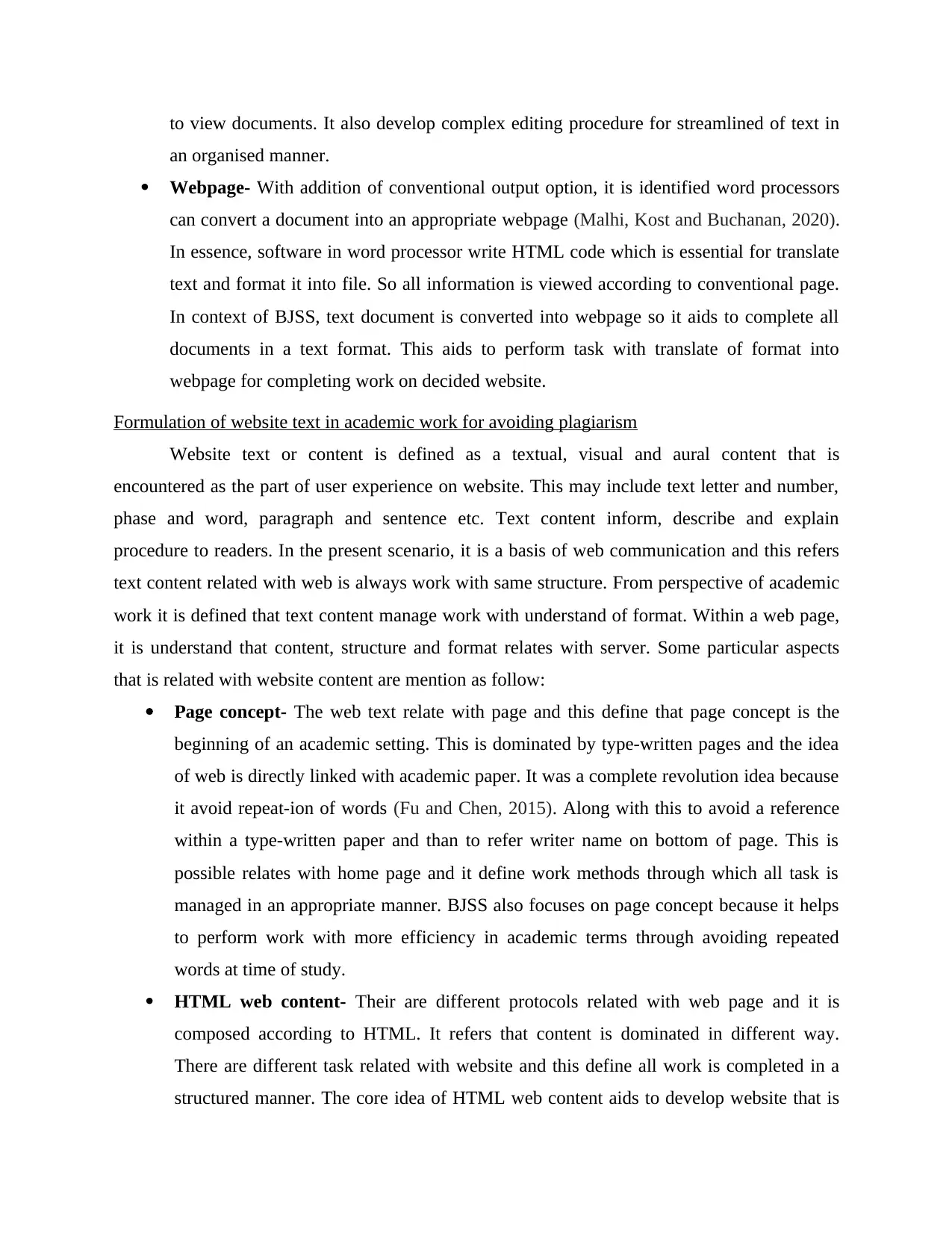
to view documents. It also develop complex editing procedure for streamlined of text in
an organised manner.
Webpage- With addition of conventional output option, it is identified word processors
can convert a document into an appropriate webpage (Malhi, Kost and Buchanan, 2020).
In essence, software in word processor write HTML code which is essential for translate
text and format it into file. So all information is viewed according to conventional page.
In context of BJSS, text document is converted into webpage so it aids to complete all
documents in a text format. This aids to perform task with translate of format into
webpage for completing work on decided website.
Formulation of website text in academic work for avoiding plagiarism
Website text or content is defined as a textual, visual and aural content that is
encountered as the part of user experience on website. This may include text letter and number,
phase and word, paragraph and sentence etc. Text content inform, describe and explain
procedure to readers. In the present scenario, it is a basis of web communication and this refers
text content related with web is always work with same structure. From perspective of academic
work it is defined that text content manage work with understand of format. Within a web page,
it is understand that content, structure and format relates with server. Some particular aspects
that is related with website content are mention as follow:
Page concept- The web text relate with page and this define that page concept is the
beginning of an academic setting. This is dominated by type-written pages and the idea
of web is directly linked with academic paper. It was a complete revolution idea because
it avoid repeat-ion of words (Fu and Chen, 2015). Along with this to avoid a reference
within a type-written paper and than to refer writer name on bottom of page. This is
possible relates with home page and it define work methods through which all task is
managed in an appropriate manner. BJSS also focuses on page concept because it helps
to perform work with more efficiency in academic terms through avoiding repeated
words at time of study.
HTML web content- Their are different protocols related with web page and it is
composed according to HTML. It refers that content is dominated in different way.
There are different task related with website and this define all work is completed in a
structured manner. The core idea of HTML web content aids to develop website that is
an organised manner.
Webpage- With addition of conventional output option, it is identified word processors
can convert a document into an appropriate webpage (Malhi, Kost and Buchanan, 2020).
In essence, software in word processor write HTML code which is essential for translate
text and format it into file. So all information is viewed according to conventional page.
In context of BJSS, text document is converted into webpage so it aids to complete all
documents in a text format. This aids to perform task with translate of format into
webpage for completing work on decided website.
Formulation of website text in academic work for avoiding plagiarism
Website text or content is defined as a textual, visual and aural content that is
encountered as the part of user experience on website. This may include text letter and number,
phase and word, paragraph and sentence etc. Text content inform, describe and explain
procedure to readers. In the present scenario, it is a basis of web communication and this refers
text content related with web is always work with same structure. From perspective of academic
work it is defined that text content manage work with understand of format. Within a web page,
it is understand that content, structure and format relates with server. Some particular aspects
that is related with website content are mention as follow:
Page concept- The web text relate with page and this define that page concept is the
beginning of an academic setting. This is dominated by type-written pages and the idea
of web is directly linked with academic paper. It was a complete revolution idea because
it avoid repeat-ion of words (Fu and Chen, 2015). Along with this to avoid a reference
within a type-written paper and than to refer writer name on bottom of page. This is
possible relates with home page and it define work methods through which all task is
managed in an appropriate manner. BJSS also focuses on page concept because it helps
to perform work with more efficiency in academic terms through avoiding repeated
words at time of study.
HTML web content- Their are different protocols related with web page and it is
composed according to HTML. It refers that content is dominated in different way.
There are different task related with website and this define all work is completed in a
structured manner. The core idea of HTML web content aids to develop website that is

authored with HTML. Present scenario define there are different concepts exists and it
aids to manage home page. So this results website text is converted into authored that
helps for completion of task according to decided concept. Within academic context,
web content provide answer of questions in minimum time-period.
Web content and information is different from academic but according to present scenario, all
data that is provided to students is aids towards development of their career (Efstathiou,
Chatzilenas and Spinellis, 2018). But this is important for individuals for convert of website text
into academic by develop of different action. The starting point define that all text is presented
within different forms of raw text. So this helps to analyse which information is appropriate for
academics. It results individuals perform work by demonstrating content into simple form and it
help students to understand information in an easy manner. With understand of document
structure element define syntax through which all information is obtained with use of academic
structure. Moreover, text element learn about all forms of content through which work is
completed by understand of information and it also support BJSS to provide training in an
appropriate manner. With add of an image this is easy for academic aspect for learn about all
attributes that define information in an organised format. So it results that web content provide
whole information in systematic manner that reduce plagiarism from report.
Describe main function of spreadsheet
Spreadsheet is also known as an electronic worksheet and this is explained as a computer
program which is used for organise data into row and column. It aids individuals to present
information into graph. Along with this each row and column is manipulated by use of different
formulas, format and commands (Chuang and Huang, 2018). Spreadsheet is specifically utilised
by accountants, financial analysts and employee's for analyse of business performance, results
and number. In simple terms, most common spreadsheet program which is used by accountants
is Microsoft excel. This product is formulated by office suite program package to become
industry standard. Example- Spreadsheet allow accountants to manage work in a more organised
manner and than to manipulate them to test all alternative strategies. It also aids company to
manage work with bottom line. It is also used by software for make projection related with
future performance, market trends and development. Some easy operate functions of spreadsheet
are mention as follow:
aids to manage home page. So this results website text is converted into authored that
helps for completion of task according to decided concept. Within academic context,
web content provide answer of questions in minimum time-period.
Web content and information is different from academic but according to present scenario, all
data that is provided to students is aids towards development of their career (Efstathiou,
Chatzilenas and Spinellis, 2018). But this is important for individuals for convert of website text
into academic by develop of different action. The starting point define that all text is presented
within different forms of raw text. So this helps to analyse which information is appropriate for
academics. It results individuals perform work by demonstrating content into simple form and it
help students to understand information in an easy manner. With understand of document
structure element define syntax through which all information is obtained with use of academic
structure. Moreover, text element learn about all forms of content through which work is
completed by understand of information and it also support BJSS to provide training in an
appropriate manner. With add of an image this is easy for academic aspect for learn about all
attributes that define information in an organised format. So it results that web content provide
whole information in systematic manner that reduce plagiarism from report.
Describe main function of spreadsheet
Spreadsheet is also known as an electronic worksheet and this is explained as a computer
program which is used for organise data into row and column. It aids individuals to present
information into graph. Along with this each row and column is manipulated by use of different
formulas, format and commands (Chuang and Huang, 2018). Spreadsheet is specifically utilised
by accountants, financial analysts and employee's for analyse of business performance, results
and number. In simple terms, most common spreadsheet program which is used by accountants
is Microsoft excel. This product is formulated by office suite program package to become
industry standard. Example- Spreadsheet allow accountants to manage work in a more organised
manner and than to manipulate them to test all alternative strategies. It also aids company to
manage work with bottom line. It is also used by software for make projection related with
future performance, market trends and development. Some easy operate functions of spreadsheet
are mention as follow:
⊘ This is a preview!⊘
Do you want full access?
Subscribe today to unlock all pages.

Trusted by 1+ million students worldwide
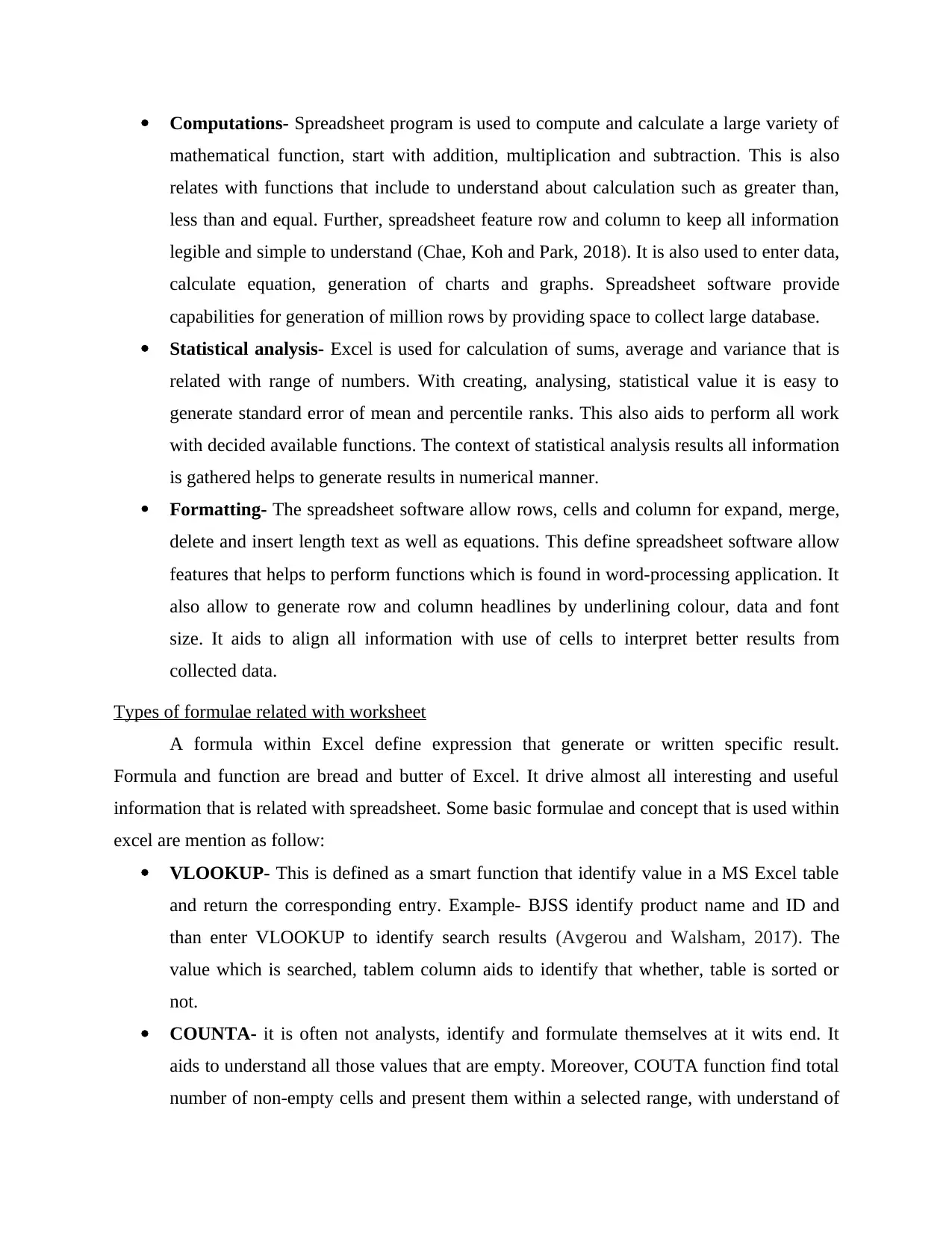
Computations- Spreadsheet program is used to compute and calculate a large variety of
mathematical function, start with addition, multiplication and subtraction. This is also
relates with functions that include to understand about calculation such as greater than,
less than and equal. Further, spreadsheet feature row and column to keep all information
legible and simple to understand (Chae, Koh and Park, 2018). It is also used to enter data,
calculate equation, generation of charts and graphs. Spreadsheet software provide
capabilities for generation of million rows by providing space to collect large database.
Statistical analysis- Excel is used for calculation of sums, average and variance that is
related with range of numbers. With creating, analysing, statistical value it is easy to
generate standard error of mean and percentile ranks. This also aids to perform all work
with decided available functions. The context of statistical analysis results all information
is gathered helps to generate results in numerical manner.
Formatting- The spreadsheet software allow rows, cells and column for expand, merge,
delete and insert length text as well as equations. This define spreadsheet software allow
features that helps to perform functions which is found in word-processing application. It
also allow to generate row and column headlines by underlining colour, data and font
size. It aids to align all information with use of cells to interpret better results from
collected data.
Types of formulae related with worksheet
A formula within Excel define expression that generate or written specific result.
Formula and function are bread and butter of Excel. It drive almost all interesting and useful
information that is related with spreadsheet. Some basic formulae and concept that is used within
excel are mention as follow:
VLOOKUP- This is defined as a smart function that identify value in a MS Excel table
and return the corresponding entry. Example- BJSS identify product name and ID and
than enter VLOOKUP to identify search results (Avgerou and Walsham, 2017). The
value which is searched, tablem column aids to identify that whether, table is sorted or
not.
COUNTA- it is often not analysts, identify and formulate themselves at it wits end. It
aids to understand all those values that are empty. Moreover, COUTA function find total
number of non-empty cells and present them within a selected range, with understand of
mathematical function, start with addition, multiplication and subtraction. This is also
relates with functions that include to understand about calculation such as greater than,
less than and equal. Further, spreadsheet feature row and column to keep all information
legible and simple to understand (Chae, Koh and Park, 2018). It is also used to enter data,
calculate equation, generation of charts and graphs. Spreadsheet software provide
capabilities for generation of million rows by providing space to collect large database.
Statistical analysis- Excel is used for calculation of sums, average and variance that is
related with range of numbers. With creating, analysing, statistical value it is easy to
generate standard error of mean and percentile ranks. This also aids to perform all work
with decided available functions. The context of statistical analysis results all information
is gathered helps to generate results in numerical manner.
Formatting- The spreadsheet software allow rows, cells and column for expand, merge,
delete and insert length text as well as equations. This define spreadsheet software allow
features that helps to perform functions which is found in word-processing application. It
also allow to generate row and column headlines by underlining colour, data and font
size. It aids to align all information with use of cells to interpret better results from
collected data.
Types of formulae related with worksheet
A formula within Excel define expression that generate or written specific result.
Formula and function are bread and butter of Excel. It drive almost all interesting and useful
information that is related with spreadsheet. Some basic formulae and concept that is used within
excel are mention as follow:
VLOOKUP- This is defined as a smart function that identify value in a MS Excel table
and return the corresponding entry. Example- BJSS identify product name and ID and
than enter VLOOKUP to identify search results (Avgerou and Walsham, 2017). The
value which is searched, tablem column aids to identify that whether, table is sorted or
not.
COUNTA- it is often not analysts, identify and formulate themselves at it wits end. It
aids to understand all those values that are empty. Moreover, COUTA function find total
number of non-empty cells and present them within a selected range, with understand of
Paraphrase This Document
Need a fresh take? Get an instant paraphrase of this document with our AI Paraphraser

different words. This also tells about alphabets, special character and inputs related with
information.
AVERAGE- With understand long list of figures related with cells it is easy to pertain
about different region and time for identify of an approximate sales value with in a
month. The statistical function return average number of values which is provided in
spreadsheet. In this values are developed in form of arrays, defined range and number.
CONCLUSION
With analyse of above report it is concluded that information technology plays an
important role to perform all operations in an organised manner by use of different software
system. Word processing package is an important aspect of technology and this helps to perform
all work in an appropriate manner. With understand of website text all information is
demonstrate in form of academics to minimise plagiarism from report. By analyse of all
functions and formulae related with spreadsheet this is easy to perform work in minimum time-
period.
information.
AVERAGE- With understand long list of figures related with cells it is easy to pertain
about different region and time for identify of an approximate sales value with in a
month. The statistical function return average number of values which is provided in
spreadsheet. In this values are developed in form of arrays, defined range and number.
CONCLUSION
With analyse of above report it is concluded that information technology plays an
important role to perform all operations in an organised manner by use of different software
system. Word processing package is an important aspect of technology and this helps to perform
all work in an appropriate manner. With understand of website text all information is
demonstrate in form of academics to minimise plagiarism from report. By analyse of all
functions and formulae related with spreadsheet this is easy to perform work in minimum time-
period.
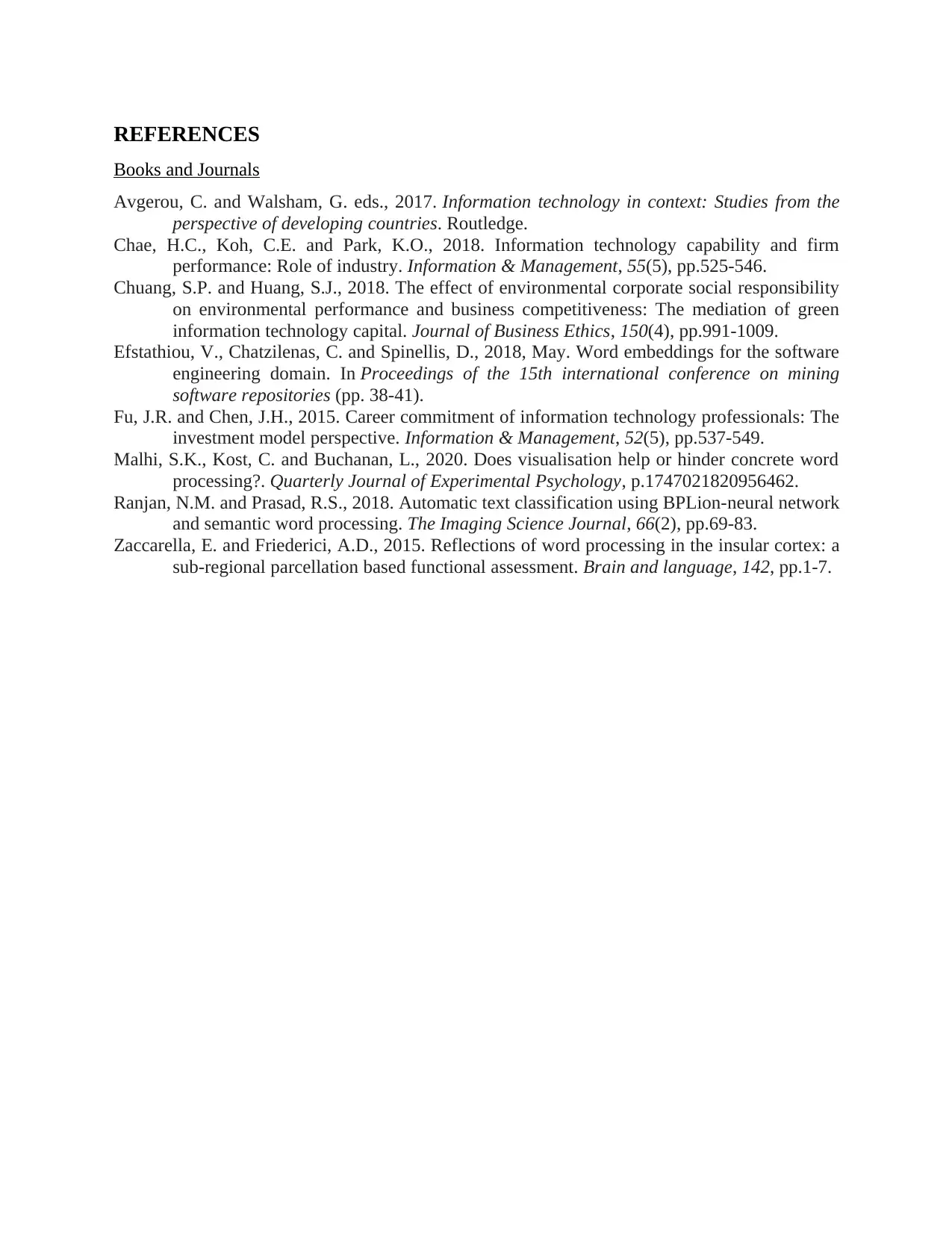
REFERENCES
Books and Journals
Avgerou, C. and Walsham, G. eds., 2017. Information technology in context: Studies from the
perspective of developing countries. Routledge.
Chae, H.C., Koh, C.E. and Park, K.O., 2018. Information technology capability and firm
performance: Role of industry. Information & Management, 55(5), pp.525-546.
Chuang, S.P. and Huang, S.J., 2018. The effect of environmental corporate social responsibility
on environmental performance and business competitiveness: The mediation of green
information technology capital. Journal of Business Ethics, 150(4), pp.991-1009.
Efstathiou, V., Chatzilenas, C. and Spinellis, D., 2018, May. Word embeddings for the software
engineering domain. In Proceedings of the 15th international conference on mining
software repositories (pp. 38-41).
Fu, J.R. and Chen, J.H., 2015. Career commitment of information technology professionals: The
investment model perspective. Information & Management, 52(5), pp.537-549.
Malhi, S.K., Kost, C. and Buchanan, L., 2020. Does visualisation help or hinder concrete word
processing?. Quarterly Journal of Experimental Psychology, p.1747021820956462.
Ranjan, N.M. and Prasad, R.S., 2018. Automatic text classification using BPLion-neural network
and semantic word processing. The Imaging Science Journal, 66(2), pp.69-83.
Zaccarella, E. and Friederici, A.D., 2015. Reflections of word processing in the insular cortex: a
sub-regional parcellation based functional assessment. Brain and language, 142, pp.1-7.
Books and Journals
Avgerou, C. and Walsham, G. eds., 2017. Information technology in context: Studies from the
perspective of developing countries. Routledge.
Chae, H.C., Koh, C.E. and Park, K.O., 2018. Information technology capability and firm
performance: Role of industry. Information & Management, 55(5), pp.525-546.
Chuang, S.P. and Huang, S.J., 2018. The effect of environmental corporate social responsibility
on environmental performance and business competitiveness: The mediation of green
information technology capital. Journal of Business Ethics, 150(4), pp.991-1009.
Efstathiou, V., Chatzilenas, C. and Spinellis, D., 2018, May. Word embeddings for the software
engineering domain. In Proceedings of the 15th international conference on mining
software repositories (pp. 38-41).
Fu, J.R. and Chen, J.H., 2015. Career commitment of information technology professionals: The
investment model perspective. Information & Management, 52(5), pp.537-549.
Malhi, S.K., Kost, C. and Buchanan, L., 2020. Does visualisation help or hinder concrete word
processing?. Quarterly Journal of Experimental Psychology, p.1747021820956462.
Ranjan, N.M. and Prasad, R.S., 2018. Automatic text classification using BPLion-neural network
and semantic word processing. The Imaging Science Journal, 66(2), pp.69-83.
Zaccarella, E. and Friederici, A.D., 2015. Reflections of word processing in the insular cortex: a
sub-regional parcellation based functional assessment. Brain and language, 142, pp.1-7.
⊘ This is a preview!⊘
Do you want full access?
Subscribe today to unlock all pages.

Trusted by 1+ million students worldwide

1 out of 10
Related Documents
Your All-in-One AI-Powered Toolkit for Academic Success.
+13062052269
info@desklib.com
Available 24*7 on WhatsApp / Email
![[object Object]](/_next/static/media/star-bottom.7253800d.svg)
Unlock your academic potential
Copyright © 2020–2026 A2Z Services. All Rights Reserved. Developed and managed by ZUCOL.





