IT Networking Design Project: Idesign Campus Network Design
VerifiedAdded on 2022/12/23
|12
|2502
|1
Project
AI Summary
This project report details the design of a campus network for Idesign, an RTO with 5000 users distributed across three buildings. It analyzes current infrastructure, identifies network requirements, and develops a comprehensive design plan. The report covers IP addressing, network segmentation, and the use of routers and switches for optimal network distribution and access. It also addresses network and system integration methodologies, including the selection of Microsoft Windows Server 2016 for managing services and enabling virtualization with VMWare. The report outlines essential features and services such as communication speed, file sharing, backup strategies, and scalability. It also includes a discussion on security measures and configuration needs for virtual machine integration. Furthermore, the project explores monitoring and resource adjustment techniques, migration tools, and appropriate deployment methods for virtual machines. Part B covers current industry and government policies, sustainable ICT environment, available management tools, and configuration of software applications. The report concludes with a comprehensive list of references.

Running head: IT NETWORKING DESIGNING
IT Networking Designing
Name of the Student
Name of the University
Author’s Note
IT Networking Designing
Name of the Student
Name of the University
Author’s Note
Paraphrase This Document
Need a fresh take? Get an instant paraphrase of this document with our AI Paraphraser
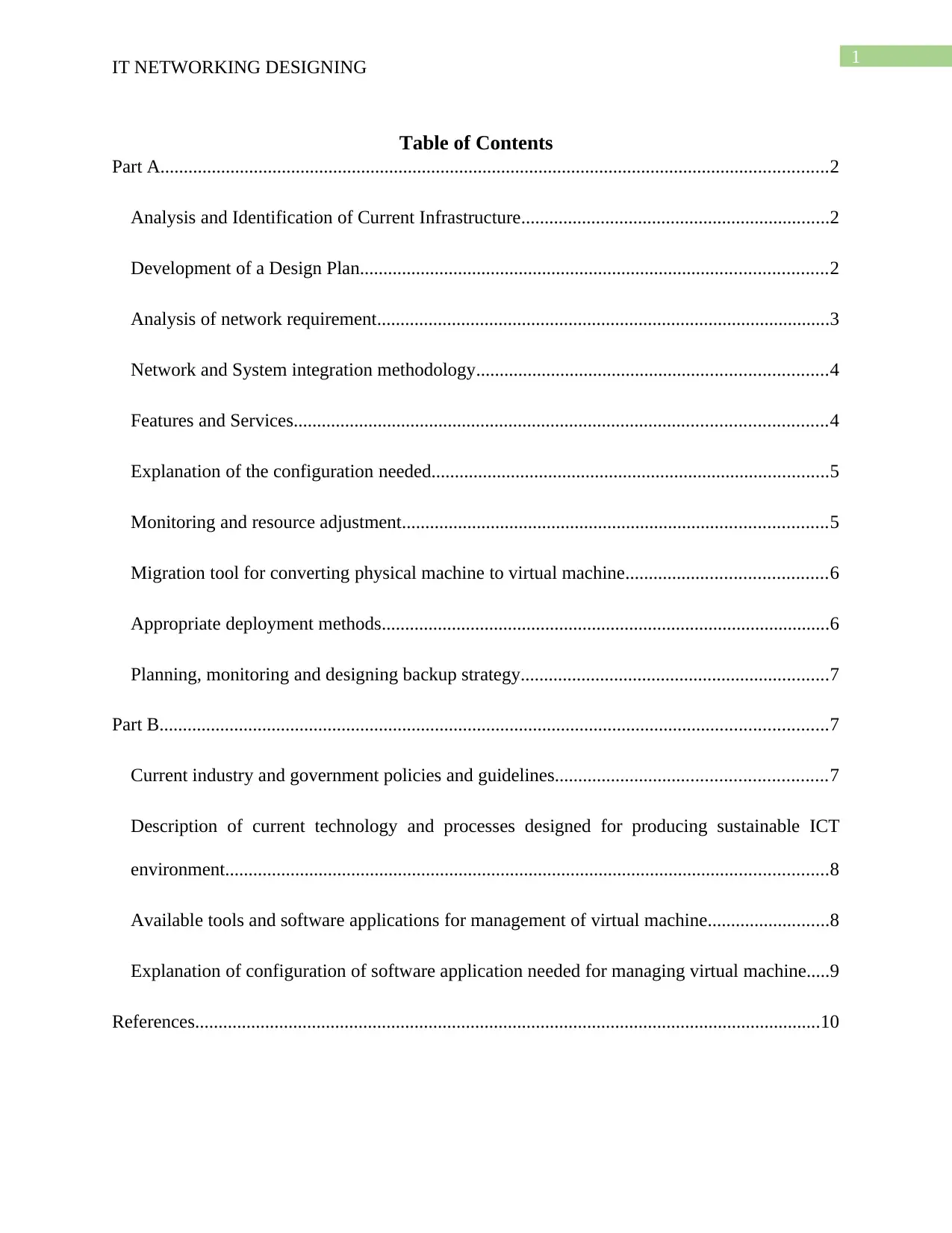
1
IT NETWORKING DESIGNING
Table of Contents
Part A...............................................................................................................................................2
Analysis and Identification of Current Infrastructure..................................................................2
Development of a Design Plan....................................................................................................2
Analysis of network requirement.................................................................................................3
Network and System integration methodology...........................................................................4
Features and Services..................................................................................................................4
Explanation of the configuration needed.....................................................................................5
Monitoring and resource adjustment...........................................................................................5
Migration tool for converting physical machine to virtual machine...........................................6
Appropriate deployment methods................................................................................................6
Planning, monitoring and designing backup strategy..................................................................7
Part B...............................................................................................................................................7
Current industry and government policies and guidelines..........................................................7
Description of current technology and processes designed for producing sustainable ICT
environment.................................................................................................................................8
Available tools and software applications for management of virtual machine..........................8
Explanation of configuration of software application needed for managing virtual machine.....9
References......................................................................................................................................10
IT NETWORKING DESIGNING
Table of Contents
Part A...............................................................................................................................................2
Analysis and Identification of Current Infrastructure..................................................................2
Development of a Design Plan....................................................................................................2
Analysis of network requirement.................................................................................................3
Network and System integration methodology...........................................................................4
Features and Services..................................................................................................................4
Explanation of the configuration needed.....................................................................................5
Monitoring and resource adjustment...........................................................................................5
Migration tool for converting physical machine to virtual machine...........................................6
Appropriate deployment methods................................................................................................6
Planning, monitoring and designing backup strategy..................................................................7
Part B...............................................................................................................................................7
Current industry and government policies and guidelines..........................................................7
Description of current technology and processes designed for producing sustainable ICT
environment.................................................................................................................................8
Available tools and software applications for management of virtual machine..........................8
Explanation of configuration of software application needed for managing virtual machine.....9
References......................................................................................................................................10
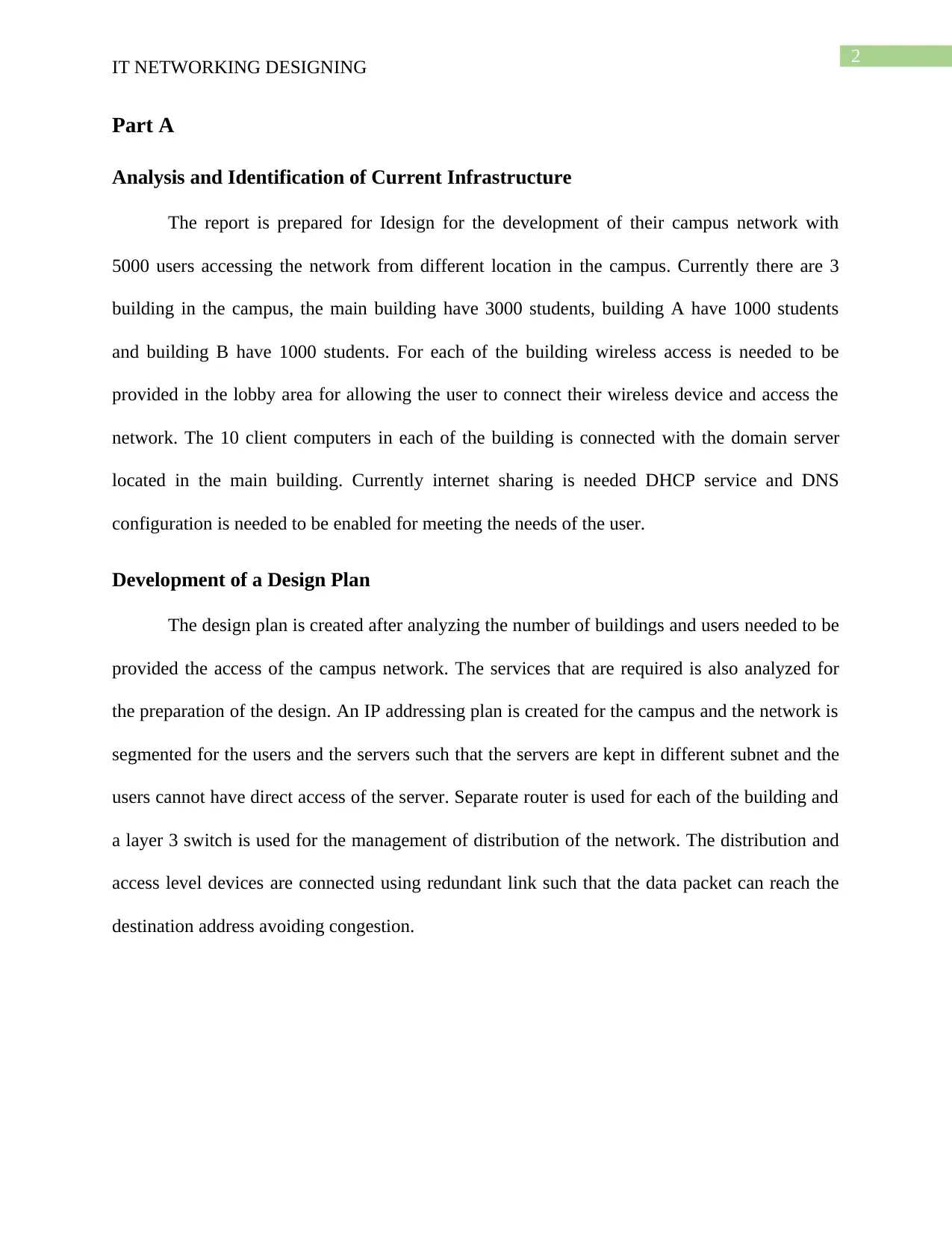
2
IT NETWORKING DESIGNING
Part A
Analysis and Identification of Current Infrastructure
The report is prepared for Idesign for the development of their campus network with
5000 users accessing the network from different location in the campus. Currently there are 3
building in the campus, the main building have 3000 students, building A have 1000 students
and building B have 1000 students. For each of the building wireless access is needed to be
provided in the lobby area for allowing the user to connect their wireless device and access the
network. The 10 client computers in each of the building is connected with the domain server
located in the main building. Currently internet sharing is needed DHCP service and DNS
configuration is needed to be enabled for meeting the needs of the user.
Development of a Design Plan
The design plan is created after analyzing the number of buildings and users needed to be
provided the access of the campus network. The services that are required is also analyzed for
the preparation of the design. An IP addressing plan is created for the campus and the network is
segmented for the users and the servers such that the servers are kept in different subnet and the
users cannot have direct access of the server. Separate router is used for each of the building and
a layer 3 switch is used for the management of distribution of the network. The distribution and
access level devices are connected using redundant link such that the data packet can reach the
destination address avoiding congestion.
IT NETWORKING DESIGNING
Part A
Analysis and Identification of Current Infrastructure
The report is prepared for Idesign for the development of their campus network with
5000 users accessing the network from different location in the campus. Currently there are 3
building in the campus, the main building have 3000 students, building A have 1000 students
and building B have 1000 students. For each of the building wireless access is needed to be
provided in the lobby area for allowing the user to connect their wireless device and access the
network. The 10 client computers in each of the building is connected with the domain server
located in the main building. Currently internet sharing is needed DHCP service and DNS
configuration is needed to be enabled for meeting the needs of the user.
Development of a Design Plan
The design plan is created after analyzing the number of buildings and users needed to be
provided the access of the campus network. The services that are required is also analyzed for
the preparation of the design. An IP addressing plan is created for the campus and the network is
segmented for the users and the servers such that the servers are kept in different subnet and the
users cannot have direct access of the server. Separate router is used for each of the building and
a layer 3 switch is used for the management of distribution of the network. The distribution and
access level devices are connected using redundant link such that the data packet can reach the
destination address avoiding congestion.
⊘ This is a preview!⊘
Do you want full access?
Subscribe today to unlock all pages.

Trusted by 1+ million students worldwide
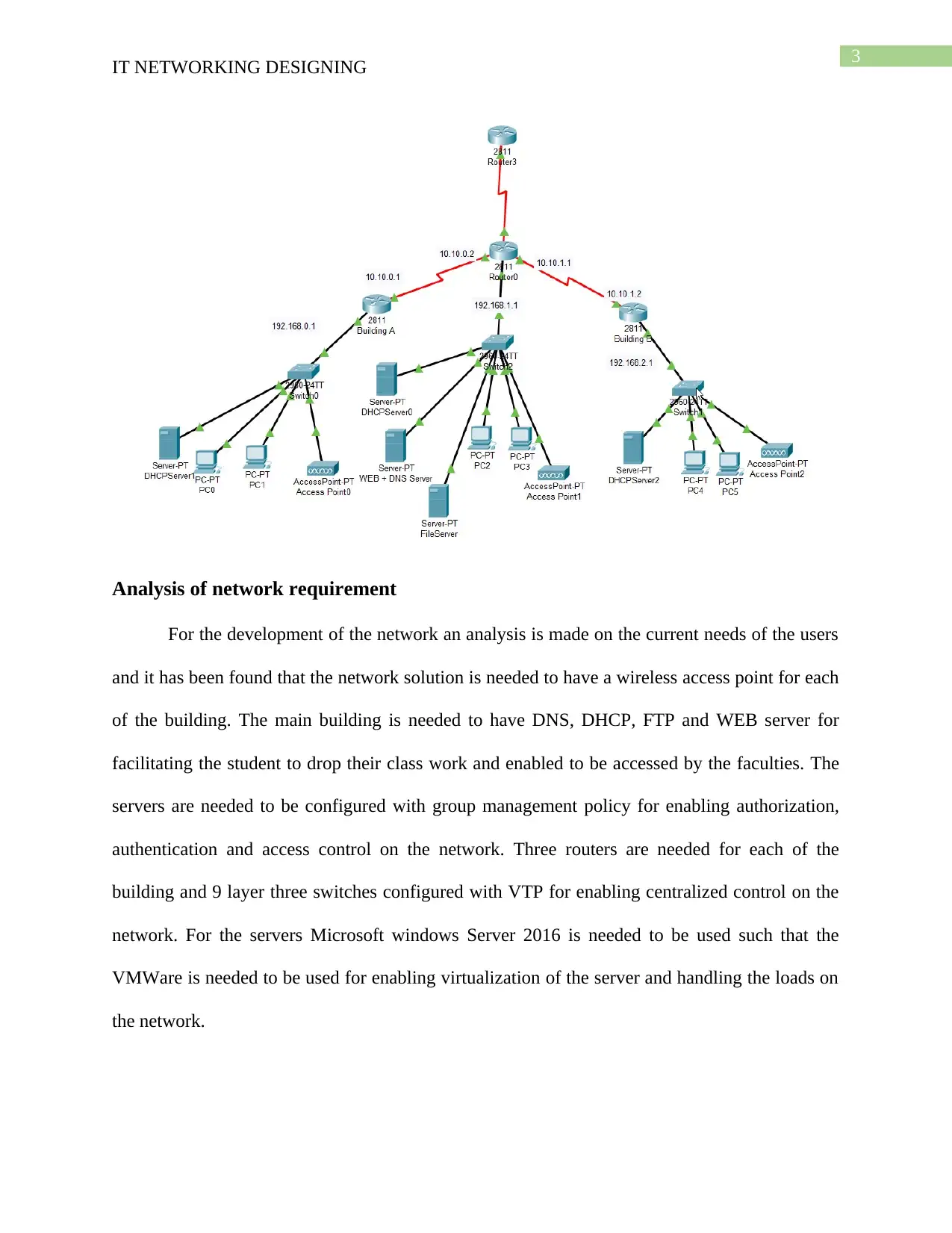
3
IT NETWORKING DESIGNING
Analysis of network requirement
For the development of the network an analysis is made on the current needs of the users
and it has been found that the network solution is needed to have a wireless access point for each
of the building. The main building is needed to have DNS, DHCP, FTP and WEB server for
facilitating the student to drop their class work and enabled to be accessed by the faculties. The
servers are needed to be configured with group management policy for enabling authorization,
authentication and access control on the network. Three routers are needed for each of the
building and 9 layer three switches configured with VTP for enabling centralized control on the
network. For the servers Microsoft windows Server 2016 is needed to be used such that the
VMWare is needed to be used for enabling virtualization of the server and handling the loads on
the network.
IT NETWORKING DESIGNING
Analysis of network requirement
For the development of the network an analysis is made on the current needs of the users
and it has been found that the network solution is needed to have a wireless access point for each
of the building. The main building is needed to have DNS, DHCP, FTP and WEB server for
facilitating the student to drop their class work and enabled to be accessed by the faculties. The
servers are needed to be configured with group management policy for enabling authorization,
authentication and access control on the network. Three routers are needed for each of the
building and 9 layer three switches configured with VTP for enabling centralized control on the
network. For the servers Microsoft windows Server 2016 is needed to be used such that the
VMWare is needed to be used for enabling virtualization of the server and handling the loads on
the network.
Paraphrase This Document
Need a fresh take? Get an instant paraphrase of this document with our AI Paraphraser
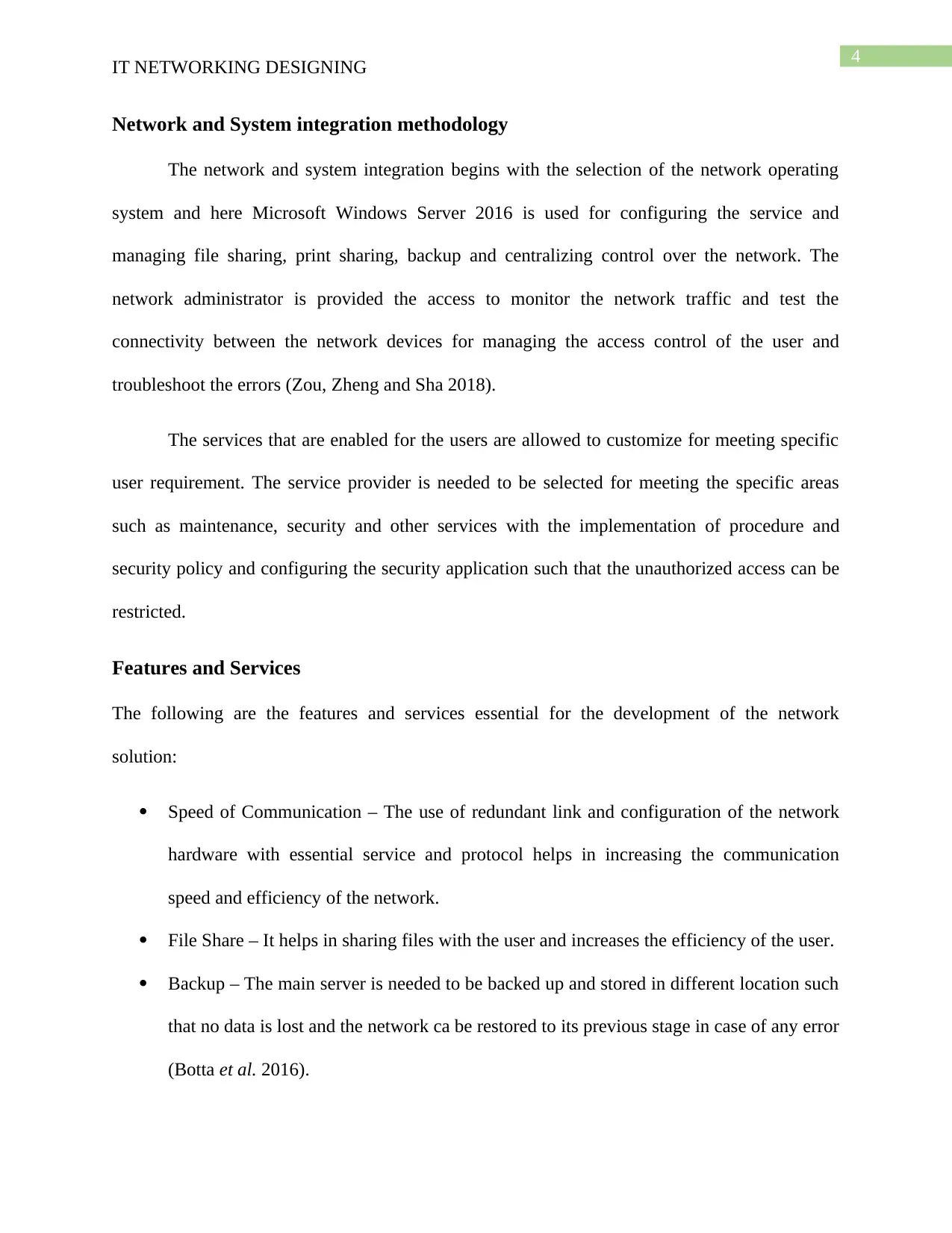
4
IT NETWORKING DESIGNING
Network and System integration methodology
The network and system integration begins with the selection of the network operating
system and here Microsoft Windows Server 2016 is used for configuring the service and
managing file sharing, print sharing, backup and centralizing control over the network. The
network administrator is provided the access to monitor the network traffic and test the
connectivity between the network devices for managing the access control of the user and
troubleshoot the errors (Zou, Zheng and Sha 2018).
The services that are enabled for the users are allowed to customize for meeting specific
user requirement. The service provider is needed to be selected for meeting the specific areas
such as maintenance, security and other services with the implementation of procedure and
security policy and configuring the security application such that the unauthorized access can be
restricted.
Features and Services
The following are the features and services essential for the development of the network
solution:
Speed of Communication – The use of redundant link and configuration of the network
hardware with essential service and protocol helps in increasing the communication
speed and efficiency of the network.
File Share – It helps in sharing files with the user and increases the efficiency of the user.
Backup – The main server is needed to be backed up and stored in different location such
that no data is lost and the network ca be restored to its previous stage in case of any error
(Botta et al. 2016).
IT NETWORKING DESIGNING
Network and System integration methodology
The network and system integration begins with the selection of the network operating
system and here Microsoft Windows Server 2016 is used for configuring the service and
managing file sharing, print sharing, backup and centralizing control over the network. The
network administrator is provided the access to monitor the network traffic and test the
connectivity between the network devices for managing the access control of the user and
troubleshoot the errors (Zou, Zheng and Sha 2018).
The services that are enabled for the users are allowed to customize for meeting specific
user requirement. The service provider is needed to be selected for meeting the specific areas
such as maintenance, security and other services with the implementation of procedure and
security policy and configuring the security application such that the unauthorized access can be
restricted.
Features and Services
The following are the features and services essential for the development of the network
solution:
Speed of Communication – The use of redundant link and configuration of the network
hardware with essential service and protocol helps in increasing the communication
speed and efficiency of the network.
File Share – It helps in sharing files with the user and increases the efficiency of the user.
Backup – The main server is needed to be backed up and stored in different location such
that no data is lost and the network ca be restored to its previous stage in case of any error
(Botta et al. 2016).
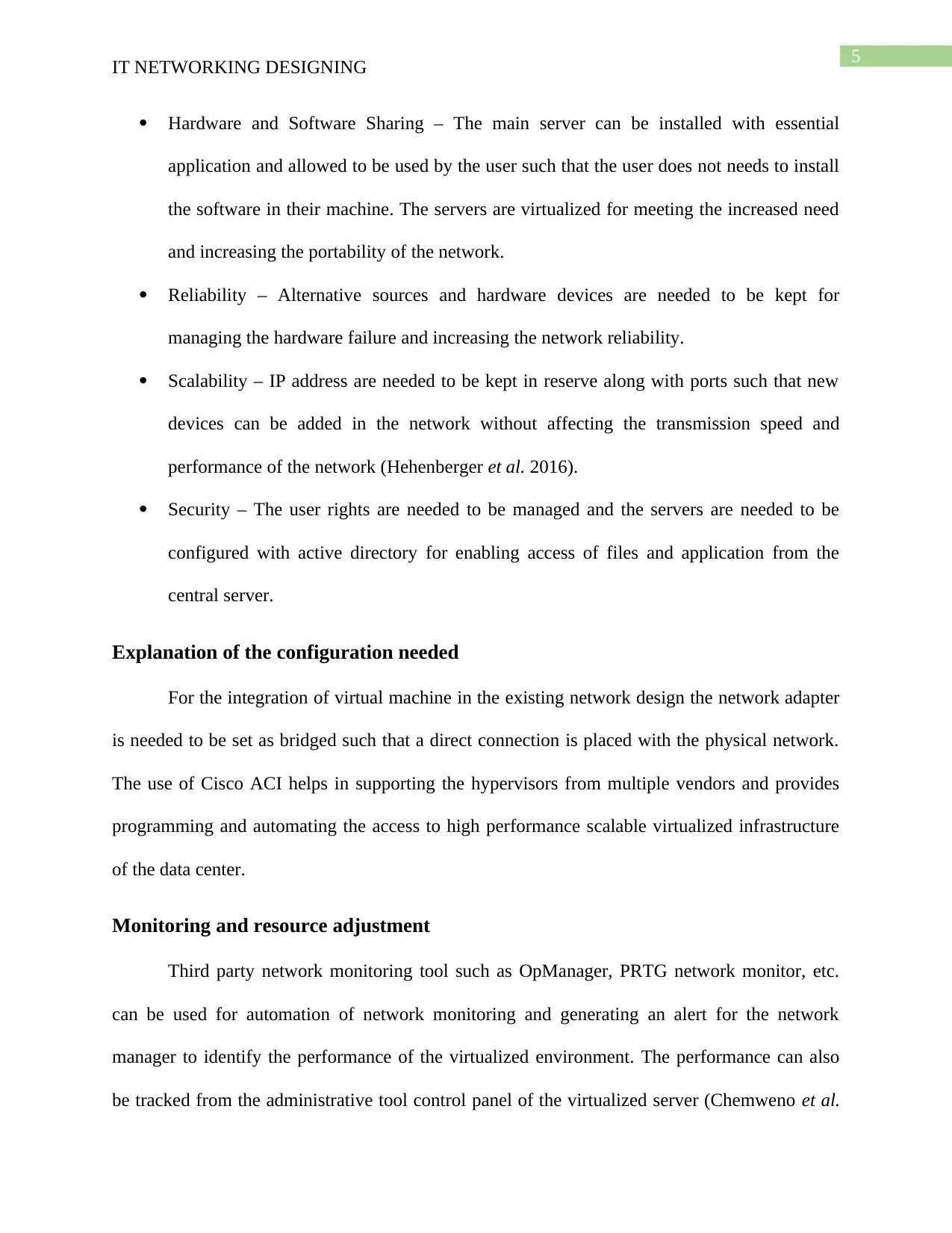
5
IT NETWORKING DESIGNING
Hardware and Software Sharing – The main server can be installed with essential
application and allowed to be used by the user such that the user does not needs to install
the software in their machine. The servers are virtualized for meeting the increased need
and increasing the portability of the network.
Reliability – Alternative sources and hardware devices are needed to be kept for
managing the hardware failure and increasing the network reliability.
Scalability – IP address are needed to be kept in reserve along with ports such that new
devices can be added in the network without affecting the transmission speed and
performance of the network (Hehenberger et al. 2016).
Security – The user rights are needed to be managed and the servers are needed to be
configured with active directory for enabling access of files and application from the
central server.
Explanation of the configuration needed
For the integration of virtual machine in the existing network design the network adapter
is needed to be set as bridged such that a direct connection is placed with the physical network.
The use of Cisco ACI helps in supporting the hypervisors from multiple vendors and provides
programming and automating the access to high performance scalable virtualized infrastructure
of the data center.
Monitoring and resource adjustment
Third party network monitoring tool such as OpManager, PRTG network monitor, etc.
can be used for automation of network monitoring and generating an alert for the network
manager to identify the performance of the virtualized environment. The performance can also
be tracked from the administrative tool control panel of the virtualized server (Chemweno et al.
IT NETWORKING DESIGNING
Hardware and Software Sharing – The main server can be installed with essential
application and allowed to be used by the user such that the user does not needs to install
the software in their machine. The servers are virtualized for meeting the increased need
and increasing the portability of the network.
Reliability – Alternative sources and hardware devices are needed to be kept for
managing the hardware failure and increasing the network reliability.
Scalability – IP address are needed to be kept in reserve along with ports such that new
devices can be added in the network without affecting the transmission speed and
performance of the network (Hehenberger et al. 2016).
Security – The user rights are needed to be managed and the servers are needed to be
configured with active directory for enabling access of files and application from the
central server.
Explanation of the configuration needed
For the integration of virtual machine in the existing network design the network adapter
is needed to be set as bridged such that a direct connection is placed with the physical network.
The use of Cisco ACI helps in supporting the hypervisors from multiple vendors and provides
programming and automating the access to high performance scalable virtualized infrastructure
of the data center.
Monitoring and resource adjustment
Third party network monitoring tool such as OpManager, PRTG network monitor, etc.
can be used for automation of network monitoring and generating an alert for the network
manager to identify the performance of the virtualized environment. The performance can also
be tracked from the administrative tool control panel of the virtualized server (Chemweno et al.
⊘ This is a preview!⊘
Do you want full access?
Subscribe today to unlock all pages.

Trusted by 1+ million students worldwide
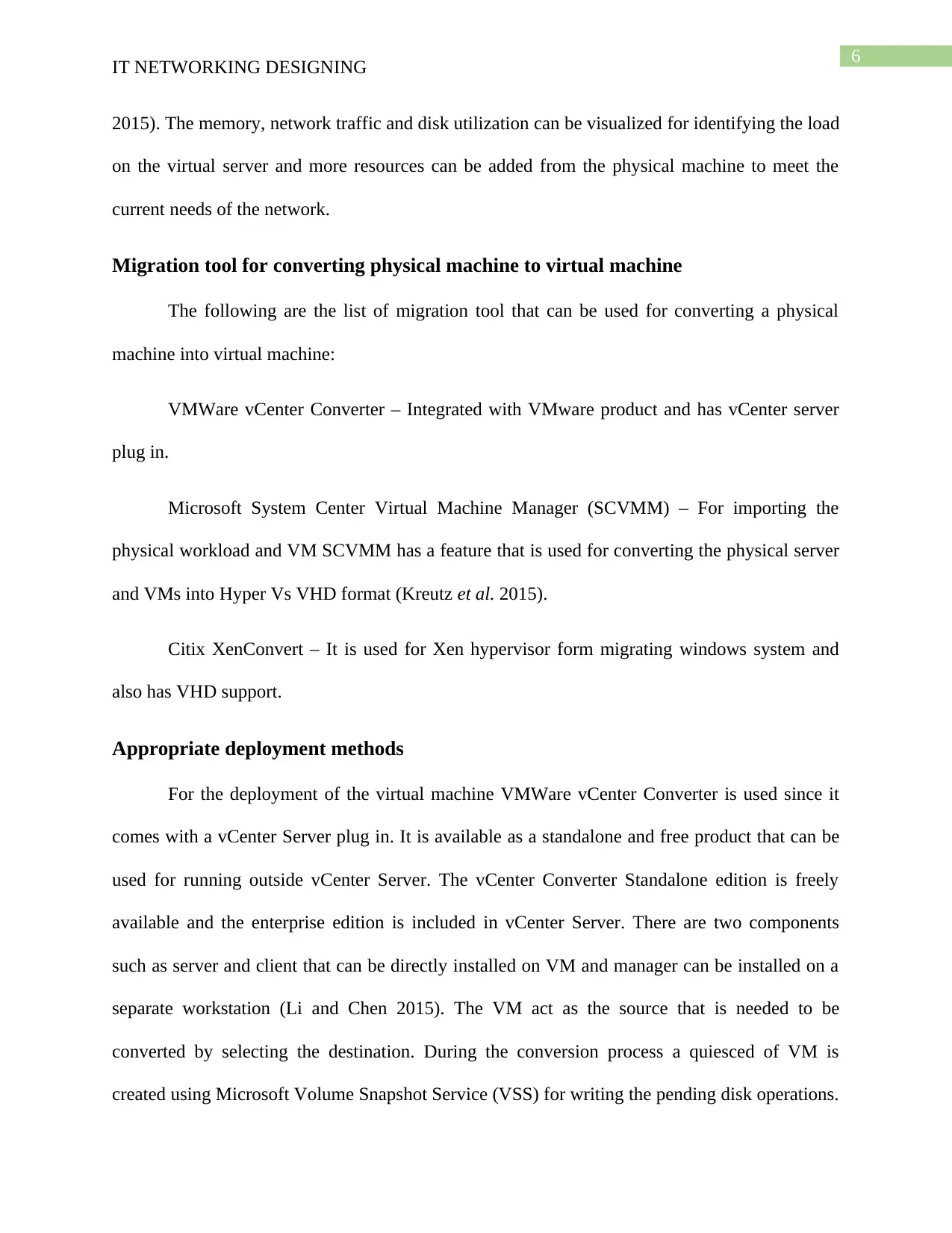
6
IT NETWORKING DESIGNING
2015). The memory, network traffic and disk utilization can be visualized for identifying the load
on the virtual server and more resources can be added from the physical machine to meet the
current needs of the network.
Migration tool for converting physical machine to virtual machine
The following are the list of migration tool that can be used for converting a physical
machine into virtual machine:
VMWare vCenter Converter – Integrated with VMware product and has vCenter server
plug in.
Microsoft System Center Virtual Machine Manager (SCVMM) – For importing the
physical workload and VM SCVMM has a feature that is used for converting the physical server
and VMs into Hyper Vs VHD format (Kreutz et al. 2015).
Citix XenConvert – It is used for Xen hypervisor form migrating windows system and
also has VHD support.
Appropriate deployment methods
For the deployment of the virtual machine VMWare vCenter Converter is used since it
comes with a vCenter Server plug in. It is available as a standalone and free product that can be
used for running outside vCenter Server. The vCenter Converter Standalone edition is freely
available and the enterprise edition is included in vCenter Server. There are two components
such as server and client that can be directly installed on VM and manager can be installed on a
separate workstation (Li and Chen 2015). The VM act as the source that is needed to be
converted by selecting the destination. During the conversion process a quiesced of VM is
created using Microsoft Volume Snapshot Service (VSS) for writing the pending disk operations.
IT NETWORKING DESIGNING
2015). The memory, network traffic and disk utilization can be visualized for identifying the load
on the virtual server and more resources can be added from the physical machine to meet the
current needs of the network.
Migration tool for converting physical machine to virtual machine
The following are the list of migration tool that can be used for converting a physical
machine into virtual machine:
VMWare vCenter Converter – Integrated with VMware product and has vCenter server
plug in.
Microsoft System Center Virtual Machine Manager (SCVMM) – For importing the
physical workload and VM SCVMM has a feature that is used for converting the physical server
and VMs into Hyper Vs VHD format (Kreutz et al. 2015).
Citix XenConvert – It is used for Xen hypervisor form migrating windows system and
also has VHD support.
Appropriate deployment methods
For the deployment of the virtual machine VMWare vCenter Converter is used since it
comes with a vCenter Server plug in. It is available as a standalone and free product that can be
used for running outside vCenter Server. The vCenter Converter Standalone edition is freely
available and the enterprise edition is included in vCenter Server. There are two components
such as server and client that can be directly installed on VM and manager can be installed on a
separate workstation (Li and Chen 2015). The VM act as the source that is needed to be
converted by selecting the destination. During the conversion process a quiesced of VM is
created using Microsoft Volume Snapshot Service (VSS) for writing the pending disk operations.
Paraphrase This Document
Need a fresh take? Get an instant paraphrase of this document with our AI Paraphraser
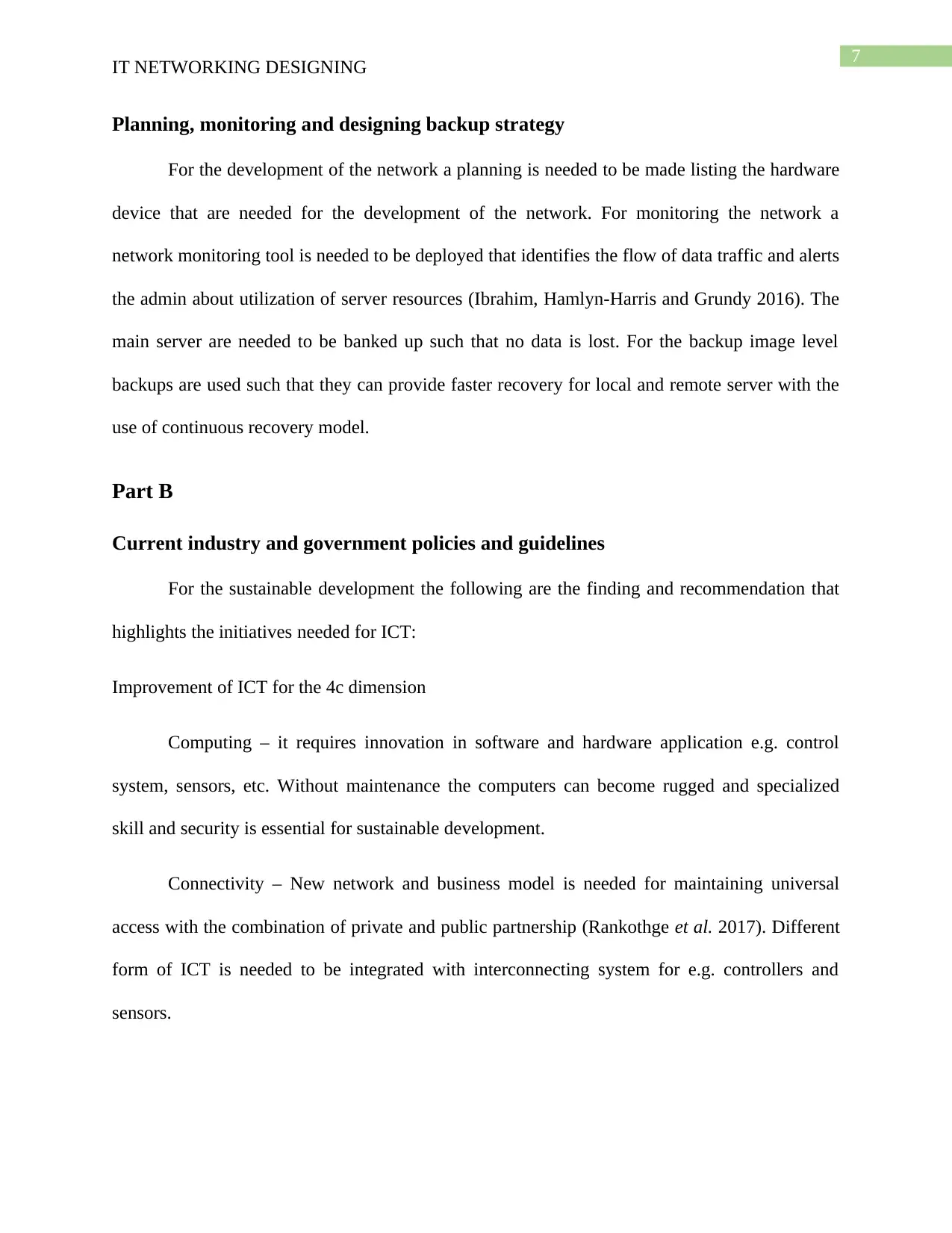
7
IT NETWORKING DESIGNING
Planning, monitoring and designing backup strategy
For the development of the network a planning is needed to be made listing the hardware
device that are needed for the development of the network. For monitoring the network a
network monitoring tool is needed to be deployed that identifies the flow of data traffic and alerts
the admin about utilization of server resources (Ibrahim, Hamlyn-Harris and Grundy 2016). The
main server are needed to be banked up such that no data is lost. For the backup image level
backups are used such that they can provide faster recovery for local and remote server with the
use of continuous recovery model.
Part B
Current industry and government policies and guidelines
For the sustainable development the following are the finding and recommendation that
highlights the initiatives needed for ICT:
Improvement of ICT for the 4c dimension
Computing – it requires innovation in software and hardware application e.g. control
system, sensors, etc. Without maintenance the computers can become rugged and specialized
skill and security is essential for sustainable development.
Connectivity – New network and business model is needed for maintaining universal
access with the combination of private and public partnership (Rankothge et al. 2017). Different
form of ICT is needed to be integrated with interconnecting system for e.g. controllers and
sensors.
IT NETWORKING DESIGNING
Planning, monitoring and designing backup strategy
For the development of the network a planning is needed to be made listing the hardware
device that are needed for the development of the network. For monitoring the network a
network monitoring tool is needed to be deployed that identifies the flow of data traffic and alerts
the admin about utilization of server resources (Ibrahim, Hamlyn-Harris and Grundy 2016). The
main server are needed to be banked up such that no data is lost. For the backup image level
backups are used such that they can provide faster recovery for local and remote server with the
use of continuous recovery model.
Part B
Current industry and government policies and guidelines
For the sustainable development the following are the finding and recommendation that
highlights the initiatives needed for ICT:
Improvement of ICT for the 4c dimension
Computing – it requires innovation in software and hardware application e.g. control
system, sensors, etc. Without maintenance the computers can become rugged and specialized
skill and security is essential for sustainable development.
Connectivity – New network and business model is needed for maintaining universal
access with the combination of private and public partnership (Rankothge et al. 2017). Different
form of ICT is needed to be integrated with interconnecting system for e.g. controllers and
sensors.
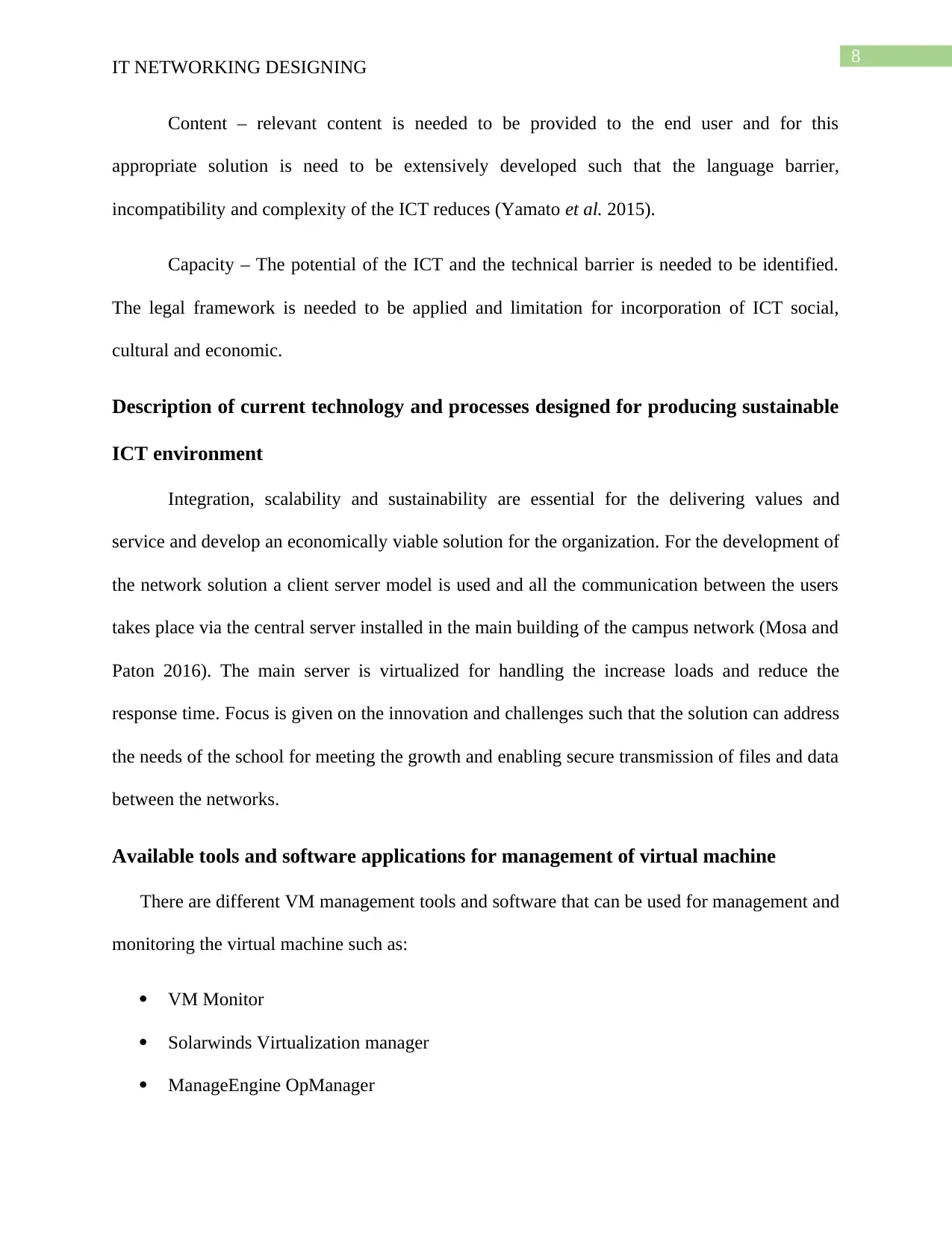
8
IT NETWORKING DESIGNING
Content – relevant content is needed to be provided to the end user and for this
appropriate solution is need to be extensively developed such that the language barrier,
incompatibility and complexity of the ICT reduces (Yamato et al. 2015).
Capacity – The potential of the ICT and the technical barrier is needed to be identified.
The legal framework is needed to be applied and limitation for incorporation of ICT social,
cultural and economic.
Description of current technology and processes designed for producing sustainable
ICT environment
Integration, scalability and sustainability are essential for the delivering values and
service and develop an economically viable solution for the organization. For the development of
the network solution a client server model is used and all the communication between the users
takes place via the central server installed in the main building of the campus network (Mosa and
Paton 2016). The main server is virtualized for handling the increase loads and reduce the
response time. Focus is given on the innovation and challenges such that the solution can address
the needs of the school for meeting the growth and enabling secure transmission of files and data
between the networks.
Available tools and software applications for management of virtual machine
There are different VM management tools and software that can be used for management and
monitoring the virtual machine such as:
VM Monitor
Solarwinds Virtualization manager
ManageEngine OpManager
IT NETWORKING DESIGNING
Content – relevant content is needed to be provided to the end user and for this
appropriate solution is need to be extensively developed such that the language barrier,
incompatibility and complexity of the ICT reduces (Yamato et al. 2015).
Capacity – The potential of the ICT and the technical barrier is needed to be identified.
The legal framework is needed to be applied and limitation for incorporation of ICT social,
cultural and economic.
Description of current technology and processes designed for producing sustainable
ICT environment
Integration, scalability and sustainability are essential for the delivering values and
service and develop an economically viable solution for the organization. For the development of
the network solution a client server model is used and all the communication between the users
takes place via the central server installed in the main building of the campus network (Mosa and
Paton 2016). The main server is virtualized for handling the increase loads and reduce the
response time. Focus is given on the innovation and challenges such that the solution can address
the needs of the school for meeting the growth and enabling secure transmission of files and data
between the networks.
Available tools and software applications for management of virtual machine
There are different VM management tools and software that can be used for management and
monitoring the virtual machine such as:
VM Monitor
Solarwinds Virtualization manager
ManageEngine OpManager
⊘ This is a preview!⊘
Do you want full access?
Subscribe today to unlock all pages.

Trusted by 1+ million students worldwide
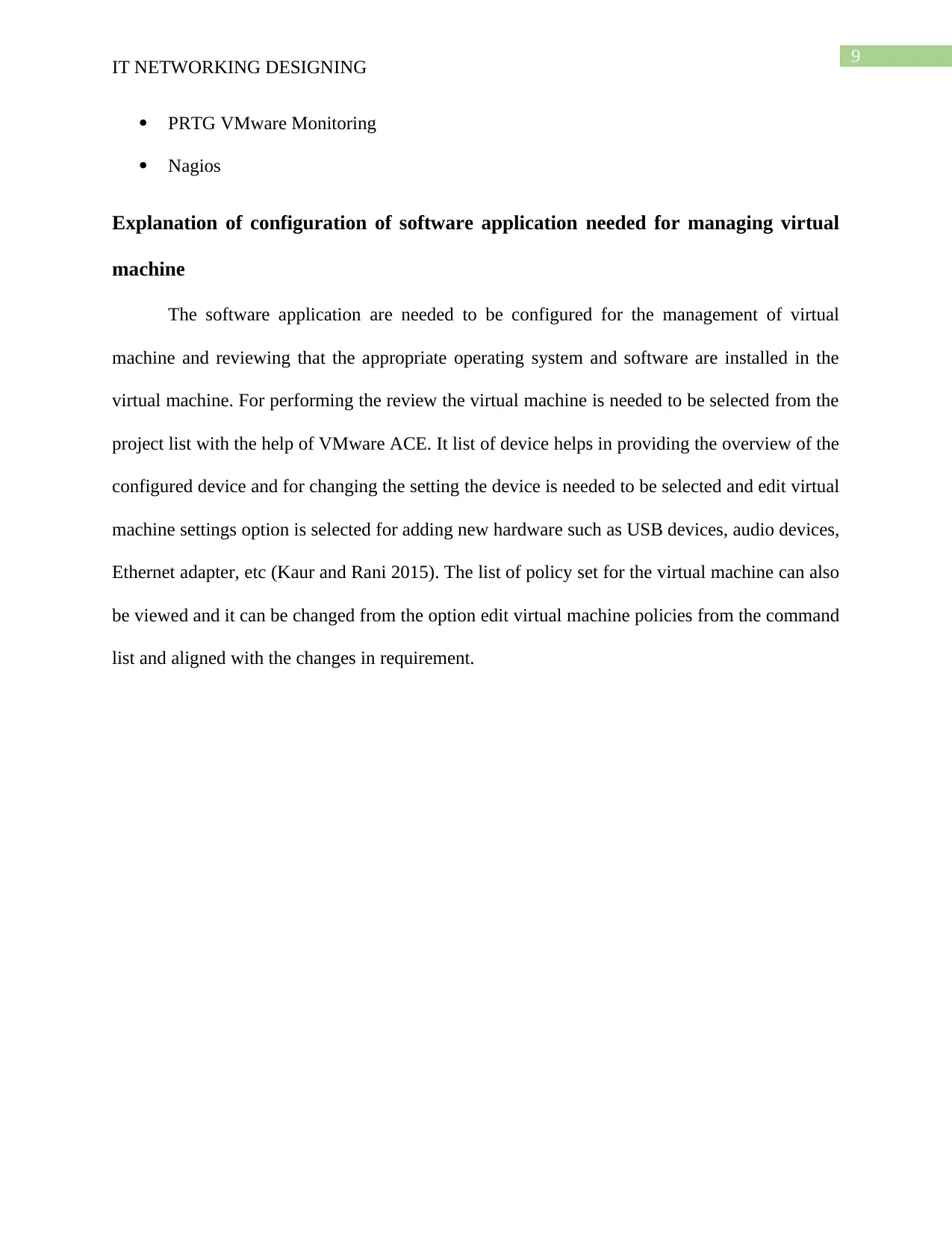
9
IT NETWORKING DESIGNING
PRTG VMware Monitoring
Nagios
Explanation of configuration of software application needed for managing virtual
machine
The software application are needed to be configured for the management of virtual
machine and reviewing that the appropriate operating system and software are installed in the
virtual machine. For performing the review the virtual machine is needed to be selected from the
project list with the help of VMware ACE. It list of device helps in providing the overview of the
configured device and for changing the setting the device is needed to be selected and edit virtual
machine settings option is selected for adding new hardware such as USB devices, audio devices,
Ethernet adapter, etc (Kaur and Rani 2015). The list of policy set for the virtual machine can also
be viewed and it can be changed from the option edit virtual machine policies from the command
list and aligned with the changes in requirement.
IT NETWORKING DESIGNING
PRTG VMware Monitoring
Nagios
Explanation of configuration of software application needed for managing virtual
machine
The software application are needed to be configured for the management of virtual
machine and reviewing that the appropriate operating system and software are installed in the
virtual machine. For performing the review the virtual machine is needed to be selected from the
project list with the help of VMware ACE. It list of device helps in providing the overview of the
configured device and for changing the setting the device is needed to be selected and edit virtual
machine settings option is selected for adding new hardware such as USB devices, audio devices,
Ethernet adapter, etc (Kaur and Rani 2015). The list of policy set for the virtual machine can also
be viewed and it can be changed from the option edit virtual machine policies from the command
list and aligned with the changes in requirement.
Paraphrase This Document
Need a fresh take? Get an instant paraphrase of this document with our AI Paraphraser
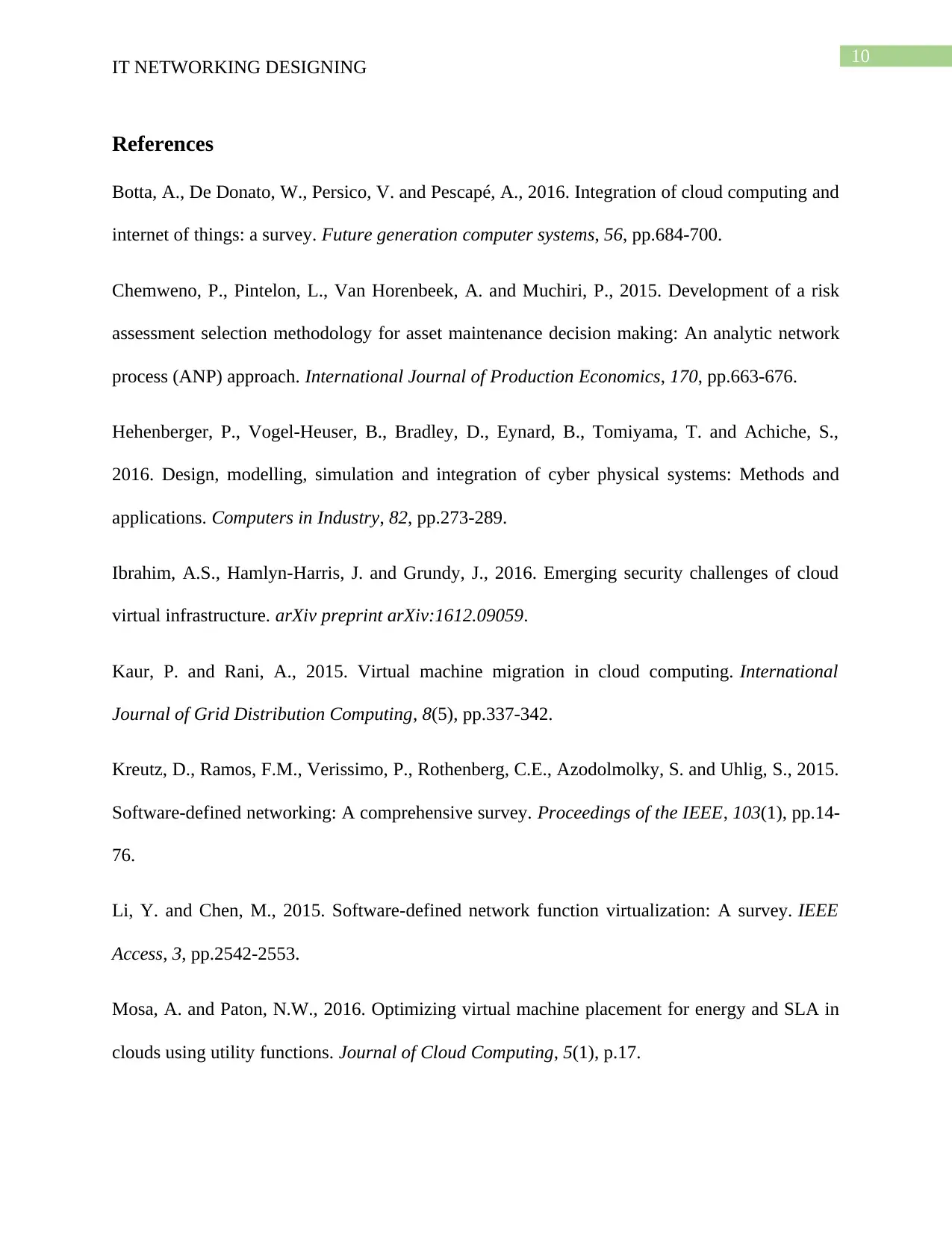
10
IT NETWORKING DESIGNING
References
Botta, A., De Donato, W., Persico, V. and Pescapé, A., 2016. Integration of cloud computing and
internet of things: a survey. Future generation computer systems, 56, pp.684-700.
Chemweno, P., Pintelon, L., Van Horenbeek, A. and Muchiri, P., 2015. Development of a risk
assessment selection methodology for asset maintenance decision making: An analytic network
process (ANP) approach. International Journal of Production Economics, 170, pp.663-676.
Hehenberger, P., Vogel-Heuser, B., Bradley, D., Eynard, B., Tomiyama, T. and Achiche, S.,
2016. Design, modelling, simulation and integration of cyber physical systems: Methods and
applications. Computers in Industry, 82, pp.273-289.
Ibrahim, A.S., Hamlyn-Harris, J. and Grundy, J., 2016. Emerging security challenges of cloud
virtual infrastructure. arXiv preprint arXiv:1612.09059.
Kaur, P. and Rani, A., 2015. Virtual machine migration in cloud computing. International
Journal of Grid Distribution Computing, 8(5), pp.337-342.
Kreutz, D., Ramos, F.M., Verissimo, P., Rothenberg, C.E., Azodolmolky, S. and Uhlig, S., 2015.
Software-defined networking: A comprehensive survey. Proceedings of the IEEE, 103(1), pp.14-
76.
Li, Y. and Chen, M., 2015. Software-defined network function virtualization: A survey. IEEE
Access, 3, pp.2542-2553.
Mosa, A. and Paton, N.W., 2016. Optimizing virtual machine placement for energy and SLA in
clouds using utility functions. Journal of Cloud Computing, 5(1), p.17.
IT NETWORKING DESIGNING
References
Botta, A., De Donato, W., Persico, V. and Pescapé, A., 2016. Integration of cloud computing and
internet of things: a survey. Future generation computer systems, 56, pp.684-700.
Chemweno, P., Pintelon, L., Van Horenbeek, A. and Muchiri, P., 2015. Development of a risk
assessment selection methodology for asset maintenance decision making: An analytic network
process (ANP) approach. International Journal of Production Economics, 170, pp.663-676.
Hehenberger, P., Vogel-Heuser, B., Bradley, D., Eynard, B., Tomiyama, T. and Achiche, S.,
2016. Design, modelling, simulation and integration of cyber physical systems: Methods and
applications. Computers in Industry, 82, pp.273-289.
Ibrahim, A.S., Hamlyn-Harris, J. and Grundy, J., 2016. Emerging security challenges of cloud
virtual infrastructure. arXiv preprint arXiv:1612.09059.
Kaur, P. and Rani, A., 2015. Virtual machine migration in cloud computing. International
Journal of Grid Distribution Computing, 8(5), pp.337-342.
Kreutz, D., Ramos, F.M., Verissimo, P., Rothenberg, C.E., Azodolmolky, S. and Uhlig, S., 2015.
Software-defined networking: A comprehensive survey. Proceedings of the IEEE, 103(1), pp.14-
76.
Li, Y. and Chen, M., 2015. Software-defined network function virtualization: A survey. IEEE
Access, 3, pp.2542-2553.
Mosa, A. and Paton, N.W., 2016. Optimizing virtual machine placement for energy and SLA in
clouds using utility functions. Journal of Cloud Computing, 5(1), p.17.
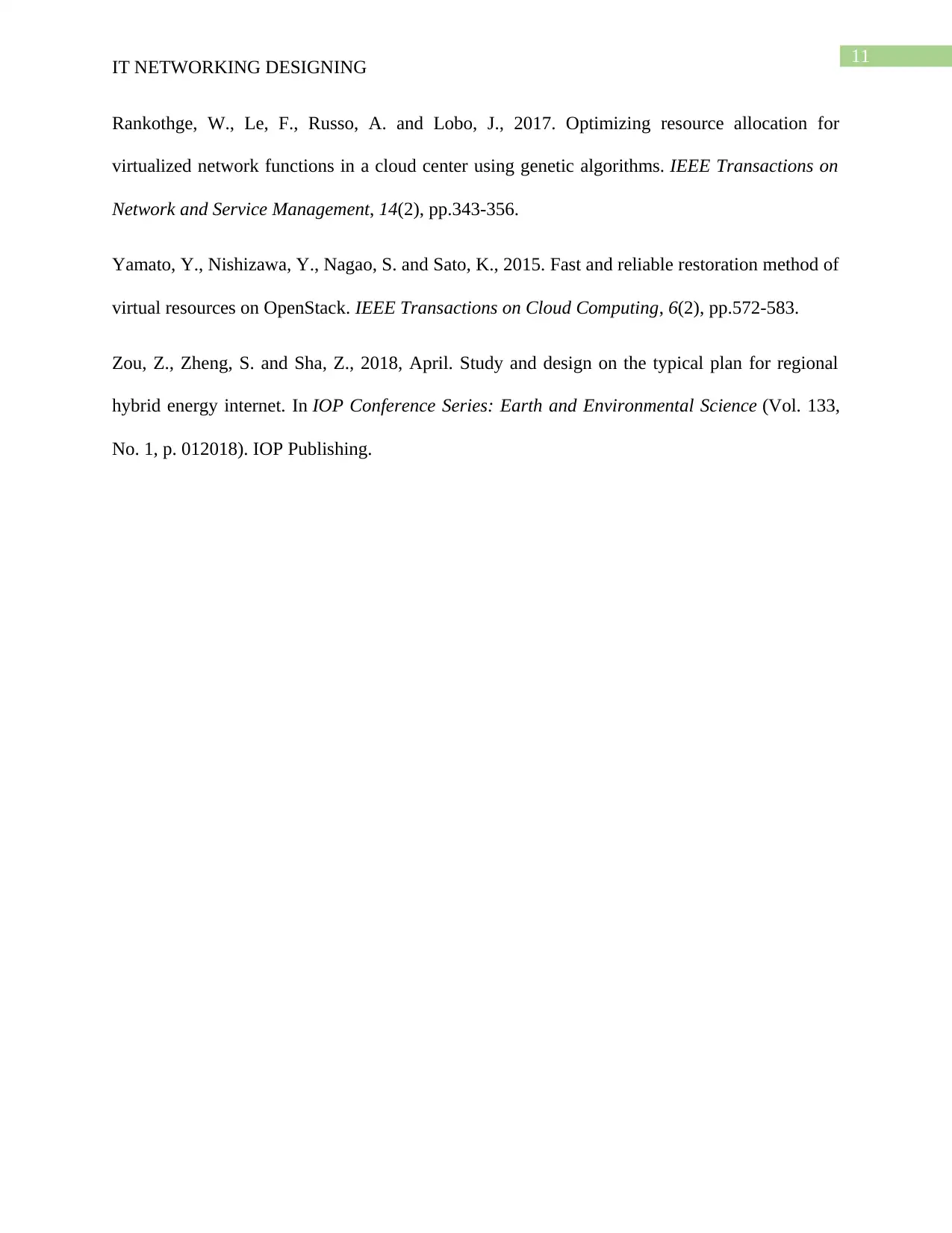
11
IT NETWORKING DESIGNING
Rankothge, W., Le, F., Russo, A. and Lobo, J., 2017. Optimizing resource allocation for
virtualized network functions in a cloud center using genetic algorithms. IEEE Transactions on
Network and Service Management, 14(2), pp.343-356.
Yamato, Y., Nishizawa, Y., Nagao, S. and Sato, K., 2015. Fast and reliable restoration method of
virtual resources on OpenStack. IEEE Transactions on Cloud Computing, 6(2), pp.572-583.
Zou, Z., Zheng, S. and Sha, Z., 2018, April. Study and design on the typical plan for regional
hybrid energy internet. In IOP Conference Series: Earth and Environmental Science (Vol. 133,
No. 1, p. 012018). IOP Publishing.
IT NETWORKING DESIGNING
Rankothge, W., Le, F., Russo, A. and Lobo, J., 2017. Optimizing resource allocation for
virtualized network functions in a cloud center using genetic algorithms. IEEE Transactions on
Network and Service Management, 14(2), pp.343-356.
Yamato, Y., Nishizawa, Y., Nagao, S. and Sato, K., 2015. Fast and reliable restoration method of
virtual resources on OpenStack. IEEE Transactions on Cloud Computing, 6(2), pp.572-583.
Zou, Z., Zheng, S. and Sha, Z., 2018, April. Study and design on the typical plan for regional
hybrid energy internet. In IOP Conference Series: Earth and Environmental Science (Vol. 133,
No. 1, p. 012018). IOP Publishing.
⊘ This is a preview!⊘
Do you want full access?
Subscribe today to unlock all pages.

Trusted by 1+ million students worldwide
1 out of 12
Related Documents
Your All-in-One AI-Powered Toolkit for Academic Success.
+13062052269
info@desklib.com
Available 24*7 on WhatsApp / Email
![[object Object]](/_next/static/media/star-bottom.7253800d.svg)
Unlock your academic potential
Copyright © 2020–2025 A2Z Services. All Rights Reserved. Developed and managed by ZUCOL.



