IT Support Desk: Incident Analysis, Maintenance, and E-Waste Disposal
VerifiedAdded on 2023/01/05
|28
|3095
|97
Homework Assignment
AI Summary
This assignment solution addresses various aspects of IT support desk operations. It includes handling support calls, documenting incidents, and providing solutions to technical problems such as CD installation and Windows upgrade issues. The solution details troubleshooting steps, communication with clients, and escalation procedures. Furthermore, it covers hardware maintenance, including the removal and installation of CD drives, and outlines e-waste disposal guidelines, emphasizing recycling and adherence to environmental regulations. The assignment also touches upon workplace policies, including anti-discrimination laws and the importance of diversity and equal opportunities in the workplace. The solution incorporates practical examples, email communication, and equipment maintenance reports to provide a comprehensive overview of IT support desk responsibilities.
1 out of 28
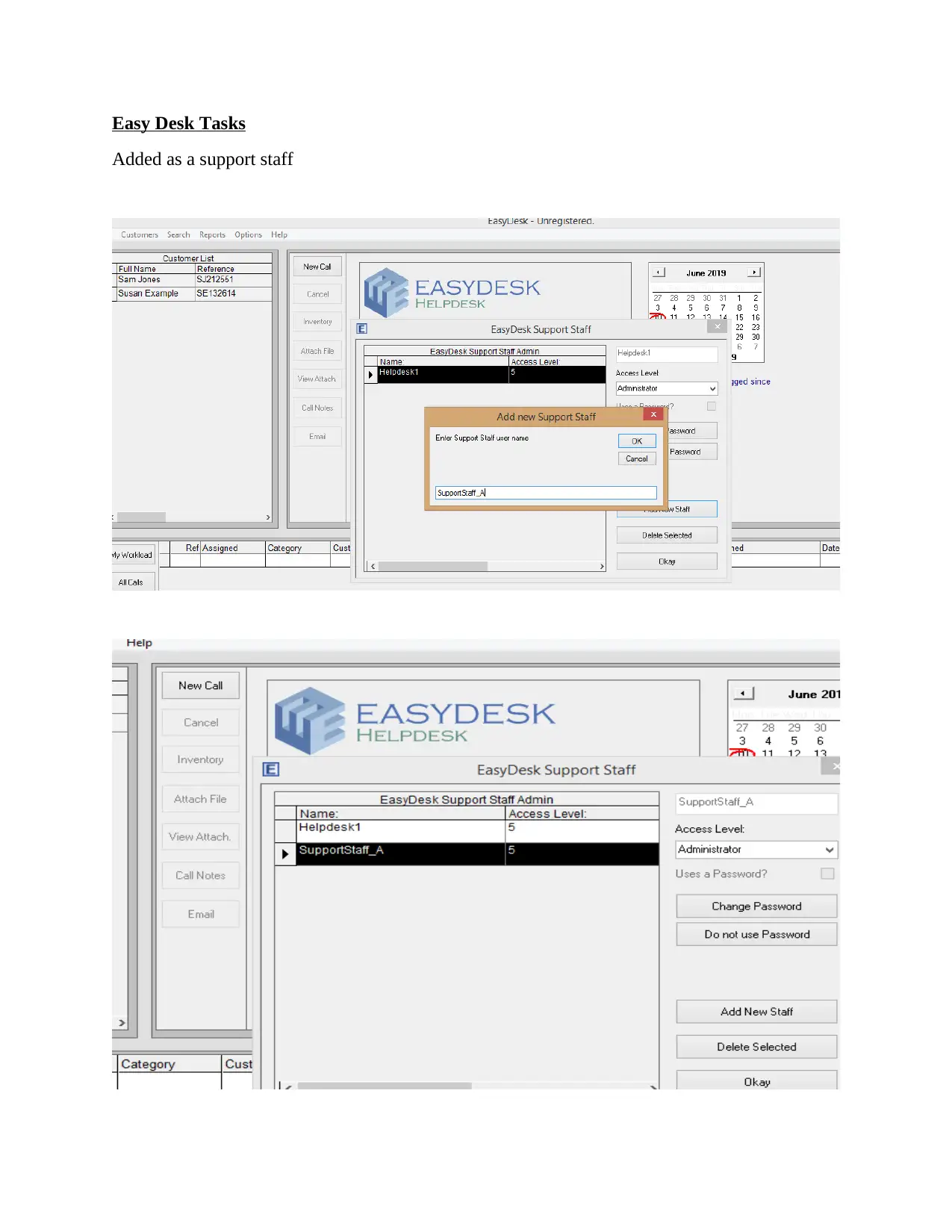
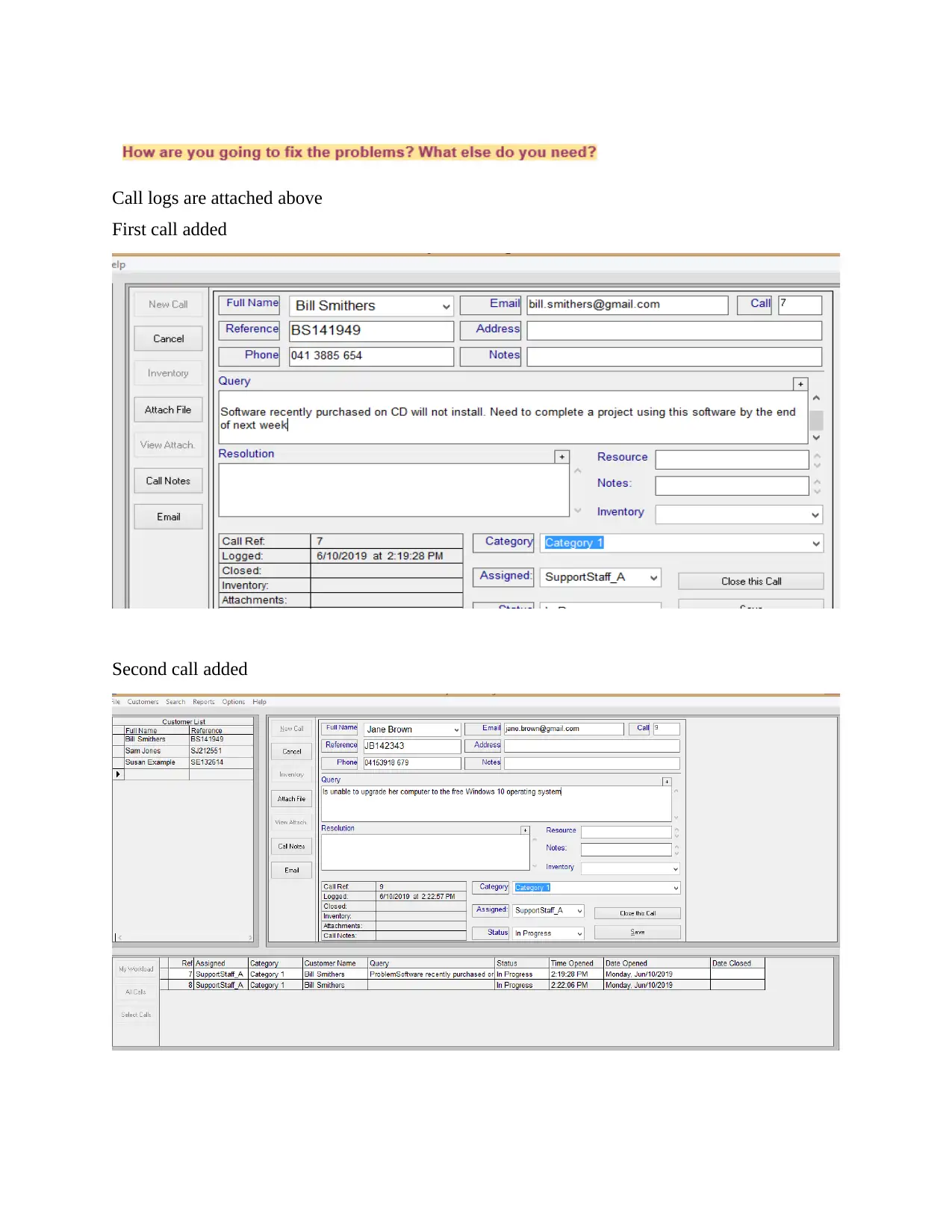
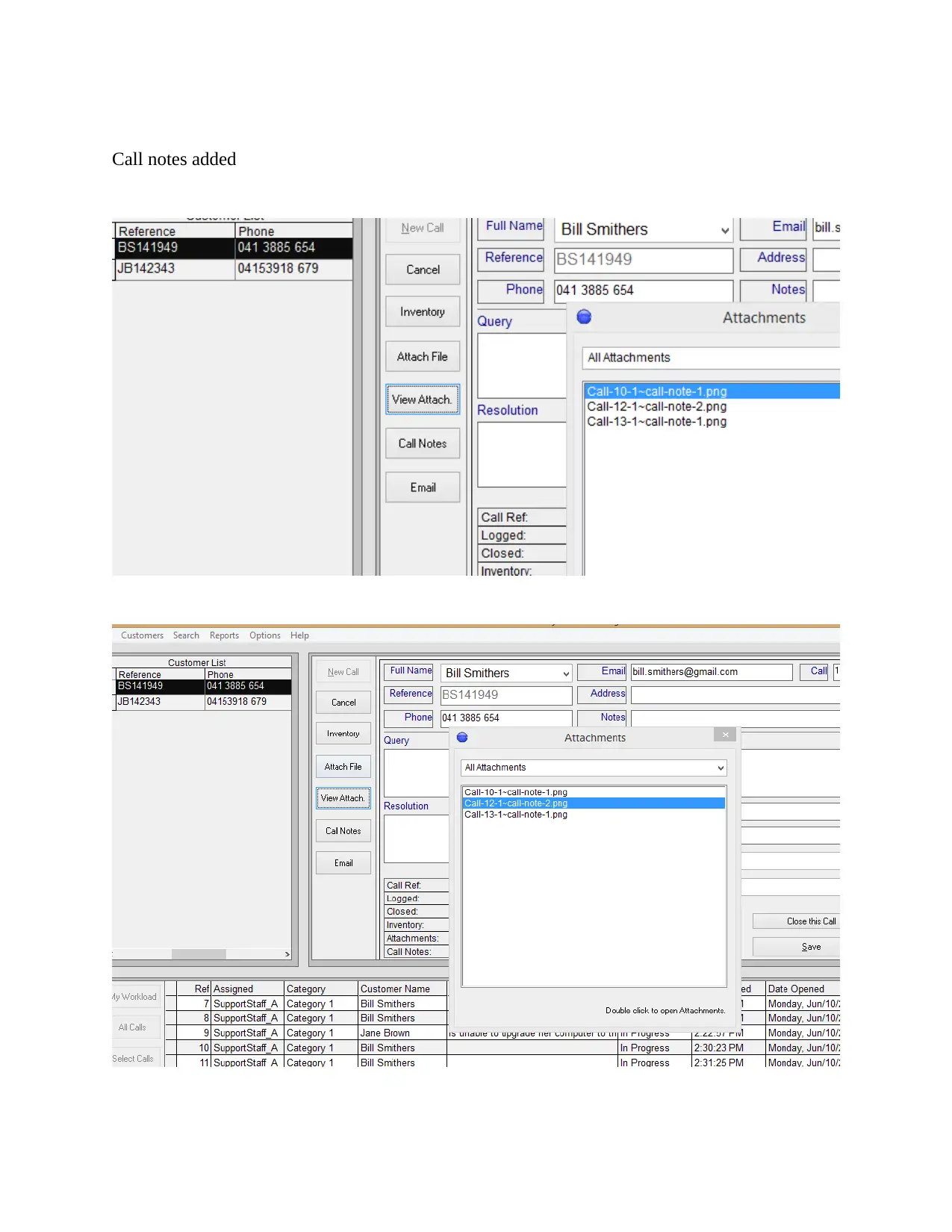

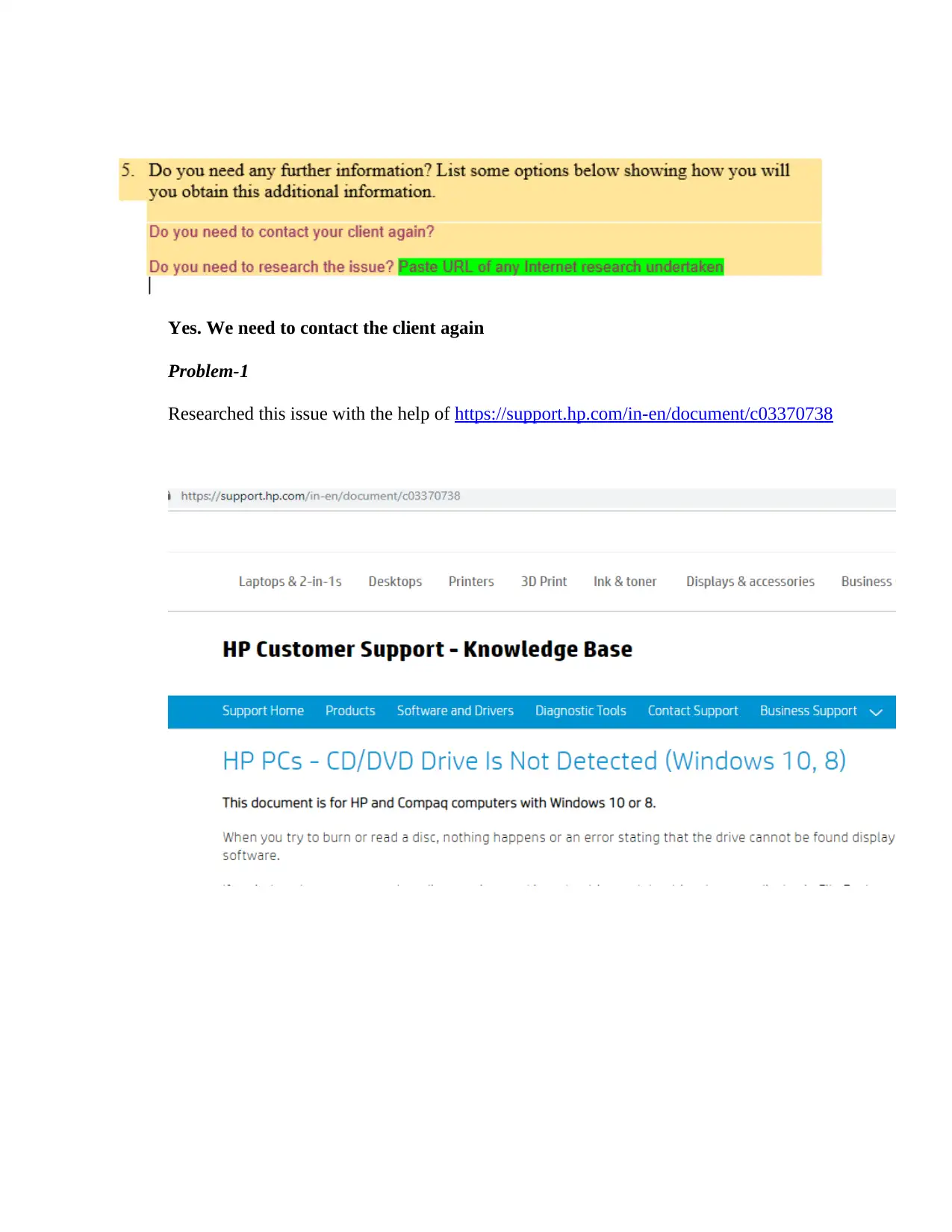
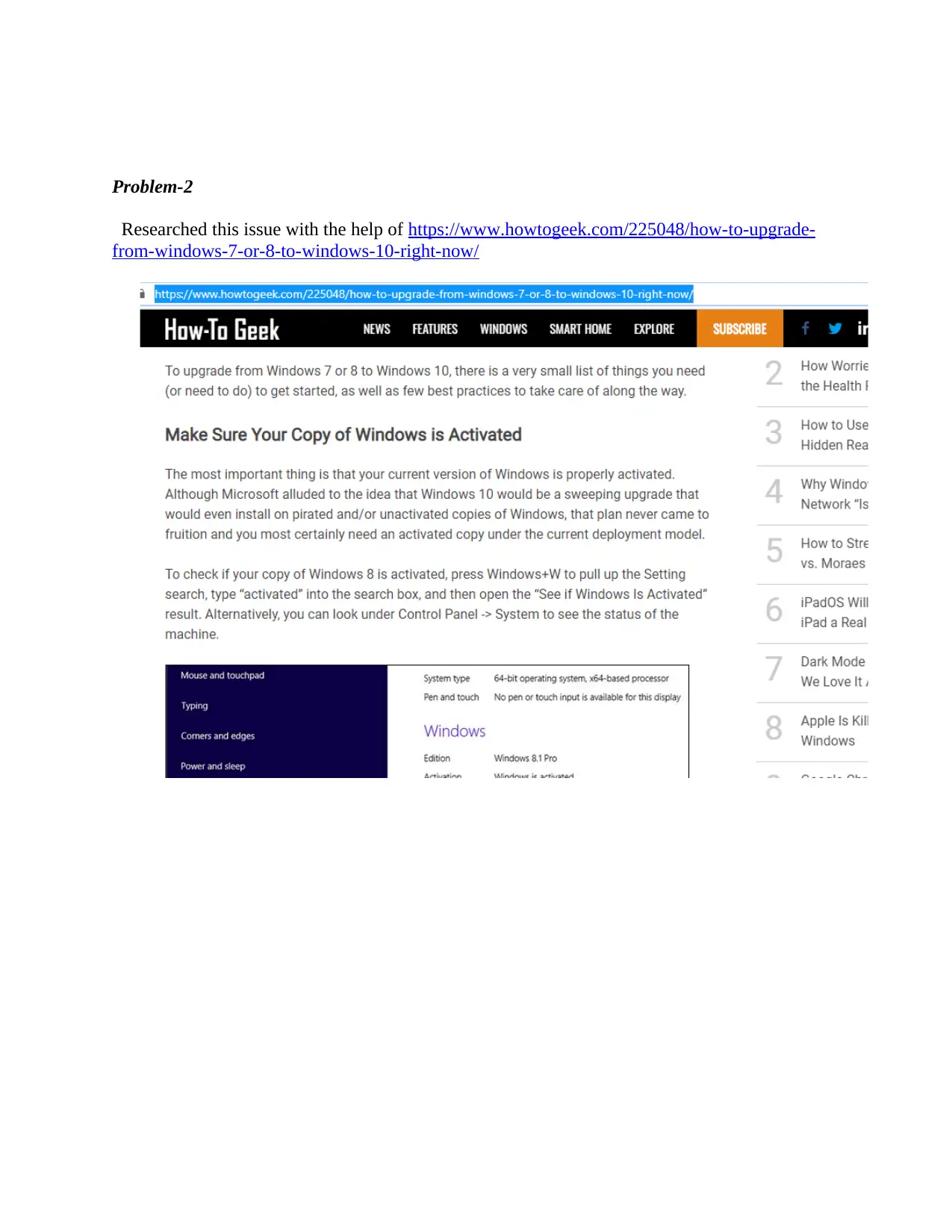
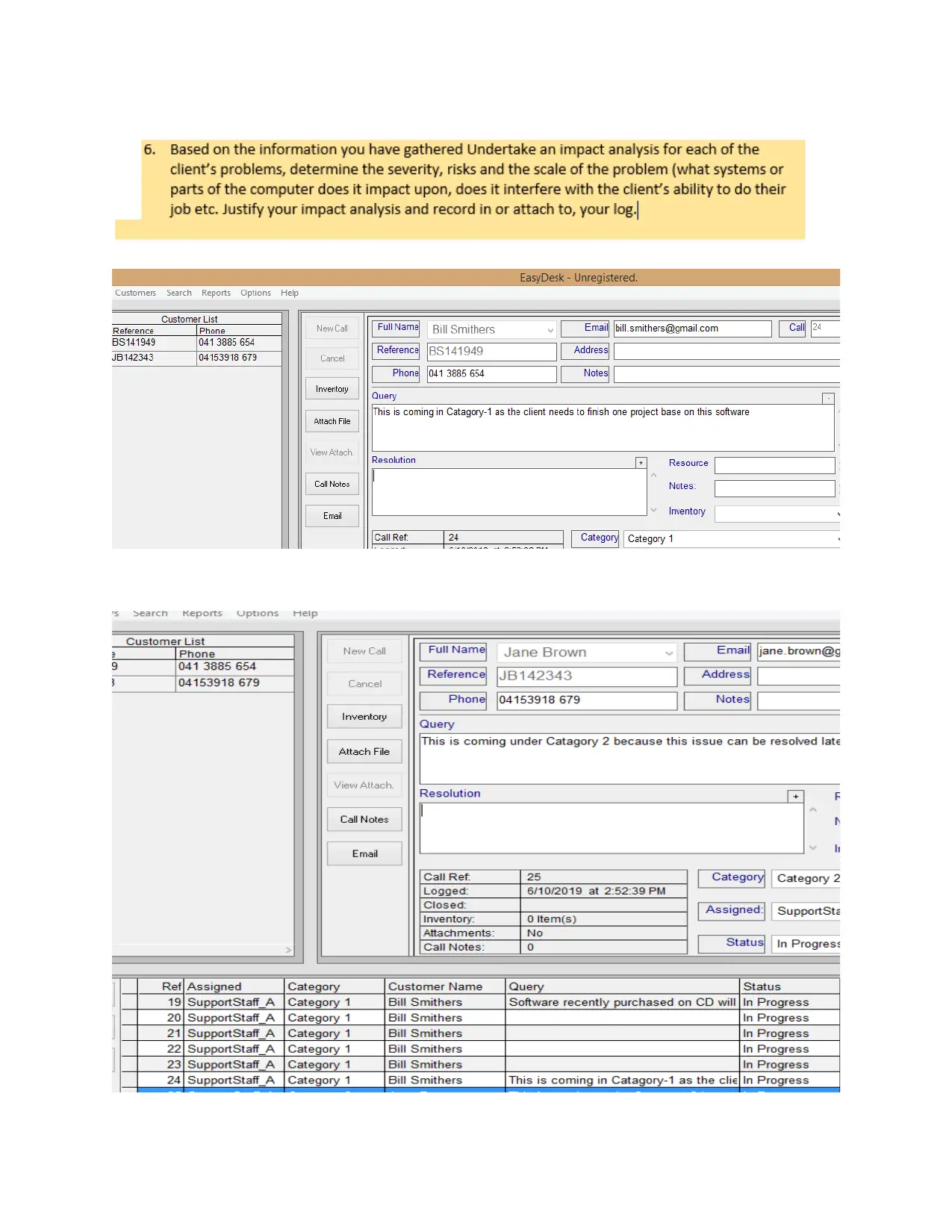
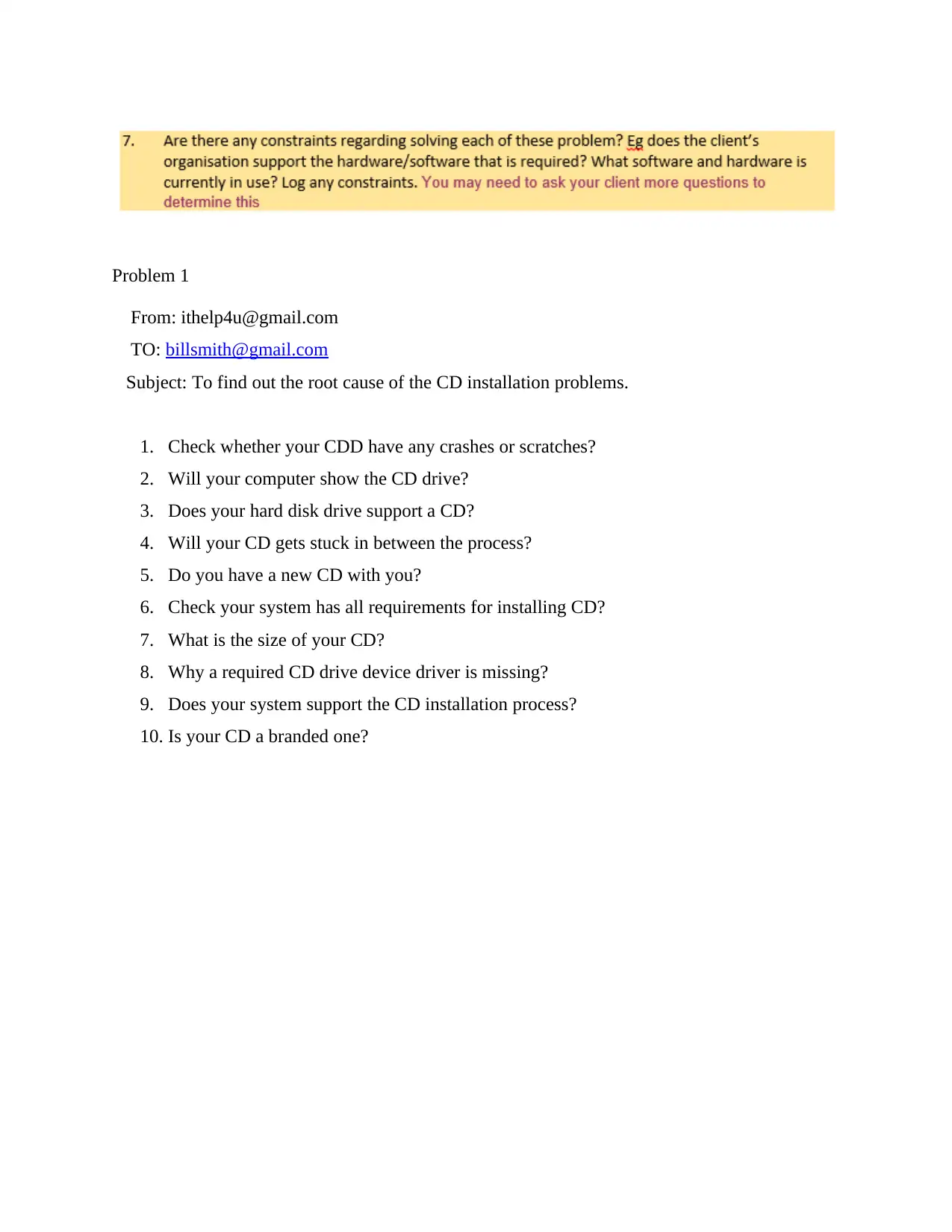
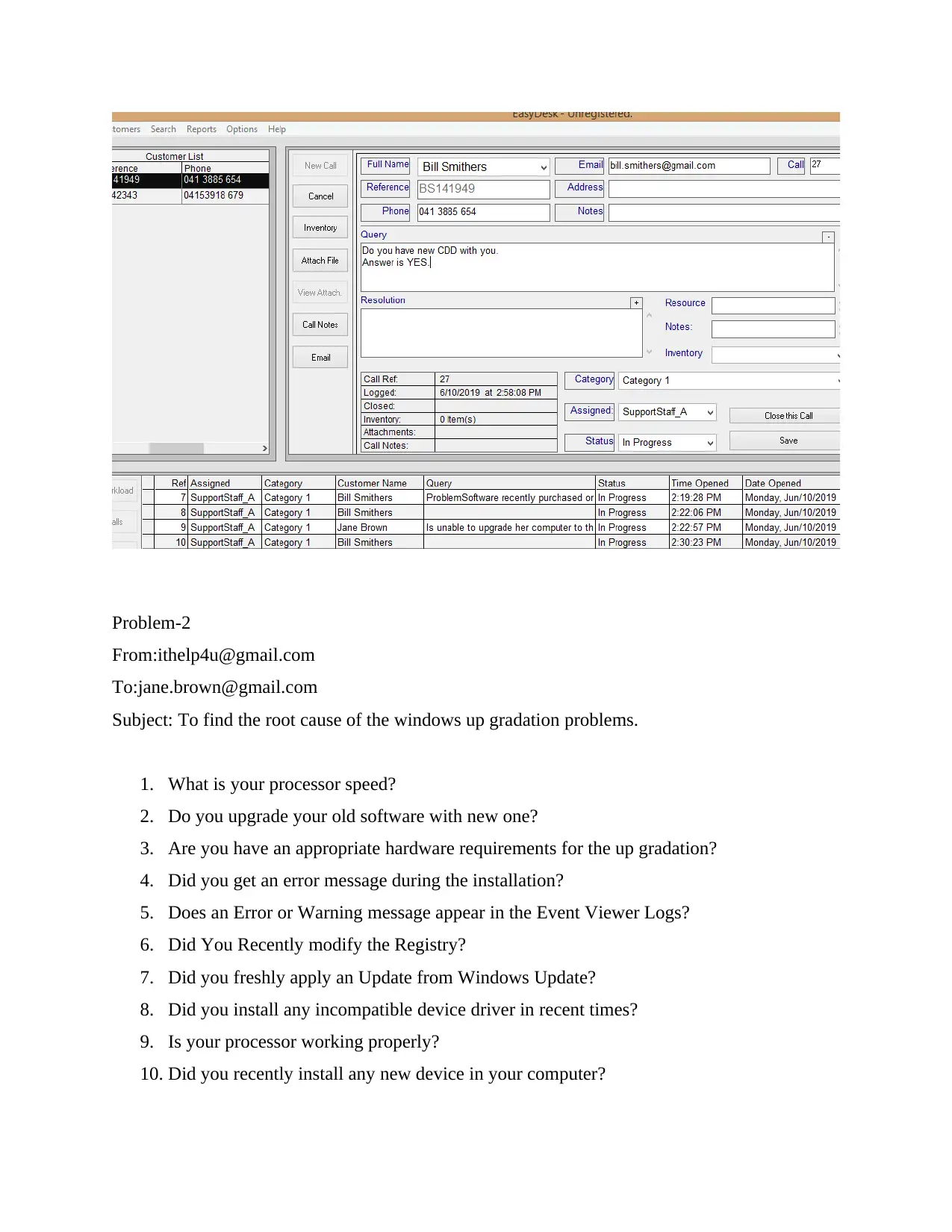
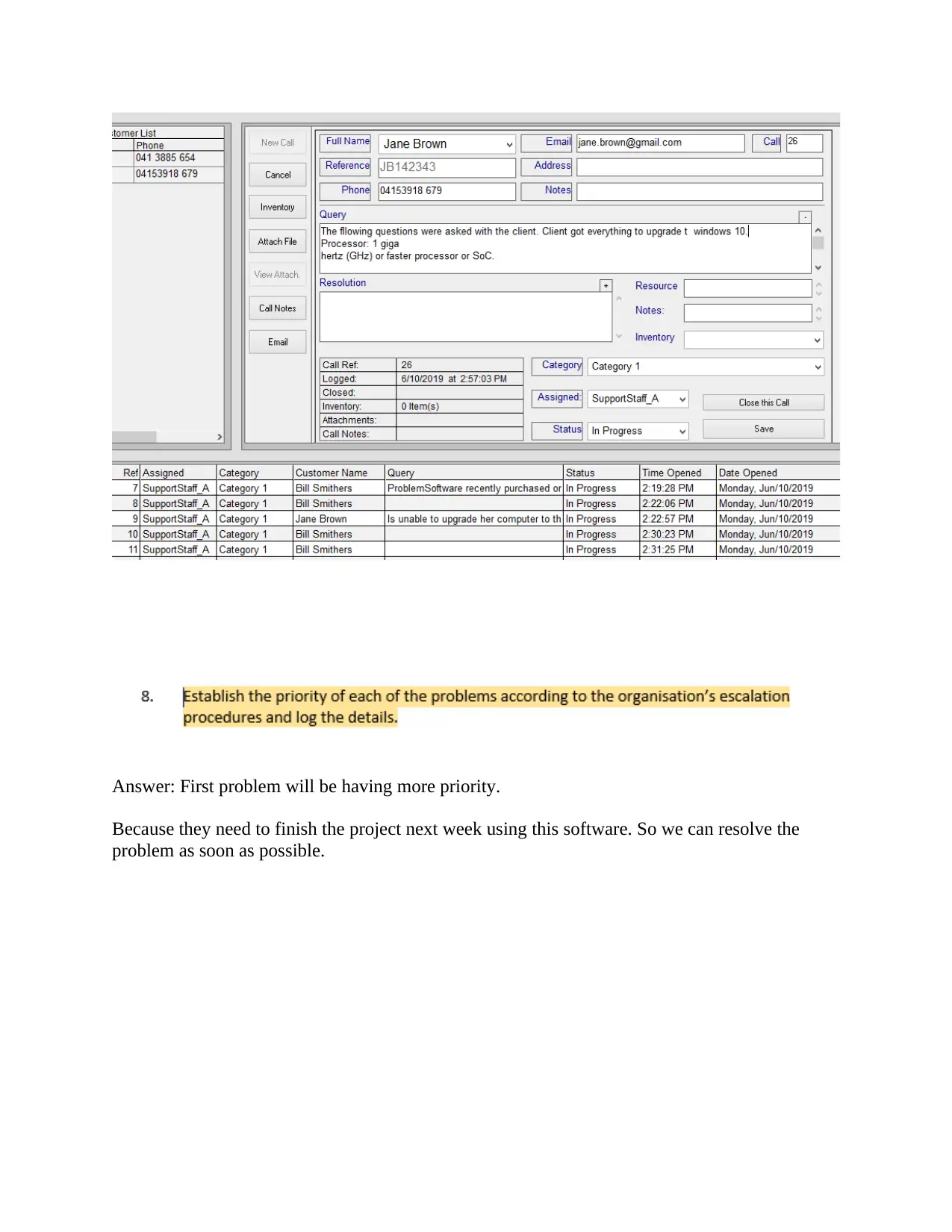
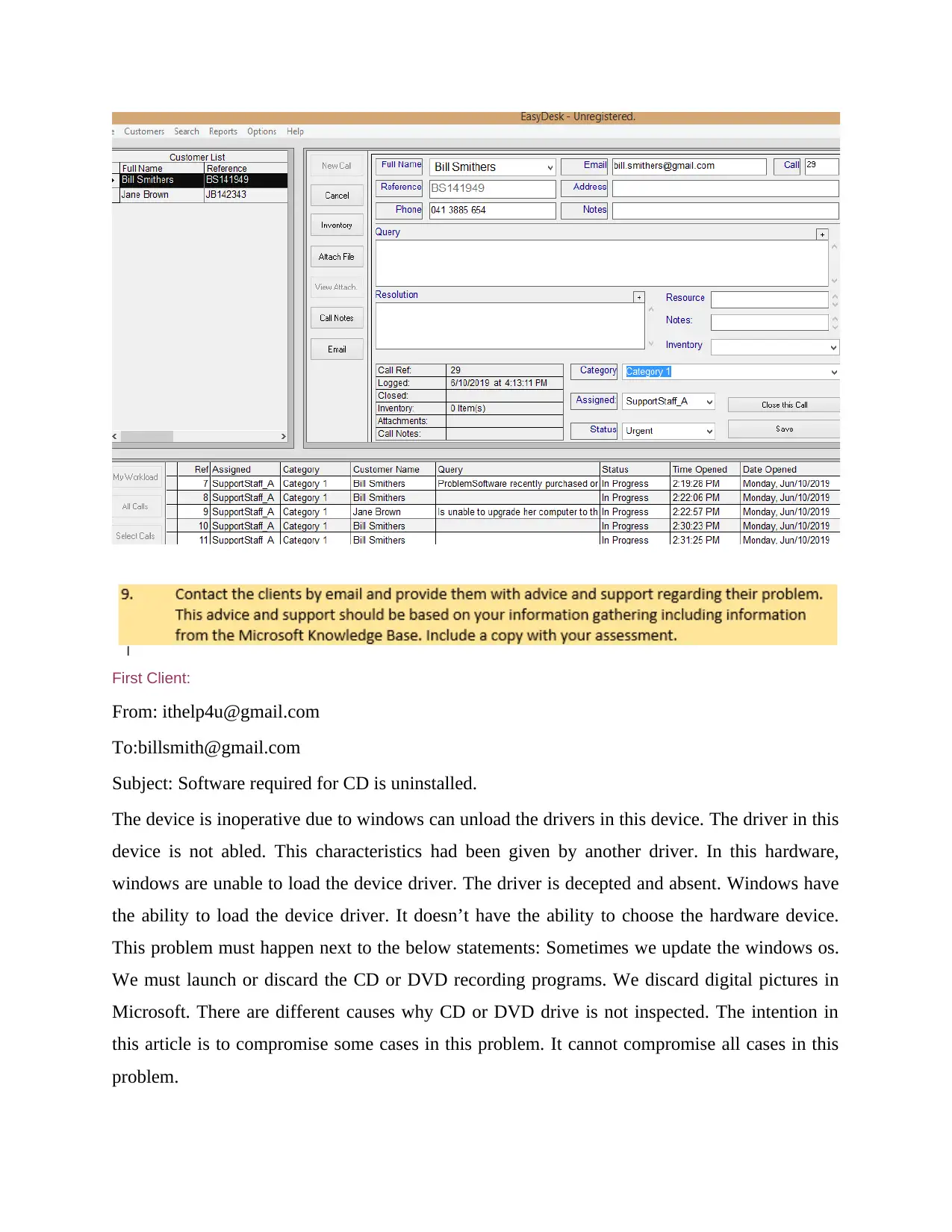
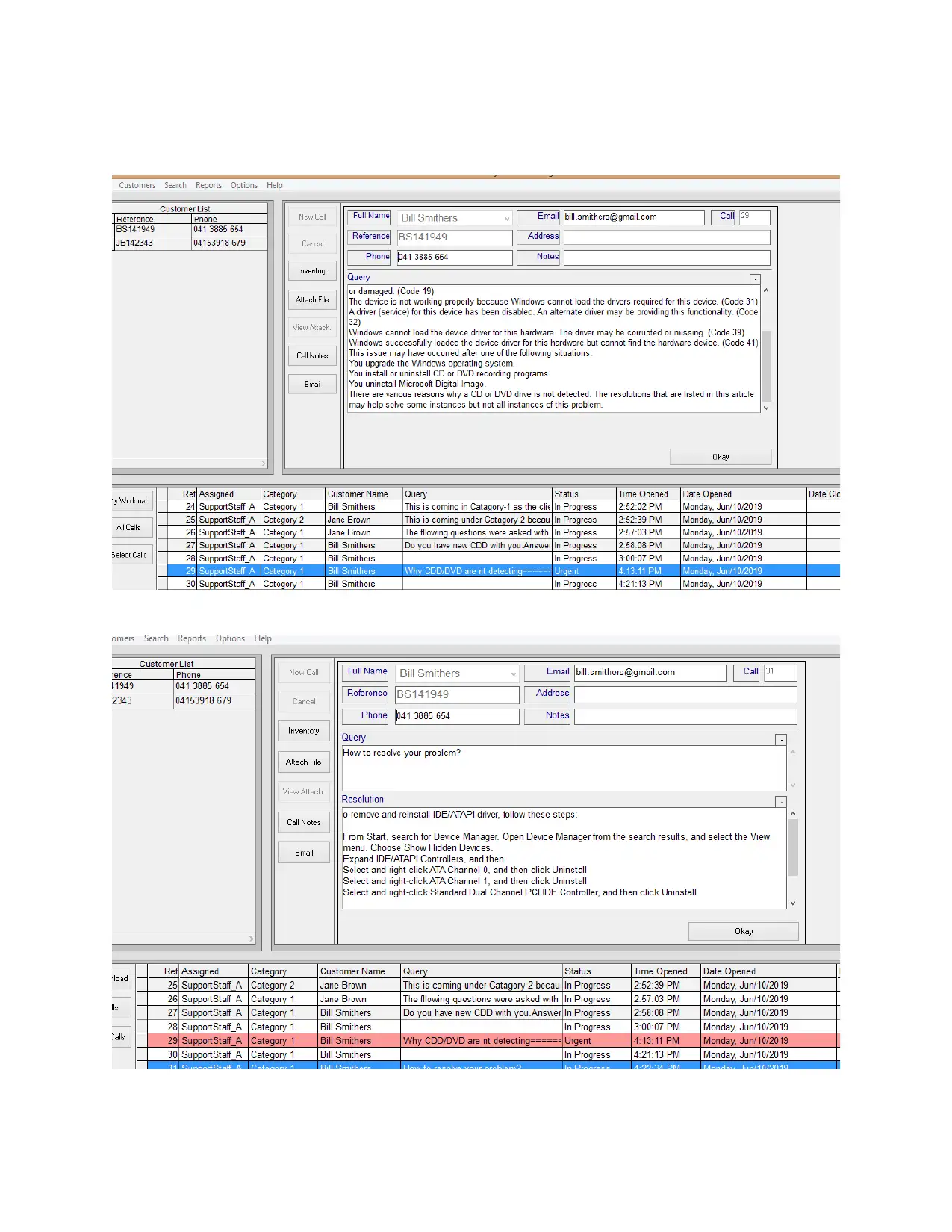
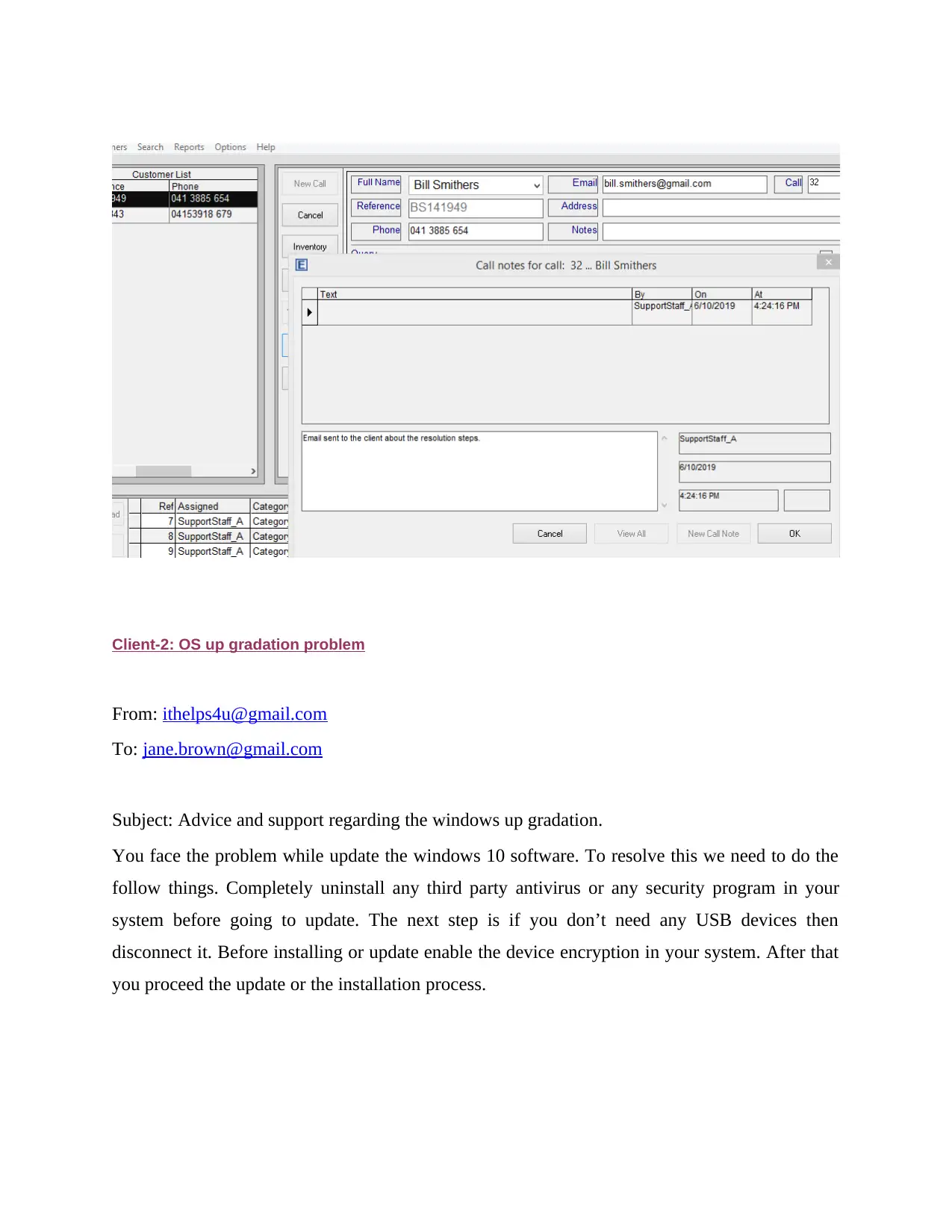




![[object Object]](/_next/static/media/star-bottom.7253800d.svg)