ITC504 Assignment 1: Analysis of Mobile App Screen Design Alternatives
VerifiedAdded on 2024/07/01
|49
|1472
|114
Report
AI Summary
This assignment solution for ITC504 presents two alternative mobile application screen designs, evaluating their features and usability. Alternative 1 focuses on user login, profile updates, bike booking, and payment functionalities, while Alternative 2 emphasizes a minimalist design with similar features. The report analyzes both alternatives based on heuristic design principles, recommending Alternative 2 for its flexible user experience and aesthetic appeal. The document includes screen descriptions for each alternative, detailing the interface components and their purposes, along with justifications for the design choices and references to usability heuristics. Desklib offers this and other solved assignments to aid students in their studies.
1 out of 49
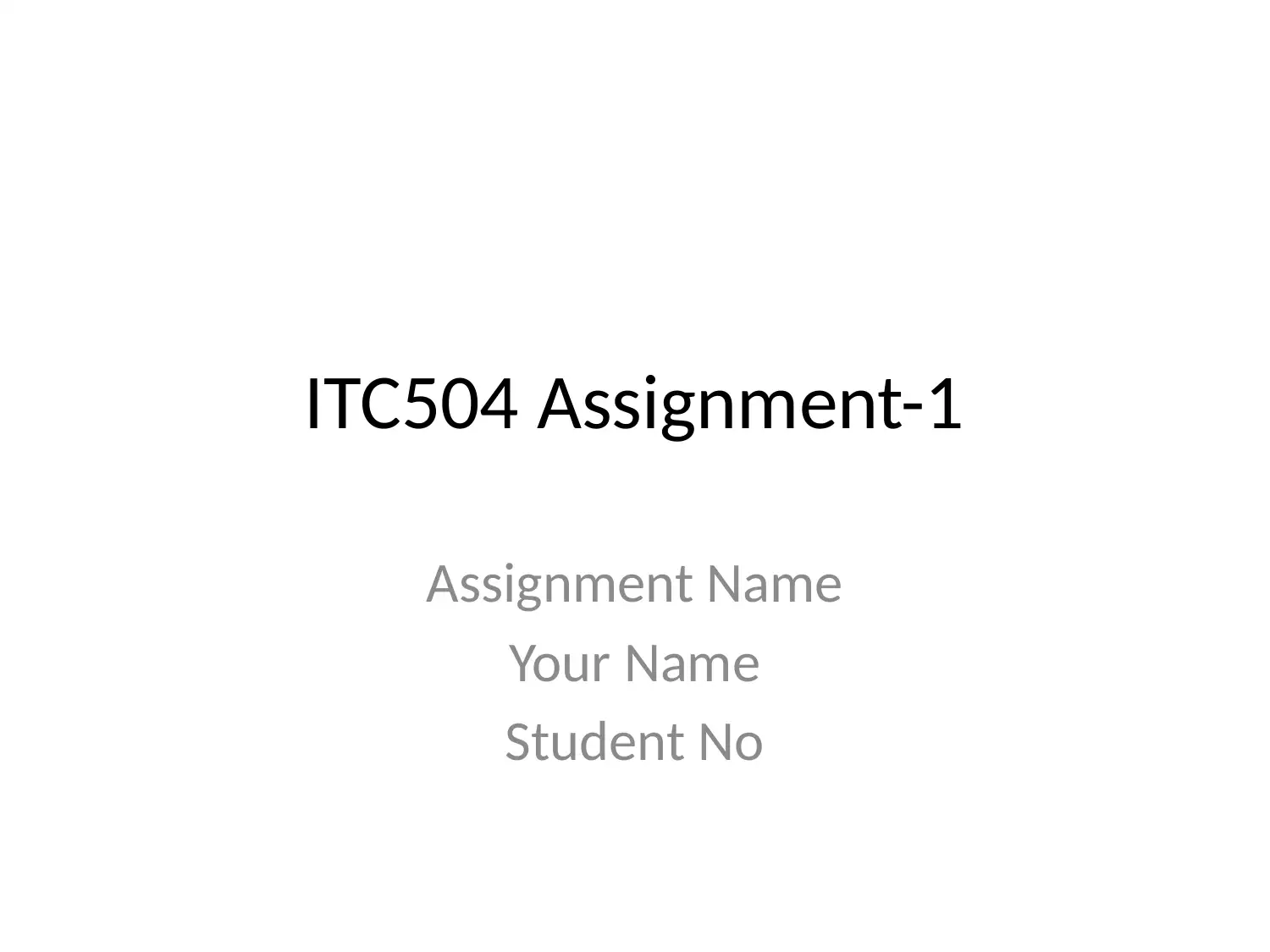
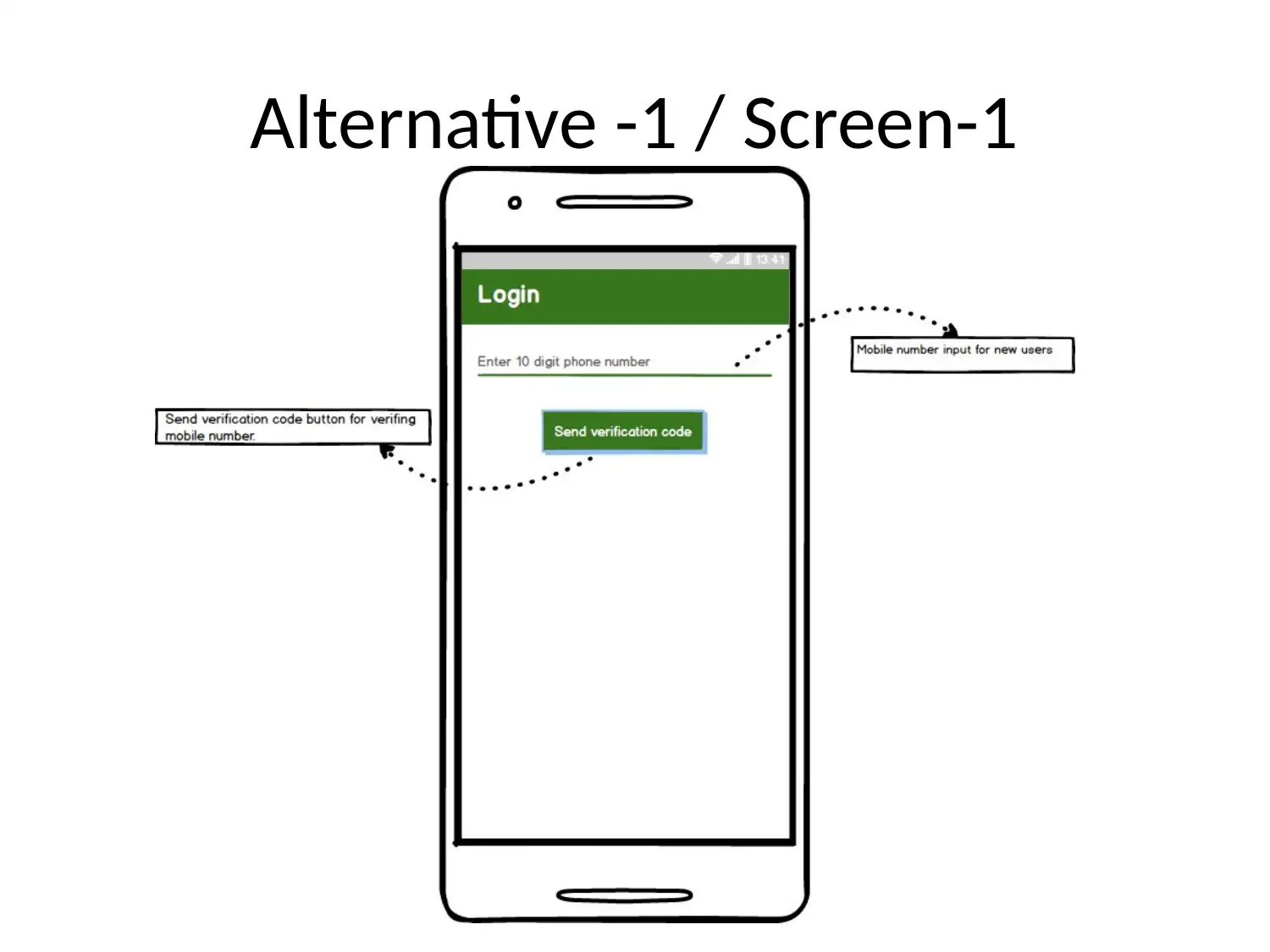
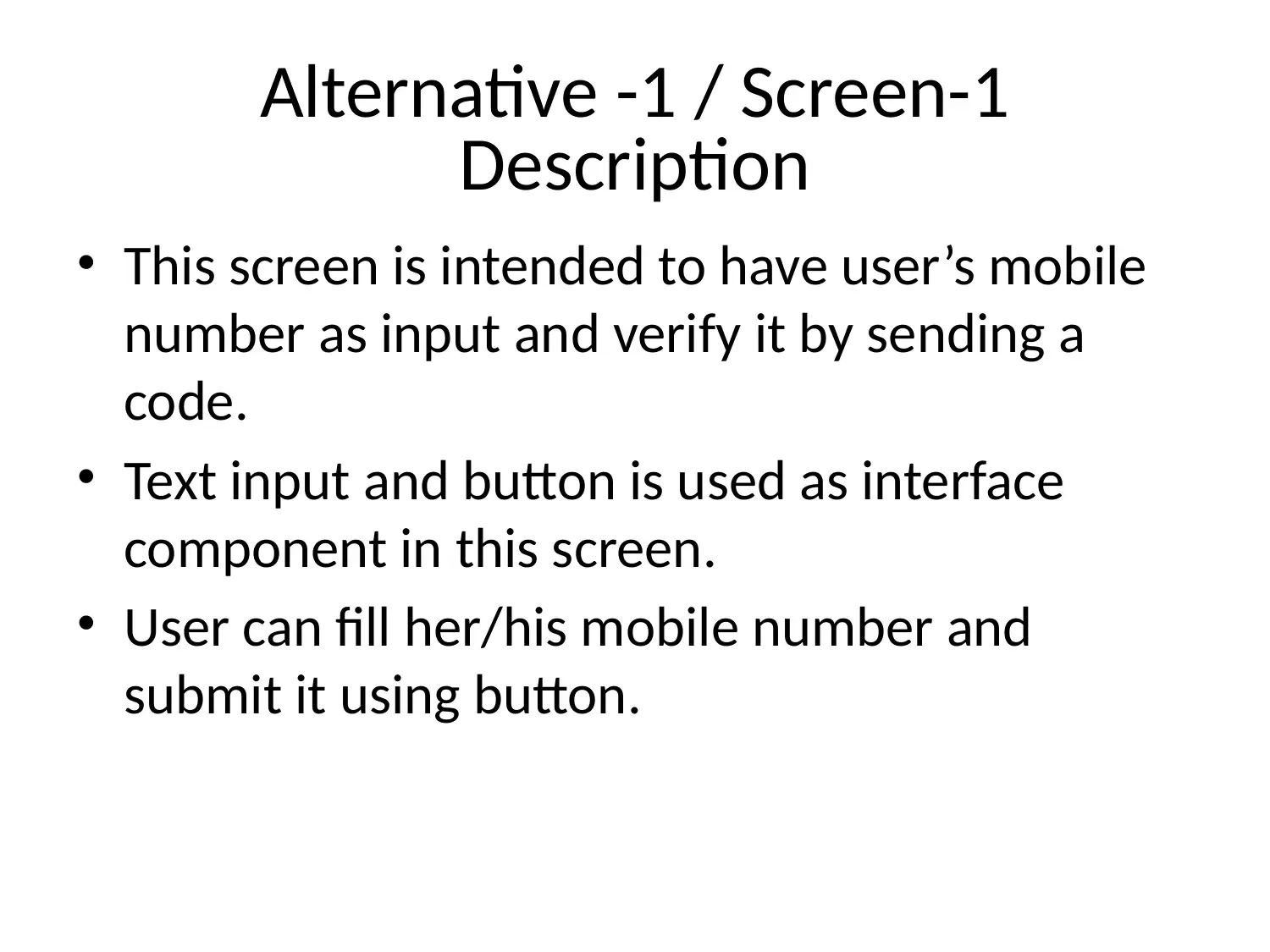

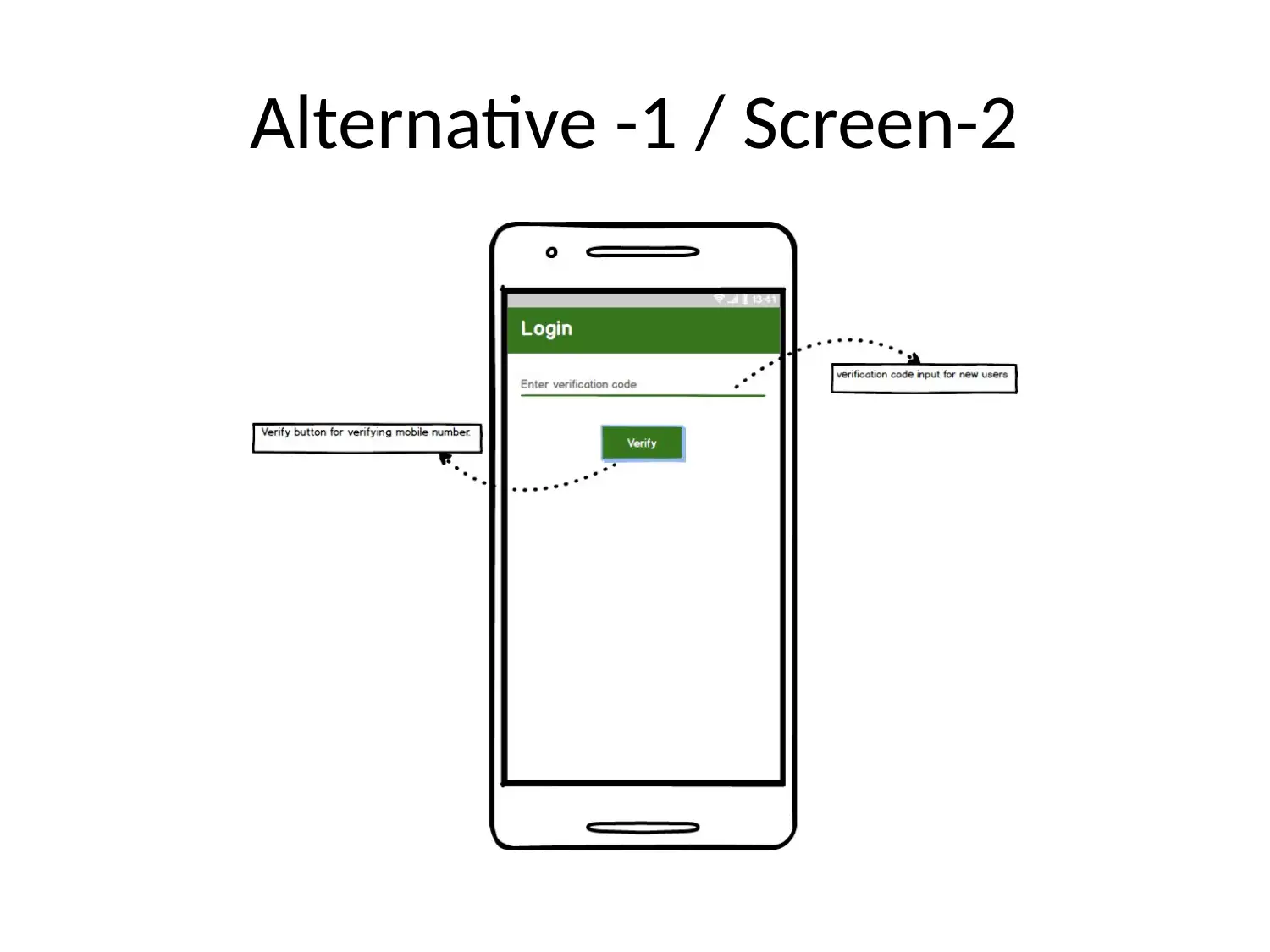
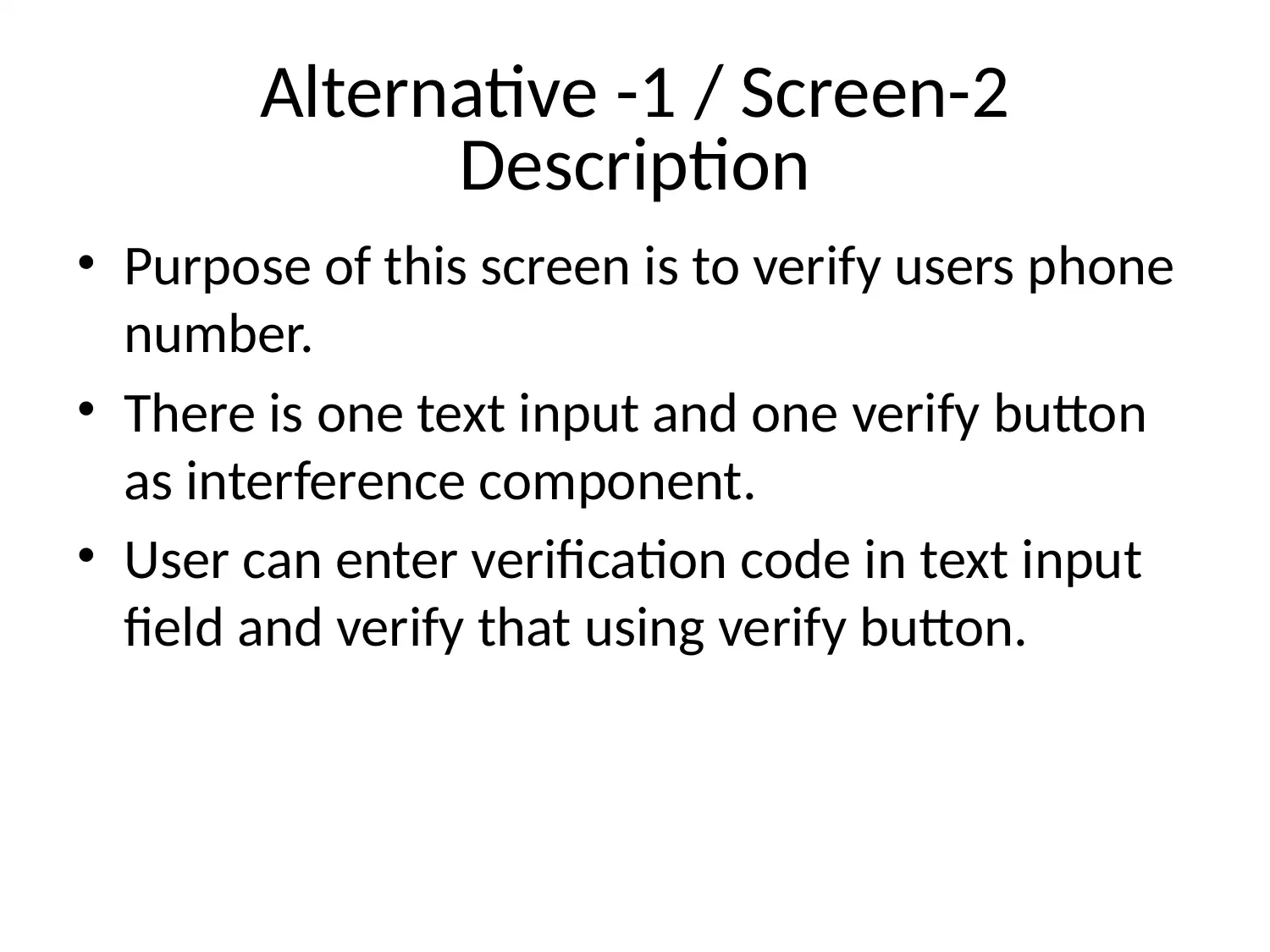
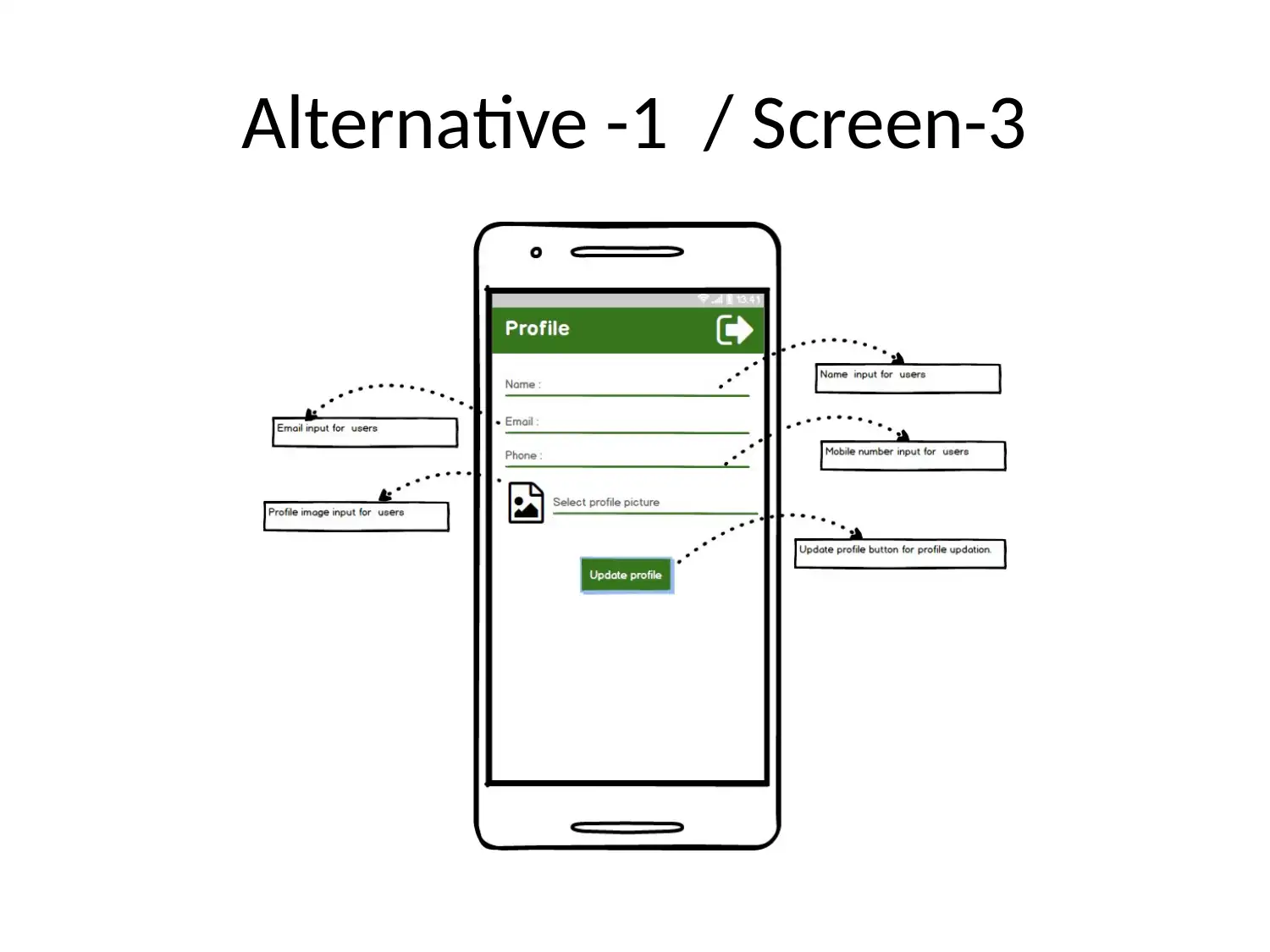
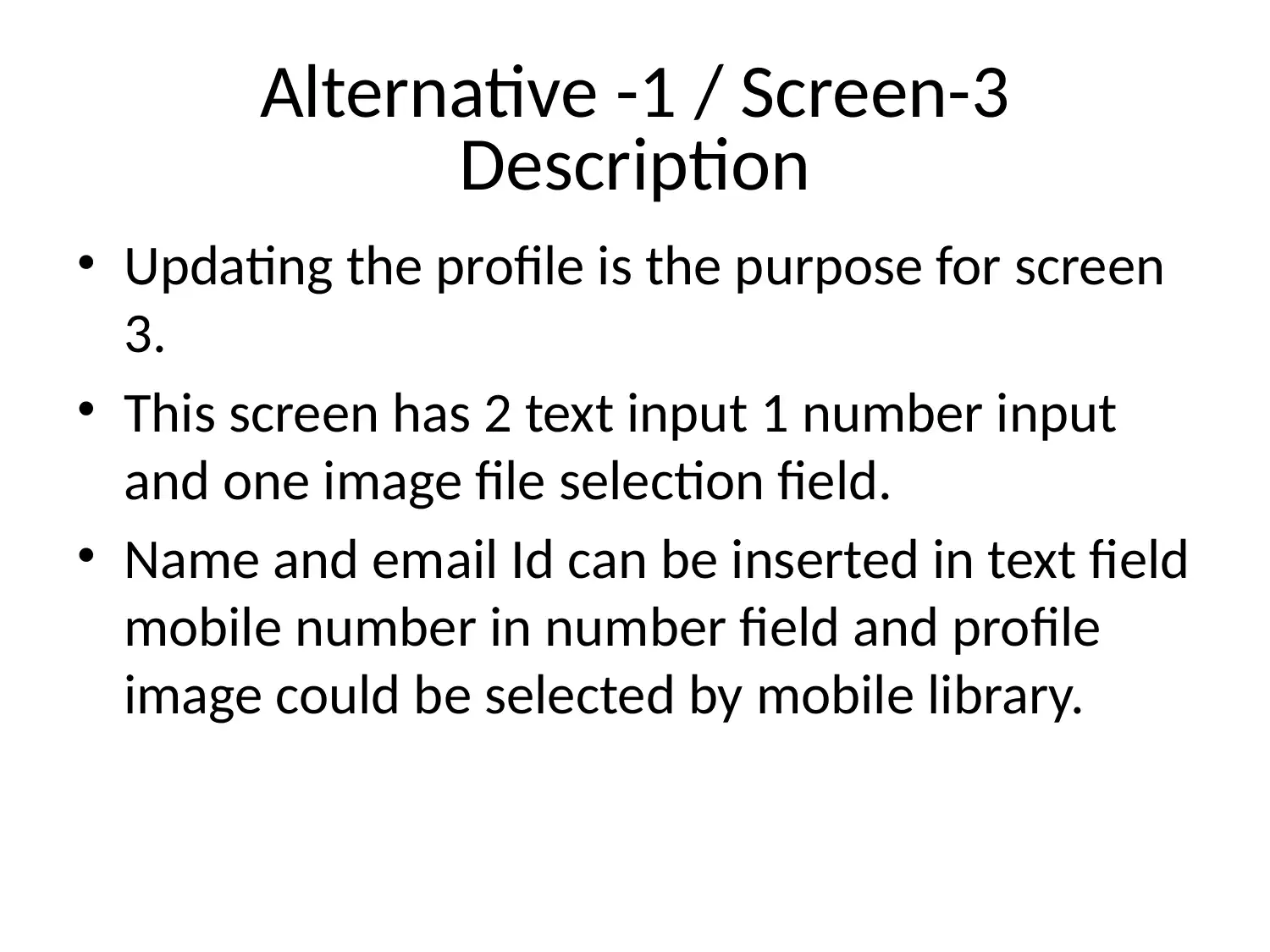
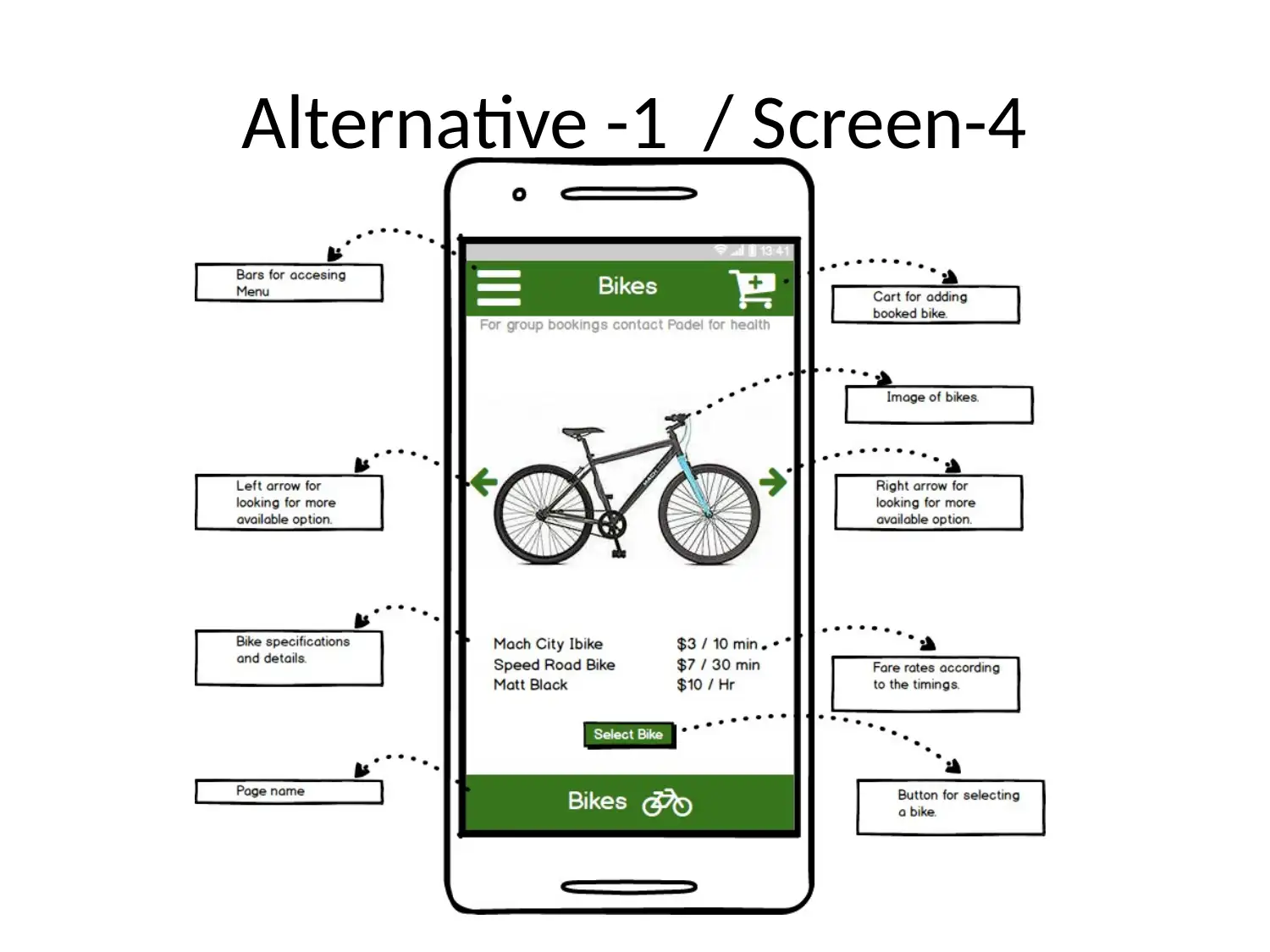
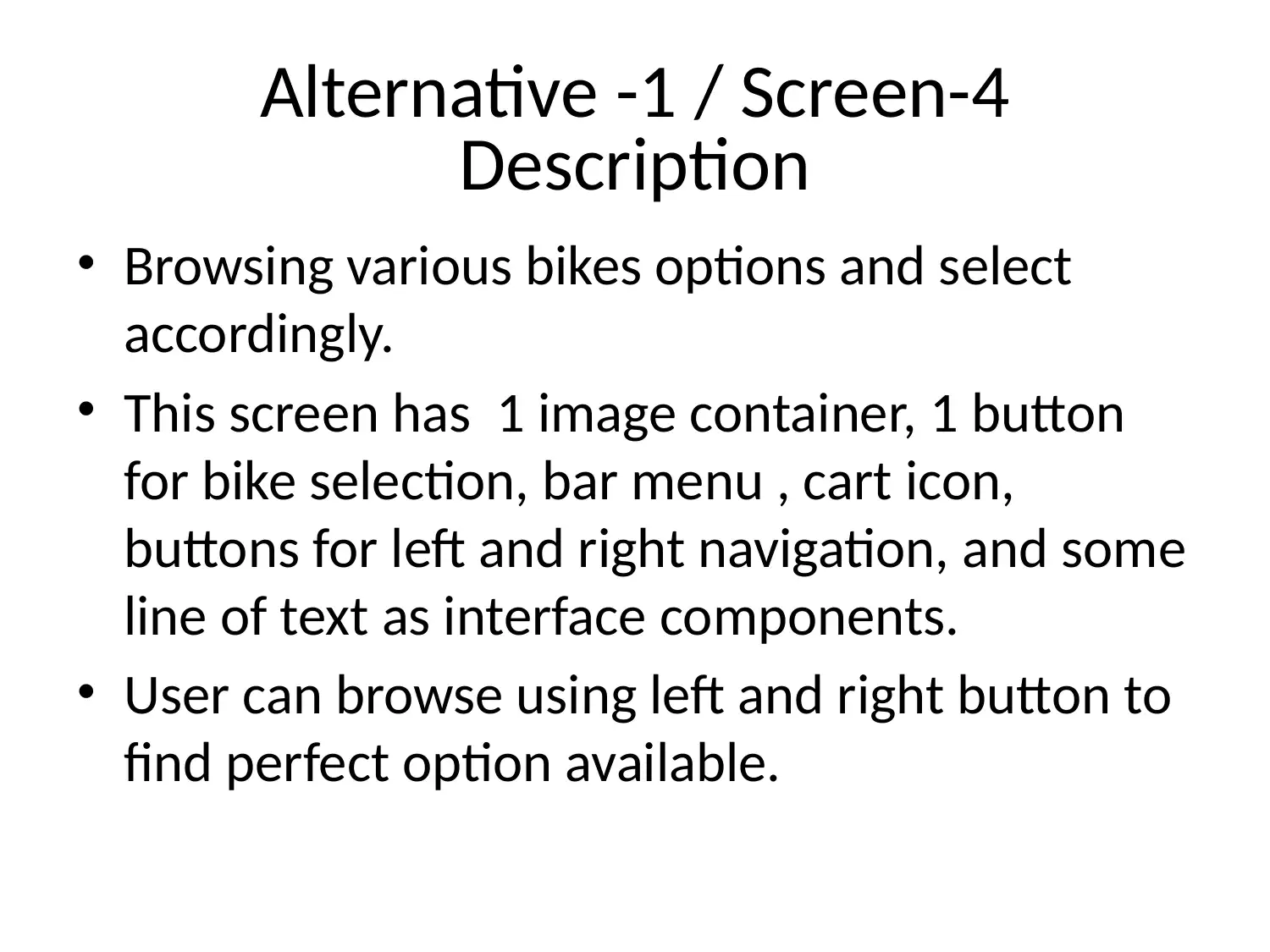
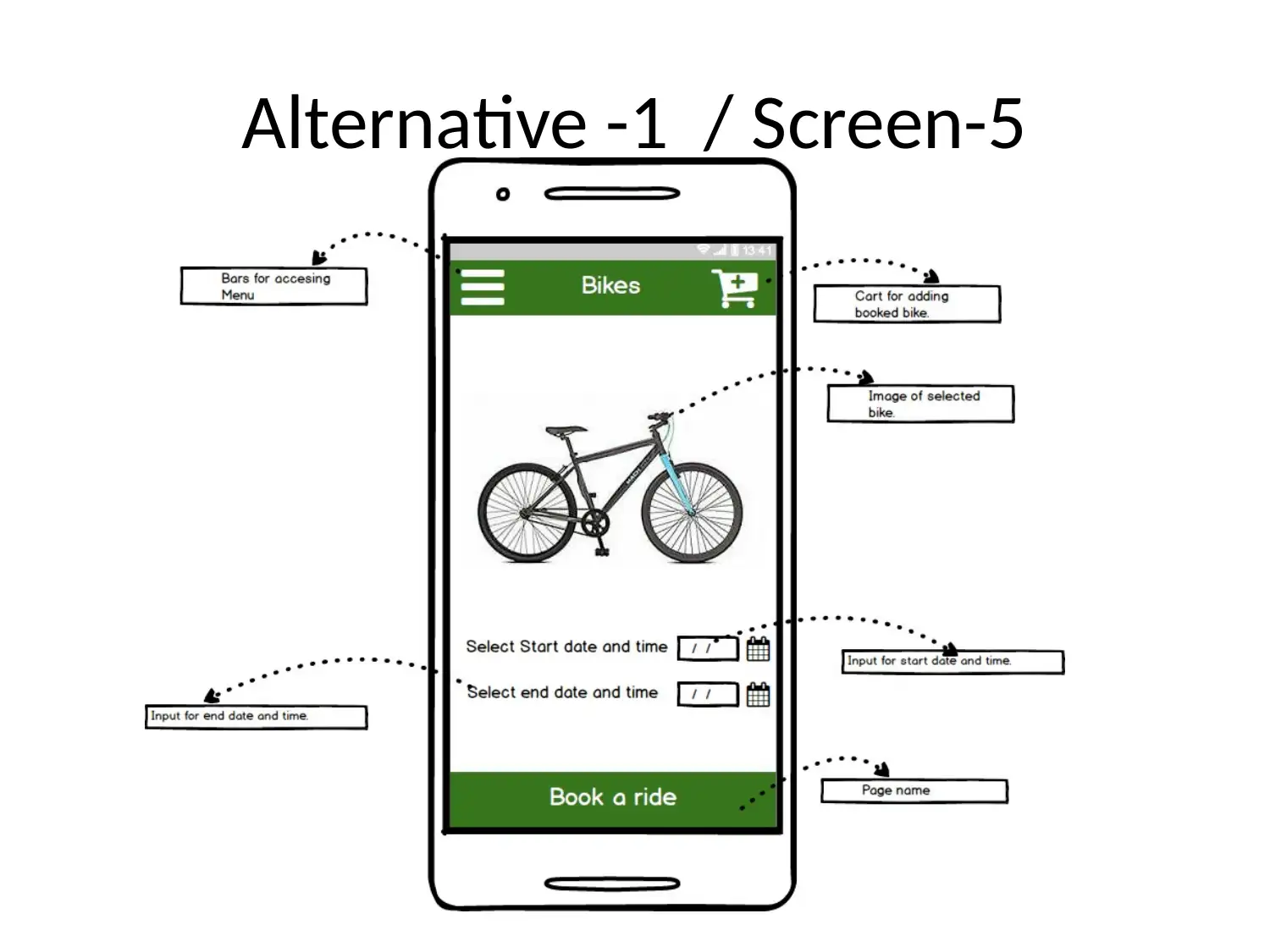
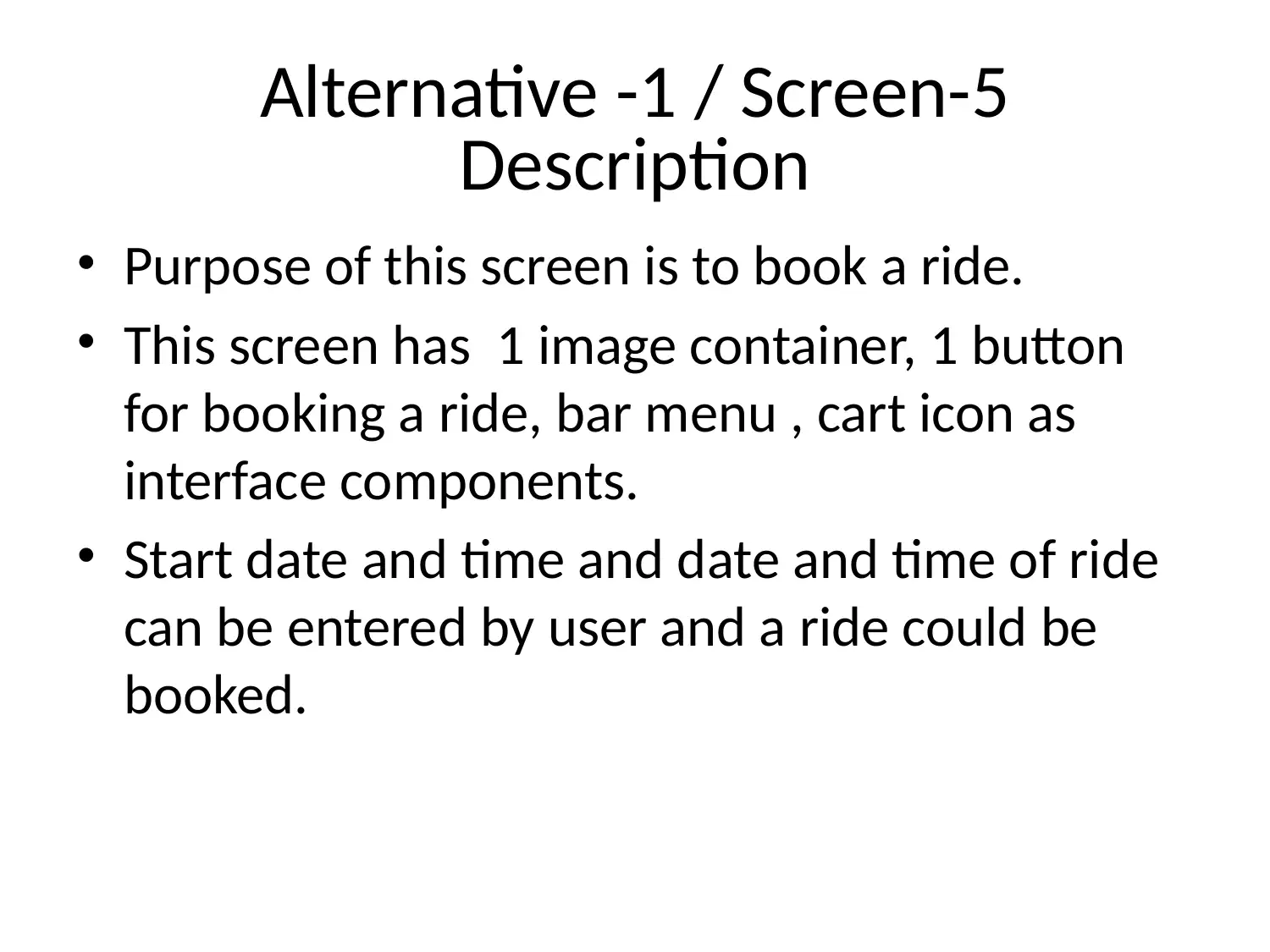
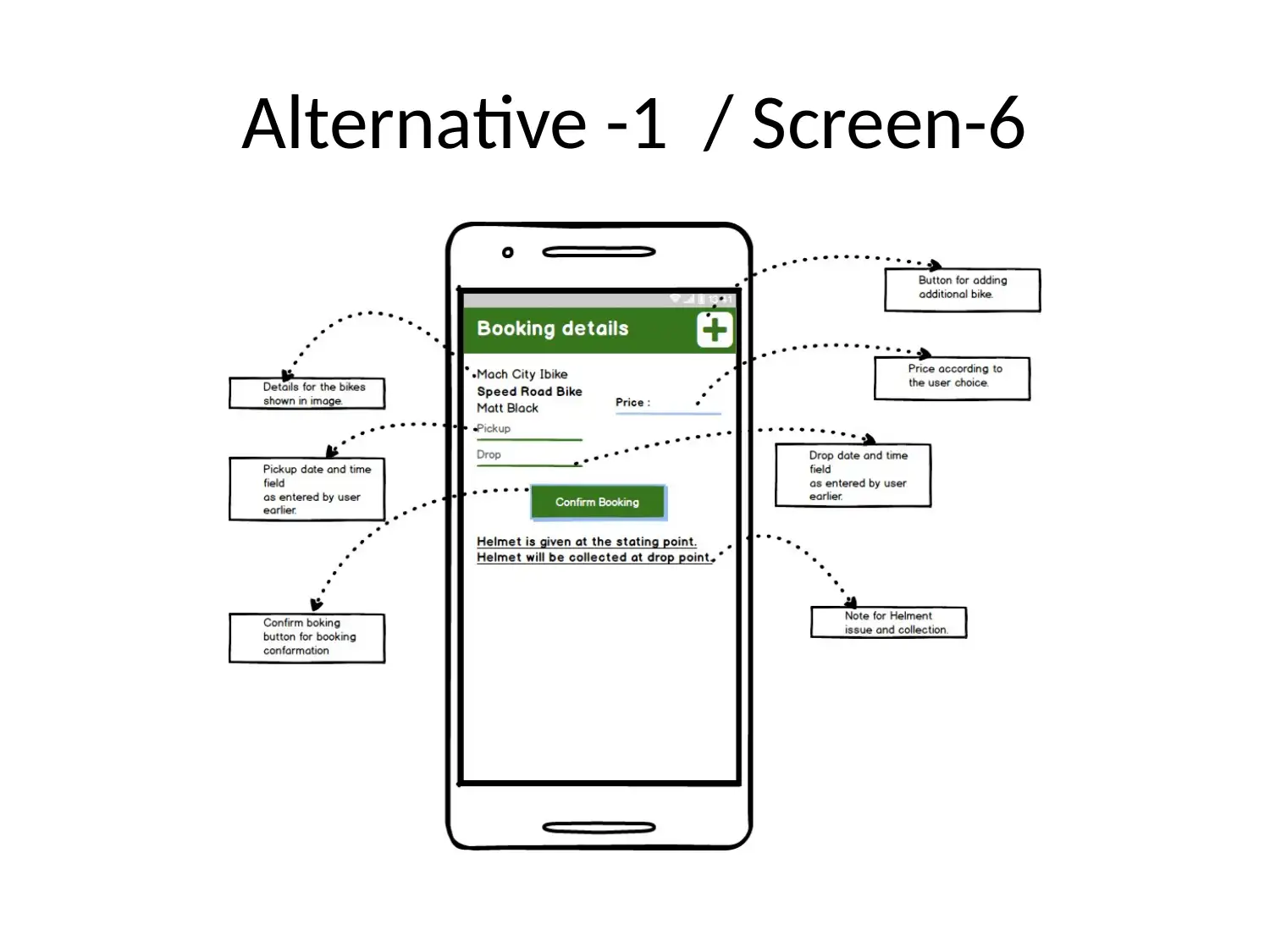






![[object Object]](/_next/static/media/star-bottom.7253800d.svg)