ITC556 Database Systems: Comprehensive ER Diagram Modelling Project
VerifiedAdded on 2024/05/20
|9
|589
|180
Project
AI Summary
This project focuses on Entity-Relationship (ER) diagram modelling within the context of database systems, specifically for the ITC556 course. The project involves creating and evolving an ER diagram through several stages. Initially, the project establishes entities for 'Manufacturer' and 'Boat_Type' with their respective attributes and relationships. It then expands the model by incorporating a 'Model' entity, detailing its attributes and relationships with existing entities. Further development includes the addition of a 'Warehouse' entity and its connection to the 'Model' entity. Finally, the project integrates 'Customers' and 'Booking' entities, defining their attributes and relationships with other entities in the diagram. The project comprehensively demonstrates the process of database modelling and design, illustrating cardinality and optionality constraints between entities.
1 out of 9
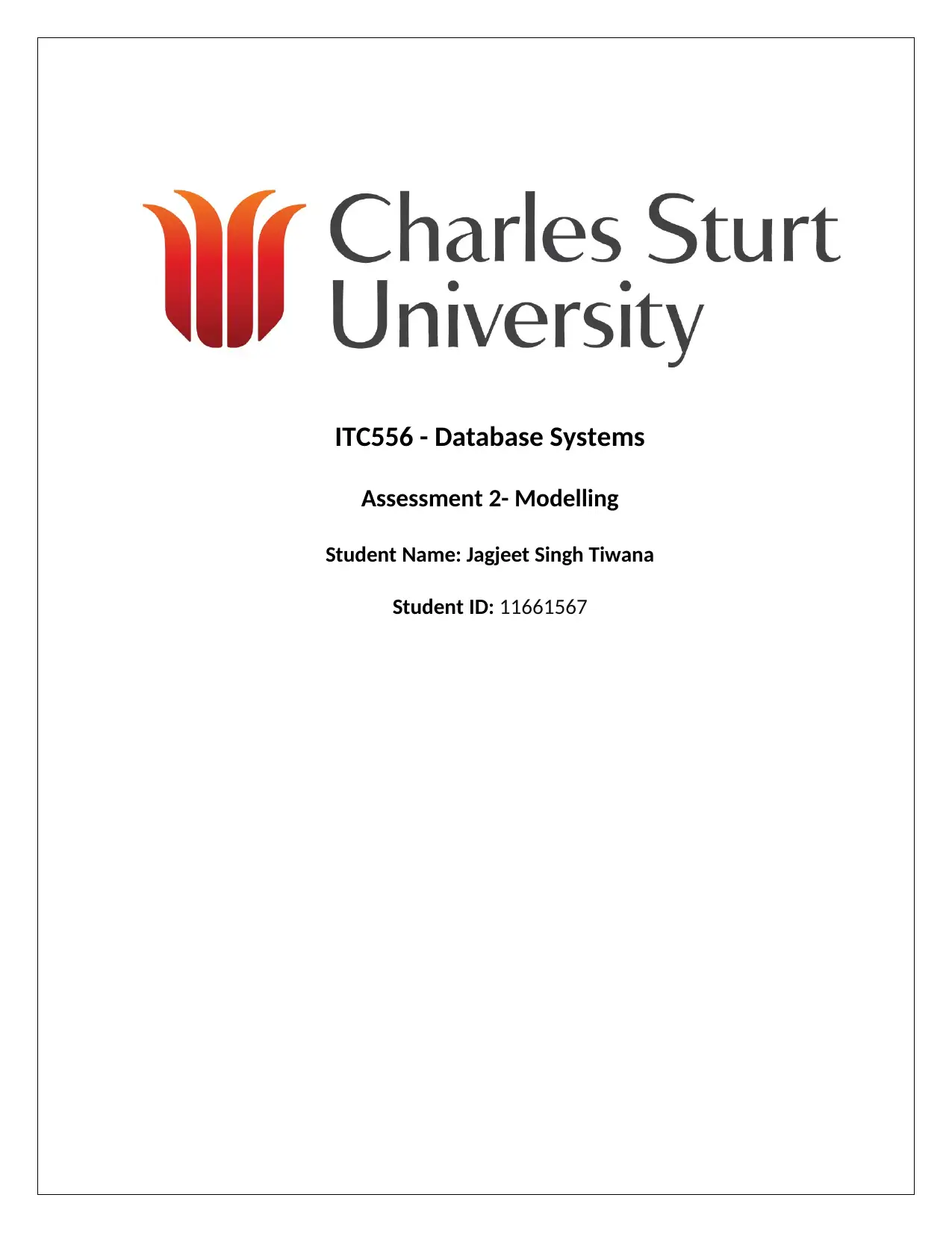
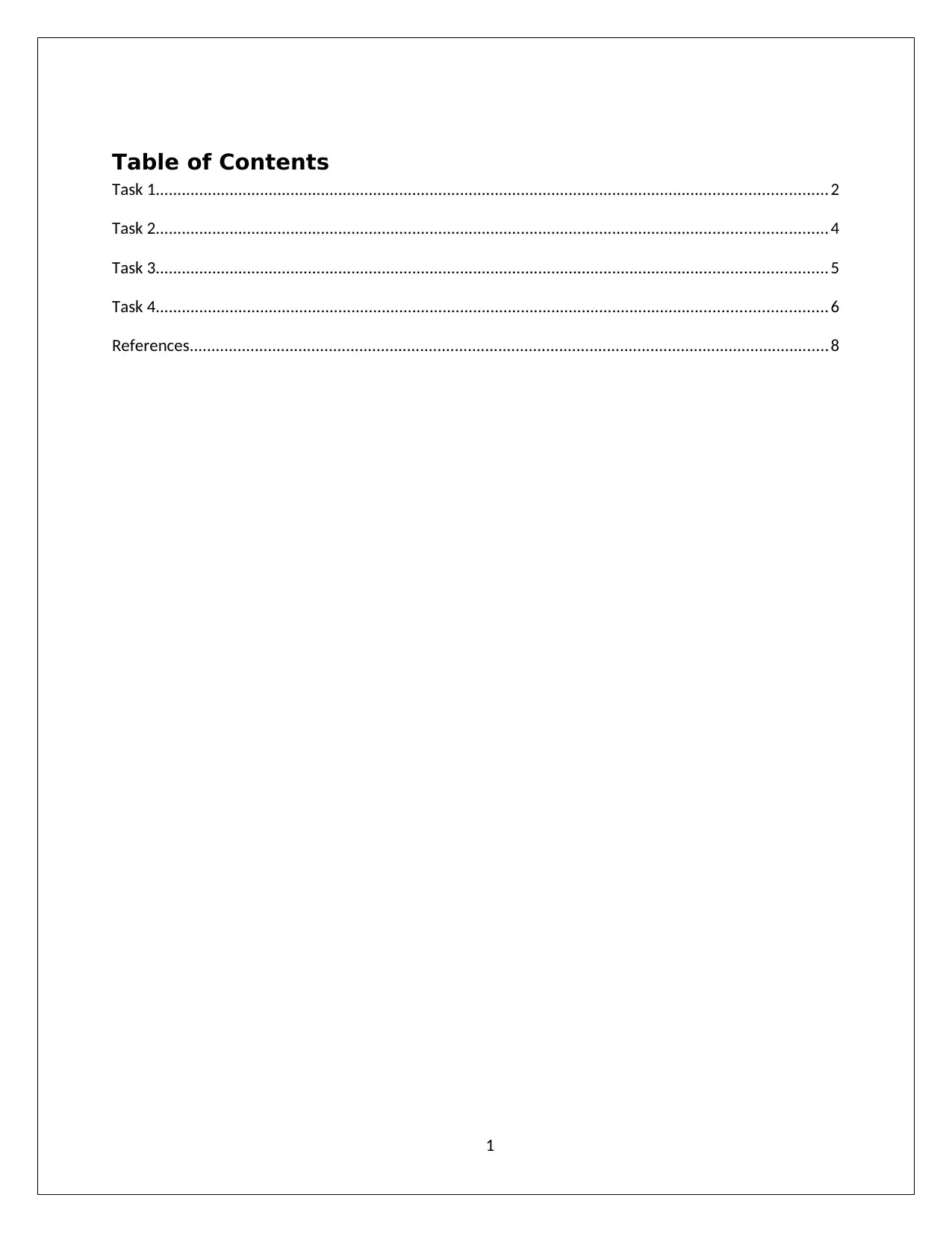
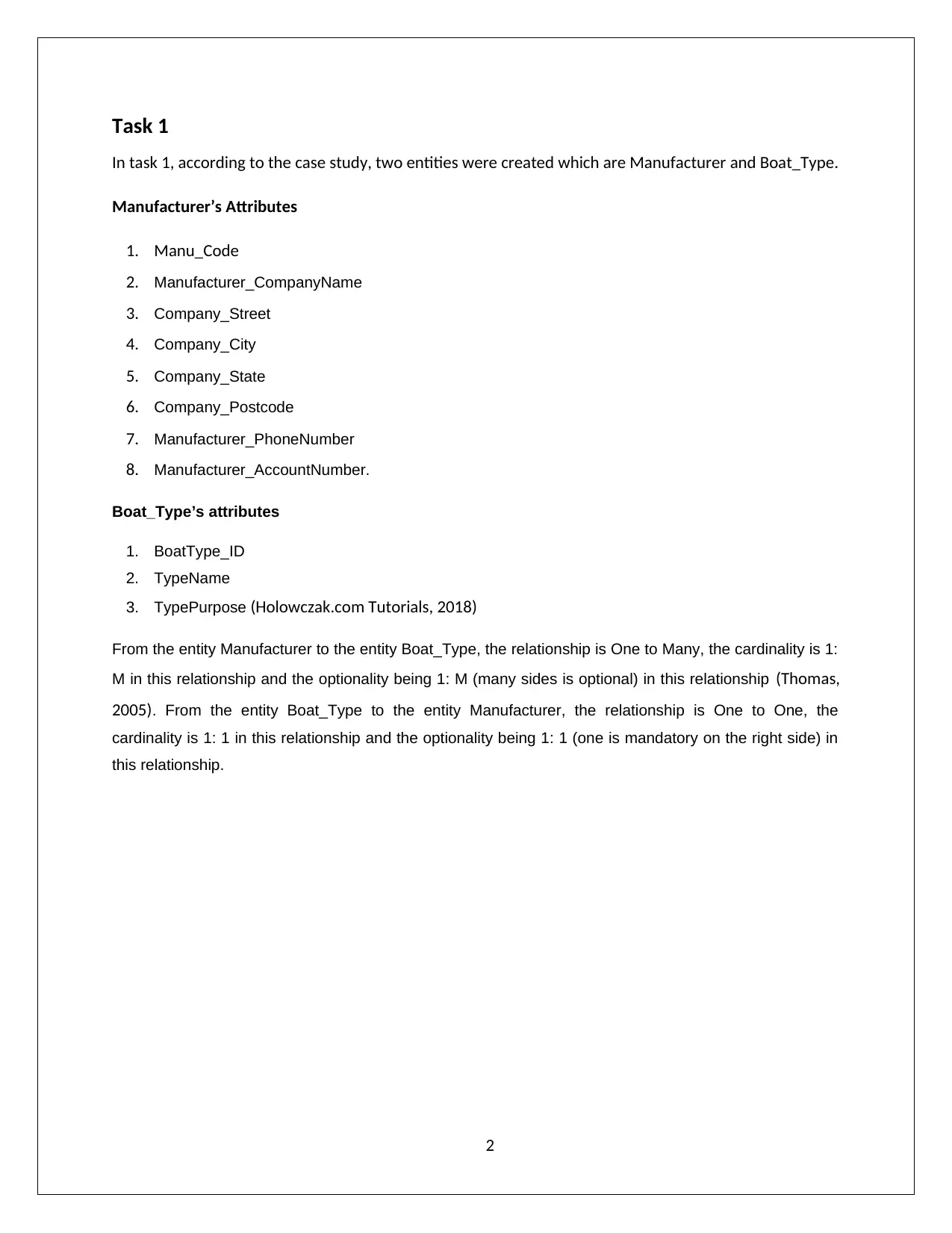

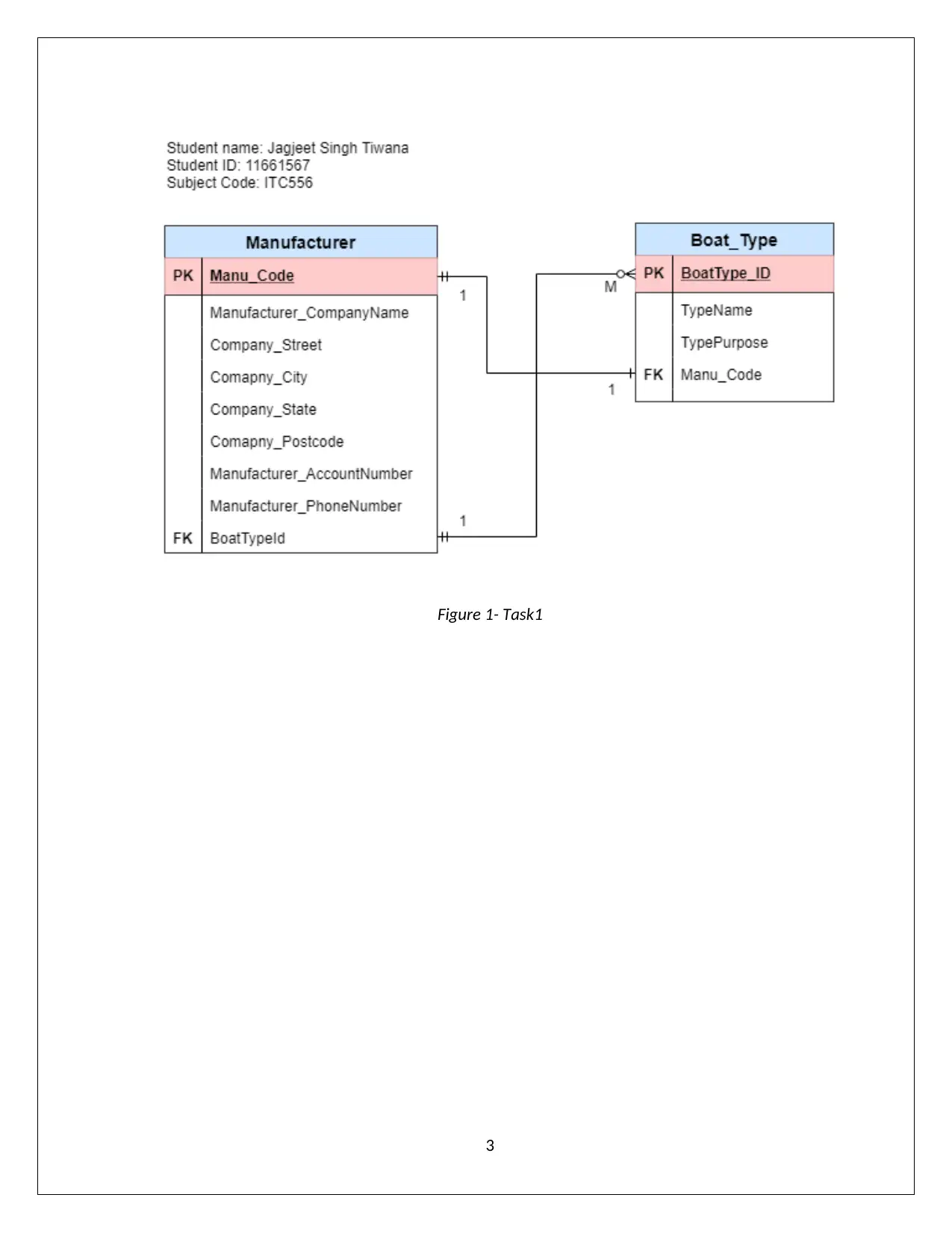
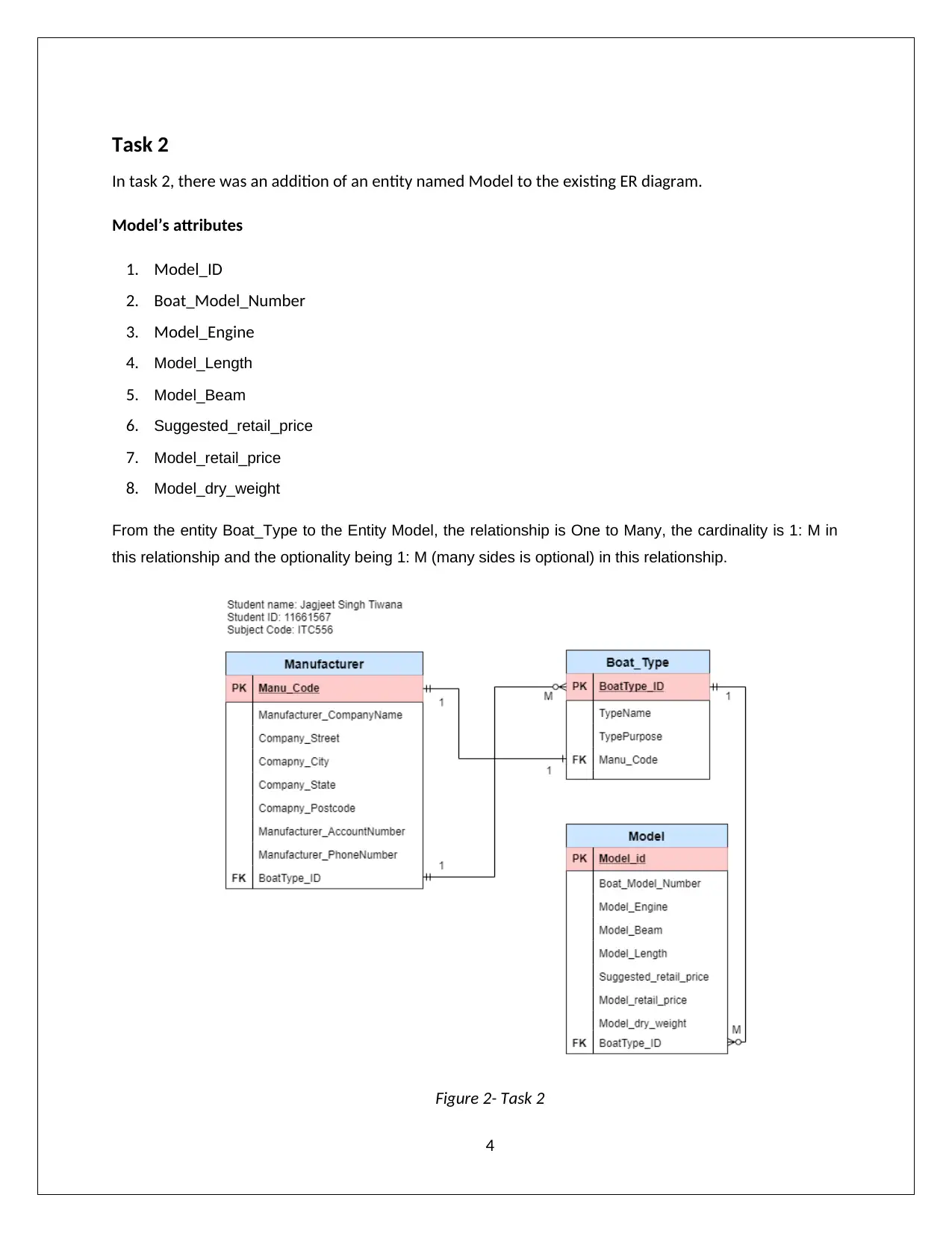
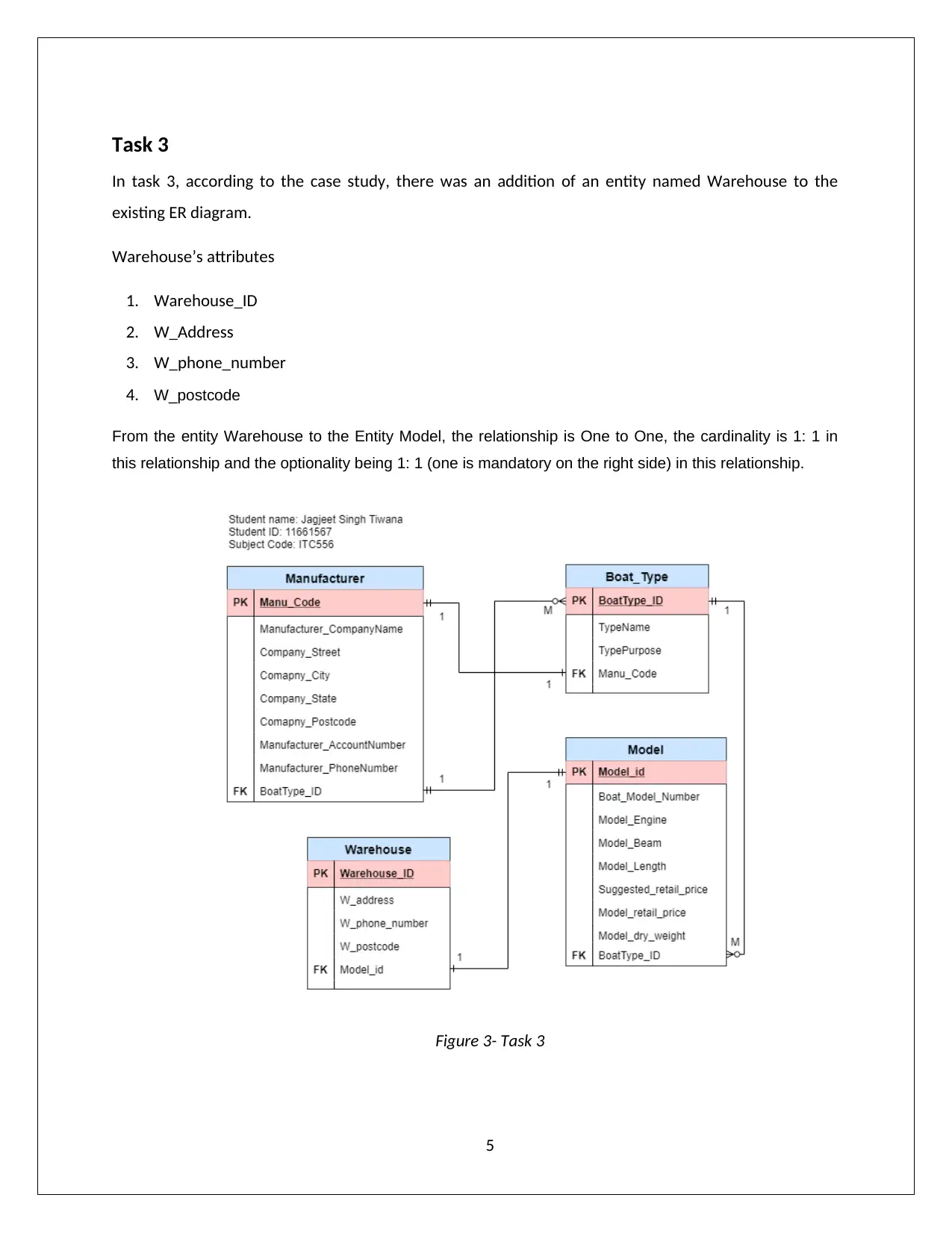
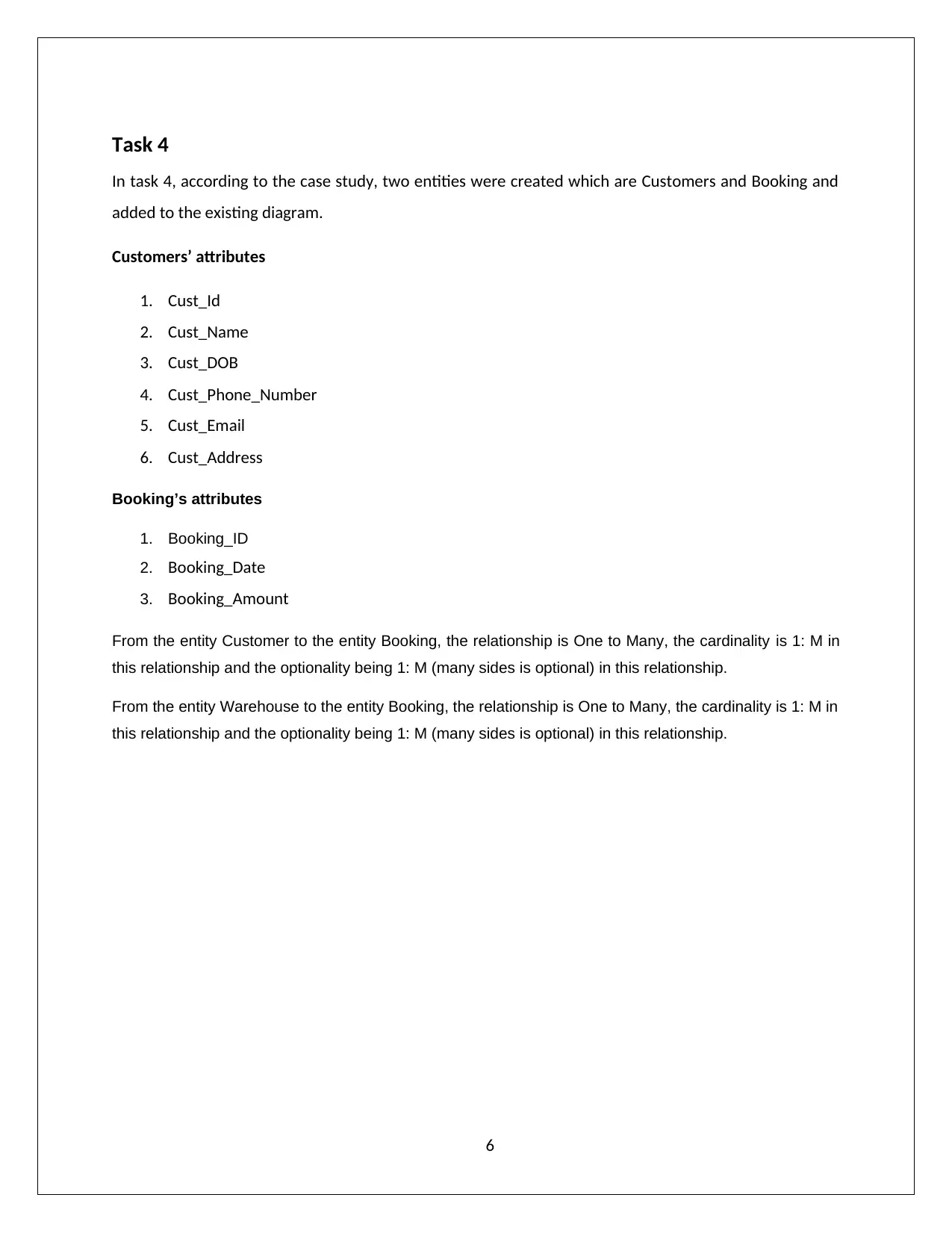
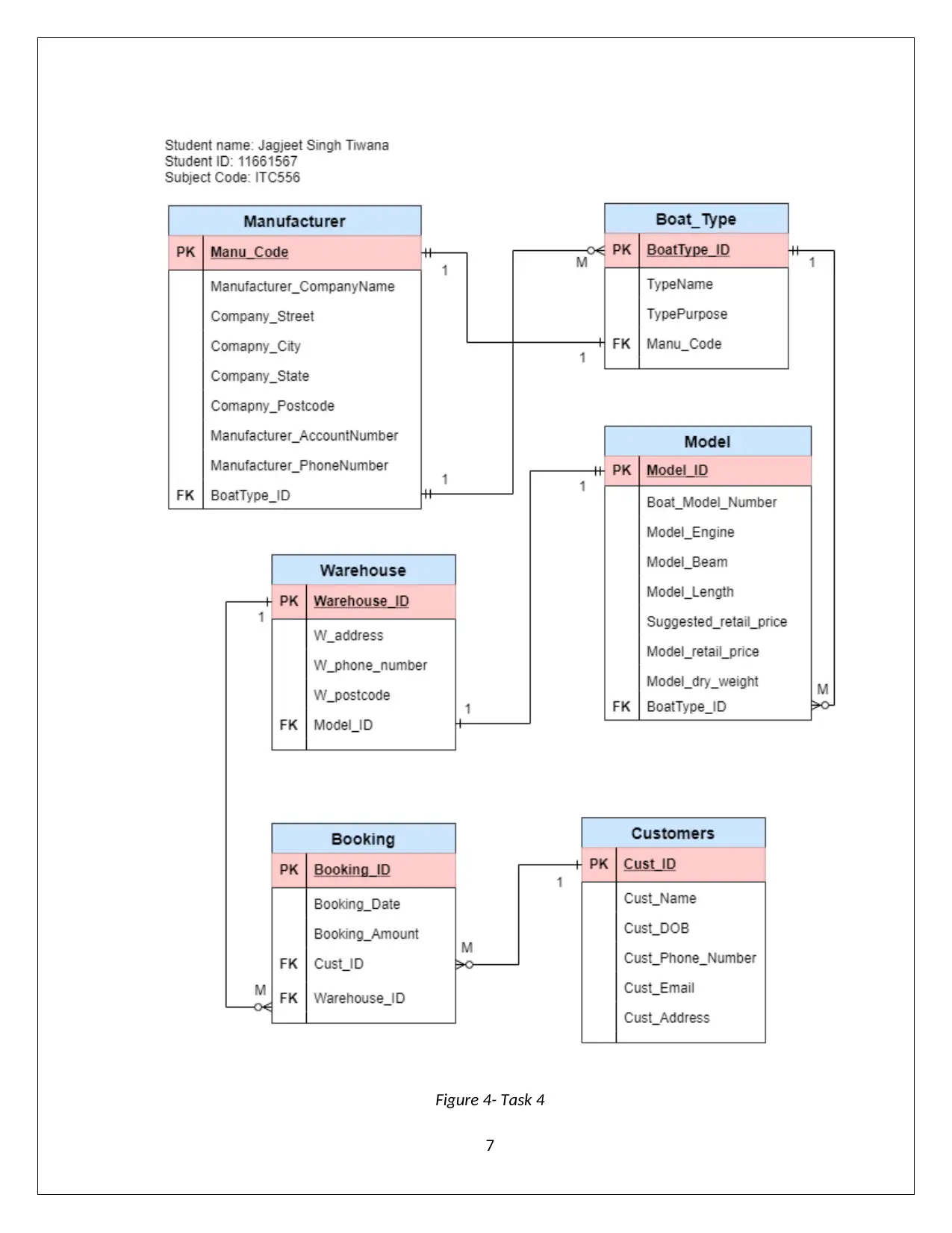







![[object Object]](/_next/static/media/star-bottom.7253800d.svg)