ITC556 Assignment: SQL Queries for Database Analysis and Reporting
VerifiedAdded on 2024/07/01
|13
|561
|193
Homework Assignment
AI Summary
This document presents the solutions to an assignment focused on querying databases using SQL. It includes a series of SQL queries designed to extract and manipulate data from a database, covering various aspects such as summing line units for each invoice, identifying products with missing vendor codes, filtering invoices based on subtotal ranges, finding the invoice with the minimum subtotal, and listing vendors who supplied products. The assignment also explores the use of EXCEPT and NOT IN clauses to identify vendors who did not supply any products, counts the number of products supplied by each vendor, lists purchases by a specific customer, retrieves employee details based on area code, and utilizes inner joins to find products with line prices greater than 100. Screenshots are included to demonstrate the output of each query. This resource is available on Desklib, a platform offering a variety of study tools and resources for students.
1 out of 13
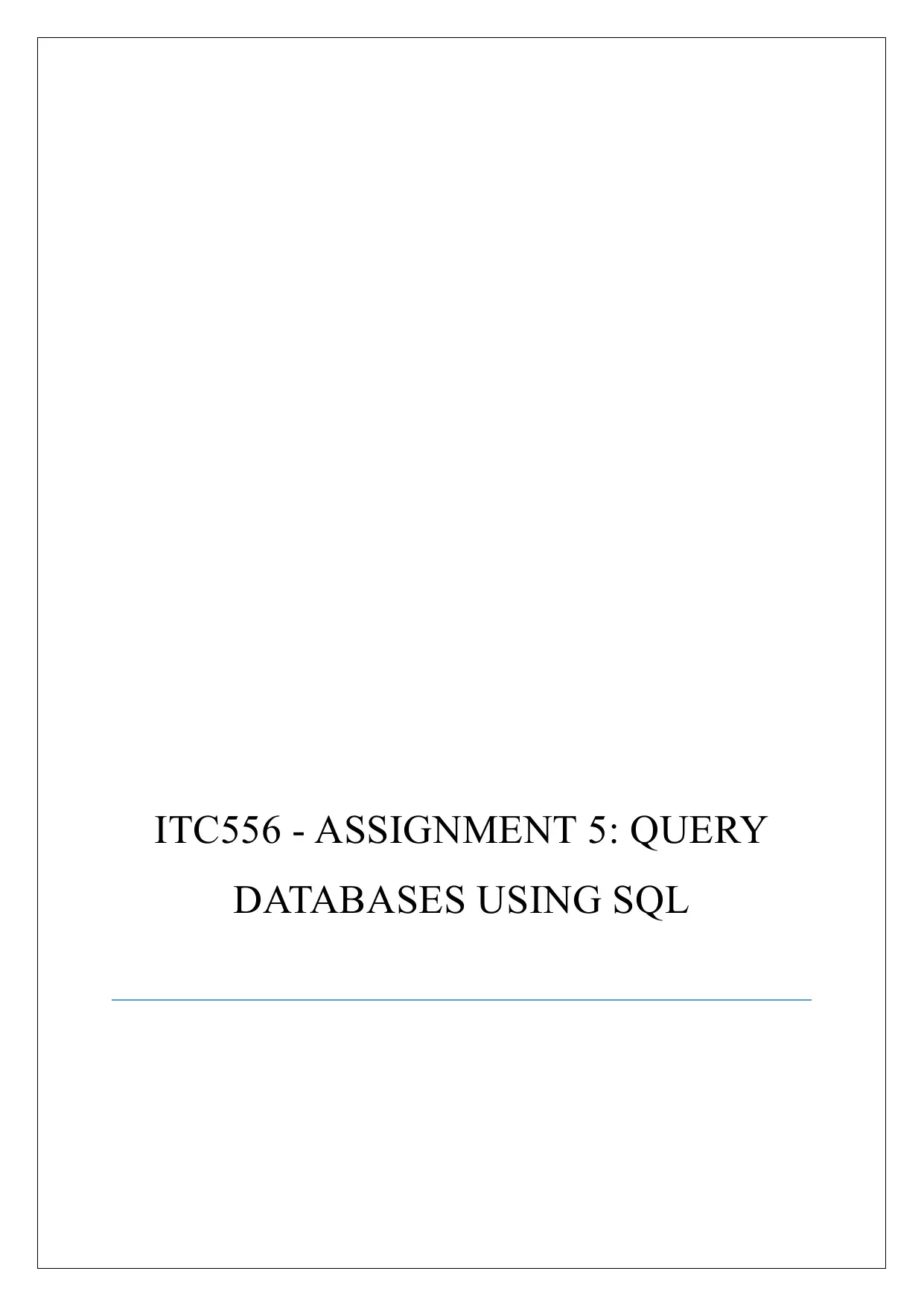
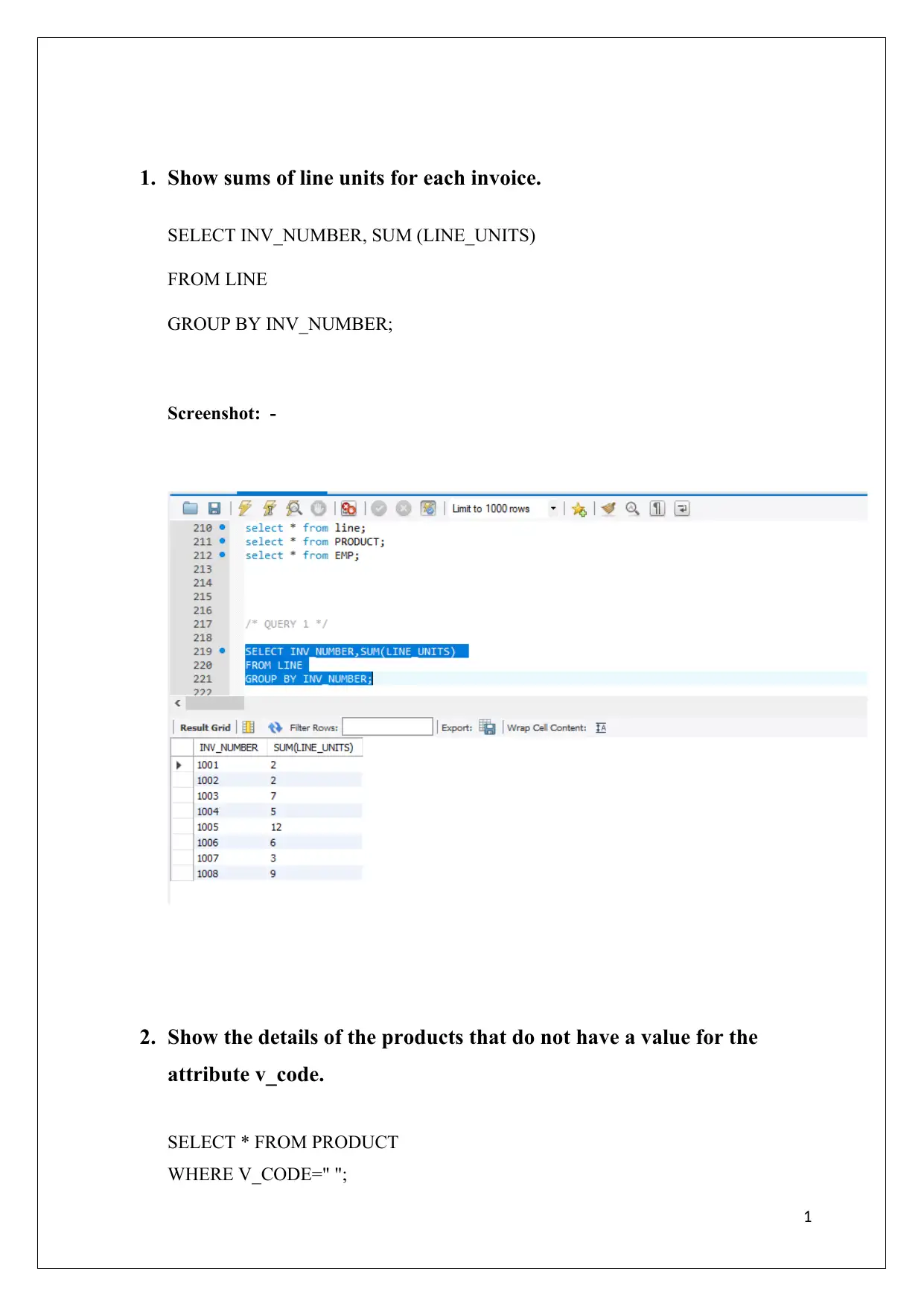
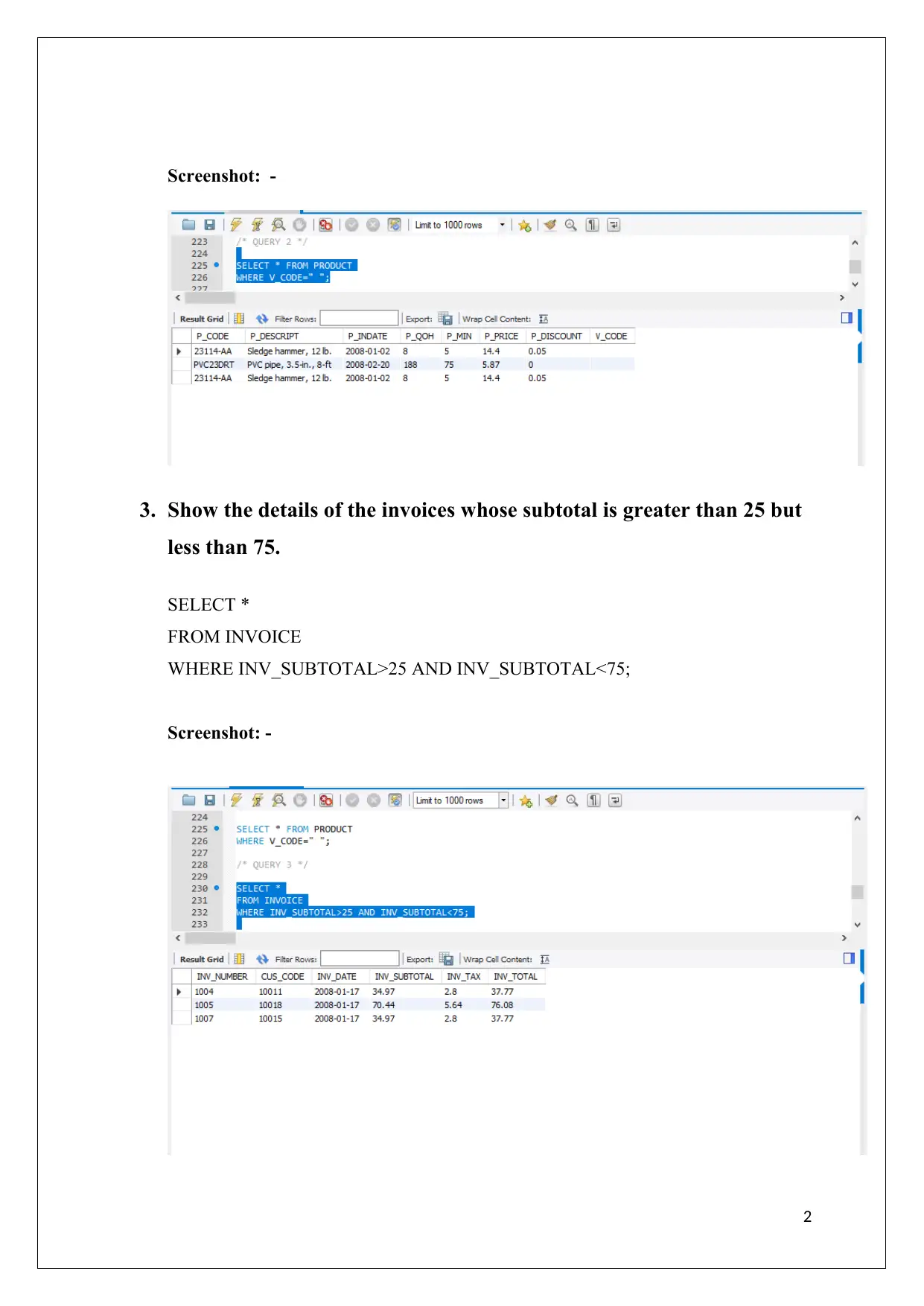

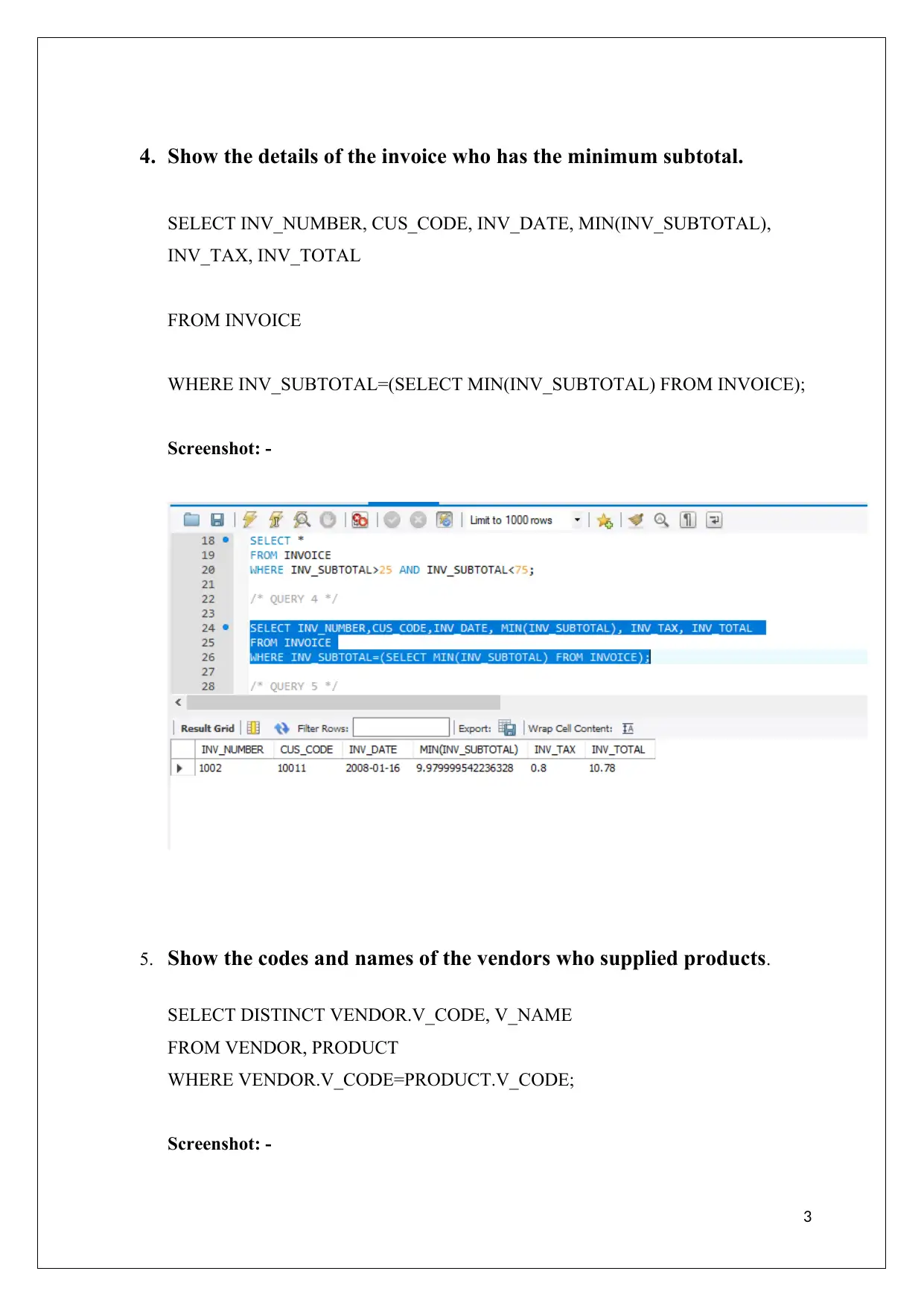
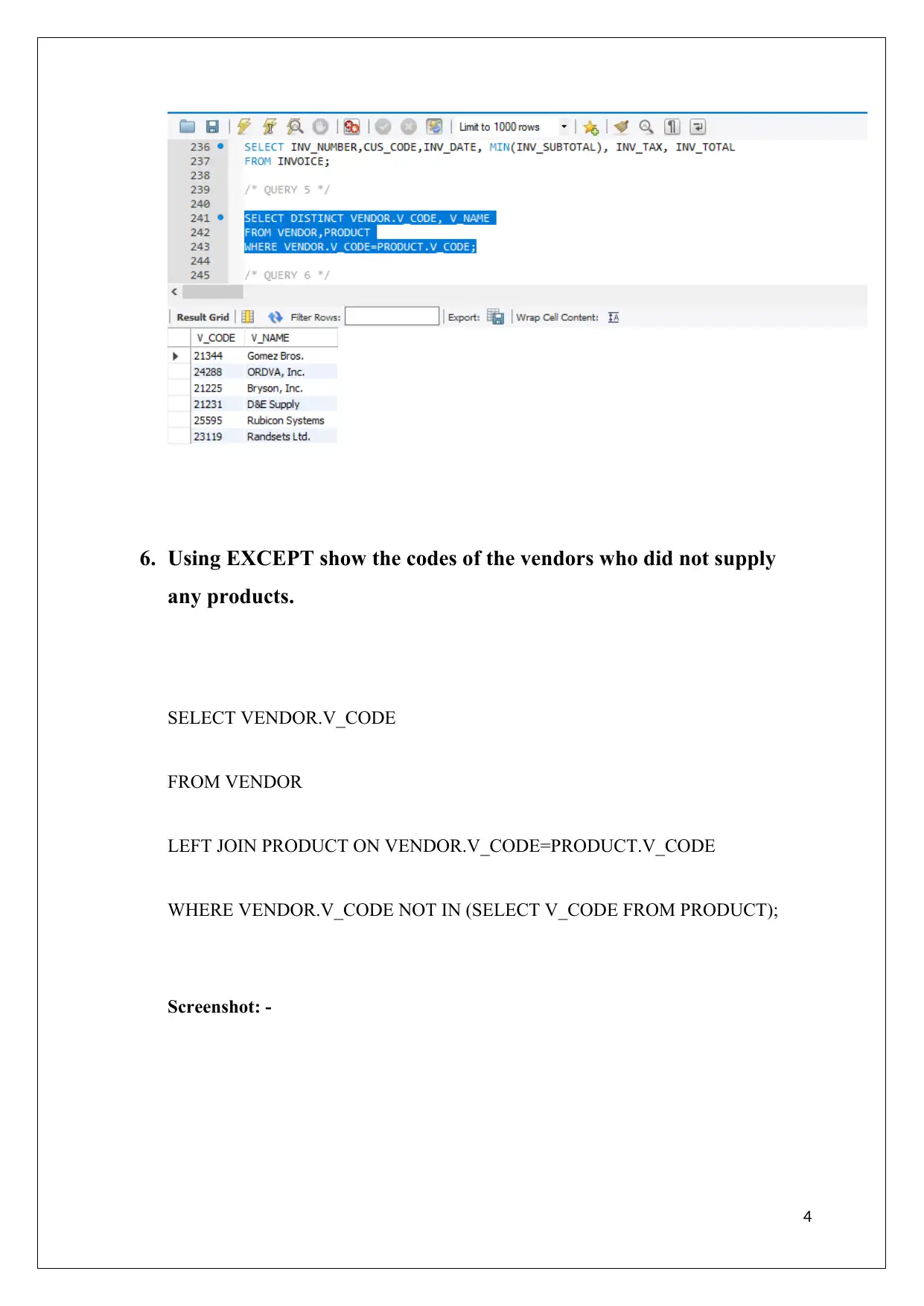
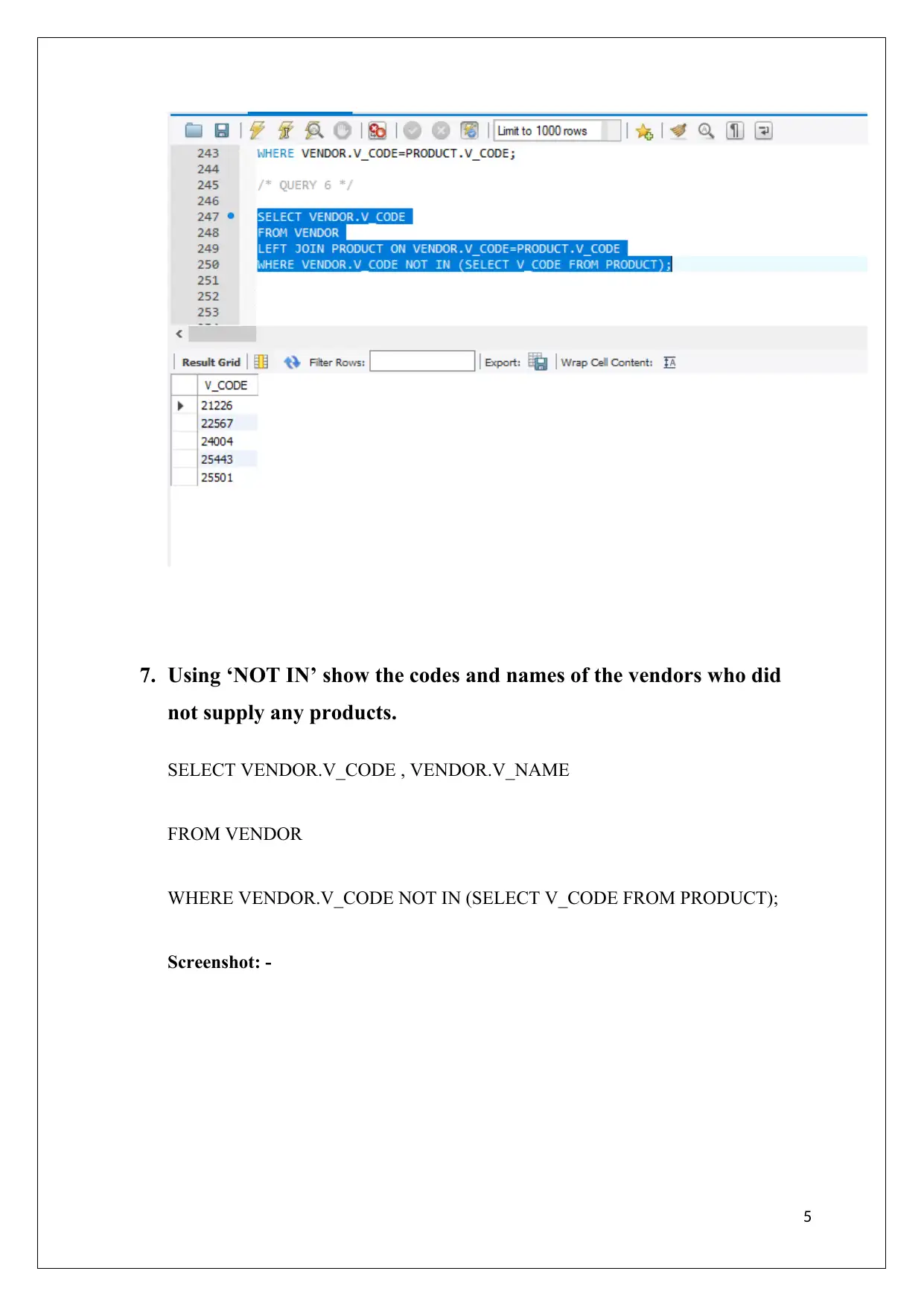
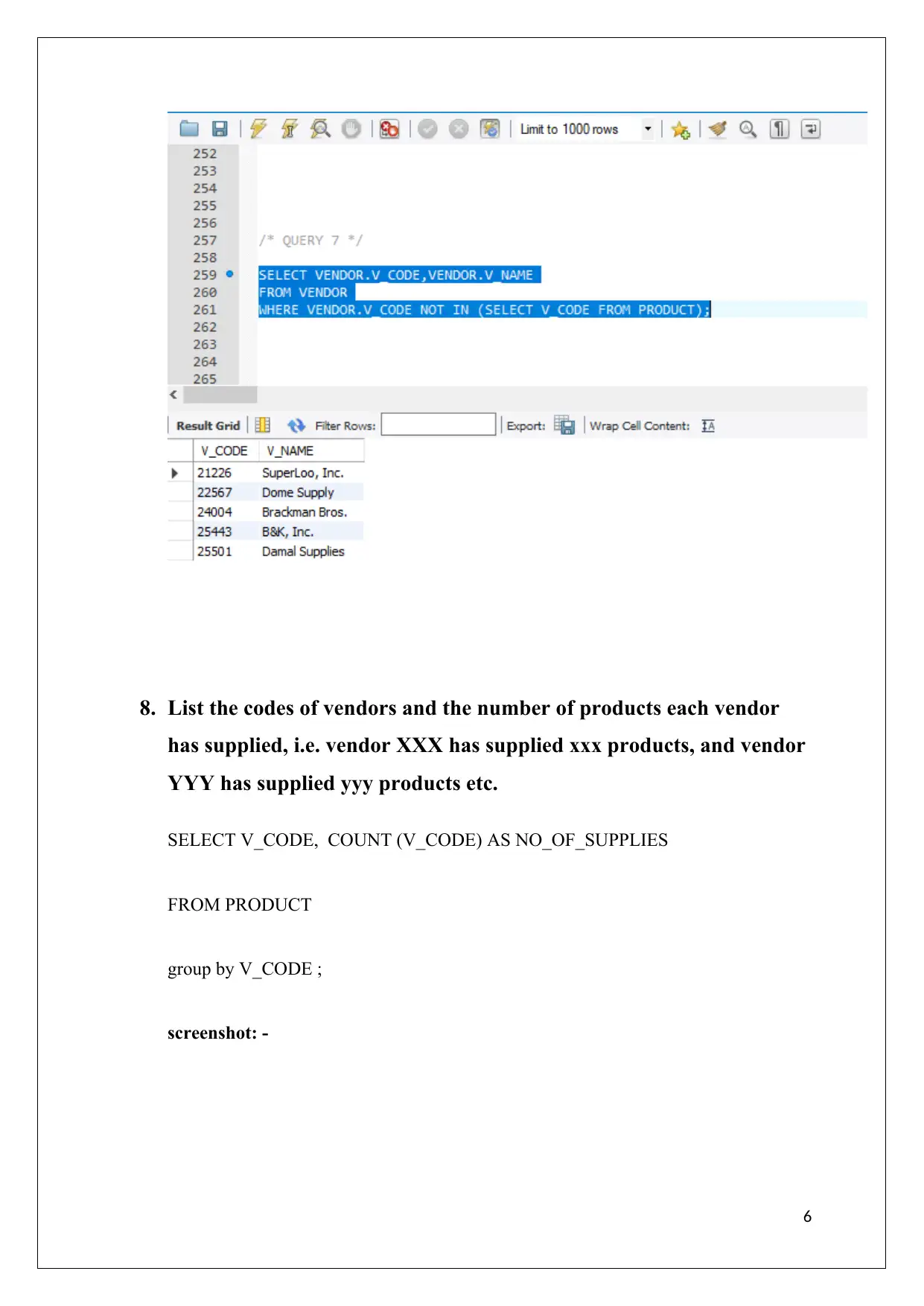
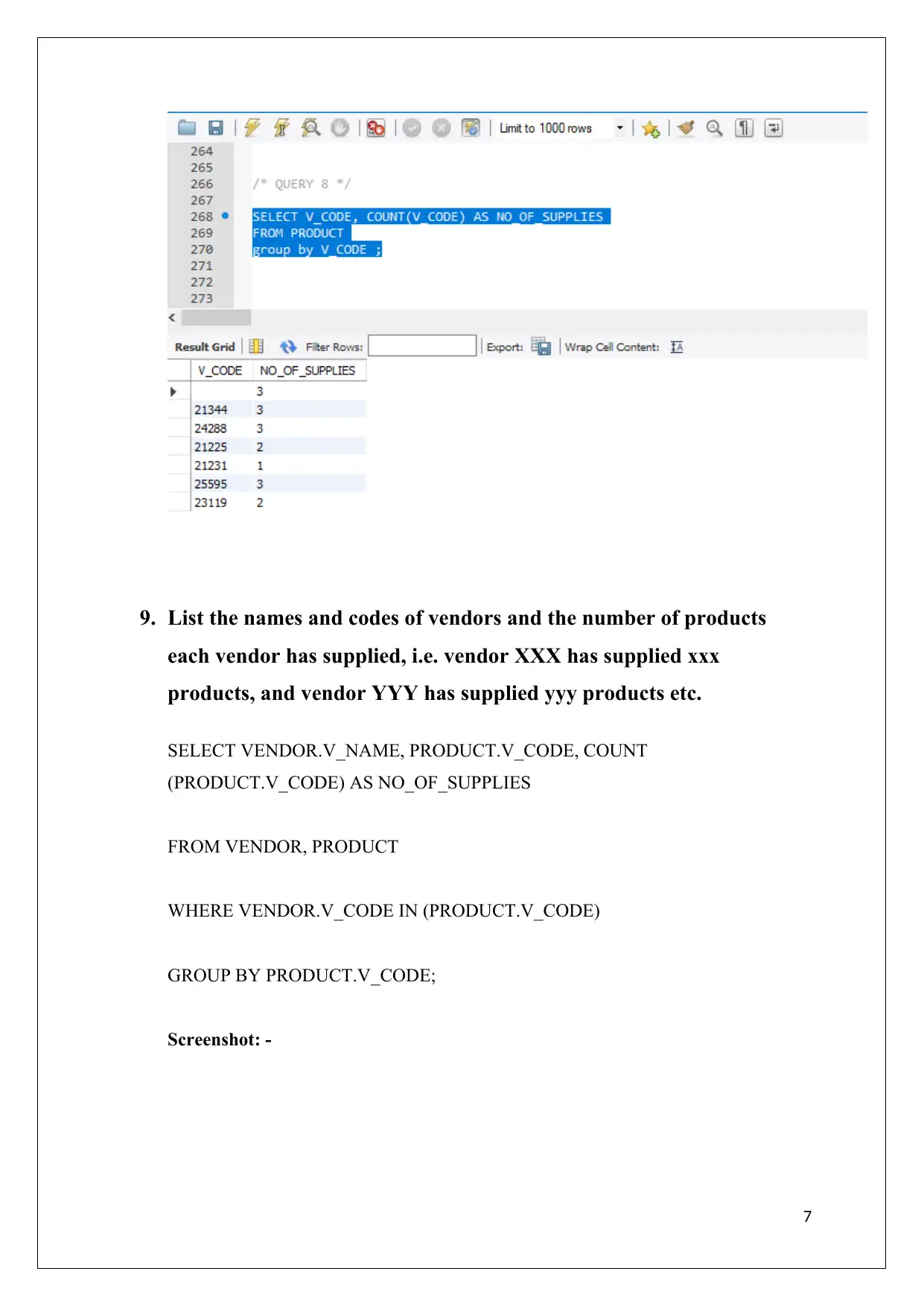
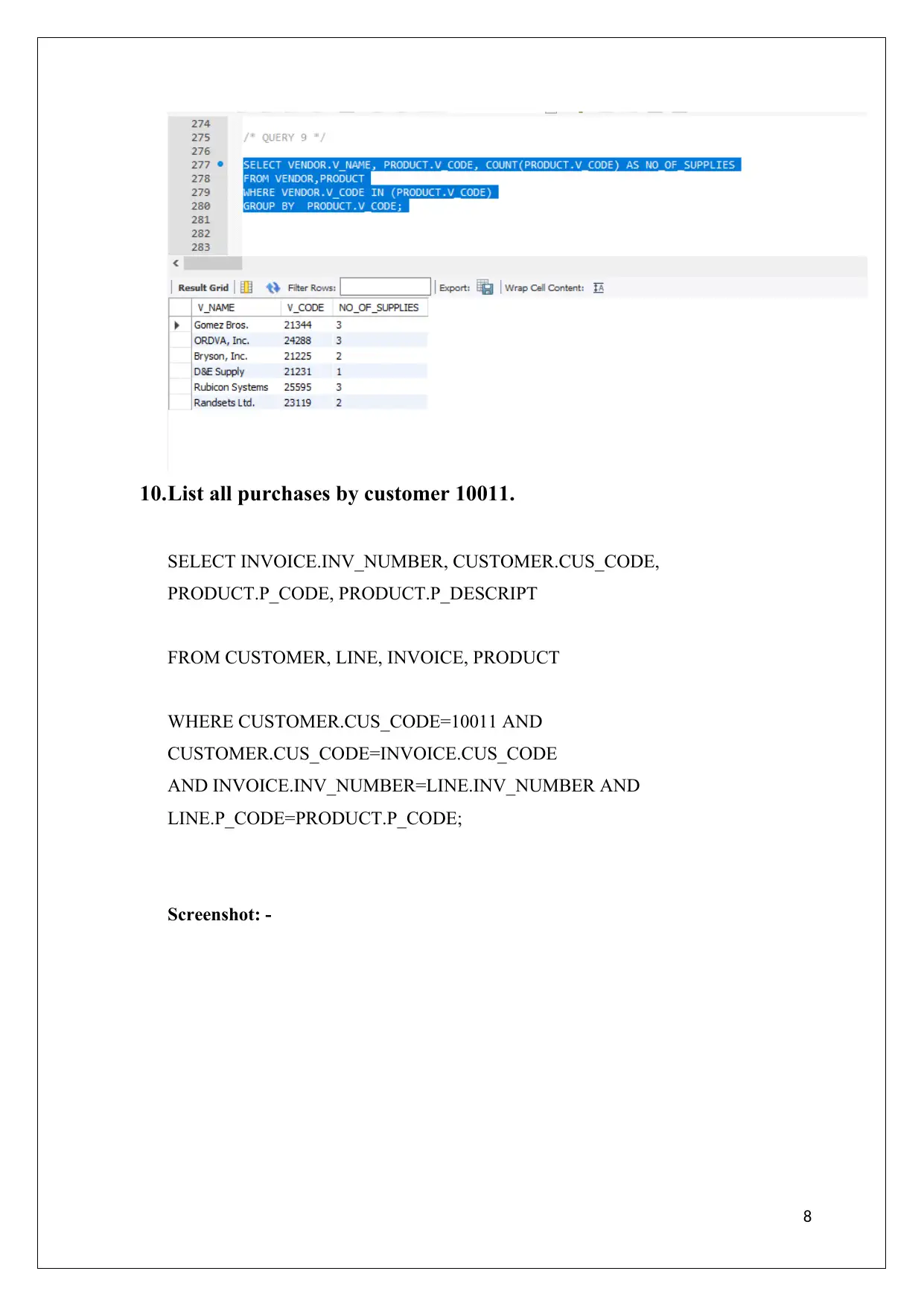
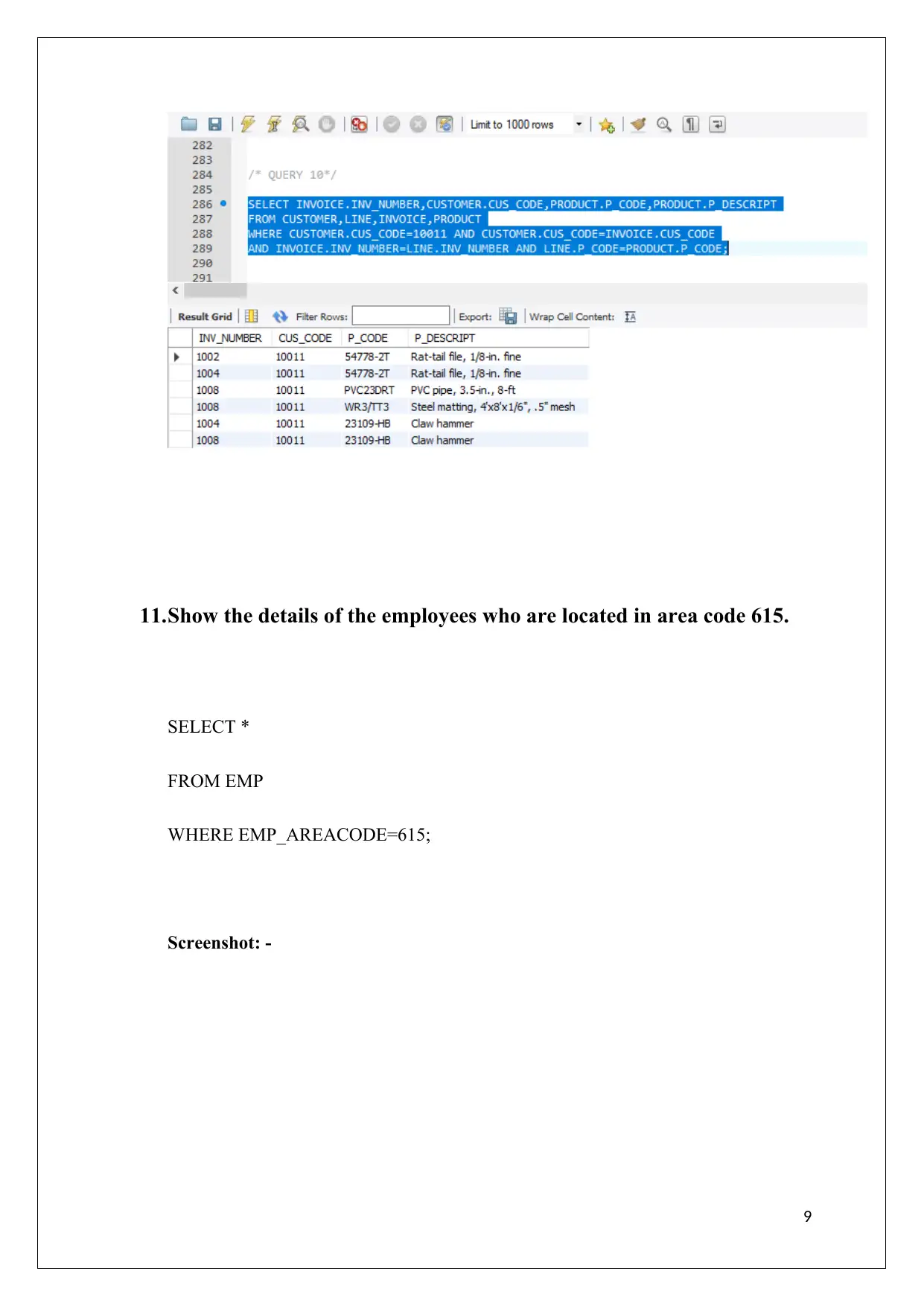
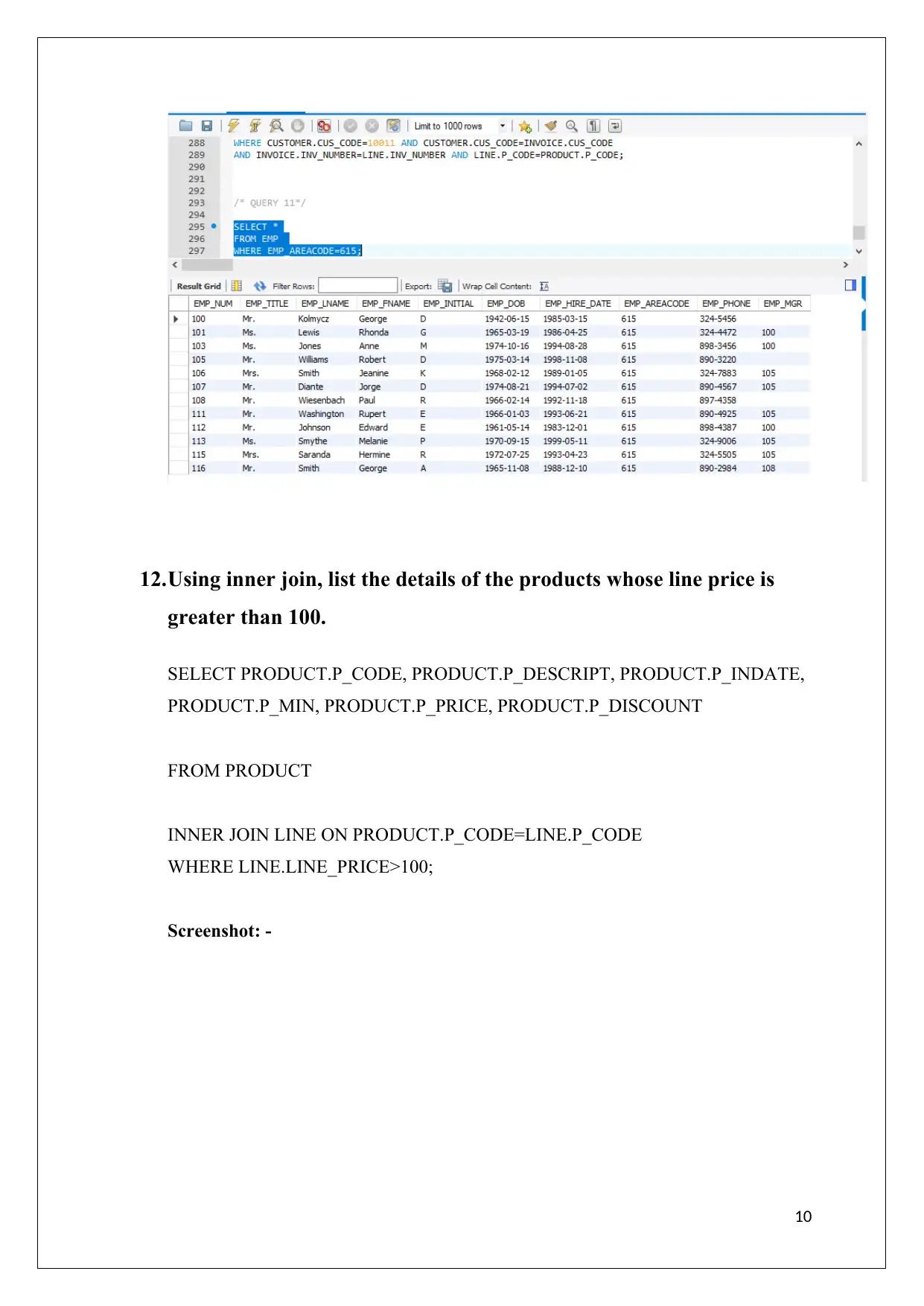
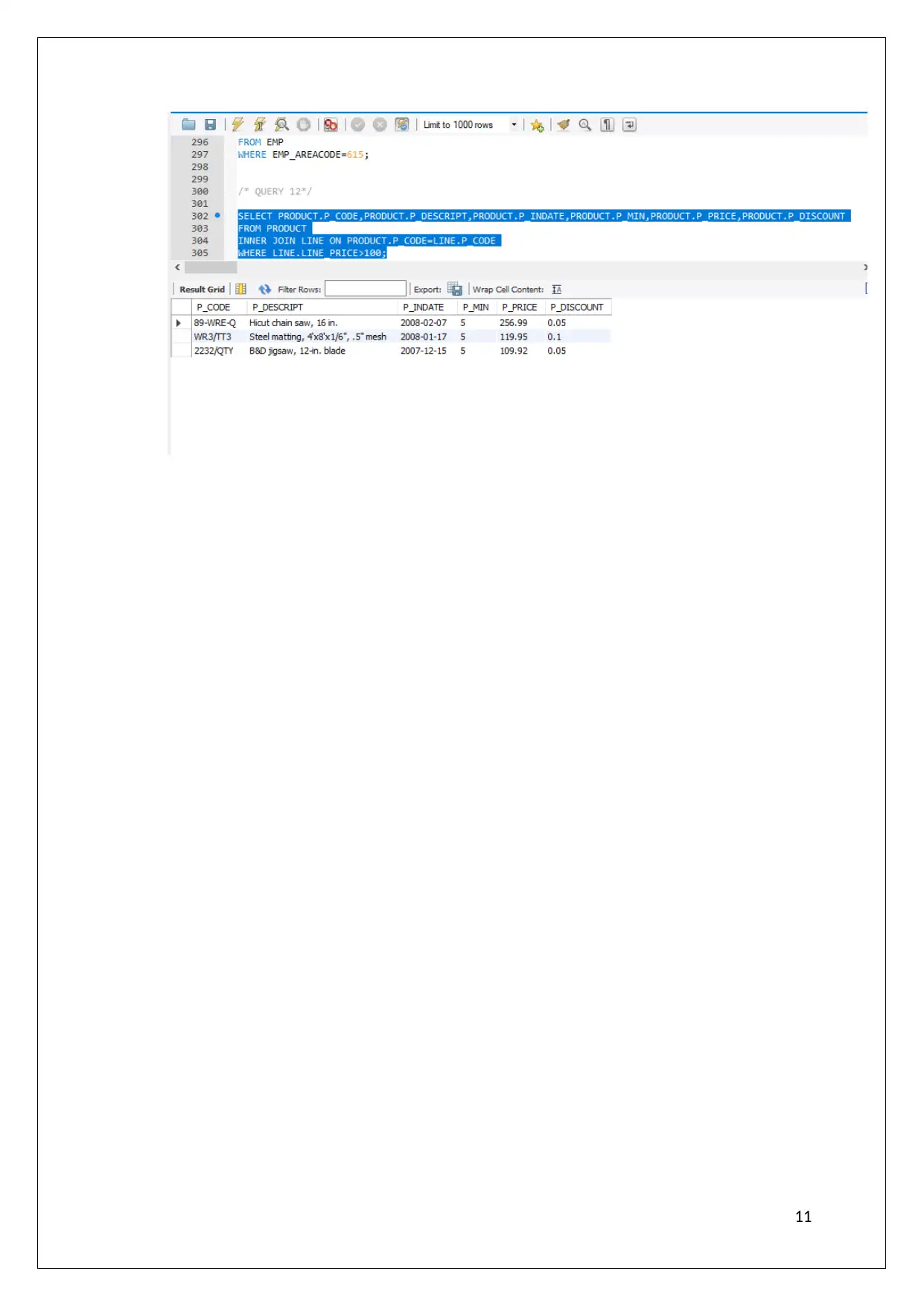






![[object Object]](/_next/static/media/star-bottom.7253800d.svg)